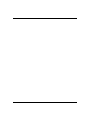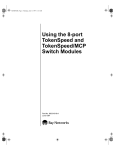Download Bay Networks ATMSpeed Technical data
Transcript
Using the Centillion 100 ATMSpeed/155 Switch Modules and Media Dependent Adapters Part No. 893-01047-A October 1997 4401 Great America Parkway Santa Clara, CA 95054 8 Federal Street Billerica, MA 01821 Copyright © 1997 Bay Networks, Inc. All rights reserved. Printed in the USA. October 1997. The information in this document is subject to change without notice. The statements, configurations, technical data, and recommendations in this document are believed to be accurate and reliable, but are presented without express or implied warranty. Users must take full responsibility for their applications of any products specified in this document. The information in this document is proprietary to Bay Networks, Inc. Trademarks Bay Networks, is a registered trademark of Bay Networks, Inc. System 5000, Centillion, Centillion 100, ATMSpeed, SpeedView, and Bay Networks Press are trademarks of Bay Networks, Inc. Windows is a registered trademark of Microsoft Corporation. All other trademarks and registered trademarks are the property of their respective owners. Statement of Conditions In the interest of improving internal design, operational function, and/or reliability, Bay Networks, Inc. reserves the right to make changes to the products described in this document without notice. Bay Networks, Inc. does not assume any liability that may occur due to the use or application of the product(s) or circuit layout(s) described herein. USA Requirements Only Federal Communications Commission (FCC) Compliance Notice: Radio Frequency Notice Note: This equipment has been tested and found to comply with the limits for a Class A digital device, pursuant to Part 15 of the FCC rules. These limits are designed to provide reasonable protection against harmful interference when the equipment is operated in a commercial environment. This equipment generates, uses, and can radiate radio frequency energy. If it is not installed and used in accordance with the instruction manual, it may cause harmful interference to radio communications. Operation of this equipment in a residential area is likely to cause harmful interference, in which case users will be required to take whatever measures may be necessary to correct the interference at their own expense. European Requirements Only EN 55 022 Statement This is to certify that the Bay Networks ATMSpeed/155 Switch Module, ATMSpeed/155 MCP Switch Module, ATMSpeed/155S Switch Module, ATMSpeed/155 MMF Switch Modules, ATMSpeed/155 MDA Switch Module, and ATMSpeed/155 MDA Switch Module are shielded against the generation of radio interference in accordance with the application of Council Directive 89/336/EEC, Article 4a. Conformity is declared by the application of EN 55 022 Class A (CISPR 22). Warning: These are Class A products. In a domestic environment, this product may cause radio interference, in which case, the user may be required to take appropriate measures. ii 893-01047-A EC Declaration of Conformity These products conform to the provisions of Council Directive 89/336/EEC and 73/23/EEC. The Declaration of Conformity is available on the Bay Networks World Wide Web site at www.baynetworks.com. Japan/Nippon Requirements Only Voluntary Control Council for Interference (VCCI) Statement Voluntary Control Council for Interference (VCCI) Statement This is a Class A product based on the standard of the Voluntary Control Council for Interference by Information Technology Equipment (VCCI). If this equipment is used in a domestic environment, radio disturbance may arise. When such trouble occurs, the user may be required to take corrective actions. Canada Requirements Only Canadian Department of Communications Radio Interference Regulations This digital apparatus (ATMSpeed/155 Switch Module, ATMSpeed/155 MCP Switch Module, ATMSpeed/155S Switch Module, ATMSpeed/155 MMF Switch Modules, ATMSpeed/155 MDA Switch Module, and ATMSpeed/155 MDA Switch Module) does not exceed the Class A limits for radio-noise emissions from digital apparatus as set out in the Radio Interference Regulations of the Canadian Department of Communications. Règlement sur le brouillage radioélectrique du ministère des Communications Cet appareil numérique (ATMSpeed/155 Switch Module, ATMSpeed/155 MCP Switch Module, ATMSpeed/155S Switch Module, ATMSpeed/155 MMF Switch Modules, ATMSpeed/155 MDA Switch Module, and ATMSpeed/155 MDA Switch Module) respecte les limites de bruits radioélectriques visant les appareils numériques de classe A prescrites dans le Règlement sur le brouillage radioélectrique du ministère des Communications du Canada. Bay Networks, Inc. Software License Agreement NOTICE: Please carefully read this license agreement before copying or using the accompanying software or installing the hardware unit with pre-enabled software (each of which is referred to as “Software” in this Agreement). BY COPYING OR USING THE SOFTWARE, YOU ACCEPT ALL OF THE TERMS AND CONDITIONS OF THIS LICENSE AGREEMENT. THE TERMS EXPRESSED IN THIS AGREEMENT ARE THE ONLY TERMS UNDER WHICH BAY NETWORKS WILL PERMIT YOU TO USE THE SOFTWARE. If you do not accept these terms and conditions, return the product, unused and in the original shipping container, within 30 days of purchase to obtain a credit for the full purchase price 1. License Grant. Bay Networks, Inc. (“Bay Networks”) grants the end user of the Software (“Licensee”) a personal, nonexclusive, nontransferable license: a) to use the Software either on a single computer or, if applicable, on a single authorized device identified by host ID, for which it was originally acquired; b) to copy the Software solely for backup purposes in support of authorized use of the Software; and c) to use and copy the associated user manual solely in iii 893-01047-A support of authorized use of the Software by Licensee. This license applies to the Software only and does not extend to Bay Networks Agent software or other Bay Networks software products. Bay Networks Agent software or other Bay Networks software products are licensed for use under the terms of the applicable Bay Networks, Inc. Software License Agreement that accompanies such software and upon payment by the end user of the applicable license fees for such software. 2. Restrictions on use; reservation of rights. The Software and user manuals are protected under copyright laws. Bay Networks and/or its licensors retain all title and ownership in both the Software and user manuals, including any revisions made by Bay Networks or its licensors. The copyright notice must be reproduced and included with any copy of any portion of the Software or user manuals. Licensee may not modify, translate, decompile, disassemble, use for any competitive analysis, reverse engineer, distribute, or create derivative works from the Software or user manuals or any copy, in whole or in part. Except as expressly provided in this Agreement, Licensee may not copy or transfer the Software or user manuals, in whole or in part. The Software and user manuals embody Bay Networks’ and its licensors’ confidential and proprietary intellectual property. Licensee shall not sublicense, assign, or otherwise disclose to any third party the Software, or any information about the operation, design, performance, or implementation of the Software and user manuals that is confidential to Bay Networks and its licensors; however, Licensee may grant permission to its consultants, subcontractors, and agents to use the Software at Licensee’s facility, provided they have agreed to use the Software only in accordance with the terms of this license. 3. Limited warranty. Bay Networks warrants each item of Software, as delivered by Bay Networks and properly installed and operated on Bay Networks hardware or other equipment it is originally licensed for, to function substantially as described in its accompanying user manual during its warranty period, which begins on the date Software is first shipped to Licensee. If any item of Software fails to so function during its warranty period, as the sole remedy Bay Networks will at its discretion provide a suitable fix, patch, or workaround for the problem that may be included in a future Software release. Bay Networks further warrants to Licensee that the media on which the Software is provided will be free from defects in materials and workmanship under normal use for a period of 90 days from the date Software is first shipped to Licensee. Bay Networks will replace defective media at no charge if it is returned to Bay Networks during the warranty period along with proof of the date of shipment. This warranty does not apply if the media has been damaged as a result of accident, misuse, or abuse. The Licensee assumes all responsibility for selection of the Software to achieve Licensee’s intended results and for the installation, use, and results obtained from the Software. Bay Networks does not warrant a) that the functions contained in the software will meet the Licensee’s requirements, b) that the Software will operate in the hardware or software combinations that the Licensee may select, c) that the operation of the Software will be uninterrupted or error free, or d) that all defects in the operation of the Software will be corrected. Bay Networks is not obligated to remedy any Software defect that cannot be reproduced with the latest Software release. These warranties do not apply to the Software if it has been (i) altered, except by Bay Networks or in accordance with its instructions; (ii) used in conjunction with another vendor’s product, resulting in the defect; or (iii) damaged by improper environment, abuse, misuse, accident, or negligence. THE FOREGOING WARRANTIES AND LIMITATIONS ARE EXCLUSIVE REMEDIES AND ARE IN LIEU OF ALL OTHER WARRANTIES EXPRESS OR IMPLIED, INCLUDING WITHOUT LIMITATION ANY WARRANTY OF MERCHANTABILITY OR FITNESS FOR A PARTICULAR PURPOSE. Licensee is responsible for the security of its own data and information and for maintaining adequate procedures apart from the Software to reconstruct lost or altered files, data, or programs. 4. Limitation of liability. IN NO EVENT WILL BAY NETWORKS OR ITS LICENSORS BE LIABLE FOR ANY COST OF SUBSTITUTE PROCUREMENT; SPECIAL, INDIRECT, INCIDENTAL, OR CONSEQUENTIAL DAMAGES; OR ANY DAMAGES RESULTING FROM INACCURATE OR LOST DATA OR LOSS OF USE OR PROFITS ARISING OUT OF OR IN CONNECTION WITH THE PERFORMANCE OF THE SOFTWARE, EVEN IF BAY NETWORKS HAS BEEN ADVISED OF THE POSSIBILITY OF SUCH DAMAGES. IN NO EVENT SHALL THE LIABILITY OF BAY NETWORKS RELATING TO THE SOFTWARE OR THIS AGREEMENT EXCEED THE PRICE PAID TO BAY NETWORKS FOR THE SOFTWARE LICENSE. 5. Government Licensees. This provision applies to all Software and documentation acquired directly or indirectly by or on behalf of the United States Government. The Software and documentation are commercial products, licensed on the open market at market prices, and were developed entirely at private expense and without the use of any U.S. Government funds. The license to the U.S. Government is granted only with restricted rights, and use, duplication, or iv 893-01047-A disclosure by the U.S. Government is subject to the restrictions set forth in subparagraph (c)(1) of the Commercial Computer Software––Restricted Rights clause of FAR 52.227-19 and the limitations set out in this license for civilian agencies, and subparagraph (c)(1)(ii) of the Rights in Technical Data and Computer Software clause of DFARS 252.227-7013, for agencies of the Department of Defense or their successors, whichever is applicable. 6. Use of Software in the European Community. This provision applies to all Software acquired for use within the European Community. If Licensee uses the Software within a country in the European Community, the Software Directive enacted by the Council of European Communities Directive dated 14 May, 1991, will apply to the examination of the Software to facilitate interoperability. Licensee agrees to notify Bay Networks of any such intended examination of the Software and may procure support and assistance from Bay Networks. 7. Term and termination. This license is effective until terminated; however, all of the restrictions with respect to Bay Networks’ copyright in the Software and user manuals will cease being effective at the date of expiration of the Bay Networks copyright; those restrictions relating to use and disclosure of Bay Networks’ confidential information shall continue in effect. Licensee may terminate this license at any time. The license will automatically terminate if Licensee fails to comply with any of the terms and conditions of the license. Upon termination for any reason, Licensee will immediately destroy or return to Bay Networks the Software, user manuals, and all copies. Bay Networks is not liable to Licensee for damages in any form solely by reason of the termination of this license. 8. Export and Re-export. Licensee agrees not to export, directly or indirectly, the Software or related technical data or information without first obtaining any required export licenses or other governmental approvals. Without limiting the foregoing, Licensee, on behalf of itself and its subsidiaries and affiliates, agrees that it will not, without first obtaining all export licenses and approvals required by the U.S. Government: (i) export, re-export, transfer, or divert any such Software or technical data, or any direct product thereof, to any country to which such exports or re-exports are restricted or embargoed under United States export control laws and regulations, or to any national or resident of such restricted or embargoed countries; or (ii) provide the Software or related technical data or information to any military end user or for any military end use, including the design, development, or production of any chemical, nuclear, or biological weapons. 9. General. If any provision of this Agreement is held to be invalid or unenforceable by a court of competent jurisdiction, the remainder of the provisions of this Agreement shall remain in full force and effect. This Agreement will be governed by the laws of the state of California. Should you have any questions concerning this Agreement, contact Bay Networks, Inc., 4401 Great America Parkway, P.O. Box 58185, Santa Clara, California 95054-8185. LICENSEE ACKNOWLEDGES THAT LICENSEE HAS READ THIS AGREEMENT, UNDERSTANDS IT, AND AGREES TO BE BOUND BY ITS TERMS AND CONDITIONS. LICENSEE FURTHER AGREES THAT THIS AGREEMENT IS THE ENTIRE AND EXCLUSIVE AGREEMENT BETWEEN BAY NETWORKS AND LICENSEE, WHICH SUPERSEDES ALL PRIOR ORAL AND WRITTEN AGREEMENTS AND COMMUNICATIONS BETWEEN THE PARTIES PERTAINING TO THE SUBJECT MATTER OF THIS AGREEMENT. NO DIFFERENT OR ADDITIONAL TERMS WILL BE ENFORCEABLE AGAINST BAY NETWORKS UNLESS BAY NETWORKS GIVES ITS EXPRESS WRITTEN CONSENT, INCLUDING AN EXPRESS WAIVER OF THE TERMS OF THIS AGREEMENT. 893-01047-A v vi 893-01047-A Contents Preface Purpose ........................................................................................................................... xv Audience .......................................................................................................................... xv Conventions ..................................................................................................................... xv Special Message Formats .........................................................................................xvi Two-tiered Procedure Format ....................................................................................xvi Use of Enter, Type, and Press ...................................................................................xvi Other Conventions ....................................................................................................xvi Related Publications .......................................................................................................xvii Ordering Bay Networks Publications ..............................................................................xvii Bay Networks Customer Service ................................................................................... xviii How to Get Help ............................................................................................................ xviii Chapter 1 Overview of the ATMSpeed/155 Modules and Media Dependent Adapters About the ATMSpeed/155 Modules ................................................................................1-2 ATMSpeed/155 Switch Module ................................................................................1-4 ATMSpeed/155S Switch Module ..............................................................................1-4 ATMSpeed/155 MMF Switch Module .......................................................................1-5 ATMSpeed/155 MCP Switch Module .......................................................................1-5 ATMSpeed/155 MDA Switch Module .......................................................................1-5 ATMSpeed/155 MDA MCP Switch Module ..............................................................1-6 Model 5720-x ATM Media Dependent Adapters ......................................................1-7 Features .........................................................................................................................1-8 ATMSpeed/155 Module Ports and Connectivity .......................................................1-8 Fault Tolerance .........................................................................................................1-9 Network Management ..............................................................................................1-9 893-01047-A vii Chapter 2 Installing the ATMSpeed/155 Modules Preparing for Installation .................................................................................................2-1 Installing the ATMSpeed/155 Module .............................................................................2-2 Installing or Replacing the Media Dependent Adapter ...................................................2-5 Installing the MDA ....................................................................................................2-6 Replacing an MDA ...................................................................................................2-9 Connecting Cables .................................................................................................2-12 Connecting UTP Cables ..................................................................................2-12 Connecting Fiber Cables .................................................................................2-13 Connecting Cables to ATMSpeed/155 Ports ................................................................2-15 Fiber Connections ..................................................................................................2-15 Serial and Ethernet MCP Connection ....................................................................2-15 Verifying the Installation ................................................................................................2-17 Interpreting ATMSpeed/155 Module LEDs .............................................................2-17 LED Sequence at Startup ......................................................................................2-20 Removing and Replacing a Module ..............................................................................2-21 Removing a Module ...............................................................................................2-21 Replacing a Module ...............................................................................................2-23 Chapter 3 Applications and Default Configuration Connecting Centillion 100 Switches Directly ............................................................3-1 Connecting Centillion 100 Switches through an Intermediate ATM Switch ..............3-2 Connecting an ATM LAN Emulation Station to a Centillion 100 Switch ...................3-3 Default Configuration ......................................................................................................3-3 Parameter Descriptions ............................................................................................3-4 Loop Timing .......................................................................................................3-4 Network Timing ..................................................................................................3-4 Scrambling .........................................................................................................3-4 Predefined Configurations ........................................................................................3-4 viii 893-01047-A Appendix A Technical Specifications Appendix B Cables 10BASE-T Ethernet MCP Connections ......................................................................... B-1 Serial MCP Connections ............................................................................................... B-2 Male Mini DIN 8 to Male DB-25 Cable .................................................................... B-2 Female DB-25 to Female DB-9 Adapter ................................................................. B-3 Model 5720-x MDA Connections ................................................................................... B-4 Index 893-01047-A ix x 893-01047-A Figures Figure 1-1. Figure 1-2. Hardware features of the ATMSpeed/155 module with two MMF or SMF ports ................................................................................................1-3 Hardware features of the ATMSpeed/155 switch module with four MMF ports and the 10BASE-T and serial MCP ports ..............................1-3 Figure 1-3. Hardware features of the ATMSpeed/155 module with two MDA slots for two-port SMF, MMF, and UTP MDAs, one 10BASE-T Ethernet port (RJ-45), and one serial port (Mini DIN 8) .................................................1-4 Figure 2-1. Figure 2-2. Figure 2-3. Figure 2-4. Figure 2-5. Figure 2-6. Figure 2-7. Figure 2-8. Figure 2-9. Figure 2-10. Figure 2-11. Figure 2-12. Removing the filler panel .........................................................................2-3 Inserter/extractor levers ready for installation ..........................................2-3 Slot module guides ..................................................................................2-4 Inserting the module until it engages the backplane ................................2-4 Seating the module ..................................................................................2-5 MDA slot cover screws .............................................................................2-6 Removing an MDA slot cover ...................................................................2-6 Installing the MDA ....................................................................................2-7 Aligning the MDA connector ....................................................................2-7 Seating MDA in the baseboard connector ...............................................2-8 Tightening screws ....................................................................................2-8 Attaching product label ............................................................................2-9 Figure 2-13. Figure 2-14. Figure 2-15. Figure 2-16. Figure 2-17. Figure 2-18. Figure 2-19. Figure 2-20. Figure 2-21. Figure 2-22. Preparing the MDA for removal ................................................................2-9 Removing the MDA from the switch module ..........................................2-10 Installing the new MDA ..........................................................................2-10 Aligning the MDA connector ..................................................................2-11 Seating the connector ............................................................................2-11 Tightening screws ..................................................................................2-12 Connecting a UTP cable to an ATM MDA ..............................................2-12 Removing the dust plug from the MDA SC connector ...........................2-13 Removing a dust cap from the MDA fiber cable connector ....................2-14 Inserting the cable connector into the MDA connector ..........................2-14 893-01047-A xi Figure 2-23. Figure 2-24. Figure 2-25. Figure 2-26. Figure 2-27. Figure 2-28. Figure 2-29. Figure 2-30. Connecting a fiber cable to the ATMSpeed/155 module ........................2-15 Connecting the serial MCP cable to the MCP modules .........................2-16 Connecting an Ethernet cable to the MCP modules ..............................2-16 ATMSpeed/155 and ATMSpeed/155 MCP module LEDs for ATM ports ...............................................................................................2-17 ATMSpeed/155 MDA and MDA MCP module LEDs for ATM ports ........2-17 ATMSpeed/155 MCP module LEDs for the 10BASE-T MCP port .........2-18 ATMSpeed/155 MDA MCP module LEDs for the 10BASE-T MCP port ...............................................................................................2-18 Two-port ATMSpeed/155 module LEDs .................................................2-19 Figure 2-31. Disengaging the module ........................................................................2-22 Figure 2-32. Removing the module from the Centillion 100 chassis ..........................2-22 Figure B-1. Figure B-2. Figure B-3. xii RJ-45 connector pin numbers ................................................................. B-1 10BASE-T Ethernet UTP crossover cable .............................................. B-2 Mini DIN 8 connector pin numbers .......................................................... B-2 893-01047-A Tables Table 1-1. Types of ATMSpeed/155 media dependent adapters ..............................1-7 Table 2-1. ATMSpeed/155, ATMSpeed/155 MCP, and ATMSpeed/155 MDA and MDA MCP module LED definitions for ATM ports ..................................2-18 Table 2-2. Table 2-3. ATMSpeed/155 MDA MCP module LED definitions for the 10BASE-T MCP port ................................................................................................2-19 Two-port ATMSpeed/155 LED definitions ..............................................2-19 Table 3-1. Factory defaults .......................................................................................3-3 Table B-1. Table B-2. Table B-3. Male Mini DIN 8 to male DB-25 cable ..................................................... B-3 Female DB-25 to female DB-9 adapter ................................................... B-3 Model 5720-x 10BASE-T port pin assignments ...................................... B-4 893-01047-A xiii xiv 893-01047-A Preface Congratulations on your purchase of a Bay Networks® Centillion™ ATMSpeed™/ 155 switch module. The family of ATMSpeed/155 switch modules provide asynchronous transfer mode (ATM) connectivity for the Centillion 100™ switch. The switch modules incorporate Bay Networks and System 5000™ ATMSpeed technologies. In addition, the ATMSpeed/155 MCP Switch Module and the ATMSpeed/155 MDA Switch Module can provide the master control processing functions for the Centillion 100 switch. Purpose This guide provides information about installing and using the ATMSpeed/155 modules. Configuration of the ATMSpeed/155 modules is covered in Using SpeedView 2.1 for Windows. For more information on these guides, see “Related Publications.” Audience This guide is intended for local area network administrators with the following background: 893-01047-A • Familiarity with ATM network administration • SpeedView™ for Windows®: working knowledge of Windows xv Using the Centillion 100 ATMSpeed/155 Switch Modules and Media Dependent Adapters Conventions This section describes the conventions used in this guide. Special Message Formats This guide uses the following formats to highlight special messages: Note: This format is used to highlight information of importance or special interest. Caution: This format is used to highlight information that will help you prevent equipment failure or loss of data. Warning: This format is used to highlight material involving possibility of injury or equipment damage. Two-tiered Procedure Format The procedural steps in this guide are presented in a two-tiered format. The first tier describes the step briefly but precisely and is printed in bold type. An experienced user may need to read only the first tier to complete the task. The second tier describes the step in more detail and includes results of performing the step. Use of Enter, Type, and Press This guide uses “enter,” “type,” and “press” to describe the following actions: xvi • When you read “enter,” type the text and press the Enter key. • When you read “type,” type the text, but do not press the Enter key. • When you read “press,” press only the alphanumeric or named key. 893-01047-A Preface Other Conventions This guide uses the following additional conventions: italics Book titles and UNIX file, command, and directory names. courier font Screen text, user-typed command-line entries. Initial Caps Menu titles and window and button names. [Enter] Named keys in text are shown enclosed in square brackets. The notation [Enter] is used for the Enter key and the Return key. [Ctrl]+C Two or more keys that must be pressed simultaneously are shown in text linked with a plus (+) sign. ALL CAPS DOS file and directory names. Left mouse button Click the left mouse button to select an object on a map or an item from a menu or list. Right mouse button Click the right mouse button to select an object to display a pop-up menu. Related Publications For more information about using the ATMSpeed/155 modules, refer to the following publications: 893-01047-A • Installation and Reference for the Centillion 100 Chassis (Bay Networks part number 893-894-B) • Using SpeedView 2.1 for Windows (Bay Networks part number 893-891-B) • Reference Guide for the Centillion Command Line Interface (Bay Networks part number 893-00985-A) • Release Notes for the Centillion Platform Release 2.2 (Bay Networks part number 896-00165-C) xvii Using the Centillion 100 ATMSpeed/155 Switch Modules and Media Dependent Adapters Ordering Bay Networks Publications To purchase additional copies of this document or other Bay Networks publications, order by part number from Bay Networks Press™ at the following numbers: • Phone--U.S./Canada: 888-422-9773 • Phone--International: 510-490-4752 • Fax--U.S./Canada and International: 510-498-2609 The Bay Networks Press catalog is available on the World Wide Web at support.baynetworks.com/Library/GenMisc. Bay Networks publications are available on the World Wide Web at support.baynetworks.com/Library/tpubs. Bay Networks Customer Service You can purchase a support contract from your Bay Networks distributor or authorized reseller, or directly from Bay Networks Services. For information about, or to purchase, a Bay Networks service contract, either call your local Bay Networks field sales office or one of the following numbers: Region Telephone number Fax number United States and Canada 800-2LANWAN; then enter Express Routing Code (ERC) 290, when prompted, to purchase or renew a service contract 978-916-3514 978-916-8880 (direct) Europe 33-4-92-96-69-66 33-4-92-96-69-96 Asia/Pacific 61-2-9927-8888 61-2-9927-8899 Latin America 561-988-7661 561-988-7550 Information about customer service is also available on the World Wide Web at support.baynetworks.com. xviii 893-01047-A Preface How to Get Help If you purchased a service contract for your Bay Networks product from a distributor or authorized reseller, contact the technical support staff for that distributor or reseller for assistance. If you purchased a Bay Networks service program, call one of the following Bay Networks Technical Solutions Centers: 893-01047-A Technical Solutions Center Telephone number Fax number Billerica, MA 800-2LANWAN 978-916-5314 Santa Clara, CA 800-2LANWAN 408-495-1188 Valbonne, France 33-4-92-96-69-68 33-4-92-96-69-98 Sydney, Australia 61-2-9927-8800 61-2-9927-8811 Tokyo, Japan 81-3-5402-0180 81-3-5402-0173 xix Chapter 1 Overview of the ATMSpeed/155 Modules and Media Dependent Adapters This chapter introduces the ATMSpeed/155 modules and covers the following topics: • A summary of module and media dependent adapter (MDA) physical description, functionality, and capability, page 1-2 • A summary of module and MDA features, page 1-8 In this guide, the ATMSpeed/155 MMF Switch Modules (two-port and four-port models), ATMSpeed/155S Switch Module, ATMSpeed/155 MDA Switch Module, ATMSpeed/155 MCP Switch Module, and ATMSpeed/155 MDA MCP Switch Module are referred to collectively as the ATMSpeed/155 modules. Each model is referred to specifically when features and functions are unique to that particular model. 893-01047-A 1-1 Using the Centillion 100 ATMSpeed/155 Switch Modules and Media Dependent Adapters About the ATMSpeed/155 Modules An ATMSpeed/155 module inserts into one slot of a Centillion 100 chassis providing ATM ports and, optionally, an integrated master control processor (MCP). The ATMSpeed/155 module comes in the following configurations: • An ATMSpeed/155S switch module with two single-mode (SMF) ports • An ATMSpeed/155 switch module with two multimode (MMF) ports • An ATMSpeed/155 switch module with four MMF ports • An ATMSpeed/155 MCP switch module with four MMF ports, a serial port, and a 10BASE-T port • An ATMSpeed/155 MDA switch module with two MDA slots and three flavors of two port MDAs: MMF, SMF, and UTP • An ATMSpeed/155 MDA MCP switch module with two MDA slots and three flavors of two port MDAs: MMF, SMF, and UTP; a serial port, and a 10BASE-T port These modules offer identical functional features for ATM connectivity; the only difference is the type of connectors on the front panel. In this guide, the switch modules for the Centillion 100 chassis are referred to collectively as the ATMSpeed switch modules. Each model is referred to specifically when features and functions are unique to that particular model. The ATMSpeed/155 switch module is an assembly that consists of a printed circuit board with a metal module faceplate. The module includes inserter/ extractor levers and captive retaining screws on each side of the module front panel. The module occupies a single slot in the Centillion 100 chassis. 1-2 893-01047-A Overview of the ATMSpeed/155 Modules and Media Dependent Adapters Figure 1-1 shows the ATMSpeed/155 switch module with two MMF or SMF ports (SC connectors). Backplane connector Power supply connector Captive retaining screws Inserter/extractor levers LEDs Printed circuit board SC ports (2) 6492 Figure 1-1. Hardware features of the ATMSpeed/155 module with two MMF or SMF ports Figure 1-2 shows an ATMSpeed/155 switch module with four MMF ports (SC connectors), one 10BASE-T Ethernet port (RJ-45), and one serial port (Mini DIN 8). Backplane connector Power supply connector Captive retaining screws Inserter/extractor levers LEDs 10BASE-T RJ-45 port (MCP only) Serial port (MCP only) Printed circuit board 155 Mb/s SC ports 6551PFC Figure 1-2. Hardware features of the ATMSpeed/155 switch module with four MMF ports and the 10BASE-T and serial MCP ports Note: The 10BASE-T Ethernet port on the ATMSpeed/155 MCP switch module is not supported by the switch software at this time. It will be supported in a future release. 893-01047-A 1-3 Using the Centillion 100 ATMSpeed/155 Switch Modules and Media Dependent Adapters Figure 1-3 shows an ATMSpeed/155 MDA module with two MDA slots for two-port SMF, MMF, and UTP MDAs, one 10BASE-T Ethernet port (RJ-45), and one serial port (Mini DIN 8). MDA MDA Backplane connector Power supply connector Captive retaining screws Inserter/extractor levers MDA slots 10BASE-T RJ-45 port (MCP only) Serial port (MCP only) Printed circuit board LEDs 7881PFA Figure 1-3. Hardware features of the ATMSpeed/155 module with two MDA slots for two-port SMF, MMF, and UTP MDAs, one 10BASE-T Ethernet port (RJ-45), and one serial port (Mini DIN 8) Note: The 10BASE-T Ethernet port on the ATMSpeed/155 MCP switch module is not supported by the switch software at this time. It will be supported in a future release. ATMSpeed/155 Switch Module The ATMSpeed/155 Switch Module (Figure 1-1) provides two ATM ports on each module. Onboard connectors include OC-3 ports with SC connectors for multimode fiber (MMF) interfaces. ATMSpeed/155S Switch Module The ATMSpeed/155S Switch Module (Figure 1-1) provides two ATM ports on each module. Onboard connectors include OC-3 ports with SC connectors for single-mode fiber (SMF) interfaces. 1-4 893-01047-A Overview of the ATMSpeed/155 Modules and Media Dependent Adapters ATMSpeed/155 MMF Switch Module The ATMSpeed/155 MMF Switch Module (Figure 1-2) provides four ATM ports on each module. Onboard connectors include four OC-3 ports with SC connectors for multimode fiber (MMF) interfaces. ATMSpeed/155 MCP Switch Module In addition to connectivity provided by four ATM ports, the ATMSpeed/155 MCP Switch Module (Figure 1-2) manages the Centillion 100 switch. One (and only one) MCP module is required for each Centillion 100 chassis; however, a TokenSpeed/MCP or an EtherSpeed/MCP module could also be used to meet this requirement. Onboard connectors include OC-3 ports with SC connectors for multimode fiber (MMF) ATM interfaces. The ATMSpeed/155 MCP module has both a serial port (Mini DIN 8) and a 10BASE-T port (RJ-45) to connect a network management station. Note: The 10BASE-T Ethernet port on the ATMSpeed/155 MCP module is not supported by the switch software at this time. It will be supported in a future release. ATMSpeed/155 MDA Switch Module The ATMSpeed/155 MDA Switch Module (Figure 1-3) provides two slots for installing MDAs to provide ATM port connections. Each MDA provides two OC-3 ports; a fully equipped MDA switch module therefore has four ports for making ATM connections. You can install different MDAs in one MDA host module as needed to obtain maximum flexibility of connection types. The MDA switch module provides different types of ATM connectivity through the following MDAs: 893-01047-A • A multimode fiber optic MDA (Model 5720-14 MDA) provides synchronous optical network/synchronous digital hierarchy (SONET/SDH) synchronous transport signal-3c (STS-3c/OC-3c) connectivity over 62.5/125 µm or 50/125 µm multimode fiber cable. • An unshielded twisted pair (UTP) MDA (Model 5720-15 MDA) provides SONET/SDH STS-3c/OC-3c connectivity over Category 5 UTP cable. 1-5 Using the Centillion 100 ATMSpeed/155 Switch Modules and Media Dependent Adapters • A single-mode fiber optic MDA (Model 5720-17 MDA) provides SONET/ SDH STS-3c connectivity over 8.5/125 µm single-mode fiber cable. ATMSpeed/155 MDA MCP Switch Module The ATMSpeed/155 MDA MCP Switch Module (Figure 1-3) manages the Centillion 100 switch. One (and only one) MCP module is required for each Centillion 100 chassis; however, a TokenSpeed/MCP or an EtherSpeed/MCP module could also be used to meet this requirement. The ATMSpeed/155 MDA MCP module has both a serial port (Mini DIN 8) and a 10BASE-T port (RJ-45) to connect a network management station. Note: The 10BASE-T Ethernet port on the ATMSpeed/155 MCP module is not supported by the switch software at this time. It will be supported in a future release. In addition to Centillion 100 chassis management, the MDA MCP switch module has two slots for installing MDAs provide ATM port connection. Each MDA provides two OC-3 ports; a fully equipped MDA MCP switch module therefore has four ports for making ATM connections. You can install different MDAs in one MDA MCP switch module as needed to obtain maximum flexibility of connection types. The MDA MCP switch module provides different types of ATM connectivity through the following MDAs: 1-6 • A multimode fiber optic MDA (Model 5720-14 MDA) provides synchronous optical network/synchronous digital hierarchy (SONET/SDH) synchronous transport signal-3c (STS-3c/OC-3c) connectivity over 62.5/125 µm or 50/125 µm multimode fiber cable. • An unshielded twisted pair (UTP) MDA (Model 5720-15 MDA) provides SONET/SDH STS-3c connectivity over Category 5 UTP cable. • A single-mode fiber optic MDA (Model 5720-17 MDA) provides SONET/SDH STS-3c/OC-3c connectivity over 8.5/125 µm single-mode fiber cable. 893-01047-A Overview of the ATMSpeed/155 Modules and Media Dependent Adapters Model 5720-x ATM Media Dependent Adapters The 5720-x ATM Media Dependent Adapters (Figure 1-3) are adapters that you install on the ATMSpeed/155 MDA and ATMSpeed/155 MDA MCP switch modules. Each MDA provides two ports for connections to an ATM network. You can mix types of the Model 5720 ATM MDAs on the 5000BH and Centillion switch modules to achieve flexibility in connectivity types. Table 1-1 shows the available types of the Model 5720 ATM MDAs. Table 1-1. Model number 893-01047-A Types of ATMSpeed/155 media dependent adapters Port type Connector type Cable type 5720-14 SONET/SDH STS-3c/OC-3c SC Multimode fiber 5720-15 SONET/SDH STS-3c/OC-3c RJ-45 Unshielded twisted pair (UTP) 5720-17 SONET/SDH STS-3c/OC-3c SC Single-model fiber 1-7 Using the Centillion 100 ATMSpeed/155 Switch Modules and Media Dependent Adapters Features This section provides a summary of the features of the ATMSpeed/155 modules, including the following topics: • ATMSpeed/155 module ports and connectivity • Fault tolerance • Network management ATMSpeed/155 Module Ports and Connectivity ATMSpeed/155 module ports have the following features: • 155 megabit per second (Mb/s) full-duplex OC-3 ATM ports on each module • Onboard connectors — The ATMSpeed/155 switch module (two-port and four-port versions) offers multimode fiber support with SC connectors. — The ATMSpeed/155S switch module offers single-mode fiber support with SC connectors. — The ATMSpeed/155 MCP switch module offers multimode fiber with SC connectors. It also offers one serial port with a Mini DIN 8 connector and one 10BASE-T port (configured as MDI-X) with an RJ-45 connector for network management. — The ATMSpeed/155 MDA and ATMSpeed/155 MDA MCP switch modules offer field installable two-port MDAs for MMF, SMF, and UTP connectivity. The ATMSpeed/155 MDA MCP module also offers one serial port with a Mini DIN 8 connector and one 10BASE-T port (configured as MDI-X) with an RJ-45 connector for network management. • Per-port features — LEDs to indicate operational status of each port — Wirespeed port-to-port switching for local traffic without using any ATM backplane bandwidth 1-8 893-01047-A Overview of the ATMSpeed/155 Modules and Media Dependent Adapters • The following ATM connectivity is currently supported by the switch software: — ATM connectivity between two Centillion 100 switches with or without intermediate ATM switches — ATM Forum UNI 3.0 and 3.1 compliance (release 2.0 or later) — Connectivity to another manufacturer’s ATM switch or to carrier services through PVC/PVP or Interim Inter-switch Signaling Protocol (IISP) (release 2.0 or later) — Connectivity to ATM adapters or ATM routers and other UNI devices through UNI 3.x (release 2.0 or later) Fault Tolerance The following fault tolerance features are supported on the Centillion 100 modules: • Ability to install, remove, and replace a module in an operational chassis (hot-swapping) • Software update and management access over the network or a serial connection on the ATMSpeed/155 MCP and ATMSpeed/155 MDA MCP modules Network Management You can manage and configure the ATMSpeed/155 module through access to the MCP module with the following network management features: • Simple Network Management Protocol (SNMP) agent with Centillion 100 management information base (MIB) extensions • Bootstrap Protocol (BootP) and Trivial File Transport Protocol (TFTP) support • SpeedView™ application for configuration management and monitoring. SpeedView for Windows runs over SNMP or serial port connection. For additional information on SpeedView, refer to Using SpeedView 2.1 for Windows. 893-01047-A 1-9 Chapter 2 Installing the ATMSpeed/155 Modules This chapter explains how to install and connect ATMSpeed/155 modules and includes the following information and procedures: • Preparing for installation, next • Installing the ATMSpeed/155 module (page 2-2) • Installing the 5720-x ATM MDA (page 2-5) • Connecting cables to ATMSpeed/155 ports (page 2-15) • Verifying the installation (page 2-17) • Removing and replacing a module (page 2-21) Preparing for Installation Before you install the ATMSpeed/155 module, make sure that the Centillion 100 chassis is assembled and ready to accept modules. For more information, refer to Installation and Reference for the Centillion 100 Chassis. You need the following tools and materials for installation: 893-01047-A • Medium flat-tip screwdriver for the captive retaining screws • #1 Phillips screwdriver • Grounded antistatic mat and wrist strap 2-1 Using the Centillion 100 ATMSpeed/155 Switch Modules and Media Dependent Adapters Caution: Centillion 100 modules use electronic components that are sensitive to static electricity. Static discharge from your clothing or other items around you, even at levels that do not create a spark, can cause damage. You should take all possible precautions to prevent static discharge damage when working with printed circuit boards. Keep each board in its protective conductive bag until you are ready to install it. Before you touch a printed circuit board, be sure to put on a grounded antistatic wrist strap and leash to free yourself of static. If you lack a grounded antistatic wrist strap and mat, be careful to stand in one place where you work (so you do not generate static electricity by friction) and to free yourself of static by touching the metal of a grounded chassis before handling a printed circuit board. Installing the ATMSpeed/155 Module You can insert or remove an ATMSpeed/155 module from a chassis while the power is on without interrupting service in the other modules. This ability is referred to as “hot-swapping.” Note: ATMSpeed/155 modules can be hot inserted in a chassis at any time. However, before removing an active module from the Centillion 100 chassis, either unplug all port cables or disable all ports on the module. This step deactivates the module. For additional information, see “Removing a Module” and “Replacing a Module” later in this chapter. To install and secure the module in the chassis, follow these steps: 1. Remove the filler panel from the chassis slot where you intend to install the module. Using the medium flat-tip screwdriver, loosen the two captive retaining screws on the filler panel until they pop free of the chassis. Rotate the left and right inserter/extractor levers away from the center of the filler panel to their protruding positions and remove the filler panel (see Figure 2-1). 2-2 893-01047-A Installing the ATMSpeed/155 Modules 6463 Figure 2-1. 2. Removing the filler panel Extend the module’s inserter/extractor levers forward (see Figure 2-2). 6464 Figure 2-2. 893-01047-A Inserter/extractor levers ready for installation 2-3 Using the Centillion 100 ATMSpeed/155 Switch Modules and Media Dependent Adapters 3. Align the left and right edges of the printed circuit board carrier with the slot card guides on each side of the slot (see Figure 2-3). 6465 Figure 2-3. 4. Slot module guides Slide the module into the chassis until you feel it engage the backplane. The inserter/extractor levers should still be protruding and in contact with the front of the chassis. Do not push the module all the way into the chassis (see Figure 2-4). 6466 Figure 2-4. 2-4 Inserting the module until it engages the backplane 893-01047-A Installing the ATMSpeed/155 Modules 5. Seat the backplane connectors by simultaneously rotating the inserter/ extractor levers inward toward the center of the switch module front panel to the horizontal position (see Figure 2-5). 6537 Figure 2-5. Seating the module When the front panel of the module is flush with the front of the chassis, the module backplane connectors are properly seated. 6. Use the flat-tip screwdriver to tighten the captive retaining screws at both ends of the module front panel. Note: The captive retaining screws on the module must be tightened to at least 2 inch-pounds, but no more than 4 inch-pounds, of torque. Finger tightening is also adequate. Do not overtighten. Installing or Replacing the Media Dependent Adapter The following section provides information about: 893-01047-A • Installing any of the 5720-x ATM MDAs on a ATMSpeed/155 MDA and ATMSpeed/155 MDA MCP switch modules • Replacing an MDA on an MDA switch module • Connecting UTP cables to the MDA • Connecting fiber optic cables to the MDA 2-5 Using the Centillion 100 ATMSpeed/155 Switch Modules and Media Dependent Adapters Installing the MDA The following steps guide you through installing an MDA: 1. Remove the screws from the cover on an MDA slot (Figure 2-6). 7873PEA Figure 2-6. 2. MDA slot cover screws Lift the cover out of the slot (Figure 2-7). Set the cover aside. 7874PEA Figure 2-7. 2-6 Removing an MDA slot cover 893-01047-A Installing the ATMSpeed/155 Modules 3. Tilt the MDA and slip it into place against the back of the front panel (Figure 2-8). 7875PEA Figure 2-8. 4. Installing the MDA Align the connector on the MDA with the connector on the baseboard (Figure 2-9). 7876PEA Figure 2-9. 893-01047-A Aligning the MDA connector 2-7 Using the Centillion 100 ATMSpeed/155 Switch Modules and Media Dependent Adapters 5. Press firmly on the board at the ends of the connector to seat the MDA in the connector on the baseboard (Figure 2-10). 7877PEA Figure 2-10. 6. Seating MDA in the baseboard connector Insert the Phillips pan-head screws through the holes (Figure 2-11). Use the #1 Phillips screwdriver to tighten the screws. 7878PEA Figure 2-11. 2-8 Tightening screws 893-01047-A Installing the ATMSpeed/155 Modules 7. For each Model 5720-17 MDA you have installed, attach the supplied laser product label to the front panel of the switch module, immediately below the MDA (Figure 2-12). Use the label that is printed in the appropriate language for the country where you are installing the equipment. 1 2 CLASS 1 LASER PRODUCT CLASS 1 LASER PRODUCT 5718EC Figure 2-12. Attaching product label Replacing an MDA The following steps guide you through replacing an MDA on an ATMSpeed/155 MDA and ATMSpeed/155 MDA MCP switch module: 1. Remove the screws from the MDA (Figure 2-13). 7878PEA Figure 2-13. 893-01047-A Preparing the MDA for removal 2-9 Using the Centillion 100 ATMSpeed/155 Switch Modules and Media Dependent Adapters 2. Loosen the connector (Figure 2-14). Then tilt the MDA and lift it away from the baseboard. 7879PEA Figure 2-14. 3. Removing the MDA from the switch module Tilt the new MDA and slip it into place against the back of the front panel (Figure 2-15). 7875PEA Figure 2-15. 2-10 Installing the new MDA 893-01047-A Installing the ATMSpeed/155 Modules 4. Align the connector on the MDA with the connector on the baseboard (Figure 2-16). 7876PEA Figure 2-16. 5. Aligning the MDA connector Press firmly on the board at the ends of the connector to seat the MDA in the connector on the baseboard (Figure 2-17). 7877PEA Figure 2-17. 893-01047-A Seating the connector 2-11 Using the Centillion 100 ATMSpeed/155 Switch Modules and Media Dependent Adapters 6. Insert the Phillips pan-head screws through the holes (Figure 2-18). Use the #1 Phillips screwdriver to tighten the screws. 7878PEA Figure 2-18. Tightening screws Connecting Cables The following sections guide you through connecting UTP and fiber cables to the MDA. Connecting UTP Cables Align the RJ-45 plug with the jack on the MDA. Push gently until the plug clicks into place (Figure 2-19). 6108FB Figure 2-19. 2-12 Connecting a UTP cable to an ATM MDA 893-01047-A Installing the ATMSpeed/155 Modules Connecting Fiber Cables 1. Remove the protective dust plug from the SC connector on the MDA (Figure 2-20). Store the dust plug for later use. 6101FB Figure 2-20. Removing the dust plug from the MDA SC connector Warning: The 5720-17 Media Dependent Adapters use Class 1 lasers as data transfer element. Be careful to avoid exposing your eyes to laser beams. WARNUNG: Das 5720-17 Media Abhängige Adaptors verwendet laser der Klasse 1 zur Datenübertragung. Vorsichtig vorgehen, um die Augen keinen Laserstrahlen auszusetzen. AVERTISSEMENT: Les adaptateurs dependants aus les media 5720-17 utilisent des lasers de Classe 1 comme éléments de transfert de données. Il est important d’éviter tout contact entre le rayonnement laser et les yeux. AVISO: Os Adaptadores Dependente de Mídia 5720-17 usam o laser do tipo Class 1 como elemento de transferimento de dados. Deve-se ter o maior cuidado a fim de se evitar o contacto visual com raios laser. ADVERTENCIA: Los Adaptadores Dependentes de Medios 5720-17 utiliazan el láser de tipo 1 como elemento de transmisión de datos. Como precaución, evite exponer la vista a la radiación láser. 893-01047-A 2-13 Using the Centillion 100 ATMSpeed/155 Switch Modules and Media Dependent Adapters 2. Remove the protective dust caps from the SC connector on the fiber cable (Figure 2-21). Store the dust caps for later use. 6105 Figure 2-21. 3. Removing a dust cap from the MDA fiber cable connector Hold the cable connector so the keyed surface will insert easily into the MDA connector. Carefully insert the cable connector into the MDA connector and push gently until you hear the cable connector snap into place (Figure 2-22). 6106FB Figure 2-22. 2-14 Inserting the cable connector into the MDA connector 893-01047-A Installing the ATMSpeed/155 Modules Connecting Cables to ATMSpeed/155 Ports This section describes how to connect cables to the ports on an ATMSpeed/155 module with the following connections: • Fiber • Serial and Ethernet MCP Fiber Connections For fiber cable connections to the ATMSpeed/155 module, attach the corresponding cable with SC connectors (Figure 2-23). 6538 Figure 2-23. Connecting a fiber cable to the ATMSpeed/155 module Serial and Ethernet MCP Connection Serial and Ethernet connections are provided for a SpeedView network management station on the ATMSpeed/155 MCP and ATMSpeed/155 MDA MCP modules. To use the serial connection, attach the serial MCP cable that was shipped with the Centillion 100 chassis to the Mini DIN 8 port on the MCP modules (Figure 2-24). Attach the other side of the MCP cable to the serial port of your PC. 893-01047-A 2-15 Using the Centillion 100 ATMSpeed/155 Switch Modules and Media Dependent Adapters MCP 6468 Figure 2-24. Connecting the serial MCP cable to the MCP modules To use the Ethernet connection, attach an Ethernet cable to the RJ-45 port on the ATMSpeed/155 MCP module (see Figure 2-25). 5634M Figure 2-25. Connecting an Ethernet cable to the MCP modules Note: The 10BASE-T Ethernet port on the ATMSpeed/155 MCP and ATMSpeed/155 MDA MCP modules is not supported by the switch software at this time. It will be supported in a future release. 2-16 893-01047-A Installing the ATMSpeed/155 Modules Verifying the Installation When the ATMSpeed/155 module is installed and the cables are connected to the ports, the module is ready for operation. All connected ports are enabled, unless they have been disabled by SpeedView. Enabling and disabling ATMSpeed/155 module ports is described in Using SpeedView 2.1 for Windows. You can verify the installation of an ATMSpeed/155 module by observing the LEDs on the module while the module is operating and at system startup. This section describes the ATMSpeed/155 module LEDs and the LED sequence at startup. Interpreting ATMSpeed/155 Module LEDs The four-port version of the ATMSpeed/155 module, the ATMSpeed/155 MCP module, and the ATMSpeed/155 MDA and MDA MCP modules have six LEDs for each ATM port, as shown in Figure 2-26. Table 2-1 lists the meaning of each LED. En FERF En RX LOF RX TX LOS TX 6542 Figure 2-26. ATMSpeed/155 and ATMSpeed/155 MCP module LEDs for ATM ports The ATMSpeed/155 MDA and MDA MCP modules have six LEDs for each ATM port, as shown in Figure 2-27. Table 2-1 lists the meaning of each LED. 1 2 3 4 En/FERF RX/LOF TX/LOS 7883PEA Figure 2-27. 893-01047-A ATMSpeed/155 MDA and MDA MCP module LEDs for ATM ports 2-17 Using the Centillion 100 ATMSpeed/155 Switch Modules and Media Dependent Adapters Table 2-1. ATMSpeed/155, ATMSpeed/155 MCP, and ATMSpeed/155 MDA and MDA MCP module LED definitions for ATM ports LED name Meaning En Remains on while port is enabled from network management. RX Turns on as calls are received on the port. TX Turns on as cells are transmitted on the port. FERF Turns on for far end receiver fault (FERF), also known as remote defect indication (RDI). LOF Turns on to indicate loss of frame. LOS Turns on to indicate loss of signal. The ATMSpeed/155 MCP module also has three LEDs for the 10BASE-T Ethernet MCP port, as shown in Figure 2-28. Table 2-2 lists the meaning of each LED. TX RX L 6728.1 Figure 2-28. ATMSpeed/155 MCP module LEDs for the 10BASE-T MCP port The ATMSpeed/155 MDA MCP module also has three LEDs for the 10BASE-T EThernet MCP port, as shown in Figure 2-29. Table 2-2 lists the meaning of each LED. Diag Activity Link 7882PEA Figure 2-29. 2-18 ATMSpeed/155 MDA MCP module LEDs for the 10BASE-T MCP port 893-01047-A Installing the ATMSpeed/155 Modules Table 2-2. ATMSpeed/155 MDA MCP module LED definitions for the 10BASE-T MCP port LED name Meaning RX Turns on as packets are received on the port. TX Turns on as packets are transmitted on the port. L Turns on when the 10BASE-T link is functioning correctly. Two-port versions of the ATMSpeed/155 module have three LEDs on each module, as shown in Figure 2-30. Table 2-3 lists the meaning of each LED. In Service Enabled Activity 6728 893-01047-A Figure 2-30. Two-port ATMSpeed/155 module LEDs Table 2-3. Two-port ATMSpeed/155 LED definitions LED name Meaning In Service Turns on when the receive fiber receives valid SONET framing. Turns off to indicate loss of signal, loss of frame, or out of frame. Enabled Remains on while port is enabled from network management. Activity Turns on when the port is engaged in non-idle cell transfer. 2-19 Using the Centillion 100 ATMSpeed/155 Switch Modules and Media Dependent Adapters LED Sequence at Startup At startup, all ATMSpeed/155 module LEDs turn on for 2 or 3 seconds. Then they turn on and off in the following sequences, depending on the type of module. On the four-port version of the ATMSpeed/155 module, the ATMSpeed/155 MCP module, and the ATMSpeed/155 MDA and MDA MCP modules with six LEDs per port, the following sequence occurs: • The En LED turns on when the port is enabled through network management software. • The LOS, LOF, and FERF LEDs turn off when valid SONET framing is received on the port. On ATMSpeed/155 modules with three LEDs per port, the following sequence occurs: 2-20 • The Enabled LED turns on when the port is enabled through network management software. • The In Service LED turns on when valid SONET framing is received on the receive port. 893-01047-A Installing the ATMSpeed/155 Modules Removing and Replacing a Module This section describes how to remove and replace an ATMSpeed/155 module described in the following procedures: • Removing a module • Replacing a module Removing a Module ATMSpeed/155 modules can be hot-inserted in a chassis at any time. However, to remove an active module from the Centillion 100 chassis, follow these steps: 1. Disable all ports on the module using SpeedView, or disconnect the cables from each port. Disabling the ports on a module is described in Using SpeedView 2.1 for Windows. Note: If the power for the Centillion 100 chassis is off, this step is not necessary. 2. Wait 45 seconds. Waiting allows the system software to process the requests to disable the ports. Caution: If you remove a module without waiting 45 seconds after disabling the ports, you must power cycle the Centillion 100 chassis. When you turn off the power on the Centillion 100 chassis, you must wait 15 to 20 seconds before turning the power back on. The Centillion 100 modules begin switching an additional 15 to 20 seconds after power is resumed. 3. Using the medium flat-tip screwdriver, loosen the two captive retaining screws on the module until they pop free of the chassis. 4. Rotate the left and right inserter/extractor levers away from the center of the module to their protruding positions (see Figure 2-31). The module is disengaged from the backplane. 893-01047-A 2-21 Using the Centillion 100 ATMSpeed/155 Switch Modules and Media Dependent Adapters 6470 Figure 2-31. 5. Disengaging the module Slide the module out of the chassis (see Figure 2-32). 6471 Figure 2-32. 2-22 Removing the module from the Centillion 100 chassis 893-01047-A Installing the ATMSpeed/155 Modules Replacing a Module Note: To minimize configuration conflicts, you should replace a module with another identical module. The configuration of the new module is the same as the previously installed module in that slot. If the module you replace is not identical to the module previously in that slot, the module remains inoperative until you reconfigure it from the SpeedView application. To install a new ATMSpeed/155 module, follow the instructions in “Installing the ATMSpeed/155 Module” on page 2. To install a new ATMSpeed/155 MCP or MDA MCP module, follow these steps: 1. Save the current configuration in a file on your SpeedView station. 2. Disable all ports and remove the module, following the instructions in “Removing a Module” on page 2-21. 3. Install the new module, following the instructions in “Installing the ATMSpeed/155 Module” on page 2-2. 4. Load the saved configuration file on the new ATMSpeed/155 MCP or MDA MCP module. Caution: Installing the ATMSpeed/155 MCP or MDA MCP module resets the switch and loads the default configuration, thus interrupting network connectivity. To minimize network disruption, load the saved configuration on the new ATMSpeed/155 MCP or MDA MCP module using an additional chassis; then replace the old module. For module configuration instructions and for help with saving and loading configuration files, refer to Using SpeedView 2.1 for Windows. 893-01047-A 2-23 Chapter 3 Applications and Default Configuration This chapter provides connection instructions for typical ATMSpeed/155 applications. The chapter also describes the factory-set default configuration for the ATMSpeed/155 module. ATMSpeed/155 Port Applications You can connect the ATMSpeed/155 module for optimal LAN performance. This section provides instructions for the following types of ATM connections: • Connecting Centillion 100 switches directly • Connecting Centillion 100 switches through an intermediate ATM switch • Connecting an ATM LAN emulation station to a Centillion 100 switch Connecting Centillion 100 Switches Directly To connect two Centillion 100 switches directly, follow these steps: 1. Configure each ATMSpeed/155 module port. To configure ATM ports, refer to Using SpeedView 2.1 for Windows. Both switches must have the same kind of virtual port configured. 2. Connect one end of the fiber cable to the first switch. Note that the SC connector of the fiber cable is keyed. 3. Connect the other end of the fiber cable to the other switch. The In Service LED for the ATM port turns on when the switch recognizes the physical connection. You can view the LED on the switch itself or through the SpeedView application by selecting the Switch menu and choosing View. 893-01047-A 3-1 Using the Centillion 100 ATMSpeed/155 Switch Modules and Media Dependent Adapters Connecting Centillion 100 Switches through an Intermediate ATM Switch Two Centillion 100 switches can communicate through an intermediate ATM switch if each switch is connected to a port on the intermediate ATM switch. To connect two Centillion 100 switches through an intermediate ATM switch, follow these steps: 1. Configure the ATMSpeed/155 module ports. To configure ATM ports, refer to Using SpeedView 2.1 for Windows. Both switches must have the same kind of virtual port configured. Configure the intermediate ATM switch and the Centillion 100 switch with matching VPI and VCI values. 2. Connect one end of the fiber cable to the ATMSpeed/155 port. The SC connector of the fiber cable is keyed. 3. Connect the other end of the fiber cable to the other ATM switch. On an ATMSpeed/155 module with six LEDs per port, the LOS, LOF, and FERF LEDs for the ATM port turn off when the switch recognizes the physical connection. On an ATMSpeed/155 module with three LEDs per port, the In Service LED for the ATM port turns on when the switch recognizes the physical connection. You can view LEDs on the switch itself or through the SpeedView application by selecting the Switch menu and choosing View. 4. 3-2 Repeat steps 1 through 3 to install and configure the other Centillion 100 switch. 893-01047-A Applications and Default Configuration Connecting an ATM LAN Emulation Station to a Centillion 100 Switch To connect an ATM LAN emulation station to a Centillion 100 switch, follow these steps: 1. Configure the ATMSpeed/155 ports. To configure ATM ports, refer to Using SpeedView 2.1 for Windows. 2. Connect one end of the fiber cable to the ATMSpeed/155 module port. The SC connector of the fiber cable is keyed. 3. Connect the other end of the fiber cable to the other ATM switch. 4. Repeat steps 1 through 3 to install and configure the other switch. Default Configuration The Centillion 100 switch supports “plug-and-play” operation. Table 3-1 lists the factory defaults for the ATMSpeed/155 module ports. Table 3-1. 893-01047-A Factory defaults Parameter Factory default Configurable option Physical type SONET/SDH Auto-sensing, not configurable Physical media type Multimode fiber or single-mode fiber Fixed at factory, not configurable Speed 155 Mb/s full duplex Fixed at factory, not configurable State Enabled Enabled, disabled Loop timing Disabled Enabled, disabled Scrambling Enabled Enabled, disabled Network timing Disabled Enabled, disabled 3-3 Using the Centillion 100 ATMSpeed/155 Switch Modules and Media Dependent Adapters Parameter Descriptions The physical type, networks timing, physical media type and speed of the ATM ports are not configurable. They are fixed at the factory for each model type. You can use SpeedView to enable or disable the state of an ATM port. The loop timing, networks timing, scrambling, and physical loop parameters are configurable, as described in this section. Loop Timing When loop timing is disabled, the local clock generates transmit timing. When loop timing is enabled, timing is derived from the receive side of the port. Network Timing When network timing is enabled, the clock is derived from an input port and can be distributed to any of the output ports on a module (it may not be distributed to other modules across the backplane). Scrambling SONET uses a scrambling algorithm to prevent long strings of zeros or ones from being transmitted. Most ATM equipment has scrambling enabled. Although you can disable scrambling, the destination port must also have scrambling disabled. Predefined Configurations SpeedView does not offer predefined configurations for ATM. Configuration instructions appear in Using SpeedView 2.1 for Windows. 3-4 893-01047-A Appendix A Technical Specifications This section provides technical specifications for the ATMSpeed/155 MMF Switch Modules (two and four-port models), ATMSpeed/155 MCP Switch Module, ATMSpeed/155 MDA Switch Module, and ATMSpeed/155 MDA MCP Switch Module. Network Protocol and Standards Compatibility OC-3 SONET SDH ATM Forum UNI 3.0 and 3.1 STS-3c IISP LANE version 1.0 Data Rate 155 Mb/s full-duplex mode per port Microprocessors ATMSpeed/155 MCP and ATMSpeed/155 MDA MCP baseboard: 64-bit MIPS 4000 series processor, 133 MHz (MIPS) Memory 893-01047-A Processor: 16 MB expandable to 32 MB (ATMSpeed/155 MCP and ATMSpeed/155 MDA MCP switch modules) Packet buffer: 4 MB (ATMSpeed/155 MCP and ATMSpeed/155 MDA MCP modules) A-1 Using the Centillion 100 ATMSpeed/155 Switch Modules and Media Dependent Adapters Flash: 2.5 MB (ATMSpeed/155 MCP and ATMSpeed/155 MDA MCP modules) Cell buffers: 16,384 cells (ATMSpeed/155 MCP and ATMSpeed/155 MDA MCP switch modules; 4 port ATMSpeed/155 MMF switch module) 4096 cells (2 port ATMSpeed/155 MMF) Electrical Specifications Power Consumption: 40 W Physical specifications Dimensions: 10.5 (L) x 12.5 (W) x 1.0 (H) inches 26.7 (L) x 31.7 (W) x 2.5 (H) cm Weight: 2.5 lbs (1.1 kg) Environmental specifications Operating temperature: 41° to 104° F (0° to 40° C) Storage temperature: –13° to 158° F (–25° to 70° C) Operating altitude: Up to 10,000 ft. (3,000 m) maximum Operating humidity: 85% maximum relative humidity, noncondensing Storage humidity: 95% maximum relative humidity Storage altitude: Up to 10,000 ft. (3,000 m) maximum Free fall/drop: ISO 4180-s, NSTA 1A Vibration: IEC 68-2-6/34 Shock/bump: IEC 68-2-27-29 Electromagnetic Susceptibility Electrostatic discharge (ESD): EC 801-2, Level 2 Radiated electromagnetic field: EC 801-2, Level 2 Electrical fast transient/burst: EC 801-4, Level 2 Electrical surge: IEC 801-5, Level 1/2 Interface Options SC connectors for multimode and single-mode fiber optic interface (MDA or base configuration) A-2 893-01047-A Technical Specifications RJ-45 connector for network administration (ATMSpeed/155 MCP and ATMSpeed/155 MDA MCP switch modules) Mini DIN 8 serial connector for network administration (ATMSpeed/155 MCP and ATMSpeed/155 MDA MCP switch modules) Performance Specifications Cell switching rates (64-byte packets): 350,000 packets per second per port maximum, full-duplex mode 1.4 million packets per second per module maximum with four ports, local or backplane switched Optical specifications (multimode fiber) 155.52 Mb/s NRZ line code 1310 nm LED Duplex 62.5/125 micron fiber, 500 Mhz km minimum bandwidth Duplex SC connector Mean launched power: –20 to –14 dBm Minimum receive sensitivity: –30 dBm Link budget: 10 dB Maximum run length: 2 km Optical specifications (single-model fiber) 155.52 Mb/s, NRZ line code 1310 nm Class 1 Laser Duplex 9/125 micron fiber Mean launched power: –15 to –8 dBm Minimum receive sensitivity: .28 dBm Unshielded twisted pair specifications 155.52 Mb/s, NRZ line code Category 5 unshielded twisted pair; two pairs RJ-45 connector Up to 100 meters Electromagnetic Emissions Meets requirements of: 893-01047-A FCC Part 15, Subpart B, Class A VCCI Class 1 ITE EN 55022 (CISPR22:1985), Class A A-3 Using the Centillion 100 ATMSpeed/155 Switch Modules and Media Dependent Adapters Safety Agency Approvals UL listed (UL 1950) CSA certified (CSA 22.2 #950) TUV licensed (EN 60 950) UL-94-V1 flammability requirements for all PC boards The following section provides technical specifications information for the 5720-14 ATM MDA, 5720-15 ATM MDA, and 5720-17 ATM MDA. 5720-14 ATM media dependent adapter Port connector type: SC duplex interface Cable type: 62.5/125 µm multimode fiber Transmit average power range: Minimum –20 dBm Maximum –14 dBm Receiver average power range: Minimum –30 dBm Optical power budget: 10 dB 5720-17 ATM media dependent adapter Port connector type: SC duplex interface Cable type: 8.5/125 µm single-mode fiber Transmit average power range: Minimum –15 dBm Maximum –8 dBm Receiver average power range: Minimum –28 dBm Optical power budget: 13 dB 5720-15 ATM media dependent adapter A-4 Port connector type: Shielded RJ-45 modular jack Cable type: EIA Category 5 UTP Maximum cable run: 328 ft (100 m) including all patch cables, panels, and connectors 893-01047-A Appendix B Cables This appendix provides cable wiring information for ATMSpeed/155 MCP and ATMSpeed/155 MDA MCP module port connections. The following connections are described: • 10BASE-T Ethernet MCP connections: UTP crossover cable • Serial MCP connections: male Mini DIN 8 to male DB-25 cable and female DB-25 to female DB-9 adapter Either port can be used to manage a Centillion 100 switch. 10BASE-T Ethernet MCP Connections Figure B-1 provides pin numbers for an RJ-45 connector. 12345678 4026 Figure B-1. 893-01047-A RJ-45 connector pin numbers B-1 Using the Centillion 100 ATMSpeed/155 Switch Modules and Media Dependent Adapters Figure B-2 shows a 10BASE-T Ethernet UTP crossover cable used for a direct Ethernet connection to the MCP modules. TD+ 1 1 TD+ TD- 2 2 TD- RD+ 3 3 RD+ Unused 4 4 Unused Unused 5 5 Unused RD- 6 6 RD- Unused 7 7 Unused Unused 8 8 Unused 6740.1 Figure B-2. 10BASE-T Ethernet UTP crossover cable Serial MCP Connections The Centillion 100 chassis package includes a male Mini DIN 8 to male DB-25 cable and a female DB-25 to female DB-9 adapter for serial MCP connections. These cables are described in this section. Male Mini DIN 8 to Male DB-25 Cable Figure B-3 shows the pin numbers for a Mini DIN 8 connector. 7 6 8 4 3 5 1 2 6741.1 Figure B-3. B-2 Mini DIN 8 connector pin numbers 893-01047-A Cables Table B-1 shows the connections for a male Mini DIN 8 to male DB-25 cable. Table B-1. Male Mini DIN 8 to male DB-25 cable Male Mini DIN 8 pin numbers Signal Male DB-25 pin numbers 2 Data terminal ready 20 3 Transmit data 3 4 Signal ground 7 5 Receive data 2 Signal ground 7 1 - Not connected 6 - Not connected 7 - Not connected 8 Female DB-25 to Female DB-9 Adapter Table B-2 shows the connections for a female DB-25 to female DB-9 adapter. Table B-2. 893-01047-A Female DB-25 to female DB-9 adapter Female DB-25 pin numbers Signal Female DB-9 pin numbers 8 Data carrier detect 1 3 Receive data 2 2 Transmit data 3 20 Data terminal ready 4 7 Signal ground 5 6 Data set ready 6 4 Request to send 7 5 Clear to send 8 22 Ring indicator 9 B-3 Using the Centillion 100 ATMSpeed/155 Switch Modules and Media Dependent Adapters Model 5720-x MDA Connections The connector and pin assignments for an MDA 10BASE-T port are listed in Table B-3. Table B-3. Model 5720-x 10BASE-T port pin assignments* RJ-45 connector port 12345678 4026 Pin # Signal 1 RX + 2 RX – 3 Not used 4 Not used 5 Not used 6 Not used 7 TX + 8 TX - * Legend:RX = Receive Data InputTX = Transmit Data Output B-4 893-01047-A Index Numbers 10BASE-T port, 1-8, 2-18 A applications, examples, 3-1 ATM applications, 3-1 backplane, 1-8 connectivity, 1-8, 1-9 standards compatibility, A-1 B backplane Centillion ATM, 1-8 connecting a module, 2-4 disengaging a module, 2-21 seating connectors, 2-5 Bay Networks Press, xvii BootP, 1-9 C cables crossover, UTP, 2-16, B-1 serial MCP, 2-16, B-2 compliance, UNI 3.0 and 3.1, 1-9 configuration, default, 3-3 connecting cables to MDA, 2-12 cables to SC ports, 1-8 Ethernet ports, 1-8 serial ports, 1-8 connecting Centillion 100 switches, 3-1 connectors Mini DIN 8, 1-5, 1-6, B-2 OC-3, 1-4, 1-5 RJ-45, 1-3, 1-4, 1-7, 2-12, 2-16 RJ–45, B-1 SC, 1-3, 1-4, 1-7, 1-8, 2-13, 2-15, 3-2 conventions, xv customer support programs, xviii Technical Solutions Centers, xviii D data rate, A-1 default configuration, ports, 3-4 dimensions, module, A-2 E electrical specifications, A-2 electromagnetic emissions, A-3 environmental specifications, A-2 Ethernet port, 1-5, 1-6, 1-8, 2-18 Ethernet port connection pin assignments, B-1 F fault tolerance, 1-9 features ATM standard support, 1-8 fault tolerance, 1-9 hot-swapping, 1-9 network management support, 1-9 flash memory, A-2 893-01047-A Index-1 H interface options, A-2 module connectors, 1-4, 1-5, 1-8, 3-2 dimensions, A-2 features, 1-8 functional description, 1-2 installing, 2-2 LED display, 1-8, 2-17 MDA installing, 2-5 physical description, 1-2 port connectivity features, 1-8 removing and replacing, 2-21 types, 1-2, 1-4 verifying installation, 2-17 intermediate ATM switches, 3-2 multimode fiber ports, 1-4, 1-5 L N LAN emulation station, 3-3 network management BootP, 1-9 SNMP, 1-9 SpeedView, 1-9 TFTP, 1-9 hot-swapping, 1-9, 2-2 I IISP, 1-9 In Service LED, 2-20, 3-1, 3-2 installation, verifying, 2-17 installing MDA, 2-5 switch module, 2-2 LED display definitions, 2-18, 2-19 description, 1-8, 2-17 In Service, 2-20, 3-1, 3-2 startup sequence, 2-20 network management station, 1-5, 1-6 loop timing parameter, 3-3, 3-4 network timing parameter, 3-4 M P MCP Ethernet connection, 1-5, 1-6, 2-16, B-1 functions, 1-2 physical description, 1-5, 1-6 serial connection, 1-5, 1-6, 1-8, 2-15, B-2 performance specifications, A-3 MDAs cable connection, 2-12 combining, 1-7 installing, 2-5 on an MDA host module, 1-5 physical description, 1-7 replacing, 2-9 types, 1-7 media dependent adapter. See MDA memory DRAM, A-1 flash, A-2 technical specifications, A-1 Index-2 physical specifications, A-2 pin assignments female DB-9 adapter, B-3 Mini DIN 8 connector, B-2 RJ-45 connector, B-1 port 10BASE-T, 1-5, 1-6, 1-8, 2-18 default configuration, 3-3 Ethernet, 1-5, 1-6, 1-8, 2-18 features, 1-8 multimode fiber, 1-4, 1-5 serial, 1-5, 1-6 single-mode fiber, 1-4 port-to-port switching, 1-8 power consumption, A-2 893-01047-A protocol BootP, 1-9 IISP support, 1-9 TFTP, 1-9 publications ordering, xvii related, xvii R related publications, xvii removing module, 2-21 replacing MDA, 2-9 module, 2-23 S safety agency approvals, A-4 SC connectors, 1-8, 2-15, 3-2 scrambling, 3-4 scrambling parameter, 3-4 serial port connection MCP description, 1-5, 1-6 pin assignments, B-2 single-mode fiber port, 1-4 SNMP agent, 1-9 SpeedView description, 1-9 enabling/disabling ports, 2-17 management station connection, 2-15 standards, ATM, A-1 T Technical Solutions Centers, xix TFTP, 1-9 U UNI 3.0 and 3.1 compliance, 1-9 V verifying installation, 2-17 893-01047-A Index-3