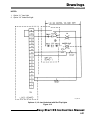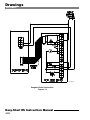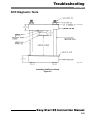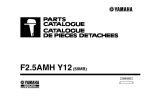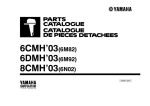Download Westinghouse W-045 Instruction manual
Transcript
Instruction Manual For Model Easy-Start ES Solid State Reduced Voltage Motor Starter Easy-Start ES Solid State Reduced Voltage Motor Starter Easy-Start ES Solid State Reduced Voltage Cutler-Hammer Motor Starter This product discussed in this literature is subject to terms and conditions outlined in appropriate Cutler-Hammer selling policies. The sole source governing the rights and remedies of any purchaser of this equipment is the relevant CutlerHammer selling policy. NO WARRANTIES, EXPRESS OR IMPLIED, INCLUDING WARRANTIES OF FITNESS FOR A PARTICULAR PURPOSE OR MERCHANTABILITY, OR WARRANTIES ARISING FROM COURSE OF DEALING OR USAGE OF TRADE, ARE MADE REGARDING THE INFORMATION, RECOMMENDATIONS AND DESCRIPTIONS CONTAINED HEREIN. In no event will Cutler-Hammer be responsible to the purchaser or used in contract, in tort (including negligence), strict liability or otherwise for any special, indirect, incidental or consequential damage or loss whatsoever, including but not limited to damage or loss of use of equipment, plant or power system, cost of capital, loss of power, additional expenses in the use of existing power facilities, or claims against the purchaser or user by its customers resulting from the use of the information, recommendations and descriptions contained herein. Table of Contents Page Safety . . . . . . . . . . . . . . . . . . . . . . . . . . . . . . . . . . . . . . . . . . . . . . . S-1 The Meaning of Safety Statements . . . . . . . . . . . . . . . . S-2 Easy-Start ES Safety Statements. . . . . . . . . . . . . . . . . . S-2 Introduction . . . . . . . . . . . . . . . . . . . . . . . . . . . . . . . . . . . . . . . . . 1-1 Installation. . . . . . . . . . . . . . . . . . . . . . . . . . . . . . . . . . . . . . . . . . . 2-1 Pre-Installation . . . . . . . . . . . . . . . . . . . . . . . . . . . . . . . . . . . . 2-3 Drawings. . . . . . . . . . . . . . . . . . . . . . . . . . . . . . . . . . . . . . . . . . 2-19 Specifications . . . . . . . . . . . . . . . . . . . . . . . . . . . . . . . . . . . . . 2-45 Operation . . . . . . . . . . . . . . . . . . . . . . . . . . . . . . . . . . . . . . . . . . . . 3-1 Operation . . . . . . . . . . . . . . . . . . . . . . . . . . . . . . . . . . . . . . . . . 3-2 Adjustments. . . . . . . . . . . . . . . . . . . . . . . . . . . . . . . . . . . . . . . 3-2 DIP Switch Settings . . . . . . . . . . . . . . . . . . . . . . . . . . . . . . . 3-3 Options . . . . . . . . . . . . . . . . . . . . . . . . . . . . . . . . . . . . . . . . . . . . . . 4-1 Available Options. . . . . . . . . . . . . . . . . . . . . . . . . . . . . . . . . . 4-2 Application Notes. . . . . . . . . . . . . . . . . . . . . . . . . . . . . . . . . . 4-13 Drawings. . . . . . . . . . . . . . . . . . . . . . . . . . . . . . . . . . . . . . . . . . 4-21 Troubleshooting . . . . . . . . . . . . . . . . . . . . . . . . . . . . . . . . . . . . . 5-1 Troubleshooting Guide . . . . . . . . . . . . . . . . . . . . . . . . . . . . 5-2 SCR Diagnostics Tests . . . . . . . . . . . . . . . . . . . . . . . . . . . . 5-5 Renewal Parts List . . . . . . . . . . . . . . . . . . . . . . . . . . . . . . . . 5-13 Easy-Start ES Instruction Manual i List of Illustrations Figure 2-1 2-2 2-3 2-4 2-5 2-6 2-7 2-8 2-9 2-10 2-11 2-12 2-13 2-14 2-15 2-16 2-17 Description Page Block Diagram . . . . . . . . . . . . . . . . . . . . . . . . . . . . . . . . . . . . . . . . . . . . . . . 2-20 System Schematic (Hevi-Duty Co. - Multi Volt Transformer Connections) . . . . . . . . . . . . . 2-21 System Schematic (Cutler-Hammer Transformer Connections) . . . . . . . . . 2-22 Logic Board Terminal Block TB1 Functions . . . . . . . . . . . . . . . . . . . . . . . . 2-23 Derate Curve For Altitude . . . . . . . . . . . . . . . . . . . . . . . . . . . . . . . . . . . . . . 2-24 Momentary Contact Start/Stop Pushbuttons . . . . . . . . . . . . . . . . . . . . . . . . 2-25 Hand-Off-Auto Selector Switch . . . . . . . . . . . . . . . . . . . . . . . . . . . . . . . . . . 2-26 Start-Stop Pushbuttons with Hand-Off-Auto Selector Switch . . . . . . . . . . . 2-27 Power Connections with Options (Hevi-Duty Co. Multi Volt Transformer) . . . . . . . . . . . . . . . . . . . . . . . . . 2-28 Power Connections with Options (Cutler-Hammer Transformer) . . . . . . . . 2-29 Dimension and Installation Open Panel ES045-_EP, ES070-_EP, ES120-_EP . . . . . . . . . . . . . . . . . . . . . . . . . . . . . . . . . . . . . . . . . . . . . . 2-30 Dimension and Installation Open Panel Slim Line Motor Control Center ES070-_EC . . . . . . . . . . . . . . . . . . . . . . . . . . . . . . . . . . . . . . . . . . . . . . 2-31 Dimension and Installation NEMA-12 Regular Enclosure ES045-_ER, ES070-_ER . . . . . . . . . . . . . . . . . . . . . . . . . . . . . . . . . . . 2-32 Dimension and Installation NEMA-12 Large Enclosure ES045-_EL, ES070-_EL, ES120-_EL . . . . . . . . . . . . . . . . . . . . . . . . . . 2-33 Dimension and Installation Open Panel ES180-_NP, ES260-_NP, ES560-_NP, ES250-_EP, ES360-_EP, ES500-_EP . . . . . . . . . . . . . . . 2-34 Dimension and Installation Open Panel Slim Line Motor Control Center ES120-_EC . . . . . . . . . . . . . . . . . . . . . . . . . . . . . 2-35 Dimension and Installation Open Panel Slim Line Motor Control Center ES180-_NC, ES250-_NC . . . . . . . . . . . . . . . . . . 2-36 Easy-Start ES Instruction Manual iii List of Illustrations Figure 2-18 2-19 2-20 2-21 2-22 2-23 2-24 2-25 3-1 4-1 4-2 4-3 4-4 4-5 4-6 4-7 4-8 4-9 4-10 4-11 4-12 4-13 4-14 4-15 4-16 4-17 4-18 4-19 4-20 5-1 5-2 5-3 5-4 Description Dimension and Installation NEMA-1 Regular Enclosure ES180-_NR, ES260-_NR, ES560-_NR . . . . . . . . . . . . . . . . . . . . . . . . . . . 2-37 Dimension and Installation NEMA-1 Large Enclosure, ES180-_NL, ES260-_NL, ES560-_NL . . . . . . . . . . . . . . . . . . . . . . . . . . . . . . . . . . . . 2-38 Dimension and Installation Open Panel ES750-_NP . . . . . . . . . . . . . . . . . 2-39 Dimension and Installation NEMA-1 Large Enclosure ES750-_NL . . . . . . 2-40 Dimension and Installation NEMA-12 Large Enclosure ES250, ES360-_EL . . . . . . . . . . . . . . . . . . . . . . . . . . . . . . . . . . . . . . . . . . . . . . 2-41 Dimension and Installation NEMA-12 Large Enclosure ES500-_EL . . . . . . 2-42 Dimension and Installation NEMA1 ES950-_NL . . . . . . . . . . . . . . . . . . . . . 2-43 Dimension and Installation Open Panel ES950-_NP . . . . . . . . . . . . . . . . . 2-44 Over-Load Time-Current Characteristics . . . . . . . . . . . . . . . . . . . . . . . . . . 3-14 NEMA-1 Current Vs. Time Ratings . . . . . . . . . . . . . . . . . . . . . . . . . . . . . . . 4-22 NEMA-12 Current Vs. Time Ratings . . . . . . . . . . . . . . . . . . . . . . . . . . . . . . 4-23 Extended Start Time with By-Pass Contactor . . . . . . . . . . . . . . . . . . . . . . . 4-24 Option E1- Extended Start Time with Ramp-Up Door Light . . . . . . . . . . . . 4-25 Smooth Stop with By-Pass Contactor . . . . . . . . . . . . . . . . . . . . . . . . . . . . . 4-26 Smooth Stop ÒS1Ó Option . . . . . . . . . . . . . . . . . . . . . . . . . . . . . . . . . . . . . . 4-27 Smooth Stop with Remote Maintained 2-Wire Contact . . . . . . . . . . . . . . . . 4-28 Jam DIP Switch Trip Point Settings . . . . . . . . . . . . . . . . . . . . . . . . . . . . . . 4-29 Jam Trip Time Curves . . . . . . . . . . . . . . . . . . . . . . . . . . . . . . . . . . . . . . . . . 4-29 Underload DIP Switch Trip Point Settings . . . . . . . . . . . . . . . . . . . . . . . . . . 4-30 Underload Trip Time Curves . . . . . . . . . . . . . . . . . . . . . . . . . . . . . . . . . . . . 4-30 Options J1, J2 Jam-Underload with Red Trip Lights . . . . . . . . . . . . . . . . . . 4-31 Daughter Board Connections . . . . . . . . . . . . . . . . . . . . . . . . . . . . . . . . . . . 4-32 Printed Circuit Logic Board Component Layout . . . . . . . . . . . . . . . . . . . . . 4-33 Option E - Printed Circuit Board Component Layout Extended Start Time . . . . . . . . . . . . . . . . . . . . . . . . . . . . . . . . . . . . . . . 4-34 Option S - Printed Circuit Board Component Layout - Smooth-Stop . . . . . 4-35 Option J - Printed Circuit Board Component Layout - Jam-Underload . . . . 4-36 Option U - Printed Cirucit Board Component Layout - Shorted SCR Detector . . . . . . . . . . . . . . . . . . . . . . . . . . . . . . . . . . . . . . . . . . . . 4-37 Option D - Printed Circuit Board Component Layout - Daughter Board . . . 4-38 Dimension For Logic Board, Daughter Board, Cover Board Assembly . . . 4-39 Typical SCR Clamp Used in ES180, ES260 . . . . . . . . . . . . . . . . . . . . . . . . . 5-7 Typical SCR Clamp Used In ES180, ES250, ES260: 1 Leaf ES360, ES500, ES560: 2 Leaves . . . . . . . . . . . . . . . . . . . . . . . . . . . . . 5-7 Assembly Sink-Device Clamp . . . . . . . . . . . . . . . . . . . . . . . . . . . . . . . . . . . . 5-9 Stack Loading . . . . . . . . . . . . . . . . . . . . . . . . . . . . . . . . . . . . . . . . . . . . . . 5-10 Easy-Start ES Instruction Manual iv Page List of Tables Table Description Page 2-1 2-2 2-3 2-4 2-5 2-6 2-7 2-8 2-9 2-10 2-11 3-1 3-2 3-3 3-4 3-5 3-6 3-7 3-8 3-9 3-10 3-11 3-12 3-13 4-1 4-2 4-3 5-1 Starts-Per-Hour ES045 . . . . . . . . . . . . . . . . . . . . . . . . . . . . . . . . . . . . . . . . 2-10 Starts-Per-Hour ES070 . . . . . . . . . . . . . . . . . . . . . . . . . . . . . . . . . . . . . . . . 2-10 Starts-Per-Hour ES120 . . . . . . . . . . . . . . . . . . . . . . . . . . . . . . . . . . . . . . . . 2-11 Starts-Per-Hour ES180 . . . . . . . . . . . . . . . . . . . . . . . . . . . . . . . . . . . . . . . . 2-11 Starts-Per-Hour ES250 . . . . . . . . . . . . . . . . . . . . . . . . . . . . . . . . . . . . . . . . 2-12 Starts-Per-Hour ES260 . . . . . . . . . . . . . . . . . . . . . . . . . . . . . . . . . . . . . . . . 2-12 Starts-Per-Hour ES360 . . . . . . . . . . . . . . . . . . . . . . . . . . . . . . . . . . . . . . . . 2-13 Starts-Per-Hour ES500 . . . . . . . . . . . . . . . . . . . . . . . . . . . . . . . . . . . . . . . . 2-13 Starts-Per-Hour ES560 . . . . . . . . . . . . . . . . . . . . . . . . . . . . . . . . . . . . . . . . 2-14 Starts-Per-Hour ES750 . . . . . . . . . . . . . . . . . . . . . . . . . . . . . . . . . . . . . . . . 2-14 Starts-Per-Hour ES950 . . . . . . . . . . . . . . . . . . . . . . . . . . . . . . . . . . . . . . . . 2-15 Dip Switch Setting Multipliers . . . . . . . . . . . . . . . . . . . . . . . . . . . . . . . . . . . . 3-3 Dip Switch Ampere Settings ES045 . . . . . . . . . . . . . . . . . . . . . . . . . . . . . . . 3-4 Dip Switch Ampere Settings ES070 . . . . . . . . . . . . . . . . . . . . . . . . . . . . . . . 3-5 Dip Switch Ampere Settings ES120 . . . . . . . . . . . . . . . . . . . . . . . . . . . . . . . 3-5 Dip Switch Ampere Settings ES180 . . . . . . . . . . . . . . . . . . . . . . . . . . . . . . . 3-6 Dip Switch Ampere Settings ES250 . . . . . . . . . . . . . . . . . . . . . . . . . . . . . . . 3-6 Dip Switch Ampere Settings ES260 . . . . . . . . . . . . . . . . . . . . . . . . . . . . . . . 3-7 Dip Switch Ampere Settings ES360 . . . . . . . . . . . . . . . . . . . . . . . . . . . . . . . 3-7 Dip Switch Ampere Settings ES500 . . . . . . . . . . . . . . . . . . . . . . . . . . . . . . . 3-8 Dip Switch Ampere Settings ES560 . . . . . . . . . . . . . . . . . . . . . . . . . . . . . . . 3-8 Dip Switch Ampere Settings ES750 . . . . . . . . . . . . . . . . . . . . . . . . . . . . . . . 3-9 Dip Switch Ampere Settings ES950 . . . . . . . . . . . . . . . . . . . . . . . . . . . . . . . 3-9 Voltage Plugs and Jumper Positions . . . . . . . . . . . . . . . . . . . . . . . . . . . . . 3-10 Thermal-Magnetic Breaker . . . . . . . . . . . . . . . . . . . . . . . . . . . . . . . . . . . . . . 4-5 Magnetic Breaker . . . . . . . . . . . . . . . . . . . . . . . . . . . . . . . . . . . . . . . . . . . . . 4-6 Circuit Breaker Interrupting Rating and Terminal Sizes . . . . . . . . . . . . . . . . 4-7 J4 Connector Test Voltages . . . . . . . . . . . . . . . . . . . . . . . . . . . . . . . . . . . . 5-12 Easy-Start ES Instruction Manual v Safety Cutler-Hammer has made every effort to provide you with the safest motor starters on the market but wishes to point out how to safely operate and troubleshoot your starter. After you review this section you will: ¥ Understand the meaning of the Safety Alert Symbol, Danger, Warning, Caution, and Notice safety statements. ¥ Know what safety statements you should be aware of when you operate and troubleshoot Cutler-Hammer motor starters. Easy-Start ES Instruction Manual S-1 Safety The Meaning of Safety Statements Easy-Start ES Safety Statements You will find various types of safety information on the following pages and on the labels attached to the equipment. This section explains their meaning. The following safety statements relate to the installation, operation and troubleshooting of Cutler-Hammer Motor Starters. Notice - Make sure you read and understand The Safety Alert Symbol means ATTENTION! BECOME ALERT! YOUR SAFETY IS INVOLVED! the installation procedures in this manual before you attempt to operate or troubleshoot the equipment. Danger High Voltage Danger Danger means that failure to follow this safety statement will result in serious personal injury or death. Non-isolated heat sink frames are electrically hot when line voltage is connected, which may result in death or personal injury if touched. Do not touch heat sink frames unless line side power is disconnected and locked out. Warning Warning Warning means that failure to follow this safety statement could result in serious personal injury or death. Caution This instruction manual should be used for proper installation, operation and maintenance of the equipment. Improperly installing and maintaining these products can result in death or serious personal injury. Before attempting installation or maintenance, read and understand all instructional materials related to the product. If further information is required, you should consult Cutler-Hammer Corporation. Caution means that failure to follow this safety statement may result in minor or Notice - Select proper voltage plug and install moderate personal injury or property damage. into socket J5 on the logic board. Notice - means that failure to follow these instructions could cause damage to the equipment or cause it to operate improperly. Easy-Start ES Instruction Manual S-2 Safety Caution Danger Isolated heat sink frames must be grounded with the grounding lugs provided. Do not connect any additional control circuits, such as lamps and relays, across K2 coil (TB1-4 and TB1-12 on the logic board). All electrical codes must be followed which may require additional conduit and enclosure grounding. Caution Danger High Voltage There can be line voltage potential at the motor load terminals even with the starter in the offstate. This is due to the RC snubber network across the SCRÕs and leakage across SCRÕs. The fan control power transformer is pre-wired at the factory (refer to Section 2). Be sure to check compatibility to line voltage before applying line power to the Easy-Start. Always disconnect input power before servicing starter or motor. Notice - Power factor capacitors: Do not connect power factor correcting capacitors to the load side of the starter. They will cause the starter to fail. If capacitors are used they must be connected to the line side of the starter, at least 10 feet upstream of the starter. Easy-Start ES Instruction Manual S-3 SECTION 1 Introduction About This Manual Congratulations! You have purchased one of the most sophisticated Solid State Reduced Voltage Starters in the industry. Models are available from 45 to 950 Amp applications. This manual provides a check list, drawings, specifications and pre-installation information, and the various available options to help you select the right equipment and properly install your EasyStart ES Reduced Voltage Starter. To assure successful installation, thoroughly read and understand the material presented in each section before you attempt to install the drive. If this is your first installation, we suggest that you read each section in the sequence they are presented since they assume you know the material presented previously. Once you are an experienced installer, you can use the manual as a source of reference. Easy-Start ES Solid State Reduce Voltage Starters are designed to provide reduced voltage starting of three phase motors. The Easy-Start ES has standard features which can be adjusted to tailor your starterÕs performance to suit your needs. Easy-Start ES Instruction Manual 1-1 About This Manual SECTION 1 Note that throughout the manual, titles of sections and specific parameters are shown in italics. Items in bold italics are important. If you have any questions or comments, please feel free to contact us. We at Cutler-Hammer are proud to have you as a customer and can assure you that you will have many productive years from your new Easy-Start ES Solid State Reduced Voltage Starter. Easy-Start ES Instruction Manual 1-2 SECTION 2 Installation About This Section This section of the Easy-Start ES Instruction manual provides preinstallation information, drawings and specifications to help you properly install your Easy-Start ES Solid State Reduced Voltage Starter. To ensure successful installation, thoroughly read and understand the material presented in this section before you attempt to install the Starter. If this is your first installation, we suggest that you read these sections in the sequence they are presented. Once you are an experienced installer, you can use this section as a source of reference. Easy-Start ES Instruction Manual 2-1 Pre-Installation This part of the Installation section of this Instruction Manual provides guidelines to consider before you install your drive: ¥ Description. ¥ Easy-Start ES Model Designation. ¥ Application Considerations. ¥ Considerations for Field Wiring. Easy-Start ES Instruction Manual 2-3 Pre-Installation INSTALLATION Description The Easy-Start ES solid state unit is a complete reduced voltage 3-phase AC motor starter with motor protection. It is available in basically 9 different sizes, NEMA-12/NEMA-1: 45 Amps...........................NEMA-12 70 Amps ...........................NEMA 12 120 Amps.........................NEMA-12 180 Amps...........................NEMA-1 250/260 Amps ...NEMA-12/NEMA-1 360 Amps .........................NEMA 12 500/560 Amps ...NEMA-12/NEMA-1 750 Amps...........................NEMA-1 950 Amps...........................NEMA-1 Each size is rated for a starting duty for 20 seconds. There are 3 AC line voltage combinations for each size: 208/230/460V 380/415V 460/500/575V 50/60 Hz 50/60 Hz 50/60 Hz This solid state starter incorporates 6 SCRÕs in the power section. It provides a soft-start for 3phase induction motors either with voltage ramp, or current ramp mode, and with current limit over ride. A built in energy saving circuit reduces the motor voltage and current at light loads, and saves power. Block Diagram Description (Figure 2-1) System Schematic (Figures 2-2 and 2-3) The line current is sensed by using three current transformers. These AC signals are converted to DC through a rectifier. Also, each phase current is signal conditioned to produce a DC signal for that phase or power line. DIP switches are used to calibrate the current rating and match it to the motor name plate for these functions: A. Current Feedback for energy saving load sensing. B. Over-Current protection: 1. Inverse-Time Trip 2. Instantaneous Trip C. Current Limit By using voltage feedback, the Easy-Start ES senses the motor load and slip-speed and adjusts the motor voltage and current to conserve power whenever the motor is lightly loaded. Line voltage is also sensed in order to give motor voltage regulation; this is especially useful at high line voltages which could cause excess motor temperature rises. Easy-Start ES Instruction Manual 2-4 Pre-Installation INSTALLATION Description Sensing the line voltage provides important information for diagnostics and motor protection. The features include the following: Phase Rotation Protection: Inhibits starting of the motor unless rotation is A-B-C. Phase Loss Protection: Trips starter off line if one or more phases are lost. Under-Voltage Protection: Trips starter off line if line voltage drops below 75% of nominal rating. The Easy-Start ES has a built-in adjustable ramp which can be used in either voltage mode or current mode. It also has an adjustable initial step which represents initial voltage or initial current depending on the position of the voltage/current ramp DIP switch ÒDS3-1.Ó The ramp and initial step functions are in the circuit only in the start mode. The amplifier also has a stability adjustment which can be used to handle difficult motor load applications. It is marked STAB and is factory set to approximately midpoint. A digital trigger is used on the SCR gates. It gives near perfect balance of motor voltage between phases. Its hard firing and fast rise-time gate pulses insure positive firing of the SCRÕs. Its wide range insures motor voltage control from zero to full line voltage with power factors from 0.1 to 1.0. The current unbalance circuit senses each line current and the signals are sent to comparators. The circuit senses when the line currents are unbalanced and trips the starter off line whenever the unbalance is greater than 20% from the average. This feature is useful in diagnostics and will be covered more in the troubleshooting section of this manual. The lockout is an input to the digital trigger. It is at a logic ÒhighÓ during normal operation. It is forced to a logic ÒlowÓ by any one of the protective or alarm functions. In this low state the gates of the digital trigger are inhibited or Òlocked outÓ to prevent firing of the SCRÕs. The ramp and voltage/current signals are fed into a main amplifier. This amplifier is biased by an adjustment marked MIN. This adjustment is used to set the minimum motor voltage at no load. It is factory set to about 50% of nominal line voltage. Easy-Start ES Instruction Manual 2-5 Pre-Installation INSTALLATION Model Designation ES 120 - 4EL ---Options Easy-Start 120Type Enclosure/Panel: Ampere Rating: 045 070 120 180 250 260 360 500 560 750 950 Line Volts: 3 380/415V 4 208/230/460V 5 460/500/575V ER NR EL NL EP NP EC NC Regular NEMA-12 Regular NEMA-1 Large NEMA-12 Large NEMA-1 Open Panel Isolated Heat Sink * Open Panel Non-Isolated Heat Sink Open Panel Isolated Heat Sink 14.0" Wide Open Panel Non-Isolated Heat Sink 18.5" Wide Notice * ES045_EP, ES070_EP, EC, and ES120_EP, EC are isolated heat sinks. All other open panel models are non-isolated heat sinks. Easy-Start ES Instruction Manual 2-6 Pre-Installation INSTALLATION Application Considerations Installation 1. Ventilated NEMA 1 enclosures should be mounted so that enough clearance is available for air to enter and exit the enclosure. Specific clearance requirements are shown on enclosure dimension drawings. Ambient Temperature Easy-Start ES is rated for 40¡C (104¡F) ambient temperature. For above 40¡C derate by 5% for every 5¡C rise over 40¡C up to 50¡C (122¡F) max. EXAMPLE: ES180-4N is rated 180 Amps @ 40¡C. For 50¡C the rating would be 180 x 0.9 = 162 Amps 2. NEMA 12 enclosures should be mounted so that heat sink fins are vertical. For wall mounted units a minimum clearance of 6" on top and bottom is required. Altitude 3. Open panel units should be mounted in a box so the temperature inside the box does not exceed 50¡C (122¡F). Multi-Motor Operation For sizing the enclosure the heat loss in watts can be estimated at 3 times the full load current. EXAMPLE: For ES180-4N the maximum current rating is 180 amps. The approximate watts loss at maximum current rating is 3 x 180 = 540 watts. For units with non isolated heat sinks, all the watt loss must be dissipated thru box surface. For units with isolated heat sinks; the heat sink fins should be brought out in open air thru a properly gasketed cut out in the enclosure. Approximately 50% watt loss is dissipated thru the heat sinks and the remaining 50% should be dissipated thru the remainder of the box surface, not counting the heat sink. Easy-Start ES is rated for 3300 ft. [1000 meters]. Use Figure 2-5 for derating above 3300 ft. Easy-Start ES can be used to control multiple motors if the following conditions are met: The current rating of Easy-Start ES should be equal to or greater than the total of individual motor full load amps and DIP switches must be set for the cumulative full load amps of the motors. Individual motor overcurrent protection is provided by others. Energy Saver circuit should be turned OFF. The motors should not be mechanically coupled together, i.e. two motors on same shaft. NEC and local code requirement for individual motor protection and branch circuit protection are met. Easy-Start ES Instruction Manual 2-7 Pre-Installation INSTALLATION Application Considerations The number of starts and stops depends upon many factors. The most important ones are: The percent off-time is therefore 12/60 X 100 = 20%. We next look at the starts per hour Table 2-2 for a 70 amp starter (ES070). We can see that the model ES070 can do only 40 starts per hour at 350 amps with a start time of 5 seconds and an off-time of 20%. 1. Position of current limit potentiometer which can be anywhere from 200-500% of the current rating set by the DIP switches. 2. Start time. 3. Run time. 4. Off time before next start. Therefore, we need to use the next larger size starter, (ES120). From Table 2-3 we can see that 80 starts per hour are allowed at a starting current of 360 amps with a start time of 5 seconds and a 20% off-time, by using the model ES120. The following tables (Table 2-1 thru Table 2-11) can be used for guidance in frequent starting/stopping application. These tables are based on worst case condition that the controller will be running at the indicated starting current during the entire start time. Notice - The Easy-Start ES may trip due to Frequent Starting/Stopping The number of starts-per-hour in the following tables is based on the current carrying capacity of the Easy-Start ES. If a high number of multiple starts is used, the starter may trip due to the inverse-time overload current protection function. If a trip should occur, due to multiple starts, it is advisable to wait a period of 10 minutes before re starting to avoid damage to the Easy-Start ES. Notice - The motor manufacturer should be consulted about the effect of a high number of multiple starts on motor life. Zero % off-time in the starts per hour tables, indicates jog duty. EXAMPLE: If an application requires 1 start per minute, 60 starts per hour, for a 460V, 50 HP, 70 Amp motor; the cycle time is 60 seconds between starts. Assume a start time of 5 seconds, at a starting current of 500% (350 amps) is needed, with an off-time between run and start of 12 seconds, and a run time of 43 seconds. overcurrent, if repeated starts at high current and long starting times, are used. Starting Torque The reduced voltage applied to the motor results in reduced inrush current and soft start. However, it reduces the starting torque of the motor. The relationship is as follows: Torque at Reduced Current Torque at Full Current [ Current at Reduced Voltage 2 Current at Full Voltage ] EXAMPLE: A 100 HP 1800 RPM 460V NEMA B motor draws six times full load amps for starting and starting torque is 150% of full load torque. If the same motor is started with Easy-Start ES at 300% current limit. Starting Torque at 300% Current Limit = [ ] 300 2 600 x starting torque at 600% current = 1/4 x 150% full load torque = 37.5% full load torque Easy-Start ES Instruction Manual 2-8 = Pre-Installation INSTALLATION Application Considerations NEMA Design C and D Motors, Wound Rotor Motors These motors are used due to their high starting torque characteristics. When high starting currents and high starting torques are required, the extended time current option must be supplied and the unit must be oversized (see Section 4). Reversing Starters If all the limitations are understood and accepted the Easy-Start ES can be used on line side of an electro mechanical reversing starter. The operation should be to start the motor in forward or reverse after a complete stop. Plug reversing i.e. going from forward to reverse directly will damage the starter. It is recommended that enough time delay be built into the reversing starter circuit (by others) to prevent restarting until the motor has come to complete stop. Wye Delta (Six Lead) Motors These should be connected in Delta and can then be started with Easy-Start ES. Part Winding Motors Part winding motors are started by applying full voltage to part of the winding and after a time delay full voltage is applied to the remaining winding. For part winding motors the Easy-Start ES can be used by connecting the two windings in parallel. 2-Speed 2-Winding Motor If all the limitations are understood and accepted Easy-Start ES may be used on the line side of a electromechanical 2-speed 2-winding motor but will provide soft start only if the motor is started in either speed from complete stop. The ramp (soft start) can be optimized for one speed only. Going directly from low speed to high speed or high speed to low speed would not give smooth transition and may cause a current surge. It is recommended that enough time delay be built into the 2-speed 2-winding starter circuit (by others) to prevent changing speeds without coming to full stop. Another way is to connect Easy-Start ES between low speed contactor of electromechanical 2-speed starter and low speed winding of the motor. This will provide a soft start on low speed only. 2-Speed Single Winding Motors The Easy-Start ES is not recommended for use with 2-speed single winding motors. Capacitors Notice - Power factor correction capacitors should not be connected between load side of Easy-Start ES and the motor. This will cause damage to the starter. When the Easy-Start ES is operating at reduced voltage on the motor, there may be small amounts of harmonic current drawn from the AC power line. There may be a resonant circuit caused by capacitors across the line. The capacitors may therefore have a higher temperature rise than normal. This situation can be minimized by the following: - If a contactor is used to switch the capacitors, it should have a time delay built in the circuit so that the contactor closes after the EasyStart ES has ramped up to full voltage. - The capacitors should be mounted as far upstream from the solid state starter as possible. If capacitors must be used they must be connected on the line side of the Easy-Start ES with at least 10 feet of cable between starter and the capacitors. Easy-Start ES Instruction Manual 2-9 Pre-Installation INSTALLATION Application Considerations Starting Time The Easy-Start ES is designed to operate at 500% of its current calibration setting, (set by the DIP switches) for 20 seconds. If longer starting times are used, the Easy-Start ES will trip due to the overcurrent protection feature; (see Figure 3-1). amps. From Figure 4-1, Model ES180 will supply 900 amps but only for 40 seconds; therefore a larger unit such as ES260 is required. Using Figure 4-1, we see that ES260 will handle 900 amps for almost 200 seconds. So ES260 with extended start time option can be used for this application. Circuit Breakers If longer starting times are required, the extended start-time option must be purchased. This option inhibits the inverse-time current trip during the extended start time. The Easy-Start ES is capable of 500% current limit for 20 seconds. The circuit breakers, or protective devices used upstream, should be sized so that they can handle the maximum current for 20 seconds, or longer where extended start times are required. Notice - Consult Motor Manufacturer for Effect Automatic Reset of Longer Starting Time on Motor Life. Suppose we have a 150 HP, 180 FLA motor which is driving a load with 120 second start time and the current limit is set for 500%, i.e. 900 Model Number ES045 Curr. Limit 250% 300% 400% 500% Starts-Per-Hour Model Number ES070 Starting Current AC Amps Start Time Sec. Percent Off-Time 0% 10% 20% 30% 113 2 5 10 20 180 80 50 20 240 120 70 30 360 160 85 40 480 200 100 50 135 2 5 10 20 150 60 40 16 220 100 50 25 300 130 60 30 360 150 70 35 180 2 5 10 20 100 40 20 10 160 60 30 16 200 80 40 20 240 100 50 24 225 2 5 10 20 80 30 12 1 120 40 16 4 150 50 20 8 180 60 24 12 Starts-Per-Hour ES045 Table 2-1 Automatic reset normally is not used with the Easy-Start ES due to its 5 cycle ride-through capability. The control is wired for manual reset as standard. Curr. Limit 250% 300% 400% 500% Starting Current AC Amps Start Time Sec. 0% 10% 20% 30% 175 2 5 10 20 180 80 40 20 240 120 60 30 320 150 70 35 480 180 80 45 210 2 5 10 20 120 40 20 8 200 60 30 16 240 100 40 20 320 120 60 30 280 2 5 10 20 60 30 12 4 120 40 20 8 160 60 30 16 200 80 40 20 350 2 5 10 20 40 12 4 - 80 24 8 4 120 40 16 8 140 60 20 12 Percent Off-Time Starts-Per-Hour ES070 Table 2-2 Easy-Start ES Instruction Manual 2-10 Starts-Per-Hour Pre-Installation INSTALLATION Application Considerations Model Number ES120 Curr. Limit 250% 300% 400% 500% Starts-Per-Hour Model Number ES180 Starting Current AC Amps Start Time Sec. Percent Off-Time 0% 10% 20% 30% 300 2 5 10 20 120 70 30 15 180 90 50 20 240 120 60 25 360 150 70 30 360 2 5 10 20 100 40 20 10 120 60 30 16 180 80 40 20 240 100 50 24 750 2 5 10 20 60 30 4 - 80 40 8 2 100 50 16 4 120 60 20 6 600 2 5 10 20 12 8 - 20 12 2 - 40 20 4 - 50 24 6 1 Starts-Per-Hour ES120 Table 2-3 Curr. Limit 250% 300% 400% 500% Starts-Per-Hour Starting Current AC Amps Start Time Sec. Percent Off-Time 0% 10% 20% 30% 450 2 5 10 20 100 40 20 10 160 60 30 15 240 80 45 20 300 100 60 30 540 2 5 10 20 80 30 12 8 120 40 20 10 180 60 30 12 220 80 40 16 720 2 5 10 20 40 20 8 4 60 30 12 8 90 40 16 10 120 50 20 12 900 2 5 10 20 24 12 4 - 40 20 8 2 80 30 12 4 100 40 16 6 Starts-Per-Hour ES180 Table 2-4 Easy-Start ES Instruction Manual 2-11 Pre-Installation INSTALLATION Application Considerations Model Number ES250 Curr. Limit 250% 300% 400% 500% Starts-Per-Hour Model Number ES260 Starting Current AC Amps Start Time Sec. Percent Off-Time 0% 10% 20% 30% 625 2 5 10 20 120 50 25 12 180 70 40 20 240 100 50 24 300 120 60 30 750 2 5 10 20 80 40 20 10 120 60 30 15 160 80 40 20 220 100 50 25 1000 2 5 10 20 60 24 12 4 90 35 16 8 120 50 20 12 140 60 30 15 1250 2 5 10 20 30 16 8 2 50 20 10 4 70 30 15 6 100 35 20 8 Starts-Per-Hour ES250 Table 2-5 Curr. Limit 250% 300% 400% 500% Starting Current AC Amps Start Time Sec. 0% 10% 20% 30% 650 2 5 10 20 120 40 20 10 180 60 30 15 240 100 50 25 300 120 60 30 540 2 5 10 20 60 30 12 8 120 50 20 12 160 70 30 16 220 90 40 20 720 2 5 10 20 40 20 8 4 60 30 12 6 100 40 16 8 120 50 24 12 900 2 5 10 20 20 8 4 - 40 12 8 2 60 20 12 4 80 30 16 6 Percent Off-Time Starts-Per-Hour ES260 Table 2-6 Easy-Start ES Instruction Manual 2-12 Starts-Per-Hour Pre-Installation INSTALLATION Application Considerations Model Number ES360 Curr. Limit 250% 300% 400% 500% Starts-Per-Hour Model Number ES500 Starting Current AC Amps Start Time Sec. Percent Off-Time 0% 10% 20% 30% 900 2 5 10 20 120 60 30 16 200 100 50 25 300 120 60 30 400 160 80 40 1080 2 5 10 20 100 40 20 10 150 60 30 20 200 100 45 25 250 120 60 30 1440 2 5 10 20 60 30 15 8 100 40 20 10 140 50 25 12 180 60 30 16 1800 2 5 10 20 40 20 10 4 60 30 15 8 80 40 20 10 100 50 25 12 Starts-Per-Hour ES360 Table 2-7 Curr. Limit 250% 300% 400% 500% Starts-Per-Hour Starting Current AC Amps Start Time Sec. Percent Off-Time 0% 10% 20% 30% 1250 2 5 10 20 200 80 40 20 240 120 60 30 360 160 80 40 480 200 100 50 1500 2 5 10 20 120 60 30 15 200 80 40 20 240 100 50 25 300 120 60 30 2000 2 5 10 20 80 40 20 10 120 60 30 15 160 80 40 20 200 100 50 25 2500 2 5 10 20 60 25 10 4 80 30 15 8 100 40 20 12 120 50 25 16 Starts-Per-Hour ES500 Table 2-8 Easy-Start ES Instruction Manual 2-13 Pre-Installation INSTALLATION Application Considerations Model Number ES560 Curr. Limit 250% 300% 400% 500% Starts-Per-Hour Model Number ES750 Starting Current AC Amps Start Time Sec. Percent Off-Time 0% 10% 20% 30% 1400 2 5 10 20 100 50 24 12 180 80 40 20 300 100 60 30 400 120 80 40 1680 2 5 10 20 80 40 16 8 140 60 20 16 200 80 30 20 240 100 40 24 2240 2 5 10 20 50 20 8 4 100 30 16 8 120 40 20 12 140 60 24 16 2800 2 5 10 20 30 12 4 - 40 20 8 2 60 30 12 4 100 40 16 6 Starts-Per-Hour ES560 Table 2-9 Curr. Limit 250% 300% 400% 500% Starting Current AC Amps Start Time Sec. 0% 10% 20% 30% 1875 2 5 10 20 180 80 40 20 240 100 50 25 320 120 70 30 400 150 80 40 2250 2 5 10 20 120 60 30 10 200 80 40 20 240 100 50 25 300 120 60 30 3000 2 5 10 20 80 30 15 8 120 40 25 10 150 50 30 12 180 60 35 16 3750 2 5 10 20 60 25 10 4 80 30 15 8 100 40 20 10 120 50 25 12 Percent Off-Time Starts-Per-Hour ES750 Table 2-10 Easy-Start ES Instruction Manual 2-14 Starts-Per-Hour Pre-Installation INSTALLATION Application Considerations Model Number ES950 Curr. Limit 250% 300% 400% 500% Starts-Per-Hour Starting Current AC Amps Start Time Sec. Percent Off-Time 0% 10% 20% 30% 2375 2 5 10 20 150 60 30 15 200 90 45 20 300 120 60 30 360 150 70 35 2850 2 5 10 20 100 40 20 10 150 60 30 15 200 80 40 20 250 100 50 25 3800 2 5 10 20 60 25 10 4 100 40 20 8 120 50 25 12 150 60 30 15 4750 2 5 10 20 30 15 6 1 50 20 8 2 80 30 10 4 100 40 12 8 Starts-Per-Hour ES950 Table 2-11 Easy-Start ES Instruction Manual 2-15 Pre-Installation INSTALLATION Considerations For Field Wiring The Easy-Start ES requires the following basic electrical connections: (Refer to Section 2 for connection diagrams.) 1. Three-phase line power. (Install proper voltage plug, see Section 3.) 2. Three-phase AC motor connection. 3. Ground connections. 4. 120 VAC control power, and RESET Pushbutton. 5. Check CPT connections on fan cooled models. The three-phase line power can be from a suitable disconnect switch or a circuit breaker. By checking your particular options on your starter, or by visual inspection, you can determine if your starter has a factory installed circuit breaker. The motor must be a three-wire AC induction motor. The 120 VAC can be supplied from a separate source, or from a control transformer such as a 480V/120V connected to the three-phase line. By checking your particular options on your starter, or by visual inspection, you can determine if your starter has a factory installed isolation transformer. See option section for CPT connections. After a trip, the Easy-Start ES must be reset by momentarily opening the 120 VAC on the logic board transformer T2. This is done by using a normally closed RESET pushbutton between TB1 3 and TB1-17 on the logic board. Should incoming power to the Easy-Start ES be lost for a period of time (over 10 seconds) the Easy-Start ES will automatically reset itself and be prepared for a normal start upon restoration of power. (This point is important should a customer choose to start the Easy-Start ES by an external contact closure rather than by standard threewire pushbutton controls.) Fan Control Power Transformer Easy-Start ES models rated 250 amps and above are supplied with fans. The fans operate at 110/120 VAC supplied by a factory installed multivoltage control power transformer. Two primary fuses FU-1 and FU-2 are supplied. Notice - K102 relay is used to control the fans. The relay is turned on and off by the start/stop 120 VAC control voltage. A thermostat (close on temperature rise) is connected across relay K102 contact and keeps the fans running after the motor is turned off, if the temperature in the enclosure is above the thermostat specified limit. (Refer to Figures 2-9 and 2-10.) Easy-Start ES Instruction Manual 2-16 Pre-Installation INSTALLATION Considerations For Field Wiring Hevi-Duty Company - Multi Volt Transformer Connections Wiring Practices The fan CPT is factory connected as follows: Easy-Start ES Voltage Rating Voltage Rating Used For Transformer Connections 208/230/460 380/415 460/500/575 460V 380V 575V If the incoming line voltage is different than the factory connected rated voltage shown in previous paragraph, reconnect the multi-voltage transformer primary and secondary as follows for Hevi-Duty Company: Primary Line FU-2 Secondary Secondary Voltage Connection Connection Voltage 208 VAC 230 VAC 380 VAC 415 VAC 460 VAC 500 VAC 575 VAC H2 H2 H3 H3 H4 H5 H5 X4 X3 X4 X3 X3 X4 X3 The primary to FU-1 is factory connected to H1. One secondary lead is factory connected to X1. The X1 and H1 connections remain the same for all line voltages. 110 VAC 115 VAC 120 VAC 120 VAC 115 VAC 110 VAC 115 VAC Care should be taken to see that all interconnecting wiring and ground wiring is sized and installed in conformance with the National Electric Code (NEC) published by the National Fire Protection Association or the Canadian Electrical Code (CEC) as applicable and other appropriate local codes. Refer to controller and motor nameplates for electrical data. Phase Rotation The Easy-Start ES has built-in phase rotation protection. If the 3-phase incoming lines that are connected to the Easy-Start ES line terminals (marked A, B, C) are not A-B-C rotation, the fault light Òphase rotÓ will light up on the logic board, and front door if mounted in a standard enclosure. This feature also inhibits starting of the motor. In order to correct the rotation, reverse any two lines going into the Easy-Start ES line terminals. Once the phase rotation is determined, and if the motor is running in the wrong direction, reverse any two motor leads on the load side of the Easy-Start ES. Easy-Start ES Instruction Manual 2-17 Pre-Installation INSTALLATION Considerations For Field Wiring Cutler-Hammer Transformer Connections The fan CPT is factory connected as follows: Easy-Start ES Voltage Rating Voltage Rating Used For Transformer Connections 208/230/460 380/415 460V 380V If the incoming line voltage is different than the factory connected rated voltage shown in previous paragraph, reconnect the multi-voltage transformer primary and secondary as follows for Cutler-Hammer transformers: Line Voltage Primary FU-2 Connection Secondary Connection 208 VAC 380 VAC 415 VAC H5 H4 H5 X3 X3 X3 H1 to H3 & H2 to H5 H2 to H3 H2 to H3 110 VAC 120 VAC 120 VAC 460 VAC 230 VAC H4 H4 X2 X2 H2 to H3 H1 to H3 & H2 to H4 115 VAC 115 VAC Secondary Voltage Jumper The primary to FU1 is factory connected to H1. One secondary lead is factory connected to X1. The X1 and H1 connections remain the same for all line voltages. Diagram 2 H1 X3 H3 Diagram 1 H2 H4 X2 Volts B 416 380 208 115 95 H5 H1 X1 X2 Connect Lines H2 to H3 H2 to H3 H1 to H3 & H2 to H4 H1 to H3 & H2 to H5 H1-H5 H1-H4 H1-H4 H1-H5 X1-X3 X1-X2 Volts 460 230 115 Easy ES-050 Easy-Start ES Instruction Manual 2-18 H3 H2 H4 X1 Connect H2 to H3 H1 to H3 & H2 to H4 Lines H1-H4 H1-H4 X1-X2 Easy ES-051 Drawings This part of the Installation section of this Instruction Manual presents the following series of drawings: ¥ Overload Characteristics. ¥ Control Connection and Schematic Diagrams. ¥ Outline dimensions and options for mounting each chassis. Easy-Start ES Instruction Manual 2-19 Drawings INSTALLATION Easy ES-001 Block Diagram Figure 2-1 Easy-Start ES Instruction Manual 2-20 Drawings Easy ES-002 INSTALLATION System Schematic (Hevi-Duty Co. Multi Volt Transformer Connections) Figure 2-2 Easy-Start ES Instruction Manual 2-21 Drawings (230V-460V) (XF HR) (208V-380V-415V XF HR) Easy ES-003 INSTALLATION System Schematic (Cutler-Hammer Transformer Connections) Figure 2-3 Easy-Start ES Instruction Manual 2-22 Drawings Easy ES-004 INSTALLATION Logic Board Terminal Block TB1 Functions Figure 2-4 Easy-Start ES Instruction Manual 2-23 Drawings Derate Factor INSTALLATION 1.0 T= 4 0° C 0.9 0.8 0.7 0.6 0.5 Conversion factor—multiply altitude in feet by 0.3048 to obtain altitude in meters 0.4 0.3 0.2 0.1 500 1500 2500 Altitude (Meters) 3500 Easy ES-005 Derate Curve for Altitude Figure 2-5 Easy-Start ES Instruction Manual 2-24 Drawings Easy ES-006 INSTALLATION Momentary Contact Start/Stop Pushbuttons Figure 2-6 Easy-Start ES Instruction Manual 2-25 Drawings Easy ES-007 INSTALLATION Hand-Off-Auto Selector Switch Figure 2-7 Easy-Start ES Instruction Manual 2-26 Drawings Easy ES-008 INSTALLATION Start-Stop Pushbuttons With Hand-Off-Auto Selector Switch Figure 2-8 Easy-Start ES Instruction Manual 2-27 Drawings Easy ES-009 INSTALLATION Power Connections with Options (Hevi-Duty Co. Multi Volt Transformer) Figure 2-9 Easy-Start ES Instruction Manual 2-28 Drawings Easy ES-010 INSTALLATION Power Connections with Options (Cutler-Hammer Transformer) Figure 2-10 Easy-Start ES Instruction Manual 2-29 Drawings Easy ES-011 INSTALLATION Dimension and Installation Open Panel ES045-_EP, ES070-_EP, ES120-_EP Figure 2-11 Easy-Start ES Instruction Manual 2-30 Drawings INSTALLATION NOTES 1. PANEL MATERIAL: 14 GA (.074) STEEL FINISH: ASA 61 LIGHT GRAY 2. PANEL SHOULD BE MOUNTED IN A VERTICAL POSITION TO PROVIDE PROPER COOLING. 3. WHEN DAUGHTER BD. OPTION IS USED DEPTH IS 7.50". FIELD WIRING LUGS WEIGHT LBS WIRE GAUGE RANGE MODEL LINE / LOAD LUGS GROUND LUGS ES070-_EC 50 AWG 14-1 0 AWG 14-2 2.00 0.00 3.75 6.25 14.00 B B 13.69 13.25 B B #4 AWG (6´ FT LG) B #4 AWG (6´ FT LG) 10.13 .219 DIA. B B B B .68 B B B B 3.88 .75 .31 0 .50 0 3.42 4.50 9.63 15.00 14.75 14.63 DWG NO 3D17438 Easy ES--012 Dimension and Installation Open Panel Slim Line Motor Control Center ES070-_EC Figure 2-12 Easy-Start ES Instruction Manual 2-31 Drawings Easy ES-013 INSTALLATION Dimension and Installation NEMA-12 Regular Enclosure ES045-_ER, ES070-_ER Figure 2-13 Easy-Start ES Instruction Manual 2-32 Drawings Easy ES-014 INSTALLATION Dimension and Installation NEMA-12 Large Enclosure ES045-_EL, ES070-_EL, ES120-_EL Figure 2-14 Easy-Start ES Instruction Manual 2-33 Drawings Easy ES-015 INSTALLATION Dimension and Installation Open Panel ES180-_NP, ES260-_NP, ES560-_NP, ES250-_EP, ES360-_EP, ES500-_EP Figure 2-15 Easy-Start ES Instruction Manual 2-34 Drawings INSTALLATION FIELD WIRING LUGS WEIGHT LBS WIRE GAUGE RANGE MODEL LINE / LUGS GROUND LUGS ES120-_EC AWG #6-250MCM 60 AWG 14-2 13.69 14.00 9.25 0 .31 .68 4.75 NOTES 1. EACH INCOMING LINE CABLE MUST PASS THRU THE CORRESPONDING CURRENT TRANSFORMER. 2. PANEL MATERIAL: 14 GA (.074) STEEL FINISH: ASA 61 LIGHT GRAY 3. PANEL SHOULD BE MOUNTED IN A VERTICAL POSITION TO PROVIDE PROPER COOLING. 4. USER MUST PROVIDE LOAD LUGS. 5. WHEN DAUGHTER BD. OPTION IS USED DEPTH IS 7.50". .000 .25 .38 6.38 .257 DI A 8.63 12.38 18.38 24.38 2.00 0.00 3.75 6.25 13.25 10.13 3.88 .75 0.00 26.50 27.00 Easy ES-016 Dimension and Installation Open Panel Slim Line Motor Control Center ES120-_EC Figure 2-16 Easy-Start ES Instruction Manual 2-35 Drawings INSTALLATION Easy ES-017 Dimension and Installation Open Panel Slim Line Motor Control Center ES180-_NC, ES250-_NC Figure 2-17 Easy-Start ES Instruction Manual 2-36 Drawings INSTALLATION Easy ES-018 Dimension and Installation NEMA-1 Regular Enclosure ES180-_NR, ES260-_NR, ES560-_NR Figure 2-18 Easy-Start ES Instruction Manual 2-37 Drawings Easy ES-019 INSTALLATION Dimension and Installation NEMA-1 Large Enclosure ES180-_NL, ES260-_NL, ES560-_NL Figure 2-19 Easy-Start ES Instruction Manual 2-38 Drawings INSTALLATION Easy ES-020 Dimension and Installation Open Panel ES750-_NP Figure 2-20 Easy-Start ES Instruction Manual 2-39 Drawings Easy ES-021 INSTALLATION Dimension and Installation NEMA-1 Large Enclosure ES750-_NL Figure 2-21 Easy-Start ES Instruction Manual 2-40 Drawings Easy ES-022 INSTALLATION Dimension and Installation NEMA-12 Large Enclosure ES250, ES360-_EL Figure 2-22 Easy-Start ES Instruction Manual 2-41 Drawings Easy ES-023 INSTALLATION Dimension and Installation NEMA-12 Large Enclosure ES500-_EL Figure 2-23 Easy-Start ES Instruction Manual 2-42 Drawings Easy ES-024 INSTALLATION Dimension and Installation NEMA-1 ES950-_NL Figure 2-24 Easy-Start ES Instruction Manual 2-43 Drawings Easy ES-025 INSTALLATION Dimension and Installation Open Panel ES950-_NP Figure 2-25 Easy-Start ES Instruction Manual 2-44 Specifications This part of the Installation section of this Instruction Manual presents the following specifications: ¥ General Specifications. Easy-Start ES Instruction Manual 2-45 Specifications INSTALLATION EASY-START ES SPECIFICATIONS: Current Ratings: Isolated Sink Suitable for NEMA-12 45 Amps 70 120 250 500 Non-Isolated Sink Suitable for NEMA-1 180 Amps 260 560 750 950 AC Supply Voltage: Three voltage combinations for each current rating: 208/230/460 +10% - 15% 50/60 Hz 3-PH 380/415 +10% - 15% 50/60 Hz 3-PH 460/500/575 +10% - 15% 50/60 Hz 3-PH Output Stage: 6-SCRÕs....Full-Wave In-Line Control Type of Loads: Induction Motor; 3-Wire Ambient Temperature: Operating range: -20¡ to +40¡C Ambient Temp Derating: Output rating decreases by 5% for each 5¡ rise in ambient above 40¡, to a maximum of 50¡C. Power Semiconductors: Starter Voltage Rating: Current Rating: 208/230/460 Vac 380/415 Vac 460/500/575 Vac 45-260 Amp 1200 V 1200 V 1500 V 360-950 Amp 1500 V 1500 V 1500 V Transient Voltage Suppression: Integral MOV (Metal Oxide Varistor) protects SCR against most short term voltage spikes. RC Snubber: RC snubber networks prevent false firing of SCRÕs due to DV/DT characteristics. Digital Gate Firing: A digital SCR firing trigger provides excellent 3-phase voltage balance between phases. Electronic Fuse: Instantaneous overcurrent trip circuit will trip out the starter in less than one-cycle with 900% current. Inverse-Time Current Trip: Overload trip, 3-phase sensing. Operational during start and run. Run-trip adjustable 100-120% see Figure 3-1. Overload Capacity: Continuous: 120% 30 Seconds: 350% 20 Seconds: 500% Easy-Start ES Instruction Manual 2-46 Specifications INSTALLATION EASY-START ES SPECIFICATIONS: Starting Current Limit: Continuous 3-phase sensing, adjustable from 200 to 500%. Energy Saving: The Easy-Start ES senses the motor load and slip speed and adjusts the motor voltage to conserve power whenever the motor is lightly loaded. Power Wiring: Straight through configuration. Undervoltage Protection: Trips at 75% of nominal line voltage. Time delay 2 seconds approximately. Phase Rotation Protection: Inhibits starting of motor unless input line voltage is ABC rotation. LED indicates wrong rotation. Phase-Loss Protection: Trips if one or more phases are lost. Time delay 0.5 second approximately. Alarm Relay: N.O. contact non-isolated, 120 VAC 1 Amp is provided for remote indication of tripped condition. Auxiliary Contact: (K2) 1-Form C Isolated, 120 VAC, 5 Amps. Standard Adjustments: ● Potentiometer Adjustments: Clockwise rotation increases value. ● Energy-Saving: ● Current Unbalance: Trips starter off at 20% line current unbalance from the average current. 6-Cycle Delayed Stop: Phases the SCRÕs off over a period of approximately 6 line cycles during a normal motor stop command. 5-Cycle Ride-Through: Starter will retain control of motor during a short line power interruption, when both 3-phase line power and 120 Vac control power are lost. Overtemperature Protection: Thermostat sensors, on heat sinks of fan cooled starters activate and shut down starter in case of high ambient or lack of proper air flow. Current calibration DIP switches: set at time of installation. See Section 3. Current Trip: 100-120% Current Limit: 200500% ● Voltage/Current Ramp: Selectable with switch DS3-1 Open: Voltage Ramp Mode Closed: Current Ramp Mode ● Ramp Time: 1-40 seconds ● Initial Step: (Torque) Voltage Ramp Mode: 20-90% Current Ramp Mode: 100-200% ● Energy-Saving On/Off: Selectable with switch DS3-2 Open: Energy Saving On Closed: Energy Saving Off Easy-Start ES Instruction Manual 2-47 SECTION 3 Operation About This Section This section of the Instruction Manual provides information about the operation of the Easy-Start ES solid state reduced voltage motor starter. After you review this section you will understand: ¥ Operation of the Easy-Start ES Motor Starter. ¥ Adjustments. Caution Make sure you read, understand and follow all of the Safety Statements in the Safety section of this guide and all of the operation instructions in this manual before you operate your Adjustable Frequency Drive. Easy-Start ES Instruction Manual 3-1 Operation SECTION 3 Operation There are primarily two basic modes of operation. 1. Voltage Ramp - The motor voltage is increased linearly from an initial step voltage, until it reaches full line voltage. This is done by the use of the two adjustments, time and initial step. The initial step adjustment is used to get the motor turning upon a start command. At very low initial step voltage settings, the motor may not begin to turn for several seconds. For true voltage time-ramp operation, the current limit should be set to its maximum value ie. 500%, in this manner the current limit is only used as an over-ride feature and provides a safeguard from overcurrent. 2. Current Ramp - This type of operation provides a motor current profile that starts with an initial step of current, and then ramps up linearly to a level which can be set by the current limit adjustment. This type of operation is recommended for most high inertia loads since the motor speed generally responds better with a current ramp than it does with a voltage ramp. In both the above modes of operation, the current limit remains in the circuit to over-ride the ramp. The current limit is adjustable from 200 to 500%. A precaution must be advised here, that if the current limit is adjusted too low, the motor may start to rotate, but never reach rated speed. This may cause the electronic current over-load to trip; see Figure 3-1. Adjustments 1. Current Calibration DIP Switches (DS1, DS2) work together as follows: DS1 is active all the time. DS2 is only in the circuit whenever a connection is made between TB1-2 and TB1-8 on the main logic board. If a relay is used, it should have dry contacts. If this connection is not made, DS2 reverts to Ò000Ó setting, and therefore we use only the DS1 settings and the 1st column of multipliers from 0.282 to 1.00; (see Table 3-1). When a connection is made between TB1-2 and TB1-8, this gives us 128 possible settings and extends the current range to approximately 7:1. The DIP switch current settings depend on the CT used with the starter. The maximum ampere setting is 1/6 of the CT rating. Easy-Start ES Models and CT Ratings MODEL NO. ES045-E ES070-E ES120-E ES180-N ES250-E ES260-N ES360 ES500 ES560-N ES750-N ES950-N 45 70 120 180 250 260 360 500 560 750 950 CT 270:1 420:1 720:1 1080:1 1500:1 1560:1 2160:1 3000:1 3360:1 4500:1 5700:1 Examples: (Using NEMA-12 Model ES250) Example - 1 200 HP 235 FLA: To find the multiplier divide 235/250=0.940 From tables use multiplier that is equal or slightly less than 0.940 (use 0.934 DS1=Ò1101Ó DS2=Ò000Ó) this gives us 0.934 x 250 = 234 amps. Example - 2 100 HP 117 FLA: Multiplier = 117/250 = 0.468 (we select 0.460 DS1=Ò1001Ó and DS2=Ò111Ó) this gives us 0.460 x 250=115 amps. In order to activate DS2, connect TB1-2 to TB1-8 on the logic board. Easy-Start ES Instruction Manual 3-2 RATING AMPS DIP Switch Code: OPEN = 0 CLOSED = 1 Operation SECTION 3 DIP Switch Settings DS1 POSITIONS DS2 123 123 123 123 123 123 123 123 1 2 3 4 000 001 010 011 100 101 110 111 0 0 0 0 0.282 0.247 0.223 0.201 0.179 0.164 0.153 0.142 0 0 0 1 0.364 0.321 0.291 0.263 0.234 0.215 0.202 0.187 0 0 1 0 0.432 0.382 0.348 0.315 0.282 0.260 0.243 0.227 0 0 1 1 0.501 0.445 0.407 0.369 0.331 0.306 0.287 0.268 0 1 0 0 0.544 0.485 0.444 0.404 0.363 0.336 0.316 0.295 0 1 0 1 0.605 0.541 0.497 0.454 0.408 0.379 0.356 0.333 0 1 1 0 0.656 0.589 0.542 0.496 0.448 0.416 0.392 0.367 0 1 1 1 0.709 0.640 0.589 0.540 0.489 0.455 0.430 0.403 1 0 0 0 0.743 0.672 0.620 0.570 0.516 0.481 0.454 0.426 1 0 0 1 0.790 0.717 0.663 0.611 0.555 0.517 0.489 0.460 1 0 1 0 0.830 0.754 0.700 0.646 0.558 0.549 0.520 0.489 1 0 1 1 0.871 0.794 0.738 0.682 0.623 0.583 0.552 0.520 1 1 0 0 0.897 0.819 0.762 0.706 0.645 0.604 0.572 0.540 1 1 0 1 0.934 0.856 0.798 0.740 0.677 0.635 0.602 0.569 1 1 1 0 0.967 0.888 0.829 0.770 0.706 0.663 0.630 0.595 1 1 1 1 1.000 0.920 0.860 0.801 0.736 0.692 0.658 0.622 DIP Switch Setting Multipliers Table 3-1 Easy-Start ES Instruction Manual 3-3 Operation SECTION 3 DIP Switch Settings For complete DIP switch calibration AC current tables of all Models, see the following tables (Tables 3-2 thru 3-12). DS1 POSITIONS DS2 123 123 123 123 123 123 123 123 1 2 3 4 000 001 010 011 100 101 110 111 0 0 0 0 12.7 11.1 10.1 9.0 8.0 7.4 6.9 6.4 0 0 0 1 16.4 14.4 13.1 11.8 10.5 9.7 9.1 8.4 0 0 1 0 19.4 17.2 15.6 14.2 12.7 11.7 10.9 10.2 0 0 1 1 22.5 20.0 18.3 16.6 14.9 13.8 12.9 12.1 0 1 0 0 25.5 21.8 20.0 18.2 16.3 15.1 14.2 13.3 0 1 0 1 27.2 24.4 22.4 20.4 18.4 17.0 16.0 15.0 0 1 1 0 29.5 26.5 24.4 22.3 20.2 18.7 17.6 16.5 0 1 1 1 31.9 28.8 26.5 24.3 22.0 20.5 19.3 18.1 1 0 0 0 33.4 30.2 27.9 25.6 23.2 21.7 20.4 19.2 1 0 0 1 35.6 32.2 29.8 27.5 25.0 23.3 22.0 20.7 1 0 1 0 37.4 34.0 31.5 29.1 26.5 24.7 23.4 22.0 1 0 1 1 39.2 35.7 33.2 30.7 28.0 26.2 24.8 23.4 1 1 0 0 40.4 36.9 34.3 31.8 29.0 27.2 25.8 24.3 1 1 0 1 42.0 38.5 35.9 33.3 30.5 28.6 27.1 25.6 1 1 1 0 43.5 39.9 37.3 34.6 31.8 29.9 28.2 26.8 1 1 1 1 45.0 41.4 38.7 36.0 33.1 31.1 29.6 28.0 DIP Switch Ampere Settings ES045 Table 3-2 Easy-Start ES Instruction Manual 3-4 Operation SECTION 3 DIP Switch Settings DS1 POSITIONS DS2 1 2 3 4 123 000 123 001 123 010 123 011 123 100 123 101 123 110 123 111 0 0 0 0 19.7 17.3 15.6 14.1 12.5 11.5 10.7 9.9 0 0 0 1 25.5 22.4 20.4 18.4 16.4 15.1 14.1 13.1 0 0 1 0 30.2 26.8 24.3 22.0 19.7 18.2 17.0 15.9 0 0 1 1 35.1 31.2 28.5 25.8 23.2 21.4 20.1 18.8 0 1 0 0 38.1 34.0 31.1 28.3 25.4 23.5 22.1 20.6 0 1 0 1 42.4 37.9 34.8 31.8 28.6 26.5 24.9 23.3 0 1 1 0 45.9 41.2 37.9 34.7 31.4 29.1 27.4 25.7 0 1 1 1 49.6 44.8 41.2 37.8 34.2 31.9 30.1 28.2 1 0 0 0 52.0 47.0 43.4 39.9 36.1 33.7 31.8 29.9 1 0 0 1 55.3 50.2 46.4 42.7 38.8 36.2 34.2 32.2 1 0 1 0 58.1 52.8 49.0 45.2 41.2 38.5 36.4 34.2 1 0 1 1 61.0 55.6 51.6 47.7 43.6 40.8 38.7 36.4 1 1 0 0 62.8 57.3 53.4 49.4 45.1 42.3 40.1 37.8 1 1 0 1 65.4 59.9 55.8 51.8 47.4 44.5 42.2 39.8 1 1 1 0 67.7 62.1 58.0 53.9 49.4 46.4 44.1 41.6 1 1 1 1 70.0 64.4 60.2 56.1 51.5 48.4 46.1 43.5 DIP Switch Ampere Settings ES070 Table 3-3 DS1 POSITIONS DS2 1 2 3 4 123 000 123 001 123 010 123 011 123 100 123 101 123 110 123 111 0 0 0 0 33.8 29.6 26.8 24.1 21.4 19.7 18.4 17.1 0 0 0 1 43.7 38.5 34.9 31.5 28.1 25.9 24.2 22.5 0 0 1 0 51.8 45.9 41.7 37.8 33.8 31.2 29.2 27.2 0 0 1 1 60.1 53.4 48.8 44.3 39.7 36.7 34.4 32.2 0 1 0 0 65.3 58.2 53.3 48.4 43.5 40.3 37.9 35.4 0 1 0 1 72.6 65.0 59.6 54.5 49.0 45.4 42.8 40.0 0 1 1 0 78.7 70.7 65.0 59.5 53.8 49.9 47.0 44.0 0 1 1 1 85.1 76.7 70.7 64.8 58.7 54.6 51.6 48.3 1 0 0 0 89.2 80.6 74.4 68.4 62.0 57.8 54.5 51.2 1 0 0 1 94.8 86.0 79.5 73.3 66.5 62.1 58.7 55.2 1 0 1 0 99.6 90.5 84.0 77.5 70.6 65.9 62.3 58.7 1 0 1 1 104.5 95.3 88.5 81.8 74.7 69.9 66.3 62.4 1 1 0 0 107.6 98.3 91.5 84.7 77.4 72.4 68.7 64.8 1 1 0 1 112.1 102.7 95.7 88.8 81.3 76.2 72.3 68.3 1 1 1 0 116.0 106.5 99.4 92.4 84.7 79.6 75.5 71.4 1 1 1 1 120.0 110.4 103.2 96.1 88.3 83.0 79.0 74.6 DIP Switch Ampere Settings ES120 Table 3-4 Easy-Start ES Instruction Manual 3-5 Operation SECTION 3 DIP Switch Settings DS1 POSITIONS DS2 1 2 3 4 123 000 123 001 123 010 123 011 123 100 123 101 123 110 123 111 0 0 0 0 50.8 44.5 40.2 36.2 32.1 29.5 27.6 25.6 0 0 0 1 65.5 57.7 52.4 47.3 42.1 38.8 36.3 33.7 0 0 1 0 77.8 68.8 62.6 56.7 50.7 46.7 43.8 40.8 0 0 1 1 90.2 80.2 73.2 66.5 59.6 55.1 51.7 48.2 0 1 0 0 97.9 87.3 79.9 72.7 65.3 60.4 56.8 53.1 0 1 0 1 108.9 97.5 89.4 81.7 73.5 68.2 64.1 60.0 0 1 1 0 118.1 106.0 97.5 89.3 80.6 74.9 70.5 66.0 0 1 1 1 127.6 115.1 106.1 97.2 88.1 81.9 77.3 72.5 1 0 0 0 133.7 120.9 111.7 102.6 92.9 86.7 81.7 76.8 1 0 0 1 142.2 129.0 119.3 109.9 99.8 93.1 88.0 82.8 1 0 1 0 149.4 135.8 125.9 116.2 105.9 98.9 93.5 88.0 1 0 1 1 156.8 143.0 132.8 122.8 112.1 104.9 99.4 93.6 1 1 0 0 161.5 147.4 137.2 127.1 116.1 108.7 103.0 97.2 1 1 0 1 168.1 154.0 143.6 133.2 121.9 114.3 108.4 102.4 1 1 1 0 174.1 159.8 149.2 138.6 127.1 119.4 113.3 107.0 1 1 1 1 180.0 165.6 154.8 144.2 132.5 124.6 118.4 112.0 DIP Switch Ampere Settings ES180 Table 3-5 DS1 POSITIONS DS2 1 2 3 4 123 000 123 001 123 010 123 011 123 100 123 101 123 110 123 111 0 0 0 0 70.5 61.8 55.8 50.3 44.6 41.0 38.3 35.5 0 0 0 1 91.0 80.2 72.7 65.7 58.5 53.9 50.4 46.9 0 0 1 0 108.0 95.6 86.9 78.7 70.4 64.9 60.8 56.7 0 0 1 1 125.3 111.3 101.7 92.3 82.8 76.5 71.8 67.0 0 1 0 0 136.0 121.3 111.0 100.9 90.7 83.9 78.9 73.7 0 1 0 1 151.3 135.4 124.2 113.4 102.1 94.7 89.1 83.3 0 1 1 0 164.0 147.3 135.5 124.0 112.0 104.0 97.9 91.7 0 1 1 1 177.3 159.9 147.3 135.1 122.3 113.8 107.4 100.7 1 0 0 0 185.8 167.9 155.1 142.5 129.1 120.4 113.5 106.6 1 0 0 1 197.5 179.1 165.7 152.7 138.6 129.4 122.3 114.9 1 0 1 0 207.5 188.6 174.9 161.4 147.1 137.4 129.9 122.2 1 0 1 1 217.8 198.6 184.4 170.5 155.7 145.7 138.1 130.0 1 1 0 0 224.3 204.7 190.6 176.5 161.2 150.9 143.1 135.0 1 1 0 1 233.5 213.9 199.4 184.9 169.3 158.8 150.6 142.2 1 1 1 0 241.8 221.9 207.2 192.4 176.5 165.8 157.4 148.7 1 1 1 1 250.0 230.0 215.0 200.3 184.0 173.0 164.5 155.5 DIP Switch Ampere Settings ES250 Table 3-6 Easy-Start ES Instruction Manual 3-6 Operation SECTION 3 DIP Switch Settings DS1 POSITIONS DS2 1 2 3 4 123 000 123 001 123 010 123 011 123 100 123 101 123 110 123 111 0 0 0 0 73.3 64.2 58.1 52.3 46.4 42.6 39.8 37.0 0 0 0 1 94.6 83.4 75.6 68.3 60.9 56.0 52.4 48.7 0 0 1 0 112.3 99.4 90.4 81.9 73.2 67.5 63.2 59.0 0 0 1 1 130.3 115.8 105.8 96.0 86.1 79.6 74.6 69.7 0 1 0 0 141.4 126.2 115.4 104.9 94.3 87.3 82.0 76.7 0 1 0 1 157.3 140.8 129.1 118.0 106.2 98.5 92.6 86.7 0 1 1 0 170.6 153.2 140.9 128.9 116.5 108.1 101.8 95.3 0 1 1 1 184.3 166.3 153.2 140.5 127.2 118.3 111.7 104.7 1 0 0 0 193.2 174.6 161.3 148.2 134.3 125.2 118.0 110.9 1 0 0 1 205.4 186.3 172.3 158.8 144.2 134.5 127.1 119.5 1 0 1 0 215.8 196.2 181.9 167.9 153.0 142.9 135.1 127.1 1 0 1 1 226.5 206.5 191.8 177.3 161.9 151.5 143.6 135.2 1 1 0 0 233.2 212.9 198.2 183.5 167.7 157.0 148.8 140.4 1 1 0 1 242.8 222.4 207.4 192.3 176.1 165.1 156.6 147.9 1 1 1 0 251.4 230.8 215.5 200.1 183.5 172.5 163.7 154.6 1 1 1 1 260.0 239.2 223.6 208.3 191.4 179.9 171.1 161.7 DIP Switch Ampere Settings ES260 Table 3-7 DS1 POSITIONS DS2 1 2 3 4 123 000 123 001 123 010 123 011 123 100 123 101 123 110 123 111 0 0 0 0 101.5 0 0 0 1 131.0 88.9 80.4 72.4 64.3 59.0 55.1 51.2 115.4 104.7 94.6 84.3 77.6 72.6 67.5 0 0 1 0 155.5 0 0 1 1 180.4 137.6 125.2 113.4 101.4 93.5 87.6 81.6 160.3 146.5 132.9 119.2 110.2 103.3 96.5 0 1 0 0 0 1 0 1 195.8 174.7 159.8 145.3 130.6 120.8 113.6 106.1 217.8 194.9 178.8 163.4 147.0 136.3 128.3 120.0 0 1 1 0 1 1 0 236.2 212.1 195.1 178.5 161.3 149.7 141.0 132.0 1 255.2 230.2 212.1 194.5 176.1 163.9 154.7 145.0 1 0 1 0 0 0 267.5 241.8 223.3 205.2 185.9 173.3 163.4 153.5 0 1 284.4 258.0 238.6 219.8 199.6 186.3 176.0 165.5 1 1 0 1 0 298.8 271.6 251.9 232.5 211.8 197.8 187.0 176.0 0 1 1 313.6 286.0 265.6 245.5 224.2 209.8 198.8 187.2 1 1 0 0 322.9 294.8 274.5 254.1 232.2 217.3 206.0 194.4 1 1 0 1 336.2 308.0 287.1 266.3 243.8 228.6 216.9 204.8 1 1 1 0 348.1 319.6 298.3 277.1 254.1 238.8 226.6 214.1 1 1 1 1 360.0 331.2 309.6 288.4 265.0 249.1 236.9 223.9 DIP Switch Ampere Settings ES360 Table 3-8 Easy-Start ES Instruction Manual 3-7 Operation SECTION 3 DIP Switch Settings DS1 POSITIONS DS2 1 2 3 4 123 000 123 001 123 010 123 011 123 100 0 0 0 0 141.0 123.5 111.7 100.5 89.3 0 0 0 1 182.0 160.3 145.4 131.4 117.0 0 0 1 0 216.0 191.2 173.9 157.5 140.8 0 0 1 1 250.5 222.7 203.4 184.6 165.6 0 1 0 0 272.0 242.6 222.0 201.8 0 1 0 1 302.5 270.7 248.4 226.9 0 1 1 0 328.0 294.5 270.9 0 1 1 1 354.5 319.8 294.6 1 0 0 0 371.5 335.8 1 0 0 1 395.0 358.3 1 0 1 0 415.0 1 0 1 1 435.5 1 1 0 0 1 1 0 1 123 101 123 110 123 111 81.9 76.6 71.1 107.7 100.8 93.7 129.8 121.6 113.4 153.1 143.5 134.0 181.4 167.8 157.8 147.4 204.2 189.4 178.2 166.7 248.0 224.0 208.0 195.8 183.4 270.1 244.6 227.6 214.8 201.4 310.2 284.9 258.2 240.7 227.0 213.2 331.4 305.3 277.3 258.7 244.5 229.9 377.2 349.8 322.9 294.2 274.7 259.8 244.4 397.2 368.9 341.0 311.4 291.3 276.1 260.0 448.5 409.5 381.2 353.0 322.5 301.8 286.1 270.0 467.0 427.8 398.8 369.9 338.6 317.6 301.2 284.4 1 1 1 0 483.5 443.9 414.4 384.9 353.0 331.7 314.8 297.4 1 1 1 1 500.0 460.0 430.0 400.5 368.0 346.0 329.0 311.0 DIP Switch Ampere Settings ES500 Table 3-9 DS1 POSITIONS DS2 1 2 3 4 123 000 123 001 123 010 123 011 123 100 123 101 123 110 123 111 0 0 0 0 157.9 138.3 125.1 112.6 100.0 91.8 85.8 79.6 0 0 0 1 203.8 179.6 162.9 147.2 131.1 120.7 112.9 105.0 0 0 1 0 241.9 214.1 194.7 176.4 157.7 145.4 136.2 127.0 0 0 1 1 280.6 249.4 227.8 206.8 185.5 171.4 160.8 150.1 0 1 0 0 304.6 271.7 248.6 226.0 203.2 188.0 176.7 165.1 0 1 0 1 338.8 303.2 278.2 254.1 228.7 212.1 199.6 186.7 0 1 1 0 367.4 329.9 303.4 277.7 250.9 232.9 219.3 205.4 0 1 1 1 397.0 358.1 329.9 302.5 274.0 254.9 240.6 225.5 1 0 0 0 416.1 376.1 347.4 319.1 289.2 269.6 254.2 238.8 1 0 0 1 442.4 401.3 371.2 342.0 310.6 289.8 273.8 257.5 1 0 1 0 464.8 422.5 391.8 361.6 329.5 307.7 291.0 273.8 1 0 1 1 487.8 444.8 413.1 381.9 348.7 326.3 309.2 291.2 1 1 0 0 502.3 458.6 427.0 395.3 361.2 338.1 320.5 302.4 1 1 0 1 523.0 479.1 446.7 414.2 379.2 355.7 337.4 318.5 1 1 1 0 541.5 497.1 464.1 431.0 395.3 371.5 352.5 333.0 1 1 1 1 560.0 515.2 481.6 448.6 412.2 387.5 368.5 348.3 DIP Switch Ampere Settings ES560 Table 3-10 Easy-Start ES Instruction Manual 3-8 Operation SECTION 3 DIP Switch Settings DS1 POSITIONS DS2 1 2 3 4 123 000 123 001 123 010 123 011 123 100 123 101 123 110 123 111 0 0 0 0 211.5 185.3 167.5 150.8 133.9 122.9 114.8 106.6 0 0 0 1 273.0 240.5 218.1 197.1 175.5 161.6 151.2 140.6 0 0 1 0 324.0 286.7 260.8 236.2 211.2 194.7 182.4 170.1 0 0 1 1 375.8 334.0 305.1 276.9 248.4 229.6 215.3 201.0 0 1 0 0 408.0 363.9 332.9 302.7 272.1 251.7 236.6 221.1 0 1 0 1 453.8 406.1 372.5 340.3 306.3 284.0 267.3 250.0 0 1 1 0 492.0 441.8 406.4 372.0 336.0 311.9 293.7 275.0 0 1 1 1 531.8 479.6 441.9 405.2 366.9 341.4 322.2 302.0 1 0 0 0 557.3 503.8 465.3 427.4 387.3 361.1 340.5 319.9 1 0 0 1 592.5 537.4 497.1 458.0 415.9 388.1 366.8 344.8 1 0 1 0 622.5 565.9 524.8 484.3 441.4 412.1 389.7 366.7 1 0 1 1 653.3 595.8 553.3 511.5 467.1 437.0 414.2 390.0 1 1 0 0 672.8 614.2 571.8 529.5 483.7 452.8 429.2 405.0 1 1 0 1 700.5 641.7 598.2 554.8 507.9 476.3 451.8 426.6 1 1 1 0 725.3 665.8 621.5 577.3 529.4 497.5 472.1 446.0 1 1 1 1 750.0 690.0 645.0 600.8 552.0 519.0 493.5 466.5 DIP Switch Ampere Settings ES750 Table 3-11 DS1 POSITIONS DS2 1 2 3 4 123 000 123 001 123 010 123 011 123 100 123 101 123 110 123 111 0 0 0 0 267.9 234.7 212.2 191.0 169.6 155.6 145.5 135.0 0 0 0 1 345.8 304.6 276.3 249.7 222.3 204.7 191.6 178.1 0 0 1 0 410.4 363.2 330.4 299.2 267.6 246.7 231.1 215.5 0 0 1 1 476.0 423.1 386.5 350.8 314.6 290.8 272.7 254.6 0 1 0 0 516.8 461.0 421.7 383.5 344.7 318.9 299.7 280.1 0 1 0 1 574.8 514.4 471.9 431.1 388.0 359.8 338.5 316.7 0 1 1 0 623.2 559.6 514.8 471.1 425.6 395.1 372.1 348.4 0 1 1 1 673.6 607.5 559.7 513.2 464.7 432.4 408.2 382.6 1 0 0 0 705.9 638.1 589.4 541.4 490.6 457.4 431.3 405.2 1 0 0 1 750.5 680.7 629.7 580.1 526.9 491.6 464.6 436.8 1 0 1 0 788.5 716.7 664.7 613.5 559.0 522.0 493.6 464.4 1 0 1 1 827.5 754.6 700.9 647.9 591.6 553.6 524.6 494.0 1 1 0 0 852.2 778.0 724.3 670.6 612.7 573.5 543.7 513.0 1 1 0 1 887.3 812.8 757.8 702.7 643.3 603.4 572.3 540.4 1 1 1 0 918.7 843.3 787.3 731.2 670.6 630.2 598.0 565.0 1 1 1 1 950.0 874.0 817.0 761.0 699.2 657.4 625.1 590.9 DIP Switch Ampere Settings ES950 Table 3-12 Easy-Start ES Instruction Manual 3-9 Operation SECTION 3 The plugs are stamped with voltage ratings according to Table 3-13; and upon initial inspection. DIP Switch Settings 2. DIP Switch 3 (DS3) DS3-1 Set to OPEN position for voltage ramp mode. Set to CLOSED position for current ramp mode. DS3-2 Set to OPEN position for energy saving ON. Set to CLOSED position for energy saving OFF. The DS3 switch is factory set with: DS3-1 OPEN DS3-2 OPEN 3. Voltage Plugs The Easy-Start ES is shipped with two voltage plugs in a separate envelope packaged with the unit. The Easy-Start ES will not operate until the appropriate voltage plug is installed. EASY-START ES RATING Notice - A voltage plug selected from Table 3-13, must be installed into the socket (J5) on the logic board prior to start-up. (See Figure 4-14.) There is also a jumper on the logic board that must be in one of two positions. These positions are marked LO HI. (See Figure 4-14.) The jumper is factory installed in the “HI” position. This jumper can remain in the HI position except when operating at the lowest line voltage rating of the two models rated: 208/230/460 and 460/500/575 volts. The jumper is then moved to the LO position to accommodate the low voltage end of the voltage combination. Refer to Table 3-13 for jumper positions. LINE VOLTAGE PLUG TYPE JUMPER POSITION 380/415 VAC 380V 415V 380 415 HI HI 208/230/460 VAC 208V 230V 460V 230 230 460 LO HI HI 460/500/575 VAC 460V 500V 575V 500 500 575 LO Voltage Plugs and Jumper Positions Table 3-13 Easy-Start ES Instruction Manual 3-10 HI HI Operation SECTION 3 DIP Switch Settings 4. Time - The ramp time is adjustable from 1 to 40 seconds. The maximum setting is at the full clockwise position. In the voltage-ramp mode, this function ramps the motor voltage up from an initial step to full line voltage. The motor may come up to speed before the voltage ramp is finished; this depends on the application and the type of load on the motor. The voltage ramp will continue until full motor voltage is reached. This is called END OF RAMP. (Factory setting of ÒTimeÓ is approximately 20 secs.) If the energy-saving switch is in the OPEN position, and if the motor is not fully loaded, the motor voltage will then be reduced, while still maintaining the motor rated slip speed. The starter will now be running in the ÒEnergy-SavingÓ mode. If the energy-saving switch is in the CLOSED position, the motor voltage will remain at full voltage and will be essentially running across line. In the current-ramp mode, this function ramps the motor current up from an initial step to a point where the current limit is set, or to the point where break-away torque occurs. The motor may come up to speed in a shorter time period than the ramp ÒTimeÓ setting. This depends on the type of load on the motor. Whenever the motor comes up to rated speed, the current will decrease from a starting current to a running current. The current ramp will automatically terminate and the motor will either run in the energy-saving mode or, across-line, depending on the position of the energy-saving switch. 5. Initial Step - This adjustment sets the initial voltage which is applied to the motor when the start command is given. The maximum setting is at the full clockwise position. This adjustment should be set in conjunction with the ÒTimeÓ adjustment. With the ÒTimeÓ adjustment set to mid-range, and the ÒInitial StepÓ set to minimum (CCW), start the motor and check its response in your particular application. If a higher initial voltage is needed to start the motor turning quicker, increase the ÒInitial Step.Ó It may require several adjustments and several motor starts in order to optimize the ÒTimeÓ and ÒInitial StepÓ settings. A combination of these adjustments is what gives us a ÒSoft-Start.Ó The “Initial Step” is factory set as follows: Approximately 50% on initial voltage and 150% on initial current. 6. Current Limit - The current limit is adjustable from 200 to 500% of the DIP switch current setting. The maximum setting is at the full clockwise position. It can over-ride both initial step and ramp time in the start mode. This adjustment can control the available starting torque. It is also used to limit the inrush current on the power lines, or generator, feeding the starter. It is also used to limit the locked rotor current, in case of a stalled motor condition on startup. The current limit adjustment should always be set high enough to insure starting of the motor under the worst case load conditions. Notice - The Cur Lim is factory set to 450%. Easy-Start ES Instruction Manual 3-11 Operation SECTION 3 DIP Switch Settings 7. Current Trip - The current trip is adjustable from 100 to 120% of the DIP switch current setting. It is active all the time; during start and run. The maximum setting is at the full clockwise position. This adjustment is used to accommodate the service factor rating of the motor. For example, for a service factor of 115%, the control should be set to 3/4 clockwise. The current trip adjustment will affect the entire overload trip-time curve. (See Figure 3-1.) Notice - The Cur Trip is factory set to approximately 100%. 8. The following adjustments are done at the factory: A. MIN volts B. MAX volts C. STAB A. Minimum volts is set to 50% of line voltage. This adjustment should only be made with DS3-2 OPEN. Example: The motor volts is set to 240 volts when running from a 480V power line. This is done at the factory with the motor running at no load. It is important to note that the voltage applied to the motor by the Easy-Start ES is entirely dependent on the motor load. For example, take the extreme case when the motor is running at 100% of rated load; the motor voltage should not be reduced since it could cause the motor to overheat due to excessive current. The Easy-Start ES automatically adjusts the motor voltage to the value necessary to maintain normal operation at the most efficient energy usage. If the motor voltage is not as low as it was expected to be, it is most likely that the motor is not fully unloaded. Notice - The factory setting of 50% should be satisfactory for the majority of applications. B. The maximum volts is set at the factory for 100% motor voltage at 100% motor load. Notice - This factory setting does not normally require readjustment. The MIN VOLTS adjustment must be made first, before attempting to adjust the MAX VOLTS. Here is a procedure that can be followed if it becomes necessary to adjust the max volts: This adjustment should only be made with DS3-2 OPEN. Connect a voltmeter to the line side and another voltmeter to the load side of the starter. Use an ammeter to monitor the motor current. Increase the motor load to 100% of rating by observing when the motor current reaches its FLA rating; adjust the MAX VOLTS until the motor voltage is nearly equal to the line voltage. There will be approximately a one or two volt loss in the power semiconductors. Notice - Maximum volts adjustment is to optimize energy savings and will not protect starter against abnormally high line voltages. Easy-Start ES Instruction Manual 3-12 Operation SECTION 3 DIP Switch Settings The MIN VOLTS and MAX VOLTS adjustments enable the Easy-Start ES to automatically follow the motor load and adjust the motor voltage to the value necessary to maintain normal operation at the most efficient energy usage. C. Stability Adjust - Every system has its own unique inertial response. It is the job of the Easy-Start ES starter control circuit to regulate over a very broad range of systems. Failure of a controller to regulate can result in very large current surges while the load is constant. The Easy-Start ES control performs this job very well for nearly every application. There are, however, a few stubborn cases. For these special cases a stability adjustment STAB has been included to compensate the control to match the system response. PROCEDURE: Connect a voltmeter between any two phases at the load terminals. If the voltage remains constant, or, if it varies proportional to load changes, the starter is regulating and no adjustment is required. If the load is constant but the voltage changes erratically, adjust STAB until the voltage is steady. Caution Caution should be taken to determine whether the voltage is changing because of instability or load changes. If there is a doubt, the system is most likely operating properly. If it is unstable there is usually very little doubt, as the changes will produce very violent surging. Easy-Start ES Instruction Manual 3-13 Operation SECTION 3 10000 8000 6000 5000 4000 3000 2000 ENCLOSURE AMBIENT TEMPERATURE 40° C 1000 800 CURRENT TRIP POT 600 500 CW 400 TRIP TIME IN SECONDS (COLD START) 300 CCW 200 100 80 60 50 40 ENCLOSURE AMBIENT TEMPERATURE 25° C 30 20 CURRENT TRIP POT 10 8 CW 6 5 CCW 4 3 2 1 0.6 0.8 1 2 3 4 5 6 8 10 20 MULIPLES OF CURRENT SET BY DIP SWITCHES Over-Load Time-Current Characteristics Figure 3-1 Easy-Start ES Instruction Manual 3-14 Easy ES-026 SECTION 4 Options About This Section This section of your Easy-Start ES Instruction Manual identifies options which are available factory installed for enclosed models only. After reviewing this section you will understand: ¥ Easy Start ES options that are available. ¥ Application notes for available options. Easy-Start ES Instruction Manual 4-1 Options SECTION 4 Available Options All Easy-Start ES options are available as factory installed for enclosed models only and must be ordered with Easy-Start ES. By checking the nameplate or by visual inspection it can be determined what options are supplied with a unit. Operator Devices: Following is a list of available options. Cat. No. Suffix Description A Start (Green), Stop (Red), Reset (Gray) pushbuttons. B Hand-Off-Auto Selector Switch (Gray), Reset (Gray) pushbutton. A2 Start (Green), Stop (Red), Reset (Gray) pushbuttons and Hand-Off-Auto Selector Switch (Gray). In Hand position the unit is controlled by start stop pushbuttons and in Auto position it is controlled by a remote maintained contact input. F2 Control Devices: Cat. No. Suffix Y Ammeter 3-Phase with Switch. G2 Voltmeter 1-Phase. G3 Voltmeter 3-Phase with Switch. H Elapsed Time Meter. L5 Power ON - Red push-totest pilot light. L6 RUN - Green push-to-test pilot light. L4 TRIP - Amber push-to-test pilot light. R RESET - Pushbutton (Gray) Auxiliary run relay 2 N.O. 2 N.C. contacts, unwired. Coil rating 110/120 VAC Contact Rating 10 Amps AC Hevi-Duty Company Transformer Connections T 150VA control power transformer with 2 primary fuses. Easy-Start ES models have multi-voltage ratings. Each model is factory wired for the following incoming line voltage for Hevi-Duty Company transformer: Easy-Start ES Voltage Rating 208/230/460 380/415 460/500/575 Line Voltage 460V 380V 575V Primary FU-2 Secondary Secondary Connection Connection Voltage 208 VAC 230 VAC 380 VAC 415 VAC 460 VAC 500 VAC 575 VAC H2 H2 H3 H3 H4 H5 H5 X4 X3 X4 X3 X3 X4 X3 110 VAC 115 VAC 120 VAC 120 VAC 115 VAC 110 VAC 115 VAC The primary to FU-3 is factory connected to H1. One secondary lead is factory connected to X1. The X1 and H1 connections remain the same for all line voltages. Easy-Start ES Instruction Manual 4-2 CPT Wired For If the incoming line voltage is different than the one shown in above table, reconnect the CPT primary and secondary as follows: Ammeter 1-Phase. F3 Description Options SECTION 4 Available Options Control Devices: Cat. No. Suffix Description Cutler-Hammer Transformer Connections T2 300VA control power transformer. Other details Cat. No. Suffix T4 500VA control transformer. Other details same as T. Y2 Time delay relay, (type TR) delay on make. T 150VA control power transformer with 2 primary fuses. Easy-Start ES models have multi-voltage ratings. Each model is factory wired for the following incoming line voltage for Cutler-Hammer transformer: Programmable Time Settings: 1, 3, 6, 10, 60 seconds 5, 10 minutes Y3 Description Auxiliary relay, contacts and coil unwired. Easy-Start ES Voltage Rating CPT Wired For 208/230/460 380/415 460V 380V If the incoming line voltage is different than the one shown in above table, reconnect the CPT primary and secondary as follows for CutlerHammer transformers: Line Voltage Primary FU-4 Connection Secondary Connection 208 VAC 380 VAC 415 VAC H5 H4 H5 X3 X3 X3 H1 to H3 and H2 to H5 H2 to H3 H2 to H3 110 VAC 120 VAC 120 VAC 460 VAC 230 VAC H4 H4 X2 X2 H2 to H3 H1 to H3 & H2 to H4 115 VAC 115 VAC Secondary Voltage Jumper The primary to FU-3 is factory connected to H1. One secondary lead is factory connected to X1. The X1 and H1 connections remain the same for all line voltages. Diagram 1 H1 X2 Volts 460 230 115 Diagram 2 H3 H2 H4 H1 X1 X3 Connect H2 to H3 H1 to H3 & H2 to H4 Lines H1-H4 H1-H4 X1-X2 Easy ES-052 H3 H2 H4 X2 Volts B 416 380 208 115 95 H5 X1 Connect Lines H2 to H3 H2 to H3 H1 to H3 & H2 to H4 H1 to H3 & H2 to H5 H1-H5 H1-H4 H1-H4 H1-H5 X1-X3 X1-X2 Easy ES-053 Easy-Start ES Instruction Manual 4-3 Options SECTION 4 Circuit Breakers Available Options Available Plug-In Option Kits Description Catalog Number Extended Start Time KITESE The circuit breakers offered with Easy-Start ES are listed in Tables 4-1 and 4-2. The interrupting rating and terminal sizes are listed in Table 4-3. Caution Notice - May require oversized Easy-Start ES and may require changing thermal magnetic molded case circuit breaker (if optionally ordered) to magnetic trip only. Extended Start Time With Light KITESE1 Smooth Stop KITESS Smooth Stop With Light KITESS1 Smooth Stop With Two Lights (Smooth Stop & Ramp-up) KITESS2 Jam and/or Underload KITESJ Jam and/or Underload With Jam Light KITESJ1 Jam and/or Underload With Underload Light KITESJ2 Daughter Board Assembly KITESD The nominal HP is listed for reference only. The circuit breaker should be selected based on motor full load and locked rotor KVA Code and meet all requirements of National Electrical Code. The adjustable trip circuit breakers should be set at time of installation for the specific motor in accordance with above. For most applications the following guidelines should be sufficient. - Thermal trip should not exceed 2.5 times the motor FLA. - Magnetic trip should not exceed thirteen times the motor FLA. - Breaker trip time should be greater than 20 seconds at 5 times the motor FLA. Easy-Start ES Instruction Manual 4-4 Options SECTION 4 Available Options Circuit Breakers Option No. Thermal Magnetic With Shunt Trip Easy-Start ES Model Frame Size Breaker Type Amps Mag. Trip Adj. C01 C30 ES045(1) F HFD 30 C02 C31 ES045(1) F HFD C03 C32 ES070(1) F C22 C51 ES070(1) C04 C33 ES120 C05 C34 C06 Nominal HP 208 230V 460 575V (1)--- 5 15 60 (1)--- 15 30 HFD 100 (1)--- 20 40 F HFD 150 (1)--- 25 50 J HJD 150 5X-10X 25 50 ES120 J HJD 200 5X-10X 40 75 C35 ES120 J HJD 250 5X-10X 50 100 C07 C36 ES180(2) K HKD 200 5X-10X 40 75 C08 C37 ES180(2) K HKD 250 5X-10X 50 100 C09 C38 ES180(2) K HKD 300 5X-10X 75 150 C10 C39 ES250(2) K HKD 400 5X-10X 100 200 C10 C39 ES260(2) K HKD 400 5X-10X 100 200 C11 C40 ES360 MC HMC 800 (3) 3X-10X (5) 150 300 C11 C40 ES500 MC HMC 800 (3) 3X-10X (5) 200 450 C11 C40 ES560 MC HMC 800 (3) 3X-10X (5) 200 450 C12 C41 ES750 NC HNC 1200 (4) 2X-8X (5) 300 600 C13 C42 ES950 NC HNC 1200 (4) 2X-8X (5) 400 800 Thermal-Magnetic Breaker Table 4-1 (1) All ratings shown above for HFD type can be used with either ES045 or ES070 models. Magnetic trip adjust is not available on HFD type. Magnetic trip is set at approximately 10 times the circuit breaker trip rating. (2) All ratings shown above for HKD type can be used with either ES180, 250 or ES260 models. (3) Adjustable rating plug 400-800 Amps. (4) Adjustable rating plug 600-1200 Amps. (5) When adjustable rating plugs are used, short delay pickup (magnetic) settings track the selected position of the adjustable rating plug. For example, with an adjustable 800 amp rating plug set at 50%, and the short delay pickup (magnetic) set at 4X, the short delay pickup is 800 x 50% x 4=1600 amps. Easy-Start ES Instruction Manual 4-5 Options SECTION 4 Available Options Circuit Breakers Option No. Thermal Magnetic With Shunt Trip Easy-Start ES Model Frame Size Breaker Type C14 C43 ES045(1) F HMCP 30 C15 C44 ES070(1) F HMCP C16 C45 ES120 J C17 C46 ES180(2) C18 C18 C47 C47 C19 C19 C19 Amps Mag. Trip Adj. Nominal HP 208 230V 460 575V 3X-10X 5 15 100 3X-10X 25 50 HMCP 250 3X-6X 50 100 K HMCP 400 2.5X-5X 75 150 ES250(2) ES260(2) K K HMCP HMCP 400 400 3.75X-7.5X 3.75X-7.5X 100 100 200 200 C48 C48 C48 ES360 ES500 ES560 MC MC MC HMC HMC HMC 800 800 800 3X-10X 3X-10X 3X-10X 150 200 200 300 450 450 C20 C49 ES750 NC HNC 1200 2X-8X 300 600 C21 C50 ES950 NC HNC 1200 2X-8X 400 800 Magnetic Breaker Table 4-2 (1) Both ratings shown above for ÒFÓ frame size can be used with either ES045 or ES070 models. (2) Both ratings shown above for ÒKÓ frame size can be used with either ES180, 250 or ES260 models. Easy-Start ES Instruction Manual 4-6 Options SECTION 4 Available Options Circuit Breakers Circuit Breaker Type UL489 Interrupting Capacity Rating Max Breaker Amps Wire Range Terminals 240V 480V 600V HFD 100 100,000 65,000 25,000 #14 -1/0 HFD 150 100,000 65,000 25,000 #4 - 4/0 HJD 250 100,000 65,000 25,000 #4 - 350 MCM HKD 200 100,000 65,000 25,000 #3 - 350 MCM HKD 250 100,000 65,000 35,000 250-500 MCM HKD 300 100,000 65,000 35,000 250-500 MCM HKD 400 100,000 65,000 35,000 3/0-250 MCM (2) HMC 800 65,000 50,000 25,000 500-750 MCM (2) HNC 1200 65,000 50,000 25,000 4/0 - 500 MCM (4) Circuit Breaker Interrupting Rating and Terminal Sizes Table 4-3 Easy-Start ES Instruction Manual 4-7 Options SECTION 4 Available Options Notice - IQ Data Plus II Ampere Display Special Functions Range: Minimum: 2% of CT used with IQ Maximum: 500% of Easy-Start ES Maximum Ampere Rating Cutler-Hammer ÒIQ Data Plus IIÓ Monitoring Device, catalog suffix ÒQ8Ó, provides the following readings: AC Ampere Phase A Phase B Phase C If local codes or customer preference prohibit line voltage on the door, do not use this option. Cutler-Hammer ÒIQ DataÓ Monitoring Device, catalog suffix ÒQ7Ó, provides the following readings: AC Voltage Phase A-B Phase A-Neutral Phase B-C Phase B-Neutral Phase C-A Phase C-Neutral Megawatts Megavars Power Factor Frequency Megawatt Demand AC Ampere Phase A Phase B Phase C AC Voltage (Motor) Phase A-B Phase B-C Phase C-A The IQ Data Plus II is offered as a monitoring device only and all protective functions are disabled, or set so they do not race with EasyStart ES protective functions. The following CTÕs are supplied with the IQ Data: Easy-Start ES Cat. No. CT ES045, ES070 Three 100:5 CTÕs The following CTÕs are supplied with the IQ Data Plus: ES120 Three 200:5 CTÕs Easy-Start ES Cat. No. ES180, ES250, ES260, ES360 Three 300:5 CTÕs ES500, ES560 Three 800:5 CTÕs ES750, ES950 Three 1000:5 CTÕs CT ES045, ES070 Three 100:5 CTÕs ES120 Three 200:5 CTÕs ES180, ES250, ES260 Three 300:5 CTÕs ES360 Three 500:5 CTÕs Notice - IQ Data Ampere Display Range: ES500, ES560 Three 800:5 CTÕs Minimum: 2% of CT used with IQ Maximum: 500% of Easy-Start ES Maximum Ampere Rating ES750, ES950 Three 1000:5 CTÕs If local codes or customer preference prohibit line voltage on the door, do not use this option. Easy-Start ES Instruction Manual 4-8 Options SECTION 4 Available Options Special Function (Option Boards) Special function option boards E, S and J plug into main logic board. Catalog Suffix: OPTION DESCRIPTION ÒEÓ ÒSÓ ÒJÓ Extended start time Smooth-Stop Jam-Underload The Extended Time-Current feature is accomplished by calibrating the starting current with main DIP switch DS1, and after the motor has accelerated to full speed, (end of ramp-up) by calibrating the Easy-Start ES for the normal running current, based on the settings of both DS1 and DS2. Option ÒE1Ó This option includes the printed circuit board with its three functions plus a ramp-up red light. (See this section for option ÒEÓ and ÒE1Ó application considerations.) Extended Start Time: Special Function: Option ÒEÓ Smooth Stop The printed circuit board contains three functions: Option ÒSÓ 1. Extended Start Time (adjustable 0.5 to 10.5 minutes). 2. End of Ramp-Up Relay (Form-C contacts, rating: 1 amp 120V ac). 3. Extended Time-Current (end of ramp-up D.C. signal voltage). These functions may be used together or independently. The board is factory set with all functions de-activated. DIP switch DS22, with its 2-positions, is used to activate the extended start time and the end of ramp-up relay functions. Extended Start Time Function DS22-1 Open Ò0Ó Closed Ò1Ó OFF ON End of Ramp-Up Relay Function DS22-2 Open Ò0Ó Closed Ò1Ó OFF ON The printed circuit board contains three functions: 1. Smooth-Stop (adjustable 1 to 30 seconds with potentiometer SS time). 2. End of Ramp-Up Relay (Form-C contacts, rating: 1 amp 120V ac). 3. Extended Time-Current (end of ramp-up D.C. signal voltage). These functions may be used together or independently. The board is factory set with all functions de-activated. DIP switch DS31, with its 2-positions, is used to activate the smooth-stop and/or end of ramp-up relay functions. Smooth-Stop Function DS31-1 Open Ò0Ó Closed Ò1Ó OFF ON End of Ramp-Up Relay The third function, Extended Time-Current, is activated by connecting a wire between the option board (TB22-1) and the main logic board (TB1-8). This connection activates DS2 on the logic board at the end of ramp-up. DS31-2 Open Ò0Ó Closed Ò1Ó Function OFF ON Easy-Start ES Instruction Manual 4-9 Options SECTION 4 Available Options Special Function The third function, Extended Time-Current, is activated by connecting a wire between the option board (TB37-1) and the main logic board (TB1-8). This connection activates DS2 on the logic board at the end of ramp-up. The Extended Time-Current feature is accomplished by calibrating the starting current with main DIP switch DS1, and after the motor has accelerated to full speed, (end of ramp-up) by calibrating the Easy-Start ES for the normal running current, based on the settings of both DS1 and DS2. Option ÒS1Ó This option includes the printed circuit board with its three functions plus a red light that lights when the smooth-stop is activated, and goes out whenever the smooth-stop is completed. Option ÒS2Ó This option includes the printed circuit board with its three functions plus a red light that lights when the smooth-stop is activated, and goes out whenever the smooth-stop is completed; plus a red light that lights during ramp-up and goes out at the end of ramp-up. (See this section for option ÒSÓ, ÒS1Ó, and ÒS2Ó application considerations.) Special Functions: Option ÒJÓ The printed circuit board contains two functions: JAM and UNDERLOAD TRIP There are four DIP switches mounted on the Option J Board: DS40: (4-Position switch; 16 calibration points) sets JAM trip level. Adjustable 100-250%; as set by DS1 & DS2 DIP switch calibration settings on main logic board. DS41: (3-Position switch) 1. Turns JAM trip function ON or OFF; closed ON, open OFF. 2. Adjusts the JAM trip time; close to increase JAM trip time. 3. Adjusts the JAM trip time; close to increase JAM trip time. (See this section for JAM trip time curves.) DS42: (4-Position switch; 16 calibration points) sets underload trip level. Adjustable 25-90%; as set by DS1 & DS2 DIP switch calibration settings on main logic board. DS43: (3-Position switch) 1. Turns the underload function on or off; closed ON, open OFF. 2. Adjusts the underload trip time; close to increase trip time. 3. Adjusts the underload trip time; close to increase trip time. (See this section for underload trip time curves.) Easy-Start ES Instruction Manual 4-10 Options SECTION 4 There are 5 LED indicators on the Printed Circuit Board: Available Options Special Functions: Option ÒJÓ POWER ON The board is factory set with both functions deactivated. The table below gives instructions on how to activate the two functions: Jam Trip DS411 Open Ò0Ó Closed Ò1Ó PHASE A GREEN OFF ON PHASE B GREEN PHASE C GREEN Function DS431 OFF ON JAM: Extra Form-C contacts, rated 1 amp, 120V ac available at TB41. UNDERLOAD: Extra Form-C contacts, rated 1 amp, 120V ac available at TB43. Option ÒJ1Ó This option includes the printed circuit board, plus a door mounted ÒJAM TRIPÓ red light. Option ÒJ2Ó This option includes the printed circuit board, plus a door mounted ÒUNDERLOAD TRIPÓ red light. Options: Shorted SCR Detector (Hard Mounted, not a plug-in board) Ò120 Volts AC is applied to the board.Ó SHORTED SCR RED Function Underload Trip Open Ò0Ó Closed Ò1Ó GREEN In order for the three LED indicators PHASE A, B, and C to operate, three phase line power must be applied to the Line Terminals of the Easy-Start ES. The three indicators PHASE A, B, and C will be on, whenever the SCRs are not fully on, or not shorted. The LED indicators will be off whenever the SCRs are fully on, or when shorted. During normal operation of the starter, if full voltage is applied to the motor, the three LEDs, PHASE A, B, and C will be off. If an SCR in one phase is shorted, that phase indicator will remain off, while the other two indicators will remain on. If an SCR shorts, a signal is sent to the Easy-Start ES main logic board, which trips the Starter off line, and a red LED is illuminated on the shorted SCR Detector Board. Option ÒU1Ó This option includes the Printed Circuit Board as described above, plus a door mounted SHORTED SCR red light. Option ÒUÓ The shorted SCR detector will operate on line voltages from 208V to 575V ac. Easy-Start ES Instruction Manual 4-11 Options SECTION 4 Available Options Daughter Board Option ÒDÓ The Option Daughter Board is used whenever two or more Special Option Boards are supplied with the Easy-Start ES. These option boards must be the plug-in type. The Daughter Board will accommodate any two of the following boards: E Option - Extended Start Time S Option - Smooth-Stop ● J Option - Jam/Underload ● ● Whenever there are two or more plug-in option boards needed, one of the boards is plugged into the Mother Board (Main Logic board). The second and third boards, if necessary, are plugged into the Daughter Board. The Daughter Board contains a 12 volt D.C. power supply. This power is used to supply the extra D.C. current needed for the additional option boards. The Daughter board is connected to 120 VAC on the Main Logic Board. See Figure 4-13, for connection diagram. Notice - A ribbon cable must be installed between the option board, which is plugged into the main logic board, and the daughter board. Easy-Start ES Instruction Manual 4-12 Options SECTION 4 Application Notes Extended Start Time Option This option is used to extend the starting time. It inhibits the Inverse Time Trip function output, on the Easy-Start ES Logic Board during this time period. The total time, for which the Inverse Time Trip function is inhibited, is adjustable from 2 to 12 minutes in discrete intervals, by using a DIP switch on the option board. All other protective features, such as Instantaneous Overcurrent Trip, Under-Voltage Trip, Phase Loss, are still able to function. The Easy-Start ES must be sized to handle the expected starting current for up to 12 minutes. Use the rating curves (Figures 4-1 and 4-2) in the Instruction Manual in order to determine the Current rating vs Time. During the extended start time period, there is no motor overload protection provided by the EasyStart ES. The user should also consult with the motor manufacturer and make sure that the motor can handle the long starting duty at the prescribed current set by the Easy-Start ES. The current limit is in effect during this extended starting time and is adjustable from 200 to 500% of the DIP switch setting. The Inverse-Time Current Trip Circuit is accumulating the Current Signals at all times, and has a built-in thermal memory on Òcool- down.Ó This cool-down period of time can be as long as 1.5 minutes. Therefore, it is necessary to set the extended start time for 1.5 minutes longer than the anticipated starting time of the motor. This permits the Inverse-Time Current Trip Circuit to be cooled down after start, so that when the Inverse-Time Trip is re-activated, nuisance trips will be avoided. Example: If the motor starting time is anticipated to be 5 minutes with the selected current limit setting, the extended time on the option board should be set to 6.5 minutes. Notice - At the end of 6.5 minutes, if the motor has not started, and is still in current limit, the Easy-Start ES will immediately shut off and indicate a ÒCurrent TripÓ condition. DIP switch DS22 is a 2-position switch located on the option board. It is used to turn the options on or off, since there may be more than one option on a single board. The EXTENDED START TIME function can be turned on and off with the first position on this switch, DS22-1 (OPEN=off, CLOSED=on). DS22-1 is factory set to the OFF position. DIP switch DS21 is a 4-position switch and can be used to set the total EXTENDED START TIME in discrete steps. Easy-Start ES Instruction Manual 4-13 Options SECTION 4 Some typical applications for this option are: Application Notes The table below shows the DIP SW DS21 settings along with the user determined start time, cool down time, and the total time in minutes: DIP Switch DS21 Code Ò1Ó = Closed Ò0Ó = Open DS21 1234 USER DETERMINED START TIME COOL DOWN TIME TOTAL TIME MINUTES 1111 0111 1011 0011 1101 0101 1001 0001 1110 0110 1010 0010 1100 0100 1000 0000 0.5 0.6 0.7 0.8 1.0 1.2 1.4 1.5 2.5 2.8 3.6 4.2 5.0 6.0 8.5 10.5 1.5 1.5 1.5 1.5 1.5 1.5 1.5 1.5 1.5 1.5 1.5 1.5 1.5 1.5 1.5 1.5 2.0 2.1 2.2 2.3 2.5 2.7 2.9 3.0 4.0 4.3 5.1 5.7 6.5 7.5 10.0 12.0 Easy-Start ES End-of-Ramp Option This option is supplied on the same PC board as the Extended Start Time Option. It senses the SCR trigger analog voltage and sends out a signal to tell us whenever the End of Ramp is reached. This signal indicates that the motor has reached 100% voltage and the SCRs are FULL ON. This output signal is sent to a relay with 2 Form-C contacts (rated 1 amp 120V ac) which change state at the END-OF-RAMP. These 2 Form-C contacts are brought out to 2 terminal blocks on the Option Board; (TB21 and TB23). - By-Pass Contactor control signal. (Figure 4-3.) - Sequential Starting of other motors, or process functions. This END-OF-RAMP option will operate with the Easy-Start ES in either the Voltage Ramp or Current Ramp mode. However, it will only send out a signal whenever the motor voltage reaches 100%. Therefore, when running in the Current Ramp mode, there may be a time lapse before the END-OF-RAMP signal is executed. The reason being that the current will usually reach the end of its ramp-up before the motor reaches full voltage. This depends on the type of loadtorque and inertia being impressed on the motor. The END-OF-RAMP option can be turned on and off with DIP switch DS22-2 (OPEN=off, CLOSED=on) located on the option board. DS22-2 is factory set to the off position. Extended Time-Current Option This option enables the Easy-Start ES to extend the time and current during Motor Starting. It is supplied on the same PC board as the Extended Start Time option. This feature is helpful when a customer wishes to start a motor under a current limit which is beyond the normal current limit range of 200% to 500% of the Easy-Start ES DIP switch setting, but when the customer still wishes to have accurate overcurrent protection during normal ÒrunÓ conditions. By using an oversized Easy-Start ES model, starting currents of 600% and greater can be obtained, and still maintain motor protection during starting and running. Easy-Start ES Instruction Manual 4-14 Options SECTION 4 Notice - When using the Extended Time- Application Notes Current option, do not make a connection between TB1-2 and TB1-8 on the main logic board. Extended Time-Current Option This option would enable the Easy-Start ES to be used on NEMA A, B, C, D, or any three-phase induction motor with locked rotor codes up to 8.0 KVA per horsepower. This EXTENDED TIME-CURRENT feature is accomplished by calibrating the starting current with main DIP switch DS1, and after the motor has accelerated to full speed, by re-calibrating the Easy-Start ES for the normal running current, based on the settings of both DS1 and DS2. (See Example-1.) Terminal TB1-8 on the main logic board is the enable terminal for DS2. It can be enabled with a +12V dc signal. The Extended Time-Current option cannot be turned on and off with a DIP switch. In order to enable this option, a connection must be made between TB22-1 on the option board and TB18 on the main logic board. The option board then applies +12V dc to TB1-8 on the logic board at the End-Of-Ramp, and electrically switches the ac current calibration from STARTING current to RUNNING current. Example-1: Motor: 150 HP, 180 Amps, 460V ac 3-phase, service factor=1.00 Locked rotor code-G (5.6 - 6.29 KVA per HP) Max Locked Rotor Current = 6.29 KVA/HP X HP /460 X 1.732 = 6.29 X 1000 X 150/460 X 1.732 = 1184 AMPS (658% FLA) To determine which Easy-Start ES rating will be needed: Divide 1184 by 5 1184/5 = 236.8 Amps Use a model rated equal or greater than 236.8 amps. Select Model ES260: Rated at 260 amps continuous Rated at 5 X 260 = 1300 amps 20 seconds, which is more than the 1184 amps required. Easy-Start ES Instruction Manual 4-15 Options SECTION 4 Application Notes Example-1 Continued: How to Select Settings for DIP Switches DS1 and DS2 on Logic Board: (Refer to Instruction Manual, Table 3-1). Select DS1 by looking in first column (DS2=000). Use a rating that is equal or slightly higher than 236.8 amps. Since we must satisfy both starting and running current, we must look at the same row, reading across, to find a setting equal or slightly less than the FLA (180 amps). We select 242.8 from the 1st column and 176.1 in the same row, reading across to the right. DS1 Setting Ò1101Ó (Note: The 1st column must always be used for the Starting Current Calibration.) 242.8 Amps: ÒStartingÓ Current Calibration - Current Limit Adjust (200-500%) 486-1214 amps. This setting of DS1 would permit starting under full locked rotor conditions because when utilizing the Extended Time-Current option, only DIP switch DS1 is in effect during start. 176.1 Amps: ÒRunningÓ Current Calibration - Current Trip Adjust (100-120%) 176-211 Amps. - The normal factory setting is 100%. The Current Trip can be adjusted for other service factors if desired. The Extended Time-Current option automatically enables DIP switch DS2 at the End-Of-Ramp, and therefore the electronic overcurrent circuit would be calibrated to the combined settings of the two DIP switches DS1 and DS2. DS1 1101 DS2 100 - Set Current Limit full CW 1214 amps, which exceeds the Max Locked Rotor Current of 1184 amps. This is 658% of motor full load amps. At this ac current level, and with a current trip setting of 1.00, the trip time will be approximately 15 seconds. Easy-Start ES Instruction Manual 4-16 Amps 176.1 Options SECTION 4 Application Notes Example-2: This is an application where a motor may require starting current of less than 500%, but for a longer period of time. Below is a table showing trip time in seconds vs. percent current limit: points were taken from Figure 3-1 of the Instruction Manual. Data was taken from the 40¡C ambient curves. Curr Trip 1.00 Curr Trip 1.15 Curr Trip 1.20 200% 60 Sec 95 Sec 100 Sec PERCENT CURRENT LIMIT 250% 300% 350% 40 Sec 30 Sec 24 Sec 60 Sec 40 Sec 30 Sec 70 Sec 45 Sec 35 Sec Motor: 150 HP, 180 FLA, 460V ac 3-Phase, Service Factor = 1.00 Assume the starting requirement for the motor in this application is 350% current limit for 40 seconds. 3.5 X 180 = 630 Amps If we select Easy-Start ES Model ES180 and set the DIP switch for the maximum of 180 amps, we conclude from the table above that the unit would trip in 24 seconds, at a curr trip setting of 1.00. You must select an oversized starter; Select Model ES260. DS1 Setting Ò1111Ó (Note: The 1st column must always be used for the Starting Current Calibration.) 400% 20 Sec 25 Sec 27 Sec 500% 14 Sec 18 Sec 20 Sec 260.0 Amps: ÒStartingÓ Current Calibration - Current Limit Adjust (200-500%) 520-1300 amps. - Set Current Limit at 630 amps 242% of Easy-Start ES rating, (about 1/6 CW) this is 350% of motor full load amps. At this ac current level, the trip time will be slightly greater than 40 seconds. 179.9 Amps: ÒRunningÓ Current Calibration - The Extended Time-Current option automatically enables DIP switch DS2 at the End-Of-Ramp, and therefore the electronic overload current circuit would be calibrated to the combined settings of the two DIP switches DS1 and DS2. DS1 1111 DS2 101 Amps 179.9 Easy-Start ES Instruction Manual 4-17 Options SECTION 4 Application Notes Smooth-Stop Option The input-output functions and relays are brought out to the seven terminal blocks on the printed circuit ÒSÓ option board: The Smooth-Stop option is available with the following variations: (See Figure 4-16 for component layout.) Option ÒSÓ TB31-1, TB31-2 Input: Momentary N.O. pushbutton for smooth-stop. Option ÒS1Ó Option ÒS2Ó Printed circuit board with smoothstop pushbutton and wired relay contact which opens the 120V ac control to the logic board at the end of the smooth stop. Printed circuit board with smoothstop pushbutton and red light that lights when the smooth-stop is activated and goes out whenever the smooth stop is completed. Printed circuit board with smoothstop pushbutton, smooth-stop red light, and a red light that lights during ramp-up and goes out at the end of ramp-up. Check the product label on the Easy-Start ES to confirm which option package was supplied. The smooth-stop printed circuit board contains the electronic logic for three different functions: 1. Smooth-Stop (1-30 seconds adjustable with potentiometer SS time) 2. End of Ramp-Up Relay 3. Extended Time-Current; (End of Ramp-Up DC Signal Voltage) TB32-1, TB32-2 1A contact, N.O., closes during smooth-stop. TB33-1, TB33-2 N.C. contact, changes state at end of smooth-stop. TB33-2, TB33-3 N.O. contact, changes state at end of smooth-stop. TB34-1, TB34-2 N.C. contact, changes state at end of smooth-stop. TB34-2, TB34-3 N.O. contact, changes state at end of smooth-stop. TB35-1, TB35-2 N.C. contact, changes state at end of ramp-up. TB35-2, TB35-3 N.O. contact, changes state at end of ramp-up. TB36-1, TB36-2 N.C. contact, changes state at end of ramp-up. TB36-2, TB36-3 N.O. contact, changes state at end of ramp-up. TB37-1 output: +12V dc output at end of rampup. TB37-2 Logic Ground Both smooth-stop and end of ramp-up option functions can be turned on and off with one of two switches on the option ÒSÓ printed circuit board. These switches are identified as follows: DS31-1 and DS31-2. Easy-Start ES Instruction Manual 4-18 Options SECTION 4 Smooth-Stop Option When Used With ÒBÓ Option (HOA Switch) Application Notes Smooth-Stop Function DS31-1 Open Ò0Ó Closed Ò1Ó OFF ON 1.1 Start motor by moving HOA switch from off to ÒHÓ position. End of Ramp-Up Relay DS31-2 Open Ò0Ó Closed Ò1Ó 1.0 Operating with HOA switch in ÒHÓ position. OFF ON The end of ramp-up relay can be used to control a by-pass contactor; see Figure 4-5. The interface relays K12 and K13 supply the proper 120V ac control logic to the by-pass contactor coil. Relay K12 activates at the end of ramp-up and relay K13 activates at the beginning of rampdown (smooth-stop). When K13 opens, this opens K12 at the beginning of smooth-stop and this de-energizes the by-pass contactor coil. The solid state starter is thus under control during the ramp-up (soft-start) and ramp-down (smoothstop) portions of the motor control cycle. The by-pass contactor is in control during the run mode (the period between the ramp-up and ramp-down). However, if a fault trip occurs, both the SCRÕs and contactor are turned off, and motor protection is still maintained. The ÒRESETÓ button can be activated, once the fault is cleared, and the motor may be restarted. 1.2 To stop motor using smooth-stop function, momentarily press the smooth-stop button, and then move the HOA switch to the ÒOFFÓ position. Notice - The HOA switch must be moved to the ÒOFFÓ position after the smooth-stop button is pressed, or the motor will restart again after the smooth-stop is finished. Smooth-stop is factory set to 30 seconds; adjustment can be made using potentiometer (SSTIME) on the smooth-stop board. 2.0 Operating with HOA switch in ÒAÓ position. 2.1 Start motor by closing contact across TB20-1 and TB20-2. (Located on back panel.) 2.2 To stop motor using smooth-stop function, momentarily press the smooth-stop button, and then open the remote contact across TB20-1 and TB20-2. Easy-Start ES Instruction Manual 4-19 Options SECTION 4 Application Notes Smooth-Stop Option With Remote Maintained 2-Wire Contact Figure 4-7 shows how a 2-wire remote contact is used to SOFT-START and SMOOTH-STOP the motor. JAM Option (Close DIP switch DS41-1 to activate the JAM Trip option.) The JAM option is used to provide an immediate trip if there is an overload on the motor during the run mode. The JAM trip is de-activated during the START and STOP modes of the solid state motor starter operation. If the motor current exceeds a preset value (set by DS40 on the J option board), the starter will trip. The JAM overcurrent trip point is selectable between 100% and 250% of the Easy-Start ES main logic board current setting, by means of the 4-position DIP switch DS40; this switch is located on the JAM option printed circuit board. (See Figure 4-8 below for DS40 settings and % trip points.) Also, the inverse time delay of the JAM trip can be adjusted; DS41-2 and DS41-3 are used to adjust the trip time delay. The trip time delay works on an inverse-time-trip mode; ie. the greater the amount of overload, the faster the trip time. (See Figure 4-9 for trip time curves.) Underload Option (Close DIP switch DS43-1 to activate the ÒUnderloadÓ option.) The Underload option is used to provide a trip when the motor goes from a loaded to an unloaded condition. The ÒUnderload TripÓ is deactivated during the ÒStartÓ and ÒStopÓ modes of the solid state motor starter operation. The underload trip point is adjustable between 25% and 90% of the Easy-Start ES main logic board current setting by means of the 4-position DIP switch DS42; this switch is located on the underload option printed circuit board. (See Figure 4-10 below for DS42 settings and % trip points.) Also, the inverse time delay of the underload trip can be adjusted; DS43-2 and DS43-3 are used to adjust the trip time delay. The trip time delay works on an inverse-time-trip mode; ie the greater the amount of underload, the faster the trip time. (See Figure 4-11 for trip time curves.) Easy-Start ES Instruction Manual 4-20 Drawings This part of the Options section of this Instruction Manual presents the following series of drawings: ¥ Current vs. time ratings. ¥ Option schematics. ¥ Trip point settings and trip time curves. ¥ Connection diagrams. ¥ Component layouts. ¥ Dimension of option boards. Easy-Start ES Instruction Manual 4-21 4-22 1 Easy-Start ES Instruction Manual NEMA-1 Current Vs. Time Ratings Figure 4-1 100 1 0.1 2 3 4 8 7 6 5 1,000 19 2 3 4 8 7 6 5 10,000 9 1 2 3 4 8 7 6 5 100,000 19 A.C. AMPS (COLD START) 2 3 4 1.0 5 6 7 8 91 2 3 10 5 6 7 8 91 2 3 4 100 5 6 7 8 91 TIME (SECONDS) (COLD START) 4 NEMA-1 CURRENT VS. TIME RATINGS 2 3 4 1,000 5 6 7 891 2 3 4 ES180 ES260 ES560 ES750 ES950 Easy ES-027 10,000 5 6 7 891 Drawings SECTION 4 10 1,000 10,000 A.C. AMPS (COLD START) 1 0.1 1 2 3 4 1 9 8 7 6 5 2 3 4 1 9 8 7 6 5 2 3 4 1 9 8 7 6 5 2 3 4 1.0 5 6 7 8 91 2 3 4 2 3 4 100 5 6 7 8 91 TIME (SECONDS) (COLD START) 10 5 6 7 8 91 NEMA-12 CURRENT VS. TIME RATINGS 2 3 4 1,000 5 6 7 8 91 2 3 4 ES45 ES70 ES120 ES250 ES360 ES500 Easy ES-028 10,000 5 6 7 8 91 Drawings SECTION 4 NEMA-12 Current Vs. Time Ratings Figure 4-2 Easy-Start ES Instruction Manual 4-23 Drawings SECTION 4 Easy ES-029 Extended Start Time with By-Pass Contactor Figure 4-3 Easy-Start ES Instruction Manual 4-24 Drawings SECTION 4 Easy ES-030 Option E1 - Extended Start Time with Ramp-Up Door Light Figure 4-4 Easy-Start ES Instruction Manual 4-25 Drawings Easy ES-031 SECTION 4 Smooth-Stop with By-Pass Contactor Figure 4-5 Easy-Start ES Instruction Manual 4-26 Drawings Easy ES-32 SECTION 4 Smooth-Stop ÒS-1Ó Option Figure 4-6 Easy-Start ES Instruction Manual 4-27 Drawings SECTION 4 120 VAC 120 VAC FAULT TRIP RELAY K1 K2 16 TB1-17 1 12 11 2 1 13 2 4 K2 K13A 14 K34 1 2 TB34-1 TB34-2 SMOOTH STOP BOARD TB31-1 TB31-2 21 K13C 22 (USER SUPPLIED) REMOVE CONTACT START/SMOOTH-STOP 1 1 2 2 OSL4-22A AUX RELAY RESET 1 K13 3 T2 2 K13B 43 44 NOTES: 3 1. INDICATES TB1-3 ON MAIN LOGIC BOARD. 2. FOR SAFTEY REASONS. THE REMOTE STARTING CONTACT MUST BE OPENED BEFORE THE STARTER CAN BE RESET, AFTER A FAULT TRIP OCCURS. 3. ADDITIONAL COMPONENT NEEDED, AUX RELAY, MFGR PART NO. DSL4-22A OLDSMAR PART NO.6711C90G30 4. FOR FUTURE INFORMATION REFER TO EASY-START INSTALLATION MANUAL 9085-8550 Easy ES-033 Smooth-Stop with Remote Maintained 2-Wire Contact Figure 4-7 Easy-Start ES Instruction Manual 4-28 Drawings SECTION 4 JAM TRIP SET AT 150% 10 DS412 3 0 0 0 1 1 0 1 1 DIP SWITCH CODE: “0” = OPEN “1” = CLOSED TRIP TIME IN SECONDS 5 2 1 0.5 11 10 01 00 0.2 0.1 Easy ES-034 1 1.5 2 3 4 Multiples of Full Load Current Set by DIP Switches DS1 and DS2 Easy ES-035 Jam DIP Switch Trip Point Settings Figure 4-8 Jam Trip Time Curves Figure 4-9 Easy-Start ES Instruction Manual 4-29 Drawings SECTION 4 UNDERLOAD TRIP SET AT 50% 10 DS432 3 0 0 0 1 1 0 1 1 DIP SWITCH CODE: “0” = OPEN “1” = CLOSED TRIP TIME IN SECONDS 5 2 1 11 0.5 10 01 0.2 0.1 00 0.1 0.2 0.3 0.4 0.5 1.0 Easy ES-036 Underload DIP Switch Trip Point Settings Figure 4-10 Underload Trip Time Curves Figure 4-11 Easy-Start ES Instruction Manual 4-30 Easy ES-037 Drawings SECTION 4 NOTES: 1. Option ÒJ1Ó Jam Light 2. Option ÒJ2Ó Underload Light Easy ES-038 Options J1, J2 Jam-Underload with Red Trip Lights Figure 4-12 Easy-Start ES Instruction Manual 4-31 Drawings SECTION 4 Easy ES-039 Daughter Board Connections Figure 4-13 Easy-Start ES Instruction Manual 4-32 Drawings SECTION 4 Easy ES-040 Printed Circuit Logic Board Component Layout Figure 4-14 Easy-Start ES Instruction Manual 4-33 Drawings SECTION 4 Easy ES-041 Option E - Printed Circuit Board Component Layout - Extended Start Time Figure 4-15 Easy-Start ES Instruction Manual 4-34 Drawings SECTION 4 Easy ES-042 Option S - Printed Circuit Board Component Layout - Smooth-Stop Figure 4-16 Easy-Start ES Instruction Manual 4-35 Drawings SECTION 4 Easy ES-043 Option J - Printed Circuit Board Component Layout - Jam-Underload Figure 4-17 Easy-Start ES Instruction Manual 4-36 Drawings SECTION 4 Easy ES-044 Option U - Printed Circuit Board Component Layout - Shorted SCR Detector Figure 4-18 Easy-Start ES Instruction Manual 4-37 Drawings SECTION 4 Easy ES-045 Option D - Printed Circuit Board Component Layout - Daughter Board Figure 4-19 Easy-Start ES Instruction Manual 4-38 Drawings SECTION 4 45, 70 & 120 AMPS 180 AMPS AND UP Easy ES-046 Dimensions for Logic Board, Daughter Board, Cover Board Assembly Figure 4-20 Easy-Start ES Instruction Manual 4-39 SECTION 5 Troubleshooting This section of your Instruction Manual describes what to do if your drive indicates there is a problem. After you review this section, you will understand: ¥ Troubleshooting Guide. ¥ SCR Diagnostic Tests. ¥ Renewal Parts List. Caution Make sure you read, understand and follow all of the Safety Statements in the Safety section of this manual before you troubleshoot your Motor Starter. If further assistance is needed please feel free to contact CutlerHammer. Please have the following information ready: G.O. No. Model No. Serial No. DIP Switch Setting Easy-Start ES Instruction Manual 5-1 Troubleshooting SECTION 5 Troubleshooting Guide A. Equipment Required 1. Multimeter Simpson 260 or Equivalent. 2. Clamp-On Ammeter. Danger High Voltage When making any measurements other than voltage or current readings, be sure that the line power is disconnected. Never use a grounded voltmeter or oscilloscope to make measurements. 5. Check the diagnostic LEDÕs. These are located on the main logic board and also on the front door on standard factory supplied enclosures: Front Door Status Panel: Run End of Ramp Current Limit Phase Rotation Phase Loss Under Voltage Current Unbalance Current Trip Overtemperature Logic Board: Run End of Ramp Curr Lim Phase Rot Phase Loss Under Volt Curr Unbal Curr Trip PHASE ROT LED Do not use a megger for checking semiconductors. B. Problem: The Motor Does Not Rotate CHECK: 1. Measure the 3-phase line voltage. 2. Measure the 120 VAC control voltage at TB1-4 and TB1-17. 3. Check that all the connectors and plugs are securely fastened and snapped into place: J-1 Current input from CTÕs. J-2 Line voltage input. J-3 Ribbon cable connector for LED status panel board. J-4 Option connector (used for options). J-5 Voltage plug (installed by user). J-6 Option connector (used for options). J-101 A-Phase SCR gate control leads. J-201 B-Phase SCR gate control leads. J-301 C-Phase SCR gate control leads. 4. Observe that all interwiring between the logic board, SCRÕs, heat sinks, and current transformers are intact and are not pinched. On initial installations and start-up, the ÒPhase RotÓ LED may come on, indicating that the incoming line phase rotation is not A-B-C. This can be corrected by reversing any two lines that are connected to the line terminals of the EasyStart ES. The direction of motor rotation must be corrected at the load terminal side of the Easy-Start ES; if the motor is not running in its correct rotation, reverse any two motor leads. PHASE LOSS LED Check voltages at the line terminals. Phase-A to Phase-B Phase-B to Phase-C Phase-C to Phase-A Usually one or more of the other diagnostic LEDÕs may come on if there is a phase loss; the reason is that the logic board is not receiving voltage from all three phases of the proper magnitude. If all 3-phase voltages are present at the line terminals, and only the ÒPhase RotÓ LED remains on, the phase rotation must be corrected as described in the preceding paragraph. Easy-Start ES Instruction Manual 5-2 Troubleshooting SECTION 5 Troubleshooting Guide If the RUN LED comes on and the motor does not rotate; check the following: UNDER VOLT LED - Measure the voltage at test point TP-6 on the logic board; it should be greater than 5 VDC. - Check DIP switch DS1 and DS2 settings against motor FLA. Remember, DS2 is only activated if there is a connection made between TB1-2 and TB1-8 on the logic board. - Curr Lim LED - The motor may be in a current limit; check the Curr Lim adjustment. Turn Curr Limit adjust CW. If the motor does not start, change the logic board. Check voltages at the line terminals. The under-voltage circuit will activate if the line voltage is below 75% of nominal line voltage. (The under-voltage LED will not activate if the line voltage is disconnected from the starter, this is not treated as an under-voltage case.) If the correct voltages are measured at the line terminals, check to see if the proper voltage plug is installed in the logic board. An example would be, if the 460V voltage plug is installed in the logic board and you are operating from a 230V supply line. Make sure the ÒHIÓ ÒLOÓ jumper is properly installed on the logic board. (See Table 3-13.) When giving a start command, if a fault trip LED comes on, check the following: - Again, as stated in a previous paragraph, the under voltage LED may also come on if there is a phase loss. Curr Trip LED May indicate a wrong DIP switch DS1 and DS2 setting, or a short at the load or motor. - Curr Unbal LED May indicate one of the following: If all voltages read properly, and none of the LED's are on, you are now ready to give the start command to the motor. a. Open gate-cathode lead connection, check the wires and also see if connectors are seated properly. The RUN LED should come on, and stay on, whenever you give the start command. If it does not, check the 120 VAC control voltage at the terminal strip TB1. Read 120 VAC between TB112 and TB1-4 while holding the start button or switch, in the on position. b. Open motor lead. Visually check to see if the relay (K2) on the logic board is activating. c. Open SCR gate (refer to SCR diagnostic tests Section 5-D.) d. Shorted SCR (refer to SCR diagnostic tests.) e. Open CT, or open lead in connector J-1. If the run LED does not come on, check the start, stop, reset, 120 VAC control circuit and all customer interlocks. Easy-Start ES Instruction Manual 5-3 Troubleshooting SECTION 5 Troubleshooting Guide D. SCR Diagnostic Tests C. Problem: The motor rotates but does not reach full speed. The RUN LED is on; but the END OF RAMP LED does not come on. Check: 1. DIP switch DS1 and DS2 settings against motor FLA. 2. Current limit adjustment may be set too low and will not provide enough starting torque; turn Curr Lim adjustment CW to increasing starting current. Measure the motor current with a clamp-on ammeter. 3. Curr Trip LED - If the current limit adjustment has been turned to its full CW position and the current trip LED comes on, before the motor reaches full speed, the Easy-Start ES may be undersized for the motor application. (See Over-Load Time-Current Characteristics Figure 3-1.) Try turning curr trip adjustment full CW. Try starting the motor in a reduced load condition; or if possible, remove the load from the motor completely and try for a successful start. This will help confirm that the Easy-Start ES is operating to its specifications. After a normal start has been completed, both the RUN LED and END OF RAMP LED will be on, and generally, for most normal applications, this will take less than 20 seconds. If the motor cannot be started, change the logic board. Caution All power should be turned OFF when making ohmmeter measurements. 1. Shorted SCR - Measure from: Line-A to Load-A Line-B to Load-B Line-C to Load-C The resistance reading should be high or near infinity. A near zero reading indicates a shorted SCR. If any phase is shorted, replace the defective SCR. There are two basic types of SCRÕs used in Easy-Start ES: Isolated block SCRÕs containing 2 SCRÕs internally connected; the entire SCR block should be replaced in this case. Non-isolated hockey puk SCRÕs externally connected; in order to determine which SCR to replace, the copper strap or bussbar connected between heatsinks, will have to be removed so that the SCRÕs can be measured individually. 2. Open or Shorted Gate - Remove the 3 gate plugs, J-101, J-201, J-301, from the logic board. The ohmmeter measurements should be made between pins 1 to 4 and pins 3 to 6 of each plug. The typical ohmic value should be between 5 and 200 ohms. If readings of near zero ohms, or near infinity, are measured, replace the SCR. Hockey puks should always be measured installed in pressure clamps, or false readings may result. Easy-Start ES Instruction Manual 5-4 Troubleshooting SECTION 5 SCR Diagnostic Tests E. Logic Board Digital Trigger Output: 7. Measure the 6 digital trigger SCR gate pulse outputs using a multimeter on the DC voltage range. These points are available on the connectors on the logic board. Pin Number Pin Number Cathode (-) Gate (+) Caution Voltage is applied to the starter during this test. Exercise safe operation procedures. Procedure: J101 J101 J201 J201 J301 J301 1 3 1 3 1 3 4 6 4 6 4 6 1. Turn off all power to the Easy-Start ES. 2. Remove plugs J101, J201, and J301 from the logic board. 3. Place a short jumper across resistors R177 and R233. (This inhibits the phase rotation and phase loss trip circuits.) 4. Close DS3-2. This defeats the energy saver circuit. 5. Turn on the 120 VAC control voltage and three-phase power. 6. Energize the start or HOA switch to turn the starter on. (Make sure the RUN and END OF RAMP LEDÕs are on when taking measurements. Turning the TIME pot full CCW will give a fast ramp-up for taking measurements; remember to return the TIME pot to the normal running condition when the measurements are completed. The voltages should be approximately 0.7 volts DC. Replace the logic board if the correct readings are not obtained. Logic Board Voltage Measurements The connector marked ÒJ4Ó on the logic board can be used for options and test point voltage measurements. J4 pin number identification and typical test point voltage readings are shown on Table 5-1. These readings can also be taken directly on the logic board. The associated components and test points are listed under the column marked ÒLocation.Ó Whenever a test point terminal is supplied, example TP1, its location is also shown on Figure 4-14. There are two ÒLogic CommonÓ test points on the board; they are TB1- 1 and a terminal marked ÒGND.Ó One of these points must be used for the negative lead of the voltmeter. If any of the above trigger output or test voltage measurements are not correct, the logic board should be replaced. Easy-Start ES Instruction Manual 5-5 Troubleshooting SECTION 5 SCR Diagnostic Tests SCR Service Procedures: (Hockey-Puk Type) When changing SCRÕs in the field, it is best to remove the entire heat sink and lay it in a horizontal position. However, if this is not convenient, the following procedure can be used: 1. Remove the printed circuit logic board. 2. Remove the line power cable. 3. Remove the power strap between the two short heat sinks. 7. Place the SCR against the side of the sink that has the locating pin and make sure it engages and is seated properly. Place the other half of the heat sink against the SCR, and holding the assembly together, tighten the nuts on the compression clamp equally until they are finger tight. Check that the same number of threads are visible on both clamp studs. 8. Tighten both nuts alternately in quarter-turn increments until the correct pressure is obtained. See Figures 5-1 and 5-2 for SCR clamps. SCR Mounting Clamp Pressure Can Be Determined by the Pole Face Dimension 4. Loosen the two bolts (or nuts) on the pressure clamp until there is enough clearance between the two heat sinks to remove the SCR. 5. Remove the SCR. 6. Before installing the new SCR the old thermal compound should be removed from the heat sink and the mating surfaces should be inspected for burrs or voids. If it is necessary, use an extra fine grit emery cloth to smooth the mating heatsink surfaces. Coat the surfaces of the SCR with a thin coat of thermal compound (Alcoa-2 or an equivalent electrical joint compound). Wipe off the excess compound. Easy ES-054 The Pole Face Is The Surface Area in Contact With The Sink Typical Dimension of SCR Pole Face Dimension ÒAÓ Inches Mounting Pressure Lbs. 0.75" 1.15" 1.75" 2.5" - 1200 2000 5000 10000 1.0" 1.34" 1.85" 3.0" Notice - Use sparingly - Apply only a thin coat of compound. Easy-Start ES Instruction Manual 5-6 Troubleshooting SECTION 5 SCR Diagnostic Tests 500 kg. (1,100 lb.) 1/4" - 20 1-1/4 - turn 1000 kg. (2,200 lb.) 1/4" - 20 2-1/4 - turns S + 50.80 (S + 2") ”S“s Heatsink •Scr. Nut Holder Bolt 69.85 90.40 (2.75") (3.56") Washers (2) Bolt Length S + 40 mm (1.5") 19.05 (0.75") Spring Insulator Easy ES-046 Typical SCR Clamp Used In ES180, ES260 Figure 5-1 SPRING BOTTOM EDGE OF LEAF USED AS INDICATING REFERENCE POINT NUMERALS 1, 2 & 3 INDICATE 1000 LB. INCREMENTS PER LEAF 1 LEAF 2 LEAVES STUD BAR Easy ES-047 Typical SCR Clamp Used In ES180, ES250, ES260: 1 Leaf ES360, ES500, ES560: 2 Leaves Figure 5-2 Easy-Start ES Instruction Manual 5-7 Troubleshooting SECTION 5 SCR Diagnostic Tests Pre-Start - Review Cutler-Hammer recommended procedures for mounting ÒdiscÓ power semiconductors (refer to W SCD Mounting Kit instructions). - CAUTION: Deficient heat sink materials may creep or cold flow, relax, deflect with time and temperature under these high load forces. Stack assemblies must be thoroughly checked at design ratings. - Spring load bar epoxy insulation coating is rated at 130¡C NEMA B, 5000V RMS. Maximum sink temperature is restricted to 90¡C maximum because of the high load forces used in clamping (high current) power semiconductors. Stack Pre-Assembly Step 1: Assemble sink-device clamp parts (reference clamp drawing, Figure 5-1). Notice - It is recommended that a lubricant be used on the clamp bolt threads. Never-Seez, Anti-Seize lubricant compound, Type NSBT, is suitable material for this purpose. Stack Pre-Load Step 2: If an inch-pound torque wrench is available, torque each clamp nut to 20 in-lbs. Step 3: Check to make sure that load bars and heat sinks are parallel; equal lengths to thread may not show through each nut because of bolt length tolerances. (If load bars/sinks are not parallel, redo Step 2). Stack Loading Step 4: Insert a set of "vernier calipers" or other suitable depth gauging instrument through the hole in the uncoated bar. This gauge must be long enough to extend through the load bar and touch the hardened disc (approximately 2.30"). See Figure 5-4. Step 5: Measure and record an initial reading of this distance ÒXÓ. Step 6: Turn each nut 1/4 turn at a time until a relative displacement at ÒXÓ of 0.034" is obtained. This results in 10,000+ pounds force. Stack Inspection Step 7: Check load bars and heat sinks for parallelism. Apply a hi-temp paint over the clamp bolt/nut mating surfaces to fix their properly tightened original position (tamper indicator). Step 8: Check stack assembly electrical values per device specifications. Notice - This torque value is valid for welllubricated threads only. Should a torque wrench not be available, finger tighten each nut until snug; then turn each nut 1/4 turn with a wrench. Parts should now be held firmly. Easy-Start ES Instruction Manual 5-8 Troubleshooting SECTION 5 SCR Diagnostic Tests Easy ES-S048 Assembly Sink-Device Clamp Figure 5-3 Easy-Start ES Instruction Manual 5-9 Troubleshooting SECTION 5 SCR Diagnostic Tests Easy ES-S049 Stack Loading Figure 5-4 Easy-Start ES Instruction Manual 5-10 Troubleshooting SECTION 5 SCR Diagnostic Tests Notice - Use sparingly - Apply only a thin coat of compound. Changing Isolated Block SCRÕs: The following procedure can be used for changing isolated block SCRÕs. 1. Remove the printed circuit logic board. 2. Remove the power and control connections from the SCR and identify the wires. 3. Remove the SCR block. 4. Before installing the new SCR block, the old thermal compound and any foreign matter should be removed from the heat sink mating surface. If necessary, use an extra fine grit emory cloth to smooth the heat sink surface. Coat the bottom surface of the SCR block with a thin coat of thermal compound (Alcoa2 or an equivalent electrical joint compound). Wipe off the excess compound. 5. Place the SCR block into position on the heat sink. Insert bolts and tighten them finger tight, or use a wrench until all the bolts are just snug. Tighten the bolts alternately in quarter-turn increments until the SCR block is tight. Keep equal pressure on all the mounting hardware. Visually inspect the SCR block to make sure it's lying flat on the heat sink. 6. Securely fasten the power and control wiring on the SCR block. Tug on the leads gently to make sure there are no loose connections. Check to make sure the SCR block is wired with the correct polarity. Easy-Start ES Instruction Manual 5-11 Troubleshooting SECTION 5 SCR Diagnostic Tests J4 PIN # FUNCTION LOCATION CONDITION TEST VOLTAGE 1 +10VDC VR1-2 3-PH VOLTAGE ON 10V +.5 2 CURRENT SIG CURRENT SIG TP1 TP1 START RUN/AT FULL LOAD 0 TO 4.5 VDC 0.90V + .04 VDC 3 TRIGGER VOLTS TP6 RUN FULL LOAD RUN NO LOAD 6 TO 8 VDC 3 TO 3.5 VDC 4 CURR SIG CURR SIG 03 COLL 03 COLL START RUN 0 0.1 TO .9 VDC 5 CURR TRIP V U7-11 START RUN NO LOAD 0 TO 7 VDC 0 TO 1 VDC 6 SPARE 7 END OF RAMP END OF RAMP R253 R253 START RUN 0 10V +2 VDC 8 RAMP V RAMP V Z5 CATHODE Z5 CATHODE START RUN/STOP 0 TO 6.8 VDC 0 9 TRIP LINE D44 CATHODE FAULT TRIP 8V +2 VDC 10 LOAD SENSE LOAD SENSE U2-1 U2-1 START RUN F LOAD ES-ON 0 -3.1 TO -3.7 VDC 11 INV INPUT U2-6 START/RUN/STOP INPUT ONLY 12 NON-INV INPUT NON-INV INPUT TP5 TP5 START RUN 0 TO 2.5 VDC 1 V +.2 VDC 13 +12C +12C TP8 TP8 START RUN/STOP 11V +1V 0 14 +12A TB1-2 START/RUN/STOP 12V +.5 15 +12B +12B TP12 TP12 START/RUN STOP 12V +.8 0 16 +12D TP13 STOP 12V PULSE 17 STOP SIG D45 ANODE STOP 0-6V RAMP PULSE 18 LOCKOUT LOCKOUT TP14 TP14 START/RUN STOP +10V +.8V 0 19,20,21 SPARES 22 AUX +12B +12V +.9V 23 AUX +12A +12V +1V 24 -12A VR3-3 25 LOGIC GROUND TB1-1 START/RUN/STOP J4 Connector Test Voltages Table 5-1 Easy-Start ES Instruction Manual 5-12 -12V +.5 VDC Troubleshooting SECTION 5 Renewal Parts List Here is a recommended spare parts list for a typical Easy-Start ES installation: The renewal parts are listed by an abbreviated Easy-Start ES model number, showing the current and voltage rating. The parts listed apply to both open panel and enclosed models. One Logic Board. One Stack Assembly, or Two SCRÕs. One set of MOVÕs. Example: ES180-4N On multiple Easy-Start ES installations, it is recommended that several parts of each are to be kept on hand, and the exact quantity to be determined by the user. The parts listed are for all standard ES180-4N models, open-panel or enclosed. The complete part number of the renewal part requires the prefix shown at the top of each column. Please observe whether a hyphen is used or omitted. Examples: SCR Logic Board For model ES560-4N is 9029-254AT For model ES560-4N is 2D66806G01 The number of parts required per model are as follows: Logic Board: SCRÕs: One required. Six required for nonisolated heat sink models. Three required for isolated heat sink models. Stack Assembly: Three required. Current Transformers: (Three required, 180 amp and above.) (One required below 180A.) DV/DT Snubber: Three required. MOV's: Three required except on models rated 750 amps and above; (six required). Fan CPT: One required. If no part number appears under the SCR column, then the SCR is not sold separately, and the stack assembly must be purchased. The date code of your Easy-Start ES is on the name plate. The date code of the logic board is on the logic board. Protective Cover: Order part No. 2D66881H01 LED Status Printed Circuit Board Assembly: Order part No. 7881C82G01 Status View LED Panel: Order part No. 7881C83H01 Plug-In Relay K2 on logic board: Order part No. 0041-149A Fan Control Relay K102 Order part No. on panel: 0041-119 Easy-Start ES Instruction Manual 5-13 Troubleshooting SECTION 5 Renewal Parts List Fuses for Fan Control Power Transformers (2 Required per Model): 208/230/460 and 380/415V Models up to 560 Amps: BUSS FNQ-2, 2 Amp 460/500/575V Models up to 560 Amps: BUSS KTK-1-1/2, 1-1/2 Amp 208/230/460 and 380/415V Models 500 and 750 Amps and above: BUSS FNQ5, 5 Amp Option Boards: Extended Start Time: Jam/Underload: Smooth Stop/End of Ramp: Shorted SCR Detector: The following is a list of MOVÕs and their ratings: MOV Number AC Volts Joules 0088219B 0088219A 0088102 0088103 510 V 600 V 490 V 600 V 80 80 300 300 460/500/575V Models 500 and 750 Amps and above: BUSS KTK4, 4 Amp Easy-Start ES Instruction Manual 5-14 Part Number: 7882C10G01 7882C38G01 7882C15G01 9032334A Troubleshooting SECTION 5 Renewal Parts List The following is a list of Easy-Start ES models, their SCR stack assemblies or back-to-back SCRÕs. The list indicates whether the DV/DT snubber or MOV components are included when the stack or back-to-back SCRÕs are ordered. MODEL NO. STACK ASSÕY BACK-TO-BACK SCRÕs DV/DT SNUBBER MOV ES045-4E ES045-3E ES045-5E NO NO NO 9029-194 9029-194 9029-194AA NO NO NO NO NO NO ES070-4E ES070-3E ES070-5E NO NO NO 9029-438 9029-438 9029-438AA NO NO NO NO NO NO ES120-4E ES120-3E ES120-5E NO NO NO 9031-382H 9031-382H 9031-382J NO NO NO NO NO NO ES180-4N ES180-3N ES180-5N 7881C65G01 7881C65G01 7881C65G02 NO NO NO YES YES YES YES YES YES ES250-4E ES250-3E ES250-5E 7881C65G03 7881C65G03 7881C65G04 NO NO NO YES YES YES NO NO NO ES260-4N ES260-3N ES260-5N 7881C65G03 7881C65G03 7881C65G04 NO NO NO YES YES YES NO NO NO ES360-4E ES360-3E ES360-5E 7881C65G05 7881C65G05 7881C65G05 NO NO NO YES YES YES NO NO NO ES500-4E ES500-3E ES500-5E 7881C65G05 7881C65G05 7881C65G05 NO NO NO YES YES YES NO NO NO ES560-4N ES560-3N ES560-5N 7881C65G05 7881C65G05 7881C65G05 NO NO NO YES YES YES NO NO NO ES750-4N ES750-3N ES750-5N 7882C28G01 7882C28G01 7882C28G01 NO NO NO YES YES YES NO NO NO Easy-Start ES Instruction Manual 5-15 Troubleshooting SECTION 5 Renewal Parts List MODEL # LOGIC BOARD 2D66806 SCR 9029- SCR STACK ASSY BACK-TO-BACK SCRÕs C.T. DV/DT SNUBBER 9010- MOV FAN 0088- FAN CPT 9010- 0034- 9071A17 ES045-4E ES045-3E ES045-5E G01 G02 G03 None None None 9029-194 9029-194 9029-194AA 457A 457A 457A G02 G02 G04 219B 219B 219A NONE NONE NONE NONE NONE NONE ES070-4E ES070-3E ES070-5E G01 G02 G03 None None None 9029-438 9029-438 9029-438AA 457B 457B 457B G02 G02 G02 219B 219B 219A NONE NONE NONE NONE NONE NONE ES120-4E ES120-3E ES120-5E G01 G02 G03 None None None 9031-382H 9031-382H 9031-382J 457C 457C 457C G02 G02 G02 219B 219B 219A NONE NONE NONE NONE NONE NONE ES180-4N ES180-3N ES180-5N G01 G02 G03 260 260 260A 7881C65G01 7881C65G01 7881C65G02 458A 458A 458A G02 G02 G04 219B 219B 219A NONE NONE NONE NONE NONE NONE ES250-4E ES250-3E ES250-5E G01 G02 G03 260 393 393A 7881C65G03 7881C65G03 7881C65G04 458B 458B 458B G01 G01 G03 102 102 103 392R 392R 392R 12 12 12 ES260-4N ES260-3N ES260-5N G01 G02 G03 260 260 260A 7881C65G03 7881C65G03 7881C65G04 458E 458E 458E G01 G01 G03 102 102 103 392R 392R 392R 12 12 12 ES360-4E ES360-3E ES360-3E G01 G02 G03 254AT 254AT 254AT 7881C65G05 7881C65G05 7881C65G05 458G 458G 458G G03 G03 G03 103 103 103 392R 392R 392R 12 12 12 ES500-4E ES500-3E ES500-5E G01 G02 G03 254AT 254AT 254AT 7881C65G05 7881C65G05 7881C65G05 458C 458C 458C G03 G03 G03 103 103 103 392R 392R 392R 12 12 12 ES560-4N ES560-3N ES560-5N G01 G02 G03 254AT 254AT 254AT 7881C65G05 7881C65G05 7881C65G05 458F 458F 458F G03 G03 G03 103 103 103 392R 392R 392R 12 12 12 ES750-4N ES750-3N ES750-5N G01 G02 G03 264A 264A 264A 7882C28G01 7882C28G01 7882C28G01 459A 459A 459A G03 G03 G03 103 103 103 392T 392T 392T 106 106 106 ES950-4N ES950-3N ES950-5N G01 G02 G03 264A 264A 264A 9031-377C 9031-377C 9031-377C 459B 459B 459B G03 G03 G03 103 103 103 392T 392T 392T 106 106 106 Easy-Start ES Instruction Manual 5-16 Troubleshooting SECTION 5 Renewal Parts List Voltage Plugs: Line Voltage Plug Part Number Voltage Stamped On Plug 208/230/460V Models: 208/230V 460V Plug 9028-460A Plug 9028-460C 230 460 380/415V Models: 380V 415V Plug 9028-460G Plug 9028-460H 380 415 460/500/575V Models: 460/500V 575V Plug 9028-460J Plug 9028-460K 500 575 Easy-Start ES Instruction Manual 5-17 Cutler-Hammer Solid State Reduced Voltage Motor Starter Aftermarket Services • • • • • • Technical/telephone support. Resident service engineers in major trading centers. Factory repair services. Warranty administration. Equipment modification and upgrading services. Training seminars. For service or more information call 1-800-322-4986 A response network that gives new meaning to customer service • Personalized • Comprehensive • Professional Cutler-Hammer 110 Douglas Road E Oldsmar, FL 34677 0IM-530029-1000/4 APR 97 Printed in U.S.A.