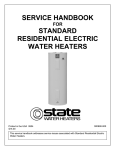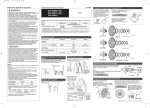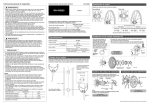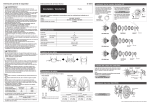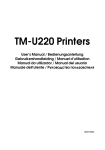Download Epson TM U200D - B/W Dot-matrix Printer Product information guide
Transcript
EPSON
PRODUCT INFORMATION GUIDE
UPDATE FOR SD PRODUCTS
5/03
This package provides a POS printer product section to be added to the EPSON
System Device Product Information Guide. The table of contents of this section is
listed below.
EPSON TM-U220
Accessories . . . . . . . . . . . . . . . . . . . . . . . . . . . . . . . . . . . . . . . . . . . . . . . . . . . . . . . . . . . . . . . . . . .
Ribbon types . . . . . . . . . . . . . . . . . . . . . . . . . . . . . . . . . . . . . . . . . . . . . . . . . . . . . . . . . . . . . .
Interfaces . . . . . . . . . . . . . . . . . . . . . . . . . . . . . . . . . . . . . . . . . . . . . . . . . . . . . . . . . . . . . . . . . . . .
Environmental Conditions . . . . . . . . . . . . . . . . . . . . . . . . . . . . . . . . . . . . . . . . . . . . . . . . . . . . . . .
Printer Specifications . . . . . . . . . . . . . . . . . . . . . . . . . . . . . . . . . . . . . . . . . . . . . . . . . . . . . . . . . . .
Reliability . . . . . . . . . . . . . . . . . . . . . . . . . . . . . . . . . . . . . . . . . . . . . . . . . . . . . . . . . . . . . . . . . . . . .
Electrical Characteristics . . . . . . . . . . . . . . . . . . . . . . . . . . . . . . . . . . . . . . . . . . . . . . . . . . . . . . .
DIP Switches/Memory Switches . . . . . . . . . . . . . . . . . . . . . . . . . . . . . . . . . . . . . . . . . . . . . . . . . .
Type A . . . . . . . . . . . . . . . . . . . . . . . . . . . . . . . . . . . . . . . . . . . . . . . . . . . . . . . . . . . . . . . . . . . .
Types B and D . . . . . . . . . . . . . . . . . . . . . . . . . . . . . . . . . . . . . . . . . . . . . . . . . . . . . . . . . . . . .
Safety . . . . . . . . . . . . . . . . . . . . . . . . . . . . . . . . . . . . . . . . . . . . . . . . . . . . . . . . . . . . . . . . . . . . . . .
Environmental . . . . . . . . . . . . . . . . . . . . . . . . . . . . . . . . . . . . . . . . . . . . . . . . . . . . . . . . . . . . . . . .
Control Panel . . . . . . . . . . . . . . . . . . . . . . . . . . . . . . . . . . . . . . . . . . . . . . . . . . . . . . . . . . . . . . . . .
LEDs . . . . . . . . . . . . . . . . . . . . . . . . . . . . . . . . . . . . . . . . . . . . . . . . . . . . . . . . . . . . . . . . . . . . . .
Buttons . . . . . . . . . . . . . . . . . . . . . . . . . . . . . . . . . . . . . . . . . . . . . . . . . . . . . . . . . . . . . . . . . . .
Loading Paper . . . . . . . . . . . . . . . . . . . . . . . . . . . . . . . . . . . . . . . . . . . . . . . . . . . . . . . . . . . . . . . .
Replacing the Ribbon Cassette . . . . . . . . . . . . . . . . . . . . . . . . . . . . . . . . . . . . . . . . . . . . . . . . . .
Testing the Printer . . . . . . . . . . . . . . . . . . . . . . . . . . . . . . . . . . . . . . . . . . . . . . . . . . . . . . . . . . . . . .
Removing a Paper Jam . . . . . . . . . . . . . . . . . . . . . . . . . . . . . . . . . . . . . . . . . . . . . . . . . . . . . . . .
Clearing the Autocutter (Types A and B) . . . . . . . . . . . . . . . . . . . . . . . . . . . . . . . . . . . . . . .
Differences between the
TM-U300, TM-U200, and TM-U220 . . . . . . . . . . . . . . . . . . . . . . . . . . . . . . . . . . . . . . . . . . . . . . .
Error LED codes . . . . . . . . . . . . . . . . . . . . . . . . . . . . . . . . . . . . . . . . . . . . . . . . . . . . . . . . . . . . . . .
Related Documentation . . . . . . . . . . . . . . . . . . . . . . . . . . . . . . . . . . . . . . . . . . . . . . . . . . . . . . . .
5/03
1
1
1
1
1
1
1
2
2
2
3
3
3
3
3
3
4
4
4
4
5
6
6
EPSON TM-U220
Printer Specifications
Print method
Serial impact dot matrix
(single and two-color)
9-pin serial configuration
Bidirectional with logic seeking
4.7 lps (40 columns, 16 cpi)
6 lps (30 columns, 16 cpi)
3" {76 mm} (for Types A, B, and D)
2.76" {69.5 mm} (for Types B and D)
2.28" {57.5 mm} (for Types B and D)
Head wires
Print direction
Print speed
Paper widths
Fonts
7 × 9 or 9 × 9
Characters
95 alphanumeric
48 international
128 × 12 tables
Buffer size
Receive:
40 bytes or 4KB (by DIP switch)
NV user:
8KB
NV image: 128KB
Dimensions Type A:
6.3 × 11.26 × 6.2" (W × D × H)
Type B, D: 6.3 × 9.76 × 5.45" (W × D × H)
Weight
Type A:
Type B:
Type D:
5.95 lb
5.51 lb
5.07 lb
Characters per line
Size
Paper Widths
Dot Spacing
CPL
CPI
7x9
76 mm
69.5 mm
57.5 mm
3 half dots
40
36
30
16
9x9
76 mm
69.5 mm
57.5 mm
3 half dots
33
30
25
13.3
7x9
76 mm
69.5 mm
57.5 mm
2 half dots
40
36
30
17.8
9x9
76 mm
69.5 mm
57.5 mm
2 half dots
40
36
30
14.5
Accessories
Ribbon types
Part number
Color
Life (with continuous print at 77° F)
ERC-38 (P)
Purple
4 million characters
ERC-38 (B)
Black
3 million characters
ERC-38 (B/R) Black/red 1.5 million / 0.75 million characters (black/red)
Option
Reliability
Option
Model
Part number
Wall hanging bracket
WH-10
C32C845010
Life
Mechanism:
Print head:
Autocutter:
Interfaces
Standard
Options
RS-232 serial or IEEE 1284 parallel
EPSON universal interface (UB) boards
and Connect-It™ * modules
7,500,000 lines
150 million characters
800,000 cuts (Type A and B only)
Electrical Characteristics
* To find out more about our line of Connect-It interfaces, contact your
EPSON sales representative
Power supply
AC adaptor C
Supply voltage
+24 VDC
Environmental Conditions
Current consumption (except during drawer kick)
Operating
31 W mean
Standby
2.2 W mean
Temperature
Humidity
Operating
41 to 113° F
Standby
14 to 122° F
10 to 90% RH
5/03
EPSON TM-U220 - 1
EPSON TM-U220
DIP Switches/Memory Switches
Type A
Serial I/F
DIP Switch 2
DIP Switch 1
No.
Function
On
Off
No.
Function
1
Data reception error
Ignored
Print “?”
1
Characters per line (cpl) 42/35
40/33
2
Receive buffer size
40 bytes
4KB
2
Reserved (autocutter)
Enabled
Disabled
3
Handshaking
XON/XOFF
DTR/DSR
3
Pin 6 reset signal
Used
Not used
4
Word length
7 bits
8 bits
4
Pin 25 reset signal
Used
Not used
5
Parity check
Yes
No
5
Undefined
—
—
6
Parity selection
Even
Odd
6
Reserved (Flash rewrite)
Enabled
Disabled
7
Transmission speed
4800 bps
9600 bps
7
Undefined
—
—
8
Busy condition
Receive buffer full Offline
Receive buffer full
8
Serial settings
By memory switch By DIP switch
DIP Switch 2
On
Off
Parallel I/F
No.
Function
On
Off
1
Characters per line (cpl) 42/35
40/33
No.
Function
On
Off
2
Reserved (autocutter)
Enabled
Disabled
1
Auto line feed
Enabled
Disabled
3
Undefined
—
—
2
Receive buffer size
40 bytes
4KB
4
Serial settings
By memory switch By DIP switch
3-7
Undefined
—
—
5
Undefined
—
—
8
Busy condition
6
Reserved (Flash rewrite)
Enabled
Disabled
Receive buffer full Offline
Receive buffer full
7
Pin 6 reset signal
Used
Not used
8
Pin 25 reset signal
Used
Not used
DIP Switch 1
DIP Switch 2
Parallel I/F
DIP Switch 1
No.
Function
On
Off
1
Auto line feed
Enabled
Disabled
2
3-7
8
Receive buffer size
Undefined
Busy condition
40 bytes
—
4KB
—
Receive buffer full Offline
Receive buffer full
Function
1
Characters per line (cpl) 42/35
On
Off
2
Reserved (autocutter)
Enabled*
Disabled*
3
Undefined
—
—
4
Pin 32 reset
Used
Not used
5
Undefined
—
—
6
Reserved (Flash rewrite)
Enabled
Disabled
7-8
Undefined
—
—
40/33
Bold = default setting
* Type B default = on; Type D default = off
Cpl = characters per line on 76 mm paper
DIP Switch 2
On
No.
No.
Function
1
Characters per line (cpl) 42/35
40/33
Off
2
Reserved (autocutter)
Enabled
Disabled
Bit
Function
48 (Off)
49 (On)
3-5
Undefined
—
—
1-2
Undefined
Fixed to Off
—
6
Reserved (Flash rewrite)
Enabled
Disabled
3
Undefined
—
—
Character code (for Simplified GB18030
Chinese)
GB2312
7
8
Pin 31 reset signal
Used
Not used
4-8
Undefined
—
Memory Switch MSW 2
Bold = default setting
Cpl = characters per line on 76 mm paper
Memory Switch MSW 8
Types B and D
Serial I/F
DIP Switch 1
No.
Function
1
Data reception error
2
3
On
—
Off
Bit
Function
48 (Off)
49 (On)
1-4
Undefined
—
—
5
Cover open status selection
Paper end
Cover open
6
Undefined
—
—
7
Receive buffer BUSY goes off
256 bytes
when remaining bytes exceed
138 bytes
8
Printer cover open during
operation
Can recover on
command
Ignored
Print “?”
Receive buffer size
40 bytes
4KB
Handshaking
XON/XOFF
DTR/DSR
4
Word length
7 bits
8 bits
5
Parity check
Yes
No
6
Parity selection
Even
Odd
Function
Value
7
Transmission speed
4800 bps
9600 bps
Paper width
57.5 mm
76 mm
8
Busy condition
Receive buffer full Offline
Receive buffer full
2 - EPSON TM-U220
Automatically
recovers
Customized value (Set with GS ( E Command)
5/03
69.5 mm
—
EPSON TM-U220
Serial I/F Communications Settings
Loading Paper
Function
Value
Baud rate
1200 bps
4800 bps
19200 bps
2400 bps
9600 bps
—
Parity
None
Even
Odd
—
Handshaking
DSR/DTR
XON/XOFF
Data length
7 bits
8 bits
Note: Only use roll paper that meets specifications.
Do not use rolls with paper ends glued to the core.
Be careful not to touch the manual cutter. It is sharp.
1. Turn on the printer.
2. Using the tab shown below, open the paper roll cover.
3. For Type A only, open the unit using the unit open lever
shown at the right below.
Safety
EMI
FCC/ICES-003 Class A
Safety standards
UL 609501950
CSA C22.2 No. 95060950-00
(Tested using the EPSON AC adaptor C.)
Environmental
Temperature
Operating
Storage
4. Remove the used paper core, if there is one.
For Type A only, remove the paper take-up spool, and then
open the unit and remove any used paper core.
32 – 122° F
14 – 122° F
Humidity
10 – 90% (no condensation)
(Storage conditions are without paper and ribbon cassette.)
5. Using scissors, cut the leading edge of the paper straight, as
shown at the top left in the illustration below.
6. Insert the paper roll as shown on the right below.
Control Panel
LEDs
POWER
On when power is on.
ERROR
On when printer is offline. Off when printer is online. Flashes
during an error.
Note: If you are using 2-ply paper, be sure that the top and bottom
layers are aligned at the paper exit.
7. For Type A only, pull out enough paper to reach the
bottom front of the printer; then close the unit as shown at
the left below.
PAPER OUT
On when the printer is out, or nearly out, of paper. Flashes
during the printer self-test
8. For Type A only, insert the end of the bottom layer of paper
(the journal paper) into the paper take-up spool, and insert
the spool back into the printer. Be sure the paper is aligned
with the spool’s flange.
Buttons
FEED
This button feeds roll paper or starts a self-test.
POWER
Turns on printer power.
5/03
EPSON TM-U220 - 3
EPSON TM-U220
For Type A only:
Testing the Printer
Note: Load paper, and close the paper roll cover.
1. Be sure the printer is off and printer cover closed properly.
2. Hold down the FEED button, and turn on the printer. (You
can also start the self-test by sending the command GS ( A.
3. The self-test prints the printer settings and then prints the
following. (The PAPER OUT light flashes.)
If you want to continue SELF-TEST printing, please
press the FEED button.
4. Press the FEED button to continue printing. The printer
prints a pattern using the built-in character set.
9. For Type A only, feed the paper using the FEED button so
that the spool takes up the paper.
5. The printer prints “*** completed ***” when the test ends.
(If the printer has an autocutter, it cuts the paper.) The
printer can receive data as soon as it completes the self-test.
10. Close the paper roll cover; then tear off the roll paper.
Note: To pause the self-test, press the FEED button. Press FEED again
to continue the self-test.
Note: Do not open the roll paper cover during printing or paper
feeding.
Be sure to cut roll paper with the manual cutter after each paper
feeding.
Removing a Paper Jam
Replacing the Ribbon Cassette
CAUTION: The print head becomes very hot during printing. Let
it cool before clearing a jam.
CAUTION: The print head becomes very hot during printing. Let
it cool before replacing the ribbon.
Never turn the ribbon cassette knob in the opposite
direction to the arrow on the cassette.
Note:
1. Open the paper roll cover using the tab, as shown at the top
of the previous page.
2. For a Type A printer, remove the take-up spool, and open
the unit.
Use the EPSON ERC-38 ribbon cassette.
1. Open the ribbon cover using the tabs on each side of the
cover, as shown on the left below.
3. Remove the jammed paper, put the roll paper back in the
printer, and close the cover. Do not pull jammed paper
forcefully or use tools.
4. to clear an autocutter jam, follow the steps below.
Clearing the Autocutter (Types A and B)
1. Turn the power off, open the roll paper cover, and remove
the jammed paper.
2. Use a pen or small screwdriver to turn the knob on the
autocutter in the direction of the arrow until ❍ appears in
the window.
2. To remove an old ribbon, lift the left side of the cassette first
and then the whole cassette.
3. Turn the knob of the new ribbon cassette two or three
times, as shown in the center above.
4. Insert the ribbon as shown at the right above. Be sure the
ribbon is between the print head and platen, and push the
ribbon cassette down until it clicks.
5. Again turn the knob two or three times to take up slack.
3. Close the roll paper cover.
4 - EPSON TM-U220
5/03
EPSON TM-U220
Differences between the
TM-U300, TM-U200, and TM-U220
Specification
TM-U300 (Type A, B, C, D)
TM-U200 (Type A, B, D)
TM-U220 (Type A, B, D)
Print speed
3.5 lines/second (at 40 columns, 16 cpi)
3.5 lines/second (at 40 columns, 16 cpi)
4.7 lines/second (at 40 columns, 16 cpi)
Paper feed speed
25 lines/second
25 lines/second
30 lines/ second
Character tables
Alphanumeric 95, international 32,
extended 126 x 7
Alphanumeric 95, international 32,
extended 128 x 8
Alphanumeric 95, international 48,
extended 128 x 12
Paper loading
Paper roll holding shaft
Semi automatic loading
Drop in loading
Paper near-end sensor
Yes
Option
Configured option
Cover open detector
Yes
No
Yes
Paper width
76 mm
76 mm
76 mm, 69.5 mm, or 57.5 (B and D only)
Number of copies
Original + 2 copies (at 77° F)
Original + 1 copy (at all temperatures)
A and B: original + 1 copy;
D: original + 2 copies
All models: original + 1 copy
Autocutter
(Type A, B only)
Full cut or partial cut set by command
Partial cut default;
full cut set by command
Partial/full cut set by command
Auto take-up unit
Type A, C
Type A
Type A
Print area
76 mm paper:
Width:
76 mm paper:
Width:
Left margin:
Right margin:
63.34 mm (200 dots x
400 positions)
6 mm
6.5 mm (approx.)
Left margin:
Right margin:
63.34 mm (200 dots x
400 positions)
5.9 mm
6.76 mm
76 mm paper:
Width:
Left margin:
Right margin:
63.34 mm (200 dots x
400 positions)
6.8 mm
5.8 mm
69.5 mm paper:
Width:
57 mm (180 dots x 360
positions)
Left margin:
6.7 mm
Right margin:
5.8 mm
57.5 mm paper:
Width:
47.5 mm (150 dots x
300 positions)
Left margin:
4.2 mm
Right margin:
5.8 mm
Space from autocut
to print start:
Space from manual
cut to print start:
36 mm
27 mm
27 mm
Type A, B: 26 mm; Type C, D: 28 mm
20.2 mm
Type D: 22.1 mm; Type A, B: 34.9 mm
Receive buffer
Alphanumeric:
Multilingual:
1KB/40 bytes
512 bytes/40 bytes
Alphanumeric:
Multilingual:
1KB/40 bytes
512 bytes/40 bytes
Alphanumeric:
Multilingual:
4KB/40 bytes
4KB/40 bytes
NV bit image memory
Alphanumeric:
Multilingual:
none
none
Alphanumeric:
Alphanumeric:
Multilingual:
128KB
128KB
Multilingual:
none (128KB, Micros
only)
none
NV user memory
Alphanumeric:
Multilingual:
none
none
Alphanumeric:
Multilingual:
none
none
Alphanumeric:
Multilingual:
8KB
8KB
Power supply
PA-6509 or PB-6509 (North America)
PB-6509 (North America)
AC Adapter C — Low-cost universal
power supply for impact dot matrix
printer supplied in box.
Dimensions (W x D x H)
Type A:
170 x 288 x 183 mm
{6.7 x 11.3 x 7.2"}
Type B: 170 x 253 x 148 mm
{6.7 x 10 x 5.8"}
Type C: 158 x 295 x 145 mm
{6.2 x 11.6 x 5.7"}
Type D: 158 x 235 x 125 mm
{6.2 x 9.3 x 4.9"}
Type A:
160 x 295 x 160 mm
{6.3 x 11.6 x 6.3"}
Type B: 160 x 248 x 150 mm
{6.3 x 9.8 x 5.9"}
Type D: 160 x 248 x 133 mm
{6.3 x 9.8 x 5.2"}
Type A:
Installation
Horizontally with a 15° slant, maximum.
Type B, D: Vertically on wall using WH10 bracket.
Horizontally with a 15° slant, maximum.
Horizontally with a 15° slant, maximum.
Optional IR tray also can be used.
Type B, D: Vertically on wall using WH-10
bracket.
Buzzer
None
None
Printer also can be used with
annunciator interface.
5/03
Type B:
Type D:
160 x 286 x 157.5 mm
{6.3 x 11.3 x 6.2"}
160 x 248 x 138.5 mm
{6.3 x 9.8 x 5.5"}
160 x 248 x 138.5 mm
{6.3 x 9.8 x 5.5"}
EPSON TM-U220 - 5
EPSON TM-U220
Error LED codes
Related Documentation
LED pattern
Solution
EPSON TM-U220 Service Manual
Head temperature error or
paper roll cover open error
(auto recovery selected)
Head temperature error:
Clears automatically when print head
cools. If error repeats, check ambient
temperature. If problem continues,
contact your servicer.
EPSON TM-U220 Technical Reference Guide
EPSON TM-U220 Parts Price List
EPSON TM-U220 Operator’s Manual
Paper roll cover open error
(auto recovery selected):
Recovers automatically when you
close the cover.
Roll paper cover open error
(recovery by command
selected)
Recovers when you close the cover
and send DLE ENQ 1 or DLE ENQ 2. If
problem continues, contact your
servicer.
Home position detection error
(mechanical error)
Check for a paper jam, paper dust, or
foreign matter on the sensor. Once you
have corrected the problem, recovers
when you send DLE ENQ 2. If problem
continues, contact your servicer.
Autocutter error
For Type A and Type B printers only:
Check for a paper jam in the
autocutter. Check for paper dust or
foreign particles on the cutter blade.
Error recovers when you send the code
DLE ENQ 2. If problem continues,
contact your servicer.
R/W error in memory or gate
array
Unplug printer and plug it back in. If
problem continues, contact your
servicer.
CPU execution error
Unplug printer and plug it back in. If
problem continues, contact your
servicer.
High voltage error
Try replacing the power supply. If
problem continues, contact your
servicer.
Low voltage error
Try replacing the power supply. If
problem continues, contact your
servicer.
Print head temperature
abnormality error
Unplug printer and plug it back in. If
problem continues, contact your
servicer.
6 - EPSON TM-U220
EPSON TM-U220 Specification
5/03
SD-PIGU220B