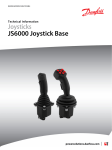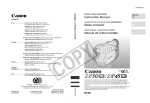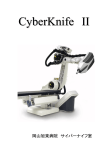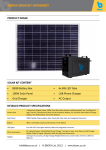Download Canon DADF-M1 Service manual
Transcript
SERVICE INFORMATION Issued by Copying Machine Quality Assurance Center, Canon Inc. MODEL: NO. : F-04-E03001 DATE : JAN.2003 DADF-B1/K1 Major quality issues Quality upgrade/production efficiency Field quality problems Miscellaneous LOCATION SUBJECT Revision of Service Manual The captioned technical documentation has been revised to reflect the following: Reasons to update the descriptions in the previous documentation covering modification of functions and correction of typographical mistakes. The present revision is a full revision. Kindly make arrangements so that the old document may be replaced with the one being released. Further, please make sure the old document is properly disposed of. FY8-13G6-01Y Printed in Japan Imprimé au Japon DADF-B1/K1 REVISION 1 JAN. 2003 FY8-13G6-010 COPYRIGHT© 2003 CANON INC. 0000 0000 CANON DADF-B1/K1 REV.1 JAN. 2003 PRINTED IN JAPAN (IMPRIME AU JAPON) Application This manual has been issued by Canon Inc. for qualified persons to learn technical theory, installation, maintenance, and repair of products. This manual covers all localities where the products are sold. For this reason, there may be information in this manual that does not apply to your locality. Corrections This manual may contain technical inaccuracies or typographical errors due to improvements or changes in products. When changes occur in applicable products or in the contents of this manual, Canon will release technical information as the need arises. In the event of major changes in the contents of this manual over a long or short period, Canon will issue a new edition of this manual. The following paragraph does not apply to any countries where such provisions are inconsistent with local law. Trademarks The product names and company names used in this manual are the registered trademarks of the individual companies. Copyright This manual is copyrighted with all rights reserved. Under the copyright laws, this manual may not be copied, reproduced or translated into another language, in whole or in part, without the written consent of Canon Inc. COPYRIGHT © 2003 CANON INC. Printed in Japan Imprimé au Japon Caution Use of this manual should be strictly supervised to avoid disclosure of confidential information. COPYRIGHT© 2003 CANON INC. 0000 0000 00CANON DADF-B1/K1 REV.1 JAN. 2003 PRINTED IN JAPAN (IMPRIME AU JAPON) INTRODUCTION 1 Symbols Used This documentation uses the following symbols to indicate special information: Symbol Description Indicates an item of a non-specific nature, possibly classified as Note, Caution, or Warning. Indicates an item requiring care to avoid electric shocks. Indicates an item requiring care to avoid combustion (fire). Indicates an item prohibiting disassembly to avoid electric shocks or problems. Indicates an item requiring disconnection of the power plug from the electric outlet. Memo REF. Indicates an item intended to provide notes assisting the understanding of the topic in question. Indicates an item of reference assisting the understanding of the topic in question. Provides a description of a service mode. Provides a description of the nature of an error indication. Refers to the Copier Basics Series for a better understanding of the contents. COPYRIGHT© 2003 CANON INC. 2000 2000 2000 CANON DADF-B1/K1 REV.1 JAN. 2003 i INTRODUCTION 2 Outline of the Manual This Service Manual provides basic facts and figures about the DADF-B1/K1 needed to service the machine in the field, ensuring product quality and machine functions. This Service Manual consists of the following chapters: Chapter 1 Chapter 2 Chapter 3 Chapter 4 Chapter 5 Appendix: Introduction: Operation Overview: features, specifications, and operations principles of operations in relation to mechanical and electrical systems by function and timing of operation Mechanical Systems: mechanical construction, disassembly/assembly, and adjustment Maintenance and Inspection: table of periodically replaced parts, table of consumables and durables, and scheduled servicing chart Malfunction Countermeasures: standards, adjustments, and troubleshooting general timing chart, lit of signals/abbreviations, and general circuit diagrams This Service manual does not contain instructions on the installation of the machine. For installation, refer to the Installation Procedure that comes with the machine. ii COPYRIGHT© 2003 CANON INC. 2000 2000 2000 CANON DADF-B1/K1 REV.1 JAN. 2003 INTRODUCTION This Service Manual uses the following conventions: 1. Each chapter provides outlines of functions in relation to electrical and mechanical systems involved, and the descriptions cover the timing at which each component is operated. indicates a path of mechanical drive, while given In the diagram, with a signal name indicates the flow of an electric signal. The expression “turn on the power” refers to turning on the power switch, closing the front door, or closing the delivery door, ultimately supplying the machine with power. 2. In explaining the machine’s digital circuits, the level of voltage is expressed as being ‘1’ when high or ‘0’ when low. The actual lev el of voltage, however, differs from circuit to circuit. The machine uses a CPU; however, since its internal mechanisms cannot be checked in the field, this manual omits explanation of its operations. As a rule, PCBs are not to be repaired in the field, and this manual limits the explanations of the PCBs to providing general descriptions with block diagrams. The descriptions cover either “from sensors to control functions or the inputs of PCBs possessing drive functions” or “from the outputs of PCBs possessing drive functions to loads.” Block diagrams by function are given as needed. The descriptions in the manual are subject to change to accommodate improvements or the like made to the product. Major changes will be communicated in the form of Service Information bulletins. All service persons are expected to go through this Service Manual and the aforementioned bulletins and acquire a thorough understanding of the machine, thereby equipping himself/herself with the skill and the ability to identify faults in the machine and, ultimately, maintaining the quality and the functions of the machine. COPYRIGHT© 2003 CANON INC. 2000 2000 2000 CANON DADF-B1/K1 REV.1 JAN. 2003 iii CONTENTS Contents CHAPTER 1 INTRODUCTION 1 Features ............................................... 1-1 1.1.1 Compact and lightweight ........ 1-1 1.1.2 Double sided documents ......... 1-1 1.1.3 Wingless ADF ......................... 1-1 1.1.4 Automatic document size detection .............................. 1-1 1.1.5 Mixed document sizes ............ 1-1 1.1.6 Thick documents ..................... 1-1 1.1.7 Reverse delivery flapper .......... 1-1 2 Specifications ...................................... 1-2 3 Parts names .......................................... 1-4 3.1 Outer view .................................... 1-4 3.2 Cross section ................................. 1-5 4 Operations ........................................... 1-6 4.1 Document set display ................... 1-6 4.2 Basic copy operation .................... 1-6 4.3 Warning display and countermeasures ......................... 1-7 4.4 Daily checks by user ..................... 1-7 CHAPTER 2 OPERATION OVERVIEW 1 Basic configuration .............................. 2-1 1.1 Overview of electrical circuits ...... 2-1 1.2 ADF controller circuit board input ................................. 2-2 1.2.1 ADF controller circuit board input (1/2) ............................ 2-2 1.2.2 ADF controller circuit board input (2/2) ............................ 2-3 1.3 ADF controller circuit board output ......................................... 2-4 1.3.1 ADF controller circuit board output (1/1) .......................... 2-4 2 Basic operations .................................. 2-5 2.1 Overview ....................................... 2-5 2.2 Document detection ...................... 2-6 2.2.1 Overview ................................. 2-6 2.3 Document pickup/ separation ..... 2-14 2.3.1 Overview ............................... 2-14 2.3.2 Pickup roller unit elevation ... 2-16 2.3.3 Separation sensor (SR3) ........ 2-19 2.3.4 Separation motor (M1) control ................................ 2-20 2.3.5 Operation timing (pickup assembly) ........................... 2-21 iv 2.4 Document feeding ...................... 2-22 2.4.1 Overview ............................... 2-22 2.4.2 Feed motor (M2) control ....... 2-25 2.4.3 Operation timing (feed assembly) .................. 2-26 2.5 Document reversal/ delivery ....... 2-27 2.5.1 Overview ............................... 2-27 2.5.2 Reverse delivery flapper operation ............................ 2-34 2.5.3 Reverse delivery motor (M3) control ................................ 2-36 2.5.4 Operation timing (reverse delivery assembly) ............. 2-37 2.6 Document flow ........................... 2-39 2.6.1 Small sizes (continuous feed, single side) ......................... 2-39 2.6.2 Large sizes (single side) ........ 2-44 2.6.3 Double sided copy mode ....... 2-52 2.6.4 Mixed size mode ................... 2-60 2.6.5 Jam recovery mode ............... 2-60 2.7 Document jam detection ............. 2-61 2.8 Alarm detection ........................... 2-67 2.8.1 Reset ...................................... 2-69 2.9 Power supply .............................. 2-69 COPYRIGHT© 2003 CANON INC. 2000 2000 2000 CANON DADF-B1/K1 REV.1 JAN. 2003 CONTENTS CHAPTER 3 MECHANICAL SYSTEMS 1 Basic configuration .............................. 3-1 1.1 Outer covers .................................. 3-1 1.1.1 Removing the document tray .. 3-2 1.1.2 Removing the ADF ................. 3-4 1.1.3 Removing the main unit cover ............................. 3-5 1.2 Removing the feed belt unit ........ 3-7 1.3 ADF controller circuit board ...... 3-10 1.3.1 Removal ................................ 3-10 1.3.2 Installation ............................. 3-11 2 Drive systems .................................... 3-12 2.1 Removing the pickup unit .......... 3-12 2.2 Removing the separation motor (M1) ............................... 3-14 2.3 Removing the feed motor (M2) .. 3-15 2.3.1 Removal ................................ 3-15 2.3.2 Installation ............................ 3-17 2.4 Removing the reverse delivery unit ............................. 3-19 2.4.1 Removal ............................... 3-20 2.4.2 Installation ............................. 3-21 2.5 Removing the reverse delivery motor (M3) ............................... 3-23 3 Paper feed related .............................. 3-25 3.1 Removing the separation pad ..... 3-25 3.2 Removing the separation roller .. 3-28 3.3 Removing the pickup roller ........ 3-31 3.4 Installing the separation roller unit ................................. 3-32 3.5 Removing the reverse roller and feed roller ................................. 3-35 3.6 Removing the feed belt ............... 3-42 4 Sensors ............................................... 3-44 4.1 Removing the document sensor board (U503) ............................ 3-44 4.2 Removing the document set LED board ........................................ 3-46 4.3 Removing the final document detection sensor board (U504) . 3-47 4.4 Document detection dial (VR) .... 3-48 4.4.1 Removal ................................ 3-48 4.4.2 Installation ............................. 3-48 4.5 Removing the pre-registration sensor (U502) ........................... 3-51 4.6 Removing the reverse exit sensor (U505) ........................... 3-53 CHAPTER 4 MAINTENANCE AND INSPECTION 1 Periodic replacement parts .................. 4-1 2 Consumable replacement parts replacement targets list ....................... 4-1 3 Periodic service items list .................... 4-2 COPYRIGHT© 2003 CANON INC. 2000 2000 2000 CANON DADF-B1/K1 REV.1 JAN. 2003 v CONTENTS CHAPTER 5 MALFUNCTION COUNTERMEASURES 1 Standards and adjustments .................. 5-1 1.1 Mechanical systems ...................... 5-1 1.1.1 Service mode selection ............ 5-1 1.1.2 Document skew adjustment .... 5-2 1.1.3 Right hinge unit skew adjustment ............................ 5-5 1.1.4 Reverse delivery flapper position adjustment .............. 5-6 1.2 Electrical systems ......................... 5-8 1.2.1 Action to be taken when replacing main component parts .......... 5-8 1.2.2 EEPROM clear ........................ 5-8 1.2.3 Document tray width adjustment (A/B type, inch type) ........... 5-9 1.2.4 Sensor level adjustment (sensitivity adjustment) ...... 5-10 1.2.5 Registration position adjustment .......................... 5-11 1.2.6 Double sided registration position adjustment ............ 5-15 2 Malfunction countermeasures .......... 5-18 2.1 Countermeasure procedures for operation malfunctions ............ 5-19 2.1.1 E400/ E712 display ............... 5-19 2.1.2 E402 display ......................... 5-20 2.1 3 E404 display ......................... 5-21 3 Layout of electrical components ....... 5-22 3.1 Motors, solenoids and sensors .... 5-22 3.2 Circuit boards ............................. 5-24 4 Variable resistors (VR) LEDs and check pins specific to printed circuit boards ................................................ 5-25 4.1 ADF controller PCB ................... 5-25 4.2 Sensor boards .............................. 5-27 4.3 Display boards ............................ 5-29 5 Service modes and dipswitches ......... 5-30 5.1 Overview ..................................... 5-30 5.2 Service modes ............................. 5-31 5.2.1 How to enter service mode .... 5-31 5.2.2 FEEDER ............................... 5-32 5.2.3 I/O display ............................. 5-39 5.2.4 COUNTER ............................ 5-43 5.2.5 OPTION (ACC) .................... 5-44 5.3 Dipswitch functions .................... 5-45 6 Auto diagnosis ................................... 5-49 6.1 ADF auto diagnosis .................... 5-49 APPENDIX 1 DADF general circuit diagram ........... A-1 2 Special tools ....................................... A-3 3 Solvents and lubricants ....................... A-4 vi COPYRIGHT© 2003 CANON INC. 2000 2000 2000 CANON DADF-B1/K1 REV.1 JAN. 2003 CHAPTER 1 INTRODUCTION COPYRIGHT© 2003 CANON INC. 2000 2000 2000 2000 CANON DADF-B1/K1 REV.1 JAN. 2003 CHAPTER 1 Introduction 1 Features 1.1.1 Compact and lightweight The product is a compact and lightweight document feeding device that uses a monocock frame 1.1.2 Double sided documents In the reverse delivery assembly, the document is flipped over and fed back onto the copyboard glass. 1.1.3 Wingless ADF The ADF is a wingless type with the delivery tray attached. 1.1.4 Automatic document size detection The document size is detected in both the long (document feed) direction and the side direction and the document length information is sent to the copier. 1.1.5 Mixed document sizes Documents of different lengths and same width (same document type) can be mixed and set in the document tray. 1.1.6 Thick documents A book equalizing hinge is employed to enable thick documents, such as books, etc., up to 50mm to be handled. 1.1.7 Reverse delivery flapper The forward and reverse rotation of the reverse delivery motor causes the flapper to open and close and switches the delivery path. COPYRIGHT© 2003 CANON INC. 2000 2000 2000 2000 CANON DADF-B1/K1 REV.1 JAN. 2003 1-1 CHAPTER 1 Introduction 2 Specifications Item Specification Document pickup Document types Automatic pickup system Document tray: Double sided sheet document (52 to 105g/m2)*1 Document rest: Book (up to 50mm) A3 (279mm x 431.8mm (11” x 17”) ) to A5 (STMT) Length 139.7 to 432mm (document feed direction) Width 182 to 297 (305) *3 mm Documents set face up with the first page as the top sheet. Centre reference Separation pad (upper separation) Single sided document processing (small size, large size) double sided document processing Small size 30 sheets (A4, B5, A5, STMT, LTR) Large size 15 sheets (A3, 279mm x 431.8mm (11” x 17”), B4, LGL) Yes (Only for documents of same width size) Yes (Feed direction length detection + standard width detection) Yes (LED display) No (copier memory) No Yes (A5, STMT are not detected) 690msec or less 750mm/sec *420mm/sec (quiet mode) *DADF-K1 only IPC 2 DC24V (supplied from copier) <DADF-B1> ZSB xxxxx (AB) ZSC xxxxx (Inch/A) ZSD xxxxx (A) ZSE xxxxx (AB/Inch) <DADF-K1> XKW xxxxx (AB) XKX xxxxx (Inch/A) XKY xxxxx (A) XKZ xxxxx (Inch/AB) 160W or lower at peak, average 39W <DADF-B1> Approx. 12.8kg <DADF-K1> Approx. 12.7kg Document sizes Document setting Document set position Document separation Document processing mode Document stack height Paper lighter than 80g/m2 Mixed documents Document size recognition Detecting document left in ADF 2 in 1 function Stamp function Final document detection Document exchange time length*2 Document transport speed Communication with copier Power supply Serial numbers Maximum power usage Weight T01-200-01 1-2 COPYRIGHT© 2003 CANON INC. 2000 2000 2000 2000 CANON DADF-B1/K1 REV.1 JAN. 2003 CHAPTER 1 Introduction Item Specification Dimensions <DADF-B1> 580 (width) x 506 (depth) x 179 (height) mm <DADF-K1> 580 (width) x 506 (depth) x 164 (height) mm As for photocopier Operating environment Temperature/ Humidity range T01-200-02 *1 The following document types cannot be used. · OHP film and transparencies where the transparency is 80% or lower. · Punched paper · Paper with staples, paper clips or paste on it. · Cut and paste documents · Documents with carbon backing sheets · Curled, creased or wrinkled paper Explain to the customer that, if a curled document must be used, they should try to smooth out the curl as much as possible and place the most curled end of the paper as the trailing edge. *2 Document exchange time This is the length of time from when document feed starts till the trailing edge reaches the exposure position. However, this does not include the time for the document separation operation. Document exchange time Leading edge in feed direction F01-200-01 *3 Figures in parentheses ( ) refer to when the guide lock is released. COPYRIGHT© 2003 CANON INC. 2000 2000 2000 2000 CANON DADF-B1/K1 REV.1 JAN. 2003 1-3 CHAPTER 1 Introduction 3 Parts names 3.1 Outer view [1] [3] [6] [2] [5] [4] [7] [8] <DADF-B1> F01-301-01 [1] [2] [3] [4] 1-4 Document tray Document support tray* Slide guide Document set display [5] [6] [7] [8] Final document detection sensor Pickup unit cover Reverse delivery unit cover Document delivery tray * DADF-K1 is attached at a parallel angle to the transport belt. COPYRIGHT© 2003 CANON INC. 2000 2000 2000 2000 CANON DADF-B1/K1 REV.1 JAN. 2003 CHAPTER 1 Introduction 3.2 Cross section Pickup assembly [3] [4] [2] [1] [13] [5] [12] Reverse delivery assembly [6] [11] [10] [7] [9] [8] Feed assembly F01-302-01 Pickup assembly [1] Pickup roller [2] Lifter [3] Separation pad [4] Separation roller [5] Registration roller Feed assembly [6] Feed belt [7] Feed belt drive roller [8] Retaining roller [9] Feed bell linked roller Reverse delivery assembly [10] Reverse delivery flapper [11] Reverse delivery registration roller [12] Reverse roller [13] Feed roller COPYRIGHT© 2003 CANON INC. 2000 2000 2000 2000 CANON DADF-B1/K1 REV.1 JAN. 2003 1-5 CHAPTER 1 Introduction 4 Operations 4.1 Document set display The document set display lights when a document is set on the document tray. In the event of a document jam, the display will flash. F01-401-01 4.2 Basic copy operation 1) Adjust the slide guide to match the document size. 2) Set the first page of the document on the top and push the document into the tray until it fits flush against the end. 3) Set the operating mode according to the intended purpose. 4) Press the START key on the copier. 1-6 COPYRIGHT© 2003 CANON INC. 2000 2000 2000 2000 CANON DADF-B1/K1 REV.1 JAN. 2003 CHAPTER 1 Introduction 4.3 Warning display and countermeasures If the document set display starts to flash during document feeding, it is probably because a document jam has occurred. Carry out the following check procedures and clear the jam as required. 1) Open the pickup unit cover and reverse delivery unit cover and remove any jammed paper. 2) Remove any documents from the document tray. 3) Open the ADF and remove any jammed paper. 4) Remove any documents from the copyboard glass. 5) Close the ADF. 6) Realign all the pages of the document and place once more on the document tray. 7) Press the copier START key. 4.4 Daily checks by user Explain the following checks and cleaning items and have the user carry them out regularly. 1. Cleaning the copyboard glass Wipe with a cloth dampened with water or alcohol and then wipe with the dry cloth. 2. Cleaning the feed belt Wipe with water or alcohol. 3. Others If the outer cover of the ADF is soiled, wipe with a neutral detergent and then clean off the dried dirt. COPYRIGHT© 2003 CANON INC. 2000 2000 2000 2000 CANON DADF-B1/K1 REV.1 JAN. 2003 1-7 CHAPTER 2 OPERATION OVERVIEW COPYRIGHT© 2003 CANON INC. 2000 2000 2000 2000 CANON DADF-B1/K1 REV.1 JAN. 2003 CHAPTER 2 Operation Overview 1 Basic configuration 1.1 Overview of electrical circuits The unit is electrically controlled by the microcomputer (CPU) on the ADF controller PCB. REF. The CPU reads the input signals from the sensors as well as the signals from the copier main unit and then, according to a fixed timing, emits the signals that drive the DC loads, such as motors, brakes, etc. ADF controller PCB CPU (Q1) Sensor Variable resistor Motor ROM (Q2) Brake EEPROM (Q4) Display LED PCB IPC (Q3) 24V 5V DC5V power supply Power supply circuit Copier F02-101-01 COPYRIGHT© 2003 CANON INC. 2000 2000 2000 2000 CANON DADF-B1/K1 REV.1 JAN. 2003 2-1 CHAPTER 2 Operation Overview 1.2 ADF controller circuit board input 1.2.1 ADF controller circuit board input (1/2) ADF controller PCB Feed motor clock sensor SR1 3 2 1 3 2 1 J101 1 2 3 1 3 2 +5V 11 J6A-4 9 J6FA-6 SCVR 10 J6FA-5 3 1 2 4 6 5 +5V 8 J6A-7 6 J6FA-9 SPR 7 J6FA-8 J103 4 4 3 3 2 2 1 1 5 5 8 9 10 11 7 3 1 2 3 1 2 J102 Separation sensor SR3 Document set sensor U503 3 1 2 J301 Pre-registration sensor U502 Goes to ‘0’ when the pickup unit cover is opened. (I.e. when there is no light blocking plate in the sensor.) Goes to ‘0’ when a document is detected. (I.e. when there is no light blocking plate in the sensor.) +5V 4 J6A-11 +24V -12 3 2 -13 EMP Goes to ‘0’ when the document -14 1 EPLED blocks the sensor. -10 5 J1102 +5V J6B-6 +24V J6FB-5 J6FB-3 ENT* Goes to ‘0’ when the document J6FB-4 ETLED blocks the sensor. J6FB-7 4 3 5 4 1 2 3 5 4 1 Toggles between ‘1’ and ‘0’ as the feed motor rotates. J1101 Pickup unit cover sensor SR2 +5V 3 J6A-3 2 J6FA-2 FMCK 1 J6FA-1 J201 Document width detection dial U508 1 2 3 3 2 1 1 2 3 +5V 8 J6B-8 7 J6FA-9 WIDE -10 6 5 6 7 8 4 +5V 4 J6B-12 +24V 3 -13 2 -14 LAST Goes to ‘1’ when the 1 -15 LTLED document blocks the sensor. -11 5 J801 Final document detection sensor U504 4 3 2 1 5 4 3 2 1 5 J401 Outputs analogue voltage corresponding to the width of the documents stacked on the document tray. J1801 F02-102-01 2-2 COPYRIGHT© 2003 CANON INC. 2000 2000 2000 2000 CANON DADF-B1/K1 REV.1 JAN. 2003 CHAPTER 2 Operation Overview 1.2.2 ADF controller circuit board input (2/2) ADF controller PCB Reverse delivery inlet sensor SR4 3 1 2 3 1 2 1 3 2 +5V 6 J7A-1 4 J6FA-3 EENT 5 J6FA-2 Goes to ‘1’ when a document is detected. (I.e. when the light blocking plate is in the sensor assembly.) +5V 3 J7A-4 1 J6FA-6 EREG 2 J6FA-5 Goes to ‘1’ when a document is detected. (I.e. when the light blocking plate is in the sensor assembly.) J107 Reverse delivery registration sensor/ delivery sensor 4 3 3 SR5 1 2 1 2 J108 Reverse outlet sensor U505 2 3 5 4 1 J501 ADF open - close sensor SR6 J103 2 3 5 4 1 3 1 2 3 1 2 6 5 J1107 +5V 2 J7B-10 +24V 3 J6FA-9 5 J6FA-7 TURN* Goes to ‘0’ when the 4 J6FA-8 TULED document blocks the sensor. 1J6FA-11 4 3 1 2 5 J502 +5V J7B-1 Goes to ‘0’ when the ADF is J6FA-3 opened. OPEN* (I.e. when there is no light J6FA-2 blocking plate in the sensor.) J109 Reverse delivery motor clock sensor SR7 1 2 3 1 2 3 +5V J7B-6 J6FA-5 EMCK J6FA-4 Toggles between ‘1’ and ‘0’ as the feed motor rotates. J110 Reverse delivery unit cover sensor SR8 3 1 2 3 1 2 +5V J7B-7 J6FA-9 ECVR J6FA-8 J111 Goes to ‘0’ when the reverse delivery unit cover is opened. (I.e. when there is no light blocking plate in the sensor.) ‘*’ is ‘0’ and indicates an ON (low active) signal. F02-102-02 COPYRIGHT© 2003 CANON INC. 2000 2000 2000 2000 CANON DADF-B1/K1 REV.1 JAN. 2003 2-3 CHAPTER 2 Operation Overview 1.3 ADF controller circuit board output 1.3.1 ADF controller circuit board output (1/1) ADF controller PCB Separation motor M1 M J5-1 1 1 2 2 J6FA-2 SPM1 SPM2 See ‘Separation motor (M1) control’ (→ 2-20) J104 Feed motor M2 M J5-3 1 1 2 2 J6FA-4 FDM2 FDM1 See ‘Feed motor (M1) control’ (→ 2-22) J104 Feed motor brake BK1 BK 1 1 J5-5 2 2 J5-6 +24V Brake (BK1) is ON when the signal is ‘0’. BK J112 Reverse delivery motor 1 M3 M 2 Document set LED U507 2 1 1 J9-1 EJM1 2 J6FA-2 EJM2 J112 See ‘Reverse delivery motor (M3) control’ (→ 2-27) +5V 2 J6B-1 1 J6FA-2 OGLED J701 Document set display flashes when the signal is ‘0’. F02-103-01 2-4 COPYRIGHT© 2003 CANON INC. 2000 2000 2000 2000 CANON DADF-B1/K1 REV.1 JAN. 2003 SR2 SR3 BK M1 COPYRIGHT© 2003 CANON INC. 2000 2000 2000 2000 CANON DADF-B1/K1 REV.1 JAN. 2003 Reverse delivery inlet paper detection signal (EENT) Reverse delivery registration signal/ delivery detection signal (EREG) Reverse delivery motor drive signal (EJM1, EJM2) Reverse delivery motor clock signal (EMCK) Reverse delivery outlet paper detection signal (TURN) Reverse delivery unit cover open detection signal (ECVR) Pickup registration signal (ENT) ADF open detection signal (OPEN) Document size detection signal (WIDE) Final document detection signal (LAST) Document tray paper detection signal (EMP) Document set display light signal (OGLED) Separation motor drive signal (SPM1, SPM2) Pickup detection signal (SPR) Feed motor brake drive signal (BK*) Pickup unit cover open detection signal (SCVR) Feed motor clock signal (FMCK) Feed motor drive signal (FDM1, FDM2) CHAPTER 2 Operation Overview 2 Basic operations 2.1 Overview This unit has three motors and one brake to control document pickup, separation, feed and delivery (reverse). Separation motor (M1): Document separation and pickup Feed motor (M2): Feeding the document onto the copyboard glass, stopping the document and delivery. Reverse delivery motor (M3): Document delivery and reversal Brake (BK): Stops the feed motor (M2) ADF controller PCB M3 SR7 U507 SR8 U508 U504 U503 U505 SR6 SR5 SR4 M2 Copier SR1 F02-201-01 2-5 CHAPTER 2 Operation Overview 2.2 Document detection 2.2.1 Overview This unit is capable of the following three types of document detection. a. Document presence Detects whether there is a document on the document tray. b. Document size detection Detects the length (in the document feed direction) and width of the document. c. Final document detection Detects the trailing edge of the last document. 2-6 COPYRIGHT© 2003 CANON INC. 2000 2000 2000 2000 CANON DADF-B1/K1 REV.1 JAN. 2003 CHAPTER 2 Operation Overview a. Document presence Detected by document sensor (U503). When a document is set on the document sensor, the light from the light emitting diode of the document sensor is blocked. A document detection signal (EMP) is sent to the ADF controller PCB and the document set display light signal (OGLED) is emitted. The document set display (U507) lights. Document tray paper detection signal (EMP) Document set display light signal (OGLED) ADF controller PCB Document set display LED U507 Document Document set sensor U503 prism F02-202-01 COPYRIGHT© 2003 CANON INC. 2000 2000 2000 2000 CANON DADF-B1/K1 REV.1 JAN. 2003 2-7 CHAPTER 2 Operation Overview b. Document size detection Detects the length (in the document feed direction) and width of the document <Length detection> Computed from the signals from the pre-registration sensor (U502) and the registration roller clock count. The pre-registration sensor detects the leading edge (ON) and the trailing edge (OFF) of the document. The length of the document as it passes the pre-registration sensor is computed from the clock count obtained from the feed motor clock sensor (SR1), and this is converted into document size in the feed direction. The terms ‘leading edge’ and ‘trailing edg e’ refer to the downstream (leading) end of the document in the feeding direction and the upstream (trailing) end, respectively. prism pre-registration sensor Feed motor clock signal (FMCK) document Document pickup tray paper detection signal (ENT) ADF controller PCB U502 Feed motor Feed motor clock sensor BK Registration roller M2 SR1 F02-202-02 2-8 COPYRIGHT© 2003 CANON INC. 2000 2000 2000 2000 CANON DADF-B1/K1 REV.1 JAN. 2003 CHAPTER 2 Operation Overview The ADF controller judges the standard sizes from these converted figures. <Width detection> This is done by the document width detection dial (U508) in the document pickup tray. The document width detection dial works in conjunction with the slide guide and changes the voltage resistance value. The ADF controller changes the width based on the changed resistance. Document width detection dial F02-202-03 COPYRIGHT© 2003 CANON INC. 2000 2000 2000 2000 CANON DADF-B1/K1 REV.1 JAN. 2003 2-9 CHAPTER 2 Operation Overview The copier accepts the document as a standard sized document, based on the length and width information received from this unit. The accepted standard sizes and their measurements are as shown below. • A/B type DADF Standard size B5R A5 A4R B5 B4 COMPUTER A4 A3 Length (mm) 238 to 277 130 to 169 278 to 169 163 to 202 345 to 384 362 to 401 191 to 230 401 to 440 Width (mm) 178 to 187 206 to 215 253 to 262 275 to 284 293 to 297 The document will be judged of standard length if its length is within ± 10mm of standard size. The document will be judged of standard width if its width is within ± 5mm of standard size. Sizes outside of this range will be judged non-standard. T02-202-01 • Inch type DADF Standard size STMT LTRR FLSC LGL LTR COMPUTER 11 x 17 (297.4 to 431.8) Length (mm) Width (mm) 121 to 160 260 to 299 311 to 343 344 to 376 197 to 236 362 to 401 413 to 450 212 to 221 275 to 284 The document will be judged of standard length if its length is within ± 10mm of standard size. The document will be judged of standard width if its width is within ± 5mm of standard size. Sizes outside of this range will be judged non-standard. T02-202-02 2-10 COPYRIGHT© 2003 CANON INC. 2000 2000 2000 2000 CANON DADF-B1/K1 REV.1 JAN. 2003 CHAPTER 2 Operation Overview • Inch/A /B type DADF Standard size BR5 A5 A4R STMT LTRR FLSC LGL B5 B4 LTR COMPUTER 11 x 17(297.4 to 431.8) A4 A3 Length (mm) Width (mm) 238 to 277 130 to 169 278 to 317 121 to 160 260 to 299 311 to 343 344 to 376 163 to 202 345 to 384 197 to 236 362 to 401 413 to 450 191 to 230 401 to 440 178 to 187 200 to 213 214 to 221 253 to 262 275 to 284 293 to 297 The document will be judged of standard length if its length is within ± 20mm of standard size. The document will be judged of standard width if its width is within ± 5mm of standard size. Sizes outside of this range will be judged non-standard. T02-202-03 COPYRIGHT© 2003 CANON INC. 2000 2000 2000 2000 CANON DADF-B1/K1 REV.1 JAN. 2003 2-11 CHAPTER 2 Operation Overview c. Final document detection Detects the trailing edge of the last document. Immediately after the first document page has been picked up, this unit sends the next page on to the pre-registration sensor position. (Advance separation. However, DADF-K1 does not perform advance separation if the document is large sized.) If no document is detected by the final document detection sensor, the ADF controller judges that the final document has been picked up. A final document detection signal (LAST) is sent on to the copier main unit, and the copier then knows not to pickup any more paper. <Final document detection document sizes> · Standard sizes: B5, A4, LTR · Length: 165 to 226mm final document detection signal (LAST) ADF controller PCB prism pre-registration sensor document U504 U502 final document detection sensor F02-202-04 2-12 COPYRIGHT© 2003 CANON INC. 2000 2000 2000 2000 CANON DADF-B1/K1 REV.1 JAN. 2003 CHAPTER 2 Operation Overview document final document sensor document tray F02-202-05 Counting Originals The number of times that the registration sensor has turned on in response to the trailing edge of an original is used as the number of originals. The ADF is not equipped with an original feed mode for counting originals when making double-sided copies of single-sided originals. The originals are copied in order of how they are picked up and delivered accordingly. COPYRIGHT© 2003 CANON INC. 2000 2000 2000 2000 CANON DADF-B1/K1 REV.1 JAN. 2003 2-13 CHAPTER 2 Operation Overview 2.3 Document pickup/separation 2.3.1 Overview The first (top) page of the document is separated as described below. The pickup roller and lifter are raised so as to pinch the whole document. → The separation roller rotates. → The separation roller rotates on top of the document that has been pushed up against the separation pad. Pickup roller descent/lifter elevation: separation motor (M1) is rotated in reverse. Pickup roller elevation/lifter descent/separation roller rotation: separation motor (M1) rotates forward. The separation unit has a separation sensor (SR3) in it which monitors the feed status of the document. When a document is set in the document tray and the START key pressed on the copier main unit, pickup and separation are performed as per diagram below. separation roller pickup roller separation sensor lifter registration roller separation pad pre-registration sensor F02-203-01 2-14 COPYRIGHT© 2003 CANON INC. 2000 2000 2000 2000 CANON DADF-B1/K1 REV.1 JAN. 2003 CHAPTER 2 Operation Overview 1) Elevation operation start (pre-separation) The separation motor (M1) rotates in reverse and the separation lifter rises. The pickup roller (which lifts up the document) is lowered onto the topmost document page and presses down on the document. The separation motor rotates in reverse for 250msec. and then stops. F02-203-02 2) Pickup separation operation The separation motor (M1) rotates forward and the pickup roller picks up the first page of the document. Only the topmost sheet, which is in contact with the separation pad, is separated and then sent on to the registration roller. Then, the lifter descends and the pickup roller ascends. F02-203-03 COPYRIGHT© 2003 CANON INC. 2000 2000 2000 2000 CANON DADF-B1/K1 REV.1 JAN. 2003 2-15 CHAPTER 2 Operation Overview 3) Loop operation The first page is pushed against the registration roller, where it forms a loop. The separation roller stops 52 sec. after the pre-registration sensor (U502) detects the leading edge of the document. F02-203-04 2.3.2 Pickup roller unit elevation The pickup roller and lifter ascend and descend in conjunction with the operation of the separation motor (M1). Separation motor reverse rotation When the separation motor rotates in reverse, the lock retaining the pickup roller is released and the roller descends under its own weight. Drive is transmitted through the lifter arm and the lifter ascends. In this way, the unit gets ready to pick up the document. Separation motor (M1) Pickup roller reverse rotation Lifter Separation roller F02-203-05 2-16 COPYRIGHT© 2003 CANON INC. 2000 2000 2000 2000 CANON DADF-B1/K1 REV.1 JAN. 2003 CHAPTER 2 Operation Overview Separation motor forward rotation When the separation motor (M1) rotates forward, the lifter begins to descend. Then, the pickup roller returns to the upper position. Only when the separation motor is rotating forward, the rotation drive force is transmitted and the separation roller and pickup roller begin to rotate. Separation motor (M1) Pickup roller forward rotation Separation roller Lifter F02-203-06 1) When the copier START key is pressed, the separation motor (M1) begins to rotate in reverse. The motor stops after 250msec. and the lifting operation also stops. M1 F02-203-07 COPYRIGHT© 2003 CANON INC. 2000 2000 2000 2000 CANON DADF-B1/K1 REV.1 JAN. 2003 2-17 CHAPTER 2 Operation Overview 2) Once the pickup roller has stopped descending and the lifter has stopped ascending, the separation roller begins to rotate forward. M1 F02-203-08 3) After the separation motor has been rotating for a while, the lifter descends. Then, the pickup roller rotates and rises up from the document surface (and returns to its standby position). M1 F02-203-09 2-18 COPYRIGHT© 2003 CANON INC. 2000 2000 2000 2000 CANON DADF-B1/K1 REV.1 JAN. 2003 CHAPTER 2 Operation Overview 4) When the pre-registration sensor (U508) detects the trailing edge of the document (OFF), the separation motor begins to rotate in reverse once again. The lifter comes up and lifts up the document. M1 F02-203-10 2.3.3 Separation sensor (SR3) There is a separation sensor (SR3) in the document feed path, which monitors the document feed status. After the document has been fed on by the forward rotation of the separation motor, if the sensor cannot detect the presence of a document after a prescribed period of time, the ADF controller will judge that some kind of separation malfunction (delay) has occurred and will display a jam warning on the control panel. Separation sensor (SR3) Separation sensor Document detected within prescribed time Document not detected within prescribed time F02-203-11 COPYRIGHT© 2003 CANON INC. 2000 2000 2000 2000 CANON DADF-B1/K1 REV.1 JAN. 2003 2-19 CHAPTER 2 Operation Overview 2.3.4 Separation motor (M1) control Below is an overview of the control circuit of the separation motor (M1: DC motor). CPU (Q1) on the ADF controller PCB sends 3 types of signals to the drive circuit assembly, · separation motor rotation speed control signal (SMPWMP) · separation motor rotation direction signals (SMFWD, SMREV) The drive circuit assembly drives the separation motor according to the signals received. The rotation speed control signal (SMPWMP) is always fixed and will not be corrected even if the separation motor rotation speed is altered by some external force. ADF controller PCB Separation motor SMPWM J5F-1 SMFWD Drive circuit SMREV M1 J5F-2 Q1 CPU F02-203-12 The relationships between the signals and the separation motor are as described below. separation motor rotation speed control signal (SMPWMP) separation motor rotation direction signal SMFWD separation motor rotation direction signal SMREV separation motor operation ‘0’ ‘1’ ‘1’ ‘0’ ‘0’ ‘1’ ‘0’ ‘1’ ‘0’ Stop Forward Reverse T02-203-01 2-20 COPYRIGHT© 2003 CANON INC. 2000 2000 2000 2000 CANON DADF-B1/K1 REV.1 JAN. 2003 CHAPTER 2 Operation Overview 2.3.5 Operation timing (pickup assembly) copy start Separation motor (M1) Feed roller elevation Pre-registration Pre-registration sensor ON sensor OFF Pre-registration sensor ON reverse forward reverse forward down up down up Lifter elevation up down up down Pickup roller rotation Separation roller rotation Separation sensor (SR3) document leading document leading document leading document leading edge detection edge detection edge detection edge detection Pre-registration sensor (U502) F02-203-13 COPYRIGHT© 2003 CANON INC. 2000 2000 2000 2000 CANON DADF-B1/K1 REV.1 JAN. 2003 2-21 CHAPTER 2 Operation Overview 2.4 Document feeding 2.4.1 Overview The drive from the feed motor (M2) causes the registration roller and feed belt drive roller to rotate. The document feed direction will switch between forward and reverse, depending on the document size (small size, large size) and the operating mode (single sided, double sided, etc.). Pre-registration sensor Feed belt Feed belt drive roller BK M2 Feed motor Registration roller Feed motor brake Retaining roller Feed belt driven roller F02-204-01 1) Feeding starts After the document has been fed on to the separation unit, the feed motor (M2) rotates forward and the document is fed onto the copyboard glass. F02-204-01 2-22 COPYRIGHT© 2003 CANON INC. 2000 2000 2000 2000 CANON DADF-B1/K1 REV.1 JAN. 2003 CHAPTER 2 Operation Overview 2) Deceleration control Once the pre-registration sensor (U502) detects the trailing edge of the document, the document length (in the forward direction) is computed from the time of the pre-registration sensor detection and the feed motor clock count. F02-204-03 3) Separation stops (copying begins) When the document has been fed onto the copyboard glass and positioned, the feed motor brake (BK) engages and stops the feeding operation. F02-204-04 COPYRIGHT© 2003 CANON INC. 2000 2000 2000 2000 CANON DADF-B1/K1 REV.1 JAN. 2003 2-23 CHAPTER 2 Operation Overview 4) Delivery begins (copying stops) The feed motor (M2) rotates forward and the document is fed to the reverse delivery assembly. F02-204-05 2-24 COPYRIGHT© 2003 CANON INC. 2000 2000 2000 2000 CANON DADF-B1/K1 REV.1 JAN. 2003 CHAPTER 2 Operation Overview 2.4.2 Feed motor (M2) control Below is an overview of the control circuit of the feed motor (M2: DC motor). CPU (Q1) on the ADF controller PCB sends 3 types of signals to the drive circuit assembly, · feed motor rotation speed control signal (FMPWM) · feed motor rotation direction signals (FMFWD, FMREV) The drive circuit assembly drives the separation motor according to the signals received. When the feed motor rotates, a feed motor clock signal (FMCK) is sent to the CPU by the feed clock sensor (SR1). Based on this signal, the CPU changes the feed motor rotation speed control signal (FMPWM) to match the set speed. ADF controller PCB Feed motor FMPWM FMFWD FMREV J5F-3 Drive circuit M2 J5F-4 Q1 CPU SR1 FMCK Feed motor clock sensor F02-204-06 The relationships between the signals and the separation motor are as described below. feed motor rotation feed motor rotation feed motor rotation speed control sigdirection signal direction signal nal (FMPWM) FMFWD FMREV ‘0’ ‘1’ ‘1’ ‘0’ ‘0’ ‘1’ ‘0’ ‘1’ ‘0’ feed motor operation Stop Forward Reverse T02-204-01 COPYRIGHT© 2003 CANON INC. 2000 2000 2000 2000 CANON DADF-B1/K1 REV.1 JAN. 2003 2-25 CHAPTER 2 Operation Overview 2.4.3 Operation timing (feed assembly) document leading edge detection document trailing document leading document trailing edge detection edge detection edge detection Pre-registration sensor (U502) feed motor (M2) Pre-registration sensor OFF Pre-registration sensor OFF deceleration deceleration forward (scanning) forward (scanning) Brake (BK1) F02-204-07 2-26 COPYRIGHT© 2003 CANON INC. 2000 2000 2000 2000 CANON DADF-B1/K1 REV.1 JAN. 2003 CHAPTER 2 Operation Overview 2.5 Document reversal/delivery 2.5.1 Overview The reverse delivery motor (M3) drive causes the reverse delivery roller and reverse delivery driven roller to rotate. In this unit, after feeding in the feeding direction, the feeding path is switched and the reverse delivery motor rotates in reverse to deliver the paper. (The document is delivered from the fist page, face down in the delivery tray.) The switching of the feed path is done by the opening and closing of two flappers. M3 Reverse delivery roller Reverse delivery registration roller Reverse delivery driven roller Delivery sensor Reverse delivery flapper (upper) Reverse delivery registration sensor Reverse delivery flapper (lower) Reverse delivery outlet sensor Reverse delivery inlet sensor F02-205-01 COPYRIGHT© 2003 CANON INC. 2000 2000 2000 2000 CANON DADF-B1/K1 REV.1 JAN. 2003 2-27 CHAPTER 2 Operation Overview a. With small sized paper (A5, A4, B5, STMT, LTR) The reverse delivery motor (3) rotates forward and the document is brought into the small size switchback position. The reverse delivery motor then rotates in reverse and the document is delivered face down into the document delivery tray. 1) Delivery starts The feed motor (M2) rotates forward and carries the paper to the reverse delivery assembly. F02-205-02 2) Delivery operation (forward rotation) The reverse delivery registration sensor (SR5) detects (ON) the document leading edge and the reverse delivery motor (M3) rotates forward. (The document is sent to the reverse delivery assembly.) F02-205-03 2-28 COPYRIGHT© 2003 CANON INC. 2000 2000 2000 2000 CANON DADF-B1/K1 REV.1 JAN. 2003 CHAPTER 2 Operation Overview 3) Delivery operation (reverse rotation) The reverse delivery registration sensor (SR5) detects (OFF) the trailing edge of the document. F02-205-04 The reverse delivery motor (M3) feeds the document until the leading edge is in the switchback position and then stops. F02-205-05 COPYRIGHT© 2003 CANON INC. 2000 2000 2000 2000 CANON DADF-B1/K1 REV.1 JAN. 2003 2-29 CHAPTER 2 Operation Overview 4) Deceleration control After the delivery operation has been performed, the reverse delivery motor (M3) rotates in reverse. The reverse delivery sensor (SR5) detects the leading edge of the document and feeds it on for the prescribed amount. Then the reverse delivery motor begins to decelerate. F02-205-06 5) Delivery operation stops After decelerating, the reverse delivery motor rotates in reverse until the document is fed into the document delivery tray and then stops. After stopping, The motor again rotates the equivalent of 60mm and the flapper closes. F02-205-07 2-30 COPYRIGHT© 2003 CANON INC. 2000 2000 2000 2000 CANON DADF-B1/K1 REV.1 JAN. 2003 CHAPTER 2 Operation Overview b. With small sized paper (A4R, B5R, A3, LTRR, LGL, 11 x 17) The reverse delivery motor (M3) rotates forward and the document is brought into the large size reverse position. The reverse delivery motor then rotates in reverse and the document is delivered face down into the document delivery tray. 1) Delivery starts The feed motor (M2) rotates forward and carries the paper to the reverse delivery assembly. F02-205-08 2) Delivery operation (forward rotation) The reverse delivery inlet sensor (SR4) detects (ON) the document leading edge and the reverse delivery motor (M3) rotates forward. (The document is sent to the reverse delivery assembly.) The document is fed along the path with the flapper closed. F02-205-09 COPYRIGHT© 2003 CANON INC. 2000 2000 2000 2000 CANON DADF-B1/K1 REV.1 JAN. 2003 2-31 CHAPTER 2 Operation Overview 3) Reversal begins The reverse inlet sensor (U505) detects (ON) the leading edge of the document and the feed motor (M2) rotates in reverse. (The document is returned to the copyboard glass.) F02-205-10 4) The reverse inlet sensor (U505) detects (OFF) the trailing edge of the document. The delivery motor (M2) feeds the document till the leading edge is in the reverse stop position and then stops. F02-205-11 2-32 COPYRIGHT© 2003 CANON INC. 2000 2000 2000 2000 CANON DADF-B1/K1 REV.1 JAN. 2003 CHAPTER 2 Operation Overview 5) Feed path switching When the document has stopped in the reverse stop position, the reverse delivery motor (M3) rotates in reverse the equivalent of 60mm and the flapper opens. F02-205-12 6) Deceleration control After the feed path switching operation has been performed, the feed motor (M2) rotates forward and the reverse delivery motor rotates in reverse (M3). (The document is delivered into the delivery tray.) The document passes the retaining roller and the reverse delivery motor (M3) begins to decelerate. F02-205-13 COPYRIGHT© 2003 CANON INC. 2000 2000 2000 2000 CANON DADF-B1/K1 REV.1 JAN. 2003 2-33 CHAPTER 2 Operation Overview 7) Delivery stops After decelerating, the reverse delivery motor rotates in reverse until the document is delivered into the delivery tray. After stopping, the motor again rotates the equivalent of 60mm and the flapper closes. F02-205-14 2.5.2 Reverse delivery flapper operation The construction comprises three flappers which open and close in conjunction with the operation of the reverse delivery motor (M3). When the reverse delivery motor rotates in reverse, the flappers are open. When the reverse delivery motor rotates forward, the flappers are closed. This operation is used to switch the feed path. Delivery roller Reverse delivery flapper (upper) Reverse delivery flapper (lower) F02-205-15 2-34 COPYRIGHT© 2003 CANON INC. 2000 2000 2000 2000 CANON DADF-B1/K1 REV.1 JAN. 2003 CHAPTER 2 Operation Overview Reverse delivery motor rotates forward The three flappers will close and the document is fed along the path shown. Reverse delivery flappers closed F02-205-16 Reverse delivery motor rotates in reverse The three flappers open and the document is fed along the path shown. Small sized document delivery Large sized document delivery F02-205-17 COPYRIGHT© 2003 CANON INC. 2000 2000 2000 2000 CANON DADF-B1/K1 REV.1 JAN. 2003 2-35 CHAPTER 2 Operation Overview 2.5.3 Reverse delivery motor (M3) control Below is an overview of the control circuit. CPU (Q1) on the ADF controller PCB sends 3 types of signals to the drive circuit assembly, · reverse delivery motor rotation speed control signal (EMPWM) · reverse delivery motor rotation direction signals (EMFWD, EMREV) The drive circuit assembly drives the reverse delivery motor according to the signals received. When the reverse delivery motor rotates, a reverse delivery motor clock signal (EMCK) is sent to the CPU (Q1) by the reverse delivery motor clock sensor (SR7). The CPU (Q1) changes the reverse delivery motor rotation speed control signal (EMPWM) to match the set speed. ADF controller PCB Reverse delivery motor EMPWM J9F-1 EMFWD Drive circuit EMREV M3 J9F-2 Q1 CPU SR7 EMCK Reverse delivery motor clock sensor F02-205-18 The relationships between the signals and the separation motor are as described below. Reverse delivery motor rotation speed control signal (SMPWMP) Reverse delivery motor rotation direction signal SMFWD Reverse delivery motor rotation direction signal SMREV Reverse delivery motor operation ‘0’ ‘1’ ‘1’ ‘0’ ‘0’ ‘1’ ‘0’ ‘1’ ‘0’ Stop Forward Reverse T02-205-01 2-36 COPYRIGHT© 2003 CANON INC. 2000 2000 2000 2000 CANON DADF-B1/K1 REV.1 JAN. 2003 CHAPTER 2 Operation Overview 2.5.4 Operation timing (reverse delivery assembly) a. Small sized paper Pre-registration sensor OFF Pre-registration sensor OFF deceleration Feed motor (M2) deceleration forward (scanning) forward Brake (BK1) Reverse delivery registration sensor ON → OFF Delivery sensor OFF reverse Reverse delivery motor (M3) Reverse delivery flapper open/close reverse forward close forward reverse open forward close (scanning) Reverse delivery registration sensor ON → OFF Delivery sensor OFF reverse forward reverse forward open Reverse delivery registration sensor (SR5) Delivery sensor (SR5) Reverse delivery inlet sensor (SR4) F02-205-19 COPYRIGHT© 2003 CANON INC. 2000 2000 2000 2000 CANON DADF-B1/K1 REV.1 JAN. 2003 2-37 CHAPTER 2 Operation Overview b. Large sized paper Pre-registration sensor OFF deceleration Feed motor (M2) Brake (BK1) Reverse delivery motor (M3) Reverse delivery flapper open/close forward reverse forward (scanning) forward reverse Reverse delivery Reverse delivery Reverse delivery Reverse delivery outlet sensor inlet sensor ON outlet sensor ON → OFF inlet sensor ON ON → OFF deceleration deceleration forward close forward forward reverse reverse forward open close forward forward reverse open Reverse delivery inlet sensor (SR4) Reverse delivery registration sensor (SR5) Reverse outlet sensor (U505) F02-205-20 2-38 COPYRIGHT© 2003 CANON INC. 2000 2000 2000 2000 CANON DADF-B1/K1 REV.1 JAN. 2003 CHAPTER 2 Operation Overview 2.6 Document flow 2.6.1 Small sizes (continuous feed, single side) When making a single sided copy of a small sized document, the first page of the document is sent to the copyboard glass while the next page is picked up at the same time. 1) When the START key is pressed, the separation motor (M1) rotates briefly, the pickup roller descends and the lifter ascends. (Pickup standby) F02-206-01 2) The separation motor (M1) stops momentarily and then rotates forward. The separation roller and the pickup roller rotate. (The first page is separated.) The lifter descends and then the pickup roller ascends and when the pre-registration sensor (U502) detects (ON) the leading edge of the document, the separation motor stops. F02-206-02 COPYRIGHT© 2003 CANON INC. 2000 2000 2000 2000 CANON DADF-B1/K1 REV.1 JAN. 2003 2-39 CHAPTER 2 Operation Overview 3) The feed motor (M2) rotates forward and the document is delivered to the copyboard glass. The pre-registration sensor (U502) detects (OFF) the trailing edge of the document. (The next page is in pickup standby mode.) F02-206-03 4) The pre-registration sensor (U502) detects (OFF) the trailing edge of the document. The feed motor (M2) begins to decelerate and stops when the trailing edge of the document is in the scanning position. The document is scanned. (The next page moves to the separation operation.) F02-206-04 2-40 COPYRIGHT© 2003 CANON INC. 2000 2000 2000 2000 CANON DADF-B1/K1 REV.1 JAN. 2003 CHAPTER 2 Operation Overview 5) The feed motor (M2) rotates forward and feeds the first page to the right and the next page to the copyboard glass. The pre-registration sensor (U502) detects (OFF) the trailing edge of the next page. Then the feed motor decelerates and stops once the document is in the scanning position. Scanning of the next page begins. F02-206-05 6) The reverse delivery registration sensor (SR5) detects (ON) the leading edge of the document. The reverse delivery motor (M3) begins to rotate forward. (The reverse delivery flapper is closed.) Once the trailing edge of the document passes the right retaining roller, the feed motor stops. (In continuous pickup, the feed motor stops once the next page has been picked up.) F02-206-06 COPYRIGHT© 2003 CANON INC. 2000 2000 2000 2000 CANON DADF-B1/K1 REV.1 JAN. 2003 2-41 CHAPTER 2 Operation Overview 7) The reverse delivery registration sensor (SR5) detects the trailing edge of the document. F02-206-07 8) The reverse delivery motor (M3) send the document to the switchback position and then stops momentarily before rotating in reverse. The reverse delivery flapper opens and the feed path is switched. F02-206-08 2-42 COPYRIGHT© 2003 CANON INC. 2000 2000 2000 2000 CANON DADF-B1/K1 REV.1 JAN. 2003 CHAPTER 2 Operation Overview 9) The first page is delivered on to the document delivery tray. F02-206-09 10) The reverse delivery motor stops when the document has been delivered onto the document delivery tray and then rotates briefly forward. The reverse delivery flapper closes. F02-206-10 COPYRIGHT© 2003 CANON INC. 2000 2000 2000 2000 CANON DADF-B1/K1 REV.1 JAN. 2003 2-43 CHAPTER 2 Operation Overview 2.6.2 Large sizes (single side) When copying a large sized single sided document, once the first page has been delivered, the next page is brought onto the copyboard glass. 1) When the START key is pressed, the delivery motor (M1) rotates briefly forward, the pickup roller descends and the lifter ascends (pickup standby). F02-206-11 2) The separation motor (M1) stops momentarily and then rotates forward. The separation roller and the pickup roller rotate and the first page is separated. The lifter descends and then the pickup roller ascends and when the pre-registration sensor (U502) detects (ON) the leading edge of the document, the separation motor stops. F02-206-12 2-44 COPYRIGHT© 2003 CANON INC. 2000 2000 2000 2000 CANON DADF-B1/K1 REV.1 JAN. 2003 CHAPTER 2 Operation Overview 3) The feed motor (M2) rotates forward and the document is brought onto the copyboard glass. The Pre-registration sensor (U502) detects (OFF) the trailing edge of the document. (The next page is now in pickup standby mode.) F02-206-13 4) The Pre-registration sensor (U502) detects (OFF) the trailing edge of the document. The feed motor (M2) decelerates and then feeds the document onto the scanning position and then stops. The document is scanned. F02-206-14 COPYRIGHT© 2003 CANON INC. 2000 2000 2000 2000 CANON DADF-B1/K1 REV.1 JAN. 2003 2-45 CHAPTER 2 Operation Overview 5) Once the scanning is completed, * (the second page of the document is separated and the separation motor stops momentarily 100msec. after the separation sensor comes ON) *DADF-B1 only the feed motor (M2) rotates forward and the fist page of the document is sent to the reverse delivery assembly. The reverse delivery inlet sensor (SR4) detects (ON) the leading edge of the document and then the reverse delivery motor (M3) begins to rotate forward. (The reverse delivery flapper is closed.) <DADF-K1> Separation sensor F02-206-15 <DADF-B1> Separation sensor F02-206-16 2-46 COPYRIGHT© 2003 CANON INC. 2000 2000 2000 2000 CANON DADF-B1/K1 REV.1 JAN. 2003 CHAPTER 2 Operation Overview 6) The reverse delivery outlet sensor (U505) detects (ON) the leading edge of the document. The feed motor (M2) and reverse delivery motor (M3) both stop momentarily. <DADF-K1> F02-206-17 <DADF-B1> F02-206-18 COPYRIGHT© 2003 CANON INC. 2000 2000 2000 2000 CANON DADF-B1/K1 REV.1 JAN. 2003 2-47 CHAPTER 2 Operation Overview 7) After100ms, the feed motor (M2) rotates in reverse and the reverse delivery motor (M3) rotates forward. <DADF-K1> F02-206-19 <DADF-B1> F02-206-20 2-48 COPYRIGHT© 2003 CANON INC. 2000 2000 2000 2000 CANON DADF-B1/K1 REV.1 JAN. 2003 CHAPTER 2 Operation Overview 8) The reverse outlet sensor (U505) detects (OFF) the trailing edge of the document and the reverse delivery motor (M3) stops. The feed motor (M2) feeds the document until the trailing edge is at the reverse stop position and then stops. <DADF-K1> F02-206-21 <DADF-B1> F02-206-22 COPYRIGHT© 2003 CANON INC. 2000 2000 2000 2000 CANON DADF-B1/K1 REV.1 JAN. 2003 2-49 CHAPTER 2 Operation Overview 9) At this time, the reverse delivery motor (M3) stops only after it has rotated in reverse the prescribed amount. (The reverse delivery inlet flapper opens and the feed path is switched.) At the same time, the separation roller rotates forward and separation of the next page begins. <DADF-K1> F02-206-23 <DADF-B1> F02-206-24 2-50 COPYRIGHT© 2003 CANON INC. 2000 2000 2000 2000 CANON DADF-B1/K1 REV.1 JAN. 2003 CHAPTER 2 Operation Overview 10) When the next page reaches the registration roller (and pickup is finished), the feed motor (M2) rotates forward and the reverse delivery motor (M3) begins to rotate in reverse. F02-206-25 11) When the pre-registration sensor (U502) detects (ON) the trailing edge of the document, the feed motor (M2) decelerates and stops when the document trailing edge reaches the scanning position. When the reverse delivery inlet sensor (SR4) detects the leading edge of the first page and the page has been fed on for the prescribed amount, the reverse delivery motor (M3) decelerates and then feeds the document into the document delivery tray and stops. F02-206-26 COPYRIGHT© 2003 CANON INC. 2000 2000 2000 2000 CANON DADF-B1/K1 REV.1 JAN. 2003 2-51 CHAPTER 2 Operation Overview 12) Then, the reverse flapper motor (M3) rotates forward for the prescribed amount and stops. (The reverse flapper closes.) F02-206-27 2.6.3 Double sided copy mode After the front side has been scanned, the document is sent on to the reverse delivery assembly and reversed. The reversed document is briefly returned to the pre-registration sensor (U502) and then aligned in the scanning position on the copyboard glass. Then the reverse side is scanned. 1) When the START key is pressed, the separation motor (M1) rotates in reverse briefly, the pickup roller descends and the lifter ascends. (Pickup standby) F02-206-28 2-52 COPYRIGHT© 2003 CANON INC. 2000 2000 2000 2000 CANON DADF-B1/K1 REV.1 JAN. 2003 CHAPTER 2 Operation Overview 2) The separation motor stops momentarily then rotates forward and the separation roller and the pickup roller rotate and the first page of the document is separated. The lifter descends and the pickup roller ascends. Pre-registration sensor (U502) detects (ON) the leading edge of the document and the separation motor stops. F02-206-29 3) The feed motor (M2) rotates forward and the document is fed onto the copyboard glass. Pre-registration sensor (U502) detects (OFF) the trailing edge of the document. (The next page is now in pickup standby mode.) F02-206-30 COPYRIGHT© 2003 CANON INC. 2000 2000 2000 2000 CANON DADF-B1/K1 REV.1 JAN. 2003 2-53 CHAPTER 2 Operation Overview 4) Pre-registration sensor (U502) detects (OFF) the trailing edge of the document. The feed motor (M2) decelerates and stops when the document has been brought into the scanning position. The front side of the page is scanned. F02-206-31 5) When scanning is complete, the feed motor rotates forward and the document is sent on to the reverse delivery assembly. The reverse delivery inlet sensor (SR4) detects (ON) the leading edge of the document and the reverse delivery motor (M3) begins to rotate forward. (The reverse delivery flapper is now closed.) F02-206-32 2-54 COPYRIGHT© 2003 CANON INC. 2000 2000 2000 2000 CANON DADF-B1/K1 REV.1 JAN. 2003 CHAPTER 2 Operation Overview 6) The reverse outlet sensor (U505) detects (ON) the leading edge of the document. The feed motor (M2) stops momentarily and then begins to rotate in reverse. F02-206-33 7) *DADF only The document returned to the copyboard glass is now sent to the pickup assembly. The pre-registration sensor (U502) detects (ON) the leading edge of the document and the feed motor (M2) stops. <DADF-B1> F02-206-34 COPYRIGHT© 2003 CANON INC. 2000 2000 2000 2000 CANON DADF-B1/K1 REV.1 JAN. 2003 2-55 CHAPTER 2 Operation Overview 8) <DADF-K1> The reverse output sensor (U505) detects (OFF) the trailing edge of the document and the motor begins to decelerate. The motor stops when the trailing edge of the document has been fed to the scanning position in double sided copy mode. F02-206-35 <DADF-B1> After stopping, the feed motor then begins to rotate forward. The pre-registration sensor (U502) detects (OFF) the trailing edge of the document and the motor begins to decelerate. The motor stops when the leading edge of the document has been fed onto the scanning position. F02-206-36 2-56 COPYRIGHT© 2003 CANON INC. 2000 2000 2000 2000 CANON DADF-B1/K1 REV.1 JAN. 2003 CHAPTER 2 Operation Overview 9) When the document stops at the prescribed position, the reverse delivery motor (M3) rotates briefly in the reverse direction. The reverse delivery flapper opens and the delivery path is switched and the reverse side of the page is scanned. <DADF-K1> F02-206-37 <DADF-B1> F02-206-38 COPYRIGHT© 2003 CANON INC. 2000 2000 2000 2000 CANON DADF-B1/K1 REV.1 JAN. 2003 2-57 CHAPTER 2 Operation Overview 10) When the scanning is finished, the separation of the second page begins. * (The separation motor (M2) rotates forward and the first page is moved to the right.) * DADF-B1 only. F02-206-39 11) The separation motor (M1) rotates forward and the next page is separated. The pre-registration sensor (U502) detects (ON) the leading edge of the document and the separation motor stops. F02-206-40 2-58 COPYRIGHT© 2003 CANON INC. 2000 2000 2000 2000 CANON DADF-B1/K1 REV.1 JAN. 2003 CHAPTER 2 Operation Overview 12) The feed motor (M2) rotates forward and the reverse delivery motor (M3) rotates in reverse. The first page of the document is sent to the document delivery tray. (The next page is brought onto the copyboard glass.) F02-206-41 13) The pre-registration sensor (U502) detects (OFF) the trailing edge of the document. The feed motor (M2) decelerates and stops when the trailing edge of the document is in the scanning position. The reverse delivery inlet sensor (SR4) detects (ON) the leading edge of the first page of the document and when the document is fed on the prescribed amount, the reverse delivery motor (M3) decelerates and stops when the document has been sent to the document delivery tray. The reverse delivery motor stops momentarily and then rotates briefly forward. (The reverse delivery flapper is closed.) F02-206-42 COPYRIGHT© 2003 CANON INC. 2000 2000 2000 2000 CANON DADF-B1/K1 REV.1 JAN. 2003 2-59 CHAPTER 2 Operation Overview 2.6.4 Mixed size mode In this unit, documents of mixed length and the same width type can be copied together. In mixed size copying, after the first page has been delivered, the next page is brought onto the copyboard glass. The operation mode is the same for the final sheet in large size or double sided copying. 2.6.5 Jam recovery mode When a jam occurs, the copied document left on the copyboard glass is idle fed. The document flow is the same as for single sided copying but there is no scanning and the documents are fed continuously. 2-60 COPYRIGHT© 2003 CANON INC. 2000 2000 2000 2000 CANON DADF-B1/K1 REV.1 JAN. 2003 CHAPTER 2 Operation Overview 2.7 Document jam detection This unit detects document jams, using the sensors displayed below. When a jam occurs, the unit sends the details and code to the copier main unit. The jam codes can be checked with COPIER > DISPLAY > JAM in the copier service mode. Copier service mode window Display I/O < JAM > Adjust Function Option Test Counter < READY > < 1/7 > AA BBBB CCCC DDDD E FFFF G HHHHHH IIIII AA BBBB CCCC DDDD E FFFF G HHHHHH IIIII AA BBBB CCCC DDDD E FFFF G HHHHHH IIIII AA BBBB CCCC DDDD E FFFF G HHHHHH IIIII AA BBBB CCCC DDDD E FFFF G HHHHHH IIIII AA BBBB CCCC DDDD E FFFF G HHHHHH IIIII AA BBBB CCCC DDDD E FFFF G HHHHHH IIIII AA BBBB CCCC DDDD E FFFF G HHHHHH IIIII +/- OK Jam code ‘1’ means a jam in the unit. F02-207-01 COPYRIGHT© 2003 CANON INC. 2000 2000 2000 2000 CANON DADF-B1/K1 REV.1 JAN. 2003 2-61 CHAPTER 2 Operation Overview SR3 U503 U504 SR8 SR2 U505 SR5 U502 U508 SR4 F02-207-02 SR2 SR3 SR4 SR5 Pickup unit cover sensor Separation sensor Reverse delivery inlet sensor Reverse delivery registration sensor/ delivery sensor SR6 ... ADF open/ close sensor SR8 ... Reverse delivery unit cover sensor 2-62 ... ... ... ... U502 U503 U504 U505 U508 .... Pre-registration sensor .... Document set sensor .... Final document detection sensor .... Reverse outlet sensor .... Document width detection dial COPYRIGHT© 2003 CANON INC. 2000 2000 2000 2000 CANON DADF-B1/K1 REV.1 JAN. 2003 CHAPTER 2 Operation Overview 1. Jam timing When any of the jams in Table 2-207 are detected, the ADF operation stops immediately. 2. Jam reset Pickup delay jam: When the document is cleared from the document tray, reset is possible. Other jams: When the document is removed from the document tray and any jammed paper removed from the ADF, the unit can be reset by opening and closing the ADF. 3. An alarm will be displayed when the following are attempted. · Using mixed documents without specifying mixed document mode. · Copying with stapled documents. (However, in cases where it is possible to remove a document from inside of the unit, a combination of a jam alert and alarm will be displayed.) E.g. ‘Alarm display + 8C jam’ will be displayed together. DADF-B1 An alarm is displayed 5 seconds after a jam is cleared. The alarm will then clear automatically. DADF-K1 The message ‘CHECK DOCUMENT’ appears on the control panel and then disappears when the OK button is pressed. COPYRIGHT© 2003 CANON INC. 2000 2000 2000 2000 CANON DADF-B1/K1 REV.1 JAN. 2003 2-63 CHAPTER 2 Operation Overview The document jam sensors and conditions under which a jam is judged are as follows. Jam Code Sensor Conditions Separation delay 0002 SR3 Pickup delay 0003 U502 Pickup stationary 0005 U502 Early separation 0006 timing Reverse outlet delay 0011 SR3 Reverse outlet stationary 0012 U505 Double sided 0023 U502 U505 U505 Delivery inlet delay 0041 SR4 Delivery inlet stationary* 0042 SR4 After the separation motor (M1) begins rotate forward, the separation sensor (SR3) does not come ON within 500msec. The pre-registration sensor (U502) does not go ON within 1 sec from the separation sensor (SR3) in the case of small sized paper and from around the separation sensor in the case of large sized paper. The pre-registration sensor pre-registration sensor (U502) does not come even though the feed motor has been rotating for 500msec,. after coming ON after the registration loop has been formed. The separation sensor (SR3) comes on after separation begins. The reverse outlet sensor (U505) does not come ON within the prescribed time after the trailing edge of the document has cleared the right end of the retaining roller. The reverse outlet sensor (U505) does not go OFF after the trailing edge of the document has been detected by the reverse delivery registration sensor (SR5) and fed by the delivery motor the equivalent of 500msec. <DADF-B1> After a double sided document has been reversed, when the document is transported from the copyboard glass to the pickup unit, the pre-registration sensor (U502) does not come ON within the prescribed time. <DADF-K1> After a double sided copy has been reversed, the feed motor rotates for the prescribed period of time with the reverse outlet sensor (U505) still ON. In the case of small sized paper, from the start of document pickup, and in the case of large sized paper and double sided documents, from a point 51mm before the reverse delivery inlet sensor (SR4), the feed motor (M2) rotates the equivalent of 100msec., but reverse delivery inlet sensor (SR4) does not come ON. In the case of small sized paper, from when the document leading edge reaches the reverse registration roller nip, and in the case of large sized paper and double sided documents, when the document leading edge reaches the reverse outlet sensor (U505), the reverse inlet sensor (SR5) does not go OFF within the prescribed time. *DADF-B1 only T02-207-01 2-64 COPYRIGHT© 2003 CANON INC. 2000 2000 2000 2000 CANON DADF-B1/K1 REV.1 JAN. 2003 CHAPTER 2 Operation Overview Jam Code Sensor Conditions Reverse registration delay 0043 SR5 Reverse registration delay 0044 SR5 Reverse flapper fail- 0045 ure (small size) Delivery sensor sta- 0046 tionary (small size) U505 SR5 Delivery sensor delay (small size) 0047 SR5 Delivery sensor delay (large size and double sided) Reverse delivery unit cover open DADF open 0048 SR4 0080 SR8 Pickup cover open 0082 Document left on copyboard glass 0088 Timing failure 1 008A Timing failure 2 008B Timing failure 3 008C User DADF open User cover open 0091 0092 0081 The reverse inlet sensor (SR5) does not come ON within the prescribed time after reverse delivery inlet sensor (SR4) comes ON. The reverse registration sensor (SR5) does not go OFF within the prescribed time after the reverse delivery inlet sensor (SR4) OFF. The flapper has not switched when the reverse outlet sensor (U505) checks the flapper switching after every delivery. After reverse delivery motor (M3) begins to rotate in reverse, the delivery sensor (SR5) does not go OFF within the prescribed time. The delivery sensor (SR5) does not go OFF after the document has been fed the equivalent of 50mm after the trailing edge has passed the sensor. The reverse inlet sensor (SR5) does not come ON with the prescribed time after delivery has commenced. When the copier has stopped because it has no paper, the reverse delivery unit cover is opened. SR6 When the copier has stopped because it has no paper, the DADF cover is opened. SR2 When the copier has stopped because it has no paper, the pickup unit cover is opened. SR4, SR5 Pickup starts with a document left on the copyboard glass. Detected by reverse delivery inlet sensor (SR4) and reverse delivery registration sensor (SR5). The correct timing could not be obtained for picking up the second side in double sided copying. Or, task completion could not be detected within the prescribed time. During continuous feeding, while the delivered documents are being counted by the delivery clock sensor (SR7), the pickup of the next document is completed but the reverse delivery motor (M3) encoder pulse cannot be detected. When mixed documents are fed though mixed document mode has not been designated, a document size abnormality alarm (0014) is generated and, since jam clearing is necessary, this jam display appears. 008C (jam) and 0014 (alarm) appear together and the unit automatically recovers 5 seconds after the jam has been cleared. The DADF is opened during operation. SR6 SR2, SR8 The cover is opened while the DADF is operating. T02-207-02 COPYRIGHT© 2003 CANON INC. 2000 2000 2000 2000 CANON DADF-B1/K1 REV.1 JAN. 2003 2-65 CHAPTER 2 Operation Overview Jam Separation sensor initial status Pre-registration sensor initial status Reverse deliveryinlet sensor initial status Reverse delivery sensor Code Sensor 0094 SR3 0095 U502 0096 SR4 0097 SR5 Conditions Before separating the first page of the document, the document sensor (SR3) comes ON. Before separating the first page of the document, the reverse delivery inlet sensor (SR4) comes on. Before separating the first page of the document, the preregistration sensor (U502) comes on. Before separating the first page of the document, the reverse delivery sensor (SR5) comes on. T02-207-03 2-66 COPYRIGHT© 2003 CANON INC. 2000 2000 2000 2000 CANON DADF-B1/K1 REV.1 JAN. 2003 CHAPTER 2 Operation Overview 2.8 Alarm detection The alarm codes for this unit are as shown below and shown in the following service mode. (COPIER > DISPLAY > ALARM-1 > DF) Copier alarm display window (service mode) Display I/O Adjust Function Option DF 00 SORTER 00 00 00 Counter < READY > < 1/1 > < ALARM-1 > Test 00 F02-208-01 The alarm detection sensors and conditions for judging an alarm are as shown below. Alarm Code Sensor Separation failure 03 Jam recovery 11 sheet count error Document 13 pulled out Document 14 size error Operating mode 21 error SR3 Conditions When the first sheet is picked up and the separation motor (M1) rotates forward, the separation sensor (SR3) does not come ON within 500msec. The jam recovery sheet count is greater than the actual number of document pages. The document is pulled out of the tray during document processing. Mixed size documents are loaded even though mixed document mode has not been designated. Or, documents with lengths differing by ± 10mm or more in the feed direction are detected. 008C (jam) is displayed at the same time. After the jam is cleared, the alarm (14) is displayed for five seconds and then cleared automatically. The operating mode combination cannot be executed. T02-208-01 COPYRIGHT© 2003 CANON INC. 2000 2000 2000 2000 CANON DADF-B1/K1 REV.1 JAN. 2003 2-67 CHAPTER 2 Operation Overview REF. When a jam occurs, the copier records how many pages were copied at that time. The ADF controller rotates the copied pages and when the un-copied pages are set on the copyboard, copying begins. After the jam has been cleared, if the number of document pages is changed, proper copying cannot be performed. E.g. Refer to the diagram below. Abnormality [1]: After a jam has been cleared, the number of document pages is changed. (ADF and copier operations stop.) Abnormality [2]: Normal operation performed. Normal A ten page document is set in the document tray. A jam occurs on the eighth page. (Seven pages of the document copied.) Abnormality [2] Abnormality [1] The document is returned to the initial status and ten pages are set on the document tray. Seven pages are counted as having been copied and the copying operation resumes from the eighth page. Three document pages set on the document tray. ADF operation stops after document pages have been counted. [Ten pages (total document pages) - 7 (copied pages) =three pages.] Eight pages set on document tray. Jam occurs on third page. (Two pages copied.) Copying resumes from second page after the document pages have been counted. [Ten pages (total document pages) – 2 (copied pages) = eight pages.] F02-208-02 2-68 COPYRIGHT© 2003 CANON INC. 2000 2000 2000 2000 CANON DADF-B1/K1 REV.1 JAN. 2003 CHAPTER 2 Operation Overview 2.8.1 Reset To reset after a document set failure, remove the documents from the document tray and then reset them. Also, the copier will display a message. This should be checked before setting the documents. 2.9 Power supply The diagram below gives an overview of the power supply. The power supply for this unit is supplied by the copier’s two 24V systems. System 1 (J2): Supplies loads after passing the circuit breaker (CB1). The circuit breaker protects the circuitry by shutting off the power supply if an over-current is detected. System 2 (J1F): Converted to 5V by the regulator (Q17) and then used for logic systems and sensors. Fuse resistors (FU1 and FU2) protect the circuitry by blowing to shut off the power supply if an over-current is detected. Breaker Fuse (FU2) 24V Motor J2 Circuit breaker (CB1) 24V 5V Fuse (FU1) 24V J1 Copier Regulator IC (Q17) Sensor Logic systems 5V 5V Sensor EADF controller board F02-209-01 COPYRIGHT© 2003 CANON INC. 2000 2000 2000 2000 CANON DADF-B1/K1 REV.1 JAN. 2003 2-69 CHAPTER 3 MECHANICAL SYSTEMS COPYRIGHT© 2003 CANON INC. 2000 2000 2000 2000 CANON DADF-B1/K1 REV.1 JAN. 2003 CHAPTER 3 Mechanical Systems 1 Basic configuration 1.1 Outer covers F03-101-01 [1] Document tray [2] Document support tray [3] Reverse delivery unit cover F03-101-02 [1] Main unit front cover [2] Main unit rear cover 1 [3] Main unit rear cover 2 [4] ADF control cover [5] Timing belt cover [6] Feed belt [7] Pickup unit cover COPYRIGHT© 2003 CANON INC. 2000 2000 2000 2000 CANON DADF-B1/K1REV.1 JAN. 2003 3-1 CHAPTER 3 Mechanical Systems To perform cleaning, maintenance and repairs inside the unit, remove the covers in the following sequence. 1.1.1 Removing the document tray 1) Turn off the power to the copier. 2) Remove the ADF communication cable from the copier. 3) Check the (two) document tray installation positions [1] (the positions of the fixing screws are marked) beforehand. 4) Remove the two fixing screws [2] and slide out the document tray [3] forwards. F03-101-03 5) Remove the earth wire [1] (two screws [2]) and connector [3]. 6) Remove the document tray [4]. F03-101-04 3-2 COPYRIGHT© 2003 CANON INC. 2000 2000 2000 2000 CANON DADF-B1/K1REV.1 JAN. 2003 CHAPTER 3 Mechanical Systems When attaching the document tray, attach the document retainer [1] by fixing it into the pickup side. Be careful not to attach the document retainer [1] in reverse, as illustrated. F03-101-05 COPYRIGHT© 2003 CANON INC. 2000 2000 2000 2000 CANON DADF-B1/K1REV.1 JAN. 2003 3-3 CHAPTER 3 Mechanical Systems 1.1.2 Removing the ADF 1) Turn off the power to the copier. 2) Remove the ADF communication cable from the copier. 3) Open the ADF as far as it will go. F03-101-06 4) Remove the two black screws [2]. [1] F03-101-07 5) Slide the ADF to the back and, holding it firmly in both hands, lift it up and remove it. The unit has a locking mechanism at the hinge legs, to prevent it from coming loose. Therefore, to remove the unit from the copier, it needs to be opened fully. 3-4 COPYRIGHT© 2003 CANON INC. 2000 2000 2000 2000 CANON DADF-B1/K1REV.1 JAN. 2003 CHAPTER 3 Mechanical Systems 1.1.3 Removing the main unit cover To remove the pickup unit and the reverse delivery unit, first remove the ADF from the copier. Remove the document tray. (There is a risk of its being damaged.) 1) Lay the ADF unit with the feed belt [1] uppermost. 2) Remove the 4 screws [3] from the main unit front cover [2]. F03-101-08 3) Remove 2 screws [2] and remove the main unit rear cover [1]. F03-101-09 COPYRIGHT© 2003 CANON INC. 2000 2000 2000 2000 CANON DADF-B1/K1REV.1 JAN. 2003 3-5 CHAPTER 3 Mechanical Systems 4) Take out three screws [2] and remove the main unit rear cover [1]. F03-101-10 5) Remove the ADF controller cover [1] by removing 2 screws [2]. F03-101-11 Remove only the main unit covers (with the ADF attached to the copier main unit.) REF. (→ Basic configuration > 1.1 Outer covers > 1.1.3 Removal of main unit covers 2) to 5).) F03-101-12 3-6 COPYRIGHT© 2003 CANON INC. 2000 2000 2000 2000 CANON DADF-B1/K1REV.1 JAN. 2003 CHAPTER 3 Mechanical Systems 1.2 Removing the feed belt unit To remove the pickup unit and the reverse delivery unit, first remove the ADF from the copier. (→ Basic configuration > 1.1 Outer covers > 1.1.3 Removal of main unit covers.) 1) Remove the timing belt cover [1] by removing 1 screw [2]. When attaching the timing belt cover[1], clip on the tab [3]. F03-102-01 COPYRIGHT© 2003 CANON INC. 2000 2000 2000 2000 CANON DADF-B1/K1REV.1 JAN. 2003 3-7 CHAPTER 3 Mechanical Systems 2) Remove the 4 retaining clips [1]. F03-102-02 3) Lift up the feed belt unit [2] so that it can slide out from the timing belt [1]. When attaching the feed belt unit, left up the pickup inner guide [3] slightly to ease attachment. F03-102-03 3-8 COPYRIGHT© 2003 CANON INC. 2000 2000 2000 2000 CANON DADF-B1/K1REV.1 JAN. 2003 CHAPTER 3 Mechanical Systems Removal of main unit covers and feed unit (with the ADF attached to the copier). (→ Basic configuration > 1.1 Outer covers > 1.1.3 Removal of main unit covers Removal of the main unit covers (with the ADF attached to the copier), > 1.2 Removal of the feed belt unit > Removal of the pickup unit, reverse delivery unit) COPYRIGHT© 2003 CANON INC. 2000 2000 2000 2000 CANON DADF-B1/K1REV.1 JAN. 2003 3-9 CHAPTER 3 Mechanical Systems 1.3 ADF controller circuit board 1.3.1 Removal When removing the ADF controller PCB as part of the pickup unit and reverse delivery unit removal procedure, first remove the ADD from the copier. 1) Remove the ADF controller [1] by removing two screws [2]. F03-103-01 2) Remove the six connectors [1] and the two screws [2] then remove the ADF controller PCB. Do not touch the connectors of the ADF controller PCB. F03-103-02 3-10 COPYRIGHT© 2003 CANON INC. 2000 2000 2000 2000 CANON DADF-B1/K1REV.1 JAN. 2003 CHAPTER 3 Mechanical Systems 1.3.2 Installation When attaching the ADF controller cover, make sure that the wires [1] do not get nipped by the cover [2], as illustrated. [1] [2] F03-103-03 COPYRIGHT© 2003 CANON INC. 2000 2000 2000 2000 CANON DADF-B1/K1REV.1 JAN. 2003 3-11 CHAPTER 3 Mechanical Systems 2 Drive systems 2.1 Removing the pickup unit To remove drive related units, first remove the ADF unit from the copier. 1) Remove the document tray. (→ Basic configuration > 1.1 Outer covers > 1.1.1 Removal of document tray) 2) Remove the ADF. (→ Basic configuration > 1.1 Outer covers > 1.1.2 Removal of the ADF.) 3) Remove the main unit cover. (→ Basic configuration > 1.1 Outer covers > 1.1.3 Removal of the main unit cover.) 4) Remove the feed belt unit. (→ Basic configuration > 1.2 Removal of the feed belt unit · With the pickup unit and reverse delivery unit removed.) 5) Remove the ADF controller PCB. (→ Basic configuration > 1.3 ADF controller PCB > 1.3.1 Removal) 6) Remove the pickup unit [1] by removing six black screws [2] and one white screw [3]. F03-201-01 3-12 COPYRIGHT© 2003 CANON INC. 2000 2000 2000 2000 CANON DADF-B1/K1REV.1 JAN. 2003 CHAPTER 3 Mechanical Systems F03-201-02 6) Remove carefully, so as not to catch on the protrusion [1] shown in the figure. Place your hands under the pickup unit [2] and pull out the cables [3] from the trough in the main unit. F03-201-03 COPYRIGHT© 2003 CANON INC. 2000 2000 2000 2000 CANON DADF-B1/K1REV.1 JAN. 2003 3-13 CHAPTER 3 Mechanical Systems 2.2 Removing the separation motor (M1) (→ 2 Drive related units > 2.1 Removal of the pickup unit 1) to 6) ) 1) Remove the two black screws [1]. 2) Remove the four connectors [3] connected to the cable guide [2]. F03-202-01 3) Slide the cable guide [1] upward and remove the separation motor [2] by removing two black screws [3]. F03-202-02 3-14 COPYRIGHT© 2003 CANON INC. 2000 2000 2000 2000 CANON DADF-B1/K1REV.1 JAN. 2003 CHAPTER 3 Mechanical Systems 2.3 Removing the feed motor (M2) (→ 2 Drive related units > 2.1 Removal of the pickup unit) 2.3.1 Removal 1) Remove the pickup unit motor unit [1] by removing three black screws [2]. F03-203-01 2) Remove the feed delivery motor clock sensor [1] by removing the two screws [2]. F03-203-02 COPYRIGHT© 2003 CANON INC. 2000 2000 2000 2000 CANON DADF-B1/K1REV.1 JAN. 2003 3-15 CHAPTER 3 Mechanical Systems 3) Remove the feed motor encoder board [1] by opening the retaining claws [2]. F03-203-03 4) Remove the feed motor relay gear [1] and the timing belt [2]. F03-203-04 5) Remove the feed motor [1] by removing four black screws [2]. F03-203-05 3-16 COPYRIGHT© 2003 CANON INC. 2000 2000 2000 2000 CANON DADF-B1/K1REV.1 JAN. 2003 CHAPTER 3 Mechanical Systems 2.3.2 Installation 1) Note the following when installing the feed motor. The feed motor needs to be attached facing the right way. The board [1] attached to the motor should be facing as shown in the illustration. F03-203-06 2) Attach the feed motor [1] at an angle to the timing belt [2] and the gear [3]. F03-203-07 3) Check that the timing belt [1] is taut and then attach with four black screws [2]. F03-203-08 COPYRIGHT© 2003 CANON INC. 2000 2000 2000 2000 CANON DADF-B1/K1REV.1 JAN. 2003 3-17 CHAPTER 3 Mechanical Systems When attaching the motor unit, hook the timing belt [1] onto the gear [2] and attach so that the motor axle [3] and the hole [4] in the metal plate are aligned. F03-203-09 When attaching the separation motor, first hook the timing belt [1] onto the separation motor gear [2]. F03-203-10 3-18 COPYRIGHT© 2003 CANON INC. 2000 2000 2000 2000 CANON DADF-B1/K1REV.1 JAN. 2003 CHAPTER 3 Mechanical Systems 2.4 Removing the reverse delivery unit 1) Remove the document tray. (→ Basic configuration > 1.1 Outer covers > 1.1.1 Removal of document tray) 2) Remove the ADF. (→ Basic configuration > 1.1 Outer covers > 1.1.2 Removal of the ADF.) 3) Remove the main unit cover. (→ Basic configuration > 1.1 Outer covers > 1.1.3 Removal of the main unit cover.) 4) Remove the feed belt unit. (→ Basic configuration > 1.2 Removal of the feed belt unit With the pickup unit and reverse delivery unit removed.) 5) Remove the ADF controller PCB. (→ Basic configuration > 1.3 ADF controller PCB > 1.3.1 Removal) COPYRIGHT© 2003 CANON INC. 2000 2000 2000 2000 CANON DADF-B1/K1REV.1 JAN. 2003 3-19 CHAPTER 3 Mechanical Systems 2.4.1 Removal 1) Remove the black screw [2] securing the delivery cover [1] support axle and remove the white screw [3] securing the wire. Be careful not to bend the sensor flag [1] attached to the delivery cover [2]. F03-204-01 F03-204-02 3-20 COPYRIGHT© 2003 CANON INC. 2000 2000 2000 2000 CANON DADF-B1/K1REV.1 JAN. 2003 CHAPTER 3 Mechanical Systems 2) Remove the reverse delivery unit [1] by removing four black screws [2] and one white screw [3] and then remove the connector [4] attached to the motor. 3) Place your hand under the reverse delivery unit [1] and pull out the cables from the trough in the main unit. F03-204-03 2.4.2 Installation 1) Before attaching the reverse delivery unit, re-attach the connector [1] and feed the reverse delivery unit connector [2] through the trough of the main unit and attach it. F03-204-04 Make sure that the reverse delivery unit [1] does not interfere with the reverse transfer mylar [2]. If the mylar becomes warped, it may cause jams in the reverse delivery assembly. F03-204-05 COPYRIGHT© 2003 CANON INC. 2000 2000 2000 2000 CANON DADF-B1/K1REV.1 JAN. 2003 3-21 CHAPTER 3 Mechanical Systems 2) Insert the sensor flag [1] first and then attach the delivery cover [2]. F03-204-06 REF. 3-22 When attaching the cover support axle, push it in while closing the delivery cover. COPYRIGHT© 2003 CANON INC. 2000 2000 2000 2000 CANON DADF-B1/K1REV.1 JAN. 2003 CHAPTER 3 Mechanical Systems 2.5 Removing the reverse delivery motor (M3) (→ 2 Drive related units > 2.4 reverse delivery unit > 2.4.1 Removal ) 1) Remove the two screws [2] from the cable guide [1] and loosen it. F03-205-01 2) Remove the connector [1] and remove the reverse delivery motor [2] by removing the two screws [3]. F03-205-02 COPYRIGHT© 2003 CANON INC. 2000 2000 2000 2000 CANON DADF-B1/K1REV.1 JAN. 2003 3-23 CHAPTER 3 Mechanical Systems When removing the reverse delivery motor, make sure that it does not catch on the notch in the metal plate [1]. F03-205-03 3-24 COPYRIGHT© 2003 CANON INC. 2000 2000 2000 2000 CANON DADF-B1/K1REV.1 JAN. 2003 CHAPTER 3 Mechanical Systems 3 Paper feed related 3.1 Removing the separation pad O F F 1) Set the dipswitch bits 3, 5 and 6 on the ADF controller PCB ON. (Lifter ascend mode) 1 2 3 4 5 6 7 8 ON F03-301-01 2) Turn ON the power to the copier. When the dipswitch [1] on the ADF controller is pressed, the lifter will automatically ascend after three seconds. CP1 J7 J6 DSW1 LED2 LED1 [1] J2 J10 J5 J9 J1 CP17 ADF controller PCB F03-301-02 3) Close the ADF. 4) Remove the separation roller cover [1] by removing the two black screws [2]. F03-301-03 COPYRIGHT© 2003 CANON INC. 2000 2000 2000 2000 CANON DADF-B1/K1 REV.1 JAN. 2003 3-25 CHAPTER 3 Mechanical Systems 5) Make sure that the separation roller holder [1] is raised as illustrated, and then attach the guide roller [2]. F03-301-04 6) Remove the two black screws [1] and then remove the separation purge unit [2]. F03-301-05 3-26 COPYRIGHT© 2003 CANON INC. 2000 2000 2000 2000 CANON DADF-B1/K1 REV.1 JAN. 2003 CHAPTER 3 Mechanical Systems 7) Raise the separation pad [1] and attach it. F03-301-06 When attaching or removing the separation pad, push the left release lever [1] in the direction of the arrow shown here. 8) After attaching the separation pad, turn bits 3 and 6 ON and press the push switch. The lifter will automatically descend and stop three seconds later. F03-301-07 COPYRIGHT© 2003 CANON INC. 2000 2000 2000 2000 CANON DADF-B1/K1 REV.1 JAN. 2003 3-27 CHAPTER 3 Mechanical Systems 3.2 Removing the separation roller (→ 3 Paper feed related > 3.1 Removal of the separation pad assembly) 1) Lower the separation roller holder [1] and pull out the stopper [2]. F03-302-01 2) Slide the separation roller coupling [1] over to the left. F03-302-02 3-28 COPYRIGHT© 2003 CANON INC. 2000 2000 2000 2000 CANON DADF-B1/K1 REV.1 JAN. 2003 CHAPTER 3 Mechanical Systems 3) Lower the separation roller holder and pull out the separation roller unit to the left. F03-302-03 4) Remove the resin E-ring [1] that secures the shaft and then move the gear [2] to the separation roller side [3] and remove the shaft pin [4]. F03-302-04 COPYRIGHT© 2003 CANON INC. 2000 2000 2000 2000 CANON DADF-B1/K1 REV.1 JAN. 2003 3-29 CHAPTER 3 Mechanical Systems 5) Pull out the shaft [1] in the direction of the arrow and then remove the separation roller [2]. F03-302-05 3-30 COPYRIGHT© 2003 CANON INC. 2000 2000 2000 2000 CANON DADF-B1/K1 REV.1 JAN. 2003 CHAPTER 3 Mechanical Systems 3.3 Removing the pickup roller (→ 3 Paper feed related units > 3.2 Removal of the separation roller > 1) to 3) ) 1) Remove the resin E-ring [1] that secures the shaft. Then pull out the shaft [2] and remove the pickup roller [3]. F03-303-01 COPYRIGHT© 2003 CANON INC. 2000 2000 2000 2000 CANON DADF-B1/K1 REV.1 JAN. 2003 3-31 CHAPTER 3 Mechanical Systems 3.4 Installing the separation roller unit (→ 3 Paper feed related units > 3.1 Removing the separation pad ) 1) Fit the separation roller into the pickup unit, being careful of the position of the bearing [1]. F03-304-01 2) Slide the coupling in the direction of the arrow shown so that the notch [1] meshes with the spring pin [2]. F03-304-02 3-32 COPYRIGHT© 2003 CANON INC. 2000 2000 2000 2000 CANON DADF-B1/K1 REV.1 JAN. 2003 CHAPTER 3 Mechanical Systems 3) Lower the separation holder [1] and slide in the stopper [2]. F03-304-03 The stopper should be attached from above the separation roller holder lever. 4) Move the stopper slightly up and down to check that it is properly in the separation roller coupling groove. F03-304-04 COPYRIGHT© 2003 CANON INC. 2000 2000 2000 2000 CANON DADF-B1/K1 REV.1 JAN. 2003 3-33 CHAPTER 3 Mechanical Systems Make sure that the separation roller holder [1] is below the pickup roller joint [2]. [2] [1] F03-304-05 3-34 COPYRIGHT© 2003 CANON INC. 2000 2000 2000 2000 CANON DADF-B1/K1 REV.1 JAN. 2003 CHAPTER 3 Mechanical Systems 3.5 Removing the reverse roller and feed roller 1) Remove the reverse delivery unit. (→ 2 Drive related units > 2.4.1 Removal of the reverse delivery unit) 2) Take out the reverse delivery motor. (→ 2 Drive related units > 2.5 Removal of the reverse delivery motor (M3) 1) to 2) ) 3) Remove the connector [1] and then slide the cable guide [2] downward. F03-305-01 4) Remove the two E rings [1] and the two gears [2]. F03-305-02 COPYRIGHT© 2003 CANON INC. 2000 2000 2000 2000 CANON DADF-B1/K1 REV.1 JAN. 2003 3-35 CHAPTER 3 Mechanical Systems 5) Remove the shaft pin [1] from the main axle. F03-305-03 6) Remove the E ring [1] and the bushing [2]. F03-305-04 3-36 COPYRIGHT© 2003 CANON INC. 2000 2000 2000 2000 CANON DADF-B1/K1 REV.1 JAN. 2003 CHAPTER 3 Mechanical Systems 7) Remove the clip ring [1] securing the gear [2]. Remove the gear [2] and the Ering [3] securing the gear shaft. F03-305-05 8) Remove the E ring [1] and the gear [2]. F03-305-06 9) Remove the bushing [1]. F03-305-07 COPYRIGHT© 2003 CANON INC. 2000 2000 2000 2000 CANON DADF-B1/K1 REV.1 JAN. 2003 3-37 CHAPTER 3 Mechanical Systems 10) Remove the inner guide spring [1]. F03-305-08 11) As you lift up the inner guide unit [1] slide the reverse roller [2], with the shaft, in the direction of the arrow. Then lift up the inner guide unit [1] and the reverse roller [2] together and remove them/ F03-305-09 3-38 COPYRIGHT© 2003 CANON INC. 2000 2000 2000 2000 CANON DADF-B1/K1 REV.1 JAN. 2003 CHAPTER 3 Mechanical Systems 12) Remove the gear cover [1] by removing the three black screws [2]. F03-305-10 13) Remove the two gears [1]. F03-305-11 COPYRIGHT© 2003 CANON INC. 2000 2000 2000 2000 CANON DADF-B1/K1 REV.1 JAN. 2003 3-39 CHAPTER 3 Mechanical Systems 14) Remove the shaft pin [1] from the reverse roller axle and remove the reverse roller [2]. F03-305-12 15) Remove the two Erings [2] securing the feed roller shaft [1]. F03-305-13 3-40 COPYRIGHT© 2003 CANON INC. 2000 2000 2000 2000 CANON DADF-B1/K1 REV.1 JAN. 2003 CHAPTER 3 Mechanical Systems 16) Remove the bearings [1] at both ends and the gear [2] and then remove the feed roller [3]. F03-305-14 COPYRIGHT© 2003 CANON INC. 2000 2000 2000 2000 CANON DADF-B1/K1 REV.1 JAN. 2003 3-41 CHAPTER 3 Mechanical Systems 3.6 Removing the feed belt 1) Remove the transfer belt unit (→ 1. Basic configuration > 1.2 Removal of the transfer belt unit) To remove the spring, first unhook the ring section from the protrusion A in the illustration. To attach the spring, first secure at notch B and then hook onto protrusion A. (This is to maintain the accuracy of the belt tension.) 2) (Remove the two stoppers [1] at either side of the feed belt unit by removing one screw [2] and then)* remove the two springs [3] at either end. * DADF-K1 only. When attaching the two stoppers [1], make sure to fit them in the direction indicated by the arrow and to fasten with the screws. F03-306-01 3) Pull out the feed belt [1]. F03-306-02 3-42 COPYRIGHT© 2003 CANON INC. 2000 2000 2000 2000 CANON DADF-B1/K1 REV.1 JAN. 2003 CHAPTER 3 Mechanical Systems The spring strength of the feed belt unit retaining roller depends on the type of spring (strong, medium, weak). When replacing the spring, be careful not to attach the spring in the wrong position. There are three types of spring. <DADF-K1> [3]: Six marking springs (medium) [4]: Four silver springs (strong) Other than [3] and [4]: Six silver springs (weak) <DADF-B1> [3]: Two gold springs (medium) [4]: Four silver springs (strong) Other than [3]: and [4]: Eight silver springs (weak) <DADF-K1> [4] [3] F03-306-03 <DADF-B1> [4] [3] F03-306-04 COPYRIGHT© 2003 CANON INC. 2000 2000 2000 2000 CANON DADF-B1/K1 REV.1 JAN. 2003 3-43 CHAPTER 3 Mechanical Systems 4 Sensors 4.1 Removing the document sensor board (U503) 1) Remove the pickup unit. (→ 2 Drive related units > 2.1 Removal of the pickup unit) 2) Remove the black screw [2] from the cable guide [1] and the three connectors [3], then slide out the cable guide in the direction of the arrow shown. F03-401-01 3) Remove the document sensor board attachment stay [1] by removing one black screw [2] and then remove the connectors [3] from the sensor. F03-401-02 3-44 COPYRIGHT© 2003 CANON INC. 2000 2000 2000 2000 CANON DADF-B1/K1 REV.1 JAN. 2003 CHAPTER 3 Mechanical Systems 4) Lift up the document sensor board attachment stay and remove the single connector [1] then remove the document sensor board [2] by removing the two black screws [3]. F03-401-03 COPYRIGHT© 2003 CANON INC. 2000 2000 2000 2000 CANON DADF-B1/K1 REV.1 JAN. 2003 3-45 CHAPTER 3 Mechanical Systems 4.2 Removing the document set LED board 1) Remove the pickup unit. (→ 2 Drive related units > 2.1 Removal of the pickup unit) 2) Remove the connector [1] and then remove the document set LED board [2] by removing one black screw [3]. F03-402-01 3-46 COPYRIGHT© 2003 CANON INC. 2000 2000 2000 2000 CANON DADF-B1/K1 REV.1 JAN. 2003 CHAPTER 3 Mechanical Systems 4.3 Removing the final document detection sensor board (U504) 1) Remove the document tray. (→ 1 Basic configuration > 1.1.1 Removing the document tray) 2) Remove the document tray cover [1] by removing the two screws [2]. F03-403-01 3) Remove the connector [1] and then remove the final document detection sensor board [2] by removing the two black screws [3]. F03-403-02 COPYRIGHT© 2003 CANON INC. 2000 2000 2000 2000 CANON DADF-B1/K1 REV.1 JAN. 2003 3-47 CHAPTER 3 Mechanical Systems 4.4 Document detection dial (VR) 4.4.1 Removal 1) Remove the document tray. (→ 1 Basic configuration > 1.1.1 Removing the document tray) 2) Remove the document tray cover. (→ 4 Sensors > 4.3 Removing the final document detection sensor board (U504) 1) to 2) ) 3) After removing the connector [1], remove the screw [2] and then the earth wire [3]. 4) Remove the final document detection dial [4] by removing the two black screws [5]. F03-404-01 4.4.2 Installation 1) Remove the single document stopper [1] and then open out the slide guide [2] to both ends. F03-404-02 3-48 COPYRIGHT© 2003 CANON INC. 2000 2000 2000 2000 CANON DADF-B1/K1 REV.1 JAN. 2003 CHAPTER 3 Mechanical Systems 2) Attach the dial idler gear [1] to match the position shown by the arrow. F03-404-03 3) Check that the click tab [1] of the side guide gear is in the position illustrated. F03-404-04 4) Rotate the dial gear [1] in the direction of the arrow and then return it two clicks [2]. F03-404-05 COPYRIGHT© 2003 CANON INC. 2000 2000 2000 2000 CANON DADF-B1/K1 REV.1 JAN. 2003 3-49 CHAPTER 3 Mechanical Systems 5) Attach the document detection dial with two screws. 6) Attach the two width guides, covers and the document tray to the ADF. 7) Perform the document tray width adjustments described in ‘Chapter 5 1 Standard adjustments’ to 1.2 Electrical units’. 3-50 COPYRIGHT© 2003 CANON INC. 2000 2000 2000 2000 CANON DADF-B1/K1 REV.1 JAN. 2003 CHAPTER 3 Mechanical Systems 4.5 Removing the pre-registration sensor (U502) 1) Remove the pickup unit. (→ 2 Drive related units > 2.1 Removal of the pickup unit) 2) Remove the pickup lower cover [1] by removing the two black screws [2]. F03-405-01 3) Open the pickup unit [1] and remove the two screws [2]. F03-405-02 COPYRIGHT© 2003 CANON INC. 2000 2000 2000 2000 CANON DADF-B1/K1 REV.1 JAN. 2003 3-51 CHAPTER 3 Mechanical Systems 4) Remove the connector [1] and then remove the pre-registration sensor board [2]. F03-405-03 5) Remove the attachment stay [2] of the pre-registration sensor board [1] by removing three black screws [3]. F03-405-04 3-52 COPYRIGHT© 2003 CANON INC. 2000 2000 2000 2000 CANON DADF-B1/K1 REV.1 JAN. 2003 CHAPTER 3 Mechanical Systems 4.6 Removing the reverse exit sensor (U505) 1) Remove the reverse delivery unit. (→ Drive related units > 2.5 Removal of the reverse delivery unit.) 2) Pressing down on the reverse inner guide [1] in the direction of the arrow, remove the black screw [2]. F03-406-01 3) Pull out the reverse outlet sensor board [1] part way in the direction of the arrow and remove the connector [2]. F03-406-02 COPYRIGHT© 2003 CANON INC. 2000 2000 2000 2000 CANON DADF-B1/K1 REV.1 JAN. 2003 3-53 CHAPTER 4 MAINTENANCE AND INSPECTION COPYRIGHT© 2003 CANON INC. 2000 2000 2000 2000 CANON DADF-B1/K1 REV.1 JAN. 2003 CHAPTER 4 Maintenance and Inspection 1 Periodic replacement parts This unit has no periodic replacement parts. 2 Consumable replacement parts replacement targets list Some parts that are likely to need replacement at least once during the life of the product, through wear or breakage, and can be replaced as necessary, are listed below, with their average expected lives (numbers of sheets). As of March, 1999 No. Part name 1 Feed belt 2 Separation roller 3 Separation pad 4 Pickup roller Part No. expected life Remarks Q’ty DADF-B1 DADF-K1 (No. of sheets) 1 120,000 Replace when the belt is FB4-6934 FB4-6934 still dirty after cleaning. Replace after target No. 1 180,000* Fb5-0466 FB5-4978 of sheets used. Replace after target No. 1 60,000 FF5-9160 FF6-2452 of sheets used. Replace after target No. 1 120,000 FB4-1151 FB6-4977 of sheets used. * For DADF-K1, 120, 000 sheets. T04-200-01 The figures in the table above are not the counter values from the copier but refer to the actual number of sheets used. These are estimates and the actual figure may change based on empirical data. The number of sheets used can be checked in the service mode (COPIER > COUNTER > FEEDER > FEED. (Refer to Chapter 5 5.2.4 COUNTER. COPYRIGHT© 2003 CANON INC. 2000 2000 2000 2000 CANON DADF-B1/K1 REV.1 JAN. 2003 4-1 CHAPTER 4 Maintenance and Inspection 3 Periodic service items list Use only the recommended solvents and lubricants. : Cleaning : Replacement : Lubrication : Adjustment : Inspection Periodic service No. 1 2 3 4 5 6 7 8 60,000 60,000 or 6 months or one year Part Remarks 120,000 Final document sor (U504) Pre-registration sensor (U502) Pickup roller Registration roller Feed roller Reverse delivery roller Retaining roller Feed belt drive roller Remove the sensor and wipe with a dry cloth. When replacing feed belt (120,000) Clean with alcohol. 9 Separation roller 10 Feed belt* *DADF-K1 Only T04-300-01 When cleaning the feed belt, always remember to remove the feed belt unit. If the feed belt is pulled, it will become slack and may result in faulty operation. [1] [9] [3] [6] [2] [7] [5] [4] [8] F04-300-01 4-2 COPYRIGHT© 2003 CANON INC. 2000 2000 2000 2000 CANON DADF-B1/K1 REV.1 JAN. 2003 CHAPTER 5 MALFUNCTION COUNTERMEASURES COPYRIGHT© 2003 CANON INC. 2000 2000 2000 2000 CANON DADF-B1/K1 REV.1 JAN. 2003 CHAPTER 5 Malfunction Countermeasures 1 Standards and adjustments The standards and adjustments for this unit are as follows. 1.1 Mechanical systems: Document skew adjustment Reverse delivery flapper position adjustment 1.2 Electrical systems: EEPROM clear Document tray width adjustment Sensor level adjustment (sensitivity adjustment) Registration position adjustment Double sided registration position adjustment For adjustments using the dipswitches on the ADF controller board, refer to Chapter Five, 5.3 Dipswitch functions. 1.1 Mechanical systems 1.1.1 Service mode selection 1) Press the user mode key ‘ ’ on the control panel. 2) Press numeric keys ‘2’ and ‘8’ simultaneously. 3) Press the user mode key‘ ’. The following window appears in the display. COPIER FEEDER COPIER Copier service mode FEEDER DADF service mode SORTER SORTER Sorter finisher service mode FAX Fax service mode FAX F05-101-01 COPYRIGHT© 2003 CANON INC. 2000 2000 2000 2000 CANON DADF-B1/K1 REV.1 JAN. 2003 5-1 CHAPTER 5 Malfunction Countermeasures 1.1.2 Document skew adjustment 1) Enter service mode. 2) Select FEEDER > ADJUST > DOCST. Display I/O Adjust Function Option < 1/1 > Test Counter < READY > DOCST DOCST-RP F05-101-02 3) Place a single sheet (A3 or 11” x 17”) on the document tray and press OK. The document is fed onto the copyboard glass and stops. 4) Open the ADF and check the position of the document on the copyboard glass. Check that the difference between L1 and L2, as illustrated below, is within 1mm. Horizontal size plate L1 L2 150mm Paper *L1 can be anywhere on the paper. F05-101-03 5-2 COPYRIGHT© 2003 CANON INC. 2000 2000 2000 2000 CANON DADF-B1/K1 REV.1 JAN. 2003 CHAPTER 5 Malfunction Countermeasures 5) If the gap is not within standard, loosen the nut at the back of the right hinge unit. Right hinge unit Use a 7mm diameter spanner to loosen the nut. F05-101-04 Adjustment screw Nut Right hinge unit Hexagonal wrench F05-101-05 COPYRIGHT© 2003 CANON INC. 2000 2000 2000 2000 CANON DADF-B1/K1 REV.1 JAN. 2003 5-3 CHAPTER 5 Malfunction Countermeasures 6) Rotate the (hexagonal) adjustment screw and adjust so that the L1 to L2 gap is less than 1mm. Adjustment screw Right hinge unit Hexagonal wrench F05-101-06 Relationship between L1 and L2 and the rotation direction of the adjustment screw. Rotation direction Relationship Clockwise Anticlockwise L1< L2 L1> L2* (The adjustment screw should be rotated a maximum of two times.) *: In this case, the ADF will not move by the rotation of the adjustment screw alone. One the screw has been rotated, move the ADF by hand. T05-101-01 7) After adjustment, tighten the nut and secure the adjustment screw. 5-4 COPYRIGHT© 2003 CANON INC. 2000 2000 2000 2000 CANON DADF-B1/K1 REV.1 JAN. 2003 CHAPTER 5 Malfunction Countermeasures 1.1.3 Right hinge unit skew adjustment 1) Open the ADF. 2) Check that the gap between the two right hinge unit screws and the end of the hinge is within specification. Spec: 15 to 16.5mm 15 to 16.5mm 15 to 16.5mm F05-101-07 3) If the screws and the end of the hinge are not within specification, perform the document skew adjustment steps 5) to 7). If the gap between the screws and the end of the hinge unit is out of spec, it may cause a jam because of a malfunction of the inlet flapper at the reverse delivery unit, thus, make sure to adjust the gap within the specification. COPYRIGHT© 2003 CANON INC. 2000 2000 2000 2000 CANON DADF-B1/K1 REV.1 JAN. 2003 5-5 CHAPTER 5 Malfunction Countermeasures 1.1.4 Reverse delivery flapper position adjustment In the event of a jam or Z-folded paper in the double sided feed assembly, follow these procedures to adjust the position of the reverse delivery flapper. 1) Remove the main unit front cover by removing the four screws. (→ 1. Basic configuration > A. Outer covers) 2) Open the reverse delivery unit cover [1] and the loosen the screw [2] as illustrated here. [1] [2] F05-101-08 3) Open the ADF carefully. From the opened reverse delivery unit cover, rotate the reverse delivery roller [3] counter-clockwise [A] and adjust the position of the reverse delivery flapper [4] so that it is as per the illustration below. [1] [3] [A] [4] 0.8 to 1.3 mm F05-101-09 5-6 COPYRIGHT© 2003 CANON INC. 2000 2000 2000 2000 CANON DADF-B1/K1 REV.1 JAN. 2003 CHAPTER 5 Malfunction Countermeasures 4) If is not within specification, rotate the adjustment screw [5] and adjust the position of the reverse delivery flapper. · If the value is too narrow, rotate the screw clockwise. · If the value is too wide, rotate the screw counter-clockwise. Spec: = 0.8 to 1.3mm (with width gap gauge) If the value is not within spec., the following problems may occur. Always be sure to keep this value within spec. · Less than 0.8mm, double sided documents become vulnerable to skew. · Greater than 1.3mm, documents where the leading edge dips down are more vulnerable to being caught in the reverse inlet assembly. 5) Tighten the reverse delivery unit screw [2] and close the reverse delivery unit cover [1]. 6) Attach the main unit front cover. [5] F05-101-10 COPYRIGHT© 2003 CANON INC. 2000 2000 2000 2000 CANON DADF-B1/K1 REV.1 JAN. 2003 5-7 CHAPTER 5 Malfunction Countermeasures 1.2 Electrical systems 1.2.1 Action to be taken when replacing main component parts Major components Action to be taken ADF controller PCB 1) EEPROM clear 2) Document tray width adjustment (A/B, inch) 3) Sensor level adjustment 4) Registration position adjustment 5) Double sided registration position adjustment Final document detection sensor (U504) 1) Sensor level adjustment Document set sensor (U503) Pre-registration sensor (U502) Reverse outlet sensor (U505) Document width detection dial (U508) 1) Document tray width adjustment T05-102-01 1.2.2 EEPROM clear 1) Remove the ADF controller cover and set dipswitch bits 4, 5 and 6 ON. 2) Open the pickup unit cover. O F F 1 2 3 4 5 6 7 8 ON F05-102-01 5-8 COPYRIGHT© 2003 CANON INC. 2000 2000 2000 2000 CANON DADF-B1/K1 REV.1 JAN. 2003 CHAPTER 5 Malfunction Countermeasures 3) Hold down the push switch and turn the copier power OFF/ ON. (This clears the EEPROM backup.) 4) Check that LED 2 is lit. 5) Close the pickup unit cover and turn all dipswitch (DSW1) bits OFF. 6) Turn the copier power OFF/ ON again. When installing a new ADF controller PCB, first clear the EEPROM. 1.2.3 Document tray width adjustment (A/B type, inch type) 1) Se the following paper types in the document tray. · For A/B: A4 · For inch: LTR Adjust the slide guide to the width of the paper. 2) Remove the ADF controller cover and set dipswitch (DSW1) bits 3 and 4 ON and then press the push switch (SW1). O F F 1 2 3 4 5 6 7 8 ON F05-102-02 COPYRIGHT© 2003 CANON INC. 2000 2000 2000 2000 CANON DADF-B1/K1 REV.1 JAN. 2003 5-9 CHAPTER 5 Malfunction Countermeasures 3) Check that LED1 is ON. 4) Adjust the slide guide with as follows. · For A/B: A4 · For inch: LTR 5) Press the push switch (SW1). 6) Check that LED2 is ON. 7) Press the push switch (SW1). 8) Set all bits on the dipswitch (DSW1) OFF. 1.2.4 Sensor level adjustment (sensitivity adjustment) This adjustment is to be carried out when replacing the ADF controller board, document set sensor (U503), final document detection sensor (U504), pre-registration sensor (U502), reverse outlet sensor (U505). 1) Stick an all black piece of paper over the final document detection sensor on the document tray. Make sure the black paper is not over the document set sensor. 2) Close the ADF and enter service mode FEEDER > FUNCTION > SENS-INT. 3) Press ‘OK’. About 15 seconds later, the document detection LED will flash twice, the display will change from SERVICE to READY. This means that the automatic adjustment is completed. While the automatic adjustment is being carried out, the display will read SERVICE in the upper right corner. REF. 5-10 COPYRIGHT© 2003 CANON INC. 2000 2000 2000 2000 CANON DADF-B1/K1 REV.1 JAN. 2003 CHAPTER 5 Malfunction Countermeasures 1.2.5 Registration position adjustment 1) Enter service mode FEEDER > ADJUST > DOCST. 2) Set one sheet of paper on the document tray (A3 or 11” x 17”) and press OK twice. The document is brought to the document glass and then stops. 3) Open the ADF main unit and check the position where the document has come to rest. <DADF-K1> L4 Paper Spec: 0 ± 1mm F05-102-03 <DADF-B1> L4 Glass Paper Spec: 11.0 ± 1mm F05-102-04 COPYRIGHT© 2003 CANON INC. 2000 2000 2000 2000 CANON DADF-B1/K1 REV.1 JAN. 2003 5-11 CHAPTER 5 Malfunction Countermeasures 4) Close the ADF gently and press OK. The document on the copyboard glass is delivered. If the document is removed from the copyboard glass while adjustments are being made, a jam error will be displayed. Always let the paper be delivered as per the procedures. 5) Use the numeric keys to enter the value of the direction in which the shift is to be made. The programmed value is entered by a pulse count. (One pulse = 0.34mm) If the document is to the left of the arrow, set a larger value. If the document is to the right, set a lower value. <DADF-K1> L4 Paper Increase the value of DOCST L4 Paper Decrease the value of DOCST F05-102-05 5-12 COPYRIGHT© 2003 CANON INC. 2000 2000 2000 2000 CANON DADF-B1/K1 REV.1 JAN. 2003 CHAPTER 5 Malfunction Countermeasures <DADF-B1> Horizontal size plate L1 L2 Paper Increase the value of DOCST Horizontal size plate L1 L2 Paper Decrease the value of DOCST F05-102-06 COPYRIGHT© 2003 CANON INC. 2000 2000 2000 2000 CANON DADF-B1/K1 REV.1 JAN. 2003 5-13 CHAPTER 5 Malfunction Countermeasures 6) Once again, set one sheet of paper on the document tray (A3 or 11” x 17”) and press OK twice. The document is brought to the document glass and then stops. 7) Open the ADF main unit and check the position where the document has come to rest. 8) Close the ADF gently and press OK. The document on the copyboard glass is delivered. It is the action of delivering the paper from the copyboard glass that causes the settings to be stored. Always let the paper be delivered as per the procedures. 5-14 COPYRIGHT© 2003 CANON INC. 2000 2000 2000 2000 CANON DADF-B1/K1 REV.1 JAN. 2003 CHAPTER 5 Malfunction Countermeasures 1.2.6 Double sided registration position adjustment 1) Select service mode > FEEDER > ADJUST > DOCST-RP (DOCST-R). (The following procedures for DADF-B1 are the same as in 1.2.5 Registration position adjustment, steps 2) to 8). ) 2) Set one sheet of paper on the document tray (A3 or 11” x 17”) and press OK twice. The document is brought to the document glass and then stops. 3) Open the ADF main unit and check the position where the document has come to rest. <DADF-K1> L5 Paper Spec: 12 ± 1.5mm L5 is the gap between the rear end of the glass and the trailing edge of the document. F05-102-07 <DADF-B1> L4 Glass Paper Spec: 11.0 ± 1mm L4 is the gap between the front end of the glass and the leading edge of the document. F05-102-08 COPYRIGHT© 2003 CANON INC. 2000 2000 2000 2000 CANON DADF-B1/K1 REV.1 JAN. 2003 5-15 CHAPTER 5 Malfunction Countermeasures 4) Close the ADF gently and press OK. The document on the copyboard glass is delivered. 5) Use the numeric keys to enter the value of the direction in which the shift is to be made. The programmed value is entered by a pulse count. (One pulse = 0.34mm) <DADF-K1> If the document is to the left of the arrow, set a larger value. If the document is to the right, set a lower value. L5 Paper Decrease the value of DOCST L5 Paper Increase the value of DOCST F05-102-09 5-16 COPYRIGHT© 2003 CANON INC. 2000 2000 2000 2000 CANON DADF-B1/K1 REV.1 JAN. 2003 CHAPTER 5 Malfunction Countermeasures <DADF-B1> If the document is to the left of the arrow, set a larger value. If the document is to the right, set a lower value. Horizontal size plate L1 L2 Paper Increase the value of DOCST Horizontal size plate L1 L2 Paper Decrease the value of DOCST F05-102-10 6) Once again, set one sheet of paper on the document tray (A3 or 11” x 17”) and press OK twice. The document is brought to the document glass and then stops. 7) Open the ADF main unit and check the position where the document has come to rest. 8) Close the ADF gently and press OK. The document on the copyboard glass is delivered. COPYRIGHT© 2003 CANON INC. 2000 2000 2000 2000 CANON DADF-B1/K1 REV.1 JAN. 2003 5-17 CHAPTER 5 Malfunction Countermeasures 2 Malfunction countermeasures In order to improve the connectivity of the connectors (J6, J7) on the PCBs of this unit, tester leads cannot be inserted directly into the connectors. Therefore, you will need the tester auxiliary tool (FY9-3038-000/ FY9-3039-000). This tool is to be used when checking connectors J6 and J7 on the ADF controller PCB as part of malfunction countermeasures. 1) Set the digital multi-meter range to DC. 2) Touch the ADF controller PCB GNC (0V, DC) with the tester lead. 3) Use the tester auxiliary tool as illustrated below. [Connection method 1] Grip the pin. FY9-2003-000 Tester 753 7 04 DIGIT MULT AL IMET ER YOK OGA WA 4 2 mV 0 2 RE L/% PO WE R 4 MIN/M AX DA TA-H RA NG E Tester auxiliary tool (FY9-3038) mA AV G SE LECT 10A mV + OP EN V TE SH RMINA UT TER L TR 20kHz UE 0.1% RMS 10A V FUS CO M ED FUS ED 100 MAX0V ! [Connection method 2] Grip the pin. Tester FY9-2004-000 753 7 04 DIGIT MULT AL IMET ER YOK OGA WA 4 2 mV 0 2 RE L/% PO WE R 4 MIN/M AX RA NG E DA TA-H Clip mA AV G SE LECT 10A mV + EN V OP Tester auxiliary tool TE SH RMINA UT TER L TR 20kHz UE 0.1% RMS 10A V FUS CO M ED FUS ED 100 MAX0V ! F05-200-01 5-18 COPYRIGHT© 2003 CANON INC. 2000 2000 2000 2000 CANON DADF-B1/K1 REV.1 JAN. 2003 CHAPTER 5 Malfunction Countermeasures 2.1 Countermeasure procedures for operation malfunctions In some cases, in order to check operations, the mode will need to be initiated by dipswitch settings on the ADF controller PCB. If nothing happens when the push switch is pressed, quickly turn OFF the power. 2.1.1 E400/E712 display ----------1) Is the problem resolved by switching the power OFF/ON? YES: Finished (Check the wiring between the copier’s image processor PCB and the ADF controller PCB.) Wiring 2) Set the test range to DC (V). Is the voltage around 24V when the leads of the tester are applied as shown below? 1 2 + lead J2-1 J1-6 - lead J2-2 J1-7 NO: the wiring of the power supply from the copier. ADF controller PCB 3) Is the problem resolved by replacing the ADF controller PCB? YES: Finished NO: Replace the copier’s image processor PCB. COPYRIGHT© 2003 CANON INC. 2000 2000 2000 2000 CANON DADF-B1/K1 REV.1 JAN. 2003 5-19 CHAPTER 5 Malfunction Countermeasures 2.1.2 E402 display Feed motor clock sensor (SR1) 1) Set the digital range to DC (V). Apply the + lead to connector J6A2 on the ADF controller PCB and the – lead to connector J6A1. When the feed belt is rotated very slightly, does the voltage change back and forth from 5V to 0V? NO: Check the wiring from the feed motor clock sensor to the ADF controller PCB. If the wiring is OK, replace the feed motor clock sensor. Damage to gears, belts, and other drive related parts 2) Do the gears, motors and belts move smoothly when the feed belt is rotated forwards and backwards? NO: Check the gears and belts. Feed motor (M2) 3) Set the digital range to DC (V). Apply the + lead to connector J5-4 on the ADF controller PCB and the – lead to connector J5-3. Set bits 2,5,6,7 ON and press the push switch. When the ADF open/ close detection lever is pressed, does the tester display read around 24V? To stop the operation, - press the push switch. When the operation is finished, set all bits OFF. YES: Check the wiring from the feed motor to the ADF controller PCB. If the wiring is OK, replace the feed motor. NO: Replace the ADF controller PCB. 5-20 COPYRIGHT© 2003 CANON INC. 2000 2000 2000 2000 CANON DADF-B1/K1 REV.1 JAN. 2003 CHAPTER 5 Malfunction Countermeasures 2.1.3 E404 display Reverse delivery motor clock sensor (SR7) 1) Set the digital range to DC (V). Apply the + lead to connector J7B5 on the ADF controller PCB and the – lead to connector J7B-4. When the clock cover or the reverse delivery cover is opened and the reverse roller turned slowly by hand, does the voltage change back and forth from 5V to 0V? NO: Check the wiring from the reverse delivery motor clock sensor to the ADF controller PCB. If the wiring is OK, replace the reverse delivery motor clock sensor. Damage to gears, belts, and other drive related parts 2) Do the gears, motors and belts move smoothly when the reverse delivery cover is opened and the reverse roller is rotated forwards and backwards? NO: Check the gears and belts. Reverse delivery motor (M3) 3) Set the digital range to DC (V). Apply the + lead to connector J9-1 on the ADF controller PCB and the – lead to connector J9-2 Set bits 2,5,6,7 ON and press the push switch. When the ADF open/ close detection lever is pressed, does the tester display read around 24V? To stop the operation, - press the push switch. When the operation is finished, set all bits OFF. YES: Check the wiring from the reverse delivery motor to the ADF controller PCB. If the wiring is OK, replace the reverse delivery motor. NO: Replace the ADF controller PCB. COPYRIGHT© 2003 CANON INC. 2000 2000 2000 2000 CANON DADF-B1/K1 REV.1 JAN. 2003 5-21 CHAPTER 5 Malfunction Countermeasures 3 Layout of electrical components 3.1 Motors, solenoids and sensors M1 SR1 M2 BK SR7 VR SR2 U503 SR3 M3 U504 SR8 SR6 SR5 U505 U502 SR4 F05-301-01 5-22 COPYRIGHT© 2003 CANON INC. 2000 2000 2000 2000 CANON DADF-B1/K1 REV.1 JAN. 2003 CHAPTER 5 Malfunction Countermeasures Symbol Name Notation Function Motor Brake M1 M2 M3 BK Separation motor Feed motor Reverse delivery motor Feed motor brake Variable resistor VR Document width detection dial (volume) Photo transistor U502 U503 U504 U505 SR1 SR2 SR3 SR4 SR5 Pre-registration sensor Document set sensor Final document detection sensor Reverse outlet sensor Feed motor clock sensor Pickup unit cover sensor Separation sensor Reverse delivery inlet sensor Reverse delivery registration sensor/delivery sensor ADF open/close sensor Reverse delivery motor clock sensor Reverse delivery unit cover sensor Document set display Photo interrupter LED SR6 SR7 SR8 LED301 LED302 T05-301-01 COPYRIGHT© 2003 CANON INC. 2000 2000 2000 2000 CANON DADF-B1/K1 REV.1 JAN. 2003 5-23 CHAPTER 5 Malfunction Countermeasures 3.2 Circuit boards [6] [2] [1] [3] [4] [5] F05-302-01 Symbol [1] [2] [3] [4] [5] [6] Name ADF controller PCB Document final detection sensor (U504) board Document set sensor (U503) board Pre-registration sensor (U502) board Reverse outlet sensor (U505) board Document set display board T05-302-01 5-24 COPYRIGHT© 2003 CANON INC. 2000 2000 2000 2000 CANON DADF-B1/K1 REV.1 JAN. 2003 CHAPTER 5 Malfunction Countermeasures 4 Variable resistors (VR) LEDs and check pins specific to printed circuit boards Of the variable resistors (VR), LEDs and check pins mounted in this unit, only those that will need service in the field are listed here. Some of the VR and check pins listed are for factory use and their adjustment requires special tools and instruments and a very high level of precision. These components should not be touched in the field. 4.1 ADF controller PCB Check pins on the ADF controller PCB CP1 J7 J6 DSW1 LED2 LED1 SW1 J1 J2 J10 J5 J9 CP17 F05-401-01 COPYRIGHT© 2003 CANON INC. 2000 2000 2000 2000 CANON DADF-B1/K1 REV.1 JAN. 2003 5-25 CHAPTER 5 Malfunction Countermeasures Check pin No. CP1 CP17 Check contents GND GND T05-401-01 · Normal operating mode ADF not operating Error generated Alarm generated Jam occurred Other LED1 status Flashes every 100msec. Flashes alternately every 150msec. Flashes alternately every 800msec. Flashes alternately every 400msec. Out LED2 status Out T05-401-02 · DIPSW test mode For the test mode LED lighting spec., see Chapter Five, 5.3 Dipswitch functions. Note that, with some LED, even in normal status, leak current will cause them to emit a little light, even when they are in fact off. 5-26 COPYRIGHT© 2003 CANON INC. 2000 2000 2000 2000 CANON DADF-B1/K1 REV.1 JAN. 2003 CHAPTER 5 Malfunction Countermeasures 4.2 Sensor boards J401 LED401 Q401 (Final document detection sensor board) F05-402-01 Q301 LED301 J301 (Document set sensor board ) F05-402-02 COPYRIGHT© 2003 CANON INC. 2000 2000 2000 2000 CANON DADF-B1/K1 REV.1 JAN. 2003 5-27 CHAPTER 5 Malfunction Countermeasures Q201 LED201 J201 (Pre-registration sensor board) F05-402-03 J501 Q501 LED501 (Reverse outlet sensor board) F05-402-04 5-28 COPYRIGHT© 2003 CANON INC. 2000 2000 2000 2000 CANON DADF-B1/K1 REV.1 JAN. 2003 CHAPTER 5 Malfunction Countermeasures 4.3 Display boards LED301 LED302 J301 (Document set display LED board) F05-403-01 LED No. LED301 LED301 Display contents Document set display Document set display T05-403-01 COPYRIGHT© 2003 CANON INC. 2000 2000 2000 2000 CANON DADF-B1/K1 REV.1 JAN. 2003 5-29 CHAPTER 5 Malfunction Countermeasures 5 Service modes and dipswitches 5.1 Overview This unit has test modes that can be programmed and operated from the service mode, and modes that are operated by the dipswitches on the ADF controller PCB. The executable test modes are listed below. Operations that can be carried out from the copier’s service mode are done from the service mode. For details on dipswitches, see Chapter Five, 5.3 Dipswitch functions. Item Sensor level adjustment Service mode Dipsw FEEDER > FUNCTION > SENS-INIT Document tray width adjustment - First side registration position adjustment FEEDER > ADJUST > DOCST Double (second) side registration FEEDER > ADJUST > DOCST-RP position adjustment Pickup and delivery step operation Continuous pickup operation - Pickup operation (without document) - ∗ Separation roller cleaning FEEDER > FUNCTION > DBLT-CLN ∗∗ FEEDER > FUNCTION > SPRL-CLN Lifter descend - Lifter ascend I/O - EEPROM clear - COPIER > I/O > FEEDER - Counter COPIER > COUNTER > FEEDER - Display size of document detected in ADF FEEDER > DISPLAY > FEEDSIZE - Mixed AB/ inch size document detection ON/ OFF Document size detection for irregular sized documents ON/ OFF Final document detection sensor invalid FEEDER > OPTION > SIZE-SW - FEEDER > OPTION > SCAN-SEL - - Final document detection sensor check mode Registration roller cleaning ADF quiet scanning mode : operation or display available -: operation or display available *: DADF-B1 only **: DADF-K1 only ** - T05-501-01 Not that, with this unit mounted, the service mode COPIER > OPTION > BODY > DACE-DWN is not available on the copier. 5-30 COPYRIGHT© 2003 CANON INC. 2000 2000 2000 2000 CANON DADF-B1/K1 REV.1 JAN. 2003 CHAPTER 5 Malfunction Countermeasures 5.2 Service modes For details on the basic operations of the service modes, refer to the service manual of the copier. 5.2.1 How to enter service mode 1) Press the user mode key ‘ ’ on the copier control panel. 2) Press numeric keys ‘2’ and ‘8’ simultaneously. 3) Press the user mode key ‘ ’ again. To enter the service mode of this unit, select FEEDER from the display below. COPIER FEEDER SORTER Initial items However, FEEDER, SORTER, FAX and BOARD are only displayed when these items are mounted. FAX BOARD F05-502-01 COPYRIGHT© 2003 CANON INC. 2000 2000 2000 2000 CANON DADF-B1/K1 REV.1 JAN. 2003 5-31 CHAPTER 5 Malfunction Countermeasures 5.2.2 FEEDER Display I/O Adjust Function Option < 1/1 > FEEDSIZE Test Counter < READY > A4 F05-502-02 FEEDER items list Main item DISPLAY ADJUST FUNCTION OPTION Sub item FEEDSIZE DOCST DOCST-RP SENS-INT DBLT-CLN SIZE-SW SCAN-SEL Mode outline Displays size of document detected on ADF. Adjustment of document stop position for upper feed. Adjustment of document stop position for lower feed. ADF sensor automatic sensitivity adjustment (initialization adjustment) ADF separation roller cleaning mode AB/INCH size mixed document detection ON/OFF Document detection for irregular sized documents ON/OFF Under FEEDER, there are no I/O, TEST or COUNTER modes. I/O mode can be checked from COPIER > I/O > FEEDER. 5-32 COPYRIGHT© 2003 CANON INC. 2000 2000 2000 2000 CANON DADF-B1/K1 REV.1 JAN. 2003 CHAPTER 5 Malfunction Countermeasures FEEDER > DISPLAY DISPLAY FEEDSIZE The document size detected by the ADF in the previous job is displayed as a paper size. If the ADF has not been used after the power has been switched OFF/ON, the display will read “-----” Display sample: A4, LTR ADJUST DOCST Reg istration position adjustment Operation 1. Checking the document stop position (adjustment performed in step 2) 1) Select this mode. 2) Place a document on the ADF document tray and press OK twice. 3) The document is carried to the copyboard and stops. 4) Open the ADF and check the position of the document on the copyboard. If the document is to the left of the arrow, increase the value. If the document is to the right of the arrow, decrease the value. 5) Close the ADF, press OK and the document will be delivered. The document must be allowed to be delivered. If the document is removed by hand, a jam warning will be displayed. Spec: Stop position L4 = 11.0 ± 1mm (DADF-B1) L4 = 0 ± 1mm (DADF-K1) L4 is the distance from the edge of the glass to the document edge. COPYRIGHT© 2003 CANON INC. 2000 2000 2000 2000 CANON DADF-B1/K1 REV.1 JAN. 2003 5-33 CHAPTER 5 Malfunction Countermeasures FEEDER > ADJUST <DADF-K1> L4 Paper F05-502-03 <DADF-B1> L4 Glass Paper F05-502-04 Remarks 2. Document stop position adjustment 1) Place a document on the ADF document tray. 2) Enter the value checked in procedure 1 from the control panel and press the OK key. 3) After a few seconds, the document is fed automatically. 4) Close the ADF and press the OK key and the document will be ejected. The programmed values become valid by the ejection of the document, so remember to press OK and have the document ejected. Unit: 0.34mm Default: 0 Note: To clear any jam resulting from this operation, open and close the ADF and the reverse assembly cover. 5-34 COPYRIGHT© 2003 CANON INC. 2000 2000 2000 2000 CANON DADF-B1/K1 REV.1 JAN. 2003 CHAPTER 5 Malfunction Countermeasures FEEDER > ADJUST DOCST-RP* DOCST-R** Adjusting the document stop (of the second side) in double sided pickup. * DADF-B only ** DADF-K1 only · Operation <DADF-B1> The operating method is the same as for DOCST. However, as this operation is to adjust the document stop position in double sided pickup, the paper feed path is different. <DADF-K1> 1) Place a document (A3 or 11” x 17”) on the ADF document tray and press OK twice. The document is carried to the copyboard and stops. 2) Close the ADF gently and check that the gap at L5 in the illustration below is within specification. <DADF-K1> L5 Paper Specification: 12 ± 1.5mm L5 is the distance from the rear edge of the glass to the trailing edge of the document. F05-502-05 3) Close the ADF gently and press OK. The document on the copyboard glass is ejected. 4) Use the numeric keys to enter the direction in which the position is to be moved. The value is entered based on the pulse count. (1 pulse = 0.34mm) COPYRIGHT© 2003 CANON INC. 2000 2000 2000 2000 CANON DADF-B1/K1 REV.1 JAN. 2003 5-35 CHAPTER 5 Malfunction Countermeasures FEEDER > ADJUST <DADF-K1 > If the document is further to the left than the specification stop position, reduce the value, if it is further to the right, increase the value. L5 Paper Reduce the DOCST value F05-502-06 L5 Paper Increase the DOCST value F05-502-07 Remarks 5-36 5) Once more, place a document (A3 or 11” x 17”) on the document tray. Press OK twice. The document is fed onto the document glass and stops. 6) Gently close the ADF and the check that L4 and L5 in the illustrations are within specification. 7) Gently close the ADF and press OK. The document is automatically ejected. Note The programmed values become valid by the ejection of the document, so remember to press OK and have the document ejected. Unit: 0.34mm Default: 0 COPYRIGHT© 2003 CANON INC. 2000 2000 2000 2000 CANON DADF-B1/K1 REV.1 JAN. 2003 CHAPTER 5 Malfunction Countermeasures FEEDER > FUNCTION FUNCTION SENS-INT Remarks: Sensor level adjustment (initialization adjustment) This mode should be carried out when replacing the ADF controller PCB, the document set sensor, the pre-registration sensor, the final document detection sensor or the reverse outlet sensor. However, when replacing the ADF controller PCB, there is a further procedure that needs to be carried out. 1) Stick an all black piece of paper over the final document detection sensor on the document tray. Make sure the black paper is secure and cannot move. (Make sure the black paper is not over the document set sensor.) 2) Select the item and press OK. In about 15 seconds, the document detection LED flashes twice. During the automatic adjustment, the service mode window reads SERVICE in the top right corner. 3) The mode will finish in a few seconds. The operation is finished when the service mode window changes from SERVICE to READY. Refer to the dipswitch functions table. DBLT-CLN* SPRT-CLN** Separation roller cleaning mode Remarks: *DADF-B1 only Operation procedure **DADF-K1 only 1) Select DBLT-CLN (SPRT-CLN>). 2) Place a blank sheet of paper on the document try and set it by pushing it slightly in the feed direction. There is no need for the paper to be soaked in any solvent. 3) Press OK and the paper will be fed in part way and the separation rollers will be made to idle rotate. Hold the paper so that it is not fed through the machine. 4) The operation stops automatically in about 5 seconds. 5) Check that the display in the upper right of the window changes from SERVICE to READY. Open the pickup unit cover and pull out the paper. When the display reads READY, the test mode is finished. Refer to the dipswitch functions table. COPYRIGHT© 2003 CANON INC. 2000 2000 2000 2000 CANON DADF-B1/K1 REV.1 JAN. 2003 5-37 CHAPTER 5 Malfunction Countermeasures COPIER > OPTION REG-CLN** Registration roller cleaning mode **DADF-K1 only Procedure 1) Select REG-CLN. 2) Close the ADF and check that the pickup unit cover, reverse delivery unit cover are closed and then press OK. 3) Open the pickup unit cover and lightly press down on the registration roller with a piece of lint-free paper or cloth wet with alcohol. (The registration roller will rotate for 40 seconds and then stop.) 4) The rotation can be stopped by any of the following methods. · Close the pickup unit cover. · Open the reverse delivery unit cover. · Open the ADF. OPTION SIZE-SW Remarks: This switch toggles between detection or non detection of mixed AB and INCH sized documents. ‘0’: OFF Mixed document detection is not performed. ‘1’: ON Mixed document detection is performed. Default: 0 SCAN-SEL Remarks: 5-38 Switches document size detection for irregular sized documents in the ADF ON/ OFF. ‘0’: OFF Irregular document size detection is not performed. ‘1’: ON Irregular document size detection is performed. Default: 0 COPYRIGHT© 2003 CANON INC. 2000 2000 2000 2000 CANON DADF-B1/K1 REV.1 JAN. 2003 CHAPTER 5 Malfunction Countermeasures COPIER > I/O 5.2.3 I/O display 1) Enter service mode. 2) Press COPIER, I/O and select FEEDER. The bit No. display in the table below is as follows. e.g. P001 0000000 bit 7 bit 0 The I/O display will not change while paper is passing through the ADF. REF. <DADF-B1> Address Bit Notation P001 Bit 0 SR5 (Input) Bit 1 SR4 Bit 2 SR3 Bit 3 Bit 4 Bit 5 Bit 6 Bit 7 P002 Bit 0-7 (for Development use) P003 Bit 0 U505 (Input) Bit 1 U502 Bit 2 U503 Bit 3 U504 Bit 4 Bit 5 Bit 6 Bit 7 P004 Bit 0 (Input) Bit 1 SR1 Bit 2 Bit Bit Bit Bit Bit 3 4 5 5 7 SR7 Display content Reverse deliver registration sensor Reverse delivery inlet sensor Separation sensor - Remarks 1: ON 1: ON 0: ON Reverse outlet sensor Pre-registration sensor Document set sensor Final document detection sensor Feed motor clock sensor 0: ON 0: ON 0: ON 1: ON Reverse delivery motor clock sensor Toggles between 0 and 1 as the motor rotates. Toggles between 0 and 1 as the motor rotates. - T05-502-01 COPYRIGHT© 2003 CANON INC. 2000 2000 2000 2000 CANON DADF-B1/K1 REV.1 JAN. 2003 5-39 CHAPTER 5 Malfunction Countermeasures COPIER > I/O Address Bit Notation P005 Bit 0 to 7 (for Development use) P008 Bit 0 (Input) Bit 1 Bit 2 Bit 3 SR8 Bit 4 SR2 Bit 5 SR6 Bit 6 Bit 7 P009 Bit 0to7 (for Development use) P010 Bit 0 (Input) Bit 1 Bit 2 Bit 3 Bit 4 Bit 5 Bit 6 Bit 7 Display content Push switch 1 Reverse delivery unit cover sensor Pickup unit cover sensor ADF open/ close sensor - Remarks 1: ON 0: OPEN 0: OPEN 0: OPEN DIPSW-1 DIPSW-2 DIPSW-3 DIPSW-4 DIPSW-5 DIPSW-6 DIPSW-7 DIPSW-8 T05-502-02 <DADF-K1> Address P001 (Input) Bit Notation Bit 0 SR5 Bit 1 SR4 Bit 2 SR3 Bit 3 Bit 4 Bit 5 Bit 6 Bit 7 P002 Bit 0 to 7 (for Development use) Display content Reverse delivery registration sensor Reverse delivery inlet sensor Separation sensor - Remarks 1: ON 1: ON 1: ON - T05-502-03 5-40 COPYRIGHT© 2003 CANON INC. 2000 2000 2000 2000 CANON DADF-B1/K1 REV.1 JAN. 2003 CHAPTER 5 Malfunction Countermeasures COPIER > I/O Address P003 (Input) P004 (Input) Bit Notation Bit 0 U505 Bit 1 U502 Bit 2 U503 Bit 3 U504 Bit 4 Bit 5 Bit 6 Bit 7 Bit 0 Bit 1 SR1 Display content Reverse outlet sensor Pre-registration sensor Document set sensor Final document detection sensor Feed motor clock sensor Bit 2 Reverse delivery motor clock sensor SR7 Bit 3 Bit 4 Bit 5 Bit 6 Bit 7 P005 Bit 0 to 7 (for Development use) P006 Bit 0 (Output) Bit 1 Bit 2 Bit 3 Bit 4 Bit 5 Bit 6 Bit 7 P007 Bit 0 (Output) Bit 1 Bit 2 Bit 3 Bit 4 Bit 5 Bit 6 Bit 7 Remarks 1: ON 1: ON 1: ON 1: ON Toggles between 0 and 1 as the motor rotates. Toggles between 0 and 1 as the motor rotates. Separation motor reverse rotation Separation motor forward rotation Separation motor PWM Feed motor PWM Brake Delivery motor PWM Document display LED LED1 LED2 Feed motor reverse rotation Feed motor forward rotation Delivery motor reverse rotation Delivery motor forward rotation 1: ON 1: ON 1: ON 1: ON 1: ON 1: ON 1: Lit 0: Lit (flashes when there is no paper passing through the unit.) 0: Lit 1: ON 1: ON 1: ON 1: ON T05-502-04 COPYRIGHT© 2003 CANON INC. 2000 2000 2000 2000 CANON DADF-B1/K1 REV.1 JAN. 2003 5-41 CHAPTER 5 Malfunction Countermeasures COPIER > I/O Address P008 (Input) Bit Notation Bit 0 Bit 1 Bit 2 Bit 3 SR8 Bit 4 SR2 Bit 5 SR6 Bit 6 Bit 7 P009 Bit 0 to 7 (for Development use) P010 Bit 0 (Input) Bit 1 Bit 2 Bit 3 Bit 4 Bit 5 Bit 6 Bit 7 Display content Push switch Reverse delivery unit cover sensor Pickup unit cover sensor ADF open/ close sensor - Remarks 1: ON 0: OPEN 0: OPEN 0: OPEN - DIPSW1 DIPSW2 DIPSW3 DIPSW4 DIPSW5 DIPSW6 DIPSW7 DIPSW8 1: ON 1: ON 1: ON 1: ON 1: ON 1: ON 1: ON 1: ON T05-502-05 5-42 COPYRIGHT© 2003 CANON INC. 2000 2000 2000 2000 CANON DADF-B1/K1 REV.1 JAN. 2003 CHAPTER 5 Malfunction Countermeasures 5.2.4 COUNTER The counter that displays the number of sheets picked up by the unit is displayed by the following mode. The counter should be referred to when carrying out periodic maintenance. COPIER > COUNTER > FEEDER Display I/O Adjust Function Option < FEEDER > < 1/1 > Test Counter < READY > FEED XXXXXXXX L-FEED XXXXXXXX S-FEED XXXXXXXX F05-502-08 FEED: Displays the number of sheets picked up. The number of sheets scanned can be displayed with COPIER > COUNTER > SCANNER > SC=TTL. L-FEED: Displays the number of large sized sheets picked up.* *Only displayed for DADF-B1. S-FEED: Displays the number of small sized sheets picked up. * COPYRIGHT© 2003 CANON INC. 2000 2000 2000 2000 CANON DADF-B1/K1 REV.1 JAN. 2003 5-43 CHAPTER 5 Malfunction Countermeasures COPIER > OPTION 5.2.5 OPTION (ACC) The operating noise generated while the unit is scanning can be reduced with the following service mode. COPIER > OPTION > ACC > DF-MUTE Display I/O Adjust Function Option < ACC > COIN 0 DK-P 0 CARD-SW 0 DF-MUTE 0 < 1/1 > Test Counter < READY > +/- OK F05-502-09 5-44 COPYRIGHT© 2003 CANON INC. 2000 2000 2000 2000 CANON DADF-B1/K1 REV.1 JAN. 2003 CHAPTER 5 Malfunction Countermeasures 5.3 Dipswitch functions The dipswitch (DSW1) functions of the ADF controller PCB are as follows. Contents Normal operation status is when all bits are OFF. O F F Purpose DSW1 settings Normal settings 1 2 3 4 5 6 7 8 O F F Sensor level adjustment ON 1 2 3 4 5 6 7 8 ON Used to adjust the sensor levels of the final document detection sensor, document set sensor, pre-registration sensor, reverse outlet sensor. 1) Set Bit 4 ON and press the push switch. 2) Close the reverse delivery cover and place a piece of black paper on the final document sensor. Set the black paper so that it does not cover the document sensor. (Make sure that the document set sensor LED does not display.) 3) Open the pickup unit cover and then close it again. The sensor adjustment begins in about 3 seconds. 4) A few seconds later, the document detection LED will flash twice and then continue lit. Check the sensor adjustment status by LED1 and 2 on the ADF controller PCB. <LED1> After flashing at 300msec. intervals, continues off for 2 sec. and then repeats the sequence. No. of flashes* Sensor 1 Reverse outlet sensor 2 Pre-registration sensor 3 Document set sensor 4 Final document detection sensor *: Relationship between number of flashes and sensors <LED2> ON: Sensor is normal OFF: Sensor is abnormal 5) Press the push switch to progress to the adjustment of the next sensor. As the push switch is pressed, the sensors are scrolled through in the order 1 → 2 → 3 → 4. 6) Once all adjustments are completed, set Bit 5 ON and check that the document set display LED is off. 7) Set all bits OFF. T05-503-01 COPYRIGHT© 2003 CANON INC. 2000 2000 2000 2000 CANON DADF-B1/K1 REV.1 JAN. 2003 5-45 CHAPTER 5 Malfunction Countermeasures DSW1 settings O F F Purpose Document tray adjustment 1 2 3 4 5 6 7 8 1 2 3 4 5 6 7 8 Double sided registration adjustment 1 2 3 4 5 6 7 8 ON O F F ON O F F 1 2 3 4 5 6 7 8 Pickup and delivery step operation O F F Registration position adjustment ON ON Contents 1) Set bits 3 and 4 ON. 2) Set the document tray to the following sizes and press the push switch. · A/B: A4 · Inch: LTR 3) Set the document tray to the following sizes and press the push switch. · A/B: A4R · Inch: LTRR 4) Press the push switch (SW1) again and set all bits OFF. 1) Set bits 1 and 4 ON. 2) Press the push switch and close the ADF. 3) Place a document on the document tray. (After about 3 seconds, the document will be fed onto the copyboard glass and will stop.) 4) Open the ADF and check the document stop position. If the document is to the left of the ???, set Bit 5 ON. If it is to the right, set Bit 6 ON. Press the push switch the number of times you want to adjust. (Each push will shift 0.34mm) 5) When the ADF is closed, the document will automatically be ejected. 6) After adjustment, set all Bits OFF. 1) Set bits 1, 3 and 4 ON. 2) Subsequent steps are the same as for ‘Double sided registration adjustment’. Used to make the ADF alone pickup and eject documents. 1) Set bits 1 and 5 ON. 2) Press the push switch and close the ADF. 3) Place a document on the document tray. (After about 3 seconds, the document will be fed onto the copyboard glass and will stop.) 4) When the ADF is closed, the document will automatically be ejected. 5) After adjustment, set all Bits OFF. T05-503-02 5-46 COPYRIGHT© 2003 CANON INC. 2000 2000 2000 2000 CANON DADF-B1/K1 REV.1 JAN. 2003 CHAPTER 5 Malfunction Countermeasures Purpose DSW1 settings 1 2 3 4 5 6 7 8 Pickup and delivery operation (no paper) 1 2 3 4 5 6 7 8 ON O F F ON O F F Separation roller cleaning O F F Pickup and delivery continuous operation Contents 1 2 3 4 5 6 7 8 1 2 3 4 5 6 7 8 Pickup roller descend (Lifter ascend) 1 2 3 4 5 6 7 8 O F F Pickup roller ascend (Lifter descend) ON ON O F F ON Used to make the ADF alone pickup and eject documents. 1) Set bits 1 and 5 ON. 2) Press the push switch and close the ADF. 3) Place a document on the document tray. (After about 3 seconds, the document will be fed onto the copyboard glass and will stop.) 4) When all the pages are gone, the operation stops and the mode is quit.. 5) After checking the operation, set all Bits OFF Used to check operations without using paper. 1) Set bits 2, 5, 6, 7 ON. 2) Press the push switch and close the ADF. 3) After about 3 seconds, the pickup and delivery operations start. 4) After checking the operation, set all Bits OFF Used to clean the separation roller. 1) Set bit 3 ON. 2) Press the push switch and close the ADF. 3) Place a piece of paper on the document tray, holding down the paper at both ends. (The separation roller begins to rotate.) 4) Holding the paper with both hands, let the roller idle rotate. 5) After 5 seconds, when the separation roller stops, take out the paper. 6) Open the ADF and set all bits OFF. 1) Set bits 3, 6 ON. 2) Press the push switch and close the ADF. 3) The separation roller will rotate forward and the pickup roller will ascend (the lifter will descend). 4) After about two seconds, the separation motor will stop. 5) After checking the operation, set all Bits OFF 1) Set bits 3, 5, 6 ON. 2) Press the push switch and close the ADF. 3) The separation roller will rotate in reverse and the pickup roller will descend (the lifter will ascend). 4) After about two seconds, the separation motor will stop. 5) After checking the operation, set all Bits OFF T05-503-03 COPYRIGHT© 2003 CANON INC. 2000 2000 2000 2000 CANON DADF-B1/K1 REV.1 JAN. 2003 5-47 CHAPTER 5 Malfunction Countermeasures Purpose 1 2 3 4 5 6 7 8 ON O F F ON O F F ON O F F 1 2 3 4 5 6 7 8 Registration roller cleaning mode 1 2 3 4 5 6 7 8 Final document detection sensor operation check mode 1 2 3 4 5 6 7 8 Final document detection sensor invalid Contents O F F EEPROM clear DSW1 settings ON 1) Set bits 4, 5, 6 ON. 2) Leave the pickup unit cover open. 3) Hold down the push switch and turn the copier power OFF/ ON.. (This clears the EEPROM on the ADF controller PCB.) 4) LED2 comes ON. 5) After checking the operation, set all Bits OFF 6) Turn the copier power OFF. Used to treat malfunctions of the final document detection sensor. 1) Set bit 7 ON. 2) The final document detection sensor will become invalid. 3) After checking the operation, set all Bits OFF Used to check whether the final document sensor is emitting light properly or not. (Normally, light is emitted when the START key is pressed.) 1) Set bits 2 and 4 ON. 2) While the push switch is being pressed down, light is emitted from the sensor. The tester checks the light emission at this time. 3) Press the push switch again to quit this mode. 4) After checking the operation, set all Bits OFF This is used to clean paper dust and dirt from the registration roller. 1) Set bits 1, 2, 5, 6 ON. 2) Press the push switch and make sure the document detection LED is ON. 3) Close the ADF and check that the pickup unit cover, reverse delivery unit cover are closed. 4) Open the pickup unit cover and press lightly on the registration roller with a piece of lint free paper or cloth wet with alcohol. (The registration roller will rotate for about 40 seconds and then stop.) 5) The rotation can be stopped by any of the following methods. · Close the pickup unit cover. · Open the reverse delivery unit cover. · Open the ADF. 6) After cleaning, set all bits OFF. T05-503-04 5-48 COPYRIGHT© 2003 CANON INC. 2000 2000 2000 2000 CANON DADF-B1/K1 REV.1 JAN. 2003 CHAPTER 5 Malfunction Countermeasures 6 Auto diagnosis 6.1 ADF auto diagnosis This unit has an auto diagnosis function that allows the unit’s status to be checked by the microcomputer on the ADF controller PCB. If diagnosis is carried out and an abnormality found, the control panel on the copier will display the error message. E400 Main cause Detection method Failure in data communication with copier Constant monitoring. Failure judged if there is no communication with the copier for more than 5 seconds. E402 Main cause Detection method Feed motor (M2) not rotating. Feed motor clock sensor (SR1) failure. A failure is judged if there is no feed motor encoder pulse detected after 300msec. after the feed motor d rive signal comes ON. E404 Main cause Detection method Reverse delivery motor (M3) not rotating. Reverse delivery motor clock sensor (SR7) failure. A failure is judged if there is no reverse delivery motor encoder pulse detected after 300msec. after the reverse delivery motor d rive signal comes ON. 1. When auto diagnosis begins, it can be cleared by turning the power to the copier OFF and ON. 2. Even if the ADF is broken, a document can still be copied by opening the ADF and placing the document on the copyboard. COPYRIGHT© 2003 CANON INC. 2000 2000 2000 2000 CANON DADF-B1/K1 REV.1 JAN. 2003 5-49 APPENDIX COPYRIGHT© 2003 CANON INC. 2000 2000 2000 2000 CANON DADF-B1/K1 REV.1 JAN. 2003 3 2 3 2 1 2 1 5 4 3 2 1 5 4 3 2 3 2 3 2 1 8 7 6 5 4 3 2 1 1 9 10 11 12 13 14 15 16 17 18 19 20 21 22 3 2 1 1 2 3 4 5 6 7 8 15 14 13 12 11 10 9 1 2 3 4 5 6 7 8 1 2 1 2 3 2 5 6 7 8 11 10 9 1 2 3 4 5 6 7 15 14 13 12 11 10 9 1 3 4 2 1 8 1 2 1 1 2 2 3 3 3 1 6 5 4 3 2 1 1 2 3 3 2 1 3 2 1 3 2 1 3 2 1 3 3 2 1 5 2 4 3 1 2 1 2 1 5 4 2 1 3 1 1 2 2 2 1 3 5 3 4 1 2 1 SR8 Reverse delivery unit cover sensor M3 Reverse delivery motor 3 3 2 2 M EJM2 1 EJM1 2 J9 1 1 2 SR7 Reverse delivery motor clock sensor J111 2 2 3 J109 1 1 1 3 9 10 11 7 GND J112 4 3 2 1 1 2 3 4 1 5 2 6 2 2 8 1 2 3 1 2 2 1 2 1 1 6 MT1 1 2 7 J100 7 5 +24V GND 2 1 J100 1 6 3 2 1 GN BL OR 2 5 J100C J100C J100C J2_1 J2_2 MT1 4 J2 J105 7 3 4 6 8 2 7 9 10 11 12 13 1 J3 3 5 COPYRIGHT© 2003 CANON INC. 2000 2000 2000 2000 CANON DADF-B1/K1 REV.1 JAN. 2003 J10 5 6 4 J106 7 6 5 4 3 2 1 J5 1 J106 J100A J100A J100A J100A J100A J100A J100A 3 4 3 3 J104 SPM1 SPM2 FDM1 FDM2 +24V BK RX1 TX1 GND +24U GND 4 3 J1 5 2 6 1 2 2 1 SR6 ADF open-close sensor 2 M 1 2 5 J501 JST. CZ 1 1 2 3 4 8 1 2 2 3 3 Reverse outlet sensor J110 MT2 1 M 1 4 U505 1 1 2 5 2 7 2 2 CL 3 1 1 TLN119B 3 J401 J105 BK1 Feed motor brake 2 6 J502 J112 J104 M2 Feed motor J501 J1801 MT3 M1 Separation motor SR5 Reverse delivery registration sensor/ delivery sensor J108 J502 +5V GND OPEN GND EMCK +5V +5V GND ECVR 3 5 +5V GND EENT +5V GND EREG TURN TNLED +24U +5V GND 1 4 6 J6B 5 3 1 J401 J6 4 4 3 3 5 2 Final document detection sensor 2 6 TLN119B U504 1 7 J801 9 10 11 8 1 3 2 4 3 5 detection dial 8 1 VR Document width J1801 7 2 J801 U508 6 3 J201 5 4 1 J201 5 3 Pre-registration sensor 4 1 1 2 U502 TLN119B J7B 3 2 2 1 J701 J701 J7 2 3 1 2 Document set LED +5V OGLED ENT ETLED +24U +5V GND +5V WIDE GND GND +5V +24U LAST LTLED 9 10 11 12 13 14 15 16 17 18 19 20 21 22 23 24 25 26 27 28 29 30 4 2 J1102 J6A 8 5 3 J301 7 6 4 1 J301 U507 6 7 5 3 Document set sensor 5 8 1 2 U503 TLN119B 4 11 10 9 2 J103 3 3 SR3 Separation sensor 2 J1102 GND FMCK +5V +5V GND SCVR +5V GND SPR GND +5V +24U EMP EPLED 1 J102 1 2 1 3 J7A SR4 Reverse delivery inlet sensor J107 J1107 SR2 Pickup unit cover sensor 2 3 1 2 2 1 ADF controller J1101 J101 1 3 2 3 SR1 Feed motor clock sensor J1107 3 J1101 1 1 DADF general circuit diagram A-1 Appendix 2 Special tools Special, non-standard tools that may be required to perform service on the unit are as shown below. No. Tool name 1 Digital multi meter Tool number FY9-2002-000 Illustration Rank A 2 Tester auxiliary pin FY9-3038-000 A 3 Tester auxiliary pin (large) FY9-3039-000 A REF. Use/ Notes Electrical checks, etc. · Used with a laser power checker to adjust laser light output. To help with electrical checks. To help with electrical check. Rank A: Every service engineer should have one. B: There should be one among every five or so service engineers. C: There should be one in each workshop. COPYRIGHT© 2003 CANON INC. 2000 2000 2000 2000 CANON DADF-B1/K1 REV.1 JAN. 2003 A-3 Appendix 3 Solvents and lubricants No. Name 1 Byukkurin 2 A-4 Lubricant Use Cleaning e.g. glass, plastic, rubber, outer covers Drive assemblies Swing assemblies Composition Remarks Hydrocarbon fluo· Do not use near naked ride, alcohol, interfaflame cial active agents, · Procure locally. water · Alternatives CI, IPA (Isopropyl alcohol) Silicon oil · Perm lube G2 (made by Nihon Koyu) Tool No: CK-0551 (20g) COPYRIGHT© 2003 CANON INC. 2000 2000 2000 2000 CANON DADF-B1/K1 REV.1 JAN. 2003 Prepared by Office Imaging Products Device Quality Assurance Center CANON INC. Printed in Japan REVISION 0 (APR. 1999) (21767) REVISION 1 (JAN. 2003) (36850/37904) 5-1, Hakusan 7-chome, Toride-shi, Ibaraki 302-8501 Japan COPYRIGHT© 2003 CANON INC. 0000 0000 00CANON DADF-B1/K1 REV.1 JAN. 2003 PRINTED IN JAPAN (IMPRIME AU JAPON) This publication is printed on 100% recycled paper. PRINTED IN JAPAN (IMPRIME AU JAPON) 0000 0000 0000 0103ABX.XX-X