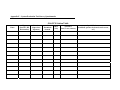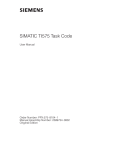Download Siemens SIMATIC PCS 7 OSx Setup guide
Transcript
OSx Migration Cookbook: A Practical Planning and Implementation Guide for Migrating Tistar, PCS, and OSx to PCS 7 By David J. Marks Consulting Software Engineer Siemens Energy and Automation Spring House, PA, USA Based on PCS 7/505 V6.1 and PCS 7 V6.1 SP1 with Hotfix 7 OSx Migration Cookbook August 30, 2006 Table of Contents 1 – Introduction................................................................................................................... 3 2 – Comparing OSx and PCS 7........................................................................................... 5 3 – The Migration Process .................................................................................................. 8 4 – Hardware..................................................................................................................... 10 5 – Networking ................................................................................................................. 13 6 – Naming Issues............................................................................................................. 15 7 – Software and data configurations................................................................................ 16 8 - PLCs ............................................................................................................................ 17 9 – Tags............................................................................................................................. 18 10 – Hierarchy................................................................................................................... 25 11 – Action Requests ........................................................................................................ 26 12 – Batch/BCL ................................................................................................................ 28 13 – Reports ...................................................................................................................... 29 14 – Graphics .................................................................................................................... 30 15 – History....................................................................................................................... 31 16 –@aGlance and RDT ................................................................................................... 32 17 – Testing the Migration................................................................................................ 34 Appendix A – Install.tag format ....................................................................................... 36 Appendix B – Action Request csv file format .................................................................. 37 Appendix C – Fast Action Requests ................................................................................. 40 Appendix D – System Evaluation Tool Survey Questionnaire ........................................ 46 Appendix E – System Evaluation Tool Instructions......................................................... 68 Appendix F – References.................................................................................................. 74 2 OSx Migration Cookbook August 30, 2006 1 – Introduction Introduction This book covers the migration of Siemens’ OSx control system to Siemens’ PCS 7 control system. It provides a guide for determining what needs to be migrated, how that might be done, and what the scope of such a project might be. The majority of OSx customers use it to supervise Simatic TI505 PLCs. Thus, the main thrust of this document is how to convert OSx customers to PCS 7/505 OS, i.e., PCS 7 with the Simatic TI505 OS option. This book assumes a basic familiarity with PCS 7 and OSx functionality and terminology. This book is not intended to replace manuals and help files that are already available for OSx and PCS 7. Instead it is meant to help those who need to make decisions on how to proceed when contemplating a migration from OSx to PCS 7. This book should be used in conjunction with the PCS 7/505 OS Setup Guide found on the PCS 7/505 OS CD. In this book, OSx refers to the Siemens family of control systems that started with Tistar, evolved into PCS, and finally became PCS 7 OSx. Definitions PCS 7 refers to the Siemens control system product whose main thrust is to provide supervisory control for the Siemens S7 PLCs. It has now been extended to include the ability to communicate with Bailey controllers, Siemens Moore ACM controllers, and Simatic TI505 PLCs. PCS 7 is used in the name of both control system products. That is why in this book OSx is used without the PCS 7 prefix and PCS 7 is used to identify the latest Siemens product to which OSx customers should migrate including PCS 7/505 OS. PAS R&D refers to the Research and Development group of the Process Automation Systems Business Unit of Siemens Energy and Automation in the USA. Noteworthy in 6.1 Note the following: PCS 7/505 OS installs Hotfix 7 for PCS 7 V6.1 SP1 unless you have already installed it. PCS 7/505/OS has not been 3 OSx Migration Cookbook August 30, 2006 validated to run with any hotfix newer than Hotfix 7. Recipe support for OSx style recipes was dropped in version 6.1. Contact Siemens for further guidance if you are migrating an OSx system that uses recipes and you need to have OSx style recipes in PCS 7. 4 OSx Migration Cookbook August 30, 2006 2 – Comparing OSx and PCS 7 Before proceeding with a migration project, understanding the differences and similarities between OSx and PCS 7 is crucial. Client/Server vs. Peer-to-Peer Two architectures have been used for OSx and PCS 7: client/server and peer-to-peer. In a client/server architecture the HMI (Human Machine Interface – the user interface) resides on a computer known as a client, and the reference copy of the data resides on a computer known as a server. The server provides the data to the client on request. Client computers do not communicate with PLCs and do not directly interact with the process. They do so via their host server. Tistar and PCS 7 are examples of client/server systems. Because the loss of a server is significant, Tistar and PCS 7 both allow the use of redundant pairs of servers. Tistar only supports one pair of redundant servers, and only on the Tistar model 70 version 2.0.0. Most Tistar models do not support redundancy. PCS 7 supports a distributed client/server architecture. Up to twelve redundant server pairs are supported. Each pair could have access to part of the process, and each client can access any of the pairs to view any part of the whole process. By distributing the process among the servers, the impact of failure is minimized and the processing load is spread out among several computers. OSx is an examples of a distributed peer-to-peer system. In a peerto-peer system, all computers can directly interact with the PLCs and the process. Two types of peer-to-peer systems exist: distributed and non-distributed. In a distributed system some stations have specialized functions, such as gathering trend data or creating reports. As a result, not all data may be on all stations. Functions and data are distributed. In a non-distributed system, all data and all functions are on all stations. Launch Microsoft Office Outlook.lnk 5 OSx Migration Cookbook August 30, 2006 2 – Comparing OSx and PCS 7 OSx – PCS 7 Comparison (Architecture/Hardware) Tistar Client/Server Architecture 2 redundant DEUs plus 10 IGTs Maximum number of computers OSx Peer-toPeer 16 stations with a maximum of 4 Supervisors PCS 7 Client/Server 12 redundant server pairs, 32 clients, 1 engineering 1 Single Station that is client, server, and engineering Microsoft Windows Per station/per option/per number of tags 1 DEU plus 1 IGT 1 Supervisor Operating System Unix Unix or Linux Licensing/Pricing Per system/per IGT Per station/Per option PLCs Supported Old TI (TI520, TI530, PM550, TI560/565), TI505 TI505, S5, S7 Bailey, APACS, TI505, S7 Yes Yes No for S7, Yes for all others APT, Tisoft N/A N/A Minimum number of computers Separate Computer Required for PLC ES? Old TI PLC/Controller Engineering TI505 PLC/Controller Station Programming S5 Tool APT, Tisoft, SoftShop N/A N/A S7 6 APT, Tisoft, SoftShop APT, Step 5 Step 7 w/OSx function blocks APT, Tisoft, SoftShop N/A Step 7 OSx Migration Cookbook August 30, 2006 2 – Comparing OSx and PCS 7 OSx – PCS 7 Comparison (Architecture/Hardware) Computer Specific hardware required? Tistar Motorola M68XXX Single Board Computer in a VME Chassis or Intel 80386 PC OSx Intel Pentium, Pentium II, Pentium III PC PCS 7 Intel Pentium 4 PC H1, S7 No (minimum memory and hard disk requirements) Siemens CP1613 (for TI505), any MS Windows supported network card (for S7 and station to station) H1, S7 TCP/IP TCP/IP Yes Yes PLC Communications Card NCM, Siemens CP1413 Siemens CP1413 (PCS 3.1.2A and earlier), 3Com 3C509, 3Com 3C900 PLC Network Station to Station Communications Tiway Serial HDLC (DEU ↔ IGT) Twisted Pair (need TP→AUI conversion for TI505 communications) Any supported by MS Windows Network Cabling Tiway/AUI AUI Printers Supported Limited set Limited set 1 1 (5 w/Xterminals) 4 Floppy, Tape Floppy, Tape, Magneto-Optical disk, CD ROM Any supported by MS Windows Maximum number of displays per station Removable media supported (not all versions support all stated media) 7 OSx Migration Cookbook August 30, 2006 3 – The Migration Process No two migration projects are alike. However, all such projects follow the same basic steps. Understanding the OSx system The first step is to understand the OSx system to be migrated. That means doing an evaluation of the system to understand how OSx has been applied. What features of OSx are being used and how much configuration data there is must be determined. Appendix D has a questionnaire that can provide the questions that need to be answered. Understanding what needs to be migrated A migration results in a major change in the way an organization controls and manages a process. The migration presents that organization with a chance to re-evaluate their control strategy and algorithms. Their existing strategy was partly designed around the feature set of OSx. Now they will be using PCS 7 which does things differently, provides new features that didn’t exist before, and may not have features that match some features of OSx. In some cases, they may want to replicate the OSx system using PCS 7. In other cases they may decide to re-engineer the way they do things to better fit within the PCS 7 paradigm. Designing the PCS 7 application Once a decision is made as to what must be migrated, and what will be newly created, the PCS 7 way of doing it must be determined. Then, an order in the way the PCS 7 project is created has to be decided. The number of stations, whether redundancy is implemented, and what PCS 7 features are used determines the order of the steps in creating the PCS 7 project. The PCS 7/505 Setup Guide discusses the proper order for creating a project. Determining how to create PCS 7 configurations When the new PCS 7 project is finally implemented, configurations for each feature will have to be entered into the system. These configurations can be entered manually, or through bulk import mechanisms. Some features, such as 505 tags, can only be configured via a bulk import mechanism. Other features, such as trend configurations can only be configured manually. Finally, there are features, such as action requests, which can be configured 8 OSx Migration Cookbook August 30, 2006 3 – The Migration Process either way. Configurations that are imported in bulk use files that contain the configuration data. How these files are created and who creates them must be decided. Some of these files can be created via an export from the OSx system. They can also be created using Microsoft Windows tools such as Excel, or Notepad. How many items are to be configured, their level of complexity, and the number of items that are similar determines which features to configure manually and which to configure via bulk import. For example, configuring several hundred action requests manually, can be tedious and time consuming. Exporting them from OSx and importing them into PCS 7 is quicker and more efficient. Testing the PCS 7 project Unless there is an exact duplicate set of PLCs, testing the PCS 7 project requires using the PLCs that are used by the OSx system. Additionally, it is a good idea to have at least one OSx station and one PCS 7 station side by side so that the behavior of migrated alarms, action requests, etc., can be observed. Ideally they should behave similarly on both systems. See the Section 17 on testing for considerations when running OSx and PCS 7 side by side. Some tests should be devised to give an assurance that the PCS 7 system that has resulted from the migration behaves as expected. Making changes to the PCS 7 project Once the PCS 7 system is put into service, a plan should be in place to decide how further changes will be made without the OSx system available. In general, the OSx system is discarded. Even if that system is retained, at some point it will fail permanently and no longer be repairable. That is one reason the migration was done. Therefore, future additions and changes will have to be made using the tools available to the PCS 7 system. 9 OSx Migration Cookbook August 30, 2006 4 – Hardware Stations Both OSx and PCS 7 use a personal computer for each station. In most cases the PC used in OSx cannot be reused in PCS 7. Two tables below show the minimum and recommended requirements for PCS 7 PCs. Unlike OSx PCS 7 does not require specific brands or models as long as they meet the minimum requirements. The exception to this is the graphics adapters for multiple displays and the network card for communications to Simatic TI 505 PLCs. Note: If you use your own PCs for PCS 7 instead of those supplied by Siemens, then you run the risk of reduced or billable hardware support from Siemens. Mimimum PCS 7 PC Requirements (as of PCS 7 V6.0 SP3) NAME Engineering station OS single station OS server OS archive server dedicated OS client Clock Speed 1 GHz 1 GHz 1 GHz 2 GHz 866MHz Memory (RAM) 768 MB 768 MB 768 MB 1 GB 512 MB Hard Disk 40 GB 40 GB 40 GB 40 GB 40 GB Recommended PCS 7 PC Requirements (as of PCS 7 V6.0 SP3) NAME Engineering station OS single station OS server OS archive server dedicated OS client Clock Speed 2.8 GHz 2.8 GHz 2.8 GHz 2.8 GHz 2.8 GHz 10 Memory (RAM) 1 GB 1 GB 1 GB 1 GB 512 MB Hard Disk 120 GB 120 GB 120 GB 120 GB 80 GB OSx Migration Cookbook August 30, 2006 4 – Hardware Operator Keyboard OSx had available a special membrane keyboard that has special keys that at runtime provide operators one-key access to certain OSx functions. No such equivalent keyboard exists for PCS 7. Because PCS 7 uses standard PC keyboards, any standard membrane keyboard can be used with PCS 7. Customers in harsh environments have a solution and Siemens does sell its own membrane keyboard. However, the special one-key access to runtime functions is not available., You can be configure this access within a project with a combination of keys on the keyboard. Trackballs and touch screens OSx has also offered track balls and touchscreens for sites whose surfaces limit the use of mice. These are available for Microsoft Windows and can be used with PCS 7. In fact the PS/2 trackballs used with OSx may be directly usable with PCS 7 without any driver installation. Touch screen monitors may need drivers installed depending on the brand and model. Contact the touch screen manufacturer for details. Backup/Archival devices OSx was designed to use either quarter inch cartridge tape (in versions 3.1.0 and prior) or magneto-optical disk (in versions 3.1.0 and later). Because PCS 7 runs on Microsoft Windows, any device that has drivers for MS Windows and uses media large enough can be used for backups and archives. Some devices may require additional drivers and third party software to work properly. Printers Due to the underlying Unix and Linux, OSx has a limited set of printers that it supports and that list is fixed. Different versions support different sets. PCS 7 can print to any printer supported by the underlying Microsoft windows version. Most printers come with Windows drivers. A migration is an opportunity to upgrade the printer and at today’s prices the cost is negligible. Xterminals/Thin Clients OSx supports thin clients via the use of Xterminals. A station can host a real Xterminal or a Microsoft Windows PC running Xterminal emulation software. This gives the customer additional displays into the system without purchasing additional stations. They are called “thin clients” because they only provide an additional display. All data and files still reside on the host station. 11 OSx Migration Cookbook August 30, 2006 4 – Hardware PCS 7 does not support thin clients. However, it does support multiple displays on a single client and Web clients. Web clients have not been validated with PCS 7/505 OS 6.1, so at this time they are not supported. Up to four displays can be used with PCS 7/505 OS. Because PCS 7 must interact with the graphics drivers, it only supports specific graphics cards for multiple displays. Contact Siemens to find out which cards are supported for the version of PCS 7 you will be installing. This PCS 7 multiple display option differs from the OSx Xterminal option. All the displays are manipulated from the same keyboard and pointing device. Thus, unlike Xterminals, you can only work in one display at a time. Further, unlike Xterminals which communicate with a host station over the network, each PCS 7 display is limited in distance from the host to the maximum length of a video cable. Even so, you would need the keyboard and pointing device close enough to the display to use them and see the display at the same time. 12 OSx Migration Cookbook August 30, 2006 5 – Networking Network Types Tistar, PCS/OSx, and PCS 7 use three different network/protocols for communications. Tistar uses the proprietary network called Tiway to communicate with PLCs. PCS/OSx and PCS 7 use H1/Sinec TF and S7. Additionally, PCS/OSx and PCS 7 use Ethernet/TCP/IP to communicate among stations. Tiway Migrating a Tistar system involves converting the PLCs from Tiway to H1/Sinec TF. Simatic TI505 PLCs communicate over H1. The Tiway NCM Module in each PLC is replaced with CP1434TF module. H1/Sinec TF H1 is a network that is used to communicate with Siemens older PLCs. It uses the Sinec TF protocol. H1 uses the same hardware as Ethernet. That means any wire that can be used for Ethernet can be used for H1. Additionally, H1 communications can occur over the same wire being used for TCP/IP communications. This means that PCS 7 to PLC communications can be integrated with other commonly used networks at your site. See below about concerns concerning network isolation and security. Ethernet/TCP/IP Station to station communications in PCS/OSx and PCS 7 occurs via Ethernet using the TCP/IP protocol. OSx uses the same cables to provide communications between stations and between stations and PLCs. It also supports dual redundant networks. When two networks exist PLC communications goes over one network and station to station communications goes over the other. PCS 7 uses a different paradigm. One or two Siemens CP1613 cards is required in each server that will communicate with Simatic TI505 PLCs. That card is only used for PLC communications. A separate network card must be installed for communications with clients. This separate card can be any Ethernet TCP/IP card supported by Microsoft Windows. The cable from each card can connect to the same physical network so that Sinec TF and TCP/IP communications occur over the same wire. Normally these are connected to separate networks to increase performance. H1 can be redundant; PCS 7 could be connected to three networks. 13 OSx Migration Cookbook August 30, 2006 5 – Networking AUI versus Twisted Pair OSx systems have primarily used AUI (“Fat” coaxial Ethernet) for their network cabling. This is an older technology. The newer technology is twisted pair (TP) cables. Most business networks have switched from AUI to TP. Sites where the network changed from AUI to TP have had to install converters that allow AUI PCs to connect to a TP network. It is possible to make OSx 4.1.1 and 4.1.2/4.1.2A connect directly to a TP network. The 3C900 network cards in those OSx stations have both AUI and TP connectors. Even so, the CP1434TF modules in the SIMATIC TI505 PLCs only have AUI connectors. When migrating OSx to PCS 7, network cabling must be considered. An existing Tiway network must be replaced with a new TP network and converters at each PLC CP module. Although the CP1613 supports both AUI and TP Siemens recommends that you convert to all TP cabling due to sporadic communications drops using a CP1613 with AUI. ______________________________________________________ Note: If AUI is used, breaks of 2 to 3 seconds can occur sporadically in PLC communications. The PCS 7 monitoring time for timeouts must not, therefore, be set to less than 5 seconds! A converter that connects a TP network to an AUI device does not need separate power. It gets its power from the network. Converters for TP devices on AUI networks do exist, but these require separate power supplies since TP connections require higher power than AUI networks provide. This is another reason AUI cabling is not recommended. Network isolation and security Siemens has always recommended that you should isolate an OSx system from the rest of a site’s network by means of a router or a gateway. This keeps OSx from competing with site traffic for network bandwidth, makes access to OSx more secure, and still gives OSx access to other computers on the site network. This recommendation is also applicable to PCS 7. 14 OSx Migration Cookbook August 30, 2006 6 – Naming Issues Name spaces A name space is a set of names that are managed together. Names within one name space must be unique. Names in separate name spaces can coincide. OSx treats the names of tags, and action requests as separate name spaces. Therefore, an action request can have the same name as a tag. PCS 7/505 OS manages all of these in a single name space. Thus, an action request cannot have the same name as a 505 tag. DBA folder names are also included in this single namespace. When importing OSx configurations into PCS 7, object names must be managed. The PCS 7/505 DBA tool has features to add suffixes and/or prefixes to the names of imported objects to help make them unique. Naming constraints OSx and PCS 7 do not have the exact same constraints for object names. Characters that are allowed in OSx and disallowed in PCS 7 will be replaced with underscores when imported via DBA. This can happen in two situations: tag names and folder names. OSx uses a colon when specifying a tag and its attribute: e.g., TS42:pv. PCS 7 uses a period: e.g., TS42.pv. When DBA encounters a period in the name of an OSx tag it converts that period to an underscore as part of the import: e.g., OSx tag temp.sensor becomes PCS 7 tag structure temp_sensor. DBA provides a feature to auto-create a folder hierarchy based on the OSx process group descriptors or the parent tag names. If these descriptors or names contain characters other than digits or letters, those characters will be converted to underscores: e.g., a process group whose descriptor is “My Favorite Process Group” in OSx will cause a folder whose name is “My_Favorite_Process_Group” to be created. 15 OSx Migration Cookbook August 30, 2006 7 – Software and data configurations PCS 7/505 OS uses the PCS 7 paradigm where a runtime PCS 7 system is running a PCS 7 project. OSx cannot have more than one project loaded on the system at one time. There are no distinctions between a system and a project. PCS 7 has this project notion. It is a “project” that is executed at runtime. More than one project can be on a system at any given time. You can decide to run a different project at any time by shutting down the first project, making sure the second project is propagated to all appropriate stations, and then run it. Two software tools are used to create and configure a PCS 7/505 OS project. These are Simatic Manager/WinCC Explorer which creates and configures the PCS 7 project, and the PCS 7/505 Database Automation Tool (DBA) which converts OSx style configurations to WinCC format and inserts them into a designated WinCC project. WinCC Explorer WinCC Explorer is the primary tool you use to create your PCS 7 project. It also contains the functions needed to configure features that don’t involve data migrated from OSx. These include lifebeat monitoring and time synchronization. WinCC Explorer also has the button that sends your project into runtime mode. DBA DBA is the primary tool you use to convert OSx configurations into WinCC configurations. After creating a PCS 7 project with WinCC explorer, you use DBA to import your OSx configurations into the WinCC project. You can import tags, action requests. Except tags, these can be created manually or bulk imported from files. Tags must be bulk imported from files. The files used for bulk import are normally exported from OSx or the Simatic TI505 programming tool APT. Whether a configuration from OSx is recreated manually or imported in bulk via a file depends on the number of such configurations. For example, if the OSx system that is migrating to PCS 7 only has ten action requests, then recreating them manually in DBA may be faster than trying to export them from OSx. On the other hand, using the bulk import may be more efficient if there are 700 action requests. The project managers will need to decide which method is most efficient and least costly. That can differ for each project. 16 OSx Migration Cookbook August 30, 2006 8 - PLCs Old TI PLCs Tistar can communicate with older TI PLCs such as the 520, 530, and 560 series, and the PM550. PCS 7 cannot communicate with these. To migrate a Tistar system with these PLCs, their logic would have to be recreated Simatic S7 series PLCs. The old TI PLCs would be discarded. SIMATIC S5 PLCs PCS 7 does not support SIMATIC S5 PLCs. Therefore, migrating an OSx system that uses S5 requires that you recreate their logic on SIMATIC S7 series PLCs. The S5 PLCs would be discarded. Configuring SIMATIC S7 PLCs in PCS 7 SIMATIC S7 PLCs are configured through Simatic Manager which is a standard part of PCS 7. Consult the PCS 7/505 OS Setup Guide if you plan to include SIMATIC S7 PLCs in your PCS 7/505 OS project. Configuring SIMATIC TI505 PLCs in PCS 7 SIMATIC TI505 PLCs are configured via DBA. This is done using the tag files imported into DBA. The first action you need to take when creating a project through DBA is to configure the PLCs. You do this by informing DBA which tag files will be used to import 505 tags into you PCS 7 project. This is called “adding an AS source node” in DBA. DBA then reads the first tag in these files and configures the PLC to which that tag is assigned. Once DBA knows about the PLC, you can then enter the PLC’s MAC address using DBA. When your project is compiled from DBA to WinCC, a 505_PLC tag structure for each TI505 PLC is created. H1 Associations in the PLC’s CP1434TF cards Each CP1434TF card in a TI505 PLC has a list of the station names and MAC addresses to which it will be communicating. It does not have those for your new PCS 7 servers. When migrating to PCS 7, you will have to add new associations in each CP1434TF module to which your new PCS 7 system will be connected for each server that will communicate with that PLC. This is done via the same H1 software you used to do this for your OSx stations. 17 OSx Migration Cookbook August 30, 2006 9 – Tags The main unit of data used throughout the OSx and PCS 7 systems is the tag. However, each applies the term ‘tag’ differently. What is a tag? In OSx, a tag is a logical object that groups a particular type of data with its range, alarm, limits, status, deadband, etc. Each of these items is called an attribute of the tag. Some attributes are the same for all tag types. Others differ based on the type. In PCS 7, the equivalent of an OSx tag object is called a tag structure. Each OSx 505 tag type is represented by a PCS 7 tag structure. Each OSx 505 tag attribute is treated as a tag in PCS 7. For example, suppose there is an OSx 505 AI tag called AI_12. It has an attribute called PV for process value, the tag’s value in the PLC. In PCS 7, AI_12 is an instance of a 505_AI tag structure, and AI_12.PV is a tag in that structure. How are OSx tags migrated to PCS 7? The mechanism used to migrate OSx tags to PCS 7 is determined by whether the tags are S7 or 505 tags. To migrate S7 tags, transfer your project from the ES tools you used with OSx to the ES tools on your PCS 7 engineering station. You may need to upgrade the ES tools you used with OSx to the latest version. You will also need to create faceplates and symbols for S7 versions of OSx tag types on PCS 7. For 505 tags you use DBA to import standard OSx install.tag files. Faceplates and symbols for 505 tags are provided with PCS 7/505 OS. PCS 7 tag structures and OSx 505 tags OSx has 23 different 505 tag types. Tags of 19 of these types can be migrated to PCS 7. Because PCS 7 treats and configures stations differently from OSx, there is no need for data_node tags. Because PCS 7 handles local station errors differently from OSx there is no need for system tags. Finally, because there is no equivalent to OSx batch in PCS 7 so there is no need for unit and batch tags. 18 OSx Migration Cookbook August 30, 2006 9 – Tags OSx to PCS 7 tag mapping When DBA maps an OSx tag to PCS 7 it creates a PCS 7 tag structure with some number of external and internal tags. This is because some OSx tag attributes are not networkable. Different OSx tag types produce different numbers of external and internal tags. PCS 7 tag licensing The table below shows how many external tags are created for tags of each OSx tag type. This information determines how large a PCS 7 tag license must be purchased for the new PCS 7 system. Multiply the total number of networked OSx tags for each tag type by the number of external PCS 7 tags to which that type maps and add the totals. Then add some amount for future external tags created on PCS 7. You will need to purchase the next higher license number for PCS 7. OSx to PCS 7 Tag Mapping OSx Tag Type AI AO DI DI10 DO DO10 VLV1 VLV2 RMTR MTR1 MTR2 CALC IVAR TMR CTR LOOP TEXT CONTROL_NODE PCS 7 Tag Structure 505_AI 505_AO 505_DI 505_DI10 505_DO 505_DO10 505_VLV1 505_VLV2 505_RMTR 505_MTR1 505_MTR2 505_CALC 505_IVAR 505_TMR 505_CTR 505_LOOP 505_TEXT 505_PLC 19 External PCS 7 Tags 16 5 4 5 5 15 10 10 10 10 10 4 4 5 4 21 4 8 OSx Migration Cookbook August 30, 2006 9 – Tags Install.tag files Migrating 505 tags from OSx to PCS 7 requires feeding DBA one or more install.tag files. An install.tag file is a file that contains a description of one or more OSx tags. Install.tag files have a specific format that is used by OSx and PCS 7 505/OS DBA to import tags. DBA does not have a way to manually create PCS 7 tag structures, nor to create its member tags. Manual creation would have to be done through WinCC Explorer and that is quite tedious. Therefore, the preferred way to migrate tags from OSx to PCS 7 is via install.tag files. Install.tag files do not have to be called “install.tag.” Any DOS format (8.3) name is valid. By convention the files end with the extension “.tag” and the default name in some tools when none is specified is “install.tag.” DBA does not have a default file name and allows you to use any name. It will recognize that the file you picked is invalid if you picked one whose internal structure is not correct. Because of the way the workflow is structured in DBA, the assumption is made that all the tags in an install.tag file are for the same PLC. As discussed in the section on PLCs, DBA uses the first tag in the file to determine the PLC to configure. That means that you should ensure that all tags in an install.tag file are from the same PLC. You can configure multiple PLCs and associated 505 tags by using more than one install.tag file. There are three ways to create an install.tag file: manually using a text editor or a spreadsheet, via APT or from the OSx HMI if you have OSx 4.1.0 and later. The table below describes this in detail. There are two types of install.tag files. Tistar format and OSx/PCS format. DBA only reads OSx/PCS format files. APT can create either format. If you create your file from APT, make sure you are using a version of APT that can do OSx/PCS format files and that you choose either PCS 3.X or PCS 4.X before generating the file. 20 OSx Migration Cookbook August 30, 2006 9 – Tags How to Create Install.tag Files OSX/PCS/Tistar Version 4.1.2A 4.1.1, 4.1.0A 4.0.0B, 3.1.2A 3.1.0B, 3.0.2E, 2.0.1, 2.0.0P1, 1.3.3 OSx HMI RBE information 4 included? Y Customer/Project Engineer APT1 N Customer/Project Engineer R&D Tools Spreadsheet/Text Editor2 OSx HMI Y PAS R&D (billable service) N Customer/Project Engineer N Customer/Project Engineer APT1 N Customer/Project Engineer R&D Tools Spreadsheet/Text Editor2 APT1 Y PAS R&D (billable service) N Customer/Project Engineer N Customer/Project Engineer R&D Tools Spreadsheet/Text Editor2 APT1 Y PAS R&D (billable service) N Customer/Project Engineer N Y (OSx/PCS) N (Tistar) Customer/Project Engineer Install.tag file creation method R&D Tools3 Spreadsheet/Text Editor2 N Who does this? PAS R&D (billable service) Customer/Project Engineer 1. Must be a version of APT that creates OSx/PCS install.tag files Look on the APT compile screen for PCS version 3.X or 4.X. 2. Requires knowledge of OSx/PCS install.tag file format and is a manual operation. 3. The R&D tools do not yet exist for OSx/PCS/Tistar versions earlier than 3.1.2A. 4. DBA assumes that all tags are alarmable (NOT just those so configured in OSx/PCS/Tistar) if the install.tag file does not include RBE information. 21 OSx Migration Cookbook August 30, 2006 9 – Tags Invalid Tag Types When creating install.tag files from OSx or APT, you might inadvertently include tags of types that PCS 7/505 does not have such as BATCH tags or custom tag types. DBA will happily add these tags to its list. However, they will not be compiled to PCS7 and will produce warnings in the compile log file. Area and Unit Tags If there are AREA or UNIT tags in your install.tag files, AREA and UNIT tag structures will be created for you by DBA in WinCC. However, no symbol or faceplate is provided for these. Networked versus non-networked tags OSx has the concept of networked and non-networked tags. Networked tags are those tags that have at least one attribute that is tied to a PLC memory location. Non-networked tags have no ties to any PLC. All their attributes represent data in OSx. External versus internal tags PCS 7 has a similar concept with external versus internal tags. External tags are tied to PLC data, while internal tags are not. Just as OSx tags can have networked and non-networked attributes, PCS 7 tag structures can have both external and internal tags. Migrating nonnetworked tags The way to indicate that a tag is non-networked, is to leave the PLC field blank in an install.tag file. DBA will not accept an install.tag file whose first tag has no designated PLC. Even if you added nonnetworked tags to an install.tag file whose first tag had a designated PLC and managed to import them in DBA, the project would not compile to WinCC. If non-networked tags are an integral part of the OSx system and must be migrated to PCS 7, then you will need to design and create new tag structures in PCS 7 that are equivalent to the nonnetworked tag types. Since in OSx, there is no distinction between networked and non-networked tag types, you can clone one or more of the networked tag structures for your non-networked tags. Just make sure that all the elements in the new structures are designated 9 – Tags 22 OSx Migration Cookbook August 30, 2006 internal. For example, if you need non-networked text tags, you can create a new tag structure TEXTN that is a duplicate of the 505_TEXT structure, except for the fact that all the tag elements are designated as internal. If you need faceplates and symbols, you will have to create these also. These can also be copied from those used for the 505 structures. Then, for each non-networked OSx tag you want in PCS 7, create an instance of that all-internal tag structure. An additional factor to be considered is how the non-networked tags are manipulated. Networked tags are modified by the PLC or from a graphic. Since there is no PLC for a non-networked tag, there is no implicit automated way to write to such tags. When you design the PCS 7 system you need to provide logic to manipulate the migrated non-networked tags. OSx can use reports or BCL programs. In PCS 7 you can create scripts or actions that simulate the logic used in OSx. Faceplates and symbols OSx has two faceplates for each tag type. A small faceplate and a large faceplate. The small faceplate is used in tag group displays and the large faceplates are used in tag detail displays. Symbols also exist for each tag. You have the freedom to choose from a variety of animations for these. PCS 7 has a similar scheme, except it doesn’t have the small faceplate. Faceplates and symbols are for PCS 7 tag structures. Symbols exist on some graphic. When you add a tag to a folder in DBA you are adding a tag symbol to the graphic that will be associated with that folder when the DBA project is compiled to WinCC. You can choose in DBA which symbol to use (if more than one exists) but you cannot choose its animation. If there are more symbols than can fit on a screen, then some symbols will be below the bottom of the screen and will not be visible; the default graphics that DBA creates are not scrollable. You will have to manually add scroll bars via the PCS 7 Graphics Designer. Each symbol opens the tag’s faceplate in a separate window when clicked with the mouse. Unlike OSx, you can have two faceplates for the same 505 tag structure displayed at the same time. 23 OSx Migration Cookbook August 30, 2006 9 – Tags Alarming DBA sets the alarmability of a tag based on the install.tag file used to import it into PCS 7. Tags that are configured for alarming in OSx (but NOT Tistar) have RBE ids assigned to them. In the install.tag format RBE ids are optional and DBA can accept install.tag files with and without RBE ids. Files originating from APT, Tistar, and the OSx 4.1.2, 4.1.1 or 4.1.0/4.1.0A HMI do not have RBE ids. Files that originate from the 4.1.2A HMI or via the PAS R&D Data Extraction Services do (except Tistar which does not implement RBE). When DBA sees an install.tag file that does not contain any RBE ids, it makes the assumption that all tags are alarmable. That means you will have to manually edit the newly imported tags to turn off alarmability on those tags you do not want to be alarmable to avoid nuisance alarms. When DBA sees an install.tag file with RBE ids, it configures those tags that have RBE ids as alarmable. All other tags are not so configured. If you want tags that were not alarmed in OSx to be alarmable in PCS 7 then you will have to manually edit those tags in DBA. When setting PCS 7 tags to be alarmable DBA uses defaults for priorities and levels that may not match how these were set in OSx. If those are not as they were in OSx or as you want them, you will need to manually edit each incorrect alarm tag in DBA. Alarm suppression OSx has an alarm suppression feature where the value in one tag can suppress an alarm in another. This allows for the automated suppression of nuisance alarms. PCS 7 does not have this feature. You can turn off a tag’s alarmability at runtime temporarily but that is a manual operation. OSx alarm suppression could be mimicked by the use of a PCS 7 action which when a tag reaches a certain value, turns off the alarmability on another tag. You would also have to provide for a condition that then turned that alarmability back on. 24 OSx Migration Cookbook August 30, 2006 10 – Hierarchy OSx Screen Hierarchy OSx has a concept of a Screen Hierarchy where at runtime, graphics can be configured so that you can navigate from one graphic to the next. The navigation topology is a flat graph with up, down, left, right and home directions. In OSx this hierarchy is optional. Many implementations navigate via buttons on graphics or via the graphics selection list. PCS 7 Plant Hierarchy PCS 7 has a similar hierarchy concept and it is not optional. Navigation is primarily done through this hierarchy. Navigation via a graphics selection list is also available, but not the preferred method. The PCS 7 hierarchy is a tree structure based on up to 49 root graphics. You implement the PCS 7 hierarchy by creating a folder structure in the DBA plant view. Each folder is associated with a graphic in the hierarchy. Normally that graphic has the same name as the folder, but that can be changed. You then add elements such as tags and action requests to these folders. Normally you design and create your hierarchy prior to adding tags and action requests unless you are using the hierarchy features of the tag auto-assign or the action request import functions. The design of this hierarchy is critical as this is how operators will access process graphics to interact with your process. Unlike OSx, there is no action request summary. Accessing an action request is done through its symbol and to get access to that symbol you have to display the graphic on which the action request’s symbol is located. DBA gives you several automated ways to start your hierarchy. When installing tags or action requests you can create folders based on the process group descriptions or the parent tags. You will still need to manually edit the hierarchy by creating, deleting, moving, and renaming folders to get it the way you want it to be. 25 OSx Migration Cookbook August 30, 2006 11 – Action Requests An action request is a function that asks an operator to do something. The request can be as simple as asking the operator to acknowledge that some event occurred in the system, or as complex as asking the operator to provide a value or make a choice. Action requests allow the process to make requests to operators. An explanation of how these work is in the OSx manual set. Both OSx and PCS 7/505 implement action requests so that they are similarly configured and behave the same. Action request types OSx supports 5 different types of action requests: view, event log, acknowledge, enter value and multi-choice. PCS 7 supports 6 types: the five OSx types and an additional multi-choice type. To distinguish between the two the form is labeled Multi-choice (OSx style) and Multi-choice. The former behaves as in OSx and writes 0x1 through 0x8 for choices 1 through 4 to the answer tag, while the latter writes the displayed choice to the answer tag. Migrating action requests You can create action requests via DBA either one at a time manually or by importing them in bulk. Manual creation is through a form that looks very similar to the one used in OSx. For more than a few, action requests, bulk import is more efficient and less tedious. When you import action requests in bulk, you use a csv file that contains the action requests. DBA reads these files and configures the action requests. These files are obtained by exporting the action requests from OSx or by manually creating them with a spreadsheet or a text editor. The export from OSx is done via the Data Extraction Services offered by PAS R&D. You send a backup of your system to PAS R&D and they return a set of files, one of which contains action requests. OSx treats action requests as a separate namespace from tags. PCS 7 handles them in the same namespace. Therefore, You cannot have action requests in PCS 7 whose name is the same as a PCS 7 tag structure. When doing a bulk import into DBA you are given the opportunity to add a prefix to all your action requests to ensure that 26 OSx Migration Cookbook August 30, 2006 11 – Action Requests their names are unique. Fast action requests In OSx properly configured action requests are reported by the PLC because trigger tags are configured as RBE tags. This means that action requests can be triggered and reset faster than once per second. OSx will see these action requests and operators will still have to respond. In PCS 7 the server scans for action request trigger tags and the scan cycle is no faster than once per second. That means that action requests that are triggered and reset within the same PCS 7 scan cycle may be missed. This is because, unless you configured them as such, action request trigger tags are not automatically treated as alarm tags whose data is communicated via RBE. If you do configure trigger tags as alarm tags you may get an alarm and alarm message in addition to an action request. Appendix C has a procedure that shows how to configure trigger tags as alarm tags so that they get the benefit of RBE, without producing alarms and alarm messages in PCS 7. There is a companion DBA project available that illustrates the procedure. Action request annunciation and acknowledgement As discussed in the section on the Plant Hierarchy, there is no action request summary. Action requests are annunciated in a manner similar to alarms using the alarm group display. From the alarm summary one can travel to the page on which the symbol for that action request is located, open its faceplate and answer or acknowledge it. 27 OSx Migration Cookbook August 30, 2006 12 – Batch/BCL OSx supports a form of batch processing that is NOT compliant with any standard. This feature uses a combination of Batch and Unit tags, and BCL programs. No analogue of this feature exists in PCS 7. PCS 7 does have a batch option called Simatic Batch, but it is not integrated with PCS 7/505 OS and cannot be used with SIMATIC TI505 PLCs. However, you can create your own custom PCS 7 batch feature similar to the one in OSx if it is an integral part of what you want to migrate from OSx. You use standard features of PCS 7 to do so. Creating an OSx-style batch feature on PCS 7 Standalone BCL programs Follow these steps to create an OSx-style batch feature on PCS 7: • Become familiar with the OSx batch logic in your application so you understand what will be migrated to PCS 7. This means understanding exactly what BCL (Batch Control Language) and C language statements in your BCL programs do. • Create PCS 7 tags that will fill the function of OSx batch and unit tags. If any of these were networked on OSx, make them external on PCS 7 and tie them to the appropriate PLC memory locations. You can either create new tag structures that are clones of OSx batch and unit tags or use existing structures. • Design and create PCS 7 actions that do what your BCL programs on OSx do. Actions in PCS 7 use triggers similar to those used by OSx BCL programs. Since BCL programs are a combination of C and BCL, you can rewrite this logic in C and PCS 7 APIs (Application Programming Interfaces – library functions). PCS 7 actions can also be written using Visual Basic. Some functionality may not transfer directly and you may have to re-design the logic you are trying to migrate. Some OSx applications use BCL programs to execute non-batch logic. As described above, these can be recreated in PCS 7 using actions. 28 OSx Migration Cookbook August 30, 2006 13 – Reports OSx has two report editors: Xess and Classic. Both have similar functionality, except Xess can produce graphical output while Classic is text only. Both work from a spreadsheet paradigm. PCS 7 has one editor – the Report Designer. This editor’s paradigm is a drawing canvas to which you add objects and text, some of which can get their data and attributes from tag values. As a result, the internal structure of OSx reports is not the same as the internal structure of PCS 7 reports. Additionally, the way you tell the report to access tag and history data differs. There is no software that can convert OSx reports to PCS 7. You will have to manually redesign and recreate those you want to migrate to PCS 7. read and write OSx reports support reading and writing arbitrary non-tag data from arbitrary OSx database tables via the read and write functions. This functionality is not available in PCS 7. Since the PCS 7 data store is organized differently than in OSx, the data you are trying to read or write in a report may not even exist in PCS 7. You will need to redesign the logic of reports that use these functions. writetag OSx reports support being able to write to tags via the writetag function. PCS 7 reports do not have this functionality. PCS 7 actions can do this and can be triggered on events similar to those that trigger OSx reports (tag change and time). You should redesign any writetags you wish to migrate as actions in PCS 7. 29 OSx Migration Cookbook August 30, 2006 14 – Graphics There are two types of graphics that you may be migrating. Those that originate in Tistar and those that originate in PCS OSx. Tistar graphics are made from VGA line drawings. PCS OSx are based on Kinesix’s Sammi HMI. Both of these have distinctly different internal formats from PCS 7 graphics which are based on a format used by WinCC. Both OSx and WinCC graphics have similar functionality. Conversion Converting Tistar graphics to WinCC is not possible. These must be recreated using the WinCC Graphics Designer. Converting PCS OSx graphics is possible. PAS R&D provides a Graphics Conversion service that converts a PCS OSx graphic to its static equivalent in WinCC. It is as if a digital photo of the graphic was made. However, this is not just an image. The objects in the converted graphic are modifiable/movable lines and polygons. Once you receive the converted graphics, you then have to add the animations using the Graphics Designer. Using the hierarchy Because DBA creates a hierarchy for you, you can use that to your advantage to set up your graphics and their navigation. When you compile a DBA project a blank graphic containing a symbol for each of its objects is created for each DBA folder and placed in the PCS 7 hierarchy. You can then replace each blank graphic with a graphic of your choosing. Make sure you use a folder name or a name for its associated graphic that matches the name of the graphic with which you will replace it. If you use PAS R&D’s Data Extraction service, included in the files you get is a text file that is a cross reference of tags and graphics in OSx. This file has a list of graphics and which tags each references, and a list of tags along with which graphic that tag is on. This report is also available in 4.1.2/4.1.2A OSx systems. You can use this information to build your hierarchy in DBA. The limitation is that DBA will not allow you to have the same tag in more than one folder and consequently the associated graphic. You will have to remedy that later in the Graphics Designer. 30 OSx Migration Cookbook August 30, 2006 15 – History Trend data Both OSx and PCS 7 can capture and store actual tag values for future reference. This is called trend data. In OSx trending is configured via the Historical Trend Configurator, while in PCS 7 it is configured via Tag Logging in WinCC Explorer. Both have similar functionality. Alarm and process messages OSx captures alarm and process messages in a single file called the Daily Log File. PCS 7 captures these in the Alarm Log. Unlike OSx you must configure alarm logging to capture the messages. OSx does this for all messages by default. Report outputs OSx also considers report outputs as history and captures all outputs as part of its archives. PCS 7 does not have the capability to save report outputs to files. Reports are designed to be printed. However, there is third-party software that can install a “printer” whose output goes to a file. Migrating OSx history data There is no mechanism included in PCS 7 that allows one to migrate OSx history to PCS 7. However, there are some things you can do manually to get this data available on PCS 7 stations. Daily log files and Classic report outputs are text files that can be copied to PCS 7 stations and be viewed using non-PCS 7 software such as Notepad. Some Xess reports can produce output in Excel or ASCII format. These could then be viewed with Microsoft Excel or Notepad or imported into third-party graphing packages on a PCS 7 station. There is no way to convert OSx trend data so that it is directly viewable in PCS 7. However, OSx has a utility, called htp, which can convert OSx trend data to columnar text files. These files could then be processed using OSx Unix/Linux tools or Microsoft Windows tools into a format that would be acceptable as csv input to Microsoft Excel or as input to some other software. Bear in mind that this is a tedious process for large amounts of trend data as you need to manually specify each trended point (tag:attribute and perhaps bit). Additionally you would have to load old trend data from archives onto an OSx station to do this. An alternative is to keep an OSx station to view the old data. 31 OSx Migration Cookbook August 30, 2006 16 –@aGlance and RDT @aGlance PCS 7 has an @aGlance server option, called @PCS 7, that you can install. If you were using @aGlance with OSx, the PCS 7 @aGlance server may work with your client. However, you may have to reconfigure the client as the data you were reading from OSx may differ in PCS 7. RDT There is no feature in PCS 7 that is equivalent to OSx’s RDT. If you want to be able to upload and download from PCS 7’s data store to a database such as Oracle on another computer, the following possibilities exist (this list may not be all possibilities): • Use @PCS 7 to send PCS 7 data to another computer. • Use PCS 7’s OPC server to send PCS 7 data to another computer and to download data to PCS 7 from another computer. • Write a PCS 7 action that can send PCS 7 data to another computer and download data to PCS 7 from another computer via ftp. In all cases above, you would need some software on the remote computer (script, program, database option, client, etc.) that would take the data received and put it into the remote database and respond to requests from PCS 7 for data from the remote database. 32 OSx Migration Cookbook August 30, 2006 17 – Window Groups Window Groups Later versions of OSx have a feature where you can capture the arrangement of up to three graphics and tag details and save it by name. This allows operators to bring up their favorite grouping of graphics and tag details arranged the way they want. PCS 7 has two ways that the equivalent can be done: Picture Windows and Picture Groups. With the WinCC Graphics designer, you can embed graphics and faceplates into a single graphic arranged as you want it. Alternatively, you can capture Picture Groups, an arrangement of open graphics and faceplates at runtime by user. See the WinCC and PCS 7 help files for further details. 33 OSx Migration Cookbook August 30, 2006 17 – Testing the Migration Running OSx and One of the ways to determine the success of a migration is to run an PCS 7 side by side original station and a newly migrated station side by side. Ideally alarms and action requests that are triggered on the original station will also trigger on the migrated station. How this is set up depends on what install.tag files were used to create the PCS 7 project. Install.tag files that originate via Siemens’ Data Extraction Services, or directly from OSx 4.1.2A contain alarming information. Install.tag files that originate from Tistar via Siemens’ Data Extraction Services, directly from OSx 4.1.1, OSx 4.1.0x, or from APT, do not. When PCS 7/505 DBA reads an install.tag file that has alarming information in it, it configures those tags and only those tags to be alarmable. In such a case, the tags designated as alarmable in PCS 7 will match those configured in OSx. When PCS 7/505 DBA reads an install.tag file without alarming information in it, it assumes that all tags are to be designated as alarmable. In that case which tags are designated as alarmable in PCS 7 differs from OSx. Such a difference can also occur if the alarmability designation is changed in DBA or new alarm tags are added that did not exist in OSx. Once such a difference between PCS 7 and OSx is introduced, the difference cannot be removed even if the tags that are different are changed back. This is because OSx and PCS 7 use internal ids to communicate alarmability to the 505 PLCs. That allows the PLCs to inform OSx and PCS 7 when an alarm or action request occurs. This mechanism is called Report by Exception (RBE) and the ids are called RBE ids. It is these ids that are in the install.tag files. Before the difference was introduced, the RBE ids in the install.tag files caused both systems to use the same ids for the same tags. Once the difference was introduced, new ids were generated which cannot be changed back to the original since the RBE id is not accessible from the DBA user interface. When both PCS 7 and OSx are using the same RBE ids, then both can run side by side communicating with the same PLCs and both should see alarms and action requests triggered at about the same time. When they have different RBE ids, then RBE should be turned off on the OSx side to avoid showing the wrong alarms or action requests. OSx 4.1.2A has the ability to turn off RBE built in. 34 OSx Migration Cookbook August 30, 2006 17 – Testing the Migration PCS/OSx 3.1.2A through 4.1.2 have a patch available (patch 20270) that can add that capability. There is no patch for PCS prior to 3.1.2A. For Tistar, no patch is necessary since RBE is not implemented. In systems where RBE can be turned off, it is done by setting the RBE delivery time in Network Setup to 0. A system that does not have RBE, or has it turned off, scans the PLCs instead of waiting to be informed. Such a system will see alarms slightly later than the PCS 7 system. That is due to scan cycle time delays. PCS 7 gets informed when the event happens, the Tistar/PCS/OSx system finds out on the next scan, which can be as much as a few seconds later. Because RBE cannot be turned off on PCS systems earlier than 3.1.2A, those systems cannot run side by side with PCS 7 unless they use separate PLCs or their RBE ids match. Tistar/PCS/OSx and PCS 7 Side by Side (Summary) PCS 7 505OS Implements RBE Install.tag files from user interface have RBE ids Install.tag files from Data Extraction Services have RBE ids Install.tag files from APT have RBE ids Can turn off RBE OSx 4.1.2A 4.1.0-4.1.2 PCS 3.1.2A-4.0.0B prior to 3.1.2A Tistar Y Y Y Y Y N N/A Y N N/A N/A N/A N/A Y Y Y Y N N N N N N N N/A Y Y Y (patch 20270) (patch 20270) N N/A 35 OSx Migration Cookbook August 30, 2006 Appendix A – Install.tag format An install.tag file is a csv type file that contains three types of records delimited by commas. Tag records introduce a tag. Following a tag record are one or more attribute records. There are as many attribute records as there are attributes for that tag. Following all tag and attributes there can optionally be process group records. Process group records are only available in files generated by APT. This format is documented in the APT Applications manual and the OSx Process Configuration manual. Since these manuals were written, three new optional fields were added to the attribute records. These fields are only used in the STATUS attribute record of networked tags. DBA can accept files with and without these three optional fields. DBA uses these fields to set the alarmability of tags. Only those tags configured for alarming should have these fields. See the description in the section on tags above. The fields are documented below. New Status Attribute Fields Field Data Type Maximum length RBE ID Integer as text 5 Zero Zero Integer as text Integer as text 1 1 36 Description RBE ID = pseudo_tag + RBE offset The RBE offset is stored in the record whose key is 48 in the config table. The RBE offset is usually 0 The digit 0 The digit 0 OSx Migration Cookbook August 30, 2006 Appendix B – Action Request csv file format Action request csv files are used by DBA to import action request configurations from OSx. These files have two types of records: action request records and process group records. There are always 32 process group records. All records are delimited by semicolons. Action Request Records Field Number 1 2 Field Record Identifier Request Name Data Type Max length Notes Text 2 The string AR Text 13 3 Request Type Text 24 4 Criticality Text 7 5 Text1 Text 56 6 Text2 Text 56 7 Text3 Text 56 Text 13 Text 19 Text 11 8 9 10 Trigger Tag Name Trigger Tag Attribute Trigger Tag Bit Name 37 One of the following strings: • View • Enter Value • Acknowledge • Event Log • Multi-Choice (OSx style) Warning for normal requests Alarm for urgent requests OSx embedding format is replaced by C language style formatting. OSx embedding format is replaced by C language style formatting. OSx embedding format is replaced by C language style formatting. OSx Migration Cookbook August 30, 2006 Appendix B – Action Request csv file format Action Request Records (Continued) Field Number Field Data Type 11 Trigger Tag Bit 12 13 14 15 16 17 18 19 20 21 22 23 24 25 26 27 Answer Tag Name Answer Tag Attribute Reset Tag Name Reset Tag Attribute Reset Tag Bit Name Reset Tag Bit Embedded Tag1 Name Embedded Tag1 Attribute Embedded Tag2 Name Embedded Tag2 Attribute Embedded Tag3 Name Embedded Tag3 Attribute Choice1 Choice2 Choice3 Choice4 Max length Notes Hex number as text 10 Starts with 0X and is padded with leading zeroes Text 13 Text 19 Text 13 Text 19 Text 11 Hex number as text 10 Text 13 Text 19 Text 13 Text 19 Text 13 Text 19 Text Text Text Text 13 13 13 13 38 Starts with 0X and is padded with leading zeroes OSx Migration Cookbook August 30, 2006 Appendix B – Action Request csv file format Process Group Records Field Number 1 2 3 Field Record Identifier Process Group Number Process Group Description Data Type Max length Notes Text 1 The string P Text 2 An integer from 1 to 32 Text 30 39 OSx Migration Cookbook August 30, 2006 Appendix C – Fast Action Requests Fast Action Request Configuration Procedure DBA configuration of an Action Request results in a message created in Alarm Logging. The Action Request TRIGGER variable is monitored by Alarm Logging for changes. If the variable’s value is not otherwise being read by thePCS7, Alarm Logging will default to scanning it at a one second rate. This is standard PCS7 behavior. This procedure is applicable only for Action Request TRIGGER variables named “tagname.EventRaw#1” that are defined in the SIMATIC 505 CP1434TF RBE channel. This procedure defines the steps that will cause the TRIGGER variable to have the channel “Report by Exception” (RBE) processing. This processing takes each RBE change detected in the 505 PLC and places it in the PCS7 DataManager. This will result in Alarm Logging receiving each change for the TRIGGER tag and thereby the Action Request is triggered. When the TRIGGER variable is processed as RBE, each change in the trigger value detected by the 505 PLC is placed in the PCS7 DataManager. For the PCS7 505 OS, the only variables that can be given RBE processing are the variables named “tagname.EventRaw#1”. The variable must be configured in DBA as an alarm in order for it to have RBE processing. Simply configuring the TRIGGER variable as an alarm in DBA is sufficient to have a “Fast” Action Request that triggers on any change detected in the TRIGGER value. When the TRIGGER is a sampled value being read at the Alarm Logging default one second rate, then fast changes in the trigger such as a momentary change from ON to OFF and back to ON will most likely result in the OFF change being missed. However, if the TRIGGER variable is processed as RBE, each value change will be placed in the PCS7 DataManager. Action Request Needs RBE, but TRIGGER ALARM Not Desired It might be the case that the Action Request must have RBE processing, but the alarm message for the TRIGGER variable is not desired. A separate zip file named OS505_ORIGINAL.zip holds a complete PCS7 project, and its corresponding DBA file and the 505 INSTALL.TAG file. The project was built using the English language settings in Windows and in PCS7. 40 OSx Migration Cookbook August 30, 2006 The OS505_ORIGINAL project holds the configuration for a single Action Request that also has its TRIGGER variable defined as an alarm. The project illustrates how to assign the alarm to a PCS7 Area that is “ignored” and not made visible to any operator. This “hiding” procedure involves configuration steps in DBA, in PCS7 “User Administration” and also in PCS7 “OS Project Editor”. The project can be unzipped to view the configuration directly. The configuration procedure is now detailed with screen captures. The project is configured for the users Administrator and OPERATOR1. The password for both is “aaaaaa”, six lowercase letter “a”. First, in DBA define a top level folder named IGNORE_ALARMS. This folder name will correspond to a PCS7 Area. The screen shot shows that an Action Request has already been configured for the ACTION_REQUESTS folder and the Action Request TRIGGER variable named DO_0 has been placed in the IGNORE_ALARMS folder. 41 OSx Migration Cookbook August 30, 2006 The Action Request configuration: 42 OSx Migration Cookbook August 30, 2006 The DO_0 has been configured as an alarm in DBA. 43 OSx Migration Cookbook August 30, 2006 After a DBA compile, open the PCS7 “OS PROJECT EDITOR” utility and make the setting to have the Area named “IGNORE_ALARMS” to be ignored. 44 OSx Migration Cookbook August 30, 2006 Now all that remains is to use the PCS7 “User Administrator” utility to make the settings for each user to have no access to the Area named “IGNORE_ALARMS”. With this configuration, the alarm for DO_0 will still occur, but the alarm message will no appear for any user. This configuration gives the desired behavior for an Action Request requiring RBE (so that no TRIGGER changes are missed). This configuration also gives the proper monitoring and control behavior for the TRIGGER where its alarm message is not desired. With this configuration the TRIGGER alarm message does not appear, acknowledgement of the TRIGGER alarm is not necessary, the PCS7 Area button for “IGNORE_ALARMS” does not appear, and the EventState alarm indications do not appear. This behavior is made possible by first assigning the DO_0 tag to the IGNORE_ALARMS folder in DBA and then performing the subsequent configuration in the PCS7 “OS Proejct Editor” and the PCS7 “User Administrator”. 45 OSx Migration Cookbook August 30, 2006 Appendix D – System Evaluation Tool Survey Questionnaire Introduction This questionnaire is meant to help those who want to evaluate an OSx/PCS or Tistar system for migration to PCS 7/505 OS. Migration means that the customer replaces his OSx/PCS or Tistar system with a PCS 7/505 OS system communicating with the same PLCs. The supervisory logic and strategy used in the OSx/PCS or Tistar system is replicated (as much as possible) on the PCS 7/505 OS system. That will involve moving some data and configurations from the old system to the new system. Because PCS 7/505 and OSx/PCS/Tistar do not have the same exact architecture and features, you must evaluate the OSx/PCS/Tistar system so that a decision can be made on whether a conversion project is worth the effort and what level of effort is involved. The alternative is to replace the OSx/PCS/Tistar system with a new PCS 7 system whose configurations and graphics have been created from scratch. Customers have much invested in the existing hardware and in the intellectual property (IP) that is represented by their control strategy. They are eager to preserve as much of it as possible. However, all systems eventually reach their end of life and for computerized systems, this could be much sooner than the end of life of the process being controlled. This questionnaire can help make the decision of how much hardware and IP can be preserved during the conversion. A companion software tool exists that can be run on the system to be evaluated. It will help obtain that data that is difficult, tedious, or time consuming to obtain manually. 46 OSx Migration Cookbook August 30, 2006 Appendix E – System Evaluation Tool Survey Questionnaire Section 1 – System Architecture 1. OSx/PCS/Tistar Version You can get this information by logging into Linux or Unix as user tistar and running the following command: cat /usr/tistar/bin/deu.ver PAS R&D should be contacted for further help if the system version is other than 4.1.2A, 4.1.1, 4.1.0A, 4.0.0B, 3.1.2A, 3.1.0B, 3.0.2E, 2.0.1, 2.0.0P1, 1.3.3. What version of OSx/PCS/Tistar is involved? Comments: 2. Architecture Block Diagram Provide a block diagram of the system architecture that best represents the system you are evaluating. a) From the attached OSx/PCS/Tistar System Architecture Drawing Templates, select the most appropriate system design. “X” out any non-applicable items, and include clarification comments as required. Or, b) Complete and attach a block diagram of the system architecture for this system in Visio. Or, c) Attach a copy of the customer’s system architecture drawing with this area and/or system specific components identified. 2. Computer Hardware Most OSx/PCS/Tistar hardware cannot be reused for PCS 7/505 OS. New PCs must be purchased. PCS/OSx: list the customer’s current stations using one of the forms below. Tistar: describe the system using the forms below. a) Use the PC Requirements Tables below to determine what new PCs will be needed to satisfy the customer requirements. Check the latest PCS 7/505 OS readme file for any changes. 47 OSx Migration Cookbook August 30, 2006 Appendix E – System Evaluation Tool Survey Questionnaire b) List the new PCs that the customer will need and who will supply them using the form below. Comments: 3. PC Operating System Software PCS 7 runs on MS Windows 2000. Who will be supplying the Operating System for the new PCs? Comments: 4. Network Hardware/Topology Tistar: Tistar systems use the proprietary Tiway network to communicate with PLCs. Conversion to PCS 7/505 OS requires running Industrial Ethernet and installing one or two CP1434TF modules in each PLC. Decide whether to run AUI or TP cabling. Additionally, H1 software is needed to program the CP1434TF modules. This software may come with new CP1434TF cards or is available as a free download from Siemens. Are CP1434TF modules needed and how many? Will H1 software be needed? OSx/PCS: OSx/PCS connects to 505 series PLCs using AUI (Coaxial) cabling or TP with a TP-to-AUI converter at each CP1434TF module in each PLC. Only systems using 3COM 3C900 network cards can use TP cables. PCS 7/505 OS: Servers can communicate with the PLCs using either AUI or TP cables. Servers communicate with clients via TP cables. Do new network cables need to be run and will these be AUI or TP? 48 OSx Migration Cookbook August 30, 2006 Appendix E – System Evaluation Tool Survey Questionnaire Do TP-to-AUI converters need to be purchased? Comments: 5. Printers Older OSx/PCS/Tistar systems may be using printers that are no longer directly supported in MS Windows and would need additional drivers installed. These are being used because those versions of OSx/PCS/Tistar may not support newer printers. This may be a good time to replace these older printers with newer ones. Does the customer need to replace the printers they use with OSx/PCS/Tistar? Comments: 6. PLCs PCS 7/505 was designed to add a channel to PCS 7 for TI505 controllers. OSx/PCS/Tistar systems can also communicate with other controllers. Tistar: These systems can communicate to older obsolete TI controllers such as TI520, TI530, TI560, TI565, and PM550. These are not supported by PCS 7. OSx/PCS: These systems can communicate with S5 and S7 controllers. Communicating with S7 controllers from PCS 7/505 requires additional software be installed. WinCC (standalone version) has an S5 channel, but that does not support RBE. Does the system have S7 or S5 controllers? PCS 7/505 requires all 505 series PLCs to have the latest firmware. Older OSx/PCS/Tistar systems can communicate with PLCs that have older firmware. Are there PLCs that will need firmware upgrades? List all the PLCs applicable to this system conversion in the form: PLC Table, below. 49 OSx Migration Cookbook August 30, 2006 Comments: 50 OSx Migration Cookbook August 30, 2006 Appendix E – System Evaluation Tool Survey Questionnaire Section 2 – Data, Functionality & Graphics Conversion Information To be able to gauge the level of effort required, fill in the forms below. Some data may not be directly transferable and may require custom programming such as using Global Scripting and the User Archive. 1. Tags OSx/PCS/Tistar type Tags must be imported into WinCC using OSx format install.tag files. There should be one install.tag file per PLC, as the PCS 7/505 Database Automation tool (DBA) uses the PLC of the first tag in the file for all the tags in the file. a) The table in Section 9 above shows the methods available for creating install.tag files from the various versions of OSx/PCS/Tistar. How will install.tag files be created? b) If APT is the source of install.tag files, then APT must be new enough to create OSx format files. Look at the APT compile screen for PCS version 3.X or 4.X. Does the customer’s version of APT need upgrading? c) DBA can only import networked tags from OSx/PCS/Tistar (tags that represent data in a PLC). If the customer’s supervisory control logic uses non-networked tags, then the tags must be recreated in WinCC manually as local tags along with the supervisory control logic that uses them. This requires knowing how OSx/PCS/Tags map to WinCC tags, and what features of PCS 7/505 can be used to recreate the control logic. Are non-networked tags used? Comments: 51 OSx Migration Cookbook August 30, 2006 Appendix E – System Evaluation Tool Survey Questionnaire 2. HMI Graphics Conversion a) Tistar Customers: Tistar uses VGA line graphics that cannot be converted to WinCC. These must be recreated by hand. Who will recreate the graphics? b) OSx/PCS Customers: OSx/PCS systems use SAMMI graphics. A service provided by PAS R&D can convert the static and dynamic objects in customer graphics to static objects in WinCC graphics. Animation of the dynamic objects must be recreated by hand. Standard graphics such as faceplates and symbols are recreated in WinCC by the import of install.tag files and are fully functional Will PAS R&D be converting the customer graphics? Who will recreate the customer graphics’ animations? Comments: 3. Action Requests OSx/PCS/Tistar style action requests exist in PCS 7/505 OS. They are entered via a configuration screen similar to the one in OSx. Transferring action requests from OSx/PCS/Tistar can be done manually or via csv files exported from OSx/PCS/Tistar and imported into PCS 7/505 OS. PAS R&D offers a service that generates the csv files. Who will transfer action requests? Comments: 52 OSx Migration Cookbook August 30, 2006 Appendix E – System Evaluation Tool Survey Questionnaire 4. Batch There is no PCS 7/505 feature exactly equivalent to OSx/PCS/Tistar Batch. See Section 12 above for a way to recreate OSx/PCS/Tistar Batch on PCS 7. Does the system use the OSx/PCS/Tistar Batch Feature? Comments: 5. Reports and BCL Programs OSx/PCS/Tistar reports and non-Batch OSx/PCS BCL programs can write to process data as a result process events. A way to replicate the equivalent functionality in PCS 7/505 usingt Global Scripting may be needed. Does the system have reports or non-Batch BCL programs that write to process data? Comments: 6. RDT The OSx/PCS Remote Data Transfer (RDT) feature provides a communications channel between OSx/PCS and an external Oracle database using special customercreated RDT programs. This functionality may need to be replicated on PCS 7/505 Does the system use RDT? Comments: 7. @aGlance OSx/PCS can serve data to external clients using @aGlance software. An @aGlance channel exists for PCS 7, but has not been tested with PCS 7/505 OS. Does the system use @aGlance? Comments: 53 OSx Migration Cookbook August 30, 2006 Appendix E – System Evaluation Tool Survey Questionnaire 8. Trend data Direct access to OSx/PCS/Tistar trend data from PCS 7/505 does not exist. Converting OSx/PCS/Tistar trend data for access from within PCS 7/505 is a special project. Using the htp (historical trend print) utility to dump OSx/PCS/Tistar trend data to text files is an option or keeping the old system for access to old trend data is another option. Will the customer need access to OSx/PCS/Tistar trend data after the conversion? Comments: 54 OSx Migration Cookbook August 30, 2006 Appendix E – System Evaluation Tool Survey Questionnaire Section 3 – Customizations Use this section to describe any customizations that the OSx/PCS/Tistar system being converted has that will affect the conversion. These could include custom software, custom menus, etc. Be specific and indicate who did the customization. If there is any question, PAS R&D can evaluate the system. For OSx/PCS systems, that would require sending a backup of the system to the PAS R&D team. For Tistar systems, travel to the customer site would be required. PLEASE REVIEW YOUR DATA AND RESPONSES TO THESE SURVEY QUESTIONS. THIS INFORMATION WILL BE USED AS A BASIS FOR EVALUATING THE REQUIREMENTS FOR THE PCS 7/505 CONVERSION EFFORT. When you have completed this survey, e-mail it along with all relevant supporting data to the engineers who will help you evaluate the system.. 55 Appendix E – System Evaluation Tool Survey Questionnaire OSx/PCS Station Table Name Type (Intel PC, HP Workstation) Function (Supervisor, Operator) # Xterminals licensed RDT (Y/N) @aGlance (None, 1 user, 10 user) Special Hardware (trackball, operator keyboard, touch screen, etc.) OSx Migration Cookbook August 30, 2006 Appendix E – System Evaluation Tool Survey Questionnaire OSx/PCS Station Table (continued) Name Type (Intel PC, HP Workstation) Function (Supervisor, Operator) # Xterminals licensed RDT (Y/N) 57 @aGlance (None, 1 user, 10 user) Special Hardware (trackball, operator keyboard, touch screen, etc.) Appendix E – System Evaluation Tool Survey Questionnaire Appendix 2 – Tistar System Description Form DEU (Main Data Computer) IGTs (HMI terminals) Tiway Network Redundant? Y N (Model 70 only) Number:___________ (Do not include onboard Model 20 IGT) Redundant? Y N Appendix E – System Evaluation Tool Survey Questionnaire PCS 7/505 OS Station Table Name Function (OS Single, OS Client, OS Server, etc.) Clock Speed Memory Hard Disk Supplier OSx Migration Cookbook August 30, 2006 Appendix E – System Evaluation Tool Survey Questionnaire PLC Table PLC Name PLC Model (TI545, TI555, TI575, S5, S7, etc.) PLC Version (1102, 416, etc.) Programming Tool (APT, Tisoft, SoftShop, ES Tools, Other) 60 Programming Tool Version Number of New CP1434TF Modules Needed (Tistar w/TI505 series only) Firmware Upgrade Needed? (Y/N) Appendix E – System Evaluation Tool Survey Questionnaire Tag Type AI AO AREA CALC CTR DI DI10 DO DO10 IVAR LOOP MTR1 MTR2 RMTR TEXT TMR VLV1 VLV2 Number of Tags Number Networked Non-Networked OSx Migration Cookbook August 30, 2006 Appendix E – System Evaluation Tool Survey Questionnaire OSx/PCS/Tistar Data Count Data Number Graphics Action Requests Areas Recipes Components Recipes Reports Write to process data Total Trend Points RDT Programs (OSx/PCS only) BCL Programs (OSx/PCS only) 62 OSx Migration Cookbook August 30, 2006 Appendix E – System Evaluation Tool Survey Questionnaire Off board IGT DEU Serial Tiway TI545 TI545 Tistar Model 20 Configuration 1 63 TI545 OSx Migration Cookbook August 30, 2006 Appendix E – System Evaluation Tool Survey Questionnaire DEU IGT Serial IGT Serial Tiway Tiway TI545 TI545 Tistar Model 70 Configuration 2 64 TI545 OSx Migration Cookbook August 30, 2006 Appendix E – System Evaluation Tool Survey Questionnaire Primary DEU Backup DEU IGT Serial Serial Ethernet IGT Serial Tiway Tiway TI545 TI545 TI545 Tistar Model 70 Configuration 3 65 IGT OSx Migration Cookbook August 30, 2006 Appendix E – System Evaluation Tool Survey Questionnaire Failover circuit Primary Backup Supervisor Supervisor Operator Ethernet Ethernet S5-155U TI575 TI545 TI555 OSx/PCS Configuration 4 66 S7-416 Operator OSx Migration Cookbook August 30, 2006 Appendix E – System Evaluation Tool Survey Questionnaire Primary Ethernet Ethernet S5-155U TI575 TI545 TI555 OSx/PCS Configuration 5 67 S7-416 OSx Migration Cookbook August 30, 2006 Appendix E – System Evaluation Tool Instructions Introduction These instructions explain how to use the System Evaluation Tool to gather data so that Tistar/PCS/OSx systems can be evaluated for candidacy for migration to PCS 7/505 OS and to help determine the scope of the project. Components • Questionnaire: This questionnaire (in Appendix D above) is the primary component of the tool. Filling out this document by answering the questions and entering data in the tables, generates the necessary data needed to do a system evaluation. This document is in Microsoft Word format so it can be modified to fit a particular situation. • Software Tool: This tool is used to obtain the questionnaire data that is difficult, tedious, or time consuming to obtain manually. This tool comes in the form of a compressed Linux/Unix 3.5 inch floppy disk image containing source code that is compiled on the system to be evaluated before running. That allows the tool to usable on a wide variety of Tistar/PCS/OSx systems with different libraries, databases, and data locations. It also allows evaluators with appropriate knowledge to modify the tool to obtain any necessary additional data. This component has only been tested for use on the following version systems: ° Tistar Model 20: 1.3.3 with a 3.5 inch floppy drive ° PCS: 3.0.2E, 3.1.0B, 3.1.2A, 4.0.0B ° OSx: 4.1.0A, 4.1.1, 4.1.2A • Instructions: This document. 68 OSx Migration Cookbook August 30, 2006 Appendix E – System Evaluation Tool Instructions General Procedure The steps below explain how to use this tool when no modifications are needed. 1. Obtain the questionnaire and the software tool. 2. Read the questionnaire to become familiar with the data needed to do an evaluation 3. Transfer the software tool floppy disk image to a Linux/Unix floppy disk. 4. Install the software tool onto the system to be evaluated using the Linux/Unix floppy disk. 5. Compile the software tool. 6. Execute the software tool. 7. Fill out the questionnaire. Some of those questions use the data generated by the software tool. 8. Forward the completed questionnaire to those engineers who will do the evaluation. These need to have both Tistar/PCS/OSx and PCS 7/505 OS expertise. 69 OSx Migration Cookbook August 30, 2006 Appendix E – System Evaluation Tool Instructions Transferring the Software Tool to a Linux/Unix Floppy This procedure should be done on any station of a PCS/OSx system or on the onboard IGT of a Tistar Model 20. Perform the following steps on 1.3.3, 3.0.2E, 3.1.0B, 4.0.0B, and 4.1.0A systems. 1. Save the compressed floppy disk image to an MS Windows floppy. 2. Log into Unix as user ‘root’ 3. Set the current directory to /tmp by typing: cd /tmp 4. Insert the floppy disk into the floppy drive 5. Copy the compressed floppy disk image into the /tmp directory by typing: doscp a:tool.Z tool.Z 6. Uncompress the image by typing: uncompress tool.Z 7. Remove the MS Windows floppy from the floppy drive and insert a new empty DOS formatted floppy 8. Copy the disk image to the floppy disk by typing: dd if=tool of=/dev/fd0 bs=48k 9. Remove the uncompressed floppy image by typing: rm tool 10. Exit the Unix command line by typing: exit The result is a Unix floppy containing the software tool. 70 OSx Migration Cookbook August 30, 2006 Appendix E – System Evaluation Tool Instructions Perform the following steps on 4.1.1 and 4.1.2A systems. 1. Save the compressed tool floppy disk image to an MS Windows floppy. 2. Log into Linux as user ‘root’ 3. Set the current directory to /tmp by typing: cd /tmp 4. Insert the floppy disk into the floppy drive 5. Copy the compressed floppy disk image into the /tmp directory by typing: mcopy a:tool.Z tool.Z 6. Uncompress the image by typing: uncompress tool.Z 7. Remove the MS Windows floppy from the floppy drive and insert a new empty DOS formatted floppy 8. Copy the disk image to the floppy disk by typing: dd if=tool of=/dev/fd0 bs=48k 9. Remove the uncompressed floppy image by typing: rm tool 10. Exit the Unix command line by typing: exit The result is a Linux floppy containing the software tool 71 OSx Migration Cookbook August 30, 2006 Appendix E – System Evaluation Tool Instructions Installing, Compiling and Running the Software Tool The following steps should be done on the Primary station of the PCS/OSx system being evaluated or on the onboard IGT of the Tistar Model 20 being evaluated. 1. Log into Linux or Unix as user ‘tistar’. 2. Set the current directory to be /tmp by typing: cd /tmp 3. Insert the Linux/Unix software tool floppy into the floppy drive. 4. Load the software tool source code into the /tmp directory by typing: tar xvf /dev/fd0 5. Set the current directory to be the directory of the appropriate software tool source code. On 3.1.2A, 4.0.0B, 4.1.0A, 4.1.1, or 4.1.2A systems type: cd /tmp/sys_eval/312A412A On 3.0.2E or 3.1.0B systems type: cd /tmp/sys_eval/302E310B On 1.3.3 systems type: cd /tmp/sys_eval/tistar 6. Compile the source code by typing: compile_it Warning C4046 can be safely ignored on Tistar systems. 7. Run the software tool by typing: system_data > data.txt 8. View the data using the appropriate file viewer. On 1.3.3, 3.0.2E, 3.1.0B, 3.1.2A, 4.0.0B, or 4.1.0A systems type: pg data.txt 72 OSx Migration Cookbook August 30, 2006 Appendix E – System Evaluation Tool Instructions On 4.1.1 or 4.1.2A systems type: more data.txt 9. The data file, data.txt, can also be transferred to an MS Windows floppy for viewing and printing using MS Windows tools. Insert a DOS formatted floppy into the floppy Drive. On 1.3.3, 3.0.2E, 3.1.0B, 3.1.2A, 4.0.0B, or 4.1.0A systems type: doscp data.txt a: On 4.1.1 or 4.1.2A systems type: mcopy –a data.txt a: 73 OSx Migration Cookbook August 30, 2006 Appendix F – References The following references have been published for various versions of various software in differing years and under differing part numbers. Pick the version appropriate for your project. In most cases these references came or come with your software and systems. APT Manual Set APT Product Literature Tistar Manual Set Tistar Product Literature PCS Manual Set PCS Product Literature OSx Manual Set OSx Manuals on CD OSx product Literature PCS 7/505 OS Setup Guide PCS 7/505 OS Help Files PCS 7/505 OS Product Literature PCS 7 Help Files PCS 7 Product Literature 74