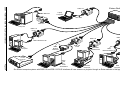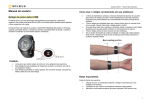Download Extron electronics RGB 118 User`s manual
Transcript
User's Manual RGB 118 & RGB 118 Plus Computer-Video Interfaces Contents Introduction to the RGB 118 & RGB 118 PLUS ................................. Chapter 1 Introduction .......................................................................................... 1-1 About this Manual ......................................................................... 1-1 Features ....................................................................................... 1-1 Specifications ............................................................................... 1-2 Operation of RGB 118 & RGB 118 PLUS ........................................... Chapter 2 Front Panel .......................................................................................... 2-1 Top Panel ............................................................................................ 2-2 Internal DIP Switches .......................................................................... 2-3 Opening the RGB 118 & RGB 118 PLUS Case ........................... 2-3 Changing a Switch Setting ........................................................... 2-3 Setting Internal DIP Switches ....................................................... 2-3 Using the SRI (RGB 118 PLUS only) .................................................. 2-5 Applications ......................................................................................... Chapter 3 Applications ......................................................................................... 3-1 Application Diagrams ................................................................... 3-2 RGB 118/MBC VGA/XGA HR ............................................... 3-2 RGB 118 PLUS/MBC SPARC Buffer .................................... 3-2 RGB 118 PLUS/Hi Res ECL Buffer ....................................... 3-3 RGB 118/RGB 118 PLUS/SW 2 AR Switcher ....................... 3-3 Multiple RGB 118 & RGB 118 PLUS w/switcher ................... 3-4 118 PLUS Kit ......................................................................... 3-5 Other Reference Material .................................................................. Appendix A Computer Compatibility and MBC Cables .......................................... A-1 Accessories and Part Numbers .......................................................... A-2 Glossary ............................................................................................. A-3 RGB 118 & RGB 118 PLUS User’s Manual 68-059-01 Rev. F 69-08 Page i Legend of Icons The following icons may be used in this manual: ___ Important information – for example, an action or a step that must be done before proceeding. ___ A Warning – possible damage could occur. _ A Note, a Hint, or a Tip that may be helpful. __ Possible Electrostatic Discharge (ESD) damage could result from touching electronic components. __ Additional information may be referenced in another section, or in another document. Extron • RGB 118 & RGB 118 PLUS • User’s Manual Extron’s RGB 118 & RGB 118 PLUS User’s Manual 1 Chapter One Introduction to the RGB 118 & RGB 118 PLUS COMPUTER-VIDEO INTERFACES Introduction Features Specifications Extron • RGB 118 & RGB 118 PLUS • User’s Manual Introduction to the RGB 118 & RGB 118 PLUS Introduction About This Manual This manual contains connection, operation and application information for the RGB 118 and RGB 118 PLUS universal interfaces. RGB 118 & RGB 118 PLUS Facts and Features The Extron RGB 118 and RGB 118 PLUS are Universal Computer-Video Interfaces compatible with computer monitor video signals such as CGA, EGA, VGA, MCGA, IBM PS/2, MAC II, Super VGA and more. Providing an RGB bandwidth range of 150 MHz (rise and fall time of 4 nS) and a horizontal frequency range of 15-100 kHz, the RGB 118 and RGB 118 PLUS allow any compatible computer to be connected via simple MBC or ICWK input cable change. Features · Universal compatibility · 120 MHz RGB video bandwidth (-3db) · LED power indicator · Horizontal centering with ON/OFF switch · Three position peaking/sharpness and gain control switch settings · Variable gain controls (R,G,B) · Serration pulse removal switch · Sync on green switch for output · Automatic sync stripping from RGB · Blue enhancement (TTL only) · MBC power output jack · External control knobs · Metal enclosure · MBC interface cable required · Simple installation and operation * LCD scan-rate display of horizontal and vertical frequencies * SRI – holding the RGB 118 PLUS up to the face of a computer’s monitor will display the horizontal and vertical scan-rates on the LCD readout without any attached input cables. * Vertical centering with ON/OFF switch * The bottom three features apply only to the RGB 118 PLUS Page 1-1 Extron • RGB 118 & RGB 118 PLUS • User’s Manual Introduction to the RGB 118 & RGB 118 PLUS Specifications RGB 118 and RGB 118 PLUS Dimensions .. 4.63” W x 4.75” D x 1.75” H .. 11.7cm W x 12cm D x 4.4cm H Shipping Weight .. 4 lbs. (1.8 kg) Power Supply .. 12 volt 800 mA (wall mount) Warranty .. 2 years parts and labor .. (See Appendix) Input Signal Video .. Analog: .5 to 1.2 volts p-p .. ECL: .8 to 1.0 volts p-p Sync .. TTL: .3 to 5.0 volts p-p .. Separate Sync TTL (±) .. Composite Sync TTL (±) Frequency Compatibility .. 15 to 100 kHz horizontal .. 30 to 150 Hz vertical RGB Bandwidth .. 120 MHz (-3db) Video Amplifier Bandwidth (VAB) .. 200 MHz Actual Bandwidth (AB) .. 120 MHz (-3db) RGB 118 PLUS only LCD Scan-Rate Range .. 10 to 125 kHz horizontal .. 30 to 200 Hz vertical RGB 118 Extron • RGB 118 & RGB 118 PLUS • User’s Manual RGB 118 PLUS Page 1-2 Extron’s RGB 118 & RGB 118 PLUS User’s Manual 2 Chapter Two Operation of RGB 118 & RGB 118 PLUS Front Panel Top Panel Internal DIP Switches Using the SRI Extron • RGB 118 & RGB 118 PLUS • User’s Manual Operation Operation of RGB 118 and RGB 118 PLUS Front Panel The following descriptions are keyed* to the RGB 118 PLUS drawings below and on the facing page. A SRI Pushbutton Switch (RGB 118 PLUS ONLY) Push and hold this button in to enable the RGB 118 PLUS SCANRATE LCD to display the horizontal and/or the vertical scan rate frequency of a monitor (See Using the SRI on Page 2-5 for details). B Vertical Center Control (RGB 118 PLUS ONLY) Turning this RGB 118 PLUS control shifts the displayed image up or down if the Vertical Center Switch is in the ON position. C Vertical Center Enable Switch (RGB 118 PLUS ONLY) Enable/disable the RGB 118 PLUS Vertical Center Control – OFF position disables and ON position enables. D MBC Power Connector Provides 12 VDC for Extron MBC Buffers. E Universal 9 Pin Input Connector The RGB 118 and RGB 118 PLUS video input is supplied through this connector. Acceptable input types are TTL, Analog and ECL. Connector pin assignments follow: Pin # ANALOG DIGITAL (TTL or ECL) 1 Ground Ground 2 No Connection Red Prime 3 Red Red 4 Green/Sync on Green Green 5 Blue Blue 6 No Connection Green Prime 7 No Connection Blue Prime 8 Horizontal/Composite Sync Horizontal Sync 9 Vertical Sync Vertical Sync F Horizontal Center Enable Switch Enable/disable the Horizontal Center Control – Off position disables and ON position enables. G Horizontal Center Control Turning this control shifts the displayed image to the left or right. * – Letters next to the descriptions are keyed to the circled letters in the drawings on this and the next page. Page 2-1 Extron • RGB 118 & RGB 118 PLUS • User’s Manual Operation Top Panel H Blue Enhance Control (Valid for TTL input only) This control allows adjusting a blue text display to an easier to read blue-green color. I Scan Rate Indicator (SRI) LCD Panel (RGB 118 PLUS ONLY) The LCD panel displays a monitor’s horizontal or vertical scan rate frequency. J V = Vertical Scan Rate (RGB 118 PLUS ONLY) Indicates vertical scan rate is currently being monitored. K H = Horizontal Scan Rate (RGB 118 PLUS ONLY) Indicates Horizontal scan rate is currently being monitored. L Peak Switches (All three switches must be set to same position.) · Normal – Input to output signal = unity gain (gain = 1) · Boost (Long Line Level Peaking) – Boost and Peak all frequencies · High Frequency Peaking – Decreases “fuzziness” or “streaking” associated with interfacing high frequency computers. M Output BNC connectors (located on rear panel) 1 = R = RED video output 2 = G = GREEN video output 3 = B = BLUE video output 4 = S = Sync output Extron • RGB 118 & RGB 118 PLUS • User’s Manual Page 2-2 Operation Internal DIP Switches Internal DIP switch settings determine the operating mode of the RGB 118 and RGB 118 PLUS. Changing the switch settings requires removal of the top and bottom halves of the case as described below. Opening the RGB 118 or RGB 118 PLUS Case To open the RGB 118 or RGB 118 PLUS case, remove the screw from the bottom of the case (see Figure 1 on facing page). This enables removal of the top and bottom halves of the case as shown in Figure 2. Changing a Switch Setting The switches on the DIP switch module used in the RGB 118 and the RGB 118 PLUS are the slide type (see drawing, Figure 3 on facing page). To change the position of the slide switch, a small screw-driver is used to push (slide) the switch to the desired position (enable or disable). Setting Internal DIP Switches Internal DIP switches SW3-1,2, SW4-1, 2, 3 and SW5-1,2 affect RGB 118 and RGB 118 PLUS operation as follows: SW3-1 SW3-2 Serration/LCD Switch F1 OFF OFF Normal – Serration pulses remain w/output sync OFF ON Serration pulses are removed from output sync 2 SW4-1 SW4-2 SW4-3 OFF OFF F1 ON ON OFF ON OFF ON ON Analog Output Switch Normal Sync on Green 3 Sync on Mono 4 SW5-1 SW5-2 TTL Mode Switch F1 OFF OFF Normal ON OFF 64 Colors < 18 KHz X ON 16 Colors > 18 KHz Notes: 1. F = Factory setting 2. Required by some projectors 3. When setting the RGB 118 for Sync on Green, you must also disconnect the BNC cable from the external “Sync” output of the RGB 118 and RGB 118 PLUS. Otherwise, sync is output on both green and the composite sync output which may cause abnormal levels of green to appear on the presentation display. 4. Monochrome Composite – Use the Green output only. Page 2-3 Extron • RGB 118 & RGB 118 PLUS • User’s Manual Operation Figure 1 Figure 2 Figure 3 Extron • RGB 118 & RGB 118 PLUS • User’s Manual Page 2-4 Operation Using the SRI (RGB 118 PLUS only) The SRI feature of the RGB 118 PLUS is used to determine the approximate horizontal and vertical scan frequencies of video and computer monitors. To use the SRI, hold the RGB 118 PLUS with the feet against the face of the monitor and near the center of the screen as shown in Figures 1 and 2 below. To view the vertical scan frequency, hold the unit so the LCD readout is on a vertical plane (red SRI button is in the uppermost position) as shown in Figure 1. Wait until the green Vertical (V) LED turns on, then push and hold the red SRI button in until a readout is obtained. To view the horizontal scan frequency, hold the RGB 118 PLUS so the LCD readout is on a horizontal plane (normal viewing) as shown in Figure 2. When the red Horizontal (H) LED turns on, push and hold the red SRI button in until a readout is obtained. Anti-static, anti-glare or EMI coatings on the face of the CRT may prevent the RGB 118 PLUS SRI from displaying the monitor’s scan frequencies properly. Should this occur, an alternate method to obtain a readout is to set the RGB 118 PLUS on top and toward the rear of the monitor as shown in Figures 3 and 4 below. To view the vertical scan frequency using this method, set the RGB 118 PLUS as shown in Figure 3 with the red SRI button toward the rear of the monitor. Press and hold the red SRI button in when the green Vertical (V) LED turns on. To view the horizontal scan frequency, set the RGB 118 PLUS on the monitor as shown in Figure 4. When the red Horizontal (H) led turns on, press and hold the red SRI button until a readout is obtained. Checking monitor Horizontal Scan Rate using the RGB 118 PLUS SRI Checking monitor Vertical Scan Rate using the RGB 118 PLUS SRI Red SRI Button Figure 1 Figure 2 Red SRI Button Figure 3 Page 2-5 Figure 4 Extron • RGB 118 & RGB 118 PLUS • User’s Manual Extron’s RGB 118 & RGB 118 PLUS User’s Manual 3 Chapter Three RGB 118 & RGB 118 PLUS Applications Extron • RGB 118 & RGB 118 PLUS • User’s Manual Applications Applications Following are possible applications for the RGB 118 and/or the RGB 118 PLUS. 1. As a Sync Stripper Using an MBC RGBS cable1, the RGB 118 can be used to strip Sync from Green and separate to Green and Composite Sync outputs. • Connect the RGB with sync on green signal to MBC RGBS cable. • Insert the MBC RGBS cable into the 9 pin input of the RGB 118. • Use the video and sync outputs of the interface as normal. 2. Add Sync on Green The RGB 118 can be used to add either composite or separate Horizontal and Vertical (HV) sync to the green video channel. Use the MBC RGBS cable1 to add composite sync or the MBC RGBHV cable2 to add separate H&V sync. • Connect the RGBS signal to the MBC RGBS cable or the RGBHV signal to the MBC RGBHV cable. • Insert either of the MBC cables into the 9 pin Universal input of the RGB 118. • Use the instructions found on page 2-3 to add sync on green. • Use only the RGB outputs of the interface. 3. As a Sync Combiner Using the MBC RGBHV cable2 the RGB 118 can be used to combine separate horizontal and vertical sync to composite sync. • Connect the RGBHV signal to the MBC RGBHV cable. • Insert the MBC RGBHV cable into the 9 pin Universal input of the RGB 118. • Use the Sync output of the interface as a composite sync. 4. Mono Composite The RGB 118 can be used to convert any video signal to monochrome composite while maintaining resolution. • Connect any video signal to the MBC RGBS cable1. • Insert the 9 pin of the MBC RGBS cable into the Universal 9 pin input of the RGB 118. • Use the instructions found on page 2-3 to convert the signal to monochrome composite. 5. Frequency Indicator The RGB 118 can be used as a Horizontal or Vertical frequency indicator of any monitor. Simply hold the RGB 118 PLUS up to the face of the monitor glass and hold in the SRI button on the front panel of the interface. The Horizontal and Vertical scan frequencies will automatically be displayed on the LCD. Refer to page 2-5. NOTES: 1. MBC RGBS cable: 4 BNC to 9 pin, Part #26-213-01 2. MBC RGBHV cable: 5 BNC to 9 pin, Part #26-270-01 Page 3-1 Extron • RGB 118 & RGB 118 PLUS • User’s Manual Applications Application Diagrams The application diagram below (Figure 1) demonstrates an RGB 118 Interface used to interface a PC Computer monitor to a large screen data monitor which could be located in the same room or in a different location up to 150’ away. RGB 118 MBC VGA/XGA HR Large Screen Data Monitor Figure 1 The application diagram below (Figure 2) demonstrates an RGB 118 PLUS combined with an MBC SPARC Buffer to interface a high resolution computer/monitor workstation to a large screen projector. The MBC SPARC Buffer is used to allow the higher resolution signals to be transmitted with minimum signal loss and no reflections or signal ghosting. The MBC SPARC Buffer gets its power from the RGB 118 PLUS through the MBC Power jack. RGB 118 PLUS MBC SPARC BUFFER NeXT Color Computer, Sun SparcStation, SGI WorkStation Large Screen Projector Figure 2 Extron • RGB 118 & RGB 118 PLUS • User’s Manual Page 3-2 Applications The application diagram below (Figure 1) demonstrates an RGB 118 PLUS combined with a Hi Res ECL Buffer and an MBC SUN/ APOLLO MONO cable to interface a high resolution computer/ monitor workstation to a large screen projector. RGB 118 PLUS Large Screen Projector Hi Res ECL Buffer MBC SUN/APOLLO MONO Cable SUN/APOLLO MONO Workstation Figure 1 The application diagram below (Figure 2) consists of two computers with RGB 118 and RGB 118 PLUS interfaces with access to a projector through a switcher. RGB 118 MBC VGA/XGA HR RGB 118 PLUS MBC MAC/QUADRA HR Large Screen Projector Figure 2 Page 3-3 Extron • RGB 118 & RGB 118 PLUS • User’s Manual MBC IBM PCC Laptop Computer LBC VGA RGB 118 PC Computer RGB 118 PLUS RGB 118 RGB 118 MBC VGA/XGA HR PC Computer Large Screen Projector RGB 118 PLUS MBC SPARC BUFFER Page 3-4 NeXT, SGI or SUN WorkStation MBC IBM VGA/XGA HR IBM PS2 Computer MBC MAC/QUADRA HR MAC Computer Six different computer systems with RGB 118 and RGB 118 PLUS interfaces all have access to a projector through an Extron switcher in this application. Applications Extron • RGB 118 & RGB 118 PLUS • User’s Manual Extron Switcher RGB 118 Page 3-5 Large Screen Data Projector MBC VGA/XGA HR RGB 118 PLUS Universal Interface or MBC MAC/QUADRA HR Data Monitor The above diagram illustrates the versatility of Extron’s 118 PLUS KIT (P/N in Appendix) which includes the following items: RGB 118 PLUS – MBC VGA/XGA HR – MBC MAC/QUADRA HR – MBC IBM PCC – T-VGA – MAC DFTA – BNC-4-12’ HR Applications Extron • RGB 118 & RGB 118 PLUS • User’s Manual MBC IBM PCC Extron’s RGB 118 & RGB 118 PLUS User’s Manual A Appendix A Other Reference Material Computer Compatibility and MBC Cables Accessories and Part Numbers Glossary Limited Warranty Extron • RGB 118 & RGB 118 PLUS • User’s Manual Computer Compatibility and MBC Cables Compatible Computers Amiga 500,1000,2000 Apple IIE/IIC Apple IIGS Apple Mac RGB (Internal Wiring Kit) Apple Mac SE RGB (Internal Wiring Kit) Apple Mac II Series (Standard Card) Apple Mac II w/ SuperMac Card AT&T 6300/6310 AT&T 630 Burroughs 25 DEC 340 IBM 3161,3163,3191,3196 Mono IBM 3162 Mono IBM 3164 Color IBM 3179,3192,3197 Color IBM 3192D Color IBM 3270 PC Color IBM 3270 PCG Color IBM 3290 Color IBM 3471/3476 Infowindow IBM 3472/3477 Terminals IBM 5291 M-2 IBM PC or Compatible w/ CGA or EGA card IBM PC,XT,AT & Compatible w/ MDA Card IBM PC,XT,AT & Compatible w/ PGA Card IBM PS/2 VGA IBM PS/2 w/ 8514/A Card IBM VGA/Super VGA/XGA or VGA Plus Any Laptop w/ VGA output * (has no external monitor) NCR PC 6,8 Color NeXT Monochrome Computers NeXT Color Computers Sigma 400 Color Sun/Apollo Monochrome 9D Workstations MBC Cable Required Horz. kHz MBC Amiga 2000 15.7 MBC Apple IIE 15.7 MBC Mac II HR 15.7 ICWK Mac RGB 22.3 ICWK Mac SE RGB 22.0 MBC Mac II HR 35.5 MBC SuperMac 35-48 MBC AT&T 6300 26.0 MBC AT&T 630 54 MBC B-25 19.8 ICWK DEC 340 31.5 MBC 3161/63/91/96 Mono 27.6 MBC IBM 3162 25.9 MBC IBM 3164 27.6 MBC 3179/92/97 23.0 MBC 3192D 23.0 MBC IBM 3270 PC 23.5 MBC IBM 3270 PCG 24.0 MBC IBM 3290 29.6 ICWK 3471/3476 31.0 MBC IBM INFOWINDOW 38.0 MBC 5291 M-2 18.3 MBC IBM PCC 15.7/21.8 MBC IBM PCM 18.4 MBC IBM PGA HR 31.5 MBC IBM PS/2 31.5/35.5 MBC IBM VGA HR 35.1 MBC IBM VGA HR 31.5-<50.0 LBC VGA HR 31.5 Vert. Hz 60 60 60 60 60 67 67 60 60 60 60 65 65 65 60 60 63 63 73 60 68 50 60 50 70 60/70 87/43 60/80 60/70 23.6 62.0 63.0 31.4 63.8 55 68 68 60 66 MBC RGB BUFFER 64.0-<125.0 60 MBC Sparc Buffer MBC XEROX 6085 64-89 28.0/37.0 60/70 76 MBC NCR PC 6,8 MBC NeXT Cable MBC Sparc Buffer MBC Sigma 400 MBC SUN/APOLLO (also requires ECL Buffer) Sun/Apollo Color Workstations or any Workstation w/RGB out on BNC Connectors. Sun Sparc Stations Xerox 6085 and 1186 Computers (also requires Xerox Buffer) *When using most laptops to display on large-screen projectors, the computer’s internal LCD display is deactivated. Page A-1 Extron • RGB 118 & RGB 118 PLUS • User’s Manual Accessories and Part Numbers Extron Part Part Number RGB 118 (115 Volt) ................................................................. 60-080-01 RGB 118 (230 Volt) ................................................................. 60-080-02 RGB 118 PLUS (115 volt) ....................................................... 60-080-05 RGB 118 PLUS (230 volt) ....................................................... 60-080-06 118 PLUS Kit (115 volt) ........................................................... 42-018-01 118 PLUS Kit (230 volt) ........................................................... 42-018-02 Extron • RGB 118 & RGB 118 PLUS • User’s Manual Page A-2 Glossary Glossary Bandwidth - For video amplifiers, bandwidth is a measure of the range of frequencies that make up the components of video character information within which a video amplifier will respond. The frequency range (passband) is usually measured between the half-power (3-dB) points on the video amplifier amplitude output response vs. frequency curve for a wide range of frequencies while maintaining a constant input signal amplitude for each frequency. CGA - Color Graphics Adapter. Inroduced in 1983, it was IBM's first product to display both color and graphics. An RCA jack above the 9 pin video output connector provides NTSC video. Signal type is TTL, non-interlaced, with Pixel x Line resolution of 640 x 200 and a color palette of 4/16. CGA has a horizontal scan frequency of 15.75 kHz and vertical frequency of 60 Hz. Data Monitor - A monitor with horizontal scan capability between 15.75-36(42) kHz. Data monitors and projectors are commonly associated with NTSC video, IBM CGA through VGA and Apple/ Macintosh computer input sources. ECL - Emitter Coupled Logic. ECL signals are high speed digital logic and are mostly found in high resolution CAD/CAM computers and are usually monochrome or black and white. ECL operates in two level states and switches between these states in small increments of time. Bits are: Next/Most/Least Significant. Conversion to analog is required for proper interfacing. EGA - Enhanced Graphics Adapter. Introduced by IBM in 1984, the EGA card may be configured with dip switch settings to provide an MDA or CGA output signal. Signal type is TTL, non-interlaced with a Pixel x Line resolution of 640 x 350 and a color palette of 16/64. EGA horizontal scan frequency is 21.8 kHz or 15.75 kHz in CGA mode. Vertical frequency is 60 Hz. The EGA card outputs to a 9 pin “D” type connector. Graphics Monitor - A monitor with horizontal scan capability from 15.75-75 (80) kHz. Graphic monitors and projectors accept input from NTSC Video and CGA- VGA, as well as, high resolution computers and CAD/CAM workstations. ICWK “Internal Computer Wiring Kit”- ICWK kits provide interfacing signals for computers and terminals with no external video display output. Internal video monitor signals are routed externally from the terminal, usually to a 9 pin connector. From the 9 pin connector, a short cable is included with the kit for signal transfer to the interface 9 pin connector input. MBC “Monitor Break-out Cable” - A cable used to view a local monitor or terminal while simultaneously routing the computer signal to a new source, such as a data projector or monitor. The cable contains a male and female video connector, either piggybacked to each other or provided as a Y type cable. Page A-3 Extron • RGB 118 & RGB 118 PLUS • User’s Manual Glossary Peaking - Peaking compensates for mid and high frequency RGB Video Bandwidth response in data monitors and projectors and for signal losses due to cable capacitance. When using the Peak enhancements on the RGB 118 and RGB 118 PLUS interface, please use the following guidelines for proper output settings: __ Use with all computer frequencies between 15-125 kHz at any cable length. __ Use with high frequency computers of 36 kHz or higher with cable lengths 75 feet or greater. Serration - A vertical synchronizing pulse divided into a number of small pulses, each acting for the duration of half a line in a television system. Serrations are used to keep the horizontal oscillator synchronized during the vertical sync pulse interval. Sync - The synchronization signals or timing pulses which lock the electron beam in step, both horizontally and vertically, with the image signal. Also called Composite Sync, this signal is derived from a composite or combination of horizontal and vertical drives, with some slightly narrowed and delayed pulses, as well as, the addition of equalizing pulses. It is one of the more popular signals used in video systems today and when used is usually accompanied by subcarrier. TERMINATOR - A resistor at the end of a coaxial cable or line used to match the impedance of the equipment being used. The resistor absorbs signal energy to prohibit signal reflections back to the source. This causes the source equipment to operate as if the line is connected to equipment of equal impedance. TTL - Transitor to Transitor Logic. Digital type signal, usually 4-5 volts peak to peak. Distance limitation is 6-10 feet. Signal splitting is acceptable. TTL signals are either “ON” or “OFF” and is characteristic of low resolution computers (CGA). VGA - Video Graphics Array. Introduced by IBM in 1987, VGA is an Analog signal with TTL level separate horizontal and vertical sync. The video outputs to a high density 15 pin 3 row “D” type connector and has a horizontal scan frequency of 31.5 kHz and vertical frequency of 70 Hz (Mode 1, 2) and 60 Hz (Mode 3). The signal is non-interlaced in modes 1, 2, 3 and interlaced when using the 8514/A card (35.5 kHz, 86 Hz) in mode 4. It has a Pixel x Line resolution of 640 x 480 with a color palette of 16/256,000. _ For a more complete understanding of Computer Interfacing ask about Extron’s “Introduction to Computer Interfacing” videocassette. A training tool designed to provide the experienced or novice sales person with the most concise information on Computer Interfacing. Tape length 55 minutes. Extron • RGB 118 & RGB 118 PLUS • User’s Manual Page A-4