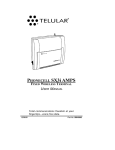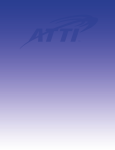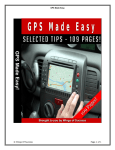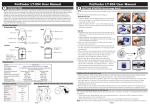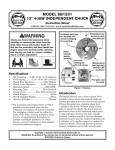Download ATTI Shadow Tracker Premier Instruction manual
Transcript
TM Advanced Tracking Technologies, Inc. © 2003 ATTI All rights reserved Copyright © 2003, Advanced Tracking Technologies, Inc. All rights reserved. No part of this publication may be reproduced or transmitted in any form or by any means without the prior written permission of Advanced Tracking Technologies, Inc. ATTI, Advanced Tracking Technologies, Shadow Tracker, MobilEyes and Time Traveler are trademarks of Advanced Tracking Technologies, Inc., Microsoft, Windows and the Windows logo are registered trademarks of the Microsoft Corporation. Pentium is the registered trademark of Intel Corporation. Other brands and products are trademarks of their prospective holders. www.advantrack.com Federal Communications Commission (FCC) Notification This device complies with part 15 of the FCC rules. Operation is subject to the following two conditions: 1. This device may not cause harmful interference. 2. This device must accept any interference received, including interference that may cause undesired operation. This equipment has been tested and found to comply with the limits for a Class A digital device, pursuant to part 15 of the FCC Rules. These limits are designed to provide reasonable protection against harmful interference when the equipment operates in a commercial environment. Properly shielded and grounded cables and connectors must be used in order to meet FCC emission limits. This equipment generates, uses, and can radiate radio frequency energy and, if not installed and used in accordance with the instruction manual, may cause harmful interference to radio communications. Operation of this equipment in a residential area is likely to cause harmful interference in which case the user will be required to correct the interference at his own expense. Only peripherals certified to comply with the Class A limits may be attached to this device. Operation with non-certified peripherals or peripherals not recommended by Advanced Tracking Technologies, Inc. is likely to result in interference to radio and television reception. Unauthorized changes or modifications could void the user's authority to operate the equipment. This device must be operated as supplied by Advanced Tracking Technologies, Inc.. Any changes or modifications made to the device without the express written approval of Advanced Tracking Technologies, Inc. may void the user's authority to operate the device. Advanced Tracking Technologies, Inc. is not responsible for any radio or television interference caused by using other than recommended cables and connectors or by unauthorized changes or modifications to this equipment. CAUTION: The Shadow Tracker Premier has maximum transmitted output power of 200mW. It is required that the transmit antenna (located inside the Shadow Tracker™ Premier) TABLE OF CONTENTS Introduction to MobilEyes™ ......................................... 1 Connecting the Unit Mounting and Placement ............................................... 2 Connecting Power ..................................................... 3 Wiring Instructions ..................................................... 3 Status Indicator Lights ..................................................... 4 GPS Antenna ................................................................. 5 Downloading GPS Data ............................................... 5 TC INTRODUCTION Introduction to Mobile Eyes™ Thank you for purchasing Shadow Tracker™, the cornerstone of the MobilEyes™ vehicle tracking system from Advanced Tracking Technologies, Incorporated. MobilEyes™ is a unique hardware and software combination, used for the tracking needs of today’s mobile workforce. The Shadow Tracker™ Premier uses a stationary system of satellites placed around the globe in orbit by the Department of Defense (DOD). Signals received from one satellite are compared to signals of three others in view. The small differences in reception can be used to The Shadow Tracker™ Premier is designed to install easily into a vehicle and use the vehicles electrical system for its power source. The unit gathers and stores vital GPS data which is downloaded into the application software providing detailed distance, location and time information necessary for accurately monitoring your mobile staff. 1 Connecting the Unit Mounting and Placement The Premier mobile unit may be mounted in any desired location as long as the following conditions are met: ! The Shadow Tracker™ Premier mobile unit is not weather proof and therefore must be installed into the vehicles passenger cabin or any other location that is protected from moisture and extreme temperatures. ! The Shadow Tracker™ Premier mobile unit must not be mounted in direct sunlight. ! It is required that the transmit antenna (located inside the Shadow Tracker™ Premier) be kept at least 23 cm away from any nearby persons in order to satisfy FCC RF exposure requirements. Mounting devices used and the specific location of the Shadow Tracker™ Premier in the vehicle is left to the discretion of the installer. Note: The Shadow Tracker™ Premier unit contains a 900mhz transceiver that could interfere with other sensitive electronic equipment 2 Connecting Power Careful attention should be given when making connections to the GPS antenna and power connectors on the Shadow Tracker™ Premier mobile tracking unit to prevent damage to the connectors. The Shadow Tracker™ Premier unit uses the vehicle's electrical system for its power source. The unit connects to the vehicles electrical system using the included wiring harness part no. A-40266. Wiring Instructions Using the included wiring harness, part number A-40266, connect the Shadow Tracker™ Premier unit to the vehicles electrical system as follows. The RED wire must be connected to a CONSTANT 12-volt positive power source; it MUST have power even when the vehicle is turned off. The BLUE wire should be connected to a switched 12-volt power source, it should have power ONLY when the vehicle is running and NOT when the vehicle is turned off. This tells the Premier unit that the vehicle is turned off verifying that the vehicle must be stopped. If you cannot locate a switched power source then the BLUE wire must be connected to the constant power source as the RED wire. Note: If the BLUE wire is connected to a continuous power source then the stop reporting may not be as accurate. The BLUE wire MUST be connected to a power source, either constant or switched or the Premier unit will NOT collect GPS data. The BLACK wire must be connected to a 12-volt ground source. Note: If the unit is left powered on and the vehicle is not driven for an extended time period it is possible for the vehicles battery to be drained to a point where the vehicle may have trouble starting. If this happens over a normal two-day weekend there are steps that can be taken to extend this vehicle idle time. Please contact ATTI Tech Support for help in solving this type of problem. If the vehicle is to be idle for an extended time period (i.e. maintenance or repairs) you may wish to disconnect the Shadow Tracker™ Premier 3 Status Indicator Lights Once power is properly connected the Power and GPS LED lights, located on the front panel of the Shadow Tracker™ Premier, will become illuminated. The Power LED will be red when the unit is receiving power. When the The GPS LED indicator will be green when satellite information is being acquired. The GPS LED will be red when no satellites are visible and the unit is unable to successfully track its position. If this occurs on a regular basis you may need to reposition the GPS antenna. Upon the initial power up or after extended periods of non-use, it may take up to 10 minutes for the unit to acquire a satellite signal. Once the unit has acquired, if power to the unit is turned off and on, the acquisition time will normally be less than one minute. Note: If the unit does not successfully power up, refer to the trouble shooting section located at the back of the manual. The unit 4 GPS Antenna An active GPS antenna is required, and must be connected to the Shadow Tracker™ Premier for GPS data collection to occur. Each Shadow Tracker™ Premier comes equipped with an active, external magneticmount GPS antenna. (An optional suction mount is also available.) The GPS antenna should be placed in a location that provides adequate reception of the GPS satellite signal. Upon initial power up, the unit may take up to 10 minutes to acquire the satellite signal. After the Premier unit is connected, powered on, and has acquired the satellite signal watch the GPS LED light for several minutes to verify that the selected antenna location is providing adequate continuous signal reception, the LED should remain GREEN. If the LED changes to RED then you should try moving the antenna to a different location until the LED remains GREEN for several minutes. For best tracking results, it is recommended that you mount the antenna in a place that has an unobstructed view of the sky. Warning: Attaching a passive GPS antenna will result in damage to this device. Crimping or cutting the GPS antenna cable may cause damage to the antenna and/or the Shadow Tracker™ Premier unit. Downloading GPS Data The Shadow Tracker™ Premier unit does not require removal from the 5 Safety and Care Safety ! ! ! ! ! ! ! ! ! ! ! ! ! ! Do not place where spills can occur on the unit. Do not place the unit near a heating device. Do not place the unit in direct sunlight. Do not subject the unit to electrical shock. Do not pour liquid onto the unit. Do not apply any physical pressure to the unit. Do not place anything heavy on the unit. Do not leave any objects on top. Do not disassemble the unit or any of its components. Do not scratch, twist, hit, or push the surface of the LED. Do not use the unit when temperatures are below -40C or above 70C. Always use the designated AC or DC adapter provided with the unit to avoid the risk of fire or damage to this unit. Do not disassemble the unit or any component of the product. Use only power cables or antennas provided by Advanced Tracking Technologies, Inc.™. Caring for the Shadow Tracker™ Premier Occasionally the Shadow Tracker™ Premier needs to be cleaned. Use the following precautions. Cleaning of the Shadow Tracker™ Premier unit ! Use a soft cloth to wipe the exterior. ! Do not use an alkaline detergent. ! Do not use alcohol on the unit case. ! Avoid excessive moisture when cleaning the unit. Care of the antenna: ! Do not crimp or cut the GPS antenna cable. ! Do not place heavy objects on the antenna ! Do not pull on the antenna connections or connectors 6 Specifications and Features Shadow Tracker™ Premier at a glance Height .......................................................................................... 1.23 in. Width: .......................................................................................... 3.50 in. Length: .......................................................................................... 6.18 in. Weight: Shadow Tracker™ Premier ...................................................... 10.00 oz Magnetic mount antenna for transceiver ................................. 12.40 oz GPS Antenna ............................................................................ 2.6 oz. Current draw transmitting: .............................................................. 350ma @ 12v Current draw receiving: ..................................................................... 300ma @ 12v Allowable voltage range: .............................................................. 9v to 15v DC Normal operating voltage: .............................................................. 12v DC Time-To-First-Fix Satellite Acquisition State Warm Initialized Cold Frozen Typical (minutes) 0.03 0.8 2.0 (*) 90% Probable (minutes) 0.4 1.0 2.5 (*) Note: Times are valid at 25 degrees Celsius with no satellite signal blockage. (*)= Frozen start is considered to be a recovery mode. An "out-of-the-box" board that has not operated for a significant amount of time (months) may approximate this state because the data in 7 TroubleShooting Problem Action Unit LED does not turn Red or Green. !Make sure the connection is made to the back of the Unit LED will not turn green. Unit is not receiving GPS signal. !Check antenna connection !Make sure the antenna cable is not crimped or cut . !Reposition the antenna. Although rare, time may appear distorted while a Shadow Tracker™ Premier is stationary for long periods of time. Data may appear as if the unit has wandered for short distances and/or brief periods of time. This is due to the DOD’s procedure of Selective Activation (SA). In addition, there may be other atmospheric circumstances which could cause the Shadow Tracker™ data to be unreliable and are beyond our control. 8 Shadow Tracker™ Premier Hardware Manual Manual Number: M-21225 Revision: 7/01/2003 TM Advanced Tracking Technologies Inc. P.O. Box 168 Sugar Land, Texas 77487 Tel: (713) 353-6065 Fax: (713) 353-6050 www.AdvanTrack.com