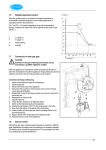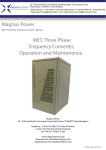Download Atmos Multi 32/80 Plus Operating instructions
Transcript
Atmos Multi User Operating Instructions 24/80, 24/80 Plus, 32/80 Plus (GC 41-249-02, -03, -04) Atmos Heating Systems West March Daventry Northants, NN11 4SA Tel: 01327 871990 Fax: 01327 871905 e-mail: [email protected] internet: www.atmos.uk.com MK2 Revised (Side Pipe kit) 14.3.07 Amended 18.6.10 Overview of Atmos Multi Boiler Components 1 2 3 4 5 6 7 8 9 10 11 12 13 14 15 16 17 18 19 20 21 22 23 24 25 26 27 28 FAN GAS/AIR MIXING CHAMBER CATCHMENT PLATE GAS INJECTION NOZZLE GAS VALVE AUTOMATIC AIR VENT CASING HIGH LIMIT THERMOSTAT IONISATION PROBE INLET CASTING IGNITION ELECTRODE IGNITION TRANSFORMER AIR SEPARATOR BURNER WATER HEATER VESSEL HEAT EXCHANGER FLUE GAS RESTRICTOR INSULATION SHELL HOT WATER TEMPERATURE SENSOR HEATING WATER TEMPERATURE SENSOR CENTRAL HEATING PRESSURE SENSOR THREE-WAY VALVE CENTRAL HEATING PUMP SIPHON TRAP OUTLET CASTING CONTROL UNIT HEAT EXCHANGER FOR EXTRA HOT WATER TEMP. & PRESSURE RELIEF VALVE Note: The ignition transformer (12) is now fitted to the gas valve (5). ATMOS MULTI Mk 2 version 2007 Page 3 Overview of Atmos Multi Boiler with optional Pre-Assembled Pipework kit View with Pipework Assembly cover removed Pipework Assembly Components ATMOS MULTI Mk 2 version 2007 Page 4 Table of contents Introduction Overview of Atmos Multi components 3 Overview of Atmos Multi with optional Pre-Assembled Pipework kit 4 Introduction 5 Congratulations... on the purchase of your new Atmos Multi. We are sure that it will give you many years of pleasure and comfort. We recommend that you read these operating instructions carefully, as they contain a lot of important information. Put away the operating instructions carefully, next to the appliance for example, so that they are always within reach. At the back of these Operating Instructions is your proof of guarantee. Please don't forget to complete the Guarantee Registration Card and send it back to Atmos. 1. How the Atmos Multi works - Central heating circuit - Hot water - The 'Continuous Comfort' mode - The High Efficiency operation - Closed design - Cleaner combustion - The control system - Most Efficient Start 6 6 6 6 6 6 6 7 7 2. Operating the Atmos Multi - The room thermostat - The operating panel - Diagnosis display - Central heating water display - Hot water On/Off switch - Set button - Reset button - Factory settings - User’s program 7 7 7 7 8 8 8 8 9 Product description The Atmos Multi is a continuously modulating condensing (High Efficiency) central heating boiler with an 80-litre hot water storage tank. You have made an excellent choice as the Atmos Multi will heat your home comfortably and economically with minimal harm to the environment, and also provide you with abundant hot water. 3. Filling, de-aerating & commissioning - Filling or topping up the central heating circuit - Filling the hot water system - Starting the central heating circuit - Starting the water heater 10 10 10 11 4. Shutting down and draining - Shutting down the central heating circuit - Shutting down the water heater - Draining the hot water system - Draining the central heating circuit - Decommissioning the appliance 11 11 11 11 12 The appliance is very economical in energy consumption and heats your home with an average efficiency of over 90%. The Atmos Multi burns natural gas in an environmentally friendly manner so that the discharge of harmful substances, such as carbon dioxide and NOX , is kept to a minimum. To you as a consumer this implies a cleaner environment in addition to lower gas bills. 5. Inspection and maintenance 12 6. What to do if a malfunction occurs 12 7. Information on guarantee 13 Proof of guarantee Should you have any questions after reading these Operating Instructions, please consult your Installer. Warning! You are not permitted to apply changes to the unit and discharge system. Neither must the condensate siphon trap be changed or drained. Rear cover ATMOS MULTI Mk 2 version 2007 Page 5 1. How the Atmos Multi works Central to the appliance is an aluminium condensing heat exchanger especially designed for the Atmos Multi. The heat exchanger is completely built in to the 80-litre copper water heater tank. This construction makes the central heating boiler and the hot water heater a very compact combined appliance. • Central heating circuit The central heating water (primary circuit) is pumped through narrow channels in the wall of the heat exchanger and thus takes the heat from the hot combustion gases. When there is a demand for heating from the room thermostat, the hot central heating water is pumped via the three-way valve to the radiators, thus heating the home. The maximum central heating water temperature is set as standard at 90°C. You can read off the pressure or temperature of the central heating water on the operating panel. The central heating pump runs automatically when heat is demanded. The pump continues to run for a while after the heat demand has been met. The appliance will carry out a self-test when the electrical supply is switched on and then once every 24 hours (if there has been no heat demand). For this test, the boiler's integral central heating pump will run for 3 minutes and the three-way valve will switch to central heating in order to prevent the pump from seizing • Hot water Pumping central heating water around the appliance via the three-way valve indirectly heats the tap water. The tap water can never come into contact with the central heating water because there is a double partition between them. The hot water in the water heater tank is kept as standard at 60°C so that hot water is always immediately available for use. The insulation shells ensure that the heat is retained in the water heater tank. When the temperature sensor detects that the temperature of the tap water has fallen below 55°C due, for example, to hot water being used, the burner is automatically started by the control unit and the tap water is taken back up to the required temperature of 60°C. ATMOS MULTI Mk 2 version 2007 • The 'Continuous Comfort' mode When there is demand for heating and domestic hot water at the same time, the appliance will generally deal with both simultaneously. In this case, approx. 7 to 22kW (24/80) or 9 to 29kW (32/80) is available for heating the home, depending on the hot water demand. The three-way valve is then set at the mid-position, so that one part of the heated primary water is pumped to the radiators and one part to the water heater. This unique threeway valve output regulation prevents a drop in the temperature of the home when the water heater is heating up. • The High Efficiency operation A fan blows the combustion gases in the heat exchanger from the top to the bottom through the fins of the heat exchanger. They are then cooled down in such a way that some of the water vapour present in these gases condenses in the lowest part of the heat exchanger. This releases an extra quantity of condensing heat, which takes the efficiency to well over 90%. The condensate water formed is discharged to the waste system via the siphon trap under the appliance. • Closed design The Atmos Multi is of the 'closed design' type. This means that a fan draws the air for the combustion process from outside and that the combustion gases are then blown back outside via the heat exchanger and flue gas discharge. The closed design and the special construction of both the heat exchanger and the burner depend on the use of a fan. The fan is hence an essential part of the appliance. • Cleaner combustion A specially designed burner has been fitted into the top of the heat exchanger. The gas-air mixture is completely mixed before arriving at the burner. The result of this is a very low flame height at the burner which makes a compact construction possible and also ensures that full combustion takes place in an environmentally friendly manner. Page 6 • The control system The appliance is controlled by an electronic control unit with a display for operating and malfunction reports. The appliance also has a continuously modulating burner control system. A pneumatic mechanical gas-air connection automatically adjusts the amount of gas to the amount of combustion air. The control unit adjusts the speed of the fan to the output demanded. This provides' perfect output control for both the central heating and the hot water. • Most Efficient Start MES is a comfortable energy saver that keeps the home at the set temperature as accurately as possible using the lowest possible output (and therefore the highest possible efficiency). When central heating is demanded, the appliance always starts heating the home on a low burner heat input. The appliance is switched by a standard on/off room thermostat system. The amount of time that the burner remains at low capacity depends on the heat demand. The control unit constantly recalculates this low capacity combustion time. The control system is therefore 'intelligent' in that it learns from itself. • Weather dependent control Using an extra kit available from Atmos, comprising an external temperature sensor and a central heating return temperature sensor, the Multi can be easily controlled in a weather dependent manner by changing a number of control settings 2. Operating the Atmos Multi • The room thermostat The central heating is controlled by a room thermostat*. You can set your room thermostat at the temperature you require. The room thermostat switches on the Atmos Multi, which in turn automatically starts the electronic regulating unit. The appliance will then use the radiators to heat the home until the desired temperature is reached. The room thermostat then switches the appliance off. The room thermostat will then periodically turn the appliance on and off so that the home remains constantly at the desired temperature. * Other arrangements are also possible. • The operating panel The operating panel of the Atmos Multi is located on the front of the control unit at the bottom centre of the appliance. Located on the operating panel are two displays (see figure 1). The upper one, the diagnostic display, shows the operating or malfunction reports. The lower display gives the current central heating pressure or central heating water temperature. The hot water on/off switch is situated at the bottom right of the operating panel. • Diagnostic display The number on the diagnostic display indicates the operating status of the appliance. The various status reports are explained in Table 1. If, for example, you see number 1, it means that there is a hot water demand at that moment. A dot (e.g. 1.) after the number means that the appliance is occupied with the relevant activity (in this case meeting the water demand). The same diagnostic display indicates malfunctions. Further information on this subject is given in section 6. • Central heating water display The central heating water display indicates the current central heating water pressure (standard setting). If the central heating water pressure is too low or too high, this is indicated by a warning letter ‘C’ on the diagnostic display. Further information on this subject is given in section 6. This display can also indicate the central heating water temperature instead of the central heating water pressure. See ‘User’s program’. ATMOS MULTI Mk 2 version 2007 Page 7 • Hot Water On/Off switch If required, you can switch off the hot water using the water heater On/Off switch (Fig. 1). Pressing this hot water switch once will switch off the hot water indication light and suppress the hot water heat demand. • Reset button A lockout situation following a malfunction is cancelled using the Reset button. See section 6. You can also use this button to exit the User’s program. See ‘User’s program’. Table 1 : Status Reports Figure 1 : Operating Panel • Set button Using the Set button enables you to enter the User’s program to change certain factory settings. See 'User’s program'. This button is also used by the installer for installation and service activities. The Set button is protected against accidental use. ATMOS MULTI Mk 2 version 2007 • Factory settings The appliance is pre-programmed in the factory. The central heating temperature and the tap water temperature, for example, are set as standard to 0 0 90 C and comfort 1 (60 C) respectively. Although these standard settings are suitable for 90% of situations, you can use the User’s program to set the hot water temperature (comfort 1, 2 or 3) and select the reading for central heating water pressure or central heating water temperature. When putting the appliance into operation or carrying out a service, your installer can also change the standard settings for you. Your installer will be pleased to provide you with advice on this subject. Page 8 • User’s program The control unit of the Atmos Multi comes with an inbuilt User’s program. This can be used to carry out the following:• Change the factory settings: - hot water tank temperature (comfort setting 1, 2 or 3). - central heating water display to indicate pressure or temperature. - weather-dependent arrangement (if fitted). • Indicate the most recent block or malfunction report. • Return to the standard factory settings, if one or more settings have been changed. Table 2 shows the possible/ standard settings and reports. Operation The User’s program is initially protected against accidental operation. The user’s program is entered by pressing the Set button for longer than 5 seconds until the letter 'b.' appears on the diagnostic display. The current setting for the selected operational parameter appears on the central heating water display. The next setting or report can be selected by again pressing the Set button - this is the procedure for selecting all settings or reports. If you wish to change the value of a certain setting, press the hot water button until the desired value is given on the central heating water display. The program is terminated automatically five minutes after the last action was carried out. You can exit the program earlier by pressing the Reset button. Example The procedure for displaying the central heating water temperature instead of the central heating water pressure is as follows: a. Press the Set button for at least 5 seconds (the letter 'b.' will appear on the diagnostic display). b. Briefly press the set button once (the letter 'C.' will appear on the diagnostic display and the current central heating water pressure will appear on the central heating water display). c. Press the hot water button once (the reading of the central heating water display will then give the current central heating water temperature). d. Finally press the reset button to exit the User’s program. The reading has now changed to the central heating water temperature (e.g. 65°C). ATMOS MULTI Mk 2 version 2007 Table 2 : Overview of User’s program Page 9 3. Filling, de-aerating and commissioning • Filling or topping up the central heating circuit The Atmos Multi does not have an integral central heating filling and drainage tap. Your installer will have filled the boiler and system to its effective working pressure of 1.5 bar, and shown you where the filling and draining point is found in your central heating installation. The water pressure of the central heating circuit at the appliance should be 1.5 bar. If the central heating water pressure is lower than 0.5 or higher than 3 bar, a warning will appear on the diagnostic display (the letter 'C' alternating with the operating status of the appliance). If this warning is given, the appliance will run at minimum capacity. See also section 6. Warning! For the constant correct operation of the appliance, it is important that the central heating installation is clean and free of air. Only fill the installation with clean tap water. If additives such as anti-freeze or leak sealer are used, the guarantee will become null and void in its entirety. The only permitted additive is Sentinel X100 corrosion inhibitor. 1. The central heating pump must be switched off remove the plug from the socket. 2. Check that the cap of the automatic vent is loosened. 3. Connect one end of the filler hose to the water pipe. First allow the hose to fill with water and then connect the other end to the central heating filler tap. This will prevent air from getting into the central heating circuit. Alternatively if using the optional PreAssembled Pipework kit : Open the cold fill valve in the filling loop. 4. Slowly fill the installation to a pressure of 1.5 bar and check for water leakage. 5. Open all vents on the central heating radiators and close them when the air has escaped. 6. If the pressure after de-aeration falls below 1.5 bars, refill the installation to a pressure of approximately 2 bars. 7. Close the water tap and disconnect the filler hose. Alternatively if using the optional Pre-Assembled Pipework kit : Close the cold fill valve in the filling loop. ATMOS MULTI Mk 2 version 2007 NB! The water pressure must never be lower than 1 bar at the appliance. If the pressure drops below 1 bar, top up the installation yourself or contact your installer. The following procedure should be followed when filling the installation for the first time:• De-aerate the system regularly during the first few weeks. • Check that the automatic de-aerator is working correctly and not leaking any water. • Top up the system if the pressure at the appliance falls below 1.5 bars. If the pressure drops on a regular basis, the central heating installation must be leaking water. The leak must be traced and repaired. • Filling the hot water system 1. Close the stopcock of the cold water (CW) inlet combination. 2. Open the main tap of the water system and check the pipes and connections to the CW inlet combination for leakage. 3. Open the stopcock of the CW inlet combination. 4. Open the hot water taps so that the air can escape from the water heater and the pipes. 5. Wait until water comes out of all hot water taps and is clear of impurities. The water heater has now been filled and the hot water taps can be closed. 6. Check the pipes and connections for leaks. • Starting the central heating circuit 1. With the appliance gas tap in the ‘Off’ position, switch on the electrical supply to the boiler. NB! If an 'L' appears on the display, the live and neutral wires have been wrongly connected and must be swapped over at the plug. 2. Check the water pressure of the central heating circuit. This should be approximately 1.5 bar at the appliance. 3. Open the appliance gas tap. 4. Switch off the hot water heater by pressing the hot water button on the control panel. The indication light 'On' will go out. 5. Set the room thermostat at the highest position. Page 10 6. The appliance will now start up (status report code 2. on the diagnostic display). If the hot water temperature is below 10°C, the frost protection will cut in and the water heater temperature will firstly be heated above 15°C (status report code 3.). The appliance will now burn for 3 minutes at the lowest capacity, and then switch to its maximum capacity until the central heating water temperature reaches 80°C. The appliance modulates between 80°C and 90°C (unless the factory setting has been changed). 7. Now set the room thermostat at the desired temperature. • Starting the water heater Switch on the hot water heating by pressing the hot water button. The indication light 'On' will come on. The hot water will be heated until the set temperature is reached. NB! If there is a demand for central heating at the same time, the hot water and central heating demand will work simultaneously (status report 4.) 4. Shutting down and draining • Shutting down the central heating circuit 1. Leave the appliance connected to the electrical supply. 2. Set the room thermostat at the minimum temperature. The domestic water heater will remain at its set temperature setting. Recommendation We recommend not to set the room thermostat lower than 10°C during the winter months. To prevent the installation from freezing, it is recommended that all radiator valves be left fully or partially open. • Shutting down the water heater 1. Leave the appliance connected to the electrical supply. 2. Switch off the hot water heating by pressing the ‘Hot water’ button. The indication light 'On' will go out. (The stored water is protected against freezing in winter months by an automatic frost protection that activates on a water temperature of 15ºC). Warning! The heating and domestic hot water installation must be independently protected from frost. The boiler's built-in frost protection facility will only safeguard the appliance itself. • Draining the hot water system 1. Turn off the cold feed to the Multi and open the domestic hot taps. 2. Connect a flexible hose from the drain cock in the pipe from the cold water inlet combination (or from the cold water drain cock in the optional Pre-Assembled Pipework kit), into the tundish or nearest waste outlet. Open the drain cock, and the water from the hot water tank will flow into the waste pipe. • Draining the central heating circuit 1. Switch off the electrical supply to the appliance. 2. Drain the installation via the drainage tap located at the lowest point of your central heating installation. ATMOS MULTI Mk 2 version 2007 Page 11 • Decommissioning the appliance Besides environmentally friendly operation, Atmos also aims to restrict harm to the environment to a minimum in both the production and recycling phases. The Atmos Multi is made of a number of primary materials, especially copper, aluminium and steel. These materials can easily be separated and recycled at the end of the life span of the appliance. Therefore do not throw away the appliance, but make enquiries at your local council or a scrap dealer about disposal. 5. Inspection and Maintenance To ensure continued efficient operation of the Atmos Multi, it must be checked and serviced as necessary at regular intervals. The frequency of servicing depends upon the individual installation conditions and usage, but must be a minimum of once per year. The extent of the servicing required is determined by the operating condition of the appliance when tested by a fully qualified engineer. Only competent engineers, such as a Corgi registered installer, must carry out any service work. Ask your installer to register the inspections and work on the service card on the inside of the installation. The casing can be cleaned with a non-abrasive water based domestic cleaning agent. 6. What to do if a malfunction occurs • Block report A block is an error that occurs without causing a malfunction. The appliance waits until the block has been resolved and then returns to normal operation. A block is indicated by a constantly displayed letter on the diagnostic display. • Malfunction report A malfunction is a fault that causes the appliance to be shut down by the control unit and locked. The appliance can only be unlocked by pressing the 'Reset' button. A flashing number or letter on the status display indicates a malfunction If a warning, block or malfunction report is displayed, first check: • That the room thermostat is set correctly • That the power socket is providing current (check the fuse/ circuit breaker in the meter cupboard) and supply connected to the appliance. • That the gas tap is open • That the valves on the radiators are open • That the water pressure in the central heating installation is between 1 and 2 bars. • That the central heating installation has been properly de-aerated. • That the hot water heating has been switched on. If the malfunction persists, proceed as follows: 1. Try to resolve the malfunction by pressing the ‘Reset’ button once. If the appliance does not unlock, try again after approx. 15 seconds. 2. If the appliance remains locked up or, if the same malfunction occurs repeatedly, check the diagnostic display and note the code displayed. 3. Consult your installer. Make sure that you have the following information available: - Malfunction report - Appliance manufacture number (see back page of this document). A malfunction can be caused if the central heating installation or the appliance are not working correctly. The Atmos Multi has three types of reports :• Warning report This can be identified by a letter that appears once every 5 seconds for 1 second on the diagnostic panel. The appliance continues operating, but the function to which the warning report relates is switched off or ignored. ATMOS MULTI Mk 2 version 2007 Page 12 7. Information on guarantee instructions and the general and local regulations applicable at the time of installation. • What is covered by the guarantee? Atmos boiler warranty is, subject to conditions, two years from date of invoice or 12 months from date of installation, whichever is the later. The warranty shall be 2 years for replacement parts and associated labour; thereafter any warranty period shall cover parts only. The heat exchanger warranty is 5 years in total, including the first two years parts and labour warranty. Excluded parts are: ignition probe, ionisation probe, glass fuse, and air vent. This guarantee implies that the buyer of this appliance is entitled to free delivery of the part to be replaced. Your installer may charge for the costs of dismantling and fitting the defective part. Repairing or replacing parts during the guarantee period does not extend the length of the guarantee. Atmos gives a 1 year guarantee on replacement parts. Parts or appliances sent to the factory for repair or replacement must always be sent postage paid. Defects caused by corrosion - both internally and externally - of any nature whatsoever, whatever their cause, and defects resulting from scale deposits are not covered by the guarantee. Secondary damage, including water damage resulting from the appliance leaking, loss of earnings resulting from the failure of the appliance to perform correctly, fire, legal liability of the user to third parties and so on, do not come under the guarantee. The right to assess guarantee claims is reserved to Atmos, who must always be given the opportunity of inspecting the appliance on site. • Who conducts the guarantee? The provision of service and the execution of this guarantee is the responsibility of the installer from whom you bought the appliance. The user must operate the appliance in accordance with these Operating Instructions. The guarantee becomes null and void if the appliance is used incorrectly, or in the event of proven negligence, or incorrectly implemented repairs. The guarantee also becomes null and void if changes are made to the appliance without our knowledge. The same applies if the data plate on the appliance is removed, crossed out or made illegible. Repairs should be carried out be a recognised installer. Exclusively Atmos parts must be used. The annual inspection and maintenance must be carried out by a recognised installer in accordance with the maintenance advice provided by Atmos. If a defect occurs, the appliance will be assessed as it was originally set up and connected. • Receipt, Guarantee Registration Card and Proof of Guarantee Claims can only be made on the guarantee described above, upon submission of the receipt invoice together with the fully completed Proof of Guarantee. You must retain this Proof of Guarantee, which you will find at the back of these operating instructions. The appliance manufacture number is also stated on the back of this document. The purchase date and the name of your supplier must be clearly stated on your receipt. This is an summary from the full Atmos Warranty document which is available to download from the Atmos web site www.atmos.uk.com or by calling 01327 871990. Atmos Terms & Conditions apply. • Guarantee stipulations Claims can only be made on the guarantee if the enclosed Guarantee Registration Card has been completed and signed and returned to Atmos within 14 days of the installation date. The appliance should be installed by a recognised installer according to the Atmos installation ATMOS MULTI Mk 2 version 2007 Page 13 Proof of guarantee This is your proof of guarantee. Please complete the enclosed Guarantee Registration Card and return it to Atmos within 14 days of installation (no stamp required) so that you will be entitled to make a claim on our service and guarantee, should a defect occur. This will enable us to provide you with fast, efficient service. You should, however, always report the defect to your installer first. Manufacture Number : .................................................................................. Installation Date : .................................................................................. Installer’s Name : .................................................................................. Address : .................................................................................. : .................................................................................. Post Code : ................................................. Telephone : ................................................. Fax : ................................................. Atmos Heating Systems West March Daventry Northants, NN11 4SA Tel: 01327 871990 Fax: 01327 871905 e-mail: [email protected] internet: www.atmos.uk.com ATMOS MULTI Mk 2 version 2007 Page 14