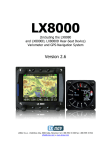Download Vulcan-Hart SG4D ML-114875 Service manual
Transcript
SERVICE MANUAL SG4 & SG6 SERIES FULL SIZE GAS CONVECTION OVENS MODELS SG4D SG4C SG6D SG6C ML-114875 ML-114876 ML-114877 ML-114878 Model SG4D - NOTICE This manual is prepared for the use of trained Vulcan Service Technicians and should not be used by those not properly qualified. If you have attended a Vulcan Service School for this product, you may be qualified to perform all the procedures described in this manual. This manual is not intended to be all encompassing. If you have not attended a Vulcan Service School for this product, you should read, in it's entirety, the repair procedure you wish to perform to determine if you have the necessary tools, instruments and skills required to perform the procedure. Procedures for which you do not have the necessary tools, instruments and skills should be performed by a trained Vulcan Service Technician. Reproduction or other use of this Manual, without the express written consent of Vulcan-Hart, is prohibited. For additional information on Vulcan-Hart or to locate an authorized parts and service provider in your area, visit our website at www.vulcanhart.com P.O. BOX 696, LOUISVILLE, KY 40201-0696 TEL. (502) 778-2791 VULCAN-HART DIVISION OF ITW FOOD EQUIPMENT GROUP, LLC WWW.VULCANHART.COM –1– FORM 35626 Rev. A (02-08) © VULCAN-HART, 2008 –2– TABLE OF CONTENTS GENERAL .............................................................................................................................................................. 5 Introduction ............................................................................................................................................... Installation ................................................................................................................................................ Operation ................................................................................................................................................... Cleaning .................................................................................................................................................... Lubrication ................................................................................................................................................. Specifications ........................................................................................................................................... Electrical Data .................................................................................................................................... Gas Data ............................................................................................................................................. Tools ......................................................................................................................................................... Standard ............................................................................................................................................. Special ................................................................................................................................................ 5 5 5 5 5 5 5 5 5 5 5 REMOVAL AND REPLACEMENT OF PARTS ..................................................................................................... 6 Component Location ................................................................................................................................. 6 Covers and Panels ................................................................................................................................... 7 Top Front Cover .................................................................................................................................. 7 Bottom Front Cover ............................................................................................................................ 7 Control Panel ...................................................................................................................................... 7 Right Side Panel ................................................................................................................................. 7 Control Panel Components ....................................................................................................................... 8 Procedure ........................................................................................................................................... 8 Component Panel Components ................................................................................................................ 9 Procedure ........................................................................................................................................... 9 Temperature Probe .................................................................................................................................. 10 Gas Burners ............................................................................................................................................. 11 Gas Orifice ...............................................................................................................................................12 Gas Solenoid Valve ................................................................................................................................. 12 Ignition Control Module ............................................................................................................................ 13 Spark Igniter and Flame Sense ............................................................................................................... 13 Blower and Motor ..................................................................................................................................... 14 Oven Doors and Bearings ....................................................................................................................... 15 Roller Latch Assembly ............................................................................................................................. 16 Door Catch Assembly .............................................................................................................................. 16 Door Window ............................................................................................................................................ 16 Door Switch .............................................................................................................................................. 17 High Limit Thermostat ............................................................................................................................. 18 Interior Lights ........................................................................................................................................... 18 Lamp Assembly ................................................................................................................................. 18 Cooling Fan .............................................................................................................................................. 19 Fan Installation Tips .......................................................................................................................... 19 SERVICE PROCEDURES AND ADJUSTMENTS ...............................................................................................20 Solid State Temperature Controller Test (SG4D/SG6D) ........................................................................ 20 Test Steps .........................................................................................................................................20 Solid State Temperature Controller Calibration (SG4D/SG6D) ..............................................................21 Calibration Steps ...............................................................................................................................21 Calibration Tips ................................................................................................................................. 21 Temperature Probe Test (SG4D/SG6D) ................................................................................................. 22 Test Steps .........................................................................................................................................22 –3– TABLE OF CONTENTS (Cont.) Computer Controller (SG4C/SG6C) ......................................................................................................... 23 Operation ........................................................................................................................................... 23 Setup Mode ....................................................................................................................................... 23 Probe Test .........................................................................................................................................23 Solid State Relay Test ...................................................................................................................... 24 Computer Controller Calibration (SG4C/SG6C) ....................................................................................... 24 Calibration Steps ...............................................................................................................................24 Gas Pressure Adjustment .......................................................................................................................25 Verification of Spark at Igniter ................................................................................................................ 26 Door Switch Adjustment .......................................................................................................................... 26 Flame Current Measurements ................................................................................................................. 27 Blower Adjustment ................................................................................................................................... 27 Door Adjustment ...................................................................................................................................... 28 Door Strike Adjustment ............................................................................................................................ 28 Door Catch Roller Adjustment ................................................................................................................. 29 ELECTRICAL OPERATION ................................................................................................................................. 30 Component Description ........................................................................................................................... 30 Plug, Socket and Components (SG4D/SG6D) ........................................................................................ 31 Plug, Socket and Components (SG4C/SG6C) ........................................................................................ 32 Sequence of Operations ..........................................................................................................................33 SG4D/SG6D with Solid State Temperature Controller ..................................................................... 33 Cook Cycle ........................................................................................................................................ 33 Timer Cycle ....................................................................................................................................... 34 Cool Down Cycle (Solid State Temperature Controller) ................................................................... 34 SG4C/SG6C with Computer Controller ............................................................................................. 35 Normal Cook Cycle ..................................................................................................................... 35 Temperature and Time Cycle (Normal Cooking) ............................................................................... 37 Function Switch (SG4C/SG6C) ......................................................................................................... 37 Roast and Hold Cycle ........................................................................................................................ 37 Wiring Diagrams ....................................................................................................................................... 38 Schematics .............................................................................................................................................. 40 TROUBLESHOOTING .......................................................................................................................................... 42 Error Codes .............................................................................................................................................. 44 –4– GENERAL INTRODUCTION Procedures in this manual will apply to all models unless specified. Pictures and illustrations can be of any model unless the picture or illustration needs to be model specific. All models are equipped with a two-speed 1/2 HP electric motor, porcelain interior and two 30,000 BTU/hr burners as standard equipment. A power level control permits variable burner input from 15,0000 BTU/hr to 60,000 BTU/hr. Models SG4D and SG6D are equipped with solid state-controls and a 60-minute timer (a 5-hour timer is optional). Models SG4C and SG6C have a computer control with built-in Roast & Hold. Models SG6D and SG6C have a 4" deeper cavity than models SG4D and SG4C. Gas Data INSTALLATION Model Generally, installations are made by the dealer or contracted by the dealer or owner. Detailed installation instructions are included in the Installation & Operation Manual which is sent with each unit. SG4D, SG4C, SG6D, SG6C Input BTU/hr Manifold Pressure Natural LP Gas Natural LP Gas 60,000 60,000 3.5" W.C. (0.9 kPa) 10" W.C. (2.2 kPa) TOOLS OPERATION Detailed operation instructions are included with each oven. Standard • Hand tools (standard set). • VOM with AC current tester (any quality VOM with a sensitivity of at least 20,000 ohms per volt can be used). CLEANING Detailed cleaning procedures are included in the Installation & Operation Manual for the appropriate model. • Gear puller to remove blower. Special LUBRICATION • Temperature tester (thermocouple type). Motor bearings are sealed and prelubricated. • Manometer SPECIFICATIONS Electrical Data Model Volts Hertz Phase Amps SG4D SG4C SG6D SG6C 120 60 1 7.5 208 60 1 3.6 240 60 1 3.75 –5– REMOVAL AND REPLACEMENT OF PARTS COMPONENT LOCATION TOP VIEW BLOWER MOTOR OVEN LIGHTS COOLING FAN TEMPERATURE PROBE GAS BURNERS COMPONENT PANEL IGNITER & FLAME SENSE GAS VALVE HIGH LIMIT DOOR SWITCH CONTROL PANEL PL-56044 –6– Control Panel COVERS AND PANELS 1. Remove three screws on the right side which secure the control panel. Pull the panel away from the oven. Disconnect the electrical power to the machine and follow lockout / tagout procedures. CONTROL PANEL Top Front Cover MASTER SWITC H OVEN COOL 1. The top front cover is secured with four screws, two on each side of cover. Remove these screws, then remove the cover from the oven. OFF THERMOSTAT POWER LEVEL REMOVE SCREWS FAN SPEED HI LOW REMOVE SCREWS LIGHTS ON OFF TOP FRONT COVER SG4D SHOWN PL-56042-1 MASTER SWITCH 2. Disconnect the temperature probe leads from the solid state temperature controller. OVEN COOL OFF ON HEAT 3. Unplug the wire harness connector to the control panel components. IGNITION 4. Reverse the procedure to install. PL-56040 Right Side Panel 2. Reverse the procedure to install. 1. Remove the screws that secure the right side of the control panel. Bottom Front Cover 2. Remove the remaining screws securing the right side panel. 1. The bottom front cover is secured with six screws, two on each side of cover and two on the top. Remove these screws then remove the cover from the oven. 3. Pull the right-side panel out at the bottom then down to remove. REMOVE SCREWS RIGHT SIDE REMOVE SCREWS BOTTOM FRONT COVER PL-56041 PL-56043 2. Reverse the procedure to install. 4. Reverse the procedure to install. –7– CONTROL PANEL COMPONENTS MAS TER MASTER SWITCH SWIT CH OVE N COO L ON OFF O N / H E AT I N D I C ATO R LIGHTS NO IGNITION LIGHT THE RMO STAT COMPUTER CONTROLLER T E M P E R AT U R E C O N T RO L L E R ( T H E R M O S TAT ) 0 55 50 45 40 35 30 25 POW ER LE VEL P OW E R C O N T RO L TIME R NO IGNITION LIGHT TIMER 0 55 50 45 40 35 30 POWER SWITCH 25 FAN FA N S P E E D SWITCH SPEE POW ER ON D ON HI ON LIGH TS OFF LIGH TS LOW OFF OVE N COO L LIGHT SWITCH SG4D/SG6D LIGHT SWITCH OFF SG4C/SG6C PL-56046 PL-56045-1 Procedure Disconnect the electrical power to the machine and follow lockout / tagout procedures. 1. Remove the control panel as outlined under Covers and Panels. 2. Remove the component being replaced. 3. Reverse the procedure to install the new component, then check oven for proper operation. –8– COMPONENT PANEL COMPONENTS PORCELAIN BLOCK ASSEMBLY PORCELAIN BLOCK ASSEMBLY TRANSFORMER TRANSFORMER MOTOR CONTROL RELAYS HEATING RELAY IGNITION MODULE BOARD IGNITION MODULE BOARD IGNITION MODULE IGNITION MODULE HEATING RELAY PORCELAIN BLOCK ASSEMBLY PORCELAIN BLOCK ASSEMBLY SG4D/SG6D PL-56047 SG4C/SG6C PL-56048 Procedure Disconnect the electrical power to the machine and follow lockout / tagout procedures. 1. Remove the right side panel as outlined under Covers and Panels. 2. Disconnect the wire leads to the component being replaced. 3. Remove the component. 4. Reverse the procedure to install the new component and check oven for proper operation. –9– 7. Remove the probe from the bracket(s). TEMPERATURE PROBE Disconnect the electrical power to the machine and follow lockout / tagout procedures. 1. Remove the right-side panel as outlined under Covers and Panels. 2. Disconnect probe leads from the solid state temperature controller on the SG4D/SG6D or the computer controller on the SG4C/SG6C. 3. Remove the racks and right rack support. 4. Remove the upper and lower door seals. SG4C/SG6C Temperature Probe Shown 8. Push the probe through the oven wall and into the control panel area. 9. Reverse the procedure to install the new probe. 10. Calibration: A. SG4D/SG6D: Adjust the temperature controller as outlined under Solid State Control Calibration. B. SG4C/SG6C: Adjust the computer controller as outlined under Computer Controller and/or Computer Controller Calibration in Service Procedures and Adjustments. 5. Loosen the three screws securing the right side air scoop to the rear heat exchanger. Rotate the air scoop off of the heat exchanger tube into the oven cavity. 6. Remove the screws that secure the perforated side panel and lift out. – 10 – GAS BURNERS 5. Reverse the procedure to install and check for proper operation. Disconnect the electrical power to the machine and follow lockout / tagout procedures. A. Ensure the spacers are in place on the ignition wires. The spacers are intended to keep the ignition wires from laying flat on the oven chassis. Shut off the gas before servicing B. Ensure that the bracket on the back of the burner is inserted into the slot at the rear of the burner chamber. the oven. 1. Remove the lower front cover as outlined under Covers and Panels. Note: Check the flame current by following the Flame Current Measurement procedures under the Procedures and Adjustments Section of this manual. 2. There are two burners located on the bottom left and right side of the oven. Disconnect the ignition cable and the flame sense lead from each burner. 3. Remove the bolts securing the gas manifold and place manifold aside. 4. Grasp the burner and lift out. – 11 – 3. Disconnect compression fittings from the valve. GAS ORIFICE Disconnect the electrical power to the machine and follow lockout / tagout procedures. Shut off the gas before servicing the oven. 1. Remove the lower front cover as outlined under Covers and Panels. 2. Remove the bolts securing the gas manifold and place manifold aside. 4. Loosen the bolts securing the valve and bracket assembly, then remove the screws securing the valve to the bracket. 3. There are two gas orifices on the manifold. Remove each orifice and replace with the correct orifice for the given altitude as needed. 4. Reverse the procedure to install manifold and check for proper operation. GAS SOLENOID VALVE Disconnect the electrical power to the machine and follow lockout / tagout procedures. 5. Reverse the procedure to install the replacement gas valve. All gas joints disturbed during servicing must be checked for leaks. Check with soap and water solution (bubbles). Do not use an open flame. Shut off the gas before servicing the oven. 1. Remove the control panel and the right side panel as outlined under Covers and Panels. 6. Verify gas pressure as outlined under the Gas Pressure Adjustment in Service Procedures and Adjustments. Check for proper operation. 2. Disconnect the lead wires. – 12 – IGNITION CONTROL MODULE SPARK IGNITER AND FLAME SENSE Disconnect the electrical power to the machine and follow lockout / tagout procedures. Disconnect the electrical power to the machine and follow lockout / tagout procedures. 1. Remove the right side cover as outlined under Covers and Panels. Shut off the gas before servicing the oven. 2. Loosen the screws securing the mounting bracket to the component panel and remove the bracket. 1. Remove the two gas burners as outlined under Gas Burners. 2. Remove the screws securing the igniter and flame sense to each burner. Remove the assembly. 3. Disconnect the lead wires and igniter cables from the ignition module board. 3. The spark gap is 1/8" from the inside of the spark rod to the inside to the ground rod. The ground rod (the end of the spark) is 1/ 8" above the burner. If the gap is not correct or poor sparking is occurring, then adjust accordingly. 4. Remove the ignition module board from the mounting bracket. 5. Reverse the procedure to install the replacement ignition module board. 6. Check for proper operation. 4. Reverse the procedure to install the assembly and check for proper operation. – 13 – 5. Remove the screws that secure the motor mounting plate to the rear wall. BLOWER AND MOTOR Disconnect the electrical power to the machine and follow lockout / tagout procedures. 1. Remove racks. 2. Remove the screws securing the snorkel and remove the snorkel. 6. Place a piece of cardboard on the bottom of the oven cavity to protect its surface from any damage during motor assembly removal. 7. Pull the motor assembly into the oven cavity and place it on the cardboard. 8. Remove the junction box cover from the motor, disconnect lead wires and remove the conduit. 9. Remove motor mounting bolts and flat washers, then lift the motor from the mounting plate. 3. Remove screws securing baffle panel and remove the panel. 10. Position the replacement motor on the motor mounting plate and install mounting bolts and washers. Hand tighten mounting bolts only. 4. If replacing: A. Blower Only - Loosen set screws on blower hub and using a bearing puller, remove blower from motor shaft. 11. Reconnect to lead wires at the motor, and replace conduit and junction box cover. 1) Reverse procedure to install and adjust blower position as outlined under the Blower Adjustment in Service Procedures and Adjustments section. B. Motor - Perform step 4A and continue procedure. – 14 – OVEN DOORS AND BEARINGS FRONT VIEW OF MOTOR FROM INSIDE OVEN CAVITY Disconnect the electrical power to the machine and follow lockout / tagout procedures. 1. Remove the top front cover and bottom front cover as outlined under Covers and Panels. 2. Remove the door switch lever. MOTOR ROTATES CLOCKWISE PL-56051 12. Slide blower onto motor shaft until hub is flush with end of shaft, then tighten setscrews. 13. Adjust motor position until blower is parallel to motor mounting plate as outlined in Blower Adjustment under Service Procedures and Adjustments. 3. Remove the lower door seal strip to expose the mounting screws of the door assembly. 4. Remove the two lower sill bolts by the lower door shaft and the four countersunk screws from the lower sill. 14. Position motor mounting plate on the rear wall and secure with nuts and washers. 15. Replace the baffle panel and snorkel. 16. Replace the air baffle on the rear wall at the lower right hand corner. 17. Remove cardboard from the bottom of the oven cavity. 18. Install racks. A. The door assembly is heavy and will drop down once the last screw is removed. If removing the door assembly without assistance, the ignition cable, flame sense lead and gas manifold should also be removed to avoid damage to these components. 19. Check oven for proper operation. 5. Tilt the top of the door slightly forward and lift the door up until the bottom of the door shaft clears the opening in the sill. 6. Lay the door flat to prevent damage. – 15 – 7. The top and bottom bearings are now accessible for inspection and/or replacement if needed. DOOR CATCH ROLLER ASSEMBLY (INDEPENDENT DOORS) NOTE: For units with serial number starting with 48 made before 8/13/07 and serial number starting with 54 made before 8/27/07. A. If bearings are OK, proceed to step 8. B. If replacing the top bearing, remove the top bearing retainer and top bearing. Disconnect the electrical power to the machine and follow lockout / tagout procedures. 1. Remove the top front cover as outlined under COVERS AND PANELS. 2. Remove the nuts and bolts that secure the door catch assembly. C. If replacing the bottom bearing, remove it from the door shaft or the lower sill opening. 8. Reverse procedure to install door assembly and check for proper operation as outlined under the Door Adjustment and Door Switch Adjustment section in Procedures and Adjustments. 3. Reverse the procedure to install. 4. Adjust the roller catch as outlined under the Door Catch Adjustment in Service Procedures and Adjustments. ROLLER LATCH ASSEMBLY (INDEPENDENT DOORS) DOOR WINDOW NOTE: For units with serial number starting with 48 made after 8/12/07 and serial number starting with 54 made after 8/26/07. Disconnect the electrical power to the machine and follow lockout / tagout procedures. Disconnect the electrical power to the machine and follow lockout / tagout procedures. 1. Remove the screws at the top and bottom of the door. 1. Remove the screws that attach roller latch assembly to door. OVEN CAVITY 2. Reverse procedure to install. REMOVE SCREWS GLASS PL-56052 – 16 – 2. Remove the door handle, then remove the outer door panel. DOOR SWITCH 3. Lift out the inner door panel window assembly. Disconnect the electrical power to the machine and follow lockout / tagout procedures. 4. Remove the door seal from the inside of the left door only. 5. Remove the screws securing the window tabs to the door bracket and lift the window assembly out from the door frame. 1. Remove the top front cover as outlined under Covers and Panel. 2. Disconnect the lead wires to the door switch. INNER DOOR PANEL ASSEMBLY GLASS REMOVE SCREWS 3. Remove the switch. GLASS 4. Reverse procedure to install the replacement switch and check for proper adjustment as outlined in Door Switch under Service Procedures and Adjustments. PL-56053 6. Reverse procedure to install the replacement window. – 17 – INTERIOR LIGHTS HIGH LIMIT THERMOSTAT Disconnect the electrical power to the machine and follow lockout / tagout procedures. Disconnect the electrical power to the machine and follow lockout / tagout procedures. 1. Remove the top four racks from the oven. 1. Remove the racks from the oven. 2. Remove the high limit thermostat cover/ mounting plate. It is located at the top of the oven cavity. 2. Unscrew the glass lens for the light being replaced, then unscrew the bulb. LENS LENS OVEN CAVITY PL-56054 3. Replace bulb, then reverse the procedure to install. 3. Disconnect the lead wires from the high limit thermostat. Remove the high limit thermostat from the cover mounting plate. Lamp Assembly 1. Remove the lens and bulb. 2. Remove the springs from the retaining tabs (two places) on the socket. RETAINING TABS SPRING CROSS SECTIONAL VIEW PL-56055 3. Depress the retaining tabs and pull the socket out from the oven, far enough to disconnect the lead wires. 4. Remove the old RTV silicone from the cover and mating surfaces inside the oven cavity, and apply new RTV silicone before installing. 4. Remove the socket from the oven. 5. Reverse procedure to install. – 18 – 5. Attach the lead wires to the replacement socket. Fan Installation Tips • The fan must be installed so air is pulled from the rear of the oven and blown into the control area. The arrow on the fan body indicates airflow direction and should be pointing toward the controls. NOTE: Ensure the case is connected to the green ground wire. 6. Insert the socket into the hole in the oven and push until the socket is held in place by the retaining tabs. • Ensure the fan is seated squarely against the air tube and the oven bottom. 7. Install the light bulb and lens. • The air deflector should be angled upward at approximately 30 degrees to properly direct the airflow. 8. Check for proper operation. COOLING FAN Disconnect the electrical power to the machine and follow lockout / tagout procedures. 1. Remove the right side panel as outlined under Covers and Panels. 2. Disconnect the lead wires to the fan motor by removing the wire nuts. 3. Remove the screws securing the air deflector to the fan, then loosen the tab screw holding the fan to the component panel. Rotate the tab so that the fan will clear. Remove the fan. 4. Reverse the procedure to install the replacement fan and check for proper operation. – 19 – SERVICE PROCEDURES AND ADJUSTMENTS Certain procedures in this section require electrical test or measurements while power is applied to the machine. Exercise extreme caution at all times. If test points are not easily accessible, discern power, attach test equipment and reapply power to test. 8. Check for voltage to the switching output. SOLID STATE TEMPERATURE CONTROLLER TEST (SG4D/SG6D) a. For 120 VAC controls, check across terminals J3 and J4 for input voltage and between J4 and J5 for output voltage from the internal switching device. b. For 208/240 VAC controls, check across terminals J3 and J9 for input voltage and between J9 and J5 for output voltage from the internal switching device. Test Steps 1. Remove the right side panel as outlined under Cover and Panels in Removal and Replacement of Parts. 2. Place a thermocouple in the geometric center of the oven cavity. Oven temperature must be below 450°F. 1) If input voltage is correct, proceed to step 9. If input voltage is not present, the problem is not in the controller (See Troubleshooting). 3. Set the temperature control to the maximum setting. 2) If output voltage is correct, proceed to step 9. If output voltage is not correct, check temperature probe, as outlined under Temperature Probe Test (SG4D/SG6D). 4. Set the power control to 100%. 5. Check machine data plate for correct voltage to oven. Refer to diagram below for proper terminal locations and voltages before checking temperature controller. Use the correct terminals for the corresponding voltage. c. 6. Turn the ON-OFF-OVEN-COOL switch to ON. If the probe connected to J6 and J7 is either shorted or opened, the red LED located just above J6 (to the left of J6 when mounted) will flash. With the probe connected and the LED not flashing, slowly turn the Temperature set knob until the pointer passes through the mid point of rotation. At the mid point of rotation, the red LED will come on. If the control is set and left at the mid point, the LED will stay on. With the LED on at mid point, you have tested the entire front end of the control circuit as well as the probe and verified that the control is functioning normally. 9. Set temperature control to minimum setting. Oven temperature must be above 300°F. 10. Check for zero volts (0.00 Volts) across terminals J4 and J5 (120 Volt) or J9 and J5 (208/240 Volt) for no output from the internal switching device. 7. Check for voltage across terminals J2 and J4 (120 Volt) or J2 and J9 (208/240 Volt) for power to the control. a. a. If correct, proceed to step 8. b. If incorrect, the problem is not in the temperature control (see Troubleshooting). – 20 – If correct, temperature control is functioning properly. b. 7. Calculate the average oven temperature by adding the actual minimum temperature to the actual maximum temperature and dividing by 2. If incorrect, check temperature probe as outlined under Temperature Probe Test (SG4D/SG6D). 1) If temperature probe is functioning properly and the temperature controller failed the test in 8c above, replace the temperature control and check for calibration as outlined under Solid State Temperature Controller Calibration (SG4D/SG6D). EXAMPLE: Oven set to 350°F. Actual minimum oven temperature = 335°F Control cuts on at 334°F Actual maximum oven temperature = 347°F Control cuts off at 340°F 335 + 347 = 682 682/ 2 = 341 (the control is 9°F out of calibration) 340 - 334 = 6°F Control Differential 347 - 335 = 12°F Oven Temperature Differential SOLID STATE TEMPERATURE CONTROL CALIBRATION (SG4D/SG6D) A. If the average oven temperature is within +/- 5°F from the dial setting, no calibration is necessary. Before attempting any calibration, see Section 8C of SOLID STATE TEMPERATURE CONTROLLER TEST (SG4D/SG6D) on previous page. B. If the average oven temperature is not within +/- 5°F, calibration is recommended. Calibration Steps 8. Loosen the set screw on the temperature controller and carefully remove the knob from the shaft, without rotating the shaft. This will expose the calibration adjustment control access hole in the front panel. 1. Place a thermocouple in the geometric center of the oven cavity. 2. Set the ON/OFF/OVEN COOL switch to ON. 3. Set the temperature controller dial to 350°F. Set the power control to 100% (10). 9. Monitor the internal oven temperature and determine at what temperature the control should cut on to give you the required minimum temperature (Example: 350-341=9; 334+9=341. 341°F is the temperature at which you would wish the controller to cut on). 4. Allow the oven temperature to stabilize (minimum three heating cycles). 5. Record the temperature at which the Heat lamp comes ON (heating starts) and goes OFF (heating stops). This is the control differential. Heat lamp OFF temp - Heat lamp ON temp = Control Differential. 10. After allowing the oven to operate through several cycles (minimum 3 cycles), monitor the temperature as it falls to the desired "cuts on" point. Using a small screw driver, adjust the calibration adjustment until the controller cuts on at the desired "cuts on" temperature. 6. The nominal control differential should be less than 20°F. A. If the control differential is less than 20°F, the temperature control circuit is functioning properly. Proceed to step 7. 11. The calibration control is adjusted clockwise in order to increase the set temperature and counter clockwise to decrease the set temperature. B. If the control differential is more than 20°F, check the temperature probe as outlined under Temperature Probe Test (SG4D/SG6D). 12. The controller has only +/- 25°F of adjustment. 1 /4 turn of the calibration adjustment represents approximately 20°F shift in calibration. C. If the control differential is more than 20°F and the probe passes its' test parameters, then temperature controller is malfunctioning. Install a new temperature controller and run calibration steps again. – 21 – TEMPERATURE PROBE TEST (SG4D/SG6D) Disconnect the electrical power to the machine and follow lockout / tagout procedures. The temperature probe used in conjunction with the Solid State Temperature controller is an RTD (resistance temperature detector) of the Thermistor type. As temperature increases the resistance value decreases. Test Steps 1. Remove the right side panel as outlined under Cover and Panels in Removal and Replacement of Parts. 2. Place a shielded thermocouple in the geometric center of the oven cavity and determine the temperature in the oven cavity. 3. Remove the probe lead wires from the solid state temperature controller. 4. Test the probe with an ohmmeter. A. If the measured resistance values are inside the given tolerance, then the probe is functioning properly. B. If the measured resistance values are outside the given tolerance, then replace the probe and make sure wires are secured to the terminals of the temperature controller. Recheck the temperature by preforming step 2. 1) Check the oven for proper operation. 5. Reverse Procedure to install. TEMP (°F) OHMS* 77 90,000 240 4,077 260 3,016 280 2,266 300 1,726 320 1,332 340 1,041 360 822 380 656 400 529 425 424 450 334 475 266 (*) Resistance in ohms ± 10% – 22 – 3. Listed are the parameters and data in the setup mode. COMPUTER CONTROLLER (SG4C/SG6C) ALTERNATING ON DISPLAY Operation MENU Refer to the Installation & Operation Manual for specific operating instructions. Setup Mode Use the setup mode to verify that the control is configured to the factory settings which result in the proper operation of the oven. If the CAL1 parameter is other than zero, see Computer Control Calibration (SG4C/SG6C). CAUTION: Changing the C_F, InP1, rL1 and rH1 parameters will default all menus. 1. Use this key sequence to access the setup mode: UP arrow, Rack 1, Temperature, Temperature, DOWN arrow, Rack 1. 1 1 PARAMETER DATA Celsius_Fahrenheit C_F F Guard Band gb 4000 Temperature Compenstaion tcnP OFF Input Type 1 InP1 J Range Low 1 rL1 75 Range High 1 rH1 500 Hysteresis HYS1 3 Calibration Offset CAL1 0 Exit setup mode and return to operation mode. PL-56075 2. Once in the setup mode the display will alternate between the parameter and programmed data. Set point temperature is displayed or if calling for heat, dashes (----) are displayed. Probe Test A. To change data to the factory setting, use the arrow keys. If the oven is not heating or displaying the proper temperature, the temperature probe may be malfunctioning. Determine if the probe is good or causing the operational problem. B. To select the next parameter, press the Rack 1 key. 1. Temporarily disconnect the existing lead wires from the computer control and connect them to a good J-type thermocouple. C. After the last parameter and data are viewed, press the Rack 1 key to exit the setup mode and return to operations mode. The current set point temperature will be displayed. 2. Turn the power switch to ON and set the temperature controller to 350°F. D. If there are no key activations after 1 minute, the control will return to operation mode. A. If the oven reaches the set temperature and cycles with the temporary thermocouple, then the existing probe is malfunctioning. 3. Replace the temperature probe with the correct part and check for proper operation. – 23 – C. Press the set key again to save the change, then exit the temperature set mode. Solid State Relay Test 1. Remove the right side panels as outlined under Covers and Panels in Removal and Replacement of Parts. 4. Allow the oven temperature to stabilize (normally three cycles). 2. Turn the power switch to the ON position. 5. Compare the controls set point temperature to the thermocouple meter reading when the heat light goes out. 3. Check for +5 VDC on input side of SSR-1 in the normal heating mode (terminals 3 & 4) and SSR-2 in the roast and hold mode. A. A temperature variance more than 5°F indicates an adjustment is needed. A. If +5 VDC is present, continue to step 4. 1) To make the adjustment, proceed to step 6. B. If no voltage is present, computer control is not functioning properly. 4. Check for 120 VAC at load side of SSR (terminals 1 & 2). 2) If temperature variances is less than 5°F, then the computer control is functioning properly. A. If no voltage is present, solid state relay is not functioning properly. 6. Enter the setup mode as outline in Setup Mode under Computer Control (SG4C/SG6C). 1) Replace the SSR and check for proper operation. A. Advance through the menu until CAL1 (calibration offset) appears. B. If 120 VAC is present, component is functioning properly. 1) If the thermocouple reading is higher than set point temperature, press the down arrow key and enter a negative offset value that is equal to the number of degrees above the 5°F tolerance. 5. Reassemble oven and check for proper operation. 2) If the thermocouple reading is lower than set point temperature, press the UP arrow and enter a positive offset value that is equal to the number of degrees below the 5°F tolerance. COMPUTER CONTROL CALIBRATION (SG4C/SG6C) Calibration Steps 1. Place a thermocouple in the geometric center of the oven cavity. 3) Exit the setup mode. 7. Allow the oven to cycle at least two times between adjustments. 2. Set the ON-OFF-COOL DOWN switch to ON. A. If the set point temperature is 350°F, proceed to step 4. A. If the temperature variance still differs more than 5°F from the set point, verify the correct calibration offset value was entered and retained. B. If the set point temperature is other than 350°F, proceed to step 3 to change the temperature. 1) Adjust the calibration offset value as outlined in step 6, until the cycling temperature is within tolerance. 3. Press the set key then temperature key to enter the temperature set mode. B. If the above adjustment cannot be obtained, replace the computer control and check for proper operation. A. The display will alternate between the term StPt (set point) and the current oven temperature setting. B. Press the UP or DOWN arrows to make the proper selection. – 24 – 4. Install hose barb adapter and attach manometer tube. GAS PRESSURE ADJUSTMENT Disconnect the electrical power to the machine and follow lockout / tagout procedures. Accurate gas pressure adjustments can only be made with the gas on and the burner lit. If the incoming line pressure to the valve is less than the minimum stated, then the manifold pressure cannot be set correctly. 1. Turn gas supply off at manual shutoff valve. 2. Remove the right side panel as outlined under Covers and Panels in Removal and Replacement of Parts. 3. Remove the plug from the manifold pressure port. 5. Remove adjustment screw cap from the gas valve and turn gas supply to the oven back on. The following steps require power to be applied to the unit during test. Use extreme caution at all times. 6. Plug the unit in and turn the power switch ON. 7. Set the temperature controller to its highest setting and allow burner to ignite. The burner must be lit during test and adjustment. 8. Turn the set screw to obtain the proper gas pressure (clockwise = pressure increase; counterclockwise = pressure decrease). PRESSURE READINGS (IN W.C.) GAS TYPE LINE MANIFOLD RECOMMENDED MIN Natural 3.5 7.0 5.0 Propane 10 11.0 11.0 MAX 14 – 25 – The following steps require power to be applied to the unit during the test. Use extreme caution at all times. VERIFICATION OF SPARK AT IGNITOR Disconnect the electrical power to the machine and follow lockout / tagout procedures. 4. Plug the oven in and set the temperature controller to the maximum setting. 5. Turn the power switch ON. 6. Sparking should occur after a 4 second delay and continue for 7 seconds. The cycle will repeat twice after a 15 second purge time. Arcing from the ignition cable to the oven frame should be observed. Shut off the gas before servicing the oven. 1. Remove the bottom front cover as outlined under Covers and Panels in Removal and Replacement of Parts. 2. Disconnect the high voltage ignition cable from the spark igniter. DOOR SWITCH ADJUSTMENT Disconnect the electrical power to the machine and follow lockout / tagout procedures. 1. Remove the top front cover as outlined under Covers and panels in Removal and Replacement of Parts. 2. Do not hold the wire with your hands for this test. The manual gas valve must be closed. Door operation: A. The switch actuator is engaged by the switch lever when the right door is between 1" and 1 1/ 2" from being closed. 3. Clamp the ignition cable in a manner that will position the end of the cable 3/16" from the oven frame (bare metal surface). It is critical that the cable be held 3/ 16" away from the surface of the oven frame or sparking may not occur even though the sparking circuit is functioning properly. 3. If adjustment is necessary, bend the switch actuator to obtain the proper setting. 4. Install the top front cover. 5. Apply power to the oven and check for proper operation. – 26 – BLOWER ADJUSTMENT FLAME CURRENT MEASUREMENT Disconnect the electrical power to the machine and follow lockout / tagout procedures. MICROAMP METER 4 10 1. Remove the blower motor and mounting assembly as outlined under Blower and Motor in Removal and Replacement of Parts. S1 56 55 V1 8 V2 59 57 C-2 NC W S1 S2 S1 1 2 3 RED DIAGNOSTIC INDICATOR 345519-4 424471-G1 LED 56 U FENWAL DUAL CHANNEL IGNITION MODULE 52 T LEFT BURNER 24V FC2GND S2 FC1- 2 FC1+ 48 RIGHT BURNER S2 2. Loosen the motor mounting bolts. X 2 TH 3 SPARK OUT SPARK OUT FC2+ D 1 Y 2 3. Adjust the motor position until the blower is parallel to and 1/4" inch away from the motor mounting plate. Check to see if the blower is square to the motor mounting plate at the top, bottom, left and right of the blower. L 1 V 6 57 L1 L2 48 5 W 46 GND. WHITE AB AB 417856-1 GREEN 120 VOLT UNITS PROVIDED WITH 3 PRONG GROUNDED PLUG. BLACK CONNECT 200-240 VOLT SUPPLY TO L1 & L2 A. If the blower is square, then tighten motor mounting bolts and proceed to step 4. 1. Use a Microampere (µamp) meter to measure the flame current on both wires S1 & S2. 2. Connect a Microampere meter as shown above to S1 & S2, to read the actual flame current of each igniter. B. If the blower is not square, continue adjusting until proper spacing is achieved then tighten motor mounting bolts. If necessary, place shims between motor and frame. 3. The ignition system is 1 µamp sensitive. 4. You should be able to attain a reading of 4 µamps when connected as shown. 5. The meter is to be placed in series with the flame sense wires S1 & S2. PLACE SHIMS UNDER REAR OF MOTOR TO WIDEN TOP SPACE. 1/4 INCH AT ALL PLACES TOP 6. Connect at the board or the igniter end, whichever is more convenient. FLAT WASHER MOTOR BLOWER FRAME FLAT WASHER PLACE SHIMS HERE WHEN NEEDED. NUT/STAR WASHER BOTTOM PLACE SHIMS UNDER FRONT OF MOTOR TO WIDEN BOTTOM SPACE. MOTOR MOUNTING PLATE PL-56058 4. Reverse the procedure to install. Use locktight on mounting nuts and bolts. – 27 – DOOR ADJUSTMENT DOOR STRIKE ADJUSTMENT (INDEPENDENT DOORS) Disconnect the electrical power to the machine and follow lockout / tagout procedures. NOTE: For units with serial number starting with 48 made after 8/12/07 and serial number starting with 54 made after 8/26/07. 1. Check the doors to make sure they have an equal gap between them and that the vertical edge of the door is parallel to the vertical door seal. If the doors are not positioned in this manner, adjust the doors as described. Disconnect the electrical power to the machine and follow lockout / tagout procedures. 1. Remove the top front cover as outlined under COVERS AND PANELS in REMOVAL AND REPLACEMENT OF PARTS. 2. Open the doors and inspect the door strike for proper shape. EQUAL GAP A. Replace if bent. Do not bend strike plate. B. If adjustment is necessary, loosen fasteners, close doors and insure contact between the door inner surface and upper horizontal seal. Slide door strike plate until contact with roll latch is made. Tighten strike plate fasteners. EQUAL GAP EQUAL GAP PL-56059-1 2. Remove the top front cover. 3. Loosen the screws that secure the upper door bearings and related hardware, just enough to allow door movement. LOOSEN SCREWS UPPER BEARING DOOR SHAFT 3. Open and close the doors several times while observing the roller latch and strike plate operation. A. Replace roller latch if malfunctioning as outlined under ROLLER LATCH ASSEMBLY (INDEPENDENT DOORS) and adjust as outlined in this procedure. PL-56060 4. Each oven door should be open with a force of 8 to 25 pounds when pulled at the handle. The adjustments must allow the doors to remain closed during normal operation and allow opening without exertion by the user. 4. Move the door until proper alignment is achieved, then tighten the screws on the upper door bearing hardware. 5. Repeat steps 3 and 4 on the opposite door if necessary. 6. If one door is higher than the other, add or remove shims under hinge pin as needed. – 28 – 6. Place a standard flat screwdriver through the opening in the top channel into the slot in the cylinder of the catch assembly. DOOR CATCH ROLLER ADJUSTMENT NOTE: For units with serial number starting with 48 made before 8/13/07 and serial number starting with 54 made before 8/27/07. Disconnect the electrical power to the machine and follow lockout / tagout procedures. 1. Remove the top front cover as outlined under Cover and Panels in Removal and Replacement of Parts. 2. Inspect the door strike to make sure it is straight, and replace if bent. 3. Inspect the door catch assembly, and replace if it is damaged. 4. Check for proper door alignment. A. Doors should be centered in the cavity opening and parallel to top and bottom of oven as outlined under Door Adjustment. 5. With the door in closed position, check to see that the ball of the catch is centered and touching the door strike. If not, if may be necessary to adjust and add a shim piece to the door strike. 7. Turn the screwdriver clockwise to increase the ball pressure or counterclockwise to decrease the pressure onto the door strike. The ball pressure should be tight enough to hold the door in place when the blower is engaged. 8. After the adjustment is complete, lubricate the inside of the door catch cylinder. – 29 – ELECTRICAL OPERATION No Ignition Light (SG4C/SG6C) - Lit when power is turned ON, during ignition trial and gas purge time and when no flame is detected by flame sensor. If the oven fails to ignite after three attempts, it will remain lit until power is reset. COMPONENT DESCRIPTION Master Switch (S1) - Determines the mode of operation; ON, OFF or OVEN COOL Temperature Probe (SG4D/SG6D) - This temperature probe is a thermistor device. A thermistor is a calibrated resistor which changes resistance with the temperature. As the temperature increases, the resistance of the thermistor decreases. The resistance of the probe is compared to the resistance of the temperature controller resistor in to control and maintain temperature. Lights Switch (S2) - Controls the oven cavity lights. Fan Speed Switch Hi/Low (S3) - Controls blower motor speed between HI and LOW settings. Available on models SG4D/SG6D. Alarm/Buzzer - Signals the end of the normal cook cycle when cooking time expires. Timer - Times the cooking cycle and signals the buzzer at the end of the cycle. Temperature Probe (SG4C/SG6C) - This temperature probe is a J-type thermocouple. As the temperature increases, a DC voltage is generated within this thermocouple and compared to a list of temperature values stored within the cooking computer memory to control and maintain temperature. Door Switch - Allows the oven to operate when the doors are closed but stops the oven from operating when the doors are opened. Blower Motor - Operates the oven cavity blower. Also, an internal centrifugal switch on the motor is utilized to allow the connection of power to the heat relay when the motor is at operating speed. High Limit Thermostat - Protects the oven from temperatures above 550°F by removing power from the first valve (safety) on the dual solenoid gas valve which stops the flow of gas to the burner. Auto resets at 500°F. Transformer (T1) - Provides 24 VAC power to the ignition control module and heating circuit. Gas Valve (Dual Solenoid) - Contains two valves. The first valve is opened when the unit is turned on and the limit temperature is not exceeded. The second valve is turned by the heating system. Both valves must be open in order to get gas to the main burners. Motor Control Relay(s) (SG4C/SG6C) - Provides power to HI and LOW speed motor windings based on operator requirements. Solid State Temperature Controller (SG4D/SG6D) - Monitors temperature sensor and regulates the oven cavity temperature by controlling the heat relay through the blower motor centrifugal switch contacts. SSR1 and SSR2 (SG4C/SG6C) - When SSR1 is energized, it connects power to the blower motor for HI fan speed operation. When SSR2 is energized, it connects power to blower motor for LOW speed operation. Ignition Control Module - Provide ignition spark and monitors burner(s) flame current during ignition sequence. Cooling Fan - Circulates cooler air from rear of oven forward to cool components in the control area. Ignition Electrode and Flame Sense Device - Ignites the gas and senses the presence of a flame. The flame presence generates a micro-amp flame sense current that is monitored by the ignition control module. A flame sense current of 1 micro amp (minimum and stable) is required to maintain burner ignition. Computer Control (SG4C/SG6C) - Monitors temperature sensor and regulates the oven cavity temperature by controlling the heat relay (R1) through the blower motor centrifugal switch contacts. Also, counts the time of the product and signals the electronic alarm at the end of the cook cycle. Power On Light (SG4D/SG6D) - Lit whenever the Master Switch (S1) is turned to ON or OVEN COOL mode. Power Level Control - Selects the percent of heat input between 22% and 100%. Power level must be on for oven to work. Heat Light - Lit whenever temperature controller is calling for heat. – 30 – Plug, Socket and Components (SG4D/SG6D) CONTROL PANEL (REAR VIEW) PORCELAIN BLOCK ASSEMBLY 1S ON/OFF/ COOLDOWN SWITCH COMPONENT PANEL (FRONT VIEW) 1 4 2 5 3 6 N H IN 1T TRANSFORMER OUT 1 1LT 2 ON 1 2LT 2 HEAT 1 3 LT 2 INDICATOR LIGHTS NO IGNITION 5 COM 6 3 NO 7 2 (COM AC) SOLID STATE THERMOSTAT 4 (120VAC) IGNITION CONTROL MODULE 9 (240VAC) POWER CONTROL 1 HEAT RELAY (R3) 4 12 13 N 14 H 1 COOK TIMER 2S LIGHT SWITCH 8 9 GROUND 3 4 5 1 4 2 5 1 4 2 5 3 6 3 6 3S FAN SWITCH PORCELAIN BLOCK ASSEMBLY BUZZER 3 2 1 1 2 3 6 5 4 4 5 6 9 8 7 7 8 9 12 11 10 10 11 12 1P (FEMALE) (PLUGS VIEWED FROM PIN SIDE) PL-56081-1 – 31 – Plug, Socket and Components (SG4C/SG6C) CONTROL PANEL (REAR VIEW) COMPONENT PANEL (FRONT VIEW) PORCELAIN BLOCK ASSEMBLY 2J (FEMALE) N IN H 1T TRANSFORMER OUT 3J (FEMALE) 8 9 4 5 6 1 2 3 1 2 3 4 5 6 7 8 9 PIN NUMBERS EVENT 2 OUT EVENT 1 OUT EVENT COM (IN) EVENT 1 (IN) EVENT 4 OUT EVENT 3 OUT NOT USED POWER 5V EVENT 2 (IN) 1 2 3 4 5 6 3J 12 9 6 3 11 8 5 2 10 7 4 1 NOT USED SSRI SSRI NOT USED NOT USED L1 24V- SOLID STATE RELAY (SSR1) LOAD 2J 7 OPER. TEMP. 0-30 DEG. C 1 2 4 3 SOLID STATE RELAY (SSR2) INPUT LOAD 7 NOT USED 8 NOT USED 9 L2 24V10 NOT USED 11 NOT USED 12 NOT USED COMPUTER CONTROLLER 1 2 4 3 INPUT IGNITION CONTROL MODULE 1 1 2 3 4 2 3 4 5 HEAT RELAY (R1) 6 NOT USED 5 NOT USED TC + 6 NOT USED TC - J TYPE (RED) NOT LISTED 1 1 4 5 8 9 12 13 N 14 H PORCELAIN BLOCK ASSEMBLY 1LT 2 NO IGNITION 2S LIGHT SWITCH GROUND 1S ON/OFF/ COOLDOWN SWITCH GROUND ELECTRONIC BEEPER 1J (FEMALE) 1P (MALE) 21 22 23 24 2P (MALE) 17 18 19 14 15 9 10 11 12 5 6 7 8 1 2 3 4 23 22 21 20 19 18 17 16 15 14 13 12 11 10 9 8 7 6 5 4 3 2 1 3P (MALE) 20 13 24 9 8 7 1 6 9 12 6 5 4 2 5 8 11 3 2 1 1 4 7 10 16 (PLUGS VIEWED FROM PIN SIDE) PL-56082 (PLUGS VIEWED FROM PIN SIDE) – 32 – 2. Set temperature controller dial to desired temperature. SEQUENCE OF OPERATIONS SG4D/SG6D Controller A. Contacts J3 and J5 close. with Solid State Temperature 3. Power switch (S1) is turned ON. Schematic 424373-1 will be used to explain the electrical sequence of operation. NOTE: Power is available to the oven light switch A. Component cooling fan energized. Cook Cycle B. ON light (amber) is lit. 1. Conditions C. Power to timer terminal C. A. Oven connected to correct voltage. D. Transformer (T1) energized. 1) L1 (HOT) to power switch (S1). 1) Power (24 VAC) to one side of the following components: heat relay (R3) normally open (N.O.) contact. 2) L2 (neutral or second line) to one side of the following components: L1 of the power level control, power ON light, heat light, temperature controller board terminal 9 (120VAC) or terminal 10 (208-240 VAC), oven cavity lights, buzzer, timer motor, heat relay coil (R3), convection fan motor common (C), transformer primary T1), motor speed (Hi/Low) relay coil (R1), hold relay coil (R2) and the component cooling fan. 2) First valve (safety) on the gas valve energized. Gas does not flow to the burner until the 2nd valve (main) is energized. 3) Ignition module energized. E. Heating light is lit. F. Power to one side of centrifugal switch. G. Convection fan motor is energized through (S3) high-low. B. Oven properly grounded. C. Gas supply valve ON. 1) When the convection fan motor reaches operating speed, the centrifugal switch (N.O.) on the motor closes. D. Gas combination control valve ON. E. Power switch (S1) OFF. F. Oven light switch (S2) ON/OFF (position has no affect on the function of the normal cooking cycle). H. Heat relay is energized. 1) N.O. contacts close. G. Temperature controller dial set to lowest temperature (fully counterclockwise). H. High limit switch closed (position has no affect on the function of the normal cooking cycle). I. Timer in the OFF position. J. Oven doors closed. K. Door switch contacts closed. L. Oven cavity temperature below 140°F. M. Power level switch to 100%. (Continued next page) – 33 – 4. Heating circuit is powered. Timer Cycle A. No ignition light (red) comes ON. The timer operates independently of the heating cycle. Additional time can be set or the timer can be turned OFF throughout the cooking cycle. B. Module performs a self diagnostic test for 4 seconds. 1. With the master switch turned ON, power is supplied to timer. C. Second valve (main) on the gas valve is energized. Gas starts to flow to burners. A. Set the timer to desired time. D. Sparking begins, the no ignition light goes out and burners light. B. Contacts 1 & 3 close, timer motor is energized and timing down begins. NOTE: Sparking continues for up to 7 seconds or until a flame is established on both burners. If a flame is sensed on both burners, the no ignition light stays out and burner remains lit. If a flame is not sensed on both burners after 7 seconds of sparking, the no ignition light comes back on, second valve (main) on the gas valve is de-energized and gas flow to the burner stops. Ignition trial cycle repeats after a 15 second purge between cycles for two additional tries before locking out. To reset after a lockout, turn power switch (S1) OFF then ON. 2. Time expires on timer. A. Contacts 1 & 3 open, timer motor is de-energized and timing stops. B. Contacts 1 & 4 close. 1) Buzzer energized and sounds. The buzzer continues to sound until the timer dial is set to the OFF position or additional time is set. 5. Oven reaches set temperature. Cool Down Cycle (Solid State Temperature Controller) A. Temperature controller de-energizes internal relay and the normally open (N.O.) contacts open. 1. Conditions. A. Oven is ON. 1) Heat light goes out. B. Oven cavity temperature needs to be lowered. B. Power removed from heat relay. C. Heat relay normally open (N.O.) contacts OPEN. C. Doors are open. 1) Convection fan de-energized. D. Power removed from heating circuit. 2) Thermostat de-energized. 1) Second gas valve de-energized. a. Heat light out. 6. The oven will continue to cycle on the temperature controller until the doors are opened or master switch (S1) is turned to the OFF or OVEN COOL position. b. Power removed from heat relay. 3) 24 V transformer de-energized. 4) Cooling fan de-energized. – 34 – 2. Power switch (S1) turned to COOL DOWN. SG4C/SG6C with Computer Controller A. Power to fan speed switch (S3). Set fan speed switch to either HI or LO. Schematic 426575-1 will be used to explain the electrical sequence of operation. 3. If door is closed, power is supplied to one side of the following components: Normal Cook Cycle 1. Conditions A. Power ON light (Amber) comes ON. A. Oven connected to correct voltage. B. Transformer (T1) energized. 1) 1) Power (24 VAC) to one side of the following components: heat relay (R3) normally open (N.O.) contacts, high limit connected through the normally closed (N.C.) contacts to the first valve (safety) on the dual solenoid gas valve. L1 (hot) to power switch (S1). 2) L2 (neutral or second line) to one side of the following components: oven cavity lights, convection fan motor common (C), transformer primary (T2), component cooling fan and the heat relay coil (R1). B. Oven properly grounded. a. First valve (safety) on the gas valve energized. Gas does not flow to the burner until the second valve (main) is energized. 1) Ground (GND) to one side of the following components: computer control case, no ignition light, transformer secondary (T2), ignition control module, the first valve (safety) and second valve (main) on the dual solenoid gas valve and computer control pin 9 (C3-9). C. Component cooling fan. D. Power to timer and oven cavity lights. 4. The oven will remain in this condition until the master switch (S1) is turned to the OFF or ON position. C. Gas supply valve ON. D. Gas combination control valve ON. E. Power switch (S1) OFF. F. Computer control is set up properly and ready to use. G. Oven lights switch (S2) ON or OFF (position has no affect on the function of the normal cook cycle). H. High limit thermostat closed. I. Oven doors closed. J. Oven cavity temperature below 140°F. 2. Power switch (S1) turned ON. A. Power (120 VAC) to computer control pin 3 (C3-3). Power at pin 3 is not transferred to other components until computer control is energized and operation conditions are met. B. Power is available to the oven light switch (S2). – 35 – C. Power to terminal 1 on solid state relay 1 SSR1-load side and solid state relay 2 SSR2-load side. B. Heat relay coil (R1) energized. 1) (R1) contacts (N.O.) close and the heating circuit is powered. D. Component cooling fan energized. 2) Oven heat light on the control comes on. E. Transformer (T1) is energized, 24 volt output. C. Ignition module is energized. 1) Power (24 VAC) to one side of the following components: heat relay (R1) normally open (N.O.) contacts, high limit connected through the normally closed (N.C.) contacts to the first valve (safety) on the dual solenoid gas valve. 1) Heating circuit is powered. 2) No ignition light (red) comes ON. 3) Module performs a self-diagnostic test for 4 seconds. 4) Second valve (main) on the gas valve is energized. Gas starts to flow to burners. 2) First valve (safety) on the gas valve energized. Gas does not flow to the burner until the second valve (main) is energized. 5) Sparking begins, the no ignition light goes out and burners light. 3) Ignition module energized. NOTE: Sparking continues for up to 7 seconds or until a flame is established on both burners. If a flame is sensed on both burners, the no ignition light stays out and burner remains lit. If a flame is not sensed on both burners after 7 seconds of sparking, the no ignition light comes back on, second valve (main) on the gas valve is de-energized and gas flow to the burner stops. Ignition trial cycle repeats after a 15 second purge between cycles for two additional tries before locking out. To reset after a lockout, turn power switch (S1) OFF then ON. 4) Power (24 VAC) to the oven computer control. 3. Control is energized and performs a power on self test before energizing outputs. If the control passes self test, then the outputs are energized and operation sequence continues, If control does not pass self test, then the corresponding error code is displayed. NOTE: Control retains last temperature set. 4. Oven reaches set point temperature. A. Computer control senses oven cavity temperature. A. Computer control deactivates the 120 VAC output to heat relay (R1). 1) With the oven cavity temperature below set point, the controls 120 VAC output from pin C3-2 is activated and power is connected to the common (C) side of the blower switch contacts on the convection fan motor. 1) Heat relay (R1) de-energized and the normally open (N.O.) contacts open. B. Power removed from ignition control module. 1) The second valve (main) on the gas valve is de-energized and gas flow to the burner stops. 2) The controls 5 VDC output from pins C2-2 (-) and C2-8 (+) is activated and SSR1 relay is energized. a. Convection fan motor is energized (fan speed on HI). 3) When the convection fan motor reaches operating speed: a. The blower switch (N.O.) on the motor closes. – 36 – 2) Oven heat LED on the control goes out. 3) Oven ready LED on the control comes ON. 4) Electronic beeper sounds momentarily. B. The computer control 5 VDC output from pins C2-1 (-) and C2-8 (+) is activated and SSR2 relay is energized. 1) Power (120 VAC) is applied to the convection fan motor low speed terminal. C. The oven will continue to cycle on the computer control until the doors are opened or power switch (S1) is turned to the OFF or COOL DOWN position. Temperature and Time Cycle (Normal Cooking) 3. At the end of the cook time, the electronic beeper sounds momentarily to indicate the end of the first stage cooking (oven operates normally at the temperature and time selected until time expires). The computer's internal cook timer operates independently of the heating cycle. Additional time can be set or the timer can be stopped and restarted throughout the cooking cycle. 4. The display flashes HOLD as the oven enters the hold mode. This is also considered second stage cooking (oven heating stops but product continues to cook on residual heat). A. Convection fan motor is de-energized. Refer to the Installation & Operation Manual for specific operation instructions of the oven computer control. B. Oven fan cycles with the output of the heating system. Anytime the system calls for heat, the fan must be running. After the oven has reached the 150°F set temperature, the heat and fan are deenergized. Function Switch SG4C/SG6C - Selects the cooking mode of the oven between Cook or Roast and Hold. Is used in conjunction with the Roast and Hold timer during Roast and Hold cooking. The selected mode also determines the fixed blower speed: HI for Cook and LO for Roast and Hold. 5. After the oven temperature drops below 150°F, the heat comes back on and cycles as needed to maintain the hold temperature of 150°F. If Roast and Hold is selected, when the Roast (then hold) time expires, the oven heating stops and the oven enters the hold mode. Once the even cavity temperature drops to 150°F, the heat comes back on and the oven cycles at this temperature to hold the cooked product. A. Convection fan motor energized. 6. The oven continues to cycle in this manner until one of he following occurs: A. The cook and hold mode is turned OFF. Roast and Hold Cycle B. Power switch (S1) is turned to the OFF or COOL DOWN position. For a detailed explanation of the Roast and Hold mode, refer to the instructions manual. In the Roast and Hold mode, the operation of the computer control is identical to the normal cook cycle, with these exceptions: 1. Oven Roast and Hold light on the control comes ON. 2. Convection fan speed changes from HI to LO. A. The computer control 5 VDC output from pins C2-2 (-) and C2-8 (=) is deactivated and SSR1 relay is de-energized. 1) Power (120 VAC) is removed from convection fan motor high speed terminal. – 37 – WIRING DIAGRAMS – 38 – – 39 – 426574 Rev. C 734 COMPUTER CONTROL DUAL BURNER CONVECTION OVENS 120 & 200 V. WIRING DIAGRAM SCHEMATICS BLACK WHITE 120 VOLT L1 L2 200-240V C1-6 6 C1-2 C1-1 POWER ON POWER SWITCH ON/OFF/COOL SHOWN ON 2 GND. 1 40 1 2 41 HEATING S1 36 POWER LEVEL 39 3 43 39 42 THERMOSTAT 28 5 40W PROBE 35 35 20 OVEN LAMP SWITCH 4 C1-4 10 40W 10 92 OPEN C3-1 3 C3-2 90 OVEN LAMP C1-10 44 90 OVEN LAMP DOOR SWITCH 8 C1-9 C1-3 91 9 S2 36 1 HOUR TIMER BUZZER HOLD NC C 64 66 NO 65 M WHT. LEAD BK 7 9 C1-7 97 HIGH 11 FAN SPEED SWITCH 21 S3 12 7 98 C1-11 11 C1-12 HI LO 12 LOW 93 HEAT RELAY 13 COM. CONVECTION FAN MOTOR 2-SPEED ROTATION FROM FRONT BLACK BLUE RED BLACK WHITE T1 YELLOW T2 YELLOW 24V. 59 HEAT RELAY FOR 240V. USE BLUE FOR BLACK USE BLACK FOR WHITE 56 C1-5 54 55 6 YELLOW 24V. 52 58 YELLOW 92 GND. 48 24V. GND. TH DUAL CHANNEL V1 IGNITION MODULE NO IGNITION NC LIMIT 550 F C1-8 8 8 8 2ed VALVE 56 55 C2-1 C2-3 C2-2 57 1st VALVE COOLING FAN 5 424373-1 46 GAS CONVECTION OVEN SG4 WITH STD. CONTROL – 40 – REV D GAS CONVECTION OVEN SG4 WITH WATLOW 734 CONTROL 426575-1 – 41 – REV. C TROUBLESHOOTING POSSIBLE CAUSES SYMPTOMS Blower motor doesn't run in OVEN COOL or ON position. Line voltage. Power/Master switch malfunction. Fan switch malfunction. Interconnection wiring malfunction. Blower motor doesn't run in the ON position. Cool Down functions OK. Door switch malfunction. Power/Master switch contacts inoperative. Interconnecting wiring malfunction. Blower motor doesn't run in OVEN COOL position. Runs OK in ON position. Power/Master switch malfunction. Interconnection wiring malfunction. Gas does not ignite. No spark. No Ignition light is not ON. Shorted electrode on igniter/flame sense. Igniter cable (high voltage) OPEN. Heat relay malfunction. Centrifugal switch in blower motor inoperative. Transformer inoperative. High limit thermostat open. Interconnecting wiring malfunction. Ignition module malfunction. Sparks but gas does not ignite. Gas solenoid valve off or inoperative. Manual gas valve closed. Gas supply OFF or insufficient gas pressure. Inerconnecting wiring malfunction. Igniton module malfunction. Gas ignites but will not maintain flame. Igniter lead connections malfunction. Igniter ground inoperative. Igniter/flame sense malfunction or maladjusted. Insufficient gas pressure. Snorkel vent plugged, obstructed or missing. Incorrect polarity from transformer to ignition module. Excessive or low heat. Temperature probe malfunction. Temperature control board malfunction. Gas pressure insufficient. Gas orifice plugged or obstructed. Power level may be set to low. – 42 – TROUBLESHOOTING SYMPTOMS POSSIBLE CAUSES Mechanical timer inoperative or not functioning properly. Interconnecting wiring malfunction. Line voltage incorrect. Timer malfunction. Component cooling fan does not run. Motor inoperable. Interconnecting wiring malfunction. Uneven cooking. Convection fan motor speed/direction. Poor combustion. Gas pressure incorrect. Exhaust vent plugged or obstructed. Snorkel vent plugged or obstructed. Air flow baffles missing or damaged. Intermittent problems. High ambient temperatures Wiring connections loose. Cooling fan malfunction. No power to temperature controller. Power/Master switch in OVEN COOL position. Door or door switch open. No heat; LED on the controller is flashing. Probe open or shorted. COMPUTER CONTROL MODELS ONLY SYMPTOM POSSIBLE CAUSES Oven does not heat. High limit switch open. Probe malfunction. Control malfunction. Power level control set to off. High limit thermostat shutting off gas burner. Probe malfunction. Control malfunction. Oven not hot enough. Probe malfunction. Control range high (rH1) setting to low. See Setup Mode under Computer Controller (SG4C/SG6C). – 43 – ERROR CODES CODE AND PROBLEM PROBABLE CAUSE SOLUTION Er01 - ROM check sum error Internal ROM malfunction Cycle power. Er02 - RAM check sum error Internal RAM malfunction Cycle power. Er03 - Ambient sensor error Ambient temperature is below 32°F Check ambient temperature at the control. Er04 - Configuration error Microprocessor malfunction Cycle Power. Ero5 - EEprom error Power loss while storing data Cycle Power. · Incorrect sensor type · Measuring temperature outside the sensor range · Check the InP1 setup parameter. Verify that it matches the sensor. · Check sensor and connections for a reversed or open sensor. If the condition causing the error is resolved, the error will clear. Er07 - Zone 1 A/D overflow error Open sensor · Check the InP1 setup parameter. Verify that it matches the sensor. · Check sensor and connections for a reversed or open sensor. If the condition causing the error is resolved, the error will clear. Er10 - Stack overflow error Microprocessor malfunction · Cycle Power. · Check sensor and connections for a reversed or open sensor. Er11 - Open sensor error Open sensor · Check the InP1 setup parameter. Verify that it matches the sensor. · Check sensor and connections for a reversed or open sensor. Er12 - Shorted sensor · Incorrect sensor type · Measuring temperature outside the sensor range · Check the InP1 setup parameter. Verify that it matches the sensor. · Check sensor and connections for a reversed or open sensor. Er06 - Zone 1 A/D under flow error FORM 35626 Rev. A (02-08) – 44 – PRINTED IN U.S.A.