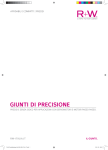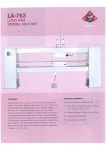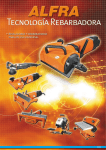Download DURKOPP ADLER DAC basic Technical information
Transcript
DACeco operating manual Dürkopp Adler AG, PO Box 17 03 51, D-33703 Bielefeld, Potsdamerstr. 190, D-33719 Bielefeld Phone +49 (0) 521 9 25 00, Fax +49 (0) 521 9 25 24 35, www.duerkopp-adler.com Ausgabe/ Edition : Mai 2012 Rev. Index : V 1.0.1 DACeco © 2012 Dürkopp Adler AG All rights reserved. No parts of this work may be reproduced in any form or by any means - graphic, electronic, or mechanical, including photocopying, recording, taping, or information storage and retrieval systems - without the written permission of the publisher. Products that are referred to in this document may be either trademarks and/or registered trademarks of the respective owners. The publisher and the author make no claim to these trademarks. While every precaution has been taken in the preparation of this document, the publisher and the author assume no responsibility for errors or omissions, or for damages resulting from the use of information contained in this document or from the use of programs and source code that may accompany it. In no event shall the publisher and the author be liable for any loss of profit or any other commercial damage caused or alleged to have been caused directly or indirectly by this document. Printed: Mai 2012 in Bielefeld, Germany Doc Version: 1.0.1 Inhaltsverzeichnis Table of contents 1 Important safety instructions 2 Scope of Delivery 6 2.1 3 Special accessories 6 3.1 3.2 3.3 4 4.1 4.2 5 4 User settings 7 Soft start Stop position of the needle Reducing the speed 7 8 8 9 Technical information Technical specifications Intended use 9 11 Assembly instructions 12 Fitting the reference value transm itter Pow er supply (m ains connection) Electrom agnetic com patibility (EMC) Wiring diagram Exam ple of fitting the DAC basic on a table top Attaching the m otor 5.1 5.2 5.3 5.4 5.5 5.6 5.6.1 5.6.2 6 Using toothed or V-belts Attaching the m otor under the table 12 13 15 16 18 19 19 19 Commissioning 20 7 Setting the basic functions 21 7.1 7.2 7.2.1 7.2.2 7.3 7.4 7.5 8 Num ber of stitches during soft start Speed Set soft start speed Setting the m axim um speed Holding force w hen idle Setting the positions Machine selection 22 22 22 22 24 24 26 Update of the controle 28 Update process 28 Error, warning and information messages 29 8.1 9 appendix © 2012 Dürkopp Adler AG 3 DACeco 1 Important safety instructions Important safety instructions This DACeco sewing machine drive is manufactured and tested in accordance with the applicable conditions and safety regulations and left the factory in a perfectly safe condition. The user must observe all instructions and warning notices contained in these operating instructions in order to maintain this condition and guarantee safe operation. Any other use or use exceeding that specified, e.g. in the open air, in a wet or hazardous explosive environment, is not regarded as intended use.. Use for the intended purpose includes observing the manufacturer's prescribed conditions for operation, maintenance and repair. The DACeco will only work safely and reliably if the control unit is used in accordance with these operating instructions and its intended use. Read these operating instructions carefully before unpacking and commissioning the DACeco. Familiarise yourself with the safety, assembly, operating and maintenance instructions before using the DACeco, its accessories and its additional attachments for the first time. All operations on and with the DACeco must only be carried out in compliance with the following general and particular safety instructions in the following sections of the operating instructions. All persons affected by this must be made aware of these safety instructions and must comply with them. Noncompliance with the safety instructions may lead to personal injury, damage to equipment or malfunctions of and damage to the drive itself. The applicable accident prevention regulations in the respective user's country and the rules for safe and professional working must be observed. The drive must only be assembled and commissioned by trained and instructed persons. Installation and commissioning of the DACeco must be carried out carefully by skilled workers so that the effects of interference that may cause a risk to the health of personnel and dangerous conditions are reduced to a minimum. Working on live parts and equipment is not permitted. Exceptions are governed by EN 50110. Before removing covers, fitting additional attachments or accessories, e.g. reference value transmitters, photo sensors etc., the control unit must be switched off, disconnected from the mains and you must wait until the machine has come to a standstill [DIN VDE 0113 Part 301; EN 60204-3-1; IEC 204-3-1]. To reduce the risk of burns, fire, electric shock or injuries, alterations or modifications to the DACeco are strictly forbidden. No covers or protective devices may be removed during operation. Before leaving the work place, the machine's on/off switch must be switched to the off position. If it is to be idle for long periods, the power plug must be removed so that the drive cannot be switched on accidentally. If additional attachments or equipment are connected to the DACeco control unit, these may only be operated at low voltage that is produced by a safety transformer. Do not put your hands near moving parts. Do not operate the DACeco if aerosols (sprays) or oxygen are being used. 4 © 2012 Dürkopp Adler AG Important safety instructions These operating instructions are a component part of the DACeco and must be passed on to any subsequent owners. The instructions in the following sections are for your safety. This symbol is a warning notice on the DACeco. It indicates life threatening voltages. Caution - In the event of a malfunction, there may be life threatening voltages in this area even after the electricity has been switched off (undischarged condensers). The DACeco must only be operated with a protective earthing conductor in a working protective earthing conductor system that complies with all local regulations and decrees. The DACeco control unit is not an independently operating unit and is intended for installation in other machines. Commissioning is not allowed until it has been ascertained that the machine in which the control unit is to be installed complies with the provisions of the EU Directive. © 2012 Dürkopp Adler AG 5 DACeco 2 Scope of Delivery Scope of Delivery 1x control unit with power switch 1x reference value transmitter 1x foot pedal connecting rod 1x operating instructions 1x machine identification memory (Mach ID) 2.1 Special accessories 1x Synchronous motor with commutation or position transmitter 1x Under-table fitting unit with belt guard 1x External position transmitter or index signal 1x Memory dongle 6 © 2012 Dürkopp Adler AG User settings 3 User settings User settings of the DACeco can be set directly on the control unit. There are two buttons and a potentiometer available for this. 3.1 Soft start The soft start function can be turned on and off with S2. If the function is turned on, the corresponding LED is lit. The last setting is saved when switching of the control unit and is available at the next start. © 2012 Dürkopp Adler AG 7 DACeco 3.2 User settings Stop position of the needle Select the function Stop position of the needle with S1. If the stop position is set to "Needle up", the corresponding LED is lit. Pressing the button changes the stop position of the needle. The last setting is saved when switching of the control unit and is available at the next start. 3.3 Reducing the speed The speed can be adjusted to the current sewing process with the potentiometer. The basis is the maximum speed listed for the machine class; reduce the speed starting at that point. The set value remains until the operator adjusts the potentiometer. The last setting is saved when switching of the control unit and is available at the next start. 8 © 2012 Dürkopp Adler AG Technical information 4 Technical information 4.1 Technical specifications Rated values: Voltage (UN ) [V] 230, mono-phase Frequency (fN ) [Hz] 50/60 Current (control unit) Power (output) [A] (P2) [W] 1.6 375 Speed (nn) [1/min] 4000 Torque (Mn) [Nm ] 0.63 Motor moment of inertia (Jmot ) [kgcm²] 0.5 (without strap disc) Operating mode Type of protection Insulation class S5 (40% ED at ts = 2.5 s) Intermittent service with electrical braking, relative power-on time 40%, run time 2.5 s IP40 E Limits: Rated voltage range [V] Speed (nmax ) [1/min] Torque (Mmax , short-term) [Nm] 5 Power (P2max , short-term) [W] 1500 Moment of inertia (Jmasch) [kg cm²] 4.5 190 - -240 + 20%/- 10% mono-phase 6000 of the machine, reduced to the motor shaft Operating conditions: Ambient temperature Ambient temperature (average over 24h) Humidity (relative) © 2012 Dürkopp Adler AG [°C] [°C] + 5 - 45 < 35 85% at 30 °C 9 DACeco Technical information Control unit dimensions 10 © 2012 Dürkopp Adler AG Technical information 4.2 Intended use The DACeco is not a motor drive (control unit) that can be used on its own. The control unit is intended to be fitted into other machines, i.e. sewing units and sewing equipment in the sewing thread processing industry and trade. Dry and clean areas must be provided to use the DACeco. Use in wet, dusty or hazardous explosive environments is an infringement of the specified use. Use for the intended purpose includes observing the manufacturer's prescribed conditions for operation, maintenance and repair. © 2012 Dürkopp Adler AG 11 DACeco 5 Assembly instructions Assembly instructions Before starting assembly, it is advisable to remove all parts from the packaging. The box contains the motor, the control unit, the accessories and the operating instructions. Check the contents of the packaging to make sure that everything is there. If you have any questions about assembly that the operating instructions do not answer, please contact us or one of our service workshops. Assemble the motor in accordance with the individual instructions and illustrations. 5.1 Fitting the reference value transmitter The reference value transmitter is fastened under the machine table with an assembly bracket. The reference value transmitter's pull and push rod are connected to the machine pedal by a connecting rod. Screw the assembly bracket for the reference value transmitter under the machine table so that the reference value transmitter's push and pull rod and the pedal connecting rod form as straight a line as possible in order to ensure the best transfer of power between the reference value transmitter and the pedal. The connecting rod and the pedal should form an angle as close to 90° as possible. Make sure that the pedal moves freely. 12 © 2012 Dürkopp Adler AG Assembly instructions 5.2 Power supply (mains connection) Working on the electrical equipment (connection, maintenance, repairs) must only be done by or under the supervision of a qualified electrician. The DACeco control unit is intended to be connected to an earthed alternating current network with a rated voltage in the range of 180V - 260 V 50/60 Hz. Before connecting the mains lead, make sure that the rated voltage is within the rated voltage range specified on the DACeco rating plate. It must only be connected using a multi-pin plug with an earthing contact. A fixed connection is not permitted. The following potentials must be connected: Phase (L1 or L2 or L3) Neutral cable (N) Protective earth (PE) The DAC basic control unit is suitable for connection to the following mains: TN mains with a directly earthed point, with a protective earth (PE) that is connected to this point. TT mains with a directly earthed point where the protective earth (PE) is not connected to this mains earthing point . IT mains that is not directly earthed. L1 L1 L2 L2 L3 L3 N PE PE DAC DAC DAC DAC © 2012 Dürkopp Adler AG 13 DAC DACeco Assembly instructions TN -Netz L1 L2 L3 N PE DAC DAC The following applies to TT mains and IT mains: All units protected jointly by one protective device must be connected to the same earthing device by a protective earth. Simultaneously exposed units must be connected to a joint earth. The following applies additionally to IT mains: No active conductor of the unit must be earthed directly. The units must be connected individually, in groups or in their entirety to a protective earth. Mono-phase plug connection 14 © 2012 Dürkopp Adler AG Assembly instructions 5.3 Electromagnetic compatibility (EMC) The DACeco is prepared for installing in or attaching to sewing units and sewing equipment and meets the relevant EMC regulations required for this (CDV IEC 204-3-1 44 sec 169) with a cable length of up to 500 mm on each input or output socket. From experience, this is sufficient for sewing units. With sewing equipment, further measures may be necessary because of longer cables, bad cabling, strong adjacent interference fields etc. The effect of interference can be reduced or eliminated by doing the following: - Via suitable filters, delay units, suitable cables and cable runs. - Run cables of different electrical circuits (mains voltage, low voltage) physically separate from each other in order to keep interference low. - Reference potential wires for the electrical circuits or joint connection point: star-shaped wiring with one or more reference points that are earthed with large cross-section insulated wires . - Electrically conductive parts of the sewing unit or sewing equipment must be connected to the protective earth on the DACeco housing via voltage equalising cables. (Cables suitable for high frequency: extra-fine stranded wires with a cross section of at least 2.5 mm2 or wide copper bands.) When connecting the potential equaliser, make sure of secure contact, i.e. on painted parts. the connection must be made using toothed washers. The following parts must be included in the potential equalisation: -Sewing machine -Sewing machine support frame -Pedal -Magnet or magnetic valve housings -Holder for buttons -Support frames for stackers, tape feed etc. -Earth connections Earth connections must be run from each part of the equipment to a common point. Braided, large crosssection wires must be used between moving parts and the housing and the earth connection must be kept as short as possible. -Signal transfer Make sure that no interference voltage is transferred from the control and main current cables to signal cables by using electrostatic and magnetic shielding, twisted wires and the cable run. (A cable crossover at right angles is better than one with a smaller angle. Parallel runs must definitely be avoided.) -Separating equipment parts Equipment parts susceptible to interference (components with pulse processing and/or with low levels) should be separated and/or shielded from switch equipment such as electromagnetic relays, thyristors etc. -In spite of the fact that it is not susceptible to interference, the DACeco must not be operated in the immediate vicinity of HF welding machines or similar equipment in order to avoid malfunctions. Should problems occur, please contact the manufacturer. © 2012 Dürkopp Adler AG 15 DACeco 5.4 Assembly instructions Wiring diagram sewing motor interface power switch extern. synchronizer messages LEDs sewing motor encoder interface Led1 Led2 Rotary switch for sewing speed P1 foot pedal switch interface needle position button with LED S1 softstart button with LED machine identification interface S2 16 © 2012 Dürkopp Adler AG Assembly instructions © 2012 Dürkopp Adler AG 17 DACeco 5.5 Assembly instructions Example of fitting the DAC basic on a table top eco 18 © 2012 Dürkopp Adler AG Assembly instructions 5.6 Attaching the motor There are three ways of attaching the motor to the sewing machine 1. Attaching directly to the top of the sewing machine 2. Attaching under the machine table 3. Installing in the top of the sewing machine There are three different ways of transferring the drive torque from the motor to the machine Options: - Toothed belts and toothed belt discs - V-belts and V-belt discs - direct axial connection of the motor to the machine's main shaft 5.6.1 Using toothed or V-belts When using toothed belts, the torque is transferred from the motor to the machine without slippage. The transmission ratio between the motor and the machine is usually 1: 1. In this case, the machine requires no reference position signal. Variable transmission ratios are possible depending on the ratio of the strap disk to the hand wheel. However, in this case the machine requires a reference position signal. When using V-belts, the torque is not transferred from the motor to the machine without slippage. The transmission ratio between the motor and the machine is variable here. Here the machine requires a reference position signal. 5.6.2 Attaching the motor under the table The following parts are needed: Bracket to hold the motor V-belt disc for the motor shaft V-belt disc for the machine shaft V-belt Belt guard Synchroniser if necessary © 2012 Dürkopp Adler AG 19 DACeco 6 Commissioning Commissioning Before commissioning the control unit, the following must be ensured, checked or set: The correct assembly of the drive, position sensor and any accessories used If necessary, the correct setting of the motor rotation direction The correct maximum speed that is compatible with the sewing machine The position settings The settings of the remaining relevant parameters Saving the set values 20 © 2012 Dürkopp Adler AG Setting the basic functions 7 Setting the basic functions With S1 and S2, the DACeco can be programmed to a lesser degree. LED1 LED2 P1 S1 S2 There are six parameters listed in the table that can be changed. 1 2 3 4 5 6 Parameter Soft start stitches Soft start speed Maximum speed Holding force Needle positions and reference position Machine selection (DA dongle with parameter sets required) Min 1 200 200 0 - Max 20 1000 6000 6 - Unit Stitches rpm rpm A - To access the programming mode, keep S1 pressed when turning on the control unit. Once the programming mode is active and the corresponding parameter can be selected, LED2 flashes. Buttons S1 and S2 have the following functions in programming mode: Confirmation - Keep S1 (OK) pressed (> one second) Cancellation - Keep S2 ( ESC) pressed (> one second) Plus - Briefly press S1 (+) (< one second) Minus - Briefly press S2 (-) (< one second) Select the corresponding parameter by briefly pressing S1. The LED allocated to S1 indicates the currently selected parameter. Confirm by keeping S1 pressed > one second. Example: Briefly press S1 twice = programming the soft start speed. The corresponding LED repeatedly briefly flashes twice. Confirm the selected parameter by keeping S1 pressed. © 2012 Dürkopp Adler AG 21 DACeco 7.1 Setting the basic functions Number of stitches during soft start If the programming level of a parameter is selected, buttons S1 and S2 have the following functions: Confirmation - Keep S1 (OK) pressed (> one second) Cancellation - Keep S2 ( ESC) pressed (> one second) Plus - Briefly press S1 (+) (< one second) Minus - Briefly press S2 (-) (< one second) Briefly pressing S1 increases the number of soft start stitches by one stitch; briefly pressing S2 reduces the number by one stitch. The set value is then indicated by the flashing LEDs. S1 LED : 10s digit S2 LED : 1s digit The LEDs flash every 0.5 seconds. After a pause of 1.5 seconds, the sequence is repeated until it is confirmed or cancelled. Confirm the programmed result by pressing S1. Leave the programming level by pressing S2. 7.2 Speed 7.2.1 Set soft start speed If the programming level of a parameter is selected, buttons S1 and S2 have the following functions: Confirmation - Keep S1 (OK) pressed (> one second) Cancellation - Keep S2 ( ESC) pressed (> one second) Plus - Briefly press S1 (+) (< one second) Minus - Briefly press S2 (-) (< one second) Briefly pressing S1 increases the soft start speed by 100rpm; briefly pressing S2 reduces it by 100rpm. The set value is then indicated by the flashing LEDs. S1 LED : 100s digit The LEDs flash every 0.5 seconds. After a pause of 1.5 seconds, the sequence is repeated until it is confirmed or cancelled. Confirm the programmed result by pressing S1. Leave the programming level by pressing S2. 7.2.2 Setting the maximum speed If the programming level of a parameter is selected, buttons S1 and S2 have the following functions: Confirmation - Keep S1 (OK) pressed (> one second) Cancellation - Keep S2 ( ESC) pressed (> one second) Plus - Briefly press S1 (+) (< one second) Minus - Briefly press S2 (-) (< one second) Briefly pressing S1 increases the maximum speed by 100rpm; briefly pressing S2 reduces it by 100rpm. The set value is then indicated by the flashing LEDs. 22 © 2012 Dürkopp Adler AG Setting the basic functions S1 LED : 1000s digit S2 LED : 100s digit The LEDs flash every 0.5 seconds. After a pause of 1.5 seconds, the sequence is repeated until it is confirmed or cancelled. Confirm the programmed result by pressing S1. Leave the programming level by pressing S2. © 2012 Dürkopp Adler AG 23 DACeco 7.3 Setting the basic functions Holding force when idle If the programming level of a parameter is selected, buttons S1 and S2 have the following functions: Confirmation - Keep S1 (OK) pressed (> one second) Cancellation - Keep S2 ( ESC) pressed (> one second) Plus - Briefly press S1 (+) (< one second) Minus - Briefly press S2 (-) (< one second) Briefly pressing S1 increases the holding force by 0.5 A; briefly pressing S2 reduces it by 0.5 A. The set value is then indicated by the flashing LEDs. S1 LED : Pre-decimal position S2 LED : Decimal place The LEDs flash every 0.5 seconds. After a pause of 1.5 seconds, the sequence is repeated until it is confirmed or cancelled. Confirm the programmed result by pressing S1. Leave the programming level by pressing S2. This function prevents unwanted "wandering" of the needle when the machine has come to a standstill. The effect can be checked by turning the hand wheel. Holding force takes effect when idle - for a stop in the seam - after the end of the seam The effect can be adjusted The higher the set value, the stronger the holding force 7.4 Setting the positions The angle settings required on the machine, e.g. "Needle down" or "Thread lever up" are saved in the control unit. A reference position is required to establish a relationship between the position sensor information and the actual mechanical position. The reference position may be different depending on the parameter settings, normally "Point at which the needle penetrates the stitch plate (EP)" The reference position must be set: on first commissioning after replacing the control unit after replacing the motor or the incremental sensor. 24 © 2012 Dürkopp Adler AG Setting the basic functions © 2012 Dürkopp Adler AG 25 DACeco 7.5 Setting the basic functions Machine selection If the programming level of a parameter is selected, buttons S1 and S2 have the following functions: Cancellation - Keep S2 ( ESC) pressed (> one second) Plus - Briefly press S1 (+) (< one second) Minus - Briefly press S2 (-) (< one second) Select the next parameter set by briefly pressing S1. Select the previous parameter set by briefly pressing S2. The set value is then indicated by the flashing LEDs. LED1 : 10s digit LED1 : 1s digit The LEDs flash every 0.5 seconds. After a pause of 1.5 seconds, the sequence is repeated until it is confirmed or cancelled. Confirm the programmed result by pressing S1. Leave the programming level by pressing S2. In order to load a new parameter set, insert a DA dongle with parameter sets in the pedal interface. You can find this software on the homepage of Dürkopp Adler. You can find a list with the machine classes in the additional txt-file. Example: The following machine classes could select: 1. 171-131610 2. 173-141610 3. 271-140342-01 4. 272-140342-01 5. 281-140342-01 6. 838-x70522-M 7. 867-190x22-M 8. 867-190x42-M 9. 867-290x22-M 10. 867-290x42-M 11. 869-180x22-M 12. 887-1601x2-M 13. 888-x601x2-M 14. 888-x60522-M 15. 888-3561x2-M You can change the selection with the upper and lower buttons. The actual selected class will be shown by flashing of the LEDs. Example select class 281 – 140342-01: Push 5 times the upper button. The lower LED will flash 5 times and after this it has got a longer break. The cycle will be repeated Example select class 887-1601x2-M: Push 12 times the upper button. Die obere LED blinkt einmal für die Zehn und die untere LED blinkt zweimal für die 2. The upper LED will flash one time for the ten and the lower LED will flash 2 times for the 2 after this both LEDs have got a longer break. The cycle will be repeated 26 © 2012 Dürkopp Adler AG Setting the basic functions To accept the selection push and hold the upper button for approx. 2 sec. Now the parameters will be loaded and you can see it by flashing of the Message LED and you can hear a signal. If the Message LED is flashing in a constant cycle and you can’t hear any signal you can switch off the control. Now connect the pedal with the control. © 2012 Dürkopp Adler AG 27 DACeco 8 Update of the controle Update of the controle You can update the controle software and the default parameter of the machine. You need a memory dongle (9835 901005) with the controle software to update the controle. You can find the software on the homepage of Dürkopp Adler. 8.1 Update process Connect all plugs of the machine head with the control. It is very important that the machine ID is connected with the control. Der Speicher-Dongle mit der Steuerungssoftware muss an die Pedal-Schnittstelle angeschlossen werden. Insert a DA-Dongle with the control software at the connector of the foot pedal. Machine-ID Switch on the control. Both LEDs will be flashing That’s means that the software will be updated. If the the update was successfully you can hear a signal and the lowest LED will be flashing. The LEDs (Power und Message) are activated. 28 © 2012 Dürkopp Adler AG Error, warning and information messages 9 Error, warning and information messages The DACeco control unit contains three groups of messages that are divided as follows: Degree Description Error Serious error Turn off the control unit and correct the error. Warning Eliminate the condition that caused the warning and the control unit will continue to work normally. Information Press OK You can continue to work; only emergency running properties may be available. The messages are visualised via LED2. The coding is displayed via LED2 flashing every 0.5 seconds. The flashing sequence is then interrupted for two seconds and repeated. Degree Code Error or information description Remedial measures Warning 1 Travel stop - Check the tilt sensor on the machine Information 2 Low voltage warning (1st threshold) - Check mains voltage (mains voltage < 180V AC) - Stabilise mains voltage - Use generator Warning 3 Pedal position is not in position 0 - When switching on the control unit, take foot off pedal Error 4 Pedal not connected - Connect analogue pedal Error 5 Sewing motor encoder plug (Sub-D, - Insert the encoder lead into the control unit. Use the 9-pin) not connected. correct interface. Error 6 Motor stalls - Eliminate sluggish movement in the sewing machine Error 7 Sewing motor overload - Eliminate sluggish movement in the sewing machine Error 8 Sewing motor error Sewing motor plug (AMP) is not connected. - Check the connection and if necessary plug in. - Test sewing motor phases (R= 2.8 Ohm, highresistance compared with PE) - Replace sewing motor - Replace control unit Error 9 Sewing motor insulation error - Check motor phase and PE for low-resistance connection - Replace sewing motor Error 10 High voltage error, mains voltage >290V for some time - Check mains voltage, if rated voltage exceeded permanently - stabilise or use generator Error 11 EEprom communication error - Check the connection of the Mach ID - Turn off the control unit, wait until LEDs are off, restart Information 12 No valid data on external EEprom - Check the connection of the Mach ID - Turn off the control unit, wait until LEDs are off, restart - Update software Error 13 Low voltage failure (2nd threshold) (mains voltage < 150V AC) - Check mains voltage - Stabilise mains voltage - Use generator Error 14 Sewing motor turning in the wrong direction - Replace encoder - Check that the motor plug is in the correct place and change if necessary © 2012 Dürkopp Adler AG 29 DACeco Degree Error, warning and information messages Code Error or information description Remedial measures - Check wiring in the machine distributor and change if necessary - Test motor phases and check for value Error 15 Excess sewing motor current, internal current increase >25A - Replace control unit Error 16 Maximum speed exceeded - Replace encoder Error 17 AC RDY time-out , intermediate - Check mains voltage circuit voltage has not reached the - If mains voltage OK, replace control unit defined threshold in the given time. Information 18 No valid data on internal and external EEprom - Check the connection of the Mach ID - Turn off the control unit, wait until LEDs are off, restart - Update software Information 19 No valid data on internal EEprom - Check the connection of the Mach ID - Turn off the control unit, wait until LEDs are off, restart - Update software 30 © 2012 Dürkopp Adler AG