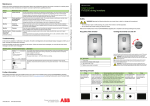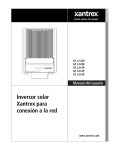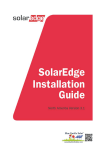Download ABB PVS300 Product manual
Transcript
ABB solar inverters Product manual PVS300 string inverters List of related manuals PVS300 manuals PVS300 string inverters user’s guide Code (English) 3AUA0000100680 Option manuals and guides PVS-APK-F control unit wall mounting kit for PVS300 3AUA0000108440 string inverters installation guide PVS-APK-M control unit table stand and wireless 3AUA0000100644 communication kit for PVS300 string inverters installation guide SREA-50 Remote monitoring adapter product manual 3AUA0000098875, English SREA-50 Remote monitoring adapter quick installation 3AUA0000098876, and start-up guide Multilingual All manuals are available in PDF format on the Internet. See Further information on the inside of the back cover. Product manual PVS300 string inverters Table of contents 1. Safety 4. Mechanical installation 5. Electrical installation 7. Start-up 2013 ABB Oy. All Rights Reserved. 3AUA0000096321 Rev B EN EFFECTIVE: 2013-03-14 Table of contents 5 Table of contents List of related manuals . . . . . . . . . . . . . . . . . . . . . . . . . . . . . . . . . . . . . . . . . . . . . . . . . . . . . . . 2 1. Safety What this chapter contains . . . . . . . . . . . . . . . . . . . . . . . . . . . . . . . . . . . . . . . . . . . . . . . . . . . Use of warnings . . . . . . . . . . . . . . . . . . . . . . . . . . . . . . . . . . . . . . . . . . . . . . . . . . . . . . . . . . . . Intended use . . . . . . . . . . . . . . . . . . . . . . . . . . . . . . . . . . . . . . . . . . . . . . . . . . . . . . . . . . . . . . Safety during installation and maintenance . . . . . . . . . . . . . . . . . . . . . . . . . . . . . . . . . . . . . . . Electrical safety . . . . . . . . . . . . . . . . . . . . . . . . . . . . . . . . . . . . . . . . . . . . . . . . . . . . . . . . . Grounding safety (PE) . . . . . . . . . . . . . . . . . . . . . . . . . . . . . . . . . . . . . . . . . . . . . . . . . . . . General safety . . . . . . . . . . . . . . . . . . . . . . . . . . . . . . . . . . . . . . . . . . . . . . . . . . . . . . . . . . Safety Safe start-up and operation . . . . . . . . . . . . . . . . . . . . . . . . . . . . . . . . . . . . . . . . . . . . . . . . . . . General safety . . . . . . . . . . . . . . . . . . . . . . . . . . . . . . . . . . . . . . . . . . . . . . . . . . . . . . . . . . 11 11 13 13 13 14 15 15 16 2. Introduction to the manual What this chapter contains . . . . . . . . . . . . . . . . . . . . . . . . . . . . . . . . . . . . . . . . . . . . . . . . . . . Applicability . . . . . . . . . . . . . . . . . . . . . . . . . . . . . . . . . . . . . . . . . . . . . . . . . . . . . . . . . . . . . . . Target audience . . . . . . . . . . . . . . . . . . . . . . . . . . . . . . . . . . . . . . . . . . . . . . . . . . . . . . . . . . . . Contents of the manual . . . . . . . . . . . . . . . . . . . . . . . . . . . . . . . . . . . . . . . . . . . . . . . . . . . . . . Related documents . . . . . . . . . . . . . . . . . . . . . . . . . . . . . . . . . . . . . . . . . . . . . . . . . . . . . . . . . Quick installation and start-up flowchart . . . . . . . . . . . . . . . . . . . . . . . . . . . . . . . . . . . . . . . . . Terms and abbreviations . . . . . . . . . . . . . . . . . . . . . . . . . . . . . . . . . . . . . . . . . . . . . . . . . . . . . 17 17 17 17 18 19 21 3. Operation basics and hardware description What this chapter contains . . . . . . . . . . . . . . . . . . . . . . . . . . . . . . . . . . . . . . . . . . . . . . . . . . . Overview . . . . . . . . . . . . . . . . . . . . . . . . . . . . . . . . . . . . . . . . . . . . . . . . . . . . . . . . . . . . . . . . . Layout drawing . . . . . . . . . . . . . . . . . . . . . . . . . . . . . . . . . . . . . . . . . . . . . . . . . . . . . . . . . . . . Single line diagrams of the system . . . . . . . . . . . . . . . . . . . . . . . . . . . . . . . . . . . . . . . . . . . . . Block diagram of single-phase photovoltaic (PV) system . . . . . . . . . . . . . . . . . . . . . . . . . Block diagram of three-phase photovoltaic (PV) system . . . . . . . . . . . . . . . . . . . . . . . . . PVS300 block diagram . . . . . . . . . . . . . . . . . . . . . . . . . . . . . . . . . . . . . . . . . . . . . . . . . . . . . . Features . . . . . . . . . . . . . . . . . . . . . . . . . . . . . . . . . . . . . . . . . . . . . . . . . . . . . . . . . . . . . . . . . Operation and protection features . . . . . . . . . . . . . . . . . . . . . . . . . . . . . . . . . . . . . . . . . . . User interface and communication features . . . . . . . . . . . . . . . . . . . . . . . . . . . . . . . . . . . Type designation label . . . . . . . . . . . . . . . . . . . . . . . . . . . . . . . . . . . . . . . . . . . . . . . . . . . . . . . Type designation key . . . . . . . . . . . . . . . . . . . . . . . . . . . . . . . . . . . . . . . . . . . . . . . . . . . . . . . . Optional accessories . . . . . . . . . . . . . . . . . . . . . . . . . . . . . . . . . . . . . . . . . . . . . . . . . . . . . . . . Connections and control interfaces . . . . . . . . . . . . . . . . . . . . . . . . . . . . . . . . . . . . . . . . . . . . . DC input connectors . . . . . . . . . . . . . . . . . . . . . . . . . . . . . . . . . . . . . . . . . . . . . . . . . . . . . AC connector . . . . . . . . . . . . . . . . . . . . . . . . . . . . . . . . . . . . . . . . . . . . . . . . . . . . . . . . . . Relay output terminal X1 . . . . . . . . . . . . . . . . . . . . . . . . . . . . . . . . . . . . . . . . . . . . . . . . . . Remote control unit terminal X2 . . . . . . . . . . . . . . . . . . . . . . . . . . . . . . . . . . . . . . . . . . . . I2I link terminal X3 . . . . . . . . . . . . . . . . . . . . . . . . . . . . . . . . . . . . . . . . . . . . . . . . . . . . . . . Embedded fieldbus terminal X4 . . . . . . . . . . . . . . . . . . . . . . . . . . . . . . . . . . . . . . . . . . . . Nut inserts for clamp connections . . . . . . . . . . . . . . . . . . . . . . . . . . . . . . . . . . . . . . . . . . . 23 23 25 26 26 27 28 29 29 30 31 31 32 32 32 32 32 32 32 32 33 6 Table of contents RJ45 data connector X6 . . . . . . . . . . . . . . . . . . . . . . . . . . . . . . . . . . . . . . . . . . . . . . . . . . 33 Additional PE terminal . . . . . . . . . . . . . . . . . . . . . . . . . . . . . . . . . . . . . . . . . . . . . . . . . . . 33 4. Planning the installation What this chapter contains . . . . . . . . . . . . . . . . . . . . . . . . . . . . . . . . . . . . . . . . . . . . . . . . . . . Selecting the location for the inverter . . . . . . . . . . . . . . . . . . . . . . . . . . . . . . . . . . . . . . . . . . . Selecting the power cables . . . . . . . . . . . . . . . . . . . . . . . . . . . . . . . . . . . . . . . . . . . . . . . . . . General rules . . . . . . . . . . . . . . . . . . . . . . . . . . . . . . . . . . . . . . . . . . . . . . . . . . . . . . . . . . Recommended AC output power cable types . . . . . . . . . . . . . . . . . . . . . . . . . . . . . . . . . Selecting the control cables . . . . . . . . . . . . . . . . . . . . . . . . . . . . . . . . . . . . . . . . . . . . . . . . . . General rules . . . . . . . . . . . . . . . . . . . . . . . . . . . . . . . . . . . . . . . . . . . . . . . . . . . . . . . . . . Signals in separate cables . . . . . . . . . . . . . . . . . . . . . . . . . . . . . . . . . . . . . . . . . . . . . . . . Signals allowed to be run in the same cable . . . . . . . . . . . . . . . . . . . . . . . . . . . . . . . . . . Recommended relay cable type . . . . . . . . . . . . . . . . . . . . . . . . . . . . . . . . . . . . . . . . . . . . Recommended cable type for Modbus over EIA/RS-485 . . . . . . . . . . . . . . . . . . . . . . . . Recommended cable type for remote control unit and I2I interfaces over EIA/RS-485 . . Daisy-chaining of EIA/RS-485 transmission line . . . . . . . . . . . . . . . . . . . . . . . . . . . . . . . Tools needed during installation . . . . . . . . . . . . . . . . . . . . . . . . . . . . . . . . . . . . . . . . . . . . . . . General tools . . . . . . . . . . . . . . . . . . . . . . . . . . . . . . . . . . . . . . . . . . . . . . . . . . . . . . . . . . Tools for mechanical installation . . . . . . . . . . . . . . . . . . . . . . . . . . . . . . . . . . . . . . . . . . . Tools for electrical installation . . . . . . . . . . . . . . . . . . . . . . . . . . . . . . . . . . . . . . . . . . . . . Checking solar array and inverter compatibility . . . . . . . . . . . . . . . . . . . . . . . . . . . . . . . . . . . Process for selecting the string fuse nominal current rating IFN . . . . . . . . . . . . . . . . . . . Implementing short-circuit and thermal overload protection . . . . . . . . . . . . . . . . . . . . . . . . . . Protecting the inverter and AC output cable from short-circuits . . . . . . . . . . . . . . . . . . . . Protecting the solar array and DC input cables from short-circuits . . . . . . . . . . . . . . . . . Protecting the inverter and AC output cable from thermal overload . . . . . . . . . . . . . . . . The use of external RCD . . . . . . . . . . . . . . . . . . . . . . . . . . . . . . . . . . . . . . . . . . . . . . . . . Common grid type configurations . . . . . . . . . . . . . . . . . . . . . . . . . . . . . . . . . . . . . . . . . . . . . . Neutral grounded TN and TT type grids . . . . . . . . . . . . . . . . . . . . . . . . . . . . . . . . . . . . . . Corner grounded TN and TT type grids . . . . . . . . . . . . . . . . . . . . . . . . . . . . . . . . . . . . . . Split phase TN and TT type grids . . . . . . . . . . . . . . . . . . . . . . . . . . . . . . . . . . . . . . . . . . . 35 35 37 37 38 39 39 39 39 39 39 40 40 41 41 41 41 42 42 42 42 43 43 43 43 43 45 47 5. Mechanical installation What this chapter contains . . . . . . . . . . . . . . . . . . . . . . . . . . . . . . . . . . . . . . . . . . . . . . . . . . . Checking the installation site . . . . . . . . . . . . . . . . . . . . . . . . . . . . . . . . . . . . . . . . . . . . . . . . . Unpacking and checking the delivery . . . . . . . . . . . . . . . . . . . . . . . . . . . . . . . . . . . . . . . . . . . Removing and replacing the front cover and bottom cover . . . . . . . . . . . . . . . . . . . . . . . . . . Removing and replacing the front cover . . . . . . . . . . . . . . . . . . . . . . . . . . . . . . . . . . . . . Removing and replacing the bottom cover . . . . . . . . . . . . . . . . . . . . . . . . . . . . . . . . . . . . Installing the mounting plate onto the supporting structure . . . . . . . . . . . . . . . . . . . . . . . . . . Installation sequence . . . . . . . . . . . . . . . . . . . . . . . . . . . . . . . . . . . . . . . . . . . . . . . . . . . . Installing the inverter onto the mounting plate . . . . . . . . . . . . . . . . . . . . . . . . . . . . . . . . . . . . Installation sequence . . . . . . . . . . . . . . . . . . . . . . . . . . . . . . . . . . . . . . . . . . . . . . . . . . . . 49 49 49 51 51 52 53 54 56 56 6. Electrical installation What this chapter contains . . . . . . . . . . . . . . . . . . . . . . . . . . . . . . . . . . . . . . . . . . . . . . . . . . . 57 Routing the cables . . . . . . . . . . . . . . . . . . . . . . . . . . . . . . . . . . . . . . . . . . . . . . . . . . . . . . . . . 58 Table of contents 7 General rules . . . . . . . . . . . . . . . . . . . . . . . . . . . . . . . . . . . . . . . . . . . . . . . . . . . . . . . . . . . Checking the insulation of the assembly . . . . . . . . . . . . . . . . . . . . . . . . . . . . . . . . . . . . . . . . . Inverter . . . . . . . . . . . . . . . . . . . . . . . . . . . . . . . . . . . . . . . . . . . . . . . . . . . . . . . . . . . . . . . AC output cable . . . . . . . . . . . . . . . . . . . . . . . . . . . . . . . . . . . . . . . . . . . . . . . . . . . . . . . . . Solar generator . . . . . . . . . . . . . . . . . . . . . . . . . . . . . . . . . . . . . . . . . . . . . . . . . . . . . . . . . Connection diagram . . . . . . . . . . . . . . . . . . . . . . . . . . . . . . . . . . . . . . . . . . . . . . . . . . . . . . . . Connecting the power cables . . . . . . . . . . . . . . . . . . . . . . . . . . . . . . . . . . . . . . . . . . . . . . . . . Connection area layout . . . . . . . . . . . . . . . . . . . . . . . . . . . . . . . . . . . . . . . . . . . . . . . . . . . DC cabling connection procedure . . . . . . . . . . . . . . . . . . . . . . . . . . . . . . . . . . . . . . . . . . . Assembling the DC connectors to the cables . . . . . . . . . . . . . . . . . . . . . . . . . . . . . . . . . . AC cabling connection procedure . . . . . . . . . . . . . . . . . . . . . . . . . . . . . . . . . . . . . . . . . . . Connecting the control cables . . . . . . . . . . . . . . . . . . . . . . . . . . . . . . . . . . . . . . . . . . . . . . . . . Connection area layout . . . . . . . . . . . . . . . . . . . . . . . . . . . . . . . . . . . . . . . . . . . . . . . . . . . Output relay, terminal X1 . . . . . . . . . . . . . . . . . . . . . . . . . . . . . . . . . . . . . . . . . . . . . . . . . Control unit remote installation, terminal X2 . . . . . . . . . . . . . . . . . . . . . . . . . . . . . . . . . . . Inverter to inverter link, terminal X3 (I2I) . . . . . . . . . . . . . . . . . . . . . . . . . . . . . . . . . . . . . . Embedded fieldbus interface, terminal X4 . . . . . . . . . . . . . . . . . . . . . . . . . . . . . . . . . . . . Embedded fieldbus interface, termination resistor switch . . . . . . . . . . . . . . . . . . . . . . . . . Connection procedure . . . . . . . . . . . . . . . . . . . . . . . . . . . . . . . . . . . . . . . . . . . . . . . . . . . . 58 58 59 59 59 60 61 61 62 62 65 66 66 68 68 70 71 71 72 7. Installation checklist What this chapter contains . . . . . . . . . . . . . . . . . . . . . . . . . . . . . . . . . . . . . . . . . . . . . . . . . . . 73 Checklist . . . . . . . . . . . . . . . . . . . . . . . . . . . . . . . . . . . . . . . . . . . . . . . . . . . . . . . . . . . . . . . . . 73 8. Start-up What this chapter contains . . . . . . . . . . . . . . . . . . . . . . . . . . . . . . . . . . . . . . . . . . . . . . . . . . . 77 9. Operation What this chapter contains . . . . . . . . . . . . . . . . . . . . . . . . . . . . . . . . . . . . . . . . . . . . . . . . . . . The inverter user interface . . . . . . . . . . . . . . . . . . . . . . . . . . . . . . . . . . . . . . . . . . . . . . . . . . . . The operating modes of the PVS300 string inverter . . . . . . . . . . . . . . . . . . . . . . . . . . . . . . . . Control buttons . . . . . . . . . . . . . . . . . . . . . . . . . . . . . . . . . . . . . . . . . . . . . . . . . . . . . . . . . . . . Editing parameters . . . . . . . . . . . . . . . . . . . . . . . . . . . . . . . . . . . . . . . . . . . . . . . . . . . . . . LED indicators . . . . . . . . . . . . . . . . . . . . . . . . . . . . . . . . . . . . . . . . . . . . . . . . . . . . . . . . . . . . . LEDs on control board . . . . . . . . . . . . . . . . . . . . . . . . . . . . . . . . . . . . . . . . . . . . . . . . . . . LED on control unit . . . . . . . . . . . . . . . . . . . . . . . . . . . . . . . . . . . . . . . . . . . . . . . . . . . . . . LED status indications . . . . . . . . . . . . . . . . . . . . . . . . . . . . . . . . . . . . . . . . . . . . . . . . . . . . Graphical display . . . . . . . . . . . . . . . . . . . . . . . . . . . . . . . . . . . . . . . . . . . . . . . . . . . . . . . . . . . Common display zones . . . . . . . . . . . . . . . . . . . . . . . . . . . . . . . . . . . . . . . . . . . . . . . . . . . Start up assistant . . . . . . . . . . . . . . . . . . . . . . . . . . . . . . . . . . . . . . . . . . . . . . . . . . . . . . . Output view menu . . . . . . . . . . . . . . . . . . . . . . . . . . . . . . . . . . . . . . . . . . . . . . . . . . . . . . . Menu . . . . . . . . . . . . . . . . . . . . . . . . . . . . . . . . . . . . . . . . . . . . . . . . . . . . . . . . . . . . . . . . . Special screens . . . . . . . . . . . . . . . . . . . . . . . . . . . . . . . . . . . . . . . . . . . . . . . . . . . . . . . . . Messages . . . . . . . . . . . . . . . . . . . . . . . . . . . . . . . . . . . . . . . . . . . . . . . . . . . . . . . . . . . . . Help . . . . . . . . . . . . . . . . . . . . . . . . . . . . . . . . . . . . . . . . . . . . . . . . . . . . . . . . . . . . . . . . . . Progress indication . . . . . . . . . . . . . . . . . . . . . . . . . . . . . . . . . . . . . . . . . . . . . . . . . . . . . . 83 83 85 86 87 87 87 88 89 89 90 91 91 92 94 94 94 94 8 Table of contents 10. Maintenance What this chapter contains . . . . . . . . . . . . . . . . . . . . . . . . . . . . . . . . . . . . . . . . . . . . . . . . . . . General about maintenance . . . . . . . . . . . . . . . . . . . . . . . . . . . . . . . . . . . . . . . . . . . . . . . . . . Self-diagnostics . . . . . . . . . . . . . . . . . . . . . . . . . . . . . . . . . . . . . . . . . . . . . . . . . . . . . . . . . . . Requirements for maintenance personnel . . . . . . . . . . . . . . . . . . . . . . . . . . . . . . . . . . . . . . . Maintenance procedures and intervals . . . . . . . . . . . . . . . . . . . . . . . . . . . . . . . . . . . . . . . . . Replacing fans . . . . . . . . . . . . . . . . . . . . . . . . . . . . . . . . . . . . . . . . . . . . . . . . . . . . . . . . . Available spare part kits . . . . . . . . . . . . . . . . . . . . . . . . . . . . . . . . . . . . . . . . . . . . . . . . . . . . . 95 95 95 96 96 97 98 11. Troubleshooting What this chapter contains . . . . . . . . . . . . . . . . . . . . . . . . . . . . . . . . . . . . . . . . . . . . . . . . . . . 99 Replacing string fuses . . . . . . . . . . . . . . . . . . . . . . . . . . . . . . . . . . . . . . . . . . . . . . . . . . . . . . 99 Replacing the surge protection device . . . . . . . . . . . . . . . . . . . . . . . . . . . . . . . . . . . . . . . . . 100 Replacing the inverter . . . . . . . . . . . . . . . . . . . . . . . . . . . . . . . . . . . . . . . . . . . . . . . . . . . . . 101 Fault messages . . . . . . . . . . . . . . . . . . . . . . . . . . . . . . . . . . . . . . . . . . . . . . . . . . . . . . . . . . 101 Generic actions to perform if there is an active fault message . . . . . . . . . . . . . . . . . . . 101 Fault messages and their corrective actions . . . . . . . . . . . . . . . . . . . . . . . . . . . . . . . . . 102 Warning messages . . . . . . . . . . . . . . . . . . . . . . . . . . . . . . . . . . . . . . . . . . . . . . . . . . . . . . . . 107 12. Decommissioning What this chapter contains . . . . . . . . . . . . . . . . . . . . . . . . . . . . . . . . . . . . . . . . . . . . . . . . . . 111 Removing the inverter from service . . . . . . . . . . . . . . . . . . . . . . . . . . . . . . . . . . . . . . . . . . . 111 Recycling . . . . . . . . . . . . . . . . . . . . . . . . . . . . . . . . . . . . . . . . . . . . . . . . . . . . . . . . . . . . . . . 112 13. Technical data What this chapter contains . . . . . . . . . . . . . . . . . . . . . . . . . . . . . . . . . . . . . . . . . . . . . . . . . . DC Input data and solar array requirements . . . . . . . . . . . . . . . . . . . . . . . . . . . . . . . . . . . . AC Output data and grid requirements . . . . . . . . . . . . . . . . . . . . . . . . . . . . . . . . . . . . . . . . . Environmental data and requirements . . . . . . . . . . . . . . . . . . . . . . . . . . . . . . . . . . . . . . . . . Mechanical data . . . . . . . . . . . . . . . . . . . . . . . . . . . . . . . . . . . . . . . . . . . . . . . . . . . . . . . . . . User interface and communication data . . . . . . . . . . . . . . . . . . . . . . . . . . . . . . . . . . . . . . . . Performance data . . . . . . . . . . . . . . . . . . . . . . . . . . . . . . . . . . . . . . . . . . . . . . . . . . . . . . . . . MPPT adjustment efficiency . . . . . . . . . . . . . . . . . . . . . . . . . . . . . . . . . . . . . . . . . . . . . . Conversion efficiency . . . . . . . . . . . . . . . . . . . . . . . . . . . . . . . . . . . . . . . . . . . . . . . . . . . Product compliance . . . . . . . . . . . . . . . . . . . . . . . . . . . . . . . . . . . . . . . . . . . . . . . . . . . . . . . Derating . . . . . . . . . . . . . . . . . . . . . . . . . . . . . . . . . . . . . . . . . . . . . . . . . . . . . . . . . . . . . . . . 113 113 114 115 116 116 116 117 117 119 119 14. Dimension drawing What this chapter contains . . . . . . . . . . . . . . . . . . . . . . . . . . . . . . . . . . . . . . . . . . . . . . . . . . 121 Inverter dimensions . . . . . . . . . . . . . . . . . . . . . . . . . . . . . . . . . . . . . . . . . . . . . . . . . . . . . . . 121 Required clearances for cooling . . . . . . . . . . . . . . . . . . . . . . . . . . . . . . . . . . . . . . . . . . . . . . 123 15. Navigation map What this chapter contains . . . . . . . . . . . . . . . . . . . . . . . . . . . . . . . . . . . . . . . . . . . . . . . . . . 125 How to read the navigation map . . . . . . . . . . . . . . . . . . . . . . . . . . . . . . . . . . . . . . . . . . . . . . 125 The navigation map . . . . . . . . . . . . . . . . . . . . . . . . . . . . . . . . . . . . . . . . . . . . . . . . . . . . . . . 126 Table of contents 9 Further information 10 Table of contents Safety 11 1 Safety What this chapter contains This chapter presents the safety instructions which you must follow when installing, operating and servicing the inverter. Read these safety instructions carefully before working with the product. Failure to observe these instructions can result in physical injury or death, and may also damage the product or associated equipment. Use of warnings Warning symbols are used as follows: The electrical warning informs you about electrical hazards which can cause injury, death and/or damage to the equipment. The general warning informs you about conditions, excluding those caused by electricity, which can result in injury, death and/or damage to the equipment. Notes draw attention to important details concerning the product or installation. 12 Safety The following warning label is attached to the secondary cover of the inverter. The following warning label is attached on the right side of the inverter. Safety 13 Intended use The inverter can only be used as part of a photovoltaic (PV) system when it is permanently connected to the electrical grid. Safety during installation and maintenance These warnings are intended for everyone who works with the inverter, its input and output cabling, or the associated solar array(s). Perform installation and maintenance work in accordance with the instructions in this manual, and with applicable regulations and standards in the installation country or region. Electrical safety WARNING! Ignoring the following instructions can cause physical injury or death, or damage to the equipment. Only qualified electricians are allowed to install and connect the PVS300 inverter! Electrical safety rules for electricians • Comply with all relevant electrical safety regulations of the installation country or region. • Notice that the inverter is connected to two high voltage power sources: - the solar arrays at the DC connectors - the public electrical grid at the AC connector • Never perform solar array or inverter installation or cabling work while the inverter is connected to the electrical grid or to the solar arrays. • Never work on control cabling while the inverter or external control circuits are connected to power sources. Dangerous voltages (115 or 230 V) can exist on external control circuits connected to the relay output terminals even when the inverter is isolated from the solar arrays and electrical grid. • Never perform insulation resistance tests or voltage withstand tests on the inverter. • Never open the secondary cover of the inverter. Dangerous voltages may be present inside. • Isolate the inverter from all power sources before working on it. 14 Safety Isolating the inverter from external power sources Isolating the inverter from external power sources 1 Turn off the main disconnector and circuit breaker(s) at the AC distribution board. 2 Turn the DC switch on the front of the inverter to the OFF position. The DC switch does not completely isolate the DC input connectors from the solar array. 3 If applicable, turn off disconnecting switches and circuit breakers between the inverter and solar array(s). 4 Disconnect the DC cables from the inverter to ensure complete isolation from the solar array(s). 5 Disconnect the AC cable from the inverter to ensure complete isolation from the electrical grid. Note: Although the inverter’s automatic disconnection switches isolate the inverter electronics and solar array(s) from the electrical grid, they do not completely isolate the inverter from the electrical grid. High AC voltage can still be present inside the inverter and at the AC cable terminations. 6 Disconnect any external power sources connected to the control connectors (for example, to the relay output). 7 Use a multimeter (impedance >1 MΩ) to check that there is no voltage between ground and the inverter input and output terminals. Notes: WARNING! Do not use excessive force to remove or replace the front or bottom covers. The DC switch must be turned OFF before the covers can be removed. Covers must be replaced before the DC switch can be turned ON. • The DC connection terminals (DC+ and DC-) carry dangerous voltages (up to 900 V). Even in dim conditions, the solar array supplies voltage to the inverter. • Do not disconnect DC connectors while they are under load. Protect disconnected DC connectors from the ingress of water and dirt by using DC connector sealing caps. • The DC power switch on the front panel only turns the inverter on and off. It does not completely isolate the inverter from the solar arrays or the electrical grid. • Dangerous voltages can be present at the terminals of the AC and DC cables when they are not connected to the inverter. Handle disconnected cables carefully. Grounding safety (PE) WARNING! Ignoring the following instructions can cause injury or death, increased electromagnetic interference and equipment malfunction. Safety 15 Grounding safety rules for electricians • Comply with all relevant electrical safety regulations of the installation country or region. • Always connect protective earth (PE) to the inverter and associated equipment to ensure personal safety and electromagnetic compatibility. • Ensure that grounding connections are sized to meet safety regulations. • Chaining is not allowed. In multi-inverter installations, connect each inverter to the protective earth (PE) of the distribution board separately. • Never ground the DC+ or DC- live conductors. Notes: • PVS300 is a transformerless inverter; the DC side and AC grid are not galvanically separated. Therefore the inverter must not be used with solar modules which require DC+ or DC- conductor grounding. • The inverter has two protective earth terminals which are: - a screw terminal connection inside the AC connector - a PE screw for a cable lug connection to the right side of the AC connector. • As the touch current of the inverter may be higher than 3.5 mA AC or 10 mA DC in case of failure of the protective earthing conductor, a fixed protective earth connection is required. See Selecting the power cables on page 37. General safety WARNING! Ignoring the following instructions can cause injury or death, or damage to the equipment. • The inverter is not field repairable. Never attempt to repair a malfunctioning unit; contact your supplier, local ABB representative or Authorized Service Center for a replacement. • Protect the inverter so that dust from drilling cannot enter it during installation. Electrically conductive dust inside the unit may cause damage or malfunction. • The inverter is heavy and should be lifted by two persons wearing appropriate personal protective equipment. • Choose an installation location where audible noise from the inverter(s) is least likely to disturb people. • Do not obstruct the inverter cooling air inlets and outlets. The mounting plate is designed to maintain a small gap between the inverter body and the wall. Safe start-up and operation These warnings are intended for everyone involved in planning the operation, start up or operation of the inverter. 16 Safety General safety WARNING! Ignoring the following instructions can cause physical injury or death, or damage to the equipment. Before turning on the inverter and putting it into service: • Take care of any permits and approvals required by local authorities. • Inform the respective utility company about the grid connection. • Make sure that all system equipment is suitable for operation. • Perform necessary tests and measurements at the solar array and electrical grid side. • Wear hearing protection if the inverter is situated in a noisy location. Safely selecting the country When the inverter is turned on for the first time, the correct installation country must be selected by a qualified, authorized electrician so that the inverter complies with the requirements of the grid in the installation country. See Start-up on page 77. During operation: • Monitor your system regularly. See Output view menu on page 91. • Perform the required maintenance actions. See Maintenance on page 95. Introduction to the manual 17 2 Introduction to the manual What this chapter contains This chapter describes the intended audience and contents of the manual. It includes a flowchart, covering delivery to commissioning, with references to where detailed instructions can be found. Applicability The manual is applicable to PVS300 inverters only. Target audience This manual is intended for people who plan the installation, install, commission, use and service the inverter. Read the manual before working on the inverter. You are expected to know the fundamentals of electricity, wiring, electrical components and electrical schematic symbols. The manual is written for a global readership. Both SI and imperial units are shown. Contents of the manual The chapters of the manual are briefly described below: Safety explains the safety instructions for the installation, commissioning, operation and maintenance. Introduction to the manual introduces the manual. Operation basics and hardware description briefly describes the construction, operation and control principle. 18 Introduction to the manual Planning the installation describes the steps which must be completed prior to actual installation. Mechanical installation describes the mechanical installation. Electrical installation describes the electrical installation. Installation checklist contains a list for final checking of the installation. Start-up describes the start-up procedure, configuration of remote monitoring and 3phase system monitoring. Operation presents the control unit views, functions and messages. Troubleshooting describes how to troubleshoot the inverter. Maintenance explains the preventive maintenance requirements. Decommissioning contains instructions for replacement and recycling. Technical data contains the technical data, compliance and approvals. Dimension drawing shows all of the relevant installation dimensions. Navigation map presents the sequence of menus in the user interface. Further information provides details where to find more information about the product and services. Related documents See the List of related manuals on the inside of the front cover of this manual. Introduction to the manual 19 Quick installation and start-up flowchart Task Plan the installation: Check ambient conditions, inverter ratings, cabling requirements, required cooling air flow, installation location, prepare equipment layout, compatibility with solar arrays and other system equipment. Select the cables and fastening components. See: Planning the installation, page 35 Technical data, page 113 PVS300 string inverters user’s guide (3AUA000100680 [English]) Accessory manuals (if applicable): PVS-APK-F control unit wall mounting kit for PVS300 string inverters installation guide (3AUA0000108440 [English]) PVS-APK-M control unit table stand and wireless communication kit for PVS300 string inverters installation guide (3AUA0000100644 [English]) SREA-50 Remote monitoring adapter product manual (3AUA0000098875 [English]) SREA-50 Remote monitoring adapter quick installation and start-up guide (3AUA0000098876 [Multilingual]) Unpack, and check the inverter delivery. Unpacking and checking the delivery, page 49 Check the condition of the sales packaging and identify your inverter. Sales package and purchase order Unpack and check the condition, type and quantity of equipment provided. Mechanical installation, page 49 Only intact units may be installed and started up. Type designation key, page 31 Technical data, page 113 Check layout and prepare the installation site. Mechanical installation, page 49 Install the mounting bracket and the inverter. Route and connect the cables. Mechanical installation, page 49 Planning the installation, page 35 Electrical installation, page 57 Check the installation. Installation checklist, page 73 20 Introduction to the manual Task See: Commission the inverter. Start-up, page 77 Accessory manuals (if applicable): PVS-APK-F control unit wall mounting kit for PVS300 string inverters installation guide (3AUA0000108440 [English]) PVS-APK-M control unit table stand and wireless communication kit for PVS300 string inverters installation guide (3AUA0000100644 [English]) SREA-50 Remote monitoring adapter product manual (3AUA0000098875 [English]) SREA-50 Remote monitoring adapter quick installation and start-up guide (3AUA0000098876 [Multilingual]) Introduction to the manual 21 Terms and abbreviations Term/abbreviation Explanation AC Alternating current. Cable lug A connector which is crimped onto the end of cable. Also known as a crimp connector or cable anchor. Circuit breaker Automatic switch which will trip to OFF and protect the load circuit in the event of short circuit and overcurrent situations. Control board Circuit board in which the control program runs. DC Direct current. EFB Embedded fieldbus. EMC Electromagnetic compatibility. EMI Electromagnetic interference. IGBT Insulated-gate bipolar transistor. Inverter Converts direct current and voltage to alternating current and voltage. I2I Inverter to inverter communication protocol. LED Light emitting diode. Main disconnector A manually controlled power contactor or manually operated isolation switch which can be locked in the open position. It is used to cut off the power supply from the whole distribution board. Maximum power point tracking Inverter software function that automatically operates the solar generator, array, string or module at its maximum power point. MPPT Maximum power point tracker. Parameter User-adjustable operation instruction to the inverter, or signal measured or calculated by the inverter. Photovoltaic cell, generator, module, string, array and array junction box In this manual, solar power system components based on photovoltaic effect are called solar cell, solar module, solar array, solar string and solar array junction box as defined below. Protective earth (PE) Connection of a point in the equipment, system, or installation to earth, for protection against electric shock in case of a fault. RCMU AC and DC sensitive residual current monitoring unit measures currents of L and N conductor. 22 Introduction to the manual Term/abbreviation Explanation Solar array Group of parallel-connected solar strings. Solar array junction box Device that connects outputs of multiple solar source circuits (strings) into a combined output circuit or circuits. Solar cell Solar cell or photovoltaic cell is an electronic device that converts solar energy into direct current electricity by the photovoltaic effect. Assemblies of cells are used to make solar modules, or photovoltaic arrays, which generate electricity. Solar generator The total of all solar strings of a solar power supply system, which are electrically interconnected. Solar module Packaged interconnected assembly of solar cells that can be installed as a single unit and connected to other panels to form a solar array. Also called a solar panel or photovoltaic (PV) module. Solar panel See “Solar module”. Solar string Circuit of series-connected solar panels. SPD Voltage surge protection device. String inverter Low power solar inverter type which typically has one (or a few) string input(s). Converts direct current and voltage from a solar array to alternating current and voltage to the grid. TL Transformerless, no galvanic separation between DC and AC circuits. Operation basics and hardware description 23 3 Operation basics and hardware description What this chapter contains This chapter briefly describes the construction, operation and control principle of the PVS300 string inverter. Overview The PVS300 transformerless string inverter converts direct current (DC) generated by the solar arrays to single phase alternating current (AC). The AC is then fed to either the public electricity grid or to a load circuit which is connected to the public electricity grid. PVS300 is suitable for small and medium-size photovoltaic (PV) systems. PVS300 is designed for installation in air-cooled outdoor rated enclosures. Installation is performed with the help of a mounting plate. The DC and AC cable connections at the inverter are made with quick connectors. Two variable speed fans operate on a demand basis. A stirring fan prevents the formation of heat pockets around the control board. A cooling fan provides air flow to the heat sink and power electronics circuit boards. The fresh air intake for the cooling fan is located in the cabling section of the inverter. A narrow gap between the inverter and the mounting plate works as an air vent. PVS300 provides comprehensive functions for system protection, system supervision and external communication. After the inverter has been installed and commissioned, it operates automatically according to the following principle: 24 Operation basics and hardware description 1. As the sun rises, the inverter wakes up when there is enough daylight for the solar modules to generate DC voltage in excess of the minimum inverter operating limit. 2. After waking up, the inverter verifies the status of the power line and then switches to the normal operating mode. 3. During operation, the inverter feeds current to the power line, and monitors both the solar arrays (DC) and power line (AC). 4. As the sun sets, the inverter enters sleep mode when there is insufficient daylight to generate DC voltage in excess of the minimum inverter operating limit. The inverter uses the AC power supply to keep the control unit working when the DC voltage is too low (night time). Operation basics and hardware description 25 Layout drawing 1 4 22 2 6 5 8 7 3 19 12 9 11 10 13 15 14 20 16 18 No. Description 1) 17 21 No. Description 1 Front cover 12 Inlet conduits for control cables, 3 pcs 2 Control area: display, LEDs, keypad 13 Cooling fan and holder2) 3 DC switch handle 0=Off, 1=On 14 DC connectors 4 Main enclosure 15 AC and PE connection points 5 Type designation label 16 Bottom cover, interlocking1) 6 Control unit 17 Opening for cabling entrance 7 Stirring fan and holder2) 18 Installation items3) 8 Control board terminals 19 Mounting plate 9 String fuses and holders, 8 pcs 20 Point for antitheft padlock 10 DC surge protection device 21 Securing point to inverter 11 DC switch1) 22 Software versions label 26 Operation basics and hardware description 1) Interlocked. The front cover and the bottom cover can be removed and replaced only when the DC switch is in position 0 (switched off). The covers can be removed separately. 2) The cooling fan cools the heat sink and main circuit components. The stirring fan cools the control board. 3) Control cable clamps (3 pieces), fixing screws M4x14 (6 pieces), allen key, inverter securing screw, second PE Terminal. AC connector, DC connector sealing plugs. Single line diagrams of the system Block diagram of single-phase photovoltaic (PV) system The figure below shows the single-phase system configuration. PV1 PVn 1/N/PE AC 230 V 50 Hz PVS300 kWh kWh 3~ 1 2 No. 3 4 5 Description 1 Solar module/panel 2 String (array) of solar modules/panels 3 DC input (up to 4 parallel strings) 4 String inverter PVS300 5 AC output, single phase 6 AC distribution board 6 Operation basics and hardware description 27 Block diagram of three-phase photovoltaic (PV) system The figure below shows the three-phase system configuration. PV1 PVn PV1 PVn 3 x 1/N/PE AC 230 V 50Hz PVS300 PVS300 kWh kWh 3~ 7 2 PV1 PVn PVS300 1 3 No. 4 5 6 Description 1 Solar module/panel 2 String (array) of solar modules/panels 3 DC input (up to 4 parallel strings) 4 String inverter PVS300 5 AC output, three phases 6 AC distribution board 7 Inverter to inverter communication link (I2I) enabling three-phase grid monitoring Note: Depending on the local grid code requirements, the circuit breaker at the AC distribution board can be either a single 3 pole circuit breaker or three identical single pole circuit breakers. 28 Operation basics and hardware description PVS300 block diagram 2 3 5 9 10 1 7 4 11 6 8 6 12 13 14 15 16 17 No. Component Description 1 DC terminals Connection of DC cabling from solar arrays 2 Main board Integrated circuit board onto which the main circuit components are attached 3 String fuses Short circuit protection for string circuits 4 Surge protection device Voltage peak protection 5 DC switch Main on/off switch of the inverter (interlocked with front and bottom covers) 6 EMI filter Attenuation of electromagnetic interference 7 Inverter DC to AC conversion 8 LCL filter Suppression of AC voltage distortion and current harmonics 9 AC contactor Switching of AC load current 10 AC terminals Connection of AC cabling 11 Control board Controls and interfaces to the inverter 12 Control and monitoring Control and monitoring circuits 13 Programmable relay output Relay contacts for controlling external devices 14 I2I link Inverter to inverter interface 15 Monitoring interface Performance monitoring 16 Control unit Removable control unit 17 Status LEDs Inverter status LEDs, behind the control unit Operation basics and hardware description 29 Features Operation and protection features Feature Description/Operation Automatic operation The inverter wakes up and goes to sleep automatically depending on the solar radiation conditions. It connects and disconnects to the electrical grid automatically according to country requirements. The inverter studies the system operations; it generates messages and production data information to the user. DC string fuses, monitored String fuses provide protection for solar modules and string cabling against earth faults originating from solar side installation errors or faulty components. DC surge protection device, monitored A surge protection device (SPD) protects the inverter from induced voltage spikes, for example caused by thunderstorms close to the installation location. The inverter monitors SPD cartridges and informs the user when the cartridge must be replaced. DC switch The manually-operated DC power switch which can disconnect the inverter from solar modules under full load conditions. When turned on, the DC switch interlocks the inverter’s bottom cover and front cover so that they cannot be removed. DC reverse polarity, monitored The inverter has a short circuit diode between the DC terminals to protect the internal electronics from reverse voltages. In case of reversed –dc and +dc connection the full short circuit current will flow through the diode, setting the DC voltage to zero. The inverter informs the user about reversed DC connection. DC ground fault monitoring In accordance with VDE0126-1-1; the inverter monitors the impedance between ground and DC terminals before grid connection can be established. MPPT Maximum power point tracking. Inverter software function that automatically operates the solar generator, array, string or module at its maximum power point. PVS300-TL inverters have one MPPT. Residual current detection In accordance with VDE0126-1-1; the inverter has a DC and AC sensitive residual current monitoring unit (RCMU) which measures and sums the currents of L and N conductors. If residual currents (DC or AC) are detected, the inverter disconnects from the grid. AC Grid monitoring with anti-islanding In accordance with VDE0126-1-1; the inverter monitors the voltage and frequency of the electrical grid and can detect if the grid is operating with tolerances. The inverter also stops power conversion and disconnects from grid when missing electrical grid is detected (anti-islanding). AC Over current trip, monitored The inverter hardware has an over current trip function. The inverter informs the user if over current trip is performed. 30 Operation basics and hardware description Feature Description/Operation AC Short circuit protection In case of external AC side short circuit, the inverter trips to protect its electronics. Over temperature protection If the inverter detects potentially harmful internal temperatures, it shall temporarily limit output power by changing the DC operating point. If the internal temperature rises towards dangerous limits, power conversion and grid connection is interrupted. User interface and communication features Feature Description/Operation Control unit The inverter has a detachable control unit which can be installed remotely, either with a wired connection or a wireless link. The control unit has a graphical display and straightforward keypad with dedicated help key. The software functions are intuitive including comprehensive system monitoring, setup assistance and help menus for the user. The control unit can be operated 24 hours per day. Inverter to inverter communication link (I2I link) A (hard wired) serial communication link between three PVS300 inverters, each feeding into separate phases. The I2I link enables inverters to share monitored information and is the basis for the 3phase monitoring function. Three phase configuration With help of I2I link, three PVS300 inverters can be connected to and monitoring three separate phases to form a photovoltaic (PV) system which has three phase AC grid connection and monitoring. In this configuration the power output difference between phases can be limited to a specific kVA value. Status LEDs The inverter has green and red LEDs which show the operational status in addition to information provided by display. The control unit has one green/red LED. If the control unit is remotely installed the LEDs mounted on the inverter control board are visible for the user. Relay output The inverter has an electrically isolated relay output. The inverter software includes pre-programmed functions from which the user can select the most suitable for the system. The relay output can indicate the inverter’s grid connection or fault status, or it can be used to control building load circuits based on the inverter’s current output level. The output signal can be externally monitored or it can command external equipment. Embedded fieldbus interface A (hard wired) serial communication link supporting Modbus RTU protocol. The EFB interface is used to establish communication between the inverter and an external monitoring or control system (for example, ABB remote monitoring adapter SREA-50). Operation basics and hardware description 31 Type designation label The type designation label is located on the right hand side of the inverter. 2 Solar Inverter PVS300-TL-8000W-2 1 MYYWWRXXXX 3 IP55, outdoor -25°C to +60°C Protection Class I Overvoltage Cat. III DC Input VDC,max 900 V VMPP,min 335 V VMPP,max 800 V PPV,max 8900 W IDC,max 25.4 A S/N MYYWWRXXXX No. 1 Type designation 2 Degree of protection 3AUA0000082992 Operating temperature range 3AUA0000082992 Classification of protection against electric shock by IEC 62103 AC Output VAC,r 230 V fr 50 Hz Cos 1 PAC,r 8000 W IAC,max 37.7 A 4 5 Description Category of protection against over voltage of atmospheric origin or due to switching by EN60664-1 Grid monitoring in compliance with: VDE0126-1-1:2006-02, RD1663/2000, DK5940 ed2.2 6 3 Serial number and barcode 4 Ratings 5 Warnings, other information 6 Compliance markings Material number and barcode RoHS 2002/95/EC Made in EU ABB OY, www.abb.com www.abb.com/solar Type designation key The type designation contains information on the specifications and configuration of the inverter. You find the type designation on the type designation label attached to the inverter. The first digits from the left express the basic configuration, for example PVS300-TL-3300W-2. The final digits are reserved for optional selections. The type designation selections are described below. 1 1 Product series 2 Construction (TL = Transformerless) 2 3 Nominal output power [W] 4 Nominal output voltage (2 = 200 - 240 V AC) 3 4 32 Operation basics and hardware description Optional accessories Type designation Description SREA-50 Remote monitoring adapter with data logger, Ethernet port and integrated Web-browser based graphical user interface. PVS-APK-F Fixed control unit wall mounting kit including flush and surface mounting frames and cabling adapters. PVS-APK-M Mobile control unit mounting kit including communication transceivers, power source and table stand. Connections and control interfaces See the Connection diagram on page 60. DC input connectors DC input connectors are the connection point for solar panels. The inverter has four pairs of DC+ and DC- connectors to attach up to four separate strings of solar panels. Each string is connected to one pair of DC connectors. Correct polarity is assured by using different connector types for DC+ and DC-. AC connector The AC connector is the connection point to the low voltage AC grid. AC power flows through this connector. Relay output terminal X1 X1 is the connection point for control signal to external system or device. This terminal is electrically isolated (voltage free). Remote control unit terminal X2 X2 is the connection point for RS-485 transmission line to the remote control unit installation kit PVS-APK-F. For more details, see PVS-APK-F control unit wall mounting kit for PVS300 string inverters installation guide (3AUA0000108440 [English]). I2I link terminal X3 X3 is the connection point for the RS-485 transmission line between three PVS300 inverters. Embedded fieldbus terminal X4 X4 is the connection point for the daisy-chained RS-485 transmission line with one master and multiple slaves. The X4 terminal has a built-in selector switch for transmission line termination purposes. Operation basics and hardware description 33 Nut inserts for clamp connections Nut inserts are the connection points for control cable shields and clamp connectors to protective earth. RJ45 data connector X6 RJ45 (8p8c) connector is used for connecting the control unit or wireless communication (part of PVS-APK-M) kit to the inverter’s control board. For more details, see PVS-APK-M control unit table stand and wireless communication kit for PVS300 string inverters installation guide (3AUA0000100644 [English]). Additional PE terminal Use this terminal according to your local electrical installation guidelines and electrical installation section of this manual. 34 Operation basics and hardware description Planning the installation 35 4 Planning the installation What this chapter contains This chapter instructs in planning the mechanical and electrical installation. Selecting the location for the inverter WARNING! Do not install the inverter in a location where: • corrosive, explosive or flammable materials are used or stored • there is a risk of mechanical impacts • there is a lot of dust, or any conductive dust • there is a risk of flooding or snow or sand piling • inverter will be near to a heat source. Exposure to external heat will reduce the power output capacity and shorten the component lifetime. • The product is designed for indoor and outdoor installations which meet the safety, ambient conditions and free space requirements. The installation site must meet the specification in section Environmental data and requirements on page 115. The supporting structure and fastenings must be strong enough to support the weight of the inverter unit(s) and must be made of non-flammable material. See section Mechanical data on page 116. The installation room or cabinet must have adequate ventilation, airflow and cooling for all equipment inside. See Mechanical data on page 116. See Required clearances for cooling on page 123. 36 Planning the installation The installation location must be accessible in emergencies and for maintenance. The installation location must be out of reach of children, pets and pests. During operation, the inverter can produce a slight noise or vibration which could disturb people. Consider this when selecting the installation location and materials. When choosing the installation place, ensure that all labels on the inverter are visible at all times. Do not install the inverter in direct sunlight. Power derating will occur if the internal temperature of the inverter gets too high. Mount the inverter upright on a vertical surface. Protect from ice and snow. Prevent exposure to dust and harmful gases such as ammonia. Planning the installation 37 Selecting the power cables General rules Dimension the DC input power and AC output power cables according to the local regulations and the following rules: • Select cables rated for at least 70 °C maximum permissible temperature of conductor in continuous use. • Select a DC cable rated for at least 1000 V DC and which is approved for solar applications. • Use only double insulated cables at both DC and AC side. • Select an AC cable rated for at least 500 V AC. • The AC cable must have L, N and PE conductors. • Dimension the AC cables to carry the inverter load current with maximum voltage drop of 1% between inverter and AC distribution board. See the following table. • The minimum PE conductor cross-sectional area is 10 mm2 for a copper (Cu) conductor. If a cable with smaller PE conductor will be used, connect an additional PE conductor of minimum cross-sectional area 6 mm2 with a cable lug to the second PE terminal of the inverter. • When shielded cables are used, connect the cable shields to protective earth (PE) in order to meet safety regulations. The table below shows the maximum cable length depending on the size of the phase conductor and the nominal output power. Conductor (Cu) cross section 2 Maximum recommended AC cabling length per nominal output power of PVS300 3300 W 4000 W 4600 W 6000 W 8000 W AWG m ft m ft m ft m ft m ft 2.5 13 10 33 9 30 NA* NA* NA* NA* NA* NA* 4 11 17 56 14 46 12 39 NA* NA* NA* NA* 6 9 25 82 21 69 18 59 15 49 NA* NA* 10 7 42 138 35 115 30 98 25 82 15 49 16 5 67 220 56 184 49 161 35 115 30 98 mm *NA = Not allowed 38 Planning the installation Recommended AC output power cable types The power cable types that can be used for the inverter AC output are shown below. Shielded cable with line and neutral conductors and a concentric PE conductor as shield. The shield must meet the PE conductor cross section requirements, see General rules on page 37. Check with local / state / country electrical codes for allowance. Shielded cable with line and neutral conductors and a concentric PE conductor as shield. A separate PE conductor is required if the shield does not meet the cross section requirements, see General rules on page 37. Double insulated cable with line, neutral and PE conductors. A separate PE conductor is required if the shield does not meet the cross section requirements, see General rules on page 37. 3 2 1 1 Insulation jacket 2 Copper wire screen 3 Cable cores Planning the installation 39 Selecting the control cables General rules It is recommended to use halogen free, shielded control and data cables. A double-shielded cable is the best alternative for low-voltage digital signals but a single-shielded twisted pair cable is also usable. Double-shielded twisted pair cable Single-shielded twisted pair cable Signals in separate cables Never mix 24 V DC and 115/230 V AC signals in the same cable. Signals allowed to be run in the same cable Relay-controlled signals can share the same cables as digital signals, provided that their voltage does not exceed 48 V. It is recommended to run relay controlled signals as twisted pairs. Fieldbus and I2I link signals can share the same cable, provided that the Data +/signal conductors run in the same twisted pair and both interfaces have separate functional ground conductors. Recommended relay cable type Cable type with a braided metallic screen (for example, Lapp Kabel ÖLFLEX or equivalent) has been tested and approved by ABB. Recommended cable type for Modbus over EIA/RS-485 Shielded twisted pair cable (STP), impedance 100...150 ohm with 120 ohm termination resistors (for example, Lapp Kabel UNITRONIC® LiHCH (TP) or equivalent) is recommended. According to the RS-485 standard, 1200 m is the maximum cabling distance for data transfer velocities under 100 kBits/s when termination resistors are used. 40 Planning the installation Recommended cable type for remote control unit and I2I interfaces over EIA/RS-485 Shielded twisted pair (STP) cable (for example Lapp Kabel UNITRONIC® LiHCH (TP) or equivalent) is recommended. These interfaces do not require termination resistors. The cabling distance is related to the data transfer velocity. The default baud rate for the remote control unit and I2I link is 19.2 kBit/s. The approximate cable distance without termination, using twisted pair cable, 24 AWG or conductor diameter of 0.5 mm (0.2 mm2) is shown in the following table. Baud rate (bits/s) Distance (m) 1200 1200 2400 1200 4800 1200 9600 1200 14400 1120 19200 840 38400 420 57600 280 115200 140 Daisy-chaining of EIA/RS-485 transmission line Daisy-chain networking topology is reliable and recommended in cases where several PVS300 inverters are connected to Modbus or I2I over an EIA/RS485 transmission line. When wiring a daisy-chain network to PVS300 terminals it is recommended to use suitable crimped end-sleeves (diameter max. 2 mm) to join wires together for reliable terminal connection. Wire sleeves Device 2 Device 3 1 2 3 Gnd_A 3 Data - 2 Data + 1 Gnd_A 3 Data - Gnd_A 2 Data + Data - Device 1 1 Gnd_A 3 Data - 2 Data + 1 Data + Max. Ø 2 mm Device n Planning the installation 41 Tools needed during installation Depending on the system size, selected mounting location and materials used, mechanical and electrical installers could need the following equipment and tools: General tools • Personal safety equipment such as gloves, helmet, goggles, ear plugs, safety harness etc. • Step ladders. • Knife. Tools for mechanical installation • Equipment for transporting and lifting the inverter. • Electric (hammer) drill. • Hammer. • Set of drill bits, wrenches, sockets and screw bits. • Socket driver, screwdriver. • Tape measure. • Spirit level. • Pencil or other marker. • Fastening screws, plugs, etc. Tools for electrical installation • Hexagonal driver 3mm for securing the front cover and AC connector. • Flat screwdriver 3mm for releasing spring terminals. • Cable and wire strippers. • Side cutters. • Crimping tool and cable lugs. • Cable marking equipment. • Multicontact MC4 cabling tool set or MC adapter set. • Digital multimeter (insulation tester) with DC and AC sensitive current clamp, voltage measurement (max. 1000 VDC) and continuity testing functions. 42 Planning the installation Checking solar array and inverter compatibility Check that: • Solar modules and DC cables used in the system are Protection Class II certified (double insulated). • Solar modules used in the system do not require grounding of DC+ or DCterminals. • Solar modules used in the system are all of the same type and that they all have IEC 61730 Class A rating. • Solar strings to be connected to the inverter all have an equal configuration. • Solar string and array maximum short circuit currents and open circuit voltages match the rated values of the inverter under local ambient conditions. • Solar array operating voltage range lies between the limits of the maximum power point tracking (MPPT) voltage range. • The inverter’s standard 12A string fuse rating is adequate and compatible with the solar array design and installation materials. Change the string fuses to a lower or higher current rating if necessary to provide adequate system protection and functionality. See section Warning messages on page 107. Process for selecting the string fuse nominal current rating IFN • Define the nominal short circuit current ISC rating from the data sheet of the relevant solar module. • Define the maximum allowed series fuse rating or reverse current rating IR from the data sheet of the relevant solar module. • Define the conductor current carrying capacity IC of the used string cable type under the planned installation conditions. See section Selecting the power cables on page 37. • Correct fuse current rating under planned installation conditions: IFN > 1.56 × ISC IFN ≤ IR or if IR not specified in module data sheet IFN < 2 × ISC IFN ≤ IC Implementing short-circuit and thermal overload protection Protecting the inverter and AC output cable from short-circuits The inverter has an integrated automatic AC overcurrent trip function which limits inverter damage if there is, for example, an AC side short-circuit or other overcurrent event. Install an external circuit breaker at the distribution board to protect the AC cable according to local regulations, appropriate AC line voltage and the rated current of the inverter. Planning the installation 43 Protecting the solar array and DC input cables from short-circuits The inverter DC string fuses and short-circuit diode protect the inverter DC circuit, the DC input cables and solar modules from short-circuit situations provided that the DC cables and solar array are dimensioned according to inverter nominal DC voltage, current and string fuse ratings. Protecting the inverter and AC output cable from thermal overload The inverter protects itself against thermal overload provided that the cable is dimensioned according to the nominal current of the inverter. A circuit breaker should be installed on the AC distribution board side to protect AC cabling and electrical grid interface devices. The use of external RCD The inverter has an integrated DC and AC sensitive RCMU to detect residual fault and leakage currents. The inverter monitors residual currents during grid feeding. The inverter will automatically disconnect from the grid if residual current is ≥300 mA or a quick rise of ≥30 mA is detected. During normal operation the inverters in a PV installation can generate capacitive leakage currents typically <20 mA. Exact values cannot be given because the total leakage current depends on the operating conditions and on the type of PV module used in the system. If an external RCD is required by local regulations, the use of an RCD type which has a nominal rating of 100 mA per inverter connected to it is recommended. Common grid type configurations This section describes the common grid type configurations and highlights special attention which is required when using them. The grid is illustrated as voltage vectors representing the magnitude and phase information for mains voltage from phases to other phases, neutral and earth. The voltages (RMS) that are seen by the inverter between the L (Line) and N (Neutral) or between the L and L terminals are shown in the following connection diagrams. Neutral grounded TN and TT type grids In neutral grounded TN and TT type grids, the voltage seen by any PVS300 inverter is the line-to-neutral voltage. The allowed line-to-neutral RMS voltages are 208, 220, 230 and 240 V. The following connection diagrams show three PVS300 solar inverters connected to TN-S, TN-C, TN-C-S and TT grids. Note: PVS300 must not be connected to line-to-line voltages in neutral grounded TN or TT grids because this would damage the inverter and be dangerous. 44 Planning the installation The following table shows the common line-to-neutral and line-to-line voltages in TN and TT type grids. Line-to-neutral voltage (VRMS) Line-to-line voltage (VRMS) 208 360 220 380 230 400 240 415 Connection diagram for neutral grounded TN-S type grid L N PE L3 L N PE 0V 23 L1 N 230 V L N PE 23 0V L2 PE Earth Connection diagram for neutral grounded TN-C type grid L N PE L3 L N PE 0V 23 L1 N 230 V L N PE 23 0V PEN L2 Earth Planning the installation 45 Connection diagram for neutral grounded TN-C-S type grid L N PE L3 L N PE 23 0V 0V 23 L1 N 230 V L N PE L2 Earth Connection diagram for neutral grounded TT type grid L N PE L3 L N PE 23 0V 0V 23 L1 N 230 V L N PE L2 Earth Earth Corner grounded TN and TT type grids Connection diagrams for three PVS300 solar inverters to corner grounded TN and TT grids are shown in the following figures. In a corner grounded TN or TT type grid, the voltage seen by a given PVS300 inverter is the line-to-line or line-to-earth voltage. The allowed line-to-line RMS voltages are 208, 220, 230 and 240 V. Note: In corner grounded TN or TT type grids, the PVS300 inverter may generate an increased amount of leakage current to earth, potentially causing nuisance trips of any external residual current device (RCD). The amount of leakage current depends on the construction of PV installation, type of PV panels used and also weather conditions. Therefore, an exact value for leakage current cannot be given or calculated. The inverter has an integrated DC and AC sensitive residual current monitoring unit (RCMU) which can detect residual (fault, leakage) currents. During grid feeding operation the inverter monitors residual currents. The inverter disconnects 46 Planning the installation automatically from the grid if a residual current >300 mA or quick rise >30 mA is detected. Connection diagram for corner grounded TN type grid L N PE L3 V L N PE L1 23 0V 230 V 0 23 L N PE L2 Earth Connection diagram for corner grounded TT type grid L N PE 230 V 0V 23 L N PE L1 23 0V L3 L N PE L2 Earth Earth Planning the installation 47 Split phase TN and TT type grids The following diagrams show three PVS300 solar inverters connected to split phase TN and TT grids. In a split phase TN or TT type grid, the voltage seen by each PVS300 inverter is the line-to-line voltage. The allowed line-to-line RMS voltages are 208, 220, 230 and 240 V. The following table shows the different line-to-earth voltages for split phase TN or TT type grids. Line-to-line voltage (VRMS) Line1-to-earth voltage (VRMS) Line2-to-earth voltage (VRMS) Line3-to-earth voltage (VRMS) 208 104 104 180 220 110 110 190 230 115 115 199 240 120 120 208 Connection diagram for split phase TN type grid L N PE 230 V L N PE 11 5V 0V 23 19 9V L1 11 5V L3 L N PE L2 Earth Connection diagram for split phase TT type grid L N PE 0V 23 L N PE L1 11 5V 230 V 19 9V 11 5V L3 L N PE L2 Earth Earth 48 Planning the installation Mechanical installation 49 5 Mechanical installation What this chapter contains This chapter describes how to check the installation location and inverter delivery, the installation tools required and the mechanical installation procedure for the inverter. WARNING! Ignoring the following instructions can cause physical injury or death, or damage to the equipment. Checking the installation site See section Planning the installation on page 35 for all steps which must be completed during the planning phase. Unpacking and checking the delivery 6 4 1 5 8 7 3 9 2 50 Mechanical installation No. Description of sales packages features and materials delivered 1 Lid of package (opens in a similar way to the base of the package) 2 PVS300 product manual 3 PVS300 user’s guide 4 Mounting plate 5 Removable packaging supports 6 Inverter 7 Base of package 8 Labels of sales package 9 Installation accessories 1. Check that the package is not damaged. 2. Before opening the package, check the sales package labels to verify that the delivery is of the correct type. 3. Transport the inverter in its packaging to the installation site. 4. Avoid removing items from the sales package until you are ready to install them. 5. Read the documentation and keep it available at the installation site. 6. Store the PVS300 user’s guide near the inverter so that it will be readily available for users to refer to it. 7. Check that installation accessories (DC connector sealing plugs, AC connector, inverter securing screw, second PE terminal, cable clamps, allen key and fastenings) are present in the package. See sections Type designation label and Type designation key on page 31. Mechanical installation 51 Removing and replacing the front cover and bottom cover 3 2 1 4 The front and bottom covers can only be removed and replaced when the DC switch (1) is set to the OFF position. It is not possible to turn the DC switch, or operate the inverter, when either of the covers is removed. The front and bottom covers can be removed separately; they do not always need to be removed together. Removing and replacing the front cover To remove the front cover, turn the DC switch (1) to the OFF position, remove the six fastening screws (2). Slide the front cover (3) towards you. To replace the front cover, ensure that the DC switch is in the OFF position and slide the front cover to engage with the DC switch. Fit the six fastening screws. 52 Mechanical installation Removing and replacing the bottom cover To remove the bottom cover, turn the DC switch (1) to the OFF position and then gently pull the bottom cover (4) downwards. To replace the bottom cover, ensure that the DC switch is in the OFF position and gently push the over upwards. Mechanical installation 53 Installing the mounting plate onto the supporting structure See section Dimension drawing on page 121 for details of dimensions, weights and free space requirements. 1 3 3 2 3 5 4 6 No. Description 1 Cantilever support for inverter hanging 2 Pilot securing point, 6.5 mm 3 Wall securing points, 3pcs, 6.5 mm 4 Slot for antitheft padlock 5 Securing point to inverter 6 Bottom hook for inverter support 54 Mechanical installation Mounting dimensions Clearances H H1 H2 H3 W W1 W2 W3 W4 CB CS CT mm 411 200 239 143 288 61 87 47 181 500 250 250 inches 16.2 7.87 9.41 5.63 11.3 2.40 3.43 1.85 7.13 19.7 9.8 9.8 Installation sequence Note: Ensure that dust from drilling will not enter the inverter during the installation. Note: When a self-carrying wall surface, such as a brick wall, is not available: Mechanical installation 55 • If stud work can be located behind the wall surface and the mounting plate holes can be aligned with it, the mounting plate can be fastened to the stud work. • If suitable stud work cannot be located, a strong supporting structure (for example, stud work, boards, railings) must be prepared on the wall surface. 2 1 2 2 1. Use the pilot securing point (1) to temporarily hang the mounting plate in its intended location. The vertical centre of the inverter’s keypad will be at the same height as the pilot securing point and a small distance (W3) horizontally offset to the left of it. 2. Check that the mounting plate is straight, then mark the securing points (2) to the wall. 3. Drill holes in the marked positions and fasten the mounting plate to the wall or mounting base. 4. Either fully tighten or completely remove the pilot securing screw. 56 Mechanical installation Installing the inverter onto the mounting plate Installation sequence 1. Remove the bottom cover from the inverter. See Removing and replacing the front cover and bottom cover on page 51. 2. With the top of the inverter tilted slightly towards you, lift it up so that the bottom hook of the mounting plate goes into slot on the back of the inverter 3. Tilt the inverter backwards so that it is almost vertical. 4. Slide the inverter upwards and hook it onto the cantilever support. 5. Lower the inverter so that it is supported by the mounting plate. 6. From below, check that the securing point and antitheft padlock holes of the inverter and mounting plate are correctly aligned. 7. Fit the locking screw to fasten the inverter to the mounting plate. 8. If additional security is required, the inverter can be locked to the mounting plate with a padlock. Check that the bottom cover can be fitted and removed with the padlock installed. Note: Replace the bottom cover after cabling has been installed and commissioned. Electrical installation 57 6 Electrical installation What this chapter contains This chapter describes the electrical installation process for the inverter. It explains how to fit connectors and to perform cabling. It also presents the purpose and pinout of each connector. See section Safety during installation and maintenance on page 13. Isolate the inverter from all power sources during installation and cabling work. See Isolating the inverter from external power sources on page 14. See section Technical data on page 113. Make sure that you have all necessary tools. See Daisy-chaining of EIA/RS-485 transmission line on page 40. See Selecting the power cables on page 37. See Recommended AC output power cable types on page 38. WARNING! The work described in this chapter may only be carried out by a qualified electrician. Follow the instructions in chapter Safety on page 11. Ignoring the safety instructions can cause injury or death, increased electromagnetic interference and equipment malfunction. Note: The installation must always be designed and made according to applicable local laws and regulations. ABB does not assume any liability whatsoever for any installation which breaches the local laws and/or other regulations. Furthermore, if the recommendations given by ABB are not followed, the inverter may experience problems that the warranty does not cover. 58 Electrical installation Routing the cables General rules Ideally, the input, output and control cables should be installed on separate trays. If control cables must cross over power cables, arrange them at an angle as near to 90 degrees as possible. Try to ensure that control cables and power cables (AC and DC) are kept at least 20 cm (8 inches) apart. Do not run any cables behind the inverter. Metal cable trays must be electrically bonded to each other and to the grounding electrodes. Aluminium tray systems can be used to improve local equalizing of potential. 2 1 3 4 No. 1 Cable type DC input cables 2 PE cable 3 AC output cable 4 Control cables Checking the insulation of the assembly Note: The inverter always measures the impedance between the DC terminals and ground before establishing a grid connection. If the impedance is less than 900 kΩ, a Electrical installation 59 fault message is generated and grid connection is prevented. The inverter is also equipped with overvoltage protection devices on both the DC and AC sides. Inverter The inverter has been tested for insulation between the main circuit and the chassis (1500 V rms 50 Hz for 1 second) at the factory. Do not perform any additional voltage tolerance or insulation resistance tests, for example with hi-pot or megger, on any part of the inverter. AC output cable Check the insulation of the AC output cable is in accordance with local regulations before connecting it to the inverter. Solar generator Check the insulation of the solar generator is in accordance with local regulations and the manufacturer’s instructions. The solar generator must be completely disconnected from the inverter during the insulation check. 60 Electrical installation Connection diagram Description Description 1 Relay output terminal (optional) 6 RJ45 data type 8P8C plug 2 Remote control unit terminal 7 RJ45 data type 8P8C jack 3 I2I link terminal 8 AC cable connector 4 RS-485 embedded fieldbus interface 9 Additional PE terminal* 5 Clamp connections for cable shields 10 Input DC + and - connectors * Required if the conductivity of the primary PE conductor is insufficient. See Selecting the power cables on page 37. Electrical installation 61 Connecting the power cables See section Selecting the power cables on page 37. Connection area layout 3 1 4 2 5 Description 1 Negative DC inputs, female panel receptacles, 4 in parallel 2 Positive DC inputs, male panel receptacles, 4 in parallel 3 Feed through rubber grommets for control cables, 3 pieces. 4 AC cable connector for Line, Neutral and Protective Earth conductors 5 Place for additional PE cable and cable lug, M6 thread 62 Electrical installation DC cabling connection procedure Description 1 Turn OFF the DC switch on the inverter front panel and isolate the inverter from all possible power sources. See Isolating the inverter from external power sources on page 14. 2 The manufacturer’s type codes for required MC4 cable connectors: PV-KBT4 PV-KST4 Used for connecting to DC+ at the inverter Used for connecting to DC- at the inverter 3 Check that the Multi-contact MC4 connectors are properly assembled to the DC input cables. For assembly instructions, see Assembling the DC connectors to the cables on page 62. 4 Check that the DC cables are marked with the string number and polarity (+ or -). Markings must be permanent so that they will be legible throughout the lifetime of the inverter. 5 Check for correct polarity of the strings at the MC4 connectors using a voltmeter. 6 Isolate DC input cabling from the solar array. 7 Remove the bottom cover. See Removing and replacing the front cover and bottom cover on page 51. 8 Remove sealing caps from DC + and DC- receptacles on the inverter which will be used. Do not throw the caps away; store the sealing caps at the installation site. 9 Visually check that the cable connectors are compatible with the corresponding inverter receptacles. 10 Connect the strings to the inverter one string at a time, starting with connectors DC1+ and DC1-. Avoid making sharp bends in the cables close to the connectors. 11 Proceed to AC output cabling procedure Assembling the DC connectors to the cables WARNING! For protection against electric shock, the DC connectors must be completely isolated from the power supply during assembly. Description 1 Check that the DC cables are isolated from power. See Isolating the inverter from external power sources on page 14. Electrical installation 63 Description 2 Use connector type PV-KBT4 for the DC+ connection and connector type PV-KST4 for the DC- connection. 3 Check that the cables are of the right type and diameter. Check that the conductor diameter corresponds to the internal diameter of the metal contact. MC4 cable coupler types and ratings: 4 Strip the insulation to expose 6 mm - 7.5 mm of the conductor. Take care not to cut individual conductor strands. 5 Insert the conductor into the metal contact and then crimp the connection. Check the connector manufacturer’s instructions if required (MultiContact AG). See www.multi-contact.com. Use MC Stripping pliers PVAZM and MC Crimping pliers PV-CZM. 6 Push the crimped metal contact through the cable gland and into the body of the plug or socket until it engages. Type Conductor cross section Rated current IEC (90 °C) PV-KBT(KST)4 / 2.5 1.5 / 2.5 mm2 17 / 22.5 A PV-KBT(KST)4 / 6 4.5 / 6.0 mm2 30 A PV-KBT(KST)4 / 10 10 mm2 43 A 64 Electrical installation Description 7 Pull lightly to check that the contact has properly engaged. 8 Insert the test pin with the corresponding side into the socket or plug. If the contact is properly assembled, the white marking on the test pin must still be visible. 9 Screw on the cable gland hand-tight and then tighten it to the correct torque for the solar cables used. Typical values are 2.5 Nm to 3 Nm. Electrical installation 65 AC cabling connection procedure Description 1 Isolate the inverter from all possible power sources. See Isolating the inverter from external power sources on page 14. 2 Insert AC cable through AC connector body and multilayer rubber grommet. Discard unused parts of the rubber grommet. 3 Strip cable and it’s conductors. If cable screen/shield is used as PE conductor, mark the screen with yellow/green insulation tape. 4 Implement the steps below: 1. Connect PE (ye/gr), N (blue) and L (brown) conductors firmly to the terminal, push connector’s terminal inside the housing. 2. Secure terminal to the housing with 2 screws at both sides. 3. Slide rubber grommet inside housing, secure cable gland firmly to the housing. 5 Attach the AC connector to inverter and secure with 2 screws and 3mm hexagonal driver. 6 If necessary, attach an additional PE connector with cable lug to the second PE connection point. 7 Proceed to Connecting the control cables if required. 8 Push in the bottom cover if no other cabling needs to be installed. 66 Electrical installation Connecting the control cables See section Recommended AC output power cable types on page 38. Connection area layout 6 5 7 1 2 8 3 4 9 Description 1 X1 spring terminal, programmable output relay interface for external control equipment. 2 X2 spring terminal, RS-485 interface for remotely installed control unit. 3 X3 spring terminal, RS-485 I2I interface for communication purposes between 3 inverters in 3~ system. 4 X4 spring terminal, RS-485 embedded fieldbus interface. 5 X5 connector, for ABB Fieldbus adapters (not in use). 6 X6 RJ45 data type 8P8C plug connector, RS-485 Interface for local installation of Control Unit or optional wireless transceiver. 7 S1:1 Selector switch, not in use, default always OFF. 8 S1:2 Selector switch for termination of embedded fieldbus at the end of the network by switching ON, default OFF. 9 Nut inserts for clamp connectors used for connecting cable shields to protective earth. Electrical installation 67 Note: Grounding the cable shield: • Do not connect the cable shield to the isolated functional ground of terminals X2, X3 or X4. • Connect the cable shield with the provided clamp connectors to the grounded nut insert [item 9]. • Ground only one end of the cable shield to avoid forming ground loops. Ground loops can cause interference to the inverter’s operation. 9 68 Electrical installation Output relay, terminal X1 Pin Name Description X1:1 RO_COM Relay output, common X1:2 RO_NC Relay output, normally closed X1:3 RO_NO Relay output, normally open Control unit remote installation, terminal X2 8 1 Pin Name X2:1 Data + Description Inverter RS-485 transmit data X2:2 Data - Inverter RS-485 receive data X2:3 GND_A Functional ground, isolated / Ground for external RS-485 adapter X2:4 +24V_A_1 +24 V X2:5 GND_A Functional ground, isolated / Ground for external RS-485 adapter X2:6 REM_CTL_E NA Enables remote connection (X2) and disables local connection (X6) terminals. Electrical installation 69 Remote RJ45 connector Inverter 1 PE PE N N L L X2 1(+) 1(+) 2(-) 2(-) 3 3 4 4 5 5 6 6 7 8 For further information about remotely installing the control unit, see PVS-APK-F control unit wall mounting kit for PVS300 string inverters installation guide (3AUA0000108440 [English]) and PVS-APK-M control unit table stand and wireless communication kit for PVS300 string inverters installation guide (3AUA0000100644 [English]). 70 Electrical installation Inverter to inverter link, terminal X3 (I2I) Pin Name Description X3:1 Data + Inverter RS-485 transmit data X3:2 Data - Inverter RS-485 receive data X3:3 GND_A Functional ground, isolated Inverter 1 PE PE N N L L Grounded nut insert 1(+) X3 2(-) 3 Inverter 2 PE PE N N L L 1(+) X3 2(-) 3 Inverter 3 PE PE N N L L 1(+) X3 2(-) 3 Electrical installation 71 Embedded fieldbus interface, terminal X4 Pin Name Description X4:1 Data + Inverter RS-485 transmit data X4:2 Data - Inverter RS-485 receive data X4:3 GND_A Functional ground, isolated Embedded fieldbus interface, termination resistor switch Switch Name Description S1:1 BIAS_ENA Not used, default OFF S1:2 TER_ENA 120 Ohm termination resistor enable, Switched ON at the end of the embedded fieldbus network, default OFF Inverter 1 X4 S1:2 OFF Grounded nut insert Termination resistor 120 ohm Fieldbus controller 1(+) A- 2(-) B+ 3 COM Inverter 2 1(+) X4 S1:2 OFF 2(-) 3 Inverter 3 1(+) X4 S1:2 ON 2(-) 3 External 120 ohm resistor is recommended instead of the in-built resistor if the inverter is not powered. 72 Electrical installation Connection procedure 1. Remove the front and bottom covers. See Removing and replacing the front cover and bottom cover on page 51. 2. If necessary, fit DC connectors to the ends of the cables coming from the solar strings. See DC cabling connection procedure on page 62. 3. Connect the DC cables to the inverter. See DC cabling connection procedure on page 62. 4. Attach the AC connector to the AC cable, connect it to the inverter and complete the AC cabling to the distribution board. See AC cabling connection procedure on page 65. 5. If necessary, install an additional protective earth (PE) connection with a cable lug to the additional PE securing point. See Selecting the power cables on page 37. 6. Connect control cables through the inlet conduits as required. Use the cable clamps supplied to connect the cable shields to protective earth (PE). See Connecting the control cables on page 66. 7. Check that all wiring is correct, safe and secure. 8. Replace the front and bottom covers. See Removing and replacing the front cover and bottom cover on page 51. Installation checklist 73 7 Installation checklist What this chapter contains This chapter contains an inspection list for checking the mechanical and electrical installation of the inverter before start-up. Checklist Go through the checklist with another person. Follow the instructions given in chapter Safety on page 11 before you work on the inverter. Site owner and contact details: Installation company and address: Site address: Installers’ names and contact details: 1. 2. Installed inverter types: PVS300-TL-3300W-2 QTY:____pcs. PVS300-TL-4000W-2 QTY:___pcs. PVS300-TL-4600W-2 QTY:____pcs. PVS300-TL-6000W-2 QTY:___pcs. PVS300-TL-8000W-2 QTY:____pcs. 74 Installation checklist Mechanical installation (see Mechanical installation on page 49) Check that: The mechanical installation and markings correspond to the system’s layout and design drawings. The installation location is properly selected. There is sufficient free space around the unit (see Dimension drawing on page 121). The cooling air is able to flow freely (see Required clearances for cooling on page 123). The ambient operating conditions are allowed (see Environmental data and requirements on page 115). The inverter is properly fastened to the installation base and secured to mounting plate. There are no tools, foreign objects or dust from drilling outside or inside of the inverter. The type labels or the inverters are intact and visible for the user. The PVS300 user’s guide is situated at the inverter where users can find it. Electrical installation (see Electrical installation on page 57) Check that: The electrical installation and markings correspond to the system’s wiring diagrams. The electrical installation and markings correspond to the AC distribution board wiring diagrams. The electrical ratings of solar array and other system components are compatible with inverter. The solar array and string voltages are not exceeding the nominal input voltage of the inverter. The AC line (grid) voltage matches the nominal output voltage (230 V AC) of the inverter. The DC power cable connections at DC+ and DC- connectors and their locking are OK. Unused DC input connectors have sealing caps on. The DC string fuses have adequate nominal ratings (see DC Input data and solar array requirements on page 113). There are string fuses inserted in every input of the inverter. The insulation of the assembly is sufficient. See Checking the insulation of the assembly on page 58. The inverter has a proper connection to Protective Earth. See Grounding safety (PE) on page 14. The AC power cable connections at L, N and PE and their tightening torques are OK. See AC cabling connection procedure on page 65. The power cables are routed separately from other cables. See Routing the cables on page 58. The external control connections to the inverter are OK. See Connecting the control cables on page 66. Installation checklist 75 Electrical installation (see Electrical installation on page 57) The external line circuit breakers are adequately sized. See AC Output data and grid requirements on page 114. The AC distribution board is installed, wired and inspected correctly and according to local regulations. All shrouds and covers are in place and secured. Serial numbers of installed inverters: Installation checked (DD/MM/YYYY): Installers’ signatures: 76 Installation checklist Start-up 77 8 Start-up What this chapter contains This chapter describes the start-up procedure of the inverter. WARNING! Only qualified electricians are allowed to perform installation, cabling or testing work on the inverter! The safety instructions in chapter Safety on page 11 must be followed during the installation and start-up procedure. Primary checks Note: The first start-up procedure is recommended to be performed before using the wireless installation option of the control unit. Check that the mechanical and electrical installation of the inverter is correct. See chapter Installation checklist on page 73. Check that the mechanical and electrical installation of the rest of the photovoltaic (PV) system is finished and inspected. Check that the grid owner (or other local authority) has been informed about the planned grid connection of the photovoltaic (PV) system and that the plan has been approved. Check that the solar array is receiving adequate sunlight during the start-up procedure. Note: Although the start-up procedure and set up of the inverter is possible without daylight, it is not possible to verify correct functioning of the solar array and grid feeding without adequate sunlight levels. 78 Start-up First start-up Switch ON the AC line circuit breaker at the AC distribution board. The control board and graphical display wakes up. The boot screen appears with a counterclockwise rotating arrow. After 10 seconds, the splash screen appears for a few seconds. Select the user language with the Up or Down Arrow keys. English is the default user language. Note: This step is shown only when the firmware version offers multilingual support. Start-up 79 First start-up First start assistance appears automatically to the screen if the inverter has been powered up for the first time after factory tests. First start assistance also appears automatically if the unit has been powered up but the first start-up settings have not been confirmed by the user. Press right softkey to continue forward. Set the date with the Up or Down Arrow keys. Use the Right or Left Arrow keys to move between the Day, Month and Year. Press the right softkey to Save the date and to proceed forward. The date appears on the upper right part of the status bar. Set the time with the Up or Down Arrow keys. Use the Right or Left Arrow keys to move between the Hours, Minutes and Seconds. Press the right softkey to Save the time selections and to proceed forward. 80 Start-up First start-up The time appears in the middle of the Soft Key bar. Select the installation country with the Up or Down Arrow keys. The correct installation country must be selected otherwise correct grid connection parameters are not activated and the inverter shall not start operation. If the correct installation country is not in the list, contact your inverter supplier and verify that the inverter can be used in your country. Press the right softkey to Save the Installation Country selection and to proceed forward. Check the Date, Time and Installation country selections. Navigate Back with the left softkey if corrections are required. Press the right softkey to confirm installation country. Note: After confirmation only authorized ABB service partners can make modifications to Installation Country. The inverter shall update internal settings and it shall be ready for automatic operation. The “Output: Today” view shall appear in the display. Turn the DC switch ON to position 1. Start-up 81 First start-up When adequate DC voltages are available from the solar array, the inverter switches to get its power from the solar array side. The inverter will then make a series of system safety checks. If safety checks are OK the inverter will connect to the AC grid. Setting up remote control unit interface For remote installation with a cable or wireless transceiver, please refer to Electrical installation on page 57. Also see PVS-APK-F control unit wall mounting kit for PVS300 string inverters installation guide (3AUA0000108440 [English]) and PVS-APK-M control unit table stand and wireless communication kit for PVS300 string inverters installation guide (3AUA0000100644 [English]). Setting up I2I interface for 3-phase system configuration Set I2I node addresses so that they are different for each unit. For example, 1, 2 and 3. From Menu -> Communication -> 3 phase monitoring, set the following parameters: 74.01 Node address. Set the node address of the inverter to match the AC grid phase. For example, phase L1 to address “01”, L2 to “02” and L3 to “03”. 75.01 Enable 3 phase monitoring. 0=disabled (default), 1=enabled. 75.02 Normal operation. 0=do not limit power (default), 1=limit power. 75.03 Comm timeout limit. 0=no timeout supervision, 1-255=comm. loss duration before timeout action is invoked (seconds). Default setting: 30 seconds. 75.04 Comm timeout action. 0=limit power (default), 1=disconnect from grid. 75.05 Device fault time. Device fault duration of another inverter before device fault action is invoked. Default setting: 0 seconds. 75.06 Device fault action. 0=limit power (default), 1=disconnect from grid. 75.07 Grid fault time. Grid fault duration of another inverter before grid fault action is invoked. Default setting: 0 seconds. 75.08 Grid fault action. 0=limit power (default), 1=disconnect from grid. Note: When I2I link is in use, by default the control unit shows the combined production data of the inverters connected to the same I2I link. This function is called Multi Unit View and it can be disabled or enabled from the Screen Menu. 82 Start-up Setting up the embedded fieldbus interface for remote monitoring The node addresses need to match the slave addresses with which the monitoring system communicates. From Menu -> Communication -> Embedded Fieldbus, set the following parameters: 58.01 Protocol enable. 0=none, 1=Modbus RTU. 58.03 Node address. Set the inverter's node address. Two inverters with the same address are not allowed on-line. Do not use address value 0 or values above 247. For example, if there are 9 inverters in the system then set node addresses from 01...09. Setting up the relay output Select the status information that the relay output indicates. From Menu -> Communication -> Relay output, select the desired status information: Relay output source Status information that the relay output indicates [0] Off Off (Relay output is not in use) [1] Fault Fault [2] No fault No fault [3] Grid connected Grid connected [4] Grid not connected Grid not connected [5] Power level 20% Output power level over 20% of rated power [6] Power level 40% Output power level over 40% of rated power [7] Power level 70% Output power level over 70% of rated power Operation 83 9 Operation What this chapter contains This chapter describes the operating modes, operation of the control unit, the information shown by LEDs and the graphical display. The inverter user interface The control unit sits behind the front panel. Normally, the inverter is controlled using the buttons on the front panel which activate the corresponding buttons on the control unit. However, the control unit can be fitted to a remote location and, in that case, the inverter will be controlled using the control unit buttons. 84 Operation Front cover on Front cover off 1 1 3 2 2 3 4 5 6 5 6 7 No. 1 Description Graphical display 2 Left softkey 3 Right softkey 4 Status LED, dual color green or red 5 Up/Down/Left/Right arrow keys 6 Help key 7 USB connector and lid (for use by service only) The inverter’s main user interface is a control unit, featuring buttons, LEDs and an LCD graphical display. Additionally, there are status LEDs on the inverter control board which can be seen when the control unit is removed. For information on the use of the panel, see chapter Navigation map on page 125. Operation 85 The operating modes of the PVS300 string inverter Operating status Example graphical display Description Sleep This is a low power consumption mode in which only essential electronics use power. The inverter enters sleep mode when the DC input voltage is below a threshold value and there is no control unit activity during the threshold time period. The power meter shows “-- kW” when the inverter is going to sleep. Stand-by From sleep mode, the inverter switches to stand-by mode if the DC voltage rises above the threshold value or if there is control unit activity (wake up call by the user). In stand-by mode, the inverter performs continuous monitoring and the testing required for safe grid connection. The power meter shows “-- kW” when the inverter is on stand-by. Note: During stand-by operation the inverter can draw power from the solar array or the electrical grid. Normal operation The inverter has established a grid connection. The solar array is producing adequate electrical power which is being fed to the grid. The rays of the sun symbol are used to show the current output power level Check output view of the control unit. The power meter shows the output power in the form “x.xx kW” when the inverter is in normal operation. Limited operation The inverter is operating with a limited power output. Check events from the control unit. The power meter shows the output power in the form “x.xx kW” when the inverter is in limited operation. The control unit’s LED flashes green during limited operation. Note: Like Normal operation but less of the sun symbol’s rays are filled. 86 Operation Operating status Example graphical display Description Warning The inverter has temporarily entered the limited operation mode. Normal operation will resume automatically if the cause of the warning is temporary, for example if there’s a temporary power outage of the AC grid. Check events from the control unit. The power meter shows “-- kW” when there is a warning. Fault The inverter has entered stand-by mode and user action is required to resume normal operation. Check events from the control unit. The power meter shows “-kW” when there is a fault. Control buttons The buttons on the front panel or control unit are used to navigate the menus. Note that not all buttons are used in all views. • The up and down direction buttons are used to scroll up and down to different items within menu screens and to adjust values. Briefly pushing the button selects the next row in the menu. Hold the button down to quickly scroll through the possible choices. In parameter setting views, simultaneously pushing the up and down arrows will restore the selected parameter to the default value. • The left and right direction buttons are used to navigate to the previous (higher level) and next (lower level) menu screens respectively. They are also used to move the cursor horizontally during parameter editing. Operation 87 • The left softkey is used to select items shown on the bottom left of the display. This key is usually used for stepping backwards, for example to select cancel, exit, no and back. If held down, the left softkey exits each menu and nested view in turn, finally returning to the Output View. When the display shows the Output View, this button is used to toggle between numeric and graphical displays. • The right softkey is used to select items shown on the bottom right of the display. This key is used to affirm, acknowledge and confirm, for example to select yes, OK, proceed and reset. • The ? button is called the help button and is used to access contextual help screens. Editing parameters To edit a parameter, select the parameter name from the menu. Use the arrow keys to select/adjust each parameter, and the right softkey to save/confirm the selection. During parameter editing, pressing the up and down arrows simultaneously will restore the parameter to the default value. LED indicators The inverter has a control board with 2 LEDs and a control unit with 1 LED. The LEDs show the inverter’s current operational status. LEDs on control board The LEDs on the control board can only be seen through the transparent section of the front cover when the control unit is not attached to the control board and inverter. For example, in cases where the control unit is remotely installed. The control board has one dual color LED (1) and one red warning symbol LED (2) which highlights active fault situations where there could be a danger of electric shock. 88 Operation 1 2 LED Description and behavior 1 Operational status, red or green, OFF, ON or flashing. 2 Danger of electric shock, red symbol, steady ON if inverter has diagnosed an active ground fault. LED on control unit 1 LED Description and behavior 1 Bi-colour LED illuminates red or green. Can be OFF, ON or flashing. Indicates the operating status, warnings and faults. Operation 89 LED status indications Control board LEDs Status Control unit bi-colour LED Dual colour LED Red fault LED Going to sleep OFF OFF Fault ON Red ON Red (fault can ON only if there is an active ground be reset) fault Flashing Red OFF (requires DC and AC disconnection to reset) The inverter has an active fault requiring user action to reconnect to grid Warning Flashing Red (1s ON, 2s OFF) Flashing Green OFF The inverter has an active warning and is temporarily in stand-by mode Stand-by Flashing Green (1s ON, 2s OFF) Flashing Green OFF The inverter is in stand-by mode with no faults present Limited operation Flashing Green (3s ON, 1s OFF) ON Green OFF The inverter is in power feeding mode with limited power output Normal operation ON Green ON Green OFF The inverter is in power feeding mode Graphical display The graphical display is used to show: • Operational status • Menus which can be navigated by the user • Performance monitoring • Event messages (for example, faults, warnings, maintenance reminders) • Help Refer to chapter Start-up on page 77 for details of the settings which must be made using the graphical display the first time the inverter is started up. Refer to chapter Navigation map on page 125 for a map showing the inverter menu hierarchy. The menu hierarchy includes: Start up assistant, Output view, and Menu View. The Help view appears when the Help (?) key is activated. The Parameter view appears when parameter Edit is selected from Menu. The Message view appears when an event, such as a fault, is activated. 90 Operation Common display zones 1 2 3 1 Status bar Includes the heading of the current view, the date and the status icon (sun). 2 Content area Different for each view. It displays the actual subject matter of the current view, be it a menu, a parameter, a help page etc. The details are included in the descriptions of each view. 3 Softkey bar The Softkey bar shows the labels of the Softkeys, and the real time clock, if enabled. The labels change from view to view and are not shown in special screens. Not shown in special screens. Note: In multi-unit installations, information in the Status and Softkey bars applies to the whole system. Information about individual devices cannot be viewed with the panel. The status icon shows the current state of the inverter. Icon Inverter state Operating Note Device is in normal operating mode, feeding energy to the grid. Standby Device is in standby mode without connection to the power grid. Operation 91 Start up assistant The Start up assistant appears automatically when the inverter is first installed. This menu guides the user through the settings for language, date, time and installation country. Note: The installation country is permanent once the setting has been confirmed. If you need to change the installation country, contact your ABB partner for advice. If necessary, these parameters, except for installation country, can be adjusted later. See Start-up on page 77 for the setting procedure. Output view menu This menu shows the status and history of power produced by the system. In most screens the user can toggle back and forth between numeric and graphical histogram views to suit the user’s preference. This is the “home” screen, from which the Menu is accessed. It is also normally the view that appears when the inverter is powered on and it detects user interaction. The Sun Display appears automatically when the control panel is not touched for a while (default 3 minutes). In multi-unit systems, it is possible to choose whether to show the combined output of all units. The histograms show one column per hour, day, month or year. The current column is always shown in a different shade to the others. Use the left and right arrow keys to choose between different time periods. In the Output: Today view, the number in the upper right corner of the graphical content area shows the cumulative value of energy produced during the day so far. The number in the upper left shows the current output power in kW. If the inverter is disconnected from the grid then “-- kW” is shown. If the inverter is connected to the grid but is not feeding power, “0 kW” is shown. The format (12 hour or 24 hour) of the time points below the graph initially depends on the geographical location of the unit. The format is user selectable from the Date and time menu. In the Output: This week, Output: This month, Output: This year, and Output: 24 years views, the number in the upper right corner of the graphical content area shows the cumulative value of energy that has been produced during the week, month, year and 24 years respectively. The Total page shows cumulative values since the unit was installed. The Energy output and Operation time headers and values are always shown. The CO2 reduction header and value are shown only if a reduction factor has been set with Menu -> CO2 reduction. 92 Operation The Technical information page shows values that are only of interest to technically oriented users. The Sun display shows the current state of the unit and the output power in graphical format. See The operating modes of the PVS300 string inverter on page 85 for examples. Use the up arrow to access the sun display. When the unit is in power feeding mode, a full sun and ten rays are shown. The rays are filled and empty in proportion to the current output power. For example, if half of the rays are filled, the unit is operating at 50% output power. Menu Menu is the main menu from which the user can change parameters and access event logs. The different features are accessed through a hierarchical navigation structure of submenus. Used for displaying a list of settings or selections which can be scrolled. Date & time submenu Used to set the time and date as well as to choose the display format. The user must select Daylight saving OFF/ON from the Date & time menu. Language submenu The Language menu shows the available and selectable control unit language versions. Note: The current version of the inverter firmware has English language support only. CO2 reduction submenu Use this menu to set the carbon dioxide (CO2) reduction factor. The reduction factor is used to calculate how many tonnes of carbon dioxide emissions would have been produced if conventional electrical energy sources were used instead of solar power. The default value is 0.7 t/MWh. If the value is set to zero then the CO2 reduction header is not shown in the Output view. Traditional electrical energy sources produce carbon dioxide emissions. The level of carbon dioxide emissions varies depending on the local electricity production mix. Check the carbon dioxide emission data from your local electrical utility or carbon monitoring institutes. Solar energy offsets production from traditional energy sources and thereby reduces carbon dioxide emissions. Screen submenu Used to set the screen brightness, contrast and screensaver delay Operation 93 By default, the display backlight is ON when the inverter is in operating mode. When the inverter is in sleep mode, the control unit and display switch OFF completely. The control unit wakes up and the backlight illuminates if the keypad is activated. If the keypad is not used for a preset time when the inverter is in operating mode, the Sun display shall appear automatically. The user can set the reduced backlight function ON/OFF to dim the backlight when the keypad is not used for a preset time period. The reduced backlight function is mainly designed to be used when the Control unit is remotely mounted, for example on a bookshelf in a residential house. Events submenu This is subdivided into two menus, one for faults and the other for events. In both cases the view shows the date and nature of the fault or event. Push the Help (?) button to see any available additional information about the event. Events remain in the event log even after the faults have been solved. The inverter automatically removes the oldest items from the event log when there is insufficient memory to store new events. Communication submenu Contains the parameters that are needed to set up communication to other systems. The purpose of the menu is to show a subset of the parameter groups which are used to set up communications. Panel communication parameters shall be accessible in this submenu. Other parameter groups are not accessible through this submenu. If there are any assistants for communications settings, they shall be accessible through the communications menu. System info submenu The System information submenu allows you to see the control panel version information. Self test submenu The self test assistant is used to perform an automatic protection test of the inverter in four stages (overfrequency, underfrequency, overvoltage and undervoltage). The inverter temporarily disconnects from the grid during the test. To perform the test the system should be completed and ready to start operation, and the photovoltaic array should be exposed to adequate solar radiation. The duration of the test varies, partly due to country-dependent regulatory delays for reconnection. The test may take a few minutes to complete. It is not possible to exit the test once it has started. The final screen of the assistant shows whether or not the inverter passed the tests. 94 Operation Note: The local regulations in Italy require that the self test is performed successfully during commissioning. If the self test is unsuccessful in Italy, the inverter shall not connect to the grid. For more guidance on the self test function, please see Further information on page 129. Special screens Special screens appear in situations where it is not applicable to show the device status. These screens are characterized by the lack of a status bar and softkey bar. The Special screens include: • The boot screen which appears when the control unit is connecting to the inverter. • The splash screen which appears while the user interface is loading. • The connection failure screen which indicates that the control unit and inverter are not communicating properly. Messages Messages indicate the presence of a fault, warning or maintenance reminder. They typically consist of one view, which appears automatically when a particular event happens. Displays a problem in operation. Push the left softkey to hide/clear the message from the screen. If there are several active messages, the user must hide/clear the most recent message to see any other active messages. Help Help pages contain context-sensitive problem-solving instructions and descriptions of functions and parameters. Press the Help (?) button to display the help page, if there is one, for the currently selected fault, menu item, parameter etc. Progress indication A progress bar is shown whenever the panel is busy. The user interface cannot be operated while the progress bar is showing. The progress bar automatically disappears when done. Maintenance 95 10 Maintenance What this chapter contains This chapter explains the routine maintenance actions for the inverter. General about maintenance The inverter is a high-quality product which is designed to require very little maintenance and downtime. In the event of a problem or malfunction in the system, the built-in monitoring diagnostics are designed to highlight the nature of the problem or required maintenance action. With optional accessories, remote monitoring can be implemented by using the embedded fieldbus interface and the SREA-50 Remote monitoring adapter. Only a limited number of parts can be replaced. Replacement fans can be delivered quickly through your installation company or local ABB service. In the event of severe damage, the whole inverter will usually need to be replaced. In case of severe inverter damage or an unidentified fault, please contact your installation company or local ABB service. Self-diagnostics The inverter self-diagnostic functions are active by default. They are designed to warn the user of maintenance triggers, faults, etc. For example, they tell you when to change the fans, fuses and surge protection varistors. In the unlikely event that the self-diagnostic feature fails, the whole inverter will need to be replaced. 96 Maintenance Requirements for maintenance personnel The maintenance person is typically the building or photovoltaic (PV) system caretaker. For residential systems, the maintenance person is often the building owner. During commissioning, the commissioning electrician must teach the maintenance person the maintenance procedures and explain the easiest way to order spare parts. Maintenance procedures and intervals The table below lists the routine maintenance intervals recommended by ABB. The maintenance intervals are suggested for a typical inverter, in a typical location for a typical operating duration. Maintenance intervals should be reduced if, for example, the inverter is located in a relatively harsh environment (non-standard installations or installations continuously operating under extreme environmental conditions). Interval Maintenance action Instruction Weekly Check event log Use the control panel to check the event logs from the Events Menu. The menu shows the most recent events as faults or other events. Note that a single fault can potentially give rise to several events. Events are stored in the memory until the event memory is full. When the event memory is full the inverter automatically removes the oldest events from the event memory. Monthly Check operation of the cooling and stirring fans Check the Events menu for possible fan faults. The inverter activates a maintenance reminder when both fans (cooling and stirring) should be replaced. Note that the cooling fan only operates when the inverter detects that cooling is required. Change the fan(s) when the inverter displays a fan fault or a replacement reminder. Monthly Check the environment Make sure that the inverter is still in its intended operating environment. Check that the installation environment is still clean, dry, free of obstacles near to the inverter and that the ambient temperature has not risen since installation. Monthly Cleaning Clean the inverter installation space and mounting area regularly to remove dust and dirt. This helps to prevent clogging of the cooling fan and heat sink of the inverter. Monthly (Yearly if the inverter is indoors with restricted access) Check connections Check that cables are properly routed to the inverter. Cables should be tidy, secure and in good condition. Check that connectors are properly connected and that they are in a safe, unbroken condition. Check that possible screw and spring terminal connections are tight. Maintenance 97 Replacing fans 6 3 4 1 5 2 Replacing the cooling fan 1 Turn off the main disconnector and circuit breaker(s) at the AC distribution board. 2 Turn the DC switch (1) on the front of the inverter to the OFF position. 3 If applicable, turn off disconnecting switches and circuit breakers between the inverter and solar array(s). 4 Pull the bottom cover (2) downwards. 5 Locate the cooling fan holder (3) in the middle of the underside of the inverter. Unscrew the locking screw (4) which holds it in place. 6 Pull the cooling fan holder downwards. 7 Insert the new fan and holder. Ensure that it is aligned correctly so that the fan connector engages with the receptacle. 98 Maintenance Replacing the cooling fan 8 Fit the locking screw to the fan holder. 9 Replace the bottom cover. 10 Turn ON the main disconnector and circuit breaker(s) at the AC distribution board. 11 Turn ON switches and circuit breakers (as applicable) between the inverter and solar array(s). 12 Turn the DC switch on the front of the inverter to the ON position. Replacing the stirring fan 1 Turn off the main disconnector and circuit breaker(s) at the AC distribution board. 2 Turn the DC switch (1) on the front of the inverter to the OFF position. 3 If applicable, turn off disconnecting switches and circuit breakers between the inverter and solar array(s). 4 Remove the front cover by removing the locking screws (5). 5 The stirring fan (6) is in the upper left corner. Pull the stirring fan holder towards you. 6 Insert the new fan and holder. Ensure that it is aligned correctly so that the fan connector engages with the receptacle. 7 Replace the front cover and locking screws. 8 Turn ON the main disconnector and circuit breaker(s) at the AC distribution board. 9 Turn ON switches and circuit breakers (as applicable) between the inverter and solar array(s). 10 Turn the DC switch on the front of the inverter to the ON position. Available spare part kits ABB material code Material type Material description 3AUA0000090483 FAN KIT PVS300 Cooling fan spare part kit 3AUA0000090484 FAN KIT PVS300 Stirring fan spare part kit 3AUA0000098927 PVS-AP Control panel spare part kit Troubleshooting 99 11 Troubleshooting What this chapter contains This chapter explains how to replace inverter components. It also presents the possible malfunction indications and symptoms along with the corrective actions. Replacing string fuses 1. Switch OFF the DC switch on the inverter. 2. Remove the front and bottom covers. See section Removing and replacing the front cover and bottom cover on page 51. 3. Perform at least one of the following actions: - Switch off all disconnecting switches and circuit breakers on the DC side. - Disconnect all DC cable connectors from the inverter. 4. Check the condition of the solar array and string cabling. Make sure that there is no damage. 5. Check that the sizing of the solar array and string cabling is correct. 6. One by one, check both fuses for each string input which is in use. See Layout drawing on page 25. Pull open the respective fuse holder and remove the fuse. Check the fuse with a continuity tester. 7. Check that the nominal rating of the fuses is correct. Replace all incorrect fuses with correctly rated solar fuses. 8. Replace faulty string fuses with solar fuses of the same type and rating. 9. Record the date and position of changed fuses. Further troubleshooting is required if the same fuse blows repeatedly. 10. If a fuse is faulty, carefully check the relevant string for faults. 100 Troubleshooting 11. Push the fuse holders back into position. 12. Repeat steps 7 to 11 for all string inputs in use. 13. Reconnect all DC cables to the corresponding inputs on the inverter. 14. Replace the front and bottom covers. See section Removing and replacing the front cover and bottom cover on page 51. 15. Perform the following applicable actions: - Switch on all disconnecting switches and circuit breakers on the DC side. - Switch ON the DC switch of the inverter. 16. Check that the inverter resumes normal operation. 17. Monitor the inverter for a few days to ensure that it is working correctly. Replacing the surge protection device The surge protection device has 3 cartridges which are consumable parts. When a DC side voltage surge occurs, for example because of a thunderstorm in the area, the SPD cartridge might wear out. The indicator on a worn out cartridge will turn from green to red and the inverter shall give warning code 1001. A cartridge with a red condition indicator must be replaced to ensure that surge protection is functioning correctly. For the correct SPD cartridge type see DC Input data and solar array requirements on page 113. 1. Turn the inverter’s DC switch to ‘0’. 2. Remove the front cover. See section Removing and replacing the front cover and bottom cover on page 51. 3. Check the condition of cartridges. See Layout drawing on page 25. Is the indicator green or red? 4. Replace cartridges which have a red indicator with new ones of the same type. 5. Replace the front cover. See section Removing and replacing the front cover and bottom cover on page 51. 6. Turn inverter’s DC switch to ‘1’. 7. Reset the active ‘Replace SPD’ warning. See section Generic actions to perform if there is an active fault message on page 101. 8. Check that the inverter resumes normal operation. 9. Monitor the inverter for a few days to ensure that it is working correctly. Troubleshooting 101 Replacing the inverter If the inverter needs to be replaced, follow the decommissioning and installation procedures. There is no need to transfer components from the old product to the new one. If the inverter is returned and replaced under warranty, there is no need to return the fuses or surge protection cartridges. Fault messages Generic actions to perform if there is an active fault message Try to reset the fault by using the ‘reset’ right softkey on the control unit or by powering down and restarting the inverter. See Isolating the inverter from external power sources on page 14. To power down the inverter, turn the DC switch to ‘0’ and switch OFF the circuit breaker on the AC side. Wait until the control unit switches off. To restart the inverter, turn the DC switch to ‘1’ and switch ON the circuit breaker on the AC side. Observe the inverter for a few minutes to see whether it returns to normal operation. • If the inverter appears to work normally, observe the inverter’s operation closely for a few days. • If a fault cannot be reset or recurs, contact your system’s supplier. Be ready to state the inverter serial number as well as dates and times of fault events. 102 Troubleshooting Fault messages and their corrective actions Fault Fault message message description ID code 1 Overcurrent 2 DC bus overvoltage Causes of fault and corrective actions The inverter has performed an overcurrent trip and has disconnected from the grid. Possible causes for an overcurrent peak are an AC side short-circuit, sudden AC side disturbance or inverter malfunction. Check if the AC side circuit breaker for inverter output protection at the electrical distribution board has also tripped. If it has, the electrical system should be checked by an electrician. If it has not, try to reset the fault and restart the inverter. The inverter has diagnosed high DC voltage. The inverter might be damaged. Check and record the DC voltage reading from the Technical information page. If the fault is active but the DC voltage reading is under 900 VDC, try to reset the fault and restart the inverter. If the DC voltage reading is over 900 V, turn the DC switch to ‘0’ position. The DC voltage shown in the Technical Information view should start to decrease. 4 DC cap overvoltage Always inform your system supplier about DC bus overvoltage faults because excessive DC voltage levels can damage the inverter. The inverter has diagnosed excessive DC capacitor voltage caused by imbalance between the upper and lower capacitors. Check and record the DC voltage reading from the Technical information page. If the fault is active but the DC voltage reading is under 900 VDC, try to reset the fault and restart the inverter. Troubleshooting 103 Fault Fault message message description ID code 16 Ground Current Causes of fault and corrective actions The inverter’s RCMU has diagnosed leakage current to ground during the inverter’s power feeding operation and has disconnected itself from the electrical grid. Leakage current can be the result of human, animal or another object’s contact between (faulty) cabling or electrical device and ground. Leakage current can also be caused by water ingress or high humidity at the PV modules or junction boxes creating current path to ground. Power down the inverter. Check that no people, animals or other objects are in danger or in contact with electrical parts of your PV system. Check visually that there are no faults or burn marks around the cabling of your PV system. If the system looks normal then try to restart the inverter. If the inverter returns to ‘Ground fault state’, immediately isolate the inverter from all power sources. 17 Ground impedance Request a service visit from your system supplier. Your PV system might have a dangerous AC or DC side isolation fault and contact to ground. The inverter has diagnosed too low impedance (isolation fault) between the DC+ or DC- bus of the inverter and ground before establishing grid connection. Low impedance can be the result of faulty DC cabling between device and ground. Low impedance can also be caused by water ingress or high humidity at PV modules or junction boxes creating a current path to ground. Power down the inverter. Check visually that there are no faults or burn marks around the cabling of your PV system. If the system looks normal then try to restart the inverter. If the inverter returns to ‘Ground fault state’, immediately isolate the inverter from all power sources. 18 RCD Sensor Request a service visit from your system supplier. Your PV system might have a dangerous DC side isolation fault and contact to ground. Fault detected in the residual current monitoring unit. Power down the inverter. Restart the inverter. 21 Current measurement If the inverter returns to ‘RCD Sensor’, immediately isolate the inverter from all power sources and contact your system supplier. The inverter has diagnosed an error in current measurement. Try to reset the fault and monitor if the inverter returns to normal operation or not. If the inverter does not return to normal operation, power down the inverter and contact your system supplier. 104 Troubleshooting Fault Fault message message description Causes of fault and corrective actions ID code 22 Redundant IGND The inverter has diagnosed an internal measurements redundancy fault. Power down the inverter. Restart the inverter. 23 Redundant VAC If the inverter returns to the same fault state, power down the inverter and contact your system supplier. The inverter has diagnosed an internal measurements redundancy fault. Power down the inverter. Restart the inverter. 24 25 Rated power mismatch Power board id If the inverter returns to the same fault state, power down the inverter and contact your system supplier. The inverter has diagnosed a parameter error. Try to reset the fault. Monitor whether or not the inverter returns to normal operation. If the inverter does not return to normal operation, power down the inverter and contact your system supplier. The inverter cannot detect the power board. Power down the inverter. Restart the inverter. If the inverter returns to the same fault state, power down the inverter and contact your system supplier. Troubleshooting 105 Fault Fault message message description ID code 26 Causes of fault and corrective actions Inv The inverter has performed a control board temperature trip and overtemperature has disconnected from the grid. The inverter’s control board temperature has risen above the trip limit despite the output current reduction function. Check the installation environment temperature. Note: The fault can be reset but will reactivate immediately if the control board temperature has not fallen below the trip value. Check if the cooling fan is running and that air is flowing out from the rear of the inverter. A DC voltage over ~200V is required for the fan to run. Check that the cooling fan is clean: Turn the DC switch to ‘0’ and remove the bottom cover. Remove, inspect and dry clean the cooling fan with a vacuum cleaner or air blower. Replace the fan to its position. Check if the stirring fan is running: Turn the DC switch to ‘0’ and remove the front cover. Turn the DC switch to ‘1’ and wait a few minutes to see if the stirring fan starts running. A DC voltage over 200V is required for the fan to run. Check that the stirring fan is clean: remove, inspect and dry clean the stirring fan with a vacuum cleaner or air blower. Replace the stirring fan to its position. Replace the front and bottom covers. Turn the DC switch to ‘1’ position. Try to reset the fault and monitor if the inverter returns to normal operation. If the inverter does not return to normal operation, power down the inverter and contact your system supplier. Your system might: • be connected to too many solar panels • be installed in a location that is too hot 27 28 • have inadequate cooling air flow. Ctlbrd See description for fault message 26, Inv overtemperature. overtemperature Inv device The inverter has diagnosed a control error in the power electronics. Power down the inverter. Restart the inverter. 29 Relay If the inverter returns to the same fault state, power down the inverter and contact your system supplier. The inverter has diagnosed a control error in one of the four AC grid disconnection relays. Power down the inverter. Restart the inverter. If the inverter returns to the same fault state, power down the inverter and contact your system supplier. 106 Troubleshooting Fault Fault message message description Causes of fault and corrective actions ID code 31 MCU connection The inverter has diagnosed an internal communication error. Power down the inverter. Restart the inverter. 32 MCU UAC If the inverter returns to the same fault state, power down the inverter and contact your system supplier. The inverter has diagnosed an internal measurements redundancy fault. Power down the inverter. Restart the inverter. 33 MCU IGND If the inverter returns to the same fault state, power down the inverter and contact your system supplier. The inverter has diagnosed an internal measurements redundancy fault. Power down the inverter. Restart the inverter. 34 DC input wiring If the inverter returns to the same fault state, power down the inverter and contact your system supplier. The inverter has diagnosed a reverse polarity or short circuit at DC terminals. From Events menu -> warnings, check if warning 1000 is also active. If it is, check and replace all faulty string fuses. Power down the inverter. Open the bottom cover and check that all of the DC connectors are firmly in their correct positions in accordance with the cable markings. If no input connection errors are found, replace the bottom cover and restart the inverter. 36 SW internal If cable markings are unclear or missing, or if the inverter returns to the same fault state, power down the inverter and contact your system supplier. Request a service visit to check the polarity and order of DC input connectors, and to check the PV system installation for short circuits and connection errors. An illegal SW function was detected. Try to reset the fault and monitor whether or not the inverter returns to normal operation. If the inverter does not return to normal operation, power down the inverter and contact your system supplier. Troubleshooting 107 Warning messages Warning message ID code 1000 1001 1002 1003 1004 1005 Warning Cause of warning and inverter’s behavior message description DC String A DC string fuse has failed. If there are fuse blown several inputs connected and some of them have good fuses; the inverter continues power feeding with partial solar power available from the remaining functional strings. DC Surge A surge protection cartridge has failed. The suppressor inverter continues its normal functions but the inverter’s protection against voltage surges has decreased. If surge protection cartridges are not replaced, the inverter might be damaged when the next surge voltage peak appears at the DC side. Inverter The inverter power electronics have reached temperature a high internal temperature level. The inverter temporarily adjusts its operation point to limit the output current and power until the internal temperature has decreased. The inverter automatically returns to normal operation. Maintenance or service person actions Maintenance or service person should replace all failed string fuses. Maintenance or service person should replace all failed surge protection cartridges. User should monitor the inverter temperature from the control unit’s technical view and contact the system supplier if the warning appears often. Ctlbrd The inverter control electronics have reached User should monitor the inverter temperature a high internal temperature level. The temperature from the inverter temporarily adjusts its operation control unit’s technical point to limit the output current and power until the internal temperature has decreased. view and contact the The inverter automatically returns to normal system supplier if the warning appears operation. often. Maintenance or External fan The cooling fan has failed. The inverter service person should failure continues its normal functions but it might replace the cooling fan limit the output power or suffer and report to the overtemperature trips. system supplier. Maintenance or Internal fan The stirring fan has failed. The inverter service person should failure continues its normal functions but it might replace the stirring fan limit the output power or suffer and report to the overtemperature trips. system supplier. 108 Troubleshooting Warning message ID code 1006 Warning Cause of warning and inverter’s behavior message description External fan The inverter’s software has calculated that run time the cooling fan has reached the end of its life. The calculation considers the manufacturer’s estimated lifetime as well as the actual operational environment of the inverter. The inverter and cooling fan continue to work normally. 1007 Internal fan run time The inverter’s software has calculated that the stirring fan has reached the end of its life. The calculation considers the manufacturer’s estimated lifetime as well as the actual operational environment of the inverter. The inverter and stirring fan continue to work normally. 1008 IGBT thermistor 1009 Ctlbrd thermistor 1020 Autoreset active 2000 Self test not completed The temperature sensor on the inverter’s power electronics board has failed. The inverter continues its normal functions based on the remaining functioning temperature sensors and SW calculations. However, the power output is continuously limited and system’s performance is decreased. The inverter’s temperature sensor at the control electronics board has failed. The inverter continues its normal functions based on the remaining functioning temperature sensors and SW calculations. However, the power output might be often or continuously limited and system’s performance is decreased. Autoreset is active and is about to reset the inverter from an overcurrent trip. Maintenance or service person actions To minimize output power losses and service downtime in the near future, the maintenance or service person should order the spare part and replace or prepare for replacement of the cooling fan. To minimize output power losses and service downtime in the near future, the maintenance or service person should order the spare part and replace or prepare for replacement of the stirring fan. User should check the serial number of the inverter and immediately contact the system supplier about the warning. User should check the serial number of the inverter and immediately contact the system supplier about the warning. Do nothing. Wait for reset. The warning will disappear after the automatic reset has completed. Self-test has not completed. Run the self test. If country code 14 (Italy) has been selected, Check that the AC grid the inverter will not connect to the grid until is present and is within the allowed operating the self-test is completed. range. Check that the DC voltage levels are adequate (over 370 VDC). Troubleshooting 109 Warning message ID code 2994 Warning message description I2I power balancing param. mismatch Cause of warning and inverter’s behavior Maintenance or service person actions User should check 3-phase monitoring: One of the three inverters connected together with I2I link has and compare the 3an incorrect 3-phase monitoring configuration phase monitoring parameter settings compared to the other two inverters. between all three inverters connected together with I2I link. 3-phase monitoring: One of the inverters connected to the AC grid phases is faulty and has disconnected from the grid. The remaining operating inverters continue operation according to the 3-phase monitoring setup, parameter 75.08, until the faulty inverter has been serviced. 2995 Remote PVS300 faulted 2996 3-phase monitoring: One of the inverters Remote connected to the AC grid phases has sensed PVS300 disconnected instability of the 3-phase supply and has disconnected from the grid. The remaining operating inverters continue operation according to the 3-phase monitoring setup, parameter 75.06, until the unstable phase becomes functional again. 2997 3-phase monitoring: Communication timeout I2I communicati of I2I link between 3-phase configured inverters has occurred. The inverter on timeout continues operation according to the 3-phase monitoring setup, parameter 75.04. User should inform the system supplier about the warning and perform corrective actions according to their instructions. User should check the serial number of the faulty inverter and immediately contact the system supplier about the warning to organize a service visit for the faulty inverter. User should monitor for 10 minutes or so whether the inverter returns to normal operation automatically or not. If not, or if the warning repeats often, the user should immediately contact the system supplier. User should monitor for 10 minutes or so whether the inverter returns to normal operation automatically or not. If not, or if the warning repeats often, the user should immediately contact the system supplier. 110 Troubleshooting Decommissioning 111 12 Decommissioning What this chapter contains This chapter explains how to remove the inverter from service and recycle it at the end of its lifetime. Removing the inverter from service 1. Switch OFF the DC switch on the front panel of inverter. 2. Electrically isolate the inverter. See Isolating the inverter from external power sources on page 14. 3. Turn off all disconnecting switches and circuit breakers on the DC side. 4. Turn off the disconnecting switches and circuit breakers at the AC distribution board. 5. Remove the front and bottom covers. See Removing and replacing the front cover and bottom cover on page 51. 6. Disconnect the AC cable connector. 7. Disconnect the DC cable connectors. 8. Disconnect auxiliary power cables (if applicable). The power supply from the external control equipment must be disconnected either with applied circuit breaker or power switch. 9. Disconnect control cables. The power supply from the external control equipment must be disconnected either with applied circuit breaker or power switch. 10. Ensure that disconnected cables are not left in a hazardous state. 11. Remove protective earthing connections (if applicable). 112 Decommissioning 12. If applicable, remove the padlock from underneath the inverter. 13. Remove the locking screw from underneath the inverter. 14. Lift the inverter upwards and tilt it forwards, then lift it off of the mounting plate. 15. Remove the mounting plate from the wall. 16. Recycle the inverter and mounting plate responsibly. WARNING! Do not open the inverter. Dangerous voltages may still be present inside, even after it is disconnected. Recycling Do not dispose of inverter with normal waste. At the end of its operational lifetime, return the inverter to any recycling facility which receives and handles electronic goods. Alternatively, the product can be returned to ABB. Please contact your local ABB representative for shipping details. Technical data 113 13 Technical data What this chapter contains This chapter presents the technical data for the inverter. DC Input data and solar array requirements Inverter type PVS300-TL- 3300W-2 4000W-2 4600W-2 6000W-2 8000W-2 Nominal solar array power 3400 W 4200 W 4800 W 6200 W 8300 W Maximum solar array power 3700 W 4500 W 5200 W 6700 W 8900 W Operational voltage range, MPPT 335 V to 800 V Maximum solar array open circuit voltage 900 V Nominal operational voltage Starting voltage level for grid feeding 480 V 370 V when actual grid voltage is at nominal level. The starting voltage level increases and decreases as the grid voltage varies. Wake up voltage 250 V Maximum solar array short circuit current 10.5 A 12.7 A 14.6 A Maximum inverter back feed current to the array 25.4 A (back feed current limited by the string fuses) Number of MPP trackers 1 Number of parallel input connections 4 Connector type 19.0 A 25.4 A Quick connector 30A, Multicontact MC4, types PV-KBT4/6 (DC+) and PV-KST4/6 (DC-) Reverse polarity protection type Short circuit diode, monitored Insulation monitoring Impedance measurement between DC terminals and ground Surge protection SPD between all DC terminals and ground, monitored 114 Technical data Inverter type PVS300-TL- 3300W-2 4000W-2 4600W-2 6000W-2 8000W-2 Surge protection device type (SPD) ABB, OVR PV 40 1000 P TS or Phoenix Contact, Type VAL-MS 1000DC/2+V-FM-UD Solar string fault current protection Solar string fuse, 10x38mm, 1000 VDC All input terminals, monitored Tested and approved solar string fuse types Cooper Bussmann, PV-1…20A10F, 1000 VDC and Ferraz Shawmut, PV Fuse HP10M1…20A, 1000 VDC Solar string fuse nominal current rating 12 A Type Cooper Bussmann PV-12A10F included to inverter Solar string fuse maximum allowed nominal current rating 20 A DC switch load breaking capacity 25 A at 1000 VDC (DC21B) Overvoltage category OVC II Source: 3AXD00000593935, 3AXD10000042487 AC Output data and grid requirements Inverter type PVS300-TL- 3300W-2 4000W-2 4600W-2 6000W-2 8000W-2 Nominal power 3300 W 4000 W 4600 W 6000 W Nominal current 14.3 A 17.4 A 20.0 A 26.1 A 34.8 A Maximum current 15.6 A 18.9 A 21.7 A 28.3 A 37.7 A Nominal grid connection Grid earthing systems supported 8000 W 1/N/PE AC 230 V 50/60 Hz TN-S, TN-C, TN-CS, and TT See Common grid type configurations on page 43. Operating voltage range 180…276 V, range adjusted specifically for each country setting Operating frequency range 47…63 Hz, range adjusted specifically for each country setting Harmonic distortion of grid current Power factor < 3% 1 Protection class Class 1 Overvoltage category OVC III Night consumption Transformer type Grid monitoring AC Connector type AC connector ratings <1 W N/A, no transformer Automatic grid relays, DC and AC sensitive residual current monitoring unit, anti-islanding functions according to IEC and VDE standards Fixed plug, 3pole+PE, Phoenix Contact Variocon Power Maximum conductor size 16 mm2, Maximum current 70 A, Maximum voltage 690 V Technical data 115 Inverter type PVS300-TL- 3300W-2 4000W-2 4600W-2 6000W-2 8000W-2 Recommended tripping curve type of external circuit breaker Type B Minimum / (maximum) allowed nominal current rating of external circuit breaker 20 A / (63 A) Inrush current 0 A (Inverter modulates and synchronizes in phase before connection to grid) Maximum fault current 25 A / (63 A) 25 A / (63 A) 32 A / (63 A) 50 A / (63 A) 87 A peak, 3-cycle RMS <9.5 A Source: 3AXD00000593935, 3AXD10000042487 Environmental data and requirements Inverter type PVS300-TL- 3300W-2 4000W-2 4600W-2 6000W-2 8000W-2 Environmental category Outdoor, wet locations Ingress protection class IP55 Pollution degree classification Ambient temperature range allowed during operation Maximum ambient temperature for nominal power output PD3 -25 … +60 °C (-13 … +140 °F) + 50 °C (+122 °F) In the ambient temperature range of 50…60 °C (122…140 °F), the output current is decreased according to temperature rise rate inside the inverter. Ambient temperature range allowed during storage and transportation -40 … +70 °C (-40 … +158 °F) Relative humidity level allowed, not condensing 0…100% Maximum installation altitude above sea level < 2000 m Noise emissions (at the operator’s position): Values determined according to standards IEC62109-1, ISO4871 and noise test code given in ISO3746. Note: The declared single-number noise emission values are the sum of measured values and the associated uncertainty. They represent upper boundaries of the range of values which are likely to occur in measurements. The measurement distance was 1 m and the following operating conditions were applied for each inverter type: 720 VDC, 230 VAC, 50 Hz, nominal power output, cooling fans running. A-weighted Sound pressure level <38 dBA <54 dBA A-weighted Sound power level <51 dBA <67 dBA Source: 3AXD00000593935, 3AXD10000042487, 3AXD10000077285 116 Technical data Mechanical data Inverter type PVS300-TL- 3300W-2 4000W-2 4600W-2 6000W-2 8000W-2 Inverter dimensions W 392 / H 581 / D 242 mm Width / Height / Depth Inverter weight 27 kg Package dimensions W 470 / H 700 / D 295 mm 29 kg Width / Height / Depth Package weight Installation clearances 30 kg 32 kg T 250 / S 250 / B 500 mm Top / Sides / Bottom Source: 3AXD00000593935, 3AXD10000042487 User interface and communication data Inverter type PVS300-TL- 3300W-2 4000W-2 4600W-2 6000W-2 8000W-2 Control unit type PVS-AP Graphical, detachable Control unit fixed mounting type PVS-APK-F, optional accessory including surface and flush mounting frames Control unit mobile mounting type PVS-APK-M, optional accessory including table stand and wireless communication kit Control unit communication 3- phase monitoring Remote monitoring communication Remote monitoring adapter type ABB control unit protocol over EIA-485 ABB inverter to inverter (i2i) protocol over EIA-485 Modbus RTU protocol over EIA-485 SREA-50, optional accessory including graphical user interface, datalogger, Ethernet and GSM modem connectivity Programmable relay output 2A, 30Vdc/250Vac, electrically isolated Normally open or normally closed. Source: 3AXD00000596478, 3AXD10000027043 Performance data The PVS300 inverters efficiency testing is performed by applying standard EN 50530, Overall efficiency of grid connected photovoltaic inverter. Technical data 117 MPPT adjustment efficiency Power range of Pac nominal Static MPPT adjustment efficiency for PVS300 series <20% 99.7% >20% 99.9% Conversion efficiency PVS300-TL-3300W-2, conversion efficiency Conversion efficiency [%] 100 95 335V 480 V 720 V 90 85 Maximum Euro-eta (Medium Irradiation) CEC (High Irradiation) 80 97,0 % 96,1 % 96,5 % 75 0 10 20 30 40 50 60 70 80 90 100 Output power [%] PVS300-TL-4000W-2, conversion efficiency Conversion efficiency [%] 100 95 335V 480 V 720 V 90 85 Maximum Euro-eta (Medium Irradiation) CEC (High Irradiation) 80 97,0 % 96,2 % 96,7 % 75 0 10 20 30 40 50 60 Output power [%] 70 80 90 100 118 Technical data PVS300-TL-4600W-2, conversion efficiency Conversion efficiency [%] 100 95 335V 480 V 720 V 90 85 Maximum Euro-eta (Medium Irradiation) CEC (High Irradiation) 80 97,0 % 96,4 % 96,8 % 75 0 10 20 30 40 50 60 70 80 90 100 Output power [%] PVS300-TL-6000W-2, conversion efficiency Conversion efficiency [%] 100 95 335V 480 V 720 V 90 85 Maximum Euro-eta (Medium Irradiation) CEC (High Irradiation) 80 97,0 % 96,6 % 96,8 % 75 0 10 20 30 40 50 60 Output power [%] 70 80 90 100 Technical data 119 PVS300-TL-8000W-2, conversion efficiency Conversion efficiency [%] 100 95 335V 480 V 720 V 90 85 Maximum Euro-eta (Medium Irradiation) CEC (High Irradiation) 80 97,0 % 96,6 % 96,7 % 75 0 10 20 30 40 50 60 70 80 90 100 Output power [%] Source: 3AXD10000024873, 3AXD10000023280 Product compliance Inverter type PVS300-TL- 3300W-2 4000W-2 4600W-2 6000W-2 8000W-2 Safety and EMC Certifications and approvals CE and C-Tick conformity according to LVD 2006/95/EC, EMCD 2004/108/EC, EN62109-1, EN62109-2, EN61000-6-2 and EN61000-6-3 Certifications and approvals include: AS4777/3100, C10-11, G59/2, G83/1, IEC 61727, IEC 62116, RD1699/2011, UTE C15-712-1, VDE AR-N 4105, VDE V 0126-1-1, CEI 0-21, NRS 097-2-1 Note: To see more certifications and approvals, please see section Further information on page 129. Derating The inverter monitors its internal temperature and derates the power output accordingly to protect the inverter, protection devices and cabling. Derating is fully automatic. While derating is active, if the inverter’s temperature still rises or the operational currents are still too high, the inverter disconnects from the electrical grid to protect itself. When the internal temperature falls, the inverter automatically resumes power feeding. The nominal output power can be achieved in ambient temperatures of up to 50 °C (122 °F). In the ambient temperature range of 50…60 °C (122…140 °F), the output power is derated. 120 Technical data Dimension drawing 121 14 Dimension drawing What this chapter contains This chapter presents the external dimensions of the inverter and also shows the clearance dimensions to ensure that the inverter is properly ventilated. Inverter dimensions 3AUA0000094904 122 Dimension drawing 3AUA0000094904 Dimension drawing 123 Required clearances for cooling 124 Dimension drawing Navigation map 125 15 Navigation map What this chapter contains This chapter presents the navigation map in conjunction with instructions for how to read it. How to read the navigation map The top row of the navigation map shows the start-up sequence, from left to right, which is followed when the inverter is started up for the very first time. The second two rows are the ones which the user will see in normal operation. The user can cycle through these, forwards and backwards in an endless loop. For some of the screens the user can choose to view a graphical or numerical representation of the data. After start-up, the user can access the Menu at any time to adjust settings and parameters. The menus are shown in the bottom rows of the navigation map. 126 Navigation map The navigation map Navigation map 127 128 Navigation map Further information For more information on ABB products and services for solar applications, navigate to www.abb.com/solar. www.abb.com/solar 3AUA0000096321 Rev B / EN EFFECTIVE: 2013-03-14 Contact us