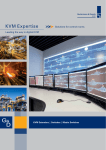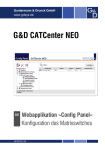Download Crestron CPU2 System information
Transcript
VGA KVM Matrix Switches CATCenter NEO 7.2 VGA KVM Matrix Switches Matrix Switches for the operation and administration of multiple computers across distributed users Leading the way in digital KVM The company Leading the Way in digital KVM Guntermann & Drunck GmbH has been established in 1985 and is named after its founders. Over 25 years have since past, and we are now a leading manufacturer of digital and analog KVM switching systems. As an owner-managed company we work with a broad range in both digital and analog KVM closely with the marketplace and make our decisions with and in the interests of our customers. It is our philosophy to meet our customers while making decisions, to accompany them in the process and ensure that they achieve their goals. We can do this because as a medium sized company we have short communication paths and all core competencies are in house – from development through to production. This way we can even make the impossible possible at times. If it is thanks to the modularity of the products or by implementing a customised solution. We orient ourselves towards the needs of the customer – and not the other way round. Organisations, service providers and companies of all sizes managing numerous computers, servers and other network devices trust the comprehensive advice and service provided by Guntermann & Drunck GmbH. Thanks to these different fields of specialisation, the demands placed on the products are many and are manifold. Our products have to provide a long-life service, be secure, uncomplicated, user-friendly, understandable and adaptable. ©Allbrandmarksarethepropertyoftheirrespectiveowners.Subjecttochangewithoutnotification. llustrationsareonlyexamples.Descriptionsareusuallybasedonthethemax.stageofexpansion. www.gdsys.de // 2 CATCenter NEO 7.2 VGA KVM Matrix Switches The System The KVM matrix switches CATCenter NEO enable the operation of 32 - 64 computers over 4, 8 or 16 simultaneous user modules. VGA WEB LAN Moni If tor When cascaded, up to 128 consoles can access up to 2048 computers. A working system consists of the following components: • • • • 1 × central module CATCenter NEO 1 × computer module CATpro2 1 × user module UCON 2 × CAT transmission cable (type 5, 6, 7) By applying the required modules (UCON/CATpro2), the CATCenter NEO processes the following signals: • keyboard/mouse [USB, PS/2, DEC-PS/2, SUN-USB-DE, SUN-USB-US] • video [VGA, DVI (server-sided)] • audio We provide the following CATCenter variants for 4, 8 or 16 users. Highlights/System Video • switch and extender combined in one system • automatic image tuning for each line between user module and computer module • transmission up to 300 m over CAT cable at maximum resolution • integration of DVI computers with CATpro2-DVIAudio-UC Signals • • switches audio signals PS/2 and USB keyboard/mouse Network / Communication / Safety • • • • • • • access protection and user administration can be switched off auto-recognising and showing of system architecture two network ports configuration over web interface supports external authentication via LDAP, Active Directory, TACACS+, Radius optional: text-based media control over TCP/IP e.g. AXM and Crestron; Monitoring values can also be sent to AMX or Crestron media control redundant power supply Expansion • expandable to up to 2048 computers and 128 consoles • expandable with power switching component • increases the system range to up to 10,000 m via fibre optics • firmware expansion for multi-monitor consoles (TS function) • innovative CrossDisplay-Switching enables users to switch between channels by using the mouse (as part of the TS-function) • firmware expansion to push/get own or remote screen contents (Push-Get function) • firmware expansion to prepare switching over network (IP-Control-API) www.gdsys.de / / CC Neo 3 CATCenter NEO 7.2 VGA KVM Matrix Switches Highlights Monitoring / SNMP Function: receive CATCenter NEO status info Operation via: web interface/SNMP Efficiency: 1 cluster The information section shows the configuration settings and the detected status values of the device. Among others, the following status values can be monitored: The „CCNEO Monitoring“ feature allows you to detect the system status of G&D devices. The web interface of the particular device provides these information, which can also be sent (SNMP trap) or queried (SNMP GET). Monitoring values can also be sent to AMX or Crestron media control. Both the monitoring function and SNMP trap and agent are included in the scope of supply. www.gdsys.de • • • device‘s main power supply device‘s redundant power supply device‘s temperature Status changes (e.g. power on/off) and exceeding defined threshold values (e.g. temperatures) highlight these values in red in the web interface. Based on defined parameters, the device also notifies the administrator. / / CC Neo 4 CATCenter NEO 7.2 VGA KVM Matrix Switches Features Video Device • VGA video resolution up to 1920 × 1440 @ 75Hz • VGA colour mode 24 bits • video resolution over IP max. 1920 × 1200 @ 60 Hz according to VESA CVT-RB • digital colour mode 8 bit (with UCON-IP-NEO) • automatic video setting, which can be adjusted to each user • transmission length between computer module and user module: 300 m via CAT cable • only accesses the computer‘s standard interfaces • no software installation required • available as desktop variant incl. 19“ rack mount kit • aluminium housing for best noise immunity • redundant power supply • hot pluggable system components • stay-alive function for servers • switchable power bars (Hardboot CCX) can be optionally integrated Audio • • • unidirectional transmission of audio signals (computer to console) digital resolution 24 bits bandwidth 22 kHz/refresh rate 48 kHz Use The CATCenter NEOs are designed for the deployment in applications with large traffic and an accordingly large number of computers and simultaneous accesses. The application can even be placed at several locations. The devices are deployed e.g. for administrating large server rooms, control centres or OB vans. Thanks to their modularity, the matrix switches can be adapted to growing functions as well as a growing amount of computers that need to be connected. • • • • The main differences to other compact KVM matrix switches are: possibility to switch audio signals configuration via web interface all variants provide network ports up to 128 consoles Application scheme 6 3 6 3 up to 3 00 m 6 2 1 4 1 CATCenter 1 5 5 up to 32 servers NEO8 2 UCON Config up to 27 servers uration via IP 3 UCON-Audio-s 4 UCON-IP-NEO (+ local user) 5 CATpro2 6 IP client Variants Design The CATCenter NEO devices are shipped as desktop variant. www.gdsys.de The package contents contain a 19“ rackmount set. / / CC Neo 5 CATCenter NEO 7.2 VGA KVM Matrix Switches CATCenter NEO4 left: CATCenter NEO4 - front view right: CATCenter NEO4 - rear view CATCenter NEO4 User console Type of User Ports permanently assigned User ports per device 4 Max. no. of user ports per system (several clusters) 32 Transmission type to user module Transmission length to User module Interfaces to user module Network connection dedicated CAT-x link 300 m between user and computer module RJ45 socket 2 × RJ45 socket Computer Type of computer ports Computer ports permanently assigned 32 Computer ports cascade level 1 256 Computer ports cascade level 2 2048 Transmission type to computer module Interfaces to computer modules dedicated CAT-x link 32 × RJ45 socket Main power supply Type Connection Voltage internal power pack IEC plug AC100-240V/60-50Hz 0.3 - 0.2A Redundant power supply Type Connection Voltage external power pack Mini-DIN 4 socket +12VDC 1.2A Casing Material anodised aluminium Desktop (W × H × D) 435 × 44 × 286 mm Rackmount (W × H × D) 19" × 1U × 286 mm Weight approx. 2.5 kg Update Process Connection via web interface RJ45 socket Power Switching Interface RJ11 socket Operating environment Temperature +5 to +45 °C Air humidity < 80% non-condensing Conformity CE, RoHs www.gdsys.de / / CC Neo 6 CATCenter NEO 7.2 VGA KVM Matrix Switches CATCenter NEO8 left: CATCenter NEO8 - front view right: CATCenter NEO8 - rear view CATCenter NEO8 User console Type of User Ports permanently assigned User ports per device 8 Max. no. of user ports per system (several clusters) 64 Transmission type to user module Transmission length to user module Interfaces to user module Network connection dedicated CAT-x link 300 m between user and computer module RJ45 socket 2 × RJ45 socket Computer Type of computer ports permanently assigned Computer ports 32 Computer ports cascade level 1 128 Computer ports cascade level 2 512 Transmission type to computer module Interfaces to computer modules dedicated CAT-x link 32 × RJ45 socket Main power supply Type Connection Voltage internal power pack IEC plug AC100-240V/60-50Hz 0.4 - 0.2A Redundant power supply Type Connection Voltage external power pack Mini-DIN 4 socket +12VDC 1.5A Casing Material anodised aluminium Desktop (W × H × D) 435 x 44 x 286 mm Rackmount (W × H × D) 19" x 1U x 286 mm Weight approx. 3.0 kg Update Process Connection via web interface RJ45 socket Power Switching Interface RJ11 socket Operating environment Temperature +5 to +45 °C Air humidity < 80% non-condensing Conformity CE, RoHs www.gdsys.de / / CC Neo 7 CATCenter NEO 7.2 VGA KVM Matrix Switches CATCenter NEO16 left: right: CATCenter NEO16 - front view CATCenter NEO16 - rear view CATCenter NEO16 User console Type of User Ports permanently assigned User ports per device 16 Max. no. of user ports per system (several clusters) 128 Transmission type to user module Transmission length to user module Interfaces to user module Network connection dedicated CAT-x link 300 m between user and computer module RJ45 socket 2 × RJ45 socket Computer Type of computer ports Computer ports permanently assigned 64 Computer ports cascade level 1 256 Computer ports cascade level 2 1024 Transmission type to computer module Interfaces to computer modules dedicated CAT-x link 64 × RJ45 socket Main power supply Type Connection Voltage internal power pack IEC plug AC100-240V/60-50Hz 0.8 - 0.3A Redundant power supply Type Connection Voltage internal power pack IEC plug AC100-240V/60-50Hz 0.8 - 0.3A Casing Material anodised aluminium Desktop (W × H × D) 435 x 88 x 286 mm Rackmount (W × H × D) 19" x 2U x 286 mm Weight approx. 4.2 kg Update Process Connection via web interface RJ45 socket Power Switching Interface RJ11 socket Operating environment Temperature +5 to +45 °C Air humidity < 80% non-condensing Conformity CE, RoHs www.gdsys.de / / CC Neo 8 CATCenter NEO 7.2 VGA KVM Matrix Switches Computer modules The CATpro2 computer modules connect the computer‘s external keyboard, video, mouse, and audio interfaces with the matrix switch system. The CATpro2 modules combine signals, process them, and use CAT cables to transmit said signals to the KVM matrix switch. Each CATpro2 has a unique ID helping you locate the device within a matrix switch system. CATpro2-USB Legend extended 120 cm overall length for telescopic rail support UC offers connectivity for 2 CATCenter clusters DVI integration of DVI-I single-link video on server side Audio DE German SUN keyboard layout US American SUN keyboard layout VT100 www.gdsys.de offers connectivity for unidirectional audio converts the VT100 protocol to VGA and PS/2 / / CC Neo 9 CATCenter NEO 7.2 VGA KVM Matrix Switches Computer module | Standard Standard variant. Transmits the following signals: • • VGA Keyboard/mouse PS/2, PS/2-DEC, USB or SUN-USB (DE/US) CATpro2-PS/2 Standard General information Signal type/Video No. of interfaces to central module Total length incl. cable analog video 1 0.3 m Power supply Main Type via computer keyboard interface Connection Mini-DIN 6/USB Voltage +5VDC Interfaces to computer CATpro2-PS/2 2 × Mini-DIN 6 plug, 1 × D-Sub HD 15 plug CATpro2-PS/2-DEC 2 × Mini-DIN 6 plug, 1 × D-Sub HD 15 plug CATpro2-USB 1 × USB-A plug, 1 × D-Sub HD 15 plug CATpro2-SUN-USB (de) 1 × USB-A plug, 1 × D-Sub HD 15 plug CATpro2-SUN-USB (us) 1 × USB-A plug, 1 × D-Sub HD 15 plug Interfaces to central module 1 × RJ45 socket Housing Material Desktop (W × H × D) plastics 45 × 20.7 × 65 mm Design converter Weight approx. 120 g Operating conditions Temperature +5 to +45 °C Air humidity < 80% non-condensing Conformity CE, RoHs www.gdsys.de / / CC Neo 10 CATCenter NEO 7.2 VGA KVM Matrix Switches Computer module | Audio Standard variant with audio support. Transmits the following signals: • • • VGA Keyboard/mouse PS/2, USB or SUN-USB (DE/US) Audio (Line Out) CATpro2-Audio-PS/2 Audio General information Signal type/Video No. of interfaces to central module Total length incl. cable analog video 1 0.3 m Power supply Main Type via computer keyboard interface Connection Mini-DIN 6 / USB Voltage +5VDC Interfaces to computer CATpro2-Audio-PS/2 2 × Mini-DIN 6 plug, 1 x D-Sub HD 15 plug, 1 x 3.5 mm jack plug CATpro2-Audio-USB 1 x USB-A plug, 1 x D-Sub HD 15 plug, 1 x 3.5 mm jack plug CATpro2-Audio-SUN-USB (de) 1 x USB-A plug, 1 x D-Sub HD 15 plug, 1 x 3.5 mm jack plug CATpro2-Audio-SUN-USB (us) 1 x USB-A plug, 1 x D-Sub HD 15 plug, 1 x 3.5 mm jack plug Interfaces to central module 1 × RJ45 socket Housing Material Desktop (W × H × D) plastics 65 × 20.7 × 65 mm Design converter Weight approx. 130 g Operating conditions Temperature +5 to +45 °C Air humidity < 80% non-condensing Conformity CE, RoHs www.gdsys.de / / CC Neo 11 CATCenter NEO 7.2 VGA KVM Matrix Switches Computer module | UC Dual variant to connect a computer to two matrix switch clusters. Transmits the following signals: • • VGA Keyboard/mouse PS/2, USB or SUN-USB (DE/US) CATpro2-UC-PS/2 UC General information Signal type/Video No. of interfaces to central module Total length incl. cable analog video 2 0.3 m Power supply Main Type via computer keyboard interface Connection Mini-DIN 6 / USB Voltage +5VDC Interfaces to computer CATpro2-UC-PS/2 2 × Mini-DIN 6 plug, 1 × D-Sub HD 15 plug CATpro2-UC-USB 1 × USB-A plug, 1 × D-Sub HD 15 plug CATpro2-UC-SUN-USB (de) 1 × USB-A plug, 1 × D-Sub HD 15 plug CATpro2-UC-SUN-USB (us) 1 × USB-A plug, 1 × D-Sub HD 15 plug Interfaces to central module 2 × RJ45 socket Housing Material Desktop (W × H × T) plastics 65 × 20.7 × 65 mm Design converter Weight approx. 130 g Operating conditions Temperature +5 to +45 °C Air humidity < 80% non-condensing Conformity CE, RoHs www.gdsys.de / / CC Neo 12 CATCenter NEO 7.2 VGA KVM Matrix Switches Computer module| Audio-UC Dual variant with audio support to connect a computer to two matrix switch clusters. Transmits the following signals: • • • VGA Keyboard/mouse PS/2, USB or SUN-USB (DE/US) Audio (Line Out) CATpro2-Audio-UC-PS/2 Audio-UC General information Signal type/Video No. of interfaces to central module Total length incl. cable analog video 2 0.3 m Power supply Main Type via computer keyboard interface Connection Mini-DIN 6 / USB Voltage +5VDC Interfaces to computer CATpro2-Audio-UC-PS/2 2 × Mini-DIN 6 plug, 1 × D-Sub HD 15 plug, 1 × 3.5 mm jack plug CATpro2-Audio-UC-USB 1 × USB-A plug, 1 × D-Sub HD 15 plug, 1 × 3.5 mm jack plug CATpro2-Audio-UC-SUN-USB (de) 1 × USB-A plug, 1 × D-Sub HD 15 plug, 1 × 3.5 mm jack plug CATpro2-Audio-UC-SUN-USB (us) 1 × USB-A plug, 1 × D-Sub HD 15 plug, 1 × 3.5 mm jack plug Interfaces to central module 2 × RJ45 socket Housing Material Desktop (W × H × D) plastics 65 × 20.7 × 65 mm Design converter Weight approx. 130 g Operating conditions Temperature +5 to +45 °C Air humidity < 80% non-condensing Conformity CE, RoHs www.gdsys.de / / CC Neo 13 CATCenter NEO 7.2 VGA KVM Matrix Switches Computer module | extended Standard variant with extended connection cable for installing telescopic rails in rack mounted servers (total length of housing and cable = 120 cm). Transmits the following signals: • • VGA Keyboard/mouse PS/2, PS/2-DEC, USB or SUN-USB (DE/US) CATpro2-extended-PS/2 extended General information Signal type/Video No. of interfaces to central module Total length incl. cable analog video 1 1.2 m Power supply Main Type via computer keyboard interface Connection Mini-DIN 6 / USB Voltage +5VDC Interfaaces to computer CATpro2-extended-PS/2 2 × Mini-DIN 6 plug, 1 × D-Sub HD 15 plug CATpro2-extended-PS/2-DEC 2 × Mini-DIN 6 plug, 1 × D-Sub HD 15 plug CATpro2-extended-USB 1 x USB-A plug, 1 × D-Sub HD 15 plug CATpro2-extended-SUN-USB (de) 1 x USB-A plug, 1 × D-Sub HD 15 plug CATpro2-extended-SUN-USB (us) 1 x USB-A plug, 1 × D-Sub HD 15 plug Interfaces to central module 1 × RJ45 socket Housing Material Desktop (W × H × D) plastics 45 × 20.7 × 70 mm Design converter Weight approx. 120 g Operating conditions Temperature +5 to +45 °C Air humidity < 80% non condensing Conformity CE, RoHs www.gdsys.de / / CC Neo 14 CATCenter NEO 7.2 VGA KVM Matrix Switches Computer module | extended-UC Dual variant for connecting a computer to two matrix switch clusters with an extended connection cable for installing telescopic rails in rack-mounted servers (total length of housing and cable = 120 cm). Transmits the following signals: • • VGA Keyboard/Mouse PS/2, USB CATpro2-extended-UC-PS/2 extended-UC General information Signal type/Video No. of interfaces to central module Total length incl. cable analog video 2 1.2 m Power supply Main Type via target keyboard interface Connection Mini-DIN 6 / USB Voltage +5VDC Interfaces to computer CATpro2-extended-UC-PS/2 2 × Mini-DIN 6 plug, 1 × D-Sub HD 15 plug CATpro2-extended-UC-USB 1 × USB-A plug, 1 × D-Sub HD 15 plug Interfaces to central module 2 × RJ45 socket Housing Material Desktop (W × H × D) plastics 65 × 20.7 × 65 mm Design converter Weight approx. 130 g Operating conditions Temperature +5 to +45 °C Air humidity < 80% non-condensing Conformity CE, RoHs www.gdsys.de / / CC Neo 15 CATCenter NEO 7.2 VGA KVM Matrix Switches Computer module | DVI-A Standard variant with audio support. Transmits the following signals: • • DVI-A Keyboard/mouse PS/2, USB CATpro2-DVIA-PS/2 Audio General information Signal type/Video No. of interfaces to central module Total length incl. cable analog video 1 0.3 m Power supply Main Type via computer keyboard interface Connection Mini-DIN 6 / USB Voltage +5VDC Interfaces to computer CATpro2-Audio-PS/2 2 × Mini-DIN 6 plug, 1 x DVI-A plug CATpro2-Audio-USB 1 x USB-A plug, 1 x DVI-A plug Interfaces to central module 1 × RJ45 socket Housing Material Desktop (W × H × D) plastics 65 × 20.7 × 65 mm Design converter Weight approx. 130 g Operating conditions Temperature +5 to +45 °C Air humidity < 80% non-condensing Conformity CE, RoHs www.gdsys.de / / CC Neo 16 CATCenter NEO 7.2 VGA KVM Matrix Switches Computer module | DVI-Audio-UC Variant for connecting computers with DVI single-link video at resolutions up to 1920 x 1200 @ 60 Hz. Converts DVI to VGA. Designed as dual module with audio support for the connection to two matrix switch clusters. Transmits the following signals: • • • DVI single link Keyboard/mouse USB or SUN-USB (DE/US) Audio (Line Out) Audio is exclusively supported by CATCenter NEO. CATpro2-DVI-Audio-UC-USB DVI-Audio-UC General information Signal type/Video Resolution No. of interfaces to central module Total length incl. cable digital video (DVI-D) 1920 × 1200 @ 60 Hz 2 2.0 m Power supply Main Type via USB interfaces of computer module/external power pack Connection USB | Mini-DIN 4 Buchse Voltage + 5VDC | +12VDC Interfaces to computer CATpro2-DVI-Audio-UC-USB 2 × USB-B socket, 1 × DVI-D socket, 1 x 3,5 mm jack plug CATpro2-DVI-Audio-UC-SUN USB (de) 2 × USB-B socket, 1 × DVI-D socket, 1 x 3,5 mm jack plug CATpro2-DVI-Audio-UC-SUN USB (us) 2 × USB-B socket, 1 × DVI-D socket, 1 x 3,5 mm jack plug Interfaces to central module 2 × RJ45 socket Housing Material Desktop (W × H × D) anodised aluminium 105 × 26 × 84 mm Design converter Weight approx. 200 g Operating conditions Temperature +5 to +45 °C Air humidity < 80% non-condensing Conformity CE, RoHs www.gdsys.de / / CC Neo 17 CATCenter NEO 7.2 VGA KVM Matrix Switches Computer module | VT100 Variant for connecting serial servers or other components (e.g. network devices) without graphical interface via serial interface. Converts VT100 protocol to VGA and PS/2. The CATpro2-VT100canbeconfiguredandoperatedover graphical user interface. Features • • • • • • • • • displays resolutions of 800 × 600 or 1024 × 768 configurationoverGUI copy/paste via mouse within the terminal window supports various keyboard layouts visible bell (visual message) switches between DCE and DTE interface generates no break signals (break-free) supports current features of higher VT protocols upgradeable (e.g. reloadable character sets) CATpro2-VT100 VT100 General information Signal type/protocol No. of interfaces to central module Total length incl. cable Transmission rate RS232 Updates serial, VT100 1 2.0 m max. 115200 bps 1 × 2.5 mm jack plug Power supply Main Type external power pack Connection Mini-DIN socket Voltage +12VDC Interfaces to computer CATpro2-VT100 1 × D-Sub 9 socket Interfaces to central module 1 x RJ45 socket Housing Material Desktop (W × H × D) anodised aluminium 105 × 26 × 84 mm Design converter Weight approx. 200 g Operating conditions Temperature +5 to +45 °C Air humidity < 80% non-condensing Conformity CE, RoHs www.gdsys.de / / CC Neo 18 CATCenter NEO 7.2 VGA KVM Matrix Switches User modules Use the UCON user modules to connect monitor, keyboard and mouse to the CATCenter systems. CAT cables connect the UCONs to the CATCenters. The UCONs also provide the required ports for peripherals. The UCON user modules are available in variants for direct (= 1:1 via CAT cable) or digital (= over IP) access. UCON - front view UCON (direct access) UCONs provide the following features: We provide the following UCON variants: • • • • • • • • dedicated 1:1 connection large video bandwidth high performance (1:1) no latencies UCON UCON-Audio UCON-s UCON-Audio-s If the console to be installed is attached to a certain place and placed within a maximum distance of 300 metres away from the farthest computer, we recommend deploying direct access UCONs. Digital UCON (access over IP) If you need to access your computers from anywhere, we recommend deploying digital UCONs. Digital UCONs provide the following features: • • • • • • servers can be accessed over network within the existing infrastructure (in-band) no additional software at console no soft- or hardware installations at target server noconfigurationattargetserver,e.g.mousesettings comprehensive password protection www.gdsys.de We provide the following digital UCON variants: • • UCON-IP-NEO Twin-UCON-IP-NEO Are you interested in experiencing the performance of our KVM-over-IP solutions? Then please request your access data here. IP-Access trial / / CC Neo 19 CATCenter NEO 7.2 VGA KVM Matrix Switches User module | UCON Application • • UCON for direct access console up to 300 metres away from the computer module Signals • • VGA Video Keyboard/Mouse PS/2 + USB UCON - rear view Operation • • • select computers via OSD or hotkeys configurationviaOSD(andwebinterfaceat CATCenter NEO) supports both TS and Push-Get function (see expansions) Design • • desktop or rack mount variant also available as TWIN variant (two devices in one housing on 1U) UCON User module Housing Consoles 1 Material anodised aluminium Additional ports for console computers no Desktop (W×H×D) 270 x 44 x 211 mm Interfaces for console computers (with CATpro2 variant) -- Assigned console ports at central module 1 Interfaces to central module Rackmount (BxHxT) RJ45 socket Connector Transmission cable type Transmission distance dedicated CAT-x link CAT-x cable 300 m Video Signal type/Video resolution (depending on cable), local connection Delay compensation 19" x 1HE x 211 mm approx. 1.3 kg Update Process Transmission Transmission type Weight via update wizard at local service socket 2.5 mm jack plug Operating conditions Temperature +5 to +45 °C Air humidity < 80% non-condensing Conformity CE, RoHs VGA Video 1920 x 1440 @ 75Hz yes Interfaces for console Video D-Sub HD 15 socket Keyboard/Mouse 2 x Mini-DIN 6 socket 2 x USB-A socket TradeSwitch-LED D-Sub 9 socket Main power supply Type Connector Voltage internal power pack 1 x IEC plug AC100-240V/60-50Hz / 0.2-0.1A Redundant power supply Type Connector Voltage www.gdsys.de external power pack Mini-DIN 4 socket +12VDC/0.8A / / CC Neo 20 CATCenter NEO 7.2 VGA KVM Matrix Switches User module | UCON-Audio Application • • UCON for direct access console up to 300 metres away from the computer module Signals • • • VGA Video Keyboard/Mouse PS/2 + USB Audio (speakers) UCON-Audio - rear view Operation • • • Design select computers via OSD or hotkeys configurationviaOSD(andwebinterfacewith CATCenter NEO) supports both TS and Push-Get function (see expansions) • desktop or rackmount variant UCON-Audio User module Redundant power supply Consoles 1 Type Additional ports for console computers no Connector Interfaces for console computers (with CATpro2 variant) -- Assigned console ports at central module 1 Interfaces to central module Voltage RJ45 socket Transmission type Transmission cable type Transmission distance Signal type/Video resolution (depending on cable), local connection Delay compensation anodised aluminium Desktop (W×H×D) 270 x 44 x 211 mm Rackmount (BxHxT) Update CAT-x cable Process 300 m Connector VGA Video 1920 x 1440 @ 75Hz yes +12VDC/0.9A Material dedicated CAT-x link Video Mini-DIN 4 socket Housing Weight Transmission external power pack 19" x 1HE x 211 mm approx. 1.4 kg via update wizard at local service socket 2.5 mm jack plug Operating conditions Temperature +5 to +45 °C Air humidity < 80% non-condensing Conformity CE, RoHs Audio Type Sampling rate internal 48 kHz Resolution 24 bit digital Bandwidth 22 kHz Interfaces for console Video D-Sub HD 15 socket Keyboard/Mouse 2 x Mini-DIN 6 socket 2 x USB-A socket Audio TradeSwitch-LED 3.5 mm jack plug D-Sub 9 socket Stromversorgung Main Type Connector Voltage www.gdsys.de internal power pack 1 x IEC plug AC100-240V/60-50Hz / 0.2-0.1A / / CC Neo 21 CATCenter NEO 7.2 VGA KVM Matrix Switches User module | UCON-s Application • • • UCON for direct access console up to 300 m away from the computer module additional connection of two console computers Signals • • VGA Video Keyboard/Mouse PS/2 + USB UCON-s - rear view • Operation • • select computers via OSD or hotkeys select console computers or remote computers via button at the front • configurationviaOSD(andwebinterfacewith CATCenter NEO) supports Push-Get function (see expansions) Design • desktop or rackmount variant UCON-s User module Consoles Additional ports for console computers Interfaces for console computers (with CATpro2 variant) Distance console computers UCON-s Assigned console ports at central module Interfaces to central module Housing 1 yes, 2 Transmission cable type Transmission distance Desktop (W×H×D) Rackmount (BxHxT) RJ45 socket max. 5 m Weight Process Connector RJ45 socket anodised aluminium 270 x 44 x 211 mm 19" x 1HE x 211 mm approx. 1.3 kg Update 1 via update wizard at local service socket 2.5 mm jack plug Operating conditions Temperature +5 to +45 °C dedicated CAT-x link Air humidity < 80% non-condensing CAT-x cable Conformity CE, RoHs Transmission Transmission type Material 300 m Video Signal type/Video resolution (depending on cable), local connection Delay compensation VGA Video 1920 x 1440 @ 75Hz yes Interfaces for console Video D-Sub HD 15 socket Keyboard/Mouse 2 x Mini-DIN 6 socket 2 x USB-A socket TradeSwitch-LED D-Sub 9 socket Main power supply Type Connector Voltage internal power pack 1 x IEC plug AC100-240V/60-50Hz / 0.2-0.1A Redundant power supply Type Connector Voltage www.gdsys.de external power pack Mini-DIN 4 socket +12VDC/0.8A / / CC Neo 22 CATCenter NEO 7.2 VGA KVM Matrix Switches User module | UCON-Audio-s Application • • • UCON for direct access console up to 300 m away from the computer module additional connection of two console computers Signals • • • VGA Video Keyboard/Mouse PS/2 + USB Audio (speakers) UCON-Audio-s - rear view • Operation • • • select computers via OSD or hotkeys select console computers or remote computers via button at the front configurationviaOSD(andwebinterfacewith CATCenter NEO) supports TS and Push-Get function (see expansions) Design • desktop or rackmount variant UCON-Audio-s User module Consoles Additional ports for console computers Interfaces for console computers (with CATpro2 variant) Distance console computers UCON-s Assigned console ports at central module Interfaces to central module Main power supply 1 yes, 2 Transmission cable type Transmission distance max. 5 m 1 resolution (depending on cable), local connection Delay compensation internal power pack 1 x IEC plug AC100-240V/60-50Hz / 0.2-0.1A Redundant power supply Type Connector Voltage external power pack Mini-DIN 4 socket +12VDC/0.9A Housing RJ45 socket Material Desktop (W×H×D) dedicated CAT-x link CAT-x cable 300 m Video Signal type/Video Connector Voltage RJ45 socket Transmission Transmission type Type Rackmount (BxHxT) Weight 270 x 44 x 211 mm 19" x 1HE x 211 mm approx. 1.4 kg Update Process VGA Video 1920 x 1440 @ 75Hz anodised aluminium Connector via update wizard at local service socket 2,5 mm jack plug Operating conditions yes Audio Type internal Sampling rate 48 kHz Resolution 24 bit digital Bandwidth 22 kHz Temperature +5 to +45 °C Air humidity < 80% non-condensing Conformity CE, RoHs Interfaces for console Video D-Sub HD 15 socket Keyboard/Mouse 2 x Mini-DIN 6 socket 2 x USB-A socket Audio TradeSwitch-LED www.gdsys.de 3.5 mm jack plug D-Sub 9 socket / / CC Neo 23 CATCenter NEO 7.2 VGA KVM Matrix Switches User module | UCON-IP-NEO Application • • • digital UCON for IP access IP console, which accesses the system over network (unlimited distance) competing local console at device for access at server room Signals • • • • • VGA Video colour mode 8 Bit resolution via IP up to 1920 x 1200 @ 60Hz resolution locally up to 1920 x 1440 @ 75Hz Keyboard/Mouse PS/2 TWIN-UCON-IP-NEO- rear view • select computers via OSD or graphical interface configurationoverwebinterfaceofthedevice supports Push-Get function (see expansions) Design Operation • • • • IP session over native client for Windows or Linux or Java client (called up via web interface of UCON-IP-NEO) • • also available as twin variant (two devices in one housing on 1U) desktop version incl. rackmount kit UCON-IP-NEO User module Consoles Additional ports for console computers Redundant power supply 2 (1 x IP, 1 x local, competing) no Interfaces for console computers (with CATpro2 variant) -- Assigned console ports at central module 1 RJ45 socket Network interface RJ45 socket Transmission Cable type Distance Type to KVM-IP client Communication Ethernet Distance IP Connector Voltage CAT-x cable 300 m TCP/IP protocol 10/100/1000 Mbit/s Mini-DIN 4 socket +12VDC/1.2A Material anodised aluminium Desktop (W×H×D) 435 x 44 x 356 mm Weight 19" x 1HE x 356 mm approx. 3.0 kg Update Process dedicated CAT-x link external power pack Housing Rackmount (BxHxT) Interfaces to central module Type to central module Type Connector via web interface RJ45 socket Operating conditions Temperature +5 to +40 °C Air humidity < 80% non-condensing Conformity CE, RoHs unlimited Video Signal type/Video VGA video resolution (depending on cable), local connection 1920 x 1440 @ 75Hz Resolution via IP up to 1920 x 1200 @ 60Hz Delay compensation yes Interfaces for console Video D-Sub HD 15 socket Keyboard/Mouse 2 x Mini-DIN 6 socket Main power supply Type Connector Voltage www.gdsys.de internal power pack 1 x IEC plug AC100-240V/60-50Hz / 0.3-0.2A / / CC Neo 24 CATCenter NEO 7.2 VGA KVM Matrix Switches Operation / Configuration The CATCenter Neo system is operated/configured via: • • • • OSD + hotkeys web interface KVM-IP client (only for UCON-IP-NEO) UCON-IP web interface (only for UCON-IP-NEO) OSD and hotkeys are available on all UCON user modules and ensure fast, clearly arranged and easy operation across the entire system. OSD The OSD as the central component for operating and configuring the system is available at all external or internal UCON user consoles. It can be adapted to the user‘s needs and the security policies of its environment. The OSD can be easily accessed via keyboard/mouse and configurable hotkeys while key combinations open the OSD menus. The following main menus are available: Select • • select any computer search any computer Operation (frequent operating processes) • • • • scan channels logout disconnect switch power Personal Profile (user-related settings) • • • define preferred computer OSD position/size channel display on/off Configuration (change system settings) • • • user administration user group management access rights managment Information (query system status) Several operating options: • • • • user-related OSD targets can be directly accessed from the Select menu configurable hotkeys allow quick access to targets AutoScan, AutoSkip, StepScan www.gdsys.de / / CC Neo 25 CATCenter NEO 7.2 VGA KVM Matrix Switches Web interface Theweb-based„ConfigPanel“applicationoffersaclearly arrangedgraphicaluserinterfacetoconfiguretheMatrix Switches TheConfigPanelisdividedintoseveralsections.The paragraphs below list only some of the settings that can be adjusted in the particular sections: Basic configuration • • • network parametres tools(backup/restore,firmwareupdate,defaultreset) query of syslog messages Rights configuration • • • • Matrix switch configuration • • • • names, hotkeys etc. locations activation of communication modules network settings User module configuration • • name cascade information Target configuration • • locations configurationoftargetmodule user rights user group rights target rights target group rights www.gdsys.de / / CC Neo 26 CATCenter NEO 7.2 VGA KVM Matrix Switches KVM-IP-Client KVM IP clients enable the user fast and stable remote access to the servers connected to the matrix switches. The connection is either established using the external UCON-IP-NEO user console or the integrated KVM IP port of the CompactCenter. In order to establish an IP session, a native client (Windows, GNU/Linux) is installed on a client computer or the JAVA client is activated in the web interface of the devices. The scope of delivery of both UCON-IP-NEO or CompactCenter already provides one native client, which can be installed or copied as often as necessary. The Java client does not require any software installation on the client computer or the target computer. After the program has been started and the successful authentication, the desktop of the remote target computer is displayed in a program window on the client computer. The target computers does neither require any hard- or software installationsnoranyspecialconfigurations(e.g.mouse settings). Video • • • • • automaticdeterminationofvideoprofilesforbest performance and image replication manualadjustmentofvideoprofiles activate full-screen mode automatic adjustment of client window to target resolution make screenshots of active session Communication • chat with another client System settings • • • measure the bandwidth of the data transmission configureamousebreak enable mouse gestures to operate the IP client KVM-IP clients provide the following features: Operation • • • • • native or Java client select computers via GUI or OSD operate target computer with original cursor and key board down to BIOS level execute comprehensive keyboard macros on target computers (e.g. Ctrl+ Alt+Del) transfer content of IP client computer‘s clipboard to target computer www.gdsys.de / / CC Neo 27 CATCenter NEO 7.2 VGA KVM Matrix Switches UCON-IP Web-Interface ThewebinterfaceisusedtoconfiguretheUCON-IP-NEO user console and provides the following selected settings: Update Configuration Java client for access over IP • • • set network parameters enable session time-out for IP clients set system date and time, select NTP server • • installfirmwareupdatesvianetwork activate Java client to access the computers connected to the CATCenter over IP Maintenance • • • backupconfigurationdata restoreconfigurationdata reset system defaults Logging • • • adjust syslog settings query system information, e.g. current network settings, logfiles,systemconfiguration,activeIPsessions,local syslog protocol forward syslog messages to two different servers www.gdsys.de / / CC Neo 28 CATCenter NEO 7.2 VGA KVM Matrix Switches Hardware / Expansions • increasing the number of consoles with UC products - CATpro2-UC (double the number of consoles, applicable for backup systems) - UserCenter CAT8 (multiply number of consoles by eight) Any hardware components are connected to the CATCenter NEO and thus fully integrated into operation. Now, e.g. power-switching can be carried out in the OSD. We provide the following hardware expansions: • • remote power-switching with HardBoot CCX increasing the number of computers by cascading with other CATCenter NEO switches • increasing the system‘s range up to 10,000 m by integrating a fibre optics line (NEO-FiberLink) Power Switch The HardBoot CCX is especially designed for the use with G&D matrix switches. The device switches up to 128 users per matrix switch. The remote power switch supplies eight AC outlets per device. The outlets are divided into two different power circuits with four outputs each. Up to 16 HardBoot power switches can be integrated into one power cluster (= 128 outputs). The 128 outputs can be grouped individually so that redundant power packs are supported as well (up to 3 AC outputs per CATCenter CPU port). A serial connection links the HardBoot CCX to the CATCenter. The power switch is operated via CATCenter OSD. HardBoot For more information on the HardBoot, please see Power Switches. More computers If the CATCenter NEO is used as master, the whole cascade can be configured via network. The CATCenter NEO can also serve as master for CATCenter X devices. By cascading, CATCenter X and NEO systems can be expanded on the computer side. Any CATCenter central modules can be interconnected. When cascading different types of CATCenters, the most powerful device should be the master device within the cascade since the master carries out all controlling tasks. CATCenter NEO4 CATCenter NEO8 No. of Target Ports CATCenters in total Target-Ports native 32 Cascade level 1 256 Cascade level 2 2048 www.gdsys.de CATCenter NEO16 No. of Target Ports CATCenters in total No. of Target Ports CATCenters in total 1 32 9 128 1 64 1 5 256 73 512 5 21 1024 21 / / CC Neo 29 CATCenter NEO 7.2 VGA KVM Matrix Switches more consoles UC products come in handy if the number of consoles exceeds the number of available ports at the device. The consoles can be expanded by placing UC products between computers and CATCenter Neo. UC variants are employed instead of - or, when combined with the UserCenter CAT8-Audio, in addition to - CATpro2 computer modules. • Doubling of consoles = any CATpro2-UC variant • up to eight times more consoles = UserCenter CAT8- Audio UC products multiply a computer‘s keyboard, video, and mouse interfaces. Now, a computer can be integrated into several CATCenter clusters. Combined with the required number of central and user modules, this increases the number of consoles. CATpro2-UC Each computer that is provided with the CATpro2-UC can be connected to two CATCenters (RJ45 sockets). CATpro2-UC variants are applied instead of the standard CATpro2 modules. Depending on the NEO variant, you can build between 8 and 32 consoles. This requires: • • • 1 × CATpro2-UC target module per computer + UCON depending on the number of additional consoles + CATCenter NEO depending on the number in cluster 1 Details regarding the CATpro2-UC are given in the section Computer modules. CATpro2-Audio-UC UserCenter CAT8-Audio The UserCenter CAT8-Audio is employed with CATpro2 computer modules. Depending on the NEO variant, you can build between 32 and 128 consoles. This requires: • • • 1 × UserCenter CAT8-Audio for four computers + number of UCONs depending on the number of additional consoles + (max. 7 ×) CATCenter Neo depending on the number in cluster 1 Technical data for UserCenter CAT8-Audio is given on the next page. UserCenter CAT8-Audio rear view www.gdsys.de / / CC Neo 30 CATCenter NEO 7.2 VGA KVM Matrix Switches UserCenter CAT8-Audio left: right: UserCenter CAT8-Audio - front view UserCenter CAT8-Audio - rear view UserCenter CAT8-Audio Interfaces to central module 32 × RJ45 socket (4 × 8 sockets) for computer modules 4 (one per block) Transmission type to central module dedicated CAT-x connection to computer module dedicated CAT-x connection Main power supply Type Connection Voltage internal power pack IEC plug AC100-240V/60-50Hz 0.4 - 0.2A Redundant power supply Typ Connection Voltage external power pack Mini-DIN 4 power socket +12VDC 3.0A Housing Material anodised aluminium Desktop (W × D × H) 435 × 44 × 210 mm Rackmount (W × D × H) 19" × 1U × 210 mm Weight approx. 2.3 kg Update Procedure via service port Connection 1 × 2.5 mm jack socket Operating environment Temperature +5 to +45 °C Air humidity < 80% non-condensing Conformity CE, RoHs www.gdsys.de / / CC Neo 31 CATCenter NEO 7.2 VGA KVM Matrix Switches more range NEO-FiberLink expansions increase the system range within a CATCenter Neo cluster to up to 10,000 m. The system consists of the TX module (slave side) and the RX module (to CATCenter NEO). The signals are transmitted via multimode (50/125μm and 62,5/125μ) or singlemode (9/125μm) fibre optics (two fibres). The pair of Neo-FiberLink devices is placed between two CATCenter Neo (master + slave or slave 1 + slave 2). Each NEO-FiberLink system extends two accesses. NEO-FiberLink is also available as twin variant „Twin-NEOFiberLink“. This version unites two identical NEO-FiberLink modules behind one blind. This way, two modules can be placed on only one rack unit. Neo-F berLink(S)-2Rx - rear view Neo-F berLink(S)-2Tx - rear view Example: The computer center of an industrial enterprise provides 32 servers. 32 servers connected to the CATCenter NEO8 master and the 32 servers located at the remote computer centre. The NEO-FiberLink(S)-2 establishes a connection to the remote production site A. From there, 2 users access the All computers can be accessed, configured, and operated in realtime and without any perceptible loss in quality. System diagram 1 computer center 2 3 1 6 4 5 up to 10 000 m 1 CATpro2 2 1 x CATCenter NEO8 slave 3 NEO-FiberLink(s)-2Tx transmitter 4 NEO-FiberLink(s)-2Rx receiver 5 CATCenter NEO8 master 6 UCON 6 production site A www.gdsys.de / / CC Neo 32 CATCenter NEO 7.2 VGA KVM Matrix Switches NEO-FiberLink(M)+(S) left: right: NEO-FiberLink(S)-2RX - front view NEO-FiberLink(S)-2RX - rear view Neo-FiberLink(M) -2TX und RX Neo-FiberLink(S) -2TX und RX Main power supply Type internal power pack Connection 1 × IEC plug (IEC-320 C14) Voltage AC100-240V/60-50Hz / 0.4-0.2A Redundant power supply Type external power pack Connection Mini-DIN 4 power socket Connection +12VDC/1.5A Transmission Central module side - Interface 2 × RJ45 socket Max. CAT distance RX - UCON up to 200 m Max. CAT distance total up to 300 m F ber side - Interface 1 × LC duplex socket 2 × dedicated fibre optics connection F ber side - Transmission type Multimode fibre Singlemode fibre F ber distance TX -> RX at 62,5/125μ [200MHz*km, OM1] up to 33 m -- F ber distance TX -> RX at 50/125μm [2000MHz*km, OM3] up to 300 m -- -- up to 10,000 m F ber-Übertragungsmedium F ber distance TX -> RX at 9/125μ [2000MHz*km, OS1] Housing Material anodised aluminium Dimensions desktop (W × H × D) 210 × 44 × 210 mm Weight approx. 1.2 kg Update Mode Connection via service socket 1 × Mini-USB-B socket Operating conditions Temperature +5 to +40 °C Air humidity < 85% non-condensing Conformity CE, RoHs www.gdsys.de / / CC Neo 33 CATCenter NEO 7.2 VGA KVM Matrix Switches Firmware / Expansions Use the devices‘ web interface to install and activate any firmware expansions. TS-function, users can use the mouse to switch between the modules of a Tradeswitch configuration) We offer the following firmware expansions: Push/Get function TS function • (use multiple UCONs to create a multi-monitor console and operate it over one keyboard/mouse) CrossDisplay-Switching • (Automatic switching by mouse between channels. With CrossDisplay-Switching (CDS) as a part of the • (move the image - or image and operation - of your console to another UCON or get the image from there) IP-Control-API • (create an interface to switch/operate the CATCenter NEO over network using a third-party program) TS-Funktion Function: UCON pooling Operation: via hotkeys Operating requirement: activation within master Efficiency: with 1 cluster CON1 CPU32 CPU2 CPU1 UCON Via hotkey, keyboard and mouse focus can be assigned to one any UCON of the logical console. Ten hotkeys that can be individually defined are available. CPU3 CATCenter The TradeSwitch function combines up to 16 user modules (UCON) to one logical console. This logical console can be operated using only one keybord/mouse but provides several monitors (multi-monitor console). Even large-screen projections can be integrated. UCON CON2 UCON CON3 Active The 16 user consoles can be grouped in work groups of any size (e.g. eight groups with two UCONs). With the innovative CrossDisplay-Switching as part of the TS function (CATCenter), users can use the mouse to easily switch between channels. Screen focus through HotKey swi ching CrossDisplay-Switching Funktion: Switching by using the mouse Bedienung: using mouse cursor Operating requirement: activated TS-Function Wirkungsgrad: 1 Cluster The mouse acts as if on a “virtual desktop” and can be moved seamlessly across the connected displays. Moving the cursor from the active to another display, the keyboardmouse focus automatically switches to the connected computer. Now users can create a multi-monitor console and need only one keyboard and one mouse to operate all computers. The mouse becomes the ultimate intuitive switching tool. www.gdsys.de / / CC Neo 34 CATCenter NEO 7.2 VGA KVM Matrix Switches Push-Get Function: interaction between UCONs Operation: via OSD Application requirement: Activation through master Availability: within one cluster The Push-Get function allows you to push the screen content of a target from one screen to another – or to get it from there. This console can also be a large screen projection. This way, up to 16 operators can exchange and share screen contents and tasks. IP-Control Function: CATCenter remote control over IP Operation: via user interface programmed by customer Application requirement: Activation through master + programming of a user interface by the customer Availability: system (several clusters) The IP-Control-API function is used to forward switching commands via network to the CATCenter NEO. This way the system can be operated independently of any UCON user module. Each computer can access the desired projection media and/or operator displays. We provide the programming interface (Windows DLL or Linus SO) - you program the user interface. IP Control allows you to: • • • • receive latest information on the current switching statuses cancel all switching statuses (disconnect) retrieve information on computer statuses administrate the Push-Get function over network (but without integrated OSD) www.gdsys.de / / CC Neo 35 CATCenter NEO 7.2 VGA KVM Matrix Switches List of Item Numbers Central Modules Item no. Description User modules Computer A2300031 A2300032 CATCenter NEO4 4 32 CATCenter NEO8 8 32 A2300027 CATCenter NEO16 16 64 List of Item Numbers Computer Modules Item no. Description PS/2 USB-K/M VGA DVI Audio Length of connection cable Number of clusters CATpro2 (Standard) A2320009 CATpro2-PS/2 PS/2 VGA 0,3 m 1 A2320029 CATpro2-PS/2-DEC PS/2 VGA 0,3 m 1 A2320010 CATpro2-USB USB VGA 0,3 m 1 A2320011 CATpro2-SUN USB-DE USB VGA 0,3 m 1 A2320012 CATpro2-SUN USB-US USB VGA 0,3 m 1 A2320038 CATpro2-Audio-PS/2 A2320039 CATpro2-Audio-USB A2320040 CATpro2-Audio-SUN-USB-DE A2320041 CATpro2-Audio-SUN-USB-US CATpro2-Audio PS/2 VGA A 0,3 m 1 USB VGA A 0,3 m 1 USB VGA A 0,3 m 1 USB VGA A 0,3 m 1 CATpro2-UC A2320013 CATpro2-UC-PS/2 VGA 0,3 m 2 A2320014 CATpro2-UC-USB PS/2 USB VGA 0,3 m 2 A2320015 CATpro2-UC-SUN USB-DE USB VGA 0,3 m 2 A2320016 CATpro2-UC-SUN USB-US USB VGA 0,3 m 2 CATpro2-Audio-UC A2320042 CATpro2-Audio-UC-PS/2 VGA A 0,3 m 2 A2320043 CATpro2-Audio-UC-USB PS/2 USB VGA A 0,3 m 2 A2320044 CATpro2-Audio-UC-SUN-USB-DE USB VGA A 0,3 m 2 A2320045 CATpro2-Audio-UC-SUN-USB-US USB VGA A 0,3 m 2 A2320017 CATpro2-extended PS/2 PS/2 VGA 1,2 m 1 A2320031 CATpro2-extended PS/2-DEC PS/2 VGA 1,2 m 1 A2320018 CATpro2-extended USB USB VGA 1,2 m 1 A2320019 CATpro2-extended SUN-USB-DE USB VGA 1,2 m 1 A2320020 CATpro2-extended SUN-USB-US USB VGA 1,2 m 1 VGA 1,2 m 2 VGA 1,2 m 2 DVI-A 0,3 m 1 DVI-A 0,3 m 1 2,0 m 1 CATpro2-extended CATpro2-extended-UC A2320055 CATpro2-extended-UC-USB A2320056 CATpro2-extended-UC-PS/2 A2320076 CATpro2-DVIA-PS/2 A2320077 CATpro2-DVIA-USB USB PS/2 CATpro2-DVIA PS/2 USB CATpro2-VT100 A2320021 CATpro2-VT100 PS/2 VGA CATpro2-DVI-Audio-UC A2320047 CATpro2-DVI-Audio-UC-USB USB DVI A 2,0 m 2 A2320048 CATpro2-DVI-Audio-UC-SunUSB-DE USB DVI A 2,0 m 2 A2320049 CATpro2-DVI-Audio-UC-SunUSB-US USB DVI A 2,0 m 2 www.gdsys.de / / CC Neo 36 CATCenter NEO 7.2 VGA KVM Matrix Switches List of Item Numbers User Modules Item no. Description Rackmount / Desktop A1120031 UCON A1120032 UCON-RM RM A1120150 TWIN-UCON RM VGA Keyboard/ Mouse DT VGA PS/2 USB VGA PS/2 USB 0 DT VGA PS/2 USB 0 DT VGA PS/2 USB A VGA PS/2 USB A DT VGA PS/2 USB VGA PS/2 USB DT VGA PS/2 USB A VGA PS/2 USB A VGA PS/2 0 VGA PS/2 0 A1120102 UCON-Audio A1120103 UCON-Audio-RM A1120033 UCON-s A1120034 UCON-s-RM A1120100 UCON-Audio-s A1120101 UCON-Audio-s-RM RM A1000012 UCON-IP-NEO RM DT RM DT RM RM Audio console computer connectivity 0 0 0 2 2 A1000013 Twin-UCON-IP-NEO A8000016 IP-Console Client-WIN Native client for Windows OS A8000017 IP-Console Client-Linux Native client for Linux OS 2 2 List of Item Numbers Expansions CATCenter NEO Identifier Item no. Description power switching A4100001 HardBootCCX Power Switch , Rackmount more users A2200014 UserCenter CAT8-Audio 8 x users for 4 computers, DT/RM more range A2300038 NEO-FiberLink(S)-2Tx transmission module, desktop A2300039 NEO-FiberLink(S)-2Rx receiver module, desktop A2300040 NEO-FiberLink(S)-2Tx-RM transmission module, rackmount A2300041 NEO-FiberLink(S)-2Rx-RM receiver module, rackmount A2300042 Twin-NEO-FiberLink(S)-2Tx double transmission module, DT/RM A2300043 Twin-NEO-FiberLink(S)-2Rx double receiver module, DT/RM A2300045 Neo-FiberLink(M)-2Tx transmission module, desktop A2300046 Neo-FiberLink(M)-2Rx receiver module, desktop A2300047 Neo-FiberLink(M)-2Tx-RM transmission module, rackmount A2300048 Neo-FiberLink(M)-2Rx-RM receiver module, rackmount A2300049 Twin-NEO-FiberLink(M)-2Tx double transmission module, DT/RM A2300050 Twin-NEO-FiberLink(M)-2Rx double receiver module, DT/RM firmware expansions A8200006 TS-Function CCNEO TradeSwitch module A8200007 Push-Get-Function CCNEO Push-Get module A8200008 IP-Control-API IP-Switching module www.gdsys.de / / CC Neo 37 Legend A BBR E V I AT I O NS CPU PC = = Computer module Computer module CON REM = = User module User module MC2 MC3 MC4 = = = Multichannel 2 Multichannel 3 Multichannel 4 M S RM DT A AR R U U2 D = = = = = = = = = = Multimode Singlemode For assembly in a 19“ rack Available as desktop variant Audio Audio + RS232 RS232 transparent USB 1.1 transparent USB 2.0 Delay EQUIP MEN T FE AT UR E S = keyboard/mouse VT 100 = VT100 DVI = dual-link DVI video KVM = KVM IP access DVI = single-link DVI video LAN = Network connection DVI = single-link DVI + VGA WEB = Web interface DL SL &VGA VGA = VGA video IP If DEV CON = DevCon support Moni = Monitoring tor = Audio RS 232 = RS232 USB = USB 1.1 1.1 CAT cable = CAT cable Fiber = Fiber optics optics USB = USB 2.0 2.0 = Single user = Delay = Multi user = Screen Freeze = Separat local/remote user = Power Switching FIRE = Fire Wire wire www.gdsys.de // extra