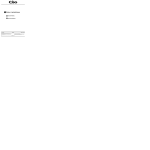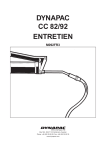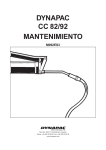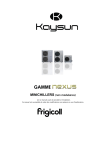Download Art-Tech R/C Hobby Specifications
Transcript
LCD DIGITAL PROPORTIONAL RADIO CONTROL SYSTEM Operating Manual INDEX Transmitter Functions 03 Items Included 04 Specifications 04 Safety Warnings 04 Notice Before Using 05 Transmitter Controls 06 Menu Introduction 07 Other function of the transmitter 11 Receiver Information 12 How To Use The Transmitter 10 Binding your 2.4 GHz Radio System 13 Adjustments 15 Charging The Transmitter 14 Flow Chart 16 Statement: Specifications may change without notice, please refer to the real one for configuration. 2010.07 02 www.blitzrcworks.com Thank you for purchasing the ETC63- 2.4GHz Radio Control system. For safety precautions, you must read this manual before operating. BlitzRCWorks and the retailer are not responsible for any damage or loss resulted from improper usage and mishandling, as this will be the sole responsibility of the user. TRANSMITTER FUNCTIONS The ETC63- 2.4GHz is a newly developed 6 channel proportional transmitter and is the latest development of Art-Tech RC Hobby Corporation. This radio system uses digital frequency hopping technology and has an enormous advantage in comparison to the traditional radio systems. The ETC632.4GHz Radio System does not use crystals, prevents frequency interference, uses a short antenna, and has low energy consumption. FEATURES: 1. Flight time display of seconds and minutes. 2.Voltage display- includes a low voltage alarm. A red LED flash is visible when battery voltage is lower than 8.5V. 3.Channel output reverse set. 4. Up to 5 types of aircraft modes to choose from; contains 12 independent aircraft data storage and call. 5.Mode 1 and Mode 2 available. 6.Throttle protection to avoid danger of motors starting suddenly when throttle hold switch is turned on. The throttle output value will be set to the minimum. When restarting the transmitter for any reason and the throttle output value is not set to the minimum, the red LED flashes an alarm as shown in the figure. The throttle will automatically set to the minimum value setting and the transmitter will lock. When the transmitter is adjusted properly, the transmitter will unlock itself. 7.Channels 1, 2, and 4 uses DR (Dual Rate) and EXP (Exponential Curve) settings. 8.All channels operate on EPA (end of the process) setting. 9.Channel 5 operates on a two-state setting includes gyroscope sensitivity setting for helicopters and landing gear set up for fixed-wing airplanes. 10.Channels 3 and 6 using general and 3D mode curve setting for general and CCPM helicopters 11.Four groups of channel mixing controls 12.All channel output dynamic display 13.All channel midpoint regulation 14.Ability to restore to factory settings 15.Channels 1 through 6 auxiliary fine-tune settings www.blitzrcworks.com 03 ITEMS INCLUDED 1. Transmitter: ETC63-2.4GHz 2. Receiver: ER62-2.4GHz 3.Manual The spare parts below is only offered in a complete set: 3 AS-100 9g Servos Simulator Cable Belt 9.6V Ni-MH Battery Charger CD Rom Specifications Number of channels: 6 Color: Black Charging Jack: Included Antenna Length: 15cm 3D Switch: Included Can be used on: Airplanes, and Helicopters Power Supply: 12V (1.5V, 8 AA Batteries) Certification: FCC, CE, RoHS Voltage Display: LCD SAFETY WARNINGS CLIMATE CONTROL: Do not operate your aircraft in the rain or in the presence of a strong wind. Water can damage the transmitter and may cause your aircraft to lose control. This can cause a crash and even lead to serious injuries. BIND BUTTON: Make sure the frequency bind button is up and not pressed down. The radio system may need to rebind again. You can find the information on binding your radio system in this manual. BINDING: Only bind one radio system at a time. Do not try to bind more than one receiver to a transmitter or more than one transmitter to a receiver. Make sure you turn off your other RC devices while binding. PREFLIGHT TEST: Always perform a mandatory preflight test by testing all of your controls before flight. You may need to adjust your settings to ensure a good flight. A range test is also a must before flight. You can do so by testing the controls of your aircraft with your transmitter at a close distance and then slowly walk further away. A few hundred feet would be a good distance to test. APPROPRIATE LOCATIONS: DO NOT fly near houses, at an airport, near any power lines or on the street and roads. You may be fined and can also caused damages to your surroundings and injuries. Please also do not fly in a crowded area. 04 www.blitzrcworks.com NOTICE BEFORE USING SIGNALS TO BE AWARE OF Please pay close attention to these signs below. They will appear in this manual as you read. Signal Figure Indicates WARNING Improper operation may cause damages and injuries CAUTION Improper operation may cause damages and injuries STORAGE INFORMATION ▲ DO NOT place the radio system in: Extremely hot or cold locations above 60ºC or below 10ºC Under sunlight for a long period of time Damp surfaces ▲ If you are going long periods of time without using this radio system, remove the batteries from the battery compartment and store it in a dry and cool area. ▲ DO NOT clean the radio system with a chemical solvent known as Acetone. ▲ DO NOT discard used batteries in the trash. It should be stored in a non-metal container and to be dispatched of properly. ▲ Please use rechargeable batteries when possible to reduce pollution. Attention When opening the transmitter battery compartment or turning on the transmitter, the throttle stick must be all the way down first. Before turning off the transmitter, make sure to pull the throttle stick and throttle trim setting all the way down first. TURN OFF THE AIRCRAFT FIRST BEFORE TURNING OFF THE TRANSMITTER. Turning off your transmitter before your aircraft can be potentially dangerous and your aircraft may somehow pick up a signal and act as if it has a mind of its own. Lower your throttle settings all the way down before you adjust your transmitter settings. Pay close attention to the motor during your adjustments. This receiver will only operate with its respective transmitter and is not compatible with another brand transmitter. DO NOT adjust factory settings if you are unsure and do not fully understand what type of performance you want out of your aircraft. This will affect the controls on your transmitter. www.blitzrcworks.com 05 TRANSMITTER CONTROLS A B W C E F D G H I K M J L N P O S T U Q R V A:Antenna B:LCD(Liquid Crystal Display) ·Battery voltage of transmitter (battery energy level) ·Channels are on NOR or REV (Normal or Reversed) ·Estimated available flight time ·Menu setting ·Indicates state of lock or unlock ·Also displays: channel directions, data, option number, functions C:Throttle hold toggle switch D:Channel 5 toggle switch (should be in the up position) Channel 5 on aircraft can be used for mounted aerial cameras, retractable landing gear, gyro mode, etc. E:3D toggle switch F:D/R toggle switch (should be in the up position) G:LED for indicating power on transmitter H:Red LED to indicate low battery. Light flashes when battery voltage is under 8.5V. LCD will turn off when voltage is under 7.6V. NOTE: When this light flashes or that no display shows on the LCD, change the battery before operating to avoid flying out of control. I:Left joystick If transmitter is on Mode 1, this operates elevator (up and down) and rudder (left and right). If transmitter is on Mode 2, this operates throttle (up and down) and rudder (left and right). J:Right joystick If transmitter is on Mode 1, this operates aileron (left and right) and throttle (up and down). If transmitter is on Mode 2, this operates aileron (left and right) and elevator (up and down). 06 X www.blitzrcworks.com Y A1 Z K:Left vertical trim tab Mode 1: elevator trim; Model 2: throttle trim L:Right vertical trim tab Mode 1: throttle; Mode 2: elevator M:Left horizontal trim tab Mode 1: rudder; Mode 2: rudder N:Right horizontal trim tab Mode 1: aileron; Mode 2: aileron O:Power switch P:Neck strap hook Q:Menu button Enters into main menu Enters into sub main menu Enters into time page menu (release after holding down the button for a few seconds) R:Sub button Enters into sub menu Enters into sub sub-menu Enters into time page menu (release after holding down the button for a few seconds) S:Y/UP Validates selection Increase data input Puts channel in normal mode (release after holding down the button for a few seconds) T:Right button for selecting right in the display U:N/Down Cancels selection Decrease data input Puts channel in reverse mode (release after holding down the button for a few seconds) V:Left button for selecting left in the display W:Steel handle for ease of carrying and transportation X:Bind button to be used for establishing a connection between the transmitter and receiver Y:Plug port for simulator software connecting cable Z:Battery bay for AA batteries A1:Charging port to plug charging cable directly to transmitter to charge batteries NOTE: Only 9.6V Ni-MH battery packs can be recharged. MENU INTRODUCTION After turning on the radio, the screen displays the time page. Press menu several times to enter into the main menu. Press the sub button at this time to enter into the sub menu. There will be a single beep sound to indicate a button pressed. If you do not hear any sound after pressing a button, check if the button is in place. It may be that the button you have pressed is not applicable in this menu so try pressing another button to hear for any sounds. When the special function button (Y/UP or N/DOWN) is pressed, there will be 3 beeping sounds in descending pitches. When the menu setting is complete, press the menu button or sub button for a couple of seconds to hear the 2 beeping sounds then release the button to return to the time page. 1.MODE SELECTION 1.1 Flying mode settings: 1. Press the menu button and then enter into the data storage menu (mode select). 2. Press the right button and then Y/UP button to confirm. As shown in the figure on the right, the top left of the display area shows the abbreviation of the selected mode 1. Yes means that the chosen mode is set at “A”. 1.2 Storing data for different models: 1. Press the sub button to enter into the mode menu (the save function). 2. Press the left or right button to choose a storage location. 3. Press Y/UP button to confirm storage. You can store up to a total of 12 models. 1.3 Selecting the stored mode: 1. Press the sub button to enter into the data call menu (the load function). 2. Press the left of right button to choose a stored model. 3. Press Y/UP button to confirm data. “Load” means that the data value is being set now. “Non” means that there has been no data stored in this location. As shown in the figure on the right, H means the stored information is in a helicopter mode. “R” means Model 1 and “L” means Mode 2. 2.SERVO REVERSE SETTINGS Servo reversing is where the control input of that servo is running opposite of the desired direction. For instance, if one of your aileron servo is moving up when you are commanding it to go down, and it is going down when you are trying to position it up, then you can reverse the servo through your transmitter. 1. Press the menu button to enter into the Rev menu (servo reversing). 2. Press the left or right button to choose a channel. 3. Press Y/UP button to change the reversing setting. www.blitzrcworks.com 07 3.POPULAR OPTIONS Press the menu button to enter into Set menu. There are 5 sub menus that include D'R, Exp, Epa, Gyr, and Mrv. D'R (Dual Rate) settings: 1. Press the sub button 2. Press the left or right button to choose a channel (aileron, elevator, or rudder). 3. Press the Y/UP or N/DOWN button to increase or decrease the value input. The values set take effect when the D'R switch is switched on. The Dual Rate exponential curve may be set anywhere between 0% and 125%. Exponential settings: 1. Press the sub button to get to the Exp menu (exponential settings). 2. Press the left or right button to choose a channel. 3. Press the Y/UP or N/DOWN button to increase or decrease the value input. The exponential curve may be set to anywhere between -100% and 100%. EPA (End Point Adjustment): 1. Press the sub button to go to the Ep menu. 2. Press the left or right button to choose a channel. Negative symbol signifies minus and the positive symbol means plus or add. The values may be set anywhere between -100% and 100%. The “Ep-“corresponds to to one half trip of the stick while the Ep+ corresponds to the other half. Appropriate settings of the Ep can achieve a 3 point curve of any channel. Gyroscope sensitivity/ landing gear setting: 1. Press the sub button to enter into the Gry menu (gyro mixing). 2. Press the left or right button to choose a channel. “d” means channel 5 switch is down and “u” means channel 5 switch is up. 3. Press Y/UP or N/DOWN button to increase or decrease the value. This value may be set anywhere between -100% and 100%. Mixing rate settings: In A,V, D mode 1. Press the sub button to inter into the Mrv menu (mixing rate settings) 2. Press the left or right button to choose an option. A is for aileron, E for elevator, and R for rudder. 3. Press Y/UP or N/DOWN button to increase or decrease the setting value. The value -100% to 100% indicates the actual output mixing rate. 08 www.blitzrcworks.com In C mode 1. Press the sub button to inter into the Swash menu (swash rate setting). Figure 1 shows 120º CCPM while Figure 2 shows 90º CCPM. 2. Press the Y/UP or N/DOWN button to connect the aileron to channel 1 or 6, elevator to channel 2, and pitch to channel 6 or channel 1 (not occupied by aileron). A is for aileron, E for elevator, and R for rudder. 3. Press the left or right button to choose an option. A is for aileron, E for elevator, and P for pitch. 4. Press the Y/UP button or N/DOWN button to increase or decrease the setting value. The value -100% to 100% indicates the actual output mixing rate. 4.CURVE SETTINGS Press the menu button to enter into the Cuv menu. There are 4 submenus that include Thr, Pit, T3d, and P3d. Switch on the 3D and the 3D curve can be activated. Normal throttle settings: 1. Press the sub button to enter into the Thr menu (normal throttle curve function). 2. Press the left or right button to choose a key point to set to. 5 key points corresponds to the channel trip of 0%, 25%, 50%, 75%, and 100%. 3. Press Y/UP or N/DOWN button to increase or reduce the value. The value may be set to anywhere between 0% and 100%. Normal pitch settings: 1. Press the sub button to enter into the Pit menu (normal throttle curve function). 2. Press the left or right button to choose a key point to set to. 5 key points corresponds to the channel trip of 0%, 25%, 50%, 75%, and 100%. 3. Press Y/UP or N/DOWN button to increase or reduce the value. The value may be set to anywhere between 0% and 100%. 3D throttle settings: 1. Press the sub button to enter into the T3d menu (3D pitch curve function). 2. Press the left or right button to choose a key point to set to. 5 key points corresponds to the channel trip of 0%, 25%, 50%, 75%, and 100%. 3. Press Y/UP or N/DOWN button to increase or reduce the value. The value set takes effect when the 3D switch is turned on. The value may be set to anywhere between 0% and 100%. 3D pitch settings: 1. Press the sub button to enter into the P3d menu (3D pitch curve function). 2. Press the left or right button to choose a key point to set to. 5 key points corresponds to the channel trip of 0%, 25%, 50%, 75%, and 100%. 3. Press Y/UP or N/DOWN button to increase or reduce the value. The value set takes effect when the 3D switch is turned on. The value may be set to anywhere between 0% and 100%. www.blitzrcworks.com 09 5.MIXING SETTINGS IN A, V, D MODE Press the menu button to enter into the Mix menu (mixing). There are 2 sets of mixing settings Mixing settings: 1. Press the sub button to enter into the Mix1 menu (mixing 1). 2. Press the left or right button to choose an option of using the master channel, slave channel or mixing proportion. 3. You can choose to use this option: Press Y/UP or N/DOWN button to confirm Yes or No (to cancel). Master channel option (Mas): press Y/UP or N/DOWN button to select it. Slave channel option (Slv): press Y/UP or N/DOWN button to select it. Mixing proportion setting: press Y/UP or N/DOWN button to set the mixing proportion. The slave channel is under control of the master channel at the setting proportion. The value may be set to anywhere between 0% and 100%. Reasonable settings of MIX make flight of delta wing or V-tail aircraft 2 channel mixing easy to control. Mixing channel settings: Press the sub button to enter into the Mix2 menu (mixing channels 2, 3, and 4). Some specific settings are the same as Mix1. 6.OTHER FUNCTIONS Press the menu button to enter into the Pls menu (plus function). Channel display and calibration: 1. Press the sub button to enter into the Chv menu to view the channels. 2. Press the left or right button to choose a channel. The channel output trip will be displayed. Restore to factory settings: 1. Press the sub button to enter into the Bak menu (back to original setting). 2. Press the Y/UP or N/DOWN button to confirm or cancel restoring to factoring settings. 3. Press the Y/UP button to confirm the resetting to factory settings. Calibrating the settings: 1. Press the left or right button to enter into the calibrate menu. 2. Press the Y/UP button and have the transmitter joysticks set to neutral and the throttle stick all the way down. 3. Press the N/DOWN button to confirm. In this calibration process, output values of all channels are set to the initial values. Auxiliary trim settings: 1. Press the sub button to enter into the Trm menu (trim settings). 2. Press the left or right button to select a channel. 10 www.blitzrcworks.com Mode 1 and Mode 2 settings: 1. Press the sub button to enter into the Mode 1 and Mode 2 settings menu. 2. Before setting the mode, make sure the plane is turned off (battery is unplugged). 3. Adjust the joysticks. The screws shown in the figure A and B help to suppress the springs. Screws C and D adjusts the resistance of the sticks. For Mode 1, loosen screws A and C but tighten screws B and D/ For Mode 2, loosen the screws for B and D but tighten A and C. 4. Press the left or right button to select a mode. Press Y/UP button to confirm. “left” stands for Mode 2 and “right” stands for Mode 1. You can now finish the channel calibration. C A B D OTHER FUNCTIONS OF THE TRANSMITTER LOW VOLTAGE WARNING When the voltage of the transmitter battery is low, the red LED will flash. When this light flashes, it is best to bring your aircraft back down and to stop flying until you have charged the battery. Ignoring this warning can cause crashes and damages to your aircraft along with possible injuries. ADJUSTING THE JOYSTICK SPRING The joystick spring can be adjusted and it is possible to adjust the aileron, elevator, or rudder. 1. Turn the screw on the transmitter back counterclockwise to remove the back covering. 2. Turn the screw of the channel to adjust the spring. screw adjustment Turn it clockwise for more resistance and screw adjustment screw adjustment counterclockwise to make it loose. 3. Put the back of the transmitter back into place and tighten the screws to close. ADJUSTING THE JOYSTICK'S LENGTH 1.Turn the head of the joystick counterclockwise to extend the length Counterclockwise to extend and clockwise to shorten. Please do not extend it too much as it can fall off or break. 2.Tighten the lower part of the joystick by turning it counterclockwise. USING THE CHARGING PORT Clockwise to shorten The charging port is located on the side of the transmitter and is specifically designed for charging the transmitter battery with the battery still in the transmitter. Please make sure the batteries are installed correctly and to not overcharge the battery. www.blitzrcworks.com 11 RECEIVER INFORMATION Specifications Indication that the receiver is working if it is tested between 4.8V to 6V Current drain rate: < 40mA Weight: 12g Dimension: 44mm x 23mm x 15mm Number of channels: 6 Range in height: > 350m Adjacent channel rejection: > -85dBm + 16kHz Function Connections for helicopters Connections for airplanes CH CH RECEIVER ER61-2.4GHz RECEIVER ER61-2.4GHz B. Battery/Bind B. Battery/Bind 6. Pitch 6. Pitch 5. Gyro gain 5. Landing Gear Retracts/ Bomb doors 4. Rudder 4. Rudder 3. Throttle 3. Throttle 2. Elevator Signal + - 1. Aileron 2. Elevator Signal + - 1. Aileron POWER SUPPLY FOR THE RECEIVER The receiver operates on an input of DC power given from plugging in the circuit and servo wires. The input voltage should be between 4.8V and 6V. The electric current is 0.25A of the receiver plus the current of the servos. Three common methods of supplying power to the receiver: 1.A separate battery pack for the receiver. 2.ESC (Electronic Speed Controller) with BEC (Battery Eliminate Circuit). 3.Receiver power supply distributor (UBEC). NOTE: Please remember to fully charge your battery for the aircraft and your transmitter for the best performance. If your batteries are running low, your aircraft might not have enough power to fly properly. 12 www.blitzrcworks.com HOW TO USE THE TRANSMITTER The correct power up process is to turn on the transmitter first with the throttle stick and throttle trim settings all lowered to its lowest position before turning on your aircraft.For operating helicopter ON A HELICOPTER If you are unfamiliar with how the helicopter can react to your commands on the transmitter or how to control your helicopter with the transmitter, you can see how it operates below. Mode 1 Helicopter Instructions: Ailerons: Move left joystick left for the helicopter to Elevator: Move left joystick up to have helicopter move left;move stick right to move right. tail end up; move joystick down to have tail end down. Throttle: Move right joystick up for more power/lift; Rudder: Move right joystick left to turn helicopter move joystick down to decrease in power. counterclockwise; move joystick right for clockwise. Mode 2 Helicopter Instructions: Ailerons: Move right joystick left for the helicopter to Elevator: Move right joystick up to have helicopter move left; move stick right to move right. tail end up; move joystick down to have tail end down. Throttle: Move left joystick up for more power/lift; Rudder: Move left joystick left to turn helicopter move joystick down to decrease in power. counterclockwise; move joystick right for clockwise. www.blitzrcworks.com 13 ON AN AIRPLANE If you are unfamiliar with how the airplane can react to your commands on the transmitter or how to control your airplane with the transmitter, you can see how it operates below. Mode 1 Airplane Instructions: Ailerons: Move left joystick left for the left aileron to Elevator: Move left joystick up to have elevators go down and right aileron to go up.Move left joystick (horizontal tail) go up for the plane to rise up.Move left right for the left aileron to go up and right aileron to joystick down to have elevators go down for the plane go down. to lower to the ground. Throttle: Move right joystick up for more power/lift; Rudder:Move right joystick left to have rudder (vertical move joystick down to decrease in power. tail) turn left for the plane to turn left.Move right joystick right to have rudder turn right for the plane to turn right. Mode 2 Airplane Instructions: 14 Ailerons: Move right joystick left for the helicopter Elevator: Move right joystick up to have elevators to move left; move stick right to move right. (horizontal tail) go up for the plane to rise up. Throttle: Move right joystick down to have elevators Rudder:Move left joystick left to turn helicopter go down for the plane to lower to the ground. counterclockwise; move joystick right for clockwise. www.blitzrcworks.com BINDING YOUR 2.4GHZ RADIO SYSTEM If this radio system is being used on a nitro gas powered aircraft, please connect the throttle into another channel first and then plug it into BATT channel on the receiver after binding. 1. Plug in the short-circuit plug (bind plug as shown with a small looped wire at the end) into the BATT channel on the receiver. Connect the ESC to the receiver for electricity to be sent to the motor. 2. Press the bind button on the back of your transmitter and then turn on the transmitter 3. A light will be visible to indicate that the bind process is complete and was successful. 4. Unplug the bind plug and there will be a flashing light. 5. Press bind button up into “work mode.” www.blitzrcworks.com 15 ADJUSTMENTS ADJUSTING CHANNEL VALUES 1. Enter into the Chv menu. 2. Press the left or right button to check whether the channels are in the right positions. Your settings for channels 1, 2, and 4 should be set to 0%. The minimum value of channel 3 should be -100% and the maximum should be 100%. If the curve setting value has changed, it should be set to the set value. If the values are different, please adjust the channels and its mid points. This is strongly recommended for using this transmitter for the first time. SERVO REVERSING Check every servo's movement to make sure every movement of the control arms and servo arms are correct. If not, please enter into the Rev menu to reverse that servo's setting. ADJUSTING POSITIONS OF AILERON, ELEVATOR, AND RUDDER 1. Check the centering position of the aileron, elevator and rudder. 2. Turn on the transmitter first and then lower the throttle stick and throttle trim tab all the way down. Turn on the aircraft last. 3. Try moving each servo individually with your transmitter to make sure that each are moving properly. Make sure every servo control arm is set at a 90º angle with the servo. Adjust the length of the control linkage rod and that the control arms are in a neutral position. ADJUSTING THE MOVEMENT RANGE OF SERVOS Check for how much each servo can move and that it is centered. If you aren't able to move the servo much and seem to be restricted, you can adjust the position on of the clevis on the servo control arm. ADJUSTING THROTTLE CONROL Check if the throttle is operating correctly in accordance to the controls on the transmitter. If your throttle is going full when the stick is all the way down and that it is powering down when you push the throttle stick up, you can adjust it by reversing the throttle in channel 3. CHARGING THE TRANSMITTER Procedure: 1. Correctly and safely power off by pulling throttle stick and throttle trim all lowered first and then turn off aircraft and transmitter last. Transmitter must be turned off in order to charge. The transmitter cannot charge if it is still on. 2. Connect the wall adapter to the transmitter's charging port. 3. Check if the input voltage rating is the same as the charger and then plug it into the wall outlet. 4. Charging time should be no more than 5 hours. If you have not used or operated the transmitter in a while, it is best to recharge it before using again. Note: 1. Only the 9.6V Ni-HM rechargeable battery can be charged. The dry cell should not be charged 2. To prolong the battery life, make sure not to overcharge at more than 5 hours. 16 www.blitzrcworks.com SUB RIGHT LEFT N/DOWN Flow Chart (1-9,A,b,C) (1-9,A,b,C) (CH1-6) Key (CH1,2,4) Menu Sub Left right y/up n/down (CH1,2,4) (CH1-6) (A , E , r) (A,V,D) (A , E , P) (C) (PT1-5) (H, C) (PT1-5) (PT1-5) (PT1-5) (A,V,D) (Mix 2,3,4 Set as Mix 1 ) (CH1-6) (CH1,2,4,6) www.blitzrcworks.com 17 www.blitzrcworks.com