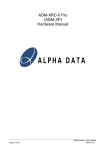Download Alpha Data ADM-XRC-5T2-ADV User guide
Transcript
ADM-XRC-5T2-ADV PCI Mezzanine Card • JPEG2000 Video Compression • Multi-Gigabit Serial I/O User Guide Version 1.0 ADM-XRC-5T2-ADV User Manual Copyright © 2008 Alpha Data Parallel Systems Ltd. All rights reserved. This publication is protected by Copyright Law, with all rights reserved. No part of this publication may be reproduced, in any shape or form, without prior written consent from Alpha Data Parallel Systems Limited Alpha Data 4 West Silvermills Lane Edinburgh EH3 5BD UK Alpha Data 2570 North First Street, Suite 440 San Jose, CA 95131 USA Phone: Fax: Email: Phone: (408) 467 5076 Fax: (866) 820 9956 Email: [email protected] +44 (0) 131 558 2600 +44 (0) 131 558 2700 [email protected] EMI This equipment generates, uses, and can radiate electromagnetic energy. It may cause or be susceptible to electromagnetic interference if not installed and used with adequate EMI protection for specific applications. ADM-XRC-5T2-ADV User Manual Version 1.0 ADM-XRC-5T2-ADV User Manual Table of Contents 1. 2. 3. 4. 5. Introduction ........................................................................................................................1 1.1. Specifications ............................................................................................................1 Hardware Installation .........................................................................................................2 2.1. Motherboard requirements........................................................................................2 2.2. Handling instructions.................................................................................................2 2.3. Installing the ADM-XRC-5T2-ADV onto a PMC motherboard ..................................2 2.4. Installing the ADM-XRC-5T2-ADV if fitted to an ADC-PMC .....................................2 2.5. Installing the ADM-XRC-5T2-ADV if fitted to an ADC-EMC .....................................2 Software Installation ..........................................................................................................2 Board Description ..............................................................................................................3 4.1. Local Bus...................................................................................................................4 4.2. Flash Memory............................................................................................................5 4.2.1. Board Control Flash..........................................................................................5 4.2.2. User FPGA Flash .............................................................................................5 4.3. Health Monitoring ......................................................................................................5 4.4. JTAG .........................................................................................................................6 4.5. Clocks........................................................................................................................7 4.5.1. LCLK.................................................................................................................7 4.5.2. REFCLK ...........................................................................................................8 4.5.3. PCIe Reference Clock......................................................................................8 4.5.4. User MGT Clocks .............................................................................................8 4.5.5. FCN MGT Clock ...............................................................................................8 4.5.6. Rear (Pn4) Clocks ............................................................................................8 4.5.7. PCI Clocks........................................................................................................8 4.6. User FPGA ................................................................................................................9 4.6.1. Configuration ....................................................................................................9 4.6.2. I/O Bank Voltages...........................................................................................10 4.6.3. Memory Interfaces..........................................................................................10 4.7. FCN Interface – MGT Links ....................................................................................11 4.7.1. Copper Mating Cables....................................................................................11 4.7.2. Optical Mating Cables ....................................................................................11 4.7.3. Example Gigabit I/O Applications...................................................................12 4.7.4. Front Panel multi-gigabit I/O Control & Status Signals ..................................12 4.8. Pn4 I/O ....................................................................................................................13 4.8.1. Pn4 Signalling Voltage ...................................................................................13 4.9. XMC Interface .........................................................................................................13 4.9.1. Primary XMC Connector, P15 ........................................................................13 4.10. ADV212 Interface....................................................................................................14 4.10.1. Signal Description...........................................................................................14 4.10.2. JPEG Processor Interface Pin Locations .......................................................15 Design Examples .............................................................................................................16 5.1. Revision History ......................................................................................................17 ADM-XRC-5T2-ADV User Manual Version 1.0 ADM-XRC-5T2-ADV User Manual Table of Tables Table 1 Local Bus Interface Signal List .................................................................................... 4 Table 2 Voltage and Temperature Monitors............................................................................. 5 Table 3 MGT Clock Connections ............................................................................................. 8 Table 4 User FPGA I/O Bank Voltages .................................................................................. 10 Table 5 DDR Memory Bank Configuration ............................................................................. 10 Table 6 FCN Interface - MGT Links ....................................................................................... 11 Table 7 Board Control Signals ............................................................................................... 12 Table 8 Optical Module Control Signals .................................................................................. 12 Table 9 Pn4 to FPGA Assignments........................................................................................ 13 Table 10 Pn4 I/O Voltage Selection ....................................................................................... 13 Table 11 XMC P15 Connections ............................................................................................ 14 Table of Figures Figure 1 ADM-XRC-5T2-ADV Block Diagram.......................................................................... 3 Figure 2 Local Bus Interface .................................................................................................... 4 Figure 3 JTAG Header ............................................................................................................. 6 Figure 4 Clock Structure........................................................................................................... 7 ADM-XRC-5T2-ADV User Manual Version 1.0 ADM-XRC-5T2-ADV User Manual 1. Introduction The ADM-XRC-5T2-ADV is a high performance PCI Mezzanine Card (PMC) designed for supporting development of applications using the Virtex-5 FF1738 Family of FPGA Devices. • Virtex5 LXT: LX110T, LX155T, LX220T or LX330T • Virtex 5 SXT: SX240T • Virtex 5 FXT: FX100T, FX130T, or FX200T The card uses an FPGA PCI bridge developed by Alpha-Data supporting PCI-X and PCI. A high-speed multiplexed address/data bus connects the bridge to the target (user) FPGA. The card can also be fitted with a Primary XMC connector to provide high-speed serial links to the user FPGA. The board is an application specific version of the ADM-XRC-5T2 and features JPEG2000 video compression capabilities and multi-gigabit serial links using 2 FCN x4 Fibre Channel connectors. 1.1. Specifications The ADM-XRC-5T2-ADV supports high performance PCI-X / PCI operation without the need to integrate proprietary cores into the FPGA. • Physically conformant to VITA 42 XMC Standard • Physically conformant to IEEE P1386-2001 Common Mezzanine Card standard (with XMC connector removed) • 8-lane PCIe / Serial RapidIO connections to User FPGA (via XMC connector) • 8 additional MGT links to User FPGA. (via front-panel) A cost-effective solution to applications requiring high-speed data communications such as Infiniband TA, 10G Ethernet, 4x Fibre Channel and others. • High performance PCI and DMA controllers • Local bus speeds of up to 80 MHz • Up to four independent banks of 64Mx32 DDRII SDRAM (1GB total) • Two banks of 2Mx18 DDRII SSRAM (8MB total) • User clock programmable between 31.25MHz and 625MHz • Stable low-jitter 200MHz clock for precision IO delays • User front panel gigabit serial I/O – 8 lanes in 2 FCN connectors • 4 JPEG2000 codecs (Analog Devices ADV212) which can be operated individually or in 2 tandem banks to provide compression /decompression of video data • User rear panel PMC connector with 32 free IO signals • Programmable I/O voltage rear interfaces • Supports 3.3V PCI or PCI-X at 64 bits ADM-XRC-5T2-ADV User Manual Version 1.0 Page 1 ADM-XRC-5T2-ADV User Manual 2. Hardware Installation This chapter explains how to install the ADM-XRC-5T2-ADV onto a PMC motherboard. 2.1. Motherboard requirements The ADM-XRC-5T2-ADV is a 3.3V only PCI device and is not compatible with systems that use 5V PCI signalling levels. The board must be installed in a PMC motherboard that supplies +5.0V and +3.3V power to the PMC connectors. Ensure that the motherboard satisfies this requirement before powering it up. 2.2. Handling instructions Observe SSD precautions when handling the cards to prevent damage to components by electrostatic discharge. Avoid flexing the board. 2.3. Note: Installing the ADM-XRC-5T2-ADV onto a PMC motherboard This operation should not be performed while the PMC motherboard is powered up. The ADM-XRC-5T2-ADV must be secured to the PMC motherboard using M2.5 screws in the four holes provided. The PMC bezel through which the I/O connector protrudes should be flush with the front panel of the PMC motherboard. 2.4. Installing the ADM-XRC-5T2-ADV if fitted to an ADC-PMC The ADM-XRC-5T2-ADV can be supplied for use in standard PC systems fitted to an ADCPMC carrier board. The ADC-PMC can support up to two PMC cards whilst maintaining host PC PCI compatibility. If you are using a ADC-PMC refer to the supplied documentation for information on jumper settings. All that is required for installation is a PCI slot that has enough space to accommodate the full-length card. The ADC-PMC is compatible with 5V and 3V PCI (32 and 64 bit) and PCI-X slots. It should be noted that the ADC-PMC uses a standard bridge to provide a secondary PCI bus for the ADM-XRC-5T2 and that some older BIOS code does not set up these devices correctly. Please ensure you have the latest version of BIOS appropriate for your machine. 2.5. Installing the ADM-XRC-5T2-ADV if fitted to an ADC-EMC The ADM-XRC-5T2-ADV can be supplied for use in standard PC systems fitted to an ADCEMC carrier board. The ADC-EMC can support up to two PMC cards whilst maintaining host PCI-Express compatibility. If you are using a ADC-EMC refer to the supplied documentation for information on jumper settings. All that is required for installation is a PCIe slot that has enough space to accommodate the full-length card 3. Software Installation Please refer to the SDK installation CD. The SDK contains drivers, examples for host control and FPGA design and comprehensive help on application interfacing. ADM-XRC-5T2-ADV User Manual Version 1.0 Page 2 ADM-XRC-5T2-ADV User Manual 4. Board Description The ADM-XRC-5T2-ADV follows the architecture of the ADM-XRC series and decouples the “target” FPGA from the PCI interface, allowing user applications to be designed with minimum effort and without the complexity of PCI design. A separate Bridge / Control FPGA interfaces to the PCI bus and provides a simple Local Bus interface to the target FPGA. It also performs all of the board control functions including the configuration of the target FPGA, programmable clock setup and the monitoring of on-board voltage and temperature. DDR2 SDRAM, SSRAM and serial flash memory connect to the target FPGA and are supported by Xilinx or third party IP. IO functionality is provided using multi-gigabit I/O connectors and Pn4 signals. Bridge Config Config Flash Memory (32MB) Secondary Programmable Clocks Primary Pn1 Pn2 Pn3 PCI-X / PCI64/66 User FPGA Bridge / Control FPGA (Virtex4 LX25) Local Bus (64 bit) Serial Flash (4MB) Pn14 I/O 32 User Defined I/O (16 LVDS pairs) Pn15 XMC PCIe / Serial RapidIO (x8) JTAG System Monitor (LM87) Virtex5 LX220T/LX330T (FFG1738) 2x ADV212 Front MGT (x8) Dual Lane Link DDR-II SSRAM (4MB) DDR-II SSRAM (4MB) Power Conversion DDR-II SDRAM (256MB) DDR-II SDRAM (256MB) DDR-II SDRAM (256MB) Figure 1 ADM-XRC-5T2-ADV Block Diagram ADM-XRC-5T2-ADV User Manual Version 1.0 Page 3 2x ADV212 DDR-II SDRAM (256MB) ADM-XRC-5T2-ADV User Manual 4.1. Local Bus The ADM-XRC-5T2-ADV implements a multi-master local bus between the bridge and the target FPGA using a 32- or 64-bit multiplexed address and data path. The bridge design is asynchronous and allows the local bus to be run faster or slower than the PCI bus clock to suit the requirements of the user design. Figure 2 Local Bus Interface Signal lad[63:0] lbe_l[7:0] lads_l lblast_l lbterm_l lready_l lwrite ldreq_l[3:0] ldack_l[3:0] fhold fholda lreset_l lclk Type bidir bidir bidir bidir bidir bidir bidir unidir unidir unidir unidir unidir unidir Purpose Address and data bus. Byte qualifiers Indicates address phase Indicates last word Indicates ready and requests new address phase Indicates that target accepts or presents new data Indicates a write transfer from master DMA request from target to bridge DMA acknowledge from bridge to target Target bus request Bridge bus acknowledge Reset to target Clock to synchronise bridge and target Table 1 Local Bus Interface Signal List ADM-XRC-5T2-ADV User Manual Version 1.0 Page 4 ADM-XRC-5T2-ADV User Manual 4.2. Flash Memory The ADM-XRC-5T2-ADV is fitted with two separate Flash memories: one connected to the Bridge / Control FPGA and the other to the User FPGA. 4.2.1. Board Control Flash An Intel PC28F256P30 flash memory is used for storing a configuration bitstream for the User FPGA. Once the Bridge / Control FPGA is configured, it checks for a valid bitstream in flash and if present, automatically loads it into the User FPGA. This process can be inhibited by setting a jumper on the JTAG connector. See the description of the “FBS” signal in Section 4.4 for further information. Access to this flash device is only possible through control logic registers. The flash is not directly mapped onto the local bus. Programming, erasing and verification of the flash are supported by the ADM-XRC SDK and driver. Utilities are provided to load bitstreams into the flash. These also verify the bitstream is compatible with the target FPGA. 4.2.2. User FPGA Flash An ST M25P32 flash memory with SPI interface is connected to the User FPGA for the storage of application-specific information. 4.3. Health Monitoring The ADM-XRC-5T2-ADV has the ability to monitor temperature and voltage of key parts of the board to maintain a check on the operation of the board. The monitoring is implemented by a National Semiconductor LM87 and is supported by the board control logic connected using I2C. The Control Logic scans the LM87 when instructed by host software and stores the current voltage and temperature measurements in a blockram. This allows the values to be read without the need to communicate directly with the monitor. The following supplies and temperatures, as shown in Table 2, are monitored. Monitor 1.0V 1.2V 1.5V 1.8V 2.5V 3.3V 5.0V Pn4_VCCIO Temp1 Temp2 Purpose User FPGA Core Supply Bridge FPGA Core Supply SRAM and ADV212 Core Supply Memories, User FPGA Memory I/O, Local Bus I/O Config CPLD Core Supply Source voltage for Front, Rear I/O Board Input Supply Board Input Supply Either 2.5V or 3.3V Rear (Pn4) I/O Voltage User FPGA die temperature LM87 on die temperature for board/ambient Table 2 Voltage and Temperature Monitors ADM-XRC-5T2-ADV User Manual Version 1.0 Page 5 ADM-XRC-5T2-ADV User Manual The ‘sysmon’ application is provided upon request that permits the reading of the health monitor. The typical output of the monitor is shown below, provided by the SYSMON program. *** SysMon *** FPGA Space Base Adr = 00900000 Control Space Base Adr = 00d00000 +1V0 +1V2 +1V8 +2V5 +3V3 +5V Pn4 +1V5 Reading Reading Reading Reading Reading Reading Reading Reading = = = = = = = = 1.01 1.21 1.81 2.51 3.32 5.04 3.31 1.51 SysMon Int Temp = User FPGA Temp = V V V V V V V V 33 deg. C 26 deg. C 4.4. JTAG A JTAG header is provided to allow download of the FPGA using the Xilinx tools and serial download cables. This also allows the use of ChipScope PRO ILA to debug an FPGA design. It should be noted that four devices will be detected when the SCAN chain is initialised. TMS TDI TDO TCK FBS GND VCC Figure 3 JTAG Header The VCC supply provided on J5 to the JTAG cable is +3.3V and is protected by a poly fuse with a rating of 350mA. FBS The FBS signal is an input to the control logic and provides control of the cold boot process. By default with no link fitted, the control logic will load a bitstream from flash into the FPGA if one is present. Shorting FBS to the adjacent GND pin will disable this process and can be used to recover situations where rogue bitstreams have been stored in flash. ADM-XRC-5T2-ADV User Manual Version 1.0 Page 6 ADM-XRC-5T2-ADV User Manual 4.5. Clocks The ADM-XRC-5T2-ADV is provided with numerous clock sources, as shown in Figure 4 below: PCI Bus PCI RefClk PCI-X CLK Bridge Config (Coolrunner) Bridge FPGA (V4LX25) PCI CLK Zero-delay Buffer (PLL) XTAL_CLK REFCLK_200M 25.0 MHz XTAL 26.5625 MHz XTAL Ctl Femto-clock ICS843034-01 LCLK 200 MHz Osc. Local Bus USERMGT_CLKB USERMGT_CLKA PCIe_RefClk (100 MHz) FCN_MGTREF 156.25 MHz Osc. User FPGA Virtex5 LX220T / LX330T Pn4 Connector KEY Global Clock Inputs Clock Capable I/O MGT Clock Inputs Figure 4 Clock Structure 4.5.1. LCLK The Local Bus can be used at up to 80 MHz and all timing is synchronised to LCLK between the Bridge and User FPGAs. LCLK is generated from a 200MHz reference by a DCM within the bridge FPGA. The minimum LCLK frequency (determined by the DCM specification) is 32MHz. The LCLK frequency is set by writing to the board control logic. (See SDK for details and example application). Note: If the user FPGA application includes a DCM driven by LCLK (or one of the other programmable clocks), the clock frequency should be set prior to FPGA configuration. ADM-XRC-5T2-ADV User Manual Version 1.0 Page 7 ADM-XRC-5T2-ADV User Manual 4.5.2. REFCLK In order to make use of the IODELAY features of Virtex™-5, a stable low-jitter clock source is required to provide the base timing for tap delay lines in each IOB in the User FPGA. The ADM-XRC-5T2-ADV is fitted with a 200MHz LVPECL (LVDS optional) oscillator connected to global clock resource pins. This reference clock can also be used for application logic if required. 4.5.3. PCIe Reference Clock A 100MHz PCIe reference clock input from the Primary XMC connector (Pn15) is connected to one of the dedicated MGT clock inputs on the user FPGA. (See Table 3 for details of the MGT clock connections.) 4.5.4. User MGT Clocks A programmable, low-jitter clock source is provided by an ICS843034-01 “FemtoClocks” frequency synthesiser. The synthesiser has two source crystals – one at 26.5625MHz (for Fibre Channel applications) and another at 25.0MHz (suitable for PCIe, Gigabit Ethernet etc.). The synthesiser also has two clock outputs. ”USERMGT_CLKA” is connected to an MGT clock input on the top-half of the user FPGA. It may be used as an alternative to the PCIe reference for the MGTs connected to the Primary XMC. ”USERMGT_CLKB” is connected to an MGT clock input on the bottom half of the user FPGA. It may be used as the reference for the front user MGTs. (See Table 3 for details of the MGT clock connections.) Note: Either of these clocks can provide a programmable source for applications that do not use MGTs. 4.5.5. FCN MGT Clock A 156.25MHz precision oscillator is fitted on the ADM-XRC-5T2-ADV for Gigabit Serial I/O applications. There are also 3 other options for clock inputs to the MGT tiles of the FPGA. The oscillator frequency can be customised to suit applications requiring specific baud rates. Contact the factory for details. Clock Name PCIE_REFCLK USERMGT_CLKA FCN_MGTREF USERMGT_CLKB GTP No. 114 118 124 112 FPGA Pin (P/N) Reference for: AD4 / AD3 AK4 / AK3 C4 / C3 V4 / V3 Primary XMC (Pn15) MGTs Primary XMC (Pn15) MGTs Front (CN2) user MGTs Front (CN2) user MGTs Table 3 MGT Clock Connections 4.5.6. Rear (Pn4) Clocks Four pairs of signals from Pn4 are connected to clock-capable inputs that can be used for regional clocking of the remaining Pn4 signals. See Table 9 for details. 4.5.7. PCI Clocks The PCI Interface within the bridge FPGA requires a regional clock input for 66MHz PCI operation or a global clock input for PCI-X. To comply with the single-load requirement in the PCI specification, a zero-delay clock buffer is used to route the PCI clock to the two different clock inputs. ADM-XRC-5T2-ADV User Manual Version 1.0 Page 8 ADM-XRC-5T2-ADV User Manual The clock buffer has a PLL with a minimum input frequency of 24MHz, potentially causing problems in applications that use the PCI 33MHz mode with a slow clock. In this case, the buffer can be bypassed to provide full PCI 33MHz compatibility. 4.6. User FPGA 4.6.1. Configuration The ADM-XRC-5T2-ADV performs configuration from the host at high speed using SelectMAP. The FPGA may also be configured from flash or by JTAG via header J2. Download from the host is the fastest way to configure the User FPGA with 8 bit SelectMAP mode enabled. This permits an ideal configuration speed of up to 40MB/s. The ADM-XRC-5T2-ADV can be configured to boot the User FPGA from flash on power-up if a valid bit-stream is detected in the flash. Booting from flash will also configure the programmable clocks. ADM-XRC-5T2-ADV User Manual Version 1.0 Page 9 ADM-XRC-5T2-ADV User Manual 4.6.2. I/O Bank Voltages Bank 0 1, 4, 5, 6 2 3 19, 21, 23, 25 27, 29, 31, 33 18 11, 13, 15, 17, 26 12, 20, 24 Voltage 3.3V 1.5V 3.3V 3.3V 1.8V 1.8V 2.5V or 3.3V 3.3V 1.8V Description Configuration I/F DDRII SRAM SelectMAP I/F, Serial Flash Clocks DDRII DRAM DDRII DRAM (LX330T only) Pn4 Interface ADV212 Interface Local Bus Table 4 User FPGA I/O Bank Voltages 4.6.3. Memory Interfaces The ADM-XRC-5T2-ADV has four independent banks of DDRII SDRAM when fitted with a LX330T, SX240T or FX200T target FPGA. (Two banks with all smaller FPGAs) Each bank consists of two memory devices in parallel to provide a 32 bit datapath. 1Gb Micron MT47H64M16 devices are fitted as standard to provide 256MB per bank. The board will support higher capacity devices when they become available. The ADM-XRC-5T2-ADV has been designed for compatibility with Xilinx memory interface cores. Details of the signalling standards are given in the table below: Name DDR_ad[15:0], DDR_ba[2:0], DDR_rasn, DDR_casn, DDR_wen, DDR_csn, DDR_cke, DDR_odt DDR_ck0, DDR_ckn0 DDR_dq[15:0] DDR_dm[1:0] DDR_dqs[1:0], DDR_dqsn[1:0] DDR_ck1, DDR_ckn1 DDR_dq[31:16] DDR_dm[3:2] DDR_dqs[3:2], DDR_dqsn[3:2] Direction Output I/O Standard SSTL18_I_DCI Output DIFF_SSTL18_II BiDir Output BiDir SSTL18_II SSTL18_II_DCI DIFF_SSTL18_II Output DIFF_SSTL18_II BiDir Output BiDir SSTL18_II SSTL18_II_DCI DIFF_SSTL18_II Table 5 DDR Memory Bank Configuration ADM-XRC-5T2-ADV User Manual Version 1.0 Page 10 ADM-XRC-5T2-ADV User Manual 4.7. FCN Interface – MGT Links Eight lanes of user MGT (GTP) links are routed to the front panel connectors. Lanes 0 – 3 are routed through J5, lanes 4 - 7 are routed through J4. Signal FCN_TX0_P FCN_TX0_N FCN_RX0_P FCN_RX0_N FCN_TX1_P FCN_TX1_N FCN_RX1_P FCN_RX1_N FCN_TX2_P FCN_TX2_N FCN_RX2_P FCN_RX2_N FCN_TX3_P FCN_TX3_N FCN_RX3_P FCN_RX3_N Signal FCN_TX4_P FCN_TX4_N FCN_RX4_P FCN_RX4_N FCN_TX5_P FCN_TX5_N FCN_RX5_P FCN_RX5_N FCN_TX6_P FCN_TX6_N FCN_RX6_P FCN_RX6_N FCN_TX7_P FCN_TX7_N FCN_RX7_P FCN_RX7_N FPGA Pin AA2 Y2 Y1 W1 T2 U2 U1 V1 R2 P2 P1 N1 K2 L2 L1 M1 FPGA Pin J2 H2 H1 G1 D2 E2 E1 F1 B1 B2 A2 A3 B6 B5 A5 A4 GTP Number 112B “ “ “ 112A “ “ “ 116B “ “ “ 116A “ “ “ GTP Number 120B “ “ “ 120A “ “ “ 124B “ “ “ 124A “ “ “ FCN J5 Pin S16 S15 S1 S2 S14 S13 S3 S4 S12 S11 S5 S6 S10 S9 S7 S8 FCN J4 Pin S16 S15 S1 S2 S14 S13 S3 S4 S12 S11 S5 S6 S10 S9 S7 S8 Table 6 FCN Interface - MGT Links 4.7.1. Copper Mating Cables Suitable cables are available from Fujitsu “microGiGaCN Cable I/O” range of 8-pair cables in a variety of lengths and styles e.g. FCD-ZZ00001. Molex provide an alternative source with their ‘LaneLink’ cables e.g. 74526 -1002 4.7.2. Optical Mating Cables The optical interface uses external modules which plug in to the standard FCN style connector. These modules (e.g. EMCORE QTR3432) convert the electrical signals to optical format. Inter-module connection uses MJ3MM12RPR-10-0 (available from Fiberconnections Inc.) or similar Please note that these items are not normally supplied by Alpha Data. ADM-XRC-5T2-ADV User Manual Version 1.0 Page 11 ADM-XRC-5T2-ADV User Manual 4.7.2.1. Important Notes on using Optical Modules Optical modules provide a signal (‘sense_l’) indicating that they are present; however the presence of optical modules cannot be distinguished from a copper connection by relying on this signal alone. Whilst the optical module supplies are disabled by default and protected by current limiting, the method shown in the example code should always be used to ensure that supplies do not drive into the short circuit presented when a copper cable is fitted. Caution This equipment uses Class 1 Laser devices; such devices are not considered to be hazardous when used for their intended purpose. Use of controls, adjustments or performance of procedures other than those specified herein may result in hazardous laser light exposure. 4.7.3. Example Gigabit I/O Applications • Dual Infiniband 4x ( 4 lanes at 2.5Gb/s over copper or optical fibre) • Dual 10Gb/s Ethernet CX4 ( 4 lanes at 3.125Gb/s over copper or optical fibre) • Dual 10Gb/s FibreChannel ( 4 lanes at 3.1875Gb/s over copper or optical fibre) • Dual 4 x OC-48 SONET 4.7.4. Front Panel multi-gigabit I/O Control & Status Signals Signal BREFCK_ENA B STATUS_1 ATTEN_1 STATUS_2 ATTEN_2 Pin Location AC38 AC40 AM42 AC39 AM41 Description -high to enable the 156.25MHz oscillator on the board (pull-up on board) -Infiniband STATUS led (yellow) connector 1 -Infiniband ATTEN led (green) connector 1 -Infiniband STATUS led (yellow) connector 2 -Infiniband ATTEN led (green) connector 2 Table 7 Board Control Signals Signal FCN Pin G7 Connector 1 (J5) FPGA Pin AR5 Connector 2 (J4) FPGA Pin AM6 SENSE FAULT G6 AT6 AN5 ODIS G2 AT7 AN6 PSUEN G8 (3V3 Pwr) - AP7 AP6 AP5 AL7 OC_L Description low indicates that an opto module has been fitted low indicates that no data detected on the opto Rx channel low to disable Tx on any module fitted on the channel high to enable the opto power supply low indicates overcurrent on opto supply Table 8 Optical Module Control Signals ADM-XRC-5T2-ADV User Manual Version 1.0 Page 12 ADM-XRC-5T2-ADV User Manual 4.8. Pn4 I/O Up to 16 pairs of differential or 32 single-ended signals are available on Pn4 and are sourced from Bank 18 of the User FPGA. All of the signal traces are routed as 100 Ohm differential pairs and each pair is matched in length. The worst case difference in trace length between any two pairs is 10mm. The pairs are distinguished by the signals names listed below and follow the pattern +/-: 1/3, 2/4, 5/7, 6/8… Signal PN4_P1 PN4_N1 PN4_P3 PN4_N3 PN4_P5 PN4_N5 PN4_P7 PN4_N7 PN4_P9 PN4_N9 PN4_P11 PN4_N11 PN4_P13 PN4_N13 PN4_P15 PN4_N15 FPGA Pin AF11 AF12 AF9 AF10 AF7 AE7 AC5 [CC] AC6 [CC] AG4 [CC] AH4 [CC] AH6 AH5 AB9 AB8 AB11 AC10 Pn4 Pin 1 3 5 7 9 11 13 15 17 19 21 23 25 27 29 31 Pn4 Pin 2 4 6 8 10 [CC] 12 [CC] 14 [CC] 16 [CC] 18 20 22 24 26 28 30 32 FPGA Pin AE9 AE10 AD8 AE8 AF5 AF6 AB7 AB6 AD10 AD11 AC8 AC9 AL5 AK5 AJ7 AK7 Signal PN4_P2 PN4_N2 PN4_P4 PN4_N4 PN4_P6 PN4_N6 PN4_P8 PN4_N8 PN4_P10 PN4_N10 PN4_P12 PN4_N12 PN4_P14 PN4_N14 PN4_P16 PN4_N16 Table 9 Pn4 to FPGA Assignments In Table 9, pins marked [CC] are clock capable and may be used to access the regional clocking resources in the FPGA. Banks 18 is fitted with resistors to allow DCI terminations on Pn4 signals. 4.8.1. Pn4 Signalling Voltage The signalling voltage on the Pn4 connector (and User FPGA Bank 18) is selectable by switch SW2B. Switch 2B Open Closed Pn4 voltage 2.5V 3.3V Table 10 Pn4 I/O Voltage Selection It should be noted that the switch does not directly route power. The switch position is monitored by the board control logic which, in turn, sets a power multiplexer to be either 2.5V or 3.3V. 4.9. XMC Interface 4.9.1. Primary XMC Connector, P15 The MGT (GTP) links connected between the user FPGA and the Primary XMC connector, P15, are compatible with PCI Express and Serial RapidIO. Depending upon the carrier card, they may also be used for user-specific applications. ADM-XRC-5T2-ADV User Manual Version 1.0 Page 13 ADM-XRC-5T2-ADV User Manual Signal PCIE_TX0_P PCIE_TX0_N PCIE_RX0_P PCIE_RX0_N PCIE_TX1_P PCIE_TX1_N PCIE_RX1_P PCIE_RX1_N PCIE_TX2_P PCIE_TX2_N PCIE_RX2_P PCIE_RX2_N PCIE_TX3_P PCIE_TX3_N PCIE_RX3_P PCIE_RX3_N PCIE_TX4_P PCIE_TX4_N PCIE_RX4_P PCIE_RX4_N PCIE_TX5_P PCIE_TX5_N PCIE_RX5_P PCIE_RX5_N PCIE_TX6_P PCIE_TX6_N PCIE_RX6_P PCIE_RX6_N PCIE_TX7_P PCIE_TX7_N PCIE_RX7_P PCIE_RX7_N FPGA Pin AB2 AC2 AC1 AD1 AG2 AF2 AF1 AE1 AH2 AJ2 AJ1 AK1 AN2 AM2 AM1 AL1 AP2 AR2 AR1 AT1 AW2 AV2 AV1 AU1 BA1 BA2 BB2 BB3 BA6 BA5 BB5 BB4 GTP Number 114A “ “ “ 114B “ “ “ 118A “ “ “ 118B “ “ “ 122A “ “ “ 122B “ “ “ 126A “ “ “ 126B “ “ “ P15 Pin A1 B1 A11 B11 D1 E1 D11 E11 A3 B3 A13 B13 D3 E3 D13 E13 A5 B5 A15 B15 D5 E5 D15 E15 A7 B7 A17 B17 D7 E7 D17 E17 Table 11 XMC P15 Connections 4.10. ADV212 Interface The ADV212 is a single-chip JPEG 2000 codec from Analog Devices. It is targeted for video and high bandwidth image compression applications that can benefit from the enhanced quality and features provided by the JPEG 2000 (J2K)—ISO/IEC15444-1 image compression standard. The ADM-XRC-5T2-ADV features 4 ADV212 devices which can all operate independently or in 2 banks of 2 for full frame capabilities. 4.10.1. Signal Description See the ADV212 data sheet and associated literature for a full description of the operation of these pins. Signals common to each ADV212 bank addr<1> to <3> -ADV212 address bus mclk -ADV212 system clock vclk -ADV212 video data bus clock hdat<0> to <31> -ADV212 host data bus field -ADV212 field sync for video mode hsync -ADV212 horizontal sync for video mode vsync -ADV212 vertical sync for video mode jpeg_reset_l -asynchronous processor reset for ADV212’s scomm5 -synchronisation signal for multi-chip operation ADM-XRC-5T2-ADV User Manual Version 1.0 Page 14 ADM-XRC-5T2-ADV User Manual Individual signals to each ADV212 codec ack_l - ADV212 acknowledge signal cs_l - ADV212 chip select signal dack_l<0> to <1> - ADV212 DMA acknowledge signals dreq_l<0> to <1> - ADV212 DMA request signals irq_l - ADV212 interrupt request signal rd_l - ADV212 read enable for host interface operation we_l - ADV212 write enable for host interface operation vdat<0> to <11> - ADV212 video data bus scom4 - ADV212 LCODE Output in Encode Mode 4.10.2. JPEG Processor Interface Pin Locations Bank Signals adv_addr<0> adv_addr<1> adv_addr<2> adv_addr<3> adv_mclk vclk field hsync vsync jpeg_reset_l scomm5 adv_hdata<0> adv_hdata<1> adv_hdata<2> adv_hdata<3> adv_hdata<4> adv_hdata<5> adv_hdata<6> adv_hdata<7> adv_hdata<8> adv_hdata<9> adv_hdata<10> adv_hdata<11> adv_hdata<12> adv_hdata<13> adv_hdata<14> adv_hdata<15> adv_hdata<16> adv_hdata<17> adv_hdata<18> adv_hdata<19> adv_hdata<20> adv_hdata<21> adv_hdata<22> adv_hdata<23> adv_hdata<24> adv_hdata<25> adv_hdata<26> adv_hdata<27> adv_hdata<28> adv_hdata<29> adv_hdata<30> adv_hdata<31> ADM-XRC-5T2-ADV User Manual Version 1.0 Page 15 Bank 1 (A & B) W35 M41 AA34 Y34 T37 Y42 F41 E40 F40 L42 AF42 AA39 AA41 AA40 AA37 AL42 AD42 Y39 Y40 AB41 Y38 W40 AB42 W38 V39 AD38 Y37 U38 T41 AE40 P38 N41 W37 R39 L40 M42 M39 K38 L39 L41 M38 G39 K39 Bank 2 (C & D) AJ38 AJ37 AH40 AH38 AJ42 AK8 AT5 AG12 AG9 AN41 AF37 AR40 AT40 AB34 AP40 AC34 AC35 AN40 AN39 AD35 AM39 AM38 AF39 AL41 AL39 AD36 AK38 AK37 AG37 AP42 AG38 AC41 AC36 AB38 AF40 AE38 AR42 AP38 AE39 AD40 AT42 AU42 AD37 ADM-XRC-5T2-ADV User Manual Individual Codec Signals vdat<0> vdat<1> vdat<2> vdat<3> vdat<4> vdat<5> vdat<6> vdat<7> vdat<8> vdat<9> vdat<10> vdat<11> dack_l<0> dack_l<1> dreq_l<0> dreq_l<1> irq_l scomm4 cs_l rd_l we_l ack_l 5. A B C D J40 K42 K40 J38 J42 J41 H39 H40 H41 G41 F42 G42 H38 F39 E39 G38 R38 AH41 Y35 R37 P37 N38 AA42 AB36 AB37 W36 AA35 AA36 V40 W42 W41 U41 U39 V41 T40 U42 T42 T39 N39 AB39 N40 P40 P41 R40 AV5 AU6 AV6 AR8 AR7 AN4 AN9 AL9 AM9 AG8 AH8 AP8 AM37 AE37 AN38 AL37 AR39 AU41 AV41 AU39 AV40 AT39 AM8 AM7 AN8 AL10 AL6 AJ8 AJ11 AH11 AH9 AH10 AJ10 AG11 AK42 AJ40 AK39 AT41 AP41 AF41 AG42 AD41 AE42 AG41 Design Examples Example UCF, HDL files and Application software are available from Alpha Data for purchasers of this card. ADM-XRC-5T2-ADV User Manual Version 1.0 Page 16 ADM-XRC-5T2-ADV User Manual 5.1. Revision History Date Revision Nature of Change 16-Dec-2008 1.0 Initial version ADM-XRC-5T2-ADV User Manual Version 1.0 Page 17