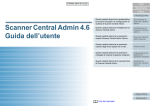Download Canon ScanFront 220 Specifications
Transcript
A flexible, customizable suite of tools for the Canon® ScanFront® 220/220P network scanner. It’s a programmable ignition system for your imaging workflow. Scan-to-share Drivve | Image combines with Canon’s ultra-compact network scanner for state-of-the-art document sharing. Drivve | Image Canon Edition exploits the scanning innovation of the Canon ScanFront 220/220P to deliver all the flexible automation tools you need for efficient network scanning, processing, and distribution in full security. With the Canon ScanFront Edition, Drivve | Image brings its full range of customizable functionality, deep integration capability, and exceptional ease of use right to the large, 8.5-inch color display of this sleek little scanner. Create personalized user profiles and with one touch efficiency, set complex and multiple workflows into action. Leverage advanced image cleaning for premium quality scans, email blasting, Bates stamping, fax broadcasting, file format conversion, etc. And with full connectivity to your existing information infrastructure, you’ve got the indexing flexibility to organize information as you see fit: with intelligent filename generation you can input and retrieve docs quickly and easily in and out of Drivve | DM or your DMS of choice. For Canon ScanFront 220/220P users, Drivve | Image Canon ScanFront Edition makes managing your document tasks as simple as it’s supposed to be. for Canon ScanFront 220/220P Drivve | Image Canon ScanFront Edition, a flexible, customizable suite of scanning solutions for managing your organization’s most vital asset — information — with unprecedented intelligence. Brains and Brawn (for your scanner) The eDocument revolution begins where the paper trail ends — in the input tray of your scanner. While it’s true that a significant percentage of the docs that end up in a DMS are generated in electronic form and imported directly into a database, offices everywhere still push a tremendous amount of paper. How to make the jump from this paper trail into the digital fast lane becomes the strategic question for anyone wanting to get work flowing — smoothly and efficiently. Drivve | Image is turbocharged scanning software that makes that jump as easy as putting on your blinker. By bringing together feature-rich, customizable modules that are highly intelligent and ridiculously user-friendly, Drivve | Image turns your Canon ScanFront 220/220P scanner into an exceptionally integrative workflow engine. In fact, Drivve | Image transforms your entire network of input devices into a responsive, finely tuned programmable ignition system for these workflows. And with its simple installation and easy configuration, everyone in your organization can accelerate to full-blown office synchronization — to office automation that puts the force back in workforce. Speed The age of automatic transmissions Getting your business to run faster shouldn’t wear you out by making things more hectic than they might already be. With Drivve | Image, speed is a by-product of incredible efficiency. So accelerating your workflow isn’t a matter of grappling with things coming at you faster. It’s about your operations running faster for you. Processes that typically take several minutes to complete when done manually can now be finished in a matter of microseconds — automatically. When time consuming and costly manual processes have to be done by valuable team members, it upsets the most delicate of balancing acts that your organization has to perform every minute of every day — the one that runs along your bottom line. The Drivve | Image suite comes to the rescue by giving you powerful modules that, even when used all on their own, bring the power of automation to bear directly and positively on your operating costs. Take blank-page separation, for example: just turn it on and you’ll never waste precious time waiting at a scanner, feeding individual documents into the feeder one at a time, ever again. But the interesting part comes when you start using all of the modules together as one dynamic synchronized system: bar coding, eForms, filename generation, Bates stamping, batch processing, email blasting, fax broadcasting, OCR, file format conversion, automated indexing. You can do all this (and more) at the touch of a single button. Once your office has dropped Drivve | Image under the hood, you’ll be running so lean, the competition will be left in the dust. Power Knowledge is power In the business context, “knowledge” usually refers to knowledge of how things work. At Drivve, we’ve made knowing how today’s best organizations implement digital document systems our top priority. Drivve | Image is the result of years of experience working at the heart of businesses both large and small, accumulating an intimate understanding of the crucial role that intelligent input plays in the larger scheme of digitizing your office. We’ve put together what can only be described as a programmable ignition system for your document-based office tasks. It’s a complete toolbox that anyone with basic IT skills can use to create custom solutions or workflows for each of your scan-related jobs. By using the Drivve | Image Database Connector and Exchange | Fax Connector, Drivve | Image basically hooks a really big brain up to your network, so all of your document-based management keeps on flowing. Security “Pretty please“ will get you nowhere When considering the security of potential scanning software there are two salient concerns to keep top of mind. The most obvious is access, who’s got it, who doesn’t, and whether security management is straightforward, thorough and foolproof. Just how safe is your network and the vital information stored in it? Less evident, but just as important, is how confident you are that your images are being processed correctly. In other words, how accurate is the index information used to structure the archive, and what assurance do you have that you’ll always be able to find what you need when you need it most? With Drivve | Image, you get 100% integration with MS Active Directory. And the powerful Drivve | Image features also have a powerful simplicity, which assures accuracy and reduces human error to near zero. For example, take our Database Connector. It integrates the data you already work with every day with the images you are currently entering into your system. Using your ERP or CRM information as index information for your scans guarantees that your images are always perfectly tagged. And the Active Directory allows current-user information to be automatically and seamlessly used as index info to make the same guarantees. Just a few of the ways we’ve got you covered. Connectivity Your office ... its own little global village What makes a company great isn’t just how well it can accumulate the knowledge it needs to achieve its goals. Keeping every team member up to speed through easy access to vital information is equally paramount. After all, it’s shared knowledge that is your organization’s greatest asset (a little thing called Civilization was built on it). At Drivve, we understand exactly how knowledge sharing makes a company tick, how disseminating intelligence as fast and efficiently as possible is essential to your success. It’s what makes us such a unique company. Drivve | Image is designed not only to connect scanners to networks (something we do exceptionally well), but also to connect you and your team to each other and to the knowledge that makes your company run. Each module of the Drivve | Image suite works to build an Intelligence Engine™ that networks your vital company data (customers, products, services, support, etc.) together with the free flow of your digital documents, which are formatted and stored in a way that makes the most sense to you and your team. Usability Less is more (and more) Of all the elements built into each and every Drivve product — Speed, Power, Security, Connectivity, Usability — it’s Usability that brings us closest to our end users. We take great pains to pull all of our technological and creative resources together to make your work life richer. For most people at your company, the unparalleled usability of Drivve | Image isn’t really an issue. Why? Because with every scan-related task they won’t even know they’re using it. In reality, most of the lifting is done by the Administrator who configures all the automated processes that Drivve | Image offers. Notice we didn’t say heavy lifting. That’s because Drivve | Image is so easy to use at every level. Three simple steps — Input, Processing, Output — are all you need to go through to create automated workflows that will save your team weeks, months, even years of man-hours. Savings that are transported directly, as the crow flies, to your bottom line. Modules Scanning outside the box With imaging solutions, you can never have too much functionality. Then again, a lengthy feature list will get you only so far — it’s really no replacement for a truly integrated solution. To achieve that, it’s essential to consider who will actually be using the middleware that connects scanners to networks. With Drivve | Image, the vast majority of end users don’t even know they are users, period. They’re the beneficiaries of the seamless intelligence of a system that takes care of all the busy work for them. In most instances, they need only tap a single button to execute tasks that are generally considered half chore, half drudgery (unless they’re the type that likes hanging out at the scanner). But for those of you who are responsible for saving precious time from being squandered, the following descriptions of the various modules that compose the Drivve | Image scanning system will be enlightening. Here you’ll find a toolbox with everything you need to build a custom, high-performance imaging solution. It’s the Office Tuner’s ultimate toy chest. So take a close look at what the Drivve | Image suite has to offer. We think you’ll be surprised how far the world of office automation has come. Scanner Power Tools (SPT) Database Connector (for SPT) Exchange | Fax Connector Barcode Module (for SPT) OCR Module (for SPT) SnapForm® Pilot Coversheet Module (for SPT and Barcode Module) SharePoint® Connector Scanner Power Tools Mega-tweaks for office geeks Juice up your network scanner’s feature set with multiple image-processing powers — and then let it loose! (It’ll know exactly what to do.) If pushing tons of paper is beginning to cramp your work style, Scanner Power Tools may soon become one of the key components in your organization’s quest for Total Office Integration. The core of the Drivve | Image suite, SPT is the command center that links your scanner to your network (and the world) and enables you to automate an unlimited number of tasks — all at the touch of a button. Building complex workflows is a cinch with SPT. The Administrator can easily create all the sequenced workflows the rest of the team requires to dramatically reduce (to just about zero) the amount of time they spend dealing with the scanner. The cool thing? Team members don’t need to know diddly about how to run a scanner (much less a network) to get the full benefit of this advanced automation. The better part of what they’ll ever need to accomplish at the machine involves touching a single button (on rare occasions, they may be called upon to select an item from a drop-down list — not exactly rocket science). And for those of you that need these workflows to plug directly into your information infrastructure, we’ve got really good news. When used together with the other Drivve | Image modules, SPT leverages virtually all of your existing data to make tasks — automated indexing, intelligent filename generation, search function for network folders, Bates stamping, automatic document separation using bar codes, email blasting or notification — a total no-brainer. Orchestrating the flow of your company’s vital information should be as natural and intuitive as possible, so you and your team can get on with the business of getting down to business. Database Connector (for SPT) Plug in and pull ahead The greatest benefit, by far, of the Canon ScanFront 220/220P network scanner is the connectivity it provides. Drivve | Image’s Database Connector plugs you directly into 98% of all databases in the field today. As you’ve seen, SPT can work wonders with document processing all on its own. But nothing compares to what happens when you plug the Database Connector into the equation — yet another dimension is discovered. It’s not just a matter of generating scan packages that are pushed to your network. Nor is it a question of relying on end users to input vital information by hand. Drivve | Image ’s Database Connector enables you to pull relevant info, decisively, from your already existing information infrastructure and apply it immediately (i.e., without mediation) to the task at hand. What are some of the benefits of this direct integration? Well, there’s the question of speed — no more hunting around for that customer number you just saw a split second ago; it’s already in place. Then there’s the all-important question of accuracy. By using your database’s readily available info for indexing, human error all but disappears. And the thing that just about all of us can get excited about is the fun of autopopulation: you provide one piece of information by hand and an array of additional, directly tapped data appears magically in the search field interface. From here, you can easily choose the information you want to insert into a specific index or eForm field by tapping the touch screen. Any way you look at it, if you have a database and a network scanner, and you plan to use the network scanner to put documents back into a database — Drivve | DM’s or any other — you’ll need the Drivve | Image Database Connector to keep your world spinning. Exchange | Fax Connector Scan direct — to the entire world Get perfect integration with Microsoft® Exchange and selected fax server products. It’s a big planet, but you’ve got it covered. The usual way to send a paper document by email is to scan it, save it as a file, manually attach it to an email, and then send the email to one or multiple recipients. It’s not the quickest process on the block, as we all know, especially if the document contains multiple pages. Many a scanner on the market today is capable of scanning to an email address. You just put the page(s) you want to send in the feeder, type in the email address (if you know it), and you’re off! It’s the same with sending faxes: input fax number, scan, and it’s done. But what happens when you need to do some serious emailing or faxing? Like when you need to get an email blast or a fax broadcast off in a hurry? Not many scanners can handle such a big job on their own. That’s because group blasts or broadcasts demand a machine that’s integrated with your Exchange server or fax server, because you need access to the email addresses and fax numbers you have stored on them. Enter the Exchange | Fax Connector from Drivve | Image. But the story goes on from here. The thing is, you probably don’t want to send everything to everyone you know all the time (there’s a name for this condition), so you also need access to all those special groups and lists you’ve created on your server. Email to the sales team? Just hit the “Sales” button. Fax to all your PR agencies around the globe announcing your new release? Select PR from that drop-down list and you’re done. Just make sure you don’t forget to place the document in the feeder tray. Barcode Module (for SPT) Get your office engine humming Pushing the envelope — literally. Adding the Barcode Module to SPT accelerates and streamlines your document workflow. Add efficiency to high performance. Seat belts required. If you’re looking for ways to make work flow smoothly throughout, whether it be from one desk to another in the same office or from one retail store to HQ, the Drivve | Image Barcode Module is one of the more powerful instruments in the Office Tuner’s toolbox. Virtually nothing will help you keep it all together, locally or globally, than a two-dimensional bar code. And if you want to be able to use them, your input devices have to be able to read them. Bar codes are like a document’s DNA — a ton of information packed into a tiny black-and-white striped blueprint. Your scanner’s ability to see and decode them, instantly, is the first step in achieving those integrated digital ambitions of yours. One particularly beneficial use of bar coding is their placement on cover sheets, where they make document routing happen without a thought. But they can be even more crucial to saving you money when you employ them at the center of such sensitive processes as remote verification or auditing or anything touching on questions of traceability. Used together with the other modules in the Drivve | Image suite — especially SPT or the SnapForm® Pilot — the Barcode Module fills a key position in your Digital Empire. OCR Module (for SPT) Switch on your high beams Use our visionary OCR engine to create readable and searchable PDF documents encrypted to ensure confidentiality. Optical Character Recognition: the terms “digital office,” “office automation,” or even “document/content management” are absolutely meaningless without it. That’s because OCR doesn’t just make your scanned documents readable — it makes them intelligible, by a system that is greater than the sum of its parts: Your Company Name Here. But reader beware. Whether you need OCR to convert your simple TIFF scans to searchable PDFs or to pull a contract or customer number from a scanned contract in order to use it as the Master Index that keeps all the other scans in the transaction together and retrievable, you’ll want it to perform at a very high level. And Drivve | Image’s OCR Module is quite exacting in its operation. Zonal OCR, allows you to define an unlimited number of zones on a document in order to extract text from special areas. Each zone creates a unique identifier that you can use throughout the application: for example, to export data or to generate document and folder names. SnapForm® Pilot You’re cleared for take-off Drivve has joined forces with SnapForm, one of the industry’s premiere eForm platforms. These are fully integrated eDocs with a serious amount of traction. As you may already know, Drivve’s mission is to help you achieve total automation of your digital office. So it’s not surprising that Drivve | Image’s deep integration with the SnapForm eForm platform is fast becoming an integral part of our strategy. With that in mind, believe us when we tell you that Drivve | Image’s deep integration with SnapForm and its implementation into your office’s workflow would be nothing less than a revolution. Imagine stepping up to any Canon ScanFront 220/220P scanner, calling up a SnapForm by name, and having one or several input fields appear on the scanner display. As you begin to type in information, the rest of the fields begin to autopopulate with relevant data pulled from your database(s). Then, when you send or print the SnapForm, you’ll see that a lot of additional important information has been drawn into the SnapForm itself and is all contained within a two-dimensional bar code. Now the SnapForm can be converted into a PDF. On the other side of the equation, this printable bar code, together with SnapForm’s dexterous XML capability, enables automated delivery of your precious data to ERP or other packages running on your back end. Coversheet Module (for SPT and Barcode Module) Distributed scanning at its most versatile Generate coversheets that automate your scanning workflow — and leverage your information infrastructure. Using SnapForm® (snapform.com) eForm technology to generate attractive coversheets with 2D bar coding, the Coversheet Module expands the reach of the already powerful Drivve | Image suite by transforming any Canon ScanFront 220/220P network scanner into a fully integrated capture workstation. It’s simple: adding a 2D bar code to a coversheet lets you “tell” the Drivve | Image engine, running server-side, exactly what you want to call your scans, what you want them to do, what file format they should be in ... even where or to whom you want them to go. All the latest technologies that are well on their way to transforming the world of office machinery (copiers, scanners, printers) into intelligent document workstations do essentially one important thing: they get your scanner to talk to your network, allowing your information infrastructure to be leveraged at any moment. Two-way communication with your network means the Canon ScanFront 220/220P can display, and use, at the touch of a button or two, vital information gleaned from the databases (CRM, ERP, Fax, etc.) that your organization uses every day. Now the scanner will be able to grab capture tasks from your network and execute them, or take an already existing paper document and transform it into an electronic one, clean it up through image processing, and then index it with your organization’s already existing data; from here your scanned doc is placed in your document archive or network folder, where it can be instantly retrieved by typing in any number of index values you use all the time, such as a company name, a customer number, an invoice number, a key word, etc. SharePoint® Connector Speed your docs into SharePoint Let Drivve | Image process your optimized docs directly into SharePoint, right from your Canon ScanFront 220/220P scanner panel. Organizations using Microsoft Windows® SharePoint Services will be happy to know they have a powerful strategic ally to help them get their fi-6010N scanners integrated with their SharePoint systems. Drivve’s SharePoint Connector brings the full force of the Drivve | Image suite to bear on the task of automating distributed capture in flexible, creative ways. From the creation of point-of-scan, personalized profiles through image processing and file format conversion, to autogenerated file names and filing structures, the SharePoint Connector makes feeding your SharePoint installation effortless. Want the perfect format for collaborating within SharePoint projects? Leverage the Drivve | Image OCR Module to store all your documents in SharePoint as searchable PDF files. Need to link your SharePoint system with all your existing information resources? Just tap the deep integration capability of the Drivve | Image Database Connector. Drivve | Image Home Directory The home directory, with different profiles to choose from. Drivve | Image Scan Profiles Select a preconfigured profile (such as ‘‘Personal Inbox’’), and with a touch of the keyboard, a whole series of processes are set in motion, all fully integrated with your organization’s information infrastructure. Drivve | Image Search Options Perform searches quickly and easily — databases/filing structures, fax-group profiles for broadcasts, email lists from Outlook — with this attractive keyboard. Just one way to access the information you need (our example displays existing inboxes in Drivve | DM, Drivve’s own DMS). Drivve | Image Inboxes Choose from among a list of retrieved inboxes. Specifications Manna for maniacs It’s all well and good that we have a lot to say about managing documents, creating workflows, scanning, working with networks, automated indexing, etc. But the devil is in the details, right? You can’t afford to run into him only after you’ve installed and started using something as important as a full-blown scanning solution ... and the hardware to boot! So here, we do our very best to spell it all out for you. General Drivve | Image supports two-way communication between Drivve | Image and scanning devices — based on Canon® technologies Drivve | Image Autoroute Edition is compatible with all scanning devices that can deliver an image file to a folder Easily create customized scanning workflows for each type of document and any type of scanning device An elegantly intuitive user interface that’s easy to learn, and enjoyable to use guarantees consistent user experience across all embedded scan devices Drivve | Image secures vital company information with rights assignment, log-in function, and PDF encryption Choose between multiple indexing and input options right at the embedded scanning device’s control panel Use the full power and newest standards of image processing, correction and cleaning Extract data from scanned documents, such as bar codes, and use it to index and autoroute document output Convert to all industry-standard output formats such as PDF, searchable PDF, PDF/A, JPEG, TIFF, Microsoft® Word and more Scan-to-Email or Scan-to-Fax directly from the MFP, including address list access at the MFP Scan to FTP, SharePoint®, personal inboxes or databases and route documents to any location on your server Deep integration with Drivve | DM, Drivve’s robust yet streamlined browser-based document management system Real-time, dynamic integration with document management, collaboration, and other business applications Use index information for automatic filename generation and file-folder storage structure creation on your server or in SharePoint® Services Easy, centralized installation and configuration with easy-to-use interface, no programming knowledge needed Integrated browser-based simulator lets the Administrator preview the interface that will be displayed to end users Admin email notifications and a processing statistic support system oversight Easily expand Drivve | Image to meet customized or evolving needs Scanner Power Tools (SPT) Optimize scan quality and accelerate workflows Blank-Page Separators – Separate your documents with a blank page or bar codes and you’ll get separate files for each at the computer Blank-Page Deletion – Default your scans to duplex mode (two-sided), even for single-sided documents; blank sides are deleted from the job Bates Stamping – Annotate and paginate documents via predefined variables Bates Stamping – To annotate and paginate documents, enter or choose Bates profile right at the scanner panel Image Cleaning – De-skew, de-speckle, and remove lines, punch-hole marks and borders Scan to network or web folders, or FTP Create fixed and dynamic scan targets at your network in seconds Autogenerate the folder structure on your FTP server (just like you can with your network folders) Active Directory access control with group capability Define mandatory input fields to ensure required information is entered before starting any process Search function for network folders - Search for folders by initial letter or letter combination (such as “in” for “invoices”) Browse to Folder – Open folder tree, including root folder and subdirectories, at the scanner panel and limit access to secure directory lists User authentication integrated in MS Active Directory Filename Generation – Define your file-naming convention in advance, including using variables Filename Generation – Use any input field that the user can fill out on the scanner panel side as part of the file name, for example «department-company-document #-date & time.pdf» File Format Conversion – Convert your image files to any standard industry format Add metadata to any scanned document (ASCII, Text, CSV, XML, HP Digital Sender) Run an application after all processing is completed, and pass a variety of parameters to the application to initiate a third-party workflow or document-processing system Database Connector (for SPT) Connect your scanner with your database Display data from existing database and browse your CRM Software on the scanner panel Populate a scan’s index fields with information pulled from database Initiate an automatic search of database after defining the number of characters to be entered by the user Database Connector uses SQL (Standard Query Language) as a base Database Connector supports ODBC (Open Database Connectivity) and LDAP (Lightweight Directory Access Protocol) Send emails using any standard email server Emailing supports multiple To, Cc and Bcc addresses Email Notification feature lets you know when a new document is scanned to a specific destination Pull email addresses from your database (i.e., CRM/ERP software), then send messages Exchange | Fax Connector Seamless, deep integration with Microsoft® Exchange and selected fax server software Can be configured to require user authentication Email, fax and archive a document in one step Supports multiple To, Cc and Bcc addresses Places sent emails in MS Outlook “Sent” box for confirmation Connect to email and fax address book via LDAP Access global and personal address books, or limit access to secure recipient lists Combine the Database Connector with the Exchange | Fax Connector and pull email addresses from your database to send messages Email Notification feature lets you know when a new document is scanned to a specific destination Email-to-fax integration – Type in a customer’s fax number and an email is sent to your fax server to initiate faxing Barcode Module (for SPT) Reads more than 20 industry-standard 1D & 2D bar codes Uses bar code content to index documents Uses content of 2D bar codes to enable/disable image processing Reports the type, position and recognition confidence level for all bar codes Get a notification if bar code is below confidence level Configure minimum confidence level Reads almost all bar code orientations: horizontal, vertical, skewed 45º Corrects basic scanning errors Detects bar codes anywhere in an image or specify a bar code location Indicate a default orientation Configure maximum number of bar codes to be read Use more than one bar code on a document page, extract parts of a bar code or split bar code data based on separator characters OCR Module (for SPT) Create readable and searchable PDF documents encrypted to ensure confidentiality Generate a variety of searchable output formats (PDF, RTF, Text, Microsoft Word and Excel) and edit your scanned document with your preferred MS Office application Generate PDF/A output format for the long-term archiving of electronic documents Autorotation of imperfectly scanned documents PDF encryption ensures that confidential information remains private Store secured and password-protected PDF documents OCR text export for third-party applications (Text, CSV or XML) Scan documents containing different languages all at once with multiple-language support (reads up to 9) Enable OCR right at the scanner panel, or disable it for unreadable documents such as drawings or photos Define an unlimited number of zones on a document in order to extract text from specific areas SnapForm® Pilot Automate workflow with a variety of standardized electronic forms, from invoices and purchase orders to expense reports and vacation requests Complete eForm fields right at the scanner panel and ensure consistency of data through automatic calculation of those fields Use Drivve | Image output connectors to automatically distribute eForm by email, either as an eForm or as a converted PDF file Free eForm viewer for every customer and associate of your company without software purchase Autogenerate 1D and 2D bar codes containing all eForm data Combine the SnapForm Pilot with the Database Connector to automate the population of your eForm fields. Enter just one input field — and automatically draw all other required information from a database Coversheet Module (for SPT and Barcode Module) Automatically store scanned documents according to bar code data Add image-processing instructions to coversheet Control routing of documents based on coversheet processing instructions Enable pagination of documents Multiple input controls: text input, check box, drop-down lists, etc. Database connection to generate drop-down lists Use business logic within the coversheet to control data input Mandatory fields Colored fields let the user see which ones require mandatory input Multilanguage support within one coversheet Use integrated functions such as adding, subtracting, string manipulation Enable/disable and hide/display input fields based on entered data Use data input validation based on entered data Version control for coversheet Define when a coversheet expires Freely designable coversheet templates let you include corporate identity (requires SnapForm Designer; snapform.com) SharePoint® Connector Scan directly to Microsoft SharePoint Services Scan documents into SharePoint from the scanner Index scanned documents at the scanner then store them in SharePoint Automatically create a new folder in SharePoint when filing a scanned doc Fill in customized fields in SharePoint at the scanner Automated filename generation: Define your file-naming convention in advance using preferred variables Autogenerate the filing structure within SharePoint Browse your filing structure in SharePoint at the scanner display File a document in your inbox and in a SharePoint folder or project simultaneously File a document in SharePoint and email it at the same time Choose between flexible scan profiles with customized indexing and processing and fully automated scan profiles with predefined document filing at the touch of a button Connects SharePoint with your other information systems, such as CRM, ERP or commodities management Documents scanned via Drivve | Image can be accessed over SharePoint Services from anywhere in the world Use email alerts to notify team members when new project-related documents are scanned into SharePoint Documents are scanned as searchable PDF files, facilitating collaboration within SharePoint projects Connects automatically with SharePoint and recognizes existing structures without entering the system Connects your scanner with an unlimited number of SharePoint Servers Rights assignment defines which SharePoint folders and projects can be viewed by which users at the scanner display let . work . flow Pushing paper is one of the more inefficient, costly, and downright boring aspects of running any organization. All too often a significant percentage of valuable human resources is completely wasted when people have to perform tasks (often poorly) that could have been done automatically (and with virtually no human error). Lost time, lost docs, lost info. Welcome to the land of lost revenue. Did you know that you can amplify the wealth of intelligence your best people bring to the job simply by implementing the cutting-edge technologies that Drivve puts into play in today’s office? Don’t diminish the superior skills that make your organization excel by letting them get bogged down in pushing paper (or fishing for it). No more lost talent. That certainly translates as lost revenue (and the most objectionable kind). With less than a miniscule $.10 per-man-hour investment, virtually every person in your organization can be significantly more productive by simply being allowed to work at the top of their game. Think about it. In a paper-based office, it takes an average of 10 minutes to even find a filed document, much less process it. Now imagine having that same doc available in a few keystrokes. You don’t need to have been a math major to run these numbers. From our perspective, that’s using your (collective) brain. Drivve was created with one thing in mind: to make dealing with paper-based information exchange a minor part of your organization’s day-to-day operations. From now on paper-pushing can be isolated to a single place in the office. Just place your docs in the input tray of your Scanner: the “push“ comes the moment you hit that one button that magically transforms every paper document into a perfectly formed, intelligence-enabled “package“ of info that your team, partners, suppliers or customers can share and, most important, act on. Mission We’re on one At Drivve, we’re dedicated to steering companies of every size into the Digital Age of tomorrow — smoothly and comprehensively. To do that, we’ve created a powerful, fully integrated turnkey information management system that is so simple and intuitively designed, the average end user really can learn to use it within minutes. But our mission wouldn’t be complete without providing you with a support network every bit as intelligent and dedicated as the development process that created our best-in-class products in the first place. Usability: amazingly powerful yet simple to operate. This sums up the winning strategy of Team Drivve. We want to be the company renowned for its high dedication to user experience at every level of your DM operations, front to back, from clean interface design principles all the way to rock-solid, cutting-edge technology. And we’ve got the experience, smarts, creativity, patience, and team spirit to achieve it. These are just some of the distinguishing attributes of the people who develop the Drivve line of products and those who are always ready to serve our customers. And perhaps nothing can quite convey the depth of the Drivve drive than this: We’re way into what we do. (We really are.) let . work . flow www.drivve.com [email protected] ©2010 Drivve, LLC. All rights reserved. Drivve® is a registered trademark in certain jurisdictions and Drivve™, Drivve | Image™ and Drivve | DM™ are trademarks of Drivve IP, LLC. Drivve images, logos and copyrights are the exclusive property of Drivve IP, LLC. All other brands and their products are trademarks or registered trademarks of their respective holders and should be noted as such. All information is subject to change without notice.