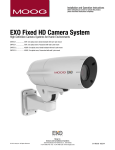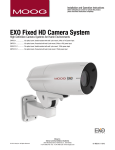Download Moog PFH10 SERIES Operating instructions
Transcript
© 2012, Moog Videolarm, Inc. All Rights Reserved PFH10 Outdoor Tubular Dust-Proof and Pressurized Environmental Housings www.moogvideolarm.com Installation and Operation Instructions for the following models: PFH10C2W An Pressurized tubular housing, 24Vac or 12Vdc input, heater & blower with feed-thru wall / pole mount PFH10C2WY Pressurized tubular housing, 24Vac or 12Vdc input, heater & blower with feed-thru wall / pole mount, adjustable sunshield PFH10C8WY Pressurized tubular housing, PoE input with Dynamic Power Allocation, 30 watt midspan included, heater & blower with feed-thru wall / pole mount, supports .af PoE cameras, adjustable sunshield DFH10C2W Dust-Proof tubular housing, 24Vac or 12Vdc input, heater & blower with feed-thru wall / pole mount DFH10C2WY Dust-Proof tubular housing, 24Vac or 12Vdc input, heater & blower with feed-thru wall / pole mount, adjustable sunshield DFH10C8WY Dust-Proof tubular housing, PoE input with Dynamic Power Allocation, 30 watt midspan included, heater & blower with feed-thru wall / pole mount, supports .af PoE cameras, adjustable sunshield Before attempting to connect or operate this product, please read these instructions completely. 81-IN5480 03-12-2012 IMPORTANT SAFEGUARDS 1 Read these instructions. 2 Keep these instructions. 3 Heed all warnings 4 Follow all instructions. 5 Do not use this apparatus near water. 6 Clean only with damp cloth. 7 CAUTION RISK OF ELECTRIC SHOCK DO NOT OPEN Do not block any of the ventilation openings. Install in accordance with the manufacturers instructions. 8 9 SAFETY PRECAUTIONS Cable Runs- All cable runs must be within permissible distance. CAUTION: TO REDUCE THE RISK OF ELECTRIC SHOCK, DO NOT REMOVE COVER ( OR BACK). NO USER- SERVICEABLE PARTS INSIDE. REFER SEVICING TO QUALIFIED SERVICE PERSONNEL. Mounting - This unit must be properly and securely mounted to a supporting structure capable of sustaining the weight of the unit. Accordingly: a. The installation should be made by a qualified installer. b. The installation should be in compliance with local codes. c. Care should be exercised to select suitable hardware to install the unit, taking into account both the composition of the mounting surface and the weight of the unit. 10 Do not install near any heat sources such as radiators, heat registers, stoves, or other apparatus ( including amplifiers) that produce heat. 11 Do not defeat the safety purpose of the polarized or grounding-type plug. A polarized plug has two blades with one wider than the other. A grounding type plug has two blades and a third grounding prong. The wide blade or the third prong are provided for your safety. When the provided plug does not fit into your outlet, consult an electrician for replacement of the obsolete outlet. 12 Protect the power cord from being walked on or pinched particularly at plugs, convenience receptacles, and the point where they exit from the apparatus. 13 Only use attachment/ accessories specified by the manufacturer. 14 Use only with a cart, stand, tripod, bracket, or table specified by the manufacturer, or sold with the apparatus. When a cart is used, use caution when moving the cart/ apparatus combination to avoid injury from tip-over. 15 Unplug this apparatus during lighting storms or when unused for long periods of time. 16 Refer all servicing to qualified service personnel. Servicing is required when the apparatus has been damaged in any way, such as power-supply cord or plug is damaged, liquid has been spilled of objects have fallen into the apparatus, the The lightning flash with an arrowhead symbol, within an equilateral triangle, is intended to alert the user to the presence of non-insulated “dangerous voltage” within the product’s enclosure that may be of sufficient magnitude to constitute a risk to persons. Este símbolo se piensa para alertar al usuario a la presencia del “voltaje peligroso no-aisIado” dentro del recinto de los productos que puede ser un riesgo de choque eléctrico. Ce symbole est prévu pour alerter I’utilisateur à la presence “de la tension dangereuse” non-isolée dans la clôture de produits qui peut être un risque de choc électrique. Dieses Symbol soll den Benutzer zum Vorhandensein der nicht-lsolier “Gefährdungsspannung” innerhalb der Produkteinschließung alarmieren die eine Gefahr des elektrischen Schlages sein kann. Este símbolo é pretendido alertar o usuário à presença “di tensão perigosa non-isolada” dentro do cerco dos produtos que pode ser um risco de choque elétrico. Questo simbolo è inteso per avvertire I’utente alla presenza “di tensione pericolosa” non-isolata all’interno della recinzione dei prodotti che può essere un rischio di scossa elettrica. apparatus has been exposed to rain or moisture, does not operate normally, or has been dropped. Be sure to periodically examine the unit and the supporting structure to make sure that the integrity of the installation is intact. Failure to comply with the foregoing could result in the unit separating from the support structure and falling, with resultant damages or injury to anyone or anything struck by the falling unit. UNPACKING Unpack carefully. Electronic components can be damaged if improperly handled or dropped. If an item appears to have been damaged in shipment, replace it properly in its carton and notify the shipper. Be sure to save: 1 The shipping carton and packaging material. They are the safest material in which to make future shipments of the equipment. 2 These Installation and Operating Instructions. SERVICE If technical support or service is needed, contact us at the following number: TECHNICAL SUPPORT AVAILABLE 24 HOURS 1 - 800 - 554 -1124 The exclamation point within an equilateral triangle is intended to alert the user to presence of important operating and maintenance (servicing) instructions in the literature accompanying the appliance. Este símbolo del punto del exclamation se piensa para alertar al usuario a la presencia de instrucciones importantes en la literatura que acompaña la aplicación. Ce symbole de point d’exclamation est prévu pour alerter l’utilisateur à la presence des instructions importantes dans la littérature accompagnant l’appareil. Dieses Ausruf Punktsymbol soll den Benutzer zum Vorhandensein de wichtigen Anweisungen in der Literatur alarmieren, die das Gerät begleitet. Este símbolo do ponto do exclamation é pretendido alertar o usuário à presença de instruções importantes na literatura que acompanha o dispositivo. Questo simbolo del punto del exclamaton è inteso per avvertire l’utente alla presenza delle istruzioni importanti nella letteratura che accompagna l'apparecchio. Limited Warranty for Moog Videolarm Products Moog Videolarm warrants these products to be free from defects in material or workmanship as follows: PRODUCT CATEGORY PARTS \ LABOR AllEnclosuresandElectronics* Five(5)Years Poles/PolEvators™/CamEvator Three(3)Years WarriorSeries™/Q-View™/IRIlluminators Five(5)Years SViewSeries™ Five(5)Years**6monthsifusedinautoscan/touroperation Controllers Five(5)Years PowerSupplies Five(5)Years EcoKit Three(3)Years AccessoryBrackets Five(5)Years LibertyDome Three(3)Years *DeputyDome™,NiteTrac™,IglooDome,PurgeDome™ Three(3)Years**6monthsifusedinautoscan/touroperation During the labor warranty period, to repair the Product, Purchaser will either return the defective product, freight prepaid, or deliver it to Moog Videolarm Inc. Decatur GA. The Product to be repaired is to be returned in either its original carton or a similar package affording an equal degree of protection with a RMA # (Return Materials Authorization number) displayed on the outer box or packing slip. To obtain a RMA# you must contact our Technical Support Team at 800.554.1124, extension 101. Moog Videolarm will return the repaired Product freight prepaid to Purchaser. Moog Videolarm is not obligated to provide Purchaser with a substitute unit during the warranty period or at any time. After the applicable warranty period, Purchaser must pay all labor and/or parts charges. The limited warranty stated in these product instructions is subject to all of the following terms and conditions. TERMS AND CONDITIONS 1. NOTIFICATION OF CLAIMS: WARRANTY SERVICE: If Purchaser believes that the Product is defective in material or workmanship, then written notice with an explanation of the claim shall be given promptly by Purchaser to Moog Videolarm. All claims for warranty service must be made within the warranty period. If after investigation Moog Videolarm determines the reported problem was not covered by the warranty, Purchaser shall pay Moog Videolarm for the cost of investigating the problem at its then prevailing per incident billable rate. No repair or replacement of any Product or part thereof shall extend the warranty period of the entire Product. The specific warranty on the repaired part only shall be in effect for a period of ninety (90) days following the repair or replacement of that part or the remaining period of the Product parts warranty, whichever is greater. 2. EXCLUSIVE REMEDY: ACCEPTANCE: Purchaser’s exclusive remedy and Moog Videolarm’s sole obligation is to supply (or pay for) all labor necessary to repair any Product found to be defective within the warranty period and to supply, at no extra charge, new or rebuilt replacements for defective parts. 3. EXCEPTIONS TO LIMITED WARRANTY:Moog Videolarm shall have no liability or obligation to Purchaser with respect to any Product requiring service during the warranty period which is subjected to any of the following: abuse, improper use, negligence, accident, lightning damage or other acts of God (i.e., hurricanes, earthquakes), modification, failure of the end-user to follow the directions outlined in the product instructions, failure of the end-user to follow the maintenance procedures recommended by the International Security Industry Organization, written in product instructions, or recommended in the service manual for the Product. Furthermore, Moog Videolarm shall have no liability where a schedule is specified for regular replacement or maintenance or cleaning of certain parts (based on usage) and the end-user has failed to follow such schedule; attempted repair by non-qualified personnel; operation of the Product outside of the published environmental and electrical parameters, or if such Product’s original identification (trademark, serial number) markings have been defaced, altered, or removed. Moog Videolarm excludes from warranty coverage Products sold AS IS and/or WITH ALL FAULTS and excludes used Products which have not been sold by Moog Videolarm to the Purchaser. All software and accompanying documentation furnished with, or as part of the Product is furnished “AS IS” (i.e., without any warranty of any kind), except where expressly provided otherwise in any documentation or license agreement furnished with the Product. Any cost associated with removal of defective product and installation of replacement product is not included in this warranty. 4. PROOF OF PURCHASE:The Purchaser’s dated bill of sale must be retained as evidence of the date of purchase and to establish warranty eligibility. DISCLAIMER OF WARRANTY EXCEPT FOR THE FOREGOING WARRANTIES, Moog Videolarm HEREBY DISCLAIMS AND EXCLUDES ALL OTHER WARRANTIES, EXPRESS OR IMPLIED, INCLUDING, BUT NOT LIMITED TO ANY AND/OR ALL IMPLIED WARRANTIES OF MERCHANTABILITY, FITNESS FOR A PARTICULAR PURPOSE AND/OR ANY WARRANTY WITH REGARD TO ANY CLAIM OF INFRINGEMENT THAT MAY BE PROVIDED IN SECTION 2-312(3) OF THE UNIFORM COMMERCIAL CODE AND/OR IN ANY OTHER COMPARABLE STATE STATUTE. Moog Videolarm HEREBY DISCLAIMS ANY REPRESENTATIONS OR WARRANTY THAT THE PRODUCT IS COMPATIBLE WITH ANY COMBINATION OF NON-Moog Videolarm PRODUCTS OR NON-Moog Videolarm RECOMMENDED PRODUCTS PURCHASER MAY CHOOSE TO CONNECT TO THE PRODUCT. LIMITATION OF LIABILITY THE LIABILITY OF Moog Videolarm, IF ANY, AND PURCHASER’S SOLE AND EXCLUSIVE REMEDY FOR DAMAGES FOR ANY CLAIM OF ANY KIND WHATSOEVER, REGARDLESS OF THE LEGAL THEORY AND WHETHER ARISING IN TORT OR CONTRACT, SHALL NOT BE GREATER THAN THE ACTUAL PURCHASE PRICE OF THE PRODUCT WITH RESPECT TO WHICH SUCH CLAIM IS MADE. IN NO EVENT SHALL Moog Videolarm BE LIABLE TO PURCHASER FOR ANY SPECIAL, INDIRECT, INCIDENTAL, OR CONSEQUENTIAL DAMAGES OF ANY KIND INCLUDING, BUT NOT LIMITED TO, COMPENSATION, REIMBURSEMENT OR DAMAGES ON ACCOUNT OF THE LOSS OF PRESENT OR PROSPECTIVE PROFITS OR FOR ANY OTHER REASON WHATSOEVER. PFH10 Value Features Optional Accessory Multi-Plane Adjustable SunShield position to protect against glare on lens Cable Feed Through hides and protects cables Pop Out Tabs allows for pole mounting Lanyard Cable safely retains housing during installation Installers Connection Board allows for easy hook-ups Hand Hold underlaid grip point Durable and Attractive “grite” color powder coated finish. (increased corrosion protection finish available) Rear Access Panel acts as internal J-Box ! Electrical Specifications Contents of Box PFH10 Power 12VDC Class 2 Only 24Vac 12Vdc 29W 11W (No camera) (No camera) English 24Vac 12Vdc 29W 11W (Ninguna cámara) (Ninguna cámara) 24Vac 12Vdc 29W 11W (Aucun appareil-photo) (Aucun appareil-photo) 24Vac 12Vdc 29W 11W (Keine Kamera) (Keine Kamera) 24Vac 12Vdc 29W 11W (Nenhuma câmera) (Nenhuma câmera) 24Vac 12Vdc 29W 11W Español Français Deutsch Portuguese (Nessuna macchina fotografica) (Nessuna macchina fotografica) Italiano ADDITIONAL DETAIL TO BE UPDATED IN FUTURE REVISIONS WALL MOUNTING 1 2 If you are running a conduit to the housing instead of through mount wiring, first install the appropriate fitting to the wall mount. Attach mount to wall with suitable hardware (not provided). • Si usted está funcionando con un conducto a la cubierta en vez del cableado directo del montaje, primero instale la guarnición apropiada al montaje de la pared. • Ate el montaje a la pared con el hardware conveniente (no proporcionado). • Si vous courez un conduit au logement au lieu du câblage traversant de bâti, installez d'abord l'ajustage de précision approprié sur le bâti de mur. • Bringen Sie Einfassung zur Wand mit der verwendbaren Hardware an (nicht bereitgestellt). • Wenn Sie ein Rohr zum Gehäuse anstelle von der durchgehenden Einfassungsverdrahtung laufen lassen, bringen Sie zuerst die passende Befestigung zur Wandeinfassung an. • Attachez le bâti au mur avec le matériel approprié (non fourni). • Una a montagem à parede com a ferragem apropriada (não fornecida). • Attacchi il supporto alla parete con fissaggi adatti (non forniti). • Se você está funcionando uma canalização à carcaça em vez da fiação direta da montagem, instale primeiramente o encaixe apropriado à montagem da parede. • Se stiate facendo funzionare un condotto all'alloggiamento anziché i collegamenti diretti del supporto, in primo luogo installi il montaggio adatto al supporto della parete. Mounting Straps Sold Separately POLE MOUNTING 4 3 TAB Reference view of mount after removing the tabs and adding the wall mount straps. If attaching to pole, first break away tabs with pliers and remove (4) strap plugs. • Refiérase a la vista del montaje después de quitar las lengüetas y de agregar las correas del montaje de la pared . • Mettez en référence la vue du bâti après avoir enlevé les étiquettes et avoir ajouté les courroies de bâti de mur. • Bei der Befestigung zum Pfosten, brechen erste weg Vorsprünge mit Zangen und entfernen (4) Bügelstecker. • Se unindo ao pólo, o primeiros quebram afastado abas com alicates e removem (4) plugues da cinta. • Beziehen Sie Ansicht der Einfassung, nachdem Sie die Vorsprünge entfernt haben und die Wandeinfassungsbügel addiert haben. • Proveja a vista da montagem após ter removido as abas e ter adicionado as cintas da montagem da parede. • Se attaccando al palo, i primi rompono via le linguette con le pinze e rimuovono (4) la cinghia tappa. • Riferisca la vista del supporto dopo l'eliminazione delle linguette e l'aggiunta delle cinghie del supporto della parete . • Si atan al poste, el primeros rompen lejos lengüetas con los alicates y quitan (4) los enchufes de la correa. • Si attachant au poteau, les premiers cassent loin des étiquettes avec des pinces et enlèvent (4) des prises de courroie. Pole Mount Option (Use Steel Straps to Mount) 5 6 Gasket Nipples Crimp Cable Ties Cable Cable Feed cable through bracket, pierce the gasket nipples (as needed). Place the gasket as shown. Crimp the connectors as needed. Then use cable ties on the nipples to secure device, leave extra cable. • Alimente el cable a través del soporte, perfore las entrerroscas de la junta (según lo necesitado). Coloque la junta como se muestra. • Prense los conectadores según lo necesitado. Entonces utilice las ataduras de cables en las entrerroscas para asegurar el dispositivo, dejan el cable adicional. • Alimentez le câble par la parenthèse, percez les mamelons de garniture (comme nécessaire). Placez la garniture comme montrée. • Sertissez par replis les connecteurs comme nécessaires. Utilisez alors les serres-câble sur les mamelons pour fixer le dispositif, laissent le câble supplémentaire. • Ziehen Sie Kabel durch Haltewinkel ein, durchbohren Sie die Dichtungsnippel (wie gebraucht). Setzen Sie die Dichtung wie gezeigt. • Quetschverbinden Sie die Verbindungsstücke, wie gebraucht. Benutzen Sie dann Kabelbinder auf den Nippeln, um Vorrichtung zu sichern, lassen Extrakabel. • Alimente o cabo através do suporte, perfure os bocais da gaxeta (como necessário). Coloc a gaxeta como mostrada. • Frise os conectores como necessários. Use então cintas plásticas nos bocais para fixar o dispositivo, deixam o cabo extra. • Alimenti il cavo tramite la staffa, perfori gli ugelli della guarnizione (come stato necessario). Disponga la guarnizione come indicata. • Unisca i connettori come stati necessari. Allora utilizzi le fascette ferma-cavo sugli ugelli per assicurare il dispositivo, lasciano il cavo supplementare. Wall Mount Option 7 8 Crimp (A-Tighten) Cable Entry Cable Entry (B-Keep loose until step 6) OR Place the housing on the bracket, use the provided captive screws and the key to mount. Feed cable through back of bracket or bottom access point. Then follow instructions from previous block. • Alimente el cable a través detrás del soporte o del punto de acceso inferior. Entonces siga las instrucciones del bloque anterior. • Coloque la cubierta en el soporte, utilice los tornillos prisioneros proporcionados y la llave al montaje. • Alimentez le câble à travers en arrière de la parenthèse ou du point d'accès inférieur. Suivez alors les instructions du bloc précédent . • Placez le logement sur la parenthèse, employez les vis captives fournies et la clef au bâti. • Setzen Sie das Gehäuse am Haltewinkel, verwenden Sie die zur Verfügung gestellten Sicherheitsschrauben und den Schlüssel zur Einfassung. • Coloc a carcaça no suporte, use os parafusos prisioneiros fornecidos e a chave à montagem. • Disponga l'alloggiamento sulla staffa, usi le viti prigioniere fornite e la chiave al supporto. • Ziehen Sie Kabel durch zurück des Haltewinkels oder des unteren Zugangspunktes ein. Befolgen Sie dann Anweisungen vom vorhergehenden Block . • Seja o cabo completamente do suporte ou do ponto de acesso inferior. Siga então instruções do bloco precedente. • Alimenti il cavo attraverso indietro della staffa o del punto di accesso inferiore. Allora segua le istruzioni dal blocco precedente . 9 Communication Power (B- Completely loosen) BNC RJ45 (568B) (A- Slightly loosen) In order to rotate the rear cover, slightly loosen the screw marked (A) and completely loosen the screw marked (B). Then make all of the nessecary wiring connections. • Para girar la cubierta posterior, afloje levemente el (a) marcado tornillo y afloje totalmente el (b) marcado tornillo. Entonces haga todas las conexiones nessecary del cableado. • Afin de tourner la couverture arrière, détachez légèrement le (a) marqué par vis et détachez complètement le (b) marqué par vis. Établissez alors tous les rapports nessecary de câblage. • Um die hintere Abdeckung zu drehen, lösen Sie etwas das Schraube signifikante (a) und lösen Sie vollständig das Schraube signifikante (b). Stellen Sie dann alle nessecary Verdrahtungsbeziehungen her. • A fim girar a tampa traseira, afrouxe ligeiramente o (a) marcado parafuso e afrouxe completamente o (b) marcado parafuso. Faça então todas as conexões nessecary da fiação. • Per girare la copertura posteriore, allenti un po'la vite contrassegnata (A) e completamente allenti la vite contrassegnata (B). Allora faccia tutti collegamenti nessecary dei collegamenti. 10 (A) (A) (A) 2 long screws 11 Key (B) 1 lower screw Connectors Lanyard Cable Cable Reference inside view for showing board, flying cables and attached connectors. Use provided Key to remove the front part of the housing. • El uso proporcionó llave para quitar la parte delantera de la cubierta. • L'utilisation a fourni la clef pour enlever la partie avant du logement. • Gebrauch lieferte Schlüssel, um das Vorderteil des Gehäuses zu entfernen. • O uso forneceu a chave para remover a parte dianteira da carcaça. • L'uso ha fornito la chiave per rimuovere la parte anteriore dell'alloggiamento. • Refiérase dentro de la visión para demostrar el tablero, los cables que vuelan y los conectadores atados. • Mettez en référence à l'intérieur de la vue pour montrer le conseil, les câbles volants et les connecteurs attachés. • Beziehen Sie innerhalb der Ansicht für das Zeigen des Brettes, der fliegenden Kabel und der angebrachten Verbindungsstücke. • Proveja dentro da vista para mostrar a placa, cabos de voo e conectores unidos. • Riferimento all'interno della vista per la mostra bordo, i cavi volanti e dei connettori allegati. 13 12 Camera Sled Ring Screw Camera Sled Loosen the screws shown on the picture and turn the camera sled ring to the desired angle and re-tighten. Install the camera using provided screws and rubber spacer, to center lens (if needed). • Instale la cámara usando los tornillos proporcionados y el espaciador de goma, a la lente de centro (si es necesario). • Afloje los tornillos demostrados en el cuadro y dé vuelta al anillo del trineo de la cámara al ángulo deseado y vuélvalo a apretar. • Installez l'appareil-photo utilisant les vis fournies et l'entretoise en caoutchouc, sur l'objectif central (si nécessaire). • Desserrez les vis montrées sur l'image et tournez l'anneau de traîneau d'appareil-photo à l'angle désiré et le resserrez. • Bringen Sie die Kamera unter Verwendung der zur Verfügung gestellten Schrauben und der Gummidistanzscheibe, zum Mittelobjektiv an (wenn erforderlich). • Lösen Sie die Schrauben, die auf der Abbildung gezeigt werden und drehen Sie den Kameraschlittenring zum gewünschten Winkel und ziehen Sie wieder an. • Instale a câmera usando os parafusos fornecidos e o espaçador de borracha, à lente center (se necessário). • Afrouxe os parafusos mostrados no retrato e gire o anel do trenó da câmera para o ângulo desejado e reaperte-o. • stalli la macchina fotografica usando le viti fornite ed il distanziatore di gomma, all'obiettivo concentrare (se necessario). • Allenti le viti indicate sull'immagine e giri l'anello della slitta della macchina fotografica nell'angolo voluto e riserri. Pressurize the Unit (NOT required for the Dust Tight Unit) Future Maintenance 14 15 100 580 Fitting 50 0 150 Air Chuck 200 250 PSI 300 Hose Regulator Nitrogen Tank HAND HOLD When pressurizing unit be sure to set the gauge or regulator slightly above the housing pressure target of 5-7psi (0.35-0.5bar). The front window can be removed in case the lens requires adjustment. • La ventana delantera puede ser quitada en caso de que la lente requiera el ajuste. • La fenêtre avant peut être enlevée au cas où l'objectif exigerait l'ajustement. • Das vordere Fenster kann entfernt werden, falls das Objektiv Justage erfordert. • A janela dianteira pode ser removida caso que a lente exige o ajuste. • La finestra anteriore può essere rimossa nel caso l'obiettivo richieda la registrazione. • Al presurizar la unidad esté seguro de fijar el calibrador o el regulador levemente sobre la blanco de la presión de la cubierta de 5-7psi (0.35-0.5bar). • En pressurisant l'unité soyez sûr de placer la mesure ou le régulateur légèrement au-dessus de la cible de pression de logement de 5-7psi (0.35-0.5bar). • Wenn Sie Maßeinheit unter Druck setzen, seien Sie sicher, die Lehre oder den Regler über das Gehäusedruckziel von 5-7psi (0.35-0.5bar) etwas einzustellen. • Ao pressurizar a unidade seja certo ajustar ligeiramente o calibre ou o regulador acima do alvo da pressão da carcaça de 5-7psi (0.35-0.5bar). • Nel pressurizzare l'unità sia sicuro regolare un po'il calibro o il regolatore sopra l'obiettivo di pressione dell'alloggiamento di 5-7psi (0.35-0.5bar). Pressurize the Unit Cont. 16 Place the air chuck on the fill valve and begin filling until pressure relief valve opens. • Coloque la tirada del aire en la válvula del tanque y comience a llenar hasta que la válvula de descarga de presión se abra. • Placez le mandrin d'air sur la valve de réservoir et commencez à remplir jusqu'à ce que la valve de décompression s'ouvre. • Setzen Sie die Luftklemme auf das Behälterventil und fangen Sie an zu füllen, bis Druckablassventil sich öffnet. • Coloc o mandril do ar na válvula do tanque e comece a encher-se até que a válvula de escape de pressão abra. • Disponga il mandrino dell'aria sulla valvola del carro armato e cominci a riempire fino a che la valvola limitatrice della pressione non si apra. Over Relief Valve (5-7psi) Pressure Fill Schraeder Valve Air Chuck Depress the fill valve. Drain all air from the housing and repeat 3 times to remove all moisture. 17 Pressure Fill Schraeder Valve Depress to Purge • Presione la válvula del terraplén. Salga todo el aire de la cubierta y de la repetición 3 veces de quitar toda la humedad. • Enfoncez la valve de suffisance. Évacuez tout l'air le logement et la répétition 3 fois d'enlever toute l'humidité. • Drücken Sie das Fülleventil nieder. Lassen Sie alle Luft aus dem Gehäuse und der Wiederholung 3mal, alle Feuchtigkeit zu entfernen ab. • Comprima a válvula da suficiência. Saia todo o ar da carcaça e da repetição 3 vezes remover toda a umidade. • Deprima la valvola del materiale di riempimento. Tolga tutta l'aria dall'alloggiamento e dalla ripetizione 3 volte rimuovere tutta l'umidità. 18 After purging and refilling, check the housings pressure. It should be around 5-7psi (0.35-0.5bar). Connectors Over - Pressure Relief Valve 10 5 0 Fill Valve 15 • Después de purgar y de rellenar, compruebe la presión de las cubiertas. Debe estar alrededor de 5-7psi (0.35-0.5bar). • Après la purge et le remplissage, vérifiez la pression de logements. Elle devrait être autour de 5-7psi (0.35-0.5bar). • Nachdem Sie bereinigt haben und wieder gefüllt haben überprüfen Sie den Gehäusedruck. Er sollte um 5-7psi (0.35-0.5bar) sein. • Após a remoção e o reenchimento, verific a pressão das carcaças. Deve ser em torno de 5-7psi (0.35-0.5bar). • Dopo l'eliminazione dell'inceppo ed il riempimento, controlli la pressione degli alloggiamenti. Dovrebbe essere intorno a 5-7psi (0.35-0.5bar). 20 25 PSI 30 Pressure Gauge NOT INCLUDED Air Chuck Replacement Parts List 16 PFH10 15 7 11 12 4 2 3 1 17 13 8 11 14 6 PART # 5 9 10 1 RPVL3857 2 RPVL3863 3 RPVALV12 4 RPCA3682 5 RPPFHPCK 6 RPVALV08 7 RPVL2968 8 RPGK3880 9 RPVL3858 10 RPFTM2425G 11 RPRSORG24 12 RPVL3860 13 RP76VL2015 14 RPVL2969 15 RPVL2965 16 RPVL3888 17 RPVL2972 DESCRIPTION BACK COVER BACK COVER GASKET TANK VALVE CONNECTION BOARD HARDWARE PACKET PRESSURE RELIEF VALVE HOUSING BODY WALL MOUNT GASKET HOUSING BRACKET WALL MOUNT BRACKET HOUSING ORING HOUSING NUT PC BOARD CAMERA SLED ASSEMBLY HOUSING ASSEMBLY LANYARD SLED FRONT WINDOW ASSEMBLY Product Registration/Warranty Thank you for choosing Moog Videolarm. We value your patronage and are solely committed to providing you with the highest quality products available and superior customer service. Should a problem arise, rest assure that Moog Videolarm stands behind its products by offering impressive warranty plans: 3 Years on all Housings, Poles, Power Supplies, and Accessories and 5 Years on camera systems (SView, QView, Warriors), and InfraRed Illuminators. Register Your Products Online Take a few moments and validate your purchase via the Online Product Registration Form at www.videolarm.com/productregistration.jsp Register your recent Moog Videolarm purchases and benefit from the following: • Simple and Trouble-Free RMA process • Added into customer database to receive product updates / news • Eliminate the need to archive original purchase documents: Receipts, Purchase Orders, etc… 15