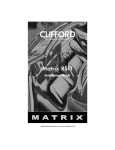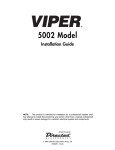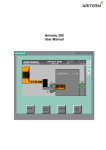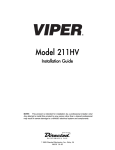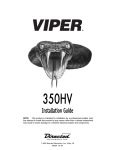Download Directed Electronics 560T Installation guide
Transcript
560T ➤Installation Guide NOTE: This product is intended for installation by a professional installer only! Any attempt to install this product by any person other than a trained professional may result in severe damage to a vehicle’s electrical system and components. © 2004 Directed Electronics, Inc. Vista, CA N560T 08-04 www.directechs.com DirectFax 800-999-1329 Technical Support 800-753-0800 These resources are for authorized Directed Dealer use only. Code Hopping®, Doubleguard®, ESP®, FailSafe®, Ghost Switch®, Learn Routine™, NiteLite®, Nuisance Prevention® Circuitry, NPC™, Silent Mode™, Soft Chirp®,Valet®, and Warn Away® are all Trademarks or Registered Trademarks of Directed Electronics, Inc. table of contents what is included . . . . . . . . . . . . . . . . . . . . . . . . . . . . . . . . . . . . . . . . . . . . . . . . . . . . . . 1 warning! safety first . . . . . . . . . . . . . . . . . . . . . . . . . . . . . . . . . . . . . . . . . . . . . . . . . . . 1 installation points to remember . . . . . . . . . . . . . . . . . . . . . . . . . . . . . . . . . . . . . . . . . . 4 before the installation . . . . . . . . . . . . . . . . . . . . . . . . . . . . . . . . . . . . . . . . . . . . . 4 after the installation . . . . . . . . . . . . . . . . . . . . . . . . . . . . . . . . . . . . . . . . . . . . . . 4 finding the wires you need . . . . . . . . . . . . . . . . . . . . . . . . . . . . . . . . . . . . . . . . . . . . . . 5 obtaining constant 12V. . . . . . . . . . . . . . . . . . . . . . . . . . . . . . . . . . . . . . . . . . . . 5 finding the starter wire . . . . . . . . . . . . . . . . . . . . . . . . . . . . . . . . . . . . . . . . . . . . 6 finding the 12V switched wire . . . . . . . . . . . . . . . . . . . . . . . . . . . . . . . . . . . . . . 7 finding the accessory wire . . . . . . . . . . . . . . . . . . . . . . . . . . . . . . . . . . . . . . . . . . 8 finding the parking light wire . . . . . . . . . . . . . . . . . . . . . . . . . . . . . . . . . . . . . . . 8 finding the tachometer wire . . . . . . . . . . . . . . . . . . . . . . . . . . . . . . . . . . . . . . . . 9 factory anti-theft systems (immobilizers) . . . . . . . . . . . . . . . . . . . . . . . . . . . . . . . . . . 10 primary harness (H1),8-pin connector . . . . . . . . . . . . . . . . . . . . . . . . . . . . . . . . . . . . 11 relay wires (heavy gauge) 6-connectors . . . . . . . . . . . . . . . . . . . . . . . . . . . . . . . . . . . . 12 primary harness (H1) description . . . . . . . . . . . . . . . . . . . . . . . . . . . . . . . . . . . . . . . . 12 relay wires (heavy guage) description . . . . . . . . . . . . . . . . . . . . . . . . . . . . . . . . . . . . . 17 learning transmitter . . . . . . . . . . . . . . . . . . . . . . . . . . . . . . . . . . . . . . . . . . . . . . . . . . 19 testing the system . . . . . . . . . . . . . . . . . . . . . . . . . . . . . . . . . . . . . . . . . . . . . . . . . . . . 20 control module programming . . . . . . . . . . . . . . . . . . . . . . . . . . . . . . . . . . . . . . . . . . 21 troubleshooting . . . . . . . . . . . . . . . . . . . . . . . . . . . . . . . . . . . . . . . . . . . . . . . . . . . . . 22 glossary of terms . . . . . . . . . . . . . . . . . . . . . . . . . . . . . . . . . . . . . . . . . . . . . . . . . . . . 24 wiring quick reference guide . . . . . . . . . . . . . . . . . . . . . . . . . . . . . . . . . . . . . . . . . . . 25 notes . . . . . . . . . . . . . . . . . . . . . . . . . . . . . . . . . . . . . . . . . . . . . . . . . . . . . . . . . . . . . 27 z © 2004 Directed Electronics, Inc. i ii © 2004 Directed Electronics, Inc. what is included ➤ ➤ ➤ ➤ ➤ ➤ Control module One 2-button transmitter Hood pinswitch Toggle override switch 8-pin main H1 harness Heavy guage relay wires (6) warning! safety first warning! This system is intended for automatic, fuel-injected vehicles only. Installation in any other vehicle is contrary to its intended use. warning! On vehicles with air bags or supplemental restraint systems (SRS) you may notice a bright yellow tube with small wires in it marked SRS underneath the steering column near the key cylinder. DO NOT tamper or unplug these for any reason to prevent costly damages to the vehicle or personal injury. Tampering may cause unintended deployment of airbags. warning! Verify that the vehicle is set to park and that the parking brake is set before beginning installation. © 2004 Directed Electronics, Inc. 1 The following safety warnings must be observed at all times: ➤ ➤ ➤ 2 Due to the complexity of this system, installation of this product must only be performed by an authorized Directed Electronics dealer. When properly installed, this system can start the vehicle via a command signal from the remote control transmitter. Therefore, never operate the system in an area that does not have adequate ventilation. The following precautions are the sole responsibility of the user; however, authorized Directed Electronics dealers should make the following recommendations to all users of this system: 1. Never operate the system in an enclosed or partially enclosed area without ventilation (such as a garage). 2. When parking in an enclosed or partially enclosed area or when having the vehicle serviced, the remote start system must be disabled using the installed toggle switch. 3. It is the user's sole responsibility to properly handle and keep out of reach from children all remote control transmitters to assure that the system does not unintentionally remote start the vehicle. 4. THE USER MUST INSTALL A CARBON MONOXIDE DETECTOR IN OR ABOUT THE LIVING AREA ADJACENT TO THE VEHICLE. ALL DOORS LEADING FROM ADJACENT LIVING AREAS TO THE ENCLOSED OR PARTIALLY ENCLOSED VEHICLE STORAGE AREA MUST AT ALL TIMES REMAIN CLOSED. Use of this product in a manner contrary to its intended mode of operation may result in property damage, personal injury, or death. Except when performing the Safety Check © 2004 Directed Electronics, Inc. ➤ outlined in this installation guide, (1) Never remotely start the vehicle with the vehicle in gear, and (2) Never remotely start the vehicle with the keys in the ignition. The user will be responsible for having the neutral safety feature of the vehicle periodically checked, wherein the vehicle must not remotely start while the car is in gear. This testing should be performed by an authorized Directed Electronics dealer in accordance with the Safety Check outlined in this product installation guide. If the vehicle starts in gear, cease remote start operation immediately and consult with the user to fix the problem immediately. After the remote start module has been installed, test the remote start module in accordance with the Safety Check outlined in this installation guide. If the vehicle starts when performing the Neutral Safety Shutdown Circuit test, the remote start unit has not been properly installed. The remote start module must be removed or properly reinstalled so that the vehicle does not start in gear. All installations must be performed by an authorized Directed Electronics dealer. OPERATION OF THE REMOTE START MODULE IF THE VEHICLE STARTS IN GEAR IS CONTRARY TO ITS INTENDED MODE OF OPERATION. OPER ATING THE REMOTE START SYSTEM UNDER THESE CONDITIONS MAY RESULT IN PROPERTY DAMAGE OR PERSONAL INJURY. IMMEDIATELY CEASE THE USE OF THE UNIT AND REPAIR OR DISCONNECT THE INSTALLED REMOTE START MODULE. DIRECTED ELECTRONICS, INC. WILL NOT BE HELD RESPONSIBLE OR PAY FOR INSTALLATION OR REINSTALLATION COSTS. © 2004 Directed Electronics, Inc. 3 installation points to remember ➜ before the installation ➤ Please read this entire installation guide before beginning the installation. The installation of this remote start system requires interfacing with many of the vehicle’s systems. Many new vehicles use low-voltage or multiplexed systems that can be damaged by low-resistance testing devices, such as test lights and logic probes (computer safe test lights). Test all circuits with a high-quality digital multi-meter before making connections. ➤ Do not disconnect the battery if the vehicle has an anti-theftcoded radio. If equipped with an air bag, avoid disconnecting the battery if possible. Many airbag systems will display a diagnostic code through their warning lights after they lose power. Disconnecting the battery requires this code to be erased, which can require a trip to the dealer. ➤ Remove the domelight fuse. This prevents accidentally draining the battery. ➤ Roll down a window to avoid being locked out of the car. ➜ after the installation ➤ Test all functions. The "Using Your System" section of the Owner's Guide is very helpful when testing. ➤ Complete the vehicle Safety Check outlined in this manual prior to the vehicle reassembly. 4 © 2004 Directed Electronics, Inc. finding the wires you need IMPORTANT! Do not use a 12V test light or logic probe (computer safe test light) to locate these wires! All testing described in this manual assumes the use of a digital multimeter. ➜ obtaining constant 12V We recommend two possible sources for 12V constant: The (+) terminal of the battery, or the constant 12V supply to the ignition switch. Always install a fuse within 12 inches of this connection. If the fuse will also be powering other circuits, such as door locks, a power window module, or a Nite-Lite® headlight control system, fuse accordingly. IMPORTANT! Do not remove the fuse holder on the red wire. It ensures that the control module has its own fuse, of the proper value, regardless of how many accessories are added to the main power feed. © 2004 Directed Electronics, Inc. 5 ➜ finding the starter wire The starter wire provides 12V directly to the starter or to a relay controlling starter. In some vehicles, it is necessary to power a cold start circuit. A cold start circuit will test exactly like a starter circuit, but it does not control the starter. Instead, the cold start circuit is used to prime the fuel injection system for starting when the vehicle is cold. Use the following procedure to find the starter wire with your multimeter: 1. Set to DCV or DC voltage (12V or 20V is fine). 2. Attach the (-) probe of the meter to chassis ground. 3. Probe the wire you suspect of being the starter wire. The steering column is an excellent place to find this wire. Remember you do not need to interrupt the starter at the same point you test it. Hiding the control module and connections is always recommended. 4. Turn the ignition key switch to the start position. Make sure the car is not in gear! If your meter reads (+)12V, go to the next step. If it doesn’t, probe another wire. 5. Cut the wire you suspect of being the starter wire. 6. Attempt to start the car. If the starter engages, reconnect it and go back to Step 3. If the starter does not turn over, you have the right wire. 6 © 2004 Directed Electronics, Inc. ➜ finding the 12V switched wire The ignition wire is powered when the key is in the run or start position. This is because the ignition wire powers the ignition system (spark plugs, coil) as well as the fuel delivery system (fuel pump, fuel injection computer). Accessory wires lose power when the key is in the start position to make more current available to the starter motor. Use the following procedure to find the (+)12V ignition wire with your multimeter: 1. Set to DCV or DC voltage (12V or 20V is fine). 2. Attach the (-) probe of the meter to chassis ground. 3. Probe the wire you suspect of being the ignition wire. The steering column harness or ignition switch harness is an excellent place to find this wire. 4. Turn the ignition key switch to the run position. If your meter reads (+)12V, go to the next step. If it does not read (+)12V, probe another wire. 5. Now turn the key to the start position. The meter display should stay steady, not dropping by more than a few tenths of a volt. If it drops close to or all the way to zero, go back to Step 3. If it stays steady at (+)12V, you have found an ignition wire. © 2004 Directed Electronics, Inc. 7 ➜ finding the accessory wire An accessory wire will show (+)12V when the key is in the accessory and run positions. It will not show (+)12V during the cranking cycle. There will often be more than one accessory wire in the ignition harness. The correct accessory wire will power the vehicle's climate control system. Some vehicles may have separate wires for the blower motor and the air conditioning compressor. In such cases, it will be necessary to add a relay to power the second accessory wire. ➜ finding the parking light wire There are several different types of parking light circuits. The following description is for a standard negative-triggered parking light circuit, usually located at the light switch. If the web vehicle information suggests a different type of parking light circuit, please contact Directed Technical Support. Using the web information on the vehicle, locate the suspected wire and place the red lead of the meter to a constant (+)12 volt source and secure it. Place the multi-meter in the DC position. Probe the suspected wire. With the switch in the off position the meter will read off. While watching the meter, turn the switch to the parking light position. The meter should read 12V. While testing the suspected wire, run the dash dimmer light control up and down — the voltage should NOT vary. If the voltage does vary, continue probing to find the correct wire. 8 © 2004 Directed Electronics, Inc. ➜ finding the tachometer wire To test for a tachometer wire, a multimeter capable of testing AC voltage must be used. The tachometer wire will show between 1V and 6V AC. In multi-coil ignition systems, the system can learn individual coil wires. Individual coil wires in a multi-coil ignition system will register lower amounts of AC voltage. Also, if necessary, the system can use a fuel injector control wire for engine speed sensing. Common locations for a tachometer wire are the ignition coil, instrument cluster, fuel injectors, or engine computers. Use the following procedure to locate the tachometer wire with your multimeter. 1. Set the multimeter to ACV or AC voltage and a range of 12V or 20V. 2. Attach the (-) probe of the meter to chassis ground. 3. Start the engine. 4. Probe the wire you suspect of being the tachometer wire with the red probe of the meter. © 2004 Directed Electronics, Inc. 9 5. If this is the correct wire the meter will read between 1 and 6 VAC and the voltage will vary as the engine rpm is changed. factory anti-theft systems (immobilizers) Vehicle anti-theft systems (immobilizers) require installation of a bypass module. The bypass module allows for easy interfacing, while still maintaining the OEM security system’s integrity. For vehicle listings and required bypass, see DirectFax Document 1059, available only to authorized dealers though the technical resources listed at the front of this guide. 10 © 2004 Directed Electronics, Inc. primary harness (H1), 8-pin connector H1/1 — BLUE H1/2 — VIOLET/WHITE H1/3 — BROWN H1/4 — GRAY H1/5 — BLACK H1/6 — WHITE/BLUE H1/7 — LT. GREEN/BLACK H1/8 — WHITE © 2004 Directed Electronics, Inc. (-) 200mA Status Output Tachometer Input (+) Brake Switch Shutdown Input (-) Hood Pin Shutdown Input Ground (-) Remote Start Activation Input Factory Alarm Disarm (-) Parking Light Flash Output 11 relay wires (heavy gauge) 6-connectors A — PURPLE B — RED C — ORANGE D — PINK E — RED F — PINK/WHITE (+) Output to Starter Circuit (+) 12V Input 30A Fused (+) Output to Accessory Circuit (+) Output to Ignition Circuit (+) 12V Input 30A Fused (+) Output to Ign2/Acc2 Circuit primary harness (H1) description H1/1 BLUE (-) 200 mA status output Provides a 200mA output as soon as the control module begins the remote start process. This wire can be used to activate an immobilizer bypass unit. H1/2 VIOLET/WHITE tachometer input This input provides the control module the engine rpm data. This wire is connected to the negative side of the ignition coil in vehicles with conventional ignition coils. In multi-coil and high energy ignition systems, locating a proper signal may be more difficult. (See Finding the Wires You Need section of this guide for finding the tachometer wire.) 12 © 2004 Directed Electronics, Inc. H1/3 BROWN (+) brake switch shutdown input This wire must be connected to the vehicle’s brake light wire. This is the wire that shows (+) 12V when the brake pedal is depressed. The remote start will be disabled or shut down any time the brake pedal is pressed. Locate the factory brake wire using your meter. Find the switch at the top of the metal arm coming off the brake pedal. There are usually two wires connected to that switch. Locate the wire color according to the web information. With your black meter lead still in the kick panel, probe the suspected wire with the meter. With the brake pedal at rest the meter should read zero. While watching the tester, depress the brake pedal. The meter should read 12V. Once you have located the correct brake wire, strip a small portion of insulation off this wire and solder the small BROWN (H1/3) wire on the main harness to it and wrap the connection with electrical tape. important! Do not use the vehicle until you confirm the operation of the brake shutdown. H1/4 GRAY (-) hood pin shutdown input This wire must be connected to the hood pinswitch. This input will disable or shut down the remote start when the hood is opened. © 2004 Directed Electronics, Inc. 13 Installing the hood pin switch requires drilling a ¼-inch hole in the metal lip under the hood. Choose a location that will allow the pin switch to be depressed when the hood is closed. The pin switch has a spade connector on the bottom for the wire connection. Place the wire with the spade connector onto the pin switch and run the wire into the vehicle’s passenger compartment through a factory rubber grommet. Using a sharp, pointed object poke a hole into the grommet and attach the wire to the object with electrical tape. Pull the wire through the grommet taking extra care to keep the wire away from any moving parts or anything that will generate extreme heat. Once the wire is run into the vehicle and secured from any moving parts, solder the wire to the GRAY (H1/4) wire on the main wire connector and wrap the connection with electrical tape. important! Do not use the vehicle until you confirm the operation of the hood pin shutdown. The bypass toggle switch is designed to bypass the remote start in an emergency or to disable the remote start functions 14 © 2004 Directed Electronics, Inc. temporarily (i.e., for service on the vehicle or when parking in an enclosed area). This switch is to be mounted in an easily accessible location in the passenger compartment. Connect the toggle switch as shown below. HOOD PIN SWITCH OPEN WHEN HOOD IS CLOSED TO GRAY (H1/5) WIRE ON CONTROL MODULE HOOD PIN SWITCH CONNECTOR BYPASS TOGGLE SWITCH BYPASSED WHEN CLOSED H1/5 BLACK ground Remove any paint and connect this wire to bare metal, preferably with a factory bolt rather than your own screw. (Screws tend to either strip or loosen with time.) We recommend grounding all your components to the same point in the vehicle. note: More problems are attributed to poor ground connections than any other cause. Take extra care to ensure the ground is a clean metal-to-metal contact and secure. © 2004 Directed Electronics, Inc. 15 SELF-TAPPING BOLT OR SCREW GROUND WIRE DIA-591 NOTE: REMOVE ANY PAINT BELOW RING CONNECTOR RING TERMINAL H1/6 WHITE/BLUE (-) remote start activation input Two pulses on this wire within 3-seconds will initiate the start, or two pulses within 3-seconds will cancel the start. This input can be wired to a push button switch located in the passenger compartment or it can be used for diagnostic troubleshooting. H1/7 LT. GREEN/BLACK factory alarm disarm This wire sends a negative pulse every time the remote start is activated. This can be used to pulse the disarm wire of the vehicle’s factory anti-theft device. Use a relay to send a (-) or (+) pulse to the disarm factory wire as shown in the following diagrams. note: In most instances the negative pulse output can be connected directly to the factory disarm wire. The circuit shown on the left below is provided for those instances where direct connection will not correctly function. 16 © 2004 Directed Electronics, Inc. H1/8 WHITE (-) parking light flash output See Finding the Wires You Need section of this guide for finding the parking light wire. Once you have identified the correct wire, strip a small portion of insulation off this wire and solder the WHITE (H1/8) wire from the main connector to it and wrap the connection with electrical tape. relay wires (heavy guage) description A–PURPLE (+) output to starter circuit See Finding the Wires You Need section of this guide for finding the starter wire. Reconnect both ends of the starter wire and solder this PURPLE wire to the starter wires. Wrap the connection with electrical tape. © 2004 Directed Electronics, Inc. 17 B, E–RED (+) 12V inputs 30A fused warning! Before making any connection to constant battery power make sure that the two green 30 amp fuses are removed from the fuse holders on the two thick red wires. Failure to do so may cause fire or shorting of sensitive electrical components. See Finding the Wires You Need section of this guide for finding the 12V constant power wire. Solder the two RED wires from the control module to the 12V constant power wire and cover the connection with electrical tape. note: If the vehicle has two separate (+)12V feeds to the ignition switch, connect one RED wire from the control module to each of the vehicle’s (+)12V feeds. C–ORANGE (+) output to accessory circuit See Finding the Wires You Need section of this guide for finding the accessory wire. Solder the ORANGE wire to the accessory wire and wrap with electrical tape. D–PINK (+) output to ignition circuit See Finding the Wires You Need section of this guide for finding the ignition wire. Solder the PINK wire to the ignition wire and 18 © 2004 Directed Electronics, Inc. wrap with electrical tape. F–PINK/WHITE (+) output to ignition2/accessory2 circuit Connect this wire to the second ignition or accessory wire in the vehicle. note: For vehicles that do not have a second ignition or accessory wire, this connection is not required. note! The WHITE/BLUE (H1/6) wire, (-) remote start activation input, from the primary harness is used for testing purposes. Contact Directed Technical Support for additional information. learning transmitter The system comes with one transmitter. The receiver can store up to 4 different transmitter codes in memory. Use the following to learn the transmitter or to add a transmitter to the system. The following is the basic sequence of steps to remember whenever programming this unit: 1. Key. Turn the ignition to the ON position. 2. Program. After 5-seconds, press and hold both buttons on the transmitter, until—(see step 3). 3. Parking Lights Flash. The parking lights will flash twice to acknowledge programming of this transmitter. © 2004 Directed Electronics, Inc. 19 To add a second transmitter (within 5-seconds of the first transmitter parking light flash learn acknowledgment): 1. Program. Hold the both buttons on the additional transmitter for an additional 5-seconds, until—(see step 2). 2. Parking Lights Flash. The parking lights will flash twice to acknowledge programming of this transmitter. testing the system Once installation and transmitter learn have been completed, the operation of the system can be tested. Place the two 30-amp fuses back into the relay harness red wire fuse holders. Make sure that the vehicle is in park with the emergency brake on and the hood closed. Press once on the remote control to initiate the remote start function. The parking lights should flash to confirm the remote start command has been received, The accessories and ignition should turn on followed by the starter cranking and the vehicle engine running. Pressing on the remote will shut the engine off. 20 © 2004 Directed Electronics, Inc. control module programming Dependent on the vehicle, use the following data with the instructions to program PROGyour system. These wire loops are found at the side of the control ARM module. DISARM Diesel Mode (BLUE) - Cut this loop if you have a diesel vehicle. When cut the remote start will start the engine about 30 seconds after pressing the START button twice. STOP Uncut – Gas Mode Cut – Diesel Mode Voltage Mode/Tachometer Mode - Default is voltage mode. The control module will automatically look at the tachometer input during normal driving. If it finds a valid tachometer signal the module will use tachometer mode, otherwise the module will use voltage mode (battery voltage will rise after the engine starts). To program tachometer mode, start the engine and let it run for at least 30 seconds. If the tachometer is seen by the control module, it will enter tachometer mode, and will monitor the tachometer input for the next startup. The system is programmed to attempt two starts using tachometer mode. If after the second start attempt the control module did not see a tachometer input the system will attempt to start a third time using voltage mode. © 2004 Directed Electronics, Inc. 21 troubleshooting ➤ The ignition comes on, but the starter will not crank. Does it start with the key in the ignition? If so, does the vehicle have an engine immobilizer? Will it start with the brake pedal depressed? (Make sure to disconnect the brake shutdown when performing this test.) If so, it may have a brake/starter interlock. Is the correct starter wire being energized? Check by energizing it yourself with a fused test lead. ➤ The starter cranks for 1 or 2-seconds but does not start. Either the wrong ignition wire is being energized, the system’s ignition and accessory wires have been connected backwards, or the vehicle has two ignition circuits. Try activating the unit with the ignition key in the “run” position. If the vehicle then runs normally, retest your ignition system. ➤ The starter continues to crank even though the engine has started. Has the tach wire been learned? See the Tach Learning section of this guide. Is the tach wire receiving the correct information? Either the wrong tach wire has been used, or a bad connection exists. ➤ The climate control system does not work while the unit is operating the vehicle. Either the wrong accessory wire is being energized or more 22 © 2004 Directed Electronics, Inc. than one ignition or accessory wire must be energized in order to operate the climate control system. ➤ The remote start will not activate. Check harnesses and connections. Make sure the harnesses are fully plugged into the remote start module. Make sure there are good connections to the vehicle wiring. Check voltage and fuses. Use a meter and check for voltage between the RED wire and the BLACK ground wire. If you have less than battery voltage, check the and both 30A fuses on the relay satellite. Also make sure that the ground wire is going to a good paint-free chassis ground. ➤ The remote start will activate but the starter never engages. 1. Check for voltage on the purple starter wire two seconds after the remote start becomes active. If there is voltage present, skip to Step 4. If there is no voltage present, advance to Step 2. 2. Check the 30A fuses. 3. Make sure the purple starter wire is connected on the starter side of the optional starter kill relay. 4. Does the vehicle have an immobilizer? Some immobilizer systems will not allow the vehicle to crank if active. 5. Check connections. The two red heavy gauge input wires should have solid connections. "T-taps", or "scotch locks" are not recommended for any high current heavy gauge wiring. Also, if the vehicle has more than one 12-volt input wire, then connect one red wire to each. © 2004 Directed Electronics, Inc. 23 ➤ The vehicle starts, but immediately dies. Does the vehicle have an immobilizer? The vehicle’s immobilizer will cut the fuel and/or spark during unauthorized starting attempts. ➤ The vehicle will start and run only for about 10 seconds. Is the remote start programmed for voltage sense? Try programming the unit using a tach wire. glossary of terms Control Module: The “brain” of your system. Usually hidden under the dash area of the vehicle. It houses the microprocessor that monitors your vehicle and controls all system functions. Transmitter: A hand-held, remote control which operates the various functions of your system. 24 © 2004 Directed Electronics, Inc. © 2004 Directed Electronics, Inc. ANTENNA ORANGE (+) 30A output to accessory circuit RED (+) 30A high current 12V input VIOLET (+) output to starter circuit BLUE WIRE LOOP CUT FOR DIESEL VEHICLES BLUE (-) 200 mA status output VIOLET/WHITE tachometer input BROWN (+) brake switch shutdown input GRAY (-) hood pin shutdown input BLACK ground WHITE/BLUE (-) remote start activation input LIGHT GREEN/BLACK factory alarm disarm WHITE (-) parking light flash output PINK (+) output to ignition circuit RED (+) 30A high current 12V input PINK/WHITE (+) output to ignition/ACC2 circuit wiring quick reference guide 25 26 © 2004 Directed Electronics, Inc. notes _________________________________________________ _________________________________________________ _________________________________________________ _________________________________________________ _________________________________________________ _________________________________________________ _________________________________________________ _________________________________________________ _________________________________________________ _________________________________________________ _________________________________________________ _________________________________________________ _________________________________________________ _________________________________________________ _________________________________________________ _________________________________________________ _________________________________________________ _________________________________________________ _________________________________________________ _________________________________________________ _________________________________________________ © 2004 Directed Electronics, Inc. 27