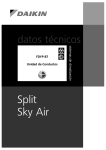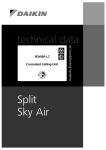Download Daikin FH45BZV1 Specifications
Transcript
ESIE02–01 4 Part 4 Commissioning and Test Run 3 What is in this part? This part contains the following chapters: Chapter See page 1–Pre-Test Run Checks 4–3 2–Field settings 4–9 3–Test Run and Operation Data 4–27 44 5 Part 4 – Commissioning and Test Run 4–1 ESIE02–01 1 3 4 5 4–2 Part 4 – Commissioning and Test Run ESIE02–01 Pre-Test Run Checks Part 4 1 1 Pre-Test Run Checks 1.1 What Is in This Chapter? Introduction Overview This chapter contains the following information: ■ Checks before test run ■ Test run checks ■ Setting the address for the receiver of the infrared remote control ■ Setting the address for the infrared remote control. 3 4 This chapter contains the following topics: Topic See page 1.2–Test Run Checks 4–4 1.3–Setting the Infrared Remote Control 4–5 5 Part 4 – Commissioning and Test Run 4–3 Pre-Test Run Checks 1 1.2 ESIE02–01 Test Run Checks Checks before test run Before carrying out a test run, proceed as follows: Step Action 1 Make sure the voltage at the primary side of the safety breaker is: 2 3 Test run checks 4 5 4–4 ■ 230 V ± 10% for 1-phase units ■ 400V ± 10% for 3-phase units. Fully open the liquid and the gas stop valve. To carry out a test run, check the following: ■ Check that the temperature setting of the remote control is at the lowest level or test mode. ■ Switch ON the indoor units one by one to check whether they operate correctly. Afterwards, switch ON all units to check whether they all operate simultaneously. ■ Go through the following checklist: Checkpoints Cautions or warnings Are all units securely installed? ■ Dangerous for turning over during storm. ■ Possible damage to pipe connections. Is the earth wire installed according to the applicable local standard? Dangerous if electric leakage occurs. Are all air inlets and outlets of the indoor and outdoor units unobstructed? ■ Poor cooling. ■ Poor heating. Does the drain flow out smoothly? Water leakage. Is piping adequately heat-insulated? Water leakage. Have the connections been checked for gas leakage? ■ Poor cooling. ■ Poor heating. ■ Stop. Is the supply voltage conform to the specifications on the name plate? Incorrect operation. Are the cable sizes as specified? Damage of cables. Are the remote control signals received by the unit? No operation. Part 4 – Commissioning and Test Run ESIE02–01 1.3 Pre-Test Run Checks Setting the Infrared Remote Control Introduction Setting the address for the receiver 1 To set the infrared remote control, you have to set the address for: ■ The receiver of the infrared remote control ■ The infrared remote control. The address for the receiver of the infrared remote control is factory set to 1. To change this setting, proceed as follows: Step Action 1 Turn OFF the power. 2 Remove the sealing pad on the top of the receiver. 3 Sealing pad M Small opening S SS 3 1 2 SS 1 2 4 Receiver 3 Set the wireless address switch (SS2) according to the table below. You can find the wireless address switch attached on the PCB of the receiver and it is visible through the small opening on the back of the receiver. No. 1 No. 2 No. 3 Unit No. 1 2 3 1 2 3 4 1 2 3 SS2 If you use a wired and an infrared remote control for one indoor unit, proceed as follows: 1. Set the wired remote control to MAIN: On the remote control. 2. Set the infrared remote control to SUB: On the receiver with the MAIN/SUB switch (SS1). MAIN SUB MAIN/SUB SS1 5 S M S M Seal off the opening of the address switch and the MAIN/SUB switch with the attached sealing pad. Sealing pad S 2 M SS 3 1 Small opening 2 SS 1 Receiver 6 Make sure to also change the address on the remote control. Part 4 – Commissioning and Test Run 4–5 5 Pre-Test Run Checks 1 Setting the address for the infrared remote control ESIE02–01 The address for the infrared remote control is factory set to 1. To change this setting, proceed as follows: Step Action 1 Hold down the FILTER RESET button and the TEST button for at least 4 s, to go to field set mode. The display indicates the field set mode. 3 4 FILTER RESET TEST 5 2 Press the FAN button to select a multiple setting (A/b), see ‘Multiple settings A/b’ further in this section. Each time you press the button, the display switches between “A” and “b”. FAN 4–6 Part 4 – Commissioning and Test Run ESIE02–01 Pre-Test Run Checks Step Action 3 Press the UP and DOWN buttons to set the address. Set the same address as the receiver (1, 2 or 3). The receiver does not work with addresses 4, 5 and 6. 1 UP DOWN 3 4 4 Press the RESERVE button to confirm the setting. 5 RESERVE Part 4 – Commissioning and Test Run 4–7 Pre-Test Run Checks 1 ESIE02–01 Step Action 5 Press the TEST button to quit the field set mode and return to the normal display. ON / OFF TEMP TIME ˚C UP DOWN FAN RESERVE CANCEL TIMER 3 MODE SWING /TEST TEST 4 5 Multiple settings A/b When an outside control (central remote control...) controls an indoor unit, sometimes the indoor unit does not respond to ON/OFF and temperature settings commands from this remote control. Remote control 4–8 Indoor unit Setting Remote control display Control of other air conditioners and units A: Standard All items are displayed. Commands other than ON/OFF and temperature setting accepted. (1 long beep or 3 short beeps emitted) b: Multi System Only one item is displayed. This item is only shown for a few seconds. All commands accepted (2 short beeps) No other control Part 4 – Commissioning and Test Run ESIE02–01 Field settings Part 4 1 2 Field settings 2.1 What Is in This Chapter? Introduction Overview This chapter contains the following information: ■ How to change the field settings ■ The field settings ■ The factory settings. 3 This chapter contains the following topics: Topic See page 2.2–How to Change the Field Settings with the Wired Remote Control 4–10 2.3–How to Change the Field Settings with the Infrared Remote Control 4–12 2.4–Overview of the Field Settings of the Indoor Units 4–13 2.5–Overview of the Factory Settings of the Indoor Units 4–14 2.6–Setting the Ceiling Height 4–15 2.7–Setting the Filter Counter 4–16 2.8–MAIN/SUB Setting when Using Two Remote Controls 4–17 2.9–Setting the Centralized Group No. 4–18 2.10–The Field Setting Levels 4–19 2.11–Overview of the Field Settings: R(Y)P71-250B 4–22 2.12–Jumpers 4–23 2.13–DIP switch DS1 4–24 2.14–DIP switch DS2 4–25 Part 4 – Commissioning and Test Run 4 5 4–9 Field settings 1 2.2 ESIE02–01 How to Change the Field Settings with the Wired Remote Control Installation conditions The field settings have to be changed with the remote control according to the installation conditions. Wired remote control The illustration below shows the wired remote control. 5 12 4 2 1 3 3 7 hr C hr 6 8 NOT AVAILABLE TEST 9 11 10 13 L H 14 4 21 20 TEST 5 16 Components 4–10 19 15 17 18 22 The table below contains the components of the wired remote control. No. Component No. Component 1 ON/OFF button 12 Display 2 Operation lamp (red) 13 3 Display Under centralized control 14 Timer mode start/stop button 4 Ventilation/air cleaning 15 Timer ON/OFF button 5 Operating mode 16 Inspection/test operation button 6 Inspection/test operation 17 Programming time button 7 Programmed time 18 Temperature setting button 8 Set temperature 19 Filter counter reset button 9 Fan speed 20 Fan speed control button 10 Air flow flap 21 Operating mode selector button 11 Time to clean air filter 22 Air flow direction adjust button Defrost Non-functioning Part 4 – Commissioning and Test Run ESIE02–01 Setting Field settings 1 To set the field settings, you have to change: ■ “Mode No.” ■ “First code No.” ■ “Second code No.”. To change the field settings, proceed as follows: Step Action 1 Hold down the INSPECTION/TEST button for at least 4 s during normal mode to enter the “Field setting mode”. 2 Press the TEMPERATURE CONTROL button until the desired “Mode No.” appears. 3 ■ If the indoor unit is under group control, all settings for all the indoor units are set at the same time. Use the codes 10 to 15 to apply this group control and proceed to the next step. ■ If you want to set the indoor units of one group individually or if you want to read out the last settings, use the codes 20 to 25 which are displayed in brackets. Press the TIMER SELECTION button to select the “Indoor unit No.” for which you want to adjust the field settings. 4 Press the upper part of the PROGRAMMING TIME button to select the “First code No.”. 5 Press the lower part of the PROGRAMMING TIME button to select the “Second code No”. 6 Press the CONFIRMATION button to confirm the changed setting. 7 Press the INSPECTION/TEST button to return to “Normal mode”. Part 4 – Commissioning and Test Run 3 4 5 4–11 Field settings 1 2.3 ESIE02–01 How to Change the Field Settings with the Infrared Remote Control Optional accessories If optional accessories are mounted on the indoor unit, the indoor unit setting may have to be changed. Refer to OH98-2 or the installation manual (optional handbook) for each optional accessory. Infrared remote control The illustration below shows the infrared remote control. UP button Mode No. 3 DOWN button Field setting mode RESERVE button First code No. 4 MODE button Second code No. INSPECTION/TEST button 5 Setting To set the field settings, you have to change: ■ “Mode No.” ■ “First code No.” ■ “Second code No.”. To change the field settings, proceed as follows: 4–12 Step Action 1 Hold down the INSPECTION/TEST button for at least 4 s during normal mode to enter the “Field setting mode”. 2 Press the MODE button to select the desired “Mode No.”. 3 Press the UP button to select the “First code No.”. 4 Press the DOWN button to select the “Second code No.” 5 Press the RESERVE button to set the present settings. 6 Press the INSPECTION/TEST button to return to the “Normal mode”. Part 4 – Commissioning and Test Run ESIE02–01 2.4 Field settings Overview of the Field Settings of the Indoor Units Field settings Mode No. 10 or 20 1 The table below contains the possible field settings of all indoor units. First code No. Second code No. Description of the setting 01 02 03 04 0 Filter counter Long Short — — 1 Filter type Long Super long External Oil mist 2 Remote thermistor of the remote control TH1 = rem. control TH1 = air return — — 3 Filter display Filter indic. No filter indic. — — 9 Centralized control Yes No — — 0 Number indoor to 1 outdoor Pair Twin Triple Double twin 1 Unified or indiv. set twin Group setting Indiv. setting — — 2 Fan OFF at thermostat OFF LL-speed OFF — — 0 KRP1B51/52/53 X1/X2 output Thermostat ON Option Operation Malfunction 3 Fan speed heating thermostat OFF LL-speed Set speed — — 5 Automatic restart Disabled Enabled — — 0 Ceiling height setting Normal High Extra high — 1 4-, 3- or 2-way air outlet 4-way 3-way 2-way — 3 Horizontal discharge grill Enabled Disabled — — 4 Air flow direction adjust range setting Draft prevention Standard Ceil soil prevention — 5 Field fan speed changeover air outlet Standard Option 1 Option 2 — 6 External static pressure Normal High Low — 14 or 24 0 Additional timer to guard timer 0s 5s 10 s 15 s 15 or 25 1 Humidifier during thermostat OFF No Yes — — 3 Drain pump during humidifying (heating) No Yes — — 5 Ventilation unit indiv. setting No Yes — — 6 Air-cleaner unit indiv. setting No Yes — — 11 or 21 12 or 22 13 or 23 Part 4 – Commissioning and Test Run 3 4 5 4–13 Field settings 1 2.5 ESIE02–01 Overview of the Factory Settings of the Indoor Units Factory settings Mode No. 10 or 20 First code No. Second code No. FHYCP FHYKP FHYBP FAYP FDYP FUYP FHYP 0 01 01 01 01 01 01 01 1 01 — — — 02 01 — 2 02 — — — 02 02 — 3 01 01 01 01 01 01 01 9 — — — — 01 — — 0 01 01 01 01 01 01 01 1 01 01 01 01 01 01 01 2 01 01 01 01 01 01 01 0 01 01 01 01 01 01 01 3 01 — 01 — — — — 5 02 02 02 02 02 02 02 0 01 — — 01 — 01 01 1 01 — — — — — — 3 — 01 — — — — — 4 02 02 — — — — — 5 01 — — 01 — 01 01 6 — 01 01 — — — — 14 or 24 0 01 01 01 — 01 01 01 15 or 25 1 — — — — 01 — — 3 — — — — 01 — — 5 01 01 01 01 — 01 01 6 01 01 01 01 — 01 01 3 11 or 21 4 The table below contains the factory settings of all indoor units 12 or 22 13 or 23 5 4–14 Part 4 – Commissioning and Test Run ESIE02–01 2.6 Field settings Setting the Ceiling Height Incorrectly setting 1 If you set the remote control incorrectly, a connection mistake malfunction “UA” will appear on the remote control display. See ’Malfunctioning Field Setting Switch (UA)’ on page 3–62. Mode No. 13 or 23 First code No. 0 Set the second code No., according to the tables below. FHYP Second code No. Ceiling-suspended type 01 Height < 2.7 m 02 2.7 m < height < 3.5 m 03 Not used 3 FAYP Second code No. Wall-mounted type 01 Normal 02 High 03 Extra high 4 5 FHYCP and FUYP Indoor unit Second code No. 4-way outlet 3-way outlet 2-way outlet FHYCP35-71 01 < 2.7 m < 3.0 m < 3.5 m 02 < 3.0 m < 3.3 m < 3.8 m 03 < 3.5 m < 3.5 m — 01 < 3.2 m < 3.6 m < 4.2 m 02 < 3.6 m < 4.0 m < 4.2 m 03 < 4.2 m < 4.2 m — 01 < 2.7 m < 3.0 m < 3.5 m 02 < 3.0 m < 3.5 m < 3.8 m 03 < 3.5 m < 3.8 m — FHYCP100-125 FUYP Part 4 – Commissioning and Test Run 4–15 Field settings 1 2.7 ESIE02–01 Setting the Filter Counter Mode No. 10 or 20 First code No. 0 When the filter counter indication time is set to ON, set the second code No., according to the table below Filter specifications Second code No. Long life Standard Ultra long life 01 Light contamination 2 500 h 200 h 10 000 h 02 Heavy contamination 1 100 h 100 h 5 000 h When there is a heavy contamination and a long life filter is installed, the setting hours for the units FHYCP and FHYP are 1 250 h. 3 Fan speed OFF when thermostat OFF 4 When the cool/heat thermostat is OFF, you can stop the indoor unit fan by switching the setting to “Fan OFF”. This setting is used as a countermeasure against odour, for example for barber shops and restaurants. Mode No. 11 or 21 5 Contamination Fan speed changeover when thermostat OFF 12 or 22 Setting 01 — 02 Fan OFF 2 First code No. Second code No. Setting 01 LL fan speed 02 Set fan speed 3 Set the air flow direction of the indoor units as given in the table below. This setting is needed when the optional air outlet blocking pad has been installed. The “Second code No” is factory set to “01”. Mode No 13 or 23 4–16 Second code No. You can switch the fan speed to the set fan speed when the heating thermostat is OFF. This setting is called “Set Fan Speed”. Mode No. Air flow direction setting First code No. First code No 1 Second code No Setting 01 F: four-direction air flow 02 T: three-direction air flow 03 W: two direction air flow Part 4 – Commissioning and Test Run ESIE02–01 2.8 Field settings MAIN/SUB Setting when Using Two Remote Controls 1 Situation The MAIN/SUB setting is necessary when one indoor unit is controlled by two remote controls. When you use two remote controls (control panel and separate remote control), set one to MAIN and the other to SUB. You can do this by setting the switch on the remote control’s PCB. Setting The remote controls are factory set to MAIN, so you only have to change one remote control from MAIN to SUB. To change a remote control from MAIN to SUB, proceed as follows: Step Action 1 Insert a flathead screwdriver into the recess between the upper and lower part of the remote control, as shown in the illustration below. Gently pry off the upper part of the remote control, working from the two possible positions. 3 Upper part of the remote control 4 Lower part of the remote control 2 Turn the MAIN/SUB changeover switch on the PCB to “S”. M S M S Part 4 – Commissioning and Test Run 5 The switch is set to MAIN (factory setting) Set the switch to SUB. 4–17 Field settings 1 2.9 ESIE02–01 Setting the Centralized Group No. When? If you want to carry out centralized control with a central remote control and a unified ON/OFF control, you have to set the group No. for each group with the remote control. Wired remote control The illustration below shows the wired remote control. Mode No. Initial setting mode 3 Group No. 4 Setting 5 To set the “Centralized group No.”, proceed as follows: Step Action 1 Switch ON the power supply of the central remote control, the unified ON/OFF control and the indoor unit(s). 2 Hold down the INSPECTION/TEST button for at least 4 s during normal mode to enter the “Field setting mode”. 3 Press the TEMPERATURE CONTROL button until “Mode No.” “00” appears. 4 Press the INSPECTION/TEST button to inspect the group No. display. 5 Set the “Group No.” for each group by pressing the PROGRAMMING TIME button. The “Group No.” rises in the order of 1—00, 1—01, ..., 1—15, 2—00, ..., 2—15, 3—00, etc. The unified ON/OFF control however displays only the range of group numbers selected by the switch for setting each address. Individually address setting 4–18 6 Press the CONFIRMATION button to enter the selected group No. 7 Press the INSPECTION/TEST button to return to normal mode. If the address must be set individually for each unit, set the “Mode No.” to “30”. For example, for power consumption counting. Part 4 – Commissioning and Test Run ESIE02–01 2.10 Field settings The Field Setting Levels Introduction The inspection level 1 The three field setting levels are: ■ Inspection level ■ Monitoring level ■ Maintenance mode settings. The inspection level is the highest level of the three field setting levels. You can change the views in the inspection level by pressing the INSPECTION/TEST button. The flow chart below explains the different windows of the inspection level. 3 Normal display Push INSPECTION/TEST button Last occurred malfunction 4 Push INSPECTION/TEST button Push INSPECTION/TEST button Indoor model and size See possible system settings. 5 Push INSPECTION/TEST button System Push INSPECTION/TEST button Test Part 4 – Commissioning and Test Run 4–19 Field settings 1 Possible system settings ESIE02–01 The table below contains the possible system settings, which are displayed on the remote control if the TEST button is pushed twice shortly. Size Type Software Settings Display Settings Display 35 35 FHYCP FC 45 45 FHYP HC 60 63 FAYP AC 71 71 FHYKP EC 5 3 4 Changing the mode settings 5 4–20 100 100 FHYBP JC 125 125 FUYP 3C 200 200 FDYP UC 250 250 — To enter the monitoring level and to change the maintenance mode settings, proceed as follows: Step Action 1 Hold down the INSPECTION/TEST button for at least 4 s to enter the field setting mode. 2 Hold down the INSPECTION/TEST button for at least 4 s to enter the maintenance mode. 3 Press the TEMPERATURE CONTROL buttons as many times as needed to select the mode No. you want. 4 Press the TIMER SELECTION button as many times as needed to select the unit No. you want. 5 Carry out the settings for modes 44 and 45. See “Maintenance Mode Settings” further in this section. 6 Press the CONFIRMATION button to confirm the settings of modes 44 and 45. 7 Press the INSPECTION/TEST button to return to the normal operating mode. Part 4 – Commissioning and Test Run ESIE02–01 Field settings Mode No. 1 The table below describes the maintenance mode settings. Function Content and operation method Example of the remote control display Display malfunction history 40 History error codes The history No. can be changed with the programming time button. Past error code Unit No. CODE SETTING 0: Newest Malfunction history - Maintenance Mode Settings 2: Oldest * “00” displayed for 3 and subsequent Select the display thermistor with the programming time button. 41 43 Thermistor data display Forced fan ON Thermistor: 0. Remote control thermistor 1. Suction thermistor 2. Heat exchanger thermistor. Turns the fan ON for each unit individually. Thermistor 3 Temperature Unit No. SETTING 4 Unit No. SETTING Sets fan speed and air flow direction for each unit individually when using group control. 44 Individual setting Settings are made using the “air flow direction adjust” and “fan speed adjust” buttons. Confirmation by the confirmation button is required. Fan speed Unit No. change Set the unit No. after changing with the programming time buttons. Confirmation by the confirmation button is required. CODE SETTING Field set No No after change Unit No. CODE Part 4 – Commissioning and Test Run 5 Air flow direction Unit No. Changes unit No. 45 1: Low 3: High SETTING 4–21 Field settings 1 2.11 Overview of the Field Settings: R(Y)P71-250B Jumpers The table below contains the jumper field settings. Jumper Label on PCB Function Applicable units J1 Thermo CTR Change thermostat OFF control indoor unit ■ RP71-250B 4–23 J3 Thermo CTR2 Change thermostat ON control indoor unit ■ RYP71-250B 4–23 DIP switches 3 4 ESIE02–01 See page The table below contains the DIP switch field settings. DIP switch Label on PCB Function Applicable units Details DS1-1 E.V. open during defrost Increase E.V. opening degree during defrost RYP71-250B 4–24 DS1-2 Defrost starting condition Increase possibility to start defrost DS2-1 Defrost starting time Change defrost interval DS2-2 Mode B Reduce E.V. opening degree during defrost DS2-3 Freeze 1 Disable intelligent function ■ RP71-250B 4–26 DS2-4 Freeze 2 Increase possibility to start freeze-up ■ RYP71-250B 4–26 DS3-1 Emergency ON/OFF Switch emergency operation outdoor unit ON ■ RP71-250B — ■ RYP71-250B Select emergency cooling / heating operation on outdoor unit RYP71-250B — Details 5 DS3-2 Cool / Heat BS 4–24 RYP71-250B 4–25 4–25 The table below contains the BS field setting. BS Label on PCB Function Applicable units BS Pump down / forced defrost Cooling/fan only: Pump down (see further in this section) ■ RP71-250B ■ RYP71-250B — Heating: Forced defrosting Pump down Pump down is preferably carried out with the indoor unit set to “fan only” in order to avoid compressor restart with closed stop valves after finishing the previous pump down operation (close stop valves, turn OFF the power supply). If accidentally, the power was switched back ON, the unit will automatically restart with closed stop valves, which may result in a possible compressor breakdown. 4–22 Part 4 – Commissioning and Test Run ESIE02–01 2.12 Field settings Jumpers Input and output 1 The table below describes the input and the output of the jumpers. Item Description Input ∆Tr Output J1 Cooling ∆Tr = Tr - Ts ■ Tr = indoor unit suction air temp. Heating ∆Tr = Ts - Tr ■ Ts = temp. set by the remote control Magnetic switch compressor K1M The function of jumper J1 is to reduce the possibility of thermostat OFF (reduce ON/OFF cycle compr.). Field setting (open state) Thermostat goes into OFF-state when Thermostat goes into OFF-state when ∆Tr ≤ 0.0˚C ■ -0.5˚C < ∆Tr ≤ 0.0˚C for 3 min, or ■ -1.5˚C < ∆Tr ≤ -0.5˚C for 1 min, or ■ ∆Tr ≤ -1.5˚C Input: ∆Tr Input: ∆Tr ∆Tr 4 ∆Tr ≤ 0.0˚C and ≥ 3 min ∆Tr ≤ -0.5˚C and ≥ 1 min ∆Tr +1.0 +1.0 0.0 -0.5 0.0 5 -1.5 Output: K1M ≥ 3 min J3 3 Factory setting (closed state) ∆Tr ≤ -1.5˚C no delay Output: K1M ON ON OFF OFF ≥ 3 min The function of jumper J3 is to increase the differential for thermo ON. Factory setting (closed state) Field setting (open state) Thermostat goes into ON-state when Thermostat goes into ON-state when ∆Tr ≥ 1.0˚C ∆Tr ≥ 4.5˚C Input: ∆Tr Input: ∆Tr ∆Tr +1.0 ∆Tr +4.5 0.0 0.0 Output: K1M Pump down Output: K1M ON ON OFF OFF Part 4 – Commissioning and Test Run Pump down 4–23 Field settings 1 2.13 ESIE02–01 DIP switch DS1 Priority The table below contains the priority of the DIP switches. When... are ON 3 DS1-1: E.V. opening during defrost ■ DS1-2 ■ DS2-1 ■ DS1-1 ■ DS2-2 Then... has priority. DS1-2 DS1-1 The table below describes the DIP switch. Setting Illustration Function Factory setting OFF At the start-up of the defrost operation, the E.V. will be opened to the max. (480 pulses) for a limited time (1 or 2 min), before closing to 100 pulses. 1 2 4 Field setting ON 1 2 5 The opening of the E.V. can change to the max. (480 pulses) in order to increase the defrost capacity. Mind the increased risk of liquid back. DS1-2: Defrost starting condition The table below describes the DIP switch. Setting Illustration Function Factory setting OFF For temperature settings at defrosting, see page 2–38. 1 Field setting ON 1 4–24 2 2 Accumulated operation time for defrost activation = 3 h. ■ Increases the temp. conditions for defrost activation with 4˚C. ■ Changes the accumulated operation time from 3 h to 40 min in order to advance the defrosting operation. Part 4 – Commissioning and Test Run ESIE02–01 2.14 Field settings DIP switch DS2 Priority 1 The table below contains the priority of the DIP switches. When... are ON DS2-1: Defrost starting time ■ DS1-2 ■ DS2-1 ■ DS1-1 ■ DS2-2 Then... has priority. DS1-2 DS1-1 3 The table below describes the DIP switch. Setting Illustration Factory setting OFF 1 2 Function 3 4 Accumulated operation time for defrost operation = 3 h. 4 Field setting ON 1 DS2-2: Mode B 2 3 4 Changes the accumulated operation time for the defrost operation from 3 h to 24 h in order to delay the defrosting operation. The table below describes the DIP switch. Setting Illustration Factory setting OFF 1 Field setting 2 3 4 2 3 4 ON 1 Part 4 – Commissioning and Test Run Function At the start-up of the defrost operation, the E.V. opens at the max. (480 pulses) for a limited time (1 or 2 min), before closing to 100 pulses. Changes the following in order to avoid liquid back to the compressor: ■ Changes the limited time of E.V. opening at max. (480 pulses) from 1 or 2 min to 30 s. ■ Stops the compressor at defrost start and stop. 4–25 5 Field settings 1 DS2-3: Freeze 1 ESIE02–01 The table below describes the DIP switch. Setting Illustration Factory setting OFF 1 Field setting Function Enables the “intelligent” control function. 2 3 4 See page 2–28. 2 3 4 Disables the “intelligent” control function. It returns to the freeze-up activation conditions similar as for the G- and K-types. ON 1 3 4 DS2-4: Freeze 2 The table below describes the DIP switch. Setting Illustration Factory setting OFF 1 Function Normal operation. 2 3 4 2 3 4 5 Field setting ON 1 4–26 Enables the countermeasure to avoid ice/water blow-out during freeze-up cycle. Part 4 – Commissioning and Test Run ESIE02–01 Test Run and Operation Data Part 4 1 3 Test Run and Operation Data Introduction This chapter contains the following information: ■ General operation data ■ Operation ranges. 3 Overview This chapter contains the following topics: Topic See page 3.1–General Operation Data 4–28 3.2–RP71B7V1, RP71B7W1, RP71B7T1, RP100B7V1, RP100B7W1, RP100B7T1, RP125B7W1 and RP125B7T1 4–29 3.3–RP200B7W1 and RP250B7W1 4–30 3.4–RYP71B7V1, RYP71B7W1, RYP100B7V1, RYP100B7W1 and RYP125B7W1 4–31 3.5–RYP200B7W1 and RYP250B7W1 4–32 Part 4 – Commissioning and Test Run 4 5 4–27 Test Run and Operation Data 1 3.1 ESIE02–01 General Operation Data During cooling mode and dry keep The operating conditions must be as follows: Items Operating modes Outdoor temp. ■ c/o: -15 to +46˚CDB ■ A safety device may stop the operation. ■ h/p: -5 to +46˚CDB ■ Condensation may occur on the indoor unit and start dripping. Indoor temp. +14 to +28˚CWB Indoor humidity 80% If the operation is out this range... The operation values are guidelines in the operation range: 3 4 During heating mode ■ LP: 3.0~6.5 barg (low pressure) ■ HP: 12.0~28.0 barg (high pressure) ■ Td: 60~95˚C (discharge pipe temperature compressor) ■ Ts: -2~15˚C (suction pipe temperature compressor) ■ ∆Ti: 8~16˚C (indoor temperature difference air return – air outlet ). The operating conditions must be as follows: 5 Items Operating modes If the operation is out this range... Outdoor temp. -10 to +15.5˚CWB A safety device may stop the operation. Indoor temp. +15 to +27˚CDB The operation values are guidelines in the operation range: 4–28 ■ LP: 1.8~6.4 barg (low pressure) ■ HP: 13.0~28.0 barg (high pressure) ■ Td: 55~95˚C (discharge pipe temperature compressor) ■ Ts: -15~10˚C (suction pipe temperature compressor) ■ ∆Ti: 12~32˚C (indoor temperature difference air return – air outlet ). Part 4 – Commissioning and Test Run ESIE02–01 3.2 Test Run and Operation Data RP71B7V1, RP71B7W1, RP71B7T1, RP100B7V1, RP100B7W1, RP100B7T1, RP125B7W1 and RP125B7T1 Conditions Operation range 1 The illustration in this section is based on the following conditions: ■ Equivalent piping length: 7.5 m ■ Level difference: 0 m ■ Air flow rate: High. The illustration below shows the operation range. Outdoor temp. (˚CDB) 3 46 44 Pull-down period 4 -15 14 5 25 28 Indoor temp. (˚CWB) Part 4 – Commissioning and Test Run 4–29 Test Run and Operation Data 1 3.3 ESIE02–01 RP200B7W1 and RP250B7W1 Conditions Operation range The illustration in this section is based on the following conditions: ■ Equivalent piping length: 70 m ■ Level difference: 30 m ■ Indoor air flow rate: 72 m³/min (200 class), 90 m³/min (250 class). The illustration below shows the operation range. Outdoor temp. (˚CDB) 46 3 43 Pull-down period 4 5 -5 14 25 28 Indoor temp. (˚CWB) 4–30 Part 4 – Commissioning and Test Run ESIE02–01 3.4 Test Run and Operation Data RYP71B7V1, RYP71B7W1, RYP100B7V1, RYP100B7W1 and RYP125B7W1 Conditions Operation range: Cooling 1 The illustrations in this section are based on the following conditions: ■ Equivalent piping length: 7.5 m ■ Level difference: 0 m ■ Air flow rate: High. The illustration below shows the operation range. Outdoor temp. 46 (˚CDB) 3 Pull-down period 44 4 5 -5 25 28 12 Indoor temp. (˚CWB) Operation range: Heating The illustration below shows the operation range. Outdoor temp. (˚CDB) 15 Warming-up period 10 5 -10 0 15 27 Indoor temp. (˚CWB) Part 4 – Commissioning and Test Run 4–31 Test Run and Operation Data 1 3.5 ESIE02–01 RYP200B7W1 and RYP250B7W1 Conditions Operation range: Cooling The illustrations in this section are based on the following conditions: ■ Equivalent piping length: 70 m ■ Level difference: 30 m ■ Indoor air flow rate: 72 m³/min (200 class), 90 m³/min (250 class). The illustration below shows the operation range. Outdoor temp. 46 (˚CDB) 43 Pull-down period 3 4 5 -5 25 28 14 Indoor temp. (˚CWB) Operation range: Heating The illustration below shows the operation range. Outdoor temp. 15 (˚CDB) 10 Warming-up period 5 -10 10 15 27 Indoor temp. (˚CWB) 4–32 Part 4 – Commissioning and Test Run ESIE02–01 4 Part 5 Disassembly and Maintenance 3 What is in this part? This part contains the following chapters: Chapter See page 1–Disassembly and Maintenance: Outdoor Units 5–3 2–Disassembly and Maintenance: Indoor Units 5–29 4 55 Part 5 – Disassembly and Maintenance 5–1 ESIE02–01 1 3 5 5–2 Part 5 – Disassembly and Maintenance ESIE02–01 Disassembly and Maintenance: Outdoor Units Part 5 1 1 Disassembly and Maintenance: Outdoor Units 1.1 What Is in This Chapter? Introduction Overview This chapter contains the following information on the outdoor units: ■ Exploded views ■ Components. 3 This chapter contains the following topics: Topic See page 1.2–R35GZ7V11 5–4 1.3–R45GZ7V11 and R45GZ7W11 5–6 1.4–RY35EAZ7V1 and RY45EAZ7V1v 5–8 1.5–R60GZ7W11 5–10 1.6–MA56GZ7W11 5–12 1.7–MA90GZ7W11 5–14 1.8–RP71B7V1, RP71B7W1 and RP71B7T1 5–16 1.9–RYP71B7V1 and RYP71B7W1 5–18 1.10–RP100B7V1, RP100B7W1, RP100B7T1, RP125B7W1 and RP125B7T1 5–20 1.11–RYP100B7V1, RYP100B7W1 and RYP125B7W1 5–22 1.12–RP200B7W1 and RP250B7W1 5–24 1.13–RYP200B7W1 and RYP250B7W1 5–26 Part 5 – Disassembly and Maintenance 55 5–3 Disassembly and Maintenance: Outdoor Units 1 1.2 ESIE02–01 R35GZ7V11 The illustration below shows the exploded view. Compressor Exploded view Stop valves Capillary assy 3 Service port assy 55 5–4 Part 5 – Disassembly and Maintenance ESIE02–01 Components Disassembly and Maintenance: Outdoor Units 1 The table below contains the components of the exploded view. No. Component No. Component 1 Front plate assy 27 Stop valve assy (liquid line) 1.1 DAIKIN name plate 27.1 Stop valve cover 1.2 R407C sticker 28 Flare nut 2 Right side plate 29 Stop valve assy (gas line) 3 Top plate 29.1 Stop valve cover 4 Discharge grille 29.2 Valve core 5 Suction grille 29.3 Blind cap 6 Bottom frame 30 Flare nut 7 Set plate for compressor 31 Service port assy 8 Service cover assy 31.1 Valve core 8.1 Wiring diagram sticker 31.2 Blind cap 9 Handle 32 Fan motor 10 Partition plate 33 Propeller fan 11 Fan motor stand 34 Fan nut 12 Compressor 35 Switch box assy 13 Compressor rubber 35.1 Switch box set plate 14 Nut 35.2 Magnetic contactor 15 Terminal cover 35.3 Magnetic switch 16 Terminal nut 35.4 Running capacitor 17 Terminal rubber 35.5 Capacitor (fan motor) 18 Compressor sound absorber 1 35.6 Thermostat 19 Compressor sound absorber 2 35.7 Surge absorber 20 Compressor sound absorber 3 35.8 Wire terminal 21 Compressor sound absorber top 35.9 Wire clamp 22 Sound absorber 35.10 Insulation strip 23 Outdoor heat exchanger assy 35.11 Noise filter assy 24 Bypass sealing plate 35.12 Capacitor fixing band 25 Cushion for heat exchanger assy 35.13 Reverse phase protector 26 Capillary tube assy 36 Overload protector 26.1 Capillary tube 1 37 Set plate for thermistor 26.2 Capillary tube 2 — 26.3 Capillary joint 26.4 Sound absorber putty Part 5 – Disassembly and Maintenance 3 55 5–5 Disassembly and Maintenance: Outdoor Units 1 1.3 ESIE02–01 R45GZ7V11 and R45GZ7W11 The illustration below shows the exploded view. Compressor Exploded view 3 Service port assy Stop valves 55 5–6 Part 5 – Disassembly and Maintenance ESIE02–01 Components Disassembly and Maintenance: Outdoor Units 1 The table below contains the components of the exploded view. No. Component No. Component 1 Front plate assy 27 Stop valve assy (liquid line) 1.1 DAIKIN name plate 27.1 Stop valve cover 1.2 R407C sticker 28 Flare nut 2 Right side plate 29 Stop valve assy (gas line) 3 Top plate 29.1 Stop valve cover 4 Discharge grille 29.2 Valve core 5 Suction grille 29.3 Blind cap 6 Bottom frame 30 Flare nut 7 Set plate for compressor 31 Service port assy 8 Service cover assy 31.1 Valve core 8.1 Wiring diagram sticker 31.2 Blind cap 9 Handle 32 Fan motor 10 Partition plate 33 Propeller fan 11 Fan motor stand 34 Fan nut 12 Compressor 35 Switch box assy 13 Compressor rubber 35.1 Switch box set plate 14 Nut 35.2 Magnetic contactor 15 Terminal cover 35.3 Magnetic switch 16 Terminal nut 35.4 Running capacitor 17 Terminal rubber 35.5 Capacitor (fan motor) 18 Compressor sound absorber 1 35.6 Thermostat 19 Compressor sound absorber 2 35.7 Surge absorber 20 Compressor sound absorber 3 35.8 Wire terminal 21 Compressor sound absorber top 35.9 Wire clamp 22 Sound absorber 35.10 Insulation strip 23 Outdoor heat exchanger assy 35.11 Noise filter assy 24 Bypass sealing plate 35.12 Capacitor fixing band 25 Cushion for heat exchanger assy 35.13 Reverse phase protector 26 Capillary tube assy 36 Overload protector 26.1 Capillary tube 1 37 Set plate for thermistor 26.2 Capillary tube 2 — 26.3 Capillary joint 26.4 Sound absorber putty Part 5 – Disassembly and Maintenance 3 55 5–7 Disassembly and Maintenance: Outdoor Units 1 1.4 ESIE02–01 RY35EAZ7V1 and RY45EAZ7V1 The illustration below shows the exploded view. Stop valve Exploded view Accumulator Service pport 3 Switch box Capillary asy 55 5–8 Part 5 – Disassembly and Maintenance ESIE02–01 Components Disassembly and Maintenance: Outdoor Units 1 The table below contains the components of the exploded view. No. Component No. Component 1 Front plate 28 Solenoid valve assy 2 Side plate right rear 29 High-pressure switch 2.1 Handgrip 30 Stop valve assy (liquid line) 3 Side plate right left 30.1 Valve cap (stop valve) 3.1 DAIKIN name plate 31 Flare nut 3.2 Handgrip 32 Stop valve assy (gas line) 3.3 R407C sticker 32.1 Valve core (service port) 4 Top plate 32.2 Cover for service port 4.1 Wiring diagram 32.3 Stop valve cover 4.2 Fault diagnosis name plate 33 Flare nut 5 Air discharge grille assy 34 Fan motor 6 Suction grille 35 Propeller fan assy 7 Bottom frame assy 36 Fan nut 8 Service cover assy 37 Switch box assy 9 Partition plate 37.1 Switch box plate 10 Fan motor stand 37.2 PCB assy 11 Compressor 37.2.1 Varistor 12 Spring holder upper 37.3 Locking guard spacer 13 Spring 37.4 Power transformer 14 Spring holder lower 37.5 Transformer fixing plate 15 Flange nut 37.6 Thermistor assy 16 Terminal cover 37.7 Magnetic contactor 17 Retainer o.l. relay 37.8 Running capacitor 18 Lead wire protection bush 37.9 Capacitor fixing band 19 Compressor sound absorber shell 37.10 Fan capacitor 20 Accumulator 37.11 Set plate for high-pressure switch 21 Accumulator sound absorber shell 37.12 Terminal strip 22 Heat exchanger assy 37.13 Wire clamp 22.1 Service port assy 37.14 Insulation strip for wire clamp 22.1.1 Valve core (service port) 37.15 Filter capacitor assy 22.1.2 Cover for service port 38 Overload protector 23 Heat exchanger fixing plate 39 Outdoor thermistor mounting plate 24 Bypass seal plate 40 Set metal (thermistor use) 25 Cushion outdoor heat exchanger 41 Strainer 26 Capillary assy 42 Accumulator cushion rubber 27 4-way valve body 43 Plate spring Part 5 – Disassembly and Maintenance 3 55 5–9 Disassembly and Maintenance: Outdoor Units 1 1.5 ESIE02–01 R60GZ7W11 The illustration below shows the exploded view. Strainer Exploded view Compressor Gas stop valve 3 Switch box Liquid stop vlave 55 5–10 Part 5 – Disassembly and Maintenance ESIE02–01 Components Disassembly and Maintenance: Outdoor Units 1 The table below contains the components of the exploded view. No. Component No. Component 1 Front plate assy 21 Flare nut 2 Side plate back assy 22 Gas stop valve assy 2.1 Handgrip 22.1 Valve core service port 3 Side plate front assy 22.2 Cover for service port 3.1 DAIKIN name plate 22.3 Stop valve cover 3.2 R407C sticker 23 Flare nut 3.3 Handgrip 24 Strainer 4 Top plate 25 Fan motor 4.1 Wiring diagram 26 Propeller fan assy 5 Discharge grille 27 Fan nut 6 Suction grille 28 Heat exchanger fixing plate 7 Bottom frame + set plate assy 29 Cushion outdoor heat exchanger 7.1 Bottom frame assy 30 Outdoor thermistor mounting plate 7.2 Compressor set plate assy 31 Switch box assy 8 Service cover assy 31.1 Switch box plate 9 Partition plate 31.2 Fan capacitor 10 Fan motor stand 31.3 Reverse phase protector 11 Compressor with accumulator 31.4 Magnetic switch 12 Compressor rubber 31.5 Surge absorber 13 Compressor nut 31.6 Magnetic contactor 14 Terminal rubber 31.7 Thermostat 15 Terminal cover 31.8 Terminal strip 16 Terminal nut 31.9 Noise filter 17 Compresssor sound absorber shell 31.10 Wire clamp 18 Heat exchanger assy 31.11 Insulation strip for wire clamp 19 Liquid pipe asy 31.12 Locking guard spacer 19.1 Capillary tube — 20 Liquid stop valve assy 20.1 Valve cap (stop valve) Part 5 – Disassembly and Maintenance 3 55 5–11 Disassembly and Maintenance: Outdoor Units 1 1.6 ESIE02–01 MA56GZ7W11 Exploded view The illustration below shows the exploded view. Compressor 3 5–12 Branch pipe Switch box Stop valves 55 Part 5 – Disassembly and Maintenance ESIE02–01 Components Disassembly and Maintenance: Outdoor Units 1 The table below contains the components of the exploded view. No. Component No. Component 1 Front plate 32 Union joint (liquid line) 2 Side plate back assy 33 Union joint (gas line) 2.1 Handgrip 34 Union joint (gas line) 3 Side plate front assy 35 Union joint (gas line) 3.1 DAIKIN name plate 36 Flare nut 3.2 Handgrip 37 Flare nut 3.3 R407C sticker 38 Flare nut 4 Top plate assy 39 Flare nut 4.1 Wiring diagram 40 Fan motor 5 Air discharge grille assy 41 Propeller fan 6 Suction grille 42 Fan nut 7 Bottom frame assy 43 Switch box assy 8 Service cover assy 43.1 Switch box plate 9 Partition plate 43.2 PCB assy 10 Fan motor stand 43.2.1 Fuse (printed circuit) 11 Piping mounting plate cover assy 43.2.2 Varistor 11.1 Liquid/gas indication N/P 43.3 PCB assy 12 Compressor 43.4 Reverse phase protector 13 Compressor rubber 43.5 Locking card spacer 14 Compressor nut 43.6 Power transformer 15 Terminal cover 43.7 Magnetic contactor 16 Terminal nut 43.8 Magnetic contactor 17 Terminal rubber 43.9 Fan capacitor 18 Compressor set plate assy 43.10 Noise filter 19 Set plate for thermistor 43.11 Surge absorber 20 Compressor sound absorber shell 43.12 Electronic expansion valve coil 21 Accumulator assy 43.13 Terminal strip 22 Heat exchanger assy 43.14 Terminal strip 23 Heat exchanger assy 43.15 Wire clamp (lead wire) 24 Cushion outdoor heat exchanger 43.16 Insulation strip for wire clamp 25 Low pressure control valve 43.17 Wire clamp 26 Motor valve 43.18 Insulation strip for wire clamp 27 Branch pipe 43.19 Low ambient thermostat 28 Stop valve outlet pipe assy 44 Set plate half union joint 29 Strainer 45 Set plate half union joint 30 Stop valve assy (liquid line) 46 Set plate half union joint 30.1 Valve core 47 Set plate half union joint 30.2 Blind cap — 30.3 Valve cap (stop valve) 31 Stop valve assy (gas line) 31.1 Valve core 31.2 Blind cap 31.3 Valve cap (stop valve) Part 5 – Disassembly and Maintenance 3 55 5–13 Disassembly and Maintenance: Outdoor Units MA90GZ7W11 The illustration below shows the exploded view. Switch box Exploded view Compressor 3 Accessories 1 1.7 ESIE02–01 Stop valve 55 5–14 Part 5 – Disassembly and Maintenance ESIE02–01 Components Disassembly and Maintenance: Outdoor Units 1 The table below contains the components of the exploded view. No. Component No. Component 1 Bottom frame assy 41 Accumulator assy 2 Installation leg 42 Strainer 3 Partition plate 43 Strainer 4 Fan motor stand 44 Capillary tube bended 5 Fan motor stand mounting plate 45 Low pressure control valve 6 Front plate 46 High-pressure switch 7 Side plate front assy 47 Solenoid valve body 8 Side plate back assy 48 Solenoid valve coil assy 9 Service cover assy 49 Set screw (solenoid valve) 9.1 Wiring diagram 50 Fan motor 10 Stay 51 Fan propeller assy 11 Frame plate 52 Fan nut 12 Suction grille 1 53 Switch box metal assy 13 Suction grille 2 54 Switch box plate 14 Discharge grille assy 55 Running capacitor (fan motor) 15 Top plate assy 56 Magnetic contactor 16 Piping mounting plate cover 57 Fuse (printed circuit) 17 Piping mounting plate assy 58 Thermistor 18 Handgrip 59 Power transformer 19 Connection plate 60 PCB assy 20 DAIKIN name plate 61 PCB assy 21 R407C sticker 62 PCB assy 22 Compressor with accumulator 63 Locking card spacer 23 Compressor rubber 64 Film capacitor 24 Compressor nut 64.1 Noise filter 25 Terminal cover (compressor) 65 Terminal strip (control circuit) 26 Termnal nut (compressor) 66 Terminal strip 4p ( (control circuit) 27 Terminal rubber (compressor) 67 Terminal strip (power source) 28 Compressor sound absorber shell 68 Cable clamp 29 Heat exchanger assy 69 Cable clamp 30 Heat exchanger fixing plate 70 Cable clamp 31 Stop valve assy (liquid line) 71 Thermistor set spring 32 Valve cap 72 Discharge thermostat 33 Stop valve assy (gas line) 73 Thermistor set spring 34 Cap. stop valve 74 Low ambient thermostat 35 Union joint (liquid line) 75 Packing (reducing joint) 36 Union joint (gas line) 76 Packing (reducing joint) 37 Union joint (gas line) 77 Packing (reducing joint) 38 Motor operated body 78 Packing (reducing joint) 39 Motor valve coil 79 Reducing joint 40 Motor valve coil 80 Packing (flare nut) Part 5 – Disassembly and Maintenance 3 55 5–15 Disassembly and Maintenance: Outdoor Units RP71B7V1, RP71B7W1 and RP71B7T1 The illustration below shows the exploded view. Switch box Exploded view Switch box 1 1.8 ESIE02–01 3 55 5–16 Part 5 – Disassembly and Maintenance ESIE02–01 Components Disassembly and Maintenance: Outdoor Units 1 The table below contains the components of the exploded view. No. Component No. Component 1 Front plate 1 32 Filter 2 Front plate 2 33 Filter 3 Assy sealing side plate 34 Fan propeller 4 Top plate assy 35 Washer 5 Bottom frame assy 36 Nut with washer 6 Fixation leg 37 Receiver 7 Partition plate assy 38 Fan motor 8 DAIKIN name plate 39 Switch box body 9 Stop valve mounting plate 40 Magnetic contactor + OC 10 Fan motor base 41 Starting relay 11 Air discharge grille 42 PCB assy 12 Air suction grille 42.1 Glass tube fuse 13 Handle 43 PCB assy 14 Compressor scroll 44 Transformer 15 Rubber cushion pre-assy 45 Air thermistor 16 Nut with washer 46 Heat exchanger thermistor 17 Bolt for compressor 47 Discharge thermistor 18 Compresser sound absorber 48 Resin PCB support 19 Heat exchanger 49 Running capacitor compressor 20 Motor valve body 50 Running capacitor compressor 21 Coil motor valve 51 Start capacitor compressor 22 Solenoid valve coil 52 Capacitor fan motor 23 Solenoid valve 53 Resistor assy 24 High-pressure switch 54 Terminal strip 25 Low-pressure switch 55 Locking card spacer 26 Charge valve 56 Compressor cable assy 26.1 Valve core (service port) 57 Thermistor fixing plate 26.2 Blinde cap (service port) 58 Thermistor mounting spring 27 Stop valve assy 59 Thermistor mounting spring 28 Stop valve assy 60 Stop valve cover 29 Service cap 61 Bottom tray assy 30 Flare nut 62 Packing case shell 31 Flare nut 63 Packing cushion assy Part 5 – Disassembly and Maintenance 3 55 5–17 Disassembly and Maintenance: Outdoor Units RYP71B7V1 and RYP71B7W1 The illustration below shows the exploded view. Switch box Exploded view Switch box 1 1.9 ESIE02–01 3 55 5–18 Part 5 – Disassembly and Maintenance ESIE02–01 Components Disassembly and Maintenance: Outdoor Units 1 The table below contains the components of the exploded view. No. Component No. Component 1 Front plate 1 34 Filter 2 Front plate 2 35 Filter 3 Assy sealing side plate 36 Fan propeller 4 Top plate assy 37 Washer 5 Bottom plate assy 38 Nut with washer 6 Fixation leg 39 Fan motor 7 Partition plate assy 40 Switch box body 8 Stop valve mounting plate 41 Magnetic contactor + OC 9 Fan motor base 42 Starting relay 10 Air discharge grille 43 PCB assy 11 Suction grille 43.1 Glass tube fuse 12 Handle 44 PCB assy 13 Compressor scroll 45 Transformer 14 Rubber cushion pre-assy 46 Air thermistor 15 Nut with washer 47 Heat exchanger thermistor 16 Bolt for compressor 48 Discharge thermistor 17 Compressor sound absorber 49 Resin PCB support 18 Heat exchanger 50 Running capacitor compressor 19 Receiver 51 Running capacitor compressor 20 4-way valve 52 Start capacitor compressor 21 Coil 4-way valve 53 Capacitor fan motor 22 Motor valve body 54 Resistor assy 23 Coil motor valve 55 Terminal strip 24 Solenoid valve coil 56 Locking card spacer 25 Solenoid valve 57 Compressor cable assy 26 High-pressure switch 58 Thermistor fixing plate 27 Low-pressure switch 59 Thermistor mounting spring 28 Charge valve 60 Thermistor mounting spring 28.1 Valve core (service port) 61 Filter 28.2 Blind cap (service port) 62 DAIKIN name plate 29 Stop valve assy 63 Stop valve cover 30 Stop valve assy 64 Bottom tray assy 31 Service cap 65 Packing case shell 32 Flare nut 66 Packing cushion assy 33 Flare nut — Part 5 – Disassembly and Maintenance 3 55 5–19 Disassembly and Maintenance: Outdoor Units RP100B7V1, RP100B7W1, RP100B7T1, RP125B7W1 and RP125B7T1 The illustration below shows the exploded view. Switch box Exploded view Switch box 1 1.10 ESIE02–01 3 55 5–20 Part 5 – Disassembly and Maintenance ESIE02–01 Components Disassembly and Maintenance: Outdoor Units 1 The table below contains the components of the exploded view. No. Component No. Component 1 Front plate 1 34 Fan propeller 2 Front plate 2 35 Washer 3 Side plate 36 Nut with washer 4 Top plate assy 37 Receiver 5 Bottom frame assy 38 Fan motor 6 Fixation leg 39 Fan motor 7 Partition plate assy 40 Switch box body 8 DAIKIN name plate 41 Magnetic contactor + OC 9 Stop valve mounting plate 42 Starting relay 10 Fan motor base 43 PCB assy 11 Air discharge grille 43.1 Glass tube fuse 12 Air suction grille 44 PCB assy 13 Handle 45 Transformer 14 Compressor scroll 46 Air thermistor 15 Rubber cushion pre-assy 47 Heat exchanger thermistor 16 Nut with washer 48 Discharge thermistor 17 Bolt for compressor 49 Resin PCB support 18 Compressor sound absorber 50 Running capacitor compressor 19 Heat exchanger assy 51 Running capacitor compressor 20 Motorized expansion valve 52 Start capacitor compressor 21 Coil of motor valve 53 Capacitor fan motor 22 Solenoid valve coil 54 Resistor assy 23 Solenoid valve 55 Terminal strip 24 High-pressure switch 56 Locking card spacer 25 Low-pressure switch 57 Compressor cable assy 26 Charge valve 58 Compressor cable assy 26.1 Valve core (service port) 59 Clamp for harness 26.2 Blind cap (service port) 60 Thermistor fixing plate 27 Stop valve assy 61 Thermistor mounting spring 28 Stop valve assy 62 Thermistor mounting spring 29 Service cap 63 Stop valve cover 30 Flare nut 64 Bottom tray assy 31 Flare nut 65 Packing case shell 32 Filter 66 Packing cushion assy 33 Filter — Part 5 – Disassembly and Maintenance 3 55 5–21 Disassembly and Maintenance: Outdoor Units RYP100B7V1, RYP100B7W1 and RYP125B7W1 The illustration below shows the exploded view. Switch box Exploded view Switch box 1 1.11 ESIE02–01 3 55 5–22 Part 5 – Disassembly and Maintenance ESIE02–01 Components Disassembly and Maintenance: Outdoor Units 1 The table below contains the components of the exploded view. No. Component No. Component 1 Front plate 1 35 Filter 2 Front plate 2 36 Filter 3 Side plate 37 Fan propeller 4 Top plate assy 38 Washer 5 Bottom frame assy 39 Nut with washer 6 Fixation leg 40 Filter 7 Partition plate assy 41 Fan motor 8 DAIKIN name plate 42 Fan motor 9 Stop valve mounting plate 43 Switch box body 10 Fan motor base 44 Magnetic contactor + OC 11 Air discharge grille 45 Starting relay 12 Air suction grille 46 PCB assy 13 Handle 46.1 Glass tube fuse 14 Compressor scroll 47 PCB assy 15 Rubber cushion pre-assy 48 Transformer 16 Nut with washer 49 Air thermistor 17 Bolt for compressor 50 Heat exchanger thermistor 18 Compressor sound absorber 51 Discharge thermistor 19 Heat exchanger 52 Resin PCB support 20 Receiver 53 Running capacitor compressor 21 4-way valve 54 Running capacitor compressor 22 Coil 4-way valve 55 Start capacitor compressor 23 Motor valve body 56 Capacitor fan motor 24 Coil of motor valve 57 Resistor assy 25 Solenoid valve coil 58 Terminal strip 26 Solenoid valve 59 Locking card spacer 27 High-pressure switch 60 Compressor cable assy 28 Low-pressure switch 61 Cable holders 29 Charge valve 62 Clamp for harness 29.1 Valve core (service port) 63 Thermistor fixing plate 29.2 Blind cap (service port) 64 Thermistor mounting spring 30 Stop valve assy 65 Thermistor mounting spring 31 Stop valve assy 66 Stop valve cover 32 Service cap 67 Bottom tray assy 33 Flare nut 68 Packing case shell 34 Flare nut 69 Packing cushion assy Part 5 – Disassembly and Maintenance 3 55 5–23 Disassembly and Maintenance: Outdoor Units 1 1.12 ESIE02–01 RP200B7W1 and RP250B7W1 Exploded view The illustration below shows the exploded view. 3 55 5–24 Part 5 – Disassembly and Maintenance ESIE02–01 Components Disassembly and Maintenance: Outdoor Units 1 The table below contains the components of the exploded view. No. Component No. Component A1 A2 A3 A4 A5 A6 A7 A8 B1 B1.1 B2 B3 B4 B5 B6 B7 B8 B8.1 B8.2 B8.3 B9 B10 B11 B12 B13 B14 C1 C1.1 E1 E2 E3 E4 E4.1 E5 Compressor Rubber cushion pre-assy Hexagon bolt Round plain washer for wood Insulation cover Head cover Insulation cover Crankcase heater Heat exchanger assy Distributor assy Liquid receiver assy Filter Low-pressure switch Stop valve assy Packing for flange Hexagon bolt Check valve Fitting body Valve core Service port High-pressure switch Motor operated valve body Solenoid valve body Solenoid valve coil Filter Stop valve assy Fan blade assy Set screw Switch box assy Switch box main body Switch box cover assy PCB assy Glass tube fuse Magnetic contactor / Electromagnetic switch Terminal and cover PCB assy Locking guard spacer Resin PCB support Capacitor PCB assy Power supply transformer Power supply fixing case Air thermistor Heat exchanger thermistor Discharge thermistor Fan motor E20 E22 E23 F3 F4 F5 F6 F7 F8 F9 F10 F11 F12 F13 F14 F15 F16 F17 F18 F19 F20 F21 F23 K1 K3 K3.1 K3.2 K4 L1.1 L1.2 L1.3 L1.4 L1.5 L1.6 Fan motor Thermistor clamp Coil motorized valve Side plate right Side plate left Front plate upper Front plate lower Front plate lower Fan motor base Upper stay Bypass prevention plate Support rear Support front Top plate air outlet Discharge grille Suction grille Stop valve mounting plate assy Cover Bottom plate (sheet metal) Foundation leg Thermistor mounting spring Thermistor mounting spring Trough hole cover DAIKIN name plate Supplied pip (gas side) Mating flange Packing for flange Supplied pipe (gas side) Wire harness E6 E7 E8 E9 E11 E12 E13 E15 E16 E17 E18 E19 Part 5 – Disassembly and Maintenance 3 55 L1.7 L1.8 L1.9 L1.10 L1.11 L1.12 L1.13 L1.14 L1.15 L1.16 L1.17 L1.18 5–25 Disassembly and Maintenance: Outdoor Units 1 1.13 ESIE02–01 RYP200B7W1 and RYP250B7W1 Exploded view The illustration below shows the exploded view. 3 55 5–26 Part 5 – Disassembly and Maintenance ESIE02–01 Components Disassembly and Maintenance: Outdoor Units 1 The table below contains the components of the exploded view. No. Component No. Component A1 A2 A3 A4 A5 A6 A7 A8 B1 B1.1 B2 B3 B3.1 B3.2 B3.3 B3.4 B3.5 B3.6 B3.6.1 B3.6.2 B3.6.3 B3.7 B3.8 B3.9 B4 B4.1 B4.2 B4.3 B4.4 B4.5 B4.6 B4.7 C1 C1.1 E1 E2 E3 E4 E4.1 E5 Compressor Rubber cushion pre-assy Hexagon bolt Round plain washer for wood Insulation cover Head cover Insulation cover Crankcase heater Heat exchanger assy Distributor assy Liquid receiver assy 4-way valve assy Filter Muffler 4-way valve body High-pressure switch Low-pressure switch Check valve Fitting body Valve core Service port Stop valve assy Packing for flange Hexagon bolt Motor operated valve assy Motor operated valve body Solenoid valve Solenoid valve coil assy Filter Check valve Check valve Stop valve assy Fan blade assy Set screw Switch box assy Switch box main body Switch box cover assy PCB assy Glass tube fuse Magnetic contactor / Electromagnetic switch Terminal and cover PCB assy Locking guard spacer Resin PCB support Capacitor PCB assy Power supply transformer Power supply fixing case Air thermistor Heat exchanger thermistor E18 E19 E20 E22 E23 E24 F3 F4 F5 F6 F7 F8 F9 F10 F11 F12 F13 F14 F15 F16 F17 F18 F19 F20 F21 F23 K1 K3 K3.1 K3.2 K4 L1.1 L1.2 L1.3 L1.4 L1.5 L1.6 L1.7 L1.8 L1.9 Discharge thermistor Fan motor Fan motor Thermistor clamp Coil motorized valve 4-way valve coil assy Side plate right Side plate left Front plate upper Front plate lower Front plate lower Fan motor base Upper stay Bypass prevention plate Support rear Support front Top plate air outlet Discharge grille Suction grille Stop valve mounting plate assy Cover Bottom plate (sheet metal) Foundation leg Thermistor mounting spring Thermistor mounting spring Trough hole cover DAIKIN name plate Supplied pipe (gas side) Mating flange Packing for flange Supplied pipe (gas side) Wire harness E6 E7 E8 E9 E11 E12 E13 E15 E16 E17 Part 5 – Disassembly and Maintenance 3 55 L1.10 L1.11 L1.12 L1.13 L1.14 L1.15 L1.16 L1.17 L1.18 — 5–27 Disassembly and Maintenance: Outdoor Units ESIE02–01 1 3 55 5–28 Part 5 – Disassembly and Maintenance ESIE02–01 Disassembly and Maintenance: Indoor Units Part 5 1 2 Disassembly and Maintenance: Indoor Units 2.1 What Is in This Chapter? Introduction Overview This chapter contains the following information on the indoor units: ■ Exploded views ■ Components. 3 This chapter contains the following topics: Topic See page 2.2–FHC35BZ7V1, FHC45BZ7V1, FHC60BZ7V1, FHYC35BZ7V1, FHYC45BZ7V1, FHYCP35B7V1, FHYCP45B7V1, FHYCP60B7V1 and FHYCP71B7V1 5–30 2.3–FHYBP35B7V1 and FHYBP45B7V1 5–32 2.4–FHYBP60B7V1 and FHYBP71B7V1 5–34 2.5–FHYBP100B7V1 and FHYBP125B7V1 5–36 2.6–FDYP125B7V1, FDYP200B7V1 and FDYP250B7V1 5–38 2.7–FHYC71BZV1, FHYC100BZV1 and FHYC125BZV1 5–40 2.8–FH35BZV1, FH45BZV1, FHYP35BV1 and FHYP45BV1 5–42 2.9–FH60BZV1, FHYP60BV1 and FHYP71BV1 5–44 2.10–FHK35BZV1, FHK45BZV1, FHK60BZV1, FHYKP35BV1, FHYKP45BV1, FHYKP60BV1 and FHYKP71BV1 5–46 2.11–FHYP100BV1 and FHYP125BV1 5–48 2.12–FUYP71BV17 5–50 2.13–FUYP100BV17 and FUYP125BV17 5–52 2.14–FAYP71BV1 and FAYP100BV1 5–54 Part 5 – Disassembly and Maintenance 55 5–29 Disassembly and Maintenance: Indoor Units 1 2.2 ESIE02–01 FHC35BZ7V1, FHC45BZ7V1, FHC60BZ7V1, FHYC35BZ7V1, FHYC45BZ7V1, FHYCP35B7V1, FHYCP45B7V1, FHYCP60B7V1 and FHYCP71B7V1 Exploded view The illustration below shows the exploded view. 3 55 5–30 Part 5 – Disassembly and Maintenance ESIE02–01 Disassembly and Maintenance: Indoor Units 1 Components The table below contains the components of the exploded view. No. Component No. Component B1 Heat exchanger assy E24 Float switch B1.1 Distributor with filter E25 Fan motor B1.2 Single union joint F1 Casing assy B1.3 Single union joint F6 Inspection cover assy B1.4 Flare nut F8 Drain pan assy B1.5 Flare nut F8.1 Drain plug C1 Fan rotor (turbo) F9 Sound absorbing material C2 Lock washer F10 Heat exchanger blind plate assy C3 Nut with washer F11 Heat exchanger mounting plate E1 Switch box assy F12 Hold plate assy E2 Switch box body F13 Panel mounting plate E4 Bell mouth F14 Drain pump mounting plate E5 Switch box cover assy 1 F15 Vibration isolator E6 Switch box cover 2 F16 Hexagon mounting bolt E7.1 PCB assy F17 Vibration isolator E7.1.1 Air thermistor F18 Nut with washer E9 Capacitor F19 Feeler bulb clamp E10 Terminal F21 Rubber bush E11 Terminal block F22 Inner heat insulator E12 Power supply transformer G1 Drain hose E13 Wire harness G2 Hose band E14 Wire harness H1 Top tray assy E15 Wire harness H2 Bottom tray assy E16 Wire harness K1 Drain hose assy E19 Grounding wire K2 Hose band E20 Grounding screw K3 Insulation for joint (liquid) E21 Thermistor (liquid) K4 Insulation for joint (gas) E23 Drain pump K5 Sealing material Part 5 – Disassembly and Maintenance 3 55 5–31 Disassembly and Maintenance: Indoor Units FHYBP35B7V1 and FHYBP45B7V1 3 Fan assy 55 Accessories The illustration below shows the exploded view. Switch box Exploded view Drain pump assy 1 2.3 ESIE02–01 5–32 Part 5 – Disassembly and Maintenance ESIE02–01 Components Disassembly and Maintenance: Indoor Units 1 The table below contains the components of the exploded view. No. Component No. Component 1 Top plate assy 31.1 Fan top plate 2 Right plate assy 31.2 Fan housing bottom 3 Left plate assy 31.3 Fan housing top 4 Interchangeable plate 31.4 Rotor assy 5 Small bottom plate 31.4.1 Hexagon socket screw 6 Large bottom plate 31.5 Fan motor 7 Air outlet flange 31.6 Fan motor stand 8 Center stay assy 31.7 Motor fixing plate assy 9 Air filter holding plate assy 31.8 Rotor assy 10 Stay for fan top panel assy 31.8.1 Hexagon socket screw 11 Fan side blind plate assy 31.9 Shaft assy 12 Cooler side blind plate assy 31.10 Coupling 13 Pipe setting plate assy 31.11 Vibro proof rubber assy 14 Swtich box cover assy 31.12 Bearing board 15 Drain pan setting plate 31.13 Bearing fixing plate 16 Drain socket cover assy 1 32 Switch box body 17 Drain socket cover assy 2 33 Switch box fixing plate 18 Suspension bracket 34 Terminal fixing plate 19 Drain pan assy 35 Option fixing plate left 19.1 Drain socket cap 36 Option fixing plate right 20 Heat exchanger assy 37 PCB assy 20.1 Distributor with filter assy 37.1 Air thermistor 20.2 Single union joint 38 Power supply transformer 20.3 Single union joint 39 Fan motor capacitor 20.4 Flare nut 40 Terminal for remote control 20.5 Flare nut 41 Terminal for power supply 21 Air filter assy 42 Wire harness 22 Service cover assy 43 Wire harness 23 Drain pump fixing plate 44 Wire harness 24 Service cover cap assy 45 Wire harness 25 Drain pump 46 Tie wrap with clip 26 Float switch 47 Thermistor (liquid) 27 Drain hose assy 48 Thermistor fixing blade 28 Vibration absorber 49 Metal clamp 29 Plain washer 50 Drain hose 30 Fitting bolt drain pump 51 Insulation for joint (gas) 31 Fan assy 52 Insulation for joint (liquid) Part 5 – Disassembly and Maintenance 3 55 5–33 Disassembly and Maintenance: Indoor Units FHYBP60B7V1 and FHYBP71B7V1 Fan assy 3 Accessories The illustration below shows the exploded view. Switch box Exploded view Drain pump assy 1 2.4 ESIE02–01 55 5–34 Part 5 – Disassembly and Maintenance ESIE02–01 Components Disassembly and Maintenance: Indoor Units 1 The table below contains the components of the exploded view. No. Component No. Component 1 Top plate assy 31.1 Fan top plate 2 Right plate assy 31.2 Fan housing bottom 3 Left plate assy 31.3 Fan housing top 4 Interchangeable plate 31.4 Rotor assy 5 Small bottom plate 31.4.1 Hexagon socket screw 6 Large bottom plate 31.5 Fan motor 7 Air outlet flange 31.6 Fan motor stand 8 Center stay assy 31.7 Motor fixing plate assy 9 Air filter holding plate assy 31.8 Rotor assy 10 Stay for fan top panel assy 31.8.1 Hexagon socket screw 11 Fan side blind plate assy 31.9 Shaft assy 12 Cooler side blind plate assy 31.10 Coupling 13 Pipe setting plate assy 31.11 Vibro proof rubber assy 14 Swtich box cover assy 31.12 Bearing board 15 Drain pan setting plate 31.13 Bearing fixing plate 16 Drain socket cover assy 1 32 Switch box body 17 Drain socket cover assy 2 33 Switch box fixing plate 18 Suspension bracket 34 Terminal fixing plate 19 Drain pan assy 35 Option fixing plate left 19.1 Drain socket cap 36 Option fixing plate right 20 Heat exchanger assy 37 PCB assy 20.1 Distributor with filter assy 37.1 Air thermistor 20.2 Single union joint 38 Power supply transformer 20.3 Single union joint 39 Fan motor capacitor 20.4 Flare nut 40 Terminal for remote control 20.5 Flare nut 41 Terminal for power supply 21 Air filter assy 42 Wire harness 22 Service cover assy 43 Wire harness 23 Drain pump fixing plate 44 Wire harness 24 Service cover cap assy 45 Wire harness 25 Drain pump 46 Tie wrap with clip 26 Float switch 47 Thermistor (liquid) 27 Drain hose assy 48 Thermistor fixing blade 28 Vibration absorber 49 Metal clamp 29 Plain washer 50 Drain hose 30 Fitting bolt drain pump 51 Insulation for joint (gas) 31 Fan assy 52 Insulation for joint (liquid) Part 5 – Disassembly and Maintenance 3 55 5–35 Disassembly and Maintenance: Indoor Units FHYBP100B7V1 and FHYBP125B7V1 Fan assy 3 Accessories The illustration below shows the exploded view. Switch box Exploded view Drain pump assy 1 2.5 ESIE02–01 55 5–36 Part 5 – Disassembly and Maintenance ESIE02–01 Components Disassembly and Maintenance: Indoor Units 1 The table below contains the components of the exploded view. No. Component No. Component 1 Top plate assy 31.1 Fan top plate 2 Right plate assy 31.2 Fan housing bottom 3 Left plate assy 31.3 Fan housing top 4 Interchangeable plate 31.4 Rotor assy 5 Small bottom plate 31.4.1 Hexagon socket screw 6 Large bottom plate 31.5 Fan motor 7 Air outlet flange 31.6 Fan motor stand 8 Center stay assy 31.7 Motor fixing plate assy 9 Air filter holding plate assy 31.8 Rotor assy 10 Stay for fan top panel assy 31.8.1 Hexagon socket screw 11 Fan side blind plate assy 31.9 Shaft assy 12 Cooler side blind plate assy 31.10 Coupling 13 Pipe setting plate assy 31.11 Vibro proof rubber assy 14 Swtich box cover assy 31.12 Bearing board 15 Drain pan setting plate 31.13 Bearing fixing plate 16 Drain socket cover assy 1 32 Switch box body 17 Drain socket cover assy 2 33 Switch box fixing plate 18 Suspension bracket 34 Terminal fixing plate 19 Drain pan assy 35 Option fixing plate left 19.1 Drain socket cap 36 Option fixing plate right 20 Heat exchanger assy 37 PCB assy 20.1 Distributor with filter assy 37.1 Air thermistor 20.2 Single union joint 38 Power supply transformer 20.3 Single union joint 39 Fan motor capacitor 20.4 Flare nut 40 Terminal for remote control 20.5 Flare nut 41 Terminal for power supply 21 Air filter assy 42 Wire harness 22 Service cover assy 43 Wire harness 23 Drain pump fixing plate 44 Wire harness 24 Service cover cap assy 45 Wire harness 25 Drain pump 46 Tie wrap with clip 26 Float switch 47 Thermistor (liquid) 27 Drain hose assy 48 Thermistor fixing blade 28 Vibration absorber 49 Metal clamp 29 Plain washer 50 Drain hose 30 Fitting bolt drain pump 51 Insulation for joint (gas) 31 Fan assy 52 Insulation for joint (liquid) Part 5 – Disassembly and Maintenance 3 55 5–37 Disassembly and Maintenance: Indoor Units 1 2.6 ESIE02–01 FDYP125B7V1, FDYP200B7V1 and FDYP250B7V1 The illustration below shows the exploded view. Switch box Exploded view 3 55 5–38 Part 5 – Disassembly and Maintenance ESIE02–01 Components Disassembly and Maintenance: Indoor Units 1 The table below contains the components of the exploded view. No. Component No. Component 1 Top plate assy 6.20 Terminal strip 2 Fan assy + fan mounting plate 6.21 Thermistor 3 Side plate right 6.22 Thermistor 4 Side plate left 6.23 Tie wrap with clip 5 Service cover assy 6.24 PCB assy 6 Switch box assy 6.25 Power supply transformer 6.1 Switch box fixing plate 6.26 Grounding wire 6.2 PCB assy power supply 6.27 Insulation switch box 6.3 Terminal fixing plate 6.28 Insulation switch box 6.4 Magnetic contactor 6.29 Insulation switch box 6.5 PCB assy 7 Hook 6.6 Switch box body 8 Filter cover 6.7 Option fixing plate left 9 Fixture heat exchanger right 6.8 Option fixing plate right 10 Fixture heat exchanger left 6.9 Wire harness 11 Bypass sealing plate 6.10 Wire harness 12 Heat exchanger assy 6.11 Wire harness power supply 13 Drain pan assy 6.12 Wire harness power supply 14 Bottom plate assy 6.14 Wire harness 15 Air filter 6.15 Wire harness 16 Pipe fixing plate 6.16 Wire harness 17 Clamp 6.17 Wire harness 18 Clamp 6.18 PCB assy 19 Thermistor (fixing) 6.19 Locking guard spacer — Part 5 – Disassembly and Maintenance 3 55 5–39 Disassembly and Maintenance: Indoor Units 1 2.7 ESIE02–01 FHYC71BZV1, FHYC100BZV1 and FHYC125BZV1 Exploded view The illustration below shows the exploded view. 3 55 5–40 Part 5 – Disassembly and Maintenance ESIE02–01 Components Disassembly and Maintenance: Indoor Units 1 The table below contains the components of the exploded view. No. Component No. Component B1 Evaporator assy E24 Heat exchanger thermistor B1.1 Distributor with strainer E25 Fan motor B1.2 Union joint (gas line) F1 Casing frame assy B1.3 Union joint (liquid line) F2 Cover inspection window B1.4 Flare nut F3 Heat insulation cover assy B1.5 Flare nut F4 Top flat plate C1 Fan rotor (turbo) F5 Drain pan assy C2 Lock washer F5.1 Drain plug C3 Hexagon lock nut F6 Bell mouth E1 Electric component assy F7 Cover switch box E2 Switch box F8 Cover switch box E3 Set plate electric devices F9 Fixture panel E4 Printed circuit F10 Blind plate heat exchanger E4.1 Printed circuit F11 Set plate heat exchanger E4.1.1 Air thermistor F12 Retainer piping E4.2 Adaptor (capacity control) F13 Rubber bush E5 Terminal block F14 Vibration isolator fan motor E6 Terminal block F15 Flange nut E7 Power transformer F16 Set bolt drain pump E9 Capacitor F17 Fixture feeler E10 Tapping screw F20 Bolts and nuts list E12 Tie wrap G1 Drain hose assy E13 Wire harness G2 Hose band E14 Wire harness K1 Drain hose assy E15 Wire harness K2 Hose band E18 Wire harness K3 Insulation tube (gas line) E19 Grounding terminal K4 Insulation tube (liquid line) E23 Drain pump assy K5 Operation manual E23.1 Drain pump K6 Sealer drain hose E23.2 Set plate drain pump K7 Sealer drain hose E23.3 Float switch — E23.4 Vibration isolator drain pump Part 5 – Disassembly and Maintenance 3 55 5–41 Disassembly and Maintenance: Indoor Units 1 2.8 ESIE02–01 FH35BZV1, FH45BZV1, FHYP35BV1 and FHYP45BV1 Exploded view The illustration below shows the exploded view. 3 55 5–42 Part 5 – Disassembly and Maintenance ESIE02–01 Disassembly and Maintenance: Indoor Units Components 1 The table below contains the components of the exploded view. No. Component No. Component No. Component B1 B1.1 B1.2 B1.3 B1.4 B1.5 B1.6 Evaporator assy Distributor Union joint (gas line) Union joint (liquid line) Flare nut Flare nut Retainer thermistor E12 E13 E14 E15 E16 E17 E18 Wire harness (feed back) Wire harness (fan motor) Wire harness (swing motor) Wire harness (power unit) Wire harness (power unit) Thermistor Wire clip F9 F10 F10.1 F10.2 F10.2.1 F10.2.2 F10.2.3 C1 C1.1 C1.2 C1.3 C1.4 C1.4.1 C1.5 C1.5.1 C1.6 C1.7 C1.8 C1.9 C1.10 C1.11 C1.12 C1.13 Fan assy Top plate fan assy Fan housing Fan housing Fan rotor Hexagon socket screw Fan rotor Hexagon socket screw Fan motor Lock metal fan motor Motor base Fan shaft Coupling fan shaft Fan bearing Bearing holder Set plate bearing holder E19 E20 E21 E22 E23 E24 F1 F2 F2.1 F2.1.1 F2.1.2 F3 F3.1 F3.2 F3.3 F3.4 F10.3 F11 F12 F12.1 F12.2 F12.3 F12.4 F13 F14 F14.1 F14.2 F14.3 F15 F15.1 F16 F17 C1.14 C2 E1 E2 E3 E4 E5 Wire clip Air filter Electric components assy Switch box Cover switch box Printed circuit (power unit) Printed circuit F3.5 F3.6 F3.7 F3.8 F3.9 F3.10 F3.11 Clamp Lock metal Wire clip Bush thermistor Sound absorbing material Housing power unit Top plate assy Bottom plate assy Name plate assy Housing signal receiver DAIKIN name plate Side plate assy (right) Side plate (right) Swing motor assy Set plate swing motor Connecting arm horizontal vane Crank air swing Bearing horizontal vane Heat insulation material Heat insulation material Heat insulation material Sealer Sealer Set plate drain pan Drain pan assy Insulation tube Vertical vane air discharge Set plate vertical vane Vertical vane air discharge Connecting bar vertical vane Cap drain socket Supporter Horizontal vane assy Horizontal vane Rod horizontal vane Rod horizontal vane Rod horizontal vane Decorative plate Air suction grille assy Air suction grille Fixture air suction grille Hinge air suction grille Side plate assy Cover side plate Side plate (left) Blind plate piping hole E5.1 E5.1.1 E5.1.2 E5.2 E6 E7 E8 E9 E10 E10.1 E10.2 E11 Printed circuit (control unit) Air thermistor Connector Capacity control adaptor Plastic case Capacitor fan motor Terminal block Terminal block Wire harness (transmission) Fuse holder Fuse Wire harness (remote control) F3.12 F3.13 F4 F4.1 F4.2 F4.3 F4.4 F4.5 F5 F6 F7 F8 Lock metal Wire clip Side plate assy Side plate (left) Bearing horizontal vane Heat insulation material Heat insulation material Heat insulation material Hook metal Hook metal Side plate heat exchanger Retainer refrigerant piping F25 F27 F28 F29 F30 K1 K2 K3 K4 K5 K6 K7 Part 5 – Disassembly and Maintenance F18 F19 F20 F21 F22 F23 F24 Blind plate piping hole Wire clip Set plate drain pan Supporter fan Retainer Air guide plate Heat insulation cover top plate Insulation cover piping hole Protector heat exchanger Heat insulation cover Heat insulation cover Suspension bolt Drain hose Hose band Insulation tube (liquid line) Insulation tube (gas line) Sealer Sealer Operation manual 5–43 3 55 Disassembly and Maintenance: Indoor Units 1 2.9 ESIE02–01 FH60BZV1, FHYP60BV1 and FHYP71BV1 Exploded view The illustration below shows the exploded view. 3 55 5–44 Part 5 – Disassembly and Maintenance ESIE02–01 Disassembly and Maintenance: Indoor Units Components 1 The table below contains the components of the exploded view. No. Component No. Component No. Component B1 B1.1 B1.2 B1.3 B1.4 B1.5 B1.6 C1 C1.1 C1.2 C1.3 C1.4 C1.4.1 C1.5 C1.5.1 C1.6 C1.7 C1.8 C1.9 C1.10 C1.11 C1.12 Evaporator assy Distributor Union joint (gas line) Union joint (liquid line) Flare nut Flare nut Retainer thermistor Fan assy Top plate fan assy Fan housing Fan housing Fan rotor Hexagon socket screw Fan rotor Hexagon socket screw Fan motor Lock metal fan motor Motor base Fan shaft Coupling fan shaft Fan bearing Bearing holder E13 E14 E15 E16 E17 E18 E19 E20 E21 E22 E23 E24 F1 F2 F2.1 F2.1.1 F2.1.2 F3 F3.1 F3.2 F3.3 F3.4 F10.1 F10.2 F10.2.1 F10.2.2 F10.2.3 F10.2.4 F10.3 F11 F12 F12.1 F12.2 F12.3 F12.4 F13 F14 F14.1 F14.2 F14.3 F15 F15.1 F16 F17 Insulation tube Vertical vane air discharge Set plate vertical vane Vertical vane air discharge Connect. bar vertical vane Connect. bar vertical vane Cap drain socket Supporter Horizontal vane assy Horizontal vane Rod horizontal vane Rod horizontal vane Rod horizontal vane Decorative plate Air suction grille assy Air suction grille Fixture air suction grille Hinge air suction grille Side plate assy Cover side plate Side plate (left) Blind plate piping hole C1.13 C1.14 C2 E1 E2 E3 E4 Set plate bearing holder Wire clip Air filter Electric components assy Switch box Cover switch box Printed circuit (power unit) F3.5 F3.6 F3.7 F3.8 F3.9 F3.10 F3.11 Wire harness (fan motor) Wire harness (swing motor) Wire harness (power unit) Wire harness (power unit) Thermistor Wire clip Wire clip Lock metal Clamp Bush thermistor Sound absorbing material Housing power unit Top plate assy Bottom plate assy Name plate assy Housing signal receiver DAIKIN name plate Side plate assy (right) Side plate (right) Swing motor assy Set plate swing motor Connecting arm horizontal vane Crank air swing Bearing horizontal vane Heat insulation material Heat insulation material Heat insulation material Sealer Sealer F18 F19 F20 F21 F22 F23 F24 E5 E5.1 E5.1.1 E5.1.2 E5.2 E6 E7 E8 E9 E10 E10.1 E10.2 E11 Printed circuit Printed circuit (control unit) Air thermistor Connector Capacity control adaptor Plastic case Capacitor fan motor Terminal block Terminal block Wire harness (transmission) Fuse holder Fuse Wire harness (remote control) Wire harness (feed back) F3.12 F3.13 F4 F4.1 F4.2 F4.3 F4.4 F4.5 F5 F6 F7 F8 F9 Lock metal Wire clip Side plate assy Side plate (left) Bearing horizontal vane Heat insulation material Heat insulation material Heat insulation material Hook metal Hook metal Side plate heat exchanger Retainer refrigerant piping Set plate drain pan F25 F27 F28 F29 F30 K1 K2 K3 K4 K5 K6 K7 — Blind plate piping hole Wire clip Set plate drain pan Supporter fan Retainer Air guide plate Heat insulation cover top plate Insulation cover piping hole Protector heat exchanger Heat insulation cover Heat insulation cover Suspension bolt Drain hose Hose band Insulation tube (liquid line) Insulation tube (gas line) Sealer Sealer Operation manual F10 Drain pan assy E12 Part 5 – Disassembly and Maintenance 5–45 3 55 Disassembly and Maintenance: Indoor Units FHK35BZV1, FHK45BZV1, FHK60BZV1, FHYKP35BV1, FHYKP45BV1, FHYKP60BV1 and FHYKP71BV1 Detail A 3 Switch box The illustration below shows the exploded view. Accessories Exploded view Remote control 1 2.10 ESIE02–01 Decoration panel 55 5–46 Part 5 – Disassembly and Maintenance ESIE02–01 Components Disassembly and Maintenance: Indoor Units 1 The table below contains the components of the exploded view. No. Component No. Component 1 Top plate 22.6 Fan motor 2 Partition plate drain pump 22.7 Motor base 3 Side plate fan chamber 22.8 Fan shaft 4 Front plate assy 22.9 Coupling 5 Wiring cover 22.10 Fan bearing 6 Blind plate ducting hole 23 Swtich box without devices 7 Drain pan holder 24 Cover switch box 8 Blind cover 25 Cover switch box 9 Cover piping hole 26 Printed circuit (control unit) 10 Suspend metal 26.1 Air thermistor 11 Suspend metal 26.2 Thermistor 12 Drain pan assy 27 Locking guard spacer 13 Drain hose 28 Transformer 14 Drain pump 29 Running capacitor 15 Buffer rubber drain pump 30 Terminal block 16 Set plate drain pump 31 Fuse holder 17 Float switch 32 Fuse control circuit 18 Fitting metal decoration panel 33 Remote control 19 Fitting metal decoration panel 33.1 Bottom case remote control 20 Fitting metal decoration panel 33.2 Lead wire remote control 21 Evaporator 34 Drain hose 21.1 Union joint (liquid line) 35 Hose band 21.2 Union joint (gas line) 36 Hose band 21.3 Filter 37 Drain pipe 22 Fan assy with motor 38 Insulation tube 22.1 Top plate fan assy 39 Insulation tube 22.2 Fan housing 40 Hook remote control 22.3 Fan housing 41 Staple 22.4 Clamp metal fan motor 42 Blind air discharge 22.5 Fan motor 43 Blind air discharge Part 5 – Disassembly and Maintenance 3 55 5–47 Disassembly and Maintenance: Indoor Units 1 2.11 ESIE02–01 FHYP100BV1 and FHYP125BV1 Exploded view The illustration below shows the exploded view. 3 55 5–48 Part 5 – Disassembly and Maintenance ESIE02–01 Disassembly and Maintenance: Indoor Units Components 1 The table below contains the components of the exploded view. No. Component No. Component No. Component B1 Evaporator assy E13 Wire harness (fan motor) F10.1 Insulation tube B1.1 Distributor E14 Wire harness (swing motor) F10.2 Vertical vane air discharge B1.2 Union joint (gas line) E15 Thermistor F10.2.1 Set plate vertical vane B1.3 Union joint (liquid line) E16 Wire clip F10.2.2 Vertical van air discharge B1.4 Flare nut E17 Wire clip F10.2.3 Connect. bar vertical vane B1.5 Flare nut E18 Lock metal F10.3 Cap drain socket B1.6 Retainer thermistor E19 Clamp F11 Supporter horizontal vane C1 Fan assy E20 Bush thermistor F12 Horizontal vane assy C1.1 Top plate fan assy E21 Sound absorbing material F12.1 Horizontal vane C1.2 Fan housing E21 Sound absorbing material F12.2 Rod horizontal vane C1.3 Fan housing F1 Top plate assy F12.3 Rod horizontal vane C1.4 Fan rotor F2 Bottom plate assy F12.4 Rod horizontal vane C1.4.1 Hexagon socket screw F2.1 Name plate assy F13 Decorative plate C1.5 Fan rotor F2.1.1 Housing signal receiver F14 Air suction grille assy C1.5.1 Hexagon socket screw F2.1.2 DAIKIN name plate F14.1 Air suction grille C1.6 Fan motor F3 Side plate assy (right) F14.2 Fixture air suction grille C1.7 Lock metal fan motor F3.1 Side plate (right) F14.3 Hinge air suction grille C1.8 Motor base F3.2 Swing motor assy F15 Side plate assy C1.9 Fan shaft assy F3.3 Set plate swing motor F16 Side plate assy C1.10 Coupling fan shaft F3.4 Connecting arm horizontal vane F16.1 Cover side plate C1.11 Fan bearing F3.5 Crank air swing F17 Blind plate piping hole C1.12 Bearing holder F3.6 Bearing horizontal vane F18 Blind plate piping hole C1.13 Set plate bearing holder F3.7 Heat insulation material F19 Wire clip 3 55 C1.14 Wire clip F3.8 Heat insulation material F20 Set plate drain pan C2 Air filter F3.9 Heat insulation material F21 Supporter fan E1 Electronic components assy F3.10 Heat insulation material F22 Retainer E2 Switch box F3.11 Sealer F23 Air guide plate E3 Cover switch box F3.12 Lock metal F24 Heat insulation cover piping hole E4 Power transformer F3.13 Wire clip F25 Insulation cover piping hole E5 Printed circuit F4 Side plate assy F27 Protector heat exchanger E5.1 Printed circuit (control unit) F4.1 Side plate (left) F28 Heat insulation cover E5.1.1 Air thermistor F4.2 Bearing horizontal vane F29 Heat insulation cover E5.1.2 Connector F4.3 Heat insulation material F30 Suspension bolt E5.2 Capacity control adaptor F4.4 Heat insulation material K1 Drain hose E6 Platic case F4.5 Heat insulation material K2 Hose band E7 Capacitor fan motor F5 Hook metal K3 Insulation tube (liquid line) E8 Terminal block F6 Hook metal K4 Insulation tube (gas line) E9 Terminal block F7 Side plate heat exchanger K5 Sealer E10 Wire harness (transmission) F8 Retainer K6 Sealer E11 Wire harness (remote control) F9 Set plate drain pan K7 Operation manual E12 Wire harness (feed back) F10 Drain pan assy — Part 5 – Disassembly and Maintenance 5–49 Disassembly and Maintenance: Indoor Units 1 2.12 ESIE02–01 FUYP71BV17 Exploded view The illustration below shows the exploded view. Detail B arrow view 3 55 5–50 Part 5 – Disassembly and Maintenance ESIE02–01 Disassembly and Maintenance: Indoor Units Components 1 The table below contains the components of the exploded view. No. Component No. Component No. Component B1 Heat exchanger assy F3 Side plate assy swing unit F12 B1.1 Distributor F3.1 Side plate F13 B1.2 Union joint (gas line) F3.2 Air swing unit F14 B1.3 Union joint (liquid line) F3.2.1 Air swing motor F15 B1.4 Flare nut F3.2.2 Limit switch F16 B1.5 C1 C2 E1 E2 E3 E4 E4.1 E4.1.1 E4.2 E5 Flare nut Rotor assy Lock nut fan rotor Electric components assy Switch box Set plate control devices PCB assy Printed circuit (control) Air thermistor Capacity setting adaptor Printed circuit (power unit) F3.2.3 F3.2.4 F3.2.5 F3.2.6 F3.2.7 F3.2.8 F4 F4.1 F4.2 F4.3 F5 F17 F18 F19 F20 F21 F22 F23 F24 F25 F25.1 F26 E5.1 E6 E7 E8 E9 E10 E11 E12 F6 F7 F8 F8.1 F8.2 F8.3 F8.3.1 F8.3.2 F27 F28 F29 F30 F31 F32 F32.1 F32.2 Air adjust plate Retainer lead wire Retainer thermistor Set bolt fan motor Vibration isolator fan motor Set plate drain pump Set base drain pump Float switch E13 E14 E15 E16 E17 E18 E19 E20 E22 Fuse Terminal block Capacitor Terminal block Wire harness (transmission) Wire harness (power unit) Wire harness (power unit) Wire harness (PCB terminal) Grounding wire Wire clip Wire clip Edge saddle Cover switch box Housing power unit Wire harness (fan motor) Drain pump Heat exchanger thermistor Bearing assy (right) Bearing assy (left) Joint Air swing motor base Cover air swing motor Cam air swing Side plate assy Side plate Bearing assy (right) Bearing assy (left) Hook metal refrigerant piping Hook metal Hook metal Air suction grille assy Air suction grille Reinforcement plate Air dilection lever assy Lever air suction grille Spring air suction grille Decorative frame air discharge Decorative frame air discharge Decorative frame air discharge Horizontal vane air discharge Horizontal vane air discharge Blind plate pipng hole Partition plate evaporator Blind plate heat exchanger Fitting plate evaporator Retainer refrigerant piping Cover inspection hole Bell mouth Drain hose assy Drain pan assy Drain plug Heat insulator (internal) F32.3 F34 F35 K2 K3 K4 K5 K6 K7 Buffer rubber drain pump Set bolt fan motor Plain washer Insulation cover (liquid line) Insulation tube (gas line) Hose band Drain hose Drain pipe joint Lead wire remote control E23 E24 F1 F2 F2.1 F2.2 Fan motor Grounding wire Top plate Side plate assy Side plate Joint assy F10.1 F10.2 F10.3 F10.4 F10.5 F11 Air direction lever assy Air filter Reinforcement metal grille DAIKIN name plate Reinforcement plate Corner cover assy Corner cover Corner cover Corner cover refrigerant piping Corner cover upper Corner cover lower Internal corner cover Internal corner cover Tapping screw Decorative frame air discharge K8 K9 K10 K11 K12 K13 Sealer drain hose Staple Pan head wood screw Shelter air discharge grille Lock plate insulator Lock plate insulator Part 5 – Disassembly and Maintenance F8.4 F8.5 F8.6 F8.7 F8.8 F9 F9.1 F9.2 F10 5–51 3 55 Disassembly and Maintenance: Indoor Units 1 2.13 ESIE02–01 FUYP100BV17 and FUYP125BV17 Exploded view The illustration below shows the exploded view. Detail B arrow view 3 55 5–52 Part 5 – Disassembly and Maintenance ESIE02–01 Disassembly and Maintenance: Indoor Units Components 1 The table below contains the components of the exploded view. No. Component No. Component No. Component B1 Heat exchanger assy F3 Side plate assy swing unit F13 B1.1 Distributor F3.1 Side plate F14 B1.2 Union joint (gas line) F3.2 Air swing unit F15 B1.3 Union joint (liquid line) F3.2.1 Air swing motor F16 B1.4 B1.5 C1 C2 C3 E1 E2 E3 E4 E4.1 E4.1.1 E4.2 E5 E5.1 E6 E7 E8 E9 E10 E11 E12 F3.2.2 F3.2.3 F3.2.4 F3.2.5 F3.2.6 F3.2.7 F3.2.8 F4 F4.1 F4.2 F4.3 F5 F6 F7 F8 F8.1 F8.2 F8.3 F8.3.1 F8.3.2 F8.4 Limit switch Bearing assy (right) Bearing assy (left) Joint Air swing motor base Cover air swing motor Cam air swing Side plate assy Side plate Bearing assy (right) Bearing assy (left) Hook metal refr. piping Hook metal Hook metal Air suction grille assy Air suction grille Reinforcement plate Air dilection lever assy Lever air suction grille Spring air suction grille Air direction lever assy F17 F18 F19 F20 F21 F22 F23 F24 F25 F25.1 F26 F27 F28 F29 F30 F31 F32 F32.1 F32.2 F32.3 F34 E13 E14 E15 E16 E17 E18 E19 E20 Flare nut Flare nut Rotor assy Lock nut fan rotor Lock washer Electric components assy Switch box Set plate control devices PCB assy Printed circuit (control) Air thermistor Capacity setting adaptor Printed circuit (power unit) Fuse Terminal block Capacitor Terminal block Wire harness (transmission) Wire harness (power unit) Wire harness (power unit) Wire harness (PCB terminal) Grounding wire Wire clip Wire clip Edge saddle Cover switch box Housing power unit Wire harness (fan motor) Drain pump Decorative frame air discharge Decorative frame air discharge Horizontal vane air discharge Horizontal vane air discharge Blind plate pipng hole Partition plate evaporator Blind plate heat exchanger Fitting plate evaporator Retainer refrigerant piping Cover inspection hole Bell mouth Drain hose assy Drain pan assy Drain plug Heat insulator (internal) Air adjust plate Retainer lead wire Retainer thermistor Set bolt fan motor Vibration isolator fan motor Set plate drain pump Set base drain pump Float switch Buffer rubber drain pump Set bolt fan motor F8.5 F8.6 F8.7 F8.8 F9 F9.1 F9.2 F10 F35 F36 K2 K3 K4 K5 K6 K7 Plain washer Air guide plate assy Insulation cover (liquid line) Insulation tube (gas line) Hose band Drain hose Drain pipe joint Lead wire remote control E22 E23 E24 F1 F2 F2.1 Heat exchanger thermistor Fan motor Grounding wire Top plate Side plate assy Side plate F10.1 F10.2 F10.3 F10.4 F10.5 F11 K8 K9 K10 K11 K12 K13 Sealer drain hose Staple Pan head wood screw Shelter air discharge grille Lock plate insulator Lock plate insulator F2.2 Joint assy F12 Air filter Reinforcement metal grille DAIKIN name plate Reinforcement plate Corner cover assy Corner cover Corner cover Corner cover refrigerant piping Corner cover upper Corner cover lower Internal corner cover Internal corner cover Tapping screw Decorative frame air discharge Decorative frame air discharge K14 Lock plate insulator Part 5 – Disassembly and Maintenance 5–53 3 55 Disassembly and Maintenance: Indoor Units 1 2.14 ESIE02–01 FAYP71BV1 and FAYP100BV1 Exploded view The illustration below shows the exploded view. 3 55 5–54 Part 5 – Disassembly and Maintenance ESIE02–01 Components Disassembly and Maintenance: Indoor Units 1 The table below contains the components of the exploded view. No. Component No. Component B1 Evaporator assy E2 Printed circuit B1.1 Evaporator assy E2.1 Capacity setting adaptor B1.2 Auxiliary pipe (gas line) E3 Printed circuit (power unit) B1.2.1 Union joint (gas line) E4 Housing power unit B1.2.2 Flare nut E5 Terminal block B1.3 Auxiliary pipe (liquid line) E6 Terminal block B1.3.1 Union joint E7 Running capacitor B1.3.2 Flare nut E8 Thermistor B1.4 Capillary tube assy E9 Heat exchanger thermistor B1.4.1 Distributor E10 Wire harness B1.4.2 Strainer E11 Fan motor B1.4.3 Capillary tube F1 Front grille assy B1.4.4 Capillary tube F2 Air filter B1.4.5 Capillary tube F3 Air filter B1.5 Sound absorbing putty F4 Side plate assy (right) B1.6 Sound absorbing putty F5 Side plate assy (left) B1.7 Sound absorbing putty F6 Fan scroll assy (right) B2 Fitting spring thermistor F7 Fastener C1 Fan rotor F8 Partition plate (left) C2 Fan rotor F8.1 Fan bearing assy C3 Air discharge grille assy F9 Indicator cover C3.1 Air discharge grille F10 Bottom frame assy C3.2 Air discharge grille F11 Heat insulation cover (right) C3.3 Air discharge grille F12 Drip proof cover bottom frame C3.4 Air discharge unit F13 Top plate C3.5 Drain pan assy F14 Insulation cover bottom plate C3.6 Drain socket F15 Bottom plate C3.7 Horizontal vane assy F16 Insulation cover bottom plate C3.8 Vertical vane air discharge F17 Clamp refrigerant piping C3.9 Connecting arm F18 Motor base C3.10 Connecting arm F19 Cover fan motor C3.11 Bearing F20 Mounting plate C3.12 Rod F21 Plate air discharge grille C3.13 Crank air swing F22 Heat insulation cover (left) C3.14 Crank rod air swing F23 Fan scroll assy (left) C3.15 Crank. air swing K1 Staple C3.16 Swing motor base K2 Lead wire remote control C3.17 Air swing motor K3 Screw kit C3.18 Drain hose K4 Insulation tape C4 Bearing holder K5 Insulation cover joint C5 Fan bearing K5.1 Insulation tube gas line E1 Switch box K5.2 Heat insulation material Part 5 – Disassembly and Maintenance 3 55 5–55 Disassembly and Maintenance: Indoor Units ESIE02–01 1 3 55 5–56 Part 5 – Disassembly and Maintenance ESIE02–01 Index 1 Numerics 4-way valve control . . . . . . . . . . . . . . . . . . . . . . . . . . . . . . . . . . . . . . . . . . . . . . . . . . . . . . . . . . . . . . . . k 2–45 3 A A1 . . . . . . . . . . . . . . . . . . . . . . . . . . . . . . . . . . . . . . . . . . . . . . . . . . . . . . . . . . . . . . . . . . . . . . . . . . . . . . A3. . . . . . . . . . . . . . . . . . . . . . . . . . . . . . . . . . . . . . . . . . . . . . . . . . . . . . . . . . . . . . . . . . . . . . . . . . . . . . A6 . . . . . . . . . . . . . . . . . . . . . . . . . . . . . . . . . . . . . . . . . . . . . . . . . . . . . . . . . . . . . . . . . . . . . . . . . . . . . AF. . . . . . . . . . . . . . . . . . . . . . . . . . . . . . . . . . . . . . . . . . . . . . . . . . . . . . . . . . . . . . . . . . . . . . . . . . . . . . AJ . . . . . . . . . . . . . . . . . . . . . . . . . . . . . . . . . . . . . . . . . . . . . . . . . . . . . . . . . . . . . . . . . . . . . . . . . . . . . auto-restart function . . . . . . . . . . . . . . . . . . . . . . . . . . . . . . . . . . . . . . . . . . . . . . . . . . . . . . . . . . . . . . . k k k k k k 3–22 3–23 3–25 3–27 3–28 2–22 4 B BS . . . . . . . . . . . . . . . . . . . . . . . . . . . . . . . . . . . . . . . . . . . . . . . . . . . . . . . . . . . . . . . . . . . . . . . . . . . . . k 4–22 C 5 C4. . . . . . . . . . . . . . . . . . . . . . . . . . . . . . . . . . . . . . . . . . . . . . . . . . . . . . . . . . . . . . . . . . . . . . . . . . . . . . k 3–30 C9. . . . . . . . . . . . . . . . . . . . . . . . . . . . . . . . . . . . . . . . . . . . . . . . . . . . . . . . . . . . . . . . . . . . . . . . . . . . . . k 3–30 ceiling height . . . . . . . . . . . . . . . . . . . . . . . . . . . . . . . . . . . . . . . . . . . . . . . . . . . . . . . . . . . . . . . . . . . . . k 4–15 centralized group No. setting . . . . . . . . . . . . . . . . . . . . . . . . . . . . . . . . . . . . . . . . . . . . . . . . . . . . . . . . . . . . . . . . . . . . . k 4–18 changing field settings, infrared remote control . . . . . . . . . . . . . . . . . . . . . . . . . . . . . . . . . . . . . . . . . . . . . k 4–12 field settings, wired remote control . . . . . . . . . . . . . . . . . . . . . . . . . . . . . . . . . . . . . . . . . . . . . . . k 4–11 maintenance mode settings . . . . . . . . . . . . . . . . . . . . . . . . . . . . . . . . . . . . . . . . . . . . . . . . . . . . k 4–20 checking discharge pressure . . . . . . . . . . . . . . . . . . . . . . . . . . . . . . . . . . . . . . . . . . . . . . . . . . . . . . . . . . . k 3–70 expansion valve . . . . . . . . . . . . . . . . . . . . . . . . . . . . . . . . . . . . . . . . . . . . . . . . . . . . . . . . . . . . . k 3–71 fan motor hall IC . . . . . . . . . . . . . . . . . . . . . . . . . . . . . . . . . . . . . . . . . . . . . . . . . . . . . . . . . . . . . k 3–66 installation condition . . . . . . . . . . . . . . . . . . . . . . . . . . . . . . . . . . . . . . . . . . . . . . . . . . . . . . . . . . k 3–69 power supply wave form . . . . . . . . . . . . . . . . . . . . . . . . . . . . . . . . . . . . . . . . . . . . . . . . . . . . . . . k 3–67 refrigerant system . . . . . . . . . . . . . . . . . . . . . . . . . . . . . . . . . . . . . . . . . . . . . . . . . . . . . . . . . . . . k 3–68 test run checks . . . . . . . . . . . . . . . . . . . . . . . . . . . . . . . . . . . . . . . . . . . . . . . . . . . . . . . . . . . . . . . k 4–4 thermistors . . . . . . . . . . . . . . . . . . . . . . . . . . . . . . . . . . . . . . . . . . . . . . . . . . . . . . . . . . . . . . . . . k 3–72 CJ. . . . . . . . . . . . . . . . . . . . . . . . . . . . . . . . . . . . . . . . . . . . . . . . . . . . . . . . . . . . . . . . . . . . . . . . . . . . . . k 3–32 components exploded views, indoor units . . . . . . . . . . . . . . . . . . . . . . . . . . . . . . . . . . . . . . . . . . . . . . . . . . . . k 5–29 exploded views, outdoor units. . . . . . . . . . . . . . . . . . . . . . . . . . . . . . . . . . . . . . . . . . . . . . . . . . . . k 5–3 functional diagrams . . . . . . . . . . . . . . . . . . . . . . . . . . . . . . . . . . . . . . . . . . . . . . . . . . . . . . . . . . . k 1–71 general outline, indoor units . . . . . . . . . . . . . . . . . . . . . . . . . . . . . . . . . . . . . . . . . . . . . . . . . . . . k 1–27 general outline, outdoor units . . . . . . . . . . . . . . . . . . . . . . . . . . . . . . . . . . . . . . . . . . . . . . . . . . . . k 1–3 infrared remote control . . . . . . . . . . . . . . . . . . . . . . . . . . . . . . . . . . . . . . . . . . . . . . . . . . . . . . . . k 4–12 PCB layout . . . . . . . . . . . . . . . . . . . . . . . . . . . . . . . . . . . . . . . . . . . . . . . . . . . . . . . . . . . . . . . . k 1–145 switch box layout. . . . . . . . . . . . . . . . . . . . . . . . . . . . . . . . . . . . . . . . . . . . . . . . . . . . . . . . . . . . . k 1–95 wired remote control . . . . . . . . . . . . . . . . . . . . . . . . . . . . . . . . . . . . . . . . . . . . . . . . . . . . . . . . . . k 4–10 wiring diagrams, indoor units . . . . . . . . . . . . . . . . . . . . . . . . . . . . . . . . . . . . . . . . . . . . . . . . . . k 1–135 wiring diagrams, outdoor units . . . . . . . . . . . . . . . . . . . . . . . . . . . . . . . . . . . . . . . . . . . . . . . . . k 1–115 condensation avoidance control . . . . . . . . . . . . . . . . . . . . . . . . . . . . . . . . . . . . . . . . . . . . . . . . . . . . . . k 2–35 control modes . . . . . . . . . . . . . . . . . . . . . . . . . . . . . . . . . . . . . . . . . . . . . . . . . . . . . . . . . . . . . . . . . . . . . k 2–7 crankcase heater control . . . . . . . . . . . . . . . . . . . . . . . . . . . . . . . . . . . . . . . . . . . . . . . . . . . . . . . . . . . . k 2–18 Index i ESIE02–01 1 D defrost control . . . . . . . . . . . . . . . . . . . . . . . . . . . . . . . . . . . . . . . . . . . . . . . . . . . . . . . . . . . . . . . . . . . . k 2–38 diameters, pipe connections . . . . . . . . . . . . . . . . . . . . . . . . . . . . . . . . . . . . . . . . . . . . . . . . . . . . . . . . . k 1–71 dimensions indoor units . . . . . . . . . . . . . . . . . . . . . . . . . . . . . . . . . . . . . . . . . . . . . . . . . . . . . . . . . . . . . . . . . k 1–27 outdoor units . . . . . . . . . . . . . . . . . . . . . . . . . . . . . . . . . . . . . . . . . . . . . . . . . . . . . . . . . . . . . . . . . k 1–3 DIP switches . . . . . . . . . . . . . . . . . . . . . . . . . . . . . . . . . . . . . . . . . . . . . . . . . . . . . . . . . . . . . . . . . . . . . k 4–22 discharge pipe temperature control . . . . . . . . . . . . . . . . . . . . . . . . . . . . . . . . . . . . . . . . . . . . . . . . . . . . k 2–16 draft avoidance control 1. . . . . . . . . . . . . . . . . . . . . . . . . . . . . . . . . . . . . . . . . . . . . . . . . . . . . . . . . . . . . . . . . . . . . . . . . . k 2–41 2. . . . . . . . . . . . . . . . . . . . . . . . . . . . . . . . . . . . . . . . . . . . . . . . . . . . . . . . . . . . . . . . . . . . . . . . . . k 2–43 drain pump control . . . . . . . . . . . . . . . . . . . . . . . . . . . . . . . . . . . . . . . . . . . . . . . . . . . . . . . . . . . . . . . . . k 2–19 dry keep mode . . . . . . . . . . . . . . . . . . . . . . . . . . . . . . . . . . . . . . . . . . . . . . . . . . . . . . . . . . . . . . . . . . . . k 2–26 DS1 . . . . . . . . . . . . . . . . . . . . . . . . . . . . . . . . . . . . . . . . . . . . . . . . . . . . . . . . . . . . . . . . . . . . . . . . . . . . k 4–24 DS2 . . . . . . . . . . . . . . . . . . . . . . . . . . . . . . . . . . . . . . . . . . . . . . . . . . . . . . . . . . . . . . . . . . . . . . . . . . . . k 4–25 3 E E0 . . . . . . . . . . . . . . . . . . . . . . . . . . . . . . . . . . . . . . . . . . . . . . . . . . . . . . . . . . . . . . . . . . . . . . . . . . . . . . k 3–34 E3 . . . . . . . . . . . . . . . . . . . . . . . . . . . . . . . . . . . . . . . . . . . . . . . . . . . . . . . . . . . . . . . . . . . . . . . . . . . . . . k 3–39 E4 . . . . . . . . . . . . . . . . . . . . . . . . . . . . . . . . . . . . . . . . . . . . . . . . . . . . . . . . . . . . . . . . . . . . . . . . . . . . . . k 3–41 E9 . . . . . . . . . . . . . . . . . . . . . . . . . . . . . . . . . . . . . . . . . . . . . . . . . . . . . . . . . . . . . . . . . . . . . . . . . . . . . . k 3–43 EEPROM . . . . . . . . . . . . . . . . . . . . . . . . . . . . . . . . . . . . . . . . . . . . . . . . . . . . . . . . . . . . . . . . . . . . . . . . k 3–22 electrical specifications . . . . . . . . . . . . . . . . . . . . . . . . . . . . . . . . . . . . . . . . . . . . . . . . . . . . . . . . . . . . . k 1–57 emergency operation general. . . . . . . . . . . . . . . . . . . . . . . . . . . . . . . . . . . . . . . . . . . . . . . . . . . . . . . . . . . . . . . . . . . . . . k 2–8 switching to . . . . . . . . . . . . . . . . . . . . . . . . . . . . . . . . . . . . . . . . . . . . . . . . . . . . . . . . . . . . . . . . . k 2–10 error codes indoor malfunctions overview . . . . . . . . . . . . . . . . . . . . . . . . . . . . . . . . . . . . . . . . . . . . . . . . . . . k 3–11 outdoor malfunctions overview . . . . . . . . . . . . . . . . . . . . . . . . . . . . . . . . . . . . . . . . . . . . . . . . . . k 3–12 system malfunctions overview. . . . . . . . . . . . . . . . . . . . . . . . . . . . . . . . . . . . . . . . . . . . . . . . . . . k 3–13 exploded views indoor units . . . . . . . . . . . . . . . . . . . . . . . . . . . . . . . . . . . . . . . . . . . . . . . . . . . . . . . . . . . . . . . . . k 5–29 outdoor units . . . . . . . . . . . . . . . . . . . . . . . . . . . . . . . . . . . . . . . . . . . . . . . . . . . . . . . . . . . . . . . . . k 5–3 4 5 F F3 . . . . . . . . . . . . . . . . . . . . . . . . . . . . . . . . . . . . . . . . . . . . . . . . . . . . . . . . . . . . . . . . . . . . . . . . . . . . . . k 3–45 factory settings indoor units . . . . . . . . . . . . . . . . . . . . . . . . . . . . . . . . . . . . . . . . . . . . . . . . . . . . . . . . . . . . . . . . . k 4–14 fan and flap operations . . . . . . . . . . . . . . . . . . . . . . . . . . . . . . . . . . . . . . . . . . . . . . . . . . . . . . . . . . . . . k 2–21 fan control normal, cooling mode . . . . . . . . . . . . . . . . . . . . . . . . . . . . . . . . . . . . . . . . . . . . . . . . . . . . . . . . . k 2–32 normal, heating mode . . . . . . . . . . . . . . . . . . . . . . . . . . . . . . . . . . . . . . . . . . . . . . . . . . . . . . . . . k 2–47 starting, cooling or dry keep mode . . . . . . . . . . . . . . . . . . . . . . . . . . . . . . . . . . . . . . . . . . . . . . . k 2–30 starting, heating mode . . . . . . . . . . . . . . . . . . . . . . . . . . . . . . . . . . . . . . . . . . . . . . . . . . . . . . . . . k 2–46 field settings BS . . . . . . . . . . . . . . . . . . . . . . . . . . . . . . . . . . . . . . . . . . . . . . . . . . . . . . . . . . . . . . . . . . . . . . . . k 4–22 DIP switches overview. . . . . . . . . . . . . . . . . . . . . . . . . . . . . . . . . . . . . . . . . . . . . . . . . . . . . . . . . k 4–22 jumpers overview. . . . . . . . . . . . . . . . . . . . . . . . . . . . . . . . . . . . . . . . . . . . . . . . . . . . . . . . . . . . . k 4–22 levels . . . . . . . . . . . . . . . . . . . . . . . . . . . . . . . . . . . . . . . . . . . . . . . . . . . . . . . . . . . . . . . . . . . . . . k 4–19 overview indoor units. . . . . . . . . . . . . . . . . . . . . . . . . . . . . . . . . . . . . . . . . . . . . . . . . . . . . . . . . . k 4–13 filter counter . . . . . . . . . . . . . . . . . . . . . . . . . . . . . . . . . . . . . . . . . . . . . . . . . . . . . . . . . . . . . . . . . . . . . . k 4–16 forced operating mode general. . . . . . . . . . . . . . . . . . . . . . . . . . . . . . . . . . . . . . . . . . . . . . . . . . . . . . . . . . . . . . . . . . . . . . k 2–8 switching to . . . . . . . . . . . . . . . . . . . . . . . . . . . . . . . . . . . . . . . . . . . . . . . . . . . . . . . . . . . . . . . . . k 2–10 forced thermostat OFF. . . . . . . . . . . . . . . . . . . . . . . . . . . . . . . . . . . . . . . . . . . . . . . . . . . . . . . . . . . . . . k 2–13 freeze-up function . . . . . . . . . . . . . . . . . . . . . . . . . . . . . . . . . . . . . . . . . . . . . . . . . . . . . . . . . . . . . . . . . k 2–27 functional diagrams . . . . . . . . . . . . . . . . . . . . . . . . . . . . . . . . . . . . . . . . . . . . . . . . . . . . . . . . . . . . . . . . k 1–71 ii Index ESIE02–01 1 G gas shortage function . . . . . . . . . . . . . . . . . . . . . . . . . . . . . . . . . . . . . . . . . . . . . . . . . . . . . . . . . . . . . . k 2–17 H H3. . . . . . . . . . . . . . . . . . . . . . . . . . . . . . . . . . . . . . . . . . . . . . . . . . . . . . . . . . . . . . . . . . . . . . . . . . . . . . H9 . . . . . . . . . . . . . . . . . . . . . . . . . . . . . . . . . . . . . . . . . . . . . . . . . . . . . . . . . . . . . . . . . . . . . . . . . . . . . high pressure protection control . . . . . . . . . . . . . . . . . . . . . . . . . . . . . . . . . . . . . . . . . . . . . . . . . . . . . . high-pressure switch . . . . . . . . . . . . . . . . . . . . . . . . . . . . . . . . . . . . . . . . . . . . . . . . . . . . . . . . . . . . . . . HPS and LPS function. . . . . . . . . . . . . . . . . . . . . . . . . . . . . . . . . . . . . . . . . . . . . . . . . . . . . . . . . . . . . . k k k k k 3–47 3–48 2–34 3–19 2–14 3 I identification function. . . . . . . . . . . . . . . . . . . . . . . . . . . . . . . . . . . . . . . . . . . . . . . . . . . . . . . . . . . . . . . k 2–44 installation space indoor units . . . . . . . . . . . . . . . . . . . . . . . . . . . . . . . . . . . . . . . . . . . . . . . . . . . . . . . . . . . . . . . . . k 1–27 outdoor units . . . . . . . . . . . . . . . . . . . . . . . . . . . . . . . . . . . . . . . . . . . . . . . . . . . . . . . . . . . . . . . . . k 1–3 intelligent control mode . . . . . . . . . . . . . . . . . . . . . . . . . . . . . . . . . . . . . . . . . . . . . . . . . . . . . . . . . . . . . k 2–28 4 J J1. . . . . . . . . . . . . . . . . . . . . . . . . . . . . . . . . . . . . . . . . . . . . . . . . . . . . . . . . . . . . . . . . . . . . . . . . . . . . . J3. . . . . . . . . . . . . . . . . . . . . . . . . . . . . . . . . . . . . . . . . . . . . . . . . . . . . . . . . . . . . . . . . . . . . . . . . . . . . . J3. . . . . . . . . . . . . . . . . . . . . . . . . . . . . . . . . . . . . . . . . . . . . . . . . . . . . . . . . . . . . . . . . . . . . . . . . . . . . . J6 . . . . . . . . . . . . . . . . . . . . . . . . . . . . . . . . . . . . . . . . . . . . . . . . . . . . . . . . . . . . . . . . . . . . . . . . . . . . . jumpers . . . . . . . . . . . . . . . . . . . . . . . . . . . . . . . . . . . . . . . . . . . . . . . . . . . . . . . . . . . . . . . . . . . . . . . . . k k k k k 4–23 4–23 3–50 3–51 4–23 5 L LEDs troubleshooting with indoor unit LEDs and remote control. . . . . . . . . . . . . . . . . . . . . . . . . . . . . . k 3–11 troubleshooting with outdoor unit LEDs and remote control, outdoor unit malfunctions . . . . . . . k 3–12 troubleshooting with outdoor unit LEDs and remote control, system malfunctions. . . . . . . . . . . k 3–13 locating exploded views, indoor units . . . . . . . . . . . . . . . . . . . . . . . . . . . . . . . . . . . . . . . . . . . . . . . . . . . . k 5–29 exploded views, outdoor units. . . . . . . . . . . . . . . . . . . . . . . . . . . . . . . . . . . . . . . . . . . . . . . . . . . . k 5–3 functional diagrams . . . . . . . . . . . . . . . . . . . . . . . . . . . . . . . . . . . . . . . . . . . . . . . . . . . . . . . . . . . k 1–71 general outline, indoor units . . . . . . . . . . . . . . . . . . . . . . . . . . . . . . . . . . . . . . . . . . . . . . . . . . . . k 1–27 general outline, outdoor units . . . . . . . . . . . . . . . . . . . . . . . . . . . . . . . . . . . . . . . . . . . . . . . . . . . . k 1–3 infrared remote control components . . . . . . . . . . . . . . . . . . . . . . . . . . . . . . . . . . . . . . . . . . . . . . k 4–12 PCB layout . . . . . . . . . . . . . . . . . . . . . . . . . . . . . . . . . . . . . . . . . . . . . . . . . . . . . . . . . . . . . . . . k 1–145 switch box layout. . . . . . . . . . . . . . . . . . . . . . . . . . . . . . . . . . . . . . . . . . . . . . . . . . . . . . . . . . . . . k 1–95 thermistors, large h/p . . . . . . . . . . . . . . . . . . . . . . . . . . . . . . . . . . . . . . . . . . . . . . . . . . . . . . . . . . k 2–5 thermistors, small h/p . . . . . . . . . . . . . . . . . . . . . . . . . . . . . . . . . . . . . . . . . . . . . . . . . . . . . . . . . . k 2–4 wired remote control components . . . . . . . . . . . . . . . . . . . . . . . . . . . . . . . . . . . . . . . . . . . . . . . . k 4–10 wiring diagrams, indoor units . . . . . . . . . . . . . . . . . . . . . . . . . . . . . . . . . . . . . . . . . . . . . . . . . . k 1–135 wiring diagrams, outdoor units . . . . . . . . . . . . . . . . . . . . . . . . . . . . . . . . . . . . . . . . . . . . . . . . . k 1–115 low outside temperature control . . . . . . . . . . . . . . . . . . . . . . . . . . . . . . . . . . . . . . . . . . . . . . . . . . . . . . k 2–33 low-pressure switch. . . . . . . . . . . . . . . . . . . . . . . . . . . . . . . . . . . . . . . . . . . . . . . . . . . . . . . . . . . . . . . . k 3–20 M MAIN . . . . . . . . . . . . . . . . . . . . . . . . . . . . . . . . . . . . . . . . . . . . . . . . . . . . . . . . . . . . . . . . . . . . . . . . . . . malfunctions indoor error codes overview . . . . . . . . . . . . . . . . . . . . . . . . . . . . . . . . . . . . . . . . . . . . . . . . . . . . outdoor error codes overview . . . . . . . . . . . . . . . . . . . . . . . . . . . . . . . . . . . . . . . . . . . . . . . . . . . system error codes overview . . . . . . . . . . . . . . . . . . . . . . . . . . . . . . . . . . . . . . . . . . . . . . . . . . . motor operated valve control. . . . . . . . . . . . . . . . . . . . . . . . . . . . . . . . . . . . . . . . . . . . . . . . . . . . . . . . . Index k 4–17 k k k k 3–11 3–12 3–13 2–49 iii ESIE02–01 1 N noise . . . . . . . . . . . . . . . . . . . . . . . . . . . . . . . . . . . . . . . . . . . . . . . . . . . . . . . . . . . . . . . . . . . . . . . . . . . . k 3–5 O operating modes . . . . . . . . . . . . . . . . . . . . . . . . . . . . . . . . . . . . . . . . . . . . . . . . . . . . . . . . . . . . . . . . . . . k 2–7 operation data . . . . . . . . . . . . . . . . . . . . . . . . . . . . . . . . . . . . . . . . . . . . . . . . . . . . . . . . . . . . . . . . . . . . k 4–28 operation range . . . . . . . . . . . . . . . . . . . . . . . . . . . . . . . . . . . . . . . . . . . . . . . . . . . . . . . . . . . . . . . . . . . k 4–27 options . . . . . . . . . . . . . . . . . . . . . . . . . . . . . . . . . . . . . . . . . . . . . . . . . . . . . . . . . . . . . . . . . . . . . . . . . . k 1–57 outlook indoor units . . . . . . . . . . . . . . . . . . . . . . . . . . . . . . . . . . . . . . . . . . . . . . . . . . . . . . . . . . . . . . . . . k 1–27 outdoor units . . . . . . . . . . . . . . . . . . . . . . . . . . . . . . . . . . . . . . . . . . . . . . . . . . . . . . . . . . . . . . . . . k 1–3 overcurrent relay compressor . . . . . . . . . . . . . . . . . . . . . . . . . . . . . . . . . . . . . . . . . . . . . . . . . . . . . . . . k 3–17 3 P PCBs . . . . . . . . . . . . . . . . . . . . . . . . . . . . . . . . . . . . . . . . . . . . . . . . . . . . . . . . . . . . . . . . . . . . . . . . . . k 1–145 4 R R1T . . . . . . . . . . . . . . . . . . . . . . . . . . . . . . . . . . . . . . . . . . . . . . . . . . . . . . . . . . . . . . . . . . . . . . . . . . . . k 3–73 R2T . . . . . . . . . . . . . . . . . . . . . . . . . . . . . . . . . . . . . . . . . . . . . . . . . . . . . . . . . . . . . . . . . . . . . . . . . . . . k 3–73 R3T . . . . . . . . . . . . . . . . . . . . . . . . . . . . . . . . . . . . . . . . . . . . . . . . . . . . . . . . . . . . . . . . . . . . . . . . . . . . k 3–74 remote control setting address for infrared remote control . . . . . . . . . . . . . . . . . . . . . . . . . . . . . . . . . . . . . . . . . . k 4–6 setting address for receiver of infrared remote control. . . . . . . . . . . . . . . . . . . . . . . . . . . . . . . . . . k 4–5 thermostat, using conditions . . . . . . . . . . . . . . . . . . . . . . . . . . . . . . . . . . . . . . . . . . . . . . . . . . . . k 2–23 reverse phase protector. . . . . . . . . . . . . . . . . . . . . . . . . . . . . . . . . . . . . . . . . . . . . . . . . . . . . . . . . . . . . k 3–18 5 S safety devices high-pressure switch . . . . . . . . . . . . . . . . . . . . . . . . . . . . . . . . . . . . . . . . . . . . . . . . . . . . . . . . . . k 3–19 low-pressure switch . . . . . . . . . . . . . . . . . . . . . . . . . . . . . . . . . . . . . . . . . . . . . . . . . . . . . . . . . . . k 3–20 overcurrent relay compressor . . . . . . . . . . . . . . . . . . . . . . . . . . . . . . . . . . . . . . . . . . . . . . . . . . . k 3–17 overview indoor units. . . . . . . . . . . . . . . . . . . . . . . . . . . . . . . . . . . . . . . . . . . . . . . . . . . . . . . . . . k 3–14 overview outdoor units. . . . . . . . . . . . . . . . . . . . . . . . . . . . . . . . . . . . . . . . . . . . . . . . . . . . . . . . . k 3–15 reverse phase protector. . . . . . . . . . . . . . . . . . . . . . . . . . . . . . . . . . . . . . . . . . . . . . . . . . . . . . . . k 3–18 thermal protector fan motor . . . . . . . . . . . . . . . . . . . . . . . . . . . . . . . . . . . . . . . . . . . . . . . . . . . . . k 3–16 service space indoor units . . . . . . . . . . . . . . . . . . . . . . . . . . . . . . . . . . . . . . . . . . . . . . . . . . . . . . . . . . . . . . . . . k 1–27 outdoor units . . . . . . . . . . . . . . . . . . . . . . . . . . . . . . . . . . . . . . . . . . . . . . . . . . . . . . . . . . . . . . . . . k 1–3 setting address for infrared remote control . . . . . . . . . . . . . . . . . . . . . . . . . . . . . . . . . . . . . . . . . . . . . . . . k 4–6 address for receiver of infrared remote control . . . . . . . . . . . . . . . . . . . . . . . . . . . . . . . . . . . . . . . k 4–5 ceiling height . . . . . . . . . . . . . . . . . . . . . . . . . . . . . . . . . . . . . . . . . . . . . . . . . . . . . . . . . . . . . . . . k 4–15 centralized group No. . . . . . . . . . . . . . . . . . . . . . . . . . . . . . . . . . . . . . . . . . . . . . . . . . . . . . . . . . k 4–18 field settings, infrared remote control . . . . . . . . . . . . . . . . . . . . . . . . . . . . . . . . . . . . . . . . . . . . . k 4–12 field settings, wired remote control . . . . . . . . . . . . . . . . . . . . . . . . . . . . . . . . . . . . . . . . . . . . . . . k 4–11 filter counter. . . . . . . . . . . . . . . . . . . . . . . . . . . . . . . . . . . . . . . . . . . . . . . . . . . . . . . . . . . . . . . . . k 4–16 MAIN/SUB when using two remote controls . . . . . . . . . . . . . . . . . . . . . . . . . . . . . . . . . . . . . . . . k 4–17 iv Index ESIE02–01 1 settings BS . . . . . . . . . . . . . . . . . . . . . . . . . . . . . . . . . . . . . . . . . . . . . . . . . . . . . . . . . . . . . . . . . . . . . . . . ceiling height . . . . . . . . . . . . . . . . . . . . . . . . . . . . . . . . . . . . . . . . . . . . . . . . . . . . . . . . . . . . . . . . changing maintenance mode . . . . . . . . . . . . . . . . . . . . . . . . . . . . . . . . . . . . . . . . . . . . . . . . . . . DIP switches . . . . . . . . . . . . . . . . . . . . . . . . . . . . . . . . . . . . . . . . . . . . . . . . . . . . . . . . . . . . . . . . factory overview . . . . . . . . . . . . . . . . . . . . . . . . . . . . . . . . . . . . . . . . . . . . . . . . . . . . . . . . . . . . . field overview . . . . . . . . . . . . . . . . . . . . . . . . . . . . . . . . . . . . . . . . . . . . . . . . . . . . . . . . . . . . . . . filter counter . . . . . . . . . . . . . . . . . . . . . . . . . . . . . . . . . . . . . . . . . . . . . . . . . . . . . . . . . . . . . . . . jumpers overview . . . . . . . . . . . . . . . . . . . . . . . . . . . . . . . . . . . . . . . . . . . . . . . . . . . . . . . . . . . . MAIN/SUB. . . . . . . . . . . . . . . . . . . . . . . . . . . . . . . . . . . . . . . . . . . . . . . . . . . . . . . . . . . . . . . . . . maintenance mode . . . . . . . . . . . . . . . . . . . . . . . . . . . . . . . . . . . . . . . . . . . . . . . . . . . . . . . . . . . possible system settings . . . . . . . . . . . . . . . . . . . . . . . . . . . . . . . . . . . . . . . . . . . . . . . . . . . . . . . simulated operation function . . . . . . . . . . . . . . . . . . . . . . . . . . . . . . . . . . . . . . . . . . . . . . . . . . . . . . . . . specifications. . . . . . . . . . . . . . . . . . . . . . . . . . . . . . . . . . . . . . . . . . . . . . . . . . . . . . . . . . . . . . . . . . . . . SUB . . . . . . . . . . . . . . . . . . . . . . . . . . . . . . . . . . . . . . . . . . . . . . . . . . . . . . . . . . . . . . . . . . . . . . . . . . . . switch boxes . . . . . . . . . . . . . . . . . . . . . . . . . . . . . . . . . . . . . . . . . . . . . . . . . . . . . . . . . . . . . . . . . . . . . k k k k k k k k k k k k k k k 4–22 4–15 4–20 4–22 4–14 4–13 4–16 4–22 4–17 4–21 4–20 2–15 1–57 4–17 1–95 3 T technical specifications . . . . . . . . . . . . . . . . . . . . . . . . . . . . . . . . . . . . . . . . . . . . . . . . . . . . . . . . . . . . . k 1–57 test run checks . . . . . . . . . . . . . . . . . . . . . . . . . . . . . . . . . . . . . . . . . . . . . . . . . . . . . . . . . . . . . . . . . . . . . . k 4–4 thermal protector fan motor . . . . . . . . . . . . . . . . . . . . . . . . . . . . . . . . . . . . . . . . . . . . . . . . . . . . . . . . . . k 3–16 thermistors checking . . . . . . . . . . . . . . . . . . . . . . . . . . . . . . . . . . . . . . . . . . . . . . . . . . . . . . . . . . . . . . . . . . . k 3–72 functions, large h/p . . . . . . . . . . . . . . . . . . . . . . . . . . . . . . . . . . . . . . . . . . . . . . . . . . . . . . . . . . . . k 2–5 functions, small h/p . . . . . . . . . . . . . . . . . . . . . . . . . . . . . . . . . . . . . . . . . . . . . . . . . . . . . . . . . . . . k 2–4 locating, large h/p . . . . . . . . . . . . . . . . . . . . . . . . . . . . . . . . . . . . . . . . . . . . . . . . . . . . . . . . . . . . . k 2–5 locating, small h/p . . . . . . . . . . . . . . . . . . . . . . . . . . . . . . . . . . . . . . . . . . . . . . . . . . . . . . . . . . . . . k 2–4 R1T and R2T. . . . . . . . . . . . . . . . . . . . . . . . . . . . . . . . . . . . . . . . . . . . . . . . . . . . . . . . . . . . . . . . k 3–73 R3T . . . . . . . . . . . . . . . . . . . . . . . . . . . . . . . . . . . . . . . . . . . . . . . . . . . . . . . . . . . . . . . . . . . . . . . k 3–74 thermostat control . . . . . . . . . . . . . . . . . . . . . . . . . . . . . . . . . . . . . . . . . . . . . . . . . . . . . . . . . . . . . . . . . k 2–11 4 5 U U0 . . . . . . . . . . . . . . . . . . . . . . . . . . . . . . . . . . . . . . . . . . . . . . . . . . . . . . . . . . . . . . . . . . . . . . . . . . . . . U1 . . . . . . . . . . . . . . . . . . . . . . . . . . . . . . . . . . . . . . . . . . . . . . . . . . . . . . . . . . . . . . . . . . . . . . . . . . . . . . U4 . . . . . . . . . . . . . . . . . . . . . . . . . . . . . . . . . . . . . . . . . . . . . . . . . . . . . . . . . . . . . . . . . . . . . . . . . . . . . U5 . . . . . . . . . . . . . . . . . . . . . . . . . . . . . . . . . . . . . . . . . . . . . . . . . . . . . . . . . . . . . . . . . . . . . . . . . . . . . U8 . . . . . . . . . . . . . . . . . . . . . . . . . . . . . . . . . . . . . . . . . . . . . . . . . . . . . . . . . . . . . . . . . . . . . . . . . . . . . UA . . . . . . . . . . . . . . . . . . . . . . . . . . . . . . . . . . . . . . . . . . . . . . . . . . . . . . . . . . . . . . . . . . . . . . . . . . . . . UF. . . . . . . . . . . . . . . . . . . . . . . . . . . . . . . . . . . . . . . . . . . . . . . . . . . . . . . . . . . . . . . . . . . . . . . . . . . . . . k k k k k k k 3–54 3–55 3–57 3–60 3–61 3–62 3–57 V vibrations . . . . . . . . . . . . . . . . . . . . . . . . . . . . . . . . . . . . . . . . . . . . . . . . . . . . . . . . . . . . . . . . . . . . . . . . . k 3–5 W wiring diagrams indoor units . . . . . . . . . . . . . . . . . . . . . . . . . . . . . . . . . . . . . . . . . . . . . . . . . . . . . . . . . . . . . . . . k 1–135 outdoor units . . . . . . . . . . . . . . . . . . . . . . . . . . . . . . . . . . . . . . . . . . . . . . . . . . . . . . . . . . . . . . . k 1–115 Y year round cooling. . . . . . . . . . . . . . . . . . . . . . . . . . . . . . . . . . . . . . . . . . . . . . . . . . . . . . . . . . . . . . . . . k 2–33 Index v ESIE02–01 1 3 4 5 vi Index Daikin Europe N.V. is approved by LRQA for its Quality Management System in accordance with the ISO9001 standard. ISO9001 pertains to quality assurance regarding design, development, manufacturing as well as to services related to the product. Daikin units comply with the European regulations that guarantee the safety of the product. ISO14001 assures an effective environmental management system in order to help protect human health and the environment from the potential impact of our activities, products and services and to assist in maintaining and improving the quality of the environment. Zandvoordestraat 300 B-8400 Ostend - Belgium Internet: http://www.daikineurope.com ESIE02-01 • 09/2002 Prepared in Belgium by Vanmelle Specifications are subject to change without prior notice