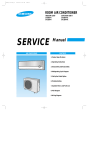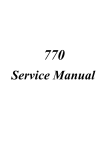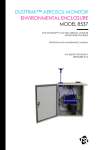Download Samsung SH09BPDX Product specifications
Transcript
ROOM AIR CONDITIONER INDOOR UNIT OUTDOOR UNIT SH09BPD SH12BPD SH09BPDX SH12BPDX SERVICE AIR CONDITIONER Manual CONTENTS 1. Product Specifications 2. Operating Instructions 3. Disassembly and Reassembly 4. Refrigerating Cycle Diagram 5. Set Up the Model Option 6. Troubleshooting 7. Exploded Views and Parts List 8. PCB Diagram 9. Wiring Diagram 1. Product Specifications 1-1 Table Model Item Power Source ø-V-Hz 2,800(1,500~3,400) 3,500(1,500~4,000) 11,900(5,100~13,600) Energy Efficiency Ratio BTU/wh 11.8(10.0~13.8) 10.9(10.2~13.8) Air Flow m /min 7.0 9.0 \/h 1.5 1.6 34 39 53 53 3 W 3,200(1,500~4,500) 4,000(1,500~5,000) 10,900(5,100~15,300) 13,600(5,100~17,000) Energy Efficiency Ratio BTU/wh 13.6(10.2~14.6) 11.6(10.0~14.6) Air Flow m /min 8.2 9.3 39 42 53 53 3 Noise Level Indoor Noise Level Outdoor Available Voltage Range Electrical Rating Heating 187~264 187~264 Running Amperes A 3.6(2.0~4.9) 4.8(2.0~5.9) Power Input W 800(370~1,150) 1,090(370~1,330) Power Factor % 96.6(84.5~97.6) 98.0(82.3~98.7) Running Amperes A 4.0(1.8~6.5) 5.5(1.8~7.2) Power Input W 800(350~1,500) 1,170(350~1,700) Power Factor % 95.6(81.8~98.6) 97.8(81.8~98.4) Starting Current A 10↓ 10↓ Fuse Capacity AxV 3.15 x 250 / 20 x 250 3.15 x 250 / 20 x 250 AxV 15 x 250 15 x 250 mm3 x G 1.5 x 4 1.5 x 4 Type - Single Rotary Single Rotary Model Name - G4C090LU2ER G4C090LU2ER Safety Devices - 204CT 204CT YDK-204F8C-1 Cable-Connector Indoor Fan Motor Outdoor Model Name Running Capacitor Model Name Running Capacitor Refrigerant Tube Weigth - YDK-204F8C-1 µF x VAC 1.2µF / 450V 1.2µF / 450V - AMASS-020WTVB AMASS-020WTVB µF x VAC 1.7µF / 450V 1.7µF / 450V UKV-18D11 UKV-18D11 EEV Refrigerant to Charge (R410A) Dimension dBA V Power Cord Compressor dBA BTU/h Capacity Cooling 1-220/240-50 9,500(5,100~11,600) Noise Level Indoor Noise Level Outdoor Heating 1-220/240-50 W Moisture Removal Performance SH12BPD SH12BPDX BTU/h Capacity Cooling SH09BPD SH09BPDX g 900 950 Indoor unit : W x H x D mm 890 x 285 x 179 890 x 285 x 179 Outdoor unit : W x H x D mm 762 x 532 x 280 762 x 532 x 280 Indoor unit kg 8.5 8.5 Outdoor unit kg 39.5 39.5 Remark : Text condition Samsung Electronics Indoor room Outdoor room Cooling test DB27˚C / WB19˚C DB35˚C / WB24˚C Heating test DB20˚C / WB15˚C DB 7˚C / WB 6˚C 1 1-2 Pressure Graph ■ SH09BPD 7 2 Low Pressure (kg/cm G) 30.6 28.8 6 27.0 5.5 24.0 21.5 5 Indoor Inlet air DB temp.( C) 32.4 6.5 4.5 4 20 25 30 35 40 45 Outdoor inlet air DB temp.( C) ■ SH12BPD 6.5 32.4 28.8 5.5 27.0 5 24.0 21.5 4.5 Indoor Inlet air DB temp.( C) 30.6 2 Low Pressure (kg/cm G) 6 4 3.5 20 25 30 35 40 45 Outdoor inlet air DB temp.( C) 2 Samsung Electronics 2. Operating Instructions 2-1 The Feature of Key in remote control No 1 NAMED OF KEY FUNCTION OF KEY (On/Off) On/Off button. Press the button to stop or run the air conditioner. (UP) Temperature adjustment button(UP). To increase the temperature by the pressing the temperature button. (DOWN) Temperature adjustment button(DOWN). To decrease the temperature by the pressing the temperature button. 2 3 Mode selection button. Each time you press this button Mode is changed in the following order : Auto Mode : Fan Only : Cool Mode : Heat Mode : Dry Mode Fan speed adjustment button. Each time you press this button, FAN SPEED is changed in the following order. 4 Low Medium High Automatic(rotated : 5 Swing button. It adjusts the airflow to upward and downward. 6 Turbo button. The air conditioner cools or heats the room as quickly as possible. After 30 minutes, the air conditioner is reset automatically to the previous mode. 7 Sleep button. The sleep timer can be used when you are cooling or heating your room to switch the air conditioner off automatically after a period of 6 hours. 8 Anion button. Press the button to generate ion from the air conditioner. Samsung Electronics ) 3 Operating Instructions No 9 NAMED OF KEY FUNCTION OF KEY On Timer button. The On Timer enables you to switch on the air conditioner automatically after a given period of time that is from 30 minutes to 24 hours. To set the operating time, press the time display. 10 Off Timer button. The Off Timer enables you to switch off the air conditioner automatically after a given period of time that is from 30 minutes to 24 hours. To set the operating time, press the time display. 11 4 button one or more times until the required Timer Set/Cancel button. After setting On Timer or Off Timer, press the And press the 12 button one or more times until the required button to set it completely. button again to cancel On Timer or Off Timer set. Digital On/Off button. If you want to turn off the display during operation press the button. Samsung Electronics Operating Instructions 2-1-1 Name & Function of Key in remote control 1. AUTO MODE : In this mode, operation mode(COOL, HEAT) is selected automatically by the room temperature of initial operation. DRY MODE : Has 3 states, each determined by room temperature. The unit operates in DRY mode. *Compressor ON/OFF Time is controlled compulsorily (can not set up the fan speed, always breeze). *Protective function : Low temperature release. (Prevention against freeze) 5. TURBO MODE : This mode is available in AUTO, COOL, HEAT, DRY, FAN MODE. When this button is pressed at first, the air conditioner is operated "powerful" state for 30 minutes regardless of the set temperature, room temperature. When this button is pressed again, or when the operating time is 30 minutes, turbo operation mode is canceled and returned to the previous mode. *But, if you press the TURBO button in DRY or FAN mode that is changed with AUTO mode automatically. 6. SLEEP MODE : Sleep mode is available only in COOL or HEAT mode. The operation will stop after 6 hours. *In COOL mode : The setting temperature is automatically raised by 1°C each 1hour When the temperature has been raised by total of 2°C, that temperature is maintained. *In HEAT mode : The setting temperature is automatically dropped by 1°C each 1hour. When the temperature has been dropped by total of 2°C, that temperature is maintained. 7. FAN SPEED : Manual (3 step), Auto (4 step) Fan speed automatically varies depending on both the difference between setting and the room temperature. 8. COMPULSORY OPERATION : For operating the air conditioner without the remote control. *The air conditioner starts up in the most suitable mode for the room temperature: Operation Type Room Temp Tr≥ 21°C+∆T Cool Operation (Set Temp:24˚C+∆T) 21°C +∆T>Tr Heat Operation (Set Temp:22˚C+∆T) ∆T= -1°C, -2°C, 0°C, +1°C, +2°C ∆T is controlled by setting temperature up/down key of remote control 2. COOL MODE : The unit operates according to the difference between the setting and room temperature. (18°C~30°C) 3. HEAT MODE : The unit operates according to the difference between the setting and room temperature.(16°C~30°C) *Prevention against cold wind : In order to prevent the cool air from flowing out at the heat mode, the indoor fan does not operate or operates very slowly in the following cases. At this time, the indoor heat exchanger will be preheating. - For 3~5 minutes after the initial operation - For deicing operation - The operation of an indoor fan in accordance with the temperature of an indoor heat exchanger The temperature of indoor heat exchanger Indoor fan speed below 28˚C off 28˚C~below 34˚C LL Speed 34˚C~below 40˚C L Speed above 40˚C Setting Speed *High temperature release function : It is a function to detect an outdoor overload by the sensor of an indoor heat exchanger and to turn the outdoor fan or the compressor ON/OFF for safety. *Deice : Deicing operation is controlled by indoor unit's heat exchanger temperature and accumulating time of compressor's operation. Deice ends by sensing of the processing time by deice condition. Samsung Electronics 4. Room Temperature Operating Mode Temperature Setting Less than 21˚C Heat 22˚C approx. 21˚C or above Cool 24˚C approx. 5 Operating Instructions 9. SWING : BLADE-H is rotated vertically by the stepping motor. *Swing Set : Press the button under the remote control is displayed on LCD the and the blades move up and down. If the one more time press the button, blades location is stop. 10. SETTING THE ON/OFF TIMER. : *ON TIMER : The On Timer enables you to switch on the air conditioner automatically after a given period of time. You can set the period of time from 30 minutes to 24 hours. *OFF TIMER : The Off Timer enables you to switch off the air conditioner automatically after a given period of time. You can set the period of time from 30 minutes to 24 hours. 11. GENERATING ANION : The air conditioner can generate anion with an ionizer in the indoor unit. 12. SELF DIAGNOSIS Error Mode DISPLAY 7-SEGMENT Remark Operation Off Operation On Indoor unit room temperature sensor error (open or short) OFF E1 Indoor unit heat exchanger temperature sensor error(open or short) OFF E5 Indoor FAN MOTOR error : Keep the RPM value 100 below for 15 seconds OFF E3_01 EEPROM error OFF 06 Error in option In case of No option set-up In case of option data error OFF 09 EA_01 EA_01 Communication error 13. BUZZER SOUND : Whenever the On/Off button is pressed or whenever change occurs to the condition which is set up or select, the compulsory operation mode, buzzer is sounded "beep". 6 Samsung Electronics 2-2 Replace PCB Model option 2-2-1 Replace PCB model option Remove power cord Replace the PCB module Check the connection and plug in No Does all display lamp blink? Replace another PCB Yes Refer to set up the Model option(15~17page) Samsung Electronics 7 3. Disassembly and Reassembly Stop operation of the air conditioner and remove the power cord before repairing the unit. 3-1 Indoor Unit No Parts 1 Front Panel Procedure Remark 1) Stop the air conditioner operation and block the main power. 2) Detach tape of Front Panel upper. 3) Slide the lower Front Grille down, then disassemble it by pulling it forwards. 4) Open the upper Front Grille by pulling right and left sides of the Grille. 5) Take the left and right Filter out. 6) Loosen one of the right screw and detach the Terminal Cover. 7) Detach the thermistor from the Front Grille. 8) Loosen 5 fixing screws of Front Grille. 9) Pull the lower left and right of discharge softly for the outside cover to be pulled out. 8 Samsung Electronics Disassembly and Reassembly No Parts Procedure Remark 10) At first, press the left and center hook of the back side of the Panel Grille with the thumb to remove the hook. And press the right of the upper side of the Panel Grille with the fingers. And then disassemble the Panel Grille. 2 Electrical Parts (Main PCB) 3 Tray Drain Samsung Electronics 1) Take all the connector of PCB upper side out.(Including Power Cord) 2) Detach the outdoor unit connection wire from the Terminal Block. 3) If pulling the main PCB up, it will be taken out. 1) Pull Tray Drain out from the Back Body. 9 Disassembly and Reassembly No Parts 4 Heat Exchanger Procedure Remark 1) Loosen 2 fixing earth screws of right side. 2) Detach the Connection Pipe. 3) Detach the Holder Pipe at the rear side. 4) Loosen 3 fixing screws of right and left side. 5) Detach the Heat Exchanger from the indoor unit. 5 Fan Motor & Cross Fan 1) Loosen 2 fixing screws and separate the Motor Holder. 2) Loosen 1 fixing screw of Fan Motor. (with a M3 wrench) 3) Detach the Fan Motor from the Fan. 4) Detach the Fan from the left Holder Bearing. 10 Samsung Electronics 3-2 Outdoor Unit No Parts 1 Common Work & Ass'y-control Out Procedure Remark 1) Loosen the fixing screw and detach the Cover-Valve. 2) Detach the Cable-Connector Wire from the Terminal-Block. 3) Loosen 5 fixing screws and detach the Cabinet-Upper. 4) Loosen 5 fixing screws from the Ass'y-Control Out. 5) Detach the Terminal-Housing from the Ass'y-Control Out. 6) Detach the Ass'y-Control Out from the outdoor unit. 7) Loosen 7 fixing screws and detach the Cabinet-Side. Samsung Electronics 11 Disassembly and Reassembly No Parts 2 Fan-Motor Procedure Remark 1) Loosen 4 fixing screws of the Guard-Fan. 2) Remove the Nut Flange. (Turn to the clockwise) 3) Detach the Fan. 4) Loosen 4 fixing screws to detach the Motor. 3 12 Heat Exchanger 1) Loosen 3 fixing screws of Ass'y-Frame and Partition. 2) Disassemble the inlet and outlet pipe by welding. 3) Detach the Heat Exchanger. Samsung Electronics Disassembly and Reassembly No Parts 4 Compressor Procedure Remark 1) Open the Terminal Cover of Compressor and unscrew the Connection Terminal. 2) Disassemble the inlet and outlet pipe of Compressor by welding. 3) Disassemble the inlet and outlet pipe of Condenser by welding 4) Loosen the 3 bolts of the lower part. 5) Detach the Compressor. Samsung Electronics 13 4. Refrigerating Cycle Diagram Outdoor Unit Indoor Unit Capillary tube T1 2-Way valve Heat Exchanger (Evaporator) Propeller fan EEV Cross fan Liquid side Heat Exchanger (Evaporator) T2 Gas side 3-Way valve 4-Way valve Cooling Compressor Heating Gas leak check point 14 Samsung Electronics 5. Set Up the Model Option 5-1 Setting Option Setup Method ex) Option No. : Step 1 : Enter the Option Setup mode. 1st Take out the batteries of remote control. 2nd Press the temperature insert the battery again. 3rd Make sure the remocon display shown as button simultaneously and . Step 2 : Enter the Option Setup mode and select your option according to the following procedure. 1 The default value is Otherwise, push the . button to . Every time you push the button, the display panel reads or repeatedly. 2 Push the 3 . Every time you push the button, the display panel reads ... repeatedly. 2 3 1 Push the button to set the display panel to . Every time you push the button, the display panel reads ... repeatedly. 4 5 button to set the display panel to 6 4 Push the button to set the display panel to . Every time you push the button, the display panel reads ... repeatedly. 5 Push the button to set the display panel to . Every time you push the button, the display panel reads ... repeatedly. 6 ✳ Setting is not required if you must a value which has a default. Samsung Electronics Push the button to set the display panel to . Every time you push the button, the display panel reads ... repeatedly. 15 Set Up the Model Option 7 Press button, then the default value is . 8 Push the button to set the display panel to . Every time you push the button, the display panel reads ... repeatedly. 9 8 9 Push the button to set the display panel to . Every time you push the button, the display panel reads ... repeatedly. 7 10 10 11 Push the 12 button to set the display panel to . Every time you push the button, the display panel reads ... repeatedly. 11 Push the button to set the display panel to . Every time you push the button, the display panel reads ... repeatedly. 12 Push the ✳ Setting is not required if you must a value which has a default. button to set the display panel to . Every time you push the button, the display panel reads ... repeatedly. Step 3 : Upon completion of the selection, check you made right selections. Press the Mode Selection key, to set the display part to and check the display part. The display part shows . Press the Mode Selection key, The display part shows to set the display part to and check the display part. . Step 4 : Pressing the ON/OFF button ( ) When pressing the operation ON/OFF key with the direction of remote controller for unit, the sound ''Ding'' or ''Diriring'' is heard and the OPERATION ICON( ) lamp of the display is flickering at the same time, then the input of option is completed. (If the diriring sound isn't heard, try again pressing the ON/OFF button.) Step 5 : Unit operation test-run First, Remove the battery from the remote controller. Second, Re-insert the battery into the remote controller. Third, Press ON/OFF key with the direction of remote controller for set. • Error Mode 1st If all lamps of indoor unit are flickering, Plug out, plug in again and press ON/OFF key to retry. 2nd If the unit is not working properly or all lamps are continuously flickering after setting the option code, see if the correct option code is set up for its model. 16 Samsung Electronics Set up the Model Option ■ OPTION ITEMS REMOCON SEG1 SEG2 SEG3 SEG4 SEG5 SEG6 SEG7 SEG8 SEG9 SEG10 SEG11 SEG12 SH09BPD 0 0 9 0 A 0 1 0 0 2 0 c SH12BPD 0 0 7 0 9 0 1 1 0 3 6 2 MODEL Samsung Electronics 17 6. Troubleshooting Since the inverter air conditioner is equipped with Electrical control circuits at both Indoor & outdoor unit, the trouble shooting shall be performed according to the error mode. Inside the controller of the outdoor unit (inverter), the large capacity of electrolytic condenser so that it takes the time to discharge after the power off since the electrical charge remains(the charging voltage DC 340V). Take care of the electrical shock by contact on the charging part before the discharge after the power off. (It takes approximately 2 minutes to discharge). 6-1 Basic items for trouble shooting 1. 2. 3. Is the power source proper? The power source shall be in the range of the rated voltage ±10%. If it is out of this range, it may cause the abnormal operation. Is the connection made between the indoor and outdoor unit? The connection between indoor and outdoor unit shall be performed with 4 wire. (connection cable of indoor and outdoor unit + ground wire). The phenomena as follows are not out of order. No 18 Phenomena Cause and reason 1 The operation is not done. • Is the power off or the power unplugged? • Does it stop because it is the completion time? • Unplug and plug again the power source for 2 minutes. 2 The wind comes out but the heating/cooling is not performed. • Is the filter clogged with dust or dirty? • Is there any direct light on the outdoor unit or any obstacle against it? • Is the selected temperature too high? Lower the selected temperature lower than the current one (during cooling). • Is the selected temperature too low? Raise the desired temperature than the current one? (during heating) • Is the "Fan only Mode" operation? 3 The remote controller does not operate. • Is the battery run out? • Is the battery inserted in the wrong way(+, -)? • Is the detection part of the indoor unit blocked? • Does it interfered with the radio of neon sign? 4 The wind volume is not adjusted. • Is the operation selected among one of Auto / Dry / Turbo / Sleeping? • The temperature setting is not required since the wind volume set automatically. • Check again at the state of Cooling / Fan only / Heating. 5 The temperature is not set. • Is the operation selected among the Dry / Turbo / Sleeping / Fan only Mode. Since the temperature is automatically set, the temperature setting is not required. • Check again at the cooling / heating state. • The standard temperature ±2˚C during the automatic operation. 6 The operation lamp continues to be flickering. • Push the Operation / Stop button. • Unplug and plug the power source. 7 The immediate operation starts without control of remote controller when plugged • It is the case that the auto restart function works. ✳Auto restart function is the convenient function where the operation state is memorized in the Memory IC during the blackout and the operation restarts when the power comes back. Samsung Electronics 6-2 The first determination method of troubled part 6-2-1 Error mode display of indoor unit TEMPERATURE / ERROR CODE ERROR CODE Discription DISPLAY Check point INDOOR OUTDOOR Indoor Unit Indoor unit room temperature sensor error (open / short) Temp-Sensor Indoor unit heat exchanger out temperature sensor error(open / short) Temp-Sensor Indoor unit heat exchanger in temperature sensor error(open / short) Temp-Sensor EEPROM error PCB Option code setting error Option Code Indoor fan motor malfunction Fan and cable Communication error or miss-wiring error Communication error between the indoor unit and outdoor unit PCB, Cable between Indoor and outdoor unit Compressor protection error Abnormal increase of operation current Abnormal increase of OLP temperature Abnormal increase of discharge temperature Over current of IPM circuit Comp. Fan Abnormal increase of heatsink temperature BLCD compressor starting error Fan Comp. PCB,Comp wire Outdoor unit sensor error (open / short) deice temp-sensor Temp-Sensor outdoor temp-sensor Temp-Sensor discharge temp-sensor Temp-Sensor OLP temp-sensor Temp-Sensor Outdoor control PCB error Communication error between 2 micom on the outdoor PCB PCB current sensor error PCB heatsink temp-sensor error PCB Voltage sensor error ✳Error display : / / Samsung Electronics PCB, Outlet voltage and 2-digit-number are displayed alternately 19 Troubleshooting ULN2003A Description : Lamp on : Lamp flickering X : Lamp off LAMP of Display Monitor YELLOW GREEN RED Normal operation and communication (Indoor _ Outdoor unit) X X X X X X RED GRN YEL 6-2-2 Error mode display of outdoor unit board X Normal operation and communication (2 micom on the outdoor PCB) X Trouble of the control power of the outdoor Trouble of communication (Indoor _ Outdoor unit) X Communication trouble between two micoms on the outdoor PCB Over current of IPM circuit Over voltage of IPM circuit Over current or voltage of PFC circuit Trouble of discharge temp-sensor (open / short) Trouble of AC current temp-sensor (open / short) Trouble of outdoor temp-sensor (open / short) Trouble of deice temp-sensor (open / short) Deice sensor temperature is too low under minus ambient temperature operation (sensor normal) Trouble of heatsink temp-sensor circuit (open / short) Trouble of DC link voltage circuit Trouble of OLP temp-sensor (open / short) 20 Samsung Electronics 6-3 Sequence of trouble shooting for inverter aircon OPERATION START • The indoor unit does not work even though the power is plugged. • There is no sound "DING" • The lamp is not on the display. Check the indoor unit control board. (A) The indoor unit does not work when operated by the remocon. Checking the Remocon.(B) Check the control board and display board of indoor unit.(C) The 2 digit part of indoor LED display shows Error Code and the unit stops several minutes after the indoor uint starts. Check the error code on the LED display(A), (D)-(O) In case of Error Code : Er/E1(D), Er/E5(D), Er/05(D), Er/06(A), E3/01(E) In case of Error Code : Er/09 In case of Error Code : E3/01 → (F) Check the indoor unit See section 5. Setup the model option Check the communication line In case of Error Code : E3/E6(H), Er/17(K), In case of Error Code : Er/31(H), Er/32(G), Er/33(G), Er/36(K), In case of Error Code : Er/37(I), Er/38(K) Check the outdoor unit In case of Error Code : Er/11(J), Er/12(M), Er/13(M), Er/14(L), In case of Error Code : Er/15(N), Er/18(O) Check the outdoor unit and outdoor unit installation Samsung Electronics 21 Troubleshooting 6-3-1 (A) Check of indoor unit control board √ Unplug the power cord and plug it after 5 seconds. √ Press the on/off switch located indoor unit inside to operate the air conditioner. ◆ • If the air conditioner operates, check the remocon and indoor unit display board. ◆ • If the air conditioner does not operates, check according to the sequence of the followings: √ Check sequence of indoor unit control board ◆ Step 1 : Check whether two wires of power cord (Sky-blue, brown) are connected correctly to the terminal block and Relay on the control board. ◆ Step 1 : • Sky -blue : connected to "N1" of Terminal block ◆ Step 1 : • Brown : connected to RY71 Tab terminal (control board outer side) ◆ Step 2 : Check whether the wire connected to the terminal block is connected to th control board. (Control board) (Terminal block) CN71 SKY-BLU (N1) RY71 BRN 1 CN71 BLK 2 ◆ Step 3 : Check whether the fuse (F701)(F702) on the control board is normal. (3.15[A]/250[V]:F701) (1[A]/250[V]:F702) ◆ Step 1 : • If the fuse is broken, replace it with new one. ◆ Step 4 : Check the output voltage of SMPS on the control board. ◆ Step 1 : • Input power AC178 ~ AC 264V— • CN22 1-3pin : DC12V ◆ Step 1 : - Input power AC178 ~ AC 264V— • CN22 2-3pin : DC5V ◆ Step 1 : - ✳CN22 : As socket not mounted measure at the solder points ◆ Step 5 : Check whether the control board gets wet with dew ◆ Step 1 : • Dry the control board. ◆ Step 6 : Check whether tiny metal objects make a short fircuit on the PCB, especially between pins of the surface mount IC. ◆ Step 1 : • remove the objects. Do not use splay solvent or some components may get damage by solvent. 6-3-2 (B)(C) Display board and remocon check of indoor unit √ Check whether the connection wire of Display board is correctly connected to CN53 connector. √ Check the voltage of remocon battery. - the voltage of one battery shall be higher than about 1.4V, and then the remocon operates normally. √ Check whether the neon sign is on and the 3 wave long fluorescent lamp is on around the indoor unit. - After putting all lamps of the indoor out and then operate it by remocon. If it operates with the remocon, it is the abnormality due to the interference from the light of lamps. (Aircon unit is normal). 6-3-3 (D) Check the indoor temperature sensor and indoor heat exchanger temperature sensor. Take out the thermistor connected to the connector (CN41,CN42) of control board of indoor unit and measure the resistance between two wires and if it is same as follows: it is normal but if not, replace it. 22 Ambient temperature (°C) 15°C 20°C 25°C 30°C 35°C 40°C Resistance of thermistor [KΩ] 14.68 12.09 10 8.31 6.94 5.83 Samsung Electronics Troubleshooting 6-3-4 (E) Check of indoor unit fan motor ■ ■ ■ ■ 1. √ Check whether the wires are connected surely between control board(CN72) and running capacitor(Tab). 1. √ Check whether the wire of fan motor is connected to the control board (CN73,CN74) of indoor unit. 1. √ Check whether the error mode displays after the strong rotation for approximately 15 seconds since air conditioner turned on. 1. √ • In case the error code displays after the fan motor is rotating for 15 seconds. → Defect of HALL IC of fan motor and/or control board. ■ 1. √ • In case that error code displays without fan motor rotating after 15 seconds. → Operate with making short circuit of AC side pins of SSR(SS71) of indoor unit control board. And then if the fan motor does not operate, it is the fan motor defect. If it rotates, it is the defect of control board(SS71,IC05,IC04). 6-3-5 (F) Check of communication line between the indoor unit and outdoor unit ■ Communication error mode ■ 1. Check of connection ■ 1. √ Check whether the cable wire connecting the indoor unit with outdoor unit is correctly connected to the (N1), 1, 2 terminal. (If the wire is connected reversely, the communication error occurs) ■ 1. √ If the cable connecting the indoor unit and outdoor unit is longer than 20m, error mode may occur (shorten the cable length). ■ Check of indoor unit ■ √ Check whether the connection wire of the terminal block and control board of indoor unit is correct. (Control board) (Terminal block) CN71 SKY-BLU (N1) RY71 BRN 1 CN71 BLK 2 ■ Check of outdoor unit ■ √ Check whether the connection wire of the terminal block and control board of outdoor unit is correct. (Control board) (Terminal block) TB-N SKY-BLU (N1) TB-L BRN 1 CN04 BLK 2 ■ 2. Check of power supply to the outdoor unit ■ 2. After operation of aircon, select the turbo mode and approximately 3minutes later, check whether the red color lamp of control board (to be seen if the top cover of outdoor unit) is on. ■ 2. → If the red lamp (LED 3) is not on, check the power part of control board of outdoor unit. ■ 2. • Check the connection of reactor. ■ 2. • → If the red lamp (LED 3) is on and green lamp is flickering, it is normal. 6-3-6 (G) Check of discharge temperature sensor and comp top OLP temperature sensor. √ Connector of outdoor unit control board (PIN#3,4 of CN51 - discharge temperature sensor), (PIN#1,2 of CN52-OLP Temperature sensor) Measure the resistance between two wires and if it is same as follows, it is normal but if not, replace. Ambient temperature (°C) 0°C 10°C 20°C 30°C 40°C 50°C Resistance of thermistor [KΩ] 553 362 242 166 165 82 Samsung Electronics 23 Troubleshooting 6-3-7 (H) Check the defrost temperature sensor and outdoor temperature sensor. √ Connector of outdoor unit control board (PIN#1,2 of CN51 - outdoor temperature sensor),(PIN#3,4 of CN52-deice Temperature sensor) Measure the resistance between two wires and if it is same as follows, it is normal but if not, replace it. Ambient temperature (°C) 15°C 20°C 25°C 30°C 35°C 40°C Resistance of thermistor [KΩ] 14.68 12.09 10 8.31 6.94 5.83 6-3-8 (I) Check the heatsink temperature sensor of IPM √ This sensor is inside of the IPM module and PIN#24,25 of IPM module are the sensor terminal. Usually PIN solder crack or short circuit with small metal object cause sensor error. Check the object to make short circuit and solder condition of these pins. Ambient temperature (°C) 15°C 20°C 25°C 30°C 35°C 40°C Resistance of thermistor [KΩ] 77.4 61.4 49.1 39.5 31.9 26 6-3-9 (J) Check of operation current abnormal increase mode √ The operation abnormal current mode is the protection control for the safe operation by detecting the operation current of inverter aircon by the current sensor on the control board. √ If the operation current abnormal increase occurs, √ • The ventilation is not good because the outdoor unit is installed wrong (the ambient temperature is higher than 50 °C) √ • → Reinstall the outdoor unit so that the good ventilation can be made. √• If the Refrigerant is overcharged. √• → Check the amount of Refrigerant. √ • If the comp is locked. √• → Replace the comp. √ • If the comp is operating without the revolution of fan motor. √ • → Check the fan motor connector, replace the fan motor. √ • If the protection cover is operating with bending to the outdoor. √ • → Take out the protection cover. √• If two outdoor units are operating face to face. (the bad ventilation is made) √• → Reinstall the outdoor unit for the good ventilation. √• The air circulation is bad due to the attachment of falling leaves √• → Take away the leaves for the good ventilation. √ Check and clean the dirt of current sensor block of outdoor control board. √ especially • IC83 pin solder • C437 47uF • R459 33K • R461 4.7K 6-3-10 (K) Check of Current sensor, Voltage sensor and Communication between 2 micom on the board. √ These errors are from component trouble on the outdoor control board. √ → Replace the outdoor control board 24 Samsung Electronics Troubleshooting 6-3-11 (L) Check of instantaneous over-current protection of IPM circuit. √ Inverter instantaneous over-current protection mode is the mode to be actuated in order to prevent the damage of elements from the peak current of IPM circuit elements. √ In case that the inverter circuit instantaneous over-current protection mode actuates. ■ ■ ■ ■ ■ ■ ■ ■ ■ ■ ■ • The ventilation is not good because the outdoor unit is installed wrong (the ambient temperature is higher than 50 (°C) ) • → Reinstall the outdoor unit so that the good ventilation can be made. • In case that the operation is made with the cover bent of the outdoor unit. • → Take out the cover. • If two outdoor units are operating face to face, (the bad ventilation is made) • → Reinstall the outdoor unit for the good ventilation. • The air circulation is bad due to the attachment of falling leaves. • → Take away the leaves for the good ventilation. • If the Refrigerant is overcharged. • → Check the amount of Refrigerant. ■ ■ ■ ■ ■ ■ ■ • If the comp is locked. • → Replace the comp. • If the comp is operating without the revolution of fan motor. • → Check the fan motor connector and replace the fan motor. • In case the parts of the control board is damaged. • → Replace the outdoor control board. condition of installation Unit defect 6-3-12 (M) Check of the comp discharge gas temperature and OLP temperature abnormal rise. √ If the comp discharge gas temperature and OLP temperature rises higher than a certain level, it protects the circuit. √ If the comp discharge gas temperature and OLP temperature rises abnormally, ■ ■ ■ ■ ■ ■ ■ ■ ■ ■ ■ • The ventilation is not good because the outdoor unit is installed wrong (the ambient temperature is higher than 50 (°C) ) • → Reinstall the outdoor unit so that the good ventilation can be made. • In case that the operation is made with the cover bent of the outdoor unit. • → Take out the cover. • If two outdoor units are operating face to face, (the bad ventilation is made) • → Reinstall the outdoor unit for the good ventilation. • The air circulation is bad due to the attachment of falling leaves • → Take away the leaves for the good ventilation. • If the refrigerant is insufficient. • → Fill up the amount of refrigerant. ■ ■ ■ ■ ■ ■ • If the comp is locked. • → Replace the comp. • If the comp is operating without the revolution of fan motor • → Take out the protection cover. • → Check the fan motor connector and replace the fan motor. Condition of installation Unit defect Samsung Electronics 25 Troubleshooting 6-3-13 (N) Check of the heatsink temperature abnormal rise √ If the air flow around the heatsink on the control box is not good, heatsink temperature will go up and the control box will have damage. So controller check the heatsink temperature and protect at the cirtain limit. Possible troubles are fan motor trouble, fan motor drive circuit trouble and air flow blocking. ■ ■ ■ ■ ■ ■ ■ ■ ■ ■ ■ • The ventilation is not good because the outdoor unit is installed wrong (the ambient temperature is higher than 50(˚C)). • → Reinstall the outdoor unit so that the ventilation can be made. • In case that the operation is made with the cover bent of the outdoor unit. • → Take out the cover. • If two outdoor unit are operatong face to face,(the bad ventilation is made) • → Reinstall the outdoorunit for the good ventilation. • The air circulation is bad due to the attachement of falling leaves. • → Take away the leaves for the good ventilation. • If the refrigerant is insufficient. • → Fill up the amount of refrigerant. ■ ■ ■ ■ ■ ■ • If the fan is locked with some object. • → Remove the object. • If the comp is operationg without the revolution of fan motor. • → Take out the protection cover • → Check the fan motor connector(CN54), running capacitor, relay(RY503) and replace the fan motor. Condition of installation Unit defect 6-3-14 (O) Check BLDC compressor starting error √ If the compressor have some trouble inside like locking or gas pressure of suction and discharge pipe is not balanced, Inverter system will give up compressor rotation control to protect itself from overcurrent. √ In case of compressor rotation starting trouble without overcurrent condition, controller detect the compressor rotation error and stop. √ • Compreesor wire connection is not good. √ • → Check Compressor TAB terminal connection of the wire and connector to control box. √ • Gas pressure balance is not good at stop condition. √ • → Check service valve open. √ • → Check EEV motor attachement and connector. √ • Compressor is locked or have some mechanical damage. √ • → Replace the compressor. 26 Samsung Electronics 6-4 Fault Diagnosis of Major Parts Part • Indoor "Temp.Sensor" • Indoor "Heat ex. Sensor" • Outdoor "Temp.Sensor" • Outdoor "Deice Temp. Sensor" Diagnosis Measure resistance with a tester. Normal Abnormal • Outdoor "Discharge Temp.Sensor" • Outdoor "OLP Temp.Sensor" Normal Abnormal Indoor Fan Motor Ambient temperature 15°C 20°C 25°C 30°C 35°C 40°C Resistance of thermistor[KΩ] 14.68 12.09 10 8.31 6.94 5.83 Ambient temperature 0°C 10°C 20°C 30°C 40°C 50°C Resistance of thermistor[KΩ] 553 362 242 166 165 82 ∞, OΩ … open or short ∞, OΩ … open or short Measure the voltage between terminals (CN72) with a tester Normal At ambient temperature (10°C ~ 30°C) between Voltage[V] Red, Blue 410±10% Main Red, Yellow 325±10% Sub Abnormal Measure the voltage between ground and signal wire of the fan motor Normal Outdoor Fan Motor Stepping Motor (FRONT GRILLE motor) Samsung Electronics Voltage 0.5V~4.5V Yellow, Orange 5V Abnormal Abnormal if voltage does not change from 0V to 5V. Normal At ambient temperature (10°C ~ 30°C) Abnormal Stepping Motor (UP/DOWN swing motor) between Gray, Orange between Resistance[Ω] Black, Red 275±10% Main Black, Yellow 350±10% Sub ∞, OΩ … open or short Measure resistance between red wire and each terminal. Normal Approx. 290Ω at ambient temperature (20°C ~30°C) Abnormal ∞, OΩ … open or short Measure resistance between red wire and each terminal. Normal Approx. 110Ω at ambient temperature (20°C ~30°C) Abnormal ∞, OΩ … open or short 27 7. Exploded Views and Parts List 7-1 Indoor Unit 9 7 7-4 11 7-7 7-8 7-1 12 12-4 12-6 7-9 7-6 12-1 12-3 7-10 7-2 3-1 7-5 12-2 7-3 3 12-5 6 1-2 8 1 10 1-1-2 1-1-3 1-1 1-1-1 1-1-4 1-3 1-1-5 1-1-6 2 1-1-7 1-4 5 4 You can search for the updated part code number through the ITSELF. URL : http://itself.sec.samsung.co.kr 28 Samsung Electronics Exploded Views and Parts List ■ Parts List No. Code No. Description Q'TY Specification Remark SH09BPD SH12BPD 1 DB92-00383A ASS'Y PANEL FRONT TOTAL ASS'Y 1 1 1-1 DB92-00392A ASS'Y PANEL FRONT SUB ASS'Y 1 1 1-1-1 DB92-00346A ASS'Y PANEL FRONT ASS'Y 1 1 1-1-2 DB31-00166A MOTOR STEPPING - 1 1 1-1-3 DB39-00780A CONNECT WIRE-STEP MOTOR - 1 1 1-1-4 DB61-01114A HOLDER MOTOR DC HIPS 1 1 1-1-5 DB61-01115A HINGE GRILLE HIPS 1 1 1-1-6 DB61-01116A GUIDE LINK HIPS 1 1 1-1-7 DB66-00364A LINK MOTOR ABS 1 1 1-2 DB64-00640A GRILLE UP ABS 1 1 1-3 DB63-00585A FILTER-AIR LF PP 1 1 1-4 DB63-00586A FILTER-AIR RH PP 1 1 2 DB92-00388A ASS'Y GRILLE LOW SUB ASS'Y 1 1 3 DB96-02092B ASS'Y EVAPORATOR ASS'Y 1 1 3-1 DB63-00667A COVER DRAIN PP 1 1 4 DB95-00367C ASS'Y FILTER BIO ASS'Y 1 1 5 DB63-00581A COVER TERMINAL HIPS 1 1 6 DB93-01452G ASS'Y REMOCON ASS'Y 1 1 7 DB94-00256B ASS'Y BACK BODY TOTAL ASS'Y 1 1 7-1 DB94-00040R ASS'Y CROSS FAN ASS'Y 1 1 7-2 DB60-20011A BOLT SPECIAL - 1 1 7-3 DB31-00152B MOTOR-FAN IN - 1 1 7-4 DB94-00261B ASS'Y BACK BODY SUB ASS'Y 1 1 7-5 DB61-01099A HOLDER-MOTOR PP 1 1 7-6 DB63-00580A COVER-IONIZER HIPS 1 1 7-7 DB73-00128A BEARING MOLD - 1 1 7-8 DB94-40007A BEARING - 1 1 7-9 DB93-01629A ASS'Y IONIZER ASS'Y 1 1 7-10 DB93-01383D ASS'Y CONNECTOR WIRE ION - 1 1 8 DB67-60030A SPRING SENSOR - 1 1 9 DB70-00276A HANGER PLATE SGCC-M 1 1 10 DB93-02583A ASS'Y CONTROL IN ASS'Y 1 1 11 DB90-00992A ASS'Y HOLDER-PIPE ASS'Y 1 1 12 DB94-00259A ASS'Y TRAY DRAIN ASS'Y - 1 DB94-00259E ASS'Y TRAY DRAIN ASS'Y - 1 DB94-00259B ASS'Y TRAY DRAIN ASS'Y 1 - 12-1 DB94-00062E ASS'Y HOSE DRAIN ASS'Y 1 1 12-2 DB61-01103A BLADE-H HIPS 1 1 12-3 DB61-01104A BLADE-V PP 1 1 12-4 DB63-00587A TRAY DRAIN HIPS 1 1 12-5 DB95-20138A ASS'Y STEPPING MOTOR ASS'Y 1 1 12-6 DB63-00634A GUARD-SAFETY WIRE - 1 1 Samsung Electronics Refer to 32 page Option Option 29 7-2 Outdoor Unit 23 22 7 8-1 8-2 21 8 24 6 21-1 6-1 11 20 10 18 16 17 15 19 3 12 14 5 2 13 4 1 30 9 Samsung Electronics Exploded Views and Parts List ■ Parts List No. Code No. Description Q'TY Specification Remark SH09BPDX SH12BPDX 1 DB90-00071A GUARD-FAN HSER 1 1 2 DB60-30004A NUT-FLANGE 2C SM20C M6 NTR 1 1 3 DB67-50063A PROPELLER-FAN AS+G/F, ø405 1 1 4 DB31-10058E MOTOR-FAN OUT AMASS-020WTVB 1 1 5 DB90-00147B ASS'Y-FRAME ASS'Y 1 1 6 DB94-00043H ASS'Y-PARTITION ASS'Y 1 1 6-1 DB27-10037A REACTOR 12A, 21mH 1 1 7 DB90-00150C CABI-UPPER SECC-P 1 1 8 DB93-02582A ASS'Y-CONTROL OUT ASS'Y 1 1 8-1 DB93-02581A ASS'Y-MAIN PCB-OUT ASS'Y 1 1 8-2 DB93-02515A HEATSINK - 1 1 9 DB72-00196A CLOTH-COMP BOTTOM FELT 1 1 10 DB72-00211A CLOTH-COMP SIDE FELT 1 1 11 DB72-00231A CLOTH-COMP UPPER FELT 1 1 12 G4C090LU2ER COMPRESSOR G4C090LU2ER 1 1 13 DB73-10004B GROMMET-ISOLATOR Silicon 3 1 14 DB60-30029A NUT-WASHER HEX 2C MB ZPC 3 3 15 DB63-20003A GASKET EPDM 1 3 16 DB63-10034A COVER-TERMINAL NORYL 1 1 17 DB32-10043B THERMISTOR-OLP 204CT / 103AT 1 1 18 DB60-30018A NUT-FLANGE M5, SM20C 1 1 19 DB99-00026B ASS'Y-4WAY VALVE 25kg/cm2G 1 1 20 DB99-00041A ASS'Y-CHECK VALVE ASS'Y 1 1 21 DB96-00279A ASS'Y-CONDENSER ASS'Y 1 1 21-1 DB32-10040A THERMISTOR-OUT 204CT / 103AT 1 1 22 DB64-00186A CABI-SIDE SECC-P 1 1 23 DB67-90024A HANDLE-CABI, LF ABS 1 1 24 DB63-00070A COVER-VALVE ABS 1 1 1 Samsung Electronics 31 7-3 Ass'y Control In (Indoor Unit) ■ SH09BPD / SH12BPD : DB93-02583A 32 Samsung Electronics Exploded Views and Parts List ■ Parts List No. Code No. Description Specification Q'TY Remark 1 DB61-01631A CASE-CONTROL ABS 1 2 DB93-02584A ASS'Y MAIN PCB ASS'Y 1 3 DB93-01368G ASS'Y S/W & DISPLAY PCB ASS'Y 1 4 DB93-01369A ASS'Y-MODULE PCB ASS'Y 1 5 DB65-00149A ASS'Y TERMINAL BLOCK ASS'Y 1 6 DB70-00289A PLATE TERMINAL LOW SGCC-M,T1.2 1 7 DB61-00171A HOLDER WIRE CLAMP HIPS 1 8 6001-000929 SCREW-MACHINE PH M3xL22 1 SNA SNA 9 6001-000725 SCREW-MACHINE TH M4xL16 2 10 DB93-01380B C/W MODULE ASS'Y 1 11 DB39-00643F C/W STEP MOTOR UP/DOWN ASS'Y 1 SNA 12 DB62-01368X SEAL 61x40x3,30FOAM-PE,GRAY 1 SNA 13 - SCREW-MACHINE PH M4x10 1 14 DB39-00780B C/W STEPPING MOTOR ASS'Y(AUTO GRILLE) 1 15 DB39-00820A C/W ION-PCB ASS'Y 1 16 DB61-01110A HOLDER-DISPLAY ABS 1 17 DB64-00763A HALF MIRROR 95,T1.5 1 18 2301-001339 FAN CAPACITOR 1.2 µF/450V 1 19 DB72-00126N SEAL T3, FOAM-PE,GRAY 1 20 DB32-00084B THERMISTOR OUT,ø6,220 1 21 DB32-00054B THERMISTOR IN,ø5,200 1 22 DB39-00183A C/W FAN_CAP UL1015 AWG #22 1 23 DB93-01549C POWER CORD 15A 1 24 6001-001054 SCREW-MACHINE TH M4xL10 1 Samsung Electronics 33 7-4 Ass'y Control Out (Outdoor Unit) ■ SH09BPDX / SH12BPDX : DB93-02582A 34 Samsung Electronics Exploded Views and Parts List ■ Parts List No. Code No. Description Specification Q'TY 1 DB61-00744A CASE CONTROL BASE RESIN-ABS 1 2 DB62-02515A HEAT SINK 105x160x43.5 1 3 6006-001051 SCREW-MACHINE M4x16 WSP PH+ 2 4 DB93-02581A ASS'Y PCB OUT 5 6006-000160 SCREW-MACHINE M3x16 WSP PH+ 2 6 6006-001051 SCREW-MACHINE M4x16 WSP PH+ 2 7 - SCREW-TAPPING M3x8 2S PH+ 1 8 - SCREW-TAPPING M3x14 WSP PH+ 1 1 9 DB65-00086C ASS'Y TERMINAL BLOCK CBF-HARNESS 1 10 6006-001023 SCREW-MACHINE M4x25 WSP PH+ 1 11 - RUBBER CLAMP NBR 1 12 DB61-40249A HOLDER WIRE RESIN-ABS 1 13 6006-001051 SCREW-MACHINE M4x16 WSP PH+ 2 14 DB61-00745A COVER CASE CONTROL UP RESIN-ABS 1 15 - FOAMLEX 165x30xT2 2 16 - HEATPROOF MICA 17.4x22.3xT0.5 1 17 - WIRE SADDLE ST750294-3/MG620023 1 18 DB39-00609C CONNECTOR WIRE AC UL1015 AWG#20 1 19 DB93-00963A RUN CAPACITOR 1.7µF/450V 1 Samsung Electronics Remark 31x25,6NB 35 8. PCB Diagram 8-1 ASS'Y PCB Indoor Unit : DB93-02584A ■ TOP 36 Samsung Electronics PCB Diagram ■ BOTTOM Samsung Electronics 37 PCB Diagram ■ Parts List Location No. Description Specification Q'TY D101 DIODE-RECTIFIER UG2D,200V,2A,DO-204AC,TP 1 D701,D702,D703 DIODE-RECTIFIER MRA4005,600V,1A,SMA,TP 3 BD71 DIODE-BRIDGE DF06S,600V,1A,SMD-4,TP 1 ZD11 DIODE-ZENER BZX84C3V6,3.6,350mW,SOT-23,TP 1 ZD71 DIODE-ZENER 1N4749A,24V,5%,1W,DO-41,TP 1 ZD12 DIODE-ZENER BZX84-C11,10.4-11.6V,350MW,SOT-23,TP 1 CD11 DIODE-TVS ST02D-200,185/200/215V,200W,DO-214 1 Q201,Q401,Q602 TR-SMALL SIGNAL 2SC2412K,NPN,200mW,SOT-23,TP,1 3 Q603 TR-SMALL SIGNAL MMST2907A,PNP,200mW,SOT-23,TP,100- 1 Q301,Q302,Q601 TR-DIGTAL DTC114EKA,NPN,200mW,10K/A0K,SOT-23,TP 3 IC05,IC06,IC07 TR-ARRAY 2003,NPN,7,1W,SOP-16,ST,1000 3 PC02 PHOTO-COUPLER TR,50-150%,200mW,DIP-4,ST 1 PC01,PC31,PC32 PHOTO-COUPLER TR-100-300,200mW,SOP,TP 3 IC08 IC-SOURCE DRIVER TD62783AFW,SOL,18P,-,8,-500MA,TP 1 IC51 IC-EEPROM 93LC56,128x16Bit,SOP,8P,150MIL,-,2.5V,- 1 IC03 IC-VOLTAGE COMP. 7533,TO-92,3P,-,SINGLE,-,-,PLASTIC 1 IC01 IC-PWM CONTROLLER 255,DIP,8P,300MIL,PLASTIC,-0.3/7 1 VA71,VA72,VA73 VARISTOR INP14D561K 3 R703,R704 R-METAL OXIDE(S) 4.7Kohm,5%,2W,AA,TP,4x12mm 2 R701,R702 R-METAL OXIDE(S) 47Kohm,5%,3W,AA,TP,6x16mm 2 R601,R602 R-CHIP 10Kohm,1%,1/10W,TP,1068 2 R504,R505,R506 R-CHIP 330ohm,5%,1/10W,TP,1068 3 R302,R604,R605 R-CHIP 470ohm,5%,1/10W,TP,1068 1 R201,R207,R208,R301 R-CHIP 1Kohm,5%,1/10W,TP,1068 8 R-CHIP 4.7Kohm,5%,1/10W,TP,1068 2 Remark R401,R403,R607,R903 R603,R901 R206,R902 R-CHIP 10Kohm,5%,1/10W,TP,1068 2 R510,R511 R-CHIP 47Kohm,5%,1/10W,TP,1068 2 R606 R-CHIP 560ohm,5%,1/10W,TP,1068 1 R706 R-CHIP 100Kohm,5%,1/8W,TP,2012 1 R202,R203,R304,R205 R-CHIP 100Kohm,5%,1/4W,TP,3216 4 R707 R-CHIP 1Kohm,5%,1/8W,TP,2012 1 R102,R103,R104 R-CHIP 220Kohm,5%,1/4W,TP,3216 3 R106,R407 R-CHIP 220ohm,5%,1/8W,TP,2012 2 R101 R-CHIP 4.7Kohm,5%,1/8W,TP,2012 1 R105 R-CHIP 470ohm,5%,1/8W,TP,2012 1 R402,R501,R502,R503 R-CHIP 6.8Kohm,1%,1/10W,TP,1068 4 R303 R-CHIP 8.2Kohm,1%,1/10W,TP,1068 1 C104 C-CERAMIC,DISC 2.2NF,20%,400V,Y5U,BK,12.5x6mm,10 1 C103,C107,C110,C112,C201 C-CER,CHIP 100nF,+80-20%,50V,Y5V,TP,2012 11 C202,C500,C501,C502,C503 C901 38 Samsung Electronics PCB Diagram ■ Parts List (cont.) Location No. Description Specification Q'TY C301,C510,C706,C903 C-CER,CHIP 1nF,10%,50V,X7R,TP,2012,- 4 C203,C204,C302,C303 C-CER,CHIP 10nF,+80-20%,50V,Y5V,TP,2012 6 C-FILM,LEAD-PEF 10nF,10%,630V,TP,16x11x7.5mm,5 1 Remark C401,C705 C702 C703,C704 C-FILM,LEAD-PEF 4.7nF,10%,100V,TP,10x8.5x5.0mm 2 XC71,XC72 C-FILM,MPPF 100nF,10%,275V,BK,18x6x12,15 2 C111 C-AL 470uF,20%,16V,GP,TP,8x11.5,5 1 C106 C-AL 1000uF,20%,25V,GP,TP,13x20,5 1 C701 C-AL 470uF,20%,50V,GP,TP,13x20,5 1 C601 C-AL 47uF,20%,50V,GP,TP,6.3x11,5 1 C101,C102 C-AL 6.8uF,20%,450V,GP,TP,10x16mm,5 2 L101 INDUCTOR-RADIAL 5000uH,10%,8.0x11.0mm 1 X301 RESONATOR-CERAMIC 10MHz,0.5%,TP,10.0x5.0x10.0mm 1 BZ61 BUZZER-PIEZO 70dB,3V,-,2KHz,BK 1 RY71 RELAY-POWER 12VDC,0,9W,20000MA,SPST,20MS,10MS 1 SS71 SSR 12Vdc,-,2A,1mS,1mS 1 F701 FUSE-CARTRIDGE 250V,3.15A,FAST-ACTING,CERAMIC,5.2x20mm 1 F702 FUSE-RADIAL LEAD 250V,1A,TIME-LAG,-,8.5x8mm 1 CN72 CONNECTOR-HEADER 1WALL,2P,1R,7.92mm,STRAIGHT,SN,WH 1 CN73 CONNECTOR-HEADER 1WALL,3P,1R,7.92mm,STRAIGHT,SN,WH 1 CN74 CONNECTOR-HEADER BOX,3P,1R,2.5mm,STRAIGHT,SN,BLU 1 CN62 CONNECTOR-HEADER BOX,5P,1R,2.5mm,STRAIGHT,SN 1 CN71 CONNECTOR-HEADER 1WALL,2P,1R,7.92mm,STRAIGHT,SN,BLU 1 CN42 CONNECTOR-HEADER BOX,2P,1R,2mm,STRAIGHT,SN,WHT 1 CN51 CONNECTOR-HEADER BOX,14P,1R,2mm,STRAIGHT,SN 1 CN53 CONNECTOR-HEADER BOX,3P,1R,2mm,STRAIGHT,SN 1 CN61 CONNECTOR-HEADER BOX,5P,1R,2mm,STRAIGHT,SN 1 CN41 CONNECTOR-HEADER BOX,4P,1R,2mm,STRAIGHT,SN,WHT 1 CN81 CONNECTOR-HEADER BOX,3P,1R,2mm,STRAIGHT,SN,BLU 1 KA78L05AZTA(0.1A,Positive,Vol,Reg) 1 IC02 IC04 IC MICOM MB89538APF-101,MB89538APF-101,64P,+5V,10M 1 ST11 TRANS SWITCHING DC12V,-,-,-,-,-,-,12V,0.01A,-,E119 1 DSA POSISTOR DSA-332MA,2pF MAX,100Mohm,ASM-3 1 JE LEAD-WIRE UL1015 AWG#20 GRN/YEL 1 FT72 LS403110 1 C001 SC102M Y-CAP 7.5mm 1 PCB Samsung Electronics 1 39 8-2 ASS'Y PCB Outdoor Unit : DB93-02581A ■ TOP 40 Samsung Electronics PCB Diagram ■ Parts List Location No. Description Specification Q'TY ZD21 DIODE-ZENER AXIAL;1N4749 24V,5% 1W DO-41 TP 1 IC55 IC-LOGIC ULN2003ADR,NPN,7,1W,SOP-16,ST,1000 1 L701,LED1 DIPLAY-LED ROUND,RED,TLPR5600 2 L702,LED2 DIPLAY-LED ROUND,GRN,TLPG5600 2 L703,LED3 DIPLAY-LED ROUND,YEL,TLPY5600 2 IC71 IC-RESET VOLTAGE DECTECTOR,7533,TO-92,3P 1 IC17 IC-REG 7805,TO-220,3P,KA7805 1 VA03,VA04,VA07,VA08 VARISTOR 560V,50A,0.6W,14mm,INR14D561K 6 Remark VA09,VA201 R202 R-METAL OXIDE AXIAL;MOR 2TSJ,100Kohm,5%,2W,AA,TP,6x16mm 1 R306 R-CHIP MCR10EZH;J561,560ohm,5%,1/8W,DA,TP,2012 1 R420,R421,R422,R423,R424 R-CHIP MCR10EZH;J101,100ohm,5%,1/8W,TP,2012 7 R-CHIP MCR10EZH;J101,100ohm,5%,1/8W,TP,2012 7 R-CHIP MCR10EZH;J103,10Kohm,5%,1/8W,DA,TP,2012 13 R501 R-CHIP MCR10EZH;J1802,18Kohm,1%,1/8W,DA,TP,2012 1 R474,R475,R476,R508,R509 R-CHIP MCR10EZH;J102,1Kohm,5%,1/8W,DA,TP,2012 9 R204,R460 R-CHIP MCR10EZH;J203,20Kohm,5%,1/8W,DA,TP,2012 2 R512,R705,R706,R707 R-CHIP MCR10EZH;J221,220ohm,5%,1/8W,DA,TP,2012 4 R507,R813 R-CHIP MCR10EZH;J331,330ohm,5%,1/8W,DA,TP,2012 2 R401,R402,R404,R405 R-CHIP MCR10EZH;J472,4.7Kohm,5%,1/8W,DA,TP,2012 6 C-CERAMIC CHIP;CL21F104ZANC,100nF,+80-20%,50V,Y5V,TP,2012 13 C407,C707 C-CERAMIC CHIP;CL21F102ZANC,1nF,10%,50V,X7R,TP,2012,- 2 C701 C-CERAMIC CHIP;CL21B223KBNC,22nF,10%,50V,X7R,TP,2012 1 C204,C305,C306,C509,C510 C-CERAMIC CHIP;CL21F103ZANC,10nF,+80-20%,50V,Y5V,TP,2012 7 C405 C-CERAMIC CHIP;CL21B471KBNC,470pF,5%,50V,UJ,TP,2012,- 1 SUB01 S3C848A S3C848A 1 MAIN MICOM TMS320LF2406A TMS320LF2406A 1 C301 C-FILM MPP;PC2J103K,10nF,10%,630V,TP,16x11x7.5mm 1 C123 C-AL RADIAL;10uF,20%,450V,RG,12.5x20mm 1 RY502,RY503 RELAY-MINIATURE F3AA012E 2 RY01 RELAY-POWER 12VDC,UKH-125 1 R425,426 R420,R421,R422,R423,R424 R425,426 R442,R443,R701,R702,R703 R704,R710,R711,R712,R714 R814,R818,R908 R510,R511,R513,R700 R406,R407 C202,C472,C501,C502,C503 C504,C505,C706,C711,C719 C721,C722,C903 C513,C723 Samsung Electronics 41 PCB Diagram ■ Parts List (cont.) Location No. Description Specification Q'TY CN13,CN14 CONNECTOR-HEADER BOXZ,2P,1R,2mmSTRAIGHT,SN,WHT 2 DSA2 SURGE-ABSORBER POSISTOR;DAS-332MA,2pF MAX,100Mohm,ASM-3,3300V 1 PCB PCB-BOARD C001,C002,C010,C011 C-CERAMIC SCF1032(7.5mm picth) 4 C003,C004 C-FILM MPPF;RADIAL,330nF 10% 275V 2 C01 C-FILM MPPF;RADIAL,680nF 10% 275V 1 1 C101,C102,C103 C-AL RADIAL,560uF 105˚ 20% 2P 400V 3 C408,C409,C410 C-AL EC-DIP;RX,105˚ 47uF 50V 20% 6.3x11 3 D101 DUAL DIODE FEP30JP 1 FT00,FT01 FILTER LS615044 2 IC19 IC-REG KA78RM33,3.3V,0.5A,DPAK 1 Q803 IC-TR-IGRT IRG4BC30F,TO-220AB,1R 1 R201 R-METAL OXIDE AXIA;MOR 2TSJ,47Kohm 5% 2W 1 R301,R307 R-METAL OXIDE AXIA;MOR 2TSJ,4.7Kohm 5% 2W 2 R801 R-CEMENT 0.045ohm 5% 3W CB 12x8x25 1 X701 RESONATOR-CERAMIC X501 Remark 7.3728MHz 1 CST,10MHZ,3P 1 IC11 IC-IPM CON TOP222P,100KHz,DIP,8P 1 IC16 KA78L05AZTA KA78L05AZTA(0.1A,Positive,Vol,Reg) 1 IC18 IC-REG KA78M15TU(0.1A,Positive,Vol,Reg) 1 R001 R-CEMENT 5RJ,200ohm(5%,5W,CB,BK,13x9x25.5mm) 1 R101 R-METAL OXIDE MOR,3TSJ,47Kohm,5%,3W,AA,TP) 1 PTC01 J512Q24E270M265 J512Q24E270M265 1 PT PT-G PT-G 1 ZD31 DIODE-ZENER AXIAL;1N4751A 1 D102,D401,D402,D403 AXIAL 1N4937 4 C117,C201,C437 C-AL READIAL;RZ,35V,47uF,6.3x11,TP 3 C107,C109,C112,C114,C115 C-AL EC-DIP;WD,25V,220uF,8x11.5,TP 9 BRIGDE-DIODE GS1B2560 1 C116,C464,C466,C471 BD01 CN04 CONNECTOR-HEADER YAW396-03AV/WHT 1 CN51 CONNECTOR-HEADER SMAW250A-04/RED 1 CN52 CONNECTOR-HEADER SMAW250A-04/WHT 1 CN53 CONNECTOR-HEADER SMAW250-06/WHT 1 CN54 CONNECTOR-HEADER YAW396-05AV/WHT 1 FUSE FUSE-CARTRIDGE 250V,20A,65TL,SLOW-BLOW,CERAMIC,6.35x31. 1 IC14 IC-REG KA7812,1A,TO-220,3P 1 IPM TR-IGBT FSAM155M60A 1 C415,C416,C417 C-CERAMIC CHIP;CL21F104ZANC,100nF,+80,-20%,50V,Y5V,TP,2012 3 C440,C462,C702,C716 C-CERAMIC CHIP;CL21F105ZANC,1uF 2012 3 42 Samsung Electronics PCB Diagram ■ Parts List (cont.) Location No. Description Specification Q'TY IC74 IC-LOGIC 74ALVCOM,14-SOIC 1 IC84 IC-TTL DM74ALS1034,14-SOIC 1 Q701,Q801 IC-TR BC847B,NPN,SOT-23 2 R505,R506,R516,R517 R-CHIP MCR10EZH;F331,330ohm 1/8W 1% 2012 4 ZD71,ZD72 DIODE-ZENER MMBZ52266B 2 IC73 KA431DTF KA431DTF(3-Terminal,Adjustable,Reg) 1 D103,D106 CHIP,ES1D,DO-214AC,200V 2 IC15,IC56,IC57 TLP181(GRH-TLP),SOP,TP,11-4C 3 TR-DIGITAL KRC102S,NPN,200mW,10K-10K.SOT 9 R408,R409,R410 R-CHIP MCR10EZH;J331,33ohm,1/8W,2012 3 R457 R-CHIP MCR10EZH;J1021Kohm,5%,1/8W,DA,TP,2012 1 R459 R-CHIP 30Kohm,1%,1/10W,DA,TP,2012 1 R907 R-CEMENT 0.020ohm 5% MPR 7W 1 C436 C-FILM MPP,RADIAL,PC2J104K 100nF 630V 1.5U 1 R461 R-CHIP MCR10EZH;J472,4.7Kohm,5%,1/8W,DA,TP,2012 1 R709 R-CHIP MCR10EZH;J10R0,10ohm,5%,1/8W,DA,TP,2012 1 Q202,Q301,Q302,Q502,Q503 Remark Q702 Q703,Q704,Q901 Samsung Electronics 43 PCB Diagram ■ BOTTOM 44 Samsung Electronics PCB Diagram ■ Parts List Location No. Specification Q'TY R-CHIP MCR10EZH;F1002,10Kohm,1%,1/8W,DA,TP,2012 15 R806 R-CHIP MCR10EZH;J103,10Kohm,5%,1/8W,DA,TP,2012 1 R504 R-CHIP MCR10EZH;J1802,18Kohm,1%,1/8W,DA,TP,2012 1 R429,R430,R431,R435,R436 R-CHIP MCR10EZH;J102,1Kohm,5%,1/8W,DA,TP,2012 14 R807 R-CHIP MCR10EZH;J102,1Kohm,5%,1/8W,DA,TP,2012 1 R514,R713 R-CHIP MCR10EZH;105,1Mohm,5%,1/8W,DA,TP,2012 2 R802 R-CHIP MCR10EZH;J221,220ohm,5%,1/8W,DA,TP,2012 1 R502,R503 R-CHIP MCR10EZH;J2402,24Kohm,1%,1/8W,DA,TP,2012 2 R715 R-CHIP MCR10EZH;J202,2Kohm,5%,1/8W,DA,TP,2012 1 R811,R812 R-CHIP MCR10EZH;J331,330ohm,5%,1/8W,DA,TP,2012 2 R203,R302,R305,R403,R804 R-CHIP MCR10EZH;J472,4.7Kohm,5%,1/8W,DA,TP,2012 6 R303,R304 R-CHIP MCR10EZH;J470ohm,5%,1/10W,2012 1 R102,R105 R-CHIP 6.8ohm,1%,1/10W,DA,TP,2012 3 C106,C110,C118,C119,C120 C-CERAMIC CHIP;CL21F104ZANC,100nF,+80-20%,50V,Y5V,TP,2012 21 C203,C303,C433,C434,C435 C-CERAMIC CHIP;CL21F102ZANC,1nF,10%,50V,X7R,TP,2012,- 5 C302,C307,C804,C805,C806 C-CERAMIC CHIP;CL21F103ZANC,10nF,+80-20%,50V,Y5V,TP,2012 6 C-CERAMIC CHIP;CL21B471KBNC,470pF,5%,50V,UJ,TP,2012,- 3 C703,C704 CHIP;CL21C220JBNC 220pF 2 D104,D105,D301 CHIP;ES1D,DO-214AC,200V 3 R115,R432,R433,R438,R439 Description Remark R440,R520,R521,R522,R523 R524,R808,R809,R810,R909 R437,R471,R472,R473,R518 R519,R815,R816,R817 R902 C121,C122,C124,C430,C432 C470,C511,C512,C708,C710 C713,C714,C717,C720,C802 C803 C901 C404,C406,C808 IC21,IC31,IC32 PHOTO-COUPLER TLP181(GRH-TLP),SOP,TP,11-4C 3 Q201,Q802 TR-DIGITAL KRC102S,NPN,200mW,10K-10K,SOT 2 IC83 IC-LOGIC LM324D 1 Q003 IC-TR BC847B,NPN,SOT-23 1 R103 R-CHIP 620ohm,5%,1/10W,DA,TP,2012 1 R104 R-CHIP MCR10EZH;J222,2.2Kohm,1/8W,5%,2012 1 R106 R-CHIP 3.3Kohm,1/8W,1%,2012 1 R478 R-CHIP MCR10EZH;J103,10Kohm,5%,1/8W,DA,TP,2012 1 R480 R-CHIP 390ohm,1%,1/10W,DA,TP,2012 1 R910 R-CHIP 3.3Kohm,1%,1/8W,DA,TP,2012 1 C111,C113,C712,C715,C718 C-CERAMIC CHIP;CL21F105ZANC,1uF,2012 5 Samsung Electronics 45 PCB Diagram ■ Parts List (cont.) Location No. Description Specification Q'TY C401,C402,C403 C-CERAMIC CHIP;CL21B122KBNC,1.2uF,2012 3 C412,C413,C414 C-CERAMIC CHIP;CL21B222KBNC,2.2nF,50V,2012 3 C418,C801 C-CERAMIC CHIP;1uF,50V,2012 2 C467 C-CERAMIC CHIP;CL21B333KBNC 33nF 50V,2012 1 D201 DIODE-RECTIFIER US1G,DO-214AC,400V 1 IC42 IC-Compare KA239D,14-SOP,TP 1 R110,R111 R-CHIP MCR100EZH;J184,180Kohm,5%,1W,6432 2 R412,R427,R428,R434,R441 R-CHIP MCR100EZH;F3003,300Kohm,1%,1W,6432 5 R803 R-CHIP 2.2Kohm,1%,1W,6432 1 R805 R-CHIP 3.3Kohm,1%,1/8W,2012 1 R901 R-CHIP RC2012J681CS;680ohm,5%,2012 1 ZD81,ZD82 DIODE-ZENER BZX84C3V6SOT-23T,3.6V,350M 2 R112,R113,R114 R-CHIP MCR18EZH;F4703,470Kohm,1/4W,1%,3216 3 R002,R003 MCR50EZH F4703,470Kohm,1/2W,40,5025 2 C104,C105,C304 C-CERAMIC DISC;RADIAL,SCE,222M,10FF7 3 46 Remark Samsung Electronics 8-3 ASS'Y DISPLAY PCB(9K / 12K) : DB93-01368G ■ Parts List No Description Specification Q'TY Remark 1 SNA 1 SNA 1 ASS'Y LED MODULE 2 PCB-DISPLAY FR-1 T1.6 3 TACT SWITCH KPT-1105A TSTA-2 1 SNA 4 RESISTOR 200ohm, 2W 2 SNA 5 RESISTOR 100ohm, 2W 3 SNA 6 CONNECTOR WIRE 14P 1 SNA Samsung Electronics 47 8-4 ASS'Y MODULE PCB(9K / 12K) : DB93-01369A ■ Parts List No 48 Description Specification Q'TY Remark 1 PCB-DISPLAY FR-1 T1.6 1 SNA 2 CONNECTOR SMAW200-03P(WHT) 1 SNA 3 C-CERAMIC CA OA 50V 102K 1 SNA 4 DIODE SWITCHING 1N4148 1 SNA 5 C-CERAMIC CA OA 50V 104Z 1 SNA 6 MODULE REMOCON FRP4021-H7(7mm) 1 SNA Samsung Electronics 9. Wiring Diagram 9-1 Indoor Unit(9K / 12K) Code No : DB98-16258A This Document can not be used without Samsung's authorization. Samsung Electronics 49 9-2 Outdoor Unit(9K / 12K) Code No : DB98-16257A This Document can not be used without Samsung's authorization. 50 Samsung Electronics MEMO Samsung Electronics 51 MEMO 52 Samsung Electronics MEMO Samsung Electronics 53 MEMO 54 Samsung Electronics ELECTRONICS This Service Manual is a property of Samsung Electronics Co., Ltd. Any unauthorized use of Manual can be punished under applicable International and/or domestic law. © Samsung Electronics Co., Ltd. Feb. 2004. Printed in Korea. Code No. DB98-00000A(1)