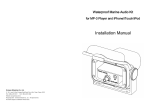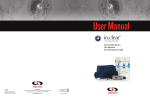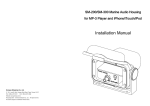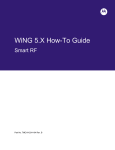Download Aquatic AQ-DM-1R Instruction manual
Transcript
® products with a watertight reputation DIGITAL MEDIA LOCKER™ AQ-DM-4U DIGITAL MEDIA LOCKER™ for USB, iPod, iPhone & MP3 devices PLEASE READ THIS INSTRUCTION MANUAL BEFORE INSTALLATION AND OPERATION AQ-DM-4U OWNERS MANUAL CONTENTS • AQ-DM-4U Digital Media Locker™ • 2-Way RF Wireless Remote Control (AQ-RFDM-4U) • USB to 30-pin iPod™ Cable • 3.5mm to 3.5mm Jack Cable • Wiring Harness (AQ-UNH-2) • Six (6) Stainless Steel Mounting Screws • One (1) CR-2430 Battery • Mounting Template • Owners Manual AQ-DM-4U GETTING STARTED installation 1. 12-pin Watertight Harness The 12-pin harness supplies power and ground connections to the Digital Media Locker and four (4) speaker channel output connections from the Digital Media Locker. Do not cut or modify the 12-pin harness on the Locker side or warranty will be void. 2. FM Radio Antenna Jack Connect antenna (AQ-ANT-1 sold separetely) to female antenna receptacle. For best FM performance make sure the antenna is extended to the highest achievable position. 3. Auxiliary Outputs Allows external amplifiers to be connected to power additional speakers. 4. 12V DC External Trigger Allows for an external light or relay to be triggered (350mA max load). 2 FM Radio Antenna Jack 1 3 4 12-pin Watertight Harness RCA Auxiliary Output External 12V DC Trigger www.aquaticav.com 2 12-pin harness connection The AQ-DM-4U includes the universal harness AQ-UNH-2 in order to connect the dock to power and speakers. All open wire connections should be soldered and protected against water and dust for best long term performance. AQ-DM-4U GETTING STARTED 2 Ohm 2 Ohm (White/strip) 2 Ohm No lower than a 2 Ohm load should be used or damage may occur to the Digital Media Locker. 2 Ohm Make sure the polarity of speakers are connected correctly. mounting the unit 3. The Digital Media Locker has six (6) front screws. Drive the screws using a screw driver. During final mounting apply equal pressure to all points for the best water/dust outer seal performance. 4. Review all outside surfaces of the Digital Media Locker to ensure proper water/dust seal. This is important for long term environmental protection performance for your digital media device. 180mm 2. Once the mounting hole is complete, make sure the outside surface is clean and clear of debris. The Digital Media Locker has an external water/dust proof gasket, but this requires a clean surface for best performance. 140mm 151mm 1. Mounting templates are included. Aquatic AV recommends using the ‘measure twice, cut once’ method. 100mm 76mm 91mm www.aquaticav.com 3 remote battery install Remove the RF Wireless Remote control from the Digital Media Locker. Unscrew the waterproof cap on the back of the remote control. Place the CR-2430 battery in the RF Remote control and replace the water/dust proof cap. AQ-DM-4U GETTING STARTED power on Press the on/off button. Standby will be indicated by a red LED, and ON by a blue LED. For applications that require zero current draw, and where battery drain may occur, the power button must be turned OFF. When the power button is in the OFF position the red LED will not be lit. For applications where a 12V battery is not used, such as in a Spa, the power button can be left ON and the remote control can then be used to power on/off accordingly. remote synchronizing 1. Turn the Digital Media Locker to standby with the power button inside the door. The LED should be illuminated red. 2. Press the red (POWER) button on the remote. 3. Press and hold the 4. Continue to press the (MODE) button until the LCD reads PAIR. MODE button during step 5 below. 5. Press the power button once on the Digital Media Locker to pair, the LED should turn from red to blue. 6. The remote’s LCD should read WELCOME or show a mode position such as RADIO, IPOD, or AUX IN. For any additional remote controls, you will also need to activate/synchronize those remote controls by following the steps above. If the pairing process is not effective, switch the locker off using the on/off button located inside the door of the dock. Unplug the 12-pin Harness on the back of the Digital Media Locker for 3 minutes. Reattach the Harness and repeat steps 1-6 above. If the LCD displays “NO LINK” in either mode, this means the remote is out of reception range. Move the remote closer to the Locker and try again. If you lose your remote control and buy another new remote control, please follow the above to start pairing before normal usage. www.aquaticav.com 4 DIGItal media locker AQ-DM-4U LOCATION OF CONTROLS 1. Digital Media Locker Open/Close Latch & Protective Door 2. Power ON/OFF Button 3. Water/Dust Protection Inner Gasket 4. 3.5mm Aux Input for MP3 Devices 5. Power ON/OFF LED 6. Security Strap for digital media devices 7. USB Connector 8. Door Control Keypad DOOR CONTROL Keypad Buttons Music Mode FM Radio Mode Power Press once: Toggle from Operation mode to Standby mode or vice-versa. Mode Press once: Change the source. Press and hold: Pair Press once: Change the source. Press and hold: Pair Volume Up Press once: Volume up Press and hold: Fast volume up Press once: Volume up Press and hold: Fast volume up Volume Down Press once: Volume down Press and hold: Fast volume down Press once: Volume down Press and hold: Fast volume down << Press once: Previous track Press and hold: Fast rewind Press once: Seek down Press and hold: Toggle manual scanning << Press once: Next track Press and hold: Fast forward Press once: Seek up Press and hold: Toggle to manual scanning Fast Rewind Fast Forward The keypad on the door has a set of keys fewer than those on the remote but has exactly the same functions correspondingly. This keypad allows you to operate the dock even under no remote condition. www.aquaticav.com 5 REMOTE control AQ-DM-4U LOCATION OF CONTROLS A. Remote Control LCD B. Remote Control Keypad C. Battery Door Buttons Music Mode FM Radio Mode Power Press once: Toggle from Operation mode to Standby mode or vice-versa. Mode Press once: Change the source. Press and hold: Pair Press once: Change the source. Press and hold: Pair Audio Press once: Enter BAS-TRE-BAL-FAD-DX-MONO-STEREO Press and hold: Toggle USA to Euro tuning Press once: Enter BAS-TRE-BAL-FAD-DX-MONO-STEREO Press and hold: Toggle USA to Euro tuning Volume Up Press once: Volume up Press and hold: Fast volume up Press once: Volume up Press and hold: Fast volume up Volume Down Press once: Volume down Press and hold: Fast volume down Press once: Volume down Press and hold: Fast volume down Play / Pause Press once: Play/Pause Press and hold: Play/Pause Press once: Toggle mute Press and hold: Toggle mute Fast Rewind Press once: Previous track Press and hold: Fast rewind Press once: Seek down Press and hold: Toggle manual scanning Fast Forward Press once: Next track Press and hold: Fast forward Press once: Seek up Press and hold: Toggle to manual scanning 1 / DIR - Press once: Back to previous folder Press and hold: Back to previous folder Press once: Listen to FM preset station 1 Press and hold: Set preset FM station 1 2 / Repeat Press once: Repeat function Press and hold: Repeat function Press once: Listen to FM preset station 2 Press and hold: Set preset FM station 2 3 / DIR + Press once: Foward to next folder Press and hold: Foward to next folder Press once: Listen to FM preset station 3 Press and hold: Set preset FM station 3 12V Trigger / Random Press once: Random playback function Press and hold: Toggle external 12V power on/off Press once: No function Press and hold: Toggle external 12V power on/off If your music player is connected via the Auxiliary input you will not be able to control track or recieve track information. In order to prolong remote battery life the LCD will shut off in 20 seconds if no other button is pressed. To turn remote back on press any key once and then press the command desired. Turn off DSP to access control of Bass and Treble www.aquaticav.com 6 LISTENING VIA USB 1. Power up the Digital Media Locker 2. Attach your device to the USB cable inside the Digital Media Locker using the appropriate USB adaptor. AQ-DM-4U LISTENING TO PLAYERS 3. Secure the device with the anchor straps provided. 4. Secure the Digital Media Locker’s protective door. 5. Press ON. (POWER) on the remote control or Power button on the locker to turn it 6. Press (Mode) on the remote control to select USB mode. Use the buttons as shown in the remote function chart. Always ensure to connect and disconnect your media player with dry hands! iPhone & iPod COMPATIBLE MODELS LISTENING VIA 3.5mm JACK 1. Power up the Digital Media Locker. 2. Attach your MP3 device to the 3.5mm connector. 3. Secure the device with the anchor straps provided. 4. Secure the Digital Media Locker’s protective door. 5. Press (Mode) on the remote control to select ‘AUX IN’ mode. adjust volume level 1. Press (VOLUME UP) once to increase the volume by 3 decibels. 2. Press (VOLUME DOWN) once to reduce the volume by 3 decibels. 3. Press and hold either or and the Digital Media Locker will increase or decrease audio volume continuously. www.aquaticav.com 7 enter fm radio mode 1. Press (MODE) on remote control to switch to FM radio mode. If this is the first time you listen to FM radio, the default frequency will be 87.5MHz, as shown on the remote LCD. AQ-DM-4U LISTENING TO FM RADIO FM radio is only available when you are in the FM Radio mode. to scan or navigate channels 1. Press (FAST REWIND) or 2. Press and hold either tuning back or forward. (FAST FORWARD) to seek another station. (FAST REWIND) or (FAST FORWARD) for manual saving radio channel to memory 1. If you want to save the current frequency into memory, press and hold , for more than 2 seconds. The station will be stored the to relevant button. or LISTENING TO SAVED RADIO MEMORY 1. Press the , or button once to listen to the station stored in button. SWITCH BETWEEN US & EURO FM MODES 1. Make sure dock and remote are turned on and in ‘RADIO’ mode. 2. Hold down the (AUDIO) button for 3-5 seconds. 3. The remote will display ‘AREA USA’ or ‘AREA EUR’ depending on which tuning mode is currently selected. 4. Use the 5. Press & buttons to switch between US or European modes. (PLAY/PAUSE) to select the desired tuning mode. 6. Once you switch modes it will default to the FM station stored in ‘PRESET 1’. US mode will increase and decrease the FM frequency in steps of 0.1 MHz, e.g. 88.5, 88.6, 88.7 MHz. EUR mode will increase and decrease the FM frequency in steps of 0.05 MHz, e.g. 88.25, 88.30, 88.35 MHz. www.aquaticav.com 8 external trigger Aquatic AV understands the need for more flexible remote applications. With the Digital Media Locker Aquatic AV has provided an independent 12V ‘accessory’ trigger, activated from the RF wireless remote. This could activate any 12V based device like 12V lights or surveillance camera. 1. In any operational mode, press the to deactivate. AQ-DM-4U OTHER FEATURES (12V TRIGGER) key to activate. Press again 2. We strongly recommend you speak to our technical service staff or your dealer if you are considering using this feature. Load on External Trigger should not exceed 350mA. device charging When specified USB devices are connected to the USB connector the device battery will charge. REMOTE CONTROL LCD AUTO OFF To maximize battery life of the Remote Control, the LCD will be OFF if no key is pressed for 20 seconds. To re-activate the LCD display, press any key once to bring the remote control to normal operation. www.aquaticav.com 9 technical specifications Media Supported media.......................................USB/iPod/iPhone/MP3/FM Device charging.........................................via USB Device control............................................via Door Controls & RF Remote Control Inputs USB/iPod/iPhone.......................................USB 2.0 Auxilliary.................................................... 3.5mm Stereo Jack Socket AQ-DM-4U SPECIFICATIONS Outputs Pre-Out......................................................1x Stereo pair RCA (4V) FM Radio FM pre-sets............................................... 3 US/Euro frequencies................................. Yes Power Output voltage @ 2 Ohm.......................... 4x 72W Output voltage @ 4 Ohm.......................... 4x 45W Operation voltage......................................10.7V - 15.6V DC Max current draw...................................... 7A Standby current draw................................ 4mA Multi-environment Certifications Waterproof / Dustproof..............................Yes (IP65 Digital Media Locker™) Waterproof / Dustproof..............................Yes (IP66 Remote Control) Conformal PCB coating.............................Yes UV protection.............................................500 hours stable, ASTM D4329 compliant Salt/Fog protection.................................... 500 hours stable, ASTM B117 compliant Stainless Steel mountings.........................Yes 140mm 151mm 180mm DIMENSIONS 100mm 76mm 91mm www.aquaticav.com 10 WARRANTY INFORMATION Aquatic AV offers a limited warranty of our products on the following terms: Length of warranty 2 years on audio systems, electronics, speakers, and accessories (receipt required). Coverage This warranty covers only the original purchaser of a Aquatic AV product purchased from an authorized Aquatic AV dealer in the United States. In order to receive service, the purchaser must provide Aquatic AV with a copy of the receipt stating the customer name, dealer name, product purchased and date of purchase. Defective products Products found to be defective during the warranty period will be repaired or replaced (with a product deemed to be equivalent) at Aquatic AV’s discretion. What is not covered Damage caused by accident, abuse, improper operations, water, theft. Any cost or expense related to the removal or reinstallation of product. Service performed by anyone other than an authorized Aquatic AV service center. Any product with the serial number or tamper labels defaced, altered, or removed. Subsequent damage to other components. Any product not purchased from an authorized Aquatic AV dealer. Limit on implied warranties Any implied warranties including warranties of fitness for use and merchantability are limited in duration to the period of the express warranty set forth above. Some states do not allow limitations on the length of an implied warranty, so this limitation may not apply. No person is authorized to assume for Aquatic AV any other liability in connection with the sale of the product. How to obtain service You must obtain a return material authorization number (RMA) to return any product to Aquatic AV. You are responsible for shipping charges of returned products to Aquatic AV. Please record the model and serial number[s] of your equipment in the space provided below as your permanent record and will assist us with your factory warranty coverage. These numbers can be found on the rear of the Digital Media Locker. Model number[s]: Serial number[s]: FCC STATEMENT: FCC ID: MADE IN CHINA This device complies with Part 15 of the FCC Rules. Operation is subject to the following two conditions: (1) this device may not cause harmful interference, and (2) this device must accept any interference received, including interference that may cause undesired operation. NOTE: The equipment has been tested and found to comply with the limits for a Class B digital device, pursuant to Part 15 of the FCC Rules. These limits are designed to provide reasonable protection against harmful interference in a residential installation. This equipment generates, uses and can radiate radio frequency energy and, if not installed and used in accordance with the instructions, may cause harmful interference to radio communications. However, there is no guarantee that interference will not occur in a particular installation. If this equipment does cause harmful interference to radio or television reception, which can be determined by turning the equipment off and on, the user is encouraged to try to correct the interference by one or more of the following measures: • Reorient or relocate the receiving antenna. • Increase the separation between the equipment and receiver. • Consult the dealer or an experienced radio/TV technician for help. The manufacturer is not responsible for any radio or TV interference caused by unauthorized modifications to this equipment. Such modifications could void the user authority to operate the equipment. Digital Media Locker is a trademark of Aquatic AV Inc. iPhone, iPod, iPod touch and iPod nano are trademarks of Apple Inc., registered in the U.S. and other countries. Made for iPod and Made for iPhone mean that an electronic accessory has been designed to connect specifically to iPod or iPhone respectively, and has been certified by the developer to meet Apple performance standards. Apple is not responsible for the operation of this device or its compliance with safety and regulatory standards. Please note that the use of this accessory with iPod or iPhone may affect wireless performance. Product design and specification subject to change without notice. E&OE. Doc V3.1 www.aquaticav.com 11 Aquatic AV 282 Kinney Drive San Jose, CA 95112, USA E-mail: [email protected] US & Canada: 1 877 579 2782 International: +1 408 559 1668 Fax: +1 408 559 0125 w ww.a quat i cav. co m ® products with a watertight reputation