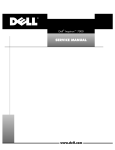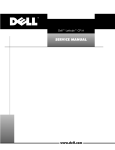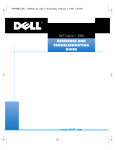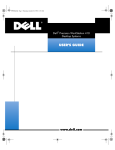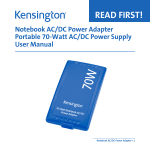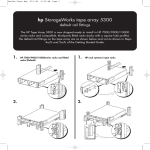Download Dell Latitude CP M233XT - Latitude CP - Pentium MMX 233 MHz Specifications
Transcript
® 'HOO /DWLWXGH &3DQG&3L 6(59,&(0$18$/ ZZZGHOOFRP __________________ Information in this manual is subject to change without notice. © 1994–1998 Dell Computer Corporation. All rights reserved. Reproduction in any manner whatsoever without the written permission of Dell Computer Corporation is strictly forbidden. Trademarks used in this text: Dell, the DELL logo, and Latitude are registered trademarks of Dell Computer Corporation; Microsoft, Windows, Windows NT, and MS-DOS are registered trademarks of Microsoft Corporation; Intel and Pentium are registered trademarks and MMX is a trademark of Intel Corporation; IBM is a registered trademark of International Business Machines Corporation. Other trademarks and trade names may be used in this document to refer to either the entities claiming the marks and names or their products. Dell Computer Corporation disclaims any proprietary interest in trademarks and trade names other than its own. August 1998 P/N 54724 Rev. A02 &RQWHQWV &KDSWHU 6\VWHP2YHUYLHZ System Features . . . . . . . . . . . . . . . . . . . . . . . . . . . . . . . . . . . . . . . . . . . . . Physical Description. . . . . . . . . . . . . . . . . . . . . . . . . . . . . . . . . . . . . . . . . . . Indicator Panel . . . . . . . . . . . . . . . . . . . . . . . . . . . . . . . . . . . . . . . . . . . . Power Indicator . . . . . . . . . . . . . . . . . . . . . . . . . . . . . . . . . . . . . . . . Drive Activity Indicator . . . . . . . . . . . . . . . . . . . . . . . . . . . . . . . . . . . Battery Indicator. . . . . . . . . . . . . . . . . . . . . . . . . . . . . . . . . . . . . . . . Keyboard Indicators . . . . . . . . . . . . . . . . . . . . . . . . . . . . . . . . . . . . Controlling Computer Power . . . . . . . . . . . . . . . . . . . . . . . . . . . . . . . . . . . . Interrupt Assignments . . . . . . . . . . . . . . . . . . . . . . . . . . . . . . . . . . . . . . . . . Technical Specifications. . . . . . . . . . . . . . . . . . . . . . . . . . . . . . . . . . . . . . . . &KDSWHU ,QLWLDO3URFHGXUHV Initial User Contact . . . . . . . . . . . . . . . . . . . . . . . . . . . . . . . . . . . . . . . . . . . Visual Inspection . . . . . . . . . . . . . . . . . . . . . . . . . . . . . . . . . . . . . . . . . . . . . Observing the Boot Routine . . . . . . . . . . . . . . . . . . . . . . . . . . . . . . . . . . . . Eliminating Resource Conflicts . . . . . . . . . . . . . . . . . . . . . . . . . . . . . . . . . . Getting Help. . . . . . . . . . . . . . . . . . . . . . . . . . . . . . . . . . . . . . . . . . . . . . . . . &KDSWHU 2-1 2-2 2-4 2-6 2-6 6\VWHP(UURU0HVVDJHV POST Error Codes . . . . . . . . . . . . . . . . . . . . . . . . . . . . . . . . . . . . . . . . . . . . Battery Failure Codes . . . . . . . . . . . . . . . . . . . . . . . . . . . . . . . . . . . . . . . . . System Error Messages . . . . . . . . . . . . . . . . . . . . . . . . . . . . . . . . . . . . . . . Running the Dell Diagnostics. . . . . . . . . . . . . . . . . . . . . . . . . . . . . . . . . . . . &KDSWHU 1-1 1-2 1-4 1-4 1-4 1-4 1-5 1-5 1-6 1-7 3-1 3-4 3-5 3-9 5HPRYLQJDQG5HSODFLQJ3DUWV Recommended Tools. . . . . . . . . . . . . . . . . . . . . . . . . . . . . . . . . . . . . . . . . . 4-2 Precautionary Measures . . . . . . . . . . . . . . . . . . . . . . . . . . . . . . . . . . . . . . . 4-2 Screw Identification and Tightening . . . . . . . . . . . . . . . . . . . . . . . . . . . . . . 4-3 ZIF Connectors . . . . . . . . . . . . . . . . . . . . . . . . . . . . . . . . . . . . . . . . . . . . . . 4-4 Field-Replaceable Parts and Assemblies . . . . . . . . . . . . . . . . . . . . . . . . . . 4-5 Removing Field-Replaceable Parts and Assemblies . . . . . . . . . . . . . . . . . 4-14 v Hard-Disk Drive Assembly . . . . . . . . . . . . . . . . . . . . . . . . . . . . . . . . . . Memory Module Cover . . . . . . . . . . . . . . . . . . . . . . . . . . . . . . . . . . . . Memory Modules . . . . . . . . . . . . . . . . . . . . . . . . . . . . . . . . . . . . . . . . Keyboard Assembly . . . . . . . . . . . . . . . . . . . . . . . . . . . . . . . . . . . . . . . Back Cover Assembly . . . . . . . . . . . . . . . . . . . . . . . . . . . . . . . . . . . . . Palmrest Assembly . . . . . . . . . . . . . . . . . . . . . . . . . . . . . . . . . . . . . . . Touch-Pad Interface Module . . . . . . . . . . . . . . . . . . . . . . . . . . . . . . . . Power Button. . . . . . . . . . . . . . . . . . . . . . . . . . . . . . . . . . . . . . . . . . . . Display Assembly Components. . . . . . . . . . . . . . . . . . . . . . . . . . . . . . Display Assembly . . . . . . . . . . . . . . . . . . . . . . . . . . . . . . . . . . . . . . . . Display Assembly Bezel. . . . . . . . . . . . . . . . . . . . . . . . . . . . . . . . . . . . Display Assembly Latch. . . . . . . . . . . . . . . . . . . . . . . . . . . . . . . . . . . . LCD Panel . . . . . . . . . . . . . . . . . . . . . . . . . . . . . . . . . . . . . . . . . . . . . 12.1-Inch LCD Displays . . . . . . . . . . . . . . . . . . . . . . . . . . . . . . . . . 13.3-Inch LCD Displays . . . . . . . . . . . . . . . . . . . . . . . . . . . . . . . . . LCD Inverter Board . . . . . . . . . . . . . . . . . . . . . . . . . . . . . . . . . . . . . . . 12.1-Inch LCD Display . . . . . . . . . . . . . . . . . . . . . . . . . . . . . . . . . . 13.3-Inch LCD Display . . . . . . . . . . . . . . . . . . . . . . . . . . . . . . . . . . Display-Assembly Interface Cable . . . . . . . . . . . . . . . . . . . . . . . . . . . . LCD Display Hinge. . . . . . . . . . . . . . . . . . . . . . . . . . . . . . . . . . . . . . . . Display-Assembly Top Cover . . . . . . . . . . . . . . . . . . . . . . . . . . . . . . . Bottom Case Assembly . . . . . . . . . . . . . . . . . . . . . . . . . . . . . . . . . . . . Modular Bay Devices (Diskette Drive, CD-ROM Drive, Battery, or Travel Module) . . . . . . . . . . . . . . . . . . . . Audio Shield . . . . . . . . . . . . . . . . . . . . . . . . . . . . . . . . . . . . . . . . . . . . Audio Board . . . . . . . . . . . . . . . . . . . . . . . . . . . . . . . . . . . . . . . . . . . . Bottom Case Bracket. . . . . . . . . . . . . . . . . . . . . . . . . . . . . . . . . . . . . . Module Latch Assemblies . . . . . . . . . . . . . . . . . . . . . . . . . . . . . . . . . . Speakers . . . . . . . . . . . . . . . . . . . . . . . . . . . . . . . . . . . . . . . . . . . . . . . System Board Assembly . . . . . . . . . . . . . . . . . . . . . . . . . . . . . . . . . . . Exhaust Fan . . . . . . . . . . . . . . . . . . . . . . . . . . . . . . . . . . . . . . . . . . . . I/R Board . . . . . . . . . . . . . . . . . . . . . . . . . . . . . . . . . . . . . . . . . . . . . . . Reserve Battery . . . . . . . . . . . . . . . . . . . . . . . . . . . . . . . . . . . . . . . . . 4-15 4-16 4-17 4-18 4-20 4-21 4-23 4-24 4-25 4-27 4-29 4-30 4-31 4-31 4-32 4-35 4-35 4-36 4-37 4-38 4-39 4-40 4-42 4-43 4-44 4-45 4-46 4-47 4-48 4-50 4-51 4-52 ,QGH[ )LJXUHV vi Figure 1-1. Figure 1-2. Figure 1-3. Figure 1-4. Figure 3-1. Figure 4-1. Figure 4-2. Front View of the Computer . . . . . . . . . . . . . . . . . . . . . . . . . 1-2 Back View of the Computer . . . . . . . . . . . . . . . . . . . . . . . . . . 1-3 Bottom View of the Computer . . . . . . . . . . . . . . . . . . . . . . . . 1-3 Indicator Panel . . . . . . . . . . . . . . . . . . . . . . . . . . . . . . . . . . . . 1-4 Battery Indicator . . . . . . . . . . . . . . . . . . . . . . . . . . . . . . . . . . . 3-4 Computer Orientation . . . . . . . . . . . . . . . . . . . . . . . . . . . . . . . 4-1 Main Battery Assembly Removal . . . . . . . . . . . . . . . . . . . . . . 4-3 Figure 4-3. Figure 4-4. Figure 4-5. Figure 4-6. Figure 4-7. Figure 4-8. Figure 4-9. Figure 4-10. Figure 4-11. Figure 4-12. Figure 4-13. Figure 4-14. Figure 4-24. Figure 4-25. Figure 4-26. Figure 4-27. Figure 4-28. Figure 4-29. Figure 4-30. Figure 4-31. Figure 4-32. Figure 4-33. Screw Identification. . . . . . . . . . . . . . . . . . . . . . . . . . . . . . . . . 4-3 Disconnecting an Interface Cable . . . . . . . . . . . . . . . . . . . . . . 4-4 Exploded View—Computer . . . . . . . . . . . . . . . . . . . . . . . . . . 4-14 Hard-Disk Drive Assembly Removal . . . . . . . . . . . . . . . . . . . 4-15 Memory Module Cover Removal . . . . . . . . . . . . . . . . . . . . . 4-16 Memory Module Removal. . . . . . . . . . . . . . . . . . . . . . . . . . . 4-17 Removing the Keyboard Assembly Screws . . . . . . . . . . . . . 4-18 Keyboard Assembly Removal . . . . . . . . . . . . . . . . . . . . . . . . 4-19 Back Cover Assembly Removal . . . . . . . . . . . . . . . . . . . . . . 4-20 Palmrest Assembly Removal . . . . . . . . . . . . . . . . . . . . . . . . 4-21 Touch-Pad Interface Module Removal . . . . . . . . . . . . . . . . . 4-23 Exploded View—Display Assembly (12.1-Inch Display Shown) . . . . . . . . . . . . . . . . . . . . . . . . . . 4-25 Exploded View—Display Assembly (13.3-Inch Display Shown) . . . . . . . . . . . . . . . . . . . . . . . . . . 4-26 Display Assembly Removal . . . . . . . . . . . . . . . . . . . . . . . . . . 4-27 Display Assembly Bezel Removal (12.1-Inch Display Shown). . . . . . . . . . . . . . . . . . . . . . . . . . . 4-29 LCD Panel Removal (12.1-Inch Display) . . . . . . . . . . . . . . . . 4-31 LCD Panel Removal (13.3-Inch Display) . . . . . . . . . . . . . . . . 4-32 Magnet Holder . . . . . . . . . . . . . . . . . . . . . . . . . . . . . . . . . . . 4-34 LCD Inverter Board Removal (12.1-Inch Display) . . . . . . . . . 4-35 LCD Inverter Board Removal (13.3-Inch Display) . . . . . . . . . 4-36 Display-Assembly Interface Cable Removal (12.1-Inch Display Shown). . . . . . . . . . . . . . . . . . . . . . . . . . . 4-37 Bottom Case Assembly . . . . . . . . . . . . . . . . . . . . . . . . . . . . 4-41 Modular Bay Device Removal . . . . . . . . . . . . . . . . . . . . . . . . 4-42 Audio Board Removal . . . . . . . . . . . . . . . . . . . . . . . . . . . . . . 4-44 Bottom Case Bracket Removal . . . . . . . . . . . . . . . . . . . . . . 4-45 Module Latch Assemblies Removal . . . . . . . . . . . . . . . . . . . 4-46 Left Slider . . . . . . . . . . . . . . . . . . . . . . . . . . . . . . . . . . . . . . . 4-47 System Board Assembly Removal . . . . . . . . . . . . . . . . . . . . 4-48 Exhaust Fan Removal . . . . . . . . . . . . . . . . . . . . . . . . . . . . . . 4-50 I/R Board Removal. . . . . . . . . . . . . . . . . . . . . . . . . . . . . . . . . 4-51 Reserve Battery Installation . . . . . . . . . . . . . . . . . . . . . . . . . 4-52 Table 1-1. Table 1-2. Table 3-1. Table 3-2. Table 3-3. Table 4-1. Interrupt Assignments. . . . . . . . . . . . . . . . . . . . . . . . . . . . . . . 1-6 Technical Specifications . . . . . . . . . . . . . . . . . . . . . . . . . . . . . 1-7 POST Error Codes . . . . . . . . . . . . . . . . . . . . . . . . . . . . . . . . . 3-2 Battery Failure Codes . . . . . . . . . . . . . . . . . . . . . . . . . . . . . . . 3-4 System Error Messages . . . . . . . . . . . . . . . . . . . . . . . . . . . . . 3-5 Parts and Assemblies . . . . . . . . . . . . . . . . . . . . . . . . . . . . . . . 4-5 Figure 4-15. Figure 4-16. Figure 4-17. Figure 4-18. Figure 4-19. Figure 4-20. Figure 4-21. Figure 4-22. Figure 4-23. 7DEOHV vii 5HDG7KLV)LUVW A prerequisite for using this manual to service Dell computer systems is a basic knowledge of IBM®-compatible PCs and prior training in IBM-compatible PC troubleshooting techniques. In addition to information provided in this manual and the User’s Guide that came with the system, Dell provides the Diagnostics and Troubleshooting Guide for troubleshooting procedures and instructions on using the Dell diagnostics to test the computer system. :DUQLQJV&DXWLRQVDQG1RWHV Throughout this manual, there may be blocks of text printed in bold type or in italic type. These blocks are warnings, cautions, and notes, and they are used as follows: :$51,1* $ :$51,1* LQGLFDWHV WKH SRWHQWLDO IRU ERGLO\ KDUP DQG SURYLGHV LQVWUXFWLRQV IRU KRZ WR DYRLG WKH SUREOHP &$87,21 $ &$87,21 LQGLFDWHV HLWKHU SRWHQWLDO GDPDJH WR KDUG ZDUH RU ORVV RI GDWD DQG SURYLGHV LQVWUXFWLRQV IRU KRZ WR DYRLG WKH SUREOHP NOTE: A NOTE provides helpful information about using the computer system. viii &+$37(5 6\VWHP2YHUYLHZ This chapter provides an overview of the features and specifications of the Dell® Latitude® CP and CPi portable computers. 6\VWHP)HDWXUHV In addition to the standard features found in a Dell portable computer, the Latitude CP and CPi include the following new features: A Mobile Intel® Pentium® II microprocessor 233, 266, or 300 MHz or an Intel Pentium microprocessor with MMX technology 166, 200, or 233 MHz, with 32 KB of internal cache. A 512-KB or 256-KB pipelined-burst SRAM external cache. PCI bus architecture that increases system performance. A PC Card controller that supports the CardBus standard for 32-bit data transfer. Support for up to 128 MB of system memory. A CD-ROM drive for use in the modular bay. Support for a hard-disk drive in the modular bay. A 13.3-inch XGA (1024 x 768) active-matrix (TFT) color display, a 12.1-inch SVGA (800 x 600) active-matrix (TFT) color display, or a 12.1-inch SVGA (800 x 600) HPHC dual-scan (STN) color display. A Sound Blaster Pro-compatible integrated audio controller with voice and music functions. Support for a zoom video PC Card in the upper PC Card connector. Jacks for connecting external speakers or headphones, a microphone, and record/playback devices to the computer. Software wavetable support and SRS 3-D audio control. A lithium ion battery with a built-in charge gauge and ExpressCharge technology that charges the battery in about an hour (when the computer is in suspend mode [or standby mode for the Microsoft® Windows® 98 operating system] or turned off). Support for a battery in the modular bay. When used with the computer's main battery, a second battery doubles battery operating time. System Overview 1-1 Two power management modessuspend mode (or standby mode in Windows 98) and suspend-to-disk modethat help you conserve battery power. Automatic thermal management that slows the microprocessor or starts a small fan when necessary. An infrared port compatible with IrDA 1.1 (Fast IR) and 1.0 standards, and a USB connector that supports stand-alone and hub devices. A PC Card slot with two connectors that support 5-V and 3.3-V PC Cards. A BIOS that resides in flash memory and that can be upgraded by diskette if required. A PS/2-compatible touch pad with full mouse functionality. Hardware and software support for the Dell Latitude C/Port Advanced Port Replicator (APR) and Latitude C/Dock Expansion Station. For a complete list of system features, see “Technical Specifications” found later in this chapter. 3K\VLFDO'HVFULSWLRQ display latch display microphone power button keyboard indicator panel touch pad battery bay touch pad buttons (2) cooling-fan air intake AC adapter connector modular bay audio jacks (3) speakers (2) )LJXUH )URQW 9LHZ RI WKH &RPSXWHU 1-2 Dell Latitude CP and CPi Service Manual fan outlet parallel connector speaker USB connector docking connector door docking connector security cable slot hard-disk drive serial connector monitor connector PS2 connector PC Card slot infrared port )LJXUH %DFN 9LHZ RI WKH &RPSXWHU memory module cover modular bay latch battery bay latch hard-disk drive )LJXUH %RWWRP 9LHZ RI WKH &RPSXWHU System Overview 1-3 ,QGLFDWRU3DQHO power indicator numbers lock indicator drive activity indicator capitals lock indicator battery indicator scroll lock indicator )LJXUH ,QGLFDWRU 3DQHO The Latitude CP or CPi computer has three indicators on the display assembly’s indicator panel and three on the keyboard assembly. The following subsections describe the functions of these indicators. 3RZHU,QGLFDWRU The power indicator is a green LED. After the computer is turned on, the power indicator lights up constantly to indicate that the computer is receiving stable power. If the power indicator is off, the computer is either in suspend mode (or standby mode for Windows 98), suspend-to-disk mode, or off. 'ULYH$FWLYLW\,QGLFDWRU The drive activity indicator is a green LED. The indicator lights up when data is being transferred to or from the hard-disk drive, or to or from a diskette drive, CD-ROM drive, or other device installed in the modular bay. %DWWHU\,QGLFDWRU The battery indicator displays the following conditions: The indicator turns green while the AC adapter is fast-charging. During the normal charging cycle, the indicator remains on without blinking. After the battery is fully charged, the battery indicator blinks green to indicate that the AC adapter is providing a maintenance (trickle) charge to keep the battery at full capacity. 1-4 Dell Latitude CP and CPi Service Manual The system supports two low-battery warning codes: The first low-battery warning occurs when the main battery has 15 minutes or less of charge remaining. The amber battery indicator blinks once per second. The second low-battery warning occurs when the main battery has 5 minutes or less of charge remaining. The amber battery indicator lights up without blinking. If no user activity occurs within 15 seconds, the system automatically enters suspend (or standby mode for Windows 98) or suspend-to-disk. Several error codes indicate temporary or fatal battery conditions. Refer to “Battery Failure Codes” in Chapter 3 for a listing of these codes. .H\ERDUG,QGLFDWRUV The keyboard controls the operation of the numbers lock (Num Lock) indicator, the capitals lock (Caps Lock) indicator, and the Scroll Lock indicator, all of which are visible through openings at the top of the keyboard. These indicators are associated with the <Num Lock> key, the <Caps Lock> key, and the <Scroll Lock> key, respectively; when lit, the LEDs indicate the active state of their respective keys. These indicators also blink to indicate error codes. Refer to “POST Error Codes” in Chapter 3 for a listing of these codes. &RQWUROOLQJ&RPSXWHU3RZHU Pressing the power button on the Latitude CP or CPi computer, C/Dock Expansion Station, or the C/Port APR initiates a change from the current power state to a different state. The protocols for the power state changes are as follows: If the computer is off (power indicator is off) and the display is open, pressing the power button initiates a boot operation. If the computer is on (power indicator is on) and the display is open but off, pressing the power button causes the display to turn on. If the computer is in suspend mode (or standby mode for Windows 98) (power indicator is off), pressing the power button turns on the computer. (A modem ring or system alarm event will also turn on the computer.) Pressing the power button for 4 seconds causes the computer to power down. If the computer is in suspend mode (or standby mode for Windows 98) (power indicator is off), the display is closed, and no external monitor is attached, pressing the power button on the Latitude C/Port APR or C/Dock Expansion Station has no effect on the power state. The computer remains in suspend mode (or standby mode for Windows 98). If the computer is in suspend-to-disk mode and the display is open or an external monitor is connected, pressing the power button causes the computer to initiate the resume-from-disk operation. System Overview 1-5 ,QWHUUXSW$VVLJQPHQWV 7DEOH ,QWHUUXSW $VVLJQPHQWV 1-6 ,54 /LQH 8VHG$YDLODEOH IRQ0 Generated by the system timer IRQ1 Generated by the keyboard controller to signal that the keyboard output buffer is full IRQ2 Generated internally by the interrupt controller to enable IRQ8 through IRQ15 IRQ3 Available for use by a PC Card unless the built-in serial port or infrared port is configured for COM2 (the default) or COM4 IRQ4 Available for use by a PC Card unless the built-in serial port or infrared port is configured for COM1 (the default) or COM3 IRQ5 Available for use by the audio controller IRQ6 Generated by the diskette drive controller to indicate that the diskette drive requires the attention of the microprocessor IRQ7 Available for use by a PC Card or audio controller if the built-in parallel port is disabled IRQ8 Generated by the system I/O controller’s RTC IRQ9 Generated by the video controller IRQ10 Available for use by a PC Card or audio controller unless the C/Port APR or C/Dock Expansion Station is attached IRQ11 Generated by the USB and PC Card controllers; available for use by a PC Card IRQ12 Generated by the keyboard controller to indicate that the output buffer of the integrated touch pad or external PS/2 mouse is full IRQ13 Reserved for use by the internal coprocessor IRQ14 Generated by the hard-disk drive to indicate that it requires the attention of the microprocessor IRQ15 Generated by the CD-ROM drive in the modular bay to indicate that the drive requires the attention of the microprocessor Dell Latitude CP and CPi Service Manual 7HFKQLFDO6SHFLILFDWLRQV 7DEOH 7HFKQLFDO 6SHFLILFDWLRQV 0LFURSURFHVVRU Microprocessor: Latitude CPi D300XT Latitude CPi D266XT Latitude CPi D233ST . . . . . . . . Latitude CP M233XT Latitude CP M233ST Latitude CP M233SD Latitude CP M166ST . . . . . . . . Mobile Intel Pentium II microprocessor 300, 266, or 233 MHz Intel Pentium microprocessor with MMX technology 233 or 166 MHz Bus architecture . . . . . . . . . . . . . . . PCI Internal cache memory . . . . . . . . . 32 KB External cache memory: Latitude CPi D300XT Latitude CPi D266XT Latitude CPi D233ST Latitude CP M233XT Latitude CP M233ST Latitude CP M233SD . . . . . . . . 512 KB pipelined-burst SRAM Latitude CP M166ST . . . . . . . . 256 KB pipelined-burst SRAM Math coprocessor . . . . . . . . . . . . . internal to the microprocessor &KLS 6HW DQG %XV System chip set: Latitude CPi D300XT Latitude CPi D266XT Latitude CPi D233ST . . . . . . . . Intel 440BX PCIset Latitude CP M233XT Latitude CP M233ST Latitude CP M233SD Latitude CP M166ST . . . . . . . . Intel Mobile 430TX PCIset Microprocessor data bus width. . . . 64 bits DRAM bus width . . . . . . . . . . . . . . 64 bits Address bus width . . . . . . . . . . . . . 32 bits Security EEPROM . . . . . . . . . . . . . 256 bytes Flash EPROM . . . . . . . . . . . . . . . . 2 Mbits Local bus . . . . . . . . . . . . . . . . . . . . 66 MHz PCI bus . . . . . . . . . . . . . . . . . . . . . 33 MHz System Overview 1-7 7DEOH 7HFKQLFDO 6SHFLILFDWLRQV FRQWLQXHG 3& &DUG PC Card controller . . . . . . . . . . . . . Texas Instruments PCI1131 CardBus controller PC Card connectors . . . . . . . . . . . . two (supports type I and type II cards in any combination; supports type III cards only in the lower connector)1 Cards supported . . . . . . . . . . . . . . 3.3-V and 5-V cards PC Card connector size . . . . . . . . . 68 pins Data width (maximum): PCMCIA . . . . . . . . . . . . . . . . . . 16 bits CardBus . . . . . . . . . . . . . . . . . . 32 bits 0HPRU\ Memory module sockets. . . . . . . . two Memory module type and capacities2 . . . . . . . . . . . . . . . . . . . 16-, 32-, and 64-MB 3.3-V EDO SODIMMs Standard RAM . . . . . . . . . . . . . . . . one 16-MB memory module or one 32-MB memory module Maximum RAM . . . . . . . . . . . . . . . 128 MB Memory access time: tRAC . . . . . . . . . . . . . . . . . . . . 60 ns tCAC . . . . . . . . . . . . . . . . . . . . 15 ns BIOS address. . . . . . . . . . . . . . . . . F000:0000–F000:FFFF &RQQHFWRUV 1-8 Serial (DTE) . . . . . . . . . . . . . . . . . . one 9-pin connector; 16550-compatible, 16-byte buffer Parallel . . . . . . . . . . . . . . . . . . . . . . one 25-hole connector; unidirectional, bidirectional, or ECP Video . . . . . . . . . . . . . . . . . . . . . . . one 15-hole connector PS/2 . . . . . . . . . . . . . . . . . . . . . . . . one 6-hole mini-DIN (does not support more than one device at a time) 1 On systems using the Microsoft Windows 95 or Windows 98 operating system, a zoom video card can be used only in the upper connector. The Microsoft Windows NT ® 4.0 operating system does not support zoom video. 2 The Latitude CP and CPi do not support memory modules from previous models of Dell portable computers, such as the Latitude XP, XPi, XPi CD, and LM. Dell Latitude CP and CPi Service Manual 7DEOH 7HFKQLFDO 6SHFLILFDWLRQV FRQWLQXHG &RQQHFWRUV FRQWLQXHG Infrared . . . . . . . . . . . . . . . . . . . . . one port compatible with IrDA Standards 1.1 (Fast IR) and 1.0 (Slow IR) Audio . . . . . . . . . . . . . . . . . . . . . . . microphone-in; line-in/audio-in; headphones/speakers Docking . . . . . . . . . . . . . . . . . . . . . one 200-pin connector for Latitude C/Port APR or C/Dock Expansion Station Universal Serial Bus . . . . . . . . . . . . one four-pin connector $XGLR Audio controller . . . . . . . . . . . . . . . Crystal 4237B Audio type . . . . . . . . . . . . . . . . . . . Sound Blaster Pro-compatible voice and music functions Stereo . . . . . . . . . . . . . . . . . . . . . . 16 bit (analog-to-digital and digital-to-analog) FM music synthesizer . . . . . . . . . . 20-voice, 72-operator Interfaces: Internal. . . . . . . . . . . . . . . . . . . ISA bus External . . . . . . . . . . . . . . . . . . stereo line-in/audio-in minijack; microphone-in minijack; headphones/speakers-out minijack Speakers . . . . . . . . . . . . . . . . . . . . two 8-ohm speakers Speaker/headphones amplifier . . . 1 W into 8 ohms stereo Controls . . . . . . . . . . . . . . . . . . . . . volume can be controlled with key combinations, software application menus, the Speaker window in the Dell Control Center, or the System Setup program 9LGHR Video type . . . . . . . . . . . . . . . . . . . hardware-accelerated, 128-bit PCI Video controller . . . . . . . . . . . . . . . NeoMagic 2160 Integrated video memory . . . . . . . 2 MB System Overview 1-9 7DEOH 7HFKQLFDO 6SHFLILFDWLRQV FRQWLQXHG 'LVSOD\ 'HOO /DWLWXGH &3L '67 &3 067 DQG &3 067 Type . . . . . . . . . . . . . . . . . . . . . . . . active-matrix color (TFT) Dimensions (active area): Height . . . . . . . . . . . . . . . . . . . 184.5 mm (7.26 inches) Width . . . . . . . . . . . . . . . . . . . . 246.0 mm (9.68 inches) Diagonal . . . . . . . . . . . . . . . . . . 307.5 mm (12.10 inches) Maximum resolution/colors . . . . . . 800 x 600 pixels; 262,144 colors Response time (typical) . . . . . . . . . 50 ms Operating angle . . . . . . . . . . . . . . . 0° (closed) to 180° Dot pitch . . . . . . . . . . . . . . . . . . . . 0.31 mm Power consumption: Panel (typical). . . . . . . . . . . . . . 0.7 W Backlight . . . . . . . . . . . . . . . . . 1.6 or 2.4 W Controls . . . . . . . . . . . . . . . . . . . . . brightness can be controlled with key combinations, the Display window in the Dell Control Center, or the System Setup program 'LVSOD\ 'HOO /DWLWXGH &3L ';7 &3L ';7 DQG &3 0;7 Type . . . . . . . . . . . . . . . . . . . . . . . . active-matrix color (TFT) Dimensions (active area): Height . . . . . . . . . . . . . . . . . . . 202.8 mm (7.98 inches) Width . . . . . . . . . . . . . . . . . . . . 270.3 mm (10.64 inches) Diagonal . . . . . . . . . . . . . . . . . . 337.8 mm (13.3 inches) Maximum resolution/colors . . . . . . 1024 x 768 pixels; 262,144 colors Response time (typical) . . . . . . . . . 50 ms Operating angle . . . . . . . . . . . . . . . 0° (closed) to 180° Dot pitch . . . . . . . . . . . . . . . . . . . . 0.26 mm Power consumption: Panel (typical). . . . . . . . . . . . . . 1.7 W Backlight . . . . . . . . . . . . . . . . . 2.6 W Controls . . . . . . . . . . . . . . . . . . . . . 1-10 Dell Latitude CP and CPi Service Manual brightness can be controlled with key combinations, the Display window in the Dell Control Center, or the System Setup program 7DEOH 7HFKQLFDO 6SHFLILFDWLRQV FRQWLQXHG 'LVSOD\ 'HOO /DWLWXGH &3 06' Type . . . . . . . . . . . . . . . . . . . . . . . HPHC dual-scan color (STN) Dimensions (active area): Height . . . . . . . . . . . . . . . . . . . 184.5 mm (7.26 inches) Width . . . . . . . . . . . . . . . . . . . . 246.0 mm (9.68 inches) Diagonal . . . . . . . . . . . . . . . . . . 307.5 mm (12.10 inches) Maximum resolution/colors . . . . . . 800 x 600 pixels; 262,144 colors Response time (typical) . . . . . . . . . 150 ms Operating angle . . . . . . . . . . . . . . . 0° (closed) to 180° Dot pitch . . . . . . . . . . . . . . . . . . . . 0.31 mm Power consumption: Panel (typical) . . . . . . . . . . . . . . 0.63 W Backlight. . . . . . . . . . . . . . . . . . 3.2 W Controls . . . . . . . . . . . . . . . . . . . . . brightness and contrast can be controlled with key combinations, the Display window in the Dell Control Center, or the System Setup program 7RXFK 3DG Interface. . . . . . . . . . . . . . . . . . . . . PS/2-compatible X/Y position resolution (graphics table mode) . . . . . . . . . . 20 points/mm (500 points/inch) Size: Thickness . . . . . . . . . . . . . . . . . 2.5 mm (0.10 inch) at highest component Width (sensor-active area) . . . . 61.8 mm (2.43 inches) at bottom; 58.6 mm (2.31 inches) at top Height . . . . . . . . . . . . . . . . . . . 48.8-mm (1.92-inches) rectangle Weight . . . . . . . . . . . . . . . . . . . 8 g (0.28 oz) ± 0.5 g (0.02 oz) Power: Supply voltage . . . . . . . . . . . . . 5 V ± 10% Supply current . . . . . . . . . . . . . 4 mA (maximum operating) System Overview 1-11 7DEOH 7HFKQLFDO 6SHFLILFDWLRQV FRQWLQXHG .H\ERDUG Number of keys . . . . . . . . . . . . . . . 87 (U.S., Canada, Korea, Thailand, and locations that use traditional Chinese); 88 (Europe); 90 (Japan) Key travel . . . . . . . . . . . . . . . . . . . . 3.0 mm + 0.5 mm/-0.2 mm (0.12 inch + 0.02 inch/-0.008 inch) Key spacing . . . . . . . . . . . . . . . . . . 19.05 mm ± 0.3 mm (0.75 inch ± 0.012 inch) Layout . . . . . . . . . . . . . . . . . . . . . . QWERTY, AZERTY, Kanji %DWWHU\ Type . . . . . . . . . . . . . . . . . . . . . . . smart lithium ion Dimensions: Height . . . . . . . . . . . . . . . . . . . 21.5 mm (0.83 inch) Depth . . . . . . . . . . . . . . . . . . . . 88.5 mm (3.48 inches) Width . . . . . . . . . . . . . . . . . . . . 139.0 mm (5.47 inches) Weight . . . . . . . . . . . . . . . . . . . . . . 0.4 kg (0.88 lb) Voltage . . . . . . . . . . . . . . . . . . . . . . 16.8 VDC Capacity . . . . . . . . . . . . . . . . . . . . . 43 WH Charge time (approximate):3 Computer on . . . . . . . . . . . . . . 75 minute Computer off or in suspend mode (or in standby mode for Windows 98) . . . . . . . . . . . . . . 1 hour Life span (approximate)3 . . . . . . . . 500 discharge/charge cycles; 2000 partial discharge/charge cycles Temperature range: 3 1-12 Charge . . . . . . . . . . . . . . . . . . . 0° to 40°C (32° to 104°F) Storage . . . . . . . . . . . . . . . . . . –20° to 60°C (–4° to 140°F) Battery performance features such as charge time and life span can vary according to the conditions under which the computer and battery are used. Dell Latitude CP and CPi Service Manual 7DEOH 7HFKQLFDO 6SHFLILFDWLRQV FRQWLQXHG $& $GDSWHU Input voltage . . . . . . . . . . . . . . . . . 90 to 135 VAC and 164 to 264 VAC Input current (maximum) . . . . . . . . 3.5 A Input frequency . . . . . . . . . . . . . . . 47 to 63 Hz Output current . . . . . . . . . . . . . . . . 4.5 A (maximum at 4-sec pulse); 3.51 A (continuous) Rated output voltage . . . . . . . . . . . 20.0 VDC Height . . . . . . . . . . . . . . . . . . . . . . 27.9 mm (1.09 inches) Width . . . . . . . . . . . . . . . . . . . . . . . 58.4 mm (2.29 inches) Depth . . . . . . . . . . . . . . . . . . . . . . . 133.3 mm (5.25 inches) Weight (with cables) . . . . . . . . . . . 0.4 kg (0.9 lb) Temperature range: Operating . . . . . . . . . . . . . . . . . 0° to 40°C (32° to 104°F) Storage . . . . . . . . . . . . . . . . . . –20° to 60°C (–4° to 140°F) 3K\VLFDO 'HOO /DWLWXGH &3L '67 &3 067 DQG &3 067 Height . . . . . . . . . . . . . . . . . . . . . . 38.6 mm (1.52 inches) Width . . . . . . . . . . . . . . . . . . . . . . 306.0 mm (12.05 inches) Depth . . . . . . . . . . . . . . . . . . . . . . 241.0 mm (9.49 inches) Weight 4 . . . . . . . . . . . . . . . . . . . . . 2.5 kg (5.6 lb) 3K\VLFDO 'HOO /DWLWXGH &3L ';7 &3L ';7 DQG &3 0;7 Height . . . . . . . . . . . . . . . . . . . . . . 44.1 mm (1.74 inches) Width . . . . . . . . . . . . . . . . . . . . . . 306.8 mm (12.08 inches) Depth . . . . . . . . . . . . . . . . . . . . . . 241.0 mm (9.49 inches) Weight 5. . . . . . . . . . . . . . . . . . . . . 2.8 kg (6.2 lb) 4 Weight shown is with a hard-disk drive, a battery in the battery bay, a diskette drive in the modular bay, and one memory module. Your computer might weigh more or less, depending on its configuration. 5 Weight shown is with a hard-disk drive, a battery in the battery bay, a diskette drive in the modular bay, and one memory module. Your computer might weigh more or less, depending on its configuration. System Overview 1-13 7DEOH 7HFKQLFDO 6SHFLILFDWLRQV FRQWLQXHG 3K\VLFDO 'HOO /DWLWXGH &3 06' Height . . . . . . . . . . . . . . . . . . . . . . 38.6 mm (1.52 inches) Width . . . . . . . . . . . . . . . . . . . . . . 306.0 mm (12.05 inches) Depth . . . . . . . . . . . . . . . . . . . . . . 241.0 mm (9.49 inches) Weight6 . . . . . . . . . . . . . . . . . . . . . 2.6 kg (5.8 lb) (QYLURQPHQWDO Temperature: Operating . . . . . . . . . . . . . . . . . 0° to 40°C (32° to 104°F) Storage . . . . . . . . . . . . . . . . . . –20° to 60°C (–4° to 140°F) Relative humidity (maximum): Operating . . . . . . . . . . . . . . . . . 10% to 90% (noncondensing) Storage . . . . . . . . . . . . . . . . . . 5% to 95% (noncondensing) Maximum vibration: Operating . . . . . . . . . . . . . . . . . 0.51 GRMS, using a random-vibration spectrum that simulates truck shipment Storage . . . . . . . . . . . . . . . . . . 1.3 GRMS, using a random-vibration spectrum that simulates air/truck shipment Maximum shock:7 Operating . . . . . . . . . . . . . . . . . 152.4 cm/sec (60 inches/sec) (less than or equal to a pulse width of 2 ms) Storage . . . . . . . . . . . . . . . . . . 203.2 cm/sec (80 inches/sec) (less than or equal to a pulse width of 2 ms) Altitude (maximum): 1-14 Operating . . . . . . . . . . . . . . . . . –18 to 3048 m (-59 to 10,000 ft) Storage . . . . . . . . . . . . . . . . . . –18 to 10,600 m (-59 to 35,000 ft) 6 Weight shown is with a hard-disk drive, a battery in the battery bay, a diskette drive in the modular bay, and one memory module. Your computer might weigh more or less, depending on its configuration. 7 Measured with the hard-disk drive in head-parked position. Dell Latitude CP and CPi Service Manual &+$37(5 ,QLWLDO3URFHGXUHV This chapter describes initial procedures that can help you diagnose a computer problem. These procedures can often reveal the source of a problem or indicate the correct starting point for troubleshooting the computer. Dell recommends that you perform these procedures in the order presented here. ,QLWLDO8VHU&RQWDFW When you first contact a user who has a computer problem, ask the user to describe the problem and the conditions under which it occurs. A verbal description can often indicate the cause of a problem or indicate the appropriate troubleshooting procedure to use. After the user describes the problem, follow these steps: $VN WKH XVHU WR EDFN XS DQ\ GDWD RQ WKH KDUGGLVN GULYH LI WKH V\VWHP·V FRQGLWLRQ SHUPLWV See “Maintaining Your Computer” in the online Dell Latitude CP and CPi User’s Guide. $VN WKH XVHU WR WU\ WR GXSOLFDWH WKH SUREOHP E\ UHSHDWLQJ WKH RSHUDWLRQV KH RU VKH ZDV SHUIRUPLQJ DW WKH WLPH WKH SUREOHP RFFXUUHG Can the user duplicate the problem? Yes. Proceed to step 3. No. Proceed to the next section, “Visual Inspection.” 2EVHUYH WKH XVHU WR GHWHUPLQH ZKHWKHU KH RU VKH LV PDNLQJ DQ HUURU VXFK DV W\SLQJ DQ LQFRUUHFW NH\ FRPELQDWLRQ RU HQWHULQJ D FRPPDQG LQFRUUHFWO\ Is the problem a result of user error? Yes. Instruct the user in the proper procedure, or direct him or her to the appropriate user documentation for a description of the correct procedure. No. Proceed to the next section, “Visual Inspection.” Initial Procedures 2-1 9LVXDO,QVSHFWLRQ The visual inspection consists of a quick inspection of the exterior of the computer and any attached peripherals, including making any necessary corrections. For information about the proper removal and installation of computer components, as instructed in the following procedures, see Chapter 4, “Removing and Replacing Parts.” &$87,21 %HIRUH \RX SURFHHG ZLWK WKH YLVXDO LQVSHFWLRQ HQVXUH WKDW WKH XVHU KDV VDYHG DOO RSHQ ILOHV DQG H[LWHG DOO RSHQ DSSOLFDWLRQ SUR JUDPV LI SRVVLEOH To perform a visual inspection, follow these steps: 6DYH DQ\ ZRUN LQ SURJUHVV DQG FORVH DOO RSHQ DSSOLFDWLRQV 7XUQ RII DQ\ DWWDFKHG SHULSKHUDOV 'HWHUPLQH WKH SUHVHQW SRZHU VWDWH RI WKH FRPSXWHU Look at the indicators to determine which of the following conditions apply. Then turn off the computer, and take the actions listed for that condition: Power indicator is blinking. An error occurred during system POST. Power indicator is off. The system is either off or in suspend (or standby, for the Microsoft Windows 98 operating system) or suspend-to-disk mode. Power indicator is on. The system is in the power-on state. Battery indicator is amber (steadily on or blinking slowly). A low-battery warning occurred. Shut down the operating system; then replace the battery or connect the computer to AC power to charge the battery. Battery indicator is alternating between green and amber. A temporary battery failure has occurred. Press the power button for 4 seconds to turn off the computer, and let the battery and computer cool to room temperature. Battery indicator is amber and blinking rapidly when the power switch is pressed or the AC adapter is connected to the computer. A fatal battery condition exists. Press the power button for 4 seconds to turn off the computer, and then remove the battery or batteries from the system. All indicators remain off. The computer is already turned off or in suspend-to-disk mode. 2-2 Dell Latitude CP and CPi Service Manual ,I WKH FRPSXWHU LV GRFNHG LQ D &3RUW $GYDQFHG 3RUW 5HSOLFDWRU $35 RU &'RFN ([SDQVLRQ 6WDWLRQ XQGRFN WKH FRPSXWHU See the User's Guide that came with the C/Port APR or C/Dock Expansion Station for detailed instructions on undocking the computer. 9HULI\ WKDW WKH H[WHULRU RI WKH FRPSXWHU LV IUHH RI REYLRXV SK\VLFDO GDPDJH ,I WKH FRPSXWHU LV RSHUDWLQJ IURP DQ $& DGDSWHU YHULI\ WKH IROORZLQJ The AC adapter’s AC power cable is connected to both the adapter and a power source. The AC adapter’s DC power cable is properly connected to the computer’s DC power input connector. The AC adapter and cables are free of obvious physical damage. The AC power adapter’s green power indicator is on. NOTE: If the computer’s battery indicator flashes alternately green and amber while the computer is connected to AC power, disconnect the computer from AC power and move it to a cooler location. When the computer has cooled to room temperature, reconnect it to AC power and continue charging the battery. If the computer is not allowed to cool, the battery stops charging before it reaches full capacity. ,I WKH FRPSXWHU LV RSHUDWLQJ IURP EDWWHU\ SRZHU UHPRYH WKH PDLQ EDWWHU\ DVVHPEO\ YHULI\ WKDW LW LV IUHH RI REYLRXV SK\VLFDO GDP DJH DQG WKHQ UHLQVHUW WKH EDWWHU\ DVVHPEO\ LQWR WKH EDWWHU\ ED\ 5HPRYH WKH KDUGGLVN GULYH YHULI\ WKDW LW LV IUHH RI REYLRXV SK\VL FDO GDPDJH DQG WKHQ UHLQVHUW WKH GULYH LQWR WKH GULYH ED\ 5HPRYH DQ\ LQVWDOOHG 3& &DUGV IURP WKH 3& &DUG VORW YHULI\ WKDW WKH\ DUH IUHH RI REYLRXV SK\VLFDO GDPDJH DQG WKHQ UHLQVHUW WKH FDUGV LQWR WKH 3& &DUG VORW 5HPRYH WKH PHPRU\ PRGXOH FRYHU DQG YHULI\ WKDW DW OHDVW RQH 62',00 LV LQVWDOOHG WKH FRPSXWHU ZLOO QRW ERRW XQOHVV PHPRU\ LV LQVWDOOHG 5HPRYH DQ\ LQVWDOOHG PHPRU\ PRGXOHV YHULI\ WKDW WKH\ DUH IUHH RI REYLRXV SK\VLFDO GDPDJH DQG WKHQ UHLQVWDOO WKHP 2SHQ WKH GLVSOD\ DVVHPEO\ DQG YHULI\ WKDW LW LV IUHH RI REYLRXV SK\VLFDO GDPDJH 9HULI\ WKDW WKH LQWHUQDO NH\ERDUG LV IUHH RI REYLRXV SK\VLFDO GDP DJH DQG WKDW LWV NH\V RSHUDWH IUHHO\ 9HULI\ WKDW WKH WRXFKSDG VZLWFKHV RSHUDWH IUHHO\ Initial Procedures 2-3 ,I DQ H[WHUQDO PRQLWRU LV FRQQHFWHG YHULI\ WKH IROORZLQJ The monitor’s interface cable is properly attached to the video connector on the I/O panel. The captive screws that secure the connectors at each end of the interface cable are secure enough to ensure a firm connection. The monitor’s power cable is attached to a power source and free of obvious physical damage. The monitor’s controls are set according to the instructions in the documentation for the monitor. The monitor and its interface cable are free of obvious physical damage. ,I DQ H[WHUQDO PRXVH LV FRQQHFWHG YHULI\ WKH IROORZLQJ The mouse is properly connected to the PS/2 connector on the computer’s I/O panel. The mouse and its cable are free of obvious physical damage. The mouse’s ball and push buttons operate freely. )RU DQ\ DWWDFKHG VHULDO RU SDUDOOHO GHYLFHV YHULI\ WKH IROORZLQJ The device’s interface cable connector is correctly attached to the appropriate port connector on the computer’s I/O panel. The captive screws that secure the connectors at each end of the interface cable are secure enough to ensure a firm connection. The attached device and its interface cable are free of obvious physical damage. 7XUQ RQ DQ\ DWWDFKHG SHULSKHUDOV DQG WKHQ WKH FRPSXWHU Does the problem reoccur? Yes. Proceed to the next procedure, “Observing the Boot Routine.” No. No further steps are necessary. 2EVHUYLQJWKH%RRW5RXWLQH After you perform a visual inspection as described in the previous section, boot the computer from a copy of the diagnostics diskette and, while the boot routine is running, observe the computer for any indications of problems. NOTE: To prevent possible damage to the original Dell Diagnostics Diskette, Dell recommends that users make copies of the diskette and always use a backup copy when servicing a user’s computer. For instructions, see “Before You Start Testing” in Chapter 4 of the Dell Latitude CP Reference and Troubleshooting Guide. 2-4 Dell Latitude CP and CPi Service Manual To observe the boot routine, follow these steps: 7XUQ RII WKH FRPSXWHU DQG DQ\ DWWDFKHG SHULSKHUDOV ,I QHFHVVDU\ LQVWDOO D GLVNHWWH GULYH LQ WKH PHGLD ED\ ,QVHUW D GLDJQRVWLFV GLVNHWWH LQWR WKH GLVNHWWH GULYH 7XUQ RQ DOO SHULSKHU DOV DQG WKHQ WKH FRPSXWHU :DWFK WKH LQGLFDWRUV RQ WKH WRS RI WKH NH\ERDUG $IWHU DOO WKUHH LQGLFDWRUV IODVK PRPHQWDULO\ WKH 1XP /RFN LQGLFDWRU VKRXOG OLJKW XS DQG UHPDLQ RQ Do these indicators light up within approximately 10 seconds after the boot routine starts? Yes. Proceed to step 4. No. Troubleshoot the power subsystem. :KLOH WKH ERRW URXWLQH LV UXQQLQJ REVHUYH WKH FRPSXWHU IRU DQ\ RI WKH IROORZLQJ Drive access indicator — This indicator lights up in response to data being transferred to or from the drives. If the indicator fails to light during the boot routine, troubleshoot the diskette-drive or hard-disk drive subsystem, as appropriate. Error codes — If the numbers lock (Num Lock), the capitals lock (Caps Lock), and the Scroll Lock indicators flash simultaneously during the boot routine, refer to Table 3-1. Battery failure codes — If the battery indicator flashes alternately green and amber, or flashes amber four times per second, refer to Table 3-2. System error messages — These messages can indicate problems or provide status information. If a system error message displays, refer to Table 3-3. 2EVHUYH WKH GLVSOD\ IRU WKH 'LDJQRVWLFV 0HQX Does the Diagnostics Menu display? Yes. See “Running the Dell Diagnostics” in Chapter 3. No. Proceed to step 6. ,QVHUW D FRS\ RI WKH GLDJQRVWLFV GLVNHWWH LQWR WKH GLVNHWWH GULYH DQG UHERRW WKH FRPSXWHU Does the Diagnostics Menu display? Yes. See “Running the Dell Diagnostics” in Chapter 3. No. Proceed to the next section, “Eliminating Resource Conflicts.” Initial Procedures 2-5 (OLPLQDWLQJ5HVRXUFH&RQIOLFWV Devices within the computer may require dedicated memory spaces, interrupt levels, or DMA channels, all of which must be allocated during installation of the devices. Because devices may be installed at different times, it is possible that the same resource is assigned to two or more devices. Resource conflicts can result in disorderly or erratic computer operation or failure of the computer to operate at all. If you suspect that resource conflicts might exist, check the computer and reassign the resources as necessary. For more information about resolving conflicts, see Chapter 3, “Troubleshooting Your Computer,” in the Reference and Troubleshooting Guide. *HWWLQJ+HOS If none of the procedures in this chapter reveals the source of the problem or leads to the proper troubleshooting steps for determining the source of the problem, call Dell for technical assistance. For instructions, see Chapter 5, “Getting Help,” in the Reference and Troubleshooting Guide. 2-6 Dell Latitude CP and CPi Service Manual &+$37(5 6\VWHP(UURU0HVVDJHV This chapter describes system error messages that can occur during computer startup or, in the case of some failures, during normal computer operation. The tables in this chapter list POST error codes, battery failure codes, and system error messages, as well as their probable causes. If a faulty computer does not display a POST error code or system error message to indicate a failure, use the Dell Diagnostics to help isolate the source of the problem. See “Running the Dell Diagnostics” found later in this chapter. 3267(UURU&RGHV If the computer’s display cannot display error messages during the POST, the numbers lock (Num Lock), the capitals lock (Caps Lock), and the Scroll Lock indicators display codes that identify the problem or help you identify a faulty component or assembly. The following table lists the error codes that may be generated during POST. Most error codes indicate a fatal error that requires replacement of the system board or other corrective actions before the computer can operate. NOTE: To display an error code, all three system indicators flash simultaneously (not sequentially). These “flash” codes are the same as the audible “beep” codes used by the Dell Latitude XPi portable computer, for instance. System Error Messages 3-1 7DEOH 3267 (UURU &RGHV ,QGLFDWRU &RGH 3-2 (UURU 3UREDEOH &DXVHV 1-1-3 NVRAM write/read failure BIOS corrupted; system board faulty 1-1-4 ROM BIOS checksum failure BIOS corrupted; system board faulty 1-2-1 Programmable interval timer failure System board faulty 1-2-2 DMA initialization failure System board faulty 1-2-3 DMA page register write/read failure System board faulty 1-3-1 through 1-1-1 Installed memory module(s) not being properly identified or used Memory module improperly seated or system memory controller faulty (system board faulty) 3-1-1 Slave DMA register failure System board faulty 3-1-2 Master DMA register failure 3-1-3 Master interrupt mask register failure 3-1-4 Slave interrupt mask register failure 3-2-4 Keyboard controller test failure Keyboard assembly faulty or system board faulty 3-3-4 Display memory test failure System board faulty 3-4-1 Display initialization failure 3-4-2 Display retrace test failure 4-2-1 No timer tick 4-2-2 Shutdown failure 4-2-3 Gate A20 failure 4-2-4 Unexpected interrupt in protected mode Dell Latitude CP and CPi Service Manual System board faulty System board faulty 7DEOH 3267 (UURU &RGHV ,QGLFDWRU &RGH FRQWLQXHG (UURU 3UREDEOH &DXVHV 4-3-1 Memory failure above address 0FFFFh Memory module improperly seated or system memory controller faulty (system board faulty) 4-3-3 Timer chip counter 2 failure System board faulty 4-3-4 Time-of-day clock stopped Reserve battery faulty or system board faulty 4-4-1 Serial port failure System board faulty 5-1-2 No usable memory Memory module improperly seated or system memory controller faulty (system board faulty) System Error Messages 3-3 %DWWHU\)DLOXUH&RGHV In the event of a battery failure, the battery indicator displays indicator codes that identify the severity of the problem. The following table lists these failure codes. 7DEOH %DWWHU\ )DLOXUH &RGHV %DWWHU\ ,QGLFDWRU &RGH 6HYHULW\ RI )DLOXUH 3UREDEOH &DXVHV $FWLRQ Indicator flashes alternately green and amber. Temporary Over temperature; abnormal discharge; abnormal charge; abnormal charge current Turn off the computer and let the battery and computer cool to room temperature. Indicator flashes amber four times per second. Fatal Cell imbalance; critical discharge Replace the battery. battery indicator )LJXUH %DWWHU\ ,QGLFDWRU 3-4 Dell Latitude CP and CPi Service Manual 6\VWHP(UURU0HVVDJHV The following table lists (in alphabetical order) system error messages that may appear on the display during the boot routine or during normal computer operation. 7DEOH 6\VWHP (UURU 0HVVDJHV 0HVVDJH 'HILQLWLRQ 3UREDEOH &DXVHV Auxiliary device failure Integrated touch pad or external PS/2 mouse failed. Integrated touch pad or external PS/2 mouse faulty. Bad command or File Name Command entered does not exist or is not in pathname specified. Bad command or filename entered. Cache disabled due to failure Microprocessor’s internal cache memory failed. System board faulty. Data error Diskette or hard-disk drive cannot read the data. Faulty diskette/tape drive subsystem or hard-disk drive subsystem. Decreasing available memory Informational message indicating memory is failing (usually preceded by memory error message). One or more DIMMs faulty or improperly seated. Disk C: failed initialization Hard-disk drive failed to initialize. Hard-disk drive improperly seated in modular bay. Hard-disk drive damaged. System files missing or corrupted. Diskette drive 0 seek failure System cannot read diskette in diskette drive. Diskette faulty or incorrectly inserted in drive. Diskette read failure System cannot read diskette in diskette drive. System Setup contains incorrect settings. Diskette drive interface loose or faulty. Diskette drive faulty. Diskette subsystem reset failed Diskette subsystem failed to respond to reset command from computer. System board faulty. System Error Messages 3-5 7DEOH 6\VWHP (UURU 0HVVDJHV FRQWLQXHG 0HVVDJH 'HILQLWLRQ 3UREDEOH &DXVHV Diskette writeprotected Diskette is writeprotected; operation cannot be completed. Diskette writeprotected. Drive not ready The diskette may be missing from or improperly installed in the diskette drive. Defective or unformatted diskette. Error reading PCMCIA card Computer cannot identify PC Card. PC Card faulty, improperly seated, or improperly configured. System board faulty. PC Card software faulty or incorrectly installed. Extended memory size has changed Amount of memory recorded in NVRAM does not match memory installed in computer. One or more memory modules faulty or improperly seated. Gate A20 failure Computer cannot enable protective mode. One or more memory modules faulty or improperly seated. System board faulty. General failure Message indicates system failure. Operating system unable to carry out the command. Hard-disk drive configuration error Computer cannot identify hard-disk drive type. Installed hard-disk drive not compatible with computer. Hard-disk drive controller failure 0 Hard-disk drive or controller not responding to commands from computer. System board faulty. Hard-disk drive controller failure 1 The CD-ROM drive does not respond to commands from the computer. System board faulty. Hard-disk drive failure Hard-disk drive not responding to commands from computer. Computer needs rebooting. Hard-disk drive read failure 3-6 Dell Latitude CP and CPi Service Manual Hard-disk drive faulty. 7DEOH 6\VWHP (UURU 0HVVDJHV FRQWLQXHG 0HVVDJH 'HILQLWLRQ 3UREDEOH &DXVHV Invalid configuration information — please run System Setup program System Setup contains invalid settings. System Setup program contains incorrect settings. Keyboard controller failure Keyboard controller not responding. Cable or connector loose, or keyboard faulty. Keyboard clock line failure Keyboard not responding. Cable or connector loose, or keyboard faulty. Keyboard key(s) jammed. For external keyboard or keypad, cable or connector loose or keyboard faulty. NVRAM reserve battery weak or depleted. Keyboard data line failure Keyboard stuck key failure For built-in keyboard, keyboard faulty. For either keyboard, key may have been pressed while computer was booting. Memory address line failure at address, read value expecting value Memory control logic not operating properly. Installed memory module faulty or improperly seated. Memory allocation error The software in use conflicts with the operating system, an application program, or a utility. Faulty application program. System Error Messages 3-7 7DEOH 6\VWHP (UURU 0HVVDJHV FRQWLQXHG 0HVVDJH 'HILQLWLRQ 3UREDEOH &DXVHV Memory data line failure at address, read value expecting value Memory not operating properly. Installed memory module faulty or improperly seated. No boot device available Computer not recognizing diskette drive or hard-disk drive from which it is trying to boot. No boot device available. No boot sector on hard-disk drive No boot sector on harddisk drive. Operating system boot files missing or corrupted. No timer tick interrupt Timer on system board malfunctioning. System board faulty. Non-system disk or disk error Unable to boot from harddisk drive or diskette drive. No operating system files on hard-disk drive or diskette. Optional ROM bad checksum ROM in external device failed. Optional ROM in external device faulty. Sector not found MS-DOS® unable to locate a sector on diskette or hard-disk drive. Bad sector or corrupted FAT on diskette or hard-disk drive. Memory double word logic failure at address, read value expecting value Memory odd/even logic failure at address, read value expecting value Memory write/read failure at address, read value expecting value Not a boot diskette 3-8 Dell Latitude CP and CPi Service Manual 7DEOH 6\VWHP (UURU 0HVVDJHV FRQWLQXHG 0HVVDJH 'HILQLWLRQ 3UREDEOH &DXVHV Seek error MS-DOS unable to find specific track on diskette or hard-disk drive. Defective diskette or hard-disk drive. Shutdown failure Microprocessor unable to reset. System board faulty. Time-of-day clock lost power System clock stopped. Reserve battery lost its charge. Time-of-day not set—please run the System Setup program. Time or date stored in RTC does not match system clock. Reserve battery lost its charge. Timer chip counter 2 failed Timer circuit on system board malfunctioning. System board faulty. Unexpected interrupt in protected mode Keyboard/mouse controller malfunctioning, or memory module(s) not responding. One or more memory module(s) faulty or improperly seated. Warning! Battery is critically low. Battery is running out of power. Battery needs recharging. Time-of-day clock stopped System board faulty. 5XQQLQJWKH'HOO'LDJQRVWLFV The diagnostics contains tests that aid in troubleshooting the computer. If needed, see Chapter 4, “Running the Dell Diagnostics,” in the Reference and Troubleshooting Guide. The diagnostics diskette contains the following test groups: RAM — Tests the main memory System Set — Tests the system board’s primary functions Video — Tests the video subsystem Keyboard — Tests the keyboard subsystem Mouse — Tests the mouse/touch-pad subsystem Diskette Drives — Tests the diskette drive subsystem Hard-Disk Drives (Non-SCSI) — Tests the IDE hard-disk drive subsystem IDE CD ROM Drives — Tests the CD-ROM drive subsystem Serial/Infrared Ports — Tests the serial communication port Parallel Ports — Tests the parallel communication port System Error Messages 3-9 SCSI Devices — Tests the SCSI controller in the C/Port APR or the C/Dock Expansion Station Network Interface — Tests the network controller in the C/Port APR or the C/Dock Expansion Station Audio — Tests the built-in sound subsystem Other — Tests the cooling fan, which works with the air intake on the computer as part of the automatic thermal management system. &$87,21 7R SUHYHQW SRVVLEOH GDPDJH WR WKH RULJLQDO GLDJQRVWLFV GLVNHWWH DOZD\V XVH D EDFNXS FRS\ ZKHQ VHUYLFLQJ D XVHU·V V\VWHP ,I D EDFNXS FRS\ KDV QRW DOUHDG\ EHHQ PDGH GR VR EHIRUH UXQQLQJ WKH GLDJQRVWLFV Follow these steps to start the diagnostics. NOTE: You must have a diskette-drive cable to perform the following procedure. If you do not have a diskette-drive cable, you can get one from Dell. See Chapter 5, “Getting Help,” in the Reference and Troubleshooting Guide for information on contacting Dell. ,QVWDOO D &'520 GULYH LQ WKH PRGXODU ED\ 7XUQ RII WKH FRPSXWHU $WWDFK WKH GLVNHWWH GULYH WR WKH SDUDOOHO SRUW FRQQHFWRU RQ WKH EDFN RI WKH FRPSXWHU 3ODFH WKH EDFNXS FRS\ RI WKH 'HOO 'LDJQRVWLFV 'LVNHWWH LQ WKH GLV NHWWH GULYH DQG ERRW WKH FRPSXWHU Starting the diagnostics causes the Dell logo screen to appear, followed by a message indicating that the diagnostics is loading. Before the diagnostics loads, a program tests the portion of main memory (RAM) required for loading the diagnostics. If a main memory error is detected, a message appears on the screen telling you which memory address failed. If no errors are found in main memory, the diagnostics loads and the Diagnostics Menu appears. This menu lets you choose the following options or exit to the MS-DOS prompt: Run Quick Tests — Runs selected tests from all test groups to quickly locate the failure or to indicate where further testing may be needed to isolate a failure Run All Tests — Runs all tests for a thorough test of the computer Run Specific Tests — Tests a particular area or subsystem 3-10 Dell Latitude CP and CPi Service Manual &+$37(5 5HPRYLQJDQG5HSODFLQJ3DUWV This chapter provides instructions for removing and replacing fieldreplaceable components, assemblies, and subassemblies. Unless otherwise noted, each procedure in this chapter assumes the following: The computer and any attached peripherals are turned off, and the peripherals are disconnected from the I/O panel on the back of the computer. A part can be replaced by performing the removal procedure in reverse order. When the display assembly is open nearly 180 degrees, use a book or something similar to support it. The angle of the display assembly with respect to the bottom case should never be allowed to exceed 180 degrees. Also, when performing the procedures in this chapter, the locations or directions relative to the computer are as shown in Figure 4-1 unless otherwise specified. back of computer right side left side front of computer )LJXUH &RPSXWHU 2ULHQWDWLRQ Removing and Replacing Parts 4-1 5HFRPPHQGHG7RROV Most of the procedures in this guide require the use of one or more of the following tools: Number 1 magnetized Phillips-head screwdriver Small flat-blade screwdriver Small plastic scribe 3UHFDXWLRQDU\0HDVXUHV :$51,1* )RU \RXU SHUVRQDO VDIHW\ DQG SURWHFWLRQ RI WKH HTXLS PHQW SHUIRUP WKH IROORZLQJ VWHSV LQ WKH VHTXHQFH OLVWHG Before you start to work on the computer, perform the following steps: 7R DYRLG SRVVLEOH GDPDJH WR WKH FRPSXWHU IURP (6' SHULRGLFDOO\ JURXQG \RXUVHOI E\ WRXFKLQJ WKH PHWDO VXUIDFH RI DQ ,2 FRQQHFWRU RQ WKH FRPSXWHU·V EDFN SDQHO 6DYH DQ\ ZRUN LQ SURJUHVV DQG FORVH DOO RSHQ DSSOLFDWLRQV 7XUQ RII WKH FRPSXWHU DQG DQ\ DWWDFKHG SHULSKHUDOV NOTE: Make sure the computer is turned off and not in suspend-to-disk mode. If you cannot shut down the computer using the computer’s operating system, press the power button for 4 seconds. ,I WKH FRPSXWHU LV GRFNHG LQ D &3RUW $GYDQFHG 3RUW 5HSOLFDWRU $35 RU &'RFN ([SDQVLRQ 6WDWLRQ XQGRFN WKH FRPSXWHU 'LVFRQQHFW WKH FRPSXWHU DQG DQ\ DWWDFKHG SHULSKHUDOV IURP $& SRZHU VRXUFHV WR UHGXFH WKH SRWHQWLDO IRU SHUVRQDO LQMXU\ RU VKRFN $OVR GLVFRQQHFW DQ\ WHOHSKRQH RU WHOHFRPPXQLFDWLRQV OLQHV IURP WKH FRPSXWHU 'LVFRQQHFW DOO RWKHU H[WHUQDO FDEOHV IURP WKH FRPSXWHU 5HPRYH DQ\ LQVWDOOHG 3& &DUGV &$87,21 0DNH VXUH WKH ZRUN VXUIDFH LV FOHDQ WR SUHYHQW VFUDWFKLQJ WKH FRPSXWHU FRYHU 5HPRYH DQ\ GLVNHWWH GULYH &'520 GULYH WUDYHO PRGXOH RU EDW WHU\ LQVWDOOHG LQ WKH PRGXODU ED\ &ORVH WKH GLVSOD\ DQG WXUQ WKH FRPSXWHU RYHU 3XVK WKH PRGXODU ED\ ODWFK DZD\ IURP WKH FHQWHU RI WKH FRPSXWHU :KLOH KROGLQJ WKH ODWFK ZLWK RQH KDQG SXOO WKH GHYLFH RXW RI WKH PRGXODU ED\ ZLWK WKH RWKHU KDQG 4-2 Dell Latitude CP and CPi Service Manual 5HPRYH WKH PDLQ EDWWHU\ DVVHPEO\ IURP WKH EDWWHU\ ED\ Slide the battery bay latch away from the center of the computer. Then slide the battery out of the battery bay (see Figure 4-2). battery bay latch battery )LJXUH 0DLQ %DWWHU\ $VVHPEO\ 5HPRYDO 5HPRYH WKH KDUGGLVN GULYH DVVHPEO\ VHH ´+DUG'LVN 'ULYH $VVHPEO\µ IRXQG ODWHU LQ WKLV FKDSWHU 6FUHZ,GHQWLILFDWLRQDQG7LJKWHQLQJ )LJXUH 6FUHZ ,GHQWLILFDWLRQ &$87,21 :KHQ UHLQVWDOOLQJ D VFUHZ LW LV HVVHQWLDO WKDW D VFUHZ RI WKH FRUUHFW OHQJWK EH XVHG 2WKHUZLVH KDUGZDUH GDPDJH FRXOG UHVXOW 0DNH VXUH WKDW WKH VFUHZ LV SURSHUO\ DOLJQHG ZLWK LWV FRUUH VSRQGLQJ KROH DQG DYRLG RYHUWLJKWHQLQJ The illustrations in the following removal procedures provide the correct screw length as part of the screw’s label. A graphic for that length screw is also included in the illustration. Match the actual screw to the graphic in the illustration to check for correct length. Removing and Replacing Parts 4-3 =,)&RQQHFWRUV movable part of connector (do not remove) )LJXUH 'LVFRQQHFWLQJ DQ ,QWHUIDFH &DEOH Some of the computer’s interface connectors are zero insertion force (ZIF) connectors. These connectors are not removable, but they must be released to disconnect a cable from them &$87,21 7KH =,) FRQQHFWRUV DUH IUDJLOH 7R DYRLG GDPDJH GR QRW DSSO\ WRR PXFK SUHVVXUH WR WKH PRYDEOH SDUW RI WKH FRQQHFWRU To disconnect an interface cable from a ZIF connector, follow these steps: ,QVHUW D VPDOO IODWEODGH VFUHZGULYHU XQGHU WKH PRYDEOH SDUW RI WKH FRQQHFWRU 3XOO JHQWO\ XSZDUG RQ WKH PRYDEOH SDUW RI WKH FRQQHFWRU XQWLO LW UHOHDVHV WKH LQWHUIDFH FDEOH *UDVS WKH LQWHUIDFH FDEOH DQG SXOO LW RXW RI WKH FRQQHFWRU To reconnect an interface cable to a ZIF connector, follow these steps: 8VH D VPDOO IODWEODGH VFUHZGULYHU WR RSHQ WKH PRYDEOH SDUW RI WKH =,) FRQQHFWRU 2ULHQW WKH HQG RI WKH LQWHUIDFH FDEOH ZLWK WKH =,) FRQQHFWRU DQG LQVHUW WKH HQG RI WKH FDEOH LQWR WKH FRQQHFWRU :KLOH KROGLQJ WKH FDEOH LQ SODFH FORVH WKH =,) FRQQHFWRU To ensure a firm connection, make sure the ZIF connector is completely closed. 4-4 Dell Latitude CP and CPi Service Manual )LHOG5HSODFHDEOH3DUWVDQG$VVHPEOLHV Table 4-1 lists the parts and assemblies available for the computer. Some parts may only be available as part of a service kit or assembly, and are provided for reference only. The subsections that follow Table 4-1 provide instructions for removing and replacing these parts and assemblies. 7DEOH 3DUWV DQG $VVHPEOLHV 3DUW RU $VVHPEO\ 1DPH 2UGHU 1DPH )LJXUH $& $GDSWHU DQG 3RZHU &RUGV Customer kit, AC adapter CUS,ADPT,AC,EXT,20V,70W, NBK,CP AC adapter ADPT,AC,EXT,20V,70W, NBK,CP Power cable, Australia CORD,PWR,110V,6F, AC ADPT,AUS Power cable, U.S. CORD,PWR,110V,6F, AC ADPT,US $XGLR %RDUG Service kit, audio board SVC,PWA,AUDIO,CP 4-25 $XGLR 6KLHOG Audio shield SHLD,W/SPR,AUDIO CRD 4-25 %DFN &RYHU $VVHPEO\ Service kit, back cover assembly SVC,SUBASSY, BK CVR/DOOR,I/O,CP Back cover assembly ASSY,BK PLT/DOOR,I/O,CP Docking bar BAR,DOOR,DCKG,MET Docking door DOOR,DCKG,PLSTC,I/O 4-5, 4-11 %DWWHU\ 0DLQ Customer kit, main battery Main battery CUS,BTRY,MN,14.4V,8CELL, LITH 4-2 BTRY,MN,14.4V,8CELL,LITH %DWWHU\ 5HVHUYH Service kit, reserve battery SVC,BTRY,RSRV,7.2V,30MAH,6, NIHD Reserve battery BTRY,RSRV,7.2V,30MAH,6, NIHD Reserve battery sponge pad PAD,FOAM,BRTY,RSRV,CP 4-32 Removing and Replacing Parts 4-5 7DEOH 3DUWV DQG $VVHPEOLHV 3DUW RU $VVHPEO\ 1DPH FRQWLQXHG 2UGHU 1DPH )LJXUH %RWWRP &DVH $VVHPEO\ Bottom case assembly ASSY,CVR,BTM,PLSTC, BASE,CP 4-5, 4-24 %RWWRP &DVH %UDFNHW Bottom case bracket assembly ASSY,BRKT,CASE,BTM 4-27 &'520 'ULYH 6XEDVVHPEO\ Service kit, CD-ROM drive SVC,SUBASSY,CD,20X, NBK,SANYO CD-ROM drive bezel BZL,CD 20X CD-ROM drive CD,680M,10X,INT,NBK CD-ROM drive interface board PWA,CD/FDD INTERCONN,SE Bottom CD-ROM drive cover CVR,BTM,PLSTC,CD,CP Top CD-ROM drive cover CVR,TOP,PLSTC,CD,CP CD-ROM drive shield SHLD,CD,CP CD-ROM drive label LBL,REG,CD,20X 4-25 'LVNHWWH 'ULYH 6XEDVVHPEO\ Diskette drive service kit SVC,SUBASSY,FD,F3, INT/EXT,CP Diskette drive subassembly SUBASSY,FD,F3,INT/EXT,CP Diskette drive FD,F3,CP Diskette drive assembly bottom cover CVR,BTM,PLSTC,FD,F3,CP Diskette drive assembly top cover CVR,TOP,PLSTC,FD,F3,CP Diskette drive assembly interface board PWA,INTFC,FD,F3,CP Diskette drive assembly interface cable CBL,FPC,FD,F3,CP Diskette drive assembly shield SHLD,FD,F3,CP 4-25 ([KDXVW )DQ Service kit, exhaust fan 4-6 Dell Latitude CP and CPi Service Manual SVC,FAN,25X25X10,CP 4-31 7DEOH 3DUWV DQG $VVHPEOLHV 3DUW RU $VVHPEO\ 1DPH FRQWLQXHG 2UGHU 1DPH )LJXUH +DUG'LVN 'ULYH $VVHPEOLHV SUBASSY,HD,xxxxx,I,yyyMM, CP* Hard-disk drive, subassembly Hard-disk drive HD,xxxxx,I,yyMM,NBK,zzz* Hard-disk drive interface board PWA,INTERCONN,HD,CP Hard-disk drive bracket BRKT,HD,CP 4-6 +DUG'LVN 'ULYH %UDFNHW'RRU $VVHPEO\ Hard-disk drive carrier bracket/ door assembly service kit SVC,ASSY,BRKT/DOOR, HD,CP Hard-disk drive carrier door DOOR,HD,12.5MM,CP Hard-disk drive carrier bracket BRKT,HD,12.5MM,CP Hard-disk drive carrier insulator INSUL,HD,CP Hard-disk drive carrier screws SCR,M3X3,PHH,LP,ZPS 4-6 ,5 %RDUG Service kit, I/R board SVC,PWA,FAST IR,CP 4-32 .H\ERDUGV Keyboard, Belgian KYBD,88,BEL,CP Keyboard, Chinese KYBD,87,CHI,CP Keyboard, Danish KYBD,88,DEN,CP Keyboard, French KYBD,88,FR,CP Keyboard, French/Canadian KYBD,87,FR CAN,CP Keyboard, German KYBD,88,GER,CP Keyboard, Italian KYBD,88,ITALIAN,CP Keyboard, Japanese KYBD,90,JPN,CP Keyboard, Korean KYBD,87,KOR,CP Keyboard, Latin American KYBD,88,LAC,CP Keyboard, Norwegian KYBD,88,NOR,CP Keyboard, Portuguese KYBD,88,PORTUGEUSE,CP * 4-10 Substitute the drive capacity for xxxxx, the drive height for yy, and the manufacturer for zzz. Removing and Replacing Parts 4-7 7DEOH 3DUWV DQG $VVHPEOLHV 3DUW RU $VVHPEO\ 1DPH FRQWLQXHG 2UGHU 1DPH )LJXUH .H\ERDUGV FRQWLQXHG Keyboard, Russian KYBD,87,RUS,CP Keyboard, Spanish KYBD,88,SPN,CP Keyboard, Swedish/Finnish KYBD,88,SWE,CP Keyboard, Swiss KYBD,88,SWI,CP Keyboard, Thailand KYBD,87,THAI,CP Keyboard, U.K. KYBD,88,UK,CP Keyboard, U.S. KYBD,87,DOM,CP /&' $VVHPEOLHV ,QFK 'LVSOD\ Bezel service kit, 12.1-inch display Display assembly bezel BZL,LCD,TFT,12.1”,CP Bezel retaining screw covers, upper corners, 12.1-inch display CVR,SCR,TOP,RND,ADH bezel retaining screw covers, lower CVR,SCR,BTM,OVAL,ADH Display-assembly-bezel retaining screw covers, latch, 12.1-inch display CVR,SCR,TOP,OVAL,SM,ADH,12.1 Display top-cover service kit, 12.1-inch display 4-8 SVC,BZL,LCD,12.1”,CP SVC,ASSY,CVR,TOP,LCD, 12.1”,CP Display top cover CVR,TOP,LCD,TFT,12.1”,CP Display top-cover EMI shield SHLD,EMI,DIS,TFT/STN, 12.1”,CP Dell Latitude CP and CPi Service Manual 4-14, 4-17 7DEOH 3DUWV DQG $VVHPEOLHV 3DUW RU $VVHPEO\ 1DPH FRQWLQXHG 2UGHU 1DPH )LJXUH /&' $VVHPEOLHV ,QFK 'LVSOD\ FRQWLQXHG LCD/Cable service kit, Samsung SVC,LCD/CBL/INV, TFT,SMSNG,CP LCD inverter board subassembly SUBASSY,PWA,INVRTR W/INSUL,LCD,CP LCD cable subassembly, Samsung SUBASSY,CBL/HLDR,TFT, SMSNG,CP LCD panel, Samsung LCD,TFT,SVGA,12.1”, SMSNG LCD/Cable service kit, Sharp 4-18 SVC,LCD/CBL/INV, TFT,SHARP,CP LCD inverter board assembly ASSY,PWA,INVRTR,LCD,CP LCD cable subassembly, Sharp (TFT) SUBASSY,CBL/HLDR,TFT, SHARP,CP LCD cable subassembly, Sharp (STN) SUBASSY,CBL/HLDR,STN, SHARP,CP LCD panel, Sharp (TFT) LCD,TFT,SVGA,12.1”, SHARP LCD panel, Sharp (STN) LCD,STN,SVGA,12.1”, SHARP /&' $VVHPEOLHV ,QFK ;*$ 'LVSOD\ Bezel service kit, 13.3-inch TFT display SVC,BZL,LCD,13.3”,CPX Display assembly bezel BZL,LCD,TFT,13.3”,CPX Bezel retaining screw covers, upper corners, 13.3-inch display CVR,SCR,LCD,13.3”,TOP, OVAL,CPX Bezel retaining screw covers, lower CVR,SCR,BTM,RND,ADH Display-assembly-bezel retaining screw covers, latch, 13.3-inch display BMPR,RBR,UPR,LCD,13.3”, NBK,CPX 4-15, 4-17 Removing and Replacing Parts 4-9 7DEOH 3DUWV DQG $VVHPEOLHV 3DUW RU $VVHPEO\ 1DPH FRQWLQXHG 2UGHU 1DPH )LJXUH /&' $VVHPEOLHV ,QFK ;*$ 'LVSOD\ FRQWLQXHG Display top cover service kit, 13.3-inch display SVC,CVR,TOP,LCD,13.3” Display top cover CVR,LCD,TOP,TFT,13.3” Display top-cover shield SHLD,EMI,DIS,TFT,13.3” LCD/Cable service kit, Samsung SVC,LCD/CBL/INV,SMSNG, CPX LCD inverter board PWA,INVRTR,LCD,13.3”,CPX LCD inverter board shield SHLD,INVRTR,LCD,MYLAR, 13.3”,CPX LCD cable subassembly, Samsung SUBASSY,CBL/HLDR,SMSNG, CPX LCD panel, Samsung LCD,TFT,XGA,13.3”,CP, SMSNG LCD/Cable service kit, Sharp 4-19 SVC,LCD/CBL/INV,SHARP, CPX LCD inverter board PWA,INVRTR,LCD,13.3”,CPX LCD inverter board shield SHLD,INVRTR,LCD,MYLAR, 13.3”,CPX LCD cable subassembly, Sharp SUBASSY,CBL/HLDR,TFT, SHARP,CP LCD panel, Sharp LCD,TFT,XGA,13.3”,CP,SHARP /&' /DWFK $VVHPEO\ ,QFK 'LVSOD\ Latch service kit, 12.1-inch LCD display SVC,LATCH,DIS,BZL,CP 4-14 /&' /DWFK $VVHPEO\ ,QFK 'LVSOD\ Latch service kit, 13.3-inch LCD display 4-10 Dell Latitude CP and CPi Service Manual SVC,LATCH,DIS,BZL,CPX 4-15 7DEOH 3DUWV DQG $VVHPEOLHV 3DUW RU $VVHPEO\ 1DPH FRQWLQXHG 2UGHU 1DPH )LJXUH /&' 3DUWV 0LVFHOODQHRXV Left hinge, 12.1-inch display HNG,LF,LCD,TFT/STN,12.1” Right hinge, 12.1-inch display HNG,RT,LCD,TFT/STN,12.1” Left hinge, 13.3-inch display HNG,LF,LCD,TFT,13.3” Right hinge, 13.3-inch display HNG,RT,LCD,TFT,13.3” Right bracket, 12.1-inch display BRKT,RT,LCD,TFT/STN Reed switch magnet, 12.1-inch display SWT,SUS,MGNT,DSPL, TFT/STN Plastic inverter-board screw caps, 12.1-inch display SPCR,SCR,INVRTR,TFT 4-14 4-15 4-14 0HPRU\ Customer kit, memory module, 16-MB CUS,DIMM,16,60N,2X64,2K, 144,EDO,NBK Customer kit, memory module, 32-MB CUS,DIMM,32,60N,4X64,4K, 144,EDO,NBK Customer kit, memory module, 64-MB CUS,DIMM,64,60N,8X64,4K, 144,EDO,NBK 4-8 0HPRU\ 'RRU Service kit, memory door assembly Memory/BIOS door subassembly SVC,SUBASSY,DOOR, MEM/BIOS,CP 4-7 SUBASSY,DOOR, MEM/BIOS,NB,CP 0LVFHOODQHRXV 3DUWV Touch-pad bracket BRCKT,TPAD,CP 4-13 Air flow duct GDE,INTK,AIR,FAN,PLSTC,CP 4-30 3DOPUHVW $VVHPEO\ Service kit, palmrest assembly SVC,SUBASSY,PLMRST,CP Palmrest assembly ASSY,PLMRST,GRY,CP Power button SWT,PWR SW, CP Power button spring SPR,PWR SW,CP 4-12 Removing and Replacing Parts 4-11 7DEOH 3DUWV DQG $VVHPEOLHV 3DUW RU $VVHPEO\ 1DPH FRQWLQXHG 2UGHU 1DPH 6FUHZV )LJXUH LCD panel SCR,M3X5,PHH,LP,ZPS 4-18, 4-19 LCD hinge SCR,M3X5,PHH,LP,ZPS 4-16 LCD inverter board SCR,M3X5,PHH,LP,ZPS 4-21 LCD bezel and latch, 12.1-inch display SCR,M3X5,PHH,LP,ZPS 4-17 Keyboard SCR,M2.6X12,PHH,LP,ZPS 4-9 Thermal cooling assembly SCR,M2X2.5,PHH,LP,ZPS 4-30 Touch-pad SCR,M2.6X1.8,PHH,XLP,ZPS 4-13 Palmrest, front edge SCR,M2.6X12,PHH,LP,ZPS 4-12 Palmrest, hard-disk drive area SCR,M2.6X5,PHH,LP,ZPS 4-12 I/R board SCR,M2.6X5,PHH,LP,ZPS 4-32 Upper EMI shield, 1st SCR,M2.6X5,PHH,LP,ZPS - PC/Video board SCR,M2.6X5,PHH,LP,ZPS - Back cover SCR,M2.6X5,PHH,LP,ZPS 4-11 Audio board SCR,M2.6X5,PHH,LP,ZPS 4-26 Upper EMI shield, 2nd SCR,M2.6X5,PHH,LP,ZPS Bottom-case bracket SCR,M2.6X5,PHH,LP,ZPS 4-27 Exhaust fan SCR,M2.6X12,PHH,LP,ZPS 4-31 6SHDNHUV Left speaker assembly SUBASSY,SPKR,LF,W/WIRES Right speaker assembly SUBASSY,SPKR,RT,W/WIRES 6\VWHP %RDUG $VVHPEO\ System board assembly, CPxxx,service kit* SVC,ASSY,PRM/ PWA,ENGINE,CPxxx* System board assembly, CPixxx,service kit* SVC,ASSY,PRM/ PWA,ENGINE,CPixxx* * 4-12 Service tag install disk DISK,FLD SERV,F3,US,LXP System board assembly with system board and processor module ASSY,PRM/PWA,ENGINE, CPxxx* Substitute the drive capacity for xxxxx, the drive height for yy, and the manufacturer for zzz. Dell Latitude CP and CPi Service Manual 4-30 7DEOH 3DUWV DQG $VVHPEOLHV FRQWLQXHG 3DUW RU $VVHPEO\ 1DPH 2UGHU 1DPH 6\VWHP %RDUG $VVHPEO\ FRQWLQXHG System board assembly with system board and processor module ASSY,PRM/PWA,ENGINE, CPixxx* System-board engine subassembly SUBASSY,PWA/ENGINE,CP I/R board PWA,FAST IR,CP Microphone boot GRMT,RBR,BOOT,MCPHN Main system board PWA,PLN,0M,NB,CP Video/PC Card board PWA,DTRBD,VID/PCMCIA,CP LED board PWA,LED,CP Lower EMI shield SHLD,BTM,PLN ASSY,CP Upper EMI shield, 1st SHLD,TOP,1ST,PLN ASSY,CP Upper EMI shield, 2nd SHLD,TOP,2ND,PLN ASSY,CP Exhaust fan and cable FAN,25X25X10,CP Microphone MCPHN,CP Reserve battery BTRY,RSRV,7.2,30MAH,6,NIHD Foam pad PAD,FOAM,BTRY,RSRV,CP )LJXUH 7KHUPDO &RROLQJ $VVHPEO\ Service kit, thermal cooling subassembly SVC,SUBASSY,HTSNK, CPU,HYB,CP 4-30 7RXFK 3DG Touch-pad service kit Touch-pad subassembly * SVC,TPAD,SQ,INTFC,CP 4-13 TPA,INTFC,CP Substitute the drive capacity for xxxxx, the drive height for yy, and the manufacturer for zzz. Removing and Replacing Parts 4-13 5HPRYLQJ)LHOG5HSODFHDEOH3DUWV DQG $VVHPEOLHV display assembly keyboard palmrest assembly back cover assembly main battery bottom case assembly modular bay device )LJXUH ([SORGHG 9LHZ³&RPSXWHU The following subsections provide instructions for removing and replacing field-replaceable parts and assemblies. 4-14 Dell Latitude CP and CPi Service Manual +DUG'LVN'ULYH$VVHPEO\ bottom of computer 5-mm screws (2) hard-disk drive door )LJXUH +DUG'LVN 'ULYH $VVHPEO\ 5HPRYDO 7XUQ WKH FRPSXWHU RYHU DQG UHPRYH WKH WZR PP VFUHZV IURP WKH KDUGGLVN GULYH GRRU The drive is on the left side of the computer. &$87,21 7KH KDUGGLVN GULYH LV YHU\ VHQVLWLYH WR VKRFN +DQGOH WKH DVVHPEO\ E\ LWV HGJHV GR QRW VTXHH]H WKH WRS RI WKH KDUGGLVN GULYH FDVH DQG DYRLG GURSSLQJ LW *UDVS WKH GULYH GRRU DQG SXOO WKH GULYH RXW RI WKH FRPSXWHU Removing and Replacing Parts 4-15 0HPRU\0RGXOH&RYHU indentation memory module cover )LJXUH 0HPRU\ 0RGXOH &RYHU 5HPRYDO &$87,21 0DNH VXUH WKH ZRUN VXUIDFH LV FOHDQ WR SUHYHQW VFUDWFKLQJ WKH FRPSXWHU FRYHU &ORVH WKH GLVSOD\ DQG WXUQ WKH FRPSXWHU XSVLGH GRZQ RQ D IODW ZRUN VXUIDFH 5HOHDVH WKH PHPRU\ PRGXOH FRYHU Insert a fingertip in the indentation in the bottom case assembly and lift the cover slightly; then slide the cover in the direction indicated by the arrow on the cover. 4-16 Dell Latitude CP and CPi Service Manual 0HPRU\0RGXOHV memory module sockets (2) retaining clips (2 per socket) )LJXUH 0HPRU\ 0RGXOH 5HPRYDO 5HPRYH WKH PHPRU\ PRGXOH FRYHU 7R DYRLG SRVVLEOH GDPDJH WR WKH PHPRU\ PRGXOH IURP (6' JURXQG \RXUVHOI E\ WRXFKLQJ WKH PHWDO VXUIDFH RI DQ ,2 FRQQHFWRU RQ WKH FRPSXWHU·V EDFN SDQHO 7R UHOHDVH D PHPRU\ PRGXOH IURP LWV VRFNHW JHQWO\ SXVK RXWZDUG RQ HDFK RI WKH PHPRU\ PRGXOH·V WZR PHWDO UHWDLQLQJ FOLSV The memory module should rotate upward out of its retaining clips. /LIW WKH PHPRU\ PRGXOH RXW RI LWV VRFNHW Memory modules can be installed only one way. Do not attempt to force the memory module into the socket. Align the notch near the center of the memory module with the corresponding key in the memory module socket. Removing and Replacing Parts 4-17 .H\ERDUG$VVHPEO\ To remove the keyboard assembly, follow these steps: &$87,21 0DNH VXUH WKH ZRUN VXUIDFH LV FOHDQ WR SUHYHQW VFUDWFKLQJ WKH FRPSXWHU FRYHU &ORVH WKH GLVSOD\ DVVHPEO\ DQG WXUQ WKH FRPSXWHU XSVLGH GRZQ RQ D IODW ZRUN VXUIDFH VHH )LJXUH 12-mm screws (6) )LJXUH 5HPRYLQJ WKH .H\ERDUG $VVHPEO\ 6FUHZV 5HPRYH WKH VL[ PP VFUHZV VHFXULQJ WKH NH\ERDUG WR WKH FRPSXWHU 7XUQ WKH FRPSXWHU ULJKWVLGH XS DQG RSHQ WKH GLVSOD\ &$87,21 7KH NH\FDSV RQ WKH NH\ERDUG DUH IUDJLOH HDVLO\ GLVORGJHG DQG WLPHFRQVXPLQJ WR UHSODFH %H FDUHIXO ZKHQ UHPRYLQJ DQG KDQGOLQJ WKH NH\ERDUG 5HOHDVH WKH NH\ERDUG IURP WKH SDOPUHVW DVVHPEO\ a. Carefully deflect the palmrest (next to the blank key below the <Shift> key) away from the center of the keyboard, until the tab on the palmrest’s inner edge disengages from the keyboard. The keyboard should raise up slightly. b. Insert a fingernail or a small flat-bladed screwdriver under the scalloped edge of the blank key (see Figure 4-10), and lift the right edge of the keyboard. 4-18 Dell Latitude CP and CPi Service Manual metal tabs (2) keyboard plastic tabs (2) scalloped edge of blank key palmrest deflect palmrest outward to release keyboard )LJXUH .H\ERDUG $VVHPEO\ 5HPRYDO 2QFH WKH NH\ERDUG LV IXOO\ UHOHDVHG IURP WKH SDOPUHVW SODFH WKH NH\ERDUG XSVLGH GRZQ RYHU WKH WRXFK SDG 'LVFRQQHFW WKH NH\ERDUG FDEOH IURP FRQQHFWRU .% RQ WKH V\VWHP ERDUG 5HPRYH WKH NH\ERDUG DVVHPEO\ Follow these steps when replacing the keyboard assembly: &RQQHFW WKH NH\ERDUG FDEOH WR FRQQHFWRU .% RQ WKH V\VWHP ERDUG )LW WKH OHIW HGJH RI WKH NH\ERDUG LQWR SODFH PDNLQJ VXUH WKH WZR VPDOO PHWDO WDEV RQ WKH NH\ERDUG ILW XQGHU WKH FRUUHVSRQGLQJ SODVWLF WDEV RQ WKH SDOPUHVW·V LQQHU HGJH /RZHU WKH ULJKW HGJH RI WKH NH\ERDUG LQWR SODFH DQG SUHVV RQ WKH EODQN NH\ EHORZ WKH 6KLIW! NH\ XQWLO WKH WDE RQ WKH SDOPUHVW·V LQQHU HGJH HQJDJHV WKH NH\ERDUG ZLWK DQ DXGLEOH ´FOLFNµ &KHFN WKDW WKH NH\ERDUG LV FRUUHFWO\ LQVWDOOHG 7KH NH\V VKRXOG EH IOXVK ZLWK WKH OHIW DQG ULJKW VXUIDFHV RI WKH SDOPUHVW 5HLQVWDOO WKH VL[ PP VFUHZV Removing and Replacing Parts 4-19 %DFN&RYHU$VVHPEO\ 5-mm screws (12) )LJXUH %DFN &RYHU $VVHPEO\ 5HPRYDO &ORVH WKH GLVSOD\ 5HPRYH WKH WZHOYH PP VFUHZV VHFXULQJ WKH EDFN FRYHU Five screws on the underside of the back cover One screw behind the docking connector door Six screws on the face of the back cover &ORVH WKH GRFNLQJ FRQQHFWRU GRRU 5HPRYH WKH EDFN FRYHU DVVHPEO\ Grasp the right end of the back cover assembly firmly, and unsnap it from the computer. Then disengage the left end of the back cover assembly. 4-20 Dell Latitude CP and CPi Service Manual 3DOPUHVW$VVHPEO\ The palmrest assembly consists of the touch pad and the palmrest. 5-mm screw palmrest assembly 5-mm screws (2) bottom case assembly 12-mm screws (3) )LJXUH 3DOPUHVW $VVHPEO\ 5HPRYDO 5HPRYH WKH NH\ERDUG 'LVFRQQHFW WKH WRXFKSDG FDEOH IURP =,) FRQQHFWRU -3 RQ WKH V\VWHP ERDUG 5HPRYH WKH EDFN FRYHU DVVHPEO\ 5HPRYH WKH IROORZLQJ VFUHZV VHFXULQJ WKH SDOPUHVW WR WKH FRPSXWHU One 5-mm screw inside the computer, adjacent to the thermal cooling assembly Two 5-mm screws inside the upper edge of the hard-disk drive bay (you must remove the hard-disk drive to access these screws) Three 12-mm screws underneath the front edge of the computer Removing and Replacing Parts 4-21 7XUQ WKH FRPSXWHU ULJKWVLGH XS RQ WKH ZRUN VXUIDFH DQG RSHQ WKH GLVSOD\ DVVHPEO\ GHJUHHV NOTE: Support the display assembly with a book or similar object so that the display assembly does not open beyond 180 degrees. &DUHIXOO\ UHPRYH WKH SDOPUHVW DVVHPEO\ IURP WKH ERWWRP FDVH DVVHPEO\ The palmrest assembly is secured in the bottom case assembly by four snaps and tabs on the right and left ends of the palmrest. Take care not to damage the snaps when removing the palmrest. NOTE: When replacing the palmrest, ensure that the vertical tab at the back of the palmrest fits on the outside of the system board assembly, near the parallel port connector. Also, check that the microphone boot is properly located in its slot on the top EMI shield and is fitted within the palmrest assembly. 4-22 Dell Latitude CP and CPi Service Manual 7RXFK3DG,QWHUIDFH0RGXOH 1.8-mm screws (4) touch-pad bracket interface cable connector J1 touch-pad interface module touch-pad cable palmrest assembly )LJXUH 7RXFK3DG ,QWHUIDFH 0RGXOH 5HPRYDO 5HPRYH WKH SDOPUHVW DVVHPEO\ 7XUQ WKH SDOPUHVW DVVHPEO\ XSVLGH GRZQ RQ D IODW ZRUN VXUIDFH 5HPRYH WKH IRXU PP VFUHZV VHFXULQJ WKH WRXFKSDG EUDFNHW &DUHIXOO\ GLVFRQQHFW WKH WRXFKSDG FDEOH IURP =,) FRQQHFWRU - RQ WKH WRXFKSDG LQWHUIDFH PRGXOH To release the ZIF connector latch, use a fingernail to lift up the central portion of the black plastic latch. 5HPRYH WKH WRXFKSDG LQWHUIDFH PRGXOH IURP WKH SDOPUHVW Removing and Replacing Parts 4-23 3RZHU%XWWRQ 5HPRYH WKH SDOPUHVW DVVHPEO\ 7XUQ WKH SDOPUHVW DVVHPEO\ XSVLGH GRZQ RQ D IODW ZRUN VXUIDFH &RPSUHVV WKH WZR FDWFKHV VHFXULQJ WKH SRZHU EXWWRQ DQG UHPRYH WKH SRZHU EXWWRQ DQG VSULQJ IURP WKH SDOPUHVW DVVHPEO\ 4-24 Dell Latitude CP and CPi Service Manual 'LVSOD\$VVHPEO\&RPSRQHQWV For removal purposes, the display assembly consists of the following components: Display assembly bezel LCD panel LCD inverter board LCD inverter board shield (13.3-inch display only) Display-assembly interface cable Display assembly latch Display assembly top-cover assembly Display assembly hinges Display assembly right bracket (12.1-inch display only) display assembly bezel LCD panel display assembly latch display-assembly interface cable display-assembly top-cover assembly hinges (2) LCD inverter board right bracket )LJXUH ([SORGHG 9LHZ³'LVSOD\ $VVHPEO\ ,QFK 'LVSOD\ 6KRZQ Removing and Replacing Parts 4-25 display assembly bezel LCD panel display assembly latch display-assembly interface cable LCD inverter board shield display-assembly top-cover assembly hinge (2) )LJXUH ([SORGHG 9LHZ³'LVSOD\ $VVHPEO\ ,QFK 'LVSOD\ 6KRZQ 4-26 Dell Latitude CP and CPi Service Manual LCD inverter board 'LVSOD\$VVHPEO\ display assembly 5-mm screws (4) display-assembly interface-cable grounding screws (2) display-assembly interface cable hinges (2) )LJXUH 'LVSOD\ $VVHPEO\ 5HPRYDO 5HPRYH WKH SDOPUHVW DVVHPEO\ 5HPRYH WKH WZR PP LQWHUIDFHFDEOH JURXQGLQJ VFUHZV IURP WKH GLVSOD\DVVHPEO\ LQWHUIDFH FDEOH 'LVFRQQHFW WKH GLVSOD\DVVHPEO\ LQWHUIDFH FDEOH IURP FRQQHFWRU -3 RQ WKH V\VWHP ERDUG Grasp the grounding tabs and pull the connector straight up from the system board. &ORVH WKH GLVSOD\ EHLQJ FDUHIXO QRW WR GDPDJH WKH GLVSOD\ LQWHU IDFH FDEOH Removing and Replacing Parts 4-27 5HPRYH WKH IRXU VLOYHU PP VFUHZV VHFXULQJ HDFK RI WKH WZR KLQJH EUDFNHWV WR WKH ERWWRP FDVH DVVHPEO\ /LIW WKH GLVSOD\ DVVHPEO\ IURP WKH ERWWRP FDVH DVVHPEO\ NOTE: When reinstalling the display assembly, install the four screws securing the hinges at the locations marked by arrows on the face of each hinge. &$87,21 :KHQ UHLQVWDOOLQJ WKH LQWHUIDFHFDEOH FRQQHFWRU EH YHU\ FDUHIXO QRW WR LQVHUW WKH FRQQHFWRU DW DQ DQJOH 3RVLWLRQ WKH FDEOH HQG RYHU WKH FRQQHFWRU DQG SXVK WKH FRQQHFWRU VWUDLJKW GRZQ³WR SUHYHQW EHQGLQJ WKH FRQQHFWRU SLQV 4-28 Dell Latitude CP and CPi Service Manual 'LVSOD\$VVHPEO\%H]HO l 5-mm screws (4) (12.1-inch displays); 3-mm screws (4) (13.3-inch displays) screw covers (6) display assembly bezel 5-mm screws (2) display-assembly top cover )LJXUH 'LVSOD\ $VVHPEO\ %H]HO 5HPRYDO ,QFK 'LVSOD\ 6KRZQ 8VH D VFULEH WR FDUHIXOO\ SU\ WKH VFUHZ FRYHUV RXW RI WKH VL[ VFUHZ KROHV LQ WKH EH]HO 5HPRYH WKH VL[ VFUHZV IURP WKH EH]HO On 12.1-inch displays, all six screws are 5-mm screws. On 13.3-inch displays, the four upper screws are 3-mm screws, while the lower two screws are 5-mm in length. 6HSDUDWH WKH EH]HO IURP WKH GLVSOD\DVVHPEO\ WRS FRYHU If removing the bezel from a 12.1-inch display — The bezel is secured by snaps around all four of its edges. Insert your fingertips between the bezel and the LCD panel, and lift upward on the bezel to release the hidden snaps. Avoid pressing on the surface of the LCD panel. If removing the bezel from a 13.3-inch display — The bezel is secured by snaps along its lower edge, and hooks along its right and left edges. a. Insert your fingertips between the lower edge of the bezel and the LCD panel, and lift upward on the bezel to release the hidden snaps. b. Lift the lower right corner of the bezel slightly, and then slide the bezel off of the display assembly until the hooks on the right and left edges release from the display-assembly top cover. Removing and Replacing Parts 4-29 'LVSOD\$VVHPEO\/DWFK 5HPRYH WKH GLVSOD\ DVVHPEO\ EH]HO 5HPRYH WKH GLVSOD\ DVVHPEO\ ODWFK a. If replacing the latch in a 12.1-inch display, lift the display assembly latch straight up from the display-assembly top cover. b. If replacing the latch in a 13.3-inch display, unsnap the latch and captive spring from the inside of the display assembly top-cover assembly. 4-30 Dell Latitude CP and CPi Service Manual /&'3DQHO The following subsections describe how to remove an LCD panel. ,QFK/&''LVSOD\V upper-left corner interface cable connector 5-mm screws (4) LCD panel LCD panel power cable connector J2 interface cable LCD inverter board display-assembly top cover )LJXUH /&' 3DQHO 5HPRYDO ,QFK 'LVSOD\ 5HPRYH WKH GLVSOD\ DVVHPEO\ EH]HO 5HPRYH WKH IRXU VLOYHU PP VFUHZV DW WKH FRUQHUV RI WKH /&' SDQHO 'LVFRQQHFW WKH /&' SDQHO SRZHU FDEOH IURP FRQQHFWRU - RQ WKH /&' LQYHUWHU ERDUG /LIW WKH OHIW HGJH RI WKH /&' SDQHO IDU HQRXJK WR JDLQ DFFHVV WR WKH WKH GLVSOD\DVVHPEO\ LQWHUIDFH FDEOH FRQQHFWRU RQ WKH XQGHUVLGH RI WKH /&' SDQHO 8VLQJ WKH WZR SXOOWDEV GLVFRQQHFW WKH GLVSOD\DVVHPEO\ LQWHU IDFH FDEOH IURP WKH /&' LQWHUIDFH FRQQHFWRU RQ WKH XQGHUVLGH RI WKH /&' SDQHO &$87,21 :KHQ UHSODFLQJ WKH 671 /&' SDQHO RQ WKH /DWLWXGH &3 06' \RX PXVW UHSODFH WKH VFUHZV DW WKH IRXU FRUQHUV RI WKH /&' SDQHO LQ WKH IROORZLQJ RUGHU RU WKH SDQHO PD\ EH GDPDJHG ILUVW UHLQVWDOO WKH XSSHUULJKW VFUHZ VHFRQG UHLQVWDOO WKH ORZHUOHIW VFUHZ WKLUG UHLQVWDOO WKH ORZHUULJKW VFUHZ DQG IRXUWK UHLQVWDOO WKH XSSHU OHIWVFUHZ Removing and Replacing Parts 4-31 NOTE: When replacing the LCD panel, ensure that the tabs on the display-assembly EMI shield fit over the four LCD panel mounting bosses. (This is necessary for adequate grounding of the LCD panel.) ,QFK/&''LVSOD\V 5-mm screws (4) LCD panel interface cable magnet holder interface cable connector LCD panel power cable display-assembly top cover LCD inverter board LCD inverter board shield )LJXUH /&' 3DQHO 5HPRYDO ,QFK 'LVSOD\ 5HPRYH WKH GLVSOD\ DVVHPEO\ EH]HO 5HPRYH WKH IRXU VLOYHU PP VFUHZV DW WKH FRUQHUV RI WKH /&' SDQHO /LIW WKH XSSHU HGJH RI WKH /&' SDQHO DQG SLYRW WKH SDQHO XS WR JDLQ DFFHVV WR WKH /&' LQYHUWHU ERDUG LQ WKH GLVSOD\DVVHPEO\ WRS FRYHU 5HPRYH WKH VFUHZ VHFXULQJ WKH /&' LQYHUWHU ERDUG WR WKH GLVSOD\ DVVHPEO\ WRS FRYHU /LIW WKH /&' LQYHUWHU ERDUG DQG LQYHUWHU ERDUG VKLHOG IDU HQRXJK WR GLVFRQQHFW WKH /&' SDQHO SRZHU FDEOH 4-32 Dell Latitude CP and CPi Service Manual 'LVFRQQHFW WKH GLVSOD\DVVHPEO\ LQWHUIDFH FDEOH IURP WKH =,) FRQ QHFWRU RQ WKH XQGHUVLGH RI WKH /&' SDQHO To disconnect the cable, carefully work the cable connector free from the ZIF connector on the LCD panel. Do not pull on the LCD interface cable itself. %HIRUH UHSODFLQJ WKH /&' SDQHO HQVXUH WKDW WKH FRUUHFW PDJQHW LV LQVWDOOHG LQ WKH PDJQHW KROGHU A magnet switch causes the computer to go into suspend mode when the display is closed. Failure to install the correct magnet in the magnet holder may prevent the computer from going into suspend mode. Begin by checking the back of the LCD panel for the manufacturer’s label, and then follow the instructions for that manufacturer. Sharp LCD Panel Some revisions of the Sharp LCD panel have a magnetic frame and require a single, large magnet, or two small magnets with no foam spacer, for the magnet switch to operate properly. Other revisions of the Sharp LCD panel have a nonmagnetic frame and require a single, small magnet with a foam spacer. To identify the revision of the LCD you are working with, follow these steps: a. Remove the magnet from the magnet holder (see Figures 4-19 and 4-20), and place it against the replacement LCD panel frame. b. If the magnet sticks, the LCD panel has a magnetic frame. Place a single, large magnet, or 2 small magnets with no foam spacer, in the magnet holder. c. If the magnet does not stick, the LCD panel has a nonmagnetic frame. Place a single, small magnet and a foam spacer in the magnet holder, as shown in Figure 4-20. Place the magnet to the left of the foam spacer, assuming you are facing the display as shown in Figure 4-19. f Removing and Replacing Parts 4-33 Samsung LCD Panel Place a single, small magnet and a foam spacer in the magnet holder, as shown in Figure 4-20. Place the magnet to the left of the foam spacer, assuming you are facing the display as shown in Figure 4-19. magnet foam spacer )LJXUH 0DJQHW +ROGHU NOTE: When replacing the LCD panel, ensure that the tabs on the display-assembly EMI shield fit over the four LCD-panel mounting bosses. (This is necessary for adequate grounding of the LCD panel.) 4-34 Dell Latitude CP and CPi Service Manual /&',QYHUWHU%RDUG The following subsections describe how to remove an LCD inverter board from a 12.1-inch or 13.3-inch LCD display. ,QFK/&''LVSOD\ display-assembly top cover 5-mm screws (2) connector J2 spacer (2) LCD-assembly power cable LCD inverter board connector J1 )LJXUH /&' ,QYHUWHU %RDUG 5HPRYDO ,QFK 'LVSOD\ 5HPRYH WKH GLVSOD\ DVVHPEO\ EH]HO 'LVFRQQHFW WKH /&'DVVHPEO\ SRZHU FDEOH IURP FRQQHFWRU - RQ WKH /&' LQYHUWHU ERDUG 'LVFRQQHFW WKH GLVSOD\DVVHPEO\ LQWHUIDFH FDEOH IURP =,) FRQQHF WRU - RQ WKH /&' LQYHUWHU ERDUG 5HPRYH WKH WZR VLOYHU PP VFUHZV DQG SODVWLF VSDFHUV VHFXULQJ WKH /&' LQYHUWHU ERDUG Note the placement of the EMI shield over the lower screw boss, and the routing of the LCD-panel power cable around the upper screw boss. /LIW WKH /&' LQYHUWHU ERDUG RXW RI WKH GLVSOD\DVVHPEO\ WRS FRYHU NOTE: When installing the inverter board, connect the LCD interface cable to the board prior to securing the board in the display-assembly top cover. After installing the inverter board, ensure that the LCD-panel power cable is routed around the plastic screw bosses in the display-assembly top cover. Removing and Replacing Parts 4-35 ,QFK/&''LVSOD\ display-assembly top cover interface cable top cover brace LCD inverter board LCD inverter board shield )LJXUH /&' ,QYHUWHU %RDUG 5HPRYDO ,QFK 'LVSOD\ 5HPRYH WKH GLVSOD\ DVVHPEO\ EH]HO 5HPRYH WKH /&' SDQHO 'LVFRQQHFW WKH GLVSOD\DVVHPEO\ LQWHUIDFH FDEOH IURP =,) FRQQHF WRU - RQ WKH /&' LQYHUWHU ERDUG 6OLGH WKH /&' LQYHUWHU ERDUG RXW RI WKH /&' LQYHUWHU ERDUG VKLHOG NOTE: Replace the LCD inverter board in the shield so that the components on the board face towards the display-assembly top cover. 4-36 Dell Latitude CP and CPi Service Manual 'LVSOD\$VVHPEO\,QWHUIDFH&DEOH 5-mm screws (2) display-assembly interface cable left hinge plastic bobbin connector J1 )LJXUH 'LVSOD\$VVHPEO\ ,QWHUIDFH &DEOH 5HPRYDO ,QFK 'LVSOD\ 6KRZQ 5HPRYH WKH GLVSOD\ DVVHPEO\ 5HPRYH WKH /&' SDQHO 'LVFRQQHFW WKH GLVSOD\DVVHPEO\ LQWHUIDFH FDEOH IURP =,) FRQQHF WRU - RQ WKH /&' LQYHUWHU ERDUG 5HPRYH WKH WZR PP VFUHZV VHFXULQJ WKH OHIW KLQJH DQG WKHQ UHPRYH WKH KLQJH IURP WKH GLVSOD\DVVHPEO\ WRS FRYHU ,I \RX DUH UHPRYLQJ WKH GLVSOD\DVVHPEO\ LQWHUIDFH FDEOH IURP D LQFK GLVSOD\ UHPRYH WKH OHIW WRSFRYHU EUDFH IURP WKH GLVSOD\DVVHPEO\ WRS FRYHU VHH )LJXUH To remove the top cover brace, remove the 3-mm screw securing it. /LIW WKH GLVSOD\DVVHPEO\ LQWHUIDFH FDEOH RXW RI WKH GLVSOD\ DVVHPEO\ WRS FRYHU NOTE: When replacing the display assembly, reinstall the screws securing the left hinge at the locations marked on the hinge by arrows. Ensure that the display-assembly interface cable wraps once around the plastic bobbin before connecting the cable to the system board. Removing and Replacing Parts 4-37 /&''LVSOD\+LQJH 5HPRYH WKH /&' GLVSOD\ DVVHPEO\ IURP WKH FRPSXWHU 5HPRYH WKH GLVSOD\ DVVHPEO\ EH]HO 5HPRYH WKH IRXU VLOYHU PP VFUHZV VHFXULQJ WKH WZR KLQJH EUDFNHWV WR WKH GLVSOD\DVVHPEO\ WRS FRYHU NOTES: To aid in reinstalling the hinges and display assembly, the right and left hinges are marked by an “R” and an “L,” respectively. Install the four screws securing the hinges at the locations marked by arrows on the face of each hinge. The right bracket on a 12.1-inch display fits above the right hinge (see Figure 4-14). 4-38 Dell Latitude CP and CPi Service Manual 'LVSOD\$VVHPEO\7RS&RYHU 5HPRYH WKH GLVSOD\ DVVHPEO\ EH]HO 5HPRYH WKH GLVSOD\ DVVHPEO\ 5HPRYH WKH /&' SDQHO 5HPRYH WKH /&' LQYHUWHU ERDUG 5HPRYH WKH GLVSOD\ DVVHPEO\ ODWFK 5HPRYH WKH OHIW DQG ULJKW KLQJHV 5HPRYH WKH ULJKW EUDFNHW LQFK GLVSOD\ RQO\ 5HPRYH WKH GLVSOD\DVVHPEO\ LQWHUIDFH FDEOH ,I \RX DUH UHPRYLQJ WKH GLVSOD\DVVHPEO\ WRS FRYHU IURP D LQFK GLVSOD\ UHPRYH WKH ULJKW DQG OHIW EUDFHV To remove a brace, remove the 3-mm screw securing the brace to the display-assembly top cover. NOTES: The replacement display-assembly top cover assembly includes two badges, one for Dell Latitude CP and one for the Dell Latitude CPi. Look at the old cover to determine which badge is appropriate, and then attach the appropriate badge to the new cover. When reinstalling the display assembly, install the four screws securing the hinges at the locations marked by arrows on the face of each hinge. Removing and Replacing Parts 4-39 %RWWRP&DVH$VVHPEO\ The bottom case assembly consists of the following field-replaceable components: Diskette drive assembly, CD-ROM drive assembly, or travel module Back cover assembly Audio shield Audio board Bottom case bracket Module latch assemblies Speakers System board assembly Thermal cooling assembly Air flow duct Exhaust fan I/R board Reserve battery 4-40 Dell Latitude CP and CPi Service Manual audio board audio shield thermal cooling assembly I/R board system board assembly bottom case bracket air flow duct module latch assembly (2) main battery modular bay device )LJXUH %RWWRP &DVH $VVHPEO\ Removing and Replacing Parts 4-41 0RGXODU%D\'HYLFHV'LVNHWWH'ULYH &'520'ULYH%DWWHU\RU7UDYHO0RGXOH latch lock )LJXUH 0RGXODU %D\ 'HYLFH 5HPRYDO NOTE: You do not need to remove the main battery or hard-disk drive prior to this procedure. &$87,21 0DNH VXUH WKH ZRUN VXUIDFH LV FOHDQ WR SUHYHQW VFUDWFKLQJ WKH FRPSXWHU FRYHU &ORVH WKH GLVSOD\ DQG WXUQ WKH FRPSXWHU RYHU 5HPRYH WKH GHYLFH IURP WKH PRGXODU ED\ Push the modular bay latch away from the center of the computer. Keep holding the latch open while pulling the device out of the modular bay with the other hand. 4-42 Dell Latitude CP and CPi Service Manual $XGLR6KLHOG 5HPRYH WKH SDOPUHVW DVVHPEO\ 5HPRYH WKH PP VFUHZ VHFXULQJ WKH DXGLR ERDUG VKLHOG VHH )LJ XUH 5HPRYH WKH DXGLR ERDUG VKLHOG NOTE: When replacing the audio shield, ensure that the audio shield is properly seated to prevent it from cutting into the speaker wires or interfering with devices installed in the modular bay. (You can check this by temporarily installing a device in the modular bay prior to reinstalling the palmrest assembly.) Removing and Replacing Parts 4-43 $XGLR%RDUG 5-mm screw audio shield audio board speaker wires )LJXUH $XGLR %RDUG 5HPRYDO 5HPRYH WKH SDOPUHVW DVVHPEO\ 5HPRYH WKH PP VFUHZ VHFXULQJ WKH DXGLR ERDUG VKLHOG 5HPRYH WKH DXGLR ERDUG VKLHOG 'LVFRQQHFW WKH VSHDNHU ZLUHV DQG PLFURSKRQH ZLUHV IURP WKHLU FRQQHFWRUV RQ WKH DXGLR ERDUG The connectors are fragile—do not pull on the wires to disconnect them. 5HPRYH WKH DXGLR ERDUG IURP WKH ERWWRP FDVH NOTE: When replacing the audio shield, ensure that the audio shield is properly seated to prevent it from cutting into the speaker wires or interfering with devices installed in the modular bay. (You can check this by temporarily installing a device in the modular bay prior to reinstalling the palmrest assembly.) 4-44 Dell Latitude CP and CPi Service Manual %RWWRP&DVH%UDFNHW left speaker wires plastic retaining clip 5-mm screws (4) left speaker slot right speaker )LJXUH %RWWRP &DVH %UDFNHW 5HPRYDO 5HPRYH WKH SDOPUHVW DVVHPEO\ 5HPRYH WKH DXGLR ERDUG VKLHOG 'LVFRQQHFW WKH VSHDNHU ZLUHV IURP FRQQHFWRUV -3 DQG -3 RQ WKH DXGLR ERDUG The connectors are fragile—do not pull on the speaker wires to disconnect them. 5HPRYH WKH WZR PP VFUHZV DW HDFK HQG RI WKH ERWWRP FDVH EUDFNHW ,QVHUW WKH HQG RI D VPDOO IODWEODGHG VFUHZGULYHU LQWR WKH VORW LQ WKH YHUWLFDO VXSSRUW LQ WKH FHQWHU RI WKH ERWWRP FDVH DQG GLVHQ JDJH WKH SODVWLF UHWDLQLQJ FOLS /LIW WKH ERWWRP FDVH EUDFNHW IURP WKH FRPSXWHU NOTE: When replacing the bottom case bracket, follow these guidelines to prevent damage to the speaker wires: Orient each speaker in the bottom case so that its wires are facing upwards. Route the speaker wires under their respective retaining clips on the bottom case bracket. Removing and Replacing Parts 4-45 0RGXOH/DWFK$VVHPEOLHV module latch assemblies (2) spring (2) module latches (2) )LJXUH 0RGXOH /DWFK $VVHPEOLHV 5HPRYDO 5HPRYH WKH ERWWRP FDVH EUDFNHW 5HPRYH WKH OHIW ODWFK IURP WKH RXWVLGH RI WKH ERWWRP FDVH E\ XQVQDSSLQJ WKH VOLGHUVSULQJ DVVHPEO\ Keep pressure applied to the slider-spring assembly while unsnapping the latch to prevent the slider-spring assembly from coming loose from the case. If the slider-spring assembly does come loose from the case: a. Carefully reinsert the spring onto the plunger on the slider, and reinstall the slider-spring assembly into the holding features on the inside of the case. b. Ensure that the plunger is inserted in its respective hole, that the side of the slider with the two bumps is facing the rear of the case, and that the surface with the wear ribs is facing the bottom of the case (see Figure 4-29). 6QDS LQ WKH QHZ ODWFK IURP WKH ERWWRP RI WKH EDVH PDNLQJ FHU WDLQ LWV VQDS IHDWXUHV DUH IXOO\ HQJDJHG LQ WKH VOLGHU (QVXUH WKDW WKH QHZO\ LQVWDOOHG ODWFK PRYHV VPRRWKO\ DQG IUHHO\ ZKHQ SXVKHG DQG UHOHDVHG 4-46 Dell Latitude CP and CPi Service Manual 5HSHDW VWHSV ² IRU WKH ULJKW ODWFK 2Q WKH EDVH SODVWLF ILQG WKH PROGHG ODEHO ´31 $66< µ WKHQ XVLQJ D SHUPDQHQW PDUNHU ZULWH ´$µ WR WKH ULJKW RI ´µ This revision mark indicates that the latch rework is complete. bump side wear ribs (2) )LJXUH /HIW 6OLGHU 6SHDNHUV 5HPRYH WKH ERWWRP FDVH EUDFNHW ,I \RX DUH UHSODFLQJ WKH OHIW VSHDNHU FDUHIXOO\ UHPRYH WKH VSHDNHU ZLUHV IURP WKH UHWDLQLQJ FOLSV DORQJ WKH EUDFNHW·V HGJHV 5HPRYH WKH VSHDNHU IURP WKH ERWWRP FDVH EUDFNHW NOTES: When replacing the speaker, follow these guidelines to prevent damage to the speaker wires: Orient the speaker in the bottom case so that the speaker wires are facing upwards. Route the speaker wires under their retaining clips on the bottom case bracket. Removing and Replacing Parts 4-47 6\VWHP%RDUG$VVHPEO\ 2.5-mm screws (2) thermal cooling assembly air flow duct system board assembly 5-mm screws (2) 2.5-mm screw bottom case assembly )LJXUH 6\VWHP %RDUG $VVHPEO\ 5HPRYDO The system board’s BIOS chip contains the system service tag number, which is also visible on a bar-code label on the bottom of the computer. The replacement kit for the system board assembly includes a diskette that provides a utility for transferring the service tag number to the replacement system board assembly. 5HPRYH WKH SDOPUHVW DVVHPEO\ 5HPRYH WKH /&' GLVSOD\ DVVHPEO\ 5HPRYH WKH DXGLR ERDUG 5HPRYH WKH WZR PP VFUHZV VHFXULQJ WKH WKHUPDO FRROLQJ VXE DVVHPEO\ WR WKH PLFURSURFHVVRU PRGXOH 4-48 Dell Latitude CP and CPi Service Manual &$87,21 7R HQVXUH PD[LPXP FRROLQJ IRU WKH PLFURSURFHVVRU GR QRW WRXFK WKH KHDW WUDQVIHU DUHDV RQ WKH WKHUPDO FRROLQJ DVVHPEO\ 7KH RLOV LQ \RXU VNLQ UHGXFH WKH KHDW WUDQVIHU FDSDELOLW\ RI WKH WKHUPDO SDGV 5HPRYH WKH WKHUPDO FRROLQJ VXEDVVHPEO\ IURP WKH PLFUR SURFHVVRU PRGXOH 5HPRYH WKH DLU IORZ GXFW 9HULI\ WKDW WKH 3& &DUG HMHFWRUV GR QRW H[WHQG IURP WKH 3& &DUG ED\ 5HPRYH WKH PP VFUHZ IURP WKH FHQWHU RI WKH FRPSXWHU·V OHIW UHDU IRRW 5HPRYH WKH IROORZLQJ WZR VFUHZV IURP WKH V\VWHP ERDUG DVVHPEO\ VHH )LJXUH The 5-mm screw near the reserve-battery cable connector The 5-mm screw near the microprocessor module /LIW WKH V\VWHP ERDUG DVVHPEO\ RXW RI WKH ERWWRP FDVH DVVHPEO\ Be sure and transfer the memory module(s) to the replacement system board assembly. If you are replacing the thermal cooling assembly with a new one, remove any lining present on the thermal pad before installing the new thermal cooling assembly. After replacing the system board assembly, be sure to enter the system’s service tag number into the BIOS of the replacement system board assembly. Insert the diskette that accompanied the replacement system board assembly into the diskette drive, and turn on the computer. Follow the instructions on the display screen. Removing and Replacing Parts 4-49 ([KDXVW)DQ exhaust fan power cable connector (JFAN1) 12-mm screws (2) exhaust fan )LJXUH ([KDXVW )DQ 5HPRYDO 5HPRYH WKH SDOPUHVW DVVHPEO\ 'LVFRQQHFW WKH H[KDXVW IDQ SRZHU FDEOH IURP FRQQHFWRU -)$1 RQ WKH V\VWHP ERDUG 5HPRYH WKH WZR PP VFUHZV VHFXULQJ WKH H[KDXVW IDQ DQG WKHQ UHPRYH WKH H[KDXVW IDQ NOTE: When replacing the exhaust fan, orient the fan such that the fan label faces outward and the power cable is at the upper right corner of the fan (when viewed from the back of the computer). (This will prevent the fan wires from being pinched when you reassemble the computer.) Make sure that the wires are routed below the upper EMI shield. 4-50 Dell Latitude CP and CPi Service Manual ,5%RDUG 5-mm screw I/R board )LJXUH ,5 %RDUG 5HPRYDO 5HPRYH WKH SDOPUHVW DVVHPEO\ 5HPRYH WKH PP VFUHZ VHFXULQJ WKH ,5 ERDUG WR WKH V\VWHP ERDUG DVVHPEO\ /LIW WKH ,5 ERDUG VWUDLJKW XS IURP WKH V\VWHP ERDUG DVVHPEO\ Removing and Replacing Parts 4-51 5HVHUYH%DWWHU\ reserve battery reserve battery cable connector (JBAT1) )LJXUH 5HVHUYH %DWWHU\ ,QVWDOODWLRQ &$87,21 7KH UHVHUYH EDWWHU\ SURYLGHV SRZHU WR WKH FRPSXWHU·V 57& DQG 195$0 ZKHQ WKH FRPSXWHU LV WXUQHG RII 5HPRYLQJ WKH EDWWHU\ FDXVHV WKH FRPSXWHU WR ORVH LWV GDWH DQG WLPH LQIRUPDWLRQ DV ZHOO DV DOO XVHUVHWWDEOH SDUDPHWHUV LQ 195$0 ,I SRVVLEOH PDNH D FRS\ RI WKLV LQIRUPDWLRQ EHIRUH \RX UHPRYH WKH UHVHUYH EDWWHU\ To remove the reserve battery, follow these steps: 5HPRYH WKH SDOPUHVW DVVHPEO\ 'LVFRQQHFW WKH UHVHUYH EDWWHU\ FDEOH IURP FRQQHFWRU -%$7 RQ WKH V\VWHP ERDUG 5HPRYH WKH UHVHUYH EDWWHU\ IURP WKH ERWWRP FDVH EUDFNHW a. Tear the reserve battery free from the foam pad. b. Remove the remnants of the foam pad from the system board assembly. NOTE: When replacing the reserve battery, first connect the reserve battery cable to the system board. Then position the reserve battery on the hard-disk drive bay so there is minimal slack in the cable. 4-52 Dell Latitude CP and CPi Service Manual ,QGH[ $ audio board removal, 4-44 audio shield removal, 4-43 % back cover assembly removal, 4-20 battery (in modular bay) removal, 4-42 battery failure codes about, 3-4 list of, 3-4 battery indicator, 1-4 boot routine observing when troubleshooting, 2-4 bottom case assembly components, 4-40 illustrated, 4-41 bottom case bracket removal, 4-45 computer features, 1-1 illustrated, 1-2, 1-3 power, controlling, 1-5 ' Dell Diagnostics, 3-9 diskette drive removal, 4-42 display assembly bezel, removal, 4-29 components, 4-25 illustrated, 4-25, 4-26 interface cable, removal, 4-37 removal, 4-27 top cover, removal, 4-39 drive activity indicator, 1-4 ( error codes battery failure, 3-4 POST, 3-1 error messages, system, 3-5 ESD, 4-2 & exhaust fan removal, 4-50 cables display-assembly interface cable, removal, 4-37 external visual inspection, 2-2 CD-ROM drive removal, 4-42 Index 1 ) LCD panel removal, 4-31, 4-32 field-replaceable parts and assemblies illustrated, 4-14 list of, 4-5 LEDs, 1-4 + hard-disk drive assembly removal, 4-15 help getting, 2-6 , I/O panel, 1-3 I/R board removal, 4-51 low-battery warnings, 1-4 0 main battery assembly removal, 4-3 memory module removal, 4-17 memory module cover removal, 4-16 messages, system error about, 3-5 list of, 3-5 modular bay devices removal, 4-42 indicator panel, 1-4 module latch assemblies removal, 4-46 initial procedures system error messages, 3-5 troubleshooting, 2-1 module latch assemblies removal, 4-46 initialization error messages, 3-10 interrupt assignments list of, 1-6 3 palmrest assembly removal, 4-21 . POST error codes about, 3-1 list of, 3-2 keyboard assembly removal, 4-18 power button removal, 4-24 keyboard indicators, 1-5 power indicator, 1-4 power states, 1-5 / LCD display hinge removal, 4-38 LCD inverter board removal, 4-35, 4-36 2 Dell Latitude CP and CPi Service Manual precautions, 4-2 5 reserve battery removal, 4-52 6 travel module removal, 4-42 screw identification and tightening, 4-3 troubleshooting boot routine interpretation, 2-4 external visual inspection, 2-2 initial user contact, 2-1 resource conflicts, eliminating, 2-6 sockets memory module, 4-17 speakers removal, 4-47 specifications technical, 1-7 8 subsystems testing, 3-9 user contact initial, 2-1 system features, 1-1 illustrated, 1-2 system board assembly removal, 4-48 system error messages about, 3-5 list of, 3-5 7 9 visual inspection external, 2-2 = ZIF connectors, 4-4 technical specifications, 1-7 tools required, 4-2 touch-pad interface module removal, 4-23 Index 3 3ULQWHGLQWKH86$ ® ZZZGHOOFRP 315HY$