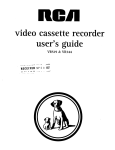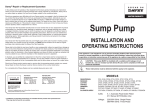Download Casio QV-7000SX Specifications
Transcript
(without price) QV-7000SX (KX-778) OCT. 1998 INDEX R Ver.1 Aug / 1999 CONTENTS SPECIFICATIONS ....................................................................................................................................... 1 BLOCK DIAGRAM ...................................................................................................................................... 2 ADJUSTMENT ............................................................................................................................................ 3 1. Complete Unit .................................................................................................................................... 4 1-1. Loading ADJ ................................................................................................................................. 4 1-2. White balance · Sensitivity adjustment ..................................................................................... 5 1-3. Scratch compensation ................................................................................................................ 7 1-4. Flash operation and recharge operation ................................................................................... 8 1-5. Current consumption ................................................................................................................ 10 1-6. Operation check ......................................................................................................................... 10 2. D-PCB Assy ...................................................................................................................................... 11 2-1. Operation check ......................................................................................................................... 11 2-2. Clock oscillation check ............................................................................................................. 13 3. L-PCB Assy ...................................................................................................................................... 14 3-1. VCC21, VEE9 Voltage adjustment ............................................................................................ 14 3-2. VCC3, VCC5, VCC5-1, VCC5-2, VCC3-5, EVCC3 Voltage check ............................................ 14 3-3. VCC2 adjustment and VCC13, VCC7, VEE2 Voltage check ................................................... 14 3-4. VCO free run frequency adjustment ........................................................................................ 15 3-5. BL drive voltage adjustment ..................................................................................................... 15 3-6. VCOM AC adjustment and VCOM DC coarse adjustment ..................................................... 15 3-7. Brightness voltage setting and contrast adjustment ............................................................. 16 4. TEST MODE ...................................................................................................................................... 17 4-1. TEST MODE ................................................................................................................................ 17 4-2. MENU1 ........................................................................................................................................ 17 4-3. MENU2 ........................................................................................................................................ 18 DISASSEMBLY ......................................................................................................................................... 19 EXPLODED VIEW ..................................................................................................................................... 26 PARTS LIST .............................................................................................................................................. 27 PRINTED CIRCUIT BOARDS ................................................................................................................... 31 SCHEMATIC DIAGRAMS ......................................................................................................................... 34 TROUBLESHOOTING .............................................................................................................................. 37 SPECIFICATIONS Item Specification Record Format JPEG (with COMPACTFLASH memory card) Recording Medium COMPACTFLASH memory card Memory Capacity/ S (1280 x 960): 88/14 minimum (500 KB per image) F (1280 x 960): 123/19 minimum (350 KB per image) N (1280 x 960): 206/33 minimum (200 KB per image) File Size E (640 x 480): 340/55 minimum (112 KB per image) Movie (3.2 seconds): 85/13 groups minimum (5 frames per second, 1 image =4 frames x 4) Movie (6.4 seconds): 85/13 groups minimum (10 frames per second, 1 image =16 frames x 4) Movie (12.8 seconds): 85/13 groups minimum (5 frames per second, 1 image =16 frames x 4) The above figures are approximations only. The actual number of images depends on image subject matter. Values such as 85/13 indicate the number of images that can be stored on a 48MB/8MB CompactFlash card. Image Deletion Single image; all images in a folder; all images in memory card (with image protection) Imaging Element 1/3-inch square pixel color CCD (Total Pixels: 1,320,000; Effective Pixels: 1,250,000) Lens F2.8 to 3.5 f = 5.0 to 10.0mm (equivalent to 32 to 64mm on a 35mm camera) Zoom 2X optical zoom, 8X digital zoom (when used in combination with optical zoom)* Focusing Phase-difference detection system auto focus, manual focus; with macro mode and focus lock Focus Range (from surface of lens protection filter) 0.25m to ∞ (standard)/10cm (macro) (10cm to ∞ with manual focus) The above figures are approximations only. Exposure Light Metering: Multi-pattern/spot metering by CCD Exposure: Program AE, aperture priority AE Exposure Compensation: –2EV to +2EV (1/4EV units) Shutter CCD shutter, mechanical shutter Shutter Speed 1/4 to 1/1000 second (1 second in Night Mode) Aperture F2.8 to F14 automatic and manual switching White Balance Automatic, fixed (4 modes), manual switching Self-timer 10 seconds, 2 seconds Flash Modes AUTO, ON, OFF, Red-eye reduction Flash Range Approximately 0.7 to 2 meters Recording Functions Single image; self-timer; movie; panorama; timer; title; macro; monochrome; sepia; Sports Mode; Night Mode Monitor/Viewfinder 2.5-inch TFT, low-glare color HAST LCD (122,100 pixels) Clock Built-in quartz digital clock; date and time recorded with image; auto calendar up to 2049 Input/Output Terminals DIGITAL OUT, VIDEO OUT (NTSC and PAL), AC adaptor connector Infrared Communication IrDA1.1; IrTran-P compliant Power Supply Four batteries (AA-size alkaline or lithium batteries ) Four rechargeable batteries (AA-size Ni-MH batteries (NP-H3)) AC adaptor (AD-C620) Power Consumption Approximately 7.2 W Dimensions 140.5 (W) x 75 (H) x 52.5 (D) mm Weight Approximately 280g (9.9 oz) (excluding batteries) Standard Accessories (5.5" (W) x 3" (H) x 1.7" (D)) 2-way shoulder/wrist strap; soft case; video cable; Owner’s manual; connection cable (Except for US); 8MB COMPACTFLASH memory (Except for US); PC Link CD-ROM (Except for US); four LR6 alkaline batteries (Except for US); •Image size with digital zoom is 640 x 480 pixels. •The camera also has a lithium battery that powers its built-in clock. —1— BLOCK DIAGRAM Key unit top 13-pin C-PCB MN3774PT 3.3V 15.0V 3.3V -9.0V HD49323AF 49-pin CDS+AGC+ADC CCD 21.0V 15.0V 3.3V -9.0V H1 H2 V1 V2 V3 V4 CH1A CH3A CH1B CH3B LR36685 Vdrv 3.3V 15.0V Buffer 21.0V Voltage Converter KIN0 KIN1 KIN2 KIN3 KOUT0 PACT KOUT1 KAD KOUT2 KSW REC/PLAY VCC3-5 DGND D-PCB 80-pin SHD SHP CLAMP ADCK NC SCK SDI LOAD SUB RSTCCD AD0 AD1 AD2 AD3 AD4 AD5 AD6 AD7 AD8 AD9 VCC2×3 VEE9×3 VCC3-1 VCC3-3×3 AGND×7 DGND×2 AD 3.3V 3.3V 3.3V FLASH/MASK ROM Expansion I/O CF 3.3V DCAM-101 EDO DRAM×2 RTC Li M LENS-FPC M IrDA CF DET Detect switch —2— RGB AF driver Lens Shutter driver unit IRIS driver GND 45-pin VCC3-5 L-PCB M R G B CSYNC BLCTL PWCTL PW0 PW1 PW2 PW3 ADPTN RVS RDET RIGHT VMUTE AGND×3 generator Sensor Comparator Strobe Assy KOUT1-2 VCC3-1 KIN2 KOUT2-1 RLED KIN3 GLED KOUT1-1 KOUT2-2 VCC3×6 EVCC3 VCC21×2 VEE9×2 VCC5-1(ST)×2 VCC5-2(Ir)×2 VCC5(Shutter)×3 VCC1-3 GND×8 9-pin Key unit rear VCC7(7.5V) Battery Voltage PREN FBN VA VCC5-1×2 DGND×3 Voltage controller VCC3-5 BLVCC 5.4V BLVCC BLGND BLSW BL unit VEE2(-14.25V) VCC21(21.0V) VEE9(-9.0V) VCC5(5.5V) VCC3-5(3.3V) VCC3(3.3V) VCC5-1(5.0V) VCC5-2(5.0V) 14-pin CHGN CENDN LEVELN SCR IGBTN LTTRGN Up Converter VCC2(5.0V) VCC3-5 VCC1-ST GND AC ADP High voltage RS232C VIDEO VCC13(12.75V) Voltage controller GND Signal generator 3-pin AF Sensor Xe Lamp RS232C VIDEO IrDA 5.0V /LSRST /FBL VCC3-1×2 /FLB VCC5×3 /SCK STATUS DGND×2 COMMANDPGND×3 MACT CT1 PON1 SUB CPU EEPROM M M SW 19-pin ZOOM driver IrDA controller 5.0V Down converter Detect switch (RDET) IR3Y26A1 RGB I/F REG REG VDD (3.0V) EVCC3 (3.3V) 3.0V CM7018 Display controller 26-pin VGH VREFH VGL VREFL GRES GPCK GSRT RESET MODE2 LCD module CS VCOM NC VBC SRTR SRTL OE CLR HCNT MCLK MODE1 VSS GOUT BOUT ROUT VDD VSH VDD:3.0V VREF:3.0V VGH:12.75V VGL:-14.25V VSH:5.0V ADJUSTMENT ■ Preparation 1. PC (IBM Compatible)/OS:Windows 95 2. Link cable. 3. Adjustment program 1) ADJ778F.EXE (Program) 2) 0829.ADJ (Data file) 3) ADJ778K.EXE (Service compensation program) 4) DT778.EXE (D PCB ass’y check program) 5) REF.BAY, REF.CB, REF.CR, REF.JPG, REF.Y, REFDEC.CB, REFDEC.CR, REFDEC.Y (Saved these programs in CF card when excuting D PCB ass'y check program.Total 8 programs.) 4. AC adaptor or stabilizer. 5. Kenko light box handy 5000 (Modified in order to input DC externally) 6. Filter ND filter (ND10, ND20 one each) Lay them together. Color temperature converter filter (LA10, LA20 one each) Lay them together. These filters are available in camera shops. 1) ND filter ND10 (50 × 50) Cosio parts code 19045436 2) ND filter ND20 (50 × 50) Cosio parts code 19045437 3) Color temperature coverter filter LA10 (50 × 50) Cosio parts code 19045438 4) Color temperature coverter filter LA20 (50 × 50) Cosio parts code 19045439 7. Digital oscilloscope 8. Multimeter 9. Ammeter 10. Frequency counter 11. TV (with video terminal) 12. Video cable 13. Battery (battery operation/battery cover lock) 14. PC link program (for saving user’s pictures and checking communication functions) 15. Another QV-7000SX (for IrDA) Notes: Normally power is supplied using AC adaptor. When error occurs, use a voltage regulator, and supply the specified power. To adjust D PCB ass’y and L PCB ass’y keep the case open. —3— 1. Complete Unit 1-1. Loading ADJ Set QV-7000SX to “PLAY” mode. 1. Preparation • PC(IBM Compatible)/OS:Windows 95 • Link cable • Adjustment program: ADJ778F.EXE (program) 0829.ADJ (data file) 2. Adjustment procedure (1) (2) (3) (4) (5) (6) (7) Connect QV-7000SX and PC with link cable. Execute the adjustment software “ADJ788F” on Windows 95. Clik “File (F)”. Clik “Open (O)”. Search file “0829.ADJ” and double click. (Data input to AE, CCD, TEST, Version). Click “Data transmission”. “Send OK” message appears. 3. Notes (1) When replacing CAM case (CCD) be sure to execute. (2) Continue with the adjustment (1-2. White balance · Sensitivity adjustment) white balance and (1-3. Scratch compensation) scratch compensation. (3) When errors occur check CAM case and D PCB ass‘y. Link cable Digital terminal PC RS-232C port QV-7000SX PC display (Example) —4— 1-2. White balance · Sensitivity adjustment • Set QV-7000SX to “REC” mode. • Normal Recording mode ( ). • Light box. Light source (viewer) PROGRAM No. 1 CCD RGB ADJUST Color temperature (K) Light intensisty (cd/m2) light source 2 light source 1 4400 ± 200 Note No specified figure for light intensity 50 ± 5 No. 2 CCD SENS ADJUST No specified figure for color temperature 1. Preparation (1) (2) (3) (4) (5) (6) PC (IBM Compatible)/OS: Windows 95. Link cable. Adjustment program ADJ778K.EXE. Stabilizer. Viewer (Kenko light box handy 5000) (Modified in order to input DC externally) Use two ND filter together, one ND10 and one ND20. Use two color temperature converter filter together, one LA10 and one LA20. 2. Adjustment procedure (1) Start test mode MENU2. ✻ Refer to TEST MODE on page 17 and 18. (2) Select “CCD ADJUST”. Press +/– to select and SHUTTER button to display “SHUT TO START” (3) White balance adjustment. Set the color temperature converter filters LA10 and LA20 above the light box. (4) Set camera lens toward light source then press the shutter button. (5) When RGB ADJ COMPLETE is displayed, the adjustment of white balance is completed. (6) Sensitivity Adjustment. Remove two color temperature filters from simplified viewer then set the filter so that center of illuminance face and center of two ND filters are lined up. (7) Set camera lens toward light source then press the shutter button. (8) When SENS ADJ COMPLETE is displayed, the adjustment of sensitivity is completed. Turn off the unit once. (9) Compensation program. Connect QV-7000SX and PC with a link cable. Set the camera in PLAY MODE. (10) Execute compensation program (ADJ778K) on Windows 95. (11) Click “Replace TEST”. (12) “Replacement Complete” is displayed. Turn power off. —5— 3. PC display (Example) 4. Notes Chart (1) Make sure light box is not directly exposed to light. (2) Bring light box and filter and camera lens as close as possible. (3) Operate the above procedure after loading ADJ. Operate scratch compensation after the procedure above. Viewer QV-7000SX Color temperature coverer filter/ND filter —6— 1-3. Scratch compensation • Set QV-7000SX to “REC” mode. • Normal Recording mode ( ). • Light box. Light source (viewer) Color temperature (K) Light intensisty (cd/m2) light source 1 light source 2 PROGRAM No. 3 4400 ± 200 WHITE NOISE DETECT 50 ± 5 Note No specified figure for color temperature 1. Preparation (1) AC adaptor or stabilizer. (2) Kenko light box handy 5000. (Modified in order to input DC externally) (3) Filter. ND filter one ND10, one ND20. 2. Adjustment procedure (1) Start test mode MENU2. ✻ Refer to TEST MODE on page 17 and 18. (2) Select 10. WHITE NOISE DETCT using +/– button. (3) Set the ND filters ND10 and ND20 above the light box. (4) Set camera lens toward light source then press the shutter button. (5) When “SAVE COMPLETE” is displayed, scratch compensation is completed. (6) Turn power off. 3. Notes Chart (1) Make sure light box is not directly exposed to light. (2) Bring light box and filter and camera lens as close as possible. (3) Operate the above procedure after white balance • sensetivity adjustment. Viewer QV-7000SX ND filter —7— 1-4. Flash operation and recharge operation • Set QV-7000SX in “REC” mode. • Normal Recording mode ( ). • Apply 6.0 ± 0.1 V voltage on DC in jack. 1. Preparation (1) (2) (3) (4) (5) Stabilizer. Digital oscilloscope. Ammeter. TV (With video terminal). Video cable. 2. Adjustment procedure (1) (2) (3) (4) Shoot a picture with flash OFF. (Make sure there is no flash) Shoot a picture with flash ON and make sure it flashes once. Shoot in red eye reduction mode and make sure it flashes twice. Connect QV-7000SX and TV with video cable and make sure that the pictures taken in steps (2) and (3) are not whitish, dark or erroneously colored. (5) Make sure that the charging current is less than 1.3 A. (6) Monitor the waveform of (1), (2) and (3) on a digital oscilloscope when flash goes on, and make sure there are no errors comparing with the waveforms shown on the next page. 3. Notes (1) Excuete in a dark room. (2) Shoot a colorful object as much as possible. Flash lens face Monitor TV Digital oscilloscope Probe close to flash lens face QV-7000SX TIME:1.0µ sec/DIV VOLTS:1V/DIV (AC mode) —8— Flash trigger waveform 1. Normal waveform CH1 TIME : 1 µ sec/DIV VOLTS : 1 V/DIV 1V 1µV 757µV UERT First positive pulse. OK if second positive pulse is shown. First negative pulse. ACQUIRE NORMAL 2 AVS 1 ENVELOPE REPET SAVE ON ON | OFF ON | OFF 2. NG waveforms when trigger skipping occurs. (1) When trigger skipping occurs on the first positive pulse. (2) When trigger skipping occurs on the first negative pulse. —9— 1-5. Current consumption • Set QV-7000SX to “PLAY” mode. 1. Preparation (1) Voltage regulator. (2) Ammeter. 2. Adjustment procedure (1) Current consumption (DC in = 6.0 ± 0.1 [V]) • Make sure that current consumption is less than 550 mA in PLAY mode. • Make sure that current consumption is less than 800 mA in REC mode. (Flash charge current is not included) (2) Lower the voltage from 6 V as shown below then make sure the battery warning indicator changes. DC in = 5.0 ± 0.05 [V] (one indicator is off ) DC in = 4.65 ± 0.05 [V] (two indicators are off) 1-6. Operation check 1. Preparation (1) (2) (3) (4) (5) (6) (7) (8) Batteries. AC adaptor. PC (IBM compatible)/OS:Windows 95. Link cable. PC link program. TV (with video teminal). Video cable. QV-7000SX (for checking IrDA). 2. Adjustment procedure Perform the fallowing operations and checkings. (1) (2) (3) (4) (5) (6) Battery operation, AC adaptor operation. Switch operation. Cover open/close operation, CF insersion/eject operation, battery cover open/close operation. Standard/Macro switch, lens rotation, AE operation , AF operation zoom operation. Video output, digital communication, IrDA communication. Dust and scratches on lens. 3. Notes (1) Make sure Video out setting are appropriate to your country. (i.e. Japan=NTSC, England = PAL) — 10 — 2. D-PCB Assy 2-1. Operation check 1. Preparation • PC(IBM Compatible)/OS:Windows 95 • Link cable • Program DT778.EXE (D PCB ass’y check program) REF.LZH (Extract and save in CF card to execute D PCB ass’y check program) • AC adaptor or voltage regulator • TV (with video terminal) • Video cable 2. Adjustment procedure (1) Connect QV-7000SX and PC with link cable. (2) Start up adjustment program DT778 on MS-DOS. (3) Check the items listed below. • Serial communication is OK. • Check ROM version. • DRAM is OK. • CF is OK. • Voltage detection is OK (Displays High) (VCC1-3 voltage high 6.0 ± 0.1 V, middle 4.5 ± 0.1V, low 4.0 ± 0.1 V) • Check if each mode is OK. 1: REC/PLAY mode 2: Video jack available 3: AC adaptor jack available. • Check JPEG compression extension Error mode 1: Color processor error 2: JPEG Encode error 3: JPEG Decode error (When error occures replace D PCB ass’y) • Check each mode by turning dial of switch unit. (Turn dial 1 step at a time, then press space key to check the mode. There are 10 modes.) • Make sure each key works. (Since key scanning speed is slow, key entry may not be detected. In such a case, push the key again.) • Make sure LED goes on. • ON/OFF operation of TFT-LCD display. • Check clock operation. • Wake up function of power source. (Turns off and on automatically) (4) After completing D PCB ass’y check program, sets the video out for each country. (ie: JAPAN = NTSC, ENGLAND = PAL) (5) Connect QV-7000SX and TV with video cable, and check the picture taken. — 11 — 3. PC display (Example, subject to change) ✻✻✻✻✻✻✻✻✻✻✻✻✻✻✻✻✻✻✻✻✻✻✻✻✻✻✻✻✻✻ DT778 (KX-778 D PCB checking software) for DOSV ––––––––––––––––––––––––––––––––––– Usage :dt778 [–-option] option : ccd test Corresponding model : QV-7000SX (KX-778) Ver1.9 98/08/07 ✻✻✻✻✻✻✻✻✻✻✻✻✻✻✻✻✻✻✻✻✻✻✻✻✻✻✻✻✻✻ Exits from program by <ESC> button Serial transportation check OK ROM version code check code = 01b18904 for KX-778 Ver.98090401 DRAM check OK Compact Flash Memory Check OK Battery voltage detection check Level = HIGH MODE detection check PLAY MODE VIDEO OUT plug not inserted AC adaptor plug inserted Lens not reversed EEPROM Check OK CP2 JPEG Check OK Dial check (10times) < Detect dial position by SPACE key > CUSTOM < Detect dial position by SPACE key > TIMER < Detect dial position by SPACE key > NIGHT < Detect dial position by SPACE key > SPORTS < Detect dial position by SPACE key > NORMAL < Detect dial position by SPACE key > MOVIE < Detect dial position by SPACE key > PANORAMA < Detect dial position by SPACE key > TITLE < Detect dial position by SPACE key > MONO TONE < Detect dial position by SPACE key > SEPIA Button Check Press SHUTTER button (Interrupted by ESC button) OK Press SHUTTER button half way (Interrupted by ESC button) OK Press + button (Interrupted by ESC button) OK Press - button (Interrupted by ESC button) OK Press MENU button (Interrupted by ESC button) OK Press TELE button (Interrupted by ESC button) OK Press WIDE button (Interrupted by ESC button) OK Press DISP button (Interrupted by ESC button) OK Press SELF button (Interrupted by ESC button) OK Press AF button (Interrupted by ESC button) OK Press FLASH button (Interrupted by ESC button) OK LED control < Function indicator turns on in red by SPACE key> < Function indicator turns on in orange by SPACE key> < Function indicator turns on in green by SPACE key> < Function indicator turns off by SPACE key> LCD control < Backlight turns off by SPACE key > < Backlight turns on by SPACE key> Seting Time PC : 1998/10/07 19:22:23 QV : 1998/10/07 19:22:23 Timer Check < Automatically restart in 5 sec. > Functions correctly — 12 — 2-2. Clock oscillation check • Turn power off • Room temperature should be 25 ± 10 °C. 1. Preparation Pedometer or frequency counter or quartz timer. 2. Adjustment procedure Execute one of check from the followings. (1) Pedometer: within 62 ppm. (2) Frequency counter check point CP670 signal pad; 32.767±0.002 [KHz]. (3) After setting time turn power off. 30 minutes later check the time. — 13 — 3. L-PCB Assy 3-1. VCC21, VEE9 Voltage adjustment 1. Preparation • AC adaptor or voltage regulator • Multimeter 2. Adjustment procedure (1) Adjust VR120 so that VCC21 (CP121) is 21.0 ± 0.3 V. (2) Adjust VR130 so that VEE9 (CP133) is –9.0 ± 0.2V. 3. Notes When not able to adjust using AC adaptor, use voltage regulator and supply power to be VCC1-1 (CP149)=5.0 ± 0.05 V. 3-2. VCC3, VCC5, VCC5-1, VCC5-2, VCC3-5, EVCC3 Voltage check 1. Preparation • AC adaptor or voltage regulator • Multimeter 2. Adjustment procedure Make sure VCC3 (CP112) VCC3-5 (CP147) VCC5 (CP142) VCC5-1 (CP137) VCC5-2 (CP139) EVCC3 (CP115) = = = = = = 3.3 + 0.2/–0.1 3.3 + 0.2/–0.1 5.5 + 0.2 5.0 + 0.15 5.0 + 0.15 3.3 + 0.1 [V] [V] [V] [V] [V] [V] 3. Notes When unable to adjust using AC adaptor, use voltage regulator and supply power to be VCC-1-1 (CP149) = 5.0 ± 0.05 V. 3-3. VCC2 adjustment and VCC13, VCC7, VEE2 Voltage check 1. Preparation • AC adaptor or voltage regulator • Multimeter 2. Adjustment procedure Adjust VR151 so that VCC2 (CP172) = 5.0 ± 0.02 V. Make sure VCC7 = 6.8 ~ 8.6 [V] VCC13 = 11.4 ~ 14.1 [V] VEE2 = –11.0 ~ –16.5 [V] 3. Notes When unable to adjust using AC adaptor, use voltage regulator and supply power to be VCC-1-1 (CP149) = 5.0 ± 0.05 V. — 14 — 3-4. VCO free run frequency adjustment Room temperature should be 20 ± 10 ºC 1. Preparation • AC adaptor or voltage regulator • Frequency counter 2. Adjustment procedure (1) Connect CP733 (SYF) and CP700 (GND). (2) Monitor CP704 (HDB) with frequency counter and adjust VR755 so that frequency becomes 15.734 ± 0.1 KHz. (3) After completing adjustment, disconnect CP7033 (SYF) and CP700 (GND). 3. Notes When unable to adjust using AC adaptor, use voltage regulator and supply power to be VCC-1-1 (CP149) = 5.0 ± 0.05 V. 3-5. BL drive voltage adjustment 1. Preparation • AC adaptor or voltage regulator • Multimeter 2. Adjustment procedure Make sure that CP910 (BL-VCC) is within 5.4 ± 0.2V. 3. Notes When unable to adjust using AC adaptor, use voltage regulator and supply power to be VCC-1-1 (CP149) = 5.0 ± 0.05 V. 3-6. VCOM AC adjustment and VCOM DC coarse adjustment 1. Preparation • AC adaptor or voltage regulator • Digital oscilloscope 2. Adjustment procedure (1) Make sure amplitude of VCOM output (CP176) is 6.6 ± 0.3 V. (2) Adjust VR320 so that maximum VCOM output (CP716) will be 4.8 ± 0.2 V. 3. Notes When unable to adjust using AC adaptor, use voltage regulator and supply power to be VCC-1-1 (CP149) = 5.0 ± 0.05 V. L-PCB VCOM (CP716) Power Supply VCC1-1 High level 4.8 [V] 0 [V] –1.8 [V] (CP149) Oscilloscope — 15 — amplitude 6.6 [V] QV-7000SX 3-7. Brightness voltage setting and contrast adjustment 1. Preparation • AC adaptor or voltage regulator • Digital oscilloscope 2. Adjustment procedure (1) (2) (3) (4) Start up Test mode Menu1. Select GRAY SCALE (10 step). Trigger VB waveform (CP335) by FRP (CP346) signal to adjust as noted below. Adjust RGB-AMP VR (VR340) so that pedestal-pedestal voltage of VB(CP335) signal is 3.5 ± 0.05 V. (5) Adjust contrast VR (VR344) so that contrast terminal voltage (CP305) is 3.0 ± 0.05 V temporary. (6) Adjust Bright VR (VR381) so that potential between VB (CP335) signal’s pedestal and 3 step is 2.20 ± 0.05 V. (7) Adjust contrast VR (VR344) so that potential between VB (CP335) signal’s pedestal and 10 step is 2.85 ± 0.05 V. ✻ Make sure that waveforms are not distorted. 3. Notes When unable to adjust using AC adaptor, use voltage regulator and supply power to be VCC-1-1 (CP149) = 5.0 ± 0.05 V. QV-7000SX L-PCB Power Supply VCC1-1 (CP149) VB (CP335) Digital oscilloscope Figure 3-1, 3-2 3.5 ± 0.05V (pedestal-pedestal) 3-1 2.85V ± 0.05V (pedestal-10 step) 3-2 — 16 — 4. TEST MODE 4-1. TEST MODE (1) Turn POWER on while pressing MENU key and DISP button simultaneously. (2) TEST MODE screen is displayed. Display TEST MODE WHITE NOISE DATA YES (NO) LOADER 2 ADJ. 98000829 VER. 98082901 (3) When scratch compensation is NOT complete, WHITE NOISE DATA NO appears on the display. (4) If scratch compensation is COMPLETE, WHITE NOISE DATA YES appears on it. (5) At the lower right corner, Loader, ADJ and Program versions are displayed. ADJ: When ADJ is broken, 2222222222 will be displayed. When CCD is not adjusted, ’98 will not be displayed. (i.e. only 829 appears) 4-2. MENU1 (1) Press MENU button and FLASH button at the same time while in TEST MODE display. (2) MENU1 is displayed. 1. INIT. SETTING NTSC 2. INIT. SETTING PAL 3. GRAY SCALE(10step) 4. BLACK 5. 50% GRAY 6. WHITE 7. CROSS HATCH 8. COLOR BAR (3) Select using +/– button. Choose by pressing SHUTTER button. 1. MENU1-1, 2 Set at factory. On confirmation screen SHUTTER will start the settings. (Will not delete pictures in Flash memory) 2. MENU1-3 Displays 10 step of gray scale. Light intensity values are 16, 38 60, 82, 104, 126, 148, 170, 192, 214, 235. 3. MENU1-4 Black display. 4. MENU1-5 50% gray display. 5. MENU1-6 White display 6. MENU1-7 32 × 32 pixel grid pattern on black, or RED square at REC Thru (320 × 216) or Yellow square at PLAY MODE (360 × 240) or 1 PIXEL mark is displayed in the center. 7. MENU1-8 Display color bar. — 17 — 4-3. MENU2 CAUTION : Do no execute operations of MENU2 other than noted in 3. Adjustment. Program data maybe corrupted and will be unable to use. (1) In TEST MODE display, double click AF key then MENU button and FLASH button at the same time. (2) MENU2 is displayed as shown below. page 1 1. CCD ADJUST 2. BATT. TEST 3. REC INFO. 4. SELF COPY 5. CAMERA UPDATE 6. NO COMP CAPT 7. IR TEST MASTER 8. IR TEST SLAVE page 2 9. CP2 JPEG TEST 10. WHITE NOISE DETECT 11. BAYER CAPTURE (3) Select using +/– key. Confirm by pressing SHUTTER button. 1. MENU2-1 Execute CCD color solid adjustment, then record it on ADJ of EEPROM. Press shutter button by adjusting the light amount using specified filters in specified viewer. When setting mark is displayed, it is completed. Set QV-7000SX to REC mode Rotary switch to Normal. Hold back any other key operation. 2. MENU2-2 Battery life measurement function. When SHUTTER button is pressed, it will shoot pictures intervally. 3. MENU2-3 Displays FOCUS/ iris/Shutter speed 4. MENU2-4 Connect QV-700SX with each other with cable and copy program codes. The camera operating this menu will be the master camera, and by sending its ROM data it will update the receiving camera’s 8 Mbyte FLASH MEMORY. Connect another QV-7000SX and turn on power, then transmission will start. 5. MENU2-5 Overwrites camera program domain. It reads a file mane Rom.bin from CF, and writes its binary image into the Flash memory 0X1000. 6. MENU2-6 Saves without compression. Disabled by turning power off. 7. MENU2-7,8 Test the IrDA communication. Master mode is sending 1 letter repeatedly and receiving the same letter back . Slave mode is sending back when the letter it received. 8. MENU2-9 Test CP2, JPEG. Keep the right data file of ref.bay, ref.y, ref.cb, ref.cr, refdec.y, refdec.cb, refdec.cr, ref.jpg beforehand in CF. 9. MENU2-10 Detects CCD’s white scratch, and stores it in EEPROM. Set to Normal. 10. MENU2-11 Saves Bayer data from CCD as it is. — 18 — DISASSEMBLY 1.Main 4. Unscrew tow screws (S3)in the battery holder. screws (S3) 5. Unscrew two screws (S3) on the bottom. 1. Remove CF card. screws (S3) 2. Unlock battery cover. 6. Rotate the CAM case and unserew one screw (S3) on the side. screws (S3) 3. Open battery cover and remove batteries. 7. Rotate the CAM case to the other side and unscrew one screw (S3) on the side. scarews (S3) — 19 — 8. Separate the upper case and lower case. (Easy if from CAM case side.) CN cover will be remored. 12.Unscrew two screws (S1) fixing CAM case and remove CN540 then take CAM case out. screw(S1) CN540 9. Desolder the red wire which comes from the switch unit. red wire 10.Remove CN150 (red wire, black wire) and CN160 (black wire, red wire, orange wire) CN150 CN160 11. Remove CN800 and CN580. CN580 CN800 — 20 — 13. CAM case block, lower case block, upper case block separated. 2. Lower case 1. Remove battery cover by turning it upward to the right. 2. Unscrew screws (S6) and CN510 on D PCB ass’y 5. Lower case and battery holder separated. 6. Unscrew one screw (S1) on switch unit. screw(S6) screw(S1) CN510 7. Lower case and switch case separated. 3. Open CF cover and make sure not to damage the detect switch. By pressing the CF card eject knob with a precision screw driver remove D PCB ass’y. 8. Unscrew one screw (S7) on lower case. 4. Lower case and D PCB ass’y separated. screw(S7) — 21 — 9. Remove lower case cover from lower case. 10.Lower case cover and lower case separated. 11.Lower case cover and IR cover separated. 12. Remove CF cover by bending it from lower case. — 22 — 13.Lower case, lower case cover, IR cover battery cover, CF cover separated. 3. Upper case 1. Unscrew three screws (S5) on L PCB ass’y. Remove CN920 and CN700. 5. Unscrew four screws (S5) on BL ass’y. screw(S5) screw(S5) screw(S5) CN920 CN700 screw(S5) screw(S5) 2. Upper case and L PCB ass’y separated. 6. Upper case, TFT-LCD module, BL ass’y separated. 3. Remove cushion. 7. Remove DP panel from upper case by pushing. 4. Unscrew two screw (S1) in the tripod screw. 8. DP panel, sheet switch ass’y, upper case separated. screw(S1) — 23 — 4. CAM case 1. Remove two screws (S3) on CAM case. 5. Remove CN1, CN250, CN251. CN250 CN251 CN1 screw(S3) 2. Remove upper case by pressing the upper part of CAM case ass’y 6. Remove three screws (S4) and desolder red wire on CL unit. screw(S4) screw(S4) red wire 3. Unscrew one screw (S3) on L case ass’y. 7. Desolder black wire and orange wire on CL unit. screw(S3) orange wire black wire 4. Rotate L case ass’y and unscrew the other screw (S3). 8. Unscrew (S4) on sensor. screw(S4) screw(S3) — 24 — 9. Remove sensor PCB ass’y. When assembling, make sure the wires are inside the ribs. 12.Flash unit, CL unit, L case ass’y CAM case separated. 10.Discharge the flash capacitor by using a discharge tool. flash capacitor flash capacitor (+) flash capacitor (-) discharge (+) discharge (-) 11. Remove flash unit by pressing — 25 — EXPLODED VIEW S4 11 17 28 22 29 30 S3 14 13 12 S4 S3 27 18 S4 3 S3 16 33 S3 S3 32 23 S1 9 S1 ~2 E S3 S1 S5 26 20 S8 24 S6 15 19 43 S5 S1 38 21 37 36 44 S5 31 S7 42 S3 5 39 S3 6 7 S3 25 41 8 4 S5 35 10 2 40 1 S5 ~2 34 — 26 — S5 PARTS PRICE LIST DIGITAL PCB ASSY N N N N N N N N N N N N N Item Code No. Parts name Ics 20126033 LSI 20126033 LSI 20126087 LSI 20126088 LSI 21053633 IC/CMOS 21055215 IC/CMOS 21055712 IC 21056244 IC 21056244 IC 21056399 IC 21056470 IC 21056471 IC 21056472 IC 21056473 IC 21056473 IC 21056473 IC 21056479 IC 21056486 IC 21056487 IC 21056488 IC 21056489 IC 21056490 IC 21056492 IC 21056495 IC 21056526 LSI 21144676 IC/CMOS 21145857 IC 21145861 IC 22540550 IC/CMOS 22540550 IC/CMOS 71008365 IC SWITCH SW650 34122083 SWITCH JACKS JK770 30251937 JACK JK750 35018197 JACK/MINI TRANSISTORS Q400 22501579 TRANSISTOR/CHIP Q660 22510930 TRANSISTOR/CHIP Q750 22540448 FET/CHIP Q405 22592715 TRANSISTOR/DIGITAL Q661 22592715 TRANSISTOR/DIGITAL Q671 22592715 TRANSISTOR/DIGITAL Q770 22592715 TRANSISTOR/DIGITAL Q800 22592715 TRANSISTOR/DIGITAL Q801 22592715 TRANSISTOR/DIGITAL Q446 22592744 TRANSISTOR/DIGITAL Q440 22592745 TRANSISTOR/DIGITAL Q441 22592745 TRANSISTOR/DIGITAL Q442 22592745 TRANSISTOR/DIGITAL Q443 22592745 TRANSISTOR/DIGITAL Q445 22592745 TRANSISTOR/DIGITAL Q444 27958150 FET/CHIP Q670 71015791 TRANSISTOR/CHIP Q672 71015791 TRANSISTOR/CHIP IC560 IC561 IC700 IC550 IC415 IC410 IC750 IC416 IC417 IC670 IC458 IC420 IC414 IC530 IC531 IC701 IC691 IC400 IC427 IC426 IC428 IC770 IC460 IC418 IC450 IC412 IC710 IC690 IC760 IC761 IC440 Specification Appricable Q PRICE CODE R MB81V18165B50LPFTN MB81V18165B50LPFTN PC87109VBE MBM29LV800TA10-021 TC7S00FU-TE85L TC7W74FU(TE12L) TC7S04FU(TE85L) TC7S32FU(TE85L) TC7S32FU(TE85L) RS5C316A-E2 LM4041CIM3X-1.2 MSM82C55A-2GS-2K TC74AC00FT(EL) TC7WH125FU(TE12L) TC7WH125FU(TE12L) TC7WH125FU(TE12L) RN5RL33AA-TR S-80835ANNP-EDZ-T2 S-80843ANNP-ED7-T2 S-80847ANNP-EJB-T2 S-80839ANNP-ED3-T2 TK15405MTL PST9330UR TC7SL08FU(TE85L) DCAM101E-T TC7W04FU-TE12L HSDL-1100#008 AD7823YRM-REEL TC7W66FU-TE12L TC7W66FU-TE12L TC75S51F-(TE85L) Common Common Common Common Common Common Common Common Common Common Common Common Common Common Common Common Common Common Common Common Common Common Common Common Common Common Common Common Common Common Common 1 1 1 1 1 1 1 1 1 1 1 1 1 1 1 1 1 1 1 1 1 1 1 1 1 1 1 1 1 1 1 BT BT BP BX AD AE AD AC AC AP AL BC AF AF AF AF AC AC AC AC AC AH AC AD DH AD BK AX AD AD AF C C C C C C C C C C C C C C C C C C C C C C C C C C C C C C C MSS-26 Common 1 AD C HSJ1636-011020 HSJ1169-019010 Common Common 1 1 AE AF C C 2SA1774TLR 2SB1073-R(TX) 2SK1580-T1 DTC144EETL DTC144EETL DTC144EETL DTC144EETL DTC144EETL DTC144EETL DTA143EETL DTC143EETL DTC143EETL DTC143EETL DTC143EETL DTC143EETL 2SK2035(TE85L) DTA144EETL DTA144EETL Common Common Common Common Common Common Common Common Common Common Common Common Common Common Common Common Common Common 1 1 1 1 1 1 1 1 1 1 1 1 1 1 1 1 1 1 AA AB AC AA AA AA AA AA AA AA AA AA AA AA AA AA AA AA B B B B B B B B B B B B B B B B B B - 27 - N Item N N D691 D670 D750 D751 D800 D801 N H450 H670 H454 H452 H700 Code No. Parts name DIODES 23900777 DIODE/CHIP 23901183 DIODE/CHIP 23901379 DIODE/SHOTTKY 23901379 DIODE/SHOTTKY 27752079 DIODE/CHIP/MODULE 27752079 DIODE/CHIP/MODULE OSCILLATORS 25902722 OSILLATOR 25902722 OSILLATOR 25902744 OSILLATOR 25902745 OSILLATOR 25902749 OSILLATOR Specification Appricable Q PRICE CODE R IMN10T-108 MA142WK-(TX) MA729-(TX) MA729-(TX) DA227-TL DA227-TL Common Common Common Common Common Common 1 1 1 1 1 1 AB AA AB AB AA AA C C C C C C SPT2A-32KHZ SPT2A-32KHZ CX-51F-20.0M CX-51F-27.0M FXO-31FL-48.0M Common Common Common Common Common 1 1 1 1 1 AG AG AP AP AV C C C C C CM7018L3-T4N RN5RG50AA-TR RN5RL30AA-TR RH5RH553B-T1 RN5RL33AA-TR S-8520B33MC-ARS-T2 S-8520B33MC-ARS-T2 TK11830MTL MB3800PFV-G-BND-EF NJM3414AV-TE1 S-8327E50MC-EKE-T2 IR3Y26A1 TK11250BMCL S-8327B54MC-ESI-T2 Common Common Common Common Common Common Common Common Common Common Common Common Common Common 1 1 1 1 1 1 1 1 1 1 1 1 1 1 AY AE AD AK AC AL AL AL AP AI AI BH AE AH C C C C C C C C C C C C C C MSS-26 Common 1 AD C HEC3600-010120 Common 1 AD C 2SA1774TLR 2SB1073-R(TX) 2SB1073-R(TX) 2SC4081-T106R DTC144EETL DTC144EETL DTC144EETL DTC144EETL DTC144EETL DTC144EETL DTC144EETL 2SD2150-T100S 2SD2150-T100S CPH6301-TL CPH6301-TL CPH6401-TL CPH6401-TL Common Common Common Common Common Common Common Common Common Common Common Common Common Common Common Common Common 1 1 1 1 1 1 1 1 1 1 1 1 1 1 1 1 1 AA AB AB AA AA AA AA AA AA AA AA AB AB AE AE AE AE B B B B B B B B B B B B B B B B B LINEAR PCB ASSY N N N N N N N Ics 20125983 LSI 21053689 IC/MOS 21054501 IC/MOS 21056478 IC 21056479 IC 21056480 IC 21056480 IC 21145607 IC 21145800 IC 21145805 IC 21145842 IC 21145846 IC 21145849 IC 21145858 IC SWITCH SW700 34122083 SWITCH JACK JK100 35016755 JACK/POWER TRANSISTORS Q131 22501579 TRANSISTOR/CHIP Q120 22510930 TRANSISTOR/CHIP Q146 22510930 TRANSISTOR/CHIP Q100 22520637 TRANSISTOR/CHIP Q121 22592715 TRANSISTOR/DIGITAL Q130 22592715 TRANSISTOR/DIGITAL Q141 22592715 TRANSISTOR/DIGITAL Q145 22592715 TRANSISTOR/DIGITAL Q152 22592715 TRANSISTOR/DIGITAL Q340 22592715 TRANSISTOR/DIGITAL Q901 22592715 TRANSISTOR/DIGITAL Q122 22592758 TRANSISTOR/CHIP Q155 22592758 TRANSISTOR/CHIP Q110 27958156 FET/CHIP Q147 27958156 FET/CHIP Q140 27958157 FET/CHIP Q900 27958157 FET/CHIP IC730 IC145 IC180 IC140 IC115 IC110 IC147 IC130 IC150 IC390 IC120 IC340 IC137 IC900 - 28 - N Item N D757 D130 D162 D131 D160 D161 D163 D778 D117 D120 D140 D147 D900 D100 T155 N N N N FU101 FU103 FU104 FU102 VR151 VR120 VR130 VR381 VR755 VR340 VR344 VR320 Code No. Parts name DIODES 23901358 DIODE/CHIP/VARI.CAP 23901379 DIODE/SHOTTKY 23901379 DIODE/SHOTTKY 23901820 DIODE/CHIP 23901820 DIODE/CHIP 23901820 DIODE/CHIP 23901820 DIODE/CHIP 23901820 DIODE/CHIP 23901883 DIODE/SHOTTKY 23901883 DIODE/SHOTTKY 23901883 DIODE/SHOTTKY 23901883 DIODE/SHOTTKY 23901883 DIODE/SHOTTKY 28953130 DIODE/SHOTTKY CONVERTER 30650713 CONVERTER/DC-DC FUSES 27975612 FUSE 27975612 FUSE 27975612 FUSE 27975616 FUSE VARIABLE RESISTORS 27751470 RESISTOR/SEMIFIXED/CHIP 27751484 RESISTOR/SEMIFIXED/CHIP 27751484 RESISTOR/SEMIFIXED/CHIP 27751484 RESISTOR/SEMIFIXED/CHIP 27751484 RESISTOR/SEMIFIXED/CHIP 27751491 RESISTOR/SEMIFIXED/CHIP 27751491 RESISTOR/SEMIFIXED/CHIP 27751827 RESISTOR/SEMIFIXED/CHIP Specification Appricable Q PRICE CODE R MA329-(TX) MA729-(TX) MA729-(TX) 1SS355TE-17 1SS355TE-17 1SS355TE-17 1SS355TE-17 1SS355TE-17 RB160L-40TE25 RB160L-40TE25 RB160L-40TE25 RB160L-40TE25 RB160L-40TE25 RB051L-40TE25 Common Common Common Common Common Common Common Common Common Common Common Common Common Common 1 1 1 1 1 1 1 1 1 1 1 1 1 1 AC AB AB AA AA AA AA AA AC AC AC AC AC AC C C C C C C C C C C C C C C 6CA-02 Common 1 AM C PI-R431001 PI-R431001 PI-R431001 PI-R43101.5 Common Common Common Common 1 1 1 1 AC AC AC AC B B B B EVM-1XSX50B53 EVM-1XSX50B24 EVM-1XSX50B24 EVM-1XSX50B24 EVM-1XSX50B24 EVM-1XSX50B54 EVM-1XSX50B54 EVM-1XSX50B13 Common Common Common Common Common Common Common Common 1 1 1 1 1 1 1 1 AB AB AB AB AB AB AB AB C C C C C C C C C441170-1 K341371*1 K441489-1 K441490-1 K441492-1 K341299-1 K341298-1 K440064-7 K441491-1 K441507-1 K241037*1 K140491-1 LV-027C CO-778 K441466-1 K241032*1 K341309-1 K341310-1 K140489-1 K241035*1 COD25T2021RN IB-VC-YO361 R340024-1 K441456-1 K241055*1 K341359*1 Common Common Common Common Common Common Common Common Common Common Common Common Common Common Common Common Common Common Common Common Common Common Common Common Common Common 1 1 1 1 1 1 1 1 1 1 1 1 1 1 1 1 1 1 1 1 1 1 1 1 1 1 AG AY AA AA AA AG AD AA AA AA ET AK EG CN AD BF AA AB BM AT DO BC AD AF CK DK X B X X X B C X X X A C B B X C X X X C B X X X A A MAIN BODY COMPONENT N N N N N N N N N N N N N N N N N N N N N N N N 1 2 3 4 5 6 7 8 9 10 11 12 13 14 15 16 17 18 19 20 21 22 23 24 25 26 66110460 66134959 66134970 66134980 66134990 66135000 66135010 66135020 66135030 66135040 66134958 66135050 10149918 10149919 66133900 66134963 66135060 66135070 66133870 66134964 27251351 34122089 66114390 66133880 66134965 66134966 PLATE/CASIO COVER/BATTERY PLATE/RATING PLATE/RATING LABEL/CF COVER/CF COVER/CONSOLE LABEL/COVER LABEL/BATTERY LABEL/BATTERY COVER CAMERA UNIT CASE/CAMERA CCD UNIT STROBE UNIT CONNECTOR (CAMERA) CASE ASSY/CAMERA COVER/SENSOR COVER/SENSOR CABLE CASE/SIDE/CAMERA LCD SWITCH/SHEET NUT/TRIPOD CABLE/FLAT BL ASSY PCB ASSY/LINEAR - 29 - N Item Code No. N N N N N N N N N N N N N N N 27 28 29 30 31 32 33 34 35 36 37 38 39 40 41 42 66135130 66135140 66135150 66135160 66135180 66135190 66135200 30121601 38512102 34122090 66134967 66134968 66135290 66135300 66135310 38150796 66135331 66136861 66140770 35022475 35022476 58613787 51120906 58603381 58600420 58601477 58605733 66307430 58613773 19153723 N N N N N N E S1 S3 S4 S5 S6 S7 S8 Parts name CASE/UPPER PANEL/DISPLAY COVER/LED BUTTON/DISPLAY SPACER HOOK/STRAP HOOK/STRAP TRANSFORMER/INVERTER LAMP/FLUORESCENT SWITCH UNIT HOLDER/BATTERY PCB ASSY/DIGITAL CASE/LOWER COVER/LOWER CASE COVER/IRDA BATTERY/LITHIUM BATTERY/SPRING A-K778 BATTERY/SPRING B-K778 BATTERY/SPRING CB-K777 BUTTON/EJECT/CF SHELL/EJECTOR/CF E-RING SCREW SCREW SCREW SCREW SCREW SCREW SCREW IGBT Specification K140483-1 K240987-1 K441467-1 K341301-1 K441481-1 K441454-1 K441455-1 BL2.5K778 CAS-1.8JS2.5-1 IB-VC-YO355 K341370*1 K341372*1 K140484-1 K140485-1 K341303-1 CR2016-CM1 K441453A-1 K441611A-1 K441706-1 55024-0091 58624-0001 2.0 JISB2805 BT3 1.7X5 NI PS3 1.7X4 BT3 1.7X4 NI BT3 1.7X3.5 BT3 1.7X12 NI K440305-1 ST1 2X2.2 NI CT25AS-8 Appricable Common Common Common Common Common Common Common Common Common Common Common Common Common Common Common Common Common Common Common Common Common Common Common Common Common Common Common Common Common Common Q PRICE CODE R 1 1 1 1 1 1 1 1 1 1 1 1 1 1 1 1 1 1 1 1 1 1 5 11 4 8 1 1 1 1 AT AK AA AG AB AD AD BG AW CF BB EF AS AK AA AN AB AA AB AK AK AA AA AA AA AA AA AA AA AX C X X C X X X C B B X A C C X C C C C X X X X X X X X X X C ACCESSARIES N Item Code No. 10148773 10149920 20126146 38512103 10149958 10148962 N N Parts name CABLE/VIDEO CASE/SOFT CARD/CF STRAP CD-ROM CABLE/PC-LINK Specification VC-K723-FC SC-778 SDCFB-8-200QV-T ST-K778 CK754CCC01R LC9F-DOS-K740 Appricable Common Common Except for US Common Except for US Except for US Q PRICE CODE R 1 1 1 1 1 1 AR AX DH AZ AP BW X X X X X X ADJUSTMENT FILTER N Item Code No. 19045436 19045437 19045438 19045439 Parts name FILTER/ND FILTER/ND FILTER/COLOR FILTER/COLOR Specification ND10(50X50) ND20(50X50) LA10(50X50) LA10(50X50) Appricable Common Common Common Common SELES OPTION Option Name MEMORY CARD MEMORY CARD MEMORY CARD MEMORY CARD MEMORY CARD Specification CF-4X CF-8X CF-15X CF-30X CF-48X - 30 - Capacity 4MByte 8MByte 15MByte 30MByte 48MByte Q PRICE CODE R 1 1 1 1 DP DP DP DP A A A A PRINTED CIRCUIT BOARDS D-PCB (PCB-778D) — 31 — L-PCB (PCB-778L) — 32 — C-PCB (PCB-778C) — 33 — SCHEMATIC DIAGRAMS D-PCB (PCB-778D) CIRCUIT — 34 — L-PCB (PCB-778L) CIRCUIT — 35 — C-PCB (PCB-778C) CIRCUIT — 36 — TROUBLESHOOTING Trouble1 : Power turns off while in operation. cause1 To prevent CF data error, the unit will automatically turn off when CF cover opens. For product serial number 1022100 (program version 98082901) a shock to the camera (i.e. key operation, lens rotation, etc.) may produce chattering to CF switch which may erroneously detect that CF cover is open. To prevent this change the software. Program to use (CF card × 1) KX-778PROGRAM Ver. 100102 Action1 (Procedure to change software) Note1: Use AC adaptor when changing program. Note2: While TEST MODE is displayed, always follow the operations shown. Others: For regular operations such as inserting or ejecting CF card, refer to owner’s manual. (1) Error check Insert the CF card that comes with the unit. Turn power on, then tap the right side of the unit with finger. Make sure power turns off detecting a shock. (Even if it dose not turn off, proceed to the next step.) (2) Check program Ver. Turn power on pressing DISP button and MENU key at the same time. (TEST MODE appears on the screen.) Only proceed when program Ver. 98082901 is displayed. LCD display TEST MODE NOISE DATA YES LOADER 2 ADJ. 98000829 VER. 98082901 ➝ WHITE Program version (3) To rewrite program Insert a CF card then turn power on pressing DISP button and MENU button at the same time, then it will automatically start to rewrite program. The power will automatically turn off in 27 seconds. LCD display UPDATING CAMERA WAIT . . — 37 — (4) Check program Ver. Insert CF card that comes with the unit. Then turn power on pressing DISP button and MENU button at the same time. Make sure program version is 98100102. Turn power off then on again and make sure recording and playing functions alright. LCD display TEST MODE NOISE DATA YES LOADER 2 ADJ. 98000829 VER. 98082901 ➝ WHITE Program version (5) Erroneous correction check Insert the CF card that comes with the unit. Turn power on, then tap the right side of the unit with a finger. Make sure the unit does not turn off. Trouble2 : Power does not turn on. cause1. Shortcircuit. action1. Replace fuse. cause2. CF cover is open. Detect switch is broken. action2. Close memory card cover. Replace detect switch. cause3. No flat cable or broken flat cable between D PCB ass’y and L PCB ass’y. action3. Replace or install flat cable. cause4. No flat cable or broken flat cable between D PCB ass’y and switch unit. action4. Replace or install flat cable. Trouble3 : Video screen failure. LCD display is OK. cause1. Setting of NTSC/PAL is incorrect. action1. Set the video output appropriate for the TV. After replacing D PCB ass’y always check the setting. Trouble4 : No flash cause1. Bad connection between D PCB ass’y and camera unit. action1. Reconnect connectors. cause2. Flash unit failure. action2. Replace flash unit. — 38 — Trouble5 : Display shows; CF CF ERROR FORMAT MENU cause1. Error in CF data. action1. Refer to the owner’s manual. CF can be handled the same way as hard drive. The actions noted below can be taken. No guarantee about the display. (1) Set CF card to a PC using PC card adapter. (2) Save files in the memory card. (3) Execute scan disk program for CF card and recover the data error or format the disk. (4) Copy the correct file in memory card. cause2. CF card hard error. (Unable to format or scan disk) action2. Replace CF card. cause3. Connector for CF card on D PCB ass’y or circuit is broken. action3. Replace connector or D PCB ass’y. Trouble6 : Display shows; SYSTEM ERROR CALL TECH SUPPORT cause1. Bad connection between D PCB ass’y and camera unit. action1. Reconnect connectors. cause2. Erroneous EEPROM. (Dose not include CF card.) action2. Execute check program for D PCB ass’y. If no good, replace it. Trouble7 : Display shows; CF NO CARD cause1. action1. cause2. action2. No CF card. Insert CF card. Connector for CF card on DA PCB ass’y or circuit is broken. Replace connector or DA PCB ass’y. Trouble8 : LCD dose not work, but Video is OK. cause1. OPEN LCD connector or BL connector. action1. Insert to connector. If broken, replace it. — 39 — Trouble9 : Display failure when flash is used. cause1. Noise when flash is in operation. action1. Refer to “Strobe operation check on page 8”. Trouble10 : Unable to switch between REC and PLAY. cause1. Switch unit broken or bad installation. action1. Replace or reinstall switch unit. Trouble11 : Wrong time cause1. Time data error. action1. Reset time. cause2. Lithium battery is dead. action2. Replace lithium battery. cause3. Bad DA PCB ass’y. action3. Refer to ”Clock oscillation check” on page 13. Trouble12 : Battery consumption is fast. cause1. Differs between manufacturers, types, temperatures, and storage time. cause2. Current consumption is high. action2. Check current consumption. Repair the problem. cause3. Kept battery in the camera itself for a long time. action3. If not planning to use the camera for a long period of time, remove batteries. (Even when power is turned off, electricity is consumed.) Trouble13 : When switching form PLAY to REC, display turns blue and key operations do not work.(Also unable to turn power off.) cause1. Bad connection between D PCB ass’y and camera unit, or broken camera unit. action1. Reconnect connector, or replace D PCB ass’y or camera unit. Trouble14 : Blur display. cause1. Dirty lens. action1. Clean lens. cause2. Broken CL unit. action2. Replace CL unit. — 40 — Ver.1 : Condition added on page 5 Correct : 1-2. White balance · Sensitivity adjustment 2. Adjustment procedure 9) Compensation program. Connect QV-7000SX and PC with a link cable. Set the camera in PLAY MODE. Error : 1-2. White balance · Sensitivity adjustment 2. Adjustment procedure 9) Compensation program. Connect QV-7000SX and PC with a link cable. CASIO TECHNO CO.,LTD. Overseas Service Division Nishi-Shinjuku Kimuraya Bldg. 1F 5-25, Nishi-Shinjuku 7-Chome Shinjuku-ku, Tokyo 160-0023, Japan