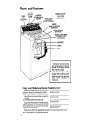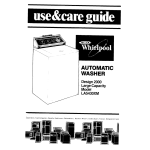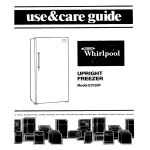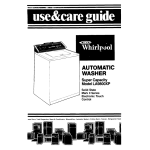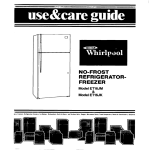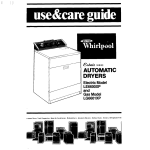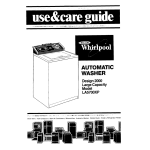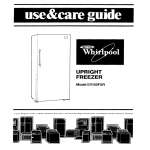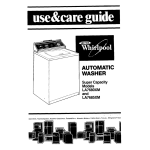Download Whirlpool LA9800XM Operating instructions
Transcript
AUTOMATIC WASHER Super Capacity Model LA9800XM Solid State Mark II Series Electronic Touch Control lava Ovens. Trash Compactors. Room AN Condlltoflers. Oehumidlflers. Automatic Washers, Clothes Dryers, Freezers, Refngerator-Freeze1 Parts and features LOAD SIZE SELECTOR \ POWER ON/OFF -.-, -. . ’ IUNDRY LEVER IN;&,“,, rnrA 4TION SOLID STATE CENTER ELECTRONIC I , TOUCH CONTROL I / LIQUID FABRIC SOFTENER DISPENSER LIQUID BLEACH DISPENSER MODEL AND SERIAL NUMBER PLATE (not shown) / Copy your Model and Serial - AGITATOR - BASKET - TUB Numbers When you need service or call with a question, have this information ready: 1. Complete Model and Serial Numbers (from plate under the lid near the hinge). 2. Purchase date from sales slip. Copy this information in these spaces. Keep this book in the Laundry Information Center with your “Laundry Guide,” sales slip and warranty. There is no warranty registration to return. that is required for in-warranty service. 2 MAGIC CLEAN’ LINT FILTER (not shown] here Model Number Serial Number Purchose Date service Company/ Phone Number Proof-of-purchase is all re :sponsibilities Read this “Use and Care Guide” and your “Laundry Guide” carefully for important use and safety information. You are personally responsible for making sure that your washer.. . l is installed by a qualified installer. l is properly installed and leveled on a floor that can support the weight.* l is connected to the right kind of outlet, electric supply, water supply and drain.* l is properly grounded.* l is used only for jobs normally expected of home automatic washers. l is properly maintained. l is protected from the weather and kept where the temperature will not fall below freezing. l is not run by children or anyone unable to operate it properly. *See the “Installation Instructions” for complete information. Contents PARTS AND FEATURES YOUR RESPONSIBILITIES SAFETY FIRST STARTING YOUR WASHER WHAT HAPPENS IN EACH FABRIC SELECTION WHAT HAPPENS IN EACH WASH OPTION Wash Time and Temperature Options WHAT HAPPENS IN EACH RINSE OPTION OTHER OPERATING INSTRUCTIONS Liquid Bleach Dispenser Liquid Fabric Softener Dispenser MAGIC CLEAN’ Lint Filter CARING FOR YOUR WASHER WINTERIZING IF YOU NEED SERVICE OR ASSISTANCE F1983 Whirlpool Corporation Page 2 3 3 4 8 10 12 13 14 14 14 14 15 16 17 -SAVE THESE tNSTRUCTlONS 3 Before starting your washer: 1. l l l LOAD SIZE 2. ’ To change the setting on the LOAD SIZE SELECTOR, move the tab to RESET. Then move the tab to a setting that describes the size of the load You want to wash. Set the tab on or between HAND WASHABLE (a few small items] and EXTRA LARGE [a full load). See the “Laundry on load sizes. L0.4D Guide” SIZES l l Move POWER / SWITCH TO ON. The REG: HEAVY Indicator Light will come on. You will have 8 seconds to touch a different FABRIC selector. If you do not touch a drfferent FABRIC selector, the washer will automatrcally start In the REG’ HEAVY cycle. for details :\ND W.4TER Use less than a full tub of water when you have lessthan a full load to wash. LE\‘ELS For best cleaning results, the load must be able to move freely in the water.Too big a load ortoo little water can tear items. EXTRA LARGE (20.5 gals/77.6L)* MEDIUM (13.9 gals52.6L). HAND WASHABLE (7 8 gals I29 5L)’ Approxlmote 4 fill with load / 3. Select a FABRIC selector A. Other selections. If you want a cycle other than REG ‘HEAVY, touch a different FABRIC selector within 8 seconds after turning on POWER SWITCH l For agrtation and spin speeds in each cycle, see pages 8 through 13 B. For more time. Touch HOLD if you want more time to decide on another selection. l HOLD will stop the washer while you make another selection. Then push RUN. C. D. Changing a Selection. Before the washer starts, touch another selector. This cancels the selection you don’t want. If the washer has started, move the POWER SWITCH to OFF. l Then start back at Step 1 on page 4. If an indicator light does not glow after a selector is touched: l The selector was not touched on the lower half. Touch selectors only in lower area beneath light. l The 8-second selection time ran out. l The option you chose can’t be combined with the FABRIC selection. See page 7 for more details. 5 4. Select Ul-\SI1 and RINSE OPTIONS A. The Electronic Controls are pre‘set for a warm wash and cold rinse in every FABRIC selection. B. Change wash and rinse temperatures by touching WASH OPTION selectors. l You must touch an OPTION within 8 seconds after touchrng a FABRIC selection. l 5. 10 for more tips OPTIONS to FABRIC Restarting your washer Your washer will “remember” its cycle if you touch HOLD. It will not remember if there is a power interruption such as a blown fuse If memory is lost at beginning of wash cycle 1. Move switch to POWER ON 2. Touch FABRIC selector and options. 3. The washer will finish filling (If needed) and wash according to the new selections 6 See page on adding selections. If memory is lost at end of wash cycle 1. Move switch to POWER ON. 2. Touch SPIN ONLY to drain and spin 3. After the washer stops, again move switch to POWER ON. 4. Touch RINSE SPIN to fill, rinse, drain and spin the load. If memory is lost at beginning of rinse cycle 1. Move switch to POWER ON. 2. Touch RINSE SPIN to finish filling to finish the rinsing cycle. or Using selections together A. The Electronic Controls are preset to help you choose selections for the best washing. To protect some fabrics, your washer will not accept certain selections. hot wash B the HOT WASH option will not be accepted. l For example, if you touch KNITS;‘GENTLE, l The Indicator lights will show which selections are accepted. B. The indicator light glows and stays glowing. When this happens, your selection has been accepted. The washer will use the FABRIC selection [and OPTIONS) you selected. BB knits gentle warm rinse C. One indicator light glows but another goes off. Your second selection cancelled the first. For example, if you touched REG/HEAVY and decide you want PERM’T PRESS, just touch the lower area of PERM’T PRESS. The REGIHEAVY Selection is cancelled and its indicator light goes off. Pages 8 through 13 of this book explain what happens in each selection. See details on which selections can and can’t be used together. 7 What happens in each FABRICselection Each FABRIC Selection has preset agitation and spin speeds designed for different kinds of fabrics. All FABRIC Selections are pre-set to use warm wash water and cold rinse water. These temperatures can be changed by touching a WASH OPTION or RINSE OPTION Selector. REGULAR HEAVY Selection High agitation and spin speeds help remove heavy soils and spin water from heavy or sturdy cotton fabrics. rw heavy B 1. SET LOAD SIZE 2. TURN POWER ON 3. IN 8 SECONDS, WASHER WILL AUTOMATICALLY CHOOSE CORRECT WASHING CONDITIONS PERMANENT PRESS Selection I-, High agitation, low-speed spins and cooling of the wash water before the spin helps keep wrinkles from setting into permanent press fabrics. per m’t press 1. SET LOAD SIZE 2. TURN POWER ON 3. TOUCH PERM’T PRESS WITHIN 8 SECONDS 8 SECONDS PARTIAL DRAM 1 KNITS /GENTLE Selection Low agitation and spin speeds and shorter wash time gently wash delicate items and washable synthetic knits. 1. SET LOAD SIZE 2. TURN POWER ON I 3. TOUCH KNITS/GENTLE WITHIN 8 SECONDS 8 1 8 SECONDS I Each of these options will be discussed on later pages. NOTE: You may hear the sound of water spraying during spin. In some selections, cold water is sprayed on the spinning load to help with the rinsing. OPTIONS: . HOT or COLD WASH l SHORT WASH (10 mans wash agitation) l EXTRA SHORT [5 mins. wash agitation) l WARM RINSE l 2nd RINSE l SUPER WASH can be used as a pre-wash OPTIONS: REHLL COLD Hlgh speed u l COOL l DOWN l l l HOT or COLD WASH SHORT WASH (6 mins. wash agitation) EXTRA SHORT (5 mins. wash agitation) 2nd RINSE SUPER WASH can be used as a pre-wash OPTIONS: l COLD WASH only SHORT WASH (6 mins. wash agitation] EXTRA SHORT (5 mins. wash agitation) 2nd RINSE l SUPERWASH can be used as a pre-wash l l l What happens for each WASH option Use WASH Options to change the automatic WASH Options allow you to select different lengths and special wash cycles. SOAK settings in FABRIC selections. water temperatures, Cycle Option Periods of agitation and soaking clean stained, yellowed, gray or heavily soiled laundry. No rinse. Use recommended amount of detergent. I. SET LOAD SIZE 2. TURN POWER ON 3. TOUCH OPTION WITHIN 8 SECONDS SUPER WASH I 1 8 SECONDS as pre-wash A pre-wash for heavily soiled or stained loads that you want to check before making a FABRIC Selection. Use enough detergent for a single wash. 1. SET LOAD SIZE 2. TURN POWER ON 3. TOUCH SUPER WASH WITHIN 8 SECONDS SUPER WASH as a double I 1 8 SECONDS I wash A double wash for heavily soiled loads. Use twice the recommended amount of detergent. 1. SET LOAD SIZE 2. TURN POWER ON 3. TOUCH SUPER WASH WITHIN 8 SECONDS 10 8 SECONDS 8 SECONDS NOTES: SOAK CYCLE automatically fills with warm water unless You touch COLD WASH. l SOAK CYCLE cannot be used with any other WASH OpHon or FABRIC Selection. l DISSOLVE DRY DETERGENT IN QUART OF WARM WATER BEFORE . ~~~)f~~~~ LlQUlD l 1 l TOUCH FABRIC AND OPTIONS Wash time Wash options If you touch a FABRIC selection without touching a time option, the washer will agitate for the time preset in the FABRIC selection: - REG/HEAVY 14 minutes - PERM’T PRESS 12 minutes 8 minutes - KNITS/GENTLE short II II washII pre-set agitation time of each FABRIC selector is shortened to: ............... REG/HEAVY PERM’T PRESS ............... .............. KNITS/GENTLE 10 mins. 8 mins. 6 mins. When You touch EXTRA SHORT, the pre-set agitation time of each FABRIC selection is shortened to: REG/ HEAVY PERMIT PRESS KNITS/GENTLE 12 5 mins. 5 mins. 4 mins. temperature options If You touch a FABRIC selection without touching a temperature option, the washer will fill with warm wash water. It will refill with cold rinse water. You can change the wash water temperature by selecting one of these options Touch HOT WASH if you want hot wash water for REG/ HEAVY or PERM’T/PRESS selections. You cannot select HOT WASH with KNITS/GENTLE, SOAK CYCLE or SUPER WASH. This is to protect knits from shrinkage or srrercning and stains from being heat set in fabrics. Touch COLD WASH if You want cold wash water for any FABRIC selection, SOAK CYCLE, SUPER WASH or RINSE SPIN. What happens for each RINSE option FABRIC selections are pre-set for cold rinse water. To get warm rinse water In REG/ HEAVY and KNITS/ GENTLE: 1. Move switch to POWER ON 2. Select LOAD SIZE 3. Touch FABRIC Selector 4. Touch WARM RINSE To protect permanent press fabrics, will not accept WARM RINSE. PERM’T PRESS Selector Extra rinse for towels jeans or heavily extra detergent. The rinse temperature be the same as the first rinse. soiled items that need and spin speed will For loads needing rinse and spin only. Also useful for finishing a cycle that’s been canceled by a power interruption or by turning power off. 1 rinse spin RINSE /SPIN and SPIN ONLY Options are pre-set for high speed spin. For a low speed spin, touch KNITS/GENTLE before you select RINSE ‘SPIN or SPIN ONLY. A drain and spin for loads that you want canceled. useful for loads canceled by a power interruption. A spin only SECONDS Also Other operating instructions Liquid bleach dispenser Always measure bleach. Do not guess. Follow directions on the bottle for the amount to use. Never use more than 1 cup (250 mL) for a full load. Use less with lower water level settings. Use a cup with a pouring spout to avoid spilling. 1. Load the washer first. 2. Pour measured bleach carefully into dispenser. DO NOT let bleach splash, drip or run down into the washer basket. Undiluted bleach will damage any fabric it touches. 3. Start the washer. Bleach will be diluted automatically during the wash part of the cycle. For more information Liquid fabric on bleaching, softener CLEAN@ lint Guide” page 11. dispenser I. Remove the dispenser to add detergent and clothes to the basket. Replace dispenser on top of agitator. MAGIC see”Laundry filter The lint filter in your washer cleans itself. Collected lint is drained away with the wash and rinse water. If your washer drains into a tub, remove any lint collected in the drain or strainer. 14 2. Add recommended amount of liquid fabric softener. Use a measuring cup with a pouring spout to avoid spilling. 3. Add enough hot water to till the dispenser to the full mark. 4. Diluted softener will be added to the load when the washer stops spinning after the wash cycle. DO NOT stop the washer during this spin. If you do, softener will mix with remaining, soapy wash water. This will cause stains. 5. Remove dispenser and rinse thoroughly after each use. Rinse with warm water. Do not put detergent in dispenser. Caring for your washer OF WHEN NOT WASHING, keep both water faucets turned off. This takes the pressure off the water inlet valve and hoses. AFTER WASHING, use a soft dry cloth to wipe the outside and inside dry. Leave the lid up until the basket is dry. Wipe up spills right away. Spills can dull or damage the finish. REMOVE SHARP OBJECTS such as pins, buckles, etc., from clothes before washing. Close metal zippers. SHARP OR HEAVY OBJECTS should never be put on or in the washer. Check pockets for bolts, nuts, tools, etc. SOME PRETREATMENT PRODUCTS can damage washer and dryer dials, consoles and finishes. Do not use these products on or near your washer or dryer. 15 Winterizing Because some water stays In the washer, freezing can cause a lot of damage. If your washer IS stored or moved during the cold weather 1. Shut off both water faucets. Dlsconnect and drain water inlet hoses 2. Put a quart of automoblle-type antifreeze in the basket 3. Touch the SPIN ONLY option (see page 13). Let the washer run for a bout 30 seconds to mix the antifreeze and water. ON IO use me washer - again.. 1. tlush water . pipes and hoses 2. Connect hoses to the washer 3. Turn on the water faucets 16 4. Run the washer through a complete cycle with one cup of detergent to clean out the antifreeze If you need service or assistance, we suggest you follow these four steps: 1. Before calling for assistance.. .1 Performance problems often result from little things you can find and fix yourself without tools of any kind. IF YOUR WASHER DOES NOT FILL: . Are fuses blown or ctrcuit-breaker trapped? l Are the water supply hoses kinked? IF YOUR WASHER DOES NOT SPIN: Is the lid closed? l Is the power supply cord plugged in3 l Is a fuse blown or circuit-breaker tripped? l l Is the power supply plugged In3 cord IF YOUR WASHER STOPS DURING THE PERMANENT PRESS CYCLE: l Remember,the washer will stop for about I1 7 minutes after the partial drain during the cooldown period in this cycle. MAKE SURE THE DRAIN HOSE IS HIGHER THAN THE WATER LEVEL IN THE WASHER. IF IT ISN’T... l The washer may seem to be draining durrng wash and rinse cycles. l Water can siphon out. (See “lnstallation Instructions:‘) l Are both water faucets open? 2. If you need assistance*... 4. If you have a problem*. Call Whirlpool COOL-LINE” service assistance telephone number. Dial free from: Continental U.S. . (800) 253-1301 Michigan . . . . . . . (800) 632-2243 Alaska 6 Hawaii (800) 253-1121 Call our COOL-LINE service assistance telephone number (see Step 2) and talk with one of our Consultants, or if you prefer, write to: Mr. Guy Turner, Vice President Whirlpool Corporation Administrative Center 2000 US-33 North Benton Harbor, Ml 49022 *If you must call orwrite, please provide: model number, serial number, date of purchase, and a complete description of the problem. This information is needed in order to better respond to your request for assistance. and talk with one of our trained Consultants The Consultant can instruct you in how to obtain satisfactory operation from your appliance or, if service is necessary, recommend a qualified service company in your area. 3. If you need service*. . . Whirlpool has a nationwide network of franchised 1I TECH-CARE” Serv1 7&%/-CAR~ ! ice Companies. FRAHCHlSEDSEn”~1 TECH-CARE service technicians are trained to fulfill the product warranty and provide after-warrantyservice,anywherein the United States. To locate TECHCARE service in your area, call our COOL-LINE service assistance telephone number (see Step 2) or look in your telephone directory Yellow Pages under: 18 FSP 0R .. FSP is a registered trademark 01 Whirlpool Corporation for quality parts. Look for this symbol of quality whenever you need a replacement part for your Whirlpool appliance. FSP replacement parts will fit right and work nght. because they are made to the same exacting specifications used to build every new Whirlpool appliance. Notes Maktng your world a llttle easier. Part No. 383174 Rev. A k 1983 Whirlpool Corporation lmatlc Washers. Clothes Dryers. Freezers, Refrigerator-Freezers. Printed in U.S.A. Ice Makers, Dishwashers, Built-In Ovens and Surface Un~ls. Ranges, MI