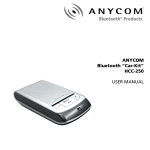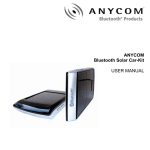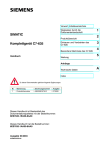Download Anycom PAROS-10 User manual
Transcript
Bluetooth Headset PAROS-10 USER MANUAL Multilingual USER MANUAL • Deutsch • English • Français • Español • Nederlands • Português • Italiano Bedienungsanleitung Bluetooth Headset PAROS-10 Inhalt 1. Laden des Headsets ........................................................................2 2. Lieferumfang....................................................................................2 3. Koppeln (Pairen) mit dem Mobiltelefon ............................................3 4. Headset ein-und ausschalten...........................................................4 5. Aufsetzen und tragen des Headsets ................................................4 6. Lautstärke Regelung & Mute Funktion ............................................5 7. Anrufen ............................................................................................5 8. Anruf beenden .................................................................................5 9. Ablehnen eines eingehenden Anrufs ...............................................5 10. Anruf annehmen ..............................................................................5 11. Gespräch übertragen .......................................................................6 12. Annahme eines zweiten Gesprächs (3-way calling).........................6 13. Zusammenfassung der Funktionen..................................................6 14. Allgemeine Anweisungen und Sicherheitshinweise .........................7 15. FCC Statement ................................................................................7 16. CE-Erklärung ...................................................................................8 17. Gewährleistungsinformationen.........................................................9 www.anycom.com Seite 2 Status LED 1. Laden des Headsets Ladebuchse Multifunktions-Taste (MFT) * Laden Sie das Headset vollständig auf, bevor Sie es zum ersten Mal benutzen. Während des Ladens leuchtet die rote LED bis der Ladevorgang abgeschlossen ist. * Wenn der Akku geladen werden muss, hören Sie alle 20 Sekunden einen Signalton und die rote LED blinkt. LautstärkeReglung 1. Ohrstöpsel Mikrofon 3. 4. 2. Lieferumfang 2. 5. PAROS-10 1. Bluetooth Headset 2. Flexibler Ohrbügel (2) 3. Netzteil 4. Ohrstöpsel (Ersatz) 5. Bedienungsanleitung Deutsch Seite 3 www.anycom.com 3. Koppeln (Pairen) mit dem Mobiltelefon Bevor Sie das Headset verwenden können, müssen Sie es einmal mit dem Mobiltelefon (oder einem anderem Gerät), mit dem Sie es nutzen möchten, koppeln. Häufig wird dafür auch der englische Begriff “pairen” verwandt. Das Headset muss ausgeschaltet sein Drücken Sie dann die Multifunktionstaste (MFT) und halten Sie diese gedrückt, bis die Status LED rot und blau blinkt (etwa 6 Sekunden), lassen Sie dann die Taste los. Das Mobiltelefon wird dann das Headset finden und Sie müssen bestätigen, dass Sie das Headset koppeln/pairen wollen. Folgen Sie der Bedienungsanleitung Ihres Mobiltelefons, um nach neuen Bluetooth Geräten zu suchen. Typischerweise gehen Sie dazu ins Bluetooth Menü und wählen die Funktion „Suche nach neuen Geräten" Danach müssen Sie einen PIN oder Zugangscode ein- geben. Dieser lautet 0000 (vier Nullen) und muss nach Eingabe durch bestätigen mit „Yes“ oder „ok“ bestätigt werden. (Abb. Koppeln) ! Wichtig: Wenn das Headset gekoppelt (gepairt) wird, blinkt die blaue Status LED zweimal innerhalb von 5 Sekunden. Wenn die Kopplung fehlschlägt, blinkt die blaue LED nur einmal innerhalb von 5 Sekunden. Deutsch PAROS-10 www.anycom.com Seite 4 4. Headset Ein- und Ausschalten Bedienung Signalton LED Headset einschalten Drücken Sie die Multifunktionstaste (MFT) und halten Sie diese für etwa 5 Sekunden gedrückt, bis die blaue LED blinkt. Lassen Sie dann die Taste los. Einschalt-Tonfolge Die blaue LED blinkt, wenn das Headset eingeschaltet ist. Headset ausschalten Drücken Sie die Multifunktionstaste (MFT) und halten Sie diese für etwa 4 Sekunden gedrückt, bis die rote LED blinkt. Lassen Sie dann die Taste los. Ausschalt-Tonfolge Nachdem die rote LED geblinkt hat, ist das Headset ausgeschaltet. 5. Aufsetzen und Tragen des Headsets Am rechten Ohr Ohrbügel abnehmen und umdrehen, um da Headset am linken Ohr zu tragen PAROS-10 Trageposition am linken Ohr Deutsch Seite 5 www.anycom.com 6. Lautstärke Regelung und Mute Funktion • • Die Lautstärke kann durch Drücken der Volume Tasten angepasst werden. Drücken Sie die Volume (-) Taste und halten Sie diese für zwei Sekunden gedrückt, um das Mikrofon stumm zu schalten (Mute). Um die Mute Funktion abzuschalten, halten Sie die Volume (-) wieder für 2 Sekunden gedrückt. 7. Anrufen ÜBER DIE WAHLTASTEN DES TELEFONS • Geben Sie die Rufnummer ein/ - Drücken Sie wie gewohnt die Anruftaste an Ihrem Telefon/ - Wenn das Gespräch nicht automatisch auf das Headset übertragen wird, dann drücken Sie für 2 Sekunden die Multifunktionstaste (MFT) ÜBER SPRACHWAHL • Diese Funktion muss von Ihrem Mobiltelefon unterstützt werden. Hinterlegen Sie zunächst die Sprachbefehle auf Ihrem Mobiltelefon. • • • Drücken Sie die Multifunktionstaste (MFT) für zwei Sekunden, bis Sie einen kurzen Signalton hören und lassen Sie dann die Taste los. Nennen Sie den Namen (Sprachbefehl) der Person, die angerufen werden soll. Eine Tonfolge signalisiert, dass der Anruf durchgeführt wird. ! Zur besseren Erkennung empfehlen wir, den Sprachbefehl über das Headset aufzunehmen. WAHLWIEDERHOLUNG • Drücken Sie kurz die Multifunktionstaste (MFT), um die zuletzt angewählte Rufnummer erneut anzuwählen. • Eine Tonfolge signalisiert, dass der Anruf durchgeführt wird. 8. Anruf beenden • Drücken Sie kurz die Multifunktionstaste (MFT), um ein laufendes Gespräch zu beenden. Sie können den Anruf auch wie gewohnt von Ihrem Mobiltelefon aus beenden. 9. Ablehnen eines eingehenden Anrufs • Um einen eingehenden Anruf abzulehnen, drücken Sie die Multifunktionstaste (MFT) für zwei Sekunden und lassen Sie die Taste los, wenn Sie einen kurzen Signalton hören. 10. Anruf annehmen • Drücken Sie kurz die Multifunktionstaste (MFT), um ein Gespräch anzunehmen. Deutsch PAROS-10 www.anycom.com Seite 6 11. Gespräch übertragen Sie können ein laufendes Gespräch ohne Unterbrechen der Verbindung zwischen Mobiltelefon und Headset übertragen: • Vom Headset zum Mobiltelefon: Drücken Sie die Multifunktionstaste (MFT) für 2 Sekunden • Vom Mobiltelefon zum Headset: Drücken Sie die Multifunktionstaste (MFT) für 2 Sekunden 12. Annahme eines zweiten Gesprächs (3-way calling) Um gleichzeitig zwei Gespräche von einem Telefon zu verwalten (3-way-calling) muss Ihr Mobiltelefon das “Handsfree Profile” unterstützen (nachzulesen im Handbuch des Telefons) und Ihr Mobilfunkanbieter (Carrier) muss den “call hold and/or multiparty” Dienst anbieten. • Drücken Sie die Volume (-) Taste und halten Sie diese für etwa 4 Sekunden gedrückt, bis Sie 3 kurze Signaltöne hören. Sie können dann den eingehenden Anruf annehmen und der laufende (erste) Anruf wird beendet. • Drücken Sie die Volume (+) Taste und halten Sie diese für etwa 4 Sekunden gedrückt, bis Sie 3 kurze Signaltöne hören. Sie können dann den eingehenden Anruf annehmen und der laufende (erste) Anruf wird auf Halten (Hold) gesetzt. 13. Zusammenfassung der Funktionen HEADSET STATUS Taste MultifunktionsTaste (MFT) Lautstärke (+) Lautstärke (-) Bedienung Kurz drücken (1 Ton) Standby (kein Anruf/Gespräch) Wahlwiederholung 2 Sek. Drücken (2 Töne) Sprachwahl aktivieren Anruf ablehnen 4 Sek. drücken (3 Töne) Kurz drücken (1 Ton) 2 Sek. Drücken (2 Töne) 4 Sek. drücken (3 Töne) Kurz drücken (1 Ton) 2 Sek. Drücken (2 Töne) 4 Sek. drücken (3 Töne) Headset ausschalten Lautstärke erhöhen Lautstärke reduzieren - Headset ausschalten Lautstärke erhöhen Lautstärke reduzieren - Eingehender Anruf Laufendes Gespräch Anruf annehmen Gespräch beenden Laufendes Gespräch vom/zum Mobiltelefon übertragen Headset ausschalten Lautstärke erhöhen Gespräch hold/fortsetzen Lautstärke reduzieren Mute / Stummschaltung Gespräch beenden gewünschte Funktion wird ausgeführt, wenn die Taste losgelassen wird. Es ist daher wichtig, dass die angegebenen Zeiten eingehalten werden. ! Die PAROS-10 Deutsch Seite 7 www.anycom.com 14. Allgemeine Anweisungen und Sicherheitshinweise Bitte lesen Sie dieses Handbuch sorgfältig und folgen Sie den Anweisungen. Um Schäden oder Fehlfunktionen zu vermeiden, lassen Sie das Headset nicht aus größerer Höhe fallen. Halten Sie das Headset fern von Feuchtigkeit, Wasser und allen anderen Flüssigkeiten. Wenn Flüssigkeit oder Feuchtigkeit in das Headset eindringen, können Stromschläge, Explosionen und andere Schäden die Folge sein. Halten Sie das Headset fern von Hitzequellen wie direktem Sonnenlicht, Radiatoren, Heizkörpern oder anderen wärmeerzeugenden Geräten. Diese reduzieren die netzunabhängige Betriebszeit und können Stromschläge, Explosionen und andere Schäden zur Folge haben. Versuchen Sie nicht, das Produkt zu öffnen oder selbst zu reparieren. Dabei können Schäden entstehen und die Garantie erlischt. Legen Sie keine schweren Gegenstände auf das Headset. Verwenden Sie ausschließlich das mitgelieferte Netzteil. Reparatur und Austausch dürfen nur durch autorisierte Partner vorgenommen werden. Trennen Sie das Headset von der Stromversorgung während eines Gewitters oder wenn es für längere Zeit nicht benutzt werden soll. SICHERHEITSHINWEIS: Schalten Sie Ihr Headset an explosionsgefährderten Orten aus. An solchen Orten kann ein Funke eine Explosion auslösen oder einen Brand verursachen. Orte, an denen Explosionsgefahr besteht, sind z.B.: Tankstellen, chemische Anlagen, Kraftstoffdepots oder Orte an denen sich Chemikalien oder Partikel wie Mehl, Staub oder Metallpulver in der Luft befinden. 15. FCC STATEMENT This device complies with part 15 of the FCC Rules. Operation is subject to the following two conditions: (1) This device may not cause harmful interference, and (2) This device must accept any interference received , including interference that may cause undesired operation. Note: The manufacturer is not responsible for ANY interference, for example RADIO or TV interference, caused by unauthorized modifications to this equipment. Such modifications could void the user’s authority to operate the equipment. Federal Communication Commission Interference Statement This equipment has been tested and found to comply with the limits for a Class B digital device, pursuant to Part 15 of the FCC Rules. These limits are designed to provide reasonable protection against harmful interference in a residential installation. This equipment generates, uses and can radiate radio frequency energy and, if not installed and used in accordance with the instructions, may cause harmful interference to radio communications. However, there is no guarantee that interference will not occur in a particular installation. If this equipment does cause harmful interference to radio or television reception, which can be determined by turning the equipment off and on, the user is encouraged to try to correct the interference by one of the following measures: 1. Reorient or relocate the receiving antenna. 2. Increase the separation between the equipment and receiver. 3. Connect the equipment into an outlet on a circuit different from that to which the receiver is connected. Consult the dealer or an experienced radio/TV technician for help. Deutsch PAROS-10 www.anycom.com Seite 8 This device complies with Part 15 of the FCC Rules. Operation is subject to the following two conditions: (1) This device may not cause harmful interference, and (2) this device must accept any interference received, including interference that may cause undesired operation FCC Caution: Any changes or modifications not expressly approved by the party responsible for compliance could void the user's authority to operate this equipment. IMPORTANT NOTE: FCC Radiation Exposure Statement: This equipment complies with FCC radiation exposure limits set forth for an uncontrolled environment. This equipment should be installed and operated with minimum distance 20cm between the radiator & your body. This transmitter must not be co-located or operating in conjunction with any other antenna or transmitter. 16. CE-Erklärung PAROS-10 Deutsch Seite 9 www.anycom.com 17. Gewährleistungsinformationen ANYCOM Technologies AG oder ANYCOM Technologies Inc. übernimmt gegenüber dem ursprünglichen Käufer dieses Hardwareproduktes die Gewährleistung für Mängel im Material und der Ausführung für einen Zeitraum von ZWEI (2) JAHREN ab dem Datum des ursprünglichen Kaufs im Einzelhandel. Falls ein Mangel entdeckt wird, so wird ANYCOM nach seiner Wahl das Produkt kostenlos reparieren oder ersetzen, wenn es innerhalb der Gewährleistungsdauer vollständig mit der gesamten Hardware, Kabeln und Software an ANYCOM zurückgegeben wird. Für jedes Produkt, das im Rahmen dieser Gewährleistungsbedingungen zurückgegeben wird, wird eine ANYCOM RMA Nummer (Warenrückgabeerlaubnis) verlangt, sowie Ihr Name, Anschrift, Telefonnummer und eine Kopie des ursprünglichen Kaufbelegs als Beweis für das Kaufdatum. Eine ANYCOM RMA Nummer kann telefonisch bei der Gesellschaft angefordert werden. Für die USA, Kanada und Asien: (001) (866) 553-9426 oder für Europa und EMEA: (+49) (2161) 57630. Diese Gewährleistung bezieht sich nur auf von ANYCOM hergestellte Hardware, die durch das ANYCOM Warenzeichen oder Logo gekennzeichnet ist. Diese Gewährleistung bezieht sich nicht auf Produkte, die durch Unfälle, Fehlgebrauch, Mißbrauch, unerlaubte Wartung oder unzulässige Verwendung beschädigt wurden. ANYCOM übernimmt keine Gewährleistung für Produkte, die nicht von ANYCOM stammen. Dies gilt auch für solche Software, die mit ANYCOMProdukten verkauft wurde und von anderen Herstellern stammt. Für Softwareanwendungen, die von anderen Herstellern als ANYCOM stammen und die mit ANYCOM-Produkten zusammen verkauft werden, bestehen separate schriftliche Gewährleistungserklärungen des jeweiligen Herstellers für dessen Softwareprodukte. Die oben aufgeführte Gewährleistung ist nicht übertragbar, ausschließlich und gilt anstelle aller anderen mündlichen oder schriftlichen, ausdrücklichen oder konkludenten Gewährleistungen EINSCHLIESSLICH - SOWEIT DIES GESETZLICH ZULÄSSIG IST - DER KONKLUDENTEN ZUSICHERUNG VON HANDELSÜBLICHER QUALITÄT. ANYCOM haftet nicht für zufällige Schäden oder für Folgeschäden einschließlich u.a. entgangenen Gewinn, Ausfallzeit, Schaden oder Ersatz an Geräten oder Eigentum, die sich aus der Verletzung der Gewährleistung ergeben. ANYCOM Technologies AG • Broichmühlenweg 42 • D-41066 Mönchengladbach • Germany E-Mail: [email protected] • Phone: +49 2161 57630 • Support : +49 900 1100821 ANYCOM Technologies Inc. • PO Box 10127, Newport Beach CA 92658 • USA E-Mail: [email protected] • Phone: +1 866-553-9426 Hinweis: Die Angaben in diesem Dokument dienen lediglich zu Informationszwecken und können jederzeit ohne Vorankündigung geändert werden. Alle Informationen sind ohne Gewähr. Ihre Verwendung und Verwertung erfolgt auf alleiniges Risiko des Lesers. ANYCOM ist in keinem Fall haftbar für Schäden oder Ansprüche mittelbarer oder unmittelbarer Art (einschließlich jedoch nicht beschränkt auf Minderung von Geschäftsgewinnen, Störungen im Betriebsablauf oder Verlust von Unternehmensinformationen, die sich direkt oder im Zusammenhang mit dem Einsatz, der Verfügbarkeit oder der Nutzung der hier vorliegenden Informationen ergeben, selbst wenn ANYCOM auf die Möglichkeiten solcher Schäden aufmerksam gemacht wurde. Marken: ANYCOM, das ANYCOM-Logo und die erwähnten ANYCOM-Produkte sind entweder Marken oder eingetragene Marken von ANYCOM. Das Fehlen eines Produktnamens oder Logos, auf dieser Website/Publikation stellt keinen Verzicht auf eine ANYCOM-Marke oder andere geistige Eigentumsrechte bezüglich des betreffenden Namens oder Logos dar. Alle übrigen Marken sind das Eigentum ihrer rechtmäßigen Inhaber. www.anycom.com Technischer Support: 900 1100821 DE 45273917 PT 000689 Die folgenden Informationen gelten nur für die Mitgliedstaaten der EU: Dieses Symbol zeigt an, dass dieses Produkt nicht als normaler Hausmüll behandelt werden darf. Indem Sie dafür sorgen, dass dieses Produkt korrekt entsorgt wird, tragen Sie dazu bei, negative Folgen für die Umwelt und Gesundheitsrisiken zu vermeiden, welche durch die falsche Entsorgung des Produkts verursacht werden könnten. Wenn Sie ausführliche Informationen zum Recycling dieses Produkts wünschen, wenden Sie sich bitte an die zuständigen örtlichen Behörden oder an den Händler, bei dem Sie dieses Produkt erworben haben. Deutsch PAROS-10 USER MANUAL Bluetooth Headset PAROS-10 CONTENTS 1. Charging a headset..........................................................................2 2. Package contents ............................................................................2 3. Pair to your bluetooth phone ............................................................3 4. Operation .........................................................................................4 5. Wearing your headset......................................................................4 6. Volume control & mute function .......................................................5 7. Making a call ....................................................................................5 8. Ending a call ....................................................................................5 9. Reject an incoming call ....................................................................5 10. Answering a call...............................................................................5 11. Transferring a call ............................................................................6 12. Call waiting (3-way calling)...............................................................6 13. Summary of button operation...........................................................6 14. Safety and General Information .......................................................7 15. FCC Statement ................................................................................7 16. CE-Declaration.................................................................................8 17. Warranty Information .......................................................................9 Page 2 www.anycom.com Status LED 1. Charging a headset Charging Port Multi-function Button Volume Controll Button * Make sure that your headset is fully charged before you start using it. When your headset is charged, the red LED is on. * When the battery needs to be recharged, you will hear warning beep tones every 20 seconds and the red LED will blink also. 1. Speaker Mic 3. 4. 2. Package contents 2. 5. English 1. Bluetooth Headset 2. Flexible ear hook (2) 3. A/C power adaptor 4. Spare Ear-Piece 5. User manual PAROS-10 www.anycom.com Page 3 3. Pair to your bluetooth phone Before you use your headset for the first time, you should pair your headset with the device that you want to use with, such as your Bluetooth phone. Ensure the headset is off. Press and hold the Multi-Function Button until you see the LED blinking blue and red (approx. 6 seconds), then release. Set your Bluetooth phone to “discover” the headset by following your phone´s instruction. Typically, “Bluetooth” menu on you phone and then selecting the option to “discover” a Bluetooth device. *Auto connection Our phone will find your headset and ask if you want to pair with it. Confirm this by pressing “yes” or “ok”. Enter passkey or PIN = 0000 (4 zeros), then press “yes” or “ok”. Once you pair the headset with a device, the headset will be automatically connected to the device whenever you turn the headset on. (Fig.Pairing) ! Important: When the headset is paired with mobile phone, the LED will flash two times every 5 seconds. If failed, the blue LED will flash one time every 5 seconds PAROS-10 English Page 4 www.anycom.com 4. Operation How to act Tones Indicators Turning headset on Press and hold the MultiFunction Button for 5 seconds until you see the LED flashing blue, then release it Turn-On melody The blue LED or will flash while the power is on Turning off headset Press and hold the Multifunction Button for 4 seconds until you see the LED flashing red, then release it Turn-Off melody After red LED indicator flash, it will be turned off 5. Wearing your headset: Right Ear Take off and flip to wear at left English Left ear wearing position PAROS-10 www.anycom.com Page 5 6. Volume Control & mute Function • • You can adjust the volume by pressing volume up and volume down button. Press and hold the volume down button for 2 seconds, then the headset microphone will be muted. To deactivate the mute function, press and hold the volume down button for 2 seconds. 7. Making a call USING PHONE’S KEYPAD • Dial number on keypad./ - Press phone’s “send/call” key/ - If your phone does not automatically transfer the call to the headset, press multi-function button for 2 seconds. USING VOICE DIAL • Please make sure that your mobile phone supports the voice dial function. If so, please set up voice tags on your mobile phone first. • Press the multi-function button (MFB) for 2 seconds until you hear short beep. After then release the button • Say the name of person you want to call • A melody in the headset will confirm that the call is made ! Please record voice tag thru your headset for better recognition LAST NUMBER RE-DIAL • Press the multi-function button (MFB) briefly and the last number called will be re-dialed. • A melody in the headset will confirm that the call is made 8. Ending a call • Press the multi-function button (MFB) briefly to end an active call. You can also end your call from your mobile phone. 9. Reject an incoming call • Press and hold the multi-function button (MFB) for 2 seconds and release button when you hear a beep tone. 10. Answering a call • Press the multi-function button (MFB) briefly to answer an incoming call. PAROS-10 English Page 6 www.anycom.com 11. Transferring a call You can transfer a call from the headset to your mobile phone without interrupting the connection: • Headset to phone: Press multi-function button (MFB) for 2 seconds • Phone to headset: Press multi-function button (MFB) for 2 seconds 12. Call waiting (3-way calling) To use “3-way-calling” with your headset your mobile phone must support the “Handsfree Profile” (please refer to its manual) and your network/carrier must offer “call hold and/or multiparty” services. • • Press and hold the volume-down button for approximately 4 seconds until you hear 3 short beep tones, then you can answer the receiving waiting (incoming) call and end the active call. Press and hold volume-up button until you hear short beep 3 times (approximately 4 seconds), then you can accept waiting (incoming) call and hold active call. 13. Summary of button operation HEADSET STATUS Button Multi-function Volume UP Volume DOWN Action Quick Press (1 Beep) Standby (No Calls Active) Last number redial 2 seconds (2 Beeps) Initiate Voice Dialing Reject Call 4 Seconds (3 Beeps) Quick Press (1 Beep) 2 Seconds (2 Beeps) 4 Seconds (3 Beeps) Quick Press (1 Beep) 2 Seconds (2 Beeps) 4 Seconds (3 Beeps) Turn Headset OFF Increase Volume Decrease Volume - Turn Headset OFF Increase Volume Decrease Volume - Incoming Call 1 Call Active Answer Call Close Call Transfer Active Call to/from Phone Turn Headset OFF Increase Volume Hold/Resume Call Decrease Volume Microphone Mute Close/Resume Call ! English PAROS-10 www.anycom.com Page 7 14. Safety and General Information Please read this guidebook carefully and follow the instruction. To avoid any damage or malfunction of the unit, do not drop it from high place. Keep away unit from humidity, water and any other liquid. And if the unit is exposed by water, moisture and other liquid directly, then do not operate it normally to avoid any electrical shock, explosion and damage of the unit. Do not place or keep the unit near the heat sources such as direct sun light, radiators, stoves or other apparatus which produce heat. It may cause explosion, degrade of performance and reduce battery life. Do not modify, repair & disassemble unit at discretion (especially battery: it may cause an explosion) Do not place the heavy objects on the unit. Use only supplied and approved charger. Replacement or service must be done at a qualified service center or manufacturer. Unplug this unit when unused for long period of time or during lightening storms. CAUTIONS: ELECTRIC SHOCK HAZARD The battery used in this device may present a risk of fire or chemical burn if mis-treated. 15. FCC STATEMENT This device complies with part 15 of the FCC Rules. Operation is subject to the following two conditions: (1) This device may not cause harmful interference, and (2) This device must accept any interference received , including interference that may cause undesired operation. Note: The manufacturer is not responsible for ANY interference, for example RADIO or TV interference, caused by unauthorized modifications to this equipment. Such modifications could void the user’s authority to operate the equipment. Federal Communication Commission Interference Statement This equipment has been tested and found to comply with the limits for a Class B digital device, pursuant to Part 15 of the FCC Rules. These limits are designed to provide reasonable protection against harmful interference in a residential installation. This equipment generates, uses and can radiate radio frequency energy and, if not installed and used in accordance with the instructions, may cause harmful interference to radio communications. However, there is no guarantee that interference will not occur in a particular installation. If this equipment does cause harmful interference to radio or television reception, which can be determined by turning the equipment off and on, the user is encouraged to try to correct the interference by one of the following measures: 1. Reorient or relocate the receiving antenna. 2. Increase the separation between the equipment and receiver. 3. Connect the equipment into an outlet on a circuit different from that to which the receiver is connected. Consult the dealer or an experienced radio/TV technician for help. PAROS-10 English Page 8 www.anycom.com This device complies with Part 15 of the FCC Rules. Operation is subject to the following two conditions: (1) This device may not cause harmful interference, and (2) this device must accept any interference received, including interference that may cause undesired operation FCC Caution: Any changes or modifications not expressly approved by the party responsible for compliance could void the user's authority to operate this equipment. IMPORTANT NOTE: FCC Radiation Exposure Statement: This equipment complies with FCC radiation exposure limits set forth for an uncontrolled environment. This equipment should be installed and operated with minimum distance 20cm between the radiator & your body. This transmitter must not be co-located or operating in conjunction with any other antenna or transmitter. 16. CE-Declaration English PAROS-10 www.anycom.com Page 9 17. Warranty Information ANYCOM Technologies AG or ANYCOM Technologies Inc. warrants to the original purchaser, this hardware product against defects in material and workmanship for a period of TWO (2) YEARS from the date of original retail purchase. If defect is discovered, ANYCOM, will, at its option, repair or replace this product at no charge, provided it is returned within the warranty period, complete with all hardware, cables and software to ANYCOM. For each product returned according to the terms of this warranty, an ANYCOM RMA number (Return Merchandise Authorization) is required along with your name, address, telephone number, and a copy of the original purchase receipt as proof of the original date of purchase. An ANYCOM RMA number can be obtained by calling the company direct for USA, Canada and Far East (001) (866) 553-9426 or for Europe and EMEA (+49) (2161) 57630. This warranty applies only to hardware products manufactured by ANYCOM, identified by the ANYCOM trademark or logo affixed to them. This warranty does not apply if the product has been damaged by accident, abuse, misuse, unauthorized service or misapplication. ANYCOM does not warrant any products that are not ANYCOM products, including software bundled with ANYCOM products and produced by other manufacturers. Software applications produced by manufacturers other than ANYCOM and bundled with ANYCOM products are warranted by separate written statements provided by each manufacturer with their software products. The warranties set forth above are non-transferable, exclusive and in lieu of all other warranties, whether oral or written, expressed or implied, INCLUDING, WHERE ALLOWED BY LAW, ANY IMPLIED WARRANTY OF MERCHANTABILITY. ANYCOM is not responsible for incidental or consequential damages resulting from any breach of warranty, including but not limited to lost profits, downtime, damage to or replacement of equipment or property. ANYCOM Technologies AG • Broichmühlenweg 42 • D-41066 Mönchengladbach • Germany E-Mail: [email protected] • Phone: +49 2161 57630 • Support : +49 900 1100821 ANYCOM Technologies Inc. • PO Box 10127 Newport Beach, CA 92685 • USA E-Mail: [email protected] • Phone: +1 866-553-9426 Disclaimer: The information on this document is provided for informational purposes only and is subject to change without notice. It is provided "AS IS" and without any warranty. Any risk arising out of the use of the information shall remain with the reader. In no event shall ANYCOM be liable for any indirect, consequential, incidental, special, punitive or other damages whatsoever (including, without limitation, damages for loss of business profits, business interruption or loss of business information), arising out of or in connection with the availability, performance or use of the information contained, even if ANYCOM has been advised of the possibilities of such damages. Trademarks: ANYCOM, the ANYCOM logo, and the ANYCOM products referred to herein are either the trademarks or the registered trademarks of ANYCOM. The absence of a product name or logo on this website does not constitute a waiver of ANYCOM's trademark or other intellectual property rights concerning that name or logo. All other trademarks are property of their respective owners. www.anycom.com Technical support: +1 866-553-94 26 DE 45273917 PT 000689 Following information is only for EU-member states: The use of the symbol indicates that this product may not be treated as household waste. By ensuring this product is disposed of correctly, you will help prevent potential negative consequences for the environment and human health, which could otherwise be caused by inappropriate waste handling of this product. For more detailed information about recycling of this product, please contact your local city office, your household waste disposal service or the shop where you purchased the product. PAROS-10 English Mode d’emploi Bluetooth Headset PAROS-10 Sommaire 1. Chargement du kit mains libres........................................................2 2. Éléments livrés.................................................................................2 3. Couplage (appairage) au téléphone mobile .....................................3 4. Mise en marche et arrêt du kit mains libres......................................4 5. Mise en place et port du kit mains libres ..........................................4 6. Réglage du volume et fonction Silence ............................................5 7. Appeler ............................................................................................5 8. Raccrocher.......................................................................................5 9. Refuser un appel entrant l................................................................5 10. Décrocher ........................................................................................5 11. Transférer la communication............................................................6 12. Prendre un deuxième appel (3-way calling) .....................................6 13. Résumé des fonctions de bouton.....................................................6 14. Instructions générales et consignes de sécurité...............................7 15. Déclaration FCC ..............................................................................7 16. Déclaration CE.................................................................................8 17. Informations relatives à la garantie ..................................................9 www.anycom.com Page 2 1. Chargement de l'oreillette Prise pour chargeur Etat DEL Touche Mulifonctions (TMF) * S'assurer que l'oreillette est complètement chargée avant de l'utiliser. Lorsque l'oreillette est chargée la diode rouge est allumée. * Lorsque l'accumulateur a besoin d'être rechargé un bip se fait entendre toutes les 20 secondes et la diode rouge clignote. Touches de réglage du volume 1. Haut-paleur Micro 3. 4. 2. Éléments livrés 2. 5. PAROS-10 1. Kit mains libres Bluetooth 2. Contour d'oreille flexible (2) 3. Chargeur 4. Oreillette rembourrée 5. Manuel Français Page 3 www.anycom.com 3.Couplage (appairage) au téléphone mobile Pour pouvoir utiliser le kit mains libres, vous devez tout d'abord le coupler au téléphone mobile (ou à un autre appareil) avec lequel vous souhaitez l'utiliser. On utilise souvent pour désigner cette procédure le terme anglais de « pairing ». Le kit mains libres doit être a l’arrêt Sur la touché Multifonctions (TMF) et maintenez-la enfoncée jusqu’à que la DEL d’état clignote en rouge et bleu (environ 6 secondes), puis relâchez la touche Le téléphone mobile détecte alors le kit mains libres portant vous devez confirmer que vous souhaitez procéder au couplage/appairage du kit mains libres Suivez les indications du mode d’emploi de votre téléphone mobile afin e rechercher de nouveaux appareils Bluetooth. En général, vous devez pour cela ouvrir menu Bluetooth et sélectionner la fonction « Recherche de nouveaux appareils » Vous devez ensuite saisir un code PIN ou un code d’accès. Il s’agit du code 0000 (quatre zéros), que vous devez confirmer par « YES » ou « OK » après la saisie. (Fig. Couplage) ! Important : Pendant le couplage (appairage) du kit mains libres, la DEL d'état bleu clignote deux fois en l'espace de 5 secondes. Si le couplage a échoué, la DEL d'état bleue ne clignote qu'une seule fois en l'espace de 5 secondes. Français PAROS-10 www.anycom.com Page 4 4. Mise en marche et arrêt du kit mains libres Opérations Mise en marche du kit mains libres Arrêt du kit mains libres Appuyez sur la touche Multifonctions (TMF) et maintenez-la enfoncée pendant environ 5 secondes, jusqu'à ce que la DEL bleue clignote. Relâchez ensuite la touche. Appuyez sur la touche Multifonctions (TMF) et maintenez-la enfoncée pendant environ 4 secondes, jusqu'à ce que la DEL rouge clignote. Relâchez ensuite la touche. Signal sonore DEL Mélodie de mise en marche La DEL bleue clignote quand le kit mains libres est en marche. Mélodie d'arrêt Une fois que la DEL rouge a clignoté, le kit mains libres est à l'arrêt. 5. Mise en place et port du kit mains libres Sur l’oreille droite Détachez le contour d’oreille et retournez le pour porter le kit mains libres sur l’oreille gauche PAROS-10 Port sur l’oreille gauche Français Page 5 www.anycom.com 6. Réglage du volume et fonction Silence • • Il est possible d'adapter le volume sonore en appuyant sur les touches Volume. Appuyez sur la touche Volume (-) et maintenez-la enfoncée pendant deux secondes pour couper le micro (Silence). Pour désactiver la fonction Silence, enfoncez à nouveau la touche Volume (-) pendant 2 secondes. 7. Appeler AVEC LES TOUCHES DE NUMÉROTATION DU TÉLÉPHONE • Entrez le numéro de téléphone/ - Appuyez comme toujours sur la touche d'appel de votre téléphone/ - Si la conversation n'est pas automatiquement transférée sur le kit mains libres, appuyez pendant 2 secondes sur la touche Multifonctions (TMF) AVEC LA NUMÉROTATION VOCALE • Votre téléphone mobile doit supporter cette fonction. Enregistrez tout d'abord les commandes vocales sur votre téléphone mobile. • • • ! Appuyez sur la touche Multifonctions (TMF) pendant deux secondes, jusqu'à ce que vous entendiez un bref signal sonore, puis relâchez la touche. Prononcez le nom (commande vocale) de la personne que vous souhaitez appeler. Une mélodie signale que l'appel est en cours. Pour une meilleure reconnaissance, nous vous conseillons de lancer la commande vocale à partir du kit mains libres. RAPPEL DU DERNIER NUMÉRO • Appuyez brièvement sur la touche Multifonctions (TMF) afin de rappeler le dernier numéro appelé. • Une mélodie signale que l'appel est en cours. 8. Raccrocher • Appuyez brièvement sur la touche Multifonctions (TMF) pour mettre fin à un appel en cours. Vous pouvez également mettre fin à l'appel depuis votre téléphone mobile. 9. Refuser un appel entrant • Pour refuser un appel entrant, appuyez sur la touche Multifonctions (TMF) pendant deux secondes, puis relâchez la touche lorsque vous entendez un bref signal sonore. 10. Décrocher • Appuyez brièvement sur la touche Multifonctions (TMF) pour décrocher. Français PAROS-10 www.anycom.com Page 6 11. Transférer la communication Sans interrompre la connexion, vous pouvez transférer une conversation en cours depuis le téléphone mobile vers le kit mains libres et réciproquement : • du kit mains libres vers le téléphone mobile : appuyez sur la touche Multifonctions (TMF) pendant 2 secondes. • du téléphone mobile vers le kit mains libres : appuyez sur la touche Multifonctions (TMF) pendant 2 secondes. 12. Prendre un deuxième appel (3-way calling) Pour que vous puissiez gérer simultanément deux conversations depuis un téléphone (3-way calling), votre téléphone mobile doit supporter la fonction « Handsfree Profile » (à vérifier dans le manuel du téléphone). En outre, votre fournisseur d'accès doit proposer le service « call hold and/or multiparty ». • Appuyez sur la touche Volume (-) et maintenez-la enfoncée pendant environ 4 secondes, jusqu'à ce que vous entendiez 3 brefs signaux sonores. Vous pouvez alors prendre l'appel entrant ; l'appel en cours (le premier) se termine. • Appuyez sur la touche Volume (+) et maintenez-la enfoncée pendant environ 4 secondes, jusqu'à ce que vous entendiez 3 brefs signaux sonores. Vous pouvez alors prendre l'appel entrant ; l'appel en cours (le premier) est placé en attente (Hold). 13. Résumé des fonctions de bouton ÉTAT DE L'OREILLETTE Bouton Action Pression rapide (1 bip) Multifonction AUGMENTATION du volume BAISSE du volume Veille (pas d'appel actif) Rappeler le dernier numéro composé Appel entrant Appel actif Prendre l'appel Terminer l'appel 2 secondes (2 bips) Activer la numérotation vocale Rejeter l'appel 4 secondes (3 bips) Pression rapide (1 bip) 2 secondes (2 bips) Éteindre l'oreillette Augmenter le volume - Éteindre l'oreillette Augmenter le volume - 4 secondes (3 bips) - - Pression rapide (1 bip) 2 secondes (2 bips) Baisser le volume - Baisser le volume - 4 secondes (3 bips) - - Transférer l'appel actif vers le/du téléphone Éteindre l'oreillette Augmenter le volume Mettre en attente/ reprendre d'appel Baisser le volume Mettre le micro en sourdine Terminer / reprendre l'appel fonction désirée n'est activée que lorsque le bouton est relâché, il est donc important d'appuyer sur le bouton pendant ! laLadurée indiquée. PAROS-10 Français Page 7 www.anycom.com 14. Instructions générales et consignes de sécurité Veuillez lire soigneusement ce manuel et suivre les instructions qui y sont fournies. Afin d'éviter des dommages ou un mauvais fonctionnement du kit mains libres, évitez les chocs (chute). Protégez le kit mains libres contre l'humidité, l'eau et tous les liquides en général. La pénétration de liquide ou d'humidité dans le kit mains libres peut provoquer des chocs électriques, des explosions et d'autres dommages. Maintenez le kit mains libres à distance des sources de chaleur ainsi que de la lumière directe du soleil, des radiateurs, des corps chauffants ou d'autres appareils calorifiques. Ceux-ci réduisent le temps de fonctionnement hors secteur et peuvent provoquer des chocs électriques, des explosions et d'autres dommages. Ne tentez pas d'ouvrir le dispositif ou de le réparer vous-même. Des dommages pourraient en résulter. En outre, la garantie est alors annulée. Ne posez pas d'objets lourds sur le kit mains libres. N'utilisez que le chargeur fourni. Les réparations et les remplacements ne peuvent être réalisés que par des partenaires agréés. Débranchez le kit mains libres du secteur pendant les orages ou quand vous n'avez pas l'intention de l'utiliser pendant une période prolongée. CONSIGNE DE SÉCURITÉ : Dans les lieux présentant un danger d'explosion, mettez le kit mains libres à l'arrêt. Une étincelle pourrait en effet déclencher une explosion ou un incendie. Les lieux présentant un danger d'explosion sont par exemple : les postes à essence, les usines chimiques, les dépôts de carburants ou les lieux dont l'atmosphère contient des produits chimiques ou des particules, telles que de fines poussières ou de la poudre métallique. 15. FCC STATEMENT This device complies with part 15 of the FCC Rules. Operation is subject to the following two conditions: (1) This device may not cause harmful interference, and (2) This device must accept any interference received , including interference that may cause undesired operation. Note: The manufacturer is not responsible for ANY interference, for example RADIO or TV interference, caused by unauthorized modifications to this equipment. Such modifications could void the user’s authority to operate the equipment. Federal Communication Commission Interference Statement This equipment has been tested and found to comply with the limits for a Class B digital device, pursuant to Part 15 of the FCC Rules. These limits are designed to provide reasonable protection against harmful interference in a residential installation. This equipment generates, uses and can radiate radio frequency energy and, if not installed and used in accordance with the instructions, may cause harmful interference to radio communications. However, there is no guarantee that interference will not occur in a particular installation. If this equipment does cause harmful interference to radio or television reception, which can be determined by turning the equipment off and on, the user is encouraged to try to correct the interference by one of the following measures: 1. Reorient or relocate the receiving antenna. 2. Increase the separation between the equipment and receiver. 3. Connect the equipment into an outlet on a circuit different from that to which the receiver is connected. Consult the dealer or an experienced radio/TV technician for help. Français PAROS-10 www.anycom.com Page 8 This device complies with Part 15 of the FCC Rules. Operation is subject to the following two conditions: (1) This device may not cause harmful interference, and (2) this device must accept any interference received, including interference that may cause undesired operation FCC Caution: Any changes or modifications not expressly approved by the party responsible for compliance could void the user's authority to operate this equipment. IMPORTANT NOTE: FCC Radiation Exposure Statement: This equipment complies with FCC radiation exposure limits set forth for an uncontrolled environment. This equipment should be installed and operated with minimum distance 20cm between the radiator & your body. This transmitter must not be co-located or operating in conjunction with any other antenna or transmitter. 16. CE- Dèclaration PAROS-10 Français Page 9 www.anycom.com Informations relatives à la garantie ANYCOM Technologies AG ou ANYCOM Technologies Inc. offre à l'acheteur premier de ce matériel une garantie pour les vices de matériau et d'équipement de DEUX (2) ANS à compter de la date d'achat d'origine chez un détaillant. En cas de découverte d'un vice, ANYCOM choisit de réparer ou de remplacer gratuitement le produit, à condition que celui-ci soit retourné à ANYCOM pendant la période de garantie avec tout le matériel, les câbles et les logiciels correspondants. Pour chaque produit retourné dans le cadre de cette disposition de garantie, un numéro ANYCOM RMA (autorisation de retour de la marchandise) sera exigé, de même que votre nom, votre adresse, votre numéro de téléphone et une copie de la preuve d'achat originelle attestant de la date d'achat. Il est possible de demander par téléphone un numéro ANYCOM RMA auprès de la société. Pour les États-Unis, le Canada et l'Asie : (+1) (866) 553-9426 ou pour EMEA (Europe, Middle East and Africa) : (+49) (2161) 57630. Cette garantie ne s'applique qu'au matériel fabriqué par ANYCOM et identifié par la marque ou le logo ANYCOM. Cette garantie ne s'applique pas aux produits qui ont été endommagés suite à des accidents, des erreurs de manipulation, des abus, des opérations d'entretien non conformes ou une utilisation non autorisée. ANYCOM n'assume aucune garantie pour les produits qui ne sont pas fabriqués par ANYCOM. Ceci vaut également pour les logiciels vendus avec les produits ANYCOM et fabriqués par d'autres sociétés. Pour les applications logicielles fabriquées par d'autres sociétés qu'ANYCOM et vendues avec les produits ANYCOM, les dispositions de garantie valables sont les documents écrits séparés fournis par le fabricant correspondant pour ses propres logiciels. La garantie décrite ci-dessus ne peut être cédée, elle est exclusive et s'applique en lieu et place de toutes les garanties orales et écrites, explicites ou implicites, Y COMPRIS - DANS LES LIMITES PRÉVUES PAR LA LOI - DE L'ASSURANCE IMPLICITE DE LA QUALITÉ COURANTE. ANYCOM n'assume aucune responsabilité en cas de dommages ou dommages consécutifs inattendus, y compris notamment en cas de pertes financières, de pannes, de dommages ou de dédommagement pour des appareils ou des biens, lorsqu'ils résultent d'un manquement à la garantie. ANYCOM Technologies AG • Broichmühlenweg 42 • D-41066 Mönchengladbach • Germany E-Mail: [email protected] • Phone: +49 2161 57630 • Support : +49 900 1100821 ANYCOM Technologies Inc. • PO Box 10127, Newport Beach CA 92658 • USA E-Mail: [email protected] • Phone: +1 866-553-9426 Clause de non-responsabilité: Les informations contenues dans ce document sont fournies à titre de d'information uniquement et peuvent être modifiées sans avis préalable. Elles sont fournies « tel quel » et sans aucune garantie. Tout risque découlant de l'utilisation de ces informations est de la responsabilité du lecteur. En aucun cas ANYCOM ne pourra être tenu responsable de tout dommage indirect, consécutif, accessoire, spécial, punitif de quelque nature que ce soit ( y compris, mais ne s'y limitant pas, les pertes de profits, les interruptions d'affaires commerciales ou la perte d'informations commerciales) dus à ou en connexion avec la disponibilité, les performances ou l'utilisation des informations contenues, même si ANYCOM a été avisés de l'éventualité de tels dommages. Marques commerciales: ANYCOM, le logo ANYCOM et les produits ANYCOM mentionnés ci-après sont soit des marques commerciales, soit des marques déposées de la société ANYCOM. L'absence d'un nom de produit ou d'un logo sur ce site Web ne constitue pas une renonciation de la marque commerciale ANYCOM ou d'autres droits de propriété intellectuelle concernant ce nom ou ce logo. Toutes les autres marques sont des marques déposées de leur propriétaire respectif. www.anycom.com Technical support: +1 866-553-94 26 DE 45273917 PT 000689 Les informations suivantes ne sont valables que pour les états membres de l'UE : Ce symbole indique que le produit ne peut pas être traité comme des ordures ménagères classiques. En veillant à éliminer ce produit correctement, vous contribuez à éviter les nuisances sur l'environnement et les risques pour la santé engendrés par une élimination incorrecte du produit. Si vous désirez obtenir de plus amples informations sur le recyclage de ce produit, adressez-vous aux organismes locaux responsables ou au détaillant auprès duquel vous avez acheté ce produit. Français PAROS-10 Instrucciones de servicio Auricular inalámbrico Bluetooth PAROS-10 Contenido 1. Carga del auricular inalámbrico .......................................................2 2. Contenido del paquete.....................................................................2 3. Acople (pairing) con el teléfono móvil ..............................................3 4. Conexión y desconexión del auricular inalámbrico ..........................4 5. Colocar y llevar el auricular inalámbrico...........................................4 6. Regulación del volumen y función de silencio..................................5 7. Llamar..............................................................................................5 8. Finalizar llamada..............................................................................5 9. Rechazar una llamada entrante .......................................................5 10. Aceptar una llamada ........................................................................5 11. Transferir una conversación.............................................................6 12. Aceptar una segunda llamada (conferencia tripartita)......................6 13. Resumen del funcionamiento de los botones...................................6 14. Instrucciones generales e indicaciones de seguridad ......................7 15. FCC Statement ................................................................................7 16. Declaración CE ................................................................................8 17. Información sobre la garantía ..........................................................9 Página 2 www.anycom.com LED de estado 1. Carga de un auricular Toma para carga Multi-function Button * Asegúrese de que su auricular está totalmente cargado antes de empezar a usarlo. Cuando su auricular está cargado, el LED rojo está encendido. * Cuando la batería necesita recargarse, oirá un pitido de advertencia cada 20 segundos y el LED rojo también se encenderá . Teclas para regulación de volumen 1. Altavoz Micrófono 3. 4. 2. Contenido del paquete 2. Español 5. 1. Auricular inalámbrico Bluetooth DYO 2. Gancho flexible para la oreja (2) 3. Adaptador de red 4. Auriculares de tapón acolchados 5. Manual PAROS-10 www.anycom.com Página 3 3. Acople (pairing) con el teléfono móvil Antes de poder utilizar el auricular inalámbrico, tiene que acoplarlo una vez con el teléfono móvil (u otro dispositivo) con el que desee usarlo. Este proceso se designa habitualmente con el término inglés “pairen”. El auricular inalámbrico tiene que estar apagado. Pulse la teda multifunctión (MFT) y manténgala apretada hasta que el LED de estado parpadee wn rojo y azul (unos 6 segundos), suelte entonces la tecla. El teléfono móvil encontrará entonces el auricular inalámbrico y Vd. Tendrá que confirmar que desea acoplar (pairen) el auricular inalámbrico. Proceda conforme a las instrucciones de servicio de su teléfono móvil para buscar nuevos dispositivos Bluetooth. Normalmente, tendrá que ir al menú Bluetooth y seleccionar en él “Buscar nuevos dispositivos” Después tendrá que introducer un PIN o código de acceso. Este código es 0000 (cuatro ceros) y tras haberlo con “YES” o con “ok” ( Fig. Acople) ! Importante: Cuando se acople el auricular inalámbrico, el LED de estado azul parpadeará dos veces en un lapso de 5 segundos. Si el acople falla, el LED azul parpadeará una sola vez en esos 5 segundos. PAROS-10 Español Página 4 www.anycom.com 4. Conexión y desconexión del auricular inalámbrico Manejo Señal acústica LED Conectar el auricular inalámbrico Pulse la tecla multifunción (MFT) y manténgala apretada durante unos 5 segundos, hasta que parpadee el LED azul. Suelte entonces la tecla. Secuencia sonora de conexión El LED azul parpadea cuando el auricular inalámbrico está conectado. Desconectar el auricular inalámbrico Pulse la tecla multifunción (MFT) y manténgala apretada durante unos 4 segundos, hasta que parpadee el LED rojo. Suelte entonces la tecla. Secuencia sonora de desconexión Una vez ha parpadeado el LED rojo, el auricular inalámbrico está desconectado. 5. Colocar y llevar el auricular inalámbrico En la oreja derecha Quitar el gancho y darle la vuelta para Ilevar el auricular inalámbrico en la oreje izquierda Español Colocación en la oreja izquierda PAROS-10 www.anycom.com Página 5 6. Regulación del volumen y función de silencio • • La intensidad sonora puede adaptarse pulsando las teclas de volumen Pulse la tecla Volume (-) y manténgala pulsada durante dos segundos para silenciar (mute) el micrófono. Para desconectar la función de silencio, vuelva a mantener pulsada la tecla Volume (-) otros 2 segundos 7. Llamar MEDIANTE LAS TECLAS DE MARCADO DEL TELÉFONO • Escriba el número al que quiere llamar/ - Pulse como siempre la tecla de llamada en su teléfono/ - Si la conversación no se transfiere automáticamente al auricular inalámbrico, pulse durante 2 segundos la tecla multifunción (MFT) MEDIANTE MARCADO POR VOZ • Su teléfono móvil debe ser compatible con esta función. Cree en primer lugar los comandos de voz en su teléfono móvil • • • Pulse la tecla multifunción (MFT) durante dos segundos hasta que oiga una breve señal acústica y suelte entonces la tecla Diga el nombre de la persona (comando de voz) a la que desea llamar Una secuencia sonora indica que la llamada está en ejecución ! Para un mejor reconocimiento le recomendamos que realice la grabación del comando de voz a través del auricular inalámbrico REPETICIÓN DE LLAMADA • Pulse brevemente la tecla multifunción (MFT) para volver a marcar el último número al que se haya llamado • Una secuencia sonora indica que la llamada está en ejecución 8. Finalizar llamada • Pulse brevemente la tecla multifunción (MFT) para finalizar una conversación en curso. También puede colgar de la manera habitual desde su teléfono móvil. 9. Rechazar una llamada entrante • Para rechazar una llamada entrante, pulse la tecla multifunción (MFT) durante dos segundos y suéltela cuando escuche una breve señal acústica 10. Aceptar una llamada • Pulse brevemente la tecla multifunción (MFT) para la recepción de una llamada PAROS-10 Español Página 6 www.anycom.com 11. Transferir una conversación Puede transferir sin interrupción de la conexión una conversación en curso entre teléfono móvil y auricular inalámbrico: • Del auricular inalámbrico al teléfono móvil: Pulse la tecla multifunción (MFT) durante 2 segundos • Del teléfono móvil al auricular inalámbrico: Pulse la tecla multifunción (MFT) durante 2 segundos 12. Aceptar una segunda llamada (conferencia tripartita) Para administrar simultáneamente dos llamadas en un teléfono (conferencia tripartita), su teléfono móvil tiene que ser compatible con “Handsfree Profile” (perfil manos libres; consulte al respecto el manual de su teléfono) y su operador de telefonía móvil (carrier) tiene que ofrecer el servicio “call hold and/or multiparty” (retención de llamada y/o multiconferencia). • Pulse la tecla Volume (-) y manténgala pulsada unos 4 segundos, hasta que escuche 3 breves señales acústicas. Puede Vd. entonces recibir la llamada entrante y finalizará la llamada en curso (primera llamada) • Pulse la tecla Volume (+) y manténgala pulsada unos 4 segundos, hasta que escuche 3 breves señales acústicas. Puede Vd. entonces recibir la llamada entrante y la llamada en curso (primera llamada) será retenida (hold) 13. Resumen del funcionamiento de los botones Botón Acción Pulsación rápida (1 pitido) Multifunción 2 segundos (2 pitidos) 4 segundos (3 pitidos) SUBIR volumen BAJAR volumen ! Español Pulsación rápida (1 pitido) 2 segundos (2 pitidos) 4 segundos (3 pitidos) Pulsación rápida (1 pitido) 2 segundos (2 pitidos) 4 segundos (3 pitidos) ESTADO DEL AURICULAR Stand-by (Sin llamadas activas) Rellamar al último número marcado Llamada entrante 1. Llamada activa Responder llamada Acabar llamada Iniciar marcado por voz Rechazar llamada Transferir llamada activa al/desde el teléfono DESCONECTAR el auricular Aumentar el volumen Bajar el volumen - DESCONECTAR el auricular Aumentar el volumen Bajar el volumen - DESCONECTAR el auricular Aumentar el volumen Retener/reanudar la llamada Bajar el volumen Micrófono silenciado Finalizar/reanudar la llamada La función deseada sólo se inicia cuando se suelta el botón, de manera que es importante que el botón esté pulsado el tiempo correcto. PAROS-10 www.anycom.com Página 7 14. Instrucciones generales e indicaciones de seguridad Por favor, lea cuidadosamente este manual y siga las instrucciones. Para evitar daños o disfunciones, cuide de que el auricular inalámbrico no caiga desde grandes alturas. Mantenga el auricular inalámbrico alejado de humedad, agua o cualquier otro líquido. Si penetraran líquidos o humedad en el auricular inalámbrico, podrían provocar descargas eléctricas, explosiones u otros daños. Mantenga el auricular inalámbrico alejado de fuentes caloríficas, como exposición directa al sol, a radiadores, calefactores o cualquier aparato generador de calor. Dicha exposición reduciría el tiempo de funcionamiento independiente de red y podría provocar descargas eléctricas, explosiones u otros daños. No intente abrir Vd. mismo el producto ni repararlo por su cuenta. Podrían producirse daños y se extinguirán los derechos de garantía. No deposite ningún objeto pesado sobre el auricular inalámbrico. Utilice exclusivamente el adaptador de red suministrado. Cualquier reparación o sustitución puede efectuarse sólo por parte de concesionarios autorizados. Separe el auricular inalámbrico de la alimentación eléctrica durante una tormenta o si va a permanecer fuera de uso durante un tiempo prolongado. INDICACIÓN DE SEGURIDAD: Desconecte el auricular inalámbrico en lugares con riesgo de explosión. En tales lugares, una chispa podría provocar una explosión o desatar un incendio. Lugares sometidos a riesgo de explosión son, p.ej.: gasolineras, plantas químicas, depósitos de combustible o lugares en cuya atmósfera se hallen sustancias químicas o partículas como harina, polvo o metales en polvo. 15. FCC STATEMENT This device complies with part 15 of the FCC Rules. Operation is subject to the following two conditions: (1) This device may not cause harmful interference, and (2) This device must accept any interference received , including interference that may cause undesired operation. Note: The manufacturer is not responsible for ANY interference, for example RADIO or TV interference, caused by unauthorized modifications to this equipment. Such modifications could void the user’s authority to operate the equipment. Federal Communication Commission Interference Statement This equipment has been tested and found to comply with the limits for a Class B digital device, pursuant to Part 15 of the FCC Rules. These limits are designed to provide reasonable protection against harmful interference in a residential installation. This equipment generates, uses and can radiate radio frequency energy and, if not installed and used in accordance with the instructions, may cause harmful interference to radio communications. However, there is no guarantee that interference will not occur in a particular installation. If this equipment does cause harmful interference to radio or television reception, which can be determined by turning the equipment off and on, the user is encouraged to try to correct the interference by one of the following measures: 1. Reorient or relocate the receiving antenna. Increase the separation between the equipment and receiver. 2. 3. Connect the equipment into an outlet on a circuit different from that to which the receiver is connected. Consult the dealer or an experienced radio/TV technician for help. PAROS-10 Español Página 8 www.anycom.com This device complies with Part 15 of the FCC Rules. Operation is subject to the following two conditions: (1) This device may not cause harmful interference, and (2) this device must accept any interference received, including interference that may cause undesired operation FCC Caution: Any changes or modifications not expressly approved by the party responsible for compliance could void the user's authority to operate this equipment. IMPORTANT NOTE: FCC Radiation Exposure Statement: This equipment complies with FCC radiation exposure limits set forth for an uncontrolled environment. This equipment should be installed and operated with minimum distance 20cm between the radiator & your body. This transmitter must not be co-located or operating in conjunction with any other antenna or transmitter. 16. Declaración CE Español PAROS-10 www.anycom.com Página 9 17. Información sobre la garantía ANYCOM Technologies AG o ANYCOM Technologies Inc. garantiza al comprador original este producto de hardware contra defectos de materiales y fabricación, por un período de DOS (2) AÑOS a partir de la fecha de compra original. Si el producto resultara ser defectuoso, ANYCOM reparará o reemplazará este producto, según decida, sin cargo alguno, siempre que sea devuelto a ANYCOM dentro del período de garantía, y completo con todo el hardware, los cables y el software. Para cada producto devuelto según las condiciones de la presente garantía, necesitará presentar su número ANYCOM RMA (Autorización de Retorno de Mercancía) junto su nombre, dirección, número de teléfono, y una copia del recibo original de compra como prueba de la fecha de compra original. Puede obtener su número ANYCOM RMA llamando a la línea directa de la empresa para EEUU, Canadá y Asia (+1) (949) 553-9426 o para Europa, Medio Oriente y África llamando al (+49) (2161) 57630. La presente garantía es válida solamente para los productos de hardware fabricados por ANYCOM, identificados por llevar la marca comercial o el logotipo de ANYCOM. Esta garantía no será válida si el producto ha sufrido daños por accidente, abuso, uso indebido o reparaciones o aplicaciones no autorizadas. ANYCOM no garantiza ningún producto que no sea un producto de ANYCOM, incluyendo el software que acompaña a los productos ANYCOM realizado por otros fabricantes. Las aplicaciones de software realizadas por fabricantes distintos a ANYCOM y que se incluyan en los productos ANYCOM quedarán cubiertas por una declaración de garantía escrita diferente a ésta, y suministrada por los fabricantes del producto de software en cuestión. Las garantías arriba expuestas son intransferibles, exclusivas y se aplican en lugar de otras garantías previas, ya sean orales o escritas, explícitas o implícitas, INCLUYENDO, EN LOS CASOS PERMITIDOS POR LA LEY, CUALQUIER GARANTÍA IMPLÍCITA DE MERCANCÍA. ANYCOM no se hará responsable de los daños incidentales o derivados causados por la violación de los términos de esta garantía, incluyendo, aunque no limitándose a las pérdidas de beneficios y los daños o repuestos de equipamiento o propiedad. ANYCOM Technologies AG • Broichmühlenweg 42 • D-41066 Mönchengladbach • Germany E-Mail: [email protected] • Phone: +49 2161 57630 • Support : +49 900 1100821 ANYCOM Technologies Inc. • PO Box 10127, Newport Beach CA 92658 • USA E-Mail: [email protected] • Phone: +1 866-553-9426 Exención de responsabilidad: La información dada en este documento se facilita a título meramente informativo y podrá ser modificada sin previo aviso. Se facilita "COMO ES" y sin ninguna garantía. Todo riesgo derivado del uso de esta información será responsabilidad exclusiva del lector. En ningún caso será ANYCOM responsable de ningún daño indirecto, consecuente, accidental, punible u otros daños (incluidos daños por pérdida de beneficios, interrupción de la actividad comercial o pérdida de información comercial) que puedan resultar de o estar relacionados con la capacidad, realización o uso de la información contenida, aunque ANYCOM haya sido advertida de la posibilidad de tales daños. Marcas comerciales: ANYCOM, el logotipo ANYCOM y los productos ANYCOM aquí relacionados son marcas comerciales o marcas registradas de ANYCOM. La ausencia de un logotipo o nombre de producto en este sitio Web no constituye una renuncia a los derechos de marca o propiedad intelectual de ANYCOM concernientes a tal nombre o logotipo. Todas las demás marcas comerciales son propiedad de sus respectivos titulares. www.anycom.com Technical support: +1 866-553-94 26 DE 45273917 PT 000689 Las siguientes informaciones son válidas sólo para los estados miembros de la UE: Este símbolo indica que este producto no puede considerarse ni tratarse como basura doméstica normal. Si se encarga de que este producto sea desechado de la manera correcta, estará colaborando a evitar consecuencias negativas para el medio ambiente y posibles riesgos para la salud producidos por una eliminación no conveniente del producto. Si desea información más detallada sobre el reciclado de este producto, diríjase por favor a las instituciones locales competentes o al proveedor del que adquirió el producto. PAROS-10 Español Gebruiksaanwijzing Bluetooth Headset PAROS-10 Inhoud 1. Laden van de headset .....................................................................2 2. Leveromvang ...................................................................................2 3. Koppelen (pairen) met een mobiele telefoon....................................3 4. Headset in- en uitschakelen.............................................................4 5. Opzetten en dragen van de headset ................................................4 6. Volumeregeling en mutefunctie........................................................5 7. Bellen...............................................................................................5 8. Gesprek beëindigen.........................................................................5 9. Binnenkomend gesprek afwijzen......................................................5 10. Gesprek aannemen .........................................................................5 11. Gesprek doorverbinden l..................................................................6 12. Aannemen van een tweede gesprek (3-waycalling).........................6 13. Overzicht van toetsbediening...........................................................6 14. Algemene aanwijzingen en veiligheidsaanwijzingen ........................7 15. FCC Statement ................................................................................7 16. CE-Declaration.................................................................................8 17. Garantievoorwaarden.......................................................................9 www.anycom.com Pagina 2 Status LED 1. Headset laden Laadbus Mulifunctionele toets (MFT) * Controleer voor gebruik of uw headset helemaal is opgeladen. Als uw headset wordt opgeladen, brandt de rode LED. * Als de batterij weer moet worden opgeladen, hoort u elke 20 seconden een waarschuwingstoon en knippert de rode LED . Toetsen voor volumeregeling 1. Luidspreker Microfoon 3. 4. 2. Leveromvang 2. 5. PAROS-10 1. Bluetooth Headset 2. Flexibele oorbeugel (2) 3. Netadapter 4. Oorknoppen met luchtkussens 5. Handboek Nederlands Pagina 3 www.anycom.com 3. Koppelen (pairen) met een mobiele telefoon Voordat u de headset kunt gebruiken, moet u deze eerst aan de mobiele telefoon (of met een ander apparaat) waarmee u deze wilt gebruiken koppelen. Meestal wordt hiervoor de Engelse term “pairen” gebruikt. Schakel de headset uit. Druk dan op de mulifunctionele toets (MFT) en houd deze ingedrukt tot de status LED rood en blauw knippert (ca. 6 seconden), laat de toets dan los. De mobiele telefoon vindt de headset en vraagt of de headset moet worden gekoppeld / gepaired. Volg de gebruiksaawijzing van uw mobiele telefoon om naar nieuwe Bluetooth-apparaten te zoeken. Normalider opert u hiervoor het Bluetooth menu en selecteed de functie “Zoeken naar nieuwe appararten” Daarna moet een PIN of toegangscode woren ingevoerd. Deze luidt 0000 (vier nullen) en moet na invoeren worden bevestigd met “YES” of “ok” ( Afb. koppelen) ! Belangrijk: Als de headset wordt gepaired, knippert de blauwe status-LED twee keer binnen 5 seconden. Indien het pairen is mislukt, knippert de blauwe LED slechts een keer per 5 seconden. Nederlands PAROS-10 www.anycom.com Pagina 4 4. Headset in- en uitschakelen Bediening Signaaltoon LED Headset inschakelen Druk op de multifunctionele toets (MFT) en houd deze ca. 5 seconden ingedrukt tot de blauwe LED knippert. Laat de toets dan los. Inschakelvolgorde De blauwe LED knippert als de headset is ingeschakeld. Headset uitschakelen Druk op de multifunctionele toets (MFT) en houd deze ca. 4 seconden ingedrukt tot de rode LED knippert. Laat de toets dan los. Uitschakelvolgorde Nadat de rode LED heeft geknipperd, is de headset uitgeschakeld. 5. Opzetten en dragen van de headset Van het rechter oor Oorbeugel afnemen en omdraaien om de headset op het linker oor te dragen PAROS-10 Draagpositie aan het linker oor Nederlands Pagina 5 www.anycom.com 6. Volumeregeling en mutefunctie • • Het volume kan door indrukken van de volumetoetsen worden aangepast. Druk op de volumetoets (-) en houd deze twee seconden ingedrukt om de microfoon stom te schakelen (mute). Houd de volumetoets (-) opnieuw 2 seconden ingedrukt om de mutefunctie weer uit te schakelen. 7. Bellen VIA DE SELECTIETOETSEN VAN DE TELEFOON • Voer het nummer dat u wilt bellen in/ - Druk op de beltoets van uw telefoon/ - Druk 2 seconden op de multifunctionele toets (MFT) indien het gesprek niet automatisch via de headset wordt gevoerd VIA STEMGESTUURD KIEZEN • Deze functie moet door uw mobiele telefoon worden ondersteund. Bepaal eerst de instructies op uw mobiele telefoon. • • • Druk twee seconden op de multifunctionele toets (MFT) tot u een korte signaaltoon hoort en laat de toets dan weer los. Noem de naam (gesproken instructie) van degene die moet worden gebeld. Meerdere tonen geven aan dat er wordt gebeld. ! Ter betere herkenning raden we aan om de gesproken instructie via de headset op te nemen. NUMMERHERHALING • Druk kort op de multifunctionele toets (MFT) om het laatst gebelde nummer opnieuw te bellen. • Meerdere tonen geven aan dat er wordt gebeld. 8. Gesprek beëindigen • Druk kort op de multifunctionele toets (MFT) om een gesprek te beëindigen. U kunt het gesprek zoals altijd via uw mobiele telefoon beëindigen. 9. Binnenkomend gesprek afwijzen • Om een binnenkomend gesprek af te wijzen twee seconden op de multifunctionele toets (MFT) drukken en de toets pas loslaten na een korte signaaltoon. 10. Gesprek aannemen • Druk kort op de multifunctionele toets (MFT) om een gesprek aan te nemen. Nederlands PAROS-10 www.anycom.com Pagina 6 11. Gesprek doorverbinden U kunt een gaand gesprek zonder onderbreking van de verbinding tussen mobiele telefoon en headset doorverbinden: • Van de headset naar de mobiele telefoon: Druk 2 seconden op de multifunctionele toets (MFT) • Van de mobiele telefoon naar de headset: Druk 2 seconden op de multifunctionele toets (MFT) 12. Aannemen van een tweede gesprek (3-waycalling) Om gelijktijdig twee gesprekken van een telefoon te kunnen beheren (3-waycalling) moet uw mobiele telefoon het “Handsfree Profile” ondersteunen (beschreven in handboek van de telefoon) en uw provider (carrier) moet de dienst “call hold and/or multiparty” aanbieden. • Druk op de volumetoets (-) en houd deze ongeveer 4 seconden ingedrukt tot 3 korte signaaltonen klinken. U kunt dan een binnenkomend gesprek aannemen en het gaande (eerste) gesprek wordt beëindigd. • Druk op de volumetoets (+) en houd deze ongeveer 4 seconden ingedrukt tot 3 korte signaaltonen klinken. U kunt dan een binnenkomend gesprek aannemen en het gaande (eerste) gesprek wordt op "houden" (hold) gezet. 13. Overzicht van toetsbediening HEADSET STATUS Toets Handeling Kort indrukken (1 pieptoon) Stand-by (geen oproep actief) Laatste nummer kiezen Multifunctioneel 2 seconden (2 pieptonen) Voicedialing starten Oproep afwijzen Volume OMHOOG 4 seconden (3 pieptonen) Kort indrukken (1 pieptoon) 2 seconden (2 pieptonen) Headset UIT zetten Volume verhogen - Headset UIT zetten Volume verhogen - Oproep beëindigen Actieve oproep naar/van telefoon doorschakelen Headset UIT zetten Volume verhogen - Volume OMLAAG 4 seconden (3 pieptonen) Kort indrukken (1 pieptoon) 2 seconden (2 pieptonen) Volume verlagen - Volume verlagen - Oproep houden/voortzetten Volume verlagen Microfoon mute 4 seconden (3 pieptonen) - ! - Binnenkomende oproep 1 Oproep actief Oproep beantwoorden Oproep beëindigen/voortzetten De gewenste functie wordt gestart als de toets wordt losgelaten, dus het is belangrijk dat de toets precies lang genoeg wordt vastgehouden. PAROS-10 Nederlands Pagina 7 www.anycom.com 14. Algemene aanwijzingen en veiligheidsaanwijzingen Lees dit handboek zorgvuldig door en volg de aanwijzingen op. Om schade en defecten te vermijden, de headset niet laten vallen. Houd de headset uit de buurt van vocht, water en andere vloeistoffen. Als vloeistof of vocht in de headset binnendringt kan dit leiden tot stroomstoten, explosies en andere materiële schade. Houd de headset uit de buurt van hittebronnen zoals direct zonlicht, radiateurs en andere warmteproducerende apparaten. Deze reduceren de netonafhankelijke bedrijfstijd en kunnen stroomstoten, explosie en andere materiële schade tot gevolg hebben. Probeer niet het product te openen of zelf te repareren. Dit kan leiden tot beschadiging en verval van garantie. Plaats geen zware voorwerpen op de headset. Gebruik uitsluitend het bijgeleverde voedingsapparaat. Reparatie en vervanging mogen uitsluitend door geautoriseerde partners worden uitgevoerd. Scheid de headset tijdens onweer of voor langdurig niet gebruiken van de stroomverzorging. VEILIGHEIDSAANWIJZING: Schakel de headset op explosiegevaarlijke plaatsen uit. Op zulke plaatsen kan een vonk een explosie of brand veroorzaken. Als explosiegevaarlijke plaatsen gelden bijvoorbeeld: tankstations, chemische installaties, brandstofdepots of plaatsen waar zich chemicaliën of deeltjes zoals meel, stof of metaalpoeder in de lucht bevinden. 15. FCC STATEMENT This device complies with part 15 of the FCC Rules. Operation is subject to the following two conditions: (1) This device may not cause harmful interference, and (2) This device must accept any interference received , including interference that may cause undesired operation. Note: The manufacturer is not responsible for ANY interference, for example RADIO or TV interference, caused by unauthorized modifications to this equipment. Such modifications could void the user’s authority to operate the equipment. Federal Communication Commission Interference Statement This equipment has been tested and found to comply with the limits for a Class B digital device, pursuant to Part 15 of the FCC Rules. These limits are designed to provide reasonable protection against harmful interference in a residential installation. This equipment generates, uses and can radiate radio frequency energy and, if not installed and used in accordance with the instructions, may cause harmful interference to radio communications. However, there is no guarantee that interference will not occur in a particular installation. If this equipment does cause harmful interference to radio or television reception, which can be determined by turning the equipment off and on, the user is encouraged to try to correct the interference by one of the following measures: 1. Reorient or relocate the receiving antenna. 2. Increase the separation between the equipment and receiver. 3. Connect the equipment into an outlet on a circuit different from that to which the receiver is connected. Consult the dealer or an experienced radio/TV technician for help. Nederlands PAROS-10 www.anycom.com Pagina 8 This device complies with Part 15 of the FCC Rules. Operation is subject to the following two conditions: (1) This device may not cause harmful interference, and (2) this device must accept any interference received, including interference that may cause undesired operation FCC Caution: Any changes or modifications not expressly approved by the party responsible for compliance could void the user's authority to operate this equipment. IMPORTANT NOTE: FCC Radiation Exposure Statement: This equipment complies with FCC radiation exposure limits set forth for an uncontrolled environment. This equipment should be installed and operated with minimum distance 20cm between the radiator & your body. This transmitter must not be co-located or operating in conjunction with any other antenna or transmitter. 16. CE-Declaration PAROS-10 Nederlands Pagina 9 www.anycom.com 17. Garantievoorwaarden ANYCOM Technologies AG of ANYCOM Technologies Inc. stelt zich ten opzichte van de koper van dit hardwareproduct aansprakelijk voor materiaal- of fabrieksfouten gedurende een tijdsbestek van TWEE (2) JAAR, gerekend vanaf de oorspronkelijke koopdatum. Bij een defect repareert ANYCOM het product kosteloos of vervangt het voor zover dit binnen de garantieperiode met de complete hardware, kabels en software aan ANYCOM wordt teruggegeven. Voor elk product dat binnen de garantievoorwaarden wordt teruggegeven wordt een ANYCOM RMA nummer (warenteruggavetoestemming) verlangt, alsook uw naam, adres, telefoonnummer en een kopie van de oorspronkelijke rekening als bewijs voor de datum van aankoop. Een ANYCOM RMA nummer kan telefonisch bij de onderneming worden opgevraagd. Voor de USA, Canada en Azië: (+1) (949) 553-9426 of voor Europa en EMEA: (+49) (2161) 57630. Deze garantiebepaling geldt alleen voor door ANYCOM geproduceerde hardware die gekenmerkt is met het ANYCOM handelsmerk of logo. Deze garantie geldt niet voor producten die door ongelukken, verkeerd gebruik, misbruik, niet-geautoriseerd onderhoud of niet-toegestaan gebruik zijn beschadigd. ANYCOM stelt zich niet aansprakelijk voor producten die niet van ANYCOM afkomstig zijn. Dit geldt ook voor software die samen met de ANYCOM producten is verkocht, maar door andere fabrikanten is geproduceerd. Voor softwaretoepassingen van andere firma's dan ANYCOM en die samen met ANYCOM producten verkocht worden, bestaat aparte schriftelijke aansprakelijkheidsregelgeving van de desbetreffende fabrikant. De hierboven beschreven garantie is niet overdraagbaar, uitsluitend en geldt in plaats van alle andere mondelinge of schriftelijke, uitdrukkelijke of concludente garanties INCLUSIEF - VOOR ZOVER WETTELIJK TOEGESTAAN - DE CONCLUDENTE GARANTIE VAN HANDELSGEBRUIKELIJKE KWALITEIT. ANYCOM stelt zich niet aansprakelijk voor toevallige schade of voor hieruit voortvloeiende schade inclusief winstderving, uitvaltijden, beschadiging of vervanging van ANYCOM Technologies AG • Broichmühlenweg 42 • D-41066 Mönchengladbach • Germany E-Mail: [email protected] • Phone: +49 2161 57630 • Support : +49 900 1100821 ANYCOM Technologies Inc. • PO Box 10127, Newport Beach CA 92658 • USA E-Mail: [email protected] • Phone: +1 866-553-9426 Disclaimer: De informatie in dit document is utsluitend bedoeld om informatie te verstrekken. Wijzigingen onder voorbehoud. Het geldt als zodanig en onder voorbehoud. Risico dat ontstaat door toepassing van de informatie draagt de lezer. In geen geval stelt ANYCOM zich aansprakelijk voor indirecte, incidentele, speciale schade, gevolgschade of schade die ontstaat door schadevergoeding of welke schade dan ook (inclusief en zonder beperking; winstderving, bedrijfsonderbreking of verlies van zakelijke gegevens) die voortvloeit uit of in combinatie met de beschikbaarheid , inhoud of gebruik van de verschafte informatie, zelfs als ANYCOM op de hoogte is gesteld van de mogelijkheid van dergelijke beschadiging. Handelsmerken: ANYCOM, het ANYCOM logo en de ANYCOM producten zijn handelsmerken of gedeponeerde handelsmerken van ANYCOM. Afwezigheid van een productnaam of logo op deze website leidt niet tot een vrijgave van het handelsmerk van ANYCOM of andere intellectuele eigendomsrechten betreffende de naam of het logo. Alle andere handelsmerken zijn eigendom van de desbetreffende eigenaars. www.anycom.com Technical support :+1 866-553-94 26 DE 45273917 PT 000689 De volgende informatie geldt alleen voor landen binnen de EG: Dit symbool geeft aan dat dit product niet als normaal huishoudelijk afval mag worden behandeld. Door juist afvoeren van dit product helpt u bij het voorkomen van negatieve gevolgen voor het milieu en risico's voor de gezondheid die door onjuist afvoeren van het product zouden kunnen ontstaan. Raadpleeg voor uitvoerige informatie over recycling van dit product de verantwoordelijke instanties of de handelaar bij wie u het product heeft gekocht. Nederlands PAROS-10 Manual de operação Auricular Bluetooth PAROS-10 Conteúdo 1. Carregar o auricular .........................................................................2 2. Conteúdo da embalagem.................................................................2 3. Emparelhar (pairing) com o telemóvel .............................................3 4. Ligar e desligar auricular..................................................................4 5. Colocar e usar o auricular ................................................................4 6. Regulação do volume e função "mudo" ...........................................5 7. Chamar ............................................................................................5 8. Encerrar chamada ...........................................................................5 9. Recusar uma chamada a entrar.......................................................5 10. Aceitar chamada ..............................................................................5 11. Transferir conversa ..........................................................................6 12. Aceitar uma segunda chamada (conversa de 3 vias) ......................6 13. Resumo da operação dos botões ....................................................6 14. Instruções gerais e avisos de segurança .........................................7 15. FCC Statement ................................................................................7 16. CE-Declaration.................................................................................8 17. Informações de garantia ..................................................................9 Página 2 www.anycom.com LED de estado 1. Carregar um auricular Entrada de carga Tecla multifunção (MFT) * Certifique-se de que o seu auricular esteja totalmente carregado antes de utilizar o mesmo. O LED vermelho acende quando o auricular está carregado. * Quando a bateria precisa ser carregada, ouvirá um som de alerta a cada 20 segundos e o LED vermelho emitirá luz intermitente. Teclas para regular 1.Altifalante Micofone 3. 4. 2. Conteúdo da embalagem 2. 5. Português 1. Auricular Bluetooth 2. Gancho de ouvido flexível (2) 3. Adaptador de rede 4. Auricular com almofada de ar 5. Manual PAROS-10 www.anycom.com Página 3 3. Emparelhar (pairing) com o telemóvel Antes de poder utilizar o auricular, é necessário emparelhar o mesmo uma vez com o telemóvel (ou outro aparelho) com o qual deseja utilizá-lo. Frequentemente, usa-se para isto o termo inglês "pairing". O auricular deve estar desligado Depois, premir a tecla multifunção (TMF) e mantenha a mesma premida até que LED de estado comece a emitir luz intermitente em vermelho e azul (cerca de 6 segundos), depois disso, soltar a tecta. A seguir, o telemóvel encontrará sob. É preciso confirmar que quer efectuar o emparelhamento /pairing. Seguir o manual de operação do seu telemóvel para procurar por novos dispositivos bluetooth. Tipicamente, isto é feito no menu “Bluetooth”, mediante selecção da função “Procurar novos dispositivos”. Finalmente, é preciso introduzir um código de acesso ou PIN. Este é 0000 (quatro vezes zero) e deve ser confirmado após a introdução por “YES” ou “ok”. ( Fig. Emparelhamento/pairing) ! Importante: Ao emparelhar o auricular, o LED azul de estado emite dois sinais em 5 segundos. Se o emparelhamento falhar, o LED azul apenas emite um sinal em 5 segundos. PAROS-10 Português Página 4 www.anycom.com 4. Ligar e desligar auricular Operação Sinal acústico LED Ligar auricular Premir a tecla multifunção (TMF) e manter premida por cerca de 5 segundos, até o LED azul começar a piscar. Então, solte a tecla. Sequência de ligar O LED azul está a piscar se o auricular está ligado. Desligar auricular Premir a tecla multifunção (TMF) e manter premida por cerca de 4 segundos, até o LED vermelho começar a piscar. Então, solte a tecla. Sequência de desligar Depois que o LED vermelho piscou, o auricular está desligado. 5. Colocar e usar o auricular No ouvido direito Remover gancho de ouvido e inverter para usar o auricular no ouvido esquerdo Português Posição de uso no ouvido esquerdo PAROS-10 www.anycom.com Página 5 6. Regulação do volume e função "mudo" • • O volume pode ser adaptado ao premir as teclas de volume Premir a tecla Volume (-) e mantenha a mesma premida por dois segundos para colocar o microfone em estado mudo (Mute). Para desligar a função Mute, novamente mantenha a tecla Volume (-) premida por 2 segundos 7. Iniciar chamada PELAS TECLAS DE MARCAR DO TELEFONE • Introduzir o número de telefone/ - Premir normalmente a tecla de iniciar chamada no seu telefone/ -Se a chamada não for automaticamente transferida ao auricular, então, premir a tecla multifunção (TMF) por 2 segundos VIA COMANDO DE VOZ • Esta função deve existir no seu telemóvel. Primeiramente, criar os comandos de voz no seu telemóvel • • • Premir a tecla multifunção (TMF) por dois segundos até ouvir um curto sinal acústico, depois soltar a tecla Pronunciar o nome (comando de voz) da pessoa a ser chamada Uma sequência de tons mostra que a chamada está em andamento. ! Para uma melhor identificação, recomendamos que o comando de voz seja criado através do auricular REPETIR MARCAÇÃO • Premir brevemente a tecla multifunção (TMF) para marcar novamente o último número • Uma sequência de tons mostra que a chamada está em andamento 8. Recusar uma chamada a entrar • Premir brevemente a tecla multifunção (TMF) para encerrar uma conversa em andamento. Também é possível encerrar a chamada normalmente pelo seu telemóvel 9. Recusar uma chamada a entrar • Para recusar uma chamada, premir a tecla multifunção (TMF) por dois segundos, depois soltar a tecla ao ouvir um curto sinal acústico 10. Aceitar chamada • Premir brevemente a tecla multifunção (TMF) para aceitar uma chamada PAROS-10 Português Página 6 www.anycom.com 11. Transferir conversa É possível transferir uma conversa do telemóvel ao auricular e vice-versa sem interrupção da conexão: • Do auricular ao telemóvel: Premir a tecla multifunção (TMF) por 2 segundos • Do telemóvel ao auricular: Premir a tecla multifunção (TMF) por 2 segundos 12. Aceitar uma segunda chamada (conversa de 3 vias) Para poder gerir simultaneamente duas conversas do telemóvel (3-way calling), seu telemóvel deve suportar o "Handsfree Profile" (verificar no manual do seu telemóvel) e a empresa operadora de telefonia móvel (Carrier) deve operar o serviço “call hold and/or multiparty” (Manter chamada na linha e/ou conversa múltipla). • Premir a tecla Volume (-) e mantenha a mesma premida por cerca de 4 segundos até ouvir 3 curtos sinais acústicos. Assim, é possível aceitar a nova chamada e a chamada em andamento (a primeira) será encerrada • Premir a tecla Volume (+) e mantenha a mesma premida por cerca de 4 segundos até ouvir 3 curtos sinais acústicos. Assim, é possível aceitar a nova chamada e a chamada em andamento (a primeira) será colocada em modo de espera (hold) 13. Resumo da operação dos botões Botão Acção ESTADO DO AURICULAR Espera (Sem chamadas activas) Nova chamada Prima o botão rapidamente (1 bip) Remarcar último número Responder chamada Multifunção 2 segundos (2 bips) Iniciar marcação por voz Rejeitar chamada DESLIGAR Auricular DESLIGAR Auricular Aumentar volume Aumentar volume Aumentar volume Aumentar volume 4 segundos (3 bips) Prima o botão rapidamente (1 bip) 2 segundos (2 bips) Transferir chamada activa para/de telefone DESLIGAR Auricular - - - - - Manter/retomar chamada Diminuir volume Diminuir volume Diminuir volume Diminuir volume 4 segundos (3 bips) Prima o botão rapidamente (1 bip) 2 segundos (2 bips) - - Microfone em mudo 4 segundos (3 bips) - ! Português - 1 chamada activa Fechar chamada Fechar/retomar chamada A função desejada somente é iniciada ao soltar o botão, assim, é importante que o botão seja premido pelo período de tempo PAROS-10 www.anycom.com Página 7 14. Instruções gerais e avisos de segurança Favor ler este manual cuidadosamente e seguir suas instruções. Para evitar danos ou má função, não deixe o auricular cair de uma altura maior. Manter o auricular afastado de humidade, água e outros líquidos. Se líquidos ou humidade penetrarem no auricular, choques eléctricos, explosões ou outros danos podem ocorrer. Manter o auricular afastado de fontes de calor como luz solar directa, radiadores, calefacção ou outros aparelhos que geram calor. Estes reduzem o tempo de operação sem rede e podem causar choques eléctricos, explosões ou outros danos. Não tentar abir ou reparar o produto. Isso pode causar danos e a garantia é anulada. Não colocar objectos pesados sobre o auricular. Utilizar exclusivamente o adaptador de rede fornecido. Reparos e trocas de peças apenas podem ser realizados por representantes autorizados. Separar o auricular da alimentação eléctrica durante tempestades eléctricas ou se o mesmo não será utilizado por um tempo maior. AVISO DE SEGURANÇA: Desligar o auricular em locais com risco de explosão. Nestes locais, uma faísca pode causar uma explosão ou um incêndio. Locais com perigo de explosão são, por exemplo: postos de gasolina, instalações químicas, depósitos de combustíveis ou locais onde produtos químicos ou partículas tais como farinha, poeira ou pó metálico estão suspensos no ar. 15. FCC STATEMENT This device complies with part 15 of the FCC Rules. Operation is subject to the following two conditions: (1) This device may not cause harmful interference, and (2) This device must accept any interference received , including interference that may cause undesired operation. Note: The manufacturer is not responsible for ANY interference, for example RADIO or TV interference, caused by unauthorized modifications to this equipment. Such modifications could void the user’s authority to operate the equipment. Federal Communication Commission Interference Statement This equipment has been tested and found to comply with the limits for a Class B digital device, pursuant to Part 15 of the FCC Rules. These limits are designed to provide reasonable protection against harmful interference in a residential installation. This equipment generates, uses and can radiate radio frequency energy and, if not installed and used in accordance with the instructions, may cause harmful interference to radio communications. However, there is no guarantee that interference will not occur in a particular installation. If this equipment does cause harmful interference to radio or television reception, which can be determined by turning the equipment off and on, the user is encouraged to try to correct the interference by one of the following measures: 1. Reorient or relocate the receiving antenna. 2. Increase the separation between the equipment and receiver. 3. Connect the equipment into an outlet on a circuit different from that to which the receiver is connected. Consult the dealer or an experienced radio/TV technician for help. PAROS-10 Português Página 8 www.anycom.com This device complies with Part 15 of the FCC Rules. Operation is subject to the following two conditions: (1) This device may not cause harmful interference, and (2) this device must accept any interference received, including interference that may cause undesired operation FCC Caution: Any changes or modifications not expressly approved by the party responsible for compliance could void the user's authority to operate this equipment. IMPORTANT NOTE: FCC Radiation Exposure Statement: This equipment complies with FCC radiation exposure limits set forth for an uncontrolled environment. This equipment should be installed and operated with minimum distance 20cm between the radiator & your body. This transmitter must not be co-located or operating in conjunction with any other antenna or transmitter. 16. CE-Declaration Português PAROS-10 www.anycom.com Página 9 17. Informações de garantia A firma ANYCOM Technologies AG ou ANYCOM Technologies Inc. assume uma garantia de DOIS (2) ANOS, a partir da data de compra no comércio retalhista, frente ao comprador original deste produto de hardware a respeito de falhas de material ou de fabricação. Se for detectada uma falha, a ANYCOM tem a escolha de reparar ou substituir o produto sem custos, se o mesmo for retornado à ANYCOM com todos os componentes de hardware, cabos e software. Para cada produto que é retornado no âmbito destas condições de garantia, é necessário um número RMA da ANYCOM (Permissão de retornar mercadoria), bem como seu nome, endereço, número de telefone e uma cópia do comprovante de compra original para comprovar a data de compra. O número ANYCOM RMA pode ser solicitado à empresa por telefone. Para os EUA, Canadá e Ásia: (+1) (949) 553-9426 ou para Europa e EMEA: (+49) (2161) 57630. Esta garantia refere-se exclusivamente ao hardware produzido pela ANYCOM e identificado com a marca ou com o logótipo ANYCOM. Esta garantia não se refere a produtos danificados por acidentes, mau uso, abuso, manutenção não autorizada ou utilização inadmissível. ANYCOM não assume garantia por produtos não oriundos da ANYCOM. Isso também vale para software vendido com produtos ANYCOM e originário de outros fabricantes. Para os produtos de software originários de outros fabricantes sem ser a ANYCOM e vendidos em conjunto com produtos ANYCOM, existem declarações de garantia do respectivo fabricante de software em separado para os seus produtos. A garantia acima descrita não pode ser transferida. Ela é exclusiva e vale no lugar de quaisquer outras garantias verbais, escritas, explícitas ou concludentes INCLUSIVE A GARANTIA CONCLUDENTE DE QUALIDADE COMERCIAL USUAL - ONDE LEGALMENTE ADMISSÍVEL. ANYCOM não se responsabiliza por danos ou danos indirectos, incluindo, entre outros, lucros cessantes, tempos de paragem, danos ou reposição de aparelhos ou propriedade, resultante da violação da garantia. ANYCOM Technologies AG • Broichmühlenweg 42 • D-41066 Mönchengladbach • Germany E-Mail: [email protected] • Phone: +49 2161 57630 • Support : +49 900 1100821 ANYCOM Technologies Inc. • PO Box 10127, Newport Beach CA 92658 • USA E-Mail: [email protected] • Phone: +1 866-553-9426 Exclusão de responsabilidade: As informações neste documento são providenciadas apenas para fins de informação e estão sujeitas a alterações sem notficação. São providenciadas "COMO ESTÃO" e sem qualquer garantia. Quaisquer riscos oriundos do uso destas informações estarão na responsabilidade do leitor. Sob nenhuma hipótese, a ANYCOM será responsável por quaisquer danos indirectos, por consequência, incidentais, especiais, ou outros de qualquer natureza (inclusive, sem limitar-se a isso, danos por lucros cessantes, interrupção do negócio ou perda de informações comerciais), que venham a surgir da ou estejam conectados à disponibilidade ou ao uso das informações contidas, mesmo se a ANYCOM já foi advertida sobre a possibilidade de tais danos. Marcas comerciais: ANYCOM, o logótipo ANYCOM e os produtos ANYCOM referidos nestas informações são marcas comerciais ou marcas registradas da ANYCOM. A ausência de um nome de produto ou logótipo neste sítio de internet não exclui a existência da marca comercial da ANYCOM ou de outros direitos de propriedade intelectual relativos a este nome ou logótipo. Todas as demais marcas comerciais são propriedade dos seus respectivos detentores. www.anycom.com Technical support: +1 866-553-94 26 DE 45273917 PT 000689 As informações a seguir valem somente para os países membros da UE: Este símbolo indica que o produto não pode ser tratado como lixo doméstico normal. Ao cuidar que este produto seja eliminado e reciclado correctamente, contribuirá para evitar consequências negativas para o meio ambiente e riscos para a saúde que poderiam surgir por causa da elimininação incorrecta. Se desejar informações detalhadas sobre a reciclagem deste produto, favor contactar a administração local competente ou o representante onde adquiriu este produto. PAROS-10 Português USER MANUAL Bluetooth Headset PAROS-10 Sommario 1. Caricamento dell'auricolare..............................................................2 2. Contenuto della confezione..............................................................2 3. Accoppiamento (pairing) con il telefono cellulare .............................3 4. Accensione e spegnimento dell'auricolare .......................................4 5. Come applicare e indossare l'auricolare ..........................................4 6. Regolazione del volume e funzione mute ........................................5 7. Chiamata .........................................................................................5 8. Termine della chiamata....................................................................5 9. Rifiuto di una chiamata in arrivo.......................................................5 10. Accettazione di una chiamata ..........................................................5 11. Trasferimento della conversazione ..................................................6 12. Accettazione di una seconda chiamata (conferenza a tre)...............6 13. Le funzioni dei pulsanti in breve.......................................................6 14. Istruzioni e avvertenze di sicurezza generali....................................7 15. Dichiarazione FCC...........................................................................7 16. Dichiarazione CE .............................................................................8 17. Informazioni sulla garanzia ..............................................................9 www.anycom.com Pagina 2 1. Caricamento dell'auricolare Presa di carica LED di stato Tasto multifunzione (MFT) * Accertarsi che l'auricolare sia completamente carico prima di iniziare a usarlo. Quando l'auricolare è carico, il LED rosso è acceso. * Quando la batteria deve essere ricaricata, viene emesso un segnale acustico ogni 20 secondi e il LED rosso lampeggia. Tasti per la regolazione del volume 1.Altoparlante Micofono 3. 4. 2. Contenuto della confezione 1. Auricolare Bluetooth 2. Gancio flessibile dell'auricolare (2) 3. Alimentatore 4. Auricolare imbottito 5. Manuale 2. 5. PAROS-10 Italiano Pagina 3 www.anycom.com 3. Accoppiamento (pairing) con il telefono cellulare Prima di poter utilizzare l'auricolare, è necessario accoppiarlo con il telefono cellulare (o un altro dispositivo) con cui si desidera utilizzarlo. Per tale procedura, spesso viene utilizzato anche il termine inglese "pairing". L’auricolare deve essere spento Premere e mantenere premuto il fasto mulitfunzione (MFT) fino a quando il LED di stato lampeggia con luce rossa e blu (circa 6 secondi), quindi rilasciare il tasto Il telefono cellulare trova quindi l’auricolare ed è necessario confermare che si desidera eseguire l’accoppiamento/pairing dell’auricolare Seguire le istruzioni per l’uso del telefono cellulare per eseguire la ricerca di nuovi dispositivi Bluetooth. Generalmente occorre accedere al menu Bluetooth e selezionare la funzione “Ricerca nuovi dispositivi” Quindi è necessario immettere un PIN o un codice acceso. Il codice è 0000 (quattro zeri) e deve essere confermato dopo l’immissione con “YES” oppure “ok” ( Fig. Accoppiamento) ! Importante: Quando viene eseguito l'accoppiamento (pairing) dell'auricolare, il LED di stato blu lampeggia due volte in 5 secondi. Se l'accoppiamento non riesce, il LED blu lampeggia solo una volta in 5 secondi. Italiano PAROS-10 www.anycom.com Pagina 4 4. Accensione e spegnimento dell'auricolare Comando Segnale acustico Accensione dell'auricolare Premere il tasto multifunzione (MFT) e mantenerlo premuto per circa 5 secondi fino a quando il LED blu lampeggia. Quindi rilasciare il tasto. Sequenza sonora di accensione Spegnimento dell'auricolare Premere il tasto multifunzione (MFT) e mantenerlo premuto per circa 4 secondi fino a quando il LED rosso lampeggia. Quindi rilasciare il tasto. Sequenza sonora di spegnimento LED Il LED blu lampeggia se l'auricolare è acceso. Dopo che il LED rosso ha lampeggiato, l'auricolare si spegne. 5. Come applicare e indossare l'auricolare Sull’orecchio destro Rimuovere il gancio dell’auricolare e girarlo per indossare l’auricolare sull’orecchio sinistro PAROS-10 Posizione sull’orecchio sinitro Italiano Pagina 5 www.anycom.com 6. Regolazione del volume e funzione mute • • Con la pressione dei tasti volume è possibile regolare il volume Premere il tasto volume (-) e mantenerlo premuto per due secondi per attivare la funzione mute del microfono. Per disattivare la funzione mute mantenere premuto nuovamente il tasto volume (-) per 2 secondi 7. Chiamata MEDIANTE I TASTI DI SELEZIONE DEL TELEFONO • Immettere il numero telefonico / - Premere come sempre il tasto di chiamata del telefono/ - Se la conversazione non viene trasmessa automaticamente all'auricolare, premere per 2 secondi il tasto multifunzione (MFT) MEDIANTE COMPOSIZIONE VOCALE Questa funzione deve essere supportata dal telefono cellulare. Memorizzare dapprima i comandi vocali sul telefono cellulare • • • • Premere il tasto multifunzione (MFT) per due secondi fino a quando viene emesso un breve segnale acustico e quindi rilasciare il tasto Pronunciare il nome (comando vocale) della persona che si desidera chiamare Una sequenza sonora segnala che viene eseguita la chiamata. ! Per un riconoscimento migliore consigliamo di eseguire la registrazione del comando vocale tramite l'auricolare RIPETIZIONE DEL NUMERO TELEFONICO • Premere brevemente il tasto multifunzione (MFT) per comporre nuovamente l'ultimo numero telefonico selezionato • Una sequenza sonora segnala che viene eseguita la chiamata 8. Termine della chiamata • Premere brevemente il tasto multifunzione (MFT) per terminare una conversazione in corso. La chiamata può essere terminata come sempre anche dal telefono cellulare 9. Rifiuto di una chiamata in arrivo • Per rifiutare una chiamata in arrivo premere il tasto multifunzione (MFT) per due secondi e rilasciare il tasto quando si sente un breve segnale acustico 10. Accettazione di una chiamata • Premere brevemente il tasto multifunzione (MFT) per accettare una chiamata Italiano PAROS-10 www.anycom.com Pagina 6 11. Trasferimento della conversazione È possibile trasferire una conversazione senza interrompere la connessione tra telefono cellulare e auricolare: • Dal auricolare al telefono cellulare: Premere il tasto multifunzione (MFT) per 2 secondi • Dal telefono cellulare all'auricolare: Premere il tasto multifunzione (MFT) per 2 secondi 12. Accettazione di una seconda chiamata (conferenza a tre) Per gestire due conversazioni da un telefono (conferenza a tre) il telefono cellulare deve supportare il profilo Handsfree (controllare nel manuale del telefono) e l'operatore di telefonia mobile (carrier) deve offrire il servizio call hold e/o multiparty. • Premere il tasto volume (-) e mantenerlo premuto per circa 4 secondi fino a quando vengono emessi 3 brevi segnali acustici. È possibile quindi accettare la chiamata in arrivo e la chiamata in corso (la prima) viene terminata. • Premere il tasto volume (+) e mantenerlo premuto per circa 4 secondi fino a quando vengono emessi 3 brevi segnali acustici. È possibile quindi accettare la chiamata in arrivo e la chiamata in corso (la prima) viene messa in attesa (Hold). 13. Le funzioni dei pulsanti in breve STATO AURICOLARE Pulsante Azione Pressione breve (1 bip) Multifunzionale Volume + Volume - ! Standby (nessuna chiamata attiva) Ricomposizione dell'ultimo numero Chiamata in arrivo 1 chiamata attiva Risposta chiamata Termine chiamata 2 secondi (2 bip) Inizio composizione vocale Respinta chiamata 4 secondi (3 bip) Pressione breve (1 bip) 2 secondi (2 bip) Spegnimento dell'auricolare Aumento volume - Spegnimento dell'auricolare Aumento volume - 4 secondi (3 bip) - - Pressione breve (1 bip) 2 secondi (2 bip) Riduzione volume - Riduzione volume - 4 secondi (3 bip) - - Trasferimento attivo chiamata a/da telefono Spegnimento dell'auricolare Aumento volume Chiamata in attesa/ripresa chiamata Riduzione volume Mute microfono Termine chiamata/ripresa La funzione desiderata viene iniziata solo quando viene rilasciato il pulsante, per questo motivo è importante che il pulsante venga mantenuto premuto per l'intervallo corretto. PAROS-10 Italiano Pagina 7 www.anycom.com 14. Istruzioni e avvertenze di sicurezza generali Leggere attentamente questo manuale e seguire le istruzioni. Per evitare danni e malfunzionamenti non lasciar cadere l'auricolare da un'altezza elevata. Proteggere l'auricolare da umidità, acqua e qualsiasi tipo di liquido. L'eventuale penetrazione di liquidi o umidità all'interno dell'auricolare può provocare scosse elettriche, esplosioni e altri danni. Mantenere l'auricolare distante da fonti di calore quali luce solare diretta, radiatori, termosifoni o altri apparecchi che generano calore. Le fonti di calore riducono l'autonomia di esercizio e possono provocare scosse elettriche, esplosioni e altri danni. Non tentare di aprire o riparare autonomamente il prodotto. Ciò potrebbe provocare danni non coperti dalla garanzia. Non depositare oggetti pesanti sull'auricolare. Utilizzare esclusivamente l'alimentatore in dotazione. Gli interventi di riparazione e sostituzione possono essere eseguiti esclusivamente da concessionari autorizzati. Scollegare l'auricolare dall'alimentazione di corrente durante un temporale o se non viene utilizzato a lungo AVVERTENZA DI SICUREZZA: Spegnere l'auricolare nelle zone a rischio di esplosione. In tali zone una scintilla può provocare un'esplosione o un incendio. Zone a rischio di esplosione sono ad es.: aree di rifornimento di carburante, impianti chimici, depositi di carburante o aree in cui nell'aria sono presenti sostanze chimiche o particelle quali polveri, particolati o polveri di metallo. 15. FCC STATEMENT This device complies with part 15 of the FCC Rules. Operation is subject to the following two conditions: (1) This device may not cause harmful interference, and (2) This device must accept any interference received , including interference that may cause undesired operation. Note: The manufacturer is not responsible for ANY interference, for example RADIO or TV interference, caused by unauthorized modifications to this equipment. Such modifications could void the user’s authority to operate the equipment. Federal Communication Commission Interference Statement This equipment has been tested and found to comply with the limits for a Class B digital device, pursuant to Part 15 of the FCC Rules. These limits are designed to provide reasonable protection against harmful interference in a residential installation. This equipment generates, uses and can radiate radio frequency energy and, if not installed and used in accordance with the instructions, may cause harmful interference to radio communications. However, there is no guarantee that interference will not occur in a particular installation. If this equipment does cause harmful interference to radio or television reception, which can be determined by turning the equipment off and on, the user is encouraged to try to correct the interference by one of the following measures: 1. Reorient or relocate the receiving antenna. 2. Increase the separation between the equipment and receiver. 3. Connect the equipment into an outlet on a circuit different from that to which the receiver is connected. Consult the dealer or an experienced radio/TV technician for help. Italiano PAROS-10 www.anycom.com Pagina 8 This device complies with Part 15 of the FCC Rules. Operation is subject to the following two conditions: (1) This device may not cause harmful interference, and (2) this device must accept any interference received, including interference that may cause undesired operation FCC Caution: Any changes or modifications not expressly approved by the party responsible for compliance could void the user's authority to operate this equipment. IMPORTANT NOTE: FCC Radiation Exposure Statement: This equipment complies with FCC radiation exposure limits set forth for an uncontrolled environment. This equipment should be installed and operated with minimum distance 20cm between the radiator & your body. This transmitter must not be co-located or operating in conjunction with any other antenna or transmitter. 16. Dichiarazione CE PAROS-10 Italiano Pagina 9 www.anycom.com 17. Informazioni sulla garanzia La ANYCOM Technologies AG o la ANYCOM Technologies Inc. concede all'acquirente originario una garanzia sui difetti di materiale e di fabbricazione di DUE (2) ANNI dalla data di acquisto di questo prodotto hardware. Alla manifestazione del difetto, la ANYCOM riparerà o sostituirà, a sua discrezione, questo prodotto senza addebitare spese al cliente, a patto che gli venga restituito entro il periodo di garanzia completo di tutto l'hardware, i cavi ed il software. Per ogni prodotto restituito conformemente ai termini della presente garanzia è richiesto un numero RMA (Return Merchandise Authorization, autorizzazione alla restituzione della merce) della ANYCOM oltre al nome, indirizzo e numero di telefono del cliente e ad una copia della fattura originale come prova della data di acquisto. Il numero RMA ANYCOM può essere richiesto telefonicamente presso l'azienda al numero (+1) (866) 553-9426 (USA, Canada ed Asia) o al numero (+49) (2161) 57630 (Europa ed EMEA). Questa garanzia è valida solo per gli articoli hardware prodotti dalla ANYCOM ed identificati dal marchio o dal logo ANYCOM apposto su di essi. Questa garanzia non è valida se il prodotto è stato danneggiato da incidente, abuso, disuso, riparazione non autorizzata o applicazione errata. La ANYCOM non concede nessun genere di garanzia su prodotti non della ANYCOM, compreso il software associato a prodotti ANYCOM ma prodotto da terzi. Le applicazioni software prodotte da un'azienda diversa dalla ANYCOM ed associate a prodotti ANYCOM sono soggette a garanzia a parte concessa dal corrispondente produttore sui suoi prodotti software. La garanzia di cui sopra non è trasferibile, esclude tutte le altre garanzie, sia orali sia scritte, sia espresse sia implicite, E COMPRENDE, OVE CONSENTITO DALLA LEGGE, LA GARANZIA IMPLICITA DI COMMERCIABILITÀ. La ANYCOM declina qualsiasi responsabilità per danni accidentali o consequenziali risultanti da qualsiasi violazione della garanzia, incluso ma non limitatamente a mancato profitto, periodo di inattività, danneggiamento o sostituzione di equipaggiamenti o di proprietà. ANYCOM Technologies AG • Broichmühlenweg 42 • D-41066 Mönchengladbach • Germany E-Mail: [email protected] • Phone: +49 2161 57630 • Support : +49 900 1100821 ANYCOM Technologies Inc. • PO Box 10127, Newport Beach CA 92658 • USA E-Mail: [email protected] • Phone: +1 866-553-9426 Esclusione di responsabilità Le informazioni fornite in questo documento sono da intendersi a scopo puramente informativo e possono essere modificate senza obbligo di notifica. Vengono fornite "allo stato attuale" e senza alcuna garanzia. Ogni rischio derivante dall'uso delle informazioni è a carico del lettore. In nessun caso ANYCOM potrà essere ritenuta responsabile per qualunque danno indiretto, conseguente, accidentale, speciale, a titolo di indennità punitiva o altro (inclusi, tra gli altri, danni conseguenti a mancati profitti, interruzione dell'attività produttiva o perdita di informazioni aziendali), derivati da o collegati alla disponibilità, sfruttamento o uso delle informazioni qui contenute, anche nel caso in cui ANYCOM sia stata informata sull'eventualità di tali danni. Marchi commerciali: ANYCOM, il logo ANYCOM e i prodotti ANYCOM a cui si fa riferimento in questa sede sono marchi commerciali o marchi registrati di proprietà di ANYCOM. L'assenza di un nome di prodotto o di un logo su questa pagina web non costituisce una rinuncia al marchio ANYCOM o ad altri diritti di proprietà intellettuale riguardanti tale nome o logo. Tutti gli altri marchi commerciali sono di proprietà dei rispettivi titolari. www.anycom.com Technical support: 866-553-94 26 DE 45273917 PT 000689 Le seguenti informazioni valgono solo per gli stati membri dell'UE: Questo simbolo indica che il prodotto non deve essere trattato come rifiuto domestico normale. Con lo smaltimento corretto di questo prodotto si contribuisce a evitare le conseguenze negative per l'ambiente e la salute che potrebbero derivare dallo smaltimento errato del prodotto. Per ottenere informazioni dettagliate sul riciclaggio di questo prodotto rivolgersi alle autorità competenti locali oppure al rivenditore presso cui è stato acquistato il prodotto. Italiano PAROS-10 Revision 2