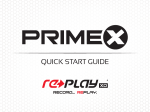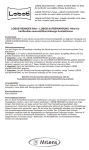Download Replay XD ReView Specifications
Transcript
Q U I CK S TA R T G U I D E * A H B C D E F G I Replay XD ReView Field Monitor (A) Brightness Button (B) Audio Out 3.5 mm Stereo Jack (C) HDMI In (D) USB Mini 8-pin (Charge Only) (E) USB Mini (Charge Only) (F) Power On/Off LED (G) Power On/Off Button (H) Volume Button (I) Mono Speaker (J) 1/4-20 Tripod Mounts (*) Master Reset J O R I E N TAT I O N G C A H 1. Plug the HDMI cable from your Replay XD1080 camera or other HDMI capable video camera into the HDMI port (C) of the ReView Field Monitor 2. Press the Power On/Off button (G) to power on. 3. Press the Brightness button [+ or -] (A) to adjust the LCD brightness 4. Press the Volume button [+ or -] (H) to adjust the audio output for the speaker or stereo jack. P L AY BACK E D OR 1. Power on the ReView Field Monitor to check the battery status. A battery icon will appear at the right side of the screen. Please recharge if necessary. 2. To charge make sure the power is off 3. Plug a standard Mini USB cable into the ReView Field Monitor USB Mini port (E). (OPTIONAL if you have a Replay XD1080 USB cable, plug a Replay XD1080 Mini USB 8-pin cable into the ReView Field Monitor USB 8-pin port (D). YOU MUST ONLY USE ONE USB CABLE AT A TIME.) 4. Plug the opposite end into a Replay XD power adapter, car charger, or a PC/Mac USB 2.0 port. 5. The status LED (C) will illuminate red when charging, when the battery is full and charging is complete the red LED will turn off. Note: The Mini USB port is for charging only. Only use ONE USB cable at a time, either the Mini USB 8-pin or the Mini USB. DAMAGE MAY OCCUR IF YOU CHARGE WITH TWO USB CABLES PLUGGED IN AT THE SAME TIME. CH A R G I N G STABLE IMAGING SOLUTIONS, LLC. LIMITED WARRANTY WHAT THE WARRANTY COVERS Stable Imaging Solutions, LLC. (SIS) warrants for 180 days from the date of purchase of product it will be free from defects in material and workmanship. WHAT IT DOES NOT COVER This warranty does not cover damage due to: • Accidents of any kind • Exposure to pressure, extreme temperatures (outside of -20ºC to 45ºC), and submersion in water. This product is not water resistant or waterproof, it is shock resistant but not shock proof, and its performance can be hindered in extreme temperatures. • Installation and operation contrary to the instructions which come with the product, including misuse ,abuse, and negligence. • Cosmetic damage. • Modification of or to any part of the product. This warranty does not cover any product for which the factory applied serial number has been altered or removed or any damage due to improper maintenance. This warranty is valid in any countries SIS sells the product or is legally represented. SIS reserves the right to determine if the product is within the guidelines of this warranty. SIS, at its sole discretion may service, repair, or replace this product after determining the cause of failure. For Returns: Original sales receipt must be produced for any warranty service, and a Return Merchandise Authorization (RMA) number must be obtained from customer service at 1-805-480-9800 prior to returning product. Products will not be accepted without an RMA. EXCEPT TO THE EXTENT PROHIBITED BY APPLICABLE LAW, ANY IMPLIED WARRANTY OF MERCHANTABILITY OR FITNESS FOR A PARTICULAR PURPOSE ON THIS PRODUCT IS LIMITED IN DURATION TO THE DURATION OF THIS WARRANTY. REPAIR OR REPLACEMENT AS PROVIDED UNDER THIS WARRANTY IS THE EXCLUSIVE REMEDY OF THE CONSUMER, SIS SHALL NOT BE LIABLE FOR ANY INDIRECT, INCIDENTAL OR CONSEQUENTIAL DAMAGES OF ANY KIND CAUSED BY BREACH OF ANY EXPRESS OR IMPLIED WARRANTY ON THIS PRODUCT. REV. 2012.4.1.0 WA R R A N T Y STABLE IMAGING SOLUTIONS, LLC. DISCLAIMER All purchasers, users, and any or all parties involved or engaging in the use of Stable Imaging Solutions, LLC. (“SIS”) products agree to the following: • SIS does not promote or endorse careless and or dangerous actions when using its products. • SIS is not liable for any use or misuse of SIS products in applications other than those for which it was designed. • SIS does not take any responsibility in relation to the use of our products or any video captured that may be considered illegal. • SIS is not responsible for any illegal actions taken while recording, attempting to record, or editing video that was captured with our products. • SIS products primary purpose is for recording legal action sports or any other activities as seen by all Local, State, Federal, and Country laws. • SIS camera accessories, including mounts, lanyards and other accessory items are provided as attachment options and are sold as is. They must be used with extreme caution and care when the camera is mounted to a helmet, person, or any kind of property during any activity in the event that it comes loose or stays put in which it could cause harm, injury, or death. • SIS is indemnified from consequential or indirect loss, damage, injury, or death resulting from the use of SIS products. • All trademarks and registered trademarks mentioned herein are recognized as the property of their respective holders. Replay XD®, ReView Field Monitor is a product of Stable Imaging Solutions, LLC. in California. www.Replayxd.com ©2011 Stable Imaging Solutions, LLC., Replay XD® All rights reserved. REV. 2012.4.1.0 D I S CL A I M E R FCC Compliance Statement This device complies with part 15 of the FCC Rules. Operation is subject to the following two conditions: (1) This device may not cause harmful interference, and (2) this device must accept any interference received, including interference that may cause undesired operation. Radio and TV Interference This equipment has been tested and found to comply with the limits for a Class B digital device in accordance with the specifications in Part 15 of FCC rules. These specifications are designed to provide reasonable protection against harmful interference in a residential installation. This equipment generates, uses, and can radiate radio frequency energy and, if not installed and used in accordance with the manufacturer’s instructions, may cause harmful interference to radio communications. However, there is no guarantee that interference will not occur in a particular installation. If this equipment does cause harmful interference to radio or television reception, which can be determined by turning the equipment off and on, the user is encouraged to try to correct the interference by one or more of the following measures: • Reorient or relocate the receiving antenna. • Increase the separation between the equipment and the receiver. • Connect the equipment into an outlet on a circuit different from that to which the receiver is connected. • Consult the dealer or an experienced radio/television technician for help. The supplied interface cable must be used with the equipment in order to comply with the limits for a digital device pursuant to Subpart B of Part 15 of FCC Rules. Canadian ICES-003 Statement This Class B digital apparatus complies with Canadian ICES-003. RoHS This device complies with European Union’s ROHS directive 2002/95/EC and similar regulations that may be adopted by other European countries for European Sales. CE Certified REV. 2012.4.1.0 CO M P L I A N CE Replay XD ReView Field Monitor LCD: INPUT: RESOLUTION: BUILT-IN SPEAKER: EARPHONE JACK: LED INDICATOR: CONTROL KEY: BATTERY TYPE: CHARGE INPUT 1: CHARGE INPUT 2: DC INPUT: DIMENSIONS: 4.3 in, 480 x 272 TFT Display HDMI Type A Connector Support Full HD 1080p @ 30Hz 0.8W (Mono) 3.5 mm Audio Jack (Stereo) Power On / Charging Power, Volume, Brightness Li-ion 3.7 V 3000 mAh Mini USB 8-pin connector Mini USB connector 5V / 1A 120 mm Width (4.7 in) 87 mm Height (3.4 in) 27 mm Depth (1.06 in) WEIGHT: 184 grams (6.5oz) DIMENSIONS WITH 126.5 mm Width (4.9 in) GRIP HANDLE: 87 mm Height (3.4 in) 67.5 mm Depth (2.7 in) WEIGHT: 224 grams (7.9oz) REV. 2012.4.1.0 S P ECI FI C AT I O N S HardCore Billet Chassis Mount HardCore Billet Flat VHB Mount HardCore Billet Tripod Mount Aluminum SuctionCup Mount VHB SnapTrays - 5 Pack ProLens 37mm Adapter Replay XD1080 Hardwire Kit Replay XD Mic Replay XD Tshirt VIEW ALL OF OUR ACCESSORIES AT WWW.REPLAYXD.COM ACCESS O R I ES Replay XD a fine brand of Stable Imaging Solutions, LLC. Sales & Technical Support: Phone: 1-805-480-9800 Sales: [email protected] Support: [email protected] Office & Administration: Monday–Friday, 8am–5pm (PST) Corporate Address: Stable Imaging Solutions, LLC. 3709 Old Conejo Road Newbury Park, CA 91320 REV. 2012.4.1.0