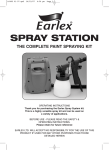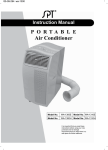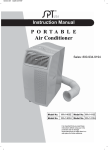Download Ebac SlimCool Owner`s manual
Transcript
Drawing No. :- TPC314 Issue :- A Date :- 02/10/07 EBAC MODEL WM150 INDUSTRIAL DEHUMIDIFIER OWNER’S MANUAL WM150 OWNERS MANUAL Page 1 of 9 Drawing No. :- TPC314 Issue :- A Date :- 02/10/07 INTRODUCTION Designed for a wide range of applications, the WM150 is a rugged, industrial unit, which utilizes an energy-efficient compressor and a compact, slim design to provide easy efficient drying. The WM150 has a number of special features: • • • • • • • • • High efficiency compressor Ebac’s “Reverse Cycle” defrost system Integral pump out system Provision for permanent drainage Exterior epoxy powder-coated finish Extra long power cord Free Standing or Wall Mountable Status Indicators Control Humidistat The fan draws the moist air through the cold evaporator coil, which cools the air below its dew point. Moisture forms on the evaporator coil and is collected in the condensate tray, which is equipped with a permanent drain. The cooled air then passes through the hot condenser coil where it is reheated using the same energy removed during the cooling phase, plus the additional heat generated by the compressor. The air is, therefore, discharged from the dehumidifier at a slightly higher temperature with a lower absolute humidity than that which entered. Continuous circulation of air through the dehumidifier gradually reduces the relative humidity within the area. The WM150 dehumidifier is a reliable drying unit designed to operate effectively over a broad range of temperature and humidity conditions. An active hot gas defrost system, controlled by an electronic timer, guarantees positive de-icing, thereby optimizing operation at low temperatures. WM150 OWNERS MANUAL Page 2 of 9 Drawing No. :- TPC314 Issue :- A Date :- 02/10/07 SPECIFICATIONS MODEL: 10285GL-GB HEIGHT: 680mm WIDTH: 810mm DEPTH: 305mm WEIGHT: 75kg AIRFLOW: 580m3/hr POWER SUPPLY: 230V - 50Hz - 1 ph FINISH: Powder-coated Epoxy OPERATING RANGE: 3°C – 35°C REFRIGERANT: R407c (540g) WM150 OWNERS MANUAL Page 3 of 9 Drawing No. :- TPC314 Issue :- A Date :- 02/10/07 OPERATION The following procedures should be followed to test the WM150 for correct operation: 1. After unpacking, examine all external features to confirm damage-free shipment. Report all defects and damage at once. Connect the power cable to a grounded 13 Amp electrical socket CAUTION DO NOT REMOVE COVERS WHEN THE UNIT IS IN OPERATION 2. Check dehumidification process as follows: a. Place unit on a level surface. b. Start up unit by switching to “ON” and turning the humidistat clockwise. c. Check that the compressor is running. d. Leave the machine running for 15 minutes. e. Observe the evaporator coils through the rear upper grille, to confirm frost formation. f. If the air temperature is below 25ºC, an even coating of frost should cover the entire evaporator coil. g. If the air temperature is above 25°C, frost and/or droplets of condensed water should cover the entire evaporator coil. h. After continuous running time of approximately 42 minutes, unit will enter “Reverse Cycle” defrost mode for several minutes and then automatically return to normal operation. 3. If, after carrying out the above procedures, the unit does not appear to function properly, refer to the Trouble Shooting section, which follows, or contact the Factory Service Center. CAUTION ONCE THE UNIT HAS BEEN SWITCHED OFF, WAIT AT LEAST 5 MINUTES BEFORE RESTARTING 4. After using the WM150, turn it off for five minutes to allow the condensate on the coils to drain into the pump reservoir. WM150 OWNERS MANUAL Page 4 of 9 Drawing No. :- TPC314 Issue :- A Date :- 02/10/07 INSTALLATION The WM150 Dehumidifier can be left free standing unit, alternatively can be wall mounted for instructions on mounting the unit please read the following: A full installation kit is included in the package to allow a problem free install. This kit comprises of the following :1 X WM150 Dehumidifier 1 X Mounting Bracket 4 X Rawl plugs and screws 4 X M6 Hex Head Bolts, flat and spring washers For mounting the WM150 Dehumidifier to a wall you will first need to remove the cover from the unit and detach the wall mounting bracket from the rear of the unit by removing the 4 bolts that secures it. With reference to the installation drawing at the rear of this manual, maintain the minimum clearances from adjacent objects (ie walls celings etc). Maintaining these distances will ensure easy access for installation and maintaining the unit during the products life Place the wall mounting bracket onto the wall, ensuring the correct orientation, and the bracket is level. Mark off 4 points on the wall where you will be securing the bracket, the bracket has numerous holes and slots to allow the bracket to be mounted at different points depending on the wall you are mounting it to. It is advised to have the fixing points spaced out as far as possible to allow a more ridged and secure installation. Using a 7mm masonry bit, drill the 4 points you marked off earlier to a depth of 40mm, insert the 4 Rawl plugs into the wall that are supplied with this unit. Secure the wall mounting bracket to the wall using the 4 brass screws supplied with the unit. Ensure all fixings are tight and bracket is secured to the wall. Screw 2 X M6 Bolts into the top fixings on the bracket, only screwing them in a 2-3 turns. Lift the unit onto the bracket and hook the unit onto the bolts using the keyhole slots in the rear of the unit do not tighten the bolts yet. Fit the 2 remaining bolts through bottom holes in the rear of unit and into the wall mounting bracket and tighten all 4 bolts. Check to make sure the unit is secure to the wall mounting bracket. Replace cover and refit all fixings that have been removed. WM150 OWNERS MANUAL Page 5 of 9 Drawing No. :- TPC314 Issue :- A Date :- 02/10/07 ROUTINE MAINTENANCE WARNING ENSURE THE UNIT IS ISOLATED PRIOR TO CARRYING OUT ANY ROUTINE MAINTENANCE To ensure continued full efficiency of the dehumidifier, maintenance procedures should be performed as follows: 1. Clean the surface of the evaporator and condenser coils by blowing the dirt out from behind the fins with compressed air. Hold the nozzle of the air hose away from the coil to avoid damaging the fins. Alternatively, vacuum clean the coils. WARNING: DO NOT STEAM CLEAN REFRIGERATION 2. Remove the air filter and clean by either blowing compressed air through, vacuuming or washing in warm water 3. Check that the fan is firmly secured to the motor shaft and that the fan rotates freely. The fan motor is sealed for life and therefore does not need oiling. 4. To check the refrigerant charge, run the unit for 15 minutes and briefly remove the top cover. The evaporator coil should be evenly frost coated across its surface. At temperatures above 25°C, the coil may be covered with droplets of water rather than frost. Partial frosting accompanied by frosting of the thin capillary tubes, indicates loss of refrigerant gas or low charge. During this inspection, check visually to ensure that the pump rollers are turning. 5. Check all wiring connections. 6. To check the operation of the defrost system, switch the machine on and leave it running for approximately 42 minutes. The machine will then enter “Reverse Cycle” defrost mode for approximately 4 minutes before returning to normal operation. If the unit will not defrost, the printed circuit timer board may be defective or the by-pass valve may be inoperable. IF ANY OF THE PRECEDING PROBLEMS OCCUR, CONTACT THE EIP SERVICE CENTER PRIOR TO CONTINUED OPERATION OF THE UNIT TO PREVENT PERMANENT DAMAGE. WM150 OWNERS MANUAL Page 6 of 9 Drawing No. :- TPC314 Issue :- A Date :- 02/10/07 REPAIRS 1. Should an electrical component fail, consult the Factory Service Center to obtain the proper replacement part. 2. If refrigerant gas is lost from the machine, it will be necessary to use a Refrigeration technician to correct the fault. Contact the Factory Service Center prior to initiating this action. Any competent refrigeration technician will be able to service the equipment. The following procedure must be used: a. The source of the leak must be determined and corrected. b. The machine should be thoroughly evacuated before recharging. c. The unit must be recharged with refrigerant measured accurately by weight. d. For evacuation and recharging of the machine, use the crimped and brazed charging stub attached to the side of the refrigerant compressor. The charging stub should be crimped and rebrazed after servicing. NEVER allow permanent service valves to be fitted to any part of the circuit. Service valves may leak causing further loss of refrigerant gas. 3. The refrigerant compressor fitted to the dehumidifier is a durable unit that should give many years of service. Compressor failure can result from the machine losing its refrigerant gas. The compressor can be replaced by a competent refrigeration technician. Failure of the compressor can be confirmed by the following procedure: a. Establish that power is present at the compressor terminals using a voltmeter. b. With the power disconnected, check the continuity of the internal winding by using meter across the compressor terminals. An open circuit indicates that the compressor should be replaced. c. Check that the compressor is not grounded by establishing that a circuit does not exist between the compressor terminals and the shell of the compressor. WM150 OWNERS MANUAL Page 7 of 9 Drawing No. :- TPC314 Issue :- A Date :- 02/10/07 TROUBLESHOOTING SYMPTOM CAUSE Unit inoperative 1. No power to unit Little or no airflow 1. 2. 3. 4. Loose fan on shaft Fan motor burnt out Dirty refrigeration coils / filter Loose electrical wiring 5. Fuse blown or circuit breaker tripped 1. Insufficient air flow 2. Compressor fault 3. Loss of refrigerant gas Little or no water extraction Little or no defrost when required 1. Faulty timer 2. Faulty by-pass valve 1. Loose compressor Unit vibrates excessively 2. Damaged fan Water flooding inside the machine 1. Drain pipe blocked/frozen 2. Drain pipe too high 3. Crimped or blocked tubing REMEDY 1. Check the power from power supply panel 1. Tighten fan 2. Replace the fan motor 3. See Routine Maintenance Section 4. Check the wiring diagram to find fault and repair 5. Replace the fuse or reset the circuit breaker 1. Check all of the above 2. Contact the Factory Service Center 3. Contact the Factory Service Center 1. Contact the Factory Service Center 2. Contact the Factory Service Center 1. Tighten the nuts on the compressor mounts 2. Replace fan 1. Clear the obstruction 2. Ensure that no section of the drain hose is above the level of the water outlet 3. Straighten, clear, or replace tubing Ebac Industrial Products Limited St Helen Trading Estate, Bishop Auckland, CO. Durham DL14 9AD. Telephone 01388 664400 Fax 01388 662590 Website www.eipl.co.uk WM150 OWNERS MANUAL Page 8 of 9 Drawing No. :- TPC314 Issue :- A Date :- 02/10/07 WM150 SPARE PARTS LIST NUMBER DESCRIPTION PART NUMBER QUANTITY 1 Filter 2028517 1 2 Timer 1601200 1 3 Evaporator Coil 2028401 1 4 Condenser Coil 2028400 1 5 Humidistat 3035145 1 6 Capillary Tube 3014251 2 X 48” 7 Reversing Valve 3020810 1 8 Filter Dryer 3020957 1 9 Compressor 3944914 1 10 Solenoid Coil 3030419 1 11 Run Capacitor (Compressor) 3037505 1 13 Fan Motor 3040242 1 16 Black Rubber Foot 3101436 4 17 Pump 3160148 1 18 Contactor 3930733 1 19 Rocker Switch 3035914 1 WM150 OWNERS MANUAL Page 9 of 9