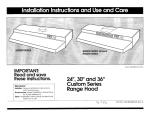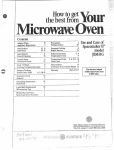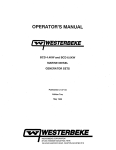Download Raymarine ST50 plus Product specifications
Transcript
Distributed by Any reference to Raytheon or RTN in this manual should be interpreted as Raymarine. The names Raytheon and RTN are owned by the Raytheon Company. MULTI Operation and Installation Autohelm and SeaTalk are registered Trade Marks of Nautech Limited Autohelms policy of continuous improvement and updating may change product specifications without prior notice Copyright Nautech 1993 Package Contents The following items are included in the ST50 Plus Multi package: 1 . ST50 Plus Multi control head 2. Fixing studs (2 oftI 3. Thumb nuts (2 offl 4. Control head cover 5. Power cable 6. NMEA cable 7. Securii sticker 8. Fiing template 9. Operation and installation handbook 10. Worldwide Service Centre handbook 11. Warranty document a Contents introduction ....................................................................... 1 Chapter 1: Control Head Installation ...................................... 3 1.1 Sing ........................................................................... 3 1.2 Mounting Procedure ...................................................... .4 1.3 Power Supply (stand-alone operation) ................................ 6 1.4 Power Supply (SeaTalk operation) ..................................... 6 1.5 Connection of Separated Instruments ................................ 7 1.6 Ring Connection ............................................................. 8 1.7 Connection to SeaTalk Compatible Autopilots ..................... .8 1.8 Connection to other Marine Equipment ............................... 9 Chapter 2: Fault Finding and Maintenance ............................ 11 2.1 Fault Finding ................................................................ 11 2.2 Maintenance ................................................................ 1 2 Chapter 3: Operation ........................................................ 13 3.1 Depth Key ................................................................... 1 4 3.2 Log Key.. .................................................................... 1 5 3.3 HDG Key ..................................................................... 1 6 3.4 Wind Key .................................................................... 1 8 3.5 Dead Reckoned Functions ............................................. 19 3.6 Display Contrast .......................................................... 19 Chapter 4: CODE Lock Security .......................................... 21 Chapter 5: Calibration ....................................................... 25 5.1 Initial Calibration ........................................................... 26 5.2 Intermediate Calibration ............................................... .28 5.3 Extended Calibration .................................................... .29 Chapter 6: General Specification.. ....................................... 31 Introduction The ST50 Plus Multi is a powerful multifunction repeater that allows you to display many parameters transmitted onto the SeaTalk bus by other instruments. As well as repeating ‘live’ information, the Multi is able to provide computed functions derived from data supplied by other SeaTalk instruments. The following computed functions are available with a full SeaTalk system: (b VMG, True Wind Direction, True Wrnd Speed, Tack Course, Distance Made Good and Course Made Good. The ST50 Plus Multi also incorporates a security feature to protect instruments mounted in vulnerable areas such as the cockpit, helm or mast. Thank you for purchasing an Autohelm product. May we take this opportunity to wish you years of trouble free operation. 2 Chapter 1: Control Head Installation 1lOmm (4.33in) 38.75mm (1.5in) t------l 1.1 Sing The ST50 Plus Multi is designed for above or below deck installation where it is: l Easily read by the helmsman l Protected against physical damage l At least 230mm (gin) from a compass l At least 500mm (20in) from radio receiving equipment l Accessible from behind for ease of installation and cable running Cation: To prevent moisture forming on the display window, the ST!50 Plus Multi ‘breathes’ through a small vent in the cable boss. Therefore, the control head must be sited where the rear case is protected from contact with water. The rear case is ftied with a foam gasket to form a water-tight seal between the instrument and the selected installation face. Bracket Mounting The ST50 Plus Multi can, as an alternative, be bracket mounted using the Autohelm Mounting Kii (Cat. No. D130). L 1 Cable boss 2 F&g studs 3 Thmb nuts 4 Gasket 2 1.2 Mounting Procedure . 1. Make sure that the selected location is clean, smooth and flat. 2. Apply the self-adhesive template (supplied) to the selected location Flush Mounting and mark the centres for the futing studs (2) and the cable boss (1). A flush mounting kit is available for installations where a flush mount is required or more desirable. Full installation instructions are provided with the kit (Cat. No. D187). 3. Drill two 4mm (5/32in) clearance holes for the fixing studs (2) through the bulkhead. Remove the template. 4. Cut the clearance hole for the cable boss (1) using a 50mm (2in) diameter cutter. 5. Screw the two fixing studs (2) into the control head. 6. Pass the SeaTalk cable and transducer tails through the cableboss (1) clearance hole. 7. Assemble the control head to the bulkhead and secure from behind using the thumb nuts (31. Note: Because the instrument breathes through the vent in the rear case, this bracket is for interior use only. 0 1.3 Power Supply (stand-alone operation) 1.5 Connection of Separated Instruments Separated instruments can be connected using one of the range of SeaTalk Extension Cables. These cables are supplied with a SeaTalk connector fitted to each end. A junction box can be used to join the cable if it is cut for easier routing or shortening. If preferred, any 2 core, screened cable conforming to the following specification may be used instead of the SeaTalk cable. l O 22 AWG, 2 core screened cable with a minimum copper area of 0.5mm2. 1 1. Connect the 2m 16ft.l power supply directly to the distribution panel. 2. Cut the cable to length and connect the red wire to the + 12V terminal and screen to the OV terminal. 3. Cut back and insulate the yellow wire. rYellowl 4. Protect the circuit with a 5A circuit breaker. Note: Longer runs to the power supply can be made using one of the SeaTalk Extension Cables. 1.4 Power Supply (SeaTalk operation) All instruments in a SeaTalk system receive power and information from the SeaTalk bus. Each instrument has two SeaTalk connectors (3 pin) on 150mm (6in) tails. To supply power and information to the instrument simply plug the tails from adjacent instruments into the ST50 Multi tails. To transducer SeaTalk tails SeaTalk tails il ScreenJ 0 L Red A bcreen ST50 Plus Multi Operatian and fmtalfatian Handbank ChaDterl:ConWHeedhtaUaiion 1.8 Connection to other Marine Equipment 1.6 Ring Connection The ST50 Plus Multi has an NMEA 0183 data output connector (1). Providing it is available on the SeaTalk bus, the following information will be transmitted every 1 to 2 seconds: Installations with a large number of instruments on a SeaTalk bus may require a second ringmain connection to the power supply breaker to prevent excessive voltage drops. Whether a second ring main is required can be determined from the following: Cable run upto 1Om (33ft) Single connection: Second connection: 13 instruments maximum connection: Second connection: Content Instrument required on SeaTalk Bus VWR Apparent Wind Speed (knots) and Direction Wind DBT Depth of water below transducer (feet) Depth or Tridata HDM Magnetic Compass Heading Steering Compass or SeaTalk Autopilot HSC Locked Magnetic Compass SeaTalk Autopilot (operating in Auto mode) Heading VHW Water Speed (knots) Magnetic and True Compass Heading Speed or Tridata Compass or SeaTalk Autopilot GLL Longitude and Latitude GPS or Navdata VTG Course Over Ground Speed Over Ground GPS or Navdata BWC Bearing and Distance to Wavpoint GPS, Navdata or Navcenter MTW Water Temperature (deg.C) Speed or Tridata 26 instruments maximum Cable run upto 2Cbn (66ft) Single Sentence 7 instruments maximum 13 instruments maximum The second ring-main should be connected to the spare lead on the last instrument in the chain and directed back to the circuit breaker. 1.7 Connection to SeaTalk Compatible Autopilots lf the installation includes a SeaTalk compatible Autopilot the ST50 Plus instruments may be connected to the SeaTalk bus at any point. No independent connection to the 12V power supply is necessary as the instruments receive power from the Autopilot course computer. To autopilot SeaTalk BUS Connection I To any further ST50 Instruments or Autopilot Control Units DLI34l 0 A lm (3ft) NMEA Interface cable (2) is supplied with the Multi. The red wire should be connected to the signal input and the blue wire to the signal ground (OVI of the other marine equipment. Up to two NMEA 0183 receivers may be connected to each Multi. RED (Signal) 2 I BLUE (Ground) I Chaoter 2: Fault Finding and Maintenance Chapter 2: Fault Finding and Maintenance 2.1 FautFmding All Autohelm products are, prior to packing and shipping, subjected to comprehensive test and quality assurance programmes. However, if a fault arises with the ST50 Plus Mulli, the following table will help to identify the probable cause and provide the most likely cure. Fault Cause Action Instrument display blank. No supply. Check supply. Check cabling and security of SeaTalk connectors. Check fuse/breaker. Return unit for repair. Instrument displays ‘CODELOCK set’, ENTER CODE The ‘Code Lock’ feature Enter correct code has been set. number. No exchange of information between SeaTalk instruments. SeaTalk cabling problem. Check security of SeaTalk connectors. Disconnect instruments one by one to isolate faulty unit. Failure of a group of instruments in SeaTalk chain. SeaTalk cabling/connector problem. Check security of SeaTalk connectors and non-functioning units. CTM M&i -r thaad _..-Indslls4ku is__. Phc _-- __.-.-.---. _ -.-..- --__ Usndhk ..- .----. _ Chapter 3: Operation 2.2 Maintenance Instrument Certaii atmospheric conditions may cause condensation to form on the conirol head window. This will not harm the instrument and can be cleared by increasing the illumination setting to Level 3. Chemical and abrasive materials must not be used to clean the ST50 Plus Muiti instrument; if it is dirty, clean with a soft, damp cloth. Cabling Examine all cables for chafing or damage to the outer shiefd and, where necessary, replace and resecure. Acme For advice, or further information regarding the installation of this product, please contact the Autohelm product Support Deparlment or your own National Distributor. The ST50 Plus Multi can be connected to other ST50 instruments to provide a fully integrated system that can be linked to any of the SeaTalk compatible autopilots. The Multi also provides NMEA 0183 data for navigation receivers. chart olotters or other navigational eouioment. I . . . Note: The operational flow charts on the following pages show the information available with a full SeaTalk system. Units of measure follow those of the main instrument, chaepter3: operation 3.1 Depth Key 3.2 Log Key :I I 1) LIGHTS LEVEL 3 LIGHTS LEVEL 2 LIGHTS LEVEL 1 LIGHTS OFF Note: Depth alarms can be silenced by pressing any key. Also, the Fathoms display is only availble when feet is transmitted on the SeaTalk bus 0 \ e I 15 16 S75OPhsMuHiOparaiimandlnstallationHandbodt 3.3 HDG Key t’hm.tav 11. fX.ad..... -.--. -. -“-.“I-.. HDG Key Notes True Heading True headings are displayed only if variation is present on the SeaTalk bus or set in calibration on the Multi instrument. Distance Made Good and Course Made Good The Distance Made Good and Course Made Good displays can be reset by pressing and holding HDG for 4 seconds. TRUE HEADING MAGNETIC HEADING DISTANCE MADE GOOD DMG) COURSE MADE GOOD (True) sT!5olJhlaMulb'oparauonarKlhsta~onHandbook 18 Chaptar 3: Oparatbfl 3.5 Dead Reckoned Functions 3.4 Wind Key Distance Made Good (DMG) and Course Made Good (CMG) are dead reckoned functions with no correction for tidal set or drii. I North I APPARENT WIND SPEED I BEAUFORTSCALE I 3.6 Display Contrast The contrast can be adjusted to achieve optimum legibility at any angle. APPARENT WIND DIRECTION TRUE WlND DlRECTlON Clruel I TRUE WIND DIRECTION (Magnetic) 1. Momentarily press DEPTH and LOG together. 2. Press HDG or MD to increase or decrease the contrast setting (the range being between 1 and 15). 3. Press DEPTH and LOG together momentarily to store the contrast setting. Note: A high setting will suit installations where the control head will be viewed from above. Chapter 4: CODE Lack Secwity Chapter 4: CODE Lock Security The ST50 Plus range incorporates an anti-theft feature called ‘CODE Lock’. Designed to protect individual instruments or complete systems in vulnerable areas, ‘CODE Lock is a four digit number that you programme into the permanent memory of a selected ‘master’ instrument. 0 Note: A ‘master’ instrument is a digital unit on which the code number can be entered, and then, if part of an integrated system, transmitted to other ST50 Plus instruments. e This facility means that, should a CODE Locked instrument be removed from the vessel without your permission, it cannot be operated without the four digit security number. ‘CODE Lock can be used in one of three modes: Model:Off * As it leaves the factory ‘CODE Lock’ is set to off. In this mode the instru ment will operate normally when it is switched on, however, the unit will not be protected by the anti-theft feature. Mode 2: ‘CODE Lock’ Once-Only Entry (page 23) This mode is designed for systems with a digital ST50 Pius instrument in a safe, belowdecks location. This instrument can then be used as a ‘master’ to enter the four digit code number and, when the power is switched on, automatically transmit the code to all the instruments in the system. The advantage of this mode is that, with the master safely below deck, code entry via the keypad is a onceonly operation on installation. Master Unit t Power Once ‘CODE Lock’ is set the system operates normally as soon as the power is switched on. In other words, the ‘CODE Lock security is invisible. ST50 plus Multi Operadon and fnstalation Handbaak Once Only Entry Mode 3: ‘CODE Lock’ input at Power-On (page 24) In the ‘Power-On mode’, the ST50 Plus is configured so that you have to enter the four digit number on a ‘master’ digital instrument every time the system is switched on. Until this number is entered the instrument(s) will not operate. This mode is particularly useful when you are unable to position a ‘master’ instrument below decks and, therefore, all the vessels valuable instrumen tation is left in a vulnerable area. Action Display Shows 1 Press and DEPTH and LOG together for 4 seconds CAL after 2 seconds and ZO98VXX after 4 sec. 2 Press DEPTH once CODELOCK Cal. Off 3 4 seconds after ‘CODELOCK Cal. Off 4 Press LOG ENTER CODE I 8 - - - - 5 Press HDG or WIND to select first number 1 - - - 6 Press LOG to accent number 1 ‘11 7 Press HDG or WIND to select second 12-- number 8 Press LOG to accept number 1 2’-‘- 9 Press HDG or WIND to select third number Press LOG to accept third number 123- 11 Press HDG or WIND to select fourth number 1234 10 IY- Power 1 2 3’-’ 12 Press LOG to accept code ‘1 2 3 4’ Should a CODE Locked instrument be removed from the system, it will not operate until the correct four digit security number is entered or received. 13 Press LOG PWR ON? 14 Leave PWR ON? flashing for 10 seconds CODELOCK Cal. set lf your selected master instrument fails for any reason, the security code number can be entered via another ST50 Plus instrument in the system. However, until another instrument is set as a master or the existing master is replaced, the securii code will have to be entered every time the system is switched on. 15 To exit CODELOCK, press DEPTH and LOG together for 2 seconds Normal operation Note; A warning sticker is provided with each instrument. lf you have set 0 ‘CODE Lock, position this warning sticker in a prominent location to deter potential thieves. l lf you do not exit ‘CODELOCK Cal. set’ within 10 seconds the display will change to CANCEL CODE. You now have the option of cancelling the code, by pressing LOG to return to the __ _ _ display, or exit as de scribed in action 15 above. Your Code Number Setting Up the Security Code When the ST50 Plus Multi is switchedon for the first time the security feature is set to off. To turn the ‘CODE Lock’ feature on, proceed as follows: For future reference, enter your chosen code number into the box below. I I For obvious reasons, please store this handbook in a safe place. Operation Once only ‘CODE Lock’ entry is invisible once it has been set. On Power-Up Chapter 5: Calibration Action Display Shows 1 Press DEPTH and LOG together for 4 seconds CAL after 2 seconds and ZO98VX after 4 sec. 2 Press DEPTH once CODELOCK Cal. Off ENTER CODE I I - _-- 3 4 seconds after ‘CODELOCK Cal. Off 4 Press LOG 5 Press HDG or WIND to select first number 6 Press LOG to accept number I I 1- - - 7 Press HDG or WIND to select second number 12-- 8 Press LOG to accept number 1 2’-‘- 9 Press HDG or WIND to select third number 123s 10 Press LOG to accept third number 1 2 3’-’ 11 Press HDG or WtND to select fourth number 1234 12 Press LOG to accept code ‘1234 1- - - 13 Press LOG PWR ON? 14 Press LOG within 10 seconds CODELOCK Cal. set 15 To exit CODELOCK, press DEPTH and LOG together for 2 seconds Normal operation ff you do not exit ‘CODELOCK Cal. set’ within 10 seconds the display will change to CANCEL CODE. You now have the option of cancelling the code, by pressing LOG to return to the __ __ display, or exit as de scribed in action 15 above. Your Code Number For future reference, enter your chosen code number into the box below. For obvious reasons, please store this handbook in a safe place. Operation When the unit is powered on you are prompted to enter the code number. To enter the number, carry out actions 4 to 12 above and press LOG. The ST50 Plus Multi can be adjusted to suit your particular requirements using the initial, intermediate and extended calibration menus described in this section. Chapter 5: Calibration 26 27 Initial Calibration Notes 5.1 Initial Calibration Variation Heading information is transmitted onto the SeaTalk bus by the instrument reading the fluxgate compass. This can be the Autopilot or ST50 Steering compass which, in either case, should be set to display magnetic headings. Magnetic t lf you want to display just magnetic headings on the multi, set the Autopilot or ST50 Steering Compass to read magnetic and set variation on the Multi to zero (this is the factory default). I) CAL Only True and Magnetic VAR!ATlON . Note; When set to display true headings, significant changes in local variation will after the true display as the fluxgate compass measures the magnetic heading. If you want the Steering Compass or Autopilot to display true heading, please contact your local distributor or the Autohelm Product Support Department for advice. MULTI I To display both true and magnetic headings, set the Autopilot or ST50 Steering Compass to read magnetic. If available in the Autopilot calibration menu, Variation should be set on the Autopilot. Otherwise set variation on the Multi using WIND to increase and HDG decrease the displayed value. t Storing Variation DEPTH To store variation, press and hold DEPTH and LOG for 2 seconds. Multi, Depth, Log, HDG and Wind LOG B 0 These functions are for use with the Multi Remote Control. Full details are given in the handbook supplied with remote control. Exii Initial Calibration Press and hold DEPTH and LOG for 2 seconds to exit initial calibration. HDG 28 cha.ptar5: calfe 5.2 Intermediate Calibration 5.3 Extended Calibration 29 BUS TRUE OR MAGNATIC Intermediate Calibration Notes Refer to Chapter 4 for full details on the securkity feature. To exit intermediate calibration, press and hold DEPTH and LOG together for 2 seconds. Exit Intermediate Calibration Press and hold DEPTH and LOG for 2 seconds to exit intermediate calibration. REMOTE TRANSMISSION ST50 plus Multi Of)eration and lrstalfatjon Handbook Extended Calibration Notes With the exception of the damping menus, which are adjusted using HDG and/or WIND, the following options are modified using the WIND key. Calibration On/Off Calibration allows you to protect your selected settings. When calibration is enabled the initial and intermediate calibration cannot be modiiied. CAL 0 = Calibration locked, i.e. no access CAL 1 = Calibration unlocked, i.e. normal access Once locked calibration can be unlocked by entering extended calibration and selecting 1, calibration unlocked (the factory default is 1). Damping (Speed, VMG and True Wind) Damping adjusts the averaging applied to the displayed dated. The default setting is 4, however, the range is between 1 and 15. Boat Show Boat Show mode is a dealer demonstration program only. Under no circumstances must this program be engaged when this unit is installed on-board your vessel. The display must, therefore, be left set to ‘BSHOW 0’. Remote Transmission The ‘MULTI’ option is for future use only and should be set to 1. Bus (True or Magnetic) This option is set to true or magnetic, depending on whether the information on the SeaTalk bus is true or magnetic (the factory default is magnetic). Exit Extended Calibration Press and hold DEPTH and LOG for 2 seconds to exit extended calibration. Chapter 6: General SpecScation Chapter 6: General Specification Dimensions: 110xllOmm(4.33x4.33in) Power supply: 10 to 16V Power consumption: 30ma (normal) lOOma (illumination on) Temperature range: 0 to 70 deg.C Illumination: 3 levels plus off