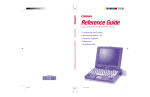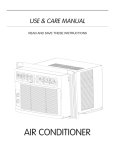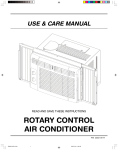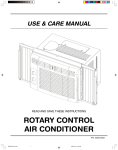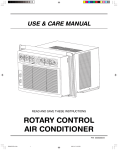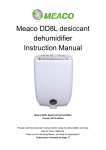Download WINDOW ROOM AIR CONDITIONER
Transcript
WINDOW ROOM AIR CONDITIONER Installation and Operation Manual Electromechanical Remote Control CAPACITIES 220V - 60 HZ. 12,000; 18,000; 24000 BTU/HR 220V-240V - 50 HZ. 12,000; 18,000; 24000 BTU/HR Please read this manual carefully and thoroughly before using your window room air conditioner, and keep it for future reference. All the information included in this manual is subject to change without notice. 035-7952-2871B Rev, A Contents Main Features 2 Air Conditioner Installation Preparations before installation………………………………………………… Installation Procedures……………………………………………………………… Condensed water drainage…………………………………………………………… IAQ Filters ( OPTIONAL )…………………………………………………………… 3 4 5 5 Part Identification For Front Opening Filter Model…………………………………………………… For Pull Down Filter Model………………………………………………………… 6 Control Panel Mechanical (Cool & Heat/Cool Models) Control Panel - Cool Model…………………………………………………………… Control Panel - Heat / Cool Model…………………………………………………… Operation…………………………………………………………………………… 7 7 8 Control Panel Electronic (Cool & Heat/Cool Models) Control Panel - Cool Model…………………………………………………………… Control Panel - Heat / Cool Model…………………………………………………… Operation…………………………………………………………………………… 9 9 10 Control Panel Electronic (Heat Pump Model) Control Panel - Heat Pump Model…………………………………………………… Operation………………………………………………………………………………… 12 Remote Control Preparation……………………………………………………… 13 Operation Tips and Precautions………………………………………………… 14 Care and Maintenance…………………………………………………………… 15 Before Calling the Serviceman………………………………………………… 16 Service and Maintenance……………………………………………………… 17 1 11 Main Features •Anti-Rust Design This state-of-the-art technology incorporates the use of specially developed noncorrosive materials together with advanced powder coating system that ensures optimum resistance to rust. •Superior Air Distribution The multi-blades condenser fan and blower wheel are made of special engineering plastic, ideal for maximum airflow and smooth, operation. The entire airflow chamber is made of high density EPS insulation material to cut on the blower noise, as well as to improve the unit cooling efficiency. •Durable Quiet Fan Motor The fan motor is totally enclosed and highly energy efficient. Its resilient mounting reduces the transfer of noise to the unit and ensures quiet operation. •Heavy Duty Compressor Compressor has proven heavy duty and durable through years of the most demanding field test. Can withstand up to 54°C temperature. •Slide-Out Chassis This Room Air Conditioner is designed so that the chassis can be released from the cabinet and then moves forward. This provides ready access for inspection and/or servicing of units. •Water Drip Free A condensate removal system slings condensate water out of the base pan and disperses it into a fine mist onto the condenser coil where it evaporates. This unit is drip free up to 70% relative humidity (RH). •4 Way Air Deflection System Adjustable horizontal and vertical vanes give you total control over air direction, and ensure even cooling. •Indoor Air Quality ( IAQ ) Filter - OPTIONAL The state of the art filter consists of Active carbon filter, Electrostatic filter and Zeolite filter. 2 Air Conditioning Installation Preparations Before Installation • The air conditioner is heavy and we recommend two people during installation. The wall or window of the installation area should have sufficient strength and durability for any vibration or noise. If it is weak, reinforcement work should be performed. • Install the unit at downward angle outward so as not to leak the condensed water into the room. See the illustration below. • Avoid locations with salty or sulphurous air, draughts, dampness and flammable gas. • On Outdoor side of air conditioner, be sure to obtain sufficient space on both sides for smooth flow of air. Restriction of outside air will be greatly reducing the cooling efficiency of the air conditioner. See the illustration below. 3 Air Conditioning Installation Installation Procedures 1. Remove the Frame grille from the carton and put it in a safe place until the unit is installed. 2. Remove 2 bolts under the air conditioner and pull out the skid. 3. Remove 2 shipping screws at the back of air conditioner. 4. Slide the air conditioner from the cabinet by gripping the base pan handle and pulling forward while one person holds the back of cabinet. 5. Place the cabinet into the installation hole and secure it with screws or nails. 6. Slide the chassis back into the cabinet. 7. Attach the Front grille to the cabinet by inserting the tabs of the grille into the slots on the front of cabinet. Push the grille until it snaps into place and fasten it with screws. 4 Air Conditioning Installation Condensed Water Drainage In very humid weather, excess water (condensate) may cause the base pan to overflow. You can install an outside drainage by using the following procedures: (Please note that it is necessary to install the outside drainage in case of heat pump) 1. Remove the cap from the drain pipe located at the back of unit. 2. Connect drain hose or tubing to the outlet of drain pipe. You can purchase the drain hose or tubing to satisfy your particular needs. ( Drain hose is not supplied ) IAQ Filters - OPTIONAL 1. Open the inlet grille upward by pulling out the bottom of the inlet grille. 2. Remove air filter by lifting the holders and pull outwards. 3. Attache the IAQ filters into the slot of frame grille. 4. Return air filter into the frame grille. Zeolite Filter - traps and kills harmful bacteria. Electrostatic Filter - removes minute particles of dust and smoke. These particles get deposited in the lungs and cause infections and other respiratory problems. Active Carbon Filter takes care of the various odors of the room environment. Note : The filters can be obtained separately from your nearest service center. Caution : Do not try to remove/clean/repair the IAQ filters. Contact your dealer for the replacement of IAQ filters. 5 Part Identification For Front Opening Filter Model. For Pull Down Filter Model. Exhaust Command This control must be in CLOSE position in order to maintain the best cooling conditions . OPEN : Exhaust some air to outside CLOSE : No Exhaust 6 Mechanical Control Panel Cool Model Heat / Cool Model 7 Mechanical Control Panel Operation Off ( ) Stops all operation. High Heat ( ) For Heat / Cool Model only Switches ON the Electric Heater and air heating operation at high fan speed. Fan ( ) Re-circulates filtered air. Low Cool ( ) Switches ON the compressor and air cooling operation at low fan speed. Thermostat Control switch : Automatically controls cooling/heating in the room when set to a desired temperature. Turn the knob clockwise for cooler temperature and counterclockwise for warmer temperature settings. Medium Cool ( ) Switches ON the compressor and air cooling operation at medium fan speed. Air Flow Switch: I – Activate the vertical louvers to automatically distribute air from side to side for uniform cooling. 0 – Stop the operation of air swing High Cool ( ) Switches ON the compressor and air cooling operation at high fan speed. Low Heat ( ) For Heat / Cool Model only Switches ON the Electric Heater and air heating operation at low fan speed. Pilot Light: The pilot light illuminates only when the compressor is in operation. Caution: When the air conditioner has been performing its cooling operation and turned "OFF" or set to "FAN" position, wait at least 3 minutes before re-setting to cooling operation. 8 Electronic Control Panel Cool Model Remote Control Heat / Cool Model 9 Electronic Control Panel Operation 1- On/Off If you press this button, the unit will begin operation, Press the button again and operation stops. If you press this button immediately after turning off the unit, the compressor will not operate for 3 minutes to prevent overloading. 2- Temperature Automatically controls cooling/heating in the room when set to a desired temperature. You can set the temperature using the up/down keys. 3- Mode Press this button to select the desired Mode. FAN Mode – Re-circulates filtered air at selected Fan speed. Cool Mode - Switches ON the compressor and air cooling operation at selected. Heat Mode - Switches ON the Electric Heater and air heating operation at selected. 4- Fan Press this button to select the desired Fan speed of AUTO, LOW, MED. and HIGH and the indoor fan will operate at the selected fan speed. If you select AUTO, the fan speed will be controlled by microcomputer of the unit. If the compressor or heater are off, Fan will operate at low speed. 5- Swing Press this button to automatically distribute air from left to right for uniform cooling. 6- Timer Press this button to activate the timer-setting mode. The timer LED will be lighted up when the ON/OFF delay timer is activated. On Timer - When the unit is switched OFF and timer is set to desired time, Unit will OFF Timer - When the unit is switched ON and timer is set to desired time, Unit will 7- Sleep Press this button to increase or decrease the set temperature with time for Energy saving. Note: This function can be activated by remote control only. 10 Electronic Control Panel Heat Pump Model Remote Control 11 Electronic Control Panel Operation – Heat Pump Models 1- On/Off If you press this button, the unit will begin operation, Press the button again and operation stops. If you press this button immediately after turning off the unit, the compressor will not operate for 3 minutes to prevent overloading. 2- Temperature Automatically controls cooling/heating in the room when set to a desired temperature. You can set the temperature using the up/down keys. 3- Mode Press this button to select the desired Mode. FAN Mode – Re-circulates filtered air at selected Fan speed. Cool Mode - Switches ON the compressor and air cooling operation at selected Heat Mode - Switches ON the compressor and air heating operation at selected 4- Fan Press this button to select the desired Fan speed of AUTO, LOW, MED. and HIGH and the indoor fan will operate at the selected fan speed. If you select AUTO, the fan speed will be controlled by microcomputer of the unit. If the compressor or heater is off, Fan will operate at low speed. 5- Swing Press this button to automatically distribute air from left to right for uniform cooling. 12 Remote Control Preparation Considerations for Remote Control When directing the transmitter of wireless remote control to the receiver of the control panel from a certain location, check the following points: 1. The remote control must be directed toward the receiver of room air conditioner when pressing the buttons of desired functions. 2. No obstructions such as curtains or plants should be between the remote control and the receiver of room air conditioner. Replacing Batteries : 1. Remove the cover of battery compartment at the bottom back of the remote control by sliding it out in the direction of the arrow. 2. Mount the two battery size AAA 1.5 Volt batteries supplied with the remote control. Note : During mounting of batteries, check battery symbols (+,-) indicated in batteries compartment. 3. Close the cover of the battery compartment. 13 Operation Tips and Precautions Avoid excess cooling. This will affect your health and waste of electricity. Keep blinds or curtain closed. Do not let direct sunlight enter the room when air conditioner is in cooling operation Ventilate the room occasionally. Since windows are kept closed, it is good to open them and ventilate the room now and then. Doors and windows must shut tight. Avoid frequent opening the door and windows to keep cool air or the warm air in the room. Do not use the air conditioner for purposes other than cooling / heating the room. Do not use the air conditioner, such as for drying the clothes. Restrictions of the intake and outlet vents. This causes lowered performance and irregular operation. Do not pull the power cord. Damaged cord may cause in serious electrical shocks. Select the most suitable temperature. Take care to adjust the temperature to suit the conditioned Do not use the heating instruments in the vicinity. The air conditioner’s plastic parts may melt or dent if exposed to excessive heat. 14 Care and Maintenance Be sure to turn off the main power before cleaning the air conditioner. Cleaning the Front Grille Front grille may be wiped off with a cloth, either dry or dampened in a mild detergent solution. Cleaning the Air Filter 1. Remove all dust of air filter with a vacuum cleaner. 2. Wash the filter with luke warm water. If the filter is very dirty, use a mild household detergent. 3. Let the filter dry completely before reinstalling. Removing of Air Filter For Front Opening Filter •Open the inlet grille upward gently by pulling out the bottom of the inlet grille with both hands as shown. •Lift filter by the holders and pull outwards. •To return filter, reverse the procedures. For Pull Down Filter •Place your fingers inside the openings on bottom of filter frame. •Press your fingers inward toward the center, while pulling filter down and out. •To return filter, reverse the procedures. 15 Before Calling the Serviceman Check the following points before calling for repairs and service. If the malfunction persists, please contact your nearest service center. Normal Operation • A sound like a "gurgle" can sometimes be heard during operation or when the unit stops. It is the sound of the refrigerant flowing through the unit. • You may hear a splashing sound caused by water being picked up and thrown against the condenser on rainy days or when the humidity is high. In that case you may connect drain pipe, refer to page 4. Abnormal Operation Trouble Unit does not Operate Cooling is abnormally low Check Points Has the circuit breaker tripped or has the fuse blown? Has there been a power failure? Is the voltage too low? Is the filter blocked with dust? Has the temperature been set properly? Are the windows or doors open? Is anything obstructing the indoor and outdoor unit? Is the fan speed too low? Is the operation mode FAN? Heating is abnormally low Cooling or Heating unit stops during Operation. Action Reset the circuit breaker or replace the fuse. Clean the filter. Check and reset if necessary. Close the windows and doors. Remove the obstruction. Change the speed selection. Change to cooling operation or reset the temperature. Is the filter blocked with dust? Has the temperature been too low? Are the windows or doors open? Is anything obstructing the indoor and outdoor unit? Clean the filter. Is the operation mode FAN? Change to heating operation or reset the temperature Has the room temperature reached the set temperature? 16 Check and reset if necessary. Close the windows and doors. Remove the obstruction. Normal operation. Service and Maintenance Turn off the power as soon as any of the following events occur and contact us or the Authorized dealers in your area. •The circuit breaker is frequently tripped or fuse is frequently blown. •If water or foreign objects have accidentally entered the air conditioner. •If there is abnormal sound during operation. Please remember to record the following : Model Number : Serial Number : Dealer's Name : Date Purchased : Date of Service Name and Signature of Technician Remarks Note : This page is designed for our costumer to keep a Service/Maintenance record. 17 Notes 18 2006 035-7952-2871B Rev, A