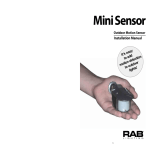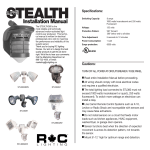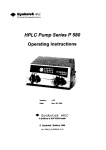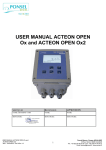Download RAB Lighting Sound Alert Installation manual
Transcript
SA Manuel.indd 1 ™ Talking Wireless Detection System Installation Manual you n s l l e e T & wh e r e ’s wh eone ed m o s ct dete n e be RAB 4/29/05 3:06:43 PM How SoundAlert Works Co SoundAlert is the Talking Wireless Detection System that tells you where and when someone’s been detected. Bas 1 Ba 2 Se Del 2 Ba 4 Se The Sensor/Transmitters can be located indoors or outdoors and when movement is detected, they send a signal to the Base Station. The SA12 system consists of a Base Station, plus 2 Sensor/ Transmitters and the SA24 System has 2 Base Stations and 4 Sensor /Transmitters. Additional Base Stations and Sensor/ Transmitters can be purchased separately. Spe Bas The Sensor/Transmitters are battery operated and they transmit radio signals to the Base station. The Base Station has six prerecorded messages, or you can easily record your own messages. The Base Station also has 4 “C” relay dry contact outputs to activate other devices, such as X10, Leviton, or Lutron controls. 2 SA Manuel.indd 2 •6s sec voi Se • Re nu • Sp • Vo On •4 DH • Mi Fla • Mi Pu • FC • Lo Se • Lo spe • AC 6’ c • Po • Po • Ins 2 4/29/05 3:06:44 PM Contents Basic System SA12: 1 Base Station 2 Sensor / Transmitters Base Station Deluxe System SA24: 2 Base Stations 4 Sensor / Transmitters SA12 Basic System Shown Sensor/Transmitters Specifications Base Station Sensor / Transmitter • 6 separate voice messages of 6 seconds each. Use pre-recorded voice messages or record your own. See page 6. • Receives signals from an unlimited number of Sensor/Transmitters • Speaker Volume Control • Voice Message Test Buttons: One button per zone • 4 “C” relays trigger X-10 or Leviton DHC devices • Missed Message Indicator: Flashing LED • Missed Message Playback: Push Button • FCC Approved • Low Battery LED indicates that a Sensor/Transmitter has a low battery • Low Battery voice message identifies specific zone with low battery • AC/DC Power Adapter 6’ cord length • Power Requirement: 120V AC 60Hz • Power Transformer 9VDC 1 AMP • Installation: Wall or tabletop • Detection range: 40’ x 40’ Adjustable sensor patterns (see page 9) • Adjustable (rotating, pivoting) mounting • Indoor/Outdoor weatherproof construction • Time Adjustment 0-3 minutes (factory set to 1 minute) • Battery operated (9V battery included) • FCC approved • Transmission distance: up to 1000’ in open space 300’ through walls • Operating Temperature: 14ºF to 122ºF (-10ºC to 50ºC) SA Manuel.indd 3 3 3 4/29/05 3:06:45 PM Ba Why the RAB SoundAlert System is Right for You It tells you when and where someone’s coming. Simply put the wireless Sensor/Transmitters wherever you want and you will be notified by a voice message when activity has been sensed in that area. It’s the easiest and most thorough monitoring device you will ever own! Residential “Boat” “Back Door” “Front door” On/O Swit Co Ba Great for Home or Business! It’s like having a 24/7 security staff that never sleeps. Add motion activated detection all around your home and business. “Pool” Ba “Driveway” Con with suita (120 the the Po Ad Commercial “Parking area” “Storage area” “Loading dock” “Main entrance” “Outdoor storage area” “North fence” Pre Sou Pre 1. “D 2. “F 3. “B 4. D 5. B 6. B 4 SA Manuel.indd 4 4 4/29/05 3:06:46 PM Base Station Set-Up Base Station Controls Antenna Microphone hole On/Off Switch OFF ON MIC Power/ Message LED PWR/MSG SETUP Set-up LED Low Battery LED LOW BATTERY Playback Playback Button Volume RUN Volume Control Knob RECORD PROGRAM Slide Switch with Run, Record & Program positions Message Buttons Wall Mounting Base Station Connect Power to the Base Station Connect the power adapter included with your SoundAlert System to a suitable standard wall receptacle (120 VAC, 60 Hertz power outlet). Plug the 9VDC end into the power jack on the SoundAlert Base Station rear panel. Power Adapter Screw in 2 screws 4 5/16” apart on a level plane, making sure to allow screw heads to protrude 1/8”. Position Base Station’s keyhole slots over screws and slide down to secure. Template is provided for wall attachment. Keyholes slide over screws for Wall Mounting Power Jack 9VDC end Pre-Recorded Messages Your SA12 comes with 2 Sensor/ Transmitters (SA24 comes with 4 Sensor/Transmitters) The’re labeled on the back with a number that corresponds to the prerecorded message. For example, the sensor with #1 on back will announce “driveway” for each detection. SoundAlert comes with the following Pre-recorded messages: 1. “Driveway” 2. “Front Door” 3. “Backdoor” 4. Ding Dong 5. Buzzer 6. Barking Dog SA Manuel.indd 5 5 5 4/29/05 3:06:46 PM Changing the Sensor’s Message Low Battery Reminder When any of the Sensor/Transmitters experience a low battery condition, the “LOW BATTERY” LED will flash on the top of the Base Station. It will also sound a pre-recorded Low Battery Message. By pressing the “PLAYBACK” button, your “Low Battery Message” will play, as well as the recorded message identifying the Sensor/Transmitter that needs battery replacement. 1. Move the slide switch on the front of the Base Station to “PROGRAM”. 2. Press and hold the number of the message that you require (for example, if you want the sound of a barking dog, press and hold #6 for 2 seconds. 3. Activate the Sensor/Transmitter by moving your hand in front of the lens and observing the LED flashing on the front. 4. Return slide switch to “RUN” position. 5. Test the Sensor/Transmitter by moving your hand in front of the lens. Missed message LED Indicator 1. Turn ON the Base Station with the ON/OFF switch on the top of the unit. Power/Message LED light will glow. 2. The front of the Base Station has one slide switch and 6 message buttons. To record a voice message, select the middle position of the slide switch marked “RECORD” (See “A” below). 3. Push and hold message button #1 (B) and talk into the “MIC” hole (C).The “SETUP” LED will glow as long as the message button is held down to record a message of up to 6 seconds. 4. To record a message on buttons #2-#6, repeat steps 2-3 using each message button (D). 5. To change a message, repeat steps 2-3. 6. Return the slide switch to the “RUN” position (E). 7. In the “RUN” mode, push a message button to playback the voice message just recorded.You may test each of the message buttons this way. 8. Set the desired volume with the volume control knob (F) on the front of the Base Station. ON MIC SA Manuel.indd 6 Rem Sou pres the b Con the NOT sure to in Playback Button & Message (“MSG”) LED When a message is triggered by one or more Sensor/Transmitters, the “PWR MSG” LED will flash, notifying you that a trigger has occurred. By pressing the “PLAYBACK” button, each message that was triggered will play. The system will then clear the triggered messages and the “PWR MSG” LED will stop flashing. This is helpful in the event that you miss hearing the message because you weren’t near the base station or you were away from home when it was activated. PWR/MSG 6 message buttons SETUP LOW BATTERY Playback 6 Ins Se 9V The missed message LED indicator light will blink after detection is made.This is useful if you’ve been away from home. It alerts you that activity has been detected in a specific location. To Record Your Own Voice Messages OFF Se Volume RUN RECORD Se Ba To e may thro Tran (see Se Me The the betw exa 3m 3m men time PROGRAM F 4/29/05 3:06:47 PM Setting up the Sensor/Transmitter Installing the Sensor/Transmitter 9 Volt Battery To set the time delay, use a small screwdriver to turn the adjusting screw clockwise for longer time delay, counter clockwise for shorter delay. Message delay is factory set for 0 minutes. Set Up Mode: Voice announcement is played each time the sensor/transmitter is triggered by movement. Operational Mode: Voice announcement is played once and waits for the time you set on the time delay, checks the protected zone and transmits again only if movement is still detected. Remove the front cover of the SoundAlert Sensor/Transmitter by pressing down on the release tab at the bottom of the unit (See below). Connect a 9-volt alkaline battery to the connector and replace the cover. NOTE: When closing the sensor, be sure to position the gasket carefully to insure weatherproofing. Diagram 1 A Turns off LED B Adjusts Time Delay BATTERY Activating Switch Contacts You can use your SoundAlert Sensor/ Transmitter to activate switch contacts that will transmit to the Base Station. This would be used, for example, if you want a doorbell to activate one of your recorded base station messages. 1. Move the switch on “SW2” to OFF position (C) (see Diagram 2). This deactivates sensor. 2. Use a small screwdriver to open dry contacts (E) on the terminal block (D). 3. Insert the two wires from your switch contact into the terminal block. Sensor/Transmitter Battery Saving Option To extend the life of your battery, you may disable the red LED that glows through the front of the Sensor/ Transmitter. Move the W1 switch (A) (see Diagram 1) to the “OFF” position. Setting the Message Delay The VR1 (B) (see Diagram 1) sets the sensor delay. This is the time between voice announcements. For example, if the sensor delay is set for 3 minutes (maximum), there will be 3 minutes between voice announcements; regardless of how many times a person has been detected. SA Manuel.indd 7 C Diagram 2 D E 7 7 4/29/05 3:06:47 PM Test the Sensor/Transmitter for range and correct operation before permanent installation If the Base Station doesn’t respond, check that it has been properly programmed to respond to the Sensor/ Transmitter or relocate the Sensor/ Transmitter to a different location, possibly closer to the Base Station, and test again. Refer also to the Base Station Operating Instructions for troubleshooting tips. Choosing the best Location for your Sensor/Transmitter Avoid Direct Sunlight The Sensor/Transmitter should not be placed where sunlight will shine directly on the face of the Sensor/ Transmitter, (Indirect light through windows will not trigger the sensor). Avoid hot and cold air currents Install the Sensor/Transmitter at least 3 feet from strong forced air heaters, air conditioners or sources of drafts, such as doors. Choose a location at right angles to the path of movement The Sensor/Transmitter functions best when placed so that movement is across the detection patterns, rather than toward the sensor. Top View SA Manuel.indd 8 Cho Sen of e Sen the cove at 8 the (incl eith hori Indoors Installation indoors, on a smooth surface, can be accomplished with the double sided tape included with each SoundAlert Sensor/Transmitter. Simply peel off one side of the tape and apply it to the back of the Sensor/Transmitter mounting bracket. Peel off the second side of the tape and press the mounting bracket tape to the smooth surface or use the screws provided. Front of sensor Avoid Obstructions Place the Sensor/Transmitter so that no large objects obstruct the detection pattern. Trees and other moving objects like flags can cause false triggers. Install the Sensor/Transmitter straight up and down Installing the unit tilted slightly forward will reduce the detection range of the Sensor/Transmitter. Avoid installing the Sensor/ Transmitter on metal surfaces. Metal surfaces, such as aluminum siding, will reduce the radio signal transmission range of the Sensor/Transmitter, unless it is installed near the edge of a window. Weather resistance Make certain to reposition the rubber gasket around the edge of the Sensor/Transmitter carefully when reattaching the Sensor/Transmitter cover. 8 Sensor/Transmitter Wall Mounting Se Pa Outdoors Screws (included) are recommended for installing the Sensor/Transmitters outdoors, on rough surfaces, or where there is the possibility of high winds. Securely install the mounting bracket at the desired location. The sensor should be placed approximately 7 feet above the floor for maximum range of detection (see diagram below). Wall Mount 7 feet Sid To 1. R 2. In patt beh 3. G until opp 4. M sens cove 8 4/29/05 3:06:48 PM Sensor/Transmitter Pattern Adjustment Choose the pattern for your Sensor/Transmitter to meet the needs of each monitored zone. The Sensor/Transmitter comes set from the factory with a fan pattern (A) that covers a 40’ x 40’ area, when mounted at 8’ above the ground. Use one of the flexible Pattern Adjusting inserts (included) to choose the pattern for either a vertical fan pattern (B) or a horizontal fan pattern (C). A C B Side View A C B To install a pattern adjuster 1. Remove the sensor cover. 2. Insert one edge of the plastic pattern adjuster (D) into the frame behind the lens. 3. Gently press the pattern adjuster until the other edge snaps into the opposite side of the lens frame. 4. Make sure to carefully position the sensor cover gasket when closing cover to insure weatherproofing. SA Manuel.indd 9 9 9 4/29/05 3:06:48 PM Programming Sensor/Transmitters to Activate Additional Messages Changing the Sensor/ Transmitter code The Sensor/Transmitter included in the SoundAlert kit comes preprogrammed from the factory and will activate any Base unit within range. If you decide to isolate a Sensor/ Transmitter to one receiver only or change the Code, follow these steps: The Sensor/Transmitters included in the SoundAlert kits are pre-programmed from the factory and will function without modification. If you decide to change the code or add more Sensor/ Transmitters, follow these steps: 1. Remove the front cover of the Sensor/Transmitter by pressing down on the release tab at the top of the unit. 1. Connect the SoundAlert Base Station to a power source and turn the unit “ON” with the “POWER” switch. 2. The Base station has a 3 position slide switch. Move the switch to the “PROGRAM” position 3. Set the 8 dipswitches in any setting DIFFERENT from your other Sensor/Transmitter settings. 4. Activate the Sensor/Transmitter by moving your hand in front of the lens and observing the LED flashing on the front. (The Base Station “SET UP” LED will glow, indicating that the transmission has been received). 5. While the “SET UP” LED is glowing, press the button for the message that you want activated by that Sensor/ Transmitter, #1-#6. The “SET UP” LED light will stop glowing, indicating that the Sensor/Transmitter is now programmed to activate the selected voice message. 6. Return the slide switch to the “RUN” position. 7. Repeat steps 2 through 4 to program additional Sensor/Transmitters to each voice message. 2. To change the code, set the 8-key dipswitch to any setting different from your other Sensor/Transmitter settings. 3. The new code setting must be programmed into the Base Station (see page 11 for detailed information). 4. If activating the same message is desired for any number of additional Sensor/Transmitters, set the dipswitch of each Sensor/Transmitter to the SAME code positions. Programming of the SoundAlert Base Station is not necessary for these additional Sensor/Transmitters, if the original codes have already been programmed. 10 SA Manuel.indd 10 Ho Lev Int You dev usin (X-1 The botto Whe gere trigg X-10 thes The NO. #1 t Eac The ope grou NC Con or 1 NO (Norm Note: Any number of Sensor/Transmitters can be set to activate the same message by setting it to the same dipswitch code. 10 4/29/05 3:06:49 PM How to set-up the X-10, Leviton, or Lutron RadioRa Interface You can control lights or other devices with your SoundAlert by using a module provided by others (X-10, Leviton and Lutron RadioRa). There are four C relay outputs on the bottom of the Base Station. When a Sensor/Transmitter is triggered, you have the option of also triggering a module (such as the X-10 Powerflash) attached to one of these dry contact relay outputs. The four relayl outputs (labeled NO.1 thru NO.4) correlate to Zones #1 thru #4. Each contact has three outputs. The one on the left is NO (normally open), the middle is a common ground, and the one on the right is NC (normally closed). Contacts are rated to carry 24 VDC or 117 VAC at 1 AMP. Common Ground NO (Normally Open) SA Manuel.indd 11 NC (Normally Closed) 11 If you want to trigger a desk lamp, for example (in addition to playing the voice message) when the Sensor for Zone #1 detects movement, you must insert wire (not supplied) from the module into one of the Base Station output terminals as shown below. (X-10 Powerflash module available from others) Then plug the lamp into the module. One of the wires is placed in the "middle" or common output of NO.1 on the bottom of the Base Station. The other wire goes into the NO (open) or NC (closed) output directly to the left or right depending on the operation you require. If you plug the other wire into the NC (normally closed) contact, a triggering of the sensor forces the circuit open, breaking the circuit. In the desk lamp example, this turns the module and the lamp off. If you plug the other wire into the NO (normally open) contact, a triggering of the sensor forces the contacts together, initiating a circuit. In the desk lamp example, this turns the module and the lamp on. 11 4/29/05 3:06:50 PM To set the output duration of each connection: 1. Move the slide switch to the “RUN” position. 2. Press and hold the “PLAYBACK” button for 2 seconds to activate SETUP MODE. 3. In SETUP MODE, toggle through the setting sequence for each message button #1 - #4 to set the output duration for each terminal output connection. The three LED’s will indicate the time duration setting (see chart below). 4. Press the “PLAYBACK” button to lock in each chosen setting and return to operating mode. 5. Repeat steps 1,2,3 and 4 to set time duration for each connection. Note: To disarm the SoundAlert System when the “CONTINUOUS” setting is triggered, turn OFF the Base Station with the “POWER” switch. When “POWER” is turned back ON, the system will return to operating mode. For the Hearing Impaired Recorded messages can be heard from an intercom or Public Address system by connecting the amplifier to the LINE OUT terminals located in the compartment under the Base Station (See below). Use the volume control of the amplifier, NOT the “Volume” knob on the SoundAlert Base Station. Base Station Bottom 12 SA Manuel.indd 12 LINE OUT Terminals 12 4/29/05 3:06:50 PM Troubleshooting Poor Distance • Check the Sensor/Transmitter battery. • Check the Base Station DC Power source. • Check the Base Station with a different Sensor/Transmitter. • Check that the Sensor/Transmitter is not fastened to metal. Move the Base Station about 1 foot in any direction. No Sound • Check the “POWER” switch on your Base Station. RIGHT is ON, LEFT is OFF. • The slide switch on the Base Station must be in the “RUN” position. • Turn up the volume control knob of the Base Station. • Check the AC adapter. It must be properly connected to the Base Station and an active wall receptacle. • Test the message by pushing the appropriate message button located on the Base Station. • A Sensor/Transmitter must have been programmed to activate the voice message. If the program of the Base Station gets deleted, you must follow the instructions on Page 10 (Programming One or More Sensor/Transmitters to Activate Additional Messages). Cannot Record a Message • Turn on Base Station power • Turn the volume control up • Make sure that the slide switch of the Base Station is in “RECORD” position. • Check the connection to the Base Station power. Cannot Playback a Message • Turn the volume control up • Make sure that the slide switch of the Base Station is in “RUN” position. Press the desired message button (#1-#6) • Check the connection to the Base Station power. The Sensor/Transmitter will not operate SoundAlert • Check the Sensor/Transmitter 9 volt battery. • Check the power connection to the Base Station. • Follow steps on Pages 7-11 (Sensor/Transmitter Installation). • Make sure the steps are followed on Page 10 (Programming One or More Sensor/Transmitters to Activate Additional Messages). VERY IMPORTANT: If the Base Station “SET UP” LED does not glow, the Sensor/Transmitter was not programmed and the proce dure will have to be repeated. SA Manuel.indd 13 Poor Volume • Turn the volume control up • Re-record the message with your mouth a little closer to the micro phone, (speak loud and clear) • Check the connection to the Base Station power. Playback Distortion • Reduce the volume control • Re-record the message with your mouth a little further from the microphone • Check the connection to the Base Station power. 13 13 4/29/05 3:06:50 PM Troubleshooting Lim continued You repl prov or m Message Buttons Won’t Playback Message • Make sure the slide switch is in “RUN” position • Check the connection to the Base Station power For the for i Sensor/Transmitter Battery Goes Dead In A Short Time • Check that the power saver W1 and VR1 (Page 7, Setting Up The Sensor/Transmitter Battery Savers) have been reset. Adjust these if necessary and replace battery with a new one. If yo warr orig unit on t inclu and kit o out or re Und be l que of o perf indir of p insta This righ righ Sou peo It sh or c doe dam othe 14 SA Manuel.indd 14 14 4/29/05 3:06:51 PM Toll Free Technical Assistance Limited Warranty Your SoundAlert will be promptly replaced or repaired, at our option, if it proves to be defective in workmanship or materials within 1 year of purchase. For repair or replacement, please call the Tech Help Line at 888 RAB-1000 for instructions. If your SA12 or SA24 kit is out of warranty or damage is unrelated to its original manufacture, return your unit freight prepaid to the address on the back of this manual. Please include a description of the problem and a check for $75. for the SA12 kit or $100. for the SA24 kit (made out to RAB Lighting). We will repair or replace your unit promptly. If you need technical assistance, please do the following: 1. Re-read the Troubleshooting section of this manual. 2. Call the Tech Help Line at 888 RAB-1000, 8AM to 6PM Eastern Time M-F and we will be glad to help you. Under no circumstances shall RAB be liable for any incidental or consequential damages arising out of or in connection with the use or performance of this product or other indirect damages with respect to loss of property or revenue or cost of installation, removal or re-installation. This warranty gives you specific legal rights and you may also have other rights which vary from state to state. SoundAlert is designed to detect people or cars in the detection area. It should not be construed as a theft or crime prevention device. RAB does not accept responsibility for any damages resulting from intrusion or other crimes. SA Manuel.indd 15 15 15 4/29/05 3:06:51 PM 170 Ludlow Avenue, Northvale, NJ 07647 USA 30 warehouses nationwide. Tech Help Line 888 RAB-1000 Fax Back Website e-mail 888 RAB-1236 www.rabweb.com [email protected] 16 SA Manuel.indd 16 4/29/05 3:06:51 PM