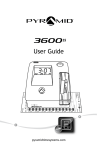Download Pyramid 5000+ User guide
Transcript
/ User Guide 1 M. Scott NAME 3/07/12 PAY PERIOD ENDING SIGNATURE 1 M. Scott NAME DATE AND TIME PAYABLE TIME 3/07/12 PAY PERIOD ENDING SIGNATURE TOTAL HOURS OFFICE R.T. O.T. USE TOTAL HOURS OFFICE R.T. O.T. USE RATE AMOUNT DATE AND TIME PAYABLE TIME EARNINGS DEDUCTIONS RATE BALANCE AMOUNT EARNINGS DEDUCTIONS BALANCE CONTACT US: For more information, visit pyramidtimesystems.com or call our technical support team at 888.474.7264 ext 1 during regular business hours: 8:00am-5:00pm EST, Monday-Friday. Copyright © 2012 Pyramid Time Systems, LLC. All rights reserved. I2226 IMPORTANT: Duplicate card numbers must NOT be used within the same pay period pyramidtimesystems.com Form 44100-10 Rev. K © 2001 PYRAMID TIME SYSTEMS, LLC IMPORTANT: Duplicate card numbers must NOT be used within the same pay period pyramidtimesystems.com Copyright Information © 2012 Pyramid Time Systems, LLC. All rights reserved. Reproduction, adaptation or translation without prior written permission is prohibited, except as allowed under the copyright laws. The information contained herein is subject to change without notice. The only warranties for Pyramid Time Systems products are set forth in the express warranty statements accompanying such products. Nothing herein should be construed as constituting an additional warranty. Pyramid Time Systems shall not be liable for technical or editorial errors or omissions contained herein. AUTO TOTALING TIME CLOCK INSTRUCTIONS Model 5000+/5000+HD GETTING TABLE OF STARTED CONTENTS GETTING STARTED & INSTALLATION 2 PROGRAMMING PROGRAMMING 2-3 SET UP PAY 4-6 TIME CARDS 7 PRINT FORMAT 7 BUZZER & BELLS 8-9 OPERATION 10 REPLACING RIBBON CARTRIDGE 11 TROUBLESHOOTING 12 MASTER RESET 12 CLEANING & CARE 13 FAQs 14 ACCESSORIES 14 SPECIFICATIONS 15 WARRANTY & CUSTOMER SUPPORT pyramidtimesystem.com 16-17 1 AUTO TOTALING TIME CLOCK INSTRUCTIONS Model 5000+/5000+HD DESKTOP SETUP Remove time clock from carton & place on a flat, level surface. Plug unit into AC wall outlet. WALL MOUNTING Select a location convenient to employees clocking IN & OUT. Be sure power outlet is within 6 feet of mounting location. Use masking tape to hold included mounting template on wall, making certain template is positioned so bottom of time clock is approximately 45 inches from floor. Model 5000+ Drill holes using template as a guide. Remove template from wall & install #10 screws, leaving approximately 3/16 inch of screws exposed. For sheetrock walls, use plastic anchors. Hang time clock on wall, aligning keyholes on the rear with screw heads. Press downward on time clock until it lowers onto screws. If mounting 5000+HD Time Clock, unlock & remove top/front cover, & tighten wall screws to fasten. Model 5000+HD Plug unit into AC wall outlet. PROGRAMMING Use key to unlock & remove top/front cover. Locate programming buttons labeled SELECT, (UP) & (DOWN). Press SELECT until desired feature is displayed (see chart on page 2). TECHNICAL SUPPORT Press (UP) or (DOWN) to scroll through feature options. Press SELECT to save option setting & move to next feature. 2 INSTALLATION & PROGRAMMING 888.479.7264 AUTO TOTALING TIME CLOCK INSTRUCTIONS Model 5000+/5000+HD PROGRAMMING GETTING STARTED (cont.) pyramidtimesystem.com PROGRAMMING 3 AUTO TOTALING TIME CLOCK INSTRUCTIONS Model 5000+/5000+HD SET UP PAY Pyramid’s Auto Totaling Time Clocks record & summarize payroll information for up to 100 employees on a weekly, every 2 weeks, semi-monthly, or monthly basis. Use the SETUP PAY? Feature to select desired pay period. 1 IMPORTANT: SELECTING YES IN SETUP PAY? MENU AFTER INITIAL SETUP WILL ERASE ALL STORED DATA & NEW TIME CARDS MUST BE ISSUED. However, you may change all other features (language, date format, year, month, date, DST, etc.) without effecting time totals, even while a user is clocked IN. 4 SET UP PAY 888.479.7264 AUTO TOTALING TIME CLOCK INSTRUCTIONS Model 5000+/5000+HD SET UP PAY (cont.) 1 Reset Day & Time is desired day & time for new pay period. Employee begins new time card on this day. pyramidtimesystem.com SET UP PAY 5 AUTO TOTALING TIME CLOCK INSTRUCTIONS Model 5000+/5000+HD SET UP PAY (cont.) 1 Before it is assumed there is a missed punch. 6 SET UP PAY 888.479.7264 AUTO TOTALING TIME CLOCK INSTRUCTIONS Model 5000+/5000+HD TIME CARDS Use one number per person per period. Do not duplicate numbers during a pay period. Use clean, straight cards to avoid read/ID errors. Locate the revision # at bottom of card. Use Pyramid Rev. I or higher cards. Contact technical support if you have lower revision cards. Use only time card #44100-10 which includes official Pyramid Time Systems Trademark. Using time cards other than Pyramid item #44100-10 voids the warranty. Time Card #44410-10 TIME CARD PRINT FORMAT The same time card (#44100-10) is used for weekly, monthly, every 2 weeks & semimonthly pay periods. However, the print format will differ as follows: WEEKLY: Up to a maximum 28 punches per period, typically (but not necessarily), 4 punches a day over 7 days. PUNCH IN MAY 9 8:00AM *IN* WED Prints Month, Date, Punch In Time, “IN”, Day of Week PUNCH OUT MAY 9 12:00PM 4:00 Prints Month, Date, Punch Out Time, Elapsed Time since last “IN” Punch (HRS:MINS), Running Total (HRS:MINS) MONTHLY, EVERY 2 WEEKS, SEMI-MONTHLY: Up to a maximum 64 punches per period, typically (but not necessarily), one in/one out punch per line over 32 lines. PUNCH IN 9 8:00A Prints Date, Punch In Time PUNCH OUT 9 8:00a 12:00p 4:00 4:00 Prints Punch Out Time, Elapsed Time since last IN Punch (HRS:MIN), & Running Total (HRS:MINS) to the right of existing Punch In Time pyramidtimesystem.com TIME CARD & PRINT FORMAT 7 AUTO TOTALING TIME CLOCK INSTRUCTIONS Model 5000+/5000+HD SET EVENT USING BUZZER/BELLS The time clock has an internal buzzer & bell ringer interface option to alert workers (or students) of start times, breaks, lunch and dismissal times. The internal buzzer will also sound when the time clock sends a BCD signal to ring a bell. Locate volume dial inside front cover to left of display. Turn dial clockwise to increase volume & counterclockwise to decrease. NOTE: Buzzer is intended for use in quiet settings. Sound the buzzer by scheduling an event (See Event Menu on page 8). CONNECTING EXTERNAL BELLS Add up to 15 bells and/or horns & schedule up to 50 events using Pyramid Time System’s TimeTrax™ Model 5300 Bell Ringer (sold separately). Locate RJ-45 jack at back (5000+) or side (5000+HD) of time clock & connect cable. Connect other end of cable to Pyramid Time System TimeTrax™ 5300 Bell Ringer. Connect 5300 transformer to receptacle labeled POWER. Wire bells and/or horns in parallel to labeled terminals on the 5300. See Pyramid Time Systems TimeTrax™ 5300 Instructions for detailed installation instructions Sound bell or horn by scheduling an event (see page 8) 8 BUZZER & BELLS 888.479.7264 AUTO TOTALING TIME CLOCK INSTRUCTIONS Model 5000+/5000+HD SET EVENT pyramidtimesystem.com BUZZER & BELLS 9 AUTO TOTALING TIME CLOCK INSTRUCTIONS Model 5000+/5000+HD USING TIME CLOCK To Punch IN or OUT, gently feed time card (#44100-10) into time card slot located at the top of the time clock. Quickly release the card, as it will automatically be pulled through the clock. Do not force or jam the time card. 10 OPERATION 888.479.7264 AUTO TOTALING TIME CLOCK INSTRUCTIONS Model 5000+/5000+HD REPLACING RIBBON CARTRIDGE For optimum performance, the ribbon cartridge should be replaced every 6 months. A B D C A – Ribbon B – Tab C – Retaining Pins D – Manual Advance Knob To remove old ribbon, lift ribbon cartridge straight up using the tab (B) located on top of cartridge. Remove new ribbon cartridge from packaging & turn the manual ribbon advance knob (D) clockwise to straighten ribbon. Holding tab, install ribbon cartridge into print carriage, making certain retaining pins (C) are aligned to rear of carriage clips & ribbon (A) is between print head & metal print mask (see diagram). Gently push down cartridge until it snaps into carriage while turning the manual ribbon advance knob clockwise. Turn manual ribbon advance knob clockwise a few rotations to ensure ribbon is positioned correctly in front of print head. Replace the cover & lock unit. Feed a time card through unit to test print quality. If time clock prints incomplete characters, the ribbon is not fully installed over print head. If time clock prints lines that become increasingly light, the cartridge is not fully snapped into the holder. Reinstall ribbon cartridge, following steps 1-7 until a complete & consistent time card prints. For assistance, please contact customer support at 888.479.7264 ext 1. pyramidtimesystem.com REPLACING RIBBON CARTRIDGE 11 AUTO TOTALING TIME CLOCK INSTRUCTIONS Model 5000+/5000+HD TROUBLESHOOTING TRY AGAIN MESSAGE In the event the time clock displays “TRY AGAIN”, re-feed the time card. If “TRY AGAIN” persists, please check list for possible causes: IMPAIRED PRINTING In the event the time clock printing is impaired, please check list for possible causes: MASTER RESET Erases time clock’s memory & restores default factory settings: Unplug time clock. Press & hold Release (UP) button while plugging unit back in. (UP) button when PTR5000 VER displays. TIME NOT SET flashes on display screen. Re-program time clock. Distribute new time cards. 12 TROUBLESHOOTING 888.479.7264 AUTO TOTALING TIME CLOCK INSTRUCTIONS Model 5000+/5000+HD CLEANING TIME CLOCK o o Maintain Peak Performance Prolong Life of Time Clock WHEN TO CLEAN o o o Every 6 months (Office Environment) As required (HD Environment-workplace with high dust/dirt/debris) Incomplete or Light Printing WHAT TO CLEAN WITH o o o o o Can of Compressed Air Rubbing Alcohol Foam Applicator Non-penetrating Oil (such as 3-in-1 oil) Clean, Dry Cloth HOW TO CLEAN Unlock & remove time clock cover. Use canned air to blow out debris from time card slot, paying close attention to the sensor area on left hand side of card slot. Card Slot Sensor Area Using cloth, wipe down ribbon carriage rod then disperse a few drops of oil on rod. Remove ribbon cartridge from time clock & use foam applicator dampened with rubbing alcohol to clean the exposed print head. With ribbon removed, run a time card through the clock 10-15 times. This procedure will remove any ink build up from the print head. If there is no ink on Ribbon Carriage Rod the time card, add a little more alcohol. The print should start to darken, & then lighten up as you continue to run the card through the clock. Print Head Reinstall ribbon, replace & lock time clock cover. pyramidtimesystems.com CLEANING & CARE 13 AUTO TOTALING TIME CLOCK INSTRUCTIONS Model 5000+/5000+HD FAQs Q: A: When do I need new Time Cards? First day of each new pay period, after making any changes in the SETUP PAY feature, or after Master Reset. Q: A: Do I have to use consecutive numbered time cards during a pay period? No. Issuing cards in sequential order avoids duplicating numbers during a pay period. Q: A: Does the time clock calculate overtime? The time clock provides a running total of all hours worked. Overtime policies vary from company to company and must be calculated manually. Q: A: Does the time clock have an automatic lunch deduction feature? The time clock provides a running total of hours between punches & therefore any payroll deductions must be calculated manually at end of pay period. Q: A: What does ATAAP mean? ATAAP is the acronym used by the U.S. government that describes how time is accounted for using hundredths of hour (i.e. one and a quarter hours equals 1.25 hours). ACCESSORIES 14 FAQ’s & ACCESSORIES 888.479.7264 AUTO TOTALING TIME CLOCK INSTRUCTIONS Model 5000+/5000+HD SPECIFICATIONS pyramidtimesystems.com SPECIFICATIONS 15 AUTO TOTALING TIME CLOCK INSTRUCTIONS Model 5000+/5000+HD LIMITED HARDWARE WARRANTY o o o o o o o Pyramid Time System warrants its equipment to original user against defective material or workmanship for a period of 1-year from date of purchase. Proof of purchase & purchase date are required for warranty service on this product. Please remember to register your product at pyramidtimesystems.com/ProductRegistration/. Pyramid Time Systems’ responsibility under this warranty is limited to replacement of defective part(s). Replacement is the sole discretion of Pyramid Time Systems. For Return Shipments to Pyramid Time Systems, product must be shipped in its original carton or equivalent. The return freight method and cost for warranteed product is the sole responsibility of the customer. Pyramid Time Systems will not assume any responsibility for loss or damage incurred in shipping. Pyramid Time Systems reserves the right to determine whether parts failed because of defective material, workmanship or other causes. Failure caused by accident, alteration, misuse or improper packaging of returned unit is not covered by this warranty. Any repair done by the customer without the consent from Pyramid Time Systems will automatically void the warranty. Users in countries other than Canada and USA should contact the Dealer from MONEY BACK GUARANTEE Pyramid Time Systems offers a 30-day money back guarantee. If an RMA is issued for an unwanted product before 30 days, Pyramid Time Systems will refund the entire purchase price less shipping if purchased from Pyramid Time Systems. Pyramid Time Systems will assess a 15% restocking fee on any returns received between 31 and 60 days from the date of purchase. No returns will be accepted after 60 days. Pyramid Time Systems will not issue a call tag for pickup of products. Customers are responsible for shipping the product back including the cost of shipping. Pyramid Time Systems will assume the cost of ground shipping for the replacement product to the customer. Pyramid Time Systems will also assess a 15% fee if any item(s) are missing in an open box return. Shipping back to Pyramid Time Systems from a Pyramid Time Systems Partner is the responsibility of the Pyramid Time Systems Partner. No call tags will be issued. Items returned to Pyramid Time Systems without an RMA will not be credited. No returns will be accepted for opened TimeTrax™ PC products. 16 FAQ’s & ACCESSORIES 888.479.7264 AUTO TOTALING TIME CLOCK INSTRUCTIONS Model 5000+/5000+HD LIMITED HARDWARE WARRANTY EXTENDED WARRANTY PLANS LIMITED HARDWARE WARRANTY Protect your investment with a Pyramid CompleteCare Support Plan. Please contact Pyramid Time Systems or visit pyramidtimesystems.com for more information. CONTACT US: For more information, visit pyramidtimesystems.com or call our technical support team at 888.479.7264 ext 1 during regular business hours: 8:00am-5:00pm EST, M-F. pyramidtimesystems.com CONTACT US 17 / User Guide 1 M. Scott NAME 3/07/12 PAY PERIOD ENDING SIGNATURE 1 M. Scott NAME DATE AND TIME PAYABLE TIME 3/07/12 PAY PERIOD ENDING SIGNATURE TOTAL HOURS OFFICE R.T. O.T. USE TOTAL HOURS OFFICE R.T. O.T. USE RATE AMOUNT DATE AND TIME PAYABLE TIME EARNINGS DEDUCTIONS RATE BALANCE AMOUNT EARNINGS DEDUCTIONS BALANCE CONTACT US: For more information, visit pyramidtimesystems.com or call our technical support team at 888.474.7264 ext 1 during regular business hours: 8:00am-5:00pm EST, Monday-Friday. Copyright © 2012 Pyramid Time Systems, LLC. All rights reserved. I2226 IMPORTANT: Duplicate card numbers must NOT be used within the same pay period pyramidtimesystems.com Form 44100-10 Rev. K © 2001 PYRAMID TIME SYSTEMS, LLC IMPORTANT: Duplicate card numbers must NOT be used within the same pay period pyramidtimesystems.com