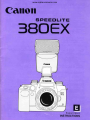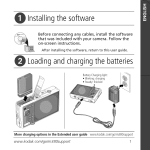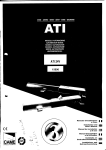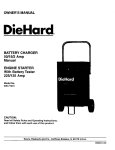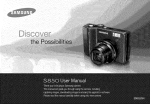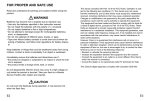Download Canon Speedlite 380EX Troubleshooting guide
Transcript
www.orphancameras.com
www.orphancameras.com
Canoil
SPEEDLITE
3AOEX
www.orphancameras.com
tr
EnglishEdition
INSTRUCTIONS
www.orphancameras.com
a Canonproduct.
Thankyoufor purchasing
;;{r{.F'lBItb#+frfi;'liltsi+i
r
The Canon Speedlite380EX is a Canon EOS-dedicatedautofocuszoom flash unit featuring
auto flash controlsystem. lt also
E-TTL (Evaluative-Through-The-Lens)
the newly-developed
has two hew features:FP (Focal-Plane)flash and FE (FlashExposure)lock. FP flash enables
the Speedliteto synchronizewith all shutterspeeds (high-speedsync) while FE lock locks the
flash exposurerehdingfor a specificarea. These new featuresare availablewhen Speedlite
380EXis coupledto a Type-Acamera(see below).
O t h e r f e a t u r e si n c l u d ea u t o f l a s h - e x p o s u r ec o m p e n s a t i o na, u t o f l a s h e x p o s u r ew i t h a
manually-setshutter speed and aperture,second-curtainsynchronization,and multiple-flash
compatibility.
When used with a Type-B camera,Speedlite380EX operatesas a TTL autofocuszoom flash
unit.
The featuresavailablewith Speedlite380EX differ dependingon the camera it is used with.
Referto the table belowto checkyour cameratype.
This Instructionsbooklet has separate sectionsfor Type-A and Type-B cameras. Read the
sectionswhich applyto your camera.
Type-ACamera
E.TTL
Type-B Camera
TTL
EOS 50 EOS sOE EOS ELAN II EOS ELAN IIE
EOS 650 EOS 620 EOS 7s0 EOS 850 EOS 630 EOS-1
EOS RT EOS 10 EOS 1OS EOS 7OO EOS l OOO
EOS REBEL EOS 1OOEOS ELAN EOS 1OOON
EOS REBELII EOS l OOOFNEOS REBEL SII
EOS 5 EOS A2 EOS ME EOS 5OO EOS REBELX
EOS 5OOOEOS 888 EOS.1N EOS-1NRS
AvailableFeatureswith EOS Cameras
O: AvailableX: Not available.
With Type-A Cameras
With Type-B Cameras
x*
Bounceflash
o
o
o
o
o
o
o
M u l t i p l e f l a sh
O*
SpeedliteFeature
E-TTL auto flash control
FP flash
FE lock
sync
Second-curtain
Fillflash
Slow-speedsync
o
Flash exposurecompensation
. TTL auto flash controloperatesinstead.
.* Availableonlywiththe EOS-1N,EOS-1NRS, EOS A2|A2E.
X
X
X
o
o
o
o
o
www.orphancameras.com
GanonSpeedlite
O80EX
Features
1 E-TTLauto flash control
When Speedlite 380EX is used with a Type-A camera, E-TTL auto flash control
takes
over. Unlike the A-TTL and TTL auto flash systems which use a multiple-zoneflash
meteringsensor,to read the flash exposure,the E-TTL auto flash system uses
normal
evaluativemetering with the camera's metering sensor and controls the flash exposure
automatically.
The E-TTL auto flash system therebycontrolsthe flash exposurewith higher precision
and
boosts the pedormanceof the AIM (AdvancedIntegratedMulti-point)sfstem (which
links
the meteringand flashexposureto the focusingpoinl;.
The E-TTL auto flash system controls the exposure of the main subject as well
as the
backgroundfor a balancedexposure.lt combinesautomaticexposurecontrol for ambient
lightand flashexposurecontrolfor both fill flashand low-lightconditions.
2
FP flash(high-speed
sync)
When Speedlite380EX is used with a Type-A camera, it can synchronizewith all
shutter
speeds.
FP flash is effectivewhen you want to use fill flash for an outdoor portraitwhile creating
backgroundblur with a large aperture.Or, when you want to producea catchlightin the
subject'seyes in daylight.
3
FE lock
When Speedlite380EX is used with a Type-A camera, you can lock the correct
flash
exposurereadingfor any portionof the picture
4
Flashexposureconfirmation
The flash confirmationlamp on the back of the Speedlitelights for 2 sec. after the
flash
fires if the flash exposure was sufficient. lt thereiore givejyou immediate feedback
on
properflash exposure.
5 Auto zoom
.
6
The flash head zooms automaticallyfor optimum flash coverage for lens focal lengths
rangingfrom 24mm to 105mm.
Bounceflash
The flash head can tilt upward up to 90" to bouncethe flash.
7 Auto power oft
lf the Speedlite has been turned on and it is not used for about 90 sec., it turns
off
automaticallyto conserve batterypower. To turn on the Speedliteagain, press the
shutter
buttonor the Speedlite'stest firing button.
www.orphancameras.com
I
Speedliteaccessoriesfor creativelighting
E-TTL
Off-Camera Shoe Cord 2 connects the Speedlite off the camera while retaining
a u t o f l a s h c o n t r o l . A c c e s s o r i e sa r e a l s o a v a i l a b l et o s e t u p m u l t i p l e - f l a s hs y s t e m s
maintainingauto flash exposurecontrol'
SpeedliteGare
1 Speedlite380EX contains high-voltagecircuitry.Nev_erattempt to
disassemblethe Speedlite.For any repairs,take the Speedliteto a
Canon ServiceCenter.
2 Do not get the Speedlitewet. lf it is exposed to rain or snow, wipe
with a dry cloth.
immediatelY
3 When the Speedliteis not to be used for an extendedperiod,remove
the batteries.
4 A v o i d p u t t i n g t h e s p e e d l i t e w h e r e i t m a y b e e x p o _ s e dt o . h i g h
t e m p e i a t u r e 6 .H i g h t e m p e r a t u r e sm a y c a u s e t h e S p e e d l i t et o
malfunction.
Symbolsused in this Instructions:
or damage'
Q:Warning for preventingcameramalfunction
the Speedlite380EX'
ffi :lnformationyou should know when operating
-lii::Helpful
tip for usingthe Speedlite380EXand takingpictures.
Contents
www.orphancameras.com
. lf you have a Type-Acamera,read pages2-28 and 36-46.
. lf you have a Type-Bcamera,read pages 2-16 and 29-46.
Q u i c kS t a r tG u i dwww.orphancameras.com
e
Beforefollowingthis Guide, attach Speedlite3B0EXto the camera and
turn on the cameraand Speedlite.
* The asteriskedfeaturesare availableonly with rype-A cameras.For
moredetails,see the specifiedpages.
Testfiring
(Page14)
www.orphancameras.com
Flash
coverage
check
(Page15)
€nt
FullAuto
mode
24
(Page14)
35
t
P LOT
(Page17)
Flash
confirmation
28
E-nr
21
28
.r
rlt
35
50
70
105
50
70
t05
www.orphancameras.com
Q u i c k S t a r tG u i d e
NEW
*
FP flash
(Page24)
*
FE lock
(Page26)
*
Secondcuftainsync
(Page28)
Slow-speed
sync
(Page36)
Bounceflash
(Page38)
SYSTEM
Nomenclaturewww.orphancameras.com
. Front
Flashhead
AF-assistbeam emitter
Lockingpin
Battery
compartment
cover
Lockingcollar
Mountingfoot
www.orphancameras.com
Nomenclature
. Rear
Aff8Bio.'E
Flashcoverage
indicators
Pilot lamp/Test
firingbutton
confirmation
lamp)
Power switch
O:Turns off the power.
| :Turnson the power.
www.orphancameras.com
theBatteries
1. Installing
Installone of the followingtypes of batteries:
(1) Foursize-AAalkalinebatteries(LR6 or AM-3)
(2) Foursize-AANiCd batteries(KR15or KR51)
1' S l i d e t h e b a t t e r y c o m p a r t m e n t
cover as shown by the arrowand
flip it up.
Insert the batteries with the
2 contacts
oriented as shown in the
batterycompaftment.Use four new
batteriesof the same type.
. To prevent faulty connections,make sure
the batterycontactsare clean.
C l o s et h e b a t t e r yc o m p a r t m e n t
v? coveras shownin thefigure.
10
www.orphancameras.com
l. BeforeYouStart
Cautions
E Battery
.
When replacingbatteries, replace all four batteriesat one time.
. Although ordinary, non-alkalinebatteries (RG or UM3) may be used, the
numberof flasheswill be less.
. The contacts of NiCd batteries are not standardized. lf you want to use NiCd
batteries, make sure the battery contacts touch the battery compartment's
contacts securely.
. When you will not use the Speedlite for an extended period, remove the
batteries.
. In low temperatures,take two sets of fully-chargedNiCd batteries and keep
one set warm in a pocket, etc., and use the batteriesalternately.
. Speedlite380EX cannot be used with an externalpower source.
Battery Life and Recycling Time
BatteryType
No. of Flashes
RecyclingTime
Size-AAalkalinebatteries
(LR6or AM-3)
260 to 1800
0.1 to 7.5 sec.
75 to 500
0.1 to 4.5 sec.
Size-AANiCd batteries
( K R 1 5o r K R 5 1 )
' The abovefiguresare basedon Canon'sStandardTest Methodwith a new set of batteries.
11
www.orphancameras.com
theSpeedlite
2. Mounting
@
the lockingcollarby turning
1 Loosen
it as shownby the arrow.
oo
@
-)
oo
@
oo
l r--lv-
Sti p th e Sp e e d l ite' smounti ngfoot
o n t h e c a m e r a ' sh o t s h o e u n t i l i t
stops.
Turn the lockingcollaras shownby
-Q t h e a r r o w a n d t i g h t e n . ( T h e
mountingfoot's lockingpin extends
i n toth e h o t s h o e .)
. T o d e t a c ht h e S p e e d l i t et,u r n t h e l o c k i n g
c o l l a r i n t h e o p p o s i t ed i r e c t i o nu n t i l i t
s t o p s . ( T h e l o c k i n g p i n r e t r a c t si n t o t h e
mountingfoot )
f=
IJJ
', 2
Afihoughthe hot shoe on the EOS 650, EOS 620, EOS 750, and EOS 850 does
not have a locking pin hole, Speedlite 380EX can still be mounted on these
cameras.
3. PowerSwitch
-AOEOO
24
28
35
50
70
www.orphancameras.com
105
Set the power switch as
follows:
O :To turn off the power.
| :To turn on the power. lf the
Speedliteis left unused for about
90 sec., it turns off automaticallyto
save battery power. To turn on the
Speedliteagain, press the shutter
button or press the test firing
button.
4. FP FlashSwitch
Use this switch to set highspeed sync.
O : For normalsync.
lx: For high-speedsync.
When Speedlite380EX is used with a Type-A camera and the switch is set for high-speed
sync, using a shutter speed faster than the camera's maximum sync speed sets the highspeed sync mode and using a shutterspeed slower than the maximumsync speed sets the
normalsync mode.
When a Type-B camera is used, normalsync mode is set regardlessof this switch'ssetting.
13
www.orphancameras.com
5. PilotLampandTestFiring
OOOOIfO
24
28
35
50
70
105
1
-)
Setthe powerswitchto l.
. The Speedlite starts to recharge. When
r e c h a r g i n gi s c o m p l e t e d ,t h e p i l o t l a m p
lights.
After the pilot lamp lights, press it
to test fire the flash. (The pilot lamp
is also a test firing button.)
The flash cannot be test fired while the exposure setting is displayed during the
halfway pressing of the shutter button and the four seconds after the shutter
button is released.
l=l
lll
Confirmation
6. FlashExposure
OEEOOO
24
14
28
35
50
70 105
The flash confirmationlamp lights for
2 sec. after the flash fires if the correct
flash exposurehas been obtained.lf
the flash confirmationlamp does not
light after the flash fires, the picture
may have been underexposed.Move
closerto the subjectand try again.
www.orphancameras.com
7. FlashCoverage
Speedlite380EX's flash head zooms automaticallyto provide adequate
flash coveragefor the lens focal length in use. Flash coverageis provided
tor 24mm to 105mm focal lengths.The correspondingflash coverage
indicatoron the Speedlitelights.
When a zoom lens is used, the Speedliteadjusts the flash coverage
au to ma ti c allywhenev ert h e l e n s i s z o o me d .T h e c o rrespondi ngfl ash
coverageindicatorlights.
. When the flash coveragechanges,the Speedlite'sGuide No. also changes.See "Guide
No." on page 44 to see how the Guide No. changes.
. lf a lens wider than 24mm is used, the light will falloffat the picture'speriphery.
. Usingany lens longerthan 100mmlightsthe 105 flashcoverageindicator.
II Turnon the camera.
2Turn
v?
on Speedlite380EX.
Press the shutter button halfway.
The flash coverage indicator
c o r r e s p o n d i n gt o t h e l e n s f o c a l
lengthlights.
15
www.orphancameras.com
8. AF-Assist
Beam
lf where you focus lacks sufficientlight or contrast,the speedlite'sAFassistbeam is emittedautomatically
to help the camera autofocus.The
AF-assistbeam is effectivefrom 0.7 to 10 meters(2.3to 33 feet).
AF-assist beam activation
Dependingon the cameraand the activefocusingpoint,eitherthe camera'sAF-assistbeam or
the Speedlite'sAF-assistbeam is emitted.Speedlite380EX'sAF-assistbeam is linkableonry
t o t h e c e n t e r f o c u s i n g p o i n t . l f t h e c a m e r a h a s o n l y o n e f o c u s i n gp o i n t ( A F f r a m e ) , t h e
Speedlite'sAF-assistbeam is emitted.lf the camerahas multiplefocusingpoints,the camera's
AF-assistbeam is emittedinstead.with the Eos 50,Eos 50E,Eos ELAN tr,Eos ELAN tr E
a n d E O S - 1 N ,S p e e d l i t e3 8 0 E X ' sA F - a s s i s tb e a m i s e m i t t e di f t h e c e n t e rf o c u s i n gp o i n t i s
active.See page 46.
9. ShutterButtonOperation
The EOS camera'sshutter button operatesin two steps: Press it halfway
or all the way.
When it is pressed
halfway:
1) Autofocusis activatedto focus the
subject.
2 ) T h e e x p o s u r es e t t i n g ( s h u t t e r
speed and aperture)is also set at
th e s a meti m e .
When it is pressed
completely:
1) The shutteris releasedto take the
pictureand then the film advances
to the nextframe.
16
www.orphancameras.com
Spgedlite380EXwith Type-ACameras
t!,
with a Type-A camera, you can use Speedlite
380EX's E-TTL auto flash
system. The E-TTL auto flash system uses the camera's focusing pointlinked,evaluativemeteringsensor to meter the flash exposure.Flash
exposure control is more precise, resulting in a balanced exposure for
both th e su bjec t and back g ro u n di n fi l l -fl a s ho r l o w -l i ghtcondi ti ons.
Automatic exposure control and flash exposure control are therefore
combined.FP flash and FE lock can also be easilyset.
1 .F u l l y - A u t o m a F
t i lca s hO p e r a t i o n
For fully-automatic
flash operation,attach Speedlite38oEX to a Type-A
c ame raa n d s et t he c am er ato P ro g ra mAE ( e ) o r F u l lAu to (E ) The E TTL auto flash systemthen sets the camera'ssync speed and aperture
aut oma ti ca llyT.his m ode m a k e s fl a s h p h o to g ra p h ye a s y a nd automati c
f or lo w -l i g ht
and f ill- f las chon d i ti o n s .
(1) Fully-Automatic
FlashOperation
1' Se t th e c a m e rato ProgramA E (p )
o r F u l lA u t o( E ) .
.
-)
lf a Programmed lmage Control mode is
set, the Full Auto mode takes effect
T u r n o n t h e S p e e d l i t e ' sp o w e r
s w i tc h .
17
www.orphancameras.com
380EXwith
Speedlite
S l i d e t h e F P f l a s h s w i t c ht o t h e
vQ greendot (normalsync).
/l Ai m th e a c ti v e focusi ng poi nt on
T th e s u b j e c ta n d press the shutter
buttonhalfway.
.
Focus is achievedand the shutterspeed
and aperturesetting are displayedin the
viewfinderand on the LCD panel.
. The sync speed is set automatically
anywherefrom 1i60 sec. to the camera's
maximum sync speed (this varies
dependingon the camera).The apertureis
also set automaticallv.
6tv
Check that I and the shutter
s p e e d a n d a p e r t u r es e t t i n g a r e
d i s p l a y e di n t h e v i e w f i n d e r t, h e n
press the shutterbuttoncompletely
to take the picture.
.
l=l
lJl
18
lmmediatelybefore the shutter is
r e l e a s e d ,t h e S p e e d l i t ef i r e s a t e s t
preflash.After obtaininga flash exposure
r e a d i n gw i t h t h e p r e f l a s h ,t h e S p e e d l i t e
fires the main flash accordinglyto obtain
the correctflashexposure.
. The test preflash is fired to obtain a flash exposure reading which is used to
calculatethe output of the main flash for a correctflash exposure.
. The main flash is fired when the shutteris released.
www.orphancameras.com
lite 380EXwith
Fill Flash
!ve.n in daylight,you can use flash as fill lightfor harsh shadowsor dark,
backlitportraitsubjects.
*6
With fill flash.
l=l
l-|l
Withoutfill flash.
Wh9n a fully-automaticpicture-takingmode is used with Speedlite 3BOEX,the fitl
flash output may be reduced automatically to balance the exposure between the
subject and background.This is called auto flash output reduciion.
19
www.orphancameras.com
2. Flashwith OtherModes
The E-TTLauto flash systemcan also be used with a Type-Acameraset
t o A v ( a p e r t u r e - p r i o r l tAyE ) , T v ( s h u t t e rs p e e d - p r i o r i t yA E ) , o I M
(manuai;.Set the FP flashswitchto the greendot (normalsync).
t When you press the shutter button halfway,the shutterspeed and aperturesettingare
displayedas in any AE mode.
to Mode
ShutterSpeedandApertureSettingAccording
ShutterSpeed
FlashAperture
Full Auto and Programmed
lmage Control
Automaticallyset
(1/60-1/Xsec.)
Automaticallyset
P
Automaticallyset
( 1/60-1/X sec.)
Automaticallyset
Av
Automaticallyset
(30-1/Xsec.)
Manuallyset
Tv
Manuallyset
(30-1/X sec.)
Automaticallyset
M
Manuallyset
(buLb-1/Xsec.)
Manuallyset
Mode
. Manuallyset: Set by the user. Automaticallyset: Set by the camera.
. llX sec.:Camera'smaximumsync speed (see page 46).
I W h e n y o u p r e s s t h e s h u t t e r b u t t o n c o m p l e t e l y ,t h e S p e e d l i t ef i r e s a t e s t p r e f l a s h
immediatelybefore the shutter is released.The flash exposurereadingobtainedwith the
preflashis used to calculatethe optimumoutputof the main flash.
I The exposurefor the backgroundis set with the shutterspeed and apeilure.
l=l
ljl
20
lf flash is used in the DEP (Depth-of-fieldAE) mode, it will be the same as using
flash in the ProgramAE mode.
www.orphancameras.com
ll. Speedlite
380EXwith Type-ACameras
( 1 ) F l a s hw i t h A p e r t u r e - P r i o r i tA
yE
W h e n y o u w a n t t o c o n t r o lt h e d e p t h o f f i e l d o r w h e n y o u w a n t t h e
A E . Y ou set the
backg ro u ndc or r ec t lyex p o s e d ,u s e a p e rtu re -p ri o ri ty
to suit the
apertureand the camerasets the shutterspeed automatically
background'slight level.The E-TTL auto flash system controlsthe flash
outputaccordingto the apeftureyou set.
II
S e t t h e c a m e r at o A v ( a p e r t u r e p r i o r i t yA E ) a n d s e t t h e d e s i r e d
aperture.
k th a t th e F P fl ash sw i tch i s
2 Cseth etoc the
greendot.
Pressthe shutterbuttonhalfwayto
3 focus
the subject.
4 Cv iheewcfkithn daetnraonthd ipnrgei ssbls ti hnkie snghi nuthe
tter
b u t t o n c o m p l e t e l yt o t a k e t h e
picture.
In low-light conditions, a slow sync speed is set automatically. A tripod is
recommendedfor slow sync speeds.
E
lf the maximum sync speed blinks,the backgroundwill be overexposed.lf the 30"
sync speed blinks,the backgroundwill be underexposed.Change the aperture
settinguntil the sync speed stops blinkingand stays on.
21
www.orphancameras.com
ll. Speedlite380EXwith Type-ACameras
(2) Flash with Shutter Speed-PriorityAE
when you want to create a certain effect with the shutter speed, use
shutterspeed-priority
AE. In this mode,you set the sync speedanywhere
from 30 sec. to the camera's maximumsync speed. The camera then
s e t s t h e a p e r t u r ea u t o m a t i c a l l yt o o b t a i n t h e c o r r e c t b a c k g r o u n d
e x p o s u r e .T h e E - T T L a u t o f l a s h s y s t e m c o n t r o l st h e f l a s h o u t p u t
accordingto the apeftureset automatically
by the camera.
1' S e t t h e c a m e r a t o T v ( s h u t t e r
speed-priority
AE) and set the sync
s p e e d a n y w h e ref rom 30 sec. to
the camera'smax. sync speed.
O
24
H
qr
22
Df]-O
35
50
70
105
-)
Check that the FP flash switch is
set to the greendot (normalsync).
?
v
Pressthe shutterbutton halfwayto
focusthe subject.
A
+
C h e c k t h a t n o t h i n gi s b l i n k i n gi n
t h e v i e w f i n d e r a - n dp r e s s i h e
s h u tte rb u tto n c o mpl etel yto take
the picture.
l f t h e a p e r t u r e s e t t i n g b l i n k s , t h e b a c k g r o u n dw i l l b e o v e r e x p o s e do r
underexposed.Change the sync speed until the aperturesettingstops blinking
and stays on.
www.orphancameras.com
(3) Flash with Manual Exposure
When you want to set both the sync speed and the aperture,use manual
e x p o s u r e .T h e E - T T L a u t o f l a s h s y s t e m c o n t r o l st h e f l a s h o u t p u t
accordingto the apertureyou set.
It S e t t h e c a m e r a t o M ( m a n u a l
e x p o s u r e )a n d s e t t h e d e s i r e d
apertureand sync speedanywhere
from bulbto the camera'smaximum
sync speed.
)-
Check that the FP flash switch is
set to the greendot (normalsync).
Pressthe shutterbuttonhalfwayto
3 focus
the subject.
4 vCihe ewcf ikn tdheera ni ndfporremsas tthi oensi nh uttht ee r
b u t t o n c o m p l e t e l yt o t a k e t h e
p i c tu re .
23
www.orphancameras.com
3. UsingSpecial
Features
with a Type-Acamera,speedlite380EXenablesFp frashand FE lock.
(1)FPflash
F P ( f o c a l - p l a n ef )l a s h ,o r h i g h - s p e e ds y n c , e n a b r e st h e s p e e d l i t et o
synchronize
with a shutterspeedfasterthan the camera'smaximumsync
sp e e d .
when a sync speedfasterthan the camera'smaximumsync speedis set,
Speedlite3B0EXautomaticallysets the high-speedsync mode for auto
flashexposure.
FP flashcan be used in the P, Tv, Av, M, and DEp modes.lt is effective
when you want to use fill flash for an outdoorportraitwhile blurringthe
ba ckg ro undwit h a lar ge a p e rtu re .l t c a n a l s o b e u s ed to produi e a
catchlightin the subject'seyes or to eliminateharshshadows.The result
is bestwith a fast (large-aperlure)
lens.
.
lf a largeapertureis to be used,set the camerato the Tv, Av, or M mode.
1r S e t t h e d e s i r e d p i c t u r e - t a k i n g
mode.
D
24
-OO-
35
50
70
105
-I
S l i d e t h e S p e e d l i t e3 8 0 E X ' s F P
flash switchto tx (high-speed
sync).
Q Press the shutter button halfwayto
e
focusthe subject.
24
www.orphancameras.com
ll. !pgg!!!te380EXwithType-ACameras
Checkthat nothingis blinkingin the
2f
T viewfinder and p-ressthe Shutter
button completelyto take the
picture.
. When high-speed sync has been set, lx
is displayedin the vieMinder.
TakenwithFP flashat 1/3000sec..f/2.0
(EF100mmf/2.0lens).
l=l
ql
Takenwithnormalflashat 11125
sec..f/9.5
(EF100mmf/2.0lens).
rhe speedlite's Guide No. changes according to the high-speed sync. The
Speedlite's flash range decreases with FP flash.
High-Speed
Sync GuideNo.Table
1 / 180
'11250
1/350
1/500
1n50
1/1000
24
28
35
50
70
105
11.2
12.3
11.0
9.6
15.0
16.6
1 4 .8
12.9
10.8
9.1
7.7
6 .4
5.4
4 .6
3.8
17.6
15.7
13.7
11.5
9.7
20.3
13.3
10.0
8 .7
7.3
6 .2
5.2
8.0
6 .8
5 .7
4 .8
1/1500
4 .4
112000
4.0
1/3000
3.7
3.1
1/4000
2 .6
2.8
3.4
11.6
9.8
8.2
6 .9
5 .8
4 .9
4.1
3.5
8.2
6.9
5.8
4.8
4.1
18.1
15.8
13.3
11.2
9.4
7.9
6.6
5.6
4.7
The effectiverange of FP flash isO.7 to 11.9 metersl2.3to 39.3 feet (at 1/180sec. with EF
50mmf/1.4lens).
The Guide No. can be calculatedwith the following formula: camera-to-subject
distancex correctaperturevalue = Guide No.
25
lite 380EXwith T
www.orphancameras.com
(2) FE Lock
When used with a Type-A camera,Speedlite380EX enables FE (flash
exposure)lock. The camera'sAE lock buttonfunctionsas an FE lock
button.Use FE lock to obtainand lock the correctflash exposurereading
for any portionof the picture.You can then recomposethe shot while
retainingthe flashexposurereading.
the camera to a CreativeZone
1 Set
mode (P, Tv, Av, M, or DEP).
the shutterbutton halfwayto
2 fPress
o c u s t h e s u b j e c t .K e e p p r e s s i n g
t h e s hu t t e r b u t t o n h a l f w a y e v e n
afterfocus is achieved.
the focusingpoint where you
3 Aim
w a n t t o o b t a i n t h e c o r r e c tf l a s h
e x p o s u r er e a d i n g ,t h e n p r e s s t h e
FE lock button.
o $peedlite 380EX fires a preflashto
c a l c u l a t et h e r e q u i r e df l a s h e x p o s u r e
which is then lockeduntil 16 sec. afterthe
FE lock buttonis released.
. ln the viewfinder,the FE lock symbol(FEL)
i s d i s p l a y e df o r a b o u t 0 . 5 s e c . a n d t h e
correctflashexposuresettingis locked.
. T h e f o c u s i n gp o i n t l i n k e dt o t h e F E l o c k
flashesin red.
E
26
Using FE lock may not make any differencefor a small subject.
lf the EOS 50, EOS 50E, EOS ELAN ll and EOS ELAN ll E Custom Function
No. C04 (AF activationmethod and AE lock button operation)is set to 1 or 2,
FE lock cannotbe used.
www.orphancameras.com
ll. Speedlite380EXwith Type-ACameras
.
lf the subjectis too far away for FE lock to
b e s e t , I b l i n k s .M o v e n e a r e r t o t h e
subjectand repeatsteps2 and 3.
A Composethe picture.
T
E W i t h i n 1 6 s e c . a f t e r r e l e a s i n gt h e
rv
FE lock button,checkthe displayin
the viewfinder,recompose if
necessary, then take the picture..
.
Each time you pressthe FE lock button,a
preflashis fired to obtain the correctflash
exposurereadingwhich is then lockedfor
16 sec.
. The FE lock is canceled16 sec, after the
FE lock symbol( * ) is displayedor when
the CommandDialis turned.
With a Type-A camer?, the FE lock links to
the focusing point as follows:
FocusingPoint SelectionMethod
Automatic
Manual
Eye-controlled
E
FE Lock-LinkedFocusingPoint
Center
With CustomFunction
C08 set to 0.
With Custom Function
C08 set to 1.
With CustomFunction
C08 set to 0.
With Custom Function
C08 set to 1.
Center
User-selected
Center
User-selected*
WathEye-ControlledAutofocus,if you press the FE lock button while pressing
the shutterbutton halfway,FE lock links to the selectedfocusingpoint.
Also, if you press the FE lock button before focus is achieved or without
pressingthe shutterbutton,FE lock links to the center focusingpoint.
Within 16 sec. after pressingthe FE lock button,you can turn the Quick Control
Dial for exposurecompensation.In this way, you can control the exposurefor
the background.
27
www.orphancameras.com
ll. Speedlite 380EX with Type-A Cameras
ii*eFlas,h..ja,r+*l
(3) Second-Curtain Synch ron ization
lf your Type-A camera has a Custom Functionfor settingsecond-curtain
you can fire the flash right before the exposureends
synchronization,
( w h e n t h e s e c o n d s h u t t e r c u r t a i n c l o s e s ) .N o r m a l l y ,f i r s t - c u r t a i n
synchronization
is set so that the flash is fired at the start of the exposure
(when the first shutter curtain opens). With second-curtain
synchronization
and a slow shutterspeed, you can capturea moving
subjectsharplyand leave a blurredstreak behindthe subject.This is
more naturalthan when first-curtain
synchronization
is used.
* To set the camera'sCustomFunction,
referto the camera'sInstructions.
Takenwithsecond-curtain
synchronization.
H
qr
28
.
Takenwithfirst-curtain
synchronization.
lf the camera is set to the Full Auto (O) mode or a Programmedlmage
Controlmode, second-curtainsynchronizationcannot be used.
. To obtain second-curtainsynchronizationetfects, set the camera to the Tv, Av,
or M mode and use a slow shutterspeed.
. Setting bulb for the sync speed makes second-curtainsynchronizationshots
easrer.
www.orphancameras.com
380EXwithType-BCameras
lll.Speedlite
With a fype-B cam era, you can use Speedlite380EX's TTL auto flash
system and other features such as automatic flash exposure
c6mpensation,auto flash control with manually-setsync speed ald
aperlure,and multiple-flashcapability.Just press the shutter button for
easy and automaticflash photography.
t i lca s hO p e r a t i o n
1. F u l l y - A u t o m a F
flash operation,attachSpeedlite3B0EXto a Type-B
For fully-automatic
c a m e r aa n d s e t t h e c a m e r at o P r o g r a mA E ( p ) o r F u l l A u t o ( O ) . T h e
TTL auto flash systemthen sets the camera'ssync speed and aperture
This mode makes flash photographyeasy and automatic
automatically.
f o r l o w - l r g hatn d f i l l - f l a scho n d i t i o n s .
F u l l y - A u t o m a t iF
c l a s hO P e r a t i o n
(
1' Set the camerato ProgramAE P )
o r F u l lA u t o( D )
T u r n o n t h e S p e e d l i t e ' sP o w e r
-2 switch.
29
www.orphancameras.com
lll. Speedlite3B0EXwith Type-BCameras
3
th.eactive focusing point on
fir
the subject and press the shutter
button halfway.
. Focus is achievedand the shutter
soeed
and aperture setting are displayedin the
viewfinderand on the LCD panei.
. The sync speed is set automatically
anywherefrom 1/60 sec. to the camera'l
maxtmum sync speed (this varies
d e p e n d i n go n t h e c a m e r a l nt h e c a s e o f
E O S R e b e l - s e r i e sc a m e r a s , t h e s y n c
speed is set to 1/90 sec. in the programor
Full Auto mode). The apertureis ilso set
automatically.
(See page 46)
4
Check that , and the shutter
speed and aperturesetting are
d i s p l a y e di n t h e v i e w f i n d e r ,t h e n
press the shutterbuttoncompletely
to take the picture.
mode,
itwi,,
bethe
E l#::ff:fl'ffi:s;:3#,T,.",fJ??fftrilTff"conrro,
30
www.orphancameras.com
ite 380EXwith T
Fill-inFlash
Evenin daylight,you can use flash as fill lightfor harsh shadowsor dark,
backlitportraitsubjects.
With fill flash.
E
Withoutfill flash.
When a fully-automatic,picture-takingmode is used with Speedlite380EX, the fill
flash output may be reduced automaticallyto balance the exposure between the
subjectand background.This is called auto flash output reduction.
31
www.orphancameras.com
2. Flashwith Other
Modes
The TTL auto flash systemcan also be used with a Type-Bcameraset to
Av (aperture-priority
AE), Tv (shutterspeed-priority
AE), or M (manual).
I When you press the shutter button halfway,the shutterspeed and aperturesetting are
displayedas in any AE mode.
Shutter
SpeedandAperture
Setting
According
to Mode
Mo d e
ShutterSpeed
FlashAperture
P
Automaticallyset
(1/60-1/X
sec.)
Automaticallyset
Av
Automatically
set
( 3 0 - 1 / Xs e c . )
Manuallyset
Tv
Manuallyset
(30-1/X sec.)
Automaticallyset
M
Manuallyset
(buLb-1/X
sec.)
Manuallyset
' Manuallyset: Set by the user. Automatically
set: Set by the camera.
. 1lX sec.:Camera'smaximumsync speed(seepage46).
I W h e n y o u p r e s s t h e s h u t t e rb u t t o n c o m p l e t e l yt,h e S p e e d l i t ef i r e s . T h e f l a s h o u t p u t i s
c o n t r o l l e db y t h e T T L a u t o f l a s h s y s t e m ( t h e f l a s h i s m e t e r e d o f f - t h e - f i l ma n d c u t - o f f
automatically
when the correctexposureis attained)accordingto the set aperture.
I The exposurefor the backgroundis set withthe shutterspeedand aperture.
l=l
l{l
32
'
'
When the 380EX is used with a Type-B EOS camera,the FP flash switch does
not function.
Using the 380EX in the depth-of-fieldAE mode obtainsthe same result as
usingit in the ProgramAE mode.
www.orphancameras.com
lll. Speedlite
380EXwith Type-BCameras
(1)Flashwith Aperture-Priority
AE
W h e n y o u w a n t t o c o n t r o lt h e d e p t h o f f i e l d o r w h e n y o u w a n t t h e
b a c k g r o u n dc o r r e c t l ye x p o s e d ,u s e a p e r t u r e - p r i o r i tAyE . Y o u s e t t h e
to suit the
apertureand the camera sets the shutterspeed automatically
background'slight level.The TTL auto flash system controlsthe flash
outputaccordingto the apertureyou set.
1' S e t t h e c a m e r a t o A v ( a p e r t u r e p r i o r i t yA E ) a n d s e t t h e d e s i r e d
aperture.
Av
-t
Press the shutterbutton halfwayto
focusthe subject.
v?
C h e c k t h a t n o t h i n gi s b l i n k i n gi n
t h e v i e w f i n d e ra n d p r e s s t h e
shutter button completelyto take
the picture.
In low-light conditions, a slow sync speed is set automatically.A tripod is
recommendedfor slow sync speeds.
E
lf the maximumsync speed blinks,the backgroundwill be overexposed.lf the 30"
sync speed blinks,the backgroundwill be underexposed.Change the aperture
settinguntilthe sync speed stopsblinkingand stayson.
33
www.orphancameras.com
lll. Speedlite380EXwith Type-BCameras
(2) Flash with Shutter Speed-PriorityAE
When you want to create a certain effect with the shutter speed, use
shutterspeed-priority
AE. In this mode, you set the sync speed anywhere
from 30 sec. to the camera's maximumsync speed. The camera then
s e t s t h e a p e r t u r e a u t o m a t i c a l l yt o o b t a i n t h e c o r r e c t b a c k g r o u n d
exposure.The TTL auto flash system controlsthe flash output according
to the apertureset automaticallyby the camera.
'Iv
1I S e t t h e c a m e r a t o T v ( s h u t t e r
speed-priorityAE) and set the sync
s p e e d a n y w h e r ef r o m 3 0 s e c . t o
the camera'smax. sync speed.
Press the shutterbutton halfwayto
2 focus
the subject.
3 tChhee cv ki et hwafti nn od tehrianngdi s pbrl iensksi nt ghi en
shutter button completelyto take
the picture.
E
34
lf the aperture setting blinks, the background will be overexposed or
underexposed.Change the sync speed until the aperture setting stops blinking
and stays on.
www.orphancameras.com
lll. Speedlite380EXwith Type-BCameras
(3) Flash with Manual Exposure
Whenyou want to set both the sync speed and the aperture,use manual
exposure.The TTL auto flash system controlsthe flash output according
to the apertureyou set.
M
1t S e t t h e c a m e r a t o M ( m a n u a l
e x p o s ur e ) a n d s e t t h e d e s i r e d
apertureand sync speed anywhere
from 30 sec. to the camera's
maximumsync speed.
Press the shutter button halfwayto
2 focus
the subject.
C h e c k t h e i n f o r m a t i o ni n t h e
3 v i e w f i n d e ra n d p r e s s t h e s h u t t e r
b u t t o n c o m p l e t e l yt o t a k e t h e
picture.
35
www.orphancameras.com
1. Slow-Speed
Sync
Slow-speedsync is a slow shutterspeed you use with flash. By using a
slow shutter speed, you can expose the backgroundcorrectlywhile the
flash exposesthe subjectcorrectly.You can use slow-speedsync in the
picture-taking
modes below.
Taken with a normalsync speed.
Takenwith a slow sync speed.
l:l
IIJ
Whenusingslow-speed
sync,usea tripod.
(1) Av (Aperture-priority AE)
Automatic Slow-Speed Sync
1. Set the camerato Av and set the aperture.
2. Focusthe subject.
3. Checkthat nothingis blinkingin the vieMinderand take the picture.
o With a Type-A camera,the flash exposureis automaticallycontrolled
by the E-TTL auto flash system. With a Type-B camera, the flash
exposureis automaticallycontrolledby the TTL auto flash system.
36
www.orphancameras.com
(2) Tv (Shutterspeed-priorityAE)
lV. OtherApplications
Slow-speed sync
1. Set the camerato Tv.
2. Focusthe subject.
-,
3. Set the shutterspeed so that a correctexposure*will be obtained.
4. Checkthat nothingis blinkingin the viewfinderand take the picture.
(3) M (Manual exposure)
Slow-speed sync
1. Set the camerato M.
2. Focusthe subjectand composethe shot.
3. To obtain the correct backgroundexposure,*set the shutterspeed
and apertureso that the exposurelevel indicatoris at the center of
the exposurelevel scale in the viewfinder.lf your camera viewfinder
has - and + symbolsinstead,set the shutterspeed and apertureuntil
both symbolslight.
4. Checkthe informationin the viewfinderand take the picture.
* Balancingthe exposurebetweenthe subjectand background
.
'
.
In shutterspeed-priority
AE mode
Use a slowershutterspeed untilthe aperturevalue stops blinking.
In manualexposuremode
Set the shutterspeed and apertureso that the exposurelevel indicatoris at the center of
the scale.
i
37
2. Bg"ql"g,g www.orphancameras.com
"fl""h,
Whenthe flashis aimeddirectlyat a portraitsubject,a harshshadowmay
appearbehindthe subject.By bouncingthe flashoff the ceiling,etc.,you
can reduceor eliminatethe shadowand producea softerlight.
. T h e f l a s hh e a dh a s c l i c ks t o p sa t 0 ' , o o ", 7 s " , a n d 9 0 " a n g l e sf o r t i l t i n g .
\i
il
,/t
/
T a ke n w i th b o u n ce d fl a s h.
I
Taken with dir ec t fl as h.
ilt the flash head towardthe
1 Tceiling
or otherreflectivesurface.
T u r n o n t h e S p e e d l i t e3 8 0 E X ' s
2 powerswitch.
3 Focusthe subject.
4' Checkthat nothingis blinkingin the
viewfinderand take the picture.
E
38
'
The reflectivesurface should be a solid whitishcolor. lf the reflectivesurface is
patternedor not white, the resultwill be affectedaccordingly.
when the flash head is tilted up, the zoom positionis set automaticallyto
50mm.
W h e n t h e f l a s h h e a d i s t i l t e d f o r b o u n c e f l a s h , t h e f l a s h c o v e r a g ei s s e t
automatically
to 50mm.
www.orphancameras.com
Compensation
3. FlashExposure
lf you have an EOS-1N, EOS-1N RS, EOS 50,EOS SOE,EOSELAN ll
,EOS ELAN ll E, or EOS A2lAzE,you can set flash-exposure
compensationwith Speedlite380EX. Refer to your camera's Instructions
compensation.
to set flash-exposure
4. MultipleFlash
By using multipleSpeedlites,you can attain various lightingeffectssuch
as givingthe portraitsubjecta more naturaland sculpturallook.
accessories,you
By connectingmultipleSpeedliteswith multiple-flash
can use the TTL auto flash systemfor easy and automaticflash exposure.
You need not make any troublesomeexposurecalculations.You can
connectup to four Canon Speedlites.BesidesSpeedlite380EX,you can
connectSpeedlite480EG, any EZ-seriesSpeedlite,and Macro Ring Lite
ML-3.
Sample Multiple-FlashConnections
1
-,
accessoriesto connectCanon Speedlites.
Use multiple-flash
B e f o r e t a k i n g t h e p i c t u r e ,m a k e s u r e t h e p i l o t l a m p o f a l l t h e
connectedSpeedlitesare lit.
Otf-CameraSho^eAdapter
TTL Hot Shoe Adapter 3
ConnectingCord
39
lV. OtherApplications
www.orphancameras.com
I I
Sample Multiple-FlashSetup
54OEZmountedon Off-CameraShoe Adapter
ConnectingCord
540E2 mountedon Off-Camera
ShoeAdapter
ConnectingCord
TTL Distributor
380EX mountedon TTL Hot Shoe
Adapter3
t=l
u
'
'
40
I the batteries in TTL Hot Shoe Adapter 3 are almost exhausted,the
Speedlite'spilot lamp may not light and the flash may not fire. Make sure the
batteries in TTL Hot shoe Adapter 3 have sufficient power.
The Connecting Cord can be extended up to 9 meters / 90ft by connecting
three ConnectingCord 300's (3 meters/ 1Ofteach).
www.orphancameras.com
-***
Speedlite380EXAccessories
@ Off-CameraShoe Cord 2
This cord enablesyou to use the Speedliteup to 60 cm/1.98ftaway from the camera.All of
the camera'sautomaticfunctionsare leftintact.
Multiple-FlashAccessories
@ Off-CameraShoe Adapter
This adapter has a hot shoe, a ConnectingCord socket,and a tripod socket. Mount a
Speedliteon the hot shoe,connecta ConnectingCord to the ConnectingCord socket,and
mountthe adapteron a tripod.The ConnectingCord's other end can be connectedto a
TTL Hot Shoe Adaoter3 or TTL Distributor.
€) TTL Distributor
With four ConnectingCord sockets,the TTL Distributorrelaysexposureinformationfrom
the TTL Hot Shoe Adapter3 to up to three Speedlitesvia ConnectingCords.
@ TTL Hot Shoe Adapter3
Equippedwith a hot shoe and a ConnectingCord socket,this adapteris mountedon the
c a m e r a ' s h o t s h o e . A S p e e d l i t ei s t h e n m o u n t e d o n t h e a d a p t e r ' s h o t s h o e a n d a
C o n n e c t i n gC o r d i s c o n n e c t e dt o t h e s o c k e t . B y c o n n e c t i n gt h e o t h e r e n d o f t h e
ConnectingCord to an Off-CameraShoe Adapteror a TTL Distributor,you can connect
more Speedlitesto the camera.
@ ConnectingCord 60 and ConnectingCord 300
Availablein two lengths(60 cm and 3 meters),the ConnectingCords are used to wire a
multiole-flash
setuo.
l-'t-tttttttptt
e
-D ____F
^
(c \
re)
s/ ^ \Y/
A
/ )-r-r
I:JIJ
wtttt
@
...+-
tttrtttt4
*_@_
(t
l=l
ql
.-.]=
When a multi-flashaccessoryis attachedto Speedlite380EX, the TTL auto flash
exposuremode takes effect.
41
www.orphancameras.com
Troubleshooting
Guide
No.
1
2
3
4
5
42
Problem
ProbableCause
Solution
Loosenthe locking
collarcompletelyto
retractthe lockingpin.
Page N o.
The Speedlite cannot
be detached from the
camera.
The lockingcollarhas
not been loosened
enough to retractthe
lockingpin.
The flashdoes not fire
evenwhenthe shutter
buttonis pressed.
Mountthe Speedlite
The Speedlitehas not
been mountedproperly properlyand securely
on the camera.
on the hot shoe.
12
The hot shoe contacts
are dirty.
The Speedlite's
mountingfoot contacts
are dirty.
12
lf the Speedliteis not
Afterturningon the
Speedlite,the pilot lamp used for 90 sec.,the
powerturns off
turnsoff aftera while.
automatically.
lf the contacts are dirty,
use a clean cloth to
wipe them.
12
Press the shutterbutton
or pressthe test firing
button.
13
W h e n h i g h -sp e e d syn c
w a s u se d wi th th e E OS
50,EOS 5OE,EOS
ELAN II .EOS ELAN II
E, t h e p i ctu re wa s
u n d e re xp o se d .
With high-speedsync,
Set the shutterspeed
t h e G u i d eN o c h a n g e s so that the desiredflash
dependingon the sync rangeis attained.
speed.A fastersync
speed reducesthe flash
range.lf the subjectis
beyondthe flashrange,
re results.
underexposu
25
The subjectlooks
blurredin the picture.
lf flashis usedwith
Use a tripod.
AE in
aperture-priority
low-lightconditions,
a
slowsyncspeedis set
A blurred
automatically.
pictureis proneto occur
if the camerais handheld
at a slowshutterspeed.
36
www.orphancameras.com
Specifications
Type
Direct-sync,shoe-mountflash with E-TTL auto flash control (ETTL test preflash, AF-assist beam, auto zoom head, and
bouncecapability).
Compatiblecameras
Type-A cameras(with E-TTL auto flash control).
Type-B cameras(with TTL auto flash control).(See page 2)
FlashcoverageandGuideNo
See page M.
Battery
lifeandrecycling
time
Flashduration
See page 1 1
Flash coverage
Auto zoom head covers 24mm,28mm, 35mm, 50mm, 70mm,
and 105mmlensesautomatically.
Flashmodes
(1) Normalsync
(2) High-speedsync (FP flash);Type-A Camera.
(3) Test firing (with test firing button)
Tiltableangles
Max. tilt angle:9Oupward
Clickstops:0", 60', 75",90"
1.4 ms or less.(NormalFlash)
Exposurecontrolmodes
(1) E-TTLautoflash(Type-ACamera).
(2!.FElock (Type-ACamera).
(3) TTL auto flash (with EOS cameras without E-TTL auto flash
capability).
Flashmeteringsystem
(1) E-TTL auto flash meteringwith a test preflash (Type-A
Camera).
(2) E-TTL auto flash partialmeteringwith a test preflash(TypeA Camera).
(3) TTL off-the-filmauto flash metering(with Type-B cameras).
Flashexposure
(1) Automaticflash output reductionfor fill flash.
compensation
(2) Enabledwith cameras havingflash-exposurecompensation
capability.
Flashrange
(1) With normalsync:O.7- 22 meters/ 2.3-73ft
(with50mmf/1.4lensat ISO100) (2) With high-speedsync: 0.7 - 11.9 meters / 2.3-39.27tt(al
1/125sec).
Sync speed
Flash-ready
indication
See page 46.
AF-assist beam linkage and
range
Auto power off
Powersource
Linkedto center focusingpoint,effectivefrom approx.0.7 to 10
metersI 2.3 to 33ft (in total darkness).
Power turns off automaticallyafter 90 sec. of non-use.
(1) Four si2s-A/Aalkalinebatteries(LROor AM-3)
(2) Four size-AANiCd batteries(KR15or KR51)
75(W)x 113.5(H)x 103.5
(D)| 2-15/ 16(w)x 4-1| 2 (Hlxa-3/ a (D)
270g (excluding
batteries)
l9.45oz
(mm)
Dimensions
Weight
Red pilotlamp.
43
www.orphancameras.com
G uid e N o . ( m e t e r sa t IS O 1 0 0 )
FlashCoverage(mm)
Normal(full)Output(G.N.)
ShutterSpeed
1/180
11250
1/350
FP Flash
1/s00
1n50
1/1000
1/1500
112000
1/3000
114000
24
21
28
23
35
28
1 1 . 2 12.3 1 5 . 0
1 0 . 0 11 . 0 1 3 . 3
8.7
9 . 6 11 . 6
7.3 8.0 9 . 8
6.2 6 . 8 8 . 2
5.2 5 . 7 6 . 9
4.4
4.8
5.8
3.7 4.0 4 . 9
3 . 1 3.4 4 . 1
2.6 2 . 8 3.5
50
31
70
16.6
14.8
12.9
10.8
9.1
7.7
6.4
5.4
4.6
17.6
15.7
13.7
11 . 5
9.7
3.8
33
8.2
6.9
5.8
4.8
4.1
105
38
20.3
18 . 1
15.8
13.3
11.2
9.4
7.9
6.6
5.6
4.7
Battery Life and RecyclingTime
BatteryType
No. of Flashes
RecyclingTime
Size-AAalkalinebatteries
(LR6or AM-3)
260 to 1800
0.1 to 7.5 sec.
75 to 500
0.1 to 4.5 sec.
Size-AANiCd batteries
( K R 1 5o r K R 5 1 )
. The above figuresare based on Canon's StandardTest Methodwith a new set of batteries.
44
www.orphancameras.com
Speedlite380EXFeatureAvajlgpillly
t1'4ti[t##,t'Ftffi.'
lIf,rr.iitSiltltttftE$ffffiifillft"ei'f,?Sn|Fii|l{'-F;:<.rr''x
t6}wr'+*r:?.+Frf-irttr,:t*!*Itfr;t/r!'k,iq'f,ti
AF-AssistBeam Emission Preconditions
380EX'sAF-AssistCamera'sAF-Assist
BeamEmitted
BeamEmitted
3SOEluCameraCombination
EOS 50
EOS 50 E
EOS ELAN II
EOS ELAN II E
With the centerfocusingPoint
selected.
With the left or rightfocusing
pointselected
o
-
-
o
o
-
EOS 888
EOS 5OO,EOS REBELX, EOS 5OOO,
EOS 5, EOS A2, EOS AzE,EOS 1O
EOS REBELII'
EOS.1N,EOS.1NRS, EOS 1OOON,
FN, EOS REBELSN,EOS REBEL,EOS
EOS 1OOO
EOS 1OO,EOS EI.AN,EOS 7OO,EOS RT, EOS.
1OOO,
1, EOS 630,EOS85o,EOS750, EOS 620, EOS 650
o
-
. with the Eos-1N, EOS-1NRS, if a focusingpoint other than the centerone is selected,the
camera'sAF-assistbeam is emittedinstead'
Camera'sFlash-RelatedExposure Warnings
ExposureMode
AE
Aperture-prioritY
Warning Indicator
Max. sync speed
blinks.
Shutterspeed-PrioritYMinimumapeilure
settingblinks.
AE
ProgramAE
Description
Remarks
The backgroundwill
be overexposed.
Only the flash
exposuresettingfor
the subjectis correct.
Changingthe aPerture
may stop the shutter
speedfrom blinking.
The backgroundwill
be overexposed.
Only the flash
exposuresettingfor
the subjectis correct.
Maximumaperture
settingblinks.
The backgroundwill
be underexposed.
Minimumaperture
settingblinks.
The subiectis too
bright.
Attach a neutraldensityfilterto the
lens to reducethe
amountof light
receivedby the
camera.
45
www.orphancameras.com
380EX
Feature AvaitabiIity
$p_gg9J1je
Camera
Flash
Camera
Camera'sMax. Sync Speed 3-Zone Auto Flash
ExposureSecond-Modelor
Control
Auto
Bulb
Curtain
Compens
FullyFlash
Expsure
1/90 11125 1t200 1t250 leteringE.TTL TTL ationwith Sync Automatic
Camera
Flash
o
EOS 650
o
EOS 620
X
o
X
Y:
P/tr
o
X
X
o
X
X
P/O
X
X
EOS 750
o
X
X
o
X
X
PROGMIj|
EOS 850
o
X
X
o
X
X
PROGRAII o
EOS 630
o
X
X
o
X
X
P/O
o
X
X
o
X
X
P
o
o
X
X
o
X
X
P
o
o
o
X
o
X
X
P/O
o
o
X
X
o
X
X
P
o
X
X
o
X
X
P/D
o
X
X
o
X
X
P/O
o
o
EOS-1
EOS RT
EOS10/10S
EOS 700
EOS
lOOO/REBEL
o
o
EOSIOO/ELAN
EOS1000N
REBELII
o
X
X
o
X
X
P/A
o
EOSlOOOFN
REBEL
SII
o
X
X
o
X
X
P/O
o
o
X
o
o
X
P/A
o
o
EOSs/AZA2E
EOSs00/
REBEL
X
o
o
X
o
X
X
P/D
o
EOS5000
EOS888
o
o
X
o
X
X
o
o
o
X
o
o
X
P
o
o
o
X
o
o
P/O
o
o
EOS1N/1NRS
E0s50,50E
ELANIIELANIIE
46
X
o
O: Available.Blank:
Notavailable.X:Notavailable.O:FullAuto p: program
AE