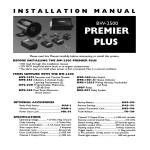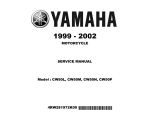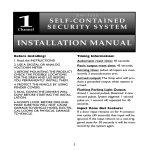Download Black Widow Security BW 3 Channel Installation manual
Transcript
I N S TA L L AT I O N MANUAL SECURITY SYSTEM BEFORE INSTALLING THE SYTEM • DO read through this installation manual. • DO NOT install the alarm brain in an engine compartment. • The alarm may arm itself when power is first connected.This is a normal condition. ITEMS SUPPLIED WITH THE SYSTEM Receiver and Control Module 2-Button, Code Learning Transmitters (2) Six-tone, soft chirp, 120 dB Siren Door Lock Harness Valet/Override Switch LED Status Indicator Wiring Harness, Fuseholder, & Fuse Dual Zone Electronic Shock Sensor OPTIONAL ACCESSORIES Radar Field Sensor..............................................MAS-2 Window Roll up ................................................WRM-2 Power Door Lock.............................................PDL-50 Relay...........................................................................SPDT 5-wire Door Lock relay & socket ...BRS-008P16 (+) Door Lock Inverter........................BW-345P16 Backup Battery........................................................BWS-500 Remote Starter .......................................................RAS-101 Trunk Release..............................................................TR-100 Starter Disable Relay Socket................................BRS-003 Glass Sensor .........................................................BWS-200P SPECIFICATIONS Operating voltage..................+12 VDC Neg. Ground Code Learning ........................................3 Codes Max. Current consumption............5 mA (max) disarmed. Siren output drive........................................3 Amperes Automatic reset..........................................60 seconds. Door Lock/Unlock Output......................(-) 500 mA. Horn Output................................................(-) 250 mA Dome Light Output....................................(-) 250 mA Channel 2 Output Drive .....................(-) 500 mA variable. Channel 3 Output Drive .........................................(-) 500 mA Remote control transmit frequency.......................310 mHz. Passive arming delay..................................30 Seconds approx. Auxiliary output drive ...............................250 mA maximum. Flashing output drive..................................10 Amp maximum. Trigger inputs ...................................................1) Neg. Pnswtch. 1) Pos. pnswtch. 1) Neg. sensor or aux. pnswtch. -1INSTALLATION INSTRUCTIONS IMPORTANT: Make all wiring connections to the vehicle before connecting the main 10-pin harness and all plug-in connectors to the receiver control module. 1. Before mounting the Receiver and Control Module, you must set the PROGRAMMING DIPSWITCHES for the kind of operation the customer wants. These are the switch settings available; Standard (Default) settings are in “BOLD” type: Switch #1 Door Lock and Unlock Pulse Time: ON = 3/4 seconds. OFF = 3 seconds. Switch #2 Door Lock and Unlock with ignition: ON = YES. OFF = NO. Switch #3 Door Locking with Passive Arming: ON = YES. OFF = NO. Switch #4 Passive or Active Arming: ON = Passive Arming. OFF = Active Arming. 2. Mount the Receiver and Control Module in a secure area, away from vehicle computers and heating/air conditioning ducts.The location should be convenient for your installation, but well hidden from thieves.Try to mount the unit as far away from metal objects as possible.This will increase the range of its Remote Control Transmitter. 3. Route the wires of the harnesses to areas in which the different accessories will be mounted .You may need to extend some wires. DO NOT plug the wiring harnesses into the Receiver Control Module until all connections have been completed. When running the harness wires through the vehicle, be careful to run them where they CANNOT be DAMAGED or SHORTED to GROUND or other WIRING. Keep them away from ALL MOVING PARTS of the vehicle or where HIGH HEAT can damage their insulation.Always protect the harness wires where they pass through holes in metal panels by using RUBBER GROMMETS. 4. Mount the Siren under the vehicle’s hood. Mount it away from heat sources such as radiators, exhaust manifolds, and turbochargers. Mount it in an area where it will not be in the way for mechanics, and so that it cannot be easily reached from below the vehicle. Mount it so that its opening points down to prevent it from collecting water, snow, or ice. Connect its BLACK wire to a good clean GROUND point, and its RED wire to the ORANGE wire of the main harness. The siren is capable of two different arm/disarm/status chirp tones:A)Chirp Level One = Soft Chirp– Standard from factory. B) Chirp Level Two = Loud Chirp– Cut black wire loop found at base of siren. 5. Mount the Shock Sensor Somewhere inside the vehicle such as under the dash, strapped to the steering column, or under a seat.. Do Not Mount The Sensor Under The Hood! Connect the 4-pin harness from the shock sensor to the 4-pin male plug on the circuit board of the Receiver Control Module. 6. Mount the LED Status Indicator in an easily seen location such as the center of the dash or the inside top edge of the driver’s or passenger’s door. Connect the RED 2-pin connector from the LED to the RED 2-pin male plug on the circuit board of the Receiver Control Module. 7. Install the Valet/Override Switch in a hidden location that is easily reached by the driver. Remember that the code learning and valet/override sequence require using this switch in conjunction with the ignition switch, so it should be hidden, but convenient to use when needed. Connect the BLUE 2-pin connector from the Override Switch to the BLUE 2-pin male plug on the circuit board of the Receiver Control Module. 8. Mount the optional BRS-003 Starter Disable Relay Socket and SPDT Relay in a location where it is hidden from potential thieves. Find the vehicle’s STARTER wire and cut it in half. Connect the colored wires of the Relay Socket as follows: WHITE = To STARTER wires on Starter side. RED = To STARTER wires on Switch side. ORANGE = ORANGE wire of the main harness. 9. Mount and connect any optional function modules included in the installation, following the mounting and wiring directions supplied with them. 10. Complete the general wiring of the main harness by connecting... A.The WHITE wire to the vehicle’s PARKING LIGHT circuit. See the Parking Light Circuit. Diagram on Page 5. B. The RED wire to CONSTANT +12vdc. IMPORTANT: Remove the fuse from the harness before connection. C. Connect the BROWN wire to the RED wire from the siren. D.The BLACK wire to a good chassis GROUND point. E.The ORANGE wire to optional starter relay -2F. The GRAY wire connects to 2nd. channel output, i.e. trunk release, remote autostart, etc. G,The GREEN wire to (-) door pinswitches H.The BLUE wire to the (-) trigger for trunk release or hood pinswitch. I.The VIOLET wire to (+) door pinswitches J.The YELLOW wire to a source of TRUE IGNITION. 11. If the Second or Third Channel functions are to be used, connect... A.The GRAY wire to control the Second Channel device. Suggested uses are for Electric Trunk Release or Remote Engine Starter.This output will deliver a 1 second NEGATIVE pulse output of 250mA when ever button 2 is pressed continuously for 3 seconds. See the sample Trunk Release Diagram on Page 5. YOU MUST USE A RELAY FOR THIS CONNECTION. B. The small gauge YELLOW wire to control the third channel device.YOU MUST USE A RELAY FOR THIS CONNECTION. Suggested uses are for Window Roll-up/down or External Light control. Negative output when BOTH Buttons (on 2 button remote) are pressed simultaneously.The ouput will continue for as long as the buttons are held down. CAUTION: Before continuing to the next step, make sure all wiring connections have been properly made. 12. Connect the Main 10-Pin Wiring Harness and all pin connectors to the Receiver and Control Module. 13. Code Learning Procedure: To add a new remote to the system, turn ignition key ON, OFF, ON, OFF, and leave on (3 times). Siren/Horn will chirp once. Press override/valet switch for 5 seconds, you will hear 3 chirps. You now have 5 seconds to press the arm buttons on the remotes that you want to operate the system. It will hold 3 different codes in memory and will erase all previous codes. You will get a confirming chirp after it has learned each new remote. 14. Test Starter Disable Feature by: A. Pressing button#1, LED will flash slowly and Starter Disable will be activated.You should not be able to start the engine while the Starter Disable is engaged. Once all testing is complete, secure all loose wiring and/or components and reassemble the vehicle. 15. Adjust the Electronic Shock Sensor to the desired sensitivity before continuing with the alarm checkout. A.Turn the adjustment screw until the unit’s LED reacts to your slapping various parts of the vehicle’s body. B.Turn CLOCKWISE for more sensitivity, COUNTER-CLOCKWISE for less. C. DO NOT over adjust the sensor or false alarms may result. The system is now ready to be tested. 16. Arm the system and test all input triggers and output devices, especially the optional Starter Interrupt Relay.You should not be able to start the engine while the alarm is armed or sounding. Once all testing is complete, secure all loose wiring and/or components and reassemble the vehicle. 17. To enter Valet Mode, please follow these instructions: A.To ENTER turn ignition to ON, press override switch for 1 second, LED will turn solid. B.To EXIT turn ignition to ON, press override switch for 1 second, siren chirps 2 times. 18. To enter Remote Service Mode. Press button #2 then press button #1 and hold for 3 seconds, siren will chirp 5 times.The LED will turn on solid. System will stay in service mode until remote is used to arm system. 19. Remote Chirp Delete. Turn the ignition ON, within 10 seconds press button #2 until siren responds with one double chirp.The arm/disarm chirps are now disabled.To enable the arm/disarm chirps turn ignition on, hold button #2 until siren responds with two double chirps. 20. The Status Indicators below, show the various signals that are produced to indicate a particular condition or situation of the alarm system, and in the case of the siren what is needed to activate certain options: CHIRP STATUS A) 1 Chirp = System Armed B) 2 Chirps = System Disarmed or Valet Mode deactivated C) 3 Chirps = Alarm has been triggered D) 4 Chirps = Alarm has been armed but door/hood/trunk remains open. E) 5 Chirps = Service Mode (Valet) LED STATUS A) Fast Flashing = Alarm has been triggered B) Steady Flashing = System Armed C) Solid = Entered Valet Mode or system disarmed and doors remain open. SIREN A) Chirp Level One = Soft Chirp– Standard from factory B) Chirp Level Two = Loud Chirp– Cut black wire loop found at base of siren. -3- CONNECTOR PIN NUMBERS AND WIRE COLOR CODES 10-PIN HARNESS # WIRE COLOR FUNCTION 1) White Parking Light (+) +12 VDC # PLUG COLOR FUNCTION 1) Blue # PLUG COLOR FUNCTION 1) Red LED # WIRE COLORS FUNCTION 1) Green NOTES See the wiring diagram for the proper connection of this wire. For negative output see Page 5. 2) Red Main Power. Connect this wire to the POSITIVE terminal of the vehicle’s battery, with the supplied fuse installed at the BATTERY END of this wire. 3) Brown Siren (+) Connect this wire to the RED wire of the Siren. Output is +12 volts when the alarm is triggered. 4) Black Ground Connect this wire to a clean, solid GROUND. Do Not confuse this wire with the short, black antenna wire. Do Not Ground The Antenna Wire! 5) Orange Starter Negative output to the Starter Interrupt relay. Interrupt (–) See Wiring diagram for connections. 6) Gray Channel 2 Negative pulse output when Button #2 of transmitter is pressed for 3 seconds. See the diagram on Page 5. 7) Green (–) Door Connect this wire to door pinswitches that are Trigger NEGATIVE when the door is open. 8) Blue (–) Trigger Negative trip input for connection to an external sensor or door/trunk /hood pin switch. 9) Violet (+) Door Connect this wire to door pinswitches that are Trigger POSITIVE when the door is open. 10) Yellow Ignition Connect to a source of TRUE IGNITION, a wire that is hot in both the RUN and START positions. 2-PIN VALET/OVERRIDE PLUG-IN CONNECTORS: Valet Override Switch 2-PIN LED PLUG-IN CONNECTORS: Plug-in the Blue 2- pin connector for the VALET switch to the Blue receptacle on the circuit board. Plug-in this connector for the LED to the Red receptacle on the circuit board. 3-PIN DOOR LOCK PLUG-IN CONNECTOR: Door Negative output pulse to door LOCK circuit. See Lock (–) door lock wiring diagrams on Page 5 for connections. 2) Red (+) Optional 12 V Output. 3) Blue Door Negative output pulse to door UNLOCK circuit. Unlock (–) See door lock wiring diagrams on Page 5 for connections. 4-PIN DUAL ZONE SHOCK SENSOR PLUG-IN CONNECTOR: # FUNCTION 1) – Dual Stage Plug-in the Dual two-stage shock sensor’s connector Shock Sensor to the 4-pin receptacle on the circuit board. 3-PIN ACCESSORIES PLUG-IN CONNECTOR: # WIRE COLORS FUNCTION 1) 2) Green/Black Red (-) Dome light Horn 3) Yellow (-) 3rd. Channel Connect to optional relay for Dome light (See page 5). Connect to (-) wire from the horn. May require relay (See page 5). Connect to Remote Starter input. -4- WIRING DIAGRAM Ignition +12V MUST NOT DROP OUT during starting of vehicle. 2 STAGE SHOCK SENSOR DIP SWITCH (SEE BOXED INFORMATION 12V FLASHING LIGHT OUTPUT (10 AMPS) SEE PAGE 6 1 2 3 4 SENSOR CONNECTOR GREEN RED BLUE DOOR LOCK CONNECTOR RED NEGATIVE DOOR LOCK OUTPUT (SEE PAGE 7) BLACK OPTIONAL (+) 12V OUTPUT SIREN NEGATIVE DOOR UNLOCK OUTPUT (SEE PAGE 7) WHITE FUSE RED FUSE BROWN OPTIONAL STARTER INTERRUPT RELAY (+)12V AT BATTERY D1A DIODE 85 87A 87 86 30 BLACK RECEIVER MODULE HARNESS GROUND ORANGE GRAY 2nd CHANNEL (-) OUTPUT I.E. TRUNK RELEASE BLUE VIOLET NEGATIVE TRIGGER INPUT I.E. TRUNK/HOOD SWITCH OR OPTIONAL SENSOR BLACK GREEN/BLACK ANTENNA (DO NOT GROUND THIS WIRE) X IGNITION SWITCH YELLOW OPTIONAL ACCESSORIES CONNECTOR CUT TO STARTER GREEN +12VDC RED IGNITION WIRE TO BATTERY DOME LIGHT (-) HORN (-) YELLOW 3rd. CHANNEL (-) BLUE VALET CONNECTOR VALET SWITCH RED LED CONNECTOR LED DIP SWITCH PROGRAMS: (1) Selects .75 or seconds for door lock/unlock pulse. (2) Selects ignition lock/unlock feature (3) Selects passive/active lock. (4) Selects passive/active arming. See programming specifics on page 1, Section 1. -5- POWER DOOR LOCK DIAGRAMS: POSITIVE TRIGGER DOOR LOCK CIRCUIT: The System comes equipped to handle ground door lock installations.The Blue and Green wires from the Receiver Module are ready to tap into grounding door lock systems. The following door lock diagrams require two SPDT Relays or the appropriate accessories not included with the System.These items must be ordered separately. FOR POSITIVE PARKING LIGHTS TO DOOR LOCK RELAY TO DOOR UNLOCK RELAY UNLOCK 87 87a BLUE WIRE 85 86 LOCK 87 87a GREEN WIRE FROM ALARM 86 85 30 12 V FUSED CONSTANT REVERSE POLARITY (DIRECTLY TO AD-ON ACTUATORS): GROUND GREEN WIRE FROM ALARM 87a 86 VEHICLE PARKING LIGHT WIRE 30 REVERSE POLARITY USING FACTORY SYSTEMS: LOCK UNLOCK 87 87a BLUE WIRE 85 86 FROM ALARM 30 87 87a GREEN WIRE FROM ALARM 86 85 30 FOR NEGATIVE PARKING LIGHTS (MOST JAPANESE VEHICLES) SWITCH LOCK 12 V FUSED CONSTANT XCUTX ACTUATOR XCUTX UNLOCK TO VEHICLE PARKING LIGHT CIRCUIT 87 86 30 GROUND BLUE WIRE FROM ALARM 87 87a 85 86 30 87 85 12 V FUSED CONSTANT WHITE 87a FROM ALARM 30 TRUNK RELEASE CIRCUIT DIAGRAM: OUT TO TRUNK 12V 85 2nd CHANNEL AUXILIARY (GRAY WIRE) WHITE 87 87a 86 85 30 If the power trunk release requires a positive pulse to operate, use this circuit. 12V POSITIVE DOME LIGHT CIRCUIT DIAGRAM: TO NEGATIVE DOME LIGHT PINSWITCH GREEN/ BLACK 87 87a 85 86 30 NEGATIVE TRIGGER 12V POSITIVE GROUND TO POSITIVE DOME LIGHT PINSWITCH GREEN/ BLACK POSITIVE TRIGGER 87 87a 85 30 86 12V POSITIVE * For (+) trigger door locks, use the relay circuit shown above or you can also use a (+) Door Lock Circuit Inverter (BW-345P16). SYMPTOM PROBABLE CAUSE SUGGESTED CORRECTION Alarm will not go into Code Learning Mode RED or YELLOW wire not connected to the correct power source. Ignition sequence performed to slow. Connect RED wire directly to a constant +12V. Connect YELLOW wire to true ignition wire (not at fuse block).Repeat ignition sequence faster. Unit is triggered any time it is armed. Shock sensor not adjusted correctly, Door/hood inputs connected to wrong polarity. Readjust Shock sensor. Disconnect the Door/hood input wires to see if symptom stops. If so check wires for wrong polarity. Alarm will not rearm or will not passively arm. Door (GREEN or VIOLET) inputs connected to wrong polarity. Door pinswitches defective. Connect door input wires to correct polarity. Connect ignition input to true ignition. Alarm will arm from transmitter but will not passively arm. Dipswitch #4 is off. Set dipswitch #4 to ON. Transmitter does not arm or disarm alarm. Defective Transmitter. Bad battery. Antenna wire is grounded. Replace Transmitter or its battery. Un-ground antenna. Replace module. Valet does not work. Bad switch or wrong activation sequence. Repair or replace switch or check user instructions for proper activation sequence Flashing output does Bad connection on WHITE wire or the drive polarity is wrong for the circuit being driven. Check WHITE wire. Connect a SPDT Relay to this wire if negative polarity is needed. Door locks do not lock/unlock correctly, or action is reversed. Defective GREEN or BLUE wire from door lock connector plug, GREEN and BLUE wires on door lock connector plug reversed, or wrong door lock wiring diagram used. Check GREEN and BLUE wires on door lock connector plug. Check vehicle’s door lock system for method of operation. Reverse wiring to door relays. (See page 5 for door lock wiring) LIMITED LIFETIME WARRANTY DLC warrants to the original purchaser that the vehicle alarm system purchased will be free from defects in workmanship. If it is determined that a defect exists, at our option, we will repair defective parts or replace the system. If product is defective within one (1) year from date of purchase, item will be repaired or replaced at no cost to original purchaser. If product is defective after one (1) year from date of purchase, ship defective unit prepaid to DLC along with $20.00 U.S. ($30.00 Canadian) cashier’s check or money order to cover cost of handling. Proof of purchase by the original owner must accompany warranty request before service is rendered. 16 Rev.7 091797 This warranty covers normal use. It does not cover damage from alteration, misuse, abuse, accident, improper installation or maintenance.Warranty does not cover transmitter batteries or cases.This warranty gives you specific legal rights and you may have rights which vary from state to state. If you have any questions, contact your authorized dealer. DLC/U.S.A. 12753 Moore Street Cerritos, California 90703