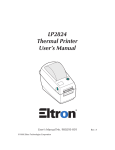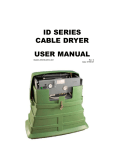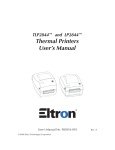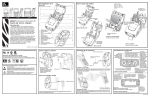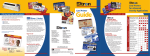Download Viking Emergency Phones Programming instructions
Transcript
G.A.L. HANDS FREE EMERGENCY TELEPHONE MODEL GAL-6400 I. GENERAL The GAL-6400 Hands Free Emergency Telephone permits a pre-programmed number to be dialed when the "push to call" button is depressed on the station. The emergency personnel upon receiving the call can hear a 10 second recorded message. By pressing the star "*" key on their telephone keypad, the emergency phone will respond by stopping the recorded message and/or issuing a pre-programmed tone location I.D. number and illuminate the "CALL RECEIVED" indication. The “CALL RECEIVED” indicator will also light automatically after playing the recorded message a programmed number of times. During the call the unit will act as a standard speaker-phone. At any time after the star key is pressed, the pound ”#” key can be used to hang up the emergency phone. The unit also has the capability of dialing up to four additional pre-programmed numbers if the first number called is unanswered and/or busy. II. QUICK PROGRAMMING INSTRUCTIONS To program a single emergency number to be dialed and voice location announcement to be recorded without changes to the security code or tone location ID. A. Connect the phone line to the modular connector supplied on the GAL-6400. B. From another phone, dial the phone number for the line that the GAL-6400 is attached to. The GAL-6400 will answer immediately. C. Dial the factory set security code 1,2,3,4,5,6 on the telephone keypad. Two beeps should be heard. D. Using the telephone keypad, enter the emergency number the GAL-6400 should dial followed by #,0,0. Two beeps should be heard. 1 E. To record a 10 second voice location message, dial “* 4” and speak after the tone. To stop the recording, press any telephone keypad key, or wait 10 seconds for the recording to stop. We recommend adding the statement, “hit star key to end message” at the end of your recording. F. Hang up. Programming is now complete. Test the GAL-6400 for proper operation. If programming was not successful, or additional features need to be programmed or modified, such as a second or third number to be dialed if the first is busy or unanswered, READ ON! Speaker Volume Potentiometer Microphone Sensitivity Potentiometer To Speaker Modular Connector Red & Black To LED for Call Received Light Green Wires To Push to Call Button Contacts Figure 1 III. CONNECTING PHONE UNIT AND PROGRAMMING THE A. Plug the phone line into the modular connector wired to the board (Fig. 1). B. DIP switches S1 and the microphone sensitivity and speaker volume potentiometers (Fig. 1) are set at the factory to meet the needs of typical installations. Please review the function of each setting below and modify if necessary for your conditions and preferences. DIP switch S1: Position 1 - Push to call button switch mode OFF - Push button CANNOT cancel call ON - Push button CAN cancel call (factory setting) 2 This switch determines whether or not the push button can cancel (hang up) a call after it has been initiated. It is recommended that the call CAN be cancelled (switch ON). This allows for "resetting" the phone line should the line become "stuck". If you wish to change, do so after programming. Position 2 - Incoming call select OFF - Incoming calls are NOT answered ON - Incoming calls are answered (factory setting) Since programming requires remotely dialing into the phone unit, this switch MUST be set to ON when programming. After programming, this switch may be set to your preference. Position 3 - Operation mode OFF - Program only mode ON - Normal operation mode (factory setting) This switch must be ON (normal operation mode) for the unit to operate. To program the unit with the switch in this position, a six character security code must be entered after calling the unit from a remote telephone. This is how initial programming will be done. In program only mode, a security code is not required to program the unit. An incoming call automatically puts the unit into programming operation. Use program only mode (switch OFF) to program a new security code if the current one is forgotten. Microphone sensitivity adjustment (Potentiometer) The microphone sensitivity (volume that the distant party hears) can be adjusted with this potentiometer. Caution: Setting the gain (volume) too high may cause distorted audio, and also prevent the distant party from being heard. Speaker volume adjustment (Potentiometer) The speaker volume can be adjusted with this potentiometer. Set for distortion free sound. 3 C. Initially test the unit by pushing the "PUSH TO CALL" button. A dial tone followed by touch tones should be heard. Push the button a second time to cancel the call. If a dial tone was not heard, check the connection of the phone line to the unit. Since all programming will be done by dialing this unit from another telephone, you may now mount the phone unit, and/or close and secure the station. D. Programming consists of entering a primary and any additional numbers (if the second number redial feature is to be used) emergency telephone number. You may also change the factory set tone identification number and security code to your own private codes if you wish. After each valid entry, the unit will respond with two beeps. Programming of a voice message will be covered in section E. 1. Dial into the unit from any telephone. 2. Enter the factory set security code 1,2,3,4,5,6 on the telephone keypad. 3. Enter the emergency telephone number (up to twenty digits) on the touch tone keypad followed by "#,0,0". If the redial feature will be used (second number will be dialed if first number does not answer), enter the second emergency telephone number on the touch tone keypad followed by "#,0,1", third in “#,0,2”, up to the fifth in “#,0,5”. IMPORTANT: Redial ring count and/or redial on busy will be set in section F of the instructions if you are using these features. The following functions can be programmed as part of the emergency telephone number: Keypad entry *,6 *,7 Function Pulse/touch tone toggle 4 second pause Examples: - Store the emergency number: "423-5263" enter: 4,2,3,5,2,6,3,#,0,0 - Store the dialing sequence: "9,(pause),563-2141"' enter: 9,*,7,5,6,3,2,1,4,1,#,0,0 4 Note: This example would be used on telephone systems that require pressing "9" to get an outside line. The "*,7" provides a four second pause to allow for the outside line dial tone. - Store the pulse dialed emergency number: "562-1275" enter: *,6,5,6,2,1,2,7,5,#,0,0 Note: This example would be used on telephone systems that require pulse dialing (tone dialing does not work). - Store the second emergency number: "263-9384" enter: 2,6,3,9,3,8,4,#,0,1 IMPORTANT: Refer to Redial Ring Counter and Redial on Busy in section F if a second number will be used. 4. Enter a tone I.D. number (up to twenty digits) for the unit followed by “#,2,0”. Note: If using the voice message for location I.D., you may wish to clear the tone I.D. Examples: - Store the I.D. number: "1234" enter: 1,2,3,4,#,2,0 - Clear the I.D. number (when using the voice location I.D.) enter: #,2,0 5. Enter your private six digit security code followed by "#,1,9" to replace the factory code. Make sure to remember your private security code so that you may remotely program this unit in the future. Example: - Store the new security code: "168263" enter: 1,6,8,2,6,3,#,1,9 5 E. The GAL-6400 has a built in digital recorder/announcer that can be used to give location identification. Both the emergency personnel and the elevator car occupants will hear the message, however the car occupants will hear it at a reduced volume. It provides 10 seconds of record time and has two options for operation. Forced Play Time By factory default, the 10 seconds message is played automatically when the unit detects that the call has been answered (forced play time value set to “00”). Alternatively, it may be programmed to play after a programmed amount of time from 1 to 99 seconds after dialing (forced play time value set from “01” to “99”). Repeat Announcement By factory default, the message will repeat continuously every 8 seconds until the emergency personnel presses the “*” key on their key pad. This will stop the message and turn on the call received LED (repeat announcement value set to “0”). Alternatively, the announcement may be programmed to play from 1 to 9 times and then automatically turn ON the call received LED (repeat announcement value set from “1” to “9”). The two options are set by entering a string of six digits followed by #17. The first two digits of the string set the Forced Play Time option, the next (third) digit sets the Repeat Announcement option, followed by “000” for a total of six digits. Example: - Set message announcement options: Forced Play Time set to play announcement automatically when call is answered. Repeat announcement until star “*” is pressed. enter: 00,0,000 #17 - Set message announcement options: Forced Play Time set to play announcement 10 seconds after dialing. Repeat announcement 3 times. enter: 10,3,000 #17 To record your message: 1. While in programming mode, enter *4. Wait for the tone and begin recording. Ten seconds of record time is available. Hit any key to stop recording, or at 10 seconds, the recording will stop. 6 2. At the end of recording, play back of the message is automatic. To repeat play back for your review enter *5. To re-record, enter *4. 3. To erase and disable the voice message feature, enter *3. Example announcement: - “Emergency call from elevator 3 at 125 Broadway. Press the star key to stop this announcement.” Note: If using the factory default for the repeat announcement option (repeating message until a “*” is pressed), we recommend including the instruction to press the star “*” key at the end of your recorded message as in the sample above. F. There are three timing functions and two redial features that are used by the GAL-6400 for call processing. These functions are listed below. IMPORTANT: If a second number is to be dialed if the first is busy or unanswered, the Redial Ring Counter and/or the Redial on Busy MUST be set. Talk/Listen Delay - This delay is the switching time between talk and listen in increments of 0.1 seconds. The factory default is 0.2 seconds. Maximum Call Time - This is the maximum time in minutes that the GAL-6400 will stay on the line. The factory default is 3 minutes. A value of 0 disables the maximum call time. CAUTION: Some phone systems do not issue hang up signals. Do not disable the maximum call time if the GAL-6400 does not hang up reliably. Silent Time - This is the maximum amount of time in increments of 10 seconds that the GAL-6400 will stay on the line with no voice activity. The factory default is 40 seconds. A value of 0 disables the silent time. Redial ring counter - This is the number of rings the GAL-6400 will look for before the second or more programmed emergency number is dialed. If the second number is unanswered after the same number of rings, the first number will be attempted again. This will continue until the line is answered or the unit is hung up. To allow redialing, values of 2 - 9 can be used (the value set equals the number of rings). A value of 1 disables the 7 feature (second number will not be dialed). The factory default is 1 (feature disabled). Redial on busy - This will enable or disable the feature to dial the second emergency number on a busy signal. A value of 1 disables this feature, a value of 2 enables it. The factory default is 1 (feature disabled). Pulse dialing rate - This is the rate at which the phone will dial in pulse mode. A value of 1 sets phone to 10 pulses per second (PPS), a value of 2 sets it to 20 PPS. The factory default is 1. The factory defaults for the talk/listen delay, maximum call time and the silent time are set to provide good operation and performance in most cases. The redial features should be set to your preference. If you wish to change any of these values or enable the redial feature, do so as follows. The numbers 1 through 9 on the telephone keypad are used to enter the incremental values of each of the time functions. As an example, the number 3 represents 0.3 seconds for the talk/listen delay, and the number 6 represents 6 minutes for the maximum call time, etc. The keypad numbers are also used to enable and set the number of rings for the redial features. As an example, the number 3 represents a redial ring count of 3 rings. For redial on busy, the number 2 represents enabling the second emergency number to be dialed when the first is busy. The new values are entered as a string of digits followed by "#,1,8". The string is made up of six digits, in the following order Talk/Listen Delay, Maximum Call Time, Silent Time, Redial Ring Count , Redial on Busy, and Pulse Dialing Rate. Examples: - Store time functions & set redial feature: 0.3 seconds Talk/Listen 5 minutes Max. Call Time 70 seconds Silence Time 4 ring Redial Ring Count Do not Redial on Busy 10 PPS pulse dialing rate enter: 3,5,7,4,1,1,#,1,8 8 - Store time functions & set redial feature: 0.4 seconds Talk/Listen 6 minutes Max. Call Time 50 seconds Silence Time 6 ring Redial Ring Count Redial on Busy 10 pps pulse dialing rate enter: 4,6,5,6,2,1,#,1,8 IV. TESTING THE PHONE UNIT Test the unit in the elevator by depressing the "push to call" button on the cover of the station. A dial tone should be heard followed by the dialing of the emergency number. When the call is answered, the answering party should listen for the voice announcement (if one exists) and push the "*" key on their touch tone keypad. This will transmit the tone I.D. (if one exists) of the emergency telephone and light the LED on the station indicating that the call has been received. V. PROBLEMS Most problems encountered with the GAL-6400 hands free emergency telephone fall into one of the three categories listed below. A. Phone line problems 1. Dial tone not heard when the "PUSH TO CALL" button is pressed. Use a standard desk phone to check the phone line. If a dial tone is not heard, correct the phone line. If a dial tone is heard, check the connection to the GAL-6400. 2. GAL-6400 hangs up within seconds of button being pressed. This is usually a noisy phone line. Use a standard desk phone to determine if noise is heard on the line. Make sure to route all telephone line wiring away from possible sources of electrical noise such as motors, controllers, etc. Use shielded twisted pair wiring for telephone line. Ground the shielding at one end only. 9 B. Programming problems 1. GAL-6400 does not accept programming. Two beep response from unit is not heard when programming. The GAL-6400 is looking for standard touch tones for programming. If you are not successful with the phone you are using, try calling from outside the building such as from your office or home phone. 2. Cannot program multiple phones sharing a single phone line. Since only one GAL-6400 phone can pick up at a time, you must program each of the units one at a time. Disconnect the phone line from all the other units on the same line not being programmed, or set the incoming call select switch to off on all the units except for the one being programmed. C. Dialing problems 1. Phone dials properly but call does not go through. Use a standard desk phone (not an office system phone) and dial the same number as programmed in the GAL-6400 to determine if the problem is the number, the phone system, or the unit. Keep in mind some phone systems require a "9" to be dialed to get an outside line. The phone line may be a pulse line. Try entering a *6 before the phone number when programming to dial in pulse mode. If other problems are encountered with the hands free emergency telephone, please call G.A.L. at (718) 292-9000. G.A.L. Manufacturing Corp. 50 E. 153rd Street Bronx, NY 10451 10 PUB-0002N 0505