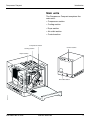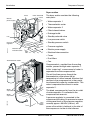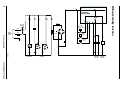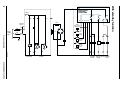Download Siemens E382 EH81E 061 01 03 02 Service manual
Transcript
Compressor Compact Service Manual E382 EH81E 061 01 03 02 Important Compressor Compact Important General information Classification The documentation for the Compressor Compact consists of: • Class I equipment. • Operating Manual • according to IEC 601-1. Type B • Service Manual • Spare Parts List For proper servicing, the Operating Manual and the Spare Parts List are indispensable complements to this Service Manual. Data on pressures in the Compressor Compact are given in Pa (bar): 1 kPa = 10 mbar 1 kPa = 0.01 bar 1 kPa ≈ 10 cm H2O 1 kPa ≈ 0.01 at 1 kPa ≈ 0.01 kgf/cm2 1 kPa ≈ 0.01 kp/cm2 1 kPa ≈ 0.145 psi 1 mbar = 0.1 kPa 1 bar = 100 kPa 1 cm H2O ≈ 0.1 kPa 1 at ≈ 100 kPa 1 kgf/cm2 ≈ 100 kPa 1 kp/cm2 ≈ 100 kPa 1 psi ≈ 6.9 kPa In addition to the Important information given here, always pay attention to applicable national regulations. If not stated otherwise in this manual: • The 100 V/50 Hz, 100 V/60 Hz and 115 V/60 Hz versions are refered to as the 115 V version. • The 230 V/50 Hz and 240 V/60 Hz versions are refered to as the 230 V version. Hazard notices The Compressor Compact operates from mains power supply. With power connected to the unit, there are energized electrical components as well as moving mechanical parts inside the equipment. All personnel must exercise extreme caution when in the vicinity of this equipment if fault tracing or adjustments are performed with mains power supply connected and with the compressor cover or front panel opened or removed. The Compressor Compact generates compressed air at a pressure of 400 kPa (4.0 bar). Do not attempt to connect or disconnect the compressed air line or service the compressor section while compressed air is being supplied. Do not direct the compressed air line toward the eyes or directly onto unprotected skin surfaces. 2 Functional check After any service intervention in the Compressor Compact, perform a functional check according to the instructions in the Operating Manual. Service Your local Siemens representative supplies the spare parts indicated in the Spare Parts List. When ordering spare parts, please state the serial number of the unit. The Compressor Compact is oil free, and oil must not be used when servicing the compressor. The Compressor Compact must be serviced at regular intervals as follows: • 2000 hour overhaul when replacing filters as described in this Service Manual. • 8000 hour overhaul as described in this Service Manual. To the responsible service personnel The contents of this document are not binding. If any significant difference between the product and this documentation is found, please contact your local Siemens representative for further information. We reserve the right to modify products without amending this document or advising the user. We recommend that only Siemens authorized personnel should be permitted to service or repair the Compressor Compact, and that only SiemensElema genuine spare parts should be used. Siemens does not otherwise assume responsibility for the materials used, the work performed, or any possible consequences of same. Siemens-Elema AB E382 EH81E 061 01 03 02 Contents Compressor Compact Page Page Important ................................................. 2 Adjustments ............................................. 39 Introduction .............................................. 4 Pressure regulator .............................. 39 General .............................................. 4 Maintenance ............................................ 40 Main units ........................................... 5 General .............................................. 40 Basic principles .................................. 6 Performing the 2000 hour overhaul .... 41 Description of functions ........................... 12 Performing the 8000 hour overhaul .... 42 1. Compressor section........................ 12 Troubleshooting ....................................... 43 2. Cooling section ............................... 14 Index ....................................................... 47 3. Dryer section .................................. 15 Circuit and connection diagrams .............. 48 4. Air outlet section ............................. 19 Without standby function .................... 48 5. Control section ................................ 20 With standby function ......................... 50 Disassembling and assembling ............... 22 Block diagram .......................................... 51 General .............................................. 22 Compressor covers ............................ 23 Transport safety locks ........................ 24 Internal tubing ..................................... 25 Compressor/motor unit ....................... 26 Drive belt ............................................ 27 Belt pulleys ......................................... 28 Compressor ........................................ 29 Thermoelectric cooler ......................... 32 Water separator 2 ............................... 33 Filter solenoid valves .......................... 34 Pressure regulator .............................. 35 Fan ..................................................... 36 Compressed air reservoir ................... 37 Control section ................................... 38 E382 EH81E 061 01 03 02 Siemens-Elema AB 3 Introduction Compressor Compact Introduction General The Compressor Compact is designed to supply medical-grade compressed air. The compressor has a capacity of approx. 40 l/min at a pressure of 400 kPa (4.0 bar). The Compressor Compact can be placed on the ventilator cart to form a compact unit which is easy to move. The Compressor Compact is well insulated against noise and therefore does not cause disturbance when used during operations. The Compressor Compact is fitted with two alarms: a temperature alarm that is activated if the compressor should overheat and a pressure alarm that is activated if the air pressure in the compressed air reservoir drops. The Compressor Compact is available in a number of versions each adapted to different mains power supply and frequence. With the exception of the ratings of various electrical components these versions are identical. The Compressor Compact can be equipped with a standby function. In the standby mode, the compressor will start to deliver compressed air if the hospital central gas supply fails. 4 Siemens-Elema AB E382 EH81E 061 01 03 02 Introduction Compressor Compact Main units The Compressor Compact comprises five main units: • Compressor section • Cooling section • Dryer section • Air outlet section • Control section. Compressor section Control section Cooling section Dryer section COMP001E Air outlet section E382 EH81E 061 01 03 02 Siemens-Elema AB 5 Introduction Compressor Compact Basic principles This text also refers to the Block diagram on page 53. Compressor section The compressor section contains the following main parts: Temperature sensor Air inlet silencer • Air inlet with filter Motor Air inlet with filter • Air inlet silencer • Temperature sensor • Motor • Drive unit • Compressor COMP002E • Heat convector. Heat convector Compressor Drive unit The air inlet is supplied with ambient air from the inside of the dryer section, i.e. air that has been filtered by the dust filters. This air then passes through the air inlet with filter and the air inlet silencer. The air is then routed to the two-stroke compressor. The compressor is powered by the electric motor via the drive unit. The tension of the drive belt is automatically adjusted. The action of the compressor imparts heat to the compressed air. To provide preliminary cooling, the air flow is passed through the heat convector before it enters the cooling section. The motor, compressor and heat convector are cooled by the air stream forced through the compressor section by the fan in the dryer section. The temperature sensor detects the ambient air temperature inside the compressor section and activates the temperature alarm if the compressor section is overheated. 6 Siemens-Elema AB E382 EH81E 061 01 03 02 Introduction Compressor Compact Cooling section COMP003E Cooling coil E382 EH81E 061 01 03 02 The main part of the cooling section is the cooling coil which provides further preliminary cooling of the compressed air. The compressed air flow, supplied from the compressor section, passes through the cooling section via this cooling coil. The cooling coil is cooled by the air stream forced through the cooling section by the fan in the dryer section. This air stream is then routed to the compressor section. Siemens-Elema AB 7 Introduction Compressor Compact Dryer section Fuses Filter / Solenoid valves Electric power supply The dryer section contains the following main parts: • Water separator 1 • Thermoelectric cooler • Water separator 2 • Filter/solenoid valves • Drainage bottle • Standby solenoid valve Fan • Low pressure switch Pressure regulator • Standby pressure switch COMP004E • Pressure regulator Electrical interconnection • Electric power supply Dust filter • Electrical interconnection • Fuses • Dust filters Thermoelectric cooler • Fan. Compressed air, supplied from the cooling section, passes through water separator 1. In this “water trap”, some amount of water is separated from the compressed air. The air flow then passes through the thermoelectric cooler where the air temperature is further lowered. Moisture that remains in the compressed air is then partly transformed into water by condensation. This water is separated from the air in water separator 2. Drainage bottle Water separator 2 COMP016E Water separator 1 8 Fan Low pressure switch The dried, compressed air from the air outlet of water separator 2 is collected in the compressed air reservoir. A pressure regulator is connected to the compressed air tubing. Air pressure in excess of the preset level on this pressure regulator, normally approx. 400 kPa (4.0 bar), will cause a flow which is fed back to the inlet of the compressor via the air inlet silencer. Siemens-Elema AB E382 EH81E 061 01 03 02 Introduction Compressor Compact Water separators 1 and 2 are automatically drained at regular intervals by the two filter/ solenoid valves. The water is collected in the drainage bottle. A low pressure switch is connected to the compressed air reservoir. This switch (sensor) detects the air pressure inside the compressed air reservoir and activates the pressure alarm if the air pressure in the reservoir drops. Compressors equipped with the standby function also include a standby solenoid valve and a standby pressure switch. Compressed air from the hospital central gas supply is connected to the compressed air reservoir (via the standby solenoid valve). If the hospital central gas supply fails, the pressure in the reservoir drops. This air pressure drop is then detected by the standby pressure switch and the compressor starts to deliver compressed air to the reservoir. Thermoelectric cooler Drainage bottle Water separator 1 COMP005E Water separator 2 Low pressure switch E382 EH81E 061 01 03 02 Standby solenoid valve Standby pressure switch Fan The electric power supply functions (transformer, rectifier, capacitors, etc.) are located in the dryer section. Internal power supply is distributed from the electrical interconnection block. The mains power fuses and the cooling dryer fuse are also situated at the electrical interconnection block. The dryer section also contains a fan to provide forced air cooling in the cooling section and compressor section. Two dust filters remove dust particles from the ambient air before the air is drawn into the fan. Siemens-Elema AB 9 Compressor Compact Introduction Air outlet section The air outlet section contains the following main parts: • Compressed air reservoir • Pressure manometer • Moisture relief valve • Compressed air outlet • Compressed air inlet • Cooling air outlet. COMP006E The dried air is supplied via water separator 1 in the dryer section to the compressed air reservoir. The compressed air is available at the compressed air outlet. Compressed air reservoir Pressure manometer Moisture relief valve The air pressure in the compressed air reservoir is displayed by the pressure manometer. If water, for some reason, is collected in the compressed air reservoir, this water can be removed by pressing the valve pin of the moisture relief valve. Compressors equipped with the standby function include a compressed air inlet where the hospital central gas supply (medical grade air) is connected. COMP007E The cooling air stream that has been forced through the cooling section and compressor section exits via the silenced cooling air outlet. 10 Cooling air outlet Compressed air outlet Compressed air inlet Siemens-Elema AB E382 EH81E 061 01 03 02 Compressor Compact Introduction Control section Electrical control function Indicator lamps The control section contains the following main parts: • On/off switch Buzzer • Operating time meter • Electrical control functions COMP008E • Test button ON/OFF switch • Indicator lamps Operating time meter Test button • Buzzer. Mains power to the compressor is connected via and controlled by the on/off switch. The operating time meter indicates how many hours the compressor has been running. Electrical control functions are located on a PC board in the control section. This PC board also contains the timing circuit for the solenoid valves. There are three indicator lamps (four if the compressor is equipped with the standby function). The test button is used to check that the indicator lamps for temperature alarm and pressure alarm light up. The audible alarm (buzzer) is activated together with the indicator lamp during temperature alarm and pressure alarm. E382 EH81E 061 01 03 02 Siemens-Elema AB 11 Description of functions Compressor Compact Description of functions 1.4 Motor The Compressor Compact is equipped with a single phase electric MOTOR. The motor is designed according to IEC 34 standards. The text in this chapter Description of functions refers to the: • Circuit and connection diagrams and Block diagram on pages 48 – 51. There are several different versions of the motor each adapted to different mains power supply and frequence. 1. Compressor section The motor is equipped with a thermal switch that will disconnect the current through the motor if the motor is overheated. Air inlet with filter The AIR INLET WITH FILTER supplies ambient air from the 3. DRYER SECTION to the 1.2 SILENCER. The filter is made of a felt, and must be replaced at the 2000 hour overhaul as well as at the 8000 hour overhaul. The filter must not be cleaned in any liquid. 1.2 Reset button Silencer The air inlet SILENCER will reduce the noise from the air inlet of the compressor at the same time as it works as an air distributor to the two cylinder heads of the 1.6 COMPRESSOR. 1.3 115 V version The 115 V motor is fitted with a manually resetable thermal switch. When the motor has cooled down, the thermal switch must be reset manually by pushing the reset button on the motor. COMP068E 1.1 Temperature sensor The TEMPERATURE SENSOR detects the temperature inside the 1. COMPRESSOR SECTION. If the temperature at this sensor exceeds 70°C ±3°C (158°F ±5°F), the temperature alarm is activated. The temperature alarm is deactivated when the compressor is switched off or when the temperature at the sensor drops below 55°C ±6°C (131°F ±11°F). 230 V version The 230 V motor is fitted with a self-resetting thermal switch. When the motor cools down, the thermal switch will automatically restart the motor. Note – 230 V versions of the Compressor Compact as well as spare part motors manufactured up to and including June 1993 are not equipped with this thermal switch. The temperature alarm function is further described in section 5.6 TEMPERATURE ALARM LAMP. 12 Siemens-Elema AB E382 EH81E 061 01 03 02 Compressor Compact Description of functions 1.6 As motors fitted with a self-resetting termal switch can restart automatically, all personnel must exercise extreme caution when in the vicinity of this equipment if fault tracing is performed with mains power supply connected and with the compressor cover opened or removed. The motion of the motor is transmitted to the compressor by the 1.5 DRIVE UNIT. Compressor The COMPRESSOR is an oil free twincylinder assembly in which the filtered air is compressed by the action of the twin pistons. A manifold pipe is connected between the two cylinder heads so that the compressed air generated collectively by both pistons is available at a single outlet on one of the cylinder heads. The compressor’s capacity is at least a flow rate of 40 l/min at a pressure of 400 kPa (4.0 bar). The compressor speed is approx. 1250 r/min. A complete overhaul of the compressor must be performed at the 8000 hour overhaul. 1.5 Drive unit The DRIVE UNIT transmits the motor's motion to the compressor. The drive unit consists of two grooved belt pulleys, a drive belt and a spring-loaded belt tightener. The two pulleys are mounted on the motor shaft and compressor shaft with clamp bushes (see chapter Disassembling and assembling for further information). The transmission ratio is approx. 1 : 2.7 for the 60 Hz motor and 1 : 2.3 for the 50 Hz motor. 1.7 Heat convector Preliminary cooling of the compressed air is provided by the HEAT CONVECTOR. This heat convector is connected to the output of the 1.6 COMPRESSOR and supplies compressed air to the 2. COOLING SECTION. The tension of the drive belt is automatically adjusted by the belt tightener. The drive belt must be replaced at the 8000 hour overhaul. E382 EH81E 061 01 03 02 Siemens-Elema AB 13 Description of functions Compressor Compact 2. Cooling section 3. Dryer section 2.1 3.1 Cooling coil Water separator 1 A further preliminary cooling of the compressed air is provided by the COOLING COIL assembly, which is made of metal tubing. The compressed air to this cooling coil is supplied from the 1.7 HEAT CONVECTOR, and the output is connected to 3.1 WATER SEPARATOR 1. WATER SEPARATOR 1 is a “water trap” made of a Y-piece connector. This water separator is connected to the outlet of the 2.1 COOLING COIL, and it supplies compressed air to the 3.2 THERMOELECTRIC COOLER and to the 3.9 PRESSURE REGULATOR. The cooling coil is cooled by the air stream forced through the cooling section by the fan in the dryer section. This air stream is then routed to the compressor section. The purpose of this water separator is to collect moisture that has been transformed into water by condensation when passing through the cooling section. The water separator is automatically drained at regular intervals by one of the two 3.4 FILTER/SOLENOID VALVES, and the water is collected in the 3.5 DRAINAGE BOTTLE. WATER SEPARATOR 1 in compressors with standby function has a different design, see the chapter Introduction, Dryer section. The function and purpose of this water separator is as described above. 3.2 Thermoelectric cooler The dryer section is equipped with a THERMOELECTRIC COOLER designed for 12 V DC power supply. The thermoelectric cooler is a self-contained unit including a Peltier element which has one cool side and one warm side. The compressed air is supplied to the cool side of the element via 3.1 WATER SEPARATOR 1. When the temperature of the compressed air is lowered, moisture that remains in the air is partly transformed into water by condensation. This water is then collected in 3.2 WATER SEPARATOR 2 which is connected to the outlet of the thermoelectric cooler. The warm side of the Peltier element is cooled by the air stream provided by the 3.14 FAN. 14 Siemens-Elema AB E382 EH81E 061 01 03 02 Compressor Compact Description of functions A cooler temperature switch (thermostat) is connected to the Peltier element. The switch detects the temperature at the cool side of the element. To avoid formation of ice in the thermoelectric cooler, this switch will cut the power supply to the Peltier element if the temperature drops below approx. +2°C (+36°F). This thermostat is factory calibrated and must not be adjusted. The PC board RCD connected to the thermostat is a spark arrestor. This PC board RCD is included in the different versions of the Compressor Compact with standby function as follows: • 100 V/50 Hz: Serial No. 50001 or higher. • 100 V/60 Hz: Serial No. 40001 or higher. • 115 V/60 Hz: Serial No. 20531 or higher. 3.3 Water separator 2 WATER SEPARATOR 2 is a standard compressed air filter provided to filter the air as well as to separate water from the air. This water separator is connected to the outlet of the 3.2 THERMOELECTRIC COOLER, and it supplies compressed air to the 4.1 COMPRESSED AIR RESERVOIR (via the 3.6 STANDBY SOLENOID VALVE in compressors with standby function). Water separated from the air is collected in the metal bowl. The water separator is automatically drained at regular intervals by one of the two 3.4 FILTER/SOLENOID VALVES, and the water is collected in the 3.5 DRAINAGE BOTTLE. Water separator 2 must be overhauled at the 8000 hour overhaul. • 230 V/50 Hz: Serial No. 30530 or higher. • 240 V/60 Hz: Serial No. 60013 or higher. 3.4 The PC board RCD must be connected with correct polarity, refer to the Connection diagrams. The two identical FILTER/SOLENOID VALVES are designed for 12 V DC power supply. The purpose of these valves is to remove water collected in 3.1 WATER SEPARATOR 1 and 3.3 WATER SEPARATOR 2 at regular intervals. Due to service interventions and recommended updates, the PC board RCD can be included also in Compressor Compact as follows: • Compressor Compact with standby function with Serial No. lower than stated in the list above. Exceptions: Units with Serial No. 126 or lower. • Compressor Compact 230 V/50 Hz without standby function. Exceptions: Units with Serial No. 469 or lower. Note: A spark arrestor of a different design (with components mounted onto the cables) has been installed in the 115 V/60 Hz version of Compressor Compact with Serial No.: 20498 – 20530. The PC board RCD must not be installed in these units as long as the spark arrestor with components mounted onto the cables is installed. E382 EH81E 061 01 03 02 Filter/solenoid valves The electrically controlled solenoid valves are closed in non-activated condition. During operation, the solenoid valves will be activated (open) for approx. 0.5 seconds twice every minute by the timing circuit in 5.3 ELECTRICAL CONTROL FUNCTIONS. When the solenoid valves open, the water collected in the water separators will be transported to the 3.5 DRAINAGE BOTTLE via solenoid valves. The filter/solenoid valves must be overhauled at the 8000 hour overhaul. Siemens-Elema AB 15 Description of functions 3.5 Compressor Compact Drainage bottle 3.7 The DRAINAGE BOTTLE collects the water that is extracted from the compressed air by 3.1 WATER SEPARATOR 1 and 3.3 WATER SEPARATOR 2. It is a plastic container with a screw cap into which the water hose from the water separators is connected. There is a ventilation hole in the cap. 3.6 Standby solenoid valve Compressors with standby function are equipped with a STANDBY SOLENOID VALVE. This is an electrically controlled three-port valve with the following function: 1.If the air pressure in the hospital central gas supply, connected to the 4.5 COMPRESSED AIR INLET, is above approx. 300 kPa (3.0 bar), the standby solenoid valve connects this inlet with the 4.1 COMPRESSED AIR RESERVOIR. The compressor is not active. 2.If the air pressure in the hospital central gas supply, connected to the 4.5 COMPRESSED AIR INLET, drops and stays below approx. 300 kPa (3.0 bar) for a few seconds, the standby solenoid valve connects the 3.1 WATER SEPARATOR 2 with the 4.1 COMPRESSED AIR RESERVOIR. The compressor starts to supply compressed air to the reservoir. Low pressure switch The LOW PRESSURE SWITCH is connected to the 4.1 COMPRESSED AIR RESERVOIR. This switch will activate the pressure alarm if the air pressure in the reservoir drops and stays below 280 kPa (2.8 bar) for more than 10 seconds. The pressure alarm is deactivated when the compressor is switched off or when the pressure in the reservoir rises above approx. 280 kPa (2.8 bar). The pressure alarm function is further described in section 5.8 PRESSURE ALARM LAMP. 3.8 Standby pressure switch Compressors with standby function are equipped with a STANDBY PRESSURE SWITCH. This switch will start the compressor if the air pressure in the 4.1 COMPRESSED AIR RESERVOIR (supplied by the hospital central gas supply via the 4.5 COMPRESSED AIR INLET) drops and stays below 300 kPa (3.0 bar) for a few seconds. The switch will also set the 3.6 STANDBY SOLENOID VALVE to supply gas from the 1.6 COMPRESSOR. The standby function is further described in section 5.7 STANDBY LAMP. The standby solenoid valve is controlled by the 3.8 STANDBY PRESSURE SWITCH via the 5.3 ELECTRICAL CONTROL FUNCTIONS. The standby function is further described in section 5.7 STANDBY LAMP. 16 Siemens-Elema AB E382 EH81E 061 01 03 02 Compressor Compact 3.9 Description of functions Pressure regulator The compressed air supply is tapped off at a three-port coupling at the thermoelectric cooler-inlet and applied to the PRESSURE REGULATOR. This device is actually a relief valve. Pressure in excess of the set level, normally approx. 400 kPa (4.0 bar), opens this relief valve. The excess compressed air flow is returned to the inlet of the 1.6 COMPRESSOR via the 1.2 SILENCER. This arrangement effectively silences the outlet of this relief valve. For pressure adjustment, see the chapter Adjustments. The pressure regulator must be overhauled at the 8000 hour overhaul. 3.10 Electric power supply The ELECTRIC POWER SUPPLY is a collective name for some of the parts included in the power supply to the different electrical components in the compressor. Mains power (115 or 230 V AC) is connected to the on/off switch (via the mains power fuses) and from here distributed to the: • Operating time meter The transformer used in the compressor is a toroid transformer. There are two different versions of the transformer, one for 115 V mains power supply and one for 230 V mains power supply. The output is 12 V and max power consumption is 100 VA for both transformers. Transformers with serial number extention -0017 are fitted with a self-resetting thermal switch that will disconnect the current through the transformer if it is overheated. When the transformer cools down, the thermal switch will automatically reconnect the current through the transformer. As transformers fitted with termal switch can reconnect automatically, all personnel must exercise extreme caution when in the vicinity of this equipment if fault tracing is performed with mains power supply connected and with the compressor cover opened or removed. The compressor is equipped with a rectifier that is supplied with 12 V AC from the transformer. The rectifier consists of a rectifier bridge assembled as a complete, exchangable unit. The rectifer smoothing capacitor used is rated 24 V, 22 000 µF. • Fan • Compressor motor 3.11 Electrical interconnection • Transformer. All other electrical components are supplied with 12 V DC. The main parts in the ELECTRIC POWER SUPPLY block are the: The different electrical components are connected to the ELECTRICAL INTERCONNECTION terminal. The three fuses mentioned in the description of 3.12 FUSES are located in this terminal block. • Transformer • Rectifier with capacitor • Start relay (compressors with standby function). E382 EH81E 061 01 03 02 Siemens-Elema AB 17 Description of functions Compressor Compact 3.12 Fuses 3.13 Dust filters The compressor is equipped with three FUSES: two mains power fuses (F1 and F2) and one fuse for the 12 V power supply (F3). The fuses are located in the 3.11 ELECTRICAL INTERCONNECTION block. There are two DUST FILTERS mounted on the compressor housing. These two identical filters are made of a synthetic material. F1 / F2 F3 They must be regularly inspected and cleaned as described in the Operating Manual, chapter Cleaning. The filters must be replaced at the 2000 hour overhaul as well as at the 8000 hour overhaul. 3.14 Fan The Compressor Compact is equipped with a double inlet centrifugal FAN. The purpose of the fan is to provide forced air cooling for the 1. COMPRESSOR SECTION and the 2. COOLING SECTION. There are two different versions of the fan, one for 115 V mains power supply and one for 230 V mains power supply. COMP045X Fuse No. Type No. Manufacturer Dimension The fan motor is fitted with a self-resetting thermal switch that will cut the power supply to the fan motor if the temperature at the switch exceeds approx. 130°C (266°F). 115 V versions Mains power fuses: F1/F2 MDA 10A 250V Bussman 6.3 x 32 12 V power fuse: F3 MDA 15A 250V Bussman 6.3 x 32 230 V versions Mains power fuses: F1/F2 T 6.3AL 12 V power fuse: F3 T 10AL 250V – 5 x 20 Littelfuse 5 x 20 When replacing fuses in the Compressor Compact, make sure to use fuses as stated above (Type No. and Manufacturer). If the compressor is connected to mains power, there is live voltage at the mains power fuses even when the on/off switch is in OFF (0) position. 18 Siemens-Elema AB E382 EH81E 061 01 03 02 Compressor Compact Description of functions 4. Air outlet section 4.1 Compressed air reservoir The COMPRESSED AIR RESERVOIR is a plastic container with a volume of approx. 1.8 liters. 4.2 Pressure manometer A PRESSURE MANOMETER is connected to the 4.1 COMPRESSED AIR RESERVOIR. This manometer shows the air pressure in the reservoir. The manometer has the range: • 0 – 6 bar in older versions of the Compressor Compact. • 0 – 10 bar in newer versions of the Compressor Compact. 4.3 When testing the Compressor Compact, the test nozzle should be connected to this outlet so that compressed air flows through the nozzle. Output pressure can then be read off from the pressure manometer. The test nozzle permits an air flow that is higher than 40 l/min. For this reason the air pressure in the system may not reach the stated 400 kPa (4 bar) when the test nozzle is connected. An air pressure of 400 kPa ±50 kPa (4.0 bar ±0.5 bar) indicated on the manometer shows that the compressor is operating correctly. 4.5 Compressed air inlet Compressors with standby function are equipped with a COMPRESSED AIR INLET. Moisture relief valve The MOISTURE RELIEF VALVE is connected to the bottom of the 4.1 COMPRESSED AIR RESERVOIR with a plastic tube. This valve is a spring-loaded valve that is provided to drain the air reservoir if water, for some reason, collects in the reservoir. The valve pin must be pushed manually to drain the air reservoir. This air inlet is connected to the 4.1 COMPRESSED AIR RESERVOIR via the 3.6 STANDBY SOLENOID VALVE. The purpose of the air inlet is to provide compressed medical grade air from the hospital central gas supply to the air reservoir. The inlet nipple must be adapted to local standards. The inlet hole in the reservoir is provided with a 12 x 1 mm thread. The standby function is further described in section 5.7 STANDBY LAMP. 4.4 Compressed air outlet The COMPRESSED AIR OUTLET is connected directly to the 4.1 COMPRESSED AIR RESERVOIR. It consists of a female (AGA standard) quick-coupling and a hose nipple for an 8 mm hose. The test nozzle attached to the compressor must be used when performing functional checks or troubleshooting on the Compressor Compact. It provides a simulated load that permits rapid, easy checks of the output pressure. E382 EH81E 061 01 03 02 4.6 Cooling air outlet The forced cooling air stream provided by the 3.14 FAN in the dryer section exits from the compressor via the COOLING AIR OUTLET. The air outlet is covered with foam rubber to reduce the noise of the air stream. Siemens-Elema AB 19 Description of functions Compressor Compact 5. Control section 5.4 5.1 The purpose of the TEST BUTTON is to make it possible to check the alarm indicator lamps and the audible alarm. On/off switch The ON/OFF SWITCH is the switch for mains power supply to the compressor. Mains power is connected to the mains power fuses in the 3.11 ELECTRICAL INTERCONNECTION terminal and then routed, via internal cabling, to the on/off switch. 5.2 The OPERATING TIME METER shows the cumulative total of the number of hours that the Compressor Compact has been in operation. The range of the meter is 1/100 of an hour up to 10,000 hours and it cannot be reset to zero. 5.3 When this button is held depressed, the indicator lamps for temperature alarm and pressure alarm will light up. The audible alarm buzzer will also be activated. 5.5 Operating time meter Electrical control functions The ELECTRICAL CONTROL FUNCTIONS are located on a PC board in the control section. This PC board controls the: • Temperature alarm and pressure alarm • Timing circuits for the solenoid valves 1 and 2 including RL2 • Standby functions including RL1 and RL3. Test button Mains power lamp The green MAINS POWER LAMP is supplied from the 12 V DC circuit. This means that the mains power lamp indicates that mains power as well as 12 V power is on. 5.6 Temperature alarm lamp The temperature alarm is activated if the air temperature at the 1.3 TEMPERATURE SENSOR exceeds 70°C ±3°C (158°F ±5°F). This alarm is indicated by the red TEMPERATURE ALARM LAMP and the ALARM BUZZER. The alarm lamp will stay on until the alarm is deactivated. The temperature alarm is deactivated at a temperature below 55°C ±6°C (131°F ±11°F). The test button, the indicator lamps and the buzzer are mounted on this PC board. 20 Siemens-Elema AB E382 EH81E 061 01 03 02 Compressor Compact 5.7 Description of functions Standby lamp The yellow STANDBY LAMP will be on only when the compressor is in standby mode, i. e. when the 4.1 COMPRESSED AIR RESERVOIR is supplied with compressed air from the hospital central gas supply. The standby function can be described as follows: 1.With the compressor switched off, connect compressed medical grade air from the hospital central gas supply to the 4.5 COMPRESSED AIR INLET. The gas pressure must be above approx. 300 kPa (3.0 bar). Switch on the compressor: – The 3.8 STANDBY PRESSURE SWITCH detects that the pressure in the reservoir is above approx 300 kPa (3.0 bar) – The STANDBY LAMP lights up – The 3.6 STANDBY SOLENOID VALVE is automatically set to supply compressed air from the central gas supply to the 4.1 COMPRESSED AIR RESERVOIR – The compressor motor is not on, i. e. the compressor is not active. 2.The compressed air from the central gas supply is disconnected or the pressure drops below approx. 300 kPa (3.0 bar): The compressor will not automatically return to standby mode if the pressure in the central gas supply returns. 5.8 Pressure alarm lamp The pressure alarm is activated if the air pressure in the 4.1 COMPRESSED AIR RESERVOIR, detected by the 3.7 LOW PRESSURE SWITCH, drops and stays below 280 kPa (2.8 bar) for 10 seconds. This alarm is indicated by the red PRESSURE ALARM LAMP and the ALARM BUZZER. The alarm lamp and the alarm buzzer will stay on until the alarm is deactivated or until the compressor is switched off. The pressure alarm is deactivated when the air pressure rises above approx. 280 kPa (2.8 bar). 5.9 Buzzer The alarm BUZZER gives an audible alarm indication. The buzzer is active: • During the first 10 seconds of a temperature alarm • During a pressure alarm • When the 5.4 TEST BUTTON is depressed. – The 3.8 STANDBY PRESSURE SWITCH detects that the pressure in the reservoir drops and stays below approx. 300 kPa (3.0 bar) for a few seconds – The start relay RL4 connects mains power to the compressor motor. The compressor starts to work, i. e. the compressor supplies compressed air – The 3.6 STANDBY SOLENOID VALVE is automatically set to supply compressed air from the compressor to the 4.1 COMPRESSED AIR RESERVOIR – The STANDBY LAMP goes off. E382 EH81E 061 01 03 02 Siemens-Elema AB 21 Disassembling and assembling Compressor Compact Before any compressor cover or the front panel is opened or removed, make sure that the mains power supply is disconnected and that the compressed air reservoir is depressurized. With mains power supply connected to the unit, there are energized electrical components as well as moving mechanical parts inside the equipment. All personnel must exercise extreme caution when in the vicinity of this equipment if fault tracing or adjustments are performed with mains power supply connected and with the compressor cover or front panel opened or removed. After any service intervention in the Compressor Compact, perform a Functional check according to instructions in the Operating Manual. Disassembling and assembling General • This chapter describes disassembling and assembling of some of the main parts of the Compressor Compact. The drawings in the Spare Parts List are also useful as a guide when disassembling and assembling the Compressor Compact. • To avoid the possible spillage of water, before disassembling the Compressor Compact run the unit until the solenoid valves in the dryer section operate to drain water into the drainage bottle. Then remove the drainage bottle, empty the bottle and refit it. • Wait for the Compressor Compact to cool down before proceeding. • Locking or sealing compounds are used on many of the screwed connections. Detailed information can be found in the Spare Parts List. Old locking and sealing compound must be removed and the threads must be cleaned before any new compound is applied. 22 Siemens-Elema AB E382 EH81E 061 01 03 02 Compressor Compact Disassembling and assembling Compressor covers Before any compressor cover or the front panel is opened or removed, make sure that the mains power supply is disconnected and that the compressed air reservoir is depressurized. The covers and the casing are secured with hexagonal screws. Use a 5 mm hexagonal wrench when removing or tightening the screws. Front cover 4 • The front cover (1) is secured with two screws (2). 5 Rear cover • The rear cover (3) is secured with four screws (4). Casing 3 • The casing (5) is secured with four screws (6). COMP009X 6 E382 EH81E 061 01 03 02 1 2 Siemens-Elema AB 23 Disassembling and assembling Compressor Compact Transport safety locks To secure the compressor/motor unit and thereby prevent damage during transit of the Compressor Compact or when the Compressor Compact is turned upside down, the unit must be fixed to the base with two transport safety locks. When the transport safety locks are removed, the tension in the vibration dampers is released. To remove the transport safety locks • Open the front cover and remove the rear cover as described in the section Compressor covers. 1 COMP010X 3 • Remove the two screws (1) and the screw (2) and lift off the front transport safety lock (3). • Remove the two screws (4) and lift off the rear transport safety lock (5). 2 • Refit the front and rear covers. Do not discard the transport safety locks. They must be mounted on the compressor/ motor unit during transit of the Compressor Compact. To refit the transport safety locks • The procedure for refitting the transport safety locks is the reverse of the disassembling procedure previously described. 4 COMP011X 5 24 Siemens-Elema AB E382 EH81E 061 01 03 02 Compressor Compact Disassembling and assembling Internal tubing 1 The couplings used for the internal tubing (nylon tubes) are quick-action couplings. These couplings are used for compressed air tubes as well as for drain water tubes. The tubes must be cut at a right angle and the ends of the tubes must be without burrs. To disconnect a tube • Push in and hold the ring (1). • Pull out the tube (2). COMP037X To connect a tube 2 • Push the tube (2) into the coupling. Push the tube forcefully toward the stop inside the coupling. • Pull the tube to make sure that it is secured to the coupling. Mains power cable If the mains power cable is replaced, the three conductors must be strapped together close to their connecting points at the terminal block. E382 EH81E 061 01 03 02 Siemens-Elema AB 25 Disassembling and assembling Compressor Compact Compressor/motor unit To remove the compressor/motor unit • Open the front cover and remove the rear cover and the casing as described in the section Compressor covers. • Disconnect the two tubes (1) at the compressor inlets. • Disconnect the tube (2) at the cooling coil. 3 • Disconnect the motor cables at the electrical interconnection block (4) in the dryer section (see Connection diagram). Loosen the cable sleeve (5) and withdraw the cable. Note – On older versions of the Compressor Compact, disconnect the cable connector (3). 2 4 1 • Remove the four nuts (6) and lift off the compressor/motor unit. To refit the compressor/motor unit COMP012X 6 26 5 • The procedure for refitting the compressor/ motor unit is the reverse of the removal procedure previously described. 1 Siemens-Elema AB E382 EH81E 061 01 03 02 Compressor Compact Disassembling and assembling Drive belt A drive belt is included in the 8000 hour maintenance kit. When this overhaul is performed, the compressor/motor unit is removed from its mountings and it is therefore suitable to replace the drive belt when the compressor/motor unit has been removed. However, the compressor/motor unit does not have to be removed only to replace the drive belt. To remove the drive belt 1 • Open the front cover and remove the rear cover and the casing as described in the section Compressor covers. • Remove the screw (1) and loosen the screw (2). This will release the torsion spring in the belt tightener. • Remove (“roll-off”) the drive belt (3). 3 COMP013X 2 To refit the drive belt 1 • The procedure for refitting the drive belt is the reverse of the removal procedure previously described. The belt tightener must be pre-tensioned manually while the screw (1) is fitted. Use a 23 mm open-end wrench to position the belt tightener’s square socket (4) while fitting the screw. COMP014X 4 E382 EH81E 061 01 03 02 Siemens-Elema AB 27 Disassembling and assembling Compressor Compact Belt pulleys To remove the belt pulleys • Remove the compressor/motor unit as described in the section Compressor/motor unit. 1 • Remove the drive belt as described in the section Drive belt. • Remove the two screws (1). • Put one of the screws in the hole (2) and tighten it until the belt pulley loosens from the shaft. To refit the belt pulleys COMP017X • Fit the belt pulley on the shaft and tighten the screws (1) loosely. Use a straight edge ruler (3) to check that the two belt pulleys align. • Tighten the screws (1) gradually and alternately. • Refit the drive belt and the compressor/ motor unit. COMP022X COMP018X 2 28 3 Siemens-Elema AB E382 EH81E 061 01 03 02 Compressor Compact Disassembling and assembling Compressor To disassemble the compressor 8 9 10 11 • Remove the compressor/motor unit as described in the section Compressor/motor unit. 12 • Loosen the four screws (1) and lift off the fan shroud (2). 13 • Disconnect the manifold pipe (3) and remove the rubber seals (4)*. • Disconnect the heat convector (5). 6 14 7 • Using a 3/16" hexagonal wrench, remove the four cylinder head screws (6). • Remove the: – Cylinder head (7) 2 – Head gasket (8)* 1 5 – Outlet valve (9)* 3 – Valve plate (10) 4 – Inlet valve (11)* – Cylinder gasket (12)*. • Using a 3/16" hexagonal wrench, remove the two cylinder screws (13) and lift off the cylinder (14) • From the piston, remove the: – Piston rings (15 and 17)* – Piston seals (16 and 18)* COMP015X – Rider ring (19)*. 15 16 17 18 19 *) Included in the 8000 hour maintenance kit. E382 EH81E 061 01 03 02 Siemens-Elema AB 29 Disassembling and assembling Compressor Compact To assemble the compressor • The procedure for assembling the compressor is the reverse of the disassembling procedure previously described. The following points must be noted during assembling: • Inspect the cylinder, the cylinder head and the piston. If necessary they can be cleaned by using an industrial, non-flammable, nontoxic solvent. Do not use a chlorinated solvent to clean the unit, and do not attempt to flush the unit with liquids. • Do not use oil or grease in the compressor. • When fitting the piston seals, piston rings and rider ring, make sure that the gaps in these seals and rings are distributed around the piston. The gaps must not be in line with each other. • Check that the piston aligns with the outer edge of the cylinder: 21 – Refit the cylinder and the cylinder screws (13). Do not tighten the screws. – Place a straight edge rule (20) vertically across the outer edge of the cylinder. COMP023X 13 20 – Move the piston (21) to its top dead center position by manually rotating the crankshaft. – Check that the face of the piston is exactly aligned with the outer edge of the cylinder. – Tighten the cylinder screws (13) to a torque of approx. 18 Nm ±0.5 Nm (165 lbf in ±5 lbf in). 30 Siemens-Elema AB E382 EH81E 061 01 03 02 Compressor Compact 9 11 Disassembling and assembling • There are guide holes in the cylinder head as well as in the gaskets and valve plates. These guide holes show how the various parts must be assembled: – The outlet valve (9) has a diagonal cavity and one guide hole. – The inlet valve (11) has two guide holes. 6 COMP024X E382 EH81E 061 01 03 02 • Tighten the cylinder head screws (6) to a torque of approx. 10.5 Nm ±0.5 Nm (95 lbf in ±5 lbf in). Retighten the screws to the above setting after the compressor has been in operation for about ten minutes. Siemens-Elema AB 31 Disassembling and assembling Compressor Compact Thermoelectric cooler To remove the thermoelectric cooler 3 4 • Disconnect the tubes at the inlet connector (1) and remove the inlet connector. Use a 14 mm open-end wrench. 1 5 2 • Open the front cover and remove the rear cover and the casing as described in the section Compressor covers. • Remove the water separator (2) as described in the section Water separator 2. • Remove the two screws (3). COMP025X • Disconnect the two cables at the temperature switch (4). • Lift the thermoelectric cooler (5) carefully until the connector (6) is accessible. Note – This connector is not included in older versions of the Compressor Compact. The thermoelectric cooler cables must then be disconnected at the electrical interconnection block (see Connection diagram). • Disconnect the two cables at connector (6). • Lift off the thermoelectric cooler (5). 7 To refit the thermoelectric cooler • The procedure for refitting the thermoelectric cooler is the reverse of the removal procedure previously described. COMP026X 6 32 The cables to the temperature switch (4) must be connected via the RCD circuit board (7) with correct polarity. Refer to the Connection diagrams. Siemens-Elema AB E382 EH81E 061 01 03 02 Compressor Compact Disassembling and assembling Water separator 2 To remove water separator 2 6 • Open the front cover and remove the rear cover and the casing as described in the section Compressor covers. • Disconnect the water tube (1) from the metal bowl. • Unscrew the metal bowl (2). 7 • Remove the plastic shield (3) and the filter insert (4). Note – The filter insert (4) and the O-ring (5) must be replaced at the 8000 hour overhaul. • Disconnect the air tube (6). 5 • Use a 14 mm open-end wrench to unscrew the water separator housing (7). 4 To refit water separator 2 3 • The procedure for refitting water separator 2 is the reverse of the removal procedure previously described. COMP027X 2 E382 EH81E 061 01 03 02 1 Siemens-Elema AB 33 Disassembling and assembling Compressor Compact Filter/solenoid valves To remove the filter/solenoid valves • Open the front cover and remove the rear cover and the casing as described in the section Compressor covers. COMP019X 1 2 • Loosen the screw (1) and slide out the filter/solenoid valve unit (2). • Hold the filter/solenoid valve unit while unscrewing the couplings (3). Use a 21 mm open-end wrench. Note – The restriction washers (4), the mesh nets (5) and the plastic rings (6) must be replaced at the 8000 hour overhaul. To refit the filter/solenoid valves COMP028X • The procedure for refitting the filter/ solenoid valves is the reverse of the removal procedure previously described. 34 3 6 5 4 6 Siemens-Elema AB E382 EH81E 061 01 03 02 Compressor Compact Disassembling and assembling Pressure regulator To remove the pressure regulator • Open the front cover and remove the rear cover and the casing as described in the section Compressor covers. • At the pressure regulator, pull the control knob (1) out until the snap lock on the knob is released and the control knob can be turned. Note – If the regulator is equipped with a screw (2), first release the screw a couple of turns. COMP029X • Turn the control knob (1) counter-clockwise until it stops. • Unscrew the holder ring (3). 4 3 1 2 • Push the regulator (4) backward out through its mounting hole. 8 7 6 • Hold the regulator (4) while unscrewing the complete upper part (5) of the regulator. • Remove the washer (6), the plastic ring (7) and the diaphragm (8) from the regulator housing. Note – The diaphragm (8) must be replaced at the 8000 hour overhaul. 4 To refit the pressure regulator COMP030X • The procedure for refitting the pressure regulator is the reverse of the removal procedure previously described. 5 E382 EH81E 061 01 03 02 • Adjust the pressure regulator as described in the chapter Adjustments, section Pressure regulator. Siemens-Elema AB 35 Disassembling and assembling Compressor Compact Fan To remove the fan • Open the front cover and remove the rear cover and the casing as described in the section Compressor covers. 1 COMP031X 3 4 2 • Remove the four screws (1) and (2). Lift off the mounting plate (3). Note – On older versions of the Compressor Compact, the mounting plate is mounted with rivets instead of the screws (2). Use a drill to remove these rivets. • Remove the three screws (4). Note – On older versions of the Compressor Compact, there is also a screw (5) that must be removed. Loosen the transformer to make this screw accessible. • Disconnect the fan cables at the electrical interconnection block (see Connection diagram). Withdraw the cables. • Lift off the complete fan (6). 5 To refit the fan COMP032X • The procedure for refitting the fan is the reverse of the removal procedure previously described. • On older versions of Compressor Compact: 4 – If rivets are used insted of the screws (2), insert new rivets with a hand riveter. – Do not insert the screw (5) when refitting the fan. 36 Siemens-Elema AB E382 EH81E 061 01 03 02 Compressor Compact Disassembling and assembling Compressed air reservoir To remove the air reservoir • Refit the transport safety locks as described in section the Transport safety locks. 4 • Turn the Compressor Compact upside down. Note – The compressor must not be turned upside down if the compressor casing is removed. COMP033X • Remove the compressed air outlet nipple (1). • Compressors equipped with standby function: remove the compressed air inlet nipple (2). 3 1 2 5 • Disconnect the moisture relief valve tube (3). • Remove the three clamps (4). • Lift off the complete air reservoir (5). To refit the air reservoir • The procedure for refitting the air reservoir is the reverse of the removal procedure previously described. E382 EH81E 061 01 03 02 Siemens-Elema AB 37 Disassembling and assembling Compressor Compact Control section Before any compressor cover or the front panel is opened or removed, make sure that the mains power supply is disconnected and that the compressed air reservoir is depressurized. To disassemble the control section • Remove the six screws (1). 2 1 3 • Lift off the complete front panel (2). 4 • Pull off the test button knob (3) and remove the nut (4). 0 1 0 0 STAND BY TEST t 1 kPa • Grasp the PC board (5) at the PC board connector and pull it up. 1 To assemble the control section • The procedure for assembling the control section is the reverse of the disassembling procedure previously described. COMP034X 5 COMP035X 2 After any service intervention in the Compressor Compact, perform a Functional check according to instructions in the Operating Manual. 38 Siemens-Elema AB E382 EH81E 061 01 03 02 Compressor Compact Adjustments This adjustment is performed with mains power connected and energized electrical components as well as moving mechanical parts in the Compressor Compact. All personnel must exercise extreme caution when in the vicinity of the unit. Adjustments Pressure regulator • Open the compressor’s front cover to make the pressure regulator accessible. • Connect the test nozzle to the compressed air outlet. • Start the compressor with the on/off switch. • At the pressure regulator, pull the control knob out until the snap lock on the knob is released and the control knob can be turned freely. Note – If the regulator is equipped with a screw (1), first release the screw a couple of turns. 3 2 4 1 5 0 bar 6 • Turn the control knob until the manometer indicates an output pressure of 400 kPa ±50 kPa (4.0 bar ±0.5 bar): – To increase the pressure, turn the knob in a clockwise direction. COMP036X – To decrease the pressure, turn the knob in a counter-clockwise direction. 1 + • Push in the control knob until the snap lock on the knob is engaged and the control knob cannot be turned. Note – If the regulator is equipped with a screw (1), tighten the screw. • Switch off the compressor with the on/off switch and remove the test nozzle. • Close and secure the compressor’s front cover. After any service intervention in the Compressor Compact, perform a Functional check according to instructions in the Operating Manual. E382 EH81E 061 01 03 02 Siemens-Elema AB 39 Maintenance Compressor Compact Maintenance General The Compressor Compact must be serviced at regular intervals as follows: • 2000 hour overhaul when replacing filters according to this chapter. • 8000 hour overhaul according to this chapter. The filters that must be replaced during the 2000 hour overhaul are supplied in the Set of filters for Compressor Compact. The 8000 hour overhaul requires disassembly of the Compressor Compact. The following parts must be replaced and new parts are supplied in the Maintenance kit for Compressor Compact: • Inlet and outlet valves, cylinder and head gaskets, piston rings, piston seals and rider rings in the compressor • Rubber seals in the manifold pipe • Drive belt • O-ring and filter insert in water separator 2 • Restriction washers, mesh nets and plastic rings for the filter/solenoid valves • Pressure regulator diaphragm • Air inlet filter • Dust filters. Also inspect air tubings, electrical connections and wiring, etc, when the Compressor Compact is disassembled. Before any compressor cover or the front panel is opened or removed, make sure that the mains power supply is disconnected and that the compressed air reservoir is depressurized. 40 Siemens-Elema AB E382 EH81E 061 01 03 02 Compressor Compact Maintenance Performing the 2000 hour overhaul COMP065X 1. Replace the two dust filters. COMP066X 2. Using a 5 mm hexagonal wrench, unscrew the two screws holding the front cover and open the cover to access the inlet filter. COMP067X 3. Replace the filter located in the compressor inlet filter housing. 4. Close and secure the compressor's front cover. 5. Perform a functional check. See instructions in the Operating Manual, chapter Functional check. E382 EH81E 061 01 03 02 Siemens-Elema AB 41 Maintenance Compressor Compact Performing the 8000 hour overhaul 1. Replace inlet and outlet valves, cylinder and head gaskets, piston rings, piston seals and rider rings in the compressor. Also replace the rubber seals in the manifold pipe. See instructions in the chapter Disassembling and assembling, section Compressor. 2. Replace the drive belt. See instructions in the chapter Disassembling and assembling, section Drive belt. 3. Replace the O-ring and filter insert in water separator 2. See instructions in the chapter Disassembling and assembling, section Water separator 2. 4. Replace the restriction washers, mesh nets and plastic rings in the two filter/ solenoid valves. See instructions in the chapter Disassembling and assembling, section Filter/solenoid valves. 5. Replace the pressure regulator diaphragm. See instructions in the chapter Disassembling and assembling, section Pressure regulator. 6. Replace the air inlet filter and the dust filters. See section ”Performing the 2000 hour overhaul” in this chapter. 7. Inside the Compressor Compact, inspect air tubing and electrical wiring with connections. Tighten any loose connections and replace any item that is damaged. 8. Adjust the pressure regulator as described in the chapter Adjustments. 9. Perform a functional check. See instructions in the Operating Manual, chapter Functional check. 42 Siemens-Elema AB E382 EH81E 061 01 03 02 Compressor Compact Troubleshooting Troubleshooting Before you start any troubleshooting, begin if possible by questioning the person reporting the fault. Ask how the fault appeared. Make sure that there has been no operating error. For this purpose, see also the chapter Troubleshooting in the Operating Manual. There should be a logical trend to your troubleshooting. First try to trace the faulty function. Then the most suitable procedure is to track down the exact fault by systematically replacing individual parts, one at a time. One purpose of the Description of functions, the Circuit and connection diagrams, and the Block diagram in this Service Manual is to make it easier to trace faults. With mains power supply connected to the unit, there are energized electrical components as well as moving mechanical parts inside the equipment. All personnel must exercise extreme caution when in the vicinity of this equipment if fault tracing or adjustments are performed with mains power supply connected and with the compressor cover or front panel opened or removed. Malfunction Action The compressor will not start; the mains power lamp does not come on: • Check the mains power supply and mains fuses. • Inspect all electrical cables and connectors. Tighten loose connectors and/or replace damaged components. The compressor runs, but the mains power lamp does not come on: • Check that there is 12 V DC present. If the thermal switch in the transformer has tripped, no 12 V DC is present. Refer to chapter ”Description of functions” section ”3.10 Electric power supply”. • Inspect the electrical connections to the control section PC board. Tighten loose connectors and/or replace damaged components. • Replace the control section PC board. No compressed air is delivered although the compressor is running: • Check the compressed air outlet for obstruction or damage and replace it if necessary. • Inspect the internal compressed air tubing. Clear obstructions, tighten loose connectors and/or replace faulty components. • Check the operation of the compressor. Overhaul or replace it if necessary. E382 EH81E 061 01 03 02 Siemens-Elema AB 43 Troubleshooting Compressor Compact Malfunction Action The compressor stops; the mains power lamp stays on: • The thermal switch inside the motor may have tripped. 115 V version: The thermal switch on the motor must be reset manually. 230 V version: The thermal switch will reset automatically and the motor will restart. Operating pressure (shown on the manometer) is correct during functional check but drops when a ventilator is connected: • Too high air consumption. The compressor cannot supply the equipment connected. • The dust filters or the air inlet filter are clogged. Clean or replace the filters if necessary. • Check the operation of the compressor. Overhaul or replace it if necessary. The pressure alarm is activated: • Too high air consumption. The compressor cannot supply the equipment connected. • Inspect the internal compressed air tubing. Clear obstructions, tighten loose connectors and/or replace faulty components. Check of cooler temperature switch + + + + - - - - - 1 2 3 4 5 5 6 7 7 1 2 3 4 5 5 6 7 7 + + + + - - - - - • The dust filters or the air inlet filter are clogged. Clean or replace the filters if necessary. • Pressure alarm function faulty. Replace low pressure switch and/or control section PC board if necessary. • Check the operation of the compressor. Overhaul or replace it if necessary. STANDBY SOLENOID V. START RELAY RL4 RD THERMOEL. COOLER FILTER / SOLENOID V. FILTER / SOLENOID V. STANDBY PRESS. SW. LOW PRESS. SWITCH TEMP. SENSOR COOLER TEMP. PC SWITCH BOARD (THERMOSTAT) RCD COMP069E BK • The thermoelectric cooler is clogged with ice due to malfunction in the cooler. Check the function of the cooler temp. switch: – Connect a voltmeter between the cooler connection cables at terminal 6. – Make sure that the voltage to the cooler switches between approx. 0 V and 12 V. Normal switch cycle is approx. 1 min when no compressed air is consumed. Replace the cooler if necessary. 44 Siemens-Elema AB E382 EH81E 061 01 03 02 Compressor Compact Troubleshooting Malfunction Action The temperature alarm is activated: • Ambient air temperature is too high. • The compressor’s ventilation holes are blocked. Check cooling air inlets as well as cooling air outlet. • The dust filters are clogged. Clean or replace the filters if necessary. • Check the operation of the fan. Replace it if necessary. • Temperature alarm function faulty. Replace temperature sensor and/or control section PC board if necessary. • Check the operation of the compressor. Overhaul or replace it if necessary. Abnormal amounts of water flush out through the moisture relief valve when the valve pin is depressed: • Check the operation of water separator 2 and filter/soleniod valves. Overhaul or replace them if necessary. • Malfunction in the thermoelectric cooler. Check the function of the cooler temp. switch as previously described. Replace the thermoelectric cooler if necessary. The manometer does not indicate the correct operating pressure: • Inspect the compressed air tubing. Clear obstructions, tighten loose connectors and/ or exchange faulty components. • Adjust the pressure regulator as described in the chapter Adjustments. If the operating pressure cannot be adjusted, replace the pressure regulator. • Check the manometer and replace it if necessary. • Check the operation of the compressor. Overhaul or exchange it if necessary. E382 EH81E 061 01 03 02 Siemens-Elema AB 45 Troubleshooting Compressor Compact Malfunction Action Water appears to be leaking from the Compressor Compact: • Inspect all water tubes and connectors. Tighten loose connectors and/or replace damaged components. • Inspect the drainage bottle for leaks or a loose connection. Replace the bottle if necessary. • Inspect filter/water separators and replace them if necessary. • Inspect solenoid valves and replace them if necessary. Water does not accumulate in the drainage bottle at regular intervals. Drainage is too frequent, not frequent enough, or does not occur at all: • Inspect all water tubes and connectors. Clear obstructions and/or replace faulty components. • Inspect filter/solenoid valves and replace them if necessary. • Inspect water separator 2 and replace it if necessary. • Replace the control section PC board. • Malfunction in the thermoelectric cooler. Check the function of the cooler temp. switch as previously described. Replace the thermoelectric cooler if necessary. The operating time meter does not run when the Compressor Compact is in operation: 46 • Replace the operating time meter. Siemens-Elema AB E382 EH81E 061 01 03 02 Compressor Compact Indicator lamps Internal tubing 6 6 12 10 19 Low pressure switch 28 11 21 C Compressed air inlet Compressed air outlet Compressed air reservoir Compressor Compressor covers Compressor section Compressor/motor unit Control section Cooling air outlet Cooling coil Cooling section 10 10 10 6 19 19 19 37 13 29 23 6 12 26 11 20 38 10 19 7 14 7 14 D Drainage bottle Drive belt Drive unit Dryer section Dust filters 8 16 6 8 8 13 14 18 27 8 17 11 20 8 17 E382 EH81E 061 01 03 02 Adjustments Disassembling and assembling Description of functions 16 M Mains power cable Mains power lamp Moisture relief valve Motor 25 20 10 19 6 12 O On/off switch Operating time meter 11 20 11 20 P PC board RCD Pressure alarm lamp Pressure manometer Pressure regulator Silencer Standby lamp Standby pressure switch Standby solenoid valve Temperature alarm lamp Temperature sensor Test button Thermoelectric cooler Transport safety locks 8 8 8 18 36 15 34 18 6 13 H Heat convector 8 15 32 21 10 19 8 17 35 39 8 8 12 21 16 16 T F Fan Filter/solenoid valves Fuses 25 S E Electric power supply Electrical control functions Electrical interconnection 11 L B Belt pulleys Buzzer Introduction I A Air inlet silencer Air inlet with filter Air outlet section Adjustments Description of functions Introduction Index Disassembling and assembling Index 20 6 12 11 20 8 14 32 24 W Water separator 1 Water separator 2 Siemens-Elema AB 8 8 14 15 33 47 ELECTRICAL CONTROL FUNCTIONS RL2 10 11 12 13 14 8 2 3 1 4 9 F3 ON / OFF SWITCH L1 COOLER TEMP. SWITCH (THERMOSTAT) F1 1 2 3 + MAINS POWER INLET N F2 12 V TEMP. SENSOR Siemens-Elema AB 5 5 Circuit and connection diagrams 10 Without standby function 48 + 6 LOW PRESSURE SWITCH TEC M COMP038E N OPERATING TIME METER N FAN M N COMPRESSOR MOTOR - - FILTER / SOLENOID VALVES THERMOELECTRIC COOLER Compressor Compact E382 EH81E 061 01 03 02 Compressor Compact E382 EH81E 061 01 03 02 ON / OFF SWITCH ELECTRICAL CONTROL FUNCTIONS 1 BNGN 9 BK 4 RDBK GNBK RD 3 - VT WH BU BN BNBK 8 10 2 WHBK CONTROL SECTION N N 10 + + + - - - 12 13 14 1 2 3 5 5 6 - - - THERMOEL. COOLER FILTER / SOLENOID V. FILTER / SOLENOID V. LOW PRESS. SWITCH TEMP. SENSOR P1 COOLER TEMP. PC SWITCH BOARD (THERMOSTAT) RCD TRANSFORMER COMPRESSOR MOTOR 12V P2 RD + BK + BK + BK N BK N BK N YERD 6 YERD 5 YEBK 5 YEBK 3 BNWH 2 RD or BNWH 1 BK/2 14 BK/1 13 BN BU BK BU YE GY 12 FAN 11 N TIME METER N MAINS POWER INLET BK N In this manual, the DIN IEC 757-standard is used when describing lead colours; BK = Black BN = Brown RD = Red OG = Orange YE = Yellow GN = Green BU = Blue VT = Violet GY = Grey WH = White PK = Pink GD = Gold SR = Silver TQ = Turquoise Circuit and connection diagrams 49 COMP039E N F3 10 L1 N F2 BN Siemens-Elema AB F1 11 FAN CAPACITOR L1 RD GY + RL1 RL2 10 11 12 13 RL3 14 8 2 3 5 1 9 4 6 7 F3 ON / OFF SWITCH L1 COOLER TEMP. SWITCH (THERMOSTAT) F1 – MAINS POWER INLET N 1 2 3 4 + Circuit and connection diagrams RL4 10 ELECTRICAL CONTROL FUNCTIONS With standby function 50 + 12 V F2 TEMP. SENSOR Siemens-Elema AB 5 5 6 7 7 LOW PRESSURE SWITCH TEC COMO040E M N N OPERATING FAN TIME METER M N COMPRESSOR MOTOR RL4 STANDBY PRESSURE SWITCH - - FILTER / SOLENOID VALVES - - - THERMO- START STANDBY ELECTRIC RELAY SOLENOID COOLER VALVE Compressor Compact E382 EH81E 061 01 03 02 Compressor Compact E382 EH81E 061 01 03 02 ON / OFF SWITCH CONTROL SECTION ELECTRICAL CONTROL FUNCTIONS RL4 10 WHPK BNGN WHBK BK WHGN RDBK GNBK 7 6 BK N N + + + + - - - - - 12 13 14 1 2 3 4 5 5 6 7 7 - - STANDBY SOLENOID V. START RELAY RL4 THERMOEL. COOLER FILTER / SOLENOID V. FILTER / SOLENOID V. STANDBY PRESS. SW. LOW PRESS. SWITCH TEMP. SENSOR P1 COOLER TEMP. PC SWITCH BOARD (THERMOSTAT) RCD TRANSFORMER COMPRESSOR MOTOR 12V P2 BK - BK - RD - BK + BK + RD + BK + BK N BK N BK N PKBU 7 PKBU 7 YERD 6 YERD 5 YEBK 5 YEBK 4 BNWH 3 RD or BNWH 2 BK/2 1 BK/1 14 BN BU BK 13 FAN BU FAN CAPACITOR YE GY 12 In this manual, the DIN IEC 757-standard is used when describing lead colours; BK = Black BN = Brown RD = Red OG = Orange YE = Yellow GN = Green BU = Blue VT = Violet GY = Grey WH = White PK = Pink GD = Gold SR = Silver TQ = Turquoise Circuit and connection diagrams 51 COMP041E 11 N TIME METER N MAINS POWER INLET 9 F3 10 L1 4 1 N F2 BN Siemens-Elema AB F1 11 RD GY N 5 + WHRD WH BU BN WHRD N 3 - VT L1 RD BNBK 8 10 2 Compressor Compact Block diagram Compressor Compact 5. CONTROL SECTION 5.5 MAINS POWER 5.2 OPERATING TIME METER 0 5.7 STANDBY 5.9 BUZZER 5.4 TEST 5.6 TEMP. 5.8 PRESS. ALARM ALARM l l 5.1 ON/OFF SWITCH 5.3 ELECTRICAL CONTROL FUNCTIONS 2.1 COOLING COIL 2. COOLING SECTION 3.3 3.2 THERMO- WATER ELECTRIC SEPACOOLER RATOR 2 1.1 AIR INLET WITH FILTER 3.1 WATER SEPARATOR 1 1. COMPRESSOR SECTION 1.2 SILENCER 1.3 TEMP. SENSOR FILTER 3.4 SOLENOID VALVE 3.14 FAN FILTER 3.4 SOLENOID VALVE 3.13 DUST FILTERS 3.9 PRESSURE REGULATOR DRAINAGE 3.5 BOTTLE DRAINAGE BOTTLE 3.10 ELECTRIC POWER SUPPLY 3.11 ELECTRICAL INTERCONNECTION 3.12 FUSES 3. DRYER SECTION 1.6 COMPRESSOR 1.4 MOTOR 3.6 STANDBY SOLENOID VALVE 3.8 STANDBY PRESS. SWITCH 1.5 DRIVE UNIT 3.7 LOW PRESS. SWITCH 1.7 HEAT CONVECTOR 4.5 COMPRESSED AIR INLET 4.2 PRESS. MANOMETER 4.6 COOLING AIR OUTLET COMP000E 4.4 COMPRESSED AIR OUTLET 4.1 COMPRESSED AIR RESERVOIR 4.3 MOISTURE RELIEF VALVE 4. AIR OUTLET SECTION 52 E382 EH81E 061 01 03 02 Siemens-Elema AB E382 EH81E 061 01 03 51 02 Compressor Compact – Service Manual Order No.: 60 27 044 EH81E E382 EH81E 061 01 03 02 © Siemens-Elema AB, Electromedical Systems Division, 1993-1999. All rights reserved. No part of this publication may be reproduced, stored in a retrieval system, or transmitted in any form or by any means, electronic, mechanical, photocopying, recording, or otherwise, without the prior permission of the copyright owner in writing. Subject to alterations without prior notice. Issued by Siemens-Elema AB, Electromedical Systems Division, SE-171 95 SOLNA, Sweden. Printed in Sweden. TK 81 TU 0699 0.7 3rd English edition, June 1999