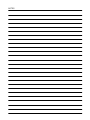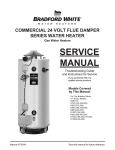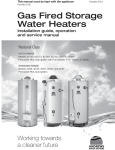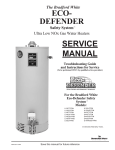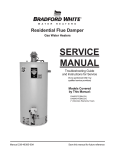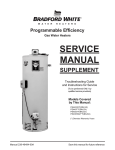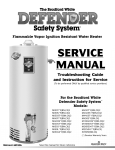Download Bradford White 20A Service manual
Transcript
COMMERCIAL 24 VOLT FLUE DAMPER SERIES WATER HEATER WITH HONEYWELL INTEGRATED CONTROL SYSTEM Gas Water Heaters SERVICE MANUAL Troubleshooting Guide and Instructions for Service (To be performed ONLY by qualified service providers) Models Covered by This Manual: For The Bradford White “D” Series Models: D38T155 D75T(125,160,300) D65T(370,399) D80T(180,199,250) D80T(425,505) D100T(199,250) D80L(399,450,505) D100L(199,250,270,300) D100S(199,250) Manual 47985A Save this manual for future reference Table of Contents Page Service Procedure Introduction 4 --- Tools Required for Service 4 --- Sequence of Operation 6 --- Troubleshooting 7 --- Thermostat Circuit Testing 24 D24-I Pilot Operation Testing 27 D24-II Main Burner Operation Testing 30 D24-III Main Burner & Pilot Removal & Inspection 32 D24-IV Flue Baffle Removal & Inspection 35 D24-V Anode Removal & Inspection 36 D24-VI Generic Parts List 38 --- Glossary of Terms 41 --- Notes 41 --- Page 2 2 FEATURES OF HONEYWELL INTEGRATED CONTROLS SYSTEM Attractive digital water heater display on control panel for setting and displaying the temperature setpoint. Pressing temperature up and down buttons changes the temperature setpoint. Temperature format may be displayed in degrees F or degrees C. Single control board with plug in wiring controls temperature, ignition, and flue damper operation. Reduced number of parts for servicing and wiring. Plug in wiring reduces chance of miswiring. Water heater display will show diagnostic codes in the event the water heater needs servicing. Aids in diagnosing and servicing the water heater. Water heater display can show up to 10 previous error codes in the service mode to further aid in servicing the water heater. Page 3 3 Introduction It is intended for this manual to be used by qualified service personnel for the primary purpose of troubleshooting analysis and repair of the Bradford White 24 Volt Flue Damper Series Water Heater. Understanding the sequence of operation section of this manual will contribute greatly to troubleshooting this product. Troubleshooting begins by noting the error code, if any, on the water heater control display and finding the section in this service manual for diagnosing the problem for this error code. This step by step procedure beginning on page 5 will direct the service provider to a series of test procedures to determine root cause of failure. Contact Technical support immediately if diagnosis is not determined using the methods described in this service manual. Tools Required for Service Manometer: Two types available, a liquid “U” tube type or a digital (magna-helic) type. This device is used to measure gas and/or air pressures and vacuum. Multi-Meter: A digital type is strongly recommended. This device is used to measure electrical values. The meter you select must have the capability to measure volts AC, volts DC, Amps, micro-amps and ohms. Thermometer: Used to measure water temperature. An accurate thermometer is recommended. Water Pressure Gage: Used to measure water supply pressure. Also used to determine tank pressure by adapting to the drain valve of the heater. Jumper Leads: A length of wire (12" min.) with alligator clip at both ends. Various Hand Tools: Pipe wrench, channel locks, open end wrench set, 12" crescent wrench, Allen wrench set, torx bit set, screw drivers (common & phillips), long reach (12") magnetic tip phillips head screw driver #2 tip, ¼" nut driver, pliers (common & needle nose), socket set including a 1-1/16 deep well socket, wire cutters, wire strippers, wire crimpers, torpedo level, small shop vac, step ladder, and flashlight. Page 4 4 Specifications Power Supply Dedicated 120 VAC, 60 Hz., 15 A Current Draw Less than 5 Amps. Gas Supply Connection 1" NPT connection to gas valve for 370,000 Btu/hr. and over for natural gas, ¾" NPT for rest. Schedule 40 black iron pipe recommended. Approved Gas Type Natural or Propane. Gas supply must match the gas type listed on the water heater rating label. Gas Pressure (Nat. & L.P.) Manifold Pressure: 4.5" w.c. natural gas, 10.0" w.c. L.P. Gas Supply Pressure: At least 1" above manifold pressure with water heater operating, 14" w.c. maximum. Venting System Atmospherically Vented, Type B venting system or approved chimney. Follow current National Fuel Gas Code requirements or in Canada, the Natural Gas and Propane Installation Code. Minimum Clearance for Servicing 24" Front Clearance, 20" Top, 6" Sides. Maximum Water Supply Pressure 150 PSI. Thermostat Sensor(s) Redundant thermister with 11,900 + or - 0.5% ohms resistance at 70 deg. F. Sensor inside well for lower sensor. Some models use an additional upper sensor (w/o well) with same resistance values. Control Board Honeywell Integrated Control Board for Temperature Control, Flue Damper, and Ignition Control Functions. Operates on 24 volts AC current from transformer. Some models use single sensor boards, others use two sensors. Control Display Honeywell LCD Control Display with Temperature Setpoint, Format, and Error Code Display in User Mode, Diagnostic Functions in Service Mode. Communicates with Control Board. Transformer 120 VAC Primary, 24 VAC Secondary, 40 VA. Pilot Intermittent Pilot with Spark Electrode and Flame Sensor monitored by Control Board. Flue Damper 24 VAC, 60 Hz., 80 Ma. Page 5 5 Sequence of Operation 1 2 3 Thermostat calls for heat. The control board sends 24 volts from damper terminal #2 on the control plug to the flue damper. Flue damper begins to rotate open. Once the flue damper is fully open, the damper end switch closes and 24 volts is allowed to continue through damper to damper pin terminal #5. Trial for ignition (three 90 second ignition trials, with 65 second pauses between trials). Control Board simultaneously sends: 1. 24 volts from control pin terminal #8, to “MV/PV” terminal of gas valve (common terminal). 2. 24 volts from control pin terminal #2, to “PV” terminal of gas valve to establish gas flow at pilot. 3. Low current high voltage from “spark” terminal, to generate spark at the pilot and ignite pilot gas flow. 4. Pilot flame proving signal (measured in micro-amps). from the “sense” terminal, to prove pilot flame. 4 5 Once pilot flame is proven, sparking will stop. Once sparking stops, 24 volts is sent from control pin terminal #5 on control board, to “MV” terminal on gas valve to establish main burner gas flow. Main burners ignite from the pilot flame. The control board constantly monitors pilot flame through the flame sensor rod. If pilot flame is lost, pilot and main burners are shut down. After a 65 second inter-purge period, the control will attempt to re-light the pilot beginning at sequence 3 above. 7 Main burner fires until the thermostat is satisfied. The control board interrupts 24 volts through the damper and the gas valve circuit. Pilot and main burners are turned off. 8 Flue damper rotates to the closed position. LOCKOUT CONDITION Control board will go into “Soft Lockout” if the pilot cannot be lit after 3 ignition trials. The water heater display indicates a lockout condition by showing an error code number (62 or 63) with “Service Needed” in the display window. Refer to error codes in the diagnostic section of this Service Manual. In a “Soft Lockout” condition, the control will wait for 60 minutes and then make 3 more attempts to light the pilot and establish the main burners. Soft lockout reset is accomplished by depressing the lower right button under “Reset” for 3 seconds. If the water heater should reach 200 degrees F, then the high limit control will shut off the burners and the water heater will go into a “Hard Lockout”. Error code 65 will be shown in the water heater display. The control can only be reset in the “service mode”, which is detailed in the next section of this Service Manual. Page 6 6 WIRING DIAGRAM Troubleshooting CAUTION Use Caution Not to Damage Connectors when making Voltage Measurements or Jumping Terminals Water Heater Fault: Water heater does not operate Display Error Code: Water heater display does not operate - blank display 1 Check main power supply to water heater - fuse, circuit breaker, plug receptacle, line cord or wiring to water heater. Check to make sure switch on top of control panel is in the ON position 2 Checking line voltage to board. Pins to black and white wires. Voltage at primary pins 1&3 (white and black wires) should be 110-120. If not, check Line In pins 1&4. Check line cord with ohmeter. Replace line cord if defective. Verify Primary and Secondary voltage at the control board. Checking primary voltage to transformer from board. Pins to black and white wires. 4 3 If there is not 24 volts at Secondary pins on the control board, check transformer. Replace transformer or wire harness. Checking secondary voltage from transformer. Pins to blue and yellow wires. Does water heater display operate? Does damper begin to open? Increase thermostat setting if tank is warm and make sure the control display status reads “Heating”. Y N Check wire connections of board to display. See illustration. Checking transformer voltage, front terminals are 24 volts, rear terminals are 120 volts. With the control cover tilted down, measure the voltage between red and black wire pin connections to display. Voltage should be 24 volts AC measured at the back of the Control Display. 5 If no voltage at Display, check wire harnesses and voltage at E-com screw terminals (see photo 5). See next page Replace display if voltage is present at display pin terminals. Replace control board if no voltage is present at Ecom terminals (1&3, white-black wires and 1&2, white-red wires) to display. Page 7 7 Troubleshooting CAUTION Use Caution Not to Damage Connectors when making Voltage Measurements or Jumping Terminals From previous page Does damper blade move to the full open position? N Error code #55 on display. Remove damper from heater and jump black & yellow wires of heater harness. Refer to photo on this page. Does water heater begin to operate? Y Is there pilot flame? Y N Check for debris limiting damper rotation. If no debris, replace damper. Error code #62 on display. See “Pilot Will Not Light”. Y Does Main Burner operate? N Error code #62 on display. See “Pilot Lights, No Flame Signal” Y Does burner continue until thermostat set point is reached? See setting display in Service Mode and displaying temperature sensors. N Damper vane show in open position. If damper is closed, disconnect from harness and REMOVE damper from water heater. Error code #63 on display. See “Main Burner Short Cycles”. Y Does the flue damper rotate to the fully closed position? N Error code #56 on display. Check for debris limiting damper rotation. If no debris, replace damper 6 Y Harness shown disconnected from damper with BLACK and YELLOW wires jumped. System okay Error Code Shown in Water Heater Display Status Service Needed SELECT Lockout RESET Example of error code shown on control display. Page 8 8 Troubleshooting Using Control Display for Servicing the Water Heater ACCESSING SERVICE MODE ON THE WATER HEATER DISPLAY (FOR SERVICE PERSONNEL ONLY) The display has a “service mode” for changing the maximum setpoint and accessing information in aiding servicing of the water heater. This procedure is for service and installation personnel only. To enter the Service Mode, follow the steps illustrated below: Step 1: Press “Select” and “Temperature Up” buttons together and hold for 3 seconds until “Max Setpoint” is shown in the "Max Setpoint” display. next to Temperature Setpoint value. Max Setpoint idle Statu Operational s SET SELECT Step 2: Pressing “Select” button will change display to next mode Water Temp °F idle Status Operational SELECT SET The following is the sequence of modes available in “Service Mode” by pressing the “Select” button: Error Code Number (Display/Reset). This is only shown if there is an operating error in the “User Mode”. Error Code Shown in Water Heater Display Status Service Needed SELECT Lockout RESET Page 9 9 Troubleshooting 1. Max Setpoint (Display/Change) Max Setpoint value in Water Heater Display °F Max Setpoint idle Status Operational & SELECT SET 2a. Water Temperature Average (Displays average if there are two sensors - sensor temperature displayed if single sensor is used). °F Water Temp idle Status Operational SELECT SET 2b. Water Temperature - Upper Sensor (Displays if there is an upper sensor - some models) °F idle Status Operational Upper Sensor SELECT SET 2c. Water Temperature - Lower Sensor (Displays if there are two sensors) °F idle Status Operational Lower Sensor SELECT SET Page 10 10 Troubleshooting 3. Flame Current of Pilot Flame Sensor (Displays only in the Heating Cycle) ȝA Heating Status Flame Current Operational SELECT SET 4. Setpoint (Display/Change) °F setpoint idle Status Operational SELECT 5. SET °F/°C (Display/Change) °F °F/C° setpoint idle Status Operational SET SELECT 6. Differential (Display only - shows the differential of the thermostat) °F Differential idle Status Operational SELECT SET Page 11 11 Troubleshooting 7. Software Version (Display only) Soft idle Status Operational SET SELECT 8. Error Code History (Displays if there are present error codes or up to 10 previous error codes). Water Heater Display will show a “--“ if there are no error codes. WARNING Setting the water temperature to the maximum set point can result in scalding hot water delivered to the faucets. It is highly recommended that the maximum setpoint be adjusted to the lowest temperature possible for the needs of the installation. Make sure the water heater control display is not in a public area that can re su lt in t h e t emp era t ur e set ti ngs bei ng improp erly adjusted. idle Status Operational SELECT SET To change the Maximum Setpoint Limit (Max Setpoint) for the temperature setpoint: Step 1: In service mode press the “Select” button until “Max Setpoint” is displayed. °F Max Setpoint idle Status Operational SELECT Page 12 12 SET Troubleshooting Step 2: Press “Set” button to enter setting mode. “Max Setpoint” will flash to indicate setting mode. Max Setpoint °F idle Status Operational SELECT SET Step 3: Press the “UP” or “DOWN” buttons to change the maximum setpoint value. This will limit the maximum setpoint the user can select. Note: The maximum setpoint is approximately 180°F. "Max Setpoint" continues to flash while making adjustments °F Max Setpoint idle Status Operational SELECT SET % Step 4: Press “Set” button to confirm new “Max Setpoint” value and stop setting mode. "Max Setpoint" stops flashing °F Max Setpoint idle Status Operational SELECT % SET Page 13 13 Troubleshooting Step 5: 30 Seconds after the last button press, the Water Heater Display will go back to “User Mode”. It will read “Max Setpoint” without showing a temperature value if the temperature setpoint is at the maximum setting. The Water Heater Display can be set back to the “User Mode” immediately by pressing both the “Temperature Up” and “Select” buttons together for 3 seconds. Max Setpoint idle Status Operational & SELECT SET % Exiting Service Mode Display of Water Temperature: Step 1: In Service Mode, Press the “Select” button until “Water Temp” is displayed in the upper right section of the water heater display. For water heaters using two temperature sensors in the tank, this will be the average reading between the two sensors. For water heaters using a single sensor, this is the reading for the sensor. °F Water Temp idle Status Operational & SELECT SET Step 2: For water heaters using two temperature sensors, pressing the “Select” button again displays the Upper Sensor temperature reading. “Upper Sensor” will be displayed in the lower right side of the status window of the water heater display. °F idle Status Operational Upper Sensor SELECT Page 14 14 SET Troubleshooting Step 3: For water heaters using two temperature sensors, pressing the “Select” button again displays the Lower Sensor temperature reading. “Lower Sensor” will be displayed in the lower left side of the status window of the water heater display. °F idle Status Operational Lower Sensor SELECT SET To Display Flame Sense Current of the Pilot Flame Sensor: The pilot flame sense current is available only when the burners are in operation. Step 1: Make sure the status displays “Heating” or draw enough hot water to start the burners. Step 2: Enter the “Service Mode” described previously. Step 3: Press the “Select” button until a number value is displayed with “Flame Current” to the right of the number. The value displayed is in microamps (ȝA). Flame Current ȝA Heating Status Operational SET SELECT To Display and Change Temperature Setpoint: Step 1: In “Service Mode” press the “Select” button until “Setpoint” is shown in the water heater display °F setpoint idle Status Operational SELECT SET Page 15 15 Troubleshooting Step 2: Press the “Set” button to enter the setting mode. “Setpoint” will flash in the water heater display. setpoint °F idle Status Operational SELECT SET Step 3: To raise the temperature setpoint, press the “Temperature Up” button until the desired temperature is shown on the water heater display. NOTICE The maximum temperature that can be set in the Water Heater Display is limited to the “Max Setpoint” described previously. To change the “Max Setpoint”, refer to the procedure “To Change the Maximum Setpoint Limit…" described previously under “Accessing the Service Mode on the Water Heater Display”. WARNING Setting the water temperature to the maximum set point can result in scalding hot water delivered to the faucets. It is highly recommended that the maximum setpoint be adjusted to the lowest temperature possible for the needs of the installation. Make sure the water heater control display is not in a public area that can re su lt in t h e t emp era t ur e set ti ngs bei ng improp erly adjusted. setpoint °F idle Status Operational SELECT SET % Step 4: To lower the temperature setpoint, press the “Temperature Down” button until the desired temperature is shown on the water heater display. "Setpoint" Flashes °F setpoint idle Status Operational SELECT SET Page 16 16 Troubleshooting Step 5: When the desired setpoint is reached on the water heater display, press the “Set” button to confirm the new setpoint. “Setpoint” stops flashing in the water heater display. setpoint °F idle Status Operational SELECT SET To Display and Change Temperature Format (°F/°C): To Change Temperature Format in Display from °F to °C or °C to °F: Step 1: While in “Service Mode”, press “Select” button until “°F/°C” is shown in the upper right portion of the water heater display. °F °F/C° idle Status Operational SELECT SET Step 2: Press “Set” button to change temperature format. “°F/°C” symbol will flash in the water heater display. °F °F/C° idle Status Operational SELECT SET Page 17 17 Troubleshooting Step 3a: Press “Temperature Up” button to change temperature format to °C °C °F/C° idle Status Operational SELECT SET % Step 3b: Press “Temperature Down” button to change temperature format to °F °F °F/C° idle Status Operational SELECT SET Step 4: Press “Set” button to confirm °F or °C format. °F/°C will stop flashing °F °F/C° idle Status Operational SELECT SET Page 18 18 Troubleshooting Step 5: Pressing “Select” button will return display to setpoint in format selected (°F or °C) immediately °F idle Status Operational Lower Sensor SELECT SET Error Codes and Error History Display: If there is an operating problem with the water heater, an error code number will appear on the water heater display with “Service Needed” to the right of the “Status” indicator. The error code label is located under the water heater display. The following section in this Service Manual explains the error codes with corrective actions to repair the water heater. Example of Error Code in the Display idle Service Needed SELECT Lockout RESET Error Code History: In “Service Mode” pressing the “Select” button after the “Software Version” (item 8 in the previously described sequence of service modes) will show an error code history, if there have been any previous operating problems with the water heater. If the display shows --, there is not a current error code. The Water Heater Display will provide up to 10 previous error codes. The oldest error code will be stored in code index #1 and the most recent in code index #10. Page 19 19 Troubleshooting To view previous error codes: Step 1: In “Service Mode press the “Select” button until the next display after the “Software Version”. If there are no current error codes, the display will show -- . °F idle Status Operational SELECT SET Step 2: Press the “Temperature Down” button to select the error code index, starting with the most recent error code “10”. idle Status Operational SELECT SET % Step 3: Press the “Select” button to view the error code for “code 10”. If there is a number displayed, note what the number is. The label next to the water heater display will identify the code number. If no number is displayed with only a “--“ in the water heater display, then there has not been an error code for error code index 10. idle Status Operational SELECT SET Page 20 20 Troubleshooting Step 4: Press the “Temperature Down” button to change to the previous code index, code #9. % idle Status Operational SELECT SET Step 5: Press the “Select” button for code index #9 to view if there are any code numbers. idle Status Operational SELECT SET Step 6: Continue pressing the “Temperature Down” button to change to the next error code index and press “Select” to view the error code number, if any, for that index number. Continue on to index #1, the oldest error code index. The water heater display will store up to 10 error codes with the oldest code starting in code index #1 with the most recent code in code index #10. Step 7: 10 seconds after the last button press, the Water Heater Display will revert back to the current error code display. To exit Service Mode, either wait 30 seconds or press Temperature Up button and Select Button for 3 seconds. °F setpoint idle Statu s Operational & SELECT SET % Exiting Service Mode Page 21 21 Troubleshooting ERROR CODE DEFINITIONS If the water heater has an operating problem, there will be a number in the water heater display with “Service Needed” shown below the error code number. Note the error code and the definition in the chart below. This label appears on the control box under the water heater display. The following sections will provide instructions for servicing each error code. Page 22 22 WARNING The following procedure is for service and installation personnel only. Resetting lockout conditions without correcting the malfunction can result in a hazardous condition. If an error code is displayed (except for #4, low flame sense current), the water heater will be in a “lockout condition” with the water heater display showing the error code number and “Service Needed” in the status section of the display window. Error codes 62 (maximum number of retries detected) and 63 (maximum number if ignition recycles detected) are “Soft Lockouts” in which the control can be reset in the “User Mode” by pressing the lower right button under “Lockout Reset” shown in the lower right portion of the display. The control will also go through 3 attempts to relight the burners every hour in the soft lockout condition. Error Code Shown in Water Heater Display Status Service needed SELECT % Lockout RESET Press for 2 seconds All other error codes will put the water heater into a “Hard Lockout” condition, in which the water heater will not operate and cannot be reset in the “User Mode”. To reset a hard lockout, first enter the “Service Mode” described earlier by pressing both the “Temperature Up” and “Select Buttons” at the same time for 3 seconds. Then press the lower right button under “Lockout Reset” in the water heater display and hold for 3 seconds. Resetting Error Codes in Hard Lockout Condition Error Code Shown in Water Heater Display Status Service Needed & SELECT SET % Status Service Needed SELECT Lockout RESET Step 2: Press for 3 seconds to reset control in service mode. Step 1: Press for 3 seconds to enter service mode. Page 23 23 SERVICE PROCEDURE D24-I Thermostat Circuit Testing CAUTION Be Careful When Making Voltage Measurements or Jumping Terminals Not to Damage or Deform Connectors or Connector Pins. DANGER 120 volt exposure. To avoid personal injury, use caution while performing this procedure. This procedure assumes the flue damper is in working order. Be sure damper opens under its own power when the thermostat circuit is by-passed. Damper must be open or removed during this test. Do not force damper open using your hands or tools. Condition: Water Heater Not Operating Display shows error code “31” (Upper Sensor Readings Faulty) or error code “32” (Lower Sensor Readings Faulty) 7 Measuring upper sensor resistance through wire harness (disconnected at control board). Unplug or disconnect electrical power to the water heater Check continuity of wire harness to affected sensor. Measurement of ohmeter should be close to 0 ohms. Replace wire harness if high resistance is measured (over 0.5 ohms) Check wires for intermittent connections, shorts, frayed insulation. Replace if necessary (see photo 8) 8 If wire harness checks out O.K.check resistance of sensor. Refer to section on Sensor Resistance Testing. If sensor resistance is not near the values shown in the table, then replace upper or lower sensor as indicated by error code number. Turn power on to water heater. Run water heater through heating cycle and verify proper operation. Sensor temperature can be viewed when burner shuts off (see section on viewing the display in “Service Mode”. 9 Condition: Water Heater Not Operating Display shows error code “65” High Water Temperature (over 200 deg. F) Checking continuity of upper sensor wire harness. Removing lower sensor from well. Held in place by a clip fastened to well shoulder. WARNING! Do not reset the display from the hard lockout state without correcting the cause of the overheating condition. Turn power “OFF”. Draw water to cool tank below 120 deg. F Check lower sensor. Is the sensor fully inserted into the well? Sensor is held in place with a clip fastened to the well (see photo 9) Check lower sensor wire making sure it is not damaged or has breaks in the wire insulation. Check upper harness wires to upper sensor, if used (some models). N Y Page 24 24 If sensor clip is damaged replace clip. Replace lower sensor if damaged. Check Sensor Resistance (see “Sensor Resistance Testing” section & photo 7) See next page SERVICE PROCEDURE D24-I Thermostat Circuit Testing WARNING! Do not operate water heater without verifying that the overheating condition has been corrected. Condition: Water Heater Not Operating Display shows error code “65” High Water Temperature (over 200 deg. F) Continued Once cause of overheating condition has been diagnosed and corrected, the control may be reset Reconnect and switch on power to the water heater. Enter service mode on the water heater display (see illustration) Press button under “Lockout Reset” and hold for 3 seconds. Set thermostat to the desired setting. Water heater should start. Monitor temperatures for one complete heating cycle making sure the maximum tank temperature remains well below 200 deg. F Page 25 25 SERVICE PROCEDURE D24-I Thermostat Circuit Testing Conditions: Upper or Lower Sensor Reading Faulty, High Water Temperature, or suspect thermostat is not accurate. Sensor Resistance Testing Upper Sensor 1. Determine resistance value of upper sensor. Test across grey wires. Upper thermister location (applicable models) 2. Draw quart of water off T&P valve. Using a thermometer, determine water temperature. 10 3. Use table below to verify correct resistance per water temperature measured. Lower Sensor: 1. Determine resistance value of lower sensor. Test across center wire (common) to each outside wire. Resistance of both thermisters in the lower sensor should be close to each other. If the resistance values for both thermisters are not close to each other, replace the lower sensor. The dual thermisters are used to provide high limit protection in case the thermostat circuit fails to shut off the water heater. Checking resistance of upper sensor Lower thermister access located inside control box. 11 2. Draw quart of water off Drain Valve. Using a thermometer, determine water temperature. 3. Use table below to verify correct resistance per water temperature measured. Are readings correct? N Replace thermister Checking resistance of lower sensor (center and outside pins) Y Check harness N continuity. Continuity okay? Replace harness CAUTION Be Careful When Making Resistance Measurements Not to Damage or Deform Connectors or Connector Pins. Y Replace control board Sensor Resistance at Various Temperatures Example: If water temperature is 84°F, then the resistance through the sensor would be 8449 (see shaded area). NOTE: Sensor resistance increases as the temperature falls. °F 40 50 60 70 80 90 100 110 120 130 140 150 160 170 180 190 200 0 26109 19906 15314 11884 9299 7333 5827 4663 3758 3048 2488 2043 1688 1402 1170 982 828 1 25400 19383 14925 11592 9078 7165 5697 4562 3679 2986 2439 2004 1656 1376 1150 965 814 2 24712 18876 14548 11308 8862 7000 5570 4464 3602 2925 2391 1966 1625 1351 1129 949 801 3 24045 18383 14180 11032 8653 6839 5446 4368 3527 2866 2344 1928 1595 1327 1110 933 788 In Degrees 4 23399 17905 13823 10763 8449 6683 5326 4274 3453 2808 2298 1891 1566 1303 1090 917 775 Page 26 26 F 5 22771 17440 13477 10502 8250 6531 5208 4183 3382 2752 2253 1856 1537 1280 1071 901 762 6 22163 16990 13140 10248 8057 6383 5094 4094 3312 2697 2209 1820 1509 1257 1053 886 749 7 21573 16553 12812 1000 7869 6238 4982 4006 3244 2643 2166 1786 1481 1235 1035 871 737 8 21000 16128 12494 9760 7685 6098 4873 3922 3177 2590 2124 1753 1454 1213 1017 857 725 9 20445 15715 12185 9526 7507 5961 4767 3839 3112 2538 2083 1720 1427 1191 999 842 713 SERVICE PROCEDURE D24-II Pilot Operation Testing CAUTION Be Careful When Making Voltage Measurements or Jumping Terminals Not to Damage or Deform Connectors or Connector Pins. DANGER 120 volt exposure. To avoid personal injury, use caution while performing this procedure. Condition: Pilot will not light or stay lit, Error codes 62, or 63 shown on Water Heater Display Reset control by pressing the lower right button under “reset” on the display for 3 seconds. Does control board start ignition sequence and start sparking (sparking noise at pilot or at board) Check across “MV/PV” & “PV” Wire leads to gas valve 12 N Y N Is there spark at the pilot? Y Is there 22-27 volts AC output across terminal pins 8 & 2 on “Control” plug of Control Board? Carefully insert meter probe in wire plug to check pin terminals. Make sure control is in the trial for ignition sequence (see Sequence of Operation). (see photo 13) N Y Is there 22-27 volts AC input across wire leads “MV/PV” & “PV” (yellow & red wires) at Gas Valve? (see photo 12) N Check wire harness for damage or loose connections. Repair or replace as needed. Y Replace control board Check for: Loose or damaged ignition wire Grounded pilot electrode Damaged pilot. Replace control board. Loosen pilot tubing connection at the gas valve and soap test. Is there pilot gas flow out of the gas valve? See pilot illustration for pilot inspection. (Wires must be connected to gas valve during this test). Y Check for clogged or kinked pilot tube, clogged pilot orifice. Clean or replace as needed. (see “Pilot Burner Inspection”) N Tighten pilot tube connection at the gas valve. Check incoming gas pressure to water heater. if okay, replace gas valve Turn on power to the water heater and verify proper operation Checking for 24 volts output to pilot valve (yellow and red wire pin terminals) on control board “control” plug. 13 11 Page 27 27 SERVICE PROCEDURE D24-II Pilot Inspection Condition: Error code 57: Flame Rod Shorted to Ground Disconnect power. Shut off gas supply to water heater. Slide out burner assembly (see section on “removing pilot and main burner assembly”). Check to see if pilot shield is touching pilot flame sensor or flame sensor touching pilot hood. Bend shield to prevent interference or replace pilot shield. Check pilot flame sense wire for broken insulation. Replace pilot if defective Make sure pilot shield clears flame sense rod Flame Sense Rod Reinstall pilot and burner assembly. Reconnect gas line union, turn on gas. Spark Electrode Check for Gas Leaks Reconnect power and verify proper ignitions. Page 28 28 SERVICE PROCEDURE D24-II Pilot Operation Testing DANGER 120 volt exposure. To avoid personal injury, use caution while performing this procedure. CAUTION Be Careful When Making Voltage Measurements or Jumping Terminals Not to Damage or Deform Connectors or Connector Pins. Condition: Pilot lights, no or low flame signal. Control Display shows “4” or “62” for Error Codes (Service Needed). Control continues to spark until system “Lock Out”. Main burner will not light. Check for loose or damaged flame sense lead from pilot to Control Board. (see illustration to the right). Is flame sense lead okay? Repair wire lead or replace pilot. N Meter Probe Flame rod Multi-meter set to check continuity. Y Check for loose or damaged ground wire(s) from gas valve to control board. Check continuity of wires with ohmeter. Are ground wires okay? Repair ground wire(s) or replace as needed. N Y Meter Probe Check venting conditions or negative pressure. Is vent system okay? Correct improper venting condition. Refer to Installation Instructions N Y Is heater condensing causing pilot interruption? N The microamp output of the pilot may be checked by entering “Service Mode” on the water heater display and pressing “Select” until the flame current is shown. The control must be in the heating mode with the pilot lit to display a reading. See section on accessing service mode on the water heater display. Y Make sure pilot shield is in place and not bent or damaged (refer to section on main burner and pilot assembly) . Determine cause for condensing and correct. (Possible under sized water heater or high demand periods.) NOTE: Check continuity of sense lead to flame rod. If no continuity, clean pilot flame rod or replace pilot. Check pilot flame appearance - if weak check for clogged pilot orifice, bent pilot tubing, or low inlet gas pressure. (see above illustration) Checking pilot flame sensor wire and flame rod for continuity. ȝA Heating Flame Current Status Operational SELECT SET Pilot flame sensor microamp output shown in display using service mode. Pilot must be lit to get reading. Micro-amp readings 0.000 Micro Amp = 1.0 micro amp or less = Replace control board or pilot if wire is damaged. Clean pilot flame rod or replace pilot. Page 29 29 SERVICE PROCEDURE D24-III Main Burner Operation Testing CAUTION Be Careful When Making Voltage Measurements or Jumping Terminals Not to Damage or Deform Connectors or Connector Pins. DANGER 120 volt exposure. To avoid personal injury, use caution while performing this procedure. Checking MV & MV/PV control plug pins to gas valve for 24 volts output during heating cycle (pilot must be lit with no sparking). Condition: Main burner will not light, Display shows “Heating” under temperature setpoint. Tank is cold. Is Pilot lit? N 14 11 See “Pilot Will Not Light” Y Y Does control board continue to spark with pilot lit? See “Pilot Lights, No Flame Signal” N Insert meter probes into back of “Control” plug on control board to contact pins for measuring voltage. Is there 22-27 volts AC across pin terminals 5 & 8? (Refer to wiring diagram also see photo 14) N Y Be sure control display is showing “Heating”, pilot is lit and control is not sparking. Recheck voltage across control board pin terminals 5 & 8 (MV & MV/PV) Is voltage present? N Replace control board. Y Brown wire disconnected from “MV” terminal of gas valve Ground lug of gas valve 15 Disconnect brown wire lead from “MV” terminal of gas valve. Is there 22-27 volts AC across brown wire lead & ground? (see photo 15) N Y Check incoming gas pressure to ga s val ve and m anifo ld pressure to burners (See next page for procedure for checking manifold pressure). If inlet gas pressure is O.K., replace gas valve. (See photo on next page for gas valve inlet pressure tap) Check wire harness for damage or loose connections. Repair or replace as needed. Checking main valve (MV) voltage to gas valve. Page 30 30 SERVICE PROCEDURE D24-III Main Burner Operation Testing CAUTION Be Careful When Making Voltage Measurements or Jumping Terminals Not to Damage or Deform Connectors or Connector Pins. DANGER 120 volt exposure. To avoid personal injury, use caution while performing this procedure. Condition: Main burner short cycles. Control Display may show error code “63, 57, or 4” and be in “Soft Lockout” state. Check gas inlet pressure to the water heater gas valve. Line pressure should be: Nat. = Min. 5.5" W.C.: Max. 14.0" W.C. LP = Min. 11.0" W.C.; Max. 14.0" W.C. Is gas pressure within proper specification? (see photo below) Determine cause of incorrect gas pressure and correct. Contact your gas supplier. N Y Check manifold pressure. See photo on lower right section of page for manifold pressure tap location. Refer to water heater rating label for specified manifold pressure. If the manifold pressure is not within 0.3" w.c. of the specified pressure, then remove the regulator cap from the gas valve and turn plastic screw clockwise to increase pressure and counterclockwise to decrease pressure. Be sure inlet gas pressure is at least 1" w.c. above the manifold pressure. Replace regulator screw and pressure tap cap when finished. Is manifold pressure O.K.? N Replace Gas Valve. Y Check venting conditions, clogged vent, down drafts or negative building pressure Is vent system okay? N Correct improper venting condition. Refer to Installation Instructions Line gas pressure port Y Is there sufficient combustion air being supplied to the water heater? Are there combustion air openings or supply pipes to the room? Open access door to the utility room to see if problem is corrected. N Provide proper combustion air to water heater. Refer to Installation Instructions Gas Valve pressure regulator cap (adjustment screw accessible by removing cap screw) 16 Y Check for unstable pilot flame or oxidation of the flame rod on pilot causing weak pilot signal. Make sure pilot shield is in place and does not touch pilot flame sensor. (See Pilot Inspection section) Connect hose barb to manifold pressure port shown above, then connect monometer to measure gas manifold pressure. Check burner tubes for scale or debris build-up. Clean burner as necessary. (see Main Burner and Pilot Removal and Inspection) Manifold Pressure Port with hose barb inserted for measuring pressure Check tank flues for blockage or debris build-up causing restriction. (see Flue Baffle Removal, Inspection) Page 31 31 SERVICE PROCEDURE D24-IV Main Burner & Pilot Removal and Inspection WARNING Heater components may be HOT when performing the following steps in this procedure. Take necessary precaution to prevent personal injury. Gas Valve Wire Leads Main Burner Removal Gas Valve Control Knob Step 1. Disconnect (un-plug) water heater from electrical supply. Step 2. Turn “OFF” gas supply to water heater. Step 3. Rotate gas valve control knob to the “OFF” position (see photo 17). Step 4. Disconnect Gas supply line from the gas valve (see photo 17). Step 5. Disconnect wire leads from gas valve (see photo 17). Step 6. Disconnect white flame sense wire & orange ignition wire from Control Board (see photo 18). Step 7. Remove the two burner rack mounting screws (see photo 17). Step 8. Slide complete burner rack out from heater (see photo 19). Step 9. To install burner, reverse above procedure. Step 10. Check for gas leaks and verify proper operation. Burner Rack Mounting Screw Gas Supply Line 17 Pilot Flame Sense Wire (White) 18 Pilot spark wire (Orange) 19 Main Burner Inspection Step 1. Burner tubes should be free of any flue scale or other debris. Clean burner tubes using a stiff brush and/or shop vac. Burner ports should have uniform openings. Replacement is recommended for burners where port area is deteriorated or other unintended openings are present. Step 2. Insure pilot shield is in place (see photo 20). Step 3. Inspect pilot position to insure smooth burner ignition from pilot flame. Pilot should be mounted using the two mounting screws through the burner support bracket resulting in a level pilot position. Pilot Shield Page 32 32 20 SERVICE PROCEDURE D24-IV Main Burner & Pilot Removal and Inspection Pilot Shield Pilot Burner Removal Step 1. With burner rack removed from heater, disconnect pilot tube connection from gas valve Step 2. Remove the two pilot burner mounting screws securing the pilot and pilot shield in place. Step 3. Remove pilot shield and pilot from burner rack. Step 4. To install pilot burner and pilot shield, reverse above procedure. Be sure to reconnect green ground wire. 21 Ground Wire Location Pilot & Pilot Shield Mounting Screws Pilot Burner Inspection Step 1. Inspect pilot for the following: a) Broken or cracked ceramic insulators. If found, pilot must be replaced. b) Damaged electrode or flame sense wire. If found, pilot must be replaced. c) Oxidation build-up on flame rod. Clean flame rod or replace pilot as necessary. Step 2. Inspect pilot orifice: a) Remove 7/16" ferrule nut from bottom of pilot. b) Remove pilot tube and orifice from pilot. Flame Rod 22 Ceramic Insulators Pilot Orifice Ignition Wire 7//16" ferrule Nut Flame Sense Wire c) Inspect pilot tube for blockage. Clean or replace as necessary. d) Inspect pilot orifice for blockage. Clean or replace as necessary. Aluminum Pilot Tubing Page 33 33 SERVICE PROCEDURE D24-IV Control Board Replacement DANGER 120 volt exposure. To avoid personal injury, unplug while performing this procedure. Control board replacement Step 1: Disconnect Power Step 2: Unplug wire connections from board. 24 23 Depress plastic tabs Wire connections Step 3: To remove board, tilt control panel to the right and slide control hook tabs from slots in control panel. 25 To remove lower sensor Remove clip, pull sensor out. Slots in control panel 26 Unhook tabs from control panel slots Remove clip Pull out sensor IMPORTANT When replacing lower sensor, make sure sensor is fully inserted into the well and securely held by the clip on the well groove. (see photo 25) Page 34 34 SERVICE PROCEDURE D24-V Flue Baffle Removal, Inspection WARNING Heater components may be HOT when performing the following steps in this procedure. Take necessary precaution to prevent personal injury. 27 Step 1. Disconnect (unplug) water heater from electrical supply. Step 2. Disconnect venting from draft diverter and remove draft diverter from top of water heater. Step 3. Disconnect flue damper from wire harness and remove flue damper from top of water heater (see photo 27). Step 4. If required, turn “OFF” water supply & disconnect top plumbing connection from top of water heater. Step 5. Remove screws holding jacket head to top of water heater and remove jacket head from top of water heater. Note, it may be necessary to use a screw driver to pry underneath jacket head (see photo 28). Step 6. Remove insulation from top of water heater to expose collector cover. Step 7. Remove screws from side (or top) of collector cover. Note, it may be necessary to chisel away some foam to access screws (see photo 29). 28 29 Step 8. Remove collector cover from water heater by using pipe wrench as illustrated in photo 30. Step 9. Remove flue baffles from water heater. Note, it may be necessary to use pliers to loosen and remove baffles from flue tubes (see photo 31). Step 10. Visually inspect flue baffles. Flue baffles may show signs of oxidation; this is normal. If the oxidation has deteriorated any portion of the flue baffle, replacement is recommended. If any restrictors are missing, replacement is recommended. Step 11. Upon completion of inspection or subsequent replacement, reinstall flue baffles into heater. Step 12. Reinstall collector cover and insulation over collector cover. Step 13. Reinstall jacket head, flue damper and draft diverter. Reconnect venting. Step 14. Reconnect plumbing connection to top of water heater & turn on water supply if required. Step 15. Check for leaks and verify proper operation. 30 31 Flue Baffle Page 35 35 SERVICE PROCEDURE D24-VI Anode Removal and Inspection WARNING Heater components may be HOT when performing the following steps in this procedure. Take necessary precaution to prevent personal injury. 36 Step 1. Disconnect (unplug) water heater from electrical supply. Step 2. Turn “OFF” water supply to water heater. Step 3. Open a near by hot water faucet to relieve tank pressure. Step 4. Connect hose to drain valve of water heater and route to an open drain. Open drain valve and drain a minimum of 5 gallons of water from the water heater. Close drain valve and disconnect drain hose from water heater. Step 5. Disconnect venting from draft diverter and remove draft diverter from top of water heater. Step 6. Disconnect flue damper from wire harness and remove flue damper from top of water heater (see photo 32). Step 7. If required, turn off water supply and disconnect top plumbing connection from top of water heater. Step 8. Remove screws holding jacket head to top of water heater and remove jacket head from top of water heater. Note, it may be necessary to use a screw driver to pry underneath jacket head (see photo 33). Step 9. Remove insulation from top of water heater to expose collector cover, remove if necessary. (see next page for approx. anode locations) Step 10. Remove screws from side (or top) of collector cover. Note, it may be necessary to chisel away some foam to access screws (see photo 34). Step 11. Locate and remove anode rods from top of water heater (1-1/16 hex socket). Note, anodes located outside of the collector (see photo 35) may require foam to be chiseled away to access anode rods. (see next page for approx. anode locations) Step 12. Visually inspect anode rod. Anode rod may show signs of depletion; this is normal. If the anode shows signs of depletion (approximately 5/8", see photo 36), replacement is recommended. If any of the steel core of the anode is exposed, replacement is recommended. Step 13. Upon completion of inspection or subsequent replacement, reinstall anode rods into water heater. Step 14. Check for leaks. Step 15. Reinstall collector cover & insulation over collector cover. Step 16. Reinstall jacket head, flue damper and draft diverter. Reconnect venting. Step 17. Reconnect plumbing connection to top of water heater if required. Step 18. Restore water supply and power to water heater. Step 19. Verify proper operation. 32 Page 36 33 34 35 Anode Replace Anode 36 SERVICE PROCEDURE D24-VI Anode Removal and Inspection Approximate Anode Rod Locations Page 37 37 Generic Parts List 2 3 1 5 4 11 30 10 8 9 6 28 24 29 7 12 27 13 25 19 23 14 26 22 21 20 15 15A 16/16A 17/17A 18 1. Draft Diverter w/Leg Kit 2. Draft Diverter 3. Draft Diverter Leg 4. Damper Outlet Reducer 5. Flue Damper 6. Hot Outlet Nipple 7. Cold Water Inlet Dip Tube 8. Hex Head Anode 9. Flue Baffle 10. Flue Reducer 11. Flue Core 12. 1" x ¾" Reducer Bushing 13. Nipple T&P Valve 14. T&P Valve 15. Cleanout O-Ring 15A. Cleanout Gasket (ASME) 16. Cleanout Access Cover 16A. Cleanout Access Cover (ASME) 17. Cleanout Cover Screw 17A Cleanout Cover Screw (ASME) 18. Cleanout Jacket Cover 19. Thermostat Sensor Clip Page 38 38 20. Burner Assembly Complete 21. Brass Drain Valve 22. Cold Water Inlet Nipple (side) 23. Thermostat Well 24. Damper Harness 25. Lower Thermostat Sensor 26. Control Box Assembly Complete 27. Hot Water Outlet Nipple (side) 28. Upper Thermostat 29. Utility Cover 30. ASSE Approved Mixing Valve 31. Pipe Plug ¾ NPT Generic Parts List 13A 1A 2A 4A 3A 14A 16A 7A 8A 5A 17A 9A 6A 11A 18A 10A 12A 15A 19A 20A 1A. Draft Panel 2A. Burner Rack 3A. Burner Tube 4A. Gas Valve 5A. Burner Manifold 6A. Main Burner Orifice 7A. Pilot Shield 8A. Pilot Burner 9A. Pilot Orifice 10A. Pilot Tubing 11A. Pilot Mounting Screw 12A. Burner Tube Support 13A. Manifold Bracket 14A. C-Cane Manifold 15A. Manifold Straight 16A. Manifold Bracket 17A. 90° Street Elbow Black 18A. 1" Down Pipe Nipple Black 19A. 1" 90° Elbow Black 20A. Ground Wire Page 39 39 Generic Parts List 19B 20B 7B 17B 18B 8B 6B 5B 4B 3B 9B 16B 2B 12B 10B 13B 1B 11B 14B 15B 1B. Temperature Display 2B. Control Box Cover 3B. Integrated Control Board 4B. Screw 8-16 X ½ PHCR 5B. Transformer 6B. Ground Lug 7B. On/Off Switch 8B. Control Box Panel 9B. Screw 8/32 X ¼ PHCR 10B. 7/8" Snap Bushing 11B. Power Cord Strain Relief 12B. Pilot Wire Strain Relief 13B. Secondary Transformer Wiring Harness 14B. Primary Transformer Wiring Harness 15B. Screw 8-18 x ¾ PHCR 16B. Gas Valve Control Wiring Harness 17B. Damper Wiring Harness 18B. Power Cord 19B. Display Control Wiring Harness 20B. Display Cover Wiring Harness Page 40 40 Glossary of Terms AC BTU/H CO CO2 DC ECO GFI GPM Hz LED NOx NPT PSI VA VAC W.C. °C °F ȝA Alternating Current British Thermal Units per Hour Carbon Monoxide Carbon Dioxide Direct Current Energy Cut Off Ground fault interrupt Gallons per Minute Hertz Light Emitting Diode Oxides of Nitrogen National Pipe Thread Pounds per Square Inch Volt Amps Volts Alternating Current Inches of Water Column Degrees Centigrade Degrees Fahrenheit Micro Amp NOTES Page 41 41 NOTES Page 34 NOTES Page 34 Email [email protected] [email protected] www.bradfordwhite.com