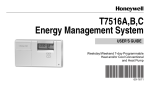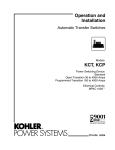Download Siemens ITE Specifications
Transcript
I-T-E® Molded Case Circuit Breakers Bulletin SIB2.7-8 Sensitrip® MD & ND-Frame Information and Instruction Guide I-T-E MD and ND-Frame Circuit Breakers 3-Pole, 600-1200 Amperes Types SMD6, SND6, SHMD6, SHND6, SCMD6, SCND6 Digital Solid State Circuit Breakers Table of Contents Important Notices 2 General Information 3 Dimensional Reference Drawings 4 Installation Instructions 5 Operational Characteristics: Trip Unit Adjustments Time Current Curves Let-Thru Curves 6-9 10-17 18 Accessories (Cont’d.): Shunt Trip and Undervoltage Trip Mechanical and Electrical Check 36 Auxiliary Switch and Bell Alarm Switch Mechanical and Electrical Check 37 Rotary Handle 38, 39 Max-Flex Flange-Mount Handle Operator 40-44 TELEMAND Electric Motor Operator 45-47 Connecting Straps 48 Enclosures 49 Connecting Studs 19-21 Door Latch Mechanism 50, 51 Pressure Wire Connectors 22, 23 Neutral Sensing Transformer 52,53 Compression Connectors 24, 25 TS-31 Test Kit 54, 55 Handle Blocking Device 26 Ordering Information: Handle Padlocking Device 27 Circuit Breaker Catalog Numbers 56, 57 Plug-In Adapters 28, 29 Internal Accessory Catalog Numbers 58 Mechanical Interlock 30-33 Additional Accessory Catalog Numbers 59 Accessories: Miscellaneous: Shunt Trip, Undervoltage Trip, Auxiliary Switch and Bell Alarm Switch Installation UL Listings and File Numbers 60 Industry Specifications 60 34, 35 IMPORTANT The information contained herein is general in nature and is not intended for specific application purposes nor is it intended as a training manual for unqualified personnel. Refer to Note for definition of a qualified person. It does not relieve the user of responsibility to use sound practices in application, installation, operation and maintenance of the equipment purchased or in personnel safety precautions. Should a conflict arise between the general information contained in this publication and the contents of drawings or supplementary material or both, the latter shall take precedence. Siemens Energy & Automation, Inc. reserves the right to make changes in specifications shown herein or add improvements at any time without notice or obligation. NOTE *Authorized and qualified personnel— For the purpose of this manual a qualified person is one who is familiar with the installation, construction or operation of the equipment and the hazards involved. In addition, he has the following qualifications: (a) is trained and authorized to de-energize, clear, ground, and tag circuits and equipment in accordance with established safety practices. (b) is trained in the proper care and use of protective equipment such as rubber gloves, hard hat, safety glasses or face shields, flash clothing, etc., in accordance with established safety practices. (c) is trained in rendering first aid. SUMMARY These instructions do not purport to cover all details or variations in equipment, nor to provide for every possible contingency to be met in connection with installation, operation, or maintenance. Should further information be desired or should particular problems arise which are not covered sufficiently for the purchaser’s purposes, the matter should be referred to the local sales office, listed on back of this instruction guide. The contents of this instruction manual shall not become part of or modify any prior or existing agreement, commitment or relationship. The sales contract contains the entire obligation of Siemens Energy & Automation, Inc. The warranty contained in the contract between the parties is the sole warranty of Siemens Energy & Automation, Inc. Any statements contained herein do not create new warranties or modify the existing warranty. 2 Information and Instructions General Information General MD and ND-Frame Solid State Sensitrip style breakers of the Sentron family, as shown on page 5, are for use in individual enclosures, switchboards, and power distribution panel boards. They are available both as 80% and 100% rated devices and in three interruption ranges as shown in the table below. AAAA AAAA AAAA AAAA AAAA AAAA AAAA AA AAAA AAAA AAAA AAAA AAAA AAAA AAAA AAAA AAAA AAAA AAAA AAAA AAAA AAAAA AAAA AAAA AA AAAA AAAAAA AAAA AA AAAA AAAA AAAA AAAA A AA AAAA AA AAAA AAAAAAAA AAAAAAAAAAAA A AAAAAAAAAAAAA Symmetrical RMS Amperes UL Interruption Ratings Interruption Rating Type 240V AC 480V AC 600V AC Standard SMD6-SND6 65kA 50kA 25kA Circuit Breaker Operation High Rating SHMD6-SHND6 100kA 65kA 50kA Current Limiting SCMD6-SCND6 200kA 100kA* 65kA* With the mechanism latched and the contacts open, the operating handle will be in the OFF position. Moving the handle to the ON position closes the contacts and establishes a circuit through the circuit breaker. Under overload or short circuit conditions sufficient to trip or open the breaker automatically, the operating handle moves to a position between ON and OFF To relatch the circuit breaker after automatic operation, move the operating handle to the extreme OFF position. The circuit breaker is now ready for reclosing. *Not current limiting at 480 v AC and 600 v AC SCMD6 and SCND6 type circuit breakers are designed to meet the requirement of current limiting as outlined in the National Electric Code, article 240-11 (1) and UL 489(2) standards. SCMD6 and SCND6 type circuit breakers are fuseless and therefore eliminate the requirement of locating and replacing blown fuses should a high current fault occur. The common trip feature of the circuit breaker is completely retained so that all poles of the circuit breaker open when caused to trip due to an overcurrent condition. Pressure wire connectors, suitable for use with aluminum or copper wire are available for all MD and ND-Frame circuit breakers. Rear connection studs or plug-in connector(3) assemblies are also available. The latter mounting arrangement permits the removal of the circuit breaker from its leads without physically coming in contact with either the line or load terminals. UL listed special features such as a shunt trip, auxiliary and alarm switches and undervoltage trip devices are available for internal mounting. The installation and/or removal of these devices is to be accomplished by qualified personnel only. Information concerning special features can be found on page 58. The chart below illustrates the functions available in all Sentron Solid State Sensitrip circuit breakers. Breaker Suffix Letters AA AAAA AAAA AAAA AAAA AAAA AAAA Adjustments AAAA AAAA AAAA AAAA A AAAA AAAA AAAA AA A AG ANT AAAA ANGT AAAA AAAA AAAA AAAA A AAAA AAAA AAAA AAAA AAAA AAAA A ✓ AAAA AAAA AAAA Long Time Adj.AAAA ✓ ✓ ✓ Current Setting Adj. Long Time Delay Adj. Instantaneous Setting Adj. Short Time Pick Up Adj. Short Time Delay Adj. Short Time I²t Pick Up Adj. Ground Fault Pick Up Adj. Ground Fault Delay ✓ ✓ ✓ ✓ ✓ ✓ ✓ ✓ ✓ ✓ ✓ ✓ ✓ ✓ ✓ ✓ ✓ ✓ The overcenter toggle mechanism is trip free of the operating handle. The circuit breaker therefore, cannot be held closed by means of the handle should a tripping condition exist. After automatic operation, the handle will assume an intermediate position between ON and OFF, thus displaying a clear indication of tripping. Maintenance Experience has shown that properly applied molded case circuit breakers normally do not require maintenance. However, some industrial users may choose to establish an inspection and maintenance procedure to be carried out on a regular basis. For detailed information, consult applicable NEMA publications or your local Siemens sales office. (1) National Electrical Code (240-11) A current limiting overcurrent protective device, which, when interrupting currents in its current limiting range, will reduce the current flowing in the faulted circuit to a magnitude substantially less than that obtainable in the same circuit, if the device were replaced with a solid conductor having comparable impedance. (2) Underwriters Laboratories (UL 489, Par 2.5) A circuit breaker that does not employ a fusible element and that when operating within its current limiting range, limits the let-through 12t to a value less than the I2t of a 1/2 cycle wave of the symmetrical prospective current. (3) Plug-in assembly not available for ND-Frame 3 I-T-E Sensitrip Digital Circuit Breaker MD and ND-Frame Outline Drawings(1) 3-Pole 4 I-T-E MD and ND-Frame Installation Instructions General NOTE: This instruction page outlines the recommended installation procedure. The MD and ND Frame circuit breaker line includes types SMD6, SHMD6, SCMD6, SND6, SHND6 and SCND6 circuit breaker types. These devices are rated for operating voltages up to 600 V AC, 50/60Hz. Installation of Breaker SMD and SND Circuit Breaker devices are for use in individual enclosures, panelboards, switchboards or other approved equipment. Figure 1 The installation procedure consists of inspecting, attaching required accessories, mounting the device and connecting and torquing the line and load wire connectors. Mounting hardware and unmounted wire connectors (where required) are available as separate catalog items. A. B. C. D. Turn off and lock out all power before installing or servicing. Make sure that the device is suitable for the installation by comparing nameplate ratings with system requirements. Inspect the device for completeness and check for any damage before mounting. Device must be in TRIPPED or OFF position prior to mounting. To mount the device perform the following steps: 1. For individual enclosures, panelboards and switchboards manufactured by Siemens Energy & Automation, Inc., follow the instructions provided with this equipment. 2. For those applications where mounting is on a flat surface of the customers equipment, drill and tap mounting bolt holes according to the drilling plan in Figure 1. For handle escutcheon cut out plans refer to Figure 2. 3. If device contains internal accessories, make sure terminals can be connected when the circuit breaker is mounted. 4. Position device on mounting surface. Figure 2 5. 5. 6. Install mounting screws and washers. Tighten hardware securely. After mounting the device, line and load terminals and accessory terminals should be connected. After the device is installed, check all mounting hardware for secureness. Check wire connectors for correct torque requirements. Torque values for line and load connectors are provided on the device nameplate. 5 MD and ND-Frame Trip Adjustments 6 MD and ND-Frame Trip Adjustments Figure 1 In = Maximum circuit breaker ampere rating. Ir = Current Rating—a function of continuous ampere adjustment setting expressed in % of In Ig = Ground Fault Pickup—a function of adjustment setting expressed in % of In. Adjustable Continuous Amps Switch Adjustable Long Time Delay Ir = %In Seconds @ 6 x Ir All SMD-SND solid state molded case circuit breakers have an adjustable continuous amps rating switch. Adjustments made to this switch can change the continuous amps rating of the breaker to 20, 30, 40, 50, 60, 70, 80 or 90% of the maximum continuous amps rating (In) of the circuit breaker. See Figure 1 for the possible settings for this switch. SMD/SND models with an adjustable long time delay switch allow for selection of long time delays of fixed time intervals at six times the continuous amps setting (1,). See Figure 1 for the possible settings for this switch. 7 MD and ND-Frame Trip Adjustments Figure 1 In = Maximum circuit breaker ampere rating. Ir = Current Rating—a function of continuous ampere adjustment setting expressed in % of In Ig = Ground Fault Pickup—a function of adjustment setting expressed in % of In. Adjustable Short Time Delay Adjustable Short Time Pickup Seconds x Ir SMD/SND models with an adjustable short time delay switch allow for selection from two modes of short time delays. The first range of settings enable the breaker to be set for fixed time delays of .05, .1, .2, .3 or .5 seconds. The second range of settings enable the breaker to be set for short time delays based on 12t curves at six times the continuous amps setting. See Figure 1 for possible settings for this switch. SMD/SND models with an adjustable short time pickup switch allow for selection of short time pickup in a range from 1.5 to 10 times the setting of the Adjustable Continuous Amps Switch. The OFF position disables the function. See Figure 1 for the possible settings for this switch. 8 MD and ND-Frame Trip Adjustments Figure 1 In = Maximum circuit breaker ampere rating. Ig = Ground Fault Pickup—a function of adjustment setting expressed in % of In. Ir = Current Rating—a function of continuous ampere adjustment setting expressed in % of In Adjustable Ground Fault Pickup Adjustable Instantaneous Trip Switch Pickup Ig=%In Delay 12t @ 51n x Ir Instantaneous settings are multiples of the continuous current setting. NOTE: Maximum instantaneous trip is 10,000 Amps—with instantaneous setting on “MAX”, time delay is eliminated. Ground fault protection is available for 3 phase, 3 wire and 3 phase 4 wire (neutral) electrical systems. SMD/SND models with an adjustable ground fault delay switch allow for the selection of ground fault pickup at 20, 25, 30, 40, 55 or 70% of the maximum amps rating (%In), with an 1 2t delay of .1, .2, or .4 sec @ .5 x In See Figure 1 for possible settings for this switch 9 MD and ND-Frame Time Current Curve 600-1000A With Short Time Delay Set on Fixed Time 10 MD and ND-Frame Time Current Curve 1200A With Short Time Delay Set on Fixed Time 11 MD and ND-Frame Time Current Curve 600-100A With Short Time Delay Set on I2t 12 MD and ND-Frame Time Current Curve 1200A With Short Time Delay Set on I2t 13 MD and ND-Frame Time Current Curve 600-100A Without Short Time Settings 14 MD and ND-Frame Time Current Curve 1200A Without Short Time Settings 15 MD and ND-Frame Time Current Curve Ground Fault Trip Data 16 MD and ND-Frame Time Current Curve Example 17 MD and ND-Frame Let-Thru Curves 18 I-T-E Connecting Studs (RS5785, RS5786) General These connecting studs can be used on 3-pole circuit breakers and on line and load terminals. Both the long stud RS5785 and the short stud RS5786, can be used on adjacent poles or alternated, as required by the installation. Figure 1 Connecting Studs Attached To Breaker Mounting Preparation A. Turn off and lock out all power supplying circuit breaker before installing. B. Drill mounting panel as shown in drilling plan, Figure 1. This user provided panel must be made from a material acceptable for supporting uninsulated live parts and have adequate strength to support the circuit breaker. Thickness should be 1/4 in. min. and 1 in. max. C. Figures 1 and 2 show dimensioning information which can be used to plan the circuit breaker termination interface. Figure 2 19 I-T-E Connecting Studs (RS5785, RS5786) Circuit Breaker Preparation A. Remove terminal shield (1) from line and load side of breaker frame. Two #8-32 screws (2) each (Figure 3). B. Attach the connecting studs (3) as shown in Figure 4, to each pole of the circuit breaker with two 5/8-18 hex head cap screws, flatwashers and lockwashers (4). Torque the screws to 72 lb. in. Inspect the rear busbar When properly attached they should be aligned and parallel with each other and perpendicular with the circuit breaker mounting surface. C. Circuit Breaker Mounting Procedure A. B. C. D. E. Position the circuit breaker on the mounting panel, passing the attached connecting stud through the panel openings. Secure the circuit breaker to the panel by attaching each connecting stud with the panel clamp, (5) (Figure 4) hex head bolt, lockwasher and flatwasher (6) supplied. Torque the bolts to 96 in. lb. Complete the appropriate user connections to the rear connecting stud. After the breaker is installed, attached to the mounting panel and terminated, retorque each of the 5/8-18 hex head cap screws (4) (Figure 4) to 72 in. lb. Insert the end shields (7) into the slots provided at the line and load ends of the breaker (Figure 4). Figure 3 F Replace the breaker terminal shields (1) on the line and load side of the circuit breaker and secure with four breaker terminal shield screws (2). Tighten to 12 in. lb. G. Affix label (this device is equipped with rear connecting studs) (8J to the front of the circuit breaker (Figure 3). H. If installation requires use of front panel trim, provide cutout for breaker escutcheon (Figure 5). Installations Requiring Panel Premounted Studs Figure 4 If it is necessary to install the straps in a panelboard prior to their attachment to the circuit breaker, the following procedure is recommended. A. B. C D. E. 20 Construct a strap positioning template fabricated from 1/2 in. thick material, dimensioned with the hole pattern (Figure 6). Attach the rear connecting studs to the mounting template using the 5/1s-18 hex head cap screws (4) provided (Figure 4). Note that the rear strap mounting pads are not symmetrical. The studs must be mounted with the orientation (Figure 4). Position the template and stud assembly on the circuit breaker mounting panel. passing the attached rear studs through the panel opening. Secure the assembly to the panel by attaching each connecting stud with the panel clamp (5) hex head bolt, lockwasher and flat washer (6) supplied. Torque to 96 in. lb. (Figure 4). Complete the appropriate user connections to the rear connecting studs. Figure 5 I-T-E Connecting Studs (RS5785, RS5786) F Remove the positioning template. G. Mount the circuit breaker by positioning it over the rear busbar mounting pads. Attach each pole (Line and Load) of the circuit breaker to the connecting busbars with the two 5/16-18 hex head cap screws, flatwashers and lockwashers (4) (Figure 4). Torque each screw to 72 in. lb. H. Insert the end shields (7) into the slots provided at the line and load ends of the breaker (Figure 4). I. Replace the breaker terminal shields, (1) on the line and load side of the circuit breaker and secure with four breaker terminal shield screws (2). Tighten to 12 in. lb. (Figure 3). J. Affix label (8) (This device is equipped with rear connecting studs) to the front of the circuit breaker (Figure 3). Figure 6 21 I-T-E Pressure Wire Connectors E. Attach power cables to connectors and tighten set screws (5) (Figure 1) to specifications per Table 1. NOTE: Cables must extend straight for at least 4 inches from face of connector to clear shield. F Mount removable terminal shield (6) (Figure 2) to end of circuit breaker. Shield should be flush with end of circuit breaker. G. Re-assemble terminal shield. NOTE: When terminal cover is properly installed, wire connector shield should be held securely. General NOTE: This instruction outlines the recommended installation procedure for all MD and ND Frame pressure wire connectors. A. Move breaker handle to OFF position, or depress PUSH TO TRIP button. Breaker must be in OFF or TRIPPED position before continuing. B. Remove terminal shield (1) (Figure 2) (two #6-32 screws.) C. Mount breaker securely. See circuit breaker instructions for proper installation procedures. D. Mount pressure wire connectors (2) to terminal pads (3) with mounting screws (4) (Figure 1). Recommended torque is 228 in. Ib. NOTE: End barrier NDTS is supplied with kits 2 TA4P8500, 3TA4P8500, 2TA3P8750, 3TA3P8750, 2TA2K8750, 3TA2K8750. Barrier can be purchased as a separate item for use with other terminal connectors. NOTE: Steps C and D may be completed in any convenient order. Figure 2 Figure 1 22 I-T-E Pressure Wire Connectors Table 1 - Connector Selection Chart AAAA AAAA AAAA AAAAA AAAA AAAA AAAA AAAAA AAAA AAAA AAAAAAAA AA AAAAAAAA AAAAA AAAA AAAAAAAA A Connector(2) Catalog CircuitAAAA Breaker Ampere AAAA AAAA AAAA A AAAA A AAAA AAAA A Connector WireAAAA Range AAAA SetAAAA Screw Torque For AAAA Use With AAAA Type(s) A Numbers Rating (In) AAAA AAAAA AAAA AAAAA AAAA AAAAA AAAA AAAAA AAAA AAAAAAAA AAAAAAAA AAAAAAAA A AAAAAAAA AAAAAAAA A AAAAAAAA AAAAAAAA A AAAAAAAA AAAAAAAA A AAAAAAAA AAAAAA 500-600 (1 or 2 pcs.) #1 AWG-500 MCM (Cu/AI) 375 in. lb. 500-800 (1 thru 3 pcs.) #1/0 -500 MCM (Cu/AI) 375 in. lb. 800-1200 (1 thru 4 pcs.) 250-500 MCM (Cu/AI) 375 in. lb. 500-800 (1 or 2pcs.) #1 AWG-500 MCM (Cu) 375 in. lb. 500-800 (1 thru 3 pcs.) #1 AWG-350 MCM (Cu) 375 in. lb. 500-800 (1 or 2 pcs.) 500-750 MCM (Cu/AI) 375 in. lb. 500-1200 (1 thru 3 pcs.) 500-750 MCM (Cu/AI) 375 in. lb. TA2K500 TA3K500 TA4P8500 MD6, SMD6, HMD6, SHMD6, CMD6, SCMD6, ND6, SND6, HND6, SHND6, CND6, SCND6 TC2K500 TC3K350 TA2K8750 TA2K8750 (1) Connectors supplied in kits only NOTE: Add a prefix of (2-) or (3-) to the connector catalog numbers above to indicate no. of poles. (2)All connector bodys will fit on all MD and l\lD-Frame circuit breakers regardless of trip unit ampere rating. 23 I-T-E Compression Connectors (CCM800, CCN1200) F Remove cap from compression connector and insert cable fully into barrel (1) (Figure 1 ) of connector. G. Insure that connector tang(s) (2) (Figure 1) are in their proper orientation prior to crimping. This helps avoid twisting of cables during installation. General NOTE: This instruction sheet outlines the recommended installation procedure. Use of lugs may result in reduced wire bending space. The installer should verify that adequate wire bending space is still provided for the installation. in accordance with applicable codes. Figure 1 H. Select an appropriate tool and die combination from Table 1 and make the required number of crimps within the boundaries stamped on the connector barrel. Refer to Figure 2 for sequence of multiple crimps. Compression Connector Kit - CCN1200 Installation of Compression Connector A. Turn off power supplying device before installing compression lugs. B. Remove any existing wire connectors from circuit breaker C. Install circuit breaker. D. Preform cables to final configuration and strip insulation back 1 13/16 in. on each conductor. Use an appropriate insulation stripping tool to avoid damaging the conductor (Figure 1). E. Clean aluminum conductor surfaces thoroughly with a wire brush or other suitable means, to remove oxides and other contaminants from the conductor. NOTE: Copper wires and the compression connector should not be cleaned abrasively. 24 Figure 2 I. Remove any inhibitor compound expelled during the crimping operation from the connector body and the cable insulation . J. Slip insulating cover over connector tang and then over connector barrel so that only the connector tang is exposed (Figure 3). WARNING: Short spacings will result if Step J is not followed. I-T-E Compression Connectors (CCM800, CCN1200) Figure 3 K. Position connector tang on top of the circuit breaker terminal pad and secure with 3/8-16 X 11/2 in. socket head cap screw and conical spring washer Conical spring washer is to be installed with convex side of washer toward underside of screw head (Figure 4). Torque screw to 228 in. lb. NOTE: When using this kit for ampacities less than 1200A or where only one or two connectors are to be mounted to the terminal pad, insert spacers provided in kit between spring washer and compression lug. (Figures 4a, 4b, 4c and 4d). Figure 4 25 I-T-E Handle Blocking Device (MN6BL) D. With a screwdriver, turn the screws so they enter the blind holes molded in each side of the toggle handle. Tighten the two screws evenly so that when they engage the bottom of the blind holes, they project an equal distance of .094 in. (Figure 2) above the tapped surface. Do not over torque. Maximum torque 2 in. Ib. General The handle blocking device, MN6BL, is provided to permit blocking the toggle handle of an MD and ND-Frame circuit breaker in the OFF position. The device can be field modified to permit blocking of the handle in the ON position. Figure 2 Installation of Handle Blocking Device A. Turn power off supplying circuit breaker B. Turn circuit breaker off. C. Loosen the two screws (1) (#10-32 x 3/8 in.) so that the blocking device can be positioned and fully seated over the toggle handle, as shown in Figure 1. Figure 1 26 Modification and Use for Blocking the Handle ON The lip of the blocking device (2) (Figure 1) is undercut so that a short section can be removed. To modify the device for blocking a handle ON, snap off this removable tab and discard. A. Turn power off supplying circuit breaker B. Turn circuit breaker on. C. Follow installation procedures, Steps C and D, of “Installation Handle Blocking Device.” I-T-E Handle Padlocking Device (MN6HPL) General The padlocking device, MN6HPL, consists of the handle blocking device (3) and an additional component (4) that permits padlock securement of the circuit breaker handle in the OFF position (Figure 3). Field modification of the handle blocking device will also permit padlock securement of the circuit breaker handle in the ON position. Figure 2 Installation of Handle Padlocking Device To install the padlocking device, first complete the applicable Handle Blocking Installation Instructions. A. Installation of Handle Blocking Device A. Turn power off supplying circuit breaker B. Turn circuit breaker off. C. Loosen the two screws (1) (#10-32 x 3/8 in.) so that the blocking device can be positioned and fully seated over the toggle handle, as shown in Figure 1. Slide the retaining slots of the padlocking component (4) over the handle blocking device retaining screws. Position the padlocking component at the angle shown in Figure 3. Figure 3 B. Rotate the padlocking component until it is positioned over the handle blocking device, as shown in Figure 4. Install up to three padlocks, as required. Figure 1 D. With a screwdriver, turn the screws so they enter the blind holes molded in each side of the toggle handle. Tighten the two screws evenly so that when they engage the bottom of the blind holes, they project an equal distance of .094 in. (Figure 2) above the tapped surface. Do not over torque. Maximum torque 2 in. Ib. Figure 4 27 I-T-E Plug-In Adapters Mounting Preparation (Figures 1 and 2) A. If the switchboard mounting plate (1 ) is to be used, provide required drilling as shown in Figure 1. B. If other mounting means are to be used, provide the cutouts and drilling required to mount the adapter blocks as shown in Figure 2. Switchboard Mounting Plate (If used Figure 3) A. NOTE: Plug-in adapters are for use only with MD-Frame. Mounting Block (Figure 3) A. General A complete plug-in installation requires one line end adapter assembly (consisting of mounting block, tulip connectors and associated hardware), one load end adapter assembly and one switchboard mounting plate. The switchboard mounting plate is optional and can be replaced by other mounting means to suit customers’ requirements. AAAA AAAA AAAA AAAA No. of Poles Line AAAA End AAAA LoadAAAA End AAAA Switchboard AAAA AAAA AAAA AAAA AAAA AAAA AAAA Adapter Adapter Mtg.AAAA Pan AAAA AAAA AAAA AAAA AAAA AAAA AAAA3 AAAA AAAAAAAA AAAA AAAA AAAA AAAA AAAA AAAA PC5663 PC5663 PL9698 Place switchboard mounting plate (1) in position at location previously prepared in Step A above. Secure in place with 5/16 in. hardware (furnished by customer). Align mounting block (2) with cutouts in switchboard mounting plate (or customer’s mounting means as previously prepared in Step B above) and secure in place with 3/8 in. flatwashers (3), lockwashers (4), and 3/ 8-16 in. hex nuts (5) furnished. Tighten to 216 in.-lb. Breaker Preparation (Figure 4) A. Loosen four breaker terminal shield screws (6) and remove both line and load side terminal shields (7). Caution: Make certain that breaker operating handle is in OFF position before proceeding with the next step. Remove pressure wire connectors from breaker if present. B. Place tulip clip assembly (8) on back of breaker in recess provided in base molding. Secure in place with 5/16 in. flatwashers (9), lockwashers (10) and 5/16-18 in. hex head bolts (11) furnished. Tighten these bolts to 72 in.lb. to assure a good electrical connection. Repeat this procedure for the remaining tulip clip assemblies. C. Insert end shields (12) into slots provided at line and load end of breaker. D. Affix accessory warning label (13) to top of circuit breaker. Final Assembly (Figure 5) A. Make bus-connection to mounting block studs. Use Only Copper Bus Bars. Use hex nuts (14) furnished to secure this connection. Tighten to 2400 in.-lb. (Figure 5). B. Align breaker with mounting blocks and force female tulip clips over male studs in mounting block until breaker base bottoms against mounting block. Secure breaker in place with 3/8-16 x 1~/2 in. mounting screws (15), lockwashers (16), and flatwashers (17) furnished. Tighten to 216 in.-lb. C. Replace breaker terminal shields (7) and secure with four breaker terminal shield screws (6). Tighten to 12 in.-lb. D. If installation requires use of front panel trim, provide cutout for breaker escutcheon as shown in Figure 6. Plug-in Adapters and Mounting Blocks (shown with breaker) 28 Installation Diagrams 29 I-T-E Mechanical Interlock (M15404) Circuit Breaker Preparation Figure 1 30 A. Turn off and lock out all power supplying circuit breaker or frame before removing cover(s) or device and while cover(s) are removed. B. Remove terminal shield (1 ) from line and load side of breaker frame. Two #8-32 screws each (Figure 1). C. Remove load cover (2) from breaker frame. Six #10-32 x 3/4 screws and two #10-32 x 13/8 in. screws (Figure 1). D. Remove from left pole only, the two socket head cap screws and the two belleville spring washers and discard. I-T-E Mechanical Interlock (M15404) Support Tie Bar Mounting A. With 9-in. long tie bar wrench (8) supplied (Figures 2 and 3) positioned around left pole tie bar connector (9), pull tie bar connector back in direction of arrow (away from trip unit) and drop safety wood block (10) with 1-in. dimension into gap between tie bar connector and trip unit on right pole. Wood block should come to rest snugly on the two socket head cap screws as shown in Figure 4. Remove wrench. Figure 2 Securing Tie Bar Connector B. Two sets of plungers are provided. Select proper length of plunger (11 ) (Figures 2 and 3) for desired application and discard the pair of plungers not used. Position support tie bar assembly from top and insert plunger through rectangular opening in base from bottom of base. Tie bar member (12) must fit around tie bar connector (Figure 3). It may be necessary to gently tap tie bar member down to achieve snug fit. Figure 3 Position of Link Assembly C. Plunger locator pin (13) (Figure 3) of link assembly should face toward outer edge of breaker and must engage hole in plunger Once this engagement is achieved, tighten two 5/16-18 socket head cap screws (14) to 140 in. Ib. (Figure 2). NOTE: Plunger is installed only on left hand pole of each circuit breaker. Figure 4 31 I-T-E Mechanical Interlock (M15404) D. Using tie bar wrench carefully positioned over tie bar connector, (so as not to damage support tie bar assembly), pull tie bar back in direction of arrow and remove wood block. With care remove tie bar wrench. E. Replace handle if removed. NOTE: Tab on front of handle must be aligned toward line end. F Replace load cover The six #10-32 x 3/4 in. screws must be installed toward the line side of the circuit breaker. The two 10-32 x 13/8 in. screws are installed on the load end. Tighten all load cover screws to 25 in.-lb. Rocker Arm Mounting A. Drill panel as shown for panel mounting (circuit breakers on 9 or 12 in. centers), (Figure 5). For plug in mounting, see Figure 6. B. Assemble bracket (15) to rear of 10 gage customer panel using two flat head screws (16), lockwashers (17) and nuts (18) supplied as shown in Figure 7. C. Assemble rocker arm (19) to bracket with rocker arm pin (20). NOTE: Heads of rocker arm pin must be on upper side of assembly and cotter pin (21) on lower side. Insert cotter pin into hole in rocker arm pin and secure by spreading ends (Figure 7). D. Add circuit breakers (specially prepared) to customer’s panel for panel mounted or plug-in adapters and circuit breakers for plug in applications. Refer to installation instruction supplied with plug-in adapters Catalog PC5662 or PC5663. Carefully position circuit breaker over 1.00 in. diameter hole in panel so as not to damage protruding plunger For panel mounted applications use Catalog MSMN mounting screw kit (part of mechanical interlock Catalog Ml5404) to fasten circuit breaker to customer’s panel. Replace terminal shields. Tighten two #8-32 screws each to 12 in.-lb. E. Assemble rocker arm pins through rocker arm and slot in plunger and insert cotter pin into hole in pin and spread . ends (Figure 7). NOTE: Heads of rocker arm pins must be on upper side of assembly and cotter pins on lower side. F With both circuit breakers in OFF position, interlock must move freely. G. With one circuit breaker ON the other circuit breaker must not close. H. Affix labels (22) to front of both circuit breakers as shown in Figure 1. NOTE: Installation of a Mechanical Interlock system prevents use of internal accessories in the left pole of the circuit breakers. 32 Figure 6 I-T-E Mechanical Interlock (M15404) Figure 7 33 I-T-E Internal Accessories Accessory Mounting Instructions A. Circuit Breaker Preparation A. Turn power off supplying device before installing kit. B. Make sure device is in tripped position. For circuit breakers, depress the red TRIPPED button (1 ) (Figure 1). On molded case switches, removing the cover will trip the mechanism . Feed leads through opening at bottom of accessory case for right hand or left hand mounting in breaker Leads should always exit accessory toward outer edge of breaker. Feed accessory leads down and through .670 x .300 in. elongated opening (7) (Figure 2) to bring leads out bottom of circuit breaker. Figure 2 B. Figure 1 C. D. 34 Remove two terminal shield screws (2) on load end cover (3) (Figure 1 ) and remove terminal shield (4) and wire connector shield (5) (if used). Remove load end cover. Accessory units can be mounted in either right or left pole of the circuit breaker. Remove label (6) which covers openings in trip unit (Figure 3). Pull gently and evenly on accessory wire leads (2 to 9 wires) while lowering accessory onto base. Make sure all the slack is removed from leads inside breaker Accessory is placed in circuit breaker on nosepiece (8) (Figure 3) on bottom side of accessory. Slide accessory down to rest on positioning ledge (9) (Figures 2 and 3) of trip unit. When accessory is installed correctly, front tab of accessory (10) (Figure 2) will rest in cavity (11 ) of line cover (12). The inside edge of any accessory should be against the trip unit rib (13) (Figure 3) after installation. NOTE: Do not attempt to “slide” Bell Alarm into position Actuator (14) (Figure 3) must be inserted below top edge of center trip unit opening (15) (Figures 2 and 3) as front of accessory is lowered into cavity of line cover. I-T-E Internal Accessories Figure 3 C. Check handle for proper fit on handle arm. Replace load end cover and cover screws. (quantity 8) Replace All Covers and Shields A. Add two labels to circuit breaker Attach internal accessory ID label (16) (Figure 4) to top of circuit breaker on right hand side. Make sure it is located in the proper space on existing label. Attach wiring label (17) on side of circuit breaker cover as shown NOTE: This accessory is suitable to use for Ground Fault Protection when combined with Class I Ground Fault Sensing Element equipped with internal clearing switch . Figure 4 35 I-T-E Internal Accessories Mechanical and Electrical Check Undervoltage Trip A. With breaker in TRIPPED position, connect test circuit to accessory leads. Energize undervoltage trip device at 85 percent of the marked rated voltage of the coil. Reset and turn breaker handle ON B. Reduce voltage to 35 percent of rated coil voltage. Circuit breaker must trip. Shunt Trip A. Reset and turn circuit breaker ON. B. Attach test circuit to accessory leads. When the test voltage reaches 55 percent or more of the rated coil voltage, the circuit breaker should trip. C. With breaker TRIPPED or OFF, check to make sure coil circuit has opened. Electrical Data For Undervoltage (UV) Trip Electrical Data For Shunt Trip AAAA AAAA AAAA AA Coil AAAA Voltage AA InrushAAAA CurrentAAA At AAAA Catalog Number AAAA AAAA AA AAAA AAAA AAA AAAA AAAA AA Rated Voltage AAAA AAAA AA AAAA AAAA AAA AAAA AAAA AA (Amperes) AAAA AAAA AA AAAA AAAA AAA AAAA AAAA AAAAAAAAAAAAAAAAAAAAAAAAAAAAAAA AA 60 Cycles AC 120 208 240 277 480 600 0.92 0.50 0.55 0.73 0.44 0.58 60 Cycles AC S01MN6 S02MN6 S03MN6 S15MN6 S04MN6 S06MN6 120 208 240 277 480 600 0.07 0.04 0.04 0.03 0.02 0.02 U01MN6 U02MN6 U03MN6 U15MN6 U04MN6 U06MN6 24 48 125 250 0.12 0.07 0.06 0.03 U07MN6 U09MN6 U11MN6 U13MN6 DC DC 12 24 48 125 250 36 AAAA AAAA AAAA AAA AAAA AAAA AA Coil AAAA Voltage AA Sealed-In Current Catalog Number AAAA AAAA AA AAAA AAAA AAA AAAA AAAA AA At Rated Voltage AAAA AAAA AA AAAA AAAA AAA AAAA AAAA AA (Amperes) AAAA AAAA AA AAAA AAAA AAA AAAA AAAA AAAAAAAAAAAAAAAAAAAAAAAAAAAAAAA AA 2.15 0.98 2.16 0.89 1.77 S16MN6 S07MN6 S09MN6 S11MN6 S13MN6 I-T-E Internal Accessories Mechanical and Electrical Check Auxiliary Switch Identification (All With Three Leads) AAAA AAAA AAAAA AAAA AAAA AAA WireAAA Wire AAAA Switch Terminals orAAAA Contacts AAAA AAA AAAA A AAAA AAAA AAAA AAA Markings Color AAAA AAA AAAA A AAAA AAAA AAAA AAAA AAA AAAA AAA AAAA A AAAA AAAA AAAA AAAA AAA C1 or C2 White C. - Common Terminal B1 or B2 Red A1 or A2 Black AAAA AAAA AAAAA AAAA AAAA AAA WireAAA Wire AAAA Switch Terminals orAAAA Contacts AAAA AAA AAAA A AAAA AAAA AAAA AAA Markings Color AAAA AAA AAAA A AAAA AAAA AAAA AAAA AAA AAAA AAA AAAA A AAAA AAAA AAAA AAAA AAA C White C. - Common Terminal N.C. - Normally Closed Contact (Closed when circuit breaker is tripped) A Yellow N.C. - Normally Closed Contact (Closed when circuit breaker is tripped) N.O. - Normally Open Contact (Open when circuit breaker is tripped) B Brown N.O. - Normally Open Contact (Open when circuit breaker is tripped) Auxiliary and Bell Alarm Switch Kits AAAA AAAA AAAAA AAAA AAA AAAA AAAA AAAA AAA Ampere Rating of Switch AAAA AAAA A AAA Number ofAAAAAAAAAAAAAAA Catalog AAAA AAAA AAAAA AAAA AAA AAAA AAAA AAAA AAAA AA Auxiliary Volts AC AA VoltsAAA DC AAAA AAAA A AAA AAAA AAAA AA AAAA AA Number Switches AAAA AAAA A AAAA AAA AAAA AAAA AAAA AAAA AA AAAA AAA AA 120 240 480 125 250 AAAA AAAA A AAAA AAA AAAA AAAA AAAA AAAA AAA AAAA AAAAAAAA A 0 AAAAAAA AAAA AAAA AAAA AAA B00MN64 10 10 10 .5 .25 A01MN64B A02MN64B A01MN64 A02MN64 Bell Alarm Wire Identification (All With Three Leads) 1 2 1 2 10 10 10 10 10 10 10 10 10 10 10 10 .5 .5 .5 .5 .25 .25 .25 .25 Bell Alarm Mechanical and Electrical Check A. Use a buzzer or light indicator attached to switch leads A and C. With device in TRIPPED position, indicator light or buzzer should operate. B. Reset breaker to OFF indicator light or buzzer should turn off. C. Move breaker handle to ON indicator light or buzzer should remain off. NOTE: Should the indicator not function properly during “check” procedure, inspect for incorrect installation or wiring . 37 I-T-E Rotary Handle Operator Types 1, 3R, 4, 4X, 12 Standard Depth (RHONSD) Variable Depth (RHONVD) head screws (8) and lock washers. Torque these screws to 25 in. Ib. Attach the breaker operator at the bottom using the four #10-14 x .500 Phillips head thread forming screws (9). Torque to 20 in. Ib. maximum (Figure 4). NOTE: The mounting holes are under the labels. General When properly installed, the rotary handle operator provides single point latching of the enclosure door For maximum protection against unauthorized entry into the enclosure, additional latching means should be provided. The handle can be padlocked in the OFF position with up to three 5/16 in. padlocks. The breaker operator can also be padlocked in the OFF position. Drilling of Enclosure A. Turn off and lock out all power supplying the circuit breaker before installing. B. Catalog number RHONSD standard depth shafts are for use in 11 in. deep enclosures. Refer to minimum K dimension in Figure 2. Catalog number RHONVD variable depth shafts are used for all other enclosure depths up to 20.66 in. deep. Shafts are cut to length L as shown in Figure 2. C. Place circuit breaker mounting holes (Figure 1) in breaker mounting surface (1) and handle mounting holes in enclosure door (2) (Figure 2). Installation of Shaft A. NOTE: Groove in shaft fits over ridge along side of hole. (Figure 4). Installation of Handle A. Loosen four breaker terminal shield screws (3), remove both terminal shields (4) from the line and load side of the circuit breaker and mount the circuit breaker to the enclosure panel using four 3/8-16 in. mounting screws, washers and nuts (5) provided in hardware kit. Tighten mounting hardware securely (Figure 4). B. Replace the breaker terminal shields on the load and line side of the circuit breaker and secure with four breaker terminal shield screws. Tighten to 12 in. Ib. C. Remove the second screw (6) from each side of the circuit breaker cover (located above the circuit breaker handle) (Figure 4). D. Position the breaker operator (7) on the circuit breaker and attach at the top using the two #10-32 x 1.00 pan 38 Place handle into OFF position. Attach the handle (14) and gasket (15) to the enclosure door with the four square neck bolts (16), lock washers and nuts supplied. Tighten nuts to 75 in. Ib. (Figure 3). Check operation A. Installation of Breaker and Breaker Operator A. If applicable, cut variable length shaft to length required L=K 8.38. B. Insert the shaft (10) into the square hole (11) in the crank (12) of the breaker operator and tighten the two 1/4-20 x .375 set screws (13) to 70 in. Ib. Close enclosure door Confirm that handle interlocks with the guide cone (17) (Figure 4) of the shaft to hold the door closed in all handle positions except OPEN/RESET Check proper operation of the circuit breaker ON/OFF and RESET To open the enclosure door when the breaker is in the ON position, rotate the screw slot (18) on the handle plate (19) counterclockwise. This procedure will defeat the interlock (Figure 3). Padlocking A. To lock handle in the OFF position, pull the lockplate (20) from the end of handle into the grooves on the handle plate located at the interlock defeater screw and insert and attach padlock(s) through slot of lockplate (see photo). B. The breaker operator can be padlocked by inserting padlock through the lower slots used as a path for the crank arm (see photo). Installation Diagrams 39 I-T-E Max-FlexTM Flange-Mount Handle Operator Types 1, 3R, 4, 4X, 12 the switch handle operator on the flange section of the enclosure. Application The Max-Flex Operator is designed to work with l-T-E circuit breakers having current ratings through 1200 amperes. The Max-Flex unit meets all the industrial criteria such as UL and Automotive Industry Standards. Design The new Max-Flex Handle Operator provides maximum flexibility in design and assembly of electrical equipment. General Information The l-T-E Max-Flex Flange-Mount Handle Operator is a flexible cable control device used for the remote switching of a circuit breaker within an enclosure. The flexible cable is connected directly to the breaker at one end and to a preassembled switch handle operator at the other end. The remote operator handle, located on the enclosure flange, is used to perform mechanical open/close switching operations. This is accomplished through the flexible control cable Function The advanced design concept of the Max-Flex Flange-Mount Handle Operator provides for greater flexibility when locating a circuit breaker within an enclosure. The circuit breaker can be mounted almost anywhere, at any angle and on almost any convenient surface. The same flexibility applies when locating The cable design is flexible and rugged. The flexible cable comes in standard 4 or 5 foot lengths. However, specific lengths can be special ordered up to 20 feet. Operation When properly installed, the Max-Flex Handle Operator is used to perform remote switching operations from outside of the enclosure. Switching is accomplished by pushing the Max-Flex Handle Operator up for ON and down for OFF. The mechanical advantage gained with this device simplifies switching operations when compared with local switching at the breaker Interlocking provisions are included and described below. All switching functions are standard according to accepted practices. Unassembled Max-FlexTM Flange-Mount Handle Operator 40 Assembly Instructions MD and ND-Frame Application A complete kit consists of handle, cable and breaker operator The handle can be mounted on either right hand or left hand flange type enclosures. It can be locked in the OFF position with up to three padlocks. A two piece door catch is provided for applications where no interlocking door latch mechanism is provided. The breaker operator mounts to the circuit breaker and can be padlocked in the OFF position. The flexible cable connects the handle to the breaker operator. The handle operator can be used with I-T-E door latch mechanisms DKR2, DKR3, DKL2. and DKL3. Mounting A. B. Turn off and lock out supply power before installing the device. Determine mounting location for the handle and circuit breaker (See Figure 1 and Tables 1 and 2.) Table 1 - Maximum E Dimensions Enclosure Depth FHONCO48AAA FHONCO60 AA AAAA AA AAAAAAAA AAAA AAAAAA AAAAAAAA AAAA AAAAAAA AAAAAAAA AAAA AA 0 16 30 2 6 18 20 24 30 36 15.5 15 15.5 16 15.5 10 - 29.5 29.5 29.5 29 28.5 26 23 Table 2 - F Dimensions Enclosur 48” Cable 60” Cable AAAA AAAAAA AAAA AAAA AAAA AAAA AAAA AA AAAA AAAA AAAA AAAA AAAA AA AAAA AAAA AAAA AAAA AAA DepthAA UpAAA Down UpAAA Down AAAA AAAAAA8 AAAAAAA AAAAAA AAAAAAA AAA 10 21.5 17.5 31.5 12 16 18 20 24 30 36 7.5 6.5 6 6 4 -1.5 - 21 21 20.5 20 19 15.5 - 18 19 18.5 16.5 14 11 6.5 Figure 1 32.5 32 32 31.5 31 28.5 23.5 Table 2 shows the maximum horizontal distance that the breaker can be located from the handle. Table 3 shows the maximum vertical distance the breaker can be located from the handle. Figure 2 shows the mounting range of the circuit breaker within the enclosure. NOTE: Minimum Bend Radius for the Cable is 3 1/2 in. C. Drill the mounting holes for the handle and circuit breaker and file all burrs. Handle Installation A. Push rubber gasket (1) into the groove of the handle assembly (2) (Figure 3). B. The handle and the interlock mechanism (3) are supplied pre-assembled from the factory (Figure 3). NOTE: For ease of assembly, move the operating handle to the ON position (toward top of enclosure). C. Mount the frame (4) and handle assembly to the enclosure flange (5) using two 5/16-18 x 3/4 in. button head cap screws and lockwashers. Tighten cap screws from within enclosure (Figure 3). Figure 2 41 I-T-E Max-FlexTM Flange-Mount Handle Operator Types 1, 3R, 4, 4X, 12 D. Place the plastic washer and connecting link onto the bellcrank pin (7). Secure the connection with the E-ring retainer supplied (8) (Figure 3). Secure E-Ring Connection E. Attach the interlock level extension (9) to the interlock lever using two #8-32-3/s in. screws and #8 lockwashers. Screws mount through the threaded lever extension into the lever Tighten to 25 in.-lb. (Figure 3). Operating Note: When the enclosure door is open, the operating handle cannot be moved from the OFF to ON position without deliberately defeating the interlock mechanism. In the OFF position, the interlock can be defeated by pushing the interlock lever extension downward while moving the handle to the ON position. With the enclosure door open and the handle in the ON position, the interlock can be defeated by turning the defeater screw (10) (Figure 3) on the operating handle. When the enclosure door is closed, the door latch mechanism automatically defeats the interlock. F If no door catch is provided with the enclosure, attach the door catch bracket and adjustable door catch to the enclosure door. Door Catch Adjustment A. Close the enclosure door and move the handle into the ON position. If the handle cannot be moved from the ON position, adjust the door catch downward in its slot and repeat procedure. B. Turn handle ON and attempt to open door. The interlock should hold the door closed. If the door can be opened, readjust the door catch upward in its slot. Repeat Steps A and B to insure the door cannot be opened when the handle is in the ON position. Figure 4 shows the location of the handle and door catch when mounted in the enclosure. Mounting Breaker and Breaker Operator A. 42 The breaker operator (11 ) is mounted to the circuit breaker using the same two lower screws (12) that are used to attach the breaker to the enclosure. In addition, two #10-32 x 15/s in. screws (13) and spacers are used at the top and two 1/4-20 X 1/2 in. screws (12) and spacers are used at the bottom (Figure 5). Assembly Instructions B. C. Remove the lower terminal shield (14) from the circuit breaker and punch and drill out the two .56 in. diameter knockouts . Cut slots in terminal shield as shown in Figure 5, to allow access to terminal lugs after installation of breaker operator. Caution: Replace the terminal shield. D. Mount circuit breaker to the enclosed panel using the four breaker mounting screws as shown in Figure 5. E. Attach the breaker operator using two 1/4-20 x 1/2 in. screws and lockwashers in lower holes and two spacers and #10-32 x 1s/8 in. screws and lockwashers in upper holes. Cable Installation A. To attach the operating cable (15) to the frame assembly, move the operating handle to the OFF position, and attach the cable swivel (16) to the outer hole in the bellcrank. Secure the connection with an E-ring. (Figure 6) B. Secure the cable to the frame assembly with cable retainer clip (17) using #10-32 x 3/8 in. screws and lockwashers. Tighten to 75 in. Ib. NOTE: Detent in cable retainer (17) must align with groove (18) in metal fitting of cable (Figure 6). Tighten Detent Screws C. Prior to attaching output end of cable to handle frame, confirm that supply power to the circuit breaker has been turned off. D. Move circuit breaker handle to the ON position. E. Slide the threaded cable rod (19) through the hole in the sliding plate tab (20) of the circuit breaker operating mechanism (Figures 5 and 6). F. Move the operating handle to its maximum ON position. G. Place the cable mounting threads (21 ) into the slot on the fixed plate tab (22) so that the two mounting nuts (23) are on both sides of the tab. Adjust the two mounting nuts so that the #10-32 nut on the cable rod just touches the sliding plate tab. Tighten the mounting nuts to secure the cable (Figures 5 and 6). H. Continue holding the operating handle in the ON position and place the spring (24) over the end of the rod. Screw on the spring adjuster (25) and tighten until it begins to compress the spring. DO NOT OVERTIGHTEN THE SPRING ADJUSTMENT NUT 43 I-T-E Max-FlexTM Flange-Mount Handle Operator Cable Adjustment A. Check that the circuit breaker turns OFF and ON by moving the operating handle up for ON and down for OFF If the breaker does not switch ON, loosen the cable mounting nuts at the fixed plate tab. Hold the operating handle in the maximum ON position and move the cable toward the top of the breaker. Retighten the mounting nuts to secure. B. Trip the circuit breaker by pushing the PUSH TO TRIP button C. Check that the circuit breaker resets by moving the operating handle from ON to OFF and back to ON. If the breaker resets, tighten the spring adjuster one additional turn. Attach lockwashers and 1/4-28 nut to the end of the cable rod and tighten to 32 in. Ib. D. If the circuit breaker does not reset, tighten the spring adjusters one turn and repeat Steps B and C. Continue this procedure until the breaker resets then tighten the adjusters one additional turn and secure with lockwashers and nut. Side View of Handle Assembly Spring Adjustment 44 Cable Adjustment I-T-E TELEMAND® Electric Motor Operator General The motor operated mechanism is designed to open, close and reset a circuit breaker or switch by remote control. The customer must supply the circuit breaker or switch normally ON and OFF push buttons, external wiring, a control power source, and all control logic. Consult the wiring diagram (Figure 3, page 47) for a typical control connection. The motor operator is hinged for opening to the left or right dependent on catalog number designation. The “L” suffix means the motor operator is hinged to the left. A motor operator hinged to the right uses no suffix. NOTE: For automatic reset operation a separate auxiliary contact must be provided by the customer. See page for more details. Operator Selection AAAA AAAA AAAA AAA AAAA AAAA AAAA Motor For Use With:AAAA I-T-E Circuit AAAA AAAA AAAA Frame AAA AAAA AAAA AAAA AAAA Operator Breakers and Switch Types AAAA AAAA AAAA AAA AAAA AAAA AAAA AAAA AAAA AAAA AAAA AAA AAAA AAAA AAAA AAAA MOMN6120 MD, ND MD6, HMD6 CMD6 SMD6 MOMN6120L MOMN6240 MOMN6240L SHMD6 SCMD6, ND6, HND6, CND6 SND6, SHND6, SCND6, MD6-ETI. CMD6-ETI Installation A. Turn off and lock out all power supplying circuit breaker and motor operator before installing or servicing. B. Attach the circuit breaker to its mounting surface using the mounting hardware (1) supplied with the motor operator (Figure 2). C. Remove the four shield screws (2) and two lug shields (3) (Figure 1). D. Cut out the two 0.563 in. x 1.44 in. long knockouts and replace the shields. E. Open the motor operator cover and attach the motor operator to the circuit breaker using the spacers (4) and screws (5) provided (Figure 2). 45 I-T-E TELEMAND® Electric Motor Operator F. With the circuit breaker handle in the OFF position, align the motor operator mechanism rollers (indicator to be in OFF position) and the circuit breaker handle by rotating the lead screw (6) with a screwdriver. The lead screw access hole is at the bottom of the motor operator (Figure 2). G. Close and latch the mechanism cover H. Complete the desired control connections and electrically test the motor operator system before reenergizing the breaker power terminals in accordance with the electrical operation. Electrical Characteristics AAAA AA AAAA AAAA AA CatalogAAAA Numbers VoltsAAAA AC AAAAAAAA Amperes AAAA AAAA AA AAAA AAAA AAAA AAAA AAAA AA AAAA AAAA AA AAAA AAAA AAAA AAAA AAAA AA MOMN6120 120 22.7 Amperes In Rush MOMN6120L MOMN6240 MOMN6240L 13.9 Amperes In Running 240 7.2 Amperes In Rush 6.1 Amperes In Running Electrical Operation With the breaker and the operating mechanism in the OFF position, press the ON button to energize the motor The action will close the breaker. When the breaker handle reaches the ON position, the motor circuit is disconnected by an internal limit switch. With the breaker and the operating mechanism in the ON position, press the OFF button to energize the motor. The action will open the breaker. When the breaker handle reaches the OFF position, the motor circuit is disconnected by an internal limit switch. When the circuit breaker trips automatically, there is no external indication that the breaker has tripped unless a separate Bell Alarm accessory (contact Siemens for appropriate catalog number) is provided to energize a customer furnished warning device. After the circuit breaker trips automatically, it is necessary to press the OFF button to move the breaker handle to the reset position. Automatic Reset For automatic reset, an auxiliary switch (contact Siemens for appropriate catalog number) is used to return the breaker to the OFF/RESET position after it has been tripped. This auxiliary switch is mounted inside the breaker and wired in parallel with the OFF button. When the breaker trips, the auxiliary switch closes, energizing the motor circuit which moves the breaker to the OFF/RESET position. After the motor operated mechanism has reset the breaker, the motor operator internal limit switch opens the circuit. To provide automatic reset, the ON push button must be a single pole, double throw device and it must be wired per Figure 3. Manual Operation Operate the two cover latches and swing the hinged motor operator cover away from the breaker to expose the breaker handle. To return to electrical operation, follow the installation instructions on page 45 deleting Steps B and C. After operation checks are complete, restore to normal operation. 46 Allign rollers and handle Installation Diagrams 47 I-T-E Panelboard Connecting Straps(1) 48 I-T-E Enclosures Type 1- MND61 Type 3R - MND63 General purpose indoor, sheet-steel enclosure for use in normal atmosphere, listed as service-entrance equipment. An outdoor, sheet-steel enclosure providing protection against driving rain, sleet or snow. Listed as service-entrance equipment. Type 12 - MND612 A special-industry, sheet-steel enclosure for indoor use in atmosphere containing particles of lint, dust, dirt, sawdust and other foreign matter 49 I-T-E Door Latch Mechanism (DKR2, DKR3, DKL2, DKL3) H. Turn the handle 1/4 turn clockwise (looking from inside the enclosure door) and attach the latch plate roller to the handle shaft, while inserting the bent leg of the spring into the hole in the latch plate. Fasten with a locking-type flange nut. Tighten the ,nut, then loosen l/8 turn to allow movement of the roller assemblies (Figure 1). NOTE: Straight leg of spring must rest against pin (12) on handle plate. See inset on Figure 1. I. General Information These door latch mechanisms are for use in standard or custom built enclosures. The door latch post assemblies and the door catch are supplied with the kits. Users must supply their own 1/4 in. x 1/2 in steel latch bar Enclosures with an overall height less than 40 in. require the two-point door latch mechanism. When the overall height is greater than 40 in., the three-point latch mechanism is used. The door latch mechanism can be used with or without the type FHOH Flange Mount Handle Operator. These instructions apply when the door latch mechanism is mounted adjacent to and interlocks with the FHOH Handle Operator. The door handle can be padlocked to prevent unauthorized entry into the enclosure. Drawings in these installation instructions are oriented for right-hand flange installation. Left-hand flange installation drawings are mirror images of the righthand versions. For left-hand flange installation, substitute “clockwise” for “counterclockwise” and vice versa, whenever those words appear Installation of the Door Latch Mechanism A. Drill mounting holes in the enclosure door observing the minimum dimensions shown in Figure 2. See FHOH Handle Operator instructions for flange drilling pattern. NOTE: D and E dimensions are determined by the height of the enclosure. Refer to Figure 1 for the following steps: B. Place gasket (1) on handle plate (2) and attach handle plate to enclosure door with two thin wall hex nuts (3). Tighten the nuts to 100 in. Ib. C. Insert lockout screw (4) and handle (5) through holes in the handle plate D. Install latch bar post assembly (6) (screw, sealing washer, flat washer, and special hex nut (7), if used.) E. Attach top (8)~ bottom (9) and latch plate rollers (10) to latch bar with retaining pins and E-rings. NOTE: Two-point latch does not have bottom roller F Fasten the top and bottom rollers to the enclosure door with locking type flange nuts. Tighten the nuts, then loosen them 1/8 turn to allow movement of the roller assemblies. G. Place bottom spring (11) over the bottom thin wall hex nut inside the enclosure door 50 Place top spring (13) over top thin wall hex nut. Attach lockout plate (14) to lockout screw using locking type flange nut. Tighten flange nut. Insert bent leg of spring into hole in lockout plate as shown in Figure 1 detail. J. Attach the interlock defeater lever (15) to the latch bar (16) with two #10 lockwashers and #10-24 screws. NOTE: The position of lever depends on enclosure depth (Figure 3). K. Weld or rivet the door catch (17) to the enclosure door User must supply the mounting hardware. L. Attach the door latch label to the door handle on the enclosure door Adjusting the Mechanism If using in conjunction with the FHOH or FHOH4 Handle Operator, perform the following steps: A. With the door in the open (unlatched) position, close the door, but do not turn the door handle. The lockout plate should latch the door partially closed. B. Turn the handle clockwise to stop. This will engage the rollers against the enclosure flange, securing the door fully closed C. Check that the circuit breaker can be turned ON. If the breaker will not turn ON ~ adjust the interlock defeater lever downward to engage the lever on the handle operator D. To open the door, insert a screwdriver into the handle screw and turn the screw and handle counterclockwise. The door will only open partially if the operating handle is in the ON position. If the door fully opens with the handle in the ON position, adjust the interlock defeater lever upward and repeat Steps C and D. NOTE: To open the door when the handle is in the ON position, turn the latch defeater screw located on the side of the operating handle Minimum Dimensions (In Inches) C H I J K L M N P 1.922 9.375 .50 S 2 .688 1.859 1.797 .391 Dia. 2.297 .719 Q R 1 T U V W X Y 2.594 1 .875 .625 250 .688 281 Dia 703 Dia. 2.484 .219 Dia. (1) The last letter and number designate right- or left-hand, 2 or 3 point latches Installation Diagrams 51 MD and ND-Frame Neutral Sensing Transformer Caution: The ampere rating of the transformer must be the same as the circuit breaker Max. Rating (In) for proper operation. Failure to match neutral sensor ampere rating with breaker ampere rating may result in nuisance tripping or no trip due to ground fault which could result in property damage. Bus Bar System Mounting. A. Turn OFF power feeding this device before starting the installation. B. Also Turn OFF any line power within the immediate vicinity to prevent the incidental or accidental contact of tools by the installer. C Select a position which is as close as possible to the circuit breaker trip unit. D. Drill or punch four 0.313 in. diameter holes in the hole pattern (Figure 1). General The I-T-E Neutral Sensing Transformers are available in 600, 700, 800, 1000, and 1200 amp ratings. The neutral sensing transformer is designed to accept either (3) 750 mcm (max) cables or (1 ) 4 in. x 3/4 in. (max) bus bar. The transformer can be mounted with either side up. Transformer terminals X1 and X2 are marked for standardization only. These terminal connectors can be made either by crimp ring or with bare conductors (16 AWG max). The label provided denoting the addition of the neutral sensing transformer is to be affixed to the side of the breaker. Figure 1 NOTE: Mount screws (3) in direction shown (Figure 2) to maintain electrical spacing. NOTE: This instruction outlines the recommended installation procedure for the N06SMDA, N07SMDA, N08SMDA, N10SNDA, and N12SNDA. Ampere Rating (In) AAA Catalog Numbers AAAA AAAA AAAA AAAA AAAAAAAA AAAA AAAAAAAA AAAA AAAAAAA AAA 600AAAAAAA N06SMDA 700 800 1000 1200 N07SMDA N08SMDA N10SNDA N12SNDA Figure 2 E. 52 Connect leads from terminal X1 and X2 (5) on the neutral sensing transformer (2) using the 10-32 terminal screws (6) provided. MD and ND-Frame Neutral Sensing Transformer D. Slide the transformer (2) over the cables and mount (1) to panel (7) with 1/4-20 screws, lockwashers, and nuts (3). NOTE Mount screws (3) in direction shown (Figure 3) to maintain electrical spacing. E. Connect leads from terminal X, and X2 (5) on the neutral sensing transformer (2) using the #10-32 terminal screws (6) provided (Figure 3). NOTE: DO NOT use these neutral transformers with the following circuit breakers: Figure 3 N06SMDA with: SMD69600G, SMD69600NGT, SHMD69600G, SHMD69600NGT, SCMD69600G, SCMD69600NGT N07SMDA with: SMD69700G, SMD69700NGT, SHMD69700G, SHMD69700NGT, SCMD69700G, SCMD69700NGT. N08SMDA with: SMD69800G, SMD69800NGT, SHMD69800G, SHMD69800NGT, SCMD69800G, SCMD69800NGT. N10SNDA with: SND69100G, SND69100NGT, SHND69100G, SHND69100NGT, SCND69100G, SCND69100NGT. N12SNDA with: SND69120G, SND69120NGT, SHND69120G, SHND69120NGT, SCND69120G, SCND69120NGT. Cable System Mounting NOTE: Neutral sensor transformer mounting on cable systems can be done with brackets if desired. A. Locate an area on the cable(s) next to an enclosure panel as close as possible to the circuit breaker trip unit. B. Drill or punch four 0.313 in. diameter holes in the hole pattern (Figure 1). C. Mount the L brackets (1) to the transformer (2) with four #1/4-20 screws and lockwashers (3) (Figure 3). 53 MD and ND-Frame Universal Test Kit (TS-31) Catalog Number xxxxxx Not Found. Press Enter to Continue and you will be asked to enter another catalog number. E. If valid catalog number has been entered, the TS-31 will prompt for the Breaker switch settings. The TS-31 will respond with: Enter continuous current setting in %. Enter instantaneous pickup setting. Enter long time delay in seconds. For breakers with short time functions you may be asked one of the following: Enter short time Pickup. Select Short Time Delay: 1-Fixed 2-12t Enter short time delay in seconds. Enter 12t delay in seconds. For breakers with ground fault you will be asked: Enter ground fault pickup setting in % Enter ground fault delay in seconds In each case, enter your breaker’s switch settings. For example if your breaker is set for a continuous current of 70%, type 70 and then press enter. Entry of erroneous data in the above steps will result in false tests and results. F. Caution: Remove electrical loads from the circuit breaker to be tested prior to performing tests. Failure to do so can produce erroneous results and possible electrical systems malfunction. Enter test to perform; see instructions. Type in one of the following letters depending upon the test you wish to perform: “L” - Long time or overload test, Operating Instructions A. Remove electrical loads from circuit breaker. B. Plug the TS-31 test set into a grounded 120 VAC receptacle and turn it on. You will be greeted by the identifying turn-on message: Siemens Energy & Automation, Inc. TS-31 Test Set. Press ENTER to continue C. Select the appropriate ribbon cable assembly and connect it between the TS-31 and the circuit breaker, making sure of alignment and polarity. After pressing ENTER, the TS-31 will prompt: Enter Catalog Number D. Type in the catalog number and then press the ENTER key. The catalog number can be found on the nameplate of the circuit breaker. The TS-31 will respond with: Searching Catalog . . Searching Family/Series . . . If an invalid catalog number has been entered, the TS-31 will respond with: 54 After entering the breaker switch setting you must select the test you wish to perform. The TS-31 will request: “S” - Short time test, “I” - Instantaneous test, "G"- Ground fault test, "C” - Current transformer continuity test, G. The TS-31 will report the type of test you selected and give you a chance to abort the test. For example, if “I” was pressed above. The TS-31 will display: Instantaneous Test Press ENTER to continue or A to abort If you pressed the letter “A” to abort, you will be asked to again: MD and ND-Frame Universal Test Kit (TS-31) Enter Test to perform H. If you press ENTER, you will be prompted for the phase to test: The TS-31 will display: Enter phase to test. I. CT Resistance Test. Phase X Short Press ENTER to exit test and continue “A” - Phase A or left pole. “B” - Phase B or center pole. “C” - Phase C or right pole. The “Phase X Failed” message indicates that the CT resistance is neither open nor shorted, but is not within design tolerance. Press Enter again to start the test. Press any other key to STOP the test. Once a test has been started, the TS-31 will respond with: Be careful at this time. Any key press will abort the test. Caution: Handling of the test cable the breaker, or the trip unit at this time can cause electric shock which may result in injury and/or death. K. The test may take anywhere from a fraction of a second to minutes to complete, depending on which procedure was run. If the test passes, the display will show the following, depending on whether the breaker tripped or not. M. There are additional ERROR messages which may appear on the display during this operation which were not covered previously: Test Not Running! Check test cable connection. Press ENTER to continue. The test set has sensed that current is not flowing properly in the breaker under test and that there is either an open or short circuit between the TS-31 and the breaker trip unit. Function Not Available Press ENTER to continue. Passed Test xxx xx seconds Press ENTER to continue. You will get this error message if you enter a choice that is not available, such as entering “G” in step F for ground fault test on a catalog number that does not have ground fault. If the circuit breaker tripped during the test, RESET the circuit breaker before continuing. Inconclusive Test, check settings Press ENTER to continue or A to abort The TS-321 will prompt for the next instructions. The display will show: Change: 1 - Test 2 - Catalog 3 - Settings Enter one of the following numbers: “1” - Select a new test “2” - Enter a new catalog number “3” - Enter new switch settings If you enter “1” you will be sent to step F Choosing a “2” will send the program back to step C and entering a “3” will route program control back to step E. Entering “3” which sends you back to step E, will be slightly different the second time through. On the second line after the prompt for the setting, a number or text in angle brackets will appear. This will indicate the last setting you entered. If you DON’T wish to change a setting, just press ENTER. If you DO wish to change a setting, type in the new setting and press ENTER. L. CT Resistance Test. Phase X Open Press ENTER to exit test and continue Enter one of the following letters: Testing . . . J. CT Resistance Test. Phase X Failed Press ENTER to exit test and continue If you pressed “C” when asked, Enter test to perform; see instructions, you will first be prompted by, Current Transformer Test Press ENTER to continue or A to abort, and then by the phase to test. One of the following messages will then appear depending on the test results: NOTE: This warning will appear if you attempt to run a short time test with the instantaneous pickup set equal to or below the short time pickup. It would also appear if you tried to run a long time test with short time pickup set to 2. This is only a warning; the test can still be run. However, passing or failing the test may not be conclusive Invalid Input Press Enter to continue NOTE: This message will appear if you enter a setting value that does not exist. For example, a SMD69700NGT has continuous current settings of 20~ 30, 35, 40, 50, 65, 70, 80, 90, and 100 percent. If you were to enter any other value that those listed, the above message would appear. Test exceeds capability of TS-31 Press ENTER to continue NOTE: This message is not likely to occur. If it does, it means that a test requires more current to run than the TS-31 can produce. Unit too hot, please wait NOTE: Running many successive high-current long time tests may over-heat the test set. It will protect itself from damage by preventing further tests until it has had a chance to cool down. The display will indicate when testing can resume. CT Resistance Test. Phase X Passed Press ENTER to exit test and continue 55 Ordering Information Circuit Breaker Catalog Numbers SMD6 3-Pole, 600V AC AAAA AAA AAAA AAAA AAAAA AAAA AAAA AA AAAA AAAAA AAAA AAAA AAAAA AAAA AAAAA AAAA AAAA AAAA AAAA AAAA AAAA AA AAAA AAA AAAA AAAA A AAAA AA AAAA A AAAA A A AAAA AAAA AAAA AAAA AAAA AA AAAA AAA AAAA AAAA A AAAA AAAA AA AAAA A AAAA AAAA A AAAA A AAAA AAAA AAAA AAAA AAAA A AAAA AA AAAA AAA AAAA AAAA A AAAA AAAA AA AAAA A AAAA AAAA A AAAA A AAAA AAAA AAAA AAAA AAAA A AAAA AA AAAA AAA AAAA AAAA A AAAA AAAA AA AAAA A AAAA AAAA A AAAA A AAAA AAAA AAAA AAAA AAAA AAAA AAA AAAA AAAA AAA A AAAA AAA AA AAAA AAA AAAA AAAA A AAAA AAAA AA AAAA A AAAA AAAA A AAAA A AAAA AAAA AAAA AAAA AAA AAAA AAA AAAA AAA AAAAAAAAAAAAAAAAAAA A AAAAAAAAAAAAAA A AAAAAAAA A A AAAAAAAAAAAAAAAAAAAAAAAAAAAAA AAAA UL Interrupting Ratings (kA) RMS Symmetrical Amperes) Catalog Number Max. Cont. Curre Rating SMD69600A SMD69700A SMD69800A 600 700 800 ✓ ✓ ✓ ✓ ✓ ✓ ✓ ✓ ✓ SMD69600AG SMD69700AG SMD69800AG 600 700 800 ✓ ✓ ✓ ✓ ✓ ✓ ✓ ✓ ✓ SMD69600ANT SMD69700ANT SMD69800ANT 600 700 800 ✓ ✓ ✓ ✓ ✓ ✓ ✓ ✓ ✓ ✓ ✓ ✓ ✓ ✓ ✓ ✓ ✓ ✓ SMD69600ANGT SMD69700ANGT SMD69800ANGT 600 700 800 ✓ ✓ ✓ ✓ ✓ ✓ ✓ ✓ ✓ ✓ ✓ ✓ ✓ ✓ ✓ ✓ ✓ ✓ Cont. Current Setting Long Time Delay Instantaneous Setting Short Time Pick Up Short Time Delay Short Time I²t Pick Up Ground Fault Pick Up ✓ ✓ ✓ ✓ ✓ ✓ Ground Fault Delay ✓ ✓ ✓ ✓ ✓ ✓ Volts AC 120 120/24 240 277 Volts DC 480 600 65 65 65 50 50 50 25 25 25 65 65 65 50 50 50 25 25 25 65 65 65 50 50 50 25 25 25 65 65 65 50 50 50 25 25 25 100 100 100 65 65 65 50 50 50 100 100 100 65 65 65 50 50 50 100 100 100 65 65 65 50 50 50 100 100 100 65 65 65 50 50 50 200 200 200 100 100 100 65 65 65 200 200 200 100 100 100 65 65 65 200 200 200 100 100 100 65 65 65 200 200 200 100 100 100 65 65 65 SHMD6 3-Pole, 600V AC SHMD69600A SHMD69700A SHMD69800A 600 700 800 ✓ ✓ ✓ ✓ ✓ ✓ ✓ ✓ ✓ SHMD69600AG SHMD69700AG SHMD69800AG 600 700 800 ✓ ✓ ✓ ✓ ✓ ✓ ✓ ✓ ✓ SHMD69600ANT SHMD69700ANT SHMD69800ANT 600 700 800 ✓ ✓ ✓ ✓ ✓ ✓ ✓ ✓ ✓ ✓ ✓ ✓ ✓ ✓ ✓ ✓ ✓ ✓ SMD69600ANGT SMD69700ANGT SMD69800ANGT 600 700 800 ✓ ✓ ✓ ✓ ✓ ✓ ✓ ✓ ✓ ✓ ✓ ✓ ✓ ✓ ✓ ✓ ✓ ✓ ✓ ✓ ✓ ✓ ✓ ✓ ✓ ✓ ✓ ✓ ✓ ✓ SCMD6 3-Pole, 600V AC SCMD69600A SCMD69700A SCMD69800A 600 700 800 ✓ ✓ ✓ ✓ ✓ ✓ ✓ ✓ ✓ SCMD69600AG SCMD69700AG SCMD69800AG 600 700 800 ✓ ✓ ✓ ✓ ✓ ✓ ✓ ✓ ✓ SCMD69600ANT SCMD69700ANT SCMD69800ANT 600 700 800 ✓ ✓ ✓ ✓ ✓ ✓ ✓ ✓ ✓ ✓ ✓ ✓ ✓ ✓ ✓ ✓ ✓ ✓ SCMD69600ANGT SCMD69700ANGT SCMD69800ANGT 600 700 800 ✓ ✓ ✓ ✓ ✓ ✓ ✓ ✓ ✓ ✓ ✓ ✓ ✓ ✓ ✓ ✓ ✓ ✓ ✓ ✓ ✓ Note “G” suffix in catalog number denotes circuit breaker for 3 phase, 3 wire systems For 3 phase, 4 wire, order correct 4th wire (neutral) transformer as separate and additional item For 100% rated breakers, an “H” is added at the end of the normal catalog number add 10% to the breaker list price For 1O0% rating. Neutral Transformers Ampere Rating Catalog Number AAAA AAAAAAAAAAA AAAA AAAAAAAA AAAA AAAAAAAA AAAA AAAAAAA AAA 600AAAAAAA NO8SMDA 700 800 56 NO7SMDA NO8SMDA ✓ ✓ ✓ ✓ ✓ ✓ ✓ ✓ ✓ 125 250 Ordering Information Circuit Breaker Catalog Numbers SND6 3-Pole, 600V AC AAAA AAA AAAA AAAA AAAAA AAAA AAAA AA AAAA AAAAA AAAA AAAA AAAAA AAAA AAAAA AAAA AAAA AAAA AAAA AAAA AAAA AA AAAA AAA AAAA AAAA A AAAA AA AAAA A AAAA A A AAAA AAAA AAAA AAAA AAAA AA AAAA AAA AAAA AAAA A AAAA AAAA AA AAAA A AAAA AAAA A AAAA A AAAA AAAA AAAA AAAA AAAA A AAAA AA AAAA AAA AAAA AAAA A AAAA AAAA AA AAAA A AAAA AAAA A AAAA A AAAA AAAA AAAA AAAA AAAA A AAAA AA AAAA AAA AAAA AAAA A AAAA AAAA AA AAAA A AAAA AAAA A AAAA A AAAA AAAA AAAA AAAA AAAA AAAA AAA AAAA AAAA AAA A AAAA AAA AA AAAA AAA AAAA AAAA A AAAA AAAA AA AAAA A AAAA AAAA A AAAA A AAAA AAAA AAAA AAAA AAA AAAA AAA AAAA AAA AAAAAAAAAAAAAAAAAAA A AAAAAAAAAAAAAA A AAAAAAAA A A AAAAAAAAAAAAAAAAAAAAAAAAAAAAA AAAA UL Interrupting Ratings (kA) RMS Symmetrical Amperes) Catalog Number Max. Cont. Curre Rating SND69800A SND691000A SND691200A 800 1000 1200 ✓ ✓ ✓ ✓ ✓ ✓ ✓ ✓ ✓ SND69800AG SND691000AG SND691200AG 800 1000 1200 ✓ ✓ ✓ ✓ ✓ ✓ ✓ ✓ ✓ SND69800ANT SND691000ANT SND691200ANT 800 1000 1200 ✓ ✓ ✓ ✓ ✓ ✓ ✓ ✓ ✓ ✓ ✓ ✓ ✓ ✓ ✓ ✓ ✓ ✓ SND69800ANGT SND691000ANGT SND691200ANGT 800 1000 1200 ✓ ✓ ✓ ✓ ✓ ✓ ✓ ✓ ✓ ✓ ✓ ✓ ✓ ✓ ✓ ✓ ✓ ✓ Cont. Current Setting Long Time Delay Instantaneous Setting Short Time Pick Up Short Time Delay Short Time I²t Pick Up Ground Fault Pick Up ✓ ✓ ✓ ✓ ✓ ✓ Ground Fault Delay ✓ ✓ ✓ ✓ ✓ ✓ Volts AC 120 120/24 240 277 Volts DC 480 600 65 65 65 50 50 50 25 25 25 65 65 65 50 50 50 25 25 25 65 65 65 50 50 50 25 25 25 65 65 65 50 50 50 25 25 25 100 100 100 65 65 65 50 50 50 100 100 100 65 65 65 50 50 50 100 100 100 65 65 65 50 50 50 100 100 100 65 65 65 50 50 50 200 200 200 100 100 100 65 65 65 200 200 200 100 100 100 65 65 65 200 200 200 100 100 100 65 65 65 200 200 200 100 100 100 65 65 65 125 250 SHND6 3-Pole, 600V AC SHND69800A SHND691000A SHND691200A 800 1000 1200 ✓ ✓ ✓ ✓ ✓ ✓ ✓ ✓ ✓ SHND69800AG SHND691000AG SHND691200AG 800 1000 1200 ✓ ✓ ✓ ✓ ✓ ✓ ✓ ✓ ✓ SHND69800ANT SHND691000ANT SHND691200ANT 800 1000 1200 ✓ ✓ ✓ ✓ ✓ ✓ ✓ ✓ ✓ ✓ ✓ ✓ ✓ ✓ ✓ ✓ ✓ ✓ SHND69800ANGT SHND691000ANG SHND691200ANG 800 1000 1200 ✓ ✓ ✓ ✓ ✓ ✓ ✓ ✓ ✓ ✓ ✓ ✓ ✓ ✓ ✓ ✓ ✓ ✓ ✓ ✓ ✓ ✓ ✓ ✓ ✓ ✓ ✓ ✓ ✓ ✓ SCND6 3-Pole, 600V AC SCND69800A SCND691000A SCND691200A 800 1000 1200 ✓ ✓ ✓ ✓ ✓ ✓ ✓ ✓ ✓ SCND69800AG SCND691000AG SCND691200AG 800 1000 1200 ✓ ✓ ✓ ✓ ✓ ✓ ✓ ✓ ✓ SCND69800ANT SCND691000ANT SCND691200ANT 800 1000 1200 ✓ ✓ ✓ ✓ ✓ ✓ ✓ ✓ ✓ ✓ ✓ ✓ ✓ ✓ ✓ ✓ ✓ ✓ SCND69800ANGT SCND691000ANG SCND691200ANG 800 1000 1200 ✓ ✓ ✓ ✓ ✓ ✓ ✓ ✓ ✓ ✓ ✓ ✓ ✓ ✓ ✓ ✓ ✓ ✓ ✓ ✓ ✓ ✓ ✓ ✓ ✓ ✓ ✓ ✓ ✓ ✓ Note: “G” suffix in catalog number denotes circuit breaker for 3 phase, 3 wire systems For 3 phase, 4 wire, order correct 4th wire (neutral) transformer as separate and additional item. For 100% rated breakers, an “H” is added at the end of the normal catalog number add 10% to the breaker list price for 100% rating. Neutral Transformers (Not to be used on Sensitrip II) Ampere Rating Catalog Number AAAA AAAAAAAAAAA AAAA AAAAAAAA AAAA AAAAAAAA AAAA AAAAAAA AAA 800AAAAAAA N08SMDA 1000 1200 N10SNDA N12SNDA 57 # Title Shunt Trip AAAA AAAA AAAA AAAA AAAA AAAA AAAA AAAA AAAA AAAA AAAA AAA Control Voltage 1 Shunt Trip AAAAAAA 1Shunt Trip and AAAA AAAA AAAA AAAA AAAA AAAA AAAA AAAA AAA AAAA AAAA AAAA AAAA AAA 1 Auxiliary Switch AAAA AAAA AAAA AAAA AAAA AAAA A AAAA AAAA AAAA AAAA AAA AAAA AAAA AAAA AAAA AAA AC DC Catalog Number Catalog Number AAAA AAAA AAAA AAAA A AAAA AAAA AAAA AAAA AAA AAAA AAAA AAAA AAAA AAAAAAAAAAAAAAAAAAAA A AAAAAAAAAAAAAAAAAAAAAAAAAAAAAAAAAA AAA 120 208 240 277 480 600 12 24 48 125 250 S01MN6 S02MN6 S03MN6 S15MN6 S04MN6 S05MN6 S01MN64A S02MN64A S03MN64A S15MN64A S04MN64A N/A S16MN6 S07MN6 S09MN6 S11MN6 S13MN6 S16MN64A S07MN64A S09MN64A S11MN64A S13MN64A Undervoltage Trip AAAA AAAA AAAA AAAAA AAAA AAAA AAAA AAAA AAAA AAAA AAAA AAAA AAAA Control Voltage 1 Undervoltage Trip AA 1 Undervoltage Trip and AA 1 Undervoltage Trip and AA AAAA AAAA AAAA A AAAA AAAA AA AAAA AAAA AAAA AA AAAA AAAA AAAA AA 1 Auxiliary Switch 2 Auxiliary Switches AAAA AAAA AAA AAAA AAAA AAAA A AAAA AAAA AAAA AA AAAA AAAA AAAA AA AAAA AAAA AAAA AA AC AAA DC Catalog Number Catalog Number Catalog Number AAAA AAAA AAAA AAAA AAAA AAAA AA AAAA AAAA AAAA AA AAAA AAAA AAAA AAAAAAA AAAAAAAAAAAAAAAAAAAAAAAAAAAAAAAAAAAAAAAAAAAAAAAAAA AA 120 208 240 277 480 600 24 48 125 250 U01MN6 U02MN6 U03MN6 U15MN6 U04MN6 U06MN6 U01MN64A U02MN64A U03MN64A U15MN64A U04MN64A N/A U01MN64AA U02MN64AA U03MN64AA U15MN64AA U04MN64AA N/A U07MN6 U09MN6 U11MN6 U13MN6 U07MN64A U09MN64A U11MN64A U13MN64A U07MN64AA U09MN64AA U11MN64AA U13MN64AA Auxiliary Switch AAAA AAAA AAAA AAAA AAAA AAAA AAAA AAAA AAA AAAA AAAA AAAA AAAA AAA Control Voltage 1 Auxiliary Switch 2 Auxiliary Switches AAAA AAAA AAAA AAAA AAAA AAAA A AAAA AAAA AAAA AAAA AAA AAAA AAAA AAAA AAAA AAA AC DC Catalog Number Catalog Number AAAA AAAA AAAA AAAA A AAAA AAAA AAAA AAAA AAA AAAA AAAA AAAA AAAA AAAA120AAAAAAAAAAAAAAAA A AAAAA01MN64 AAAAAAAAAAAAAAAAAAAA02MN64 AAAAAAAAAAA AAA 208 240 277 480 24 48 125 250 A01MN64 A01MN64 A01MN64 A01MN64 A02MN64 A02MN64 A02MN64 A02MN64 A01MN64 A01MN64 A01MN64 A01MN64 A02MN64 A02MN64 A02MN64 A02MN64 Bell Alarm Switch AAAA AAAA AAAA AAAA AAAA AAAA AAAA AAAAA AAAA AAAA AA 1 AAAA AAAA Control Voltage 1 Alarm Switch 1 Alarm SwitchAAAA and AAAA Alarm Switch and AA AAAA AAAA AAAA AAAA AAAA AAAA AAAA A AAAA AAAA AAAA AAAA AA 1 Auxiliary Switch 2 AAAA Auxiliary Switches AAAA AAAA AAAA AAAA AAAA AAAA A AAAA AAAA AAAA A AAAA AAAA AAAA AAAA A AAAA AAAA AA AC DC Catalog Number Catalog Number Catalog Number AAAA AAAA AAAA AAAA A AAAA AAAA AAAA A AAAA AAAA AAAA AAAA A AAAA AAAA AAAAAAAAAAAAAAAAAAAA A AAAAAAAAAAAA A AAAAAAAAAAAA A AAAAAAAAAA AA 120 208 240 277 480 24 48 125 250 58 B00MN64 B00MN64 B00MN64 B00MN64 B00MN64 B01MN64B B01MN64B B01MN64B B01MN64B B01MN64B B02MN64B B02MN64B B02MN64B B02MN64B B02MN64B B00MN64 B00MN64 B00MN64 B00MN64 B01MN64B B01MN64B B01MN64B B01MN64B B02MN64B B02MN64B B02MN64B B02MN64B Ordering Information Additional Accessories Item Catalog No. Extension Handle EX9 Mounting Screw Kit MSMN Pressure Wire Connectors (4 pcs.) 250-500 MCM Cu/Al Kit (1) (3) TA4P8500 (2 pcs.) 600-750 MCM Cu/Al Kit (1) (3)TA2K8750 (3 pcs.) 250-700 MCM Cu/Al Kit (1) (3)TA3P8750 (2 pcs.) #1 AWG-500 MCM Cu/Al TA2K500 (3 pcs.) #I/0-500 MCM Cu/Al TA3K500 (2 pcs.) #1 AWG-500 MCM Cu TC2K500 (3 pcs.) #1 AWG-350 MCM Cu TC2K350 Compression Connectors CCM800 CCN1200 Wire Connector Shield NDTS Handle Blocking Device MN6BL Padlocking Device MN6HPL Rear Connecting Straps (Studs) Short Length Long Length RS5785 RS5786 Plug-ln Adapters (2 Required per Breaker) Line Side (3-pole) Load Side (3-pole) PC5663 PC5663 Steel Switchboard Mounting Plate Used With Plug-ln Adapters PL5681 Mechanical Interlock Panel Mounted Ml5404 Plug-ln Mounted Ml5404 Handle Operators Rotary- Standard Depth Complete Mechanism Handle Only (1) Breaker Operator Standard Length Shaft RHONSD RHOH RHONBO RHONSSD Item Catalog No. Handle Operators (continued) Rotary - Variable Depth Complete Mechanism Handle Only (1) Breaker Operator Variable Length Shaft RHONVD RHOH RHONBO RHONSVD Max-FlexTM Flange Mounted Complete Mechanism Handle Only(2) Breaker Operator Cable Assembly (3) FHONO48 FHOHN FHONBO FHONCO48 Motor Operator 120V AC (Hinged to the right) 120V AC (Hinged to the left) 240V AC (Hinged to the right) 240V AC (Hinged to the left) MOM N6120 MOMN6120L MOMN6240 MOMN6240L Enclosures Type 1 Type 3R Type 12 MND61 MND63 MND612 Door Latch Mechanism Left Side Right Side DKR2, DKR3 DKL2, DKL3 Neutral Sensing Transformer 600 Ampere Rating 700 Ampere Rating 800 Ampere Rating 1000Ampere Rating 1200 Ampere Rating N06SMDA N07SMDA N08SMDA N10SNDA N12SNDA Test Kit TS-31 Time Current Curves SMD6, SHMD6, SCMD6 SND6, SHND6, SCND6 TD 7208 REV 1 (1) For 4x application use RHOH4 handle in place of RHOH. (2) For 4x application use FHOHN4 handle in place of FHOHN. (3) Optional cable length of 60 in. available, order FHONCO60. (1) Each kit consists of (2) connectors or (3) connectors plus NDTS end barrier 59 UL Listings and File Numbers Industry Specifications AAAA AAAA AAAA AAAA AAAAA AAAA AAAA I-T-E Items AAA UL-489File CSA ReportAAA AAAA AAAA AAA AAAA AAAA A AAAA AAA Number Number AAAA AAAA AAA AAAA AAAA A AAAA AAAA AAA AAAA AAAA AAA AAAA AAAA A AAAA AAAA AAA Breakers E10848 LR57039 Terminal Connectors Plug-ln Connectors Rear Studs Accessories Shunt Trip Undervoltage Trip Aux. Switch Bell Alarm Switch Enclosures E23615 (sp.) - LR13077 - E69455 E69455 E69455 E69455 E10848 LR13077 LR13077 LR13077 LR13077 - National Fire Protection Assoc. (National Electrical Code). Federal Specification C-375B/GEN. Underwriters Laboratories, Inc. (UL 489). Canadian Standards Association (C22.2 No. 5). 100 Percent Rating Information MD-Frame MD-Frame breaker types are suitable for continuous operation at 100% of rating only if used in an enclosure or cubicle space 40.2 x 22.5 x 10.7 in. The MD-Frame 100 percent rated breaker types SMD6, SHMD6 and SCMD6 are marked on the breaker label as follows: Wire Connectors Catalog Number Wire Range TA4P500 (4) 250-500 MCM Cu/AI CCMB00 See instructions Torque 375 in. Ib. For the correct 90 C wire size use Table 8.1 in UL 489 according to the rating of the breaker. ND-Frame ND-Frame breaker types are suitable for continuous operation at 100% of rating only if used in an enclosure or cubicle space 60 x 22.5 x 10 in. The ND-Frame 100 percent rated breaker types SND6, SHND6 and SCND6 are marked on the breaker label as follows: Wire Connectors Catalog Number Wire Range TA4P500 (4) 250-500 MCM Cu/AI CCNB00 See instructions Torque 375 in. Ib. For the correct 90 C wire size use Table 8.1 in UL 489 according to the rating of the breaker. Suitable for continuous operation at 100 percent of rating only if used in a ventilated enclosure or cubicle space 60 x 22.5 x 10 in. Ventilation openings are 1.5x21 in. at bottom and 4.25 x 21 in. at top and should be located at least 8 in. from ends of breaker. 60 Siemens Energy & Automation, Inc. 3333 State Bridge Rd. Alpharetta, GA 30201 Bulletin SIB2.7-8 (New) (c) 1990 Siemens Energy & Automation, Inc.