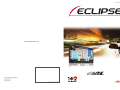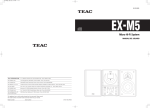Download Eclipse AVN827GA System information
Transcript
2011-12 Brochure www.eclipse-web.com FUJITSU TEN LIMITED Fujitsu Ten Australia Pty. Ltd ECLIPSE Australia Phone:1800 211 411 www.eclipse-web.com 2011/6. E-0007. 36 Printed in Australia High Quality P.04 Ease of Use P.06 The Th e titime me yyou u spe pend iin n your car isn't jus ust about going from A to o B, it iss ab abou outt th the e wh whol whol ole ed drriv i ing experience e. ECLIPS PSE E iss con onst s antlyy pursuing new possi sibi si b litites with in-car navigatio bi ion n to ensure yo your ssaf affet etyy and peace of mind aren'tt compromised. om m Sound With advanced tech hno ology gy incorporated in all ECLIPSE SE products, your nav avig igat atio at ion, io n sound n, d and vis isua al experience will meet all expectation ns. ECLI LIP LI PSE provvid PS des you ou witith h a navi v gation companion that willll navigate e a i nt Connectivity P.09 AVN827GA NEW it y Ent er t you yo u in into to tthe he e ffu ut re. utur e. e nm Innovations such as comprehensive navigation display and voice control keep the easy menu split-screen display layout confusion-free. Crystal clear pictures and music bursting with front row presence is achieved using digital technology. Conne i t c v The system has built-in Bluetooth that can read received e-mails aloud, and connects with a variety of other media to make driving more convenient and enjoyable. • 7˝ Wide QVGA Touch Panel Display • Map of the Australia/New Zealand • DVD-Video, CD, CD-R/RW, MP3, WMA Playback • USB Connection for DivX, MP3, WMA, AAC Playback • Video Output for Rear Monitor • AV Input • Ready for USB Direct Connection for iPod/iPhone • Ready for Rear View Camera • Built-in Bluetooth® Wireless Technology for Hands-free and Audio Streaming (Parrot Bluetooth Built-in) • Built in RDS-TMC (SUNA GPS Traffic Updates TM) • ESN (ECLIPSE Security Network) • Voice Control (music search for USB/iPod/Hands-free and navigation destination search) • Steering Wheel Controls (Built-in) High Quality Visual Digital technology that provides Sound an all new visual experience Digital technology for high-quality sound! In addition to a 7-inch wide large screen, the AVN827GA incorporates various types of digital technology in its display circuits so that the video The AVN827GA incorporates a digital tuner for AM / FM display is more vivid, and more beautifully evolved. The AVN827GA can playback DVDs and other high-quality video with excellent fidelity. whereby via digital processing using a high precision Custom capacitor for audio DSP and 24-Bit DAC, optimal processing of each radio wave band is performed. The full original sound can be played back by connecting 7” Large coil and processing digital signals from sources such as CDs, USB memory, and iPods. In addition high-quality sound is achieved by stringently selecting high-quality wide display components. Uses DSP with high-speed, high-precision signal A 24-bit DAC is used for the DAC Components for hi-fi audio processing capability Customise the sound quality inside your car! The AVN827GA is equipped with sound customisation features that allow you to truly enjoy your driving experience. A 7-band EQ enables adjustment of the sound for each frequency band and X-OVER to maximise the characteristics of your speakers. Switchable button illumination colour! RED Conventional Features digital transmission 24-bit processing Conventional Eliminates muddiness in the sound quality during playback by cutting the overlapping parts of the frequencies output from each speaker Navigation Navigation accuracy to an all new level! In order to navigate accurately, it is crucial to correctly determine where Digital transmission Accurately reproduces subtle gradation with vivid colour resolution X-OVER Enables free fine-tuning of the sound BLUE Achieves the high image resolution of a digital display Full colour image processing 7-Band EQ your car is currently located. Signals from satellites (GPS) are combined A well-balanced picture with defined contours and reduced blurring with vehicle speed pulses and a gyroscope to measure the direction and inclination of the car to determine the location of your car with GPS measures continuous high-precision. The AVN827GA can determine your car's Position Gyro measures Direction location even after entering a tunnel where GPS signals do not reach! Features digital TFT LCD Conventional Features LED backlight Digital TFT LCD Conventional Improves contrast and reproduces solid black 4 LED backlight Achieves a crisp white by optimising colour temperature Sensor measures Speed 5 Ease of Use A convenient split-screen display lets you immediately access the feature you want to use A split-screen layout is used so you can always see the navigation and entertainment system information you want to access. The AVN827GA keeps you on the road with increased Off-road maps accuracy but also takes you off-road with 4WD tracks when needed Selection of an audio source, music operations such as playback, stop and fast-forward, and display of navigation maps can all be done from a single screen. Naturally you can switch to full-screen display of a map or video with a single touch. The AVN827GA not only guides you to your destination but provides a detailed display of The AVN827GA interface is user-friendly and allows you to use all AVN827GA features with ease. Points Of Interest (POI) and convenient information on your journey. Our priority is ensuring Split-screen view you have a safe and comfortable experience with all the features at your fingertips. The AVN827GA provides reliable navigation not only on paved roads, but also on unpaved roads that can be travelled in a 4WD vehicle. It expands your driving range, and reliably displays the location of your car, which is difficult to determine when off-road. Basic audio operation is controlled in the middle Junction view 3D landmarks/3D city map Navigation operation is controlled on the right The audio source is switched on the left In addition to displaying conventional lane guidance and sign posts, the system also has a highway junction view. This provides guidance using a realistic enlarged diagram to prevent confusion. Landmarks and urban scenery on the route are displayed with realistic 3D depictions. The surrounding scenery and the map display are linked so you can drive without getting lost. SUNA Live Traffic Motorway services One-touch switching to full-screen display of any mode While driving on a highway, the AVN827GA indicates the presence of turn-offs, petrol stations, restaurants, and other facilities along the route. This makes highway driving more comfortable. SUNA GPS Traffic Updates is a service that broadcasts real-time traffic information directly to navigation systems. Armed with this incredible knowledge of real-time road conditions, the AVN827GA can inform you of conditions ahead and recommend routes that minimise congestion. Green routes Audio mode Display of alerts The AVN827GA can also search for routes with a longer driving time or distance, but which reduce fuel consumption and CO2 emissions. In this way AVN827GA provides you with economical, environmentally-friendly driving. Navigation mode The map displays school zones, railroad crossings, speed limits, accident points and other alerts. By alerting the driver this supports safer driving. School zone Speed limit Quickly search through music data on an iPod/iPhone Even if your iPod/iPhone is packed with a large number of songs, there's no need for worry. You can easily search for the song you want to listen to by using a full range of search features and an easy-to-understand album art display. The album jacket photo is also displayed so it's easy to see which album is selected Safe driving with a rear view camera! If the rear view camera is connected and you shift into reverse, the view to the rear of the car will automatically be displayed. Setting the reverse guidelines to match the size of your car will ensure reverse parking is hassle-free. You can quickly find songs in the search result list because they appear in alphabetical order Option Select from a variety of search methods with a single touch Please note: An iPod cable (sold separately) is needed for iPod/iPhone connection. 6 When you shift into reverse, the display automatically switches to the view to the rear of the car Reverse parking with ease when you watch the set guidelines R Rear View Camera BEC108 Please note: Guide lines must be set by the user 7 Ease of Use Voice Control Connectivity Operate without looking away from the road Car navigation has evolved with voice control The AVN827GA has built-in voice control capabilities. This futuristic voice control interface is a reality whereby you can use many features of the unit without taking your eyes of the road. Bluetooth® When you receive an e-mail, the AVN827GA will read it aloud for you! The AVN827GA will read aloud the content of SMS messages or e-mails received by a Bluetooth compatible device. This lets you enjoy various types of communication while driving, without looking at the screen. Naturally, the AVN827GA also supports hands-free calling and audio streaming so you can make calls while your mobile phone is in your bag or pocket. Navigation Navigation N Listen Receive voice mail read from speakers e-mail or SMS Activate! Push the start button for voice control. Switch to the voice control screen, and speak the name of the feature you wish to use. Press the button on the screen Hands-free calling Audio streaming You can control incoming and outgoing calls of a Bluetooth compatible mobile phone from the AVN. This ensures safety because you can call while driving, without taking your hands off the wheel. The AVN827GA can playback song data from a Bluetooth compatible audio player and also supports title display and random/repeat playback. Please note: For all Bluetooth features, the mobile phone must have the compatible Bluetooth Profile. This feature will only work if your mobile phone has HFP(Hands Free Profile) and MAP(Message Access Profile). Audio Control Navigation Control Search for the song you want to hear by speaking the title or artist! You can also directly speak the location where you want to go! USB You can play music as well as compressed movie formats in your car! It's easy to playback not only song data but also movie data stored on USB memory. You can start playing songs stored on your iPod/iPhone by speaking the name of the artist or genre etc. Song data stored on USB memory can be played by speaking the folder name. This is even simpler than searching by touching the screen. Naturally you can easily set the destination of your drive using voice control. Voice control is safer because there is no need to look away from your driving, or take your hands off the wheel to perform touch operation. Audio Mode Address Search Search artist USB Mode ◎ ◎ ◎ ◎ Navigation Mode Please say Address Please say artist name SWC Ways of searching song data Types of operation for destination setting ○ iPod mode: Search by artist, genre or playlist ○ USB mode: Search by folder ○ Find: Address Search, Place (Petrol, Parking, Restaurant, Accommodation) Search, Favorites, History ○ Route: Route Info, Route Delete, Route Avoid ○ More: Where am I, Country Info, Help Supported USB memory: Max. 8GB (mass storage class) Max. readable levels: 8 levels Max. readable number of folders (total): 3000 Max. readable number of files (total): 9999 Supported movie compression formats Copy movie or song data saved on a PC or similar device to USB memory 123 □□ Rd ECLIPSE You can enjoy content such as movie files downloaded from the Internet in your car. Convenient playback with the AVN827GA! Built-In OEM Steering Wheel Control (SWC) With the built-in SWC capability, the AVN827GA does not require an additional thirdparty adapter to interface with your OEM SWC functions. Without the requirement of a third-party adapter, a direct connection enables instant response to the functions pressed on the steering wheel - without any lag. Supported music playback formats DivX WMV MP4 MP3 WMA AAC ○ ○ ○ ○ ○ ○ Please note: There are restrictions on playability, depending on the version of each format. Media Supports a broad range! You can conveniently control an iPod or iPhone using the large screen of the AVN827GA, and the system can playback not only music, but also iPod video. In addition, the system supports a variety of AV media, such as AM/FM radio, CDs/DVDs and Bluetooth audio, so you can turn the inside of your car into your own entertainment room. DVD / CD During voice control operation, status is indicated by the screen colour in a way that's easy to understand Waiting for command input Voice recognition in progress Recognition failure Manual Mode iPhone / iPod Please note: This function can only be used in a vehicle that has voltage detection type SWC. May not be compatible with certain vehicle makes and/or models. Please refer to your ECLIPSE dealer for more information. 8 Please note: DVD playback is disabled when the vehicle is in motion. USB 9 Bluetooth® Function List Option BEC108 iPC-111 Rear View Camera Direct Cable for iPhone/iPod The BEC108 optional rear camera can be connected to the AVN827GA to facilitate parking. General Bluetooth® Profile NEW For connecting an iPhone/iPod to the AVN827GA to integrate an iPhone’s/ iPod’s contents and controls with the car’s system. Specifications GENERAL Max. Power Output Output Level Power Supply Dimensions (W×H×D) Weight Operating Temperature Range DISPLAY Display FM TUNER Frequency Range Usable Sensitivity Frequency Response Stereo Separation AM TUNER Frequency Range Usable Sensitivity CD SECTION Frequency Response Wow & Flutter S/N Ratio Dynamic Range Total Harmonic Distortion DVD SECTION (Audio Part) Frequency Response Wow & Flutter S/N Ratio Dynamic Range Total Harmonic Distortion MOSFET 48W × 4 220Ω 13.2V DC (10.5 - 15.8V) 180 × 100 × 165mm 2.3kg -20°C − + 65°C (-4°F to 149°F) 7" WQVGA 87.5 - 108.0MHz (100kHz step) 12dBf (S/N30dB) 30 - 15,000Hz 49dB (1kHz) 522 - 1710kHz (9kHz step) 10dBμV (S/N20dB) 20 - 20,000Hz Below measurable limit 99dB (1kHz, 0dB) 99dB 0.006% (1kHz, 0dB) USB MEMORY PLAYER SECTION USB Interface Frequency Response S/N Ratio Total Harmonic Distortion VTR INPUT SECTION Frequency Response S/N Ratio Total Harmonic Distortion EQUALIZER SECTION Loudness iPod INPUT SECTION Frequency Response S/N Ratio Total Harmonic Distortion BT-Audio INPUT SECTION Frequency Response S/N Ratio Total Harmonic Distortion 1.0/1.1/2.0 (Support) 20 - 20,000Hz 99dB 0.01% (0dB, 1kHz) + 5dB at 100Hz/+4dB at 10kHz 20 - 20,000 Hz 99dB 0.01% (0dB, 1kHz) 20 - 20,000Hz 99dB 0.006% (0dB, 1kHz) 20 - 20,000Hz Below measurable limit 99dB (1kHz, 0dB) 101dB 0.006% (1kHz, 0dB) 10 7" WQVGA + LED Backlight 480 X 272 pixel SD Blue/Red (Changeable) iPod (Music/Video) iPhone (Music/Video) Preamp Output Audio Control SD (8GB) English English Australia, New Zealand approx. 600000 RDS-TMC (SUNA GPS Traffic Updates) (SD) //−/− // /// Loudness Vol Max Video Out Output Power (max) Bluetooth® Function Hands-Free Call/Mail Audio Streaming Voice Control Funcion Navigation Control Audio Control Hands-Free Control Language Others VTR Input AUX Input USB Input Microphone Rear Camera Steering Switch Security Picture (jpg) Music (MP3/WMA/AAC) Video (DivX/MP4/WMV/AVI) Picture (jpg) Bluetooth® Antenna Microphone Auto Connection Hands-Free Outgoing Functions Dial Tone Outgoing Calls Memory Incoming Calls Memory Phonebook Disconnection Speed Dial Incoming Functions Auto Answering Call Reject (Built-in) (Rear Connection) (1000 X 5) 5 1 — — — Notes and Precautions Warning • Do not modify this system for use other than that specified herein. Also, do not deviate from the installation procedures described herein; ECLIPSE will not be held liable for damages including, but not limited to serious injury, death or property damage resulting from installations that enable unintended operation. • When the vehicle is in motion, do not take your eyes off the road to make adjustments to the main unit. Always pay attention to the road to avoid accidents. • Do not place foreign objects in the disc insertion slot or USB input terminal. Fires or shocks may result. • Do not disassemble or alter this main unit. Accidents, fires or shocks may result. • Do not let water or foreign objects enter the internal parts of this main unit. Smoke, fires or shocks may result. • Do not use when main unit is malfunctioning. Accidents, fires or shocks may result. • Always replace fuses with fuses of identical capacity and characteristics. Never use a higher capacity fuse than the original. Using the wrong type of fuse may cause a fire or severe damage. • The driver should not change the disc or USB device or use the iPod while driving, as accidents may occur. • Make sure to park the vehicle in a safe place and set the parking brake before watching DVDs or videos. For safety reasons, only the sound of DVDs or videos will be emitted while the vehicle is in motion. / (Optional cable required) / (Optional cable required) 3V Volume Control Tone Control Memory Fader/Balance Control Equaliser Call Transfer (Mobile phone vehicle) Phonebook Transfer Numbers of Registered Handsets Mail E-mail SMS (Short Message Service) MMS (Multimedia Messaging Service) Read Out Message Audio Streaming Max. Number of Connectable Devices Connection Indicator Title Play Pause Repeat Random Track UP/DOWN Fast UP Album UP/DOWN Auto Connect 20 - 20,000Hz 90dB 0.008% (0dB, 1kHz) AVN827GA Feature List Display Display Resolution Touch Panel Control Opening Screen Customisation Tilt Illumination Navigation Navigation Device GPS Speed Pulse Gyro Display Language Voice Instruction Language Text to Speech Map Area POI 3D Landmarks 3D City Map Junction View Road Sense Off Road Traffic Information Map Update (using a PC) Day/Night Mode Audio Function Radio AM FM CD, CD-R/RW MP3/WMA/AAC/DivX DVD-Video USB Music (MP3/WMA/AAC) Video (DivX/MP4/WMV/AVI) HFP (Hands-Free Profile) OPP (Object Push Profile) PBAP (Phone Book Access Profile) SYNC (Synchronization Profile) A2DP (Advanced Audio Distribution Profile) AVRCP (Audio/Video Remote Control Profile) MAP (Message Access Profile) 7-band Graphic Equaliser 80 48W X 4 MOS-FET / (Only Song Search) English (Use audio line of VTR) (Built-in) (ESN) Caution • Wiring and installing this main unit requires expertise and experience. Professional installation is recommended. Consult with your dealer or a professional installer. Incorrect wiring may damage the main unit or interfere with safe vehicle operation. • Use only the accessory parts as specified. Using other parts may cause damage to the main unit or cause parts to dislodge and fall or fly off the main unit. • Do not impede the air flow of the heat sink or vents of this main unit. Impeding the air flow will cause the interior of the main unit to overheat, and fires may result. • Connect as specified in the installation manual. If not connected correctly, fires or accidents may result. • Keep volume to a reasonable level to avoid hearing damage and so that you can hear sounds from outside the vehicle, including warning sounds, voices, and sirens. Failure to do so may cause an accident. • Be careful that hands and fingers are not pinched when adjusting the tilting angle or closing display. Injuries may result. • Do not touch heat dissipating parts of the main unit as burns may result. • Do not operate when the sound is not being emitted properly such as distortion. • This main unit uses invisible laser light. Do not disassemble or alter this main unit. If trouble occurs, contact the dealer where you bought the main unit. Altering this main unit may cause exposure to laser emissions (worsening eyesight), or result in accidents, fires or shocks. • If the main unit is dropped or the cosmetics appear broken, turn off the power to the main unit and contact your dealer. If used in this condition, fires or shocks may result. Navigation • Do not follow a navigation route if it could place you in an illegal, unsafe, or dangerous situation. • Navigation controls cannot be operated in a moving vehicle. • Please keep in mind that since emergency service providers sometimes change locations and services, a phone call should be made first to verify current availability before proceeding to the destination. Licensing and Trademarks • ECLIPSE, AVN and ESN are registered trademarks of FUJITSU TEN LIMITED. • WMA is a trademark of Microsoft Corporation in the United States and other countries. • DivX, DivX Certified and associated logos are trademarks of DivX, Inc. These trademarks are used with the permission of DivX, Inc. • The SDHC logo is a trademark. • Manufactured under license from Dolby Laboratories. “Dolby” and the double-D symbol are trademarks of Dolby Laboratories. • The Bluetooth® word mark and logos are registered trademarks owned by Bluetooth SIG, Inc. and any use of such marks by FUJITSU TEN LIMITED is under license. Other trademarks and trade names are those of their respective owners. • iPhone, iPod, iPod classic, iPod nano, and iPod touch are trademarks of Apple Inc., registered in the U.S. and other countries. • “Made for iPod” and “Made for iPhone” mean that an electronic accessory has been designed to connect specifically to iPod or iPhone, respectively, and has been certified by the developer to meet Apple performance standards. Apple is not responsible for the operation of this device or its compliance with safety and regulatory standards. • Suna GPS Traffic Updates is a registered trademark of Intelematics Australia Pty Ltd. • NAVTEQ ON BOARD is a trademark of NAVTEQ in the USA and other countries. • All other trademarks and logos are the property of their respective owners. • DVD-Video compatible units are only compatible with PAL standards and Region 4 DVD Video Discs • GPS data can sometimes be unavailable due to circumstances such as: -Interrupted GPS satellite radio waves because of geographical interference factors such as buildings, tunnels, elevated roads and similar conditions -GPS reception may be affected due to objects being in the near vicinity of the GPS antenna • Changes to product specifications may result in differences between content of the brochure and features of the product. • Due to characteristics and properties of various photography and printing processes, the colour (s) of the actual product may slightly differ from those shown on these pages. • Some screen images shown are simulated. • There is the possibility that the touch switches of the display screen may not operate correctly if condensation forms inside them. In such a case, do not attempt to operate them until the condensation has disappeared. • The picture in the brochure may differ from the actual image due to the image being shot before finalisation of specifications. Others • Some recent audio discs may resemble conventional music CDs but are technically not Compact Discs (CD Red Book format) because of the copy protection. ECLIPSE can't gurantee operation and performance if these discs are used. • ECLIPSE is not responsible for any data loss on a USB device due to unit failure or malfunction. • Do not disconnect a USB device while in use. Replacing it or terminating power during usage may damage stored data. • Some USB devices may not function properly, depending on a USB device’s condition and specifications. • To prevent permanent loss of important data, always backup data. • Music files with copyright protection may not be reproduced. 11