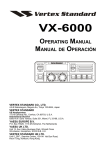Download CellarPro 8000S Owner`s manual
Transcript
Control the Elements Split Refrigeration Systems Owner’s Manual CONGRATULATIONS! Thank you for purchasing a new CellarPro cooling system. Please take a minute to read through this Owner’s Manual before you unpack, install and turn on your Cooling Unit. If you have any questions about your new cooling unit, it is likely that you will find the answers in this Owner’s Manual. We also have more information on our website, including the latest version of the Owner’s Manual, at www.cellarpro.com/customerservice . If you still have questions, please don’t hesitate to contact your dealer or CellarPro directly. We can be reached during normal business hours at 707.794.8000. You also may contact us anytime via email at [email protected]. Contact Information: CellarPro Cooling Systems 531 Mercantile Drive Cotati, CA 94931 707.794.8000 Email: [email protected] Website: www.cellarprocoolingsystems.com IMPORTANT WARRANTY INFORMATION FOR YOUR SPLIT SYSTEM Make sure to activate your warranty by having the installing technician complete the Support and Data Service Sheet at the end of this Owner’s Manual. Once completed, please fax to us at 707.794.8005, or scan and email to us at [email protected]. Once we receive the completed Sheet, we'll review the data to make sure the cooling system is installed properly. YOUR WARRANTY WILL NOT BE ACTIVATED UNTIL WE RECEIVE THE COMPLETED CHECKLIST AND INSTALLATION ISSUES (IF ANY) HAVE BEEN RESOLVED. If the unit malfunctions, we cannot assist you unless/until we receive the completed checklist. If the unit is damaged because of improper installation, repair services will be provided on a time and materials basis. Table of Contents I. Package Contents 4 II. Specifications, Cut Sheets, and Cellar Construction 5 III. Installation Instructions 10 IV. Operating Instructions 27 V. Troubleshooting 34 VI. Limited Warranty 38 VII. Support and Data Service Sheet 39 3 I. Package Contents 3000S, 4000S BOX 1: DESCRIPTION EVAPORATOR TOP MOUNTING BRACKET SIDE MOUNTING BRACKET WALL MOUNTING SCREWS DRAIN TUBING OWNERS MANUAL CORK TAPE DRAIN KNOCKOUT SNAP BUSHING SIGHT GLASS FILTER DRIER BOX 2: DESCRIPTION CONDENSING UNIT QTY 1 2 2 16 10 FT. 1 1 FT. 1 1 1 QTY 1 BOX 3 (OPTIONAL): DESCRIPTION CONDENSING UNIT OUTDOOR COVER COVER ASSEMBLY HARDWARE QTY 1 SET 1 SET 3000Sh, 4000Sh, 6000S, 8000S BOX 1: DESCRIPTION EVAPORATOR REAR WALL MOUNTING BRACKET WALL MOUNTING SCREWS DRAIN TUBING OWNERS MANUAL CORK TAPE DRAIN KNOCKOUT SNAP BUSHING HOLE PLUGS FOR ANCHOR BOLTS SIGHT GLASS FILTER DRIER QTY 1 2 6 10 FT. 1 2 FT. 1 2 1 1 BOX 2: DESCRIPTION CONDENSING UNIT QTY 1 BOX 3 (OPTIONAL): DESCRIPTION CONDENSING UNIT OUTDOOR COVER 4 QTY 1 SET II. Specifications, Cut Sheets and Cellar Construction Evaporator Model Dimensions W x D x H (inches) Weight (lbs.) Running Amps (with fan on “high”) 3000S 16.6 x 12.6 x 22.1 (incl. mounting brackets) 40 6.2 3000Sh 30.4 x 14.4 x 13.2 (incl. mounting bracket) 63 6.2 4000S 16.6 x 12.6 x 22.1 (incl. mounting brackets) 42 8.9 4000Sh 30.4 x 14.4 x 13.2 (incl. mounting bracket) 65 8.9 6000S 30.4 x 14.4 x 13.2 (incl. mounting bracket) 68 13.1 8000S 46.4 x 14.4 x 13.2 (incl. mounting bracket) 85 15.4 Condensing unit - Indoor Dimensions W x D x H (inches) Weight (lbs.) 3000S, 3000Sh 13.5 x 18.9 x 9.1 42 4000S, 4000Sh 13.5 x 18.9 x 10.3 45 6000S 13.9 x 18.9 x 11.9 54 8000S 16.8 x 20.8 x 14 76 Model 5 Condensing unit - Outdoor Dimensions W x D x H (inches) Weight (lbs.) 73 19.4 x 23.3 x 18.8 (with cover) 76 85 107 Evaporator Cut Sheets 6 Condensing Unit Cut Sheets 7 Insulation CellarPro cooling units are designed to be installed inside wine cellars that have proper insulation, moisture barriers and an airtight seal from the environment outside the cellar. Interior walls and floor should have a minimum of R-11 insulation, and a vapor barrier on the warm side of the insulation. The ceiling should have a minimum of R-19 insulation and a vapor barrier on the warm side of the insulation. Doors also should be insulated and tightly sealed with weather stripping around the perimeter of the door. Surface-mounted fixtures are recommended over recessed lighting, which can allow air to leak into the cellar. It is important that all walls, joints, doors and windows, electrical outlets and/or switches, pipes, vents and light fixtures be sealed to prevent air and moisture from entering the cellar. If there is a leak in the cellar, the cooling unit will build up excess condensation. We strongly recommend that the overflow drain line (shipped loose with the cooling unit) be connected to the overflow drain (as shown in the installation section). In addition, we recommend turning on the electric heating element to burn off excess condensate that accumulates in the stainless steel pan during the initial cooling of the cellar and during high run-times, as well as in high-humidity environments. Fan Speeds Your fan speed setting will depend on the thermal load on the wine cellar, and the resulting BTU that is required to cool and maintain your wine cellar at the desired temperature. Ventilation Adequate ventilation is critically important for the proper operation of your CellarPro cooling unit. 8 Outside the Cellar Condensing unit Air Exhaust. Condensing units create significant hot air which must be exhausted into an appropriately-sized space in order for the heat to dissipate. If the space is constrained and/or too small, the heat will not dissipate. In this event, the cooling unit will be forced to re-circulate its hot air exhaust and/or the static pressure will back up the cooling unit. If this happens, the cooling unit’s ability to create cold air inside the cellar will be compromised. Condenser Air Intake. The condenser coils require access to cool air in order for the cooling unit to produce cold air. In addition, the cooling unit must be installed so that, after its installation, the condenser coils are accessible for periodic cleaning. The Condensing unit cannot be ducted. Inside the Cellar Evaporator Air Intake. When the warm air passes across the evaporator coils, heat is removed from the air, and the resulting cold air is exhausted into the cellar. To ensure proper airflow, minimum clearance of 12” is required in front of the cooling unit. Evaporator Air Exhaust. Cold air is exhausted at the top front of the cooling unit. Because CellarPro cooling units are located at the highest point inside wine cellars, the cold air exhaust eventually will drop to the bottom of the cellar. To ensure proper airflow and reduce temperature stratification inside the cellar, the space in front of the cold air discharge should be clear of any obstructions, including wine bottles, wine racks, etc. Ducting. Cold air exhaust and return (from the evaporator) can be ducted with our front duct hood up to 50 equivalent feet using 8” diameter insulated ducting, or 100 equivalent feet with an auxiliary inline fan. Our front duct kit is compatible exclusively with our 3000S and 4000S cooling units. If you’d like to duct one of our larger cooling units, please consider our AH6500 and AH8500 cooling units. Before attaching the front duct hoods, remove the front grill (if present) from the front of cooling unit. We also offer a remote control panel kit that can be installed remotely (up to 10 feet) from the cooling unit, either inside or outside the cellar, and a bottle probe (10 foot cord) that can be plugged into the cooling unit. 9 III. Installation Instructions Installation Instructions Split System piping and wiring must be installed by a qualified Refrigeration Technician in accordance with local and national code requirements. Condensing Unit Installation Indoor and Outdoor Units The unit is designed to operate in temperatures ranging from 0°F to 110°F. A compressor heater (sold separately) is required for temperatures below 40°F. Indoor Units Condensing units can be installed remotely from the cellar in an area protected from direct exposure to moisture and sunlight. The area must have suitable ventilation to maintain an ambient temperature of 110°F or less. If the area does not have adequate ventilation, a vent fan should be added to supply fresh air to the space (suggested 600CFM). A minimum of 12" of open air space is required in front of the condenser coils. Indoor units can be installed with the optional outdoor hood if additional mechanical protection is desired. A minimum of 12" of open air space around the perimeter of the outdoor hood is required. Outdoor Units Condensing units must be installed with the outdoor hood if the unit will be located outdoors. A minimum of 12" of open air space around the perimeter of the outdoor hood is required. Evaporator Unit Installation As warm air rises to the top of the cellar, the cooling unit pulls the warm air through the evaporator coil and removes the heat from the warm air. Once cooled, the cold air is discharged from the front of the cooling unit and circulates through the cellar. Therefore, we recommend mounting the evaporator as close to the ceiling as possible inside the cellar. 10 3000S / 4000S Side mounting brackets are provided for mounting the evaporator flush to a wall inside the cellar. Optional top and bottom brackets (non-load bearing) are available upon request. 11 3000Sh / 4000Sh / 6000S / 8000S Wall hangers are used to mount these split systems. First, wall brackets are attached to the wall, and then the evaporator slides onto the brackets. After the evaporator is installed, two bottom nuts must be installed on the recessed anchor studs. 12 Condensate Drain Line The condensate drain line should drop, then rise (but stay below the height of the fitting), and then drop again into a drain or bucket. Then, fill the trap with water. The condensate trap will allow any excess moisture inside the Evaporator to overcome the static pressure and flow out of the drain line. 13 Power Supply Requirements Option A: Dual Power / Valve Control EVAPORATOR CONDENSING UNIT UNIT AMPS @ POWER 115V/60HZ INPUT MCA LRA WATTS SPLIT SYSTEM MODEL MCA HIGH MED LOW HIGH MED LOW 3000S/Sh 1.3 1.0 0.8 0.7 107 84 70 6.4 28.2 442 4000S/Sh 1.7 1.4 1.1 1.0 159 122 107 9.2 40.0 591 6000S 2.6 2.1 1.7 1.4 214 168 140 13.5 53.0 922 8000S 3.5 2.8 2.2 1.9 318 244 214 15.4 51.0 1028 FAN AMPS @ 115V/60HZ POWER INPUT WATTS NOTES: 1) Separate 115V / 60HZ power supplies are required for the Evaporator and the Condensing Unit. 2) A 15 amp circuit breaker is recommended for all Evaporator models. 3) A 15 amp dedicated circuit breaker (non GFI) is recommended for 3000S/Sh and 4000S/Sh Condensing Units 4) A 20 amp dedicated circuit breaker (non GFI) is recommended for the 6000S Condensing Unit. 5) A 25 amp dedicated circuit breaker (non GFI) is recommended for the 8000S Condensing Unit. Option B: Single Power / Electronic Control SINGLE 115V 60HZ POWER SUPPLY TO/FROM EVAPORATOR SPLIT SYSTEM AMPS POWER INPUT WATTS SYSTEM MODEL MCA LRA HIGH MED LOW 3000S/Sh 7.4 28.0 549 526 512 4000S/Sh 10.6 40.0 750 713 698 6000S 15.6 53.0 1136 1090 1062 8000S 18.2 51.0 1346 1272 1242 NOTES: 1) A 15 amp dedicated circuit breaker (non GFI) is recommended for 3000S/Sh and 4000S/Sh systems. 2) A 25 amp dedicated circuit breaker (non GFI) is recommended for 6000S and 8000S systems. 14 System Wiring – Option A: Dual Power / Valve Control Under this configuration the Evaporator and Condensing units are separately powered, and the Condensing unit turns on and off based on suction pressure, as follows: The Evaporator includes a factory installed liquid line solenoid valve (LLSV), which is controlled by the Evaporator temperature controller. The Condensing unit is controlled by a low pressure switch which reacts to the suction pressure and senses whether the LLSV is open or closed. When the Evaporator temperature set-point is reached and the Evaporator turns off, the LLSV closes, causing the system to pump down until the low pressure switch shuts off the Condensing unit. When the Evaporator turns on, the LLSV opens, causing the suction pressure to rise and activate the Condensing unit. Field power wiring is connected to both the Evaporator and Condensing units, no interconnecting wiring is needed between the Evaporator and Condensing unit. Evaporator Field Power Wiring: Connect line lead to Evaporator terminal "L" Connect neutral lead to Evaporator terminal "N" Connect power ground to grounding lug on Evaporator Condensing Unit Field Power Wiring: Connect line lead to Condensing unit terminal "L1" Connect neutral lead to Condensing unit terminal "L2" Connect power ground to grounding lug on Condensing unit. 15 Wiring Diagram – Option A: Dual Power / Valve Control 16 System Wiring – Option B: Single Power / Electronic Control Under this configuration, only the Evaporator is powered by the Field Power Wiring, as follows: Connect line lead to Evaporator terminal "L" Connect neutral lead to Evaporator terminal "N" Connect power ground to grounding lug on Evaporator The Condensing Unit is powered by connecting it to the Evaporator, is follows: "3" on the Evaporator to "L1" on the Condensing unit "5" on the Evaporator to "L2" on the Condensing unit Ground lug on the Evaporator to the grounding stud on the Condensing unit. With optional crankcase heater: Run a separate lead connecting “L” on Evaporator to “C” on Condensing Unit. 17 Wiring Diagram – Option B: Single Power / Electronic Control 18 Installing Refrigeration Lines The Evaporator and Condensing units should be piped according to the following piping schematic: Piping Legend 1. The 3/8"ODS liquid service valve is located on the Condensing unit. 2. Hermetic liquid line filter drier (shipped loose). Install with the directional flow arrow as shown. 3. Liquid line sight glass with moisture indicator (shipped loose). 4. Liquid line refrigeration piping in accordance with Line Sizing Chart. 5. Factory installed liquid line solenoid valve (normally closed) (Dual Power/Valve Control configurations only). 6. Factory installed thermostatic expansion valve. Bulb must be attached to a horizontal run of the suction line after brazing the field suction connection, and insulated with the supplied cork tape. 7. Factory installed suction service valve to use for setting expansion valve superheat. 8. Insulated suction line refrigeration piping (refer to Line Sizing Chart below). 9. 5/8"ODS suction service valve located on Condensing unit. 10. Fan cycling control WHEN BRAZING COPPER TUBING TO THE SERVICE VALVES, USE 95/5 SOLDER AND SOLDERING FLUX. DO NOT USE SILVER SOLDER BECAUSE IT REQUIRES HIGHER HEAT THAT WILL DAMAGE THE SERVICE VALVES. Line Sizing Chart Refer to the Line Sizing Chart below for selecting the appropriate tubing size for the length of the piping run. Note that the recommended line size may not match the connection ports on the Condensing unit and the Evaporator. Refrigeration grade fittings must be supplied by the installing technician to make the necessary 19 transitions. Transitions should be made as close to the unit as possible. Suction line routing must be designed to ensure oil return to the Condensing unit. Split System Line Sizing Chart Suction Line Size by Length ("ODS) Minimum Suction Line Over 25 feet Over 50 feet Up to 25 feet Insulation up to 50 feet up to 100 feet Thickness (in) Model Liquid Line Size ("ODS) Up to 100 feet 3000S/Sh 1/4 1/2 1/2 1/2 1/2 4000S/Sh 3/8 1/2 1/2 1/2 1/2 6000S 3/8 1/2 1/2 5/8 5/8 8000S 3/8 5/8 5/8 5/8 7/8 Notes: 1) Line lengths are expressed in equivalent feet = actual run length + fitting allowances. 2) Chart includes allowances for Condensing Unit Service Valves, Filter Drier, and Sight Glass. 3) Use only dehydrated refrigeration service tubing and refrigeration grade fittings. 4) Install refrigeration piping in accordance with local codes and ASHRAE guidelines. Vertical Piping Guidelines Piping runs should be kept as short and compact as possible. Low-lying areas (oil “traps”) where oil can accumulate should be avoided. Refer to the following guidelines with regards to the vertical placement of the evaporator and condensing units: 20 1. When the evaporator and condensing unit are located on the same level, arrange the suction line slightly downward to the condensing unit, as follows: 2. When the evaporator is located below the condensing unit, a suction trap must be installed at the evaporator, and an inverted trap must be installed at the condensing unit, for proper oil return, as follows: 3. When the evaporator is located above the condensing unit, the suction line must be laid out with double arcs in the form of oil traps above and below. This is done using a U-shaped arc at the lower end and a P-shaped arc at the upper end of the vertical riser, as follows: 21 Evacuation, Leak Detection, and Charging Once the piping is installed, the following steps should be performed to ensure a dry and leak-free system: 1. The Condensing unit is pre-charged with compressor oil. To avoid moisture contamination of the oil, do not leave the service valves open to atmosphere for more than 15 minutes. 2. Open the liquid and suction service valves on the condensing unit. 3. a. Dual Power Source / Valve Control: Supply power to the Evaporator only - DO NOT connect power to the Condensing unit. Turn on the temperature controller, which will energize and open the liquid line solenoid valve. Verify the solenoid is powered as indicated by the compressor icon ("snowflake") on the temperature controller display. b. Not applicable 4. Pressurize the system to a maximum of 150PSIG of dry nitrogen. Mark the pressure and hold for a minimum of 1 hour. If the pressure holds, proceed to the next step, otherwise locate and repair the leak and repeat this step. 5. Evacuate the system to a minimum of 500 microns. If the vacuum is achieved, proceed to the next step, otherwise locate and repair the leak and repeat from step 4. 6. Disconnect the vacuum pump, but leave the system under vacuum. Use a charging scale to accurately weigh in the refrigerant. Charge liquid R-134a refrigerant through the liquid service valve according to the charge pounds indicated in the "System R-134a Charge Guidelines" chart below. Additional refrigerant may need to be added, as detailed in the next step. DO NOT USE REFRIGERANT WITH ADDITIVES. 22 7. Warm the bottom shell of the compressor above the ambient temperature for 30 minutes to drive excess refrigerant out of the compressor oil. Connect power to the Evaporator and Condensing unit, and activate the system. Check that the sight glass is clear when the compressor is running. The condensing temperature must be above 105°F (135.0 PSIG) when inspecting for a clear sight glass. In a low ambient environment, it may be necessary to block off the condenser air intake to force the condensing temperature higher. If the sight glass is not clear, slowly add vapor refrigerant though the suction service valve. 8. With a clear sight glass, adjust the superheat on the thermostatic expansion valve to 10°F +/- 2°F, as measured at the suction access valve located in the Evaporator. 9. Once the superheat is adjusted, ensure the condenser face airflow is unrestricted and allow the system to balance for 30 minutes. 10. Check the suction superheat at the compressor using the access port on the suction service valve. A minimum superheat of 20°F is required at this location. If it is below 20°F, recheck the thermostatic expansion valve superheat and increase as necessary to ensure a 20°F superheat at the compressor. 11. Adjust the fan cycling control (located on the Condensing unit) so that the condenser fan cuts-out at approximately 90°F (104.5 PSIG), and cuts-in at 120°F (171.0 PSIG). Verify pressures with valve manifold gauges at startup. 23 Installation Tips and Guidelines When brazing copper tubing to the service valves, use 95/5 solder and soldering flux. Do not use silver solder because it requires higher heat that will damage the service valves. Make sure all electrical connections are secure. Inspect Evaporator and Condensing unit fans to confirm airflow. shouldn’t be any excessive vibration, noise or obstructions to airflow. Observe system pressures during charging and initial operation and keep note of them as they will be required for the Service and Support Data Sheet which initiates the warranty. Continue charging until system has sufficient refrigerant for proper operation. Do not overcharge or use refrigerant with additives. Remember that bubbles in a sight glass may be caused by a restriction as well as a shortage of refrigerant. Do not leave unit unattended until the system has reached normal operating conditions. Make sure all access valve caps are in place and tight. Make sure liquid and suction service valves are properly back-seated and tighten valve packing if necessary. Make sure the condenser fan cuts-in at 171 PSIG and cuts-out at 104.5 PSIG. 24 There System R-134a Charge Guidelines System R-134a Charge Guidelines Actual Line Length (ft) System Charge (lbs) by Model # 3000S/Sh 4000S/Sh 6000S 8000S 5 1.38 1.65 2.31 3.71 10 1.46 1.85 2.51 3.92 15 1.54 2.05 2.71 4.12 20 1.61 2.25 2.93 4.32 25 1.69 2.45 3.13 4.53 30 1.77 2.65 3.34 4.73 35 1.85 2.85 3.54 4.93 40 1.93 3.05 3.74 5.14 45 2.01 3.25 3.95 5.44 50 2.09 3.45 4.15 5.65 55 2.16 3.65 4.36 5.86 60 2.24 3.85 4.56 6.08 65 2.32 4.05 4.76 6.29 70 2.40 4.25 4.97 6.51 75 2.48 4.45 5.17 6.72 80 2.56 4.65 5.37 6.93 85 2.64 4.85 5.58 7.15 90 2.71 5.05 5.78 7.36 Note: 1) Actual charge may vary - follow charging instructions detailed under Item 6 in the section titled Evacuation, Leak Detection, and Charging (above). 2) Lines sized according to Line Sizing Chart assuming line length plus 10 equivalent feet for fittings losses. Ducting for the Evaporator (3000S and 4000S Models) Cold air exhaust and return (from the evaporator) can be ducted with our front duct hood up to 50 equivalent feet using 8” diameter insulated ducting, or 100 equivalent feet with an auxiliary inline fan. Our front duct kit is compatible exclusively with our 3000S and 4000S cooling units. If you’d like to duct one of our larger cooling units, please consider our AH6500 and AH8500 cooling units. Before attaching the front duct hoods, remove the front grill (if present) from the front of cooling unit. 25 We also offer a remote control panel kit that can be installed remotely (up to 10 feet) from the cooling unit, either inside or outside the cellar, and a bottle probe (10 foot cord) that can be plugged into the cooling unit. Summary Keep in mind the following guidelines before purchasing a wine cooling unit from CellarPro: If the cellar is too large for the cooling unit, the cooling unit will be unable to maintain proper, even temperatures inside the cellar. Without proper insulation and an airtight environment, the cooling unit effectively will become a de-humidifier and potentially will produce buckets of water. Without access to cool air, either because of improper ventilation or because the environments is too hot, the cooling unit will be unable to maintain proper temperatures inside the cellar. When the cooling unit will be exposed to temperatures below 40°F, a compressor heater must be added to protect the compressor. Under any of the above conditions, the unit’s internal components may become damaged, the expected useful life of the wine cooling unit may be adversely affected, and the product’s warranty may become null and void. 26 IV. Operating Instructions Overview CellarPro cooling units are designed to maintain optimal conditions for wine storage and aging. These conditions include steady, cool temperatures, high humidity, minimal vibration and light, and clean air. The settings on your CellarPro cooling unit have been preset and optimized by the factory. Before changing any settings below, we recommend waiting 14 days to allow the cooling unit to “break in.” The cooling unit is designed to cool the cellar gently without stripping moisture out of the cellar environment. Therefore, it is not uncommon for the cooling unit to run nonstop for up to a week initially, depending on the temperature inside the cellar, the size of the cellar, and the temperature of the ambient environment. Once the cellar has reached equilibrium, it is normal for the cooling unit to run as much as 75 percent of the time. CellarPro cooling units are designed to maintain optimal temperatures for storing and aging fine wine. CellarPro cooling units are not designed to maintain temperatures for serving wine, which tend to be much colder than storage temperatures, especially serving temperatures for white and sparkling wines. CellarPro cooling units must be used, stored, moved and/or shipped in the upright position. Be careful when turning the unit on its side. The unit NEVER should be turned upside down. Temperature Control CellarPro cooling units are designed to turn “on” when the air temperature passing over the evaporator coils inside the cellar exceeds the Minimum Set Point plus the Temperature Differential, and turn “off” when the temperature drops below the Minimum Set Point. For example, if the Minimum Set Point is 58°F and the Temperature Differential is 4°F, the cooling unit will turn on when the temperature rises above 62°F inside the cellar, and it will turn off when the temperature falls below 58°F. In this example, the average temperature inside the cellar will be 60°F. Basic Operation The cooling system is programmed with a 3-Minute Delay at Startup to protect its internal components. The temperature inside the cellar can be increased or decreased by changing the Minimum Set Point as described later in this chapter. If the cooling unit runs too much, you can raise the Minimum Set Point to reduce the cycle “on” time. Most wine collectors store their wine in the range of 55 - 60°F. CellarPro cooling units are designed to maintain appropriate levels of humidity, ranging from 50 to 70 percent, inside wine cellars. In order to increase or decrease 27 humidity inside the cellar, the Fon setting can be changed as described in the “Advanced Operation” section later in this chapter. Switch Instructions (1) Control Panel: Maintains desired cellar environment. Factory settings are optimized for peak performance. Controller is described in detail in the following section. (2) Fan Speed Selector Switch (Low/Med/High): The cooling unit fans operate on 3 speed settings: Low, Medium, and High. For optimum sound and energy efficiency, select the lowest fan speed that will maintain the desired cellar temperature. High speed is recommended for initial cellar pull down, exteme temperature conditions and ducted installations. (3) Bottle Probe Jack (Bottle Probe): Plug in the remote bottle probe (sold separately) to control the cellar by liquid temperature rather than air temperature inside the cellar. Disconnecting the probe will automatically return the control to air temperature. When using a bottle probe, the Temperature Differential will need to be adjusted to 1 as shown in the “Advanced Operation” instructions below. 28 Control Panel Instructions* Digital Display The temperature displayed on the control indicates the real-time air temperature as measured by Probe 1 (P1) located behind the front grill of the cooling unit. Power “On” / “Off” Press “Power On/Off” to turn the unit on and off. When the “Compressor On” indicator light is on, the Compressor is running. When the “Fan On” indicator light is on, the Fan is running. The cooling system is programmed with a 3Minute Delay at Startup to protect its internal components. * Remote display/control instructions are included following this section. 29 Up and Down Buttons To view the “High Temp” recorded by the cooling unit, press the “Up” button once. To view the “Low Temp” recorded by the cooling unit, press the “Down” button once. To reset the “High Temp” or “Low Temp”, press the “Set” button for three seconds while “Hi” or “Lo” is displayed. “RST” will blink three times to indicate confirmation. Set Button The cooling unit is factory preset with a Minimum Set Point of 58°F and a Temperature Differential of 4°F. This means that the cooling unit will turn on when the display rises above 62°F (58°F + 4°F), and turn off when the display falls below 58°F. In this example, the average temperature inside the cellar will be 60°F. To view the Minimum Set Point, press the “Set” button for one second. To change the Minimum Set Point, Press the “Set” button for three seconds until °F” blinks Press “Up” or “Down” button Press “Set” button to confirm The “Set” temperature will blink three times to indicate confirmation The recommended Minimum Set Point range is 53 - 60°F. To change the Temperature Differential, see “Advanced Operation” later in this chapter. 30 Energy Saver Button To activate and deactivate the “Energy Saver” mode, press the “Energy Saver” button. The “Energy Saver” indicator light will turn on when the cooling unit is in “Energy Saver” mode. In “Energy Saver” mode, the Minimum Set Point increases 4°F and the Temperature Differential is unchanged. Quick Chill Button To activate the “Quick Chill” mode, press the “Up” / “Quick Chill” button for three seconds. To deactivate “Quick Chill”, press “Quick Chill” button for three seconds again. The “Quick Chill” indicator light will turn on when the cooling unit is in “Quick Chill” mode. In the “Quick Chill” mode, the cooling unit will run continuously for 6 hours (or until the intake temperature registers 50°F). This mode is useful after loading “warm” bottles in a cellar 31 Remote Control / Display Instructions Digital Display The temperature displayed on the control is red instead of blue. Quick Chill Button To activate the “Quick Chill” mode, press the “Up” button for three seconds To deactivate “Quick Chill”, press the “Up” button for three seconds again Button The “Quick Chill” indicator (Row 3) light will turn on when the cooling unit is in “Quick Chill” mode, Icon In the “Quick Chill” mode, the cooling unit will run continuously for 6 hours (or until the unit reaches set point.). This mode is useful after loading “warm” bottles in the cabinet. Auto Defrost Mode The cooling unit has a factory default defrost cycle that initiates every 16 hours for 20 minutes. When the cooling unit is in auto-defrost mode, the “Defrost” Indicator light (Top row) will turn on, and the evaporator fan will run. Manual Defrost Hold the defrost button in for 3 seconds to initiate a manual defrost. The “Defrost” Indicator light (Top row) will turn on for a 20 minute defrost cycle. Light The light button function is disabled, however pressing it will turn on/off the light indicator on the display (2nd row). Energy Saver The remote display is not configured with an Energy Saver mode. The set point can be raised manually for periods where energy savings is desired. 32 Advanced Operation CellarPro cooling systems can be programmed with advanced settings to achieve more control over conditions inside the cellar. Conditions like humidity, the Temperature Differential, and alarm settings all can be modified for custom applications. To access the advanced settings, do the following: Press the “Set” button and the “Down” button together at the same time, and hold for three seconds. Then, use the “Up” or “Down” button to scroll to the following screen: HUMIDITY: The factory preset for this setting is “3”. If the humidity inside the cellar is too low, press the “Set” button, then use the “Up” button until the desired setting is reached. The recommended range for this setting is 0-6. TEMPERATURE DIFFERENTIAL: The factory preset for this setting is “4”. This setting determines the Temperature Differential and therefore the temperature at which the cooling unit will cycle on. The recommended range for this setting is 4 or 5. HIGH TEMPERATURE ALARM: The factory preset for this setting is “70”. This setting designates the High temperature inside the cellar at which the alarm is triggered. We recommend leaving this setting at the factory preset. LOW TEMPERATURE ALARM: The factory preset for this setting is “45”. This setting designates the Low temperature inside the cellar at which the alarm is triggered. We recommend leaving this setting at the factory preset. ENERGY SAVINGS MODE DIFFERENTIAL: The factory preset for this setting is “4”. This setting controls the Temperature Differential for the Energy Savings Mode. The recommended range for this setting is 2-4. 33 V. Troubleshooting Improper installation, inadequate insulation, or a cellar that is too large will cause the cooling unit to run continuously and be difficult to troubleshoot. The cooling unit is designed to turn on when the air temperature in the cellar rises ABOVE the Minimum Set Point + Temperature Differential, and turn off when the air temperature falls below the Minimum Set Point. For example, if the Minimum Set Point is 58°F and the Temperature Differential is 4°F, the cooling unit will turn above 62°F and turn off below 58° F. In this example, the average temperature inside the cellar will be 60°F. Cooling Unit Runs Constantly When bottles are first loaded in the cellar, the cooling unit will run continuously (even up to a week) until the temperature inside the cellar falls below the Set Point. Hot weather conditions, insufficient ventilation and/or dirty condenser filters may cause the cooling unit to run continuously. To reduce cycle times, 1. Remove any obstructions to air flow to or from the unit 2. Check to make sure the condenser filter is clean 3. Increase the supply of cool air to the space outside the condenser coils, using a fan, ducting or an exhaust system to remove heat from the space. 4. Raise the Minimum Set Point on the cooling unit Cooling Unit Is Dripping The cooling unit is designed to remove excess moisture from inside the cellar, which collects in the drip pan of the cooling unit and is evaporated by the condensate heater. Excess moisture can occur when the cooling unit runs constantly, when the Minimum Set Point is too low and/or when the cellar doesn’t have a good seal from the outside environment. To eliminate overflow, do the following: 1. Ensure the condensate overflow drain line is not blocked, that the drain line is trapped and the trap is filled with water. 2. Check that the cellar has airtight seals, including the door(s), light fixtures, and all walls, ceiling and floor. 3. Raise the Minimum Set Point of the cooling unit. The Cooling Unit Won’t Turn On The cooling system is programmed with a 3-Minute Delay at Startup to protect its internal components. 34 Other Troubleshooting Issues Issue No cooling: no refrigerant flow. If the "snowflake" icon is illuminated on the temperature display control, the liquid line solenoid should be energized and the compressor running. Possible Causes No power to liquid solenoid valve coil Solenoid coil failure No power to compressor High pressure safety shutdown / high discharge pressure (Cont.) High pressure safety shutdown / high discharge pressure Intermittent power to compressor Potential Solutions Power supply to Evaporator interrupted. Restore power. Power supply to solenoid coil interrupted: loose wire. Inspect for loose fan wiring and reconnect. When the Evaporator is powered on and off, a distinct "click" should be heard indicating the opening/closing of the solenoid valve. If not, the solenoid coil may need to be replaced. Consult factory. Power supply to Condensing Unit interrupted. Restore power. Check for loose wires and reconnect. Low pressure switch is open: make sure solenoid is energized and condensing unit service valves are open. Jumper out switch to check for a faulty switch, and replace if necessary. Note that in installations below 0°F this switch may remain open. Consult factory. High pressure switch is open: make sure condensing unit service valves are open. If this does not correct the problem, refer to the "High Pressure Safety Shutdown" section. Locate and correct source of high condensing head pressure: Refrigeration line blockage Condenser fan not operating in ambient temperatures above 90°F. Ensure that there is power to the Condensing Unit and verify the fan cycling control settings. Replace condenser fan and fan cycling control if necessary. Insufficient ventilation: reference Condensing Unit installation guidelines for proper placement and ambient temperature requirements. Correct to ensure adequate air ventilation to and from the Condensing Unit. Improper refrigerant charge: inspect for overcharged system or non-condensibles in system. Dirty or obstructed condenser coil: clean and remove all obstructions to airflow. Check for loose wires and secure. Compressor cycling on internal thermal overload protection. Replace start capacitor/relay assembl Compressor cycling on high pressure - see "High pressure safety shutdown" section. Faulty compressor. Consult factory. 35 Issue No cooling: Evaporator fan not blowing. If the "fan" icon is illuminated on the temperature display control, the fan should be blowing air. Possible Causes No power to fan Fan obstructed Fan running but not drawing air through coil. Potential Solutions Power supply to Evaporator interrupted. Restore power. Power supply to fan interrupted: loose wire. Inspect for loose fan wiring and reconnect. With power to unit disconnected, check the rotation of the blower fan. If fan does not spin freely, inspect for and remove obstructions. If no obstructions are found, the fan may need to be replaced. Consult factory. Fan short cycling: Make sure all housing panels are attached to the unit. Replace missing panels. Coil is blocked with ice. Refer to the "Iced coil" section. Iced coil Insufficient number of defrosts Low refrigerant charge Mal-functioning thermostatic expansion valve. No airflow Insufficient liquid subcooling Low refrigerant charge High liquid line pressure drop Turn system off and melt ice from coil. Decrease the defrost interval from the default value of 16 hours by changing second level parameter "idF" to a minimum setting of 4 hours. If this corrects the problem, optimize the defrost frequency by setting and observing the system at different set points above “4” and below “16” to ensure the system is configured for maximum run time. System charged incorrectly. Review process and correct. Leak in system. Find and repair leak, recharge system. Incorrect superheat setting: determine superheat and adjust. If expansion valve is faulty, replace. Expansion valve bulb not located correctly review installation instructions and correct. Liquid flashing at the expansion valve inlet. See "High liquid line pressure drop" section. See "Evaporator fan not blowing" section System charged incorrectly. Review process and correct. Leak in system. Find and repair leak, recharge system. Check for plugged filter drier and replace if necessary. Inspect pipe routing for proper piping practices and correct. Liquid line picking up too much ambient heat may need to insulate. 36 Maintenance The condenser coils on the Condensing unit will collect dust, dirt and lint over time. If the condenser coils become clogged, the cooling unit will not have proper airflow and its performance and longevity will be compromised. The condenser coils themselves also can be cleaned with a vacuum cleaner – ideally with a brush attachment to loosen dust caught between the fins. Alarms The cooling unit has both an audible notification and a visual alarm indicator (shown in “red” on the control panel) that are activated when an alarm is triggered. Please note: the temperature alarms (HA and LA) are disabled during the first 23 hours of operation after the cooling unit is plugged in and/or turned on. The control panel also will flash a code for each alarm, as follows: Alarm P1 What it means What to do Probe 1, which senses the temperature inside the cellar and controls the on/off cycles of the cooling unit, has failed The cooling unit enters a timed autocycle mode until Probe 1 is repaired or replaced. In this mode, the cooling unit will turn on for 12 minutes and off for 8 minutes. Please call CellarPro at 877.726.8496 to repair or replace Probe 1 HA The temperature inside the cellar is too warm (above 70°F for more than 1 hour) Check if the cellar has a leak Check if door was left open Lower the ambient temperatures LA The temperature of the cellar is too cold (below 45°F) Raise the Minimum Set Point to 60°F The temperature of the condenser is too high (above 140°F) Raise the Minimum Set Point HA2 Raise the ambient temperature Increase the FON setting LA2 The ambient temperature at the condenser coil is too cold 37 Contact CellarPro at 877.726.8496 VI. Limited Warranty For five years from the date of original delivery, your CellarPro warranty covers the internal compressor if it proves to be defective in materials or workmanship. In addition, for two years from the date of original delivery, your CellarPro warranty covers all parts and labor to repair or replace any components in the wine cooling unit that prove to be defective in materials or workmanship. The warranty will not be activated until the Support and Data Service Sheet has been completed and submitted to CellarPro. The warranty period starts from the time of purchase, regardless of the time of activation. Under the terms of this warranty, CellarPro will repair or replace the original cooling unit with a new or refurbished cooling unit and, once replaced, the original cooling unit must be returned to CellarPro. All service provided by CellarPro under the above warranty must be performed by a designated repair center, unless otherwise specified by CellarPro. Purchaser is responsible for shipping the cooling unit to and from CellarPro or to and from a designated repair facility, and for removing and reinstalling the cooling unit from the wine cellar. The limited warranty applies only to cooling units purchased from the factory or an authorized dealer. Damage caused by others or by any cause beyond the control of CellarPro, shall not be considered defects in material or workmanship and are not covered by the warranty. The limited warranty does not cover any parts or labor to correct any defect caused by negligence, commercial use, accident, or improper use, maintenance, installation, service or repair. THE REMEDIES DESCRIBED ABOVE FOR EACH WARRANTY ARE THE ONLY ONES, WHICH CELLARPRO WILL PROVIDE, EITHER UNDER THESE WARRANTIES OR UNDER ANY WARRANTY ARISING BY OPERATION OF LAW. CELLARPRO WILL NOT BE RESPONSIBLE FOR ANY CONSEQUENTIAL OR INCIDENTAL DAMAGES ARISING FROM THE BREACH OF THESE WARRANTIES OR ANY OTHER WARRANTIES, WHETHER EXPRES, IMPLIED OR STATUTORY. Some states do not allow the exclusion or limitation of incidental or consequential damages, so the above limitation or exclusion may not apply to you. This warranty gives you specific legal rights and you may also have other legal rights, which vary from state to state. To receive parts and/or service and the name of a CellarPro designated repair facility nearest you, contact your CellarPro dealer. You may also contact CellarPro directly by calling us at 1.877.726.8496. 38 **IMPORTANT** INSTALLERS MUST FILL OUT THIS SHEET AND FAX TO 707.794.8005 OR SCAN / EMAIL TO [email protected] TO ACTIVATE THE WARRANTY. Installing CellarPro Split Systems requires an experienced professional and adherence to industry practices which are described in the manual. To activate the warranty, the cooling unit must be installed properly. In order for us to assess and approve the installation, the installing technician must complete the page below. The page can be faxed to 707.794.8005 or emailed to [email protected]. We will contact you once we receive and review this sheet. Technician Name Tech Phone System Information Piping Information Customer Name R-134a system charge lb. Condensing Unit Model # Line-set length – ft. Condensing Unit Serial # Liquid line diameter – OD Evaporator Model # Suction line diameter - OD Evaporator Serial # Power to Condensing Unit (Check One) ___ From Evaporator ___ From External Source Operational Data Take the following measurements during a normal refrigeration cycle, once the cellar has pulled down to the set-point temperature. Make sure the compressor is running when recording the data. Evaporator Comment Air temperature at Evaporator coil inlet/outlet °F/°F 8-10°F TD V&A 103-127 V – check nameplate amps °F/°F 20-30°F TD Suction pressure at suction service valve PSIG 25-35 PSIG Suction temperature at suction service valve °F Liquid pressure at liquid service valve PSIG Liquid temperature at liquid service valve °F 10-20°F Subcooling Condensing Unit power supply voltage & amps V&A 103-127 V – check nameplate amps Evaporator fan speed (High / Med / Low) Evaporator power supply voltage & amps Condensing Unit Air temperature at Condenser coil inlet & outlet Condenser fan status (ON / OFF) 39 20°F Superheat Min. 105-180 PSIG