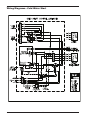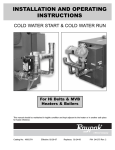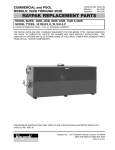Download Raypak 241275 Operating instructions
Transcript
INSTALLATION & OPERATING INSTRUCTIONS Cold Water Start & Cold Water Run For Hi Delta, MVB & Raytherm Heaters & Boilers This manual should be maintained in legible condition and kept adjacent to the heater or in another safe place for future reference. Catalog No: 1000.57H Effective: 07-22-10 Replaces: 09-01-09 P/N 241275 Rev. 9 Rev. 9 reflects the following: Changes to: “Connecting the Valve Assembly” on page 6, Fig. 10 on page 9, Figs 11-13 on page 10, Cold Water Start Troubleshooting Guide on page 14. Wiring Diagrams on pages 16 & 17, Cold Water Run piping on page 26, Piping Diagram for Heating Applications on page 29, CWR parts list on page 39 Additions: Note and Fig. 1 on page 6, Caution on page 7, “Mounting Brackets” on page 11 through “Actuator” on page 13, “Actuator to Valve Orientation” on page 19 through “Connecting the Actuator” on page 20, Piping Diagram for Pool Applications on page 29, Wiring Diagram on page 33 Deletions: None 2 CONTENTS WARNINGS 4 GENERAL SAFETY 5 Time/Temperature Relationships in Scalds 5 COLD WATER START 6 Installation 6 Check Power Source 6 Mounting the Control Box 6 Installing the Temperature Sensor 7 Connecting the Valve Assembly 7 Connecting Power to the Controller 8 Connecting Boiler to Cold Water Start 8 Operation 8 Cold Start Sequence of Operation 9 Troubleshooting 10 Mounting the Actuator to the Valve 11 Mounting Brackets 11 Locating the Rotation Stop 11 Drive Linkage 12 Verifying Ball Position 12 Actuator to Valve Orientation 12 Installing the Three-Way Valve 13 High Pressure Tab 13 Actuator 13 Cold Water Start Troubleshooting Guide 14 Typical Cold Water Start Piping 15 Wiring Diagram 16 Heater Interface Wiring 17 CWS—MULTIPLE BOILER 18 Materials Included 18 Installation 18 Mounting the Control Boxes 18 Installing the Temperature Sensor 18 Installing the Three-Way Valve 18 Connecting Power to the Controller 18 Connecting Cold Water Start to MultiHeater Interlock Box 18 Connecting Heater to Cold Water Start Multi-Heater Interlock 18 Actuator to Valve Orientation 19 Three-Way Valve Ball Orientation 19 Valve Installation 19 4 Inch Valve Orientation 20 Connecting the Actuator 20 Typical Cold Water Start Multiple Boiler Piping 21 Wiring Diagram 22 COLD WATER RUN 23 Purpose 23 Typical Cold Water Run Applications 23 CWR vs. CWS 23 Installation 23 Installation Codes 23 Mounting the Control Box 23 Injector & Heater Pump Comparison 24 Check the Power Source 25 Injector Pump Wiring 25 Injection Pump Cover Installation 27 Typical Cold Water Run Piping Heating Applications 29 Typical Cold Water Run Piping Pool Applications 29 Operation 30 Cold Run Sequence of Operation 30 Cold Water Run Troubleshooting Guide 31 Wiring Diagrams 32 ILLUSTRATED PARTS LISTS 34 Cold Water Start/Multiple Boiler 34 Cold Water Run 38 3 WARNINGS Pay Attention to These Terms DANGER: Indicates the presence of immediate hazards which will cause severe personal injury, death or substantial property damage if ignored. WARNING: Indicates the presence of hazards or unsafe practices which could cause severe personal injury, death or substantial property damage if ignored. CAUTION: Indicates the presence of hazards or unsafe practices which could cause minor personal injury or product or property damage if ignored. NOTE: Indicates special instructions on installation, operation, or maintenance which are important but not related to personal injury hazards. NOTE: Minimum 18 AWG, 105°C, stranded wire must be used for all low voltage (less than 30 volts) external connections to the unit. Solid conductors should not be used because they can cause excessive tension on contact points. Install conduit as appropriate. All high voltage wires must be the same size (105°C, stranded wire) as the ones on the unit or larger. NOTE: Piping diagrams in this manual are not intended to replace an engineered piping system. NOTE: Consult the factory for units with a 30 pound pressure relief valve (PRV). 4 GENERAL SAFETY To meet commercial hot water use needs, the high limit safety control on this water heater is adjustable up to 210°F. However, water temperatures over 125°F can cause instant severe burns or death from scalds. When supplying general purpose hot water, the recommended initial setting for the temperature control is 125°F. Safety and energy conservation are factors to be considered when setting the water temperature on the thermostat. The most energy-efficient operation will result when the temperature setting is the lowest that satisfies the needs of the application. Water temperature over 125°F can cause instant severe burns or death from scalds. Children, disabled, and elderly are at highest risk of being scalded. Water temperature over 125°F can cause instant severe burns or death from scalds. Children, disabled and elderly are at highest risk of being scalded. • • See instruction manual before setting temperature at water heater. Feel water before bathing or showering. Temperature limiting valves are available. Feel water before bathing or showering. Temperature limiting valves are available, see manual. NOTE: When this water heater is supplying general purpose hot water for use by individuals, a thermostatically controlled mixing valve for reducing point of use water temperature is recommended to reduce the risk of scald injury. Contact a licensed plumber or the local plumbing authority for further information. Time/Temperature Relationships in Scalds The following chart details the relationship of water temperature and time with regard to scald injury and may be used as a guide in determining the safest water temperature for your applications. Maximum water temperatures occur just after the heater’s burner(s) have shut off. To determine the water temperature being delivered, turn on a hot water faucet and place a thermometer in the hot water stream and read the thermometer. Water Temp. Time to Produce Serious Burn 120°F More than 5 minutes 125°F 1-1/2 to 2 minutes 130°F About 30 seconds 135°F About 10 seconds 140°F Less than 5 seconds 145°F Less than 3 seconds 150°F About 1-1/2 seconds 155°F About 1 second Table courtesy of The Shriners Burn Institute Table A: Time to Produce Serious Burn 5 COLD WATER START BLACK Before beginning the installation, it's important to first inspect the system and determine what materials you will need. Some parts are included with the controller while others you will need to provide. 1 Control Box 1 Temperature Sensor 1 Valve assembly with actuator (Shipped separately) Wiring and mounting hardware (Provided by installer) CIRCUIT BREAKER WHITE GREEN GROUND NOTE: After testing at the factory it may be prudent to ship the piping assembly disassembled and attached to the heater pallet. This is done to avoid shipping damage and it must be reassembled on the jobsite. Use Fig. 1 to assist in reassembling the piping. A B C Fig. 2: Wiring Connections Check the power source: AC = 108 VAC Minimum, 132 VAC MAX AB = 108 VAC Minimum, 132 VAC MAX BC = <1 VAC Maximum Mounting the Control Box The control box should be mounted on the side of the heater to which the system piping and valve assembly are to be attached as shown in Figs. 4–8. The controller should be mounted so as to provide maximum support by using the mounting holes provided on the base of the controller to the side center brace on the heater. On MVB and Hi Delta models, locating dimples are provided for ease of drilling the mounting holes. You will need to drill mounting holes through the heater side panel for the routing of wiring and the sensor. Fig. 1: Cold Water Start Assembly Installation Check the Power Source CAUTION: Do not use for swimming pool applications WARNING: Using a multi-meter, check the following voltages at the breaker panel prior to connecting any equipment. Make sure proper polarity is followed and house ground is proven. Fig. 3: Multi-meter 6 Installing the Temperature Sensor NOTE: Four knockouts are located on the bottom of the control for ease of installation. Avoid routing wiring on or near other electrical wires, conduit, motors, spark igniters or other sources of high intermittent voltage or current. The sensor should be placed in the dry well on the inlet header, or as indicated in the piping for multiple heaters, as shown on page 21. Ensure it is installed using thermal paste (field supplied) and that it is held firmly at the bottom of the well. 11-1/8” 11/16” Connecting the Valve Assembly Connect the valve assembly into the bypass piping. The branch (port B) is connected to the crossover pipe (bypass between inlet and outlet). The actuator tail stock should be oriented to point down. Refer to the Actuator to Valve Orientation section. Route wiring from the valve to the controller thru one of the bottom panel conduit knockouts to TB2. Refer to the wiring diagram provided on the inside of the controller cover assembly. 7-1/4” CAUTION: Miswiring the actuator may cause unwarrantable damage. Verify the wire colors against the actuator make and model. Fig. 5: Component Locations—Raytherm Models 514–824 11-1/8” THREE-WAY VALVE 1” LEFT SIDE Models X Y Z 302B-902B 7″ 2″ 1-9/16″ 992B-2342B 13-1/4″ 1-5/16″ 6-5/8″ Fig. 4: Component Locations—Hi Delta 10-5/16” Fig. 6: Component Locations—Raytherm Models 926–1826 7 22” 7-5/8” Reset Switch* *The reset switch may be located on the front control panel on some MVB models. 1-1/2” Fig. 9: Location of TB1 in Control Box Connecting Power to the Controller Fig. 7: Component Locations—Raytherm Models 2100–4001 Connect power from the 120 VAC power input of the heater to the controller power inputs Terminal Block (TB1). This is accomplished by connecting wiring from the control box to the heater 120 VAC power input connections. Refer to the heater wiring diagrams. 9-9/16” Connecting Boiler to Cold Water Start 5/16” 1-3/4” INSTALL INSULATION ON INSIDE OF REAR PANEL The installer must provide five 18AWG stranded wires between the heater and the controller terminal block. Wiring is to be run in separate conduit from line voltage to ensure proper operation. Refer to the diagrams on page 17 for connection points depending on the Raypak product being used. Operation Verify the following upon a CALL FOR HEAT signal from the heater: 1. CALL FOR HEAT: LED on PCB illuminates GREEN. Fig. 8: Component Locations—MVB 2. START UP MODE: LED on PCB illuminates YELLOW. It should go out in less than 7 minutes, as the boiler inlet temperature approaches the setpoint temperature. CAUTION: Install the foil-faced insulation on the inside of the rear panel of MVB heaters as indicated in Fig. 8. Use spray adhesive or high temp foil tape to attach the insulation. Ensure that the foil faces the heat exchanger assembly. Failure to install this insulation as directed can cause overheating of the components and may void the warranty on the control. 8 3. The “ACTUATOR” should be in the fully open position or move to the fully open position if not already there. (Actuator and ball rotated to the at-rest CCW position). 5. 120VAC-12VDC converter outputs 12VDC to the common terminal of the reset switch, located on the bottom of the cold start control panel. CALL FOR HEAT START UP MODE INLET TEMP ERROR SENSOR OUT OF RANGE 6. The 12VDC signal crosses over the reset switch and goes to Terminal FS on the cold start circuit board. 7. Cold start control is now in standby until a Call for Heat occurs at heater. 8. The heater outputs 24VAC to terminal 4 of terminal block 3 located in Cold Start controller to indicate a CFH from the heater. Setpoint Pot 9. Terminal 4 of TB 3 sends 24VAC to the coil of the SPST relay located in the cold start control panel. 10. The SPST relay coil is energized and closes the contacts allowing 24VAC to energize the CFH terminal on the cold start circuit board. a) A two second delay occurs from the CFH signal to the output of power from terminal MC of the cold start circuit board. Fig. 10: Control PCB 4. If the control is operating properly, the “START UP MODE” LED should go out in less than 7 minutes. At this point, the inlet water temperature should be stable at a temperature between 105°F and 120°F corresponding to the Setpoint Pot setting on the PCB. The actuator should have stopped moving. 11. 24 VAC is sent from terminal 2 of terminal block 3 to the NO contacts of the DPST relay located in the cold start control panel. 12. After the two second delay on the cold start circuit board, pin MC outputs a 24 VAC signal to the coil of the DPST relay located in the cold start control panel. NOTE: The minimum inlet water temperature to the heater to prevent condensate is 105°F on heaters with an efficiency of 85% or less, and 120°F on 87% efficiency heaters. Ensure that during operation the Setpoint Pot is adjusted properly. 13. The DPST relay coil energizes and closes the NO contacts. 14. Once the NO contacts of the DPST close, the heater 24 VAC is sent back to the heater to complete the circuit (pin 3 of terminal block 3) and the interlock circuit (pin 1 & 2 of terminal block 3) allowing the heater to fire. NOTE: If a “DIP” switch is provided on the control PCB, verify that the switch settings are: 1 = OFF, 2 = ON, 3 = OFF. 15. Pin FR on the TVC board outputs 10VDC to the modulating three-way valve actuator to drive it fully open for two minutes waiting for the heater to reach full fire. Cold Start Sequence of Operation 1. 120VAC to heater sends 120VAC to Cold Start control on terminal block 1. 16. After the two-minute delay the 10VDC output signal from pin FR reduces to approximately 8VDC. 2. 120/24VAC transformer and 120VAC-12VDC converter are powered. 17. The output signal continues to vary depending on the heater inlet temperature. 3. 120/24VAC transformer outputs 24VAC to pin 2 of terminal block 2 NOTE: The heater will lockout and shut down if the setpoint on the inlet temperature is not achieved within seven minutes from a call for heat. 4. 24VAC leaves pin 2 of terminal block 2 and goes to the modulating three-way valve on the 2030VAC lead, and to the NO contacts of the SPST relay located in the cold start control panel. 9 The DIP switches on the three-way valve actuator must be set as indicated in the Fig. 11 below: MODE SELECTION SWITCH DIP SWITCH SETTINGS FOR 3-WAY ACTUATOR VDC mA 0-10 2-10 DA RA FIXED AUTO ~ 6-9 DIRECT ACTING, ON INCREASING SIGNAL NOTE: SIDE “B” MUST FACE AWAY FROM VALVE SWITCH MUST BE IN THIS POSITION TURN CLOCKWISE TO FURTHEST STOP SIDE “B” Fig. 11: Set Dip Switch Settings — Delta Actuator Fig. 14: Elodrive Actuator — Actuator Shown in Full System Flow Position NOTE: The Elodrive actuator is NEMA 4 rated. No outdoor cover is required. Troubleshooting SIDE “A” Check your power source using a Volt-Ohm meter; check the following voltages at TB1 terminal block: NOTE: SIDE “A” MUST FACE AWAY FROM VALVE TB1-1 to TB1-2 = 108 VAC Minimum, 132 VAC Maximum Fig. 12: Delta Actuator — Actuator Shown in Full System Flow Position TB1-1 to TB1-3 = 108 VAC Minimum, 132 VAC Maximum TB1-2 to TB1-3 = Must be less than .6 VAC CAUTION: Delta actuator requires the use of the factory-supplied weatherproof cover for outdoor installations. IF CALL FOR HEAT LED does not illuminate when the heater has a CFH signal, check for 24VAC between pins 4 and 5 of TB3 on the cold start control. If voltage is present, check wiring using the wiring diagram. If voltage is not present, the problem exists in the heater. IF VALVE DOES NOT MOVE: Check for voltage out at TB2-1: Should be a 1VDC to 10VDC output to the actuator valve. If no voltage is present, check for voltage at pin FS on the control board, there should be a 12VDC signal. If the 12VDC signal is not present, verify that the converter is wired correctly using the wiring diagram. DETENT MUST BE SET TO POSITION 4 IF INLET TEMP ERROR is illuminated: The setpoint temperature has not been reached within the 7 minute time period. • Push the Reset Switch (see Fig. 9) or remove power and watch for proper operation. Fig. 13: Elodrive Actuator — Rotation Knob Setting Set adjustment knob to Position 4 10 • Mounting Brackets (Elodrive) Check pump sizing and valve/piping sizing and correct as necessary. There are different actuator mounting brackets on the three-way valves. When ordering a replacement bracket you will receive the newest design available from the manufacturer. If it appears to be different than the damaged bracket, the new and old are interchangeable and will fit all valve bodies. See Fig. 16. IF SENSOR OUT OF RANGE LED is illuminated: The sensor may have a short or open circuit. • Press and release the Reset Switch (see Fig. 9) and watch for proper operation. • Replace sensor. • Check wiring using wiring diagram. Mounting the Actuator to the Valve When mounting the actuator to the valve, ensure that the valve stem is oriented with the machined flat notch positioned parallel to the “A” and “AB” ports as shown in Fig. 15. All actuators used by Raypak include the “spring return” safety feature. This means that upon loss of power during operation the valve automatically rotates back to the full system flow position avoiding high limit lockouts or other issues. Fig. 16: Elodrive Mounting Bracket Locating the Rotation Stop (Elodrive) A An internal rotation stop device is built into the actuator mounting bracket and this can be installed only two ways for proper operation of the valve. The stop is labeled on each side with either “D” or “P”. This indicates that the valve is set up for either a diverting application or proportional (mixing) application. Raypak uses the three-way valve in a mixing application therefore the “P” designator must be facing away from the bracket. B AB Flow The valve rotates in a clockwise direction when it is operating. The rotational stop must be positioned so that the drive linkage can rotate. The drive linkage is keyed to allow only 90 degrees of rotation. Ensure that the key is positioned so the linkage may rotate clockwise as shown in Fig. 17. Flat Notch Fig. 15: Orient Notch Parallel with “A” and “AB” Ports 11 • • If you do not see two openings at this point, continue rotating the stem and ball until you do. Once you can see two openings, STOP, as shown in Fig. 18. Then rotate the stem counterclockwise until only one opening remains e.g. you can see completely through the valve (through ports A and AB). Now the ball is correctly oriented inside of the valve body. Reassemble the valve, base and actuator, and then install the assembly into your piping system as indicated in this manual. POSITION ROTATIONAL STOP SO THAT DRIVE LINKAGE CAN ROTATE PORT AB Fig. 17: Elodrive Rotational Stop Positioning Drive Linkage (Elodrive) Fig. 18: Verifying Ball Position Actuator to Valve Orientation The drive linkage for the 2” NPT and 2-1/2” NPT threeway valves originally were supplied with an orientation groove in the end of the stem. This groove has now been removed by the vendor. All new linkage stems will have a smooth end. Using the groove to determine ball position inside of the valve is not reliable and should be avoided. Install the actuator so that the tail is pointing downward as shown in Fig. 19. You may also install it horizontally, however, DO NOT mount it so that the tail is pointing up as shown in Fig. 20. Doing so will allow water and debris to collect in the cup where the wiring exits the actuator, potentially causing damage. Verifying Ball Position All field-installed valves must have the ball properly positioned. Occasionally differences occur from the manufacturer of the valve body. The square stem that the drive linkage attaches to should have a machined notch to verify ball position, however on occasion it is not there. To properly orient the ball follow these instructions PRIOR to installation into your plumbing system. • • Remove the actuator and base from the valve body. With port “AB” facing you, rotate the valve stem approximately 45 degrees clockwise. You must see two port openings if the ball is correctly oriented. Fig. 19: Recommended Orientation of Actuator 12 HIGH PRESSURE TAB Fig. 21: High Pressure Tab Actuator The ELODRIVE actuator has a manual override for the valve. The label located over the silver colored primary label states, “Please read manual before using manual override”. Using the Allen wrench supplied with the loose valve, place it in the hexagonal opening under the label. See Fig. 22. Fig. 20: Incorrect Orientation of Actuator Installing the Three-Way Valve When threading any pipe into the ports of the threeway valve, a backing wrench MUST be employed. You must capture the valve body with a secondary wrench to avoid damaging the internal seals. Valve bodies leaking from improper installation are non-warrantable. By pressing the red release button on the tail of the actuator and simultaneously rotating the Allen wrench you can rotate the ball clockwise. Once you release or remove the Allen wrench the ball will return to its original position by way of the “spring return”. This is an easy way to determine if the ball is oriented properly inside of the valve. High Pressure Tab Located between the valve body and the actuator mounting bracket, is a yellow tab labeled “High Pressure” see Fig. 21. This is for maintenance of the valve only. If the valve stem begins leaking beneath the yellow tab the internal packing material must be replaced. The “High Pressure” tab is held on with two screws located under the mounting bracket. INSERT ALLEN WRENCH UNDER THIS LABEL To replace the packing material, all water pressure must be removed from the valve assembly and the assembly must be isolated from the system water. Then remove the actuator and bracket, then remove the two screws holding the “High Pressure” tab in place. At this point the packing material can be removed and replaced just like any other valve assembly. The packing material is not available from Raypak. Fig. 22: Actuator 13 Cold Water Start Troubleshooting Guide Step 1 Does TB1 of cold start controller have 120 VAC? Verify 120VAC at separate circuit breaker and correct. NO Is there a Call For Heat at the heater? YES YES Step 2 Heater is in standby mode NO Are the 120/24VAC transformer and 120VAC12VDC inverter in the cold start controller powered? Correct wiring to match wiring diagram NO YES Replace 120VAC-12VDC inverter or correct wiring. Step 3 Does the cold start 12VDC inverter output 12VDC to the reset switch and to common pin FS of the cold start circuit board? NO NO Does the reset switch send 12VDC to terminal FS on the cold start circuit board? YES YES Step 4 Does the cold start 120/24VAC transformer output 24VAC to pin 2 of TB2 and the valve actuator? YES Replace transformer or correct the wiring NO Is 24VAC present at CFH terminal on cold start circuit board? Step 5 Check and verify 24VAC between pin 4 and 5 of TB3 in cold start controller and correct. NO YES Step 6 Does cold start DPDT relay coil receive 24VAC from MC on circuit board? Call our Technical Service Department 1-805-278-5300 Replace circuit board NO YES YES YES Is sensor resistance correct? Step 7 Are the terminals 1-4 of TB3 connected to N.O. contacts of DPDT relay? NO NO YES Step 8 Correct wiring Correct settings or valve orientation Replace sensor Are terminals 1-4 of TB3 correctly connected back to the heater? NO Correct wiring NO YES YES Is the actuator modulating after 2-1/2 minutes? YES Is the heater tripping the high limit? Verify actuator is set to reverse acting and three-way valve is not installed backwards. YES Step 9 2” & 2-1/2” valve must rotate CW on decreasing 010VDC signal. 4” valve will rotate CCW. NO NO The unit is okay NO Step 10 Is 0-10VDC present at connection FR of cold start circuit board? YES NO Replace cold start circuit board NO Does cold start circuit board lock-out on “Sensor out of Range”? 14 YES Is system water temperature below 32ºF? NOTES: 1. LOCATE UNIONS TO FACILITATE SERVICING OF PLUMBING SIDE. 2. PLUMB SWING CHECK VALVE IN GRAVITY-CLOSED POSITION. 3. PIPE ALL RELIEF VALVES TO DRAIN, OR AS LOCAL CODES REQUIRE. 4. BUFFER TANK REQUIRED WHEN WATER VOLUME IN BOILER LOOP IS NOT ADEQUATE TO PROVIDE STABLE TEMPERATURE CONTROL. CONSULT FACTORY FOR TANK SIZING. 5. SYSTEM FLOW MUST EXCEED HEATER FLOW AT ALL TIMES. Typical Cold Water Start Piping 15 Wiring Diagrams—Cold Water Start BRACKET RESTS AGAINST VALVE MOUNTING CHASIS * VALVE NOT DEPICTED Panel Control and Wrapper Control Cover Assembly with Support Valve Cover; Full Assembly 16 HEATER INTERFACE WIRING FOR CWS OR CWR CWS/CWR CONTROL OR MULTIPLE BOILER INTERFACE CWS/CWR CONTROL OR MULTIPLE BOILER INTERFACE CWS/CWR CONTROL OR MULTIPLE BOILER INTERFACE 17 COLD WATER START— MULTIPLE HEATER Installing the Three-way Valve Install three-way diverting valve into common boiler piping manifold as shown in the diagram on page 18. Boiler common outlets to be connected at port AB. Discharge to system from port A with bypass port being port B. Common pipe sizing may be larger than three-way valve port connections requiring the use of increasers for installation (see Table B for valve sizing). It is recommended that three-way valve be installed as near the main system piping as is feasible. Route control wiring in separate conduit to the Cold Water Start control box and wire as shown in the diagram on page 19. (Maximum 4 heaters) Materials Included 1 1 1 1 Cold Start Control Box Multi-Boiler Interlock Box Water Sensor & Well Three-way Diverting Valve assembly with Actuator NOTE: Flanges, bolts and gaskets for flanged valves supplied by others. Connecting Power to the Controller Installer to provide a dedicated 120V circuit with local disconnect to the Cold Water Start Control. Refer to wiring Fig. 9 on page 8 for detailed instruction. Installation Mounting the Control Boxes Connecting Cold Water Start to Multi-Heater Interlock Box Cold Start Control and Multi-Boiler Interlock should be mounted in such a manner as to allow for easy access for wiring of the boiler interlock connections. Installer to provide four 18AWG stranded wires between pins 7-10 on the Cold Start Control and 7-10 on the Multi-Boiler Interlock as shown in the diagram on page 22. Do not use solid core wire when wiring any portion of the Cold Start Multi-Boiler system. Installing the Temperature Sensor Temperature sensor to be installed in a drywell with thermal paste at the location indicated in the diagram on page 21 to ensure proper operation of the control system. Installer must ensure the drywell extends at least 2 inches into the water flow path. Sensor wiring must be run in separate conduit from line voltage and should be a minimum of 18 AWG shielded cable. Refer to diagram on page 22 for wiring information. Connecting Heater to Cold Water Start Multi-Heater Interlock Installer to provide five 18AWG stranded wires between each boiler and Multi-Boiler Interlock box. Wiring to be run in separate conduit from line voltage to ensure proper operation. Refer to the diagram on page 22 for connection points depending on Raypak product being used. Total Load (MBTU) Valve Size Minimum Pipe Size Cv Flow Rate (gpm) Valve Pressure Drop ∆T @ Max Size ∆T @ Min. Size Order No. 600-1000 2” NPT 2 57 70 3.5 ft 22 14.4 012228 150 5.2 ft 29.1 20.1 012230 1001-1800 2.5” NPT 2.5 2601-4000 6001-8000 1801-2600 4001-6000 3 74 100 100 4” FLG* 4 152 4” FLG* 6 327 2.5” NPT 4” FLG* 4 254 4.2 ft 30.2 220 4.8 ft 30.5 22.9 012231 440 4.2 ft 30.5 22.5 012233 330 3.9 ft Standard boiler pump options offered by Raypak may NOT be appropriate for these applications. *CAUTION: Approved for closed loop systems only. Table B: Valve Sizing Chart 18 30.5 16.8 20.3 012229 012232 Actuator to Valve Orientation Reinstall the actuator and bracket assembly in reverse order, and ensure that the ball assembly is properly oriented. Mount the flanged valve into your piping system in accordance with this manual. Install the actuator so that the tail is pointing horizontally as shown in Fig. 26 or is pointing down. DO NOT mount it so that the tail is pointing up as shown in Fig. 20. Doing so will allow water and debris to collect in the cup where the wiring exits the actuator, potentially causing damage. Valve Installation To properly install this valve port “AB” must be connected to the combined outlet of the heater(s); and port “B” must be attached to the bypass between the combined inlet and the combined outlet, as shown on page 21. The valve body has the port designators cast into the drive linkage housing. See Fig. 25. Three-Way Valve Ball Orientation The ball orientation must be verified prior to mounting the flanged valve into the piping system. With the flanged four-inch valve it is a fairly simple procedure. Do not use the groove on the end of the drive linkage to verify. First, remove the actuator by removing the wing-nut underneath the mount bracket near the tail. Second, loosen the locking bolt on top of the actuator that clamps to the drive linkage. See Fig. 23. LOCKING BOLT Fig. 24: Rotating the Drive Linkage WING NUT Fig. 23: Removing the Actuator (Elodrive) Once this has been done, remove the actuator by lifting straight off the drive linkage shaft. Now the ball position must be verified. Using pliers, grasp the base of the drive linkage. While looking into port AB, rotate the drive linkage counterclockwise about 45 degrees. See Fig. 24. You should see two partial openings similar to Fig. 18. PORT AB If you do not see the two partial openings after 45 degrees of rotation, continue rotating until you do. Once you see the two partial openings, STOP. Now rotate the shaft in the reverse direction (clockwise) until you can see straight through to valve from port AB to port A. Fig. 25: Valve Orientation 19 4-Inch Valve Orientation The valve must be installed so that the combined boiler outlets enter through Port "AB" (See Fig. 26). Port "B" is the bypass port and port "A" is the return to the system (port designations are cast into the stem of the valve body). The valve body should be installed so that the actuator input shaft is in the vertical or horizontal position. The Actuator stem should never be hanging downward. The actuator, as shipped from the factory, is in the horizontal position when the valve is installed as shown in Fig. 26. The actuator position can be changed to suit job site conditions. NOTE: SIDE A MUST FACE AWAY FROM VALVE BODY Under no circumstances should the actuator be positioned such that the electrical connection is pointing upwards (see Fig. 20) as this can allow for moisture or debris to enter the actuator assembly and potentially damage the actuator. Before installing into the piping system, verify the valve is positioned properly by referring to Fig. 26 and the diagram on page 21. Fig. 27: Elodrive actuator used on 4” valves (Actuator shown in full system flow position.) Connecting the Actuator The actuator for the 4” valves rotates opposite to the direction of the smaller actuators. On an Elodrive actuator, Side A must be facing away from the valve. The 4-inch valve is shipped loose, and must be field wired. Connect the actuator leads to the Cold Water Start control panel, as indicated in the wiring diagram on Page 16. DETENT MUST BE SET TO POSITION 2 NOTE: SIDE A MUST FACE AWAY FROM 4” VALVE BODY Fig. 26: Valve Orientation (Elodrive Actuator) Fig. 28: Rotational Setting for Elodrive Actuator Used on 4” Valves 20 5. 6. NOTES: 1. 2. 3. 4. PLUMB SWING CHECK VALVE IN GRAVITY-CLOSED POSITION. PIPE ALL RELIEF VALVES TO DRAIN, OR AS LOCAL CODES REQUIRE. LOCATE UNIONS TO FACILITATE SERVICING OF PLUMBING SIDE. BUFFER TANKS MAY BE REQUIRED TO PROVIDE STABLE TEMPERATURE CONTROL ON SYSTEMS WITH VARIABLE FLOW OR LOW WATER VOLUME. CONSULT FACTORY FOR SELECTION CRITERIA. MAXIMUM 4 TIMES THE PIPE DIAMETER OR 12”, WHICHEVER IS LESS. SYSTEM FLOW MUST EXCEED HEATER FLOW AT ALL TIMES. Typical Cold Water Start Multiple Heater Piping 21 FOR HEATER INTERFACE WIRING (SEE PAGE 17) CWS CONTROL BOX ASSY (SEE PAGE 16) Wiring Diagram Multiple Heater 22 COLD WATER RUN CWR vs. CWS • NOTE: After testing at the factory it may be prudent to ship the piping assembly disassembled and attached to the heater pallet. This is done to avoid shipping damage and it must be reassembled on the jobsite. Use Fig. 29 to assist you in reassembling the piping. • • • Cold water start is for transient cold water operation. Cold water run is for continuous operation below 105°F system return temperature. Cold water start maintains design flow rate at system design temperature but reduces boiler flow rate during heavy bypass operation. Cold water run maintains constant design flow rate in the boiler. Installation Before beginning the installation, it's important to first inspect the system and determine what materials you will need. Some parts are included with the controller while others you will need to provide. Installation Codes Installations must be in accordance with local, state, provincial, and national codes, laws, regulations and ordinances. In the absence of local codes, installations must be in accordance with the latest editions of the: • National Fuel Gas Code, ANSI Z223.1/NFPA 54 • National Electrical Code, ANSI/NFPA 70 • For Canada only: CAN/CSA B149 Installation Code and CSA C22.1 C.E.C. Part 1 and Part 2 Mounting the Control Box Fig. 29: Cold Water Run Assembly Purpose NOTE: The heater should not be located in an area where possible water leakage will result in damage to the area adjacent to the heater or to the structure. When such locations cannot be avoided, it is recommended that a suitable drain pan, with adequate drainage, be installed under the heater. The pan must not restrict combustion air flow. The Cold Water Run system utilizes a variable-speed pump to inject the proper amount of water from the main system loop into the heater to maintain the optimum inlet temperature. This approach allows the full capacity of the heater to be utilized to meet the system load, while at the same time continuously maintaining the optimum inlet water temperature to prevent condensation. The control box should be mounted on the side of the heater to which the system piping and pump assemblies are to be attached as shown in Figs. 4–8 on pages 7 & 8. The controller should be mounted so as to provide maximum support by using the mounting holes provided on the base of the controller to the side center brace on the heater. You will need to drill mounting holes for #10 hardware and 3/4” conduit access holes through the heater side panel for the routing of wiring and the sensor. Typical Cold Water Run Applications • • Swimming pools. Any system with steady-state (or “consistent”) return water temperature below 105°F. CAUTION: Remote mounted controller must be installed within 25 feet of wire length to the heater. 23 Injector & Heater Pump Comparison Heater Pump Injector Pump Heater Model Flow Temp. Rise Press. Drop Pump Model/Imp. Flow Temp. Rise Pump Model-hp 302 32 16 2 112 13 40 1911-1⁄4 hp 402 34 20 2 112 17 40 1911-1⁄4 hp 502 42 20 2.3 1630/4.0 22 40 1911-1⁄4 hp 652 55 20 4.1 1630/4.0 28 40 1911-1⁄4 hp 752 63 20 5.7 1630/4.2 32 40 1911-1⁄4 hp 902 76 20 8.4 1630/4.2 38 40 1911-1⁄4 hp 992 83 20 5.2 1630/4.7 42 40 1911-1⁄4 hp 1262 107 20 9.6 1630/4.7 54 40 1911-1⁄3hp 1532 120 22 12.4 1632/5.6 62 42 1911-1⁄3hp 1802 120 25 13 1632/5.6 68 45 1911-1⁄3hp 2002 132 26 19 1634/6.1 74 46 1935-3⁄4hp 2072 132 27 19 1634/6.1 75 47 1935-3⁄4hp 2342 132 30 21.4 1634/6.1 80 50 1935-3⁄4hp Table C: Injector and Heater Pump Specifications—Hi Delta Heater Pump Injector Pump Heater Model Flow Temp. Rise Press. Drop Pump Model Flow Temp. Rise Pump Model-hp 503 58 15 2.4 1611 29 30 1911-1⁄4 hp 753 63 21 5.6 1611 44 30 1911-1⁄4 hp 1003 87 20 8.2 1630 58 30 1911-1⁄3 hp 1253 86 25 12.2 1630 73 30 1911-1⁄3 hp 1503 100 26 18.5 1632 87 30 1911-1⁄3 hp 1753 109 28 26 1634 102 30 1911-1⁄3 hp 2003 116 30 36.2 1636 116 30 1935-3⁄4 hp Table D: Injector and Heater Pump Specifications—MVB 24 Heater Pump Injector Pump Heater Model Flow Temp. Rise Press. Drop Pump Model/Imp. Flow Temp. Rise Pump Model-hp 926/962 79 20 8.5 1630/4.7 50 32 1911-1⁄4 hp 1083/1125 90 21 12.0 1630/4.7 50 37 1911-1⁄4 hp 1178/1223 90 22 12.5 1630/4.7 60 33 1911-1⁄3 hp 1287/1336 90 25 13.2 1630/4.7 60 37 1911-1⁄3 hp 1414/1468 90 27 14.0 1632/5.65 60 40 1911-1⁄3 hp 1571/1631 90 30 14.5 1632/5.65 60 45 1911-1⁄3 hp 1758/1826 90 34 15.4 1632/5.65 60 50 1911-1⁄3 hp 2100 172 20 11.0 1641/6.9 130 26 1935-3⁄4hp 2500 200 21 15.8 1641/6.9 130 32 1935-3⁄4hp 3001 200 25 16.7 1641/6.9 130 38 1935-3⁄4hp 3500 200 29 17.5 1641/6.9 130 44 1935-3⁄4hp 4001 200 33 18.7 1641/6.9 130 50 1935-3⁄4hp Table E: Injector and Heater Pump Specifications—Raytherm Check the Power Source WARNING: Using a multi-meter, check the following voltages at the circuit breaker panel prior to connecting any equipment. Make sure proper polarity is followed and house ground is proven. HOT (L1) BLACK CIRCUIT BREAKER HOT (L2) WHITE Fig. 31: Multi-meter GREEN GROUND A B Injector Pump Wiring The 3-phase cold water run pump is shipped loose and must be field wired. C Fig. 30: Wiring Connections Before Starting Check the power source: 1. Turn off power to the unit at the circuit breaker. 2. Turn off gas supply. 3. Shut off the water supply to the heater and, if necessary, drain water from the system. AC = 104 VAC Minimum, 126 VAC MAX AB = 208 VAC Minimum, 252 VAC MAX BC = 104 VAC Minimum, 126 VAC MAX 25 4. Locate the pump junction box and wiring decal shown in Fig. 32. 230 VAC 3 ø Line Low Voltage Pump Wiring Black Orange (3) and Gray (9) White Pink (7) and Blue (1) Red Red (8) and White (2) ——————— Green Yellow (4) and Black (5) and Violet (6) Ground Lug Table F: Cold Water Run Control Panel and Injector Pump Wiring Fig. 33: Cold Water Run Control Panel and Injector Pump Wiring 8. Re-install the injector pump junction box cover. 9. Turn on the water and gas supply. 10. Turn the electrical supply on to the heater and to the cold water run system. 11. Turn heater on to receive a “call-for-heat” and verify the injector pump is rotating in the proper direction (clockwise). The pump volute has an arrow cast into the housing indicating the proper rotational direction. See Fig. 34. Cover Fig. 32: Pump Wiring Decal and Junction Box 5. Remove the pump junction box cover shown in Fig. 32 and locate the 9 wires inside. 6. Wire in accordance with the low voltage (230 VAC) decal located next to the pump junction box (do not connect high voltage 460 volt power to the control box). 7. In the absence of the pump mounted decal, use Table F to complete the wiring between the cold water run control box and the 3-phase injector pump. Use wire nuts (field supplied) to complete these connections and ensure that all connections are tight. Directional Arrow Fig. 34: Directional Arrow 26 12. If the pump is rotating in the proper direction, secure the heater from installation. 13. If the pump is rotating incorrectly, turn off power and swap ONLY two of the line voltage leads into the pump (for example, swap the red and black leads). Confirm that the pump now rotates in the proper direction before proceeding. 14. Secure from installation. 2. Remove the pump body then rotate it so that the electrical box is pointing downward, ensuring not to damage the seal. See Figs. 36, 37 and 38. Injection Pump Cover Installation (Required for Outdoor Installation Only) Before Starting 1. Turn off power to the unit at the circuit breaker. 2. Turn off gas supply. 3. Shut off the water supply to the heater and, if necessary, drain water from the system. 4. Allow heater to cool down before attempting work. In order to install the pump cover, you will need to rotate the pump body so that the electrical box is pointing downward, as outlined in the following steps: 1. Loosen and remove the eight (8) 9/16” bolts holding the pump body in place. See Fig. 35. Fig. 36: Remove the pump body Fig. 35: Remove the eight bolts holding the pump body in place 27 Fig. 37: Be sure not to damage the seal when removing or replacing the pump body Fig. 40: Pump cover - angle view Fig. 38: Reposition the pump body so that the electrical box points downward 3. Insert and tighten all eight (8) bolts, securing the pump body in place. 4. You will now be able to install the pump cover. See Figs. 39 and 40. Fig. 39: Place the cover on the pump 28 Typical Cold Water Run Piping - Heating Applications ALTERNATE SENSOR POSITION NOTES: 1. 2. 3. 4. LOCATE UNIONS TO FACILITATE SERVICING OF PLUMBING SIDE. PLUMB SWING CHECK VALVE IN GRAVITY-CLOSED POSITION. PIPE ALL RELIEF VALVES TO DRAIN, OR AS LOCAL CODES REQUIRE. SYSTEM FLOW MUST EXCEED HEATER FLOW AT ALL TIMES. 12” MAX, OR MIN FEASIBLE Typical Cold Water Run Piping - Pool Applications NOTES: 1. 2. 3. 4. 5. SEE NOTE 4 29 LOCATE UNIONS TO FACILITATE SERVICING OF PLUMBING SIDE. PLUMB SWING CHECK VALVE IN GRAVITY-CLOSED POSITION. PIPE ALL RELIEF VALVES TO DRAIN, OR AS LOCAL CODES REQUIRE. USE REDUCING TEES WHERE INDICATED. SYSTEM FLOW MUST EXCEED HEATER FLOW AT ALL TIMES. Operation • • • • 7. After the two second delay on the cold run circuit board, pin MC outputs a 24 VAC signal to terminal AL0 of the Hitachi inverter. 8. The AL0 relay closes and outputs a 24 VAC signal to the coil of the DPST relay located in the cold run control panel. 9. The DPST relay coil energizes and closes the NO contacts. 10. Once the NO contacts of the DPST close, the heater 24 VAC is sent back to the heater to complete the circuit (pin 3 of terminal block 3) and the interlock circuit (pin 1 & 2 of terminal block 3) allowing the heater to fire. 11. Pin SC of the cold run circuit board sends 10VDC to Pin 1 (Forward) on Hitachi Inverter. 12. PCS terminal on Inverter outputs 12VDC signal to the common terminal of the reset switch located on the bottom of the cold run control panel. 13. The 12VDC signal crosses over the reset switch and goes to Pin FS and to pin S1 on cold run circuit board. 14. Pin FR on the TVC board outputs 10VDC to pin O of the Inverter to drive injector pump at full speed for two-minutes waiting for the heater to reach full fire. 15. After the two-minute delay the 10VDC output signal from pin FR reduces to approximately 8VDC at the inverter thus slowing the pump to approximately 50 Hz. 16. The output signal continues to vary depending on the heater inlet temperature. Run full system flow for two minutes. Initiate PID pump control to achieve target inlet temperature by slowing injector pump. Boiler ∆T will not increase during bypass operation. If target temperature is not achieved after 7 minutes from “call for heat”, the system will shut down. Fig. 41: Control Board The heater will lockout and shut down if the set point on the inlet temperature is not achieved within 7 minutes from a call for heat. Cold Run Sequence of Operation The DIP switches on the Hitachi Inverter must be set as indicated on Fig. 42 below. 1. Supply separate 220VAC, 1 phase, 60 Hz power for the Hitachi Inverter (blue-colored inverter), or 120VAC or 220VAC, 1 phase, 60 Hz power for the AC Tech Inverter (white-colored inverter). 2. Call for heat occurs at heater. 3. The heater outputs 24VAC to terminal 4 of terminal block 3 located in Cold Run controller. 4. Terminal 4 of TB 3 sends 24VAC to the coil of the SPST relay located in the cold run control panel. 5. The SPST relay coil is energized and closes the contacts allowing 24VAC from the Cold Run control transformer to be sent to the CFH terminal of the Cold Run circuit board. a) A two second delay occurs from the CFH signal waiting to send power from terminal MC of the cold run circuit board. 6. 24 VAC is sent from terminal 2 of terminal block 3 to the NO contacts of the DPST relay located in the cold run control panel. Fig. 42: DIP Switch Settings (Hitachi) 30 Cold Water Run Troubleshooting Guide *NOTE: Step 1 See wiring diagrams for proper supply voltage based on inverter used on heater. Does TB1 of cold run controller have 120VAC* or 230VAC*? Verify 120VAC* or 230VAC* from separate circuit breaker NO Is there a Call For Heat at the heater? YES YES Step 2 Heater is in standby mode NO Is the inverter in the cold run controller powered? NO Correct Wiring YES Step 3 Does the cold run inverter output 12VDC from PCS to the reset switch, Pin S1 and pin FS of the cold run circuit board? Replace inverter or correct wiring NO YES Step 4 Is 24VAC present at CFH connection on cold run circuit board? NO Check and verify 24VAC between pin 4 and 5 of TB3 in cold run controller and correct. YES Step 5 Does cold run terminal AL0 relay coil receive 24VAC from MC on circuit board? NO Replace circuit board Call our Technical Service Department 1-805-278-5300 YES Step 6 Are the terminals 1-2 of TB3 connected to N.O. contacts of DPDT relay? YES Correct wiring NO YES Is sensor resistance correct? NO YES NO Replace sensor Correct 3 phase pump wiring Step 7 Are terminals 1-4 of TB3 correctly connected back to the heater? NO Correct wiring NO YES YES Step 8 Step 9 Is the injector pump modulating after 2-1/2 minutes? Is the heater tripping the high limit? YES Verify pump is rotating in proper direction Pump must decrease RPM’s on decreasing 010VDC signal YES NO NO The unit is okay Is 0-10VDC present at connection FR of cold run circuit board and pin 0 of the inverter? NO Replace cold run circuit board or correct wiring. NO Step 10 YES Does cold run circuit board lock-out on “Sensor out of Range”? 31 YES Is the system water temperature below 0ºF? 17 Wiring Diagram—Cold Water Run (Hitachi Inverter) 32 (SEE PAGE 17) Wiring Diagram—Cold Water Run (AC Tech Inverter) 33 ILLUSTRATED PARTS LISTS 34 Cold Water Start Cold Water Start 35 Cold Water Start Multiple Boiler Interlock 36 CALL OUT 1-C 9-C 2-C 3-C 4-C 5-C 6-C 7-C 8-C 1-H 1-M 7-M 2-M 3-M 4-M 5-M 6-M 1-S 2-S 3-S 4-S DESCRIPTION PC BOARD ASSY-CONTROL RELAY - DPDT 24VDC COIL TRANSFORMER POWER SUPPLY 120VAC/12VDC RELAY - DPDT 24V RELAY - SPDT 24V GROUND LUG TEMP SENSOR 10K (NOT SHOWN) ALARM RESET SWITCH INLET ADAPTER 2-1/2 NPT PUMP-WATER BR 2" FLANGE, 1/4 HP PUMP-WATER CI 2" FLANGE, 1/4 HP PUMP-WATER BR 2" FLANGE, 1/2 HP PUMP-WATER CI 2" FLANGE, 1/2 HP PUMP-WATER BR 2-1/2" FLANGE, 3/4 HP PUMP-WATER CI 2-1/2" FLANGE, 3/4 HP PUMP-WATER BR 2-1/2" FLANGE, 1 HP PUMP-WATER CI 2-1/2" FLANGE, 1 HP PUMP-WATER BR 2-1/2" FLANGE, 1.5 HP PUMP-WATER CI 2-1/2" FLANGE, 1.5 HP PUMP-WATER BR 2-1/2" FLANGE, 2.0 HP PUMP-WATER CI 2-1/2" FLANGE, 2.0 HP PUMP FLANGE GASKET THREE-WAY VALVE ASSY 2" NPT 24 Cv THREE-WAY VALVE ASSY 2" NPT 38 Cv THREE-WAY VALVE ASSY 2" NPT 57 Cv THREE-WAY VALVE ASSY 2-1/2" NPT 74 Cv THREE-WAY VALVE ASSY 2-1/2" NPT 100 Cv THREE-WAY VALVE ASSY 4" NPT 152 Cv THREE-WAY VALVE ASSY 4" NPT 254 Cv THREE-WAY VALVE ASSY 4" NPT 327 Cv ACTUATOR-35 IN LBS (ELODRIVE) ACTUATOR-53 IN LBS (DELTA CONTROLS) ACTUATOR-132 IN LBS (ELODRIVE) ACTUATOR-177 IN LBS (DELTA CONTROLS) THERMOMETER-VERTICAL MOUNTING KIT (ELODRIVE) MOUNTING KIT (DELTA CONTROLS) MOUNTING KIT 4" VALVE (ELODRIVE) MOUNTING KIT 4" VALVE (DELTA CONTROLS) ACTUATOR COVER (DELTA CONTROLS ONLY) ACTUATOR COVER 4" (DELTA CONTROLS ONLY) CONTROL BOX SHEET METAL CONTROL BOX COVER INTERLOCK BOX SHEET METAL CONTROL BOX MTG BRACKET NOTE: Sizing is specific to the application. 37 HI DELTA 011717F 005962F 011718F 011719F 011720F 009039F 007155F 010787F 005641F N/A 007226F 007232F N/A N/A 007348F 007354F 007348F 007354F N/A N/A N/A N/A 013423F 011939F 011721F 011722F 011723F 011724F 012231 012232 012233 012447F 011834F 012448F 012449F 000919 012450F 012452F 012451F 012453F 012454F 012455F 011716F N/A 012249F N/A M VB 011717F 005962F 011718F 011719F 011720F 009039F 007155F 010787F 005641F N/A 007226F 007232F 007347F 007353F 007348F 007354F 007348F 007354F 007937F 007938F N /A N /A 013423F 011939F 011721F 011722F 011723F 011724F 012231 012232 012233 012447F 011834F 012448F 012449F N/A 012450F 012452F 012451F 012453F 012454F 012455F 011716F 011978F 012249F N/A RAYTHERM 011717F 005962F 011718F 011719F 011720F 009039F 007155F 010787F 005641F 012315F 007226F 007232F 007347F 007353F 007348F 007354F 007348F 007354F 007937F 007938F 012317F 012318F 013423F 011939F 011721F 011722F 011723F 011724F 012231 012232 012233 012447F 011834F 012448F 012449F 000919 012450F 012452F 012451F 012453F 012454F 012455F 011716F N/ A 012249F 012367F Cold Water Run 38 CALL OUT 1-C 11-C HI DELTA HI DELTA SS MVB PC BOARD ASSY-CONTROL DESCRIPTION 011717F N/A 011717F RAYTHERM 011717F RELAY - DPDT 24VDC 005962F N/A 005962F 005962F 2-C RELAY - DPDT 24VAC 011720F N/A 011720F 011720F 3-C RELAY - SPDT 24VAC 009039F N/A 009039F 009039F 4-C INVERTER 011835F N/A 011835F 011835F INVERTER - DUAL VOLTAGE 012984F N/A 012984F 012984F 013070F 9-C CHIP - PROGRAMMED 013070F N/A 013070F 5-C 10-C TRANSFORMER 011718F N/A 011718F 011718F 6-C TEMPERATURE SENSOR 10K (NOT SHOWN) 010787F N/A 010787F 010787F 005641F 7-C ALARM RESET SWITCH 005641F N/A 005641F 8-C GROUND LUG 007155F N/A 007155F 007155F 1-H INLET ADAPTER-2-1/2 NPT (2100-4001) N/A N/A N/A 012316F 1-M PUMP - WATER BR 1-1/2" FLANGE, 1/8 HP N/A 013425F N/A N/A PUMP - WATER CI 1-1/2" FLANGE, 1/8 HP N/A 013426F N/A N/A PUMP - WATER BR 2" FLANGE, 1/4 HP 007226F 007226F 007226F 007226F PUMP - WATER CI 2" FLANGE, 1/4 HP 007232F 007232F 007232F 007232F PUMP - WATER BR 2-1/2" FLANGE, 3/4 HP 007348F N/A 007348F 007348F PUMP - WATER CI 2-1/2" FLANGE, 3/4 HP 007354F N/A 007354F 007354F PUMP - WATER BR 2-1/2" FLANGE, 1 HP 007351F N/A 007351F 007351F PUMP - WATER CI 2-1/2" FLANGE, 1 HP 007357F N/A 007357F 007357F PUMP FLANGE GASKET (2" & 2-1/2" FLANGES) 013423F 013423F 013423F 013423F 000919 000919 000919 000919 N/A 4-M 2-M THERMOMETER-VERTICAL 3-M INJECTOR PUMP, SS 1/8 HP (NOT SHOWN) (HD251) N/A 951446 N/A INJECTOR PUMP, CI 1/8 HP (NOT SHOWN) (HD251) N/A 951447 N/A N/A INJECTOR PUMP, BR 1/8 HP (NOT SHOWN) N/A 951421 N/A N/A INJECTOR PUMP, CI 1/8 HP (NOT SHOWN) N/A 951424 N/A N/A INJECTOR PUMP, BR 1/4 HP (NOT SHOWN) 951414 N/A 951414 951414 INJECTOR PUMP, CI 1/4 HP (NOT SHOWN) 951415 N/A 951415 951415 INJECTOR PUMP, BR 1/3 HP (NOT SHOWN) 951394 N/A 951394 951394 INJECTOR PUMP, CI 1/3 HP (NOT SHOWN) 951413 N/A 951413 951413 INJECTOR PUMP, BR 3/4 HP (NOT SHOWN) 951411 N/A 951411 951411 INJECTOR PUMP, CI 3/4 HP (NOT SHOWN) 951416 N/A 951416 951416 012315F 1-S CONTROL BOX SHEET METAL 012315F N/A 012315F 2-S CONTROL BOX COVER N/A N/A 011978F N/A 3-S CONTROL BOX MTG BRACKET N/A N/A N/A 012367F NOTE: Sizing is specific to the application. 39 www.raypak.com Raypak, Inc., 2151 Eastman Avenue, Oxnard, CA 93030 (805) 278-5300 Fax (805) 278-5468 Litho in U.S.A. 40