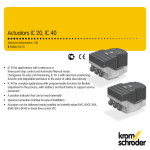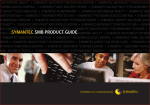Download HP StorageWorkS X510 Data Vault WHite PaPer
Transcript
STORe it. HP StorageWorks X510 Data Vault White Paper Small Business Information Technology Solution Table of Contents Introduction . . . . . . . . . . . . . . . . . . . . . . . . . 2 The HP Data Vault. . . . . . . . . . . . . . . . . . . . . 4 How to set up the HP Data Vault. . . . . . . . . . . 5 HP Data Vault software . . . . . . . . . . . . . . . . . 5 Automated PC backup, restore and PC health. . . . . . . . . . . . . . . . . . . . . . . . . . . 6 Centralized and expandable storage. . . . . . . . 6 Remote access . . . . . . . . . . . . . . . . . . . . . . . 7 Protecting your network . . . . . . . . . . . . . . . . . 8 Security. . . . . . . . . . . . . . . . . . . . . . . . . . . . 9 Management add-ins for small business. . . . . 10 Functionality add-ins for small business. . . . . . 10 Media features. . . . . . . . . . . . . . . . . . . . . . 10 Appendix A: Mac OS® Data Vault server functionality. . . . . . . . . . . . . . . . . . . . 11 SECURE it. SHARE it. Introduction— The HP StorageWorks X510 Data Vault The HP StorageWorks X510 Data Vault (HP Data Vault) provides a simple and cost-effective solution for a small business to store, secure and share data. The HP Data Vault provides a user-friendly interface and easy installation and management. It features automated backup for up to 10 PC clients and Macs on the network. Small Business Solution With the HP Data Vault, a small business can automatically centralize, share and access data remotely using any internet-connected computer. It offers a streamlined way to protect, manage and share digital content with colleagues and business partners. The HP Data Vault provides: •Incremental nightly network backups •Interoperability with PCs and Macs • Shared files that can be pulled securely from the Data Vault remotely or locally •A common repository for files that can be shared among co-workers or with business partners •Local and secure remote access to files via any web browser •Fast and reliable recovery of all files in the event of a disaster •Folder duplication that copies data to a second hard disk drive (HDD) to protect against loss •Restoration of full operating system Store, secure and share your data The Data Vault promotes flexibility and ease of use in sharing and protecting digital content within the business environment and around the world. The HP Data Vault comes with extra bays for internal storage expansion and also offers external USB and eSATA ports for virtually limitless expansion. For additional protection, users can backup the HP Data Vault shared folders to Amazon’s S3 online data storage service.1 HP Data Vault models The HP Data Vault comes in three affordable models for every small business data protection need. Product # Product Name Q2050A HP StorageWorks X510 1TB Data Vault Q2051A HP StorageWorks X510 2TB Data Vault Q2052A HP StorageWorks X510 3TB Data Vault 1 Amazon S3 online backup service is available on the HP Data Vault as a customer-installable add-in. 2 Protect and grow your business Small business owners invest a tremendous amount of time, money and resources to make their ventures successful; however, many of them neglect backing up their data due to more immediate concerns. For small business owners, being prepared can mean surviving major data loss.2 The HP Data Vault provides small businesses with the data protection they require, in addition to remote access capabilities. The ability to share and access data both locally and remotely creates a more efficient and productive working environment. Of companies experiencing major data loss: • 43% of companies never reopen3 • 51% of companies close within 2 years3 Research has shown that small businesses backup infrequently. The number one reason: “Not having enough time.”5 •8 0% of companies that do not recover from a disaster within one month are more likely to go out of business3 •7 5% of companies without business continuity plans fail within three years of a disaster3 An independent study found that notebooks lost or stolen around the world cost businesses an average of $49,246.4 Are small businesses prepared? The Data Vault will support small business owners in securing backup copies of their most valuable data: tax and accounting files, payroll, production records, and customer data. It is highly recommended by industry experts that small business owners store their records at an off-site location at least 100 miles away. Business critical data should be stored in a fireproof and waterproof safe. Smart business Planning and preparation is critical for business success. A sound recovery plan plus on-site and remote resources will allow a business to handle an unexpected event and recover quickly. The HP Data Vault provides the protection and peace of mind that a small business owner needs. •C ompanies that aren’t able to resume operations within ten days of a disaster are not likely to survive3 Small Business Network The HP StorageWorks X510 Data Vault Series in a mixed OS environment Remote Users Internet www.(your custom web address).com HP Data Vault Router Network Up to 10 PC clients and Macs *The HP StorageWorks X510 Data Vault connects directly to the router on your network through an RJ45 Ethernet port, and supports up to Gigabit Ethernet speeds. The HP Data Vault cannot be directly attached to a PC or Mac. Although the HP StorageWorks X510 Data Vault needs to be wired to your network through an Ethernet cable, it supports both wired and wireless devices via your wireless router. 2 “Open For Business” a publication of The Institute for Business & Home Safety (IBHS), a nonprofit association that engages in communication, education, engineering and research for the insurance industry. See www.ibhs.org/docs/OpenForBusiness.pdf 3 http://www.techworld.com/cmsdata/whitepapers/833/How_Secure_is_your_Storage_Symantec.pdf. 4 Ponemon Institute 2009 5 SOS Online Backup 2009 3 The HP Data Vault The HP Data Vault is powered by Microsoft’s® Windows® Home Server® (WHS) operating system software. WHS® enables businesses with multiple PCs to easily store information in a central place. Users can access and share that information with others, and automatically backup and protect files. The Data Vault is simple to install and operate. It has only two connections—AC power and a network port. Customer communication takes place through a user interface after the software is installed on each business PC. The HP Data Vault is a custom-designed system based on industry standards and industry-standard components. The central processor is an Intel® Pentium® Dual CoreTM 2.5 GHZ 64-bit, chosen for its high performance and low power consumption. It also has 2 GB of DDR2 DRAM memory and 3.5" SATAII Hard Disk Drives (HDDs). HDD enclosures and interface Each HDD of the HP Data Vault is enclosed in a carrier that unlatches and slides out of the enclosure once the front door is opened. The HDD carriers require no tools to remove/ insert, use no cables, and can be hot-swapped (removed or inserted without powering down the HP Data Vault). The carriers also isolate much of the vibration and noise to reduce overall noise emissions from the unit. Each carrier is associated with a single LED state indicator that alerts the user to the status of the enclosed HDD. Expandable storage capabilities One of the major features of the HP Data Vault is its ability to easily support additional storage. Standard SATA HDDs can easily be added to the internal HDD bays (there are four bays; the server comes with either one or two HDDs already installed). The HP Data Vault provides two external methods of adding storage—an external eSATA connector and 4 USB 2.0 ports. Indicator panel Along the bottom of the tower are three indicator lights that display the status of power, network and overall system health. Combinations of indicator lights point out problems. LED indicators next to each carrier show the status of the adjacent HDD. The four states indicated for each HDD are as follows: 1) OFF—no HDD present 2)AQUA GREEN—HDD mounted and operational 3)RED—HDD failed 4)FLASHING—HDD present but removable Via the WHS® Console on a PC, users can also set the brightness (including “off”) of all of the LED indicators. Power, cooling and acoustics The HP Data Vault is designed for quiet operation. The HDD carriers and chassis fans are mounted using vibration-dampening mounts to reduce any vibrations being transmitted to the case. Two fans are used to allow each to spin at a lower speed, reducing noise; each fan is continuously adjusted to spin at the minimum speed necessary to cool the appliance. Additionally, the fans are oversized, allowing them to move more air at a lower speed, further reducing noise. With a full configuration of disks, the noise level of the HP Data Vault is between a quiet whisper and the average level heard in a business environment. And when the HP Data Vault isn’t working, it is extremely efficient in sleep mode, consuming only 1watt of electricity per second. HP Data Vault Hard Disk Drive (HDD) status indicator light-bars (user-variable brightness) (4) HDD bays Logic, power supply and fans Power, network and health indicators USB 2.0 Ports (1 front, 3 rear) Rear view Front view 4 How to set up the HP Data Vault Setting up the HP Data Vault is easy. The unit comes with a power cable, Ethernet (RJ-45) cable, software and documentation. The set up poster included with the HP Data Vault illustrates the two simple steps (hardware and software) to get started. You will need: •One or more computers running Microsoft Windows® Vista, Windows® XP, Windows® MCE or Mac® OS X 10.5 or later (for any Macs on the network). Note: Up to 10 PC clients and Macs are supported. WHS® is designed to provide features and services for the most common requirements of a business network. All of these features are accessible and/or used by the HP Data Vault, in addition to HP-specific features. The Windows Home Server Console® The WHS Console® is the application used to configure your Data Vault, and it is generally not intended to be used by everyone on the network. The WHS Console® is accessible when the WHS® software (Windows Home Server® Connector) has been installed on a PC, and it is generally accessed via an icon in the system tray using a server password. •A router with DHCP enabled to provide an automatic IP address to the server •A broadband connection, such as DSL or cable, for remote access functionality •A 100 Mbps to 1000 Mbps (Gigabit Ethernet) wired network connection Hardware set up Simply plug the power cord into the HP Data Vault and the other end into an electrical outlet. Connect one end of the Ethernet cable to the HP Data Vault and the other to an Ethernet port on your router. Press the power button on the back of the HP Data Vault, and it is ready to go in 60 seconds. Software installation The first installation must be on a Windows computer. Subsequent installations can be on a Windows or Mac computer. Insert the software installation disk into a network computer and follow the online instructions to install the HP Data Vault. Repeat the software installation on each network computer running either Windows® or Mac®OS X 10.5 or later. Windows Home Server Console® home page The WHS Console® permits an authorized administrator to configure and maintain user accounts, configure shared folders, manage HDDs, set up and maintain remote access, manage folder duplication, and check for and install updates to the WHS® software itself. While all of these actions are available, they all have default settings, and after initial configuration, maintenance is generally minimal. HP Data Vault software The software accomplishes two main tasks: 1)It establishes a secure connection between each PC or Mac and the HP Data Vault. 2)It automatically configures the PC or Mac to backup daily. Macs require some additional simple set up. HP has added additional software for the Data Vault that includes the easy to use and attractive HP-designed interfaces, the ability to backup Mac computers, online backup functionality, a power-saving sleep mode and media streaming and photo publishing capabilities as a bonus! Microsoft Windows Home Server® Microsoft WHS® is an operating system from Microsoft designed for businesses with multiple connections to PCs and Macs. It is based on Windows Server 2003® SP2. Data Vault home page 5 Automated PC backup, restore and PC health Monitoring WHS® automatically searches the network and discovers PCs that have the WHS® connector software installed and backs them up in their entirety. The first backup copies the contents of each PC to the server; subsequent backups (which are scheduled once per day by default) copy only file blocks that have changed. Backups take place at the speed of the business local area network. Reducing disk space with de-duplication To reduce disk space, WHS® uses Microsoft’s Single Instance Storage (SIS) technology, first used in Microsoft Windows Storage ServerTM 2003 R2. SIS recognizes identical files and only physically stores a single copy of the file. For example, if several copies of the same data are saved on different computers, WHS® will only backup the data once on the server and will keep track of the various versions by date and by originating computer. Simple restores A restore can be as simple as a drag-and-drop copy of a past version of a file, or as extensive as a complete system restore. Individual files or folders can be restored by selecting the business PC and a specific backup, then dragging and dropping the desired files or folders to your desktop. In addition, if your PCs are running Windows Vista®, WHS® will automatically monitor the health of each Vista-based PC on the network. The PC’s health is displayed on a single dashboard in the WHS Console® and on a colored icon in the system tray of the PC. The Health Monitor includes the health of the server itself, as well as spyware and antivirus protection on each PC. For example, if someone turns off virus protection, WHS® will change its system tray icon to red; clicking the icon will bring up the WHS Console® and display the cause of the notification. Centralized and expandable storage To make management and use easier, WHS® introduces a new disk management technology called WHS® Drive Extender. Drive Extender manages all of the HDDs in the server and presents them to the user as a single volume. Gone are the days of mapping a HDD using a drive letter—all of the available disk space (even across multiple HDDs) is usable immediately; users simply see shared folders on the server. An entire computer can be restored by restarting and booting the computer from the Data Vault Restore CD. The computer connects to the HP Data Vault, and an easy-tofollow wizard allows you to restore one or more HDDs. Windows Home Server® server storage Windows Home Server® backup. To begin, select the machine, then the date the files were backed up. The restored files can dragged and dropped to their original location. Drive Extender also introduces folder duplication, an important new way of protecting data. Folder duplication automatically and transparently stores two copies of each duplicated folder on separate HDDs to protect against HDD failure. For example, you would probably enable folder duplication for your financial records. (If the system was purchased with multiple HDDs, folder duplication is automatically enabled for the default set of shared folders.) However, the administrator can always disable it for selected folders. Note that if there is only one HDD, folder duplication is not available. An important benefit of Drive Extender is that it is easy to add and remove HDDs. Adding a new HDD is as simple as plugging it in. Drive Extender then begins an operation that balances storage across all of the available HDDs, so no single HDD has a disproportionate amount of storage. 6 Remote access WHS® gives users the ability to access their business files remotely, to transfer files to and from the HP Data Vault and to log into their business PCs over the Internet.6 Remote access to the HP Data Vault involves registering a personalized Internet address with a Domain Name Service (DNS). During set up, users specify a DNS vendor (there are two choices: Microsoft® and TZO.com7), resulting in personalized web addresses such as www.smiths.hpdatavault.com. The set up process also opens several inbound ports on the business router to accept traffic specifically for the HP Data Vault. In order to configure the router automatically, it must support Universal Plug and Play (UPnP). Once registered, anyone with the web address can view the “Welcome” page of the HP Data Vault. They must have authorization and log in with their user name and password to continue. Windows Home Server® remote access home page Small businesses can utilize remote access to share private customer or partner information to individual clients/ partners, or share information with all clients/partners, etc. In addition, employees can access information away from the office. Remote Access is disabled by default. It is easily enabled by following the onscreen instructions. Windows Home Server® remote acccess computers page Windows Home Server® remote shared folders page Important security tip: Be sure to enable one of the encryption protocols on your wireless router. It will protect against others reading the wireless traffic, and help prevent unauthorized access to your network. 6 T o remotely access PCs, they must be running Windows® XP Professional, Windows® XP Media Center Edition 2004 or higher, or Windows® Vista Ultimate or Windows® Vista Business and be connected to the Internet. 7 Free and pay-for options are available from TZO.com or from Windows LiveTM personalized pages service (http://home.live.com/). 7 Protecting your network The first step in protecting access to your HP Data Vault is to examine your business network and make sure that it is properly insulated against unauthorized intrusion. Intruders can cause any number of problems, ranging from minor inconvenience, to destroying all of your data, to using your computer records, to stealing your identity. An important feature of the HP Data Vault is that it consolidates and reports on the health of your business network and all of the PCs attached to the network through a pop-up notification on the menu bar of your PC.8 This consolidation makes it easy to see the health of all of your computers at a glance and, if there is a problem, to quickly diagnose the cause. Keeping your software up-to-date Computer manufacturers constantly try to identify and fix software vulnerabilities. By default, both the HP Data Vault software (on each of your PCs), and WHS® (the software on your HP Data Vault) automatically checks to see if the software is up-to-date. Be sure that automatic updates are enabled on each of your computers and on your HP Data Vault. Securing your router One of the most overlooked security “holes” in a business network is the default access settings that come with the router. Most routers come with a default user name and password combination, and it’s usually something like “Admin” with no password. If you don’t change these, anyone who knows what kind of router you have (which is usually the default name of the router on the network) can easily access your router and bypass other security features, such as firewalls or encryption. Data encryption The primary form of securing your wireless network is to encrypt the data that is being broadcast. Most wireless networking equipment supports two forms of data encryption: Wired Equivalent Privacy (WEP) and Wi-Fi Protected Access (WPA). These wireless encryption protocols prevent unauthorized users from capturing data traffic “out of the air” and examining the traffic for critical information, such as credit card numbers, passwords or other sensitive information. In addition, you should regularly (around once per month or so) change your encryption key. Firewall protection Firewalls monitor your network traffic, blocking harmful incoming probes and attacks while allowing normal communications between your programs and external servers. Unnecessary or suspicious network traffic is restricted for your security. In a typical business network, there are multiple firewalls, including on your router, on your computers and on the HP Data Vault itself. These firewalls are generally set up to allow nearly any outgoing communications (since the assumption is that you initiated the communication) while blocking unwanted incoming communications. Antivirus software The HP Data Vault comes with McAfee Total Protection Service, which is delivered as an available add-in through the WHS Console®. The add-in is provided free for 3 months by HP. After this trial period, a paid subscription from McAfee is required. The McAfee add-in is an always-on security solution for your HP Data Vault. It provides a comprehensive anti-virus and anti-spyware capability that is constantly updated with the latest virus and spyware configuration files.9 In addition, the McAfee anti-virus software will suspend a scan if it detects media streaming is active on the HP Data Vault— ensuring reliable media streaming experiences. User accounts At least one user account is required to access your HP Data Vault, although others can be created. The name and password associated with each user account adds security by requiring authentication for accessing shared folders and using remote access. Each person accesses his or her user account with a user name and a password. You can configure the WHS® guest account without a password so that anyone you select can connect to certain shared folders without being asked for a user name and password. There are two ways of setting access permissions to shared folders—either when adding or editing a user account or when adding or editing a shared folder. Either way, user accounts can be designated as full access (read and write), read access (read only), or none. Important security tip: To ensure that the software update programs for the HP Data Vault are set correctly, check the “HP Software Updates” tab in the settings window on the Windows Home Server Console®. 8 Network health is reported only for PCs running Windows Vista®. 9 Always-on Internet connection is required. 8 Passwords Aside from the user accounts and passwords, there is a separate administrator password that is set and must be entered in order to access the WHS Console® and perform any administrative functions on the system. The HP Data Vault enforces a password creation policy that states how “strong” the passwords must be. In the Settings panel of the WHS Console®, you can choose the following password policies: Security When you install the HP Data Vault software on your business computers, the Windows Home Server Connector® software adds the WHS® security certificate to each computer’s trusted certificate list. This security certificate helps secure the information that is exchanged between the server and each computer’s web browser. Weak—You can select the Weak password policy, which allows passwords of any length (including zero length, or no password) and has no complexity requirement. This setting is not recommended because user accounts with short passwords reduce your network security. Secure browser access Remote access to your HP Data Vault takes place using a web browser and the HTTPS protocol. HTTPS adds an additional encryption and authentication layer on top of normal networking traffic. This prevents an attacker from intercepting communications or trying to “spoof” their way into the web site. Medium (default)—By default, passwords for user accounts must be at least five characters. However, it has no complexity requirements. HTTPS uses the encrypted Secure Sockets Layer (SSL) protocol, the same protocol used for banking transactions and retail commerce. Strong—The Strong password policy requires complex passwords that are at least seven characters long. A complex password must contain at least three of the following four character categories: • Uppercase characters • Lowercase characters • Numbers • Symbols (such as !, @, #, etc.) Note: For more in-depth information, please refer to security information provided with your computer and your business network router. User account with strong password When user accounts on the HP Data Vault are created— for customers or employees, remote access for those accounts can be enabled. The HP Data Vault does not allow remote access from the Guest or Administrator account. An account that has been remote-access-enabled is forced to have a strong password to prevent users from using an easy-to-guess (or blank) password. Security conclusions The HP Data Vault provides a central repository for valuable business data. It employs numerous security features to help prevent unauthorized access. It also provides small businesses with a quick and easy way of sharing digital content within the business and around the world, while maintaining multiple levels of security.10 While you should always be on alert for unauthorized access to your computers and your network, the security features provided by the HP Data Vault can help prevent attacks that could be devastating to your business. 10 To remotely access PCs, they must be running Windows® XP Professional, Windows® XP Media Center Edition 2004 and above, or Windows® Vista Ultimate or Windows® Vista Business and be connected to the Internet. 9 Management add-ins for small businesses Functionality add-ins for small businesses Add-ins allow a user to easily install software that will expand the HP Data Vault’s functionality and personalize it for an individual user’s needs.11 The Data Vault accepts add-ins for Microsoft® WHS® developed by third-party software companies. Microsoft® encourages developers to use WHS® as a platform to develop end user applications and extensions; the WHS Console® is the top-level interface to these extensions. Amazon S3 Online Backup Service will be available on the HP Data Vault as a customer installable add-in.12 Whiist is a WHS® add-in that allows you to create and manage web content on your WHS®. Remote Notification is an add-in for the Microsoft WHS® operating system. It is designed to forward the System Health Notifications from the WHS® to an email address. This can be particularly useful when configured to send to an email address that forwards a text message to the user’s mobile phone. FTP Manager allows you to install and configure the IIS FTP component for Windows Home Server®—this enables you to set up an FTP Server on your HP Data Vault. Advanced Admin Console allows you to extend access to various parts of your HP Data Vault’s administration controls from within the WHS Console®, including Control Panel Printers and Faxes, Admin Tools, Start Menu, My Computer, My Network Places, Your Workgroup (shows the name of your workgroup) and Network Connections. WHS Task Viewer displays all currently running tasks on your HP Data Vault within the WHS Console®. You can view CPU and memory usage for each process and eliminate processes that you no longer need. Windows Home Server® Disk Management is an add-in for Microsoft WHS®. This add-in is designed for users who need more detail about their HP Data Vault storage status than the standard WHS® Server Storage interface provides. WHS Customizer allows you to change the default image displayed on your business server’s remote web page. WHS Widget Windows Home Server® allows you to create and maintain a collection of custom widgets that you can embed into your main business server splash page. Download Manager allows you to schedule and manage file downloads from your HP Data Vault, including automatic login and authentication for secure sites. A complete list of WHS® add-ins can be found at www.whsplus.com Media features The HP Media Collector automatically collects, organizes and centralizes your media files from multiple Windows® PCs and Macs (including iPhoto®, iTunes® and iMovie® libraries) to easily find, share and stream your media. You can remotely stream music, photos and video from the HP Data Vault to any internet-connected computer for quick and easy access to your content. Other applications allow you to stream photos, music and video content from the HP Data Vault directly to your iPod® touch and iPhone® and to create and share photo albums.13 Duplication Info for Windows Home Server® enables the user to see which files have been duplicated to a second HDD via the Windows Home Server Drive Extender® technology. ASoft AutoExit for Windows Home Server® is a console add-in for WHS®. It can be used to shut down or reboot client machines in your business network from within the console. 11 Third party add-ins are not supported by HP. 12 Amazon’s S3 online data storage service is a paid subscription service and is not provided with the purchase of an HP Data Vault. 13 Copy protected files may not stream properly. 10 Appendix A: Mac OS® Data Vault server functionality Windows-based systems have access to all of the HP Data Vault software features, and most of the features are also available to Mac users. Rating the functionality available on the HP Data Vault under Mac OS X. Feature MAC OS X Functionality Notes Administrative functions WHS Console® A Windows-based PC is required to set up the server and access the administrative functions provided by the WHS Console®. This includes administration of the HP Media Collector, User Accounts, shared folder protection, storage management and the TwonkyMediaTM web streaming server. Backups Both Windows and Mac OS users can backup files and folders to the HP Data Vault. File and Folder Restore Both Windows and Mac OS users can restore files and folders with their respective backup/restore applications. System Restore Mac OS users can use Apple’s Time Machine to restore files and folders. To do a complete system restore, the Mac must first be reimaged using OS CD, and then Time Machine can be used to restore individual files and folders. Note that the “Restore System from Backup” feature of Time Machine is not implemented. HP Video Converter Management HP Media Collector Online Server Backup with Amazon S3(14) Video Converter settings—including enable/disable and Folder Settings—are managed through the Video Converter tab in the WHS Console®. The HP Media Collector does not scan Mac OS systems. However, the collected media is available to Mac OS computers through the Mac OS file sharing interface (the Mac OS Finder). Backup of the HP Data Vault via Amazon’s S3 (Simple Storage Service) must be configured through the Windows WHS Console®. Mac OS Time Machine files that are on the HP Media Smart Server can be backed up to the online service, thus the Mac OS files are protected. McAfee Anti-virus for The McAfee anti-virus software must be configured through the WHS Console®. Control Center Both Windows and Mac OS users have their own HP Control Center to access the HP Data Vault. iTunes Both Windows and Mac OS users can manually copy their music to the HP Data Vault; this music Home Server User functions is then available to users using the iTunes application. Both Mac and Windows systems can access the Shared iTunes library on the HP Data Vault using the iTunes application. Local File Sharing File sharing is available through both the HP Control Center and the Mac OS file sharing interface Both Windows and Mac OS users can remotely access files through their respective browsers. Both Windows and Mac OS users can access the Web Media Streamer functionality through their HP Photo Publisher Photo Publisher is accessible from both operating systems using their respective browsers. Remote PC Access Mac OS X users cannot remotely access PCs on the network. HP Video Converter All of the functionality of the video converter output is available to Mac OS X users. Videos placed Remote File Sharing HP Web Media Streamer (the Mac OS Finder). However, remote access must be enabled and configured from the WHS Console®. respective browsers. in shared folders on the HP StorageWorks X510 Data Vault will be transcoded, with the status of the transcoding viewable from Mac OS X via a browser. However, management of the Video Converter settings must be done through the WHS Console®. 14 Amazon’s S3 online data storage service is a paid subscription service and is not provided with the purchase of an HP Data Vault. 11 For more information go to www.hp.com/go/datavault Microsoft and Windows are U.S. registered trademarks of Microsoft Corporation. Windows Home Server is either a registered trademark or trademark of Microsoft Corporation in the United States and/or other countries. © 2009 Hewlett-Packard Development Company, L.P. The information contained herein is subject to change without notice. The only warranties for HP products and services are set forth in the express warranty statements accompanying such products and services. Nothing herein should be construed as constituting an additional warranty. HP shall not be liable for technical or editorial errors or omissions contained herein. 4AA2-8597ENUC, September 2009