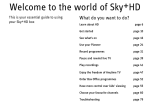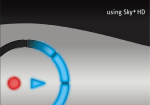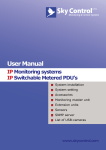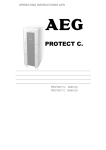Download AEG DEA 630 Operating instructions
Transcript
OPERATING INSTRUCTIONS PROTECT PV.xxx-MH Solar Inverter with Metal Housing Medium Voltage AEG Power Solutions GmbH, Warstein-Belecke Department: PS AE Revision: 04 Revision date: 15/11/2013 / Hagelstein Released: 15/11/2013 / Langer Document no.: 8000043212_BAL_en EN Protect PV.500/630-MH - Operating Instructions Revision Service Page 2 of 45 Status Revision Date Name 01 New edition 31/07/2012 Hagelstein 02 Corrections (pages 7, 10, 13) 15/10/2012 Hagelstein 03 Correction (pages 37/38) 30/10/2012 Hagelstein 04 supplementing PV.880-MH 15/11/2013 Hagelstein 8000043212 BAL Protect PV.500/630-MH - Operating Instructions Table of Contents 1 1.1 1.2 1.3 General Information .................................................... 5 Validity .......................................................................... 5 Appropriate Use ............................................................ 5 List of Abbreviations ...................................................... 5 2 2.1 2.2 Safety ........................................................................... 6 Installation Location....................................................... 6 Lightning Protection....................................................... 6 3 Scope of Delivery ........................................................ 7 4 4.1 4.2 4.3 4.4 4.5 Equipment Specifications........................................... 8 Type Designation .......................................................... 8 Design ........................................................................... 8 Dimensions ................................................................... 9 Ventilation ..................................................................... 9 Low-Voltage Main Distributor ...................................... 10 5 Functional Description.............................................. 11 6. 6.1 6.2 6.3 Transport ................................................................... 12 Transport Securing Device .......................................... 12 Crane Transport .......................................................... 13 Transport by Industrial Trucks ..................................... 14 7 7.1 7.2 7.3 7.3.1 7.3.2 7.3.3 7.3.4 7.4 Assembly ................................................................... 15 Foundation .................................................................. 15 MH Station .................................................................. 16 Installation ................................................................... 18 DC Connections .......................................................... 18 AC Connections .......................................................... 18 Power Supply .............................................................. 20 Communication Interfaces ........................................... 21 Tightening Torques for Screw Connections ................. 22 8 Start-up ...................................................................... 23 9 Operation ................................................................... 23 10 10.1 10.2 10.2.1 10.2.2 10.2.3 10.2.4 10.2.5 10.2.5.1 10.2.5.2 10.2.5.3 10.2.5.4 10.2.5.5 10.2.5.6 10.2.5.7 10.2.5.8 10.2.5.9 Maintenance .............................................................. 24 Obligation to Keep a Written Record ........................... 26 Service work and Inspection........................................ 27 Visual Inspection ......................................................... 27 Cleaning ...................................................................... 27 Functional Test............................................................ 28 Testing/Measuring ....................................................... 29 Care ............................................................................ 30 Lubrication .................................................................. 30 Replacing Filter Mats (PV.xxx) .................................... 30 Replacing Filter Mats (MH) .......................................... 31 Replacing Door Seals.................................................. 31 Replacing the Service Flap Seal.................................. 32 Replacing the Battery (PV.xxx) .................................... 33 Replacing Radial Ventilators/Fans (PV.xxx) ................ 33 Replacing Output Contactor K7 ................................... 34 Replacing Capacitors C86 and C87 ............................ 34 8000043212 BAL Page 3 of 45 Protect PV.500/630-MH - Operating Instructions 10.3 10.3.1 10.3.2 10.3.2.1 10.3.2.2 10.3.2.3 10.3.2.4 10.4 10.5 Repairs........................................................................ 34 Testing after Repairs ................................................... 35 Exchanging Work ........................................................ 35 Exchanging the Door Stops ......................................... 35 Exchanging the LVMD Service Flap Opener ............... 36 Exchanging the Waste Air Duct ................................... 36 Exchanging the Protect PV.xxx ................................... 37 Period Schedule .......................................................... 39 Storing Spare Parts ..................................................... 41 11 11.1 11.2 11.3 11.3.1 11.3.2 Decommissioning and Dismantling ......................... 42 Removing Connection Cables ..................................... 42 Dismantling ................................................................. 42 Disposal ...................................................................... 43 Statutory Provisions .................................................... 43 Chemical System Components ................................... 43 List of Tables ............................................................................... 45 List of Figures ............................................................................. 45 AEG Power Solutions GmbH Emil-Siepmann-Strasse 32 59581 Warstein Germany Fax: +49 2902 763 100 +49 2902 763 645 E-mail: [email protected] Internet: http://www.aegps.com Page 4 of 45 8000043212 BAL Protect PV.500/630-MH - Operating Instructions 1 General Information 1.1 Validity These instructions relate to the technical specifications of the equipment at the time of publication. These instructions are a component part of the system. Legal claims arising from this contractual relationship shall only be recognised by AEG Power Solutions GmbH subject to the terms agreed under the warranty obligation in the main contract. 1.2 Appropriate Use The Protect PV.xxx-MH are compact, housed inverter stations with power ratings of 500 until 880 kW respectively. The direct current generated from the solar cells is converted into alternating current for the mains supply. The Protect PV.xxx is intended for outdoor installation. The AC is fed into medium-voltage mains according to the local feed conditions using an electrically isolated transformer located in the compact station. The equipment may only be used for this purpose. Any other use constitutes misuse and can endanger personal safety. 1.3 List of Abbreviations Abbreviation Meaning CS Compact Station MH Metal Housing Further information can be found in the Operating Instructions (BAL) Protect PV.500 or PV.6x0/8x0-ID. 8000043212 BAL Page 5 of 45 Protect PV.500/630-MH - Operating Instructions 2 Safety The qualified skilled personnel are responsible for safety. The member of personnel who is responsible for the equipment must ensure that only suitably qualified persons are allowed access to the equipment. To ensure safety in the electrical operating areas, these areas should be lockable; i.e. suitable locking systems should be installed by the owner in all MH stations. 2.1 Installation Location The equipment is intended for use outdoors as an enclosed electrical unit. • Environmental conditions: ( Technical Data) in accordance with DIN EN IEC 60721-3-3. • Freely accessible air vents for heat dissipation. Cooling type F (DIN 41751). • Ground pressure: min. 150 kN/m2. Refer to the technical data for additional criteria. When selecting the installation location, regional regulations governing noise emissions must be taken into account. Do not install the equipment in areas subject to flooding or those with a high groundwater level. 2.2 Lightning Protection The connection to the potential equalisation system provides the equipment with effective protection against lightning strikes. The manufacturer’s specifications must be implemented effectively in order to provide the photovoltaic system with suitable lightning protection measures. Further information regarding safety can be found in the Operating Instructions (BAL) Protect PV.500 or PV.6x0/8x0-ID. Page 6 of 45 8000043212 BAL Protect PV.500/630-MH - Operating Instructions 3 Scope of Delivery Check that the following components have been delivered with the equipment: • 1x Protect PV.500/630-MH consisting of: − Metal housing with built-in Protect PV.xxx • Fastening material (brackets, bolts, heavy-duty dowels) • Technical documents comprising: − Technical data − Operating instructions − Drawings/circuit diagrams Optional Depending on the equipment configuration, the following components may or may not be included in the scope of delivery: • Prefabricated foundation Available to order AEG Service can also provide the following documents: • Spare parts list • Service book To place an order, please contact: AEG Power Solutions GmbH Emil-Siepmann-Strasse 32 59581 Warstein Germany Fax: +49 2902 763 100 +49 2902 763 645 E-mail: Internet: [email protected] http://www.aegps.com 8000043212 BAL Page 7 of 45 Protect PV.500/630-MH - Operating Instructions 4 Equipment Specifications 4.1 Type Designation Protect PV.690-MH-Vx-GER-x x = option GER = state/region/standard Vx = version (optional) MH = with metal housing 690 kW = nominal AC output PV = photovoltaik series Protect = AEG family Table 1 - Type designation in accordance (example) The type designation of the inverter can be found in the BAL Protect PV.500 or PV.6x0/8x0. 4.2 Design The Protect PV.xxx-MH comprises a DC/AC control cabinet and an INV control cabinet within a metal housing. 1 3 2 4 5 6 Figure 1 - Protect PV.500/630-MH 1 Metal housing 2 Air outlet hood 3 INV control cabinet with display and operation unit (DOU) 4 DC/AC control cabinet Page 8 of 45 8000043212 BAL 5 Low-voltage main distribution with Q26 6 Fastening bracket Protect PV.500/630-MH - Operating Instructions 4.3 Dimensions 2 1 3 4 5 Figure 2 - Metal housing top view Item Dimension MH height with roof [mm] 2791.0 1 MH depth (roof) 1114.0 (1301.3) 2 MH width (roof) 3000.0 (3178.5) 3 DC cable feed-through 600 x 100 4 AC cable feed-through 440 x 100 5 Total depth when door is open 2570.0 Weather protection grid depth 76.0 Table 2 - Dimensions 4.4 Ventilation The ventilation for the metal housing is based on the ventilation concept for the Protect PV.xxx-ID. The fresh air for ventilating the cabinet is drawn in through the vents in the doors and discharged upwards via the radial fans into an exhaust air duct/opening. To avoid unnecessary increases in the room temperature inside the metal housing, the mounting connection between the exhaust air duct and the exhaust air opening must be as airtight as possible. The Protect PV.5x0/6x0 has two radial fans on the INV cabinet roof. The PV.8x0 has an additional fan on the DC/AC cabinet. The exhaust air duct and the exhaust air opening are correspondingly wider. The fresh air for cooling the IGBT INV stack is drawn in through the (lower) vent on the rear by the radial fan M1, directed through the ventilation duct past the heat sinks and discharged via the air outlet and the service flap. Air requirement Technical Data. 8000043212 BAL Page 9 of 45 Protect PV.500/630-MH - Operating Instructions 4.5 Low-Voltage Main Distributor The low-voltage main distributor (LVMD) is located on the righthand side of the metal housing. 1 2 3 4 5 6 7 Figure 3 - Low-voltage main distributor PV.630-MH 1 Ethernet connection 2 Power supplies 3 Additional emergency shutdown equipment 4 Modbus connection 5 Load interrupter switch Q26.n 6 AC connections to transformer 7 PE conductor The LVMD must always be kept closed during operation. Item Connection 1 2 2 Circuit Note X93 Ethernet 4 x 2 AWG 23/1 X11 AC power supply NYM-J 3 x 1.5 mm 2 X13 AC auxiliary current (max. 400 W) NYM-J 3 x 1.5 mm 2 3 X33:1-2 System stop NYM-J 3 x 1.5 mm 2 3 X33:3-4 Emergency off button NYM-J 3 x 1.5 mm 2 4 X91 Modbus Li2YCYv 2 4 x 2 x 0.5 mm 6 X26: U,V,W AC power connection max. 3 x 150 mm 7 PE Earth connection 120 mm DC connections (in PV.500/630) max. 185 mm X41:1L+, 1Lto X41:8L+, 8L- 2 2 2 Table 3 - Connection terminals, MH (example) Further equipment specifications can be found in the Operating Instructions Protect PV.500 or PV.6x0/8x0-ID. Page 10 of 45 8000043212 BAL Protect PV.500/630-MH - Operating Instructions Functional Description PV.IcX PV.SuN max. 1 to 8 optional TKS-CS.1000 PV.LoG-MH PV.IcX Transformer TransformerMonitoring max. 1 to 8 PV.500-MH = ~ PV.500-MH = PV.IcX PV.SuN max. 1 to 8 optional Transfer station Radio and ripple control / power utility interface ~ TKS-CS.500 4 x relay Energy meter Switchgear PV.ControL PV.LoG-MH Transformer Internet connection TransformerMonitoring 5 CAN bus, max. 2 x 500 m FO, ring max. 4 km Modbus/RS485, max. 2 x 500 m Ethernet/COM server, max. 80 m Power cable RS485/current-voltage transformer PV.500-MH = ~ Figure 4 - Equipment diagram, PV.500-MH (example) A maximum of 8 combiner boxes (PV.IcX/ArrayGuard), in which up to 16 PV modules have been grouped together beforehand, can be connected to each Protect PV.xxx-MH. The transformers are installed according to the required power in the compact station (CS.500/1000, CS.630/1260, or CS.800/1600). The PV.Control or Skycontrol unit is adapted to the power station capacity and the local feed conditions. Further information regarding the functional description can be obtained from the Operating Instructions Protect PV.500 or PV.6x0/8x0-ID and the PV.components. 8000043212 BAL Page 11 of 45 Protect PV.500/630-MH - Operating Instructions 6. Transport The Protect PV.xxx-MH consists of a compact housing which can be transported by a forklift truck or crane and suitable loadcarrying equipment (traverse cross bars or crane grabs). Select lifting gear and load-carrying equipment according to the weight of the equipment ( Technical Data). 6.1 Transport Securing Device i Never lift the equipment by the transport securing device. 1 2 Figure 5 - Transport securing device 1 Transport securing device 2 Fixing bolt Remove transport securing device before assembly and retain for future transportation if necessary. Page 12 of 45 8000043212 BAL Protect PV.500/630-MH - Operating Instructions 6.2 Crane Transport DANGER Suspended loads during transport Possibility of death or crushing. Select lifting gear according to the total weight to be transported. Do not step under suspended loads. Secure the danger zone. Wear personal protective equipment. Figure 6 - Crane transport with special traverse cross bar Special traverse cross bars are used for transporting the Protect PV.xxx-MH by crane. 8000043212 BAL Page 13 of 45 Protect PV.500/630-MH - Operating Instructions 6.3 Transport by Industrial Trucks DANGER Toppling of cargo during transport by industrial trucks Possibility of death or crushing. Lift cargo under its centre of gravity. Secure the cargo and danger zone. Wear personal protective equipment. Figure 7 - Transport by industrial trucks The base structure includes openings for loading forks; these match up with the MH station's centre of gravity. Page 14 of 45 8000043212 BAL Protect PV.500/630-MH - Operating Instructions 7 Assembly DANGER Suspended loads during transport Possibility of death or crushing. Select lifting gear according to the total weight to be transported. Do not step under suspended loads. Secure the danger zone. Wear personal protective equipment. 7.1 Foundation The Protect PV.xxx-MH requires a frost-proof foundation with a min. depth of 80 cm. The foundation should be a 25 cm wide, transversely reinforced continuous footing with openings for feeding the cable through on the gable sides. 1 2 3 Figure 8 - Prefabricated foundation 1 Prefabricated foundation 2 Cable feed-through 3 Transport anchor M18 The owner is responsible for building the foundation. A prefabricated foundation may be used as an option. M18 eye bolts must be removed from the prefabricated foundation's anchors after transportation/assembly. 8000043212 BAL Page 15 of 45 Protect PV.500/630-MH - Operating Instructions 7.2 MH Station Before assembling the MH station, lead the cables to the installation location on the DC and AC sides and position them within the foundation so that they are ready to enter the station. 1 2 3 4 Figure 9 - Cable feed-throughs 1 Base structure 2 MH floor 3 DC cable feed-through 4 AC cable feed-through When setting down the MH station, feed in the cables and avoid crushing them under the base structure. The MH station is screwed to the foundations to ensure its stability. 1 1 2 3 Figure 10 - Bracket assembly 1 Assembly brackets 2 Screws in bracket position 3 Anchor bolts Holes (sealed with screws) are provided in the base structure at the positions intended for brackets. Page 16 of 45 8000043212 BAL Protect PV.500/630-MH - Operating Instructions Unscrew and remove the screws that are already there, position the assembly brackets so that they are flush and screw them in place using the relevant tightening torque. Figure 11 - Hole for heavy-duty dowel Drill the holes for the heavy-duty dowels in the completed foundation. The distance between the holes and the edge is specified by the manufacturer of the heavy-duty dowels. For the M16 anchor bolts supplied, it must be at least 80 mm to prevent cracks in the concrete. Fasten the assembly brackets to the relevant tightening torque using the anchor bolts and spacers supplied. 8000043212 BAL Page 17 of 45 Protect PV.500/630-MH - Operating Instructions 7.3 Installation WARNING Hinge side of the door when closing Fingers or hands may be crushed. Do not hold the hinge side of the door. Take care while closing the cabinet door. i 7.3.1 Observe the bending radius of the supply lines. With one bend: bending radius = 10 x diameter of supply line. DC Connections Establish the combiner boxes (PV.IcX/ArrayGuard) DC connections in the Protect PV.500/630 DC/AC cabinet ( Operating Instructions Protect PV.500 or PV.6x0/8x0-ID and electrical documents). 7.3.2 AC Connections 1 2 4 3 5 6 Figure 12 - PV.630-MH Low-voltage main distributor 1 Opening lever 2 Load interrupter switch Q26.n 3 AC connections from INV Page 18 of 45 8000043212 BAL 4 Power supply, Modbus and Ethernet 5 AC connections to transformer 6 PE conductor connection Protect PV.500/630-MH - Operating Instructions The opening lever for the LV main distributor is accessible when the door to the inverter is open. Insert the AC power connections from below and screw them to the cable lug using the relevant tightening torque. 1 2 3 4 5 6 1 2 3 4 Figure 13 - PV.630-MH low-voltage connections 1 Connection L1 - X26:U 2 Connection L2 - X26:V 3 Connection L3 - X26:W i 4 Connection - X26:PE 5 Load interrupter switch Q26.n 6 Protective cover (Makrolon) The order of the conductors (L1, L2, L3) must be adhered to. Establish AC power connections and PE connections in the compact station in accordance with the circuit diagram and using the relevant tightening torque. Remove any cable debris and tools from the equipment and replace the protective cover on the connection panel. 8000043212 BAL Page 19 of 45 Protect PV.500/630-MH - Operating Instructions 7.3.3 Power Supply 1 2 Figure 14 - Power supply 1 X11:L, N, PE - 230 V AC power supply 2 X13:L, N, PE - Auxiliary power supply max. 400 W The Protect PV.xxx-MH has a power supply for supplying internal loads (fans) and an auxiliary power supply for the control unit. Power is supplied from a second circuit or internally via the X3 connection (grid). Page 20 of 45 8000043212 BAL Protect PV.500/630-MH - Operating Instructions 7.3.4 Communication Interfaces The Protect PV.xxx-MH has a variety of interfaces for monitoring and control. Data is exchanged with the PV.LoG via the Ethernet/COM server and Modbus/RS485. 1 2 3 4 5 Figure 15 - Communication interfaces (example) 1 F93 - Overvoltage protection for Ethernet 2 F91 - Modbus surge voltage arrester 3 X93 - Ethernet connection 4 X33:1-2 - Additional system stop connection 4 X33:3-4 - Additional emergency off button connection 5 X91 - Modbus connection The X33 interface allows the owner to install additional external emergency shutdown equipment. The PV.LoG data logger is installed in the connected compact station. Wiring is carried out in accordance with the circuit diagram/overview diagram. Data is exchanged between the PV.IcX combiner boxes and the PV.LoG or PV.ControL via CAN bus ( *.USP and operating instructions for PV.LoG and PV.ControL). 8000043212 BAL Page 21 of 45 Protect PV.500/630-MH - Operating Instructions 7.4 Tightening Torques for Screw Connections Mechanical connection Electrical connection Cheese head screw, strength category 5.8 Hexagon screw, strength category 8.8 [Nm] [Nm] [Nm] Slotted cheese head screw DIN 84 with slot [Nm] M4 1.2 1.3 2.0 1.2 M5 2.0 2.65 4.0 2.0 M6 3.0 4.4 7.0 2.5 M8 6.0 10.5 17.0 3.5 M10 10.0 - 33.0 4.0 M12 15.5 - 56.0 - M16 30.0 - 140.0 - M20 52.0 - 260.0 - M24 80.0 - 445.0 - Thread Table 4 - Tightening torques These values apply to electrical and mechanical screw connections. They do not apply to floor attachment with dynamic stress applied. Page 22 of 45 8000043212 BAL Protect PV.500/630-MH - Operating Instructions 8 Start-up DANGER Working with voltages up to 1 kV Risk to life due to electric shock. Comply with BGV A3, DIN VDE 0105-100 (EN 50110, IEC 61243). Skilled personnel with a Working with Live Current certificate. i The electrical equipment must not be started up/operated if there are any traces of condensation. Starting up the Protect PV.xxx-MH correctly for the first time assumes that all the components in the solar power station have been correctly installed, wired and earthed. When starting up for the first time, the equipment owner must obtain authorisation to work with switchgear for the purposes of connecting the transfer station, and must tell the local grid operator when the connection will occur. Instructions: Requirements for Start-Up of AEG PV Inverter(s)/Station(s). Instructions: Requirements for Start-Up of PV Powerplant Monitoring. Equipment information for start-up from Skytron Once the requirements have been fulfilled and all assembler certificates and test reports for the PV power station are present, the person carrying out the initial start-up checks that they are complete and accurate. For legal reasons, this person is obligated to check all components and values again in accordance with the start-up log, and to document the results. Special AEG PS software and hardware tools are required for initial start-up; therefore, it is recommended that AEG PS service personnel carry out the initial start-up process. Skilled personnel working for the equipment owner are only in a position to use these tools correctly and to perform initial start-up correctly once they have been trained in this area. Further information regarding start-up can be found in Installation and Start-up (BAL) Protect PV.500 or operating instructions PV.6x0/8x0-ID 9 Operation All information regarding operation can be found in the Operating Instructions Protect PV.500 or PV.6x0/8x0-ID. 8000043212 BAL Page 23 of 45 Protect PV.500/630-MH - Operating Instructions 10 Maintenance DANGER Contact with voltage Risk to life due to electric shock. Press emergency off. Move the victim away from live parts using dry insulating material. Get medical help and inform the control room. Disconnect the equipment safely. DANGER Working with voltages up to 1 kV Risk to life due to electric shock. Comply with BGV A3, DIN VDE 0105-100 (EN 50110, IEC 61243). Skilled personnel with a Working with Live Current certificate. DANGER Residual voltage from capacitors Risk to life due to electric shock. Observe discharge time. Disconnect the equipment safely. i Keep the equipment clean to minimise leakage currents. DANGER Contact with leakage current Risk to life due to electric shock. Disconnect the equipment safely. DANGER Toppling of cargo during transport by industrial trucks Possibility of death or crushing. Lift cargo under its centre of gravity. Secure the cargo and danger zone. Wear personal protective equipment. Page 24 of 45 8000043212 BAL Protect PV.500/630-MH - Operating Instructions CAUTION Insufficient ventilation of equipment Equipment may overheat. Keep air vents clear. Ensure the equipment is sufficiently ventilated. WARNING Heat generation in resistors Risk of burning. Do not touch hot components. WARNING Hinge side of the door when closing Fingers or hands may be crushed. Do not hold the hinge side of the door. Take care while closing the cabinet door. WARNING Entry of water into electrical equipment Risk to life due to electric shock. Do not use water to clean the cabinets. Do not place any vessels containing fluids (beverage cups, for example) on electrical equipment. 5 safety rules 1. Disconnect safely. 2. Secure the equipment against being switched back on. 3. Verify that all poles are de-energised. 4. Earth the equipment, close the earthing switch and shortcircuit the equipment. 5. Provide protection in the form of covers or barriers for any neighbouring live parts. i A safe disconnection certificate or a release certificate according to DIN VDE 0105-100 (EN 50110) must be presented prior to all maintenance and repair work. i The owner must draw up a safe disconnection procedure and brief personnel on this. 8000043212 BAL Page 25 of 45 Protect PV.500/630-MH - Operating Instructions The owner is responsible for correct maintenance of the systems and the equipment. This also applies to system components that fall within the responsibility of the grid operator. In order to ensure uninterrupted availability of the equipment, preventive maintenance work should be carried out based on the maintenance schedule. Regular maintenance reduces the risk of breakdowns and disruption due to technical faults. To maintain the validity of the warranty: • Regular maintenance must be carried out and documented according to the maintenance schedule. • Only original AEG PS spare parts (or spare parts purchased from AEG PS) may be used. For further details, please refer to the provisions of the individual contracts. The owner must define work instructions for carrying out maintenance, giving details of: i - Ambient conditions - Tools, equipment, means of protection and auxiliary equipment - Suitable personal protective equipment and organisational safety measures. 10.1 i Maintenance must be carried out in accordance with BGV A3 (DIN VDE 0100/VDE 0105) and DIN 31051 (DIN EN 13306). i AEG PS will rescind all obligations such as warranty agreements, service contracts, etc. entered into by AEG PS or its representatives without prior notice, in the event of anything other than original AEG PS spare parts being used. Obligation to Keep a Written Record Inspection results and details of any maintenance carried out must be recorded in writing. Experience has shown that the best way to document inspection results is in the form of a test report. The following information must be recorded: • Maintenance schedule • Date of the measure carried out • Work performed • Any special notes on the work performed • Persons who carried out the work • Signatures of the persons who carried out the work • Signature of the person responsible (supervisor) Page 26 of 45 8000043212 BAL Protect PV.500/630-MH - Operating Instructions A correct test report, completed in full, is important for technicians as evidence of exoneration in case of later complaints or for investigations in case of damage. For this reason, test reports should be retained for a long time (around 10 years). 10.2 Service work and Inspection 10.2.1 Visual Inspection Visual inspections should be carried out in accordance with DIN EN 13018. Inspections must involve careful checks for the following in the equipment: • Mechanical damage • Corrosion, thermal changes to and tightness of the electrical connections • Defective fuses • Foreign bodies • Fans dirty or damaged (M2 to M3/4 when the waste air duct is open) • Filter mat dirty or damaged • Moisture • Accumulation of conductive dirt or dust Safety devices and warning notices should be checked for damage and legibility. If there is condensation in the equipment, the internal heating device should be checked to determine whether it is working properly. 10.2.2 Cleaning i Only equipment tested in accordance with DIN VDE 0680 may be used for cleaning. i If there is condensation in the equipment parts that are to be cleaned, cleaning must not be carried out. The cleaning procedure used must comply with the relevant regulations and provisions of the accident prevention regulation VBG 4 "Elektrische Anlagen und Betriebsmittel" (Electrical installations and equipment) and DIN VDE 0105-100 (Operation of electrical installations). Only specially trained electricians may carry out cleaning work when the equipment is live. 8000043212 BAL Page 27 of 45 Protect PV.500/630-MH - Operating Instructions The log for dry-cleaning low-voltage installations using a vacuum cleaner must be completed before and after cleaning work. Circuit and installation markings should be noted before cleaning, so that if a marking is damaged or falls off, this can be rectified. Cleaning the heat sink 1 2 2 3 4 4 3 Figure 16 - Protect PV.xxx heat sink 1 Service flap 2 INV rear wall with air outlets 3 Heat sink IGBT INV stacks (A1, A2) 4 Ventilation duct M1 INV control cabinet WARNING Hot surfaces/heat sink Risk of burning. Do not touch hot components. Unscrew screw connections and lift out the service flap by the handles. 1. Unscrew and remove the two accessible parts of the INV rear wall with air outlets. 2. Clean the heat sink carefully using compressed air from bottom to top, for example. (Wear protective goggles.) 3. Replace the rear wall and service flap. 10.2.3 Functional Test i Page 28 of 45 Always perform a functional test after completing any servicing work and before starting operation. 8000043212 BAL Protect PV.500/630-MH - Operating Instructions Electrical equipment must only be started up if it is in perfect working order and must be kept in this condition. Following repair, replacement or modification work, a functional test must be performed in accordance with the commissioning log. For repeat tests, functional testing of the equipment or its components need only be carried out to an extent that verifies the safety of the equipment. 10.2.4 Testing/Measuring The aim of testing/measuring is to verify that the electrical equipment complies with the installation standards. In the case of recurrent tests, all measurements must be taken in accordance with the initial start-up and DIN VDE 0105100, and compliance with all values/limits must be verified. i All measuring and monitoring devices used for testing must comply with the standards DIN VDE 0413/EN 61557 and DIN 0404, and must be tested and calibrated regularly in accordance with ISO 9001:2000. The equipment has various diagnostic functions (some of which are optional), which can significantly reduce the time required for maintenance work and troubleshooting. Self-diagnosis: This is activated when the equipment is switched on. Internal auxiliary programs monitor the bus system, the control PCBs and the sensors (amongst other things), and signal any faults that occur. Data logger: Measured data, parameters and fault indications are saved continuously. Measured data and performance data, as well as fault histories, can be read out and evaluated as required. i The operating instructions describe how to output performance and fault histories. BGV A2 requires the owner to perform repeat tests at stipulated times in order to verify that the electrical equipment is in perfect working order. At stipulated times, the owner must check that the fault current, differential current and fault voltage protection devices are functioning properly. Carry out an insulation test by hand. 8000043212 BAL Page 29 of 45 Protect PV.500/630-MH - Operating Instructions 10.2.5 Care 10.2.5.1 Lubrication Carry out the following care measures for the station: • Lubricate hinges, rods and guide rails after cleaning. • After cleaning rubber door seals, rub lightly with a rubber care product such as deer tallow. • Clean weather protection grid seals and rub with a rubber care product. When dismantling the weather protection grid, carry out care measures for the entire seal. 10.2.5.2 Replacing Filter Mats (PV.xxx) 1 2 Figure 17 - Filter mat PV-xxx 1 Filter mat 2 Protective grid In accordance with DIN EN 779, CTM 60 air filter mats must be replaced annually. 1. Unscrew the protective grid. 2. Remove the old filter mat and screw in the new one. 3. Screw the protective grid back on. Page 30 of 45 8000043212 BAL Protect PV.500/630-MH - Operating Instructions 10.2.5.3 Replacing Filter Mats (MH) 1 2 3 3 4 Figure 18 - Filter mat in MH station 1 Filter mat insert 2 Filter mat 3 Screw fastening M5 x 12 Clean and replace air filter mats according to the pollution degree; however, this must be done at least one a year in accordance with DIN EN 779. 1. Unscrew the filter mat insert from the inside. 2. Remove the old filter mat and screw in the new one. 3. Screw the filter mat insert back on. 10.2.5.4 Replacing Door Seals 1 2 3 2 4 Figure 19 - Door in MH station 1 Lock side 2 Sealing profile 1 3 Sealing profile 2 4 Hinge side 1. Remove the old sealing profile. Clean the area and insert the new profile. Starting with profile 2 at the top of the hinge side , attach the seal up to the edge of the lock side . 2. Profile 1 is attached underneath these markings. 8000043212 BAL Page 31 of 45 Protect PV.500/630-MH - Operating Instructions Sealing profile 1 Selected material for sealing profile Sponge rubber (EPDM) black (rubber section EPDM 65° ± 5 Shore A) Sponge rubber (NBR) black (rubber section NBR 60° ± 5 Shore A) Sealing profile 2 Selected material for sealing profile Sponge rubber (EPDM) black (rubber section EPDM 65° ± 5 Shore A) 10.2.5.5 Replacing the Service Flap Seal 1 2 3 4 5 Figure 20 - Service flap in MH station 1 Weather protection grid 2 Service flap 3 Screw connection Page 32 of 45 8000043212 BAL 4 Sealing profile 5 Air outlet 6 Waste air duct 6 Protect PV.500/630-MH - Operating Instructions 1. Unscrew screw connections and lift out the service flap by the handles. 2. Remove the old sealing profile. Clean the area and insert the new profile. Starting halfway up, attach sealing profile 2 all the way round. 3. Reattach the service flap. 10.2.5.6 Replacing the Battery (PV.xxx) The 3 V Li-battery on PCB A17 should be replaced as a precaution after around 10 years, as it is exposed to thermal loads. 10.2.5.7 Replacing Radial Ventilators/Fans (PV.xxx) A radial fan must be replaced if it is defective or runs out of round; however, this must be carried out after 10 years of operating at the latest. When fans are replaced, the starting capacitors must be replaced too. WARNING Rotating parts Injury to fingers and hands possible. Do not reach into rotating parts. De-energise fans. Cabinet Component Plug INV Radial ventilator M1 X201 (DC/AC) INV Radial fan M2 A91.2 INV Radial fan M3 A91.3 DC/AC Radial fan M4 A91.4 Table 5 - Plugs for fan monitoring Removing and installing radial ventilator M1: Ventilator M1 is located in the lower ventilation duct of the INV control cabinet. 1. Disconnect the plug connection from the power supply. 2. Unscrew the cover from the ventilation duct. 3. Disconnect the temperature sensor. 4. Unscrew and remove the 6 screw connections from the ventilator bracket. 5. Disconnect the ventilator assembly (2 nuts). 6. Pull the ventilator assembly out of the ventilation duct towards you and set it down. 8000043212 BAL Page 33 of 45 Protect PV.500/630-MH - Operating Instructions 7. Disconnect and remove the connection cables from the ventilator. 8. Clean the inside of the ventilation duct. Clean the cooling fins of the IGBT inverter stacks with compressed air. Installation is the same procedure in reverse. Switch on the equipment and test whether the ventilator is working. Removing and installing radial fans M2 and M3/4: Fans M2 and M3/4, and their corresponding connectors, are located on the INV cabinet roof. 1. Unscrew the service opening or dismantle the waste air duct. 2. Remove fan connectors X91.2 X91.3 and X91.4. 3. Unscrew the screw connections from the cable clip. 4. Unscrew and remove the screw connections from the mounting plate. 5. Lift the fan plus the mounting plate from the cabinet. 6. Unscrew the fan from its mounting plate and remove it. 7. Disconnect and remove the connection cables from the fan. Installation is the same procedure in reverse. Switch on the equipment and test whether the fan is working. 10.2.5.8 Replacing Output Contactor K7 The life span of a 3-pin contactor is determined by the number of operating cycles it engages in: • Electrical service life 440 V approx. 200,000 operating cycles • Mechanical service life approx. 500,000 operating cycles The operating cycles are recorded in the memory and indicate when the contactor should be replaced. The electrical service life can be extended by replacing the coil. 10.2.5.9 Replacing Capacitors C86 and C87 The capacitors in front of the IGBT inverter stacks have a life span of approx. 100,000 operating hours and should be replaced when this is reached. 10.3 Repairs Only AEG PS skilled personnel may carry out repairs and modifications on the Protect PV.xxx-MH. If you want other personnel to carry out this work, this will need to be authorised by means of written approval from AEG PS. Only original AEG PS spare parts (or spare parts purchased from AEG PS) may be used. Page 34 of 45 8000043212 BAL Protect PV.500/630-MH - Operating Instructions 10.3.1 Testing after Repairs Each time the equipment is repaired or modified, all recurrent tests/measurements are to be carried out and documented in accordance with DIN VDE 0105 once the work is complete. 10.3.2 Exchanging Work 10.3.2.1 Exchanging the Door Stops 1 2 3 4 5 6 Figure 21 - Door stop in MH station 1 Screw connection 2 Door stop arm 3 Release 4 Guide rail 5 Earthing clip 6 Filter insert frame The doors can be opened to a maximum of 95°. In this case the door opening clearance is approx. 2670 mm, which means it is not possible to replace the PV.xxx. To remove the door stop, remove the screw connection M8 x 20 from the frame beam of the housing. This means the door stop is now only connected to the door panel, and the door can be opened to a sufficient extent. Figure 22 - Opening with and without door stop The open passage between the doors can also be increased by unscrewing the earthing clips from the door frame and removing the filter mat inserts. To do this, all M5 x 12 hexagon screws must be removed from the frame. 8000043212 BAL Page 35 of 45 Protect PV.500/630-MH - Operating Instructions 10.3.2.2 Exchanging the LVMD Service Flap Opener 1 2 3 4 Figure 23 - LVMD opener 1 Opening lever 2 Screw connection 3 LVMD service flap 4 Release mechanism The LVMD service flap opening lever reduces the frame width by about 42 mm. For this reason, the lever should be dismantled as a precaution when replacing the PV.xxx. To do this, the two M5 x 20 countersunk screws and the lever must be removed. Installation is the same procedure in reverse. 10.3.2.3 Exchanging the Waste Air Duct 1 2 4 3 2 2 3 4 5 6 Figure 24 - Air outlet conduit PV.5x0/6x0 1 Detailed view of connection from rear 2 Screw connection M5 x 12 3 Screw connection M16 x 40 4 Air baffle 5 Fans M2 and M3 6 INV control cabinet The Protect PV.8x0 is equipped with an additional fan M4 on the top of the cabinet DC/AC. The fan cover of the PV.8x0 is been corresponding longer and enclosed this fan. Page 36 of 45 8000043212 BAL Protect PV.500/630-MH - Operating Instructions 1. Open the service flap from the rear. 2. Remove the air baffle by unscrewing all M5 x 12 hexagon screws from the waste air duct (on the side) and the INV control cabinet (rear wall) and removing the plate. 1 2 3 4 Figure 25 - Waste air duct from the front 1 Detailed view of connection from front 2 Screw connection M16 x 40 3 Waste air duct 4 Service opening 3. Unscrew the M16 x 40 hexagon screws from the PV.xxx-ID on both sides at the front and back, and pull the waste air duct towards you. The M2 and M3/4 fans are now freely accessible. The waste air duct is installed around the fans following the same steps in reverse, once the PV.xxx has been placed in the MH station. 10.3.2.4 Exchanging the Protect PV.xxx 1 2 3 4 5 6 Figure 26 - Remove to dismantle the Protect PV.xxx 1 MH base structure 2 Mounting rail 3 INV cabinet cover 4 Screw connection 5 Earthing 6 DC/AC cabinet cover 1. Disconnect the equipment safely. 2. Remove the base covers from the Protect PV.xxx-ID control cabinets. 8000043212 BAL Page 37 of 45 Protect PV.500/630-MH - Operating Instructions 3. Remove DC connections and PE cables. 4. Remove PV.xxx-ID AC connections and PE cables in the lowvoltage main distribution (top). 5. Disconnect and remove the power supply, emergency shutdown and communication connections from the PV.xxx-ID. 6. Secure the cables in the equipment. 1 2 3 Figure 27 - Dismantling the Protect PV.5x0/6x0 Z (M1:1) Z (M1:1) Sechskantschraube M12 x 30 M12 x 30 hexagon screw Scheibe A12 A12 washer 1 MH base structure 2 MH mounting rail 3 M12 x 30 screw connection 7. Unscrew and remove all M12 x 30 hexagon screws fastening the equipment in place. For the screw connections at the rear, you may need to use a tool extension. 8. Push the forks of a telescopic loader into the openings in the base structure underneath the equipment, lift gently and reverse with caution. Always keep the equipment vertical when lifting and do not tilt. To coordinate the positioning and insertion of the PV.xxx-ID in the MH station from the rear, the service flap in the rear wall should be opened. Pay attention to the earth connection when lifting the equipment in and out. Installation is the same procedure in reverse. Page 38 of 45 8000043212 BAL Protect PV.500/630-MH - Operating Instructions 10.4 Period Schedule The period schedule does not release the owner from his obligation to create his own maintenance and operating instructions for the location and to document them fully as quickly as possible. i For recurrent measurements and measurements after repair work as per BGV A3, compliance with the DIN VDE 0105-100 inspection intervals is mandatory. Ongoing Check the measured results of the equipment for plausibility. Replace defective measuring instrumentation at the end of production. Data bus: Ongoing functional testing in operation. Monthly Test lamps and replace diodes if required. Check the function of the system's internal measuring instrumentation by comparing the values during operation with the values displayed. Check the function of the measuring instruments and accessory systems required for operation and servicing. Check the interior area and equipment for moisture and, if necessary, establish the cause and dry the equipment. Check door seals for dirt and damage and service or replace if necessary. Check the radial ventilators/fans in the cabinet ventilation system for working correctly. Replace defective ventilators/fans. Clean the weather protection grid and ventilation grid from the outside. MH station ventilation: Depending on the pollution degree, clean or replace air inlet filter mats. Clean interior of MH station (operating area). Every 6 months Check the fastenings and function of the electrical connections in the MH station. Check the fastenings and function of the electrical connections in the equipment. Check the function of the fault current, differential current and fault voltage protective circuits. Carry out recurrent measurements in accordance with DIN VDE 0105. Cabinet ventilation: Depending on the pollution degree, clean or replace air inlet filter mats. Clean the heat sink of the IGBT INV stacks (A1, A2). Check radial ventilators/fans for damage and whether they are working correctly (rotation), and repair or replace if necessary. 8000043212 BAL Page 39 of 45 Protect PV.500/630-MH - Operating Instructions Every 6 months Clean radial ventilators/fans. (Do not use any cleaning products containing acids, bases or solvents or water jets/pressure washers when cleaning). Check the function of the heating devices (BG20) in the DC/AC and INV control cabinet, especially before cold spells. No condensation may be present in the equipment during operation. Check the function of the overtemperature warning system by opening the sensor path. Annually Measuring and monitoring devices must comply with the VDE 0413 standard. Check and calibrate all measuring instruments. Check that the equipment as a whole is in perfect working order: - Check housing for damage - Check line connections for dirt and corrosion - Check protective covers for damage and check their fastenings Check all input, monitoring and output values in the equipment and also in interaction with the external control system. Check the control behaviour of the equipment and readjust, correct or change the limit values if required. Check the function of the peripheral connections, i.e. all connections of the various accessory systems, and repair them if required. Check the inverter control and inverter function. Replace filter mats, clean protective grid and holder. Clean the equipment to minimise creepage currents (do not use water). Comply with BGV A3, DIN VDE 0105-100 during this process. Clean and service door seals, and replace if necessary. Check that the safety signs are complete and legible, and replace if required. (Must be checked by an expert every 2 years.) Check function of lighting in control cabinet and housing, and replace if necessary. Every 2 years Check of the safety signs in the operating area and in the equipment by an expert. Every 10 years Exchange radial ventilators/fans in equipment ventilation system and clean ventilation duct and cooling fins. Exchange 3 V lithium battery on PCB A17 (INV). Exchange starting capacitors. Exchange output contactor K7 coils. Page 40 of 45 8000043212 BAL Protect PV.500/630-MH - Operating Instructions 10.5 Storing Spare Parts i When ordering spare parts, you must provide the component designation, installation location and component number as well as the unit number of the Protect PV.xxx-ID. AEG PS recommends that you have the following spare parts available: Item Component F41.x DC input fuses, l.v. h.b.c. fuse L2-2 1200 V A12, A13 (optional) Remote signalling P8 - CCC A91.1 Fan monitoring M1 Radial ventilator (IGBT inverter stack) M2, M3 (M4) Radial fan (control cabinet) K7 AC output contactor Foam rubber seals (profile 1 and 2) Table 6 - Spare parts The AEG PS customer service department will be happy to send you a complete spare parts list on request. 8000043212 BAL Page 41 of 45 Protect PV.500/630-MH - Operating Instructions 11 Decommissioning and Dismantling The Protect PV-xxx-MH can be decommissioned or dismantled for the purposes of changing its location or disposal. Before beginning any work on the equipment, it must be deenergised. For this purpose, the five safety rules of electrical engineering in accordance with DIN VDE 0105 (EN 50110) must be observed: 5 safety rules 1. Disconnect safely. 2. Secure the equipment against being switched back on. 3. Verify that all poles are de-energised. 4. Earth the equipment, close the earthing switch and shortcircuit the equipment. 5. Provide protection in the form of covers or barriers for any neighbouring live parts. i 11.1 Removing Connection Cables • • • • 11.2 The owner must draw up a safe disconnection procedure and brief personnel on this. Disconnect power connections on the DC and AC sides. Disconnect the power supply and auxiliary power supply. Disconnect all external control cables. Disconnect the earthing line clips from the base structure and in the low-voltage main distributor. Dismantling DANGER Suspended loads during transport Possibility of death or crushing. Select lifting gear according to the total weight to be transported. Do not step under suspended loads. Secure the danger zone. Wear personal protective equipment. Page 42 of 45 8000043212 BAL Protect PV.500/630-MH - Operating Instructions DANGER Toppling of cargo during transport by industrial trucks Possibility of death or crushing. Lift cargo under its centre of gravity. Secure the cargo and danger zone. Wear personal protective equipment. Attach suitable load-carrying equipment to the Protect PV.xxxMH. Disconnect the housing assembly brackets from the foundation. Lift the equipment carefully and remove cables. 11.3 Disposal 11.3.1 Statutory Provisions Equipment at the end of its life is electrical scrap. In commercial contexts, the manufacturer is responsible for the disposal of electrical scrap unless otherwise agreed. Electrical scrap must always be disposed of by an expert. Electrical and electronic scrap may only be disposed of in compliance with local legislation and regulations German Electrical and Electronic Equipment Act, 2002/96/EC (WEEE) and the Basel Convention. Electronic scrap consists of valuable materials which can be reclaimed as secondary raw materials, but it also contains environmentally harmful substances. Commercial disposal companies have information on the best way to recycle material (e.g. in the form of a Recycling Handbook). For example, it is possible to recycle: • PCBs and circuit boards • Electronic components, EPROMs, ICs and relays • Chips, processors, hard disks and drives • Batteries 11.3.2 Chemical System Components AEG PS complies with the restrictions on the use of hazardous substances in electrical and electronic units according to the German Electric and Electronic Equipment Act Section 5 (2002/95/EC). 8000043212 BAL Page 43 of 45 Protect PV.500/630-MH - Operating Instructions Do not dispose of old batteries with refuse. They contain environmentally harmful materials (Hg, Cd or Pb). Ensure compliance with local legislation and regulations governing the storage, handling and disposal of batteries. Components such as plastics and insulating materials should be disposed of as industrial waste and should be recycled. Page 44 of 45 8000043212 BAL Protect PV.500/630-MH - Operating Instructions List of Tables Table 1 - Type designation in accordance (example) ............................... 8 Table 2 - Dimensions ................................................................................. 9 Table 3 - Connection terminals, MH (example) ....................................... 10 Table 4 - Tightening torques .................................................................... 22 Table 5 - Plugs for fan monitoring ........................................................... 33 Table 6 - Spare parts ............................................................................... 41 List of Figures Figure 1 - Protect PV.500/630-MH ............................................................ 8 Figure 2 - Metal housing top view .............................................................. 9 Figure 3 - Low-voltage main distributor PV.630-MH ............................... 10 Figure 4 - Equipment diagram, PV.500-MH (example) ........................... 11 Figure 5 - Transport securing device ....................................................... 12 Figure 6 - Crane transport with special traverse cross bar ...................... 13 Figure 7 - Transport by industrial trucks .................................................. 14 Figure 8 - Prefabricated foundation ......................................................... 15 Figure 9 - Cable feed-throughs ................................................................ 16 Figure 10 - Bracket assembly .................................................................. 16 Figure 11 - Hole for heavy-duty dowel ..................................................... 17 Figure 12 - PV.630-MH Low-voltage main distributor ............................. 18 Figure 13 - PV.630-MH low-voltage connections .................................... 19 Figure 14 - Power supply ......................................................................... 20 Figure 15 - Communication interfaces (example).................................... 21 Figure 16 - Protect PV.xxx heat sink ....................................................... 28 Figure 17 - Filter mat PV-xxx ................................................................... 30 Figure 18 - Filter mat in MH station ......................................................... 31 Figure 19 - Door in MH station................................................................. 31 Figure 20 - Service flap in MH station ..................................................... 32 Figure 21 - Door stop in MH station ......................................................... 35 Figure 22 - Opening with and without door stop ...................................... 35 Figure 23 - LVMD opener ........................................................................ 36 Figure 24 - Air outlet conduit PV.5x0/6x0 ................................................ 36 Figure 25 - Waste air duct from the front ................................................. 37 Figure 26 - Remove to dismantle the Protect PV.xxx .............................. 37 Figure 27 - Dismantling the Protect PV.5x0/6x0 ..................................... 38 8000043212 BAL Page 45 of 45