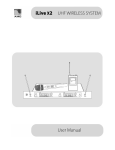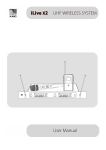Download AMC iLive series Specifications
Transcript
The New iLive series of AMC Wireless systems Created for active musician and presenters who also manage their own sound, AMC iLive improves your performance and simplifies your setup. Innovations such as automatic transmitter setup make wireless system management effortless. iLive wireless microphone system deliver the crystal clear sound quality that pro audio engineers trust. CONTENTS: Receiver features 3 Handheld Transmitter 8 Body pack Transmitter 10 Changing Batteries 11 Operation 13 Troubleshooting 15 Specifications 16 Volume control knob LCD display IR window for data transfer to transmitter Controllers: Press "SET" to enter menu, to navigate menu press “” or “”, to select item press “SET”. Press and hold “” “” button to select the frequency and channel. Power button switch: When the Power is switched on, the LCD should be lit, Press and hold the button for 3 seconds, to turn off the receiver. AC power supply Antenna input XLR balanced audio output l/4" unbalanced audio output Audio level switch 8-step level display showing incoming RF signal 8-step level display with “PEAK” warning showing incoming AF signal When the FREQ light glows, displayed numbers show active frequency. When the CHAN light glows, displayed numbers show active channel. Squelch (MUTE) indicator: with the active mute, no signal is transmitted to outputs Diversity display (shows if antenna I or antenna II is active). Operating Menu • Before turning on the receiver, firstly ensure that the transmitter is switched off, and then adjust receiver volume to the min. • Check for Audio and Radio frequency decibel meters. If values are high exchange the channel to avoid the noise spot, it may also increase the static chirp value, enhancement anti jamming ability. • Lastly turn on the transmitter power source, the corresponding channels radio frequency decibel meter lightens. Adjust receivers audio output level to suitable size, then speak to the microphone, the receiver audio frequency decibel meter lightens in correspondence to microphone volume level. If voice output is not hearable and the decibel meter is not bright, overhaul transmitter and receiver. Operating Receiver By using the “” or “” buttons you can directly switch between the factory-preset frequencies or channels presets. The display starts flashing by indicating that your selection is active. Press SET button to set selected channel or frequency. 1. Automatic Transmitter setup (IR) Press "SET" button, The LCD Display should display “PRG IR” as below. Put the receiver IR window to match the transmitter IR window, and hold for 2-3 seconds, this scans for a clear channel and sets the receiver to that channel. . 2. Display control Press "SET" button twice, The LCD Display should display “DISPL” as below. On the receiver you can choose whether the frequency or the channel number will by displayed in display. Select the “DISPL” menu by pressing the “SET” button. With the “” or “” buttons you can choose between: channel number: “CHANNEL” or frequency: “FREQU” After selection display starts flashing, at this moment press SET button to record your settings. Press SET button one more time to return the main display. 3. Selecting the frequency, channel number Press SET button so that the following information is displayed (main display) With the “” or “” buttons you can directly switch between the factory-preset frequencies (Channels presets). The display starts flashing by indicating that your selection is active. Press SET button to record your setting. 4. Adjusting the squelch threshold (receivers only) Select the "SQELCH" in menu by pressing the SET button until "SQELCH" appears on the display; after a short pause the current squelch setting is displayed. With the “”or “” you can select a different setting. The squelch can be switched of (0 dB) or adjusted in 5 db steps. Selecting a smaller value reduces the squelch threshold, selecting a higher value increases the squelch threshold. New setting starts flashing on the display. Set the squelch threshold to the lowest possible value that suppressed hissing noise. If the squelch threshold is set too high, the transmission distance will be reduced. 5. Locking and Unlocking Controls Press SET button until you will see the LCD display as below You can lock the “ ” buttons to prevent accidental programming during operating. Activating the Lock-mode function Select “LOCK” in menu by pressing the “SET” button. Current setting is indicated on the display. Press “” button to activate the lock-mode function. “LOCK ON” starts flashing on the display. Press “SET” button to return to the main menu. Note: If you press “” / “” buttons, “LOCK” appears on the display informing that the buttons are now locked. Deactivating lock-mode function Select “LOCK” in menu by pressing “SET” button. “LOCK ON” appears on the display. Press ““” / “” buttons to deactivate the lock-mode function (“LOCK OFF” begins to flash on the display) Press “SET” button to return to the main display. Now all functions can be operated normally. Sound inlet basket Display section IR port receives infrared beam to synchronize frequencies Power on/mute/off Microphone body Battery port: 2*1,5 AA Alkaline batteries RF LOW and HIGH switch LOCK switch Hand-held transmitter LCD display showing the channel number Battery level indicator Operating Hand-held Transmitter After switching transmitter’s power on, LCD displays the CHANNEL and BATTERY LEVEL. If you want to change the active channel, you need change the channel in the receiver first and then, put the transmitter IR port in front of the receiver and Press SET button to synchronize frequencies. Body Pack Transmitter Microphone Input Jack On-Off switch Low battery indicator: When the power is switched "ON", indicator blink one time, for improving that the battery capacity is normal. When indicator shows no activity unit does not have power, or the battery was not loaded properly. If the battery indicator lamp is shining, it shows that the battery is low and needs to be replaced. Transmitting antenna LCD Display: Displays current active channel and battery status Infrared detector (IR port) Battery holder Mounting clip Gain control Body Pack Transmitter operation After switching transmitter’s power on, LCD displays the CHANNEL and BATTERY LEVEL. If you want to change the active channel, you need change the channel in the receiver first and then, put the transmitter IR port in front of the receiver and Press SET button to synchronize frequencies. Handheld Transmitter 1. Open the battery cover 2. Insert the 2*1,5V AA Alkaline battery 3. Close the battery cover Body Pack Transmitter 1. Open the battery cover Battery cover 2. Insert the 2*1,5V AA Alkaline battery 3. Close the battery cover • When selected frequency in the 25MHz band width allocation is without intermodulations, 4 transmitters may be used simultaneously, if more wireless microphones is needed, other frequency hand type equipment has to be used. • Distance between the receiver and the transmitter should not be too far, minimum distance is 1 meter. • If the receiver’s RF condition is not ideal, external high gain antenna, even the antenna amplifier, may achieve very obvious gain effects. • The receiver and the transmitter must use the same frequency. • When using multiple receivers it is suggested to install the high gain antenna, antenna amplifier and the receiver shunt. • Both, transmitter and receiver should be in direct access and least obstacles should be met in path between them. • When the receiver is used with omni-directional antenna, the antenna should be minimum 0.5m from the wall, and should be kept far away from any other metal constructions. • When the multiple transmitter’s are used together, they should be separated by at least 20cm, in order to avoid disturbs. • After finished using the transmitter, switch off the power source. Remove the batteries when storing for long time. • Handheld transmitter should be grasped in the middle of full length. Not too close to the microphones head so microphone's electrical pickup effect would not be affected. Not too close to base antenna position so emission efficiency would not be cut, and service range would not be reduced. • Changing active distance between the microphone and lips may cause fluctuation in high frequency reproduction. • Belt type transmitter uses 1/4 wave length whip antenna, this antenna should not contact with the human body, also should be separated from microphones cable which would reduce the overall efficiency. • Adjusts between the microphone and mouth's distance, may fluctuate the high bass. • When storing switch of receiver’s power and remove batteries from transmitters. Problem Receiver does not show any operation signs Solution Make sure AC adapter is securely plugged into electrical outlet and in to DC input connector on rear panel of receiver Remove nearby sources which may interfere with radio frequency transmission (CD players, computers, digital effects, in-ear monitor systems, etc.) Change receiver and transmitter to a different frequency. Distortion or unwanted noise Reduce transmitter gain. Replace transmitter batteries. If using multiple systems, change one of active systems frequency. No RF signal Adjust the squelch threshold. Transmission frequency should be the same as the receiving frequency, or make sure the transmitter is not out of range. signal Check connector to the microphone and make sure receiver's squelch threshold is adjusted to low Transmitter could not be turned on Replace transmitter batteries RF signal available but no audio Specifications for system: Carrier frequency range : : 795 MHz – 820 MHz; 606 MHz - 648 MHz Modulation FM Adjustable range Channels :100 :25MHz : Frequency stability:±0.005% Dynamic range:100dB Max. Deviation:±45KHz Frequency response:80Hz-18KHz (±3dB) S/N ratio :>105dB T.H.D:≤0.5% Working range: 100m (Note: actual range depends on RF signal absorption, reflection, and interference) Operating temperature range:-10 °C--+40°C Receiver : Receiver way:Two frequency conversion super-heterodynes Intermediate frequency:110MHz, 10.7MHz Antenna :BNC/50Ω Sensitivity :12 dB µV (80dBS/N) Sensitivity range :12-32 dB µV Image rejection:≥75dB Max. Audio output:+10 dB V Transmitter: Antenna:built-in spiral antenna for the handle microphone 1/4 Wave length spiral antenna for the body pack Power output :High 30mW;low 3mW Image rejection :-60dB Battery :2*1.5 V AA Alkaline battery Battery life:30mW for 10 hours, 3mW for 15 hours Channel spacing 250KHz AMC is a registered trademark of AMC Baltic www.amcpro.eu