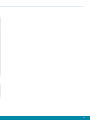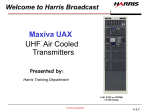Download D-Link DGS-6600 Series Specifications
Transcript
Switching Guide Be Prepared For The Future Connect to More Contents Contents Making Ethernet switches work for you Switch to a better network A switch for every need Switches by functionality Switches by location More than connectivity Product range 3 5 6 8 13 16 18 xStack Chassis Switches DGS-6600 Series 19 Layer 3 10 GbE Stackable Managed Switches DXS-3600 Series 20 xStack Layer 3 Gigabit Stackable Managed Switches DGS-3620 Series 21 xStack Layer 2+ Gigabit Stackable Managed Switches DGS-3420 22 xStack Layer 2 Gigabit Managed Switches DGS-3120 Series 23 Layer 2 Gigabit Managed Switches DGS-3000 Series 24 xStack Layer 2 Fast Ethernet Managed Switches DES-3200 Series 25 Smart Managed Series Switches DGS-1510 Series 26 Gigabit Smart+ Switches DGS-1210 Series 27 Gigabit Smart Switches DGS-1210 Series 28 Fast Ethernet Smart Switches DES-1210 Series 29 Gigabit Smart Switches DGS-1100 Series 30 Fast Ethernet Smart Switches DES-1100 Series 31 Gigabit Unmanaged Switches 32 Fast Ethernet Unmanaged Switches 33 Network management 34 Switching accessories 36 Not just switches – the D-Link difference 37 Wireless38 Unified Wired/Wireless Access System 39 Security40 Storage41 IP Surveillance 42 D-Link Assist 44 xx Making Ethernet switches work for you Making Ethernet switches work for you Choosing the right switches for your network, your applications and your organisation. This switching guide is all about choosing and deploying Ethernet switches - the underlying technology that defines, drives and facilitates the modern company’s network. In particular, we’ll look at how switches are, typically, organised into different families based on factors such as the level of functionality they deliver and where in the network they’re designed to sit. We’ll also look at what size of network and type of application each best suits, as well as what features should be considered essential and what expensive luxuries. We’ll also look at how switches are managed, where wireless comes into the equation, associated green issues and what the future holds in store for this, crucial, networking component. Internet Marketing Department Sales Department Financial Department D-Link Switch Guest Marketing Department Sales Department Finance Department xx3 Introduction This guide is all about how switching works within a network, the different types of switches available for each individual business requirement and the solutions D-Link has to offer. Whether it’s an entry level switch to get you started or a more sophisticated, fully managed switch, D-Link has everything you need from the core of the network right to the edge. And that’s not all, with over 27 years’ networking experience, D-Link is uniquely positioned to offer a comprehensive selection of IP Surveillance Cameras, Wireless Access Points, Storage, Security and other supporting products. Everything, you might need to build, not just a robust and effective network infrastructure, but a complete network solution. 2 4 Switch to a better network Switch to a better network Switches are fundamental to any business network. If a switch fails then your business is instantly impaired. And as networks are constantly being challenged with the demand for broader capacity and higher traffic speeds, so switches are pushed to work harder and harder. Businesses are becoming more cost-conscious. Uncertain economic conditions force us to focus on cutting expenditure without compromising performance. IT needs to do more for less, and retain a future-proof approach that supports the business long-term. More efficiency, less power. D-Link and its partners D-Link’s expertise in switch technology is second to none. We were one of the first manufacturers to recognise the need for more energy-efficient switches that cut power consumption without sacrificing performance. Our Green products use pioneering fanless technology that saves energy and reduces failure rates. And intelligent ports that ration power to where it’s most needed. D-Link products are available through an extensive network of resellers and specialist partners, capable of providing everything from switches through to cameras, routers and other infrastructure. They can also advise on what to buy and how to deploy it, plus provide the training and support needed to make it all work. Far from a one-size-fits-all approach, D-Link and its partners offer a complete “joined up” solution that can be tailored to suit a wide range of markets. Whether you’re a small service company, a growing retail business, a school, college or city corporation – if it’s a switching solution you’re after, D-Link and its partners can deliver it, and deliver it all. D-Link’s powerful and keenly priced Gigabit switches can take the strain of bandwidth-hungry applications, video content and network storage, to help you cope with new and even more demanding technologies in the future. From the core of your network to its edge, D-Link can make your network more productive. A true asset to your business. 5 A switch for every need A switch for every need When a business continuously depends on frequent network and 4 communication device access, a reliable switch is necessary in maintaining a steady and secure workflow. When a business expands, there will be an increase in network traffic and in addition network security needs to be tighter to meet the demands of a growing business. If a switch fails, then a business can experience a number of issues, from loss of connectivity for a group of users, to major disruption and downtime for the entire network. D-Link has the knowledge and expertise to help you find the right solution for your business. From the core of your network to its edge, D-Link’s comprehensive selection of switches includes Gigabit, Fast Ethernet and PoE that range from entry level to fully managed, more sophisticated solutions. Unmanaged Switches Smart Switches Smart Managed Switches The simplest way to build a network and let it run itself • Plug-and-play connectivity for small businesses • Ideal for small networks that are sharing resources • Green Ethernet An ideal entry-level managed solution with many of the benefits of managed, but without the complexity or cost • Managed features idea for small to medium sized networks • Ease of configuration through webmanagement • Ideal for users wishing to build small to medium size networks but who don’t need the advanced features necessary for corporate deployments • Fanless, silent switches, can be deployed in any environment Advanced features at a lower price • Centralised management and virtual stacking via D-Link intuitive Single IP Management (SIM) • 10G SFP+ ports for physical stacking and/or uplinks • More security and management features similar to managed switches but with simple configuration • Supports unique Auto Voice and Auto Surveillance VLANs to prioritise traffic from VoIP phones and IP cameras in the network 6 A switch for every need Managed Switches Chassis Switches “Did You Know... D-Link are the market leaders in wireless technology” Allows administrators to monitor traffic across the network, introduce redundancy and control access • Found in networks with numerous users and applications, where performance and reliability must be maximised and security enforced • Ideal for large sites where server farms are deployed, with hundreds of users sharing multiple printers and applications and routinely using wireless access and videoconferencing, such as in corporate headquarters Enterprise-class performance, security and control • Modular architecture with redundant control planes option • High port density with PoE and 10 GbE line cards available Source: Gartner, Market Share: Enterprise Wireless LAN Equipment,Worldwide, 2010 “D-Link consolidated its first-place ranking for Fast Ethernet shipments (ahead of Cisco and HP)” Source: Gartner, Market Share Enterprise Ethernet Switches, 2012 Unified Wireless Switches Managed switches which offer flexible deployment, one single device can manage both wired and wireless access traffic – unified switch = wireless controller + LAN switch • Feature-rich centralised management for wireless Access Points (AP) and clients, including security policy and RF parameters • Enables seamless wireless roaming without the need for cursor reauthentication: necessary in particular for Voice-over-WLAN (VoWLAN) applications • Resiliency of the entire wireless network through self-healing network and AP load balancing. The unified switch can effectively manage the wireless bandwidth, optimise WLAN traffic and ensure maximum RF coverage “Now the staff can walk anywhere in the building, on any floor, and access the network with their laptops to a secure connection.” - Wayne Gulliford, network analyst, O-Netrix 7 Switches by functionality Switches by functionality Regardless of make or model, network switches provide the same basic functionality. That is they connect together endpoints (desktop PCs, servers, printers and so on) to form a network, ensuring that traffic addressed to a particular device is forwarded in the right direction, i.e. out of the port where that address is found to reside. This basic capability is referred to as Layer 2 switching (see “The D-Link 30 second guide to network layers ” for more detail) and is a feature of all network switch products. With some, however, additional functionality is added to, for example, enable the switch to identify different types of traffic and prioritise one application (voice or video streams, for example) over another. The D-Link 30 second guide to network layers A common way of describing switch technology is by the layer at which they operate in what’s called the OSI 7-layer model. Designed to ensure interoperability, there’s no point understanding what all seven layers are about, just these:Layer 1 – The Physical Layer, governs how the network hardware fits together and its electrical/optical specifications. All very basic and more or less taken for granted. Layer 2 – The Data Link Layer, specifies how the network is shared and data moved around. It’s here that Ethernet switches mostly operate, forwarding traffic based on the universally implemented MAC address of attached devices. Layer 3 – The Network Layer, the IP networking protocol works at this layer and it’s here that routing is done, based on the IP address information. A Layer 3 switch can, therefore, route traffic between networks. Layers 4-7 – As you move up the layers more and more information about the data inside the packets and ultimately the applications involved becomes available. Advanced switches can filter traffic using this information to make more informed decisions on how to process and direct it. On the opposite page we look at how switches can be classified by the functionality built into them, and the kind of uses to which they’re best suited. 8 Switches by functionality The Unmanaged Switch Key selling points: Low cost; Plug-and-Play and silent; no setup or management required. The simplest switches provide little more than basic Layer 2 switching functionality, as a result little or nothing to configure. Just plug one in and it will start learning addresses on the network and forwarding traffic straight out of the box. Add another and the network just gets bigger. Hence they’re referred to as “unmanaged”, because they simply don’t need any setup or management. Look for: Number of ports (5, 8, 12 and 24 port models are most common); port speed (up to Gigabit Ethernet); automatic port configuration to suit type of cable and type of device connected (e.g. another switch or a PC); green (power saving) features. They support full duplex operation, provide IEEE 802.3x flow control for reliable data transfer, and auto MDI/ MDIX to eliminate the need for crossover cables to simplify installation. These switches support Quality of Service, which enables queues for traffic prioritisation and optimal experience of media streaming and VoIP calls. They also make use of D-Link Green technology to reduce power consumption and provide a longer product life without sacrificing operational performance or functionality. Where are they used? Because they are essentially plug-andplay most small business networks may be based entirely on Unmanaged Switches. They can, however be used in larger companies alongside more complex switches, often right at the very edge of the network to maximise the number of connections available. For example, where the number of wall ports is limited, low cost Unmanaged Switches can be plugged in to increase the number of devices each can handle. 9 Switches by functionality The Smart Switch Smart switches add to the basic Layer 2 traffic capabilities of the Unmanaged Switch by incorporating a variety of extra features, although in the main they don’t require Layer 3 functionality to do so. The “smart” extras can be simple options such as the ability to enable/ disable individual ports, set port speed and so on. They can also be more complex, such as managing bandwidth limits; grouping ports to create one or more Virtual LANs (VLANs); or aggregating ports together to provide high-speed links to servers and other switches. Most also allow for traffic to be prioritised using industry-standard protocols to weight the importance of the applications concerned. Because they offer additional features that need to be configured and monitored, Smart Switches have a built-in management interface. Access to this via a browser is the hallmark of the Smart Switch, although support for remote Simple Network Management Protocol (SNMP) and command line management tools is to be had on some products. Key selling points: More functionality than an Unmanaged Switch, easy to configure than fully managed solutions; priced to appeal to the small business; rackmount or desktop use. Look for: Compliance with industry standards; high port density (up to 48 ports/ switch); support for fibre optic connectivity for uplinks; Power over Ethernet (PoE), comprehensive security features Energy-saving D-Link Green technology is standard across the Smart Switch series along with the integrated D-Link Safeguard engine to protect against excessive network traffic flows. Each also offers support for a variety of bandwidth and security management features. 10 Where are they used? Smart Switches can be used to build small to medium sized networks where control over traffic flow is important but the company lacks the technical expertise or budget to implement a fully managed solution. Particularly useful where Voice over IP (VoIP) telephony and video conferencing are deployed and where the network needs to be divided up into separate VLANs. These switches are common in small to medium sized companies. In larger enterprises, Smart Switches can be installed at the edge of the network (in branch offices, for example) to deliver advanced traffic management and Quality of Service (QoS) features at an affordable price, with uplinks back to a managed core network. Switches by functionality Even smarter switches, because one size doesn’t fit all Smart switches provide more advanced networking features found in highend managed solutions, but in an easy to deploy format and at a price point affordable to small and medium sized businesses. The smart switch range is divided into three families: Smart Series Smart Managed Series The Smart Switch series offer greater flexibility with a choice of 8, 10, 16, 20 24, 44 or 48 Gigabit ports, the larger models also have combo ports for fibre connectivity. PoE is available as an option, which enables users to utilise their existing network infrastructure eliminating the need for additional power outlets. Completing the Smart Switch portfolio, the Smart Managed series is designed to suit the needs of the businesses looking for even greater scalability including the ability to virtually stack switches and manage them from a single location. Virtual stacking enables businesses to manage up to 32 D-Link switches from one place without the need of stacking cables and the ability to have switches operating together but in different locations. Static routing is also available on Smart Managed Switches together with other more advanced networking and management features, incorporating Green Ethernet technology for reliable and ecofriendly operation. Key features: • 8/12/16/20/24/44 or 48 Gigabit ports, combo SFP ports for fibre networks. • PoE/PoE+ support on some models, with time-based controls. • Extensive bandwidth management controls including QoS, port trunking, Spanning Tree and IGMP snooping. • Auto Voice and Auto Surveillance • VLAN technology for smooth • integration of IP phones and • cameras with minimal effort to automatically configure, secure and prioritise traffic from IP phones. • Support for Access Control Lists plus other security options. • SNMP management from D-Link D-View and other consoles. Key features: • More ports than standard Smart Switches plus virtual stacking of up to 32 units managed from a single IP address. • Big budget PoE+ support to deliver up to 30W of power over a full set of network ports. • Advanced security features usually only available on high-end switches. • Auto Voice and Auto Surveillance VLAN technology for smooth integration of IP phones and cameras with minimal effort. • Layer 3 routing to build a scalable network as the business grows. • IPv6 support on some models. “With the right infrastructure, we could raise the bar to a whole new level, make it easy for all the users to access content and communicate...” - Scott Savage, Technology Coordinator at Pana School District 11 Switches by functionality The Managed Switch Managed Switches include a variety of scalable switches with built-in functionality beyond basic Layer 2 forwarding. By their very definition, Managed Switches feature built-in support for remote setup and management, traditionally using Simple Network Management Protocol (SNMP) tools although, latterly, web-based management has become commonplace. Managed Switches tend to offer greater support for monitoring and management of network traffic, plus the ability to manage multiple switches together as a single entity. Moreover, it’s in this category that you start to find Layer 3 switches capable of routing traffic, plus switches that can examine and filter traffic higher up the network stack. Key selling points: Highly scalable; SNMP monitoring and management; manage multiple switches as a single entity; support for 10Gigabit Ethernet (GbE) and other high bandwidth technologies. Look for: High port density in scalable stacking and chassis-based formats; support for fibre optic connectivity; 10GbE; port aggregation; PoE; Layer 3 routing. 12 Where are they used? Medium to large-sized corporate networks will be built around Managed Switches, making it possible to monitor and manage the network as a whole rather than have to watch and configure individual switches. Datacentre networks, in particular, will require the scalability and management features the managed platform provides, with 10GbE and support for other emerging high-bandwidth technologies being commonplace on such products. Switches by location Switches by location Another way of differentiating between switches is by looking at where they’re deployed, particularly when it comes to larger enterprise networks. Here, multiple switches are required to connect everything together, commonly, organised in a tiered manner with a so-called “access” network at the bottom, an intermediate “aggregation” network above and a “backbone” or “core” network at the top. Switches for access Layer 2 switches are all that’s needed here, but additional functionality will be required to extend support for things such as Quality of Service (QoS), traffic prioritisation, VLANs and security out to the network edge. Also referred to as the network “edge”, the access network is made up of switches that connect user devices to the network. Things like desktop PCs and notebooks, printers, IP cameras, storage appliances, security devices and so on. These devices don’t need high bandwidth so Gigabit Ethernet isn’t a necessity on every port, although fast uplinks to the aggregation/core network will be required, with multiple links for redundancy. Campus network That implies the use of either Managed or Smart Switches, although Unmanaged Switches can be used as well, to increase port density. At one time connections to the access network were all cabled but latterly wireless has been added to the mix. Wireless Access Points can be used Key selling points: Simple deployment with minimal management overheads; highbandwidth only needed on uplinks for affordability Look for: Managed or Smart Switches; high port density; multiple high-bandwidth uplinks to the aggregation/core network; industry standard support for QoS, VLAN and other common options; PoE; Unified wired/wireless Switches. Internet Unique Solution in D-View 6 E2ES, NetDefend D-View (E2ES Console) to provide this, and support for PoE is a common requirement – to deliver power to these and other devices over the data network. For ease of management and to better deliver additional networking functionality to wireless users, Unified Switches with integrated Access Point management capabilities are worth having. DHCP DNS Applications Core Core Server Farm Aggregation Dormitories Aggregation L4 L3 L2 L1 Aggregation Library 100 M Copper Rich Access Option FE, GE Unmgm, Smart, xStack switches 1G Copper 1G Fiber Dept. of Computer Science 10G Fiber Where are they used? Access switches may be deployed in individual departments, on different floors in a large building or in remote branch offices to connect edge devices to the wider network. They may also be used in datacentres to connect specific equipment racks to the aggregation network. 13 Switches by location Chassis or stack? Individual switches are limited when it comes to the number of ports they provide, so what do you do when more are needed? One solution is to daisy chain switches together but, on a large network, that’s not a good idea as each switch still has to be managed separately plus you’re using network bandwidth to carry inter-switch traffic. Far better to go for a custom solution in the form of either a chassis-based switch or stackable switch product. A chassis-based Switch is made up of a rack-mounted enclosure (the chassis) and plug-in switch modules. Each plug-in module is a self-contained switch, connected to every other in the chassis by a high speed backplane separate from the main network. Modules can be had in a variety of port configurations and the chassis and all its contents managed as a single entity. Stackable switches look like and can be deployed as standalone switches. In addition, however, they can be linked together (stacked), typically, using a dedicated interface to carry the inter-switch traffic. Just like a chassis, stackable switches can be managed together as a single entity. 14 Switches for aggregation The aggregation network is where the uplinks from the access network switches are terminated. That implies the use of Layer 3 Switches for aggregation, able to route traffic between access networks and up to the core network, where necessary. Port density isn’t a major issue here, but support for high-bandwidth Unshielded Twisted Pair (UTP) and/or fibre optic connections is, added to which aggregation switches require sufficient switching capability to ensure they don’t become a bottleneck. Moreover, because they service multiple access networks, availability is a major consideration, with redundant power supplies being common together with support for link aggregation and failover. Note that on smaller networks the aggregation and core networks may be combined. Either way, the switches involved will normally be fully Managed, in either stackable or chassis-based formats to provide the scalability required and the ability to support other technologies. Key selling points: Scalable capacity to avoid bottlenecks; high availability features (redundant power, link aggregation and failover); Layer 3 routing capabilities Look for: Managed Switches with Layer 3 routing; multiple high-bandwidth downlinks; fibre optic and 10GbE capabilities; high capacity fabric; redundancy and failover; chassis-based or stackable; technology to avoid looping over multiple inter-switch links (e.g. Spanning Tree Protocol) Where are they used? In small companies, the aggregation and core network may be combined with Access Switches feeding directly into this combined network. In larger companies, the aggregation network will be separate and may be either distributed – one network per building, for example – or centralised with, for example, aggregation and core switches located in the same datacentre. Aggregation switches can also be used to balance loads across server farms. Don’t need it? Don’t buy it It’s very easy to get carried away and spend money on features you don’t necessarily need, especially at the edge of the network where, for example, Layer 3 routing really isn’t needed. Similarly there’s nothing wrong with employing commodity products here as these will be just as reliable and work perfectly well with more complex and expensive aggregation and core networking hardware. Switches by location Switches for the core network The core network is where missioncritical resources, such as application servers and storage systems, are connected. It’s also where Internet and other wide area networking gateways are located, to both connect local users to the outside world and allow remote access to network resources from branch offices and by teleworkers and mobile users. Network and security management and systems will also be connected directly to the core network. Because of this critical role, a high performance and reliable switching infrastructure is required. This will be made up of fully Managed Layer 3 Switches, typically although not exclusively, chassis based. Redundant power is a must at this level, along with a high capacity switching fabric and support for multiple high-bandwidth links to the servers, gateways and other shared devices connected to the core network. 10GbE interfaces are becoming commonplace here, both for connecting these resources to the network and to provide high-speed downlinks to the aggregation/access networks. capabilities; wireless integration; support for fibre channel and other technologies in the same chassis; security options. Where are they used? Core network switches are deployed in medium to large companies and are mainly found in secure datacentres alongside the servers, storage and WAN gateways to which they connect. Key selling points: Highly scalable chassis or modular stacking architecture; easy to add support for networking technologies other than Ethernet; full management; support for Layer 3 switching and above Look for: Chassis-based Managed Switches; fast backplanes; hot-swapping of switch modules; high levels of redundancy; 10GbE and faster; Layer 3 routing Data and storage consolidation Until recently, most enterprises kept their data and storage networks apart, using Ethernet switches to carry data traffic and Fibre Channel to build separate Storage Area Networks (SAN) to connect storage arrays to their host servers. In the past few years, however, the trend has been towards consolidation using iSCSI and, more recently FCoE (Fibre Channel over Ethernet) to enable SAN traffic to be carried across an Ethernet infrastructure. Standard Ethernet switches can be used to build an iSCSI/FCoE SAN, but most companies opt for a separate infrastructure to accommodate the different needs and priorities of storage and general data traffic. Even faster Ethernet Ethernet networks just keep on getting faster with most desktop PCs and servers equipped with built-in Gigabit Ethernet interfaces and switches with Gigabit interfaces readily available to match. Technology, however, marches on and 10Gbps Ethernet (10GbE) has been available for a couple of years, mostly on servers and to provide high-bandwidth uplinks between switches. And there’s more to come, with 40GbE and 100GbE switches and adapters already appearing on the market. 15 More than connectivity More than connectivity Networks today demand it all - high bandwidth, converged architectures, guaranteed interoperability, robust security and future compatibility. D-Link switching solutions offer all that and more at a price point tailored to the budget-conscious market. Many of our D-Link switches include PoE functionality, delivering power to devices where power sockets are not readily available. Our D-Link Green policy enables switches to save power when not in use further saving costs and becoming environmentally friendly. Internet Voip Phone Voip Phone DGS-1210-28P 16 DAP- 3690 Voip Phone DCS- 7513 Power and data can be combined in two ways, one of which is to send data over mains wiring rather than build a separate network. Known as PowerLine, this technology is mostly used to build home and small business networks while the second approach - to carry power over the data network – has much wider uses. What is PoE PoE stands for Power over Ethernet. PoE passes electrical power along with data on Ethernet (LAN) cabling to network devices .With PoE you only need one cable for both power and data so wireless access points and IP surveillance cameras, for example, can be installed without having to run power to inaccessible places such as ceilings and roofs. You can also protect such devices from outages, by adding a central Uninterruptible Power Supply (UPS), and both monitor and manage energy consumption centrally perhaps even switching devices off when they’re not needed. Support for PoE DSR-500N DAP- 2690 Power to the switch! can be added to existing networks but, if you’re serious about it, PoE enabled switches don’t need additional wiring and are easier to manage. Either way check for support for industry standards, both on the switches and networking devices you want to power. More Morethan thanconnectivity connectivity Benefits of PoE What is PoE + Power to the switch! Keeping it green The original IEEE 802.3af-2003 PoE standard provides up to 15.4 Wand of DC When it comes to saving energy V DCMoreover, and 350 mA the power planet,(minimum every little44 helps. to each device.are Only 12.95 left W ison assured network switches mostly to be available at the powered device as all the time so small savings here can some power is dissipated in the cable. have a big impact. The updated IEEE 802.3at PoE standard also known as PoE+ or PoE plus, Switch vendors provides up continually to 25.5 W ofinnovate power. andPoE+ the latest products be a that is beneficial forwill devices lot more efficient than those require more power suchthey as Pan-Tiltreplace, even when they’re only a Zoom cameras, thin clients, video This provides flexibility and scalability phones and WiMAX transmitters. It With Power over Ethernet PoE you couple of years old. Cool-running in placing these network equipments also expands PoE functionality to wider only one cable for both power fanless designs are now popular plus –need Switches, Wireless Access Points, range, power a and data soCameras wireless at access and there are amaking couple itofpossible specificto “Green and IP mostpoints optimal larger number of edge devices from a locations instead of for locations where Ethernet” features worth looking out IP surveillance cameras, example, single PoE port power is available. also enables can be installed withoutThis having to run for whereby the power the switch to have better network designs. power to inaccessible places such as needs to work is kept to an absolute Look for: ceilings and roofs. You can also protect minimum. was one of theoffirst 802.3af D-Link PoE support; number ports • ReliabilityPoE infrastructure enables to introduce such devices from outages, by adding these features and the that can have PoE turned on (some centralised power management a central Uninterruptible Power Supply technology developed switchesitset an overallhas limitbeen rather than that provides power back up with (UPS), and both monitor and manage adopted as the basis to forbe standards allowing all ports powered); high an Uninterrupted Power Supply (UPS) energy consumption centrally perhaps nowpower implemented industry-wide. PoE. power to the devices and all the even switching devices off when distributed PD networking devices; they’re not needed. Look for: even during power failures this ensures the reliability and availability Power down of idle ports, to put Support for PoE can be added to ports into a low-power “sleep” state of powered devices. When it comes to saving energy and existing networks but, if you’re serious when not actively transmitting data or the planet, every little helps. Moreover, • Network Controlswitches – Network about it, PoE enabled don’t when there’sswitches nothingare attached; network mostly Cable left on administrators can control and need additional wiring and are easier length optimisation, to fine-tune thecan all the time so small savings here monitorEither devices SNMP. to manage. wayusing check for Devices power level to suit the length of cable have a big impact. can for be industry poweredstandards, down when not in attached support both each port. Switchtovendors continually innovate useswitches or if there is unauthorised on the and networking access, and the latest products will be a which increased security. lot more efficient than those they devices youallows want for to power. replace, even when they’re only a • Simplicity to add, move and couple of years old. Cool-running Look for: the network change fanless designs are now popular plus 802.3af PoE support; number of network ports PoE-enabled switches help there are a couple of specific “Green that can PoEand turned on (some adds,have moves changes to be Ethernet” features worth looking out switches set an overall limit ratherthe than accomplished faster. It allows for whereby the power the switch allowing all ports be powered); high network to betomore flexible and needs to work is kept to an absolute power PoE. accommodating to changing minimum. D-Link was one of the first business and network to introduce these features and the requirements. technology it developed has been adopted as the basis for standards • Centralised Power Management now implemented industry-wide. Centrally managed power enables remote shutdown or remote reset Look for: capabilities. Through managing a Power down of idle ports, to put PoE-enabled LAN switch via a web ports into a low-power “sleep” state browser or by SNMP, remote when not actively transmitting data or networking devices can be easily when there’s nothing attached; Cable reset or shut down saving the time length optimisation, to fine-tune the and expense of dispatching a power level to suit the length of cable technician. attached to each port. • Reduced Costs –With PoE , only Power and data- can be combined one cable a simple CAT-5 Ethernet is required toof bewhich routedis to in two ways, one to each send device instead of two andthan fewer data over mains wiring rather power adapters are needed. build a separate network. KnownInaslarge organisations this brings major PowerLine, this technology isamostly cost reduction. used to build home and small business networks while the second approach • Flexibility: A PoE enabled appliance - to carry power over the data network can be installed virtually anywhere; – has much wider uses.for AC outlets. without the need Keeping it green 15 17 Product range Product range The quality and diversity of our switch offerings provide the foundation for a full range of network solutions that are guaranteed interoperable, reliable and secure. The breadth and depth of our switches, as well as their seamless interconnectivity with other D-Link products, means there is always a solution available - from the core of your network to its edge, D-Link can make your network more productive. 18 xStack Chassis Switches DGS-6600 xStack Chassis Switches DGS-6604-SK For a customisable solution based on your business needs, D-Link’s DGS-6600 modular chassis allows you to implement a solution-specific switch with multiple modules. The DGS-6600 is a Layer 3 backbone chassis-based Gigabit switch that provides everything a business needs for a reliable network. This 4-Slot chassis offers a 576Gbps switch fabric capacity supporting wire speed L2/L3 packet switching in dynamic or static environments. Some of the features include a high port density, with L2/L3/L4 Class of Service (CoS) and Access Control Lists (ACL), QoS, Link Aggregation, hot-swappable line cards and redundant power supply, and traffic monitoring. Designed for performance and flexibility, this chassis switch offers you the price/performance ratio necessary to deploy a cost-effective enterprise backbone network. • • • • • • • • • • • 4/8 slot modular chassis Hot-swappable line cards Optional redundant power supply 4K IP interfaces 32K MAC address per module 4 K VLANs 8 priority queues 128 trunk group, 8 port per group Telnet/console CLI SNMP v1,v2c,v3/RMON CPU utilisation monitoring • • • • T FTP client Web GUI Traffic monitoring SYSLOG • 4-slot chassis starter kit includes • DGS-6604 4-slot chassis • DGS-6600-CM control module • DGS-6600-PWR 850W AC power supply • I/O module slot x 3 • CPU module slot x 1 • Switching capacity of up to 576 Gbps • Up to 144 Gigabit ports • Up to 24 10-Gigabit ports • Built in replaceable fan module • Built in dust filter • Optional redundant power supply DGS-6608-SK* • 8-slot chassis starter kit includes • DGS-6608 8-slot chassis • DGS-6600-CM-II control module • DGS-6600-PWR 850W AC power supply • I/O module slot x 6 • CPU module slot x 2 • Loadsharing/redundant switching capacity of up to 1.152 Tbps • Up to 288 Gigabit ports • Up to 48 10-Gigabit ports • Built in replaceable fan module • Built in dust filter • Optional redundant power supply Modules 10 GbE Modules DGS-6600-16XS-D Gigabit Modules DGS-6600-48T DGS-6600-48TS DGS-6600-48S PoE Modules DGS-6600-48P 16-port 10GE SFP+ module with MPLS function 48-port 10/100/1000Base-T module 24-port 10/100/1000Base-T and 24-port SFP module 48-port SFP module 48-port 10/100/1000Base-T PoE module CPU Modules DGS-6600-CM-II Control module for DGS-6604 and DGS-6608 Optional Redundant/Replacement Power Supplies DGS-6600-PWR 850W AC power supply for DGS-6604 and DGS-6608 Replacement Fan Tray DGS-6600-FAN Smart fan module for DGS-6604 Optional Management Software DV-600S D-View 6.0 Network Management Software (standard edition) DV-600P D-View 6.0 Network Management Software (professional edition) 19 Layer 3 10GbE Stackable Managed Switches DXS-3600 Series Layer 3 10GbE Stackable* Managed Switches DXS-3600-16S • 10GbE SFP+ port x 8 D-Link’s DXS-3600 Series Layer 3 Stackable* 10GbE Managed Switch consists of new compact, high-peformance switches that feature wire speed 10-Gigabit Ethernet switching, routing, and very low latency. The 1U height and selectable front-to-back or back-to-front air flow make the DXS-3600 Series suitable for enterprise and campus aggregation network environments. The DXS-3600 Series switches have 24 or 8 fixed 10 GbE SFP+ ports and can accommodate more ports with the addition of an expansion module. The expansion modules not only provide extra 10G SFP+ ports, but also increase the flexibility of 120G stacking, 40G uplinks, or low-cost 10GBASE-T connections for different applications. • 1x 10/100/1000Base-T Ethernet port for • Three Colour Marker – classifying • Fast performance with up to 960 Gbps • • • • • • • • out-of-band remote management switching capacity • 24 fixed SFP+ 10G ports • 1x RJ-45 console port for out-of-band local management • • • • Access control list Port security Traffic segmentation Broadcast/multicast/unicast storm control • DoS attack prevention • OSPF/BGP network traffic for QoS Web-based GUI Telnet Command Line Interface (CLI) SSH • Open expantion slot x 1 • Switching capacity of up to 480 Gbps • Hot-swappable power modules for power redundancy and load sharing • Hot-swappable fan trays with airflow control provide cooling redundancy DXS-3600-32S • 10GbE SFP+ port x 24 • Open expantion slot x 1 • Switching capacity of up to 960 Gbps • Up to 480G stacking bandwidth with four devices functioning together as one • Hot-swappable power modules for power redundancy and load sharing • Hot-swappable fan trays with airflow control provide cooling redundancy SNMP & RMON LLDP/LLDP-MED L2/L3/L4 multi-layer access control lists 802.1x user authentication via TACACS+ and RADIUS servers • Web-based graphical interface • Saves energy and increases the product’s lifespan Optional Accessories Optional Software Image Upgrade Licenses DXS-3600-32S-SE DXS-3600-32S standard to enhanced image upgrade license Optional Expension Modules DXS-3600-EM-4XT 4-port 10GBASE-T module DXS-3600-EM-8T 8-port 10/100/1000BASE-T module DXS-3600-EM-Stack 2-port 120G CXP stacking module (for DXS-3600-32S only) Optional Redundant/Replacement Power Supplies DXS-3600-PWR-FB 300W AC power supply with front-to-back airflow Optional Redundant/Replacement Fan Tray DXS-3600-FAN-FB Fan module with front-to-back airflow Optional 120G Stacking Cable DEM-CB50CXP DXS-3600-32S stacking cable for use with DXS-3600-EM-Stack * 20 Physical stacking only available on DXS-3600-32S Optional 10 Gbps SFP+ Direct Attach Stacking Cables DEM-CB100S 10GbE SFP+ 1m direct attach stacking cable DEM-CB300S 10GbE SFP+ 3m direct attach stacking cable Optional Management Software DV-600S D-View 6.0 Network Management Software (standard edition) DV-600P D-View 6.0 Network Management Software (professional sdition) xStack Layer 3 Gigabit Stackable Managed Switches DGS-3620 Series xStack Layer 3 Gigabit Stackable Managed Switches DGS-3620-28TC • 10/100/1000BASE-T port x 20 • Combo 10/100/1000BASE -T/SFP port x 4 • 10GbE SFP+ port x 4 The xStack DGS-3620 Series of next generation Gigabit Layer 3 Managed switches deliver performance, flexibility, security, multi-layer QoS and access control, along with redundant power solutions for businesses. With high Gigabit port densities, Gigabit SFP and 10-Gigabit SFP+ support, and advanced software solutions, these switches can act as either departmental access layer devices or core switches to form a multilevel network structured with backbone and centralised high-speed servers. Service providers can take advantage of the high SFP density switches to structure the cores of Fibre to the Building (FTTB) networks that they extend to the subscriber’s sites. • P hysical stack of up to 12 units, 576 Gigabit ports • Up to 40 Gbps full-duplex stacking bandwidth • Optional external redundant power supply • 802.1p priority queues/multi-layer CoS • Loopback Detection (LBD) • L2/L3/L4 multi-layer access control • Virtual stack of up to 32 units using Single IP Management (SIM) • 802.1X guest VLAN • IP multicast support for bandwidthintensive applications • SSH/SSL support • Flexible software options with standard Image (SI) and Enhanced Image (EI) for advanced features • PoE/PoE+ versions available • Telnet • Command Line Interface (CLI) • W eb-based GUI • R MON support • Traffic segmentation • Supports Microsoft NAP • D -Link Safeguard Engine Optional Accessories Optional Software Image Upgrade Licenses DGS-3620-28TC-SE-LIC DGS-3620-28TC standard to enhanced image upgrade license DGS-3620-28SC-SE-LIC DGS-3620-28SC standard to enhanced image upgrade license DGS-3620-28PC-SE-LIC DGS-3620-28PC standard to enhanced image upgrade license DGS-3620-52T-SE-LIC DGS-3620-52T standard to enhanced image upgrade license Optional 10 Gbps SFP+ Direct Attach Stacking Cables DEM-CB100S 10GbE SFP+ 1m direct attach stacking cable DEM-CB300S 10GbE SFP+ 3m direct attach stacking cable DGS-3620-28SC • SFP port x 20 • Combo 10/100/1000BASE -T/SFP port x 4 • 10GbE SFP+ port x 4 DGS-3620-28PC • 10/100/1000BASE-T PoE port x 20 • Combo 10/100/1000BASE -T PoE/ SFP port x 4 • 10GbE SFP+ port x 4 • 802.3af and 802.3at PoE/PoE+ support • 370W PoE power budget (760W with DPS-700 RPS) DGS-3620-52T • 10/100/1000BASE-T port x 48 • 10GbE SFP+ port x 4 DGS-3620-52P • 10/100/1000BASE-T PoE port x 48 • 10GbE SFP+ port x 4 • 802.3af and 802.3at PoE/PoE+ support • 370W PoE power budget (760W with DPS-700 RPS) Optional External Redundant Power Supplies DPS-500 140W redundant power supply for DGS-3620-28TC, DGS-3620-28SC and DGS-3620-52T DPS-700 589W redundant power supply For DGS-3620-28PC and DGS-3620-52P Optional Management Software DV-600S D-View 6.0 Network Management Software (standard edition) DV-600P D-View 6.0 Network Management Software (professional edition) 21 xStack Layer 2+ Gigabit Stackable Managed Switches DGS-3420 Series xStack Layer 2+ Gigabit Stackable Managed Switches DGS-3420-28TC • 10/100/1000BASE-T port x 20 • Combo 1000BASE -T/SFP port x 4 • 10GbE SFP+ port x 4 DGS-3420-28SC The xStack DGS-3420 series of next generation Layer 2+ Gigabit switches delivers performance, flexibility, security, multi-layer QoS, and accessibility, along with redundant power solutions for SMBs and enterprises. With high Gigabit port densities, Gigabit SFP, 10-Gigabit SFP+ support, and advanced software solutions, these switches can act as either departmental access layer devices or aggregation switches to form a multilevel network structured with backbone and centralised high-speed servers.Service providers can take advantage of the high SFP density switches (DGS-3420-28SC) to structure the aggregation of Fiber to the Building (FTTB) networks that are extended to the subscribers’ sites. • Physical stack of up to 12 Units, 576 Gigabit ports • Up to 40 Gbps full-duplex stacking bandwidth • Optional external redundant power supply • Five different models in the series, including PoE/PoE+ versions • Comprehensive security features, including Microsoft NAP • Comprehensive IPv6 support • Multiple functions in a single device: switching, static routing, PoE, eliminating the need of purchasing multiple routers and switches • Web-based GUI for easy management • SD card slot to store and restore configuration files • Green technology - power-saving mode, time-base PoE, Smart Fans Optional Accessories Optional 10 Gbps SFP+ Direct Attach Stacking Cables DEM-CB100S 10-GbE SFP+ 1 m Direct Attach Stacking Cable DEM-CB300S 10-GbE SFP+ 3 m Direct Attach Stacking Cable Optional Redundant Power Supplies DPS-500 140-watt redundant power supply for DGS-3420-28TC,DGS-3420-28SC and DGS-3420-52T DPS-700 589-watt redundant power supply forDGS-3420-28PC and DGS-3420-52P Optional Management Software DV-600S D-View 6.0 Network Management Software (standard edition) DV-600P D-View 6.0 Network Management Software (professional edition) 22 • SFP port x 20 • Combo 1000BASE -T/SFP port x 4 • 10GbE SFP+ port x 4 DGS-3420-28PC • 10/100/1000BASE-T PoE port x 20 • Combo 10/100/1000BASE -T PoE/ SFP port x 4 • 10GbE SFP+ port x 4 • 802.3af and 802.3at PoE/PoE+ support • 370W PoE power budget (740W with DPS-700 RPS) DGS-3420-52T • 10/100/1000BASE-T port x 48 • 10GbE SFP+ port x 4 DGS-3420-52P • 10/100/1000BASE-T PoE port x 48 • 10GbE SFP+ port x 4 • 802.3af and 802.3at PoE/PoE+ support • 370W PoE power budget (740W with DPS-700 RPS) xStack Layer 2 Gigabit Stackable Managed Switches DGS-3120 Series xStack Layer 2 Gigabit Stackable Managed Switches DGS-3120-24TC • 10/100/1000BASE-T port x 20 • Combo 1000BASE -T/SFP port x 4 • 10GbE stacking port x 2 The DGS-3120 Series is the enhanced L2 managed stackable solution designed to connect end-users in a secure SMB or enterprise network. The DGS-3120 Series targets businesses that require a high level of network security and maximum uptime.Its comprehensive security features and PoE support make it suitable for any business environment where manageability, reliability and high port densities are necessary at an affordable price. Each of the five switch models in this series is embedded with two different software images - Standard Image (SI) and Enhanced Image (EI). The Standard Image provides sophisticated features for businesses such as advanced Quality of Service (QoS), traffic shaping, L2 multicasting and robust security features. The Enhanced Image supports ERPS, Double VLAN (Q-in-Q), Ethernet OAM, Static Route, IMPB, sFlow, IPv6 features which are suitable for the next generation IPv6 networks or triple play applications. With enhanced network reliability and comprehensive security, as well as proactive and effective network management and future-proof IPv6 support, the DGS-3120 Series is designed to scale as your network requirement grows. • • • • • • • • Built-in 10 GbE stacking ports 40Gb stacking bandwidth Stackable up to 6 units Up to 288 Gigabit ports in a single stack PoE/PoE+ versions available Optional redudant power supply Smart fans 19-inch, 1U rack-mountable • • • • • Comprehensive security IPv6 ready Supports Microsoft NAP sFlow SD card slot for configuration and system images • Easy to configure through Web interface • Power saving technology Optional Accessories Optional Software Image Upgrade Licenses DGS-3120-24TC-SE-LIC DGS-3120-24TC Standard to Enhanced Image Upgrade License DGS-3120-24SC-SE-LIC DGS-3120-24SC Standard to Enhanced Image Upgrade License DGS-3120-24PC-SE-LIC DGS-3120-24PC Standard to Enhanced Image Upgrade License DGS-3120-48TC-SE-LIC DGS-3120-48TC Standard to Enhanced Image Upgrade License DGS-3120-48TP-SE-LIC DGS-3120-48TP Standard to Enhanced Image Upgrade License DGS-3120-24SC • SFP port x 16 • Combo 10/100/1000BASE -T/SFP port x 8 • 10GbE stacking port x 2 DGS-3120-24PC • • • • 10/100/1000BASE-T PoE port x 20 Combo 1000BASE -T/SFP port x 4 10GbE stacking port x 2 802.3af and 802.3at PoE/PoE+ support • 370W PoE power budget (740W with DPS-700 RPS) DGS-3120-48TC • 10/100/1000BASE-T port x 44 • Combo 10/100/1000BASE -T/SFP port x 4 • 10GbE stacking port x 2 DGS-3120-48PC • • • • 10/100/1000BASE-T PoE port x 44 Combo 1000BASE -T/SFP port x 4 10GbE stacking port x 2 802.3af and 802.3at PoE/PoE+ support • 370W PoE power budget (740W with DPS-700 RPS) Optional 10Gbps Stacking and Interconnect Cables DEM-CB50 50 cm Stacking Cable DEM-CB100 1 cm Stacking Cable DEM-CB300 3 cm Stacking Cable DEM-CB50ICX 50 cm Interconnect Cable Optional Redundant Power Supplies DPS-200 60W redundant power supply for DGS-3120-24TC and DGS-3120-24SC DPS-500 140W redundant power supply for DGS-3120-48TC DPS-700 589W redundant power supply For DGS-3120-24PC and DGS-3120-48PC Optional Management Software DV-600S D-View 6.0 Network Management Software (standard edition) DV-600P D-View 6.0 Network Management Software (professional edition) 23 Gigabit L2 Managed Switches DGS-3000 Series Layer 2 Gigabit Managed Switches DGS-3000-10TC • • • • The DGS-3000-10TC is a Layer 2 managed switch product that provides wired Gigabit speed access for metro and campus networks. The DGS-3000-10TC is designed as a 1U rackmount case with IPV6 support suitable for enterprise access or service provider telecom cabinets. It maximises network performance without compromising on reliability and security. Green technology decreases energy costs by reducing power consumption, without compromising on performance. • V irtual stacking, up to 32 units per virtual stack managed through a single IP address • 16K MAC Address Table • 802.3x Flow Control, HOL Blocking Prevention flow control • Jumbo Frames up to 12K bytes • BPDU Filtering • R oot Restriction • • • • • • • • • Loopback Detection L ink Aggregation Port Mirroring 8 queues per port DSCP 8 02.1p B andwidth Control Queue Handling T ime-based QoS Optional Accessories Optional Management Software DV-600S D-View 6.0 Network Management Software (standard edition) DV-600P D-View 6.0 Network Management Software (professional edition) 24 10/100/1000BASE-T port X 8 Combo 1000BASE-T/SFP port x 2 Fanless 9-inch, 1U desktop xStack Layer 2 Fast Ethernet Managed Switches DES-3200 Series xStack Layer 2 Fast Ethernet Managed Switches DES-3200-10 • • • • • The DES-3200 Series is a member of D-Link’s Layer 2 managed switch family designed for the ETTX, FTTX, and enterprise markets. The DES-3200 Series provides 8/16/24, or 48 10/100 Mbps Fast Ethernet connections and various SFP or combo Gigabit/SFP ports uplink options. The DES-3200-10/18 comes in a 9/11-inch compact size and incorporates a fanless design suitable for desktop, telecom cabinet, or distribution box deployment. The DES-3200-28 and 52 models are 1U 19” rack mount size and provide 24/48 copper connections on Fast Ethernet with the beneficial design of 2/4 Gigabit/SFP Combo ports which provide up to 4 Gbps uplink bandwidth or dual Ethernet ring topology support. The DES-3200-28P/52P are IEEE 802.3af and IEEE 802.3at Power over Ethernet (PoE) compliant switches and provide 15.4 W per port and up to 30 W in the first four/eight ports. The PoE/ PoE+ powers devices such as video IP phones, wireless access points, and IP cameras directly through Ethernet cables which makes the deployment of the network much easier. All switches of the DES-3200 series feature embedded 2 or 4 Gigabit SFP uplinks, which provides flexible network topology choices such as ring, tree, or mixed. • D-Link Single IP Management (virtual stacking) • Internet Group Multicast Protocol (IGMP) snooping • Multicast Listener Discovery (MLD) Snooping • Ethernet Ring Protection Switching (ERPS) • Gratuitous Address Resolution Protocol (ARP) • 802.3ah Ethernet Link OAM • 802.1v Protocol VLAN • VLAN trunking • Asymmetric VLAN • Double VLAN (Q-in-Q) • Selective Q-in-Q • IGMP Snooping Multicast (ISM) VLAN • • • • • • • • • • • • • • Quality of Service (QoS) Access Control List (ACL) CPU Interface Filtering 802.1ag Connectivity Fault Management (CFM) Broadcast/Multicast/Unicast Storm Control Traffic Segmentation D-Link Safeguard Engin IP-MAC-Port Binding (IMPB) ARP Spoofing Prevention BPDU Attack Protection DHCP Server Screening 802.1X Port-Based Access Control 802.1X Host-Based Access Control Per Queue Bandwidth Control Optional Accessories Optional Management Software DV-600S D-View 6.0 Network Management Software (standard edition) DV-600P D-View 6.0 Network Management Software (professional edition) 10/100BASE-TX port x 8 Combo 1000BASE-T/SFP port x 1 SFP port x 1 Fanless 9-inch, 1U desktop DES-3200-18 • • • • • 10/100BASE-TX port x 16 Combo 1000BASE-T/SFP port x 1 SFP port x 2 Fanless 11-inch, 1U desktop DES-3200-28 • • • • 10/100BASE-TX port x 24 Combo 1000BASE-T/SFP port x 2 10/100/1000 BASE-T port x2 Fanless • 19-inch, 1U rack-mountable DES-3200-28P • 10/100BASE-TX PoE port x 24 • Combo 1000BASE-T/SFP port x 2 • 10/100/1000 BASE-T port x2 • 802.3af and 802.3at PoE/PoE+ support • 188W PoE power budget • Smart fan • 19-inch, 1U rack-mountable DES-3200-52 • • • • 10/100BASE-TX port x 48 Combo 1000BASE-T/SFP port x 2 10/100/1000 BASE-T port x2 Smart fan • 19-inch, 1U rack-mountable DES-3200-52P • • • • 10/100BASE-TX PoE port x 48 Combo 1000BASE-T/SFP port x 2 SFP port x 2 802.3af and 802.3at PoE/PoE+ support • 370W PoE power budget • Smart fan • 19-inch, 1U rack-mountable 25 Gigabit Stackable Smart Managed Switches DGS-1510 Series Gigabit Stackable Smart Managed Switches DGS-1510-20 • • • • The DGS-1510 series Gigabit Stackable Smart Managed Switches includes switches with 16, 24 or 48 10/100/1000 Mbps ports plus 2 Gigabit SFP ports and 2 10G SFP+ ports, as well as one 24 10/100/1000 Mbps plus 4 10G SFP and one 24 10/100/1000 Mbps PoE plus 2 Gigabit SFP ports and 2 10G ports switch. With it’s 10G SFP+ ports, the DGS-1510 series is ideal for deployments in the SME/SMB core with its 10G uplinks connecting with servers equipped with 10G port connectivity. For medium to large scale enterprise deployment, it can serve as a good interconnection between the core switch and edge switch. The DGS-1510 Series Gigabit Stackable Smart Managed Switches includes a PoEenable switch for businesses looking to power VoIP phones, wireless access points or network cameras. The DGS-1510-28P is a 24-port PoE Switch that provides 24 PoE-enabled ports that can support up to 30 W of power output following the IEEE 802.3at standard. The design allows more flexibility in power allocation for a variety of powered devices with affordable installation costs. • 10 Gigabit Connectivity • Physical Stacking via 2 10G ports, stack up to 6 devices. • Single IP Management (virtual stacking up to 32 units) • S tatic Routing • IPv6 Management Support • A uto Surveillance VLAN • Auto Voice VLAN • Loopback Detection automatically disables a port or VLAN when a loop is detected • C onfigurable MDI/MDIX • L LDP/LLDP-MED • Access Control List • • • • • • • • • • • • D-Link Safeguard Engine P ort Security ARP Spoofing Prevention I P-MAC-Port Binding DoS Attack Prevention D-Link Network Assistant Utility or Multilanguage Web-based GUI Built-in SNMP MIB for remote NMS (D-View 6.0) Full CLI via console port I Pv4/IPv6 Stack D ual Image IEEE 802.3az Energy Efficient Ethernet D-Link Green 3.0 power-saving features Optional Accessories Optional Redundant Power Supplies DPS-700 589W redundant power supply for DGS-1500-28P Optional Management Software DV-600S D-View 6.0 Network Management Software (standard edition) DV-600P D-View 6.0 Network Management Software (professional edition) 26 10/100/1000BASE-T port x 16 10GbE SFP+ port x 2 SFP port x 2 Smart fan DGS-1510-28 • • • • 10/100/1000BASE-T port x 24 10GbE SFP+ port x 2 SFP port x 2 Smart fan DGS-1510-28X • 10/100/1000BASE-T PoE port x 24 • 10GbE SFP+ port x 4 • Smart fan DGS-1510-28P • • • • 10/100/1000BASE-T PoE port x 24 10GbE SFP+ port x 2 SFP port x 2 802.3af and 802.3at PoE/PoE+ support • 193W PoE power budget • Smart fans DGS-1510-52 • • • • 10/100/1000BASE-T port x 48 10GbE SFP+ port x 2 SFP port x 2 Smart fans Gigabit Smart+ Swtches DGS-1210 Series Gigabit Smart+ Switches DGS-1210-10 • 10/100/1000BASE-T PoE port x 8 • SFP port x 2 • Fanless • 11-inch, 1U desktop DGS-1210-10P The DGS-1210 Series Smart+ Switches is the latest generation of D-Link Smart+ Switches featuring D-Link Green 3.0 technology. The series offers a high level of energy saving and efficiency, as it also complies with the IEEE 802.3az Energy Efficient Ethernet standard. IPv6 Ready Logo Program Approved, support for IPv6 management and configurations ensures your network remains protected after the upgrade from IPv4 to IPv6. By offering multiple management options, the Smart+ Switches allows quick deployment, infrastructure expansion, and seamless function upgrades. Built for small and medium-sized businesses, the DGS-1210 Series Smart+ Switches provide functionality, security, and manageability for a fraction of the standard cost of ownership. The DGS-1210 Series Smart+ Switches includes a range of high power budget PoE-enable switches for businesses looking to power VoIP phones, wireless access points or network cameras. The DGS-1210-10P is a 8-port Smart PoE+ Switch that provides 8 PoE-enabled ports that can supply power of up to 30 W each. Whereas the DGS-1210-28P and DGS-1210-52P are Smart PoE+ Switches with power budgets of 193 W, that provides 24 PoE-enabled ports with 4/8 ports supporting up to 30 W of power output following IEEE 802.3at standard. The design allows more flexibility in power allocation for a variety of powered devices with affordable installation costs • Internet Group Management Protocol (IGMP) snooping • Loopback Detection (LBD) • Cable diagnostics • 802.1X access control • Port security • Broadcast/multicast/unicast storm control • 802.1Q virtual LAN (VLAN) • D-Link Safeguard Engine • Management VLAN • DHCP server screening • Asymmetric VLAN • ARP spoofing prevention • Auto Voice VLAN • Web-based GUI • Quality of Service (QoS) • Simple Network Management • Access Control List (ACL) Protocol (SNMP) Optional Accessories Optional Management Software DV-600S D-View 6.0 Network Management Software (standard edition) DV-600P D-View 6.0 Network Management Software (professional edition) • 10/100/1000BASE-T PoE port x 8 • Combo 10/100/1000BASE -T/SFP port x 2 • 802.3af and 802.3at PoE/PoE+ support • 78W PoE power budget • Fanless • 13-inch, 1U desktop DGS-1210-20 • 10/100/1000BASE-T PoE port x 16 • SFP port x 4 • Fanless • 11-inch, 1U rack-mountable DGS-1210-28 • 10/100/1000BASE-T PoE port x 24 • SFP port x 4 • Fanless • 19-inch, 1U rack-mountable DGS-1210-28P • 10/100/1000BASE-T PoE port x 24 • SFP port x 4 • 802.3af and 802.3at PoE/PoE+ support • 193W PoE power budget • Smart fans • 19-inch, 1U rack-mountable DGS-1210-52 • 10/100/1000BASE-T PoE port x 48 • SFP port x 4 • Smart fans • 19-inch, 1U rack-mountable DGS-1210-52P • • • • 10/100/1000BASE-T PoE port x 24 10/100/1000BASE-T port x 24 SFP port x 4 802.3af and 802.3at PoE/PoE+ support • 193W PoE power budget • Smart fans • 19-inch, 1U rack-mountable 27 Gigabit Smart Switches DGS-1210 Series Gigabit Smart Switches DGS-1210-08P • • • • 10/100/1000BASE-T PoE port x 8 802.3af PoE support 45W PoE power budget Fanless • 11-inch, 1U desktop TThe DGS-1210 Series Smart Switches is the latest generation of D-Link Smart Switches featuring D-Link Green 3.0 technology. The series offers a high level of energy saving and efficiency, as it also complies with the IEEE 802.3az Energy Efficient Ethernet standard. Support for IPv6 management and configurations ensures your network remains protected after the upgrade from IPv4 to IPv61. By offering multiple management options, the Smart Switches allows quick deployment, infrastructure expansion, and seamless function upgrades. Built for small and medium-sized businesses, the DGS-1210 Series Smart Switches provide functionality, security, and manageability for a fraction of the standard cost of ownership. The DGS-1210 Series Smart Switches includes a range of affordable PoE-enable switches for businesses looking to power VoIP phones, wireless access points or network cameras. The DGS-1210-08P is a 8-port Smart PoE Switch that provides 8 PoE-enabled ports that can supply power of up to 15.4 W each. Whereas the DGS-1210-24P is a 24-port Smart PoE Switch that provides 12 PoE-enabled ports that can support up to 30 W of power output following IEEE 802.3at standard. The design allows more flexibility in power allocation for a variety of powered devices with affordable installation costs. • Internet Group Management Protocol (IGMP) snooping • Loopback Detection (LBD) • Cable diagnostics • 802.1Q Virtual LAN (VLAN) • Management VLAN • Asymmetric VLAN • Auto Voice VLAN • Quality of Service (QoS) • Access Control List (ACL) • 802.1X access control • Port security • Broadcast/multicast/unicast storm control • D-Link Safeguard Engin • DHCP server screening • ARP spoofing prevention • Web-based GUI • Simple Network Management Protocol (SNMP) Optional Accessories Optional Management Software DV-600S D-View 6.0 Network Management Software (standard edition) DV-600P D-View 6.0 Network Management Software (professional edition) 28 DGS-1210-16 • 10/100/1000BASE-T port x 16 • SFP port x 4 • Fanless • 11-inch, 1U desktop DGS-1210-24 • 10/100/1000BASE-T port x 24 • SFP port x 4 • Fanless • 19-inch, 1U rack-mountable DGS-1210-24P • • • • 10/100/1000BASE-T PoE port x 12 10/100/1000BASE-T port x 12 SFP port x 4 802.3af and 802.3at PoE/PoE+ support • 85W PoE power budget • 2 fans • 19-inch, 1U rack-mountable DGS-1210-48 • 10/100/1000BASE-T port x 44 • Combo 10/100/1000BASE -T/SFP port x 4 • 1 fan • 19-inch, 1U rack-mountable Fast Ethernet Smart Switches DES-1210 Series Fast Ethernet Smart Switches DES-1210-08P • • • • 10/100BASE-TX PoE port x 8 802.3af PoE support 72W PoE power budget Fanless • Desktop size The DES-1210 Series is the latest generation of Smart Switches. Equipped with 8, 24 or 48 Fast Ethernet ports, and optional Gigabit and combo Gigabit/SFP ports, this series offers all the features needed in a small and medium business, without the complexity or cost involved. The built-in web interface and PC based SmartConsole Utility make these switches easy to deploy, configure and troubleshoot. Its complete set of features allows for seamless integration in every environment. The PoE option is available on the 8 and 24 port members of the family. Integrating technologies such as time-based PoE which allows the power to be shut off at a predetermined time, saving power on VoIP phones, Wireless Access Points or any other PoE equipment. The DES-1210-28P utilises Smart Fan feature, automatically turning on the system fans only when necessary. This not only saves energy and cost but it also extends the lifespan of the switch. The DES1210-28P is also compliant with the new PoE+ standard, enabling it to feed up to 30 Watts to connected devices. • Internet Group Management Protocol (IGMP) Snooping • Multicast Filtering • 802.1Q Tagged Virtual LAN (VLAN) • Management VLAN • Asymmetric VLAN • Auto Voice VLAN • Quality of Service (QoS) • Access Control List (ACL) • 802.1X Access Control • Broadcast/Multicast/Unicast Storm Control • D-Link Safeguard Engine • DHCP Server Screening • ARP Spoofing Prevention • Web-Based GUI • Simple Network Management Protocol (SNMP) DES-1210-28 • • • • 10/100BASE-TX port x 24 10/100/1000BASE-T port x 2 Combo 1000BASE -T/SFP port x 2 Fanless • 19-inch, 1U rack-mountable DES-1210-28P • • • • 10/100BASE-TX PoE port x 24 10/100/1000BASE-T port x 2 Combo 1000BASE -T/SFP port x 2 802.3af and 802.3at PoE/PoE+ support • 193W PoE power budget • Smart Fan x3 • 19-inch, 1U rack-mountable DES-1210-52 • • • • 10/100BASE-TX port x 48 10/100/1000BASE-T port x 2 Combo 1000BASE -T/SFP port x 2 Fanless • 19-inch, 1U rack-mountable Optional Accessories Optional Management Software DV-600S D-View 6.0 Network Management Software (standard edition) DV-600P D-View 6.0 Network Management Software (professional edition) 29 Gigabit Smart Switches DGS-1100 Series Gigabit Smart Switches DGS-1100-08 • 10/100/1000BASE-T port x 8 • Fanless • 7-inch, dekstop DGS-1100-08P The DGS-1100 Series provides businesses with the benefits of a managed device but without the associated complexity and cost. Equipped with 16 or 24 Gigabit ports, the series integrates basic configurable functions that provide performance and scalability. With an easy-to-use web interface, the DGS-1100 Series helps users to quickly and easily deploy their network. • Basic configurable options • 11-inch metal case. Comes with adapters to install in 19-inch racks • Fanless, silent operation • Improved resiliency, longer MTBF (Mean Time Between Failures) • VLAN support for traffic segmentation • AutoSurveillance VLAN for easy integration with IP-based surveillance systems • Loopback detection and broadcast storm control to avoid network downtime • QoS (Quality of Service) and bandwidth control to ensure smooth operation • Cable diagnostics function to help to troubleshoot wiring problems • Configurable through a web interface or SmartConsole utility • 802.3az Energy Efficient Ethernet (EEE) compliant • • • • 10/100/1000BASE-T PoE port x 8 802.3af PoE support 64W PoE power budget Fanless • 7-inch, dekstop DGS-1100-16 • 10/100/1000BASE-T port x 16 • Fanless • 11-inch, 1U rack-mountable DGS-1100-18 • 10/100/1000BASE-T port x 16 • SFP port x 2 • Fanless • 11-inch, 1U rack-mountable DGS-1100-24 • 10/100/1000BASE-T port x 24 • Fanless • 11-inch, 1U rack-mountable DGS-1100-24P • 10/100/1000BASE-T port x 24 • 802.3af and 802.3at PoE/PoE+ support • 100W PoE power budget • 1 fan • 11-inch, 1U rack-mountable DGS-1100-26 Optional Accessories Optional Management Software DV-600S D-View 6.0 Network Management Software (standard edition) DV-600P D-View 6.0 Network Management Software (professional edition) 30 • 10/100/1000BASE-T port x 16 • SFP port x 2 • Fanless • 11-inch, 1U rack-mountable Fast Ethernet Smart Switches DES-1100 Series Fast Ethernet Smart Switches DES-1100-16 • • • • • The DES-1100 Series provides businesses with the benefits of a managed device but without the associated complexity and cost. Equipped with 16 or 24 Fast Ethernet ports, the series integrates basic configurable functions that provide performance and scalability. With an easy to use web interface, the DES-1100 Series helps users to quickly and easily deploy their network. • Basic configurable options • 11-inch metal case. Comes with adapters to install in 19-inch racks • Fanless, silent operation • Improved resiliency, longer MTBF (Mean Time Between Failures) • VLAN support for traffic segmentation • AutoSurveillance VLAN for easy integration with IP-based surveillance systems 10/100BASE-TX port x 16 802.3ad Link Aggregation Static VLAN 802.1p QoS Fanless DES-1100-24 • • • • • 10/100BASE-TX port x 24 802.3ad Link Aggregation Static VLAN 802.1p QoS Fanless • Loopback detection and broadcast storm control to avoid network downtime • QoS (Quality of Service) and bandwidth control to ensure smooth operation • Cable diagnostics function to help to troubleshoot wiring problems • Configurable through a web interface or SmartConsole utility Optional Accessories Optional Management Software DV-600S D-View 6.0 Network Management Software (standard edition) DV-600P D-View 6.0 Network Management Software (professional edition) 31 Gigabit Unmanaged Switches DGS-1000 Series Gigabit Unmanaged Switches The DGS-1000 Series consists of Unmanaged Gigabit Switches designed for cost-effective Small Office Home Office (SOHO) and workgroup connection. They support full duplex operation, provide IEEE 802.3x flow control for reliable data transfer, and auto MDI/MDIX to eliminate the need for cross-over cables to simplify installation. They make use of D-Link Green technology to reduce power consumption and provide a longer product life without sacrificing operational performance or functionality. Recyclable packaging and minimised use of harmful substances (RoHS compliant) make this switch series truly environmentally friendly. • Power Savings by Link Status • Power Savings by Cable Length Detection • Jumbo Frame • IEEE 802.3x Flow Control • Auto MDI/MDIX • Quality of Service (QoS) • Cable Diagnostics DGS-1008P DGS-1016D DGS-1024D • • • • • • 10/100/1000BASE-T port x 16 • Internal power supply • 11-inch, 1U desktop with rackmount kit • Fanless • D-Link Green • 10/100/1000BASE-T port x 24 • Internal power supply • 11-inch, 1U desktop with rackmount kit • Fanless • D-Link Green 10/100/1000BASE-T port x 8 Includes 802.3af PoE ports x 4 External power supply Desktop size Fanless DGS-1005D DGS-1008D • • • • • • • • • • 10/100/1000BASE-T port x 5 External power supply Desktop Fanless D-Link Green 10/100/1000BASE-T port x 8 External power supply Desktop Fanless D-Link Green DGS-105/108 Series Gigabit Unmanaged Switches DGS-105 DGS-108 • • • • • • • • • • 32 10/100/1000BASE-T port x 5 Robust metal product housing 802.3az Energy Efficient Ethernet (EEE) Cable diagnostics function Slot for Kensington security locks 10/100/1000BASE-T port x 8 Robust metal product housing 802.3az Energy Efficient Ethernet (EEE) Cable diagnostics function Slot for Kensington security locks Fast Ethernet Unmanaged Switches DES-1000 Series Fast Ethernet Unmanaged Switches The DES-1000 Series consists of Unmanaged Ethernet Switches designed for cost effective Small Office Home Office (SOHO) and workgroup connection. They use the copper twisted-pair wires as the network cable, and support full/half duplex operation for 10/100 Mbps speeds. These switches provide IEEE 802.3x flow control for reliable data transfer, and auto MDI/ MDI-X to eliminate the need for cross over cables to simplify installation. • Fanless • IEEE 802.3x Flow Control • Auto MDI/MDIX • Plug-and-Play Installation Filtering • Quality of Service (QoS) (DES-1016D and DES-1024D) DES-1008F DES-1005P DES-1016D • • • • • 10/100Base-TX port x 7 100Base-FX port x 1 External power supply Desktop size Fanless • • • • • Includes 10/100BASE-TX port x 5 802.3af PoE port x 1 QoS support for traffic prioritisation Green Ethernet technology Fanless - silent operation DES-1024D DES-1005D • 10/100BASE-TX port x 24 • Internal Power Supply • 11-inch, 1U desktop with rackmount kit • Fanless • • • • 10/100BASE-TX port x 5 External power supply Desktop Fanless • 10/100BASE-TX port x 16 • Internal power supply • 11-inch, 1U desktop with rackmount kit • Fanless DES-1008D • • • • 10/100BASE-TX port x 8 External power supply Desktop F anless DES-105/108 Series Fast Ethernet Unmanaged Switches DES-105 DES-108 • • • • • • • • • • 10/100BASE-TX port x 5 Plug and Play operation QoS functionality Robust product metal housing Low energy consumption 10/100BASE-TX port x 8 Plug and Play operation QoS functionality Robust product metal housing Low energy consumption 33 Network management Network management The D-View® 6.0 SNMP Network Management System is a software tool that facilitates the central administration of a network with various SNMP-enabled devices. The D-View 6.0 Standard version (DV-600S) is tailored for networks with up to 1000 nodes. Flexible and versatile, D-View 6.0 provides network management to SNMP-based devices, including third party devices. Model Hardware Requirement Software Requirement Operating System Requirement Database Management System Requirement Architecture Login No. of Supported Nodes Features Network Management Fault / Event Management Device Management Performance Management MIB Utilities D-View Plug-ins 34 D-View 6.0 Standard (DV-600S) D-View 6.0 Professional (DV-600P) CPU: 1.4GHz and above; DRAM: 1G and above; Hard Disk: 200MB; Ethernet Interface: 10/100/1000Mbps Internet Explorer 6 SP1 and above; Microsoft® XML Parser; SDK Microsoft® Windows 2000 Server SP4 Microsoft® Windows 2000 Server SP4 Microsoft® Windows 2000 Advanced Server SP4 Microsoft® Windows 2000 Advanced Server SP4 Microsoft® Windows 2003 SP2 Microsoft® Windows 2003 SP2 Microsoft® XP Home / Professional SP2 Microsoft® SQL Server 2000 SP3 Microsoft® SQL Server 2005 Standalone Architecture Client-Server Architecture Single User Login Multiple User Login <=1,000 >=1,000 Automatically discover new devices in the network Periodically poll network devices to monitor their status Provide an intuitive view of managed devices in a topology Support multiple, concurrent administrators Integrate with all SNMP-enabled devices Notify administrator when new trap events occur through email, audio or visual alerts Support customised notifications - based on severity of event Central management centre for D-Link’s end-to-end security solutions Provide backup and restoration of configuration files Manage third-party devices using the MIB compiler and MIB browser Retrieve and monitor packet information for specific Ports such as error rate, packet size and Port flow statistics - based on RMON protocol or RFC 1213 standard Powerful, easy-to-use MIB complier and browser Support free and lost views for viewing devices in a domain E2ES Console Plug-in Wireless Plug-in Network management Topology Map Performance D-View Plug-ins E2ES Plug-in Model Description Products D-Link’s D-View E2ES (End-to-End Security) console plug-in facilitates the configuration and management of all of D-Link’s managed switches, enabling users to centrally configure, monitor and react to network threats. The integration of the E2ES (End-toEnd Security) plug-in into D-Link’s D-View management software provides a simple end-to-end containment and protection solution to ensure Gateway, End-Point and Joint switch and Firewall Security, resulting in reduced management and monitoring costs. xStack Switches DGS-3200, DES-3528/52 Series Managed Switches Series Configuration and Management Integrated Console for switches including • IP-MAC-Port Binding (IMPB) • Access Control List (ACL) • 802.1X Authentication • MAC-Based Access Control (MAC) Monitoring RePorting • System resource statistics • Built-in RADIUS Service • Microsoft Network Access Protection (NAP) ® • RePorting for passed authentication • RePorting for failed authentication • RePorting for logged-in Users • Web-Based Acccess Control (WAC) • RePorting for database backup and restore • Loopback Detection (LBD) • ZoneDefense Wireless Plug-in • Port Security D-Link’s D-View Wireless Plug-in is a platform for managing enterprise wireless and wired LAN network. In addition to D-View’s LAN management functionality, Wireless Plug-in provides a unified console for managing the broad portfolio of D-Link’s enterprise wireless LAN products, including Unified Switches, Unified Access Points and Standalone Access Points. With D-View Wireless Plug-in, IT managers can control, configure and monitor all D-Link Switches and Wireless Access Points from a single location, significantly reducing operation overhead and total cost of ownership (TCO). Unified Switches DWS-3000, DWS-4000 Series Unified Access Points DWL-3500AP, DWL-8500AP, DWL-8600AP Stand-alone Access Points DAP-2590, DWL-3200AP, DWL-8200AP • Microsoft® Network Access Protection (NAP) • Multiple Unified Switch Management • Rogue AP Detection • Unified Access Point Management • Client Statistics • Batch configuration for Access points of same Model • AP Statistics • Different wireless profiles are available to set AP configuration • G lobal Statistics Display a variety of AP rePorts for easier management and troubleshooting including • Client Association • Security • AP Utilisation • AP Channel Usage 35 Switching accessories Switching accessories As well as an extensive range of switches, D-Link has a wide range of accessories and useful extras to help put the finishing touches to your network solution. Media converter Unified Wireless Access System Network Storage Wireless Access Point Power Over Ethernet (PoE) adapters IP Surveillance Cameras Accessories and other networking products such as Storage, Power supplies, SFP Transceivers, Cameras and Wireless Access Points all connect to the network and provide additional functionality. SFP and XFP Transceivers can achieve long distance data transmission and high speed communication with single-mode fibre and multi-mode fibre. These modules can be installed into switches and media converters. D-Link provide fibre optic networking transceivers for switches with SFP ports, plus fibre to Cat5 media converters. 36 DPS Power Supplies Power Over Ethernet (PoE) adapters are designed to help simplify network deployments. PoE adapters bring flexibility to the network by providing PoE functionality to network devices that do not have this function built in already. The adapters can connect devices like Access Points, IP Cameras and VoIP phones to your network switches without a nearby power outlet. A Wireless Controller allows businesses to control, configure and manage Access Points centrally. The wireless controller is a scalable solution that can further manage more Access Points as a business grows with in-built security functionalities to protect the network from intrusion and attack. Wireless Controller And it doesn’t just stop there, D-Link wireless Access Points can be used to provide businesses with flexible and inexpensive ways to send and receive data which also provides robust and stable connectivity. Unified Switches and Wireless Controllers can be used to manage, control and deploy wireless networks more easily and efficiently. If you need it, D-Link and its partners can supply it. Not just switches - the D-Link difference Not just switches - the D-Link difference As a leader in the field of Ethernet Switching, D-Link has all the hardware and software products needed to put together an effective network for a wide range of needs. However, that’s not the end of the story, D-Link has a lot more to offer beyond the specialist networking products outlined in this guide. With over 27 years’ of networking experience, we are uniquely positioned to offer a comprehensive selection of business solutions from Ethernet switches, Wireless Access Points, Storage, Security to IP Surveillance Cameras. As technologies continue to develop and converge, any combination or all of these may be integrated and tailored to provide you with end-to-end networking solutions. Our products are non-proprietary and standards-based, which means they are designed to integrate seamlessly with any network infrastructure that is already in place. Internet Security Firewall 100 M Copper D-View Cam 1G Copper IP SAN AP Manager II 1G Fiber D-View 10G Fiber Switch Server Farm Data Center Switching Switch Wireless Building 2 Access Point Network Camera Edge Switch Wireless Switch Network Camera L4 Aggregation Switch L3 NVR L2 L1 Meeting Room Building 1 Access Point IP Surveillance Guest Room NAS Storage Finance Division D-Link is the complete network solution. No other vendor of Switching products can match the depth or products and expertise that D-Link is able to provide. 37 Wireless Wireless Wireless Wireless technology offers businesses more flexible and inexpensive ways to send and receive data. D-Link has a range of robust Wireless Access Points able to work in both 2.4GHz and 5GHz frequencies. Backwards compatible with all Wi-Fi technologies, our wireless range includes single and dual band Wireless N devices that are plenum-rated for mounting on walls and ceilings. Whether you are a small company looking to add wireless to your LAN or a larger organisation wanting to build scalable wireless networks, our solutions provide stable connectivity which is robust enough to be deployed at the very core of your network, giving you greatly enhanced reliability and coverage. What’s more, our wireless devices include advanced security features to keep your business completely safe from unwanted intrusion. Listed below are a select few of our Wireless products. To see our complete range, please visit www.dlink.com or refer to our Business Solutions Product Guide. DWL - 6600AP DWL-2600AP DAP-2690 Wireless N Dualband Unified Access Point Wireless N Unified Access Point Wireless N Dualband PoE Access Point The DWL-6600AP provides businesses with a scalable and flexible solution for their wireless network, with concurrent Dualband in both 2.4 GHz and the less crowded 5.0 GHz bands. The AP can work in standalone mode for initial deployment, then selfconfiguring cluster of up to 8 access points, and ultimately augmented by adding D-Link’s Unified Switch solutions to provide centralised wireless LAN management. The DWL-2600AP is an entry level indoor Access Point designed to meet the business needs of companies of all sizes. The AP can work in standalone mode for initial deployment, then self-configuring cluster of up to 8 access points, and ultimately augmented by adding D-Link’s Unified Switch solutions to provide centralised wireless LAN management. The D-Link DAP-2690 provides businesses with the perfection solution for deploying Wireless N, delivering reliable performance with no dead spots and speeds of up to 300 Mbps simultaneously in both the 2.4 GHz and 5 GHz bands. Designed for indoor installation, this Access Point enables network administrators to deploy a highly manageable, robust and secure wireless network. Key features Key features Key features • UnifiedWirelessSolution-standalone/clusteredAP,or in conjunction with D-Link’s Wireless Controllers and UnifiedSwitches • 802.11n with wireless speeds to up to 300 Mbps • Fast Ethernet with 802.3af Power over Ethernet support • Loading balancing to optimise high network traffic volume • Enhanced security with the latest Wi-Fi standards as wellasRADIUSsupport • Multiple SSID and VLAN support for wireless network segmentation • WMM™ to prioritise audio, video and voice applications • Integrated RFID recognition for Aeroscout™ devices to track wireless clients • ConcurrentDualband,worksinboth2.4GHzand5GHz simultaneously • 802.11n with wireless speeds to up to 300 Mbps • Gigabit with 802.3af Power over Ethernet support • Plenum-rated metal chassis • 5 operational modes • Loading balancing to optimise high network traffic volume • Enhanced security with the latest Wi-Fi standards as wellasinternalRADIUSserver • Multiple SSID and VLAN support for wireless network segmentation • WMM™ to prioritise audio, video and voice applications • Microsoft NAP support • ConcurrentDualband,worksinboth2.4GHzand5 GHzsimultaneously • UnifiedWirelessSolution-standalone/clusteredAP,or in conjunction with D-Link’s Wireless Controllers and UnifiedSwitches • 802.11n with wireless speeds to up to 300 Mbps • Gigabit with 802.3af Power over Ethernet support • Loading balancing to optimise high network traffic volume • Enhanced security with the latest Wi-Fi standards as wellasRADIUSsupport • Multiple SSID and VLAN support for wireless network segmentation • WMM™ to prioritise audio, video and voice applications • Integrated RFID recognition for Aeroscout™ devices to track wireless clients • AirMagnet™ support for accurate planning, designing and troubleshooting of wireless networks 38 24 Wireless Unified Wired/ Wireless Access Systems Unified Wired/Wireless Access Switching solution that will be able to fully integrate and control the wireless elements at the edge of the network, creating a Unified Wired and Wireless Access System. It offers centralised management that greatly simplifies wireless deployment and significantly enhances access security, wireless throughput and network convergence. DWC-1000 DWS-3160 Wireless controller 24-Port Gigabit Unified Wireless Switch Centralised wireless LAN manager developed specifically for campuses, branch offices, and SMBs looking for an easy to use, scalable solution to manage and configure their wireless network. Its auto-managed Access Point discovery and single point management allow customers to acquire an enterprise class system without the burden of executing large and complex configurations. With a robust and comprehensive security detection system, the DWC-1000 also enables managed APs to block potential attacks from unauthorised users and devices. Designed to be the ideal mobility solution for medium-sized and large enterprises and service providers, the DWS-3160 empowers administrators to exercise total control over their wireless networks by centralising all aspects of provisioning and management. Able to manage up to 48 D-Link Unified Access Points per switch and up to 192 in a switch cluster and with optional Power over Ethernet support, the DWS-3160 can be configured to act either as a Wireless Controller in the core network, or as an L2+ Gigabit Switch at the edge, enabling it to be seamlessly integrated into any existing network infrastructure Key features •• Support for 96 Access Points through license upgrade and clustering Key features •• Wide range of compatible Access Points available •• Support for 192 Access Points through license upgrade and clustering •• Gigabit connectivity •• Wide range of compatible Access Points available •• Dynamic wireless network adjustment to optimise performance •• Optional 802.3af Power over Ethernet support •• Can be connected directly to the Internet – ideal for branch offices •• Robust wired and wireless security with Access Control Lists, Captive Portal, Rogue AP detection and mitigation •• Upgrade licenses available for extra VPN and Firewall functionality •• Fast roaming for seamless mobility and connectivity •• Easy to use Web interface and straightforward configuration •• Simplified web GUI management and configuration •• Advance switching and routing support •• USB port for file and printer sharing •• Enhanced security with Captive Portal and RADIUS support 39 Security Security Every day businesses face potential security breaches from every direction to their network: virus attacks, file sharing, messaging abuse, spyware and many others. Remote workers can unintentionally provide hostile threats with back door access to your business. With such a diversity of threat, gone are the days when a simple protective firewall was enough. And managing a host of different remedies is inefficient and difficult. D-Link’s Unified Services Routers offer secure, high-performance networking solutions to address the growing needs of businesses. The routers are packed with advanced security and management features that can also be integrated easily into your existing infrastructure. These routers provide your remote workers with secure access through the powerful VPN engine. To see our complete range, please visit www.dlink.com or refer to our Business Solutions Product Guide. VPN Security Routers D-Link’s Unified Services Routers are all-in-one gateway devices providing outstanding performance and rich functionalities, including IEE 802.11n, secure wireless access, 3G WAN redundancy, IPv6 and comprehensive VPN features. The DSR Series provide a signature package to enhance the security of your network by identifying intrusion patterns and blocking external threats. DSR-150N DSR-250N •• 10/100/1000BASE-T x1 (WAN) •• 10/100/1000BASE-T x8 (LAN) •• IEEE 802.11b/g/n Wireless LAN (2.4 GHz) •• USB 2.0 Port x 1 •• 2 interntal 2dBi omni-directional antennas •• 95 Mbps firewall throughpu •• 40 Mbps VPN throughput (3DES) •• 10/100/1000BASE-T x1 (WAN) •• 10/100/1000BASE-T x8 (LAN) •• IEEE 802.11b/g/n Wireless LAN (2.4 GHz) •• USB 2.0 Port x 1 •• 2dBi Dipole Antennas x 2 (Detachable) •• 750 Mbps firewall throughpu •• 50 Mbps VPN throughput (3DES) DSR-500N DSR-1000N •• 10/100/1000BASE-T x2 (WAN) •• 10/100/1000BASE-T x4 (LAN) •• IEEE 802.11b/g/n Wireless LAN (2.4GHz) •• USB 2.0 Port x 1 •• 2dBi Dipole Antenna x 3 (Detachable) •• 950 Mbps firewall throughpu •• 70 Mbps VPN throughput (3DES) •• 10/100/1000BASE-T x2 (WAN) •• 10/100/1000BASE-T x 4 (LAN) •• IEEE 802.11 a/b/g/n (2.4GHz + 5GHz) •• USB 2.0 Port x 2 •• 2dBi Dipole Antenna x 3 (Detachable) •• 950 Mbps firewall throughpu •• 100 Mbps VPN throughput (3DES) 40 All of the below features apply to all of the range: •• Static/Dynamc IP WAN Type •• Point-to-Point over Ethernet (PPoE) •• SSL/IPSec/PPTP/L2TP VPN •• VPN Hub and Spoke •• IPSec/PPTP/L2TP VPN Pass-Through •• 3G WAN Redundancy via optional 3G USB modem •• Network Address Translation (NAT) Transparent Mode •• WAN Traffic Failover •• Outbound Load Balancing (DSR-500N/1000N only) •• Remote Management (Web, SNMP, SSH, Telnet) •• Internet Group Management Protocol (IGMP) Proxy/ Snooping •• Stateful Packet Inspection (SPI) •• L2 to L7 Access Control •• IP/MAC Binding •• Virtual LAN (VLAN) •• Intrusion Prevention System (IPS) •• Wireless Security (WEP, WPA, WPA2, WPS) •• Multiple SSIDs •• SSID-to-VLAN Mapping •• IPv6 Phase 2 Certified •• D-Link Green technology Storage Storage Every business requires reliable data storage devices for back-up and disaster recovery solutions, should the worst happen. D-Link’s range of Network Storage products provide simple, cost-effective solutions to meet these data management challenges. As every organisation will have different storage requirements, we offer a wide portfolio of storage solutions, from cost-effective, easy to manage Network Attached Storage (NAS) devices to high performance, high capacity Storage Area Network (IP SAN) solutions. And because our storage products seamlessly interconnect with other D-Link products, such as our IP Surveillance cameras, we are able to provide our customers with a complete solution - all under one roof. Below are some of our storage products. To see our complete range, please visit www.dlink.com or refer to our Business Solutions Product Guide. ShareCenter™+ DNS-327L ShareCenter™+ DNS-340L 2-Bay Cloud Network Storage Enclosure 4-Bay Cloud Network Storage Enclosure •• Access your files from anywhere with mydlinkTM Cloud Services through the secure web portal or dedicated apps •• 2 x 3.5’’ internal SATA I/II hard disk drive bays, support up to 8TB •• Disks can be configured for separate access, JBOD or RAID 0/1 depending on redundancy or performance requirements •• Volume encryption •• Network file sharing on Windows, Mac OS and Linux networks •• USB3.0 port for printer sharing and external backup disk attachment plus UPS monitoring •• HTTP and FTP with DDNS for simplified remote access •• Feature-rich backup software with support for local, remote, USB and cloud backup •• Download movies, music and photos to you iOS or Android devices to view later •• Stream digital content to compatible DLNA media players such as games consoles and smart TVs •• D-Link Green eco-friendly design incorporating hard disk drive power management and smart fan speed control •• Surveillance Center to record up to 4 x D-Link IP cameras •• Optional free add-ons •• Four 3.5in drive bays for SATA hard disks - up to 4 x 6TB •• Disks can be configured for separate access, as a JBOD array or with 0/1/10/5/5 + hot spare protection •• Network file sharing on mixed Windows, Mac OS and Linux networks •• HTTP and FTP with DDNS for simplified remote access •• Supports iSCSI protocol for consolidation of storage over IP protocol •• Active Directory integration for user authentication •• Up to 256 user accounts can be configured with support for 128 shares and 64 concurrent SMB and 10 FTP connections •• Two auto-sensing Gigabit Ethernet ports with link aggregation •• 1 x USB 3.0 and 2 x USB 2.0 port for printer sharing, flash drive and external backup disk attachment plus UPS monitoring •• Integrated backup support including backup to the cloud (Amazon S3), bundled Windows desktop backup software, Apple Time Machine support for Mac backup •• Scheduled power on/off, disk hibernation, smart fans and D-Link Green Ethernet. •• Support for up to 4 x D-Link IP cameras ShareCenter™Pro DNS-1560-04 DSN-6000 Series storage arrays Rack-mount unified appliance Highly available storage for business-critical applications •• 1U rack-mount format •• Hot-swap 3.5in drive bays •• Redundant hot-swap power supplies •• Dual-core processor plus 4GB RAM •• Network file sharing on mixed Windows, Mac OS and Linux networks •• Virtual disks with thin provisioning •• De-duplication support •• Up to 32 volume snapshots •• HTTP/S and FTP support plus DDNS for simplified remote access •• Block level iSCSI data transfers with up to 64 iSCSI targets •• Two auto-sensing Gigabit Ethernet ports with link aggregation and automatic failover/failback •• Two USB ports for printer, flash drive and external disk attachment plus •• UPS monitoring •• Integrated backup support including backup to the Cloud •• Bundled client software for backup of Windows PCs plus Apple Time Machine support •• 12 hot-swap SATA/SAS disk bays, expandable to 60 bays using DSN-6020 •• JBOD expansion arrays •• Up to 180TB (using 3TB disks) •• Multiple RAID levels including RAID 6/60 for dual-disk failure protection •• Redundant controller card option for active/active failover •• High-performance iSCSI interface with hardware offload engine and either 4 Gigabit (DSN6110) or two 10GbE ports (DSN-6410) per controller •• Redundant hot-swap power supplies and fans •• Battery-backed cache option for high availability •• Remote replication, cloning and snapshots •• Windows VSS support •• Up to 1024 iSCSI targets and 512 writeable snapshots 41 IP Surveillance IP Surveillance As one of the leaders in both IP Surveillance and general networking products, D-Link can supply everything required to build an affordable and easy to deploy system to ensure the security and safety of people, possessions and places. As well as an extensive range of network cameras, D-Link has digital video encoders to enable existing analogue cameras to be incorporated alongside newer IP cameras. D-Link also provides a comprehensive range of accessories to help with camera installation and setup, plus Network Video Recorders, storage appliances and all the software needed for monitoring and recording. To see our complete range, please visit www.dlink.com or refer to our Business Solutions Product Guide. 42 DCS-7010L DCS-7513 HD Mini Bullet Outdoor Cloud Camera Full HD WDR Day & Night Outdoor Camera The DCS-7010L HD Mini Bullet Outdoor Cloud Camera is a mydlink™-enabled IP surveillance outdoor camera that lets you monitor an area 24 hours a day. The DCS-7010L is built with a megapixel image sensor with resolutions up to 720p HD that gives a sharp, high-resolution snapshots and videos with rich detail. The Full HD WDR Day & Night Outdoor Camera, DCS-7513 is a high definition camera that uses 2 megapixel progressive scan CMOS sensor with a motorised P-iris lens and onboard WDR image enhancement to deliver superior quality images and videos in all lighting and weather conditions. •• 1/4” Megapixel CMOS sensor •• Built-in ICR •• IR LED for nightmode •• 2-way audio support •• Motion detection •• Privacy mask •• Multicast video/audio stream •• Mobile phone remote surveillance •• Built-in Samba client for saving to a NAS •• ePTZ viewing •• Unified D-Link SDK •• IP-66 weatherproof •• 1/2.8” 2 megapixel progressive CMOS sensor •• 2 Megapixels for Full HD Resolution of 1920 x1080, At 30 fpsUp •• SD/SDHC Card slot for onboard storage •• Wide Dynamic Range image enhancement for critical light source •• Remote Zoom and Focus •• Built-in IR LED illuminator with a 30 meter range for use in dark areas •• Real-time H.264/ MPEG-4/ MJPEG •• P-Iris and Motorised varifocal lens with motorised focus control •• Simultaneous streams •• ePTZ for virtual PTZ operation •• 2-way audio support (half-duplex) •• SD/SDHC card slot for camera side storage •• IPv6, QoS, CoS equipped for advanced transmission •• Privacy mask •• Advanced event management •• Multicast video/audio stream •• Samba client for NAS •• ONVIF compliant •• IP-66 weather proof •• Built-in heater and fan for -40°C ~ 50°C operation temperature IP Surveillance DCS-6113 DCS-6511 Full HD Fixed Dome IP Camera Vandal-proof HD resolution and Wide Dynamic Range day and night IP camera Full High-Definition IP cameras with H.264 compression and audio support in a compact housing, they also deliver high resolution Megapixel images. Indoor/outdoor Fixed Dome Camera in a robust weatherproof, vandal-proof IP66 housing, it delivers Megapixel images under any lighting condition, including complete darkness •• 1/2.7” 2 Megapixel CMOS sensor for exceptional 1080p Full HD quality video under varied lighting conditions •• Fixed length lens (4mm, F1.5) with 16x digital zoom •• Removable IR-cut filter for day/night operation •• Integrated infrared LED illumination for 24hr low light and night time operation •• Tamper detection •• Simultaneous Motion JPEG, MPEG-4 and H.264 streaming •• 10/100Mbps Ethernet interface with 802.3af PoE for easy installation •• 2-way audio support •• MicroSD card slot for local video recording (card not included) •• 1 digital input / 1 digital output for sensors and alarms •• Analogue output (NSTC/PAL) for use with existing CCTV systems •• ONVIF compliant •• 1/3” Megapixel CMOS sensor (1280 x 1024) for exceptional picture quality under varied lighting conditions •• Motorised varifocal lens (3.3 - 12mm, F1.4 - 360) for remote focusing •• Removable IR-cut filter for day and night operation •• Integrated infrared LED illumination for 24hr low light and night time operation •• IK-10 Vandal-proof dome, certified to IP-66 for outside use with built-in heater and fan for use in extreme weather conditions •• Simultaneous Motion JPEG, MPEG-4 and H.264 streaming •• 10/100Mbps Ethernet interface with 802.3af PoE support for ease of installation •• SD card slot for local video recording (card not included) •• JPEG still image capture •• 2 alarm inputs / 1 alarm output DCS-6616 DCS-6818 Speed Dome 12x PTZ IP Camera High speed PTZ Dome IP camera A professional IP surveillance solution featuring precise high-speed pan/tilt/zoom functionality which allows for extensive monitoring and object tracking. The DCS-6818 a is a professional indoor/ outdoor IP surveillance solution featuring precise high-speed pan/tilt/zoom functionality. •• Sony 1/4” Super HAD-II CCD sensor for recording at resolutions up to 720 x 576 •• Fixed length lens (3.8 – 45.6mm, F1.6 – 2.7) •• Wide Dynamic Range (WDR) technology for exceptional picture quality in extreme contrast environments •• Removable IR-cut filter for day and night operation •• Concealed motorised PTZ with 12x optical zoom and 12x digital zoom •• 10 - 400°/sec Pan/Tilt with up to with 360° endless pan and 10° to 170° tilt travel •• Proportional pan/tilt – when camera zooms the tracking speed slows for more accurate control •• PTZ pre-sets to monitor specific locations along a pre-determined path •• Simultaneous Motion JPEG, MPEG-4 and H.264 streaming with multicast suport •• 8 alarm inputs / 1 alarm output •• ONVIF compliant •• Sony 1/4” Super-HAD II CCD technology plus Wide Dynamic Range (WDR) support for exceptional picture quality in extreme contrast environments •• Removable IR-cut filter for day and night operation •• Concealed motorised PTZ with choice of 18x (DCS-6815) or 36x (DCS-6818) optical zoom, plus 12x digital zoom •• Fast (up to 400°/sec) Pan/Tilt with up to with 360° endless pan and -10° to 190° tilt travel •• Proportional pan/tilt - when camera zooms the tracking speed slows for more accurate control •• PTZ pre-sets to monitor specific locations along a pre-determined path •• IP66 certified casing with built-in heater and fan for operation in temperatures from -40° to 50° Celsius •• Simultaneous Motion JPEG, MPEG-4 and H.264 streaming plus JPEG still image capture •• 8 alarm inputs / 1 alarm output •• Wide range of mounting accessories DCS-3716 DCS-2130 PoE HD day and night Wide Dynamic Range IP camera Wireless N HD Cube IP Camera A Full High-Definition Network Camera in a compact housing that delivers Megapixel images under any lighting condition, day or night, and can be used in conjunction with IR illuminators for night time surveillance. The DCS-2130 is a unique and versatile surveillance solution. Unlike a traditional webcam, this is a complete system with a built-in CPU and web server that transmits high quality video images for security and surveillance. Simple installation and an intuitive web-based interface offer easy integration with your Ethernet or 802.11n wireless network. •• Sony 1/2.8” 3 Megapixel progressive CMOS sensor •• Wide Dynamic Range (WDR) technology for exceptional picture quality in extreme contrast environments •• CS mount DC auto iris lens (3.1 - 8mm, F1.2) •• 10x digital zoom •• Full HD recording up to 2048 x 1536 at 15 fps •• Removable IR-cut filter for day and night operation •• 10/100Mbps fast Ethernet interface with 802.3af PoE support for ease of installation •• Simultaneous Motion JPEG, MPEG-4 and H.264 streaming with multicast support •• RS-485 interface for external pan/tilt accessories •• Digital I/O (2 alarm input, 1 alarm output) •• Analogue BNC output •• ONVIF compliant •• 1/4” 1 Megapixel progressive CMOS sensor for -HD resolution up to 1280 x 800 pixels •• Quality fixed length lens (3.45mm, F2.0) with 10x digital zoom •• Wireless N Wi-Fi and wired Ethernet interfaces •• Micro SD card slot for local video recording (card not included) •• Built-in microphone and external speaker input for 2-way audio •• Motion JPEG, MPEG-4 and H.264 compression •• e-PTZ to zoom in on areas of interest without the need for robotics •• ONVIF compliant 43 Wireless D-Link Assist Rapid Response Support Expect instant help if the unexpected happens If the unexpected happens to your network, you need the very best support and fast. Downtime costs your business money. D-Link Assist maximises your uptime by solving technical problems quickly and effectively. Our highly trained technicians are on standby around the clock, ensuring that award-winning support is only a phone call away. Comprehensive cover available across all D-Link business products D-Link Assist can be purchased together with any D-Link business product. So whether you’re buying Switching, Wireless, Storage, Security or IP Surveillance equipment from D-Link, your peace of mind is guaranteed. D-Link Assist also offers installation and configuration services to get your new hardware working quickly and correctly. As standard, when you purchase a D-Link product we will exchange it should something go wrong.1 Convenient choice of three service levels to suit your needs D-Link Assist Gold for comprehensive 24-hour support D-Link Assist Silver for prompt same-day assistance Peace of mind from our awardwinning support services Plug into our network of highly trained specialists who will act quickly to diagnose your problem and take instant corrective action. Choose the enhanced service level that is right for you With a choice of three affordable service offerings covering all D-Link business products, you can select the package that suits you best. Get expert help with your installation and configuration Available on selected products, D-Link Assist can help you get your new hardware up and running with the minimum of fuss. Installation services include unpacking, quality inspection, interconnection with host server, and installation and integration of software.² D-Link Assist Bronze - for guaranteed next business day response 1 Only for the duration of the hardware warranty for as long as the original buyer owns the product. Original proof of purchase may be required. ² D-Link products only. 44 D-Link Assist Benefit from D-Link’s global reach and local support Established in 1986 D-Link has evolved to become a billion dollar global enterprise with 160 offices across 71 countries With highly trained D-Link Assist technicians on standby across Europe you can be sure of the very best in local support, wherever you are Dare to compare D-Link Assist offers remarkable value, service of the highest quality at a very reasonable price. We challenge you to find a more competitive technical support solution Why D-Link? For over 27 years, D-Link has designed, developed and manufactured award winning products. D-Link prides itself on consistently delivering innovative, high performing and intuitive products for businesses. With D-Link technology you can increase network performance and cut operational costs. D-Link delivers its extensive range of networking products to organisations and consumers through its global network of channel partners and service providers. D-Link understands the significance of accessing, managing, securing and sharing data and digital content, and has pioneered many IP technologies to deliver a fully integrated Digital Home and business network experience. D-Link is one of the world’s leading network infrastructure companies, providing a complete end-to-end solution including Switching, Storage, IP Surveillance, Wireless and Security ensuring interoperability, from one vendor, with award winning support. for comprehensive 24-hour support for prompt same-day assistance for guaranteed response on the next business day D-Link Assist Gold is perfect for mission-critical environments where maximum uptime is a high priority. It guarantees four hour around-the-clock response and cover applies 24/7 for every day of the year including holidays. D-Link Assist Silver is designed for ‘high availability’ businesses that require rapid response within regular working hours. It provides a four hour response service Monday to Friday from 8am to 5pm, excluding holidays. D-Link Assist Bronze is a highly costeffective support solution for less critical environments. Response is guaranteed within eight business hours, Monday to Friday from 8am to 5pm, excluding holidays. Longer warranty for longer life. For extra reassurance, D-Link Assist gives you the option of extending warranties on any D-Link business products that you purchase by three years. D-Link assist is currently available in the following countries: Austria, Belgium, Czech Republic, Denmark, Finland*, France, Germany, Hungary, Republic of Ireland, Italy*, Luxembourg, Monaco, The Netherlands, Norway*, Poland, Portugal*, San Marino*, Spain*, Sweden*, Switzerland*, United Kingdom and Vatican. * Partial coverage available. 45 D-LINK (EUROPE) LTD D-Link European HQ Germany Poland Albania Greece Portugal Hungary Romania Italy Serbia Kosovo Slovenia Luxembourg Spain FYR Macedonia Sweden Denmark Montenegro Switzerland Finland Netherlands UK and Ireland France Norway Austria Belgium Bosnia and Herzegovina Bulgaria Croatia Czech Republic “ 46 47 JULY 2013 For further information: www.dlink.com Disclaimers The disclaimer: ©2013 D-Link Europe Limited (Ltd). xStack, Safeguard Engine and D-Link are trademarks or registered trademarks of D-Link Europe Ltd. in Europe and/or other countries. Other brand and product names may be the trademarks of their respective holders. All information is subject to change without notice. All rights reserved. Trademarks D-Link is a registered trademark of D-Link Corporation and its subsidiaries. D-View, D-ViewCam, xStack, SecuriCam and others registered by D-Link which may have not been included in this list, are trademarks of D-Link Corporation and its subsidiaries. All other trade names and trademarks are properties of their respective proprietors. Copyright © 2013 D-Link Corporation. All rights reserved. Exclusions of liability We have used all reasonable endeavours to ensure that the data within this Business Solutions Guide is accurate at the time of going to press and to correct any errors or omissions as soon as practicable after being notified of them. Guide specifics are subject to change without notice.