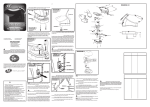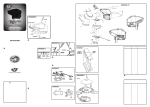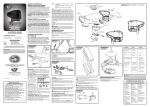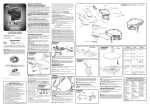Download BT Diverse 2010 User guide
Transcript
Diverse Repeater ~ 4th Edition ~ 25th April ’01 ~ 3831 Diverse Repeater User Guide Diverse Repeater ~ 4th Edition ~ 25th April ’01 ~ 3831 Please open this page for an ‘at a glance’ guide to your Response Repeater. Diverse Repeater ~ 4th Edition ~ 25th April ’01 ~ 3831 At a glance Front view .. .. .. .. .. .. .. .. .. .. .. .. .. .. .. ............. . Diverse Repeater LED Light Rear view Wall mounting screw sockets Mains power cord 1 Diverse Repeater ~ 4th Edition ~ 25th April ’01 ~ 3831 2 Diverse Repeater ~ 4th Edition ~ 25th April ’01 ~ 3831 In this guide At a glance 1 Introduction 4 Safety information 5 Setting up 6 Registering the BT DECT Repeater on different base stations 8 Using your Diverse Repeater 14 General information 15 Technical information 16 Help 17 Index 18 3 Diverse Repeater ~ 4th Edition ~ 25th April ’01 ~ 3831 Introduction The Diverse Repeater can be used on all BT Diverse Base Stations with the exception of the Diverse 1000. Up to six Repeaters can be installed on a single base station and each Repeater can support up to 2 handsets each. The registration of Repeaters on the base station does not reduce the number of handsets that can be registered to the base station. IMPORTANT NOTE It is not possible to further extend the range in one direction by registering a second repeater to the first repeater. All repeaters must be within range of the base station as the repeater can only be registered to a base station and not another repeater. A typical arrangement is shown below ............... ............... ............. . Diverse Repeater DEF 3 ABC 2 1 MNO 6 JKL 4 3 2 1 7 a WXYZ TUV 8 7 a . A ✱ 0 8 PQRS 6 5 4 PQRS 9 1 WXYZ TUV MNO JKL GHI 5 GHI DEF ABC . A ✱ 0 9 ABC 2 GHI 4 # 7 ✱ RCL RCL DEF 3 JKL 5 PQRS MNO 6 TUV 8 PWR a # WXYZ 9 A . 0 # PWR PWR RCL (REPEATER) You can operate two handsets in the reception range of the repeater. If you wish to operate more than two handsets you must increase the number of repeaters for the reception range. (BASE) ............... ............... ............. . ............... ............... ............. . Diverse Repeater Diverse Repeater (REPEATER) (REPEATER) DEF 1 3 ABC 2 1 a 7 9 8 a # . 0 A ✱ PWR ✱ MNO 6 8 WXYZ 9 . 0 # PWR DEF 2 a 8 4 . A ✱ RCL 0 7 9 a # PWR ✱ RCL DEF 3 JKL 5 PQRS WXYZ TUV 7 2 4 6 5 4 PQRS ABC GHI MNO JKL GHI It is possible to roam between the repeater and the base, however, call handover during conversation is not always guaranteed. 1 3 ABC 1 3 5 TUV A RCL RCL IMPORTANT NOTE DEF JKL PQRS WXYZ TUV 7 2 4 6 5 4 PQRS ABC GHI MNO JKL GHI MNO 6 TUV 8 WXYZ 9 A . 0 # PWR Diverse Repeater ~ 4th Edition ~ 25th April ’01 ~ 3831 Safety information General Use only approved Nickel-Cadmium (NiCad) or Nickel-Metal Hydride (NiMH) rechargeable AA batteries for the additional handsets. Never use other types of rechargeable batteries or conventional alkaline batteries. Using such batteries could lead to a short circuit or destroy the battery casing. Recommended batteries should have a power rating of 600m Ah 1.2V. Batteries are available from the Diverse Helpline 08457 908070. Only use the power supply included with the product. Using an unauthorised power supply will invalidate your guarantee and may damage the Repeater. The item number for the mains power supply is C39280-Z4-C174 formally C39280-Z4-C67. The Diverse Repeater operates by transmitting radio signals. These signals may cause interference to hearing aids. This product should not be used near emergency/intensive care medical equipment and should not be used by people with pacemakers. Diverse Repeater can interfere with other electrical equipment, such as answering machines, TV and radio sets, clock radio/alarms and computers if placed too close. It is recommended that you place your Diverse Repeater at least one metre away from such appliances to avoid any risk of interference. Never dispose of batteries in a fire. There is a serious risk of explosion and/ or the release of highly toxic chemicals. Cleaning The Diverse Repeater should be wiped with a damp (not wet) cloth or an antistatic wipe. Do not use a dry cloth as it could cause a static discharge resulting in damage to the Repeater. Environmental The Diverse Repeater will produce a certain amount of heat during operation. Equally additional handsets as well as the chargers can become warm during charging. Whilst this is entirely safe, we advise against placing these products on antique, veneered or wooden surfaces as damage may occur. Do not stand your product on carpets or other surfaces which generate fibres, or place it in locations preventing free flow of air over its surfaces. Do not use the Diverse Repeater and handsets in damp, humid conditions such as bathrooms. Do not expose any of the equipment or batteries to fire or water. There is a slight chance that your phone could be damaged by an electrical storm. We recommend that you unplug your Diverse from the mains power and telephone line socket during storms. 5 Diverse Repeater ~ 4th Edition ~ 25th April ’01 ~ 3831 Setting up Follow the instructions in this section to set up your Repeater ready for use. 1 Unpack the Repeater ● In addition to this user guide you should have the following items: • • • You should use a free mains socket in the vicinity of your base unit so that the Repeater and base unit can be near each other during registration. The Repeater unit. A power adaptor. 2 screws and wall plugs. Connect the power adaptor 2 ● to the Repeater The power adaptor has a long lead with a small plug on the end of it which has to be plugged into the socket on the back of the Repeater as shown in the diagram. Diverse Repeater (rear view) Power adaptor C39280-Z4-C174 or C39280-Z4-C67 6 Plug the power adaptor 3 ● into the mains socket 4 Switch on the mains power ● The green LED should light up (may be continuous or flashing) which will prove power is being supplied to the Repeater. ...... ...... .... . Green LED 5 Switch off the mains power ● Diverse Repeater ~ 4th Edition ~ 25th April ’01 ~ 3831 Register the Repeater to 6 ● the base station To register the Repeater to your base station, first use the procedure that relates to your particular base station. 7 Diverse Repeater ~ 4th Edition ~ 25th April ’01 ~ 3831 Registering the BT DECT Repeater on different base stations The procedure to register the Repeater to a base station will differ depending on which base station is used. To make registering easier the Repeater should be placed near to the base station. Up to 6 Repeaters can be assigned to a base station. When using 2 or more Repeaters on a base station all registered Repeaters must be powered up before registering additional Repeaters. To register the Repeater to a Diverse 2010, 2011, 2015, 2016 and 2020 Before attempting to register the Repeater to the base station make sure: • 8 At least one handset is registered to the base station. • Base station and handset are powered up and in idle state. • Repeater power adaptor is connected to the Repeater and the mains socket – but switched OFF at the wall socket. Preparing your handset Press the following buttons: For an Executive handset • • • • • • • • • Press the INT button. Press the SET button. Press the # button. Press the 1 button. Enter the 4-digit PIN code (default is 0000) Press the 4 button. Press the 4 button. Press the 1 button. Press the SET button. For a Classic handset • • • • • • • • Press the SET button. Press the # button. Press the 1 button. Enter the 4-digit PIN code (default is 0000) Press the 4 button. Press the 4 button. Press the 1 button. Press the SET button. Diverse Repeater ~ 4th Edition ~ 25th April ’01 ~ 3831 Registration: Preparing your handset • Press the following buttons: • • • The Repeater power must be turned off. Press and hold the PAGE button on the telephone base station until the base station is in registration mode (please refer to the user guide for the telephone). Connect the power to the Repeater and switch on. The green LED on the Repeater will flash, after a short while the LED will remain on permanently indicating that the registration is complete. To register the Repeater to a Diverse 3010,3010 Micro and 3016 Before attempting to register the Repeater to the base station, make sure: • At least one handset is registered to the base station. • Base station and handset are powered up and in idle state. • Repeater power adaptor is connected to the Repeater and the mains socket – but switched OFF at the wall socket. For an Executive handset • • • • • • • • • Press the INT button. Press the SET button. Press the 4 button. Press the 7 button. Press the OK button. Enter the 4-digit PIN code (default is 0000) Press the OK button. Press the 1 button. Press the OK button. For a Classic handset • • • • • • • • Press the SET button. Press the 4 button. Press the 7 button. Press the OK button. Enter the 4-digit PIN code (default is 0000) Press the OK button. Press the 1 button. Press the OK button. Registration: • • • • The Repeater power must be turned off. Press and hold the PAGE button on the telephone base station until the base station is in registration mode (please refer to the user guide of the telephone). Connect the power to the Repeater and switch on. The green LED on the Repeater will flash, after a short while the LED will remain on permanently indicating that the registration is complete. 9 Diverse Repeater ~ 4th Edition ~ 25th April ’01 ~ 3831 To register the Repeater to the Diverse 2-Line Before attempting to register the Repeater to the base station, make sure: Before attempting to register the Repeater to the base station, make sure: • At least one handset is registered to the base station. • • Base station and handset are powered up and in idle state. At least one Diverse Executive Handset or Deskphone is registered. • • Repeater power adaptor is connected to the Repeater and the mains socket – but switched OFF at the wall socket. Base station and handset/Deskphone is powered up and in idle state. • Repeater power adaptor must be connected to the Repeater and the mains socket – but switched OFF. Registration • Press the green Registration button light on the front of the base station. The registration light will now flash on and off. At the Repeater: (while base registration light flashes) • Switch on the power to the Repeater. The LED on the Repeater will come on for 5 seconds and then flash on and off (in bursts of 2 flashes). After a short while the LED will stay on for about 20 seconds, flash on and off a few times then remain permanently on. The registration is now complete and the unit is ready for use. NOTE The Diverse 2-Line does not support call hand-over from the 2-Line base station to the repeater. 10 To register the Repeater to the Diverse ISDN Before the registration can take place the base station has to be prepared for Repeater operation. Follow the steps opposite. Preparing the Base Station • Press the MENU button. • • • • • • • • • • • • • Press to highlight SERVICE. Press OK. Press to highlight SYSTEM SETTINGS. Press OK. You will now be prompted to enter the system code. Enter the system code (default value is 0000). Press OK. Press to highlight INITIALISATION but DO NOT press OK at this point. Enter the digits 1057. Enter the digits 18156 41055 32842. Press SAVE to confirm the entry. The handset will return to the idle screen. Press the MENU button. Press to highlight SERVICE. Press OK. Diverse Repeater ~ 4th Edition ~ 25th April ’01 ~ 3831 • • • • • • • • • Press to highlight SYSTEM SETTINGS. Press OK. You will now be prompted to enter the system code. Enter the system code (default value is 0000). Press OK. Press to highlight INITIALISATION but DO NOT press OK at this point. Enter the digits 1057. Enter the digits 17996 41297 20449. Press SAVE to confirm the entry. The base station is now ready for Repeater operation. Switch the base station off then switch it on again. The base station is now ready for registration of the Repeater. Locate and position the Repeater for use The circles represent the reception ranges of the Repeater and Base Station which can be up to 50M indoors or up to 300M outdoors (in ideal conditions). A handset may be used anywhere within the three circles. ............... ............... ............. . Diverse 2020 Pocket Diverse Repeater DEF 3 ABC 2 1 MNO 6 JKL 4 3 2 a WXYZ TUV 8 7 a . A ✱ 0 8 7 6 5 4 PQRS 9 1 WXYZ TUV PQRS MNO JKL GHI 5 GHI DEF ABC 1 . A ✱ 0 9 7 ✱ RCL MNO 6 WXYZ 9 # (BASE) ............... ............... ............. . ............... ............... ............. . Diverse Repeater Diverse Repeater (REPEATER) (REPEATER) DEF 1 3 ABC 2 1 a a ✱ # . 0 MNO 6 TUV 8 WXYZ 9 A . 0 # RCL PWR 3 5 7 9 8 A ✱ DEF JKL PQRS WXYZ TUV 7 2 4 6 5 4 PQRS ABC GHI MNO JKL GHI PWR RCL DEF 1 3 ABC 2 8 . A ✱ RCL 0 7 9 a # PWR ✱ RCL DEF 3 JKL 5 PQRS WXYZ TUV a 2 4 6 5 7 ABC GHI MNO JKL 4 PQRS The registration is now complete and the unit is ready for use. 3 5 8 . 0 PWR (REPEATER) GHI At the Repeater: (while base registration light flashes) • Switch on the power to the Repeater. The LED on the Repeater will come on for 5 seconds and then flash on and off (in bursts of 2 flashes). After a short while the LED will stay on for about 20 seconds, flash on and off a few times then remain permanently on. DEF JKL TUV A PWR RCL 1 At the base station: • Press the green Registration button. The registration light will now flash on and off. 2 4 PQRS PWR RCL Registering the Repeater Once the base station has been prepared for Repeater operation do the following steps. ABC GHI # a # MNO 6 TUV 8 WXYZ 9 A . 0 # PWR NOTE In reality the reception range will be irregular and not circular as shown. Before registering, decide which brand (Diverse or other) base station you wish to use it with. The Diverse Repeater should not be registered to more than one brand of base station. Once registered the Repeater may be positioned anywhere within the reception range of the base station and towards the direction you wish to extend the range. It may be better to locate the repeater near a window and higher on the wall when extending the range outdoors. Radio signals do not work as well through thick walls. A mains socket must be available. With the power 11 Diverse Repeater ~ 4th Edition ~ 25th April ’01 ~ 3831 adaptor still connected to the Repeater carry out the following steps. • 12 Locate a suitable position near a mains socket within the reception area of the base station and towards the direction you wish to extend the range. NOTE If you switch off a handset (or remove its batteries) or take it out of the reception range of both Repeater and base station the above step will need to be repeated for that handset. This does not apply if using a Diverse ISDN. NOTE PLEASE NOTE If using more than one Repeater on a base station you should ensure the Repeaters are placed at least 10 metres apart. If the Repeater is switched off, the above procedure will need to be repeated for all handsets. • Plug the Power Adaptor into the mains socket. • Switch on the mains power. The Repeater LED should light up then after about 5 seconds the LED will flash off and on several times after which it should remain permanently on. If the LED still continues flashing it indicates either a poor reception from the base station (too far away) or it was not registered properly with the base station. • Ensure all your handsets have been registered to the same base station as the Repeater. • Turn the Repeater confidence tones on/off as required (see page 14). • Switch on each of your handsets (one at a time) within the Repeater reception area, outside the base reception area. The handsets should bring up their idle screen after a few seconds of searching for a signal. • Press the Phone button. If the handset is in communication via the Repeater. (a) If the Repeater confidence tone was switched on during registration then you should hear a beep at 2 second intervals. (b) You should hear dial tone through the earpiece. NOTE Blind spots (where signal is weak) can cause loss of signal. Avoiding blind spots will reduce the risk of losing a call and the necessity to re-introduce the handset to the Repeater. Diverse Repeater ~ 4th Edition ~ 25th April ’01 ~ 3831 Wall mount the Repeater if required (optional) The unit may be left free standing or mounted on a wall using the wall plugs and screws provided. WALL PLUG WALL SCREW 69 mm Your Repeater is now ready for use A Repeater can support up to two handsets simultaneously to make or receive calls. If you try to use a third handset to make an internal/external call via the Repeater whilst two handsets are using it, the call will fail. It may, however, still be possible for a third handset to make a call if it is near the main base station. (The number of simultaneous internal/external calls will vary according to the type of base station you use, please refer to the base station user guide.) NOTE The screw heads should protrude 5mm from the wall. 13 Diverse Repeater ~ 4th Edition ~ 25th April ’01 ~ 3831 Using your Diverse Repeater To turn the Repeater’s confidence tone on and off The Repeater has the option to provide a confidence signal (a confirmation beep every 2 seconds) which sounds when moving from the base station area to the repeater area. The default setting for the confidence signal is OFF. It is suggested that the confidence tone is switched ON to aid installation and to get an idea of the base and Repeater reception areas. Before starting this procedure the Repeater’s power adaptor must be connected to the Repeater and the mains socket, but switched OFF at the mains socket. At the Repeater: • Switch the power to the Repeater ON for between 1 to 5 seconds then switch it OFF. • Switch the power to the Repeater ON again and wait for the LED on the Repeater to slowly flash ON and OFF (see note). • Switch the power to the Repeater OFF then ON again (see note). If the confidence tone was off it should now be on and if the confidence tone was on it should now be off. 14 NOTE If the LED did not flash on and off you will have to repeat the above procedure again. WARNING In steps 2 and 3 you must keep an eye on the time when the power was turned on while waiting for the LED to slowly flash on and off. If you turn off the power after it has been on for between 25 and 35 seconds you will reset the Repeater. If this happens you will need to re-register the Repeater to the base again. To reset the Repeater Before re-installing the Repeater, it needs to be reset. Before starting, make sure the Repeater’s power adaptor is connected to the Repeater and the mains socket, but switched off at the mains. At the Repeater: • Switch on for 1 to 5 seconds and switch it off again. • Switch on for 25 to 35 seconds and switch it off again. The Repeater should now be reset. Diverse Repeater ~ 4th Edition ~ 25th April ’01 ~ 3831 General information Guarantee Your Diverse Repeater is guaranteed for a period of 12 months from the date of purchase. Subject to the terms listed below the guarantee will provide for the repair of, or at BT’s or its agent’s discretion the option to replace the Diverse Repeater, or any components thereof, which is identified as faulty or below standard, or as a result of inferior workmanship or materials. Products over 28 days old from the date of purchase may be replaced with a refurbished product. The conditions of this guarantee are: • • • • • The guarantee shall only apply to defects that occur within the 12 month guarantee period. Proof of purchase is provided. The equipment is returned to the point of purchase. This guarantee does not cover any faults or defects caused by accidents, misuse, fair wear and tear, neglect, tampering with the equipment, or any attempt at adjustment or repair other than through approved agents. This guarantee does not affect your statutory rights. Within the 12-month guarantee period. If you experience difficulty using the product, prior to returning your product, please read the Help section on page 17, or contact the Diverse Helpline on 08457 908070 for assistance. In the unlikely event of a defect accuring, please follow the Helpline’s instructions for replacement or repair. Outside the 12-month guarantee period. If your Diverse Repeater needs repair after the guarantee period has ended, the repair must meet the approval requirements for connection to the telephone network. We recommend that you call the Diverse Helpline on 08457 908070, and you will be advised of our recommended repair agents. If you should have to return your Diverse Repeater. Pack the Repeater securely, preferably in the original packaging (including all line cords, adaptors and original batteries). BT does not take responsibility for goods damaged in transit. 15 Diverse Repeater ~ 4th Edition ~ 25th April ’01 ~ 3831 Technical information Standards DECT GAP Radio Frequency Range 1800MHz to 1900MHz Transmit Power 10mW average power per channel Range (max) 300m outdoors 50m indoors Power supply 240v +8% –10% (plug in power adaptor) Power consumption 6VA Operating Temperature –10C to +50C Dimensions (L x B x H) 127 x 119 x 31 mm Weight: 159g Power cable length: approx. 3m R&TTE This product is intended for registration to any BT Diverse base (other than the Diverse 1000) that is connected to analogue public switched telephone networks and private switchboards in the United Kingdom. This equipment complies with the essential requirements for the Radio Equipment and Telecommunications Terminal Equipment Directive (1999/5/EC). 16 Diverse Repeater ~ 4th Edition ~ 25th April ’01 ~ 3831 Help The Repeater LED continued to flash on and off after the registration process had been completed Cannot make or receive calls when in the Repeater reception range The registration process was not successful. You will have to repeat the registration process again with the base station concerned. There is no power to the Repeater. Check that the Power adaptor lead is plugged into the Repeater, the power adaptor is plugged into the mains socket and the mains power is switched on. The Repeater LED continually flashed on and off when placed/mounted in the desired location The Repeater is not registered. You will have to repeat the registration process again with the base station concerned. The radio connection is very weak/poor. You will have to find another location where the signal from the base is better. The Repeater may have been reset. If this is the case it will have to be registered to the base again. The Repeater LED does not light up at all There is no power to the Repeater. Check that the Power adaptor lead is plugged into the Repeater, the power adaptor is plugged into the mains socket and the mains power is switched on. The audio quality is very poor/noisy when in the Repeater reception area The radio connection is very weak/poor. You will have to find another location where the signal from the base is better. Call lost or audio becomes poor when moving from the base station reception area to the Repeater reception area You may be going out of range of the base/repeater areas, or in a blind spot. Move towards the base or Repeater. Some base stations and handset combinations do not support call handover during conversation when moving from base to repeater area. Getting a tone/beep every 2 seconds when in the Repeater reception area The Repeater’s confidence tone (a beep every 2 seconds) has been switched on. To switch the confidence tone off follow the procedure in this guide. NOTE If you are still experiencing difficulty, please call the Diverse Helpline on 08457 908070. 17 Diverse Repeater ~ 4th Edition ~ 25th April ’01 ~ 3831 Index At a glance Help General information Guarantee Introduction Registering the BT DECT Repeater on different base stations Using your Diverse Repeater 14 17 Confidence tone on/off 14 15 Reset the Repeater 14 1 15 4 8 Diverse 2010, 2011, 2015, 2016 and 2020 8 Diverse 3010, 3010 Micro, 3016 9 Diverse 2-Line 10 Diverse ISDN 10 Safety information 5 Setting up 6 Connect the power adaptor to the Repeater Locate and position the Repeater for use 11 Mains power on/off 6 Plug the power adaptor into the mains socket 6 Register the Repeater to the base station 7 Unpacking your Repeater 6 Technical information 18 6 16 Wall mounting 13 Diverse Repeater ~ 4th Edition ~ 25th April ’01 ~ 3831 Offices worldwide The telecommunications services described in this publication are subject to availability and may be modified from time to time. Services and equipment are provided subject to British Telecommunications plc’s respective standard conditions of contract. Nothing in this publication forms any part of any contract. © British Telecommunications plc 2001. Registered Office: 81 Newgate Street, London EC1A 7AJ. Registered in England No. 1800000. Diverse Repeater Issue 2 (4/01) 3 Printed in the Germany. Designed by The Art & Design Partnership Limited. Siemens No: A30853-X600-B101-2-7619 0682 CE compliant to R&TTE Directive (1999/5/EC)