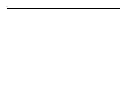Download Motorola HT750 Service manual
Transcript
Portable Radios quality versatility versatility C Supplement to Basic Service Manual (Canada Only) *6881093C57* Professional Portable Radio Basic Service Manual 68P80906Z54 A, Motorola, Professional Radio - As Dedicated As You Are, HT Series, MTX Series, and Call Alert are trademarks of Motorola, Inc. LTR is a registered trademark of E.F. Johnson Company. © 2000, 2001 Motorola, Inc. All Rights Reserved. Printed In U.S.A. 68P81093C57-B Professional Radio quality As Dedicated As You Are™ HT750•LS MTX150 MTX450 MTX1500 MTX4500 COMPUTER SOFTWARE COPYRIGHTS The Motorola products described in this manual may include copyrighted Motorola computer programs stored in semiconductor memories or other media. Laws in the United States and other countries preserve for Motorola certain exclusive rights for copyrighted computer programs including, but not limited to, the exclusive right to copy or reproduce in any form the copyrighted computer program. Accordingly, any copyrighted Motorola computer programs contained in the Motorola products described in this manual may not be copied, reproduced, modiÞed, reverse-engineered, or distributed in any manner without the express written permission of Motorola. Furthermore, the purchase of Motorola products shall not be deemed to grant either directly or by implication, estoppel, or otherwise, any license under the copyrights, patents or patent applications of Motorola, except for the normal non-exclusive license to use that arises by operation of law in the sale of a product. This document supplements the information in the Basic Service Manual Part Number 68P80906Z54-B. Supplement Basic Service Manual 68P80906Z54-B contains VHF information for the following portable radio models: ¥ HT750¥LS ¥ MTX150 ¥ MTX450 ¥ MTX1500 ¥ MTX4500 . © 2001 by Motorola, Inc. 8000 W. Sunrise Blvd. Ft. Lauderdale, FL 33322, U.S.A. All rights reserved. Printed in U.S.A. i SAFETY AND GENERAL INFORMATION IMPORTANT INFORMATION ON SAFE AND EFFICIENT OPERATION READ THIS INFORMATION BEFORE USING YOUR MOTOROLA TWO-WAY RADIO The information provided in this document supersedes the general safety information contained in user guides published prior to October 2000. For information regarding radio use in a hazardous atmosphere refer to the Factory Mutual (FM) manual supplement included with radio models that offer this capability and/or the intrinsic safety radio information section of this user manual. RADIO FREQUENCY (RF) OPERATIONAL CHARACTERISTICS To transmit (talk) you must push the Push-To-Talk button; to receive (listen) you must release the Push-To-Talk button. When the radio is transmitting, it generates radio frequency (RF) energy; when it is receiving, or when it is off, it does not generate RF energy. PORTABLE RADIO OPERATION AND EME EXPOSURE Your Motorola radio is designed to comply with the following national and international standards and guidelines regarding exposure of human beings to radio frequency electromagnetic energy (EME): • United States Federal Communications Commission, Code of Federal Regulations; 47 CFR part 2 sub-part J • American National Standards Institute (ANSI) / Institute of Electrical and Electronic Engineers (IEEE) C95. 1-1992 • Institute of Electrical and Electronic Engineers (IEEE) C95.1-1999 Edition • National Council on Radiation Protection and Measurements (NCRP) of the United States, Report 86, 1986 • International Commission on Non-Ionizing Radiation Protection (ICNIRP) 1998 • Ministry of Health (Canada) Safety Code 6. Limits of Human Exposure to Radio Frequency Electromagnetic Fields in the Frequency Range from 3 kHz to 300 GHz, 1999 • Australian Communications Authority Radiocommunications (Electromagnetic Radiation - Human Exposure) Standard 1999 (applicable to wireless phones only) To assure optimal radio performance and make sure human exposure to radio frequency electromagnetic energy is within the guidelines set forth in the above standards, always adhere to the following procedures: Two-way Radio Operation When using your radio, hold the radio in a vertical position with the microphone one to two inches (2.5 to 5 centimeters) away from the lips. Body-worn Operation To maintain compliance with FCC RF exposure guidelines, if you wear a radio on your body when transmitting, always place the radio in a Motorola approved clip, holder, holster, case, or body harness for this product. Use of non-Motorola-approved accessories may exceed FCC RF exposure guidelines. If you do not use a Motorola approved body-worn accessory and are not using the radio in the intended use positions along side of the head in the phone mode or in front of the face in the two-way radio mode, then ensure the antenna and radio is kept the following minimum distances from the body when transmitting: MAN WITH RADIO • Phone or Two-way radio mode: one inch (2.5 centimeters) • Data operation using any data feature with or without an accessory cable: one inch (2.5 centimeters) ii Safety and General Information Antenna Care Use only the supplied or an approved replacement antenna. Unauthorized antennas, modifications, or attachments could damage the radio and may violate FCC regulations. DO NOT hold the antenna when the radio is “IN USE”. Holding the antenna affects call quality and may cause the radio to operate at a higher power level than needed. Approved Accessories For a list of approved Motorola accessories look in the appendix or accessory section of your radio’s User Guide. ELECTROMAGNETIC INTERFERENCE/COMPATIBILITY Note: Nearly every electronic device is susceptible to electromagnetic interference (EMI) if inadequately shielded, designed or otherwise configured for electromagnetic compatibility. Facilities To avoid electromagnetic interference and/or compatibility conflicts, turn off your radio in any facility where posted notices instruct you to do so. Hospitals or health care facilities may be using equipment that is sensitive to external RF energy. Aircraft When instructed to do so, turn off your radio when on board an aircraft. Any use of a radio must be in accordance with applicable regulations per airline crew instructions. Medical Devices • Pacemakers The Health Industry Manufacturers Association recommends that a minimum separation of 6 inches (15 centimeters) be maintained between a handheld wireless radio and a pacemaker.These recommendations are consistent with those of the U.S. Food and Drug Administration. Persons with pacemakers should: • • ALWAYS keep the radio more than 6 inches (15 centimeters) from their pacemaker when the radio is turned ON. • Not carry the radio in the breast pocket. • Use the ear opposite the pacemaker to minimize the potential for interference. • Turn the radio OFF immediately if you have any reason to suspect that interference is taking place. Hearing Aids Some digital wireless radios may interfere with some hearing aids. In the event of such interference, you may want to consult your hearing aid manufacturer to discuss alternatives. • Other Medical Devices If you use any other personal medical device, consult the manufacturer of your device to determine if it is adequately shielded from RF energy. Your physician may be able to assist you in obtaining this information. Safety and General Information iii SAFETY AND GENERAL Use While Driving Check the laws and regulations on the use of radios in the area where you drive. Always obey them. When using your radio while driving, please: • Give full attention to driving and to the road. • Use hands-free operation, if available. • Pull off the road and park before making or answering a call if driving conditions so require. OPERATIONAL WARNINGS ! WARNING FOR VEHICLES WITH AN AIR BAG Do not place a portable radio in the area over an air bag or in the air bag deployment area. Air bags inflate with great force. If a portable radio is placed in the air bag deployment area and the air bag inflates, the radio may be propelled with great force and cause serious injury to occupants of the vehicle. POTENTIALLY EXPLOSIVE ATMOSPHERES Turn off your radio prior to entering any area with a potentially explosive atmosphere, unless it is a radio type especially qualified for use in such areas as "Intrinsically Safe" (for example, Factory Mutual, CSA, UL, or CENELEC). Do not remove, install, or charge batteries in such areas. Sparks in a potentially explosive atmosphere can cause an explosion or fire resulting in bodily injury or even death. Note: The areas with potentially explosive atmospheres referred to above include fueling areas such as below decks on boats, fuel or chemical transfer or storage facilities, areas where the air contains chemicals or particles, such as grain, dust or metal powders, and any other area where you would normally be advised to turn off your vehicle engine. Areas with potentially explosive atmospheres are often but not always posted. BLASTING CAPS AND AREAS To avoid possible interference with blasting operations, turn off your radio when you are near electrical blasting caps, in a blasting area, or in areas posted: "Turn off two-way radio.” Obey all signs and instructions. OPERATIONAL CAUTIONS ! Caution ANTENNAS Do not use any portable radio that has a damaged antenna. If a damaged antenna comes into contact with your skin, a minor burn can result. BATTERIES All batteries can cause property damage and/or bodily injury such as burns if a conductive material such as jewelry, keys, or beaded chains touch exposed terminals. The conductive material may complete an electrical circuit (short circuit) and become quite hot. Exercise care in handling any charged battery, particularly when placing it inside a pocket, purse, or other container with metal objects. iv Safety and General Information This page intentionally left blank v Table of Contents SAFETY AND GENERAL INFORMATION ........................................................................... i • RADIO FREQUENCY (RF) OPERATIONAL CHARACTERISTICS .......................... i • PORTABLE RADIO OPERATION AND EME EXPOSURE ....................................... i • ELECTROMAGNETIC INTERFERENCE/COMPATIBILITY......................................ii • SAFETY AND GENERAL ......................................................................................... iii • OPERATIONAL WARNINGS.................................................................................... iii • OPERATIONAL CAUTIONS ..................................................................................... iii Chapter 1 1.1 1.2 1.3 Scope of Manual .................................................................................................... 1-1 Warranty and Service Support ............................................................................... 1-1 1.2.1 Warranty Period and Return Instructions ....................................................... 1-1 1.2.2 After Warranty Period .................................................................................. 1-1 1.2.3 Piece Parts Availability ................................................................................ 1-2 1.2.4 Technical Support ....................................................................................... 1-3 Radio Model Information ........................................................................................ 1-4 Chapter 2 2.1 2.2 Maintenance HT750•LS Radio Exploded Mechanical View and Parts List ................................. 3-1 MTX450 Radio Exploded Mechanical View and Parts List .................................... 3-2 MTX4500 Radio Exploded Mechanical View and Parts List .................................. 3-3 MTX150 Radio Exploded Mechanical View and Parts List .................................... 3-4 MTX1500 Radio Exploded Mechanical View and Parts List .................................. 3-5 Chapter 4 4.1 Intrinsically Safe Radio Information FMRC Approved Equipment .................................................................................. 2-1 Repair of FMRC Approved Products...................................................................... 2-2 2.2.1 Repair ........................................................................................................ 2-2 2.2.2 Relabeling .................................................................................................. 2-2 2.2.3 Do Not Substitute Options or Accessories ..................................................... 2-2 Chapter 3 3.1 3.2 3.3 3.4 3.5 Introduction Transceiver Performance Testing RF Test Mode ........................................................................................................ 4-1 vi Chapter 5 5.1 5.2 Cloning (Conventional and LTR) ............................................................................5-1 5.1.1 Error Codes (Display Radios Only) ...............................................................5-2 Cloning (Privacy Plus) ............................................................................................5-2 Chapter 6 6.1 6.2 Accessories HT750•LS/MTX450/MTX4500/MTX150/MTX1500 Accessories ............................7-1 7.1.1 Antennas ....................................................................................................7-1 7.1.2 Carrying Accessories ...................................................................................7-1 7.1.3 Carry Cases ................................................................................................7-1 7.1.4 Chargers ....................................................................................................7-2 7.1.5 Batteries ....................................................................................................7-2 7.1.6 Adaptors .....................................................................................................7-2 7.1.7 Miscellaneous .............................................................................................7-2 7.1.8 Service Aids ................................................................................................7-2 7.1.9 Audio Accessories ......................................................................................7-3 7.1.10 Option Boards (HT750•LS only) ...................................................................7-3 7.1.11 Remote Speaker Microphones......................................................................7-3 7.1.12 Manuals .....................................................................................................7-4 7.1.13 Retrofit Front Cover Kits ..............................................................................7-4 Chapter 8 8.1 8.2 8.3 8.4 Power Up Self-Test Error Codes - Conventional and LTR Radios .........................................................6-1 Error Codes - Privacy Plus .....................................................................................6-2 Chapter 7 7.1 Radio Tuning, Programming, and Cloning Model Chart and Test Specifications UHF 403-470 MHz (HT Series) ..............................................................................8-1 UHF 403-470 MHz (MTX Series) ...........................................................................8-1 VHF 136-174 MHz (MTX Series)............................................................................8-2 Specifications - HT750•LS/MTX450/MTX4500/MTX150/MTX1500 Radios ...........8-3 vii List of Figures Figure 3-1 Figure 3-2 Figure 3-3 Figure 3-4 Figure 3-5 Figure 4-1 Figure 4-2 Figure 5-1 HT750•LS Radio Exploded Mechanical View and Parts List...................... 3-3 MTX450 Radio Exploded Mechanical View and Parts List......................... 3-4 MTX4500 Radio Exploded Mechanical View and Parts List....................... 3-5 MTX150 Radio Exploded Mechanical View and Parts List......................... 3-6 MTX1500 Radio Exploded Mechanical View and Parts List....................... 3-7 Radio Side Button Locations ...................................................................... 4-3 Two-Line Display ........................................................................................ 4-3 Radio Side Button Locations ...................................................................... 5-1 List of Tables Table 1-1 Table 4-1 Table 4-2 Table 6-1 Table 6-2 Radio Model Number (Example: AAH25RDC9GB3AN) ............................... 1-4 Receiver Performance Checks ..................................................................... 4-4 Transmitter Performance Checks ................................................................. 4-5 Power-up Display Codes - (Conventional Radios) ........................................ 6-1 Power-up Display Codes .............................................................................. 6-2 viii 1-1 Chapter 1 Introduction 1.1 Scope of Manual This manual is intended for use by service technicians familiar with similar types of equipment. It contains service information required for the equipment described and is current as of the printing date. Changes which occur after the printing date may be incorporated by a complete Manual revision or alternatively as additions. NOTE Before operating or testing these units, please read the Safety Information Section in the front of this manual. 1.2 Warranty and Service Support Motorola offers support which includes: full exchange and/or repair of the product during the warranty period; and service/repair or spare parts support out of warranty. Any “return for exchange” or “return for repair” to an authorized Motorola Dealer must be accompanied by a Warranty Claim Form. Warranty Claim Forms are obtained by contacting an Authorized Motorola Dealer. (See section 1.2.4 on page 1-3.) 1.2.1 Warranty Period and Return Instructions The terms and conditions of warranty are defined fully in the Motorola Dealer or Distributor or Reseller contract. These conditions may change from time to time, and the following subsections are for guidance purposes only. In instances where the product is covered under a “return for replacement” or “return for repair” warranty, a check of the product should be performed prior to shipping the unit back to Motorola. This is to ensure that the product has been correctly programmed or has not been subjected to damage outside the terms of the warranty. Prior to shipping any radio back to the appropriate Motorola warranty depot, please contact Customer Resources (Please see page 2 and page 3 in this chapter.). All returns must be accompanied by a Warranty Claim Form, available from your Customer Resources representative. Products should be shipped back in the original packaging, or correctly packaged to ensure that no damage occurs in transit. 1.2.2 After Warranty Period After the Warranty period, Motorola continues to support its products in two ways: 1. Motorola's Radio Parts and Service Group offers repair service to users and dealers at competitive prices. 2. AAD supplies individual parts and modules that can be purchased by Dealers who are capable of performing fault analysis and repair. 1-2 Introduction 1.2.3 Piece Parts Availability Some replacement parts, spare parts, and/or product information can be ordered directly. If a complete Motorola part number is assigned to the part, and it is not identified as Depot ONLY, it is available from the Accessories and Aftermarket Division (AAD). If no part number is assigned, the part is not normally available from Motorola. If the part number is appended with an asterisk, the part is serviceable by a Motorola Depot only. If a parts list is not included, this generally means that no user-serviceable parts are available for that kit or assembly. Parts Order Entry 7:00 A.M. to 7:00 P.M. (Central Standard Time) Monday through Friday (Chicago, U.S.A.) To Order Parts: 1-800-422-4210, or 847-538-8023 (Voice) 1-847-538-8198 (Fax) After hours or weekends: 1-800-925-4357 Motorola Parts Accessories and Aftermarket Division (United States and Canada) Attention: Order Processing 1313 E. Algonquin Road Schaumburg, IL 60196 Parts Identification 1-847-538-0021 or 1-800-422-4210 (Voice) 1-847-538-8194 (Fax) Introduction 1-3 1.2.4 Technical Support Technical support is available to assist the dealer/distributor in resolving any malfunction which may be encountered. Initial contact should be by telephone to Customer Resources wherever possible. When contacting Motorola Technical Support, be prepared to provide the product model number and the unit’s serial number. For service you can contact the following Depot. Please call and confirm your return prior to sending the unit to the depot for service. Motorola Toronto Service Centre 3900 Victoria Park Avenue North York, Ontario, Canada M2H 3H7 1-800-543-3222 1-416-756-5841 1-888-331-9872 (Fax) 1-4 1.3 Introduction Radio Model Information The model number and serial number are located on a label attached to the back of your radio. You can determine the RF output power, frequency band, protocols, and physical packages. The example below shows one portable radio model number and its specific characteristics. Table 1-1: Radio Model Number (Example: AAH25RDC9GB3) Model Series Freq. Band Power Level Physical Packages Channel Spacing H 25 R UHF1 (403-470 MHz) D 4-5W C HT750•LS MTX450 9 Programmable H = Portable AA or LA = Motorola Internal Use AA or LA Type of Unit Protocol DU LTR MTX150 MTX850 MTX950 K (136 -174 MHz) H MTX4500 MTX1500 MTX8250 MTX9250 Feature Level Model Revision Model Package 3 HT750•LS MTX450 A N MTX150 MTX850 MTX950 GB Privacy Plus GE Privacy Plus w/Roaming 6 MTX4500 MTX1500 MTX8250 MTX9250 2-1 Chapter 2 Intrinsically Safe Radio Information 2.1 FMRC Approved Equipment Anyone intending to use a radio in a location where hazardous concentrations of flammable material exist (hazardous atmosphere) is advised to become familiar with the subject of intrinsic safety and with the National Electric Code NFPA 70 (National Fire Protection Association) Article 500 (hazardous [classified] locations). An Approval Guide, issued by Factory Mutual Research Corporation (FMRC), lists manufacturers and the products approved by FMRC for use in such locations. FMRC has also issued a voluntary approval standard for repair service (“Class Number 3605”). FMRC Approval labels are attached to the radio to identify the unit as being FM Approved for specified hazardous atmospheres. This label specifies the hazardous Class/Division/Group along with the part number of the battery that must be used. Depending on the design of the portable unit, this FM label can be found on the back of the radio housing or the bottom of the radio housing. Their Approval mark is shown below. FM APPROVED ! WARNING: Do not operate radio communications equipment in a hazardous atmosphere unless it is a type especially qualified (e.g. FMRC Approved) for such use. An explosion or fire may result. WARNING: Do not operate the FMRC Approved Product in a hazardous atmosphere if it has been physically damaged (e.g. cracked housing). An explosion or fire may result. WARNING: Do not replace or charge batteries in a hazardous atmosphere. Contact sparking may occur while installing or removing batteries and cause an explosion or fire. WARNING: Do not replace or change accessories in a hazardous atmosphere. Contact sparking may occur while installing or removing accessories and cause an explosion or fire. WARNING: Do not operate the FMRC Approved Product unit in a hazardous location with the accessory contacts exposed. Keep the connector cover in place when accessories are not used. WARNING: Turn radio off before removing or installing a battery or accessory. WARNING: Do not disassemble the FMRC Approved Product unit in any way that exposes the internal electrical circuits of the unit. Radios must ship from the Motorola manufacturing facility with the hazardous atmosphere capability and FM Approval labeling. Radios will not be “upgraded” to this capability and labeled in the field. A modification changes the unit’s hardware from its original design configuration. Modifications can only be done by the original product manufacturer at one of its FMRC audited manufacturing facilities. 2-2 Intrinsically Safe Radio Information ! WARNING: Failure to use an FMRC Approved Product unit with an FMRC Approved battery or FMRC Approved accessories specifically approved for that product may result in the dangerously unsafe condition of an unapproved radio combination being used in a hazardous location. Unauthorized or incorrect modification of an FMRC Approved Product unit will negate the Approval rating of the product. 2.2 Repair of FMRC Approved Products REPAIRS FOR MOTOROLA FMRC APPROVED PRODUCTS ARE THE RESPONSIBILITY OF THE USER. You should not repair or relabel any Motorola manufactured communication equipment bearing the FMRC Approval label (“FMRC Approved Product”) unless you are familiar with the current FMRC Approval standard for repairs and service (“Class Number 3605”). You may want to consider using a repair facility that operates under 3605 repair service approval. ! WARNING: Incorrect repair or relabeling of any FMRC Approved Product unit could adversely affect the Approval rating of the unit. WARNING: Use of a radio that is not intrinsically safe in a hazardous atmosphere could result in serious injury or death. FMRC’s Approval Standard Class Number 3605 is subject to change at any time without notice to you, so you may want to obtain a current copy of 3605 from FMRC. Per the December, 1994 publication of 3605, some key definitions and service requirements are as follows: 2.2.1 Repair A repair constitutes something done internally to the unit that would bring it back to its original condition Approved by FMRC. A repair should be done in an FMRC Approved facility. Items not considered as repairs are those in which an action is performed on a unit which does not require the outer casing of the unit to be opened in a manner which exposes the internal electrical circuits of the unit. You do not have to be an FMRC Approved Repair Facility to perform these actions. 2.2.2 Relabeling The repair facility shall have a method by which the replacement of FMRC Approval labels are controlled to ensure that any relabeling is limited to units that were originally shipped from the Manufacturer with an FM Approval label in place. FMRC Approval labels shall not be stocked by the repair facility. An FMRC Approval label shall be ordered from the original manufacturer as needed to repair a specific unit. Replacement labels may be obtained and applied by the repair facility providing satisfactory evidence that the unit being relabeled was originally an FMRC Approved unit. Verification may include, but is not limited to: a unit with a damaged Approval label, a unit with a defective housing displaying an Approval label, or a customer invoice indicating the serial number of the unit and purchase of an FMRC Approved model. 2.2.3 Do Not Substitute Options or Accessories The Motorola communications equipment certified by Factory Mutual is tested as a system and consists of the FM Approved portable, FM Approved battery, and FM Approved accessories or options, or both. This Approved portable and battery combination must be strictly observed. There must be no substitution of items, even if the substitute has been previously Approved with a different Motorola communications equipment unit. Approved configurations are listed in the FM Approval guide published by FMRC, or in the product FM Supplement. This FM Supplement is shipped with FM Intrinsically Safe Radio Information 2-3 Approved radio and battery combination from the manufacturer. The Approval guide, or the Approval standard Class Number 3605 document for repairs and service, can be ordered directly through Factory Mutual Research Corporation located in Norwood, Massachusetts. HT750¥LS Radio Exploded Mechanical View and Parts List 3.1 3-1 HT750¥LS Radio Exploded Mechanical View and Parts List Item 1 See Accessories Chapter 3680529Z01 3680530Z01 1380525Z01 3380644Z01 3280533Z01 6180527Z01 HHLN4059 HHLN4071 1586059A01 1386058A01 1580666Z03 1580666Z04 2 3 4 5 6 7 8 1 2 9 10 11 3 Motorola Part Number 4 Item Description Antenna 12 Knob, Volume Knob, Channel Selector Escutcheon, Top Escutcheon, Label Seal, Control Top Litepipe, Tx Nameplate, HT750¥LS Nameplate, HT750¥LS DTMF Dust Cover, Universal Connector Escutcheon, Universal Flex Front Cover, Basic Front Cover with Keypad (DTMF) 13 14 15 16 17 18 19 20 21 22 23 Motorola Part Number Not Field Replaceable 7580532Z01 1380528Z01 7580620Z03 7580620Z04 0104007J99 4280498Z01 3586057A01 1480577C01 5085962A02 5013920A04 8480549Z01 2113740A41 Description Item Escutcheon, FM 24 25 26 27 28 29 30 31 32 33 34 Keypad, Side Control Bezel, Side Control Keypad, Blank Keypad, Full Keypad Board Assembly Retainer, Keypad PCB Felt Speaker Boot, Microphone Speaker Microphone Flex Speaker-Microphone Capacitor, 33pF 4280504Z01 0304726J04 See section 8.1 8480475Z02 1480652Z01 7580556Z01 3280534Z01 3280536Z01 3980698Z01 2780518Z01 See Accessories Chapter HLN9714 35 5 6 7 14 13 8 15 18 20 16 24 28 30 31 32 11 9 10 19 12 33 34 21 35 17 23 22 25 26 27 29 Motorola Part Number Description Retainer, Speaker Screw Ctrl/RF Board Assembly Flex, Keypad/Controller Insulator, Antenna Pad, Thermal Seal, Contact Gasket, O-Ring Contact, Ground, Compliant, UHF Chassis Battery Beltclip 3-2 3.2 MTX450 Radio Exploded Mechanical View and Parts List MTX450 Radio Exploded Mechanical View and Parts List Item 1 2 3 4 5 6 7 8 9 10 11 1 2 3 Motorola Part Number See Accessories Chapter 3680529Z01 3680530Z01 1380525Z01 3380644Z01 3280533Z01 6180527Z01 HHLN4212 1586059A01 1386058A01 1580666Z03 1580666Z04 Item Description Antenna 12 Knob, Volume Knob, Channel Selector Escutcheon, Top Escutcheon, Label Seal, Control Top Litepipe, Tx Nameplate, MTX450 Dust Cover, Universal Connector Escutcheon, Universal Flex Front Cover, Basic Front Cover with Keypad (DTMF) 13 14 15 16 17 18 19 20 21 22 23 Motorola Part Number Description Not Field Replaceable 7580532Z01 1380528Z01 7580620Z03 7580620Z04 Keypad, Side Control Bezel, Side Control Keypad, Blank Keypad, Full 0104007J99 4280498Z01 3586057A01 1480577C01 5085962A02 5013920A04 8480549Z01 2113740A41 Keypad Board Assembly Retainer, Keypad PCB Felt Speaker Boot, Microphone Speaker Microphone Flex Speaker-Microphone Capacitor, 33pF Item Escutcheon, FM 24 25 26 27 28 29 30 31 32 33 34 35 4 5 6 7 14 13 8 15 18 20 16 24 28 30 31 32 11 9 10 19 12 33 34 21 35 17 23 22 25 26 27 29 Motorola Part Number 4280504Z01 0304726J04 See section 8.1 8480475Z02 1480652Z01 7580556Z01 3280534Z01 3280536Z01 3980698Z01 2780518Z01 See Accessories Chapter HLN9714 Description Retainer, Speaker Screw Ctrl/RF Board Assembly Flex, Keypad/Controller Insulator, Antenna Pad, Thermal Seal, Contact Gasket, O-Ring Contact, Ground, Compliant, UHF Chassis Battery Beltclip MTX4500 Radio Exploded Mechanical View and Parts List 3.3 3-3 MTX4500 Radio Exploded Mechanical View and Parts List Item 1 1 See Accessories Chapter 3280529Z01 3280530Z01 1380525Z01 1380525Z03 3380644Z01 3280533Z01 6180527Z01 HHLN4213 1586059A01 1386058A01 1580666Z05 Non Field Replaceable 7580532Z01 1380528Z01 2 3 4 5 6 7 8 9 10 11 12 2 3 4 5 13 14 6 Motorola Part Number Motorola Part Number Item Description 15 Antenna Knob, Volume Knob, Frequency Escutcheon, Top (16CH) Escutcheon, Top (Dotted) Escutcheon, Label Seal, Control Top Litepipe, Tx Nameplate, MTX4500 Dust Cover, Univ Conn Escutcheon, Univ Flex Front Cover 7586065A01 7586065A02 758568OZ07 0104010J09 7580540Z01 5104949J05 7580637Z01 4280498Z01 3586057A01 1480577C01 5085962A02 5013920A04 8480549Z01 2113740A41 4280504Z01 1480503Z01 6062884G01 16 17 18 19 20 21 22 23 24 25 26 27 28 29 * Escutcheon, FM Keypad, Side Control Bezel, Side Control Description Item Keypad, Basic Keypad, Full, Keypad, Full, Privacy Plus Keypad Board Assembly Pad Display LCD Module Pad, LCD Back Retainer, Keypad PCB Felt, Speaker Boot, Microphone Speaker Microphone Flex Speaker-Microphone Cap, 33pF Retainer, Speaker Boot, Backup Battery Backup Battery Motorola Part Number 30 31 32 0304726J04 Screw 3980667Z01 Contact, Finger See section 8.1 Ctrl/RF Board Assembly 33 34 35 36 37 38 39 40 8485615Z02 1480652Z01 7580556Z01 3280534Z01 3280536Z02 3980698Z01 2780518Z01 See Accessories Chapter HLN9714 41 7 14 13 8 15 16 17 18 21 19 23 27 28 31 34 36 37 38 11 9 10 39 40 12 22 41 24 20 26 25 29 30 32 33 35 Description Flex, Keypad/Controller Insulator, Antenna Pad, Thermal Seal, Contact Gasket, O-Ring Contact, Ground (For UHF) Chassis Battery Beltclip 3-4 3.4 MTX150 Radio Exploded Mechanical View and Parts List MTX150 Radio Exploded Mechanical View and Parts List Item 1 1 Please refer to section 7.1.1 on page 7-1 3680529Z01 3680530Z02 4285611Z01 1380525Z01 1380525Z04 3380644Z01 3280533Z01 HHLN4214 2 3 3a 4 4a 5 6 7 8 2 3 9 10 4 5 Motorola Part Number 1586059A01 1386058A01 Item Description 11 Antenna 12 Knob, Volume Knob, Channel Selector Stop, Mechanical (4-Channel) Escutcheon, Top Escutcheon, Top (4-Channel) Escutcheon, Label Seal, Control Top Litepipe, Tx Nameplate, MTX150 DTMF Nameplate, MTX150 Dust Cover, Universal Connector Escutcheon, Universal Flex 13 14 15 16 17 18 19 20 21 22 2 Motorola Part Number 1580666Z03 1580666Z04 Not Field Replaceable 7580532Z01 1380528Z01 7580620Z03 7580620Z04 0104007J99 4280498Z01 3586057A01 1480577C01 5085962A02 5013920A04 8480549Z01 2113740A41 Description Item Front Cover, Basic Front Cover with Keypad (DTMF) Escutcheon, FM 24 25 26 Keypad, Side Control Bezel, Side Control Keypad, Blank Keypad, Full Keypad Board Assembly Retainer, Keypad PCB Felt Speaker Boot, Microphone Speaker Microphone Flex, Speaker-Microphone Capacitor, 33pF 27 28 29 30 31 32 33a 33b 34 4280504Z01 0304726J04 See detailed service manual 8480475Z02 1480652Z01 7580556Z01 3280534Z01 3280536Z01 3980698Z01 2780518Z01 2780518Z03 See section 7.1.5 on page 72 HLN9714 35 6 7 14 13 8 15 18 20 16 24 28 30 31 32 11 9 10 19 12 33 34 21 35 17 23 22 25 26 27 29 Motorola Part Number Description Retainer, Speaker Screw Ctrl/RF Board Assembly Flex, Keypad/Controller Insulator, Antenna Pad, Thermal Seal, Contact Gasket, O-Ring Contact, Ground, Compliant, VHF Chassis Chassis Battery Beltclip MTX1500 Radio Exploded Mechanical View and Parts List 3.5 3-5 MTX1500 Radio Exploded Mechanical View and Parts List Item 1 1 2 3 4 5 6 7 8 9 10 11 2 3 4 12 13 5 Motorola Part Number Please refer to section 7.1.1 on page 7-1 3680529Z01 3680530Z01 1380525Z01 3380644Z01 3280533Z01 6180527Z01 HHLN4215 1586059A01 1386058A01 1580666Z01 1580666Z02 7580532Z01 Description Antenna Knob, Volume Knob, Channel Selector Escutcheon, Top Escutcheon, Label Seal, Control Top Litepipe, Tx Nameplate, MTX1500 Dust Cover, Universal Connector Escutcheon, Universal Flex Front Cover with DTMF Front Cover without DTMF Escutcheon, FM Keypad, Side Control Item Motorola Part Number 14 15 16 17 18 19 20 21 22 23 24 25 26 27 28 29 1380528Z01 7580620Z02 0104007J99 7580540Z01 5104949J05 7580637Z01 4280498Z01 3586057A01 1480577C01 5085962A02 5013920A04 8480549Z01 2113740A41 4280504Z01 1480503Z01 6062884G01 Description Item Bezel, Side Control Keypad, Full Keypad Board Assembly Pad Display LCD Module Pad, LCD Back Retainer, Keypad PCB Felt Speaker Boot, Microphone Speaker Microphone Flex, Speaker-Microphone Capacitor, 33pF Retainer, Speaker Boot, Backup Battery Backup Battery 30 31 32 0304726J04 3980667Z01 See detailed manual 8480475Z02 1480652Z01 7580556Z01 3280534Z01 3280536Z01 3980698Z01 2780518Z01 See section 7.1.5 on page 72 HLN9714 33 34 35 36 37 38 39 40 41 6 7 14 13 8 15 16 17 18 21 19 23 27 28 31 34 36 37 38 11 9 10 39 40 12 22 41 24 20 26 25 29 30 32 33 35 Motorola Part Number Description Screw Contact, Finger Ctrl/RF Board Assembly Flex, Keypad/Controller Insulator, Antenna Pad, Thermal Seal, Contact Gasket, O-Ring Contact, Ground, Compliant Chassis Battery Beltclip 3-6 4-1 Chapter 4 Transceiver Performance Testing For the missing sub-sections in this chapter, please refer to Basic Service Manual 68P80906Z54. 4.1 RF Test Mode When the radio is operating in its normal environment, the radio’s microcontroller controls the RF channel selection, transmitter key-up, and receiver muting. However, when the unit is on the bench for testing, alignment, or repair, it is removed from its normal environment and cannot receive commands from its system. Therefore, the internal microcontroller does not key the transmitter or unmute the receiver. This prevents the use of a normal tuning procedure. To solve this problem, a special “test mode” is incorporated into the radio. Note 1: On UHF, LTR models, the radio must be in either conventional or LTR mode. Note 2: The test mode procedure that follows assumes that the Customer Programming Software Front Panel Access screen has both the FPA and RF TEST boxes selected. Select from the programming screen to enable or disable certain features of the radio RF test mode. ● ● ● FPA entry not selected blocks all test modes. FPA entry selected and RF TEST not selected blocks RF test mode. FPA entry selected and RF TEST selected enables all test modes. To enter the test mode for a display radio: 1. Turn the radio on. 2. Within ten seconds after the self test is complete, press ‘side button 2’, shown in Figure 4-1, five times in succession. 3. After “CSQ CHXX SP25” appears on the display, the radio is on channel XX (see Note on following page), carrier squelch mode, 25 kHz channel spacing. Each additional press of ‘side button 2’ (see Table 4-2) scrolls to the next channel spacing, and a corresponding set of tones are sounded. Refer to Figure 4-2 for test mode information for a two-line display radio. 4. Press ‘side button 1’ to scroll through the test environments listed in Table 4-1 in Basic Service Manual 68P80906Z54. 5. Press ‘side button 2’ for 3 seconds to switch the radio to the control head test mode. ‘LCD Test’ appears on the display. 6. Press ‘side button 1’ to turn on all the dots of the first character. Another ‘side button 1’ press turns on all the dots of the next character, continuing until the last character is reached. 7. Press ‘side button 1’ at the end of the LCD test to activate the ‘Icon Test’. The next ‘side button 1’ press turns on the first icon. 8. Press ‘side button 1’ at the end of the Icon Test to activate the button test. Pressing any side button (except ‘side button 1’), or any keypad button during the LCD test or Icon test immediately activates this test. A good button press is verified by a chirp. 9. Press ‘side button 2’ for 3 seconds in the control head test mode to return the radio to the RF Test mode. 4-2 Transceiver Performance Testing 10. Turn radio off to exit test mode. Note: XX = channel number (01 - 14) To enter the test mode for a non-display radio: 1. Turn the radio on. 2. Within ten seconds after the self test is complete, press ‘side button 2’ (Figure 4-1) five times in succession. 3. Press ‘side button 1’ the number of times listed in Table 4-1 to get the number of corresponding beeps. 4. Turn radio off to exit test mode. 5. To access all 14 test modes on a 4-channel radio, the frequency knob and mechanical stop sleeve must be removed (see paragraph 3-8 exploded view diagram). Button Test (For models with ”G” in location 10 of model number Example: AAH25RCH6GB6AN) 1. Press the orange button; “3/1” appears which indicates that switch 3 is in the closed condition. 2. Release the orange button; “3/0” appears which indicates that switch 3 is in the open condition. 3. Rotate the mode selector knob; “4/0”through “4/15” appears which indicates that knob 4 is in mode position 1 through 15. 4. Rotate the volume control; “2/0” through “2/255” appears. 5. Press SB1, view “96/1”; release, view “96/0”. 6. Press SB2, view “97/1”; release, view “97/0”. 7. Press SB3, view “98/1”; release view “98/0”. 8. Press PTT button, view “1/1”; release view “1/0”. Keypad (For models with ”G” in location 10 of model number Example: AAH25RCH6GB6AN) 1. Press 0, view “48/1”; release, view “48/0”. 2. Press 1, view “49/1”; release, view “49/0”. 3. Press 2, view “50/1”; release, view “50/0”. 4. Press 3, view “51/1”; release, view “51/0”. 5. Press 4, view “52/1”; release, view “52/0”. 6. Press 5, view “53/1”; release, view “53/0”. 7. Press 6, view “54/1”; release, view “54/0”. 8. Press 7, view “55/1”; release, view “55/0”. 9. Press 8, view “56/1”; release, view “56/0”. 10. Press 9, view “57/1”; release, view “57/0”. 11. Press *, view “58/1”; release, view “58/0”. 12. Press #, view “59/1”; release, view “59/0”. 13. Press <, view “128/1”; release, view “128/0”. 14. Press HOME, view “129/1”; release, view “129/0”. 15. Press >, view “130/1”; release, view “130/0”. 16. Press Option Select1, view “135/1”; release, view “135/0”. Transceiver Performance Testing 4-3 17. Press Option Select2, view “136/1”; release, view “136/0”. 18. Press Option Select3, view “137/1”; release, view “137/0”. 19. Pressing SB2 for 3 seconds in the Control Head Test mode will cause the radio to return to the RF Test mode. Channel Selector Knob On/Off Knob Side Button 1 (programmable) Side Button 2 (programmable) Side Button 3 (programmable) Figure 4-1. Radio Side Button Locations Annunciators Phone Call Figure 4-2. Two-Line Display 4-4 Transceiver Performance Testing Table 4-1. Test Name Receiver Performance Checks Service Monitor Radio Test Set Comments Reference Frequency Mode: PWR MON 4th channel test frequency* Monitor: Frequency error Input at RF In/Out TEST MODE, Test Channel 4 carrier squelch output at antenna PTT to continuous (during the performance check) Frequency error to be ±600 Hz UHF Rated Audio Mode: GEN Output level: 1.0mV RF 4th channel test frequency* Mod: 1kHz tone at 3kHz deviation Monitor: DVM: AC Volts TEST MODE Test Channel 4 carrier squelch PTT to OFF (center), meter selector to Audio PA Set volume control to 3.16Vrms Distortion As above, except to distortion As above As above Distortion 3.0% Typical Sensitivity (SINAD) As above, except SINAD, lower the RF level for 12dB SINAD. As above PTT to OFF (center) RF input to be 0.25µV Noise Squelch Threshold (only radios with conventional system need to be tested) RF level set to 1mV RF As above PTT to OFF (center), meter selection to Audio PA, speaker/load to speaker Set volume control to 3.16Vrms As above, except change frequency to a conventional system. Raise RF level from zero until radio unsquelches. out of TEST MODE; select a conventional system As above Unsquelch to occur at <0.25µV. Preferred SINAD = 8dB * See Table 4-4 of Basic Service Manual 68P80906Z54 for Test Frequencies. Transceiver Performance Testing Table 4-2. Test Name 4-5 Transmitter Performance Checks Service Monitor Radio Test Set Comments Reference Frequency Mode: PWR MON 4th channel test frequency* Monitor: Frequency error Input at RF In/Out TEST MODE, Test Channel 4 carrier squelch PTT to continuous (during the performance check) Frequency error ±600 Hz UHF Power RF As above As above As above Refer to Specifications Voice Modulation Mode: PWR MON 4th channel test frequency* atten to -70dB, input to RF In/Out Monitor: DVM, AC Volts Set 1kHz Mod Out level for 0.025Vrms at test set, 80mVrms at AC/DC test set jack As above As above, meter selector to mic Deviation: UHF: ≥ 4.0 KHz but ≤ 5.0 kHz (25 KHz Ch Sp) Global. 4KHz (20 kHz Ch Sp) U.S. and Canada. Voice Modulation (internal) Mode: PWR MON 4th channel test frequency* atten to -70dB, input to RF In/Out TEST MODE, Test Channel 4 carrier squelch output at antenna Remove modulation input Press PTT switch on radio. Say “four” loudly into the radio mic. Measure deviation: UHF: ≥ 4.0 kHz but ≤ 5.0 KHz (25 kHz Ch Sp) High-Speed Data Modulation*** As above TEST MODE, Test Channel 4 high speed output at antenna PTT to continuous (during the performance check) Deviation: UHF: ≥ 2.5 kHz but ≤ 3.5 KHz (25 kHz Ch Sp) Low-Speed Data Modulation UHF As above TEST MODE, Test Channel 4 TLS output at antenna PTT to continuous (during the performance check) Deviation: UHF: ≥500Hz but ≤ 1000Hz (25 kHz Ch Sp) DTMF Modulation As above, 4th channel test frequency* TEST MODE, Test Channel 4 DTMF output at antenna As above Deviation: UHF: ≥ 3.05 kHz but ≤ 3.45 kHz (25 kHz Ch Sp) PL/DPL Modulation As above 4th channel test frequency* BW to narrow TEST MODE, Test Channel 4 TPL DPL As above Deviation: UHF: ≥500Hz but ≤ 1000Hz (25 kHz Ch Sp) ***MDC * See Table 4-4 of Basic Service Manual 68P80906Z54 for Test Frequencies. 4-6 Transceiver Performance Testing This page intentionally left blank. 5-1 Chapter 5 Radio Tuning, Programming, and Cloning 5.1 Cloning (Conventional and LTR) Cloning is the same for both the Conventional and LTR radio. Cloning is the process of copying the content of one radio (source radio) into another radio (target radio). Radio content refers to systemtype features such as frequency, squelch type options, trunking, etc. Note: Cloning can be performed only on radios with identical model numbers and software options. Radio functionality inherent in one radio cannot be cloned to another radio that does not contain the same functionality. Tuning and alignment information are not transferable and are not affected by cloning. Signaling Identification Numbers (IDs) are duplicated in the cloning process. Unique IDs may be assigned with the CPS. Note: Unsuccessful cloning attempts will not damage the radio. Procedure: 1. Turn source and target radios off. 2. Connect cloning cable to side connector of both radios. 3. Turn on target radio. 4. On source radio, simultaneously press ‘side buttons 1 and 2’, shown in Figure 5-3, then turn radio on. Both radios produce a “clone-entry” tone and turn on their green LEDs. Display radios show “Cloning To” (source radio) and “Program” (target radio). 5. Release both side buttons. The electronic transfer process begins and will take approximately one to three minutes. 6. When cloning is completed, both radios reset themselves and turn their green LEDs off. The source radio produces a “clone-exit” tone and displays “Clone Complete”. 7. Turn both radios off. 8. Disconnect the cloning cable from both radios and turn them on for normal operation. On/Off Knob Side Button 1 (programmable) Side Button 2 (programmable) Side Button 3 (programmable) Figure 5-1. Radio Side Button Locations 5-2 Radio Tuning, Programming, and Cloning 5.1.1 Error Codes (Display Radios Only) ● ● 5.2 “ERR: Mismatch” - The model numbers or the code plug versions are not the same for both radios. Cloning cannot be performed. “ERR: Timeout” - Communication between the two radios was not established or was disrupted during the cloning process. If this occurs, check the cloning cable and all connections. Repeat the cloning procedure. Cloning (Privacy Plus) This function is used to copy codeplug information from one radio to another one. A radio and RIB must be properly connected to the computer and power turned on before you attempt the PROGRAM function. The time required to PROGRAM a codeplug will depend on the computer and the size of the codeplug you are programming. Only radios with the same model number, protocol option and codeplug version may be cloned. Trunked radios may not be cloned unless System Keys have been loaded for each trunking system ID. Tuning and alignment information are not transferable and are not affected by cloning. Signalling Identification are duplicated in the cloning process. Unique IDs may be assigned with the CPS. ! WARNING: Do NOT turn off the radio or disconnect it from the computer while attempting to PROGRAM the codeplug. Interrupting the programming process WILL DESTROY the codeplug contents and completely DISABLE the radio. Procedure: 1. Use the READ RADIO function to read the radio codeplug to be cloned. i.e. the “Source” codeplug. 2. If required, enter the Individual ID’s for the new radio. Trunking system keys (or FTR Key) are required for cloning the Trunking System Data. 3. If required, go to the SDF merge screen, to merge SDF Trunking System Data. 4. Connect “Target” radio to the computer and press READ SERIAL NUMBER button to read the “Target” radio’s serial number. This number must be different from the “Source” codeplug, or the cloning progress will fail. 5. Connect “Target” radio to the computer, and press the PROGRAM button to program the “Source” codeplug into the “Target” radio. 6. The CPS will validate the code plug. 7. If it fails a warning screen will be displayed informing of the incompatibility between the CPS and code plug, otherwise the information is written into the radio’s code plug. 6-1 Chapter 6 Power Up Self-Test 6.1 Error Codes - Conventional and LTR Radios Turning on the radio starts a self-test routine that checks the RAM, ROM checksum, EEPROM hardware, and EEPROM checksum. If these checks are successful, the radio generates two highpitched self-test pass tones, or a musical tone (selected in CPS). If the self-test is not successful, one low-pitched tone is heard. Radios with displays are able to display the error codes. The displayed error codes and related corrections are listed as follows: Table 6-1: Power-up Display Codes - (Conventional Radios) If the error code displayed is... then, there is a... To correct the problem... “RAM TST ERROR” RAM test failure. Retest the radio by turning it off and turning it on again. If message reoccurs, replace RAM (U405). “ROM CS ERROR” Wrong ROM checksum. Reprogram FLASH memory, then retest. If message reoccurs, replace ROM (U406). “EEPRM HW ERROR” Codeplug structure mismatch or non existence of codeplug. Reprogram codeplug with correct version and retest radio. If message reoccurs, replace EEPROM (U407). “EEPRM CS ERROR” Wrong codeplug checksum. Reprogram codeplug. No Display Bad display module connection or damaged display module. Check connection between main board and display module or replace with new display module. 6-2 Power Up-Self-Test 6.2 Error Codes - Privacy Plus At power-up, the radio performs cursory tests to determine if its basic electronics and software are in working order. Problems detected during these tests are presented as error codes on the radio display. The presence of an error code should prompt the user that a problem exists and that a service technician should be contacted. Self-test errors are classified as either fatal or non-fatal. Fatal errors will inhibit user operation, non-fatal errors will not. Use Table 6-2: Power-up Display Codes to aid in understanding particular power-up error code displays. Table 6-2: Power-up Display Codes Type of Failure Description FAIL 01/81 FATAL External ROM/Flash checksum error Bad ROM data, Defective ROM FAIL 01/82 FATAL External EEPROM checksum error Bad external codeplug data, Defective external EEPROM NON-FATAL External EEPROM checksum error Bad external codeplug data FAIL 01/84 FATAL External EEPROM checksum blank Unprogrammed external codeplug data FAIL 01/88 FATAL External RAM error Defective RAM FAIL 01/90 FATAL Hardware failure Defective IC FAIL 01/92 FATAL Internal EEPROM checksum error Bad internal codeplug data, Defective microcontroller NON-FATAL Internal EEPROM checksum error Bad internal codeplug data FAIL 01/94 FATAL Internal EEPROM checksum blank Unprogrammed internal codeplug data FAIL 01/98 FATAL Internal RAM error Defective microcontroller Failure Display ERROR 01/02 ERROR 01/12 Possible Source NOTE Due to the nature of fatal ROM & RAM error, it may not be possible to present an error code on the display. In these cases the radio will attempt to display the appropriate error code, generate an illegal mode tone for one second and then reset its microcontroller. 7-1 Chapter 7 Accessories 7.1 HT750•LS/MTX450/MTX4500/MTX150/MTX1500 Accessories 7.1.1 Antennas UHF 1 403-470 MHz, Ferrule Connector PMAE4002 403-433 MHz Stubby PMAE4003 433-470 MHz Stubby NAE6483 403-520 MHz Whip VHF 136-174 MHz, Ferrule Connector PMAD4012 Stubby Antenna, 136-155 MHz PMAD4013 Stubby Antenna, 155-174 MHz PMAD4014 14 cm. Helical, Standard Length - 136-155 MHz (Red Code) PMAD4015 14 cm. Helical, Standard Length - 155-174 MHz (Black Code) PMAD4023 14 cm. Helical, Standard Length -150-161 MHz PMAD4025 Stubby Antenna, 150-161 MHz 7.1.2 Carrying Accessories All Models/All Battery Chemistries: HLN9952 Carry Holder, Belt Clip HLN9714 Spring 2-1/2” Belt Clip HLN9701 Nylon Carry Case with Beltloop 7.1.3 Carry Cases HT750•LS, MTX450 Ultra-High and High Capacity Battery Carry Cases HLN9665 Standard Leather Case, Beltloop HLN9676 Standard Leather Case, Swivel MTX4500 Ultra-High and High Capacity Battery Carry Cases HLN9689 Standard Leather Case, DTMF, Beltloop HLN9694 Standard Leather Case, DTMF, Swivel HT750•LS,MTX450 Lithium Ion Battery Carry Cases HLN9652 Standard Leather Case, Beltloop, Thin Battery 7-2 Accessories HLN9670 Standard Leather Case, Swive, Thin Batteryl MTX4500 Lithium Ion Battery Carry Cases HLN9677 Standard Leather Case, DTMF, Beltloop, Thin Battery HLN9690 Standard Leather Case, DTMF, Swivel, Thin Battery 7.1.4 Chargers AAHTN3000 120V Rapid Rate Single Unit Charger, U.S. 3-Prong Plug HTN9000 Rapid Rate Single Unit (Pocket Only) EPNN5751 120V Transformer Only AAHTN3003 120V Multi-Unit Rapid Rate Charger, U.S. 3-Prong Plug NLN7967 Mount, Wall Kit for Multi-Unit Charger 7.1.5 Batteries HNN9008 1200 mAH NiMH High Capacity Battery (Standard With Unit) HNN9009 1900 mAH NiMH Ultra High Capacity Battery HNN9010 1850 mAH NiMH Ultra High Capacity Battery Factory Mutual (FM) HNN9011 1200 mAH NiCd High Capacity Battery Factory Mutual (FM) HNN9012 1350 mAH NiCd High Capacity Battery HNN9013 1200 mAH Lithium Ion High Capacity Battery 7.1.6 Adapters AAHLN9716 GP300/P1225/P1225•LS Audio Accessory Adapter-FM Approved (not compatible with BDN6706 or BDN6646) 7.1.7 Miscellaneous HLN9820 Dust Cover for Accessory Connector HLN9793 Charger Insert Spacer - Compatible with “A” version chargers only HLN9794 Charger Insert Spacer - Compatible with “B” version chargers only 7.1.8 Service Aids H5177 Customer Programming Software (CPS) - 3 Years Subscription Includes AARKN4074 Programming Test Cable RKN4073 Cloning Cable, portable Professional Radio Only AARKN4074 Programming/Test Cable [(requires a Radio Interface Box (RIB)] RKN4075 Ribless Programming Cable (provides interface between computer and portable radio) A0180305G54 Battery Eliminator Cable. Requires RLN4510 (7.5 volt source) Accessories 7-3 RLN4510 7.5 Volt Universal Battery Eliminator AA8180384F68 Bench test housing eliminator/test fixture. Requires RLN4510 7.5V HHLN4134 Ferrule to BNC adapter RLN4460 Test Box HVN9025 Customer Programming Software -CD ROM (HT750•LS) HVN9067 Customer Programming Software -CD ROM (MTX450 and MTX4500) 7.1.9 Audio Accessories AARMN4017 Ultra-Lightweight Headset with Boom Microphone -FM Approved AARMN4018 Lightweight Headset with Boom Microphone and In Line PTT - FM Approved AARMN4019 Medium Weight Dual Muff Headset, Over the Head with Noise Cancelling Mic and IN Line PTT - FM Approved AARMN4020 Heavy Duty Behind the Head Headset with Noise Cancelling Boom Microphone and PTT on Earcup - FM Approved Note: NOT for use with MTX450 and MTX4500 AARMN4021 Ear Piece without Volume Control (Beige) - FM Approved AARMN4022 2 Wire Ear Piece with Microphone and PTT (Beige) - FM Approved AARMN4028 Ear Piece without Volume Control (Black) - FM Approved AARMN4029 2 Wire Ear Piece with Microphone and PTT (Black) - FM Approved 7.1.10 Option Boards (HT750•LS only) AAHLN9729 DTMF Decode Option Board with Manual (Field Install only) AAHLN9725 Voice Storage Option Board with Manual (Field Install only) 7.1.11 Remote Speaker Microphones AAHMN9052 Remote Speaker Standard Microphone - FM Approved AAHMN9053 Remote Speaker Noise Cancelling Microphone with 3.5 mm. Audio Accessory Jack - FM Approved AAHKN9055 Replacement Cable for Standard and Noise Cancelling Microphone 7-4 Accessories 7.1.12 Manuals 6881088C41 HT750•LS User Guide (French, and English) 6881093C96 MTX150/MTX450 User Guide (French, and English) 6881093C97 MTX1500/MTX4500 User Guide (French, and English) 6881093C57 HT750•LS/MTX150/MTX1500/MTX450/MTX4500 Service Manual Supplement, Level 1 & 2 (English) 6880906Z54 Basic Service Manual Level 1 & 2 (English) 7.1.13 Retrofit Front Cover Kits HLN4065A DTMF Retrofit Kit (HT750•LS Only) 8-1 Chapter 8 Model Chart and Test Specifications 8.1 UHF 403-470 MHz (HT Series) HT Series, UHF, 403-470 MHz Model Description AAH25RDC9DU3AN HT750•LS, 403-470 MHz, 4W, 16-Ch Item Description X PMLE4148 HT750•LS Back Cover Kit X PMLN4216 HT750•LS Front Housing Kit X NAE6483 (Whip) antenna (403-512 MHz) X 6881088C41 HT750•LS User Guide (French/English) x = Indicates one of each is required. 8.2 UHF 403-470 MHz (MTX Series) MTX Series, 403-470 MHz Model AAH25RDC9GB3AN Description MTX450, 403-470 MHz, 4W, 16-Ch AAH25RDH9GB6AN MTX4500 403-470 MHz, 4W, 160-Ch Item X PMLE4192 X Description MTX450 Back Cover Kit PMLE4193 MTX4500 Back Cover Kit PMLN4216 Front Housing Kit (Non-Keypad) X PMLN4373 Front Housing Kit (Keypad) X X PMAE4002 Antenna, Stubby, 403-433 MHz X X PMAE4003 Antenna, Stubby, 433-470 MHz X X NAE6483 Antenna, Whip, 403-520 MHz 6881093C96 MTX450 User Guide (French/English) 6881093C97 MTX4500 User Guide (French/English) X X X x = Indicates one of each is required. 8-2 8.3 Model Chart and Test Specifications VHF 136-174 MHz (MTX Series) MTX Series, 136-174 MHz Model AAH25KDC9GE3AN Description MTX150, 136-174 MHz, 5W, 16-Ch AAH25KDH9GE6AN MTX1500 136-174 MHz, 5W, 160-Ch Item X PMLD4170 X MTX150 Back Cover Kit PMLD4171 MTX1500 Back Cover Kit PMLN4216 Front Housing Kit (Non-Keypad) X PMLN4373 Front Housing Kit (Keypad) X PMAD4012 VHF Stubby Antenna, 136-155 MHz X X Description X X PMAD4013 X X PMAD4014 VHF Stubby Antenna, 155-174 MHz 14 cm. Helical, Standard Length - 136-155 MHz (Red Code) X X PMAD4015 14 cm. Helical, Standard Length - 155-174 MHz (Black Code) X X PMAD4023 14 cm. Helical, Standard Length -150-161 MHz X X PMAD4025 VHF Stubby Antenna, 150-161 MHz 6881093C96 MTX150 User Guide (French/English) 6881093C97 MTX1500 User Guide (French/English) X X x = Indicates one of each is required. Model Chart and Test Specifications 8.4 8-3 Specifications - HT750•LS/MTX450/MTX4500/MTX150/MTX1500 Radios General Specification Model Numbers: HT750•LS/MTX450 MTX4500 MTX150 MTX1500 Frequency Range: UHF VHF AAH25RDC9GB3AN AAH25RDH9GB6AN AAH25KDC9GE3AN AAH25KDH9GE6AN 403-470 MHz Frequency Stability: (-30°C to +60°C, 25°C Ref.) 136-174 MHz ±5 PPM @ 25 KHz ±2.5 PPM @ 12.5 KHz Channel Capacity: HT750•LS/MTX450 MTX4500 16 Channels 160 Channels Channel Spacing: 12.5/20/25 KHz Power Supply: 7.5 volts rechargeable battery Dimensions: WithNiMH High Capacity Battery: With NiMH Ultra-High Capacity Battery: With NiCd Battery: With LiIon Battery: 5.40 in. x 2.26 in. x 1.50 in. (137mm x 57.5 mm x 37.5mm) 5.40 in. x 2.26 in. x 1.60 in. (137mm x 57.5 mm x 40mm) 5.40 in. x 2.26 in. x 1.60 in. (137mm x 57.5 mm x 40mm) 5.40 in. x 2.26 in. x 1.30 in. (137mm x 57.5 mm x 33mm) Weight: With NiMH High Capacity Battery: With NiMH Ultra-High Capacity Battery: With NiCd Battery: With LiIon Battery: 15.0 ounces (420 grams) 17.5 ounces (500 grams) 15.8 ounces (450 grams) 12.5 ounce (350 grams) Average Battery Life @ 5-5-90 Duty Cycle*: With NiMH High Capacity Battery: With NiMH Ultra-High Capacity Battery: With NiCd Battery: With LiIon Battery: Low Power 11 hours 14 hours 12 hours 11 hours Sealing: Passes rain testing per IP54 and MIL-STD 810E Shock: Meets MIL-STD-810-C,D & E and TIA/EIA 603 Vibration: Meets MIL-STD-810-C,D & E and TIA/EIA 603 Dust: Meets MIL-STD-810-C,D & E and IP54 Humidity: Meets MIL-STD-810-C,D & E and TIA/EIA 603 * 5% receive, 5% transmit, 90% standby High Power 8 hours 11 hours 9 hours 8 hours 8-4 Model Chart and Test Specifications Transmitter Specification Power Output NiMH @ 7.5V: UHF VHF 1W/4W 1W/5W Spurs/Harmonics: -36 dBm < 1GHz -30 dBm > 1 GHz Audio Response: (from 6 dB/oct. Pre-Emphasis, 300 to 3000 Hz) +1 to -3 dB Audio Distortion: @ 1000 Hz, 60% Rated Max. Dev. < 5% Modulation Limiting: ±2.5 KHz @ 12.5 KHz ±4.0 KHz @ 20 KHz ±5.0 KHz @ 25 KHz FM Hum and Noise: -40 dB Typical Receiver Specification UHF VHF Sensitivity (12 dB SINAD) EIA: 0.35 µV Sensitivity (20 dB SINAD) ETS: 0.5 µV Intermodulation: -65 dB Adjacent Channel Selectivity ETS: -60 dB @ 12.5 KHz -70 dB @ 20/25 KHz Spurious Rejection: -70 dB Rated Audio: 0.5 W Audio Distortion @ Rated Audio: Hum and Noise: (With Low Level Expansion Enabled) Audio Response: (from 6 dB/oct. de-Emphasis, 300 to 3000 Hz) Conducted Spurious Emission: 3% Typical -45 dB @ 12.5 KHz/-50 dB @ 20/25 KHz +1 to -3 dB -57 dBm <1 GHz -47 dBm >1 GHz Specifications subject to change without notice. All electrical specifications and methods refer to EIA/TIA 603 standards. PRO Series radios meet or exceed requirements of MIL STD 810 C, D, E. Portable Radios quality versatility versatility C Supplement to Basic Service Manual (Canada Only) *6881093C57* Professional Portable Radio Basic Service Manual 68P80906Z54 A, Motorola, Professional Radio - As Dedicated As You Are, HT Series, MTX Series, and Call Alert are trademarks of Motorola, Inc. LTR is a registered trademark of E.F. Johnson Company. © 2000, 2001 Motorola, Inc. All Rights Reserved. Printed In U.S.A. 68P81093C57-B Professional Radio quality As Dedicated As You Are™ HT750•LS MTX150 MTX450 MTX1500 MTX4500