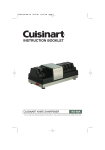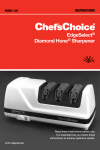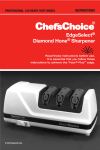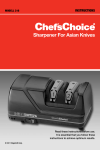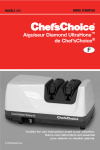Download Sharp ER-2100 Instruction manual
Transcript
INSTRUCTION MANUAL Professional Diamond Hone® Knife Sharpener 2100 Read instructions before use. It is essential that you follow these instructions to achieve optimal results. IMPORTANT SAFEGUARDS When using electrical appliances, basic safety precautions should always be followed including the following: 1. Read all instructions. 2. To protect against electrical hazards, do not immerse the Chef’sChoice® Model 2100 motor drive section in water or other liquids. 3. Make sure knife blades are cleaned thoroughly before they are inserted in the Model 2100 sharpener. 4. Unplug from outlet when not in use and before cleaning or putting on or taking off parts, except for detachable module (Figure 1). 5. Avoid contacting moving parts. 6. Do not operate any appliance with a damaged cord or plug or after the appliance malfunctions, or is dropped or damaged in any manner. U.S. customers: You can return your sharpener to EdgeCraft’s factory for service where the cost of repair or electrical or mechanical adjustment can be estimated. If the electrical cord on this appliance is damaged, it must be replaced by the Chef’sChoice® distributor or other qualified service to avoid the danger of electrical shock. Outside U.S.: Please return your sharpener to your local distributor where the cost of repair or electrical or mechanical adjustment can be estimated. If the supply cord of this appliance is damaged, it must be replaced by a repair facility appointed by the manufacturer because special tools are required. Please consult your local Chef’sChoice® distributor. 7. The use of attachments not recommended or sold by EdgeCraft Corporation may cause fire, electric shock or injury. 8. The Chef’sChoice® Model 2100 Knife Sharpener is designed to sharpen kitchen knives, pocket knives, and most sports knives. Do not attempt to sharpen ax blades, “parrot beak” knives or any large knife that does not fit freely in the slots. 9. Do not let the power cord hang over edge of table or counter or touch hot surfaces. 10. When in the “ON” position the Chef’sChoice® should always be on a stable countertop or table. 11. WARNING: KNIVES PROPERLY SHARPENED ON YOUR CHEF’SCHOICE WILL BE SHARPER THAN YOU EXPECT. TO AVOID INJURY, USE AND HANDLE THEM WITH EXTREME CARE. DO NOT CUT TOWARD ANY PART OF YOUR FINGERS, HAND OR BODY. DO NOT RUN FINGER ALONG EDGE. STORE IN A SAFE MANNER. 12. Do not use outdoors. 13. Close supervision is necessary when any appliance is used by or near children or by the infirm. 14. Do not use honing oils, water or any other lubricant with the Chef’sChoice® sharpener. 15. SAVE THESE INSTRUCTIONS. 2 Congratulations on your selection of the Chef’sChoice® Commercial Knife Sharpener Model 2100! You will find the Chef’sChoice® Model 2100 Sharpener puts an exceptionally sharp and durable edge on all of your knives. It is backed by EdgeCraft, the World Leader in Cutting Edge Technology.® The Model 2100 incorporates advanced EdgeCraft diamond abrasive, honing and stropping technology to produce the sharpest and most durable edges of any sharpener available today. With it you can quickly and reliably develop a shaving-sharp edge on all your knives. Once your knives have been sharpened on the Model 2100, resharpening takes less than 1 minute. Consequently if the Model 2100 is conveniently located in your work area, you can resharpen so rapidly that your knives can be maintained razor sharp every day. UNPACKING AND PREPARING FOR OPERATION The Model 2100 has a cast metal motor-drive housing and a detachable Sharpening Module are packed together but are not assembled (See Figure 1). To assemble the Model 2100, insert the Sharpening Module into the guide rails of the motor-drive housing, (Figure 2) and slide the module toward the motor compartment until it locks in place. If the sharpening module does not snap together easily and quickly, follow the instructions in the “Inserting Sharpening Module” section, (Page 12) of this manual. Detachable Sharpening Module Motor-drive Section Release Button On/Off Switch Figure 1. Model 2100 sharpener disassembled. 3 GENERAL DESCRIPTION - MODEL 2100 SHARPENER The standard Model 2100 sharpener is equipped with the novel 3-Stage EdgeSelect® Sharpening Module that sequentially sharpens, hones and strops your knife edge to perfection. The knife is sharpened in the 1st Stage with 100% diamond-surfaced abrasives and then honed in the 2nd Stage with finer diamond particles. In the 3rd Stage the edge is stropped and polished to hair splitting sharpness. This proprietary 3-Stage sharpening system creates an essentially burr-free triple beveled Trizor® knife edge that will stay sharp longer than conventionally sharpened knives. The Sharpening Module, incorporating all three stages, is a self-contained unit that can be removed for washing and sanitizing in a dishwasher or at the sink. It is removed simply by depressing the release button (Figure 2) and sliding the module off the motor-drive housing. A rugged and powerful motor is enclosed in the motor housing. Splined drive couplings attached to the shafts of the motor drive and the Sharpening Module permit its rapid removal or engagement. In all three stages, the edge is sharpened with alternating strokes in the right and left slots. Plastic hold-down springs stabilize the knife blade against precise angle guides (Figure 3) in each stage as the blade edge is precisely aligned against the sharpening, honing and stropping disks. The downward movement of the blade in each of the slots is controlled by an Edge Stop Plate, made of a durable polymer that positions the edge optimally and securely as it contacts each disk, without damaging the sharp edge being formed. For best results, the knife edge should only just touch or lightly rest on the front Edge Stop Plate. Excessive downward pressure does not hasten the sharpening process and it will result in unnecessary cutting into the Stop Plate. Motor-drive Section Knife Blade Guides Release Button (in back) On/Off Switch Sharpening Module Figure 2. Sharpening module is inserted on rails and slid toward the motor-drive section until it engages motor- drive. To disengage press release button and slide away from the motor-drive, see Figure 16. 4 Understanding the Versatile EdgeSelect® Diamond Hone® Sharpening Module The unique Chef'sChoice® EdgeSelect® Sharpening Module (Figure 4) supplied with the standard Model 2100 is designed so that you may sharpen each knife according to your intended use. This three (3) stage sharpener has two precision conical sharpening / honing stages with fine 100% diamond abrasives and one polishing/stropping stage using proprietary flexible abrasive disks. These stages can be used in different sequences to give you either an astonishingly sharp, smooth faceted edge for effortless cutting and presentations or one with a selected amount of residual "bite" along the facets. The resulting edge is ultrasharp and non-serrated. This residual “bite” is created by precisely polished microflutes that are formed on the facet surface by the ultrahoning action of the stropping disks in Stage 3. You will find that these sharp flutes created on each side of the ultrasharp and non-serrated cutting edge aid substantially in those difficult cutting chores experienced with fibrous foods, meats, stalky vegetables and dressing of game. The sharpening, honing and polishing actions are controlled by using precisely angled guides for the blade and precisely matched conically surfaced abrasive disks. The sharpening angles are several degrees larger in each successive stage. Fine diamond-coated conical disks in Stage 1 create microgrooves along the facets on each side of the edge establishing the first angled bevel of the Trizor® edge. In Stage 2 finer microgrooves are created across the facets immediately adjacent to the edge by still finer diamonds as they establish a well defined second bevel on the facets that is a few degrees larger than the bevel developed in Stage 1. In Stage 3 ultrafine abrasive stropping disks are set at a third and slightly larger angle. They polish and strop the facets immediately adjacent to the edge, creating a third microbevel and establish a microscopically thin straight and super polished edge of astonishing sharpness. The stropping action simultaneously polishes and sharpens the boundaries of those microgrooves created by the diamond abrasives in Stage 1 and 2 adjacent to the edge. Through this polishing process they become sharp micro flutes that will assist the cutting action of “difficult to cut” foods. Plastic Hold Down Spring Precision Angle Blade Guide STAGE 1 STAGE 2 STAGE 3 Knife Hold Down Spring Edge Stop Plate Figure 3. Knife is inserted between the Blade Guide and the knife hold down spring until edge rests lightly on Edge Stop Plate. Figure 4. EdgeSelect® Sharpening Module. 5 This unique 3-Stage design gives you an edge of remarkable sharpness and, because of the triple angle bevel it creates on each facet, you will note knives stay sharp longer. The following sections describe the general procedures for optimal sharpening in each stage and suggest how you can optimize the edge for your intended uses. Unless you do a lot of heavy duty cutting you will need to use Stage 1 only once in a while. One of the important advantages of using the EdgeSelect Sharpening Module is that you can strop and polish your knives to razor sharp edges as often as needed and yet experience little knife wear compared to older sharpening methods. Resharpening can usually be done in Stage 3. Occasionally you will need to use Stage 2 for resharpening. Use Stage 1 only for the heaviest duty applications (see Resharpening Section.) The Chef'sChoice® Model 2100 EdgeSelect Sharpening Module is equipped with a manually activated diamond dressing accessory that can be used if necessary to remove any accumulated food or sharpening debris from the surface of the polishing/stropping disks. In order to minimize the need for dressing, we strongly urge you to clean knives each time before sharpening them. By doing so, you will be able to go months before you need to “dress” these disks. Only when you sense a distinct decrease in polishing efficiency will there by any need to use this convenient feature described further in a subsequent section. The sharpening and honing disks are spring-loaded on their drive shaft to provide an optimum sharpening pressure that ensures rapid yet uniform sharpness along the length of the edge and minimizes the potential for gouging the edge. Each sharpening Stage is equipped with knife hold down springs that are positioned over the sharpening disks to provide a spring action that holds the face of your knife securely against the precision guide planes in the right and left slots of that stage during sharpening. Unless you have special blades designed to be sharpened primarily on one side of the edge (such as Japanese Kataba blades) you will want to sharpen equally in the right and left slots of each stage you use. This will ensure the edge is symmetrical and will cut straight at all times. When sharpening in any stage, the knife should, on sequential strokes, be pulled alternately through the left slot and the right slot of that Stage. Generally only one pull in the left and one in the right slot will be adequate in each stage; with duller blades you may need to make two pairs of pulls in a given stage (see subsequent sections for more detail). Always operate the sharpener from the front side. Hold the blade horizontal and level, slide it down between the plastic spring and the guide plane and pull it toward you at a uniform rate as it contacts the sharpening or stropping disk. You will be able to feel and hear the contact as it is made. Always keep the blade moving uniformly through each stage; do not stop the pull in mid stroke. Consistent pull speed of about 4 seconds per stroke for an eight (8) inch blade is recommended. The time can be less for shorter blades and more for longer blades. Never operate the sharpener from the back side. Use just enough downward pressure when sharpening to ensure uniform and consistent contact of the blade with the abrasive disks on each stroke. Additional pressure is 6 unnecessary and will not speed the sharpening process. Avoid cutting into the plastic stop bar of the Sharpening Module (see Figure 3). However, cutting into the stop bar will not functionally impact operations of the sharpener or damage the edge. INSTRUCTIONS Read This Before You Start To Sharpen The EdgeSelect Sharpening Module is designed to sharpen either Straight edge or Serrated edge knife blades. 1. Sharpen Serrated Blades Only in Stage 3. Do not sharpen serrated blades in Stages 1 and 2 as that may remove more metal than necessary from the serrations. See Section titled Procedure for Sharpening Serrated Blades for more details. 2. Straight Edge blades can be sharpened in all three stages, however, use of Stage 1 may be necessary only if the knife is very dull or if you wish to create an edge with extra “bite”. See following Section for more details. Procedure for Sharpening Straight Edge Blades Straight Edge Blades: Sharpening First Time Before you turn on the power, slip a knife blade smoothly into the slot between the left angle guide of Stage 1 and the elastomeric spring. Do not twist the knife (Figure 5.) Move the blade down in the slot until you feel it contact the diamond disk. Pull it toward you, lifting the handle slightly as you approach the tip. This will give you a feel for the spring tension. Remove the knife and press the Power Switch. A red “indicator” on the switch appears when this switch is turned “ON”. Stage 1: (If your knife is already reasonably sharp, skip Stage 1 and go directly to Stage 2.) If you are sharpening a knife for the first time or if the knife is very dull, start in Stage 1. Pull the knife once through the left slot of Stage 1 (Figure 5) by slipping the blade between the left angle guide and the plastic knife hold down spring and moving the blade downward in the slot until it engages the diamond coated disk while pulling the blade. You will hear it make contact with the disk. Insert the blade as close as possible to its bolster or handle. If the blade is curved, lift the handle slightly as you sharpen near the tip of the knife, keeping the blade edge approximately parallel to the table. Sharpen the entire blade length. For an eight (8) inch blade each pull should take about 4 seconds. Pull shorter blades through in 2-3 seconds and longer blades in 6 seconds. Next, repeat with one full length pull in the right slot of Stage 1. Figure 5. Stage 1. Inserting blade in slot between guide and knife hold down spring. Alternate left and right slots. 7 Note: Each time you insert the blade you should simultaneously pull the blade toward you. Never push the blade away from you. Apply just enough downward pressure to make contact with the wheel – added pressure does not improve or speed the sharpening process. To ensure even sharpening along the entire blade length, insert the blade near its bolster or handle and pull it at a steady rate until it exits the slot. In each Stage make an equal number of pulls, alternating in the left and right slots, in order to keep the edge facets symmetrical. Generally in Stage 1 you will find that only one pull in each (left and right) slot is adequate. Before proceeding to Stage 2, carefully check the edge of your knife to be sure a burr has been formed along the sharpened edge, as described next: Detecting the Burr In order to confirm that a burr (Figure 6) exists along one side of the edge, move your forefinger carefully across the edge as shown in the Figures 6 & 7 above. (Do not move your finger along the edge – to avoid cutting your finger). If the last pull was in the right slot, the burr will appear only on the right side of the blade (as you hold it) and vise versa. The burr when present feels like a rough and bent extension of the edge; the opposite side of the edge feels very smooth by comparison. If a burr exists, proceed to Stage 2. If no burr exists, make one (1) additional pull in the left and right slots of Stage 1. Slower pulls will help develop the burr. If the knife is extremely dull, additional pulls in Stage 1 may be needed to develop a burr. Confirm the presence of the burr along the entire edge before proceeding to Stage 2. Stage 2: Using the above procedure described for Stage 1, sharpen the blade in Stage 2. Pull the blade once through the left slot of Stage 2 (Figure 8) and once through the right slot (Figure 9). For an eight (8) inch blade take about four (4) seconds for each pull. For longer knives take about 6 seconds per pull and about 2-3 seconds for shorter blades. Check for a burr along the edge. If no burr exists make additional pairs of pulls in Stage 2 until a burr develops and before proceeding to Stage 3. Move fingers across and away from edge Figure 6. Develop a distinct burr along knife edge before stropping in Stage 3. Figure 7. Burr can be detected by sliding fingers across and away from the edge. Caution! See text. 8 Stage 3: In general only one or two pairs of pulls in Stage 3 will be necessary to obtain a razor sharp edge. As in Stages 1 and 2, make alternate pulls in left (Figure 10) and right slots pulling the knife through the slots at the same speed used in Stages 1 and 2. More pulls in Stage 3 will refine the edge further, creating an edge particularly desirable for the finest food preparations. Fewer pulls in Stage 3 may be preferable if you will be cutting fibrous foods as discussed in more detail in the following sections. After sharpening in Stage 3 the edge should be astonishingly sharp. There should be no burr remaining along the edge. Optimizing the Knife Edge for Each Use For the Polished Edge Where the finest and smoothest cuts are preferred in order to prepare smooth unmarked sections of fruits or vegetables, sharpen in Stage 2 (or 1 and 2 as described above) and make extra pulls through Stage 3. Three or more pairs of pulls, with each pull alternating in the left and right slots of Stage 3 will refine the third facet and create remarkably smooth and sharp edge, (Figure 11) ideal for elegant presentations. When resharpening the Polished edge use Stage 3 each time (alternating left and right slots). If after a number of resharpenings it is taking too long to obtain a sharp edge, you can speed the process by resharpening first in Stage 2 following the procedures detailed above, and then stropping in Stage 3. By this procedure you will retain very smooth edges and prolong the life of your knives. This procedure, unlike conventional sharpening, will give you extraordinary sharp knives every day while removing very little metal. Figure 8. Inserting blade in left slot of Stage 2. Figure 9. Inserting blade in right slot of Stage 2. Figure 10. Inserting blade in left slot of Stage 3. Alternate left and right slots. 9 For Meats, Field Dressing Game and Highly Fibrous Materials For butchering, field dressing or cutting fibrous materials you may find it advantageous to sharpen in Stage 1, followed directly by Stage 3. This will leave sharpened microflutes along the facets near each side of the edge (Figure 12) that will assist in the cutting of such materials. The edge will be very sharp and unserrated after only one or two alternating pairs of pulls in Stage 3. To prepare this type edge, sharpen in Stage 1 until a burr is developed along the entire edge. Then move directly to Stage 3 and make one or two pairs of pulls there. To recreate this type of edge, when the knife needs resharpening, use Stage 3 for only one or two resharpenings. Then go back to Stage 1 for one pull in each of the left and right slots and then return directly to Stage 3. Do not resharpen in Stage 2. For Game and Fish The optimum edge for cooked poultry generally can be obtained by using Stage 2 followed by Stage 3 (Figure 13). For raw poultry, Stage 1 followed by Stage 3 as described above may be preferable. For filleting fish use a thin but sturdy blade sharpened in Stages 2 and 3. Procedure for Sharpening Serrated Blades Serrated blades are similar to saw blades with scalloped depressions and a series of pointed teeth. In normal use the pointed tips of the teeth do most of the cutting. Serrated blades of all types can be sharpened with the EdgeSelect Sharpening Module. However, use only Stage 3 (Figure 14), which will sharpen the teeth of the serrations and develop ultra sharp microblades along the edge of these teeth. Generally five (5) to ten (10) pairs of alternating pulls in Stage 3 will be adequate. If the knife is very dull more pulls will be needed. If the knife edge has been severely damaged through use, make one fast pull (2-3 seconds for an 8” blade) in each of the right and left slots of Stage 2, then make a series of pulls in Stage 3, alternating right and left slots. Excessive use of Stage 2 will remove more metal along the edge than is necessary in order to sharpen the teeth. Inspect the serrated blade edge periodically as you sharpen. Because serrated blades are saw-like structures, the edges will never appear to be as “sharp” as the edge on a straight edge knife. However, their tooth-like structure does help break the skin on hard and crusty foods. In order to resharpen serrated blades use these same procedures. Figure 11. Larger polished facet adjacent to edge is ideal for attractive preparations. Figure 12. Retention of larger microflutes adjacent to edge helps when cutting fiberous foods. 10 Figure 13. For fish and poultry, retention of finer microflutes adjacent to edge can be helpful. Resharpening Straight Edge Blades Resharpen straight edge knives whenever practical using Stage 3. When that fails to quickly resharpen, return to Stage 2 and make one or two pairs of alternating pulls. Then return to Stage 3 where only one to two alternating pair of pulls will be adequate to put a new razor-like edge on the knife. Use Stage 1 as a first step in resharpening only if you wish to have more “bite” along the edge or if the knife has been dulled excessively. If a conventional sharpening steel is used repeatedly to tune up the edge between resharpenings on the Chef’sChoice® Model 2100 you will have to resharpen first in Stage 2 following the normal sharpening procedure and then strop in Stage 3. In this case it will take 3 or more alternating pairs of pulls in Stage 2 to achieve a uniform burr before proceeding to Stage 3. In view of this, if you wish to reduce sharpening time, you can consider not using the conventional sharpening steel, and rely on Stage 3 for fast resharpening. Resharpen serrated blades in Stage 3. See sections above. Dressing of Stropping/Polishing Disks – Stage 3 The Chef’sChoice® EdgeSelect Sharpening Module is equipped with a build-in accessory to manually dress the stropping disks in Stage 3. This is not a substitute for regular cleaning of the entire sharpening module as described in a subsequent section to remove grease or food from these disks. In the event these disks become glazed and blackened with metallic sharpening debris, they can be dressed and reshaped by actuating the manual lever on the rear of the sharpener. This lever is located within a recess as shown in Figure 15 on the left lower corner of the Module as you face the rear of Model 2100. To operate the dressing tool, it is necessary first to turn the power switch “ON”. With the sharpener running, press the lever as shown in Figure 15 gently to the right until you hear the dressing tool contact the stropping disk. Maintain gentle pressure on the lever for 3 to 5 seconds, then press the lever gently to the left for 3 to 5 seconds. Do not dress either disk for more than 5 seconds at any one time. This completes the dressing cycle. In order to avoid excessive wear on the stropping disks, apply only light finger pressure on the lever. Use this dressing accessory only if and when Stage 3 no longer appears to be sharpening well or when it takes too many pulls to obtain a razor sharp edge. Using this tool removes Figure 14. Sharpen serrated blades only in Stage 3. (See instructions) Figure 15. Stage 3 disks can be dressed if necessary. Use infrequently. (See instructions) 11 material from the surface of the Stage 3 disks and, hence, if used excessively, it will unnecessarily remove too much of the abrasive surface – wearing the disks out prematurely. If you clean knives regularly before sharpening you will need to clean or dress the Stage 3 disks only about once or twice a year even with daily use of the Model 2100. REMOVING, CLEANING AND INSERTING THE SHARPENING MODULE When there is evidence of grease, fat, or food on any of the sharpening wheels or on plastic surfaces of the Sharpening Module where it cannot be readily removed, it is time to remove and wash the module as described in the following section. We recommend knives always be cleaned of food, fat and grease before sharpening – at a minimum, wipe them down with a cloth in order to reduce the need for frequent cleaning of the Sharpening Module. For hygiene reasons we recommend that the module be washed regularly. To remove the Sharpening Module, first turn the motor switch to the “OFF” position. Then press the release button while pulling the Sharpening Module away from the motor housing (see Figure 16). The Sharpening Module should remove easily. NEVER IMMERSE THE MOTOR DRIVE SECTION IN WATER OR SPRAY IT WITH WATER. CLEANING THE SHARPENING MODULE When the Sharpening Module becomes soiled or contaminated it should be removed as described and cleaned of food and grease by either of the following two methods: A. Washing by Hand: 1. Spray the wheels in each stage with liquid dishwasher detergent. 2. Then spray or flood under running water long enough to loosen any attached food, etc. 3. Rinse or spray under a strong stream of warm water. 4. Drain on paper towels. 5. CAUTION… if you elect to towel dry, use care not to loosen or damage the plastic hold-down spring. 6. If after hand washing the diamond wheels are not bright and shiny they may still have grease on them. In that event you should consider putting the sharpening module through a dishwasher. Press release button and pull Sharpening Module to right Figure 16. Sharpening Module is easily removed for cleaning. 12 B. Dishwasher: The Sharpening Module is designed to be washed safely in either domestic or commercial type dishwashers 1. Spray the wheels in each stage with liquid dishwasher detergent. 2. Put in upper shelf of dishwasher on normal wash cycle. 3. Allow Sharpening Module to dry in the dishwasher, in a position remote from the heaters. Periodically remove any metal dust that has collected in the two collection cavities that are located in the base of the sharpener, below the Sharpening Module. With the Sharpening Module removed, simply invert the motor housing and shake the dust loose. Otherwise remove with a damp sponge. Because of the proximity to the electrical motor we do not recommend the use of a water spray or compressed air to remove the loose swarf (metal filings) from the base of the sharpener INSERTING SHARPENING MODULE To reinsert the Sharpening Module into the main motor housing, insert the shaft coupling end of the Sharpening Module into the guide rails at the right end of the sharpener. Then gently push the Sharpening Module toward the motor housing until it locks in place. If it resists snapping into the locked position: (1) Pull the module away from the motor shaft until it fully disengages; (2) Turn the motor switch ON briefly; (3) Then turn it OFF; (4) While the motor is still coasting to a stop, push the Sharpening Module into place. It will then automatically snap into position when the spline coupling becomes properly self-aligned. HOW TO GET THE MOST OUT OF YOUR Chef’sChoice® Model 2100 1. There is no maintenance required other than for hygene reasons to remove and clean the Sharpening Module as described regularly in the sink or dishwasher. It is unnecessary to clean this module simply because the honing wheels darken – that is normal. The wheels are self cleaning (through mild ablation) unless they become covered with fat and grease. The need for cleaning can be minimized by wiping your knives before and after sharpening as described in this manual. NEVER immerse the motor-drive unit in water. Periodically shake out the metal dust under the sharpening Module as described under “Cleaning the Sharpening Module.” 2. We suggest you locate the Model 2100 in a convenient place in your work area. A few quick passes through Stage 3 will restore your knife edge to razor sharpness. By using Stage 3 to restore your edge it is not necessary to use a sharpening steel. You will find your knife edge stays sharper longer than if resharpened with a conventional steel. 3. Resharpen the knife in Stage 2 only when you cannot first achieve satisfactory sharpness with a few pulls through Stage 3. 4. This sharpener is supplied with an abbreviated set of instructions printed on an adhesive backed plastic label. If you wish to keep these handy, remove backing and adhere to the top surface of the motor housing. Replacement labels are available from EdgeCraft. 5. Always clean all food, fat and foreign materials from knife blade before sharpening or resharpening. 6. Use only light downward pressure when sharpening – just enough to establish secure contact with the abrasive disk. 13 7. Always pull the blades at the recommended speed and at a constant rate over the entire length of the blade. Never interrupt or stop the motion of the blade when in contact with the abrasive disks. 8. Always alternate pulls in right and left slots (of any stage used). Specialized Japanese blades are an exception and are sharpened primarily on one side of the blade. 9. The edge of the knife blade should be maintained while sharpening in a level position relative to the top of the counter or table. To sharpen the blade near the tip of a curved blade, lift the handle up slightly as you approach the tip so that the section of the edge as it is being sharpened is maintained “level” to the table. 10. Used correctly you will find you can sharpen the entire blade to within 1/8” of the bolster or handle. This is a major advantage of the Chef’sChoice® EdgeSelect Module compared to other sharpening methods – especially important when sharpening chef’s knives where you need to sharpen the entire blade length in order to maintain the curvature of the edge line. If your chef’s knives have a heavy metal bolster near the handle extending to the edge, a commercial grinder can modify or remove the lower portion of the bolster so that it will not interfere with the sharpening action allowing you to sharpen the entire blade length. 11. To increase your proficiency with the Chef’sChoice® EdgeSelect Sharpening Module, learn how to detect a burr along the edge (as described above). While you can sharpen well without using this technique, it is the best and fastest way to determine when you have sharpened sufficiently in Stages 1 and 2. This will help you avoid over sharpening and ensure incredibly sharp edges every time. Cutting a tomato or a piece of paper is a convenient method of checking for blade sharpness. 12. We do not recommend the Model 2100 for extremely thick, bone-breaking cleavers such as the older styles made in Germany. Asian and thinner type cleavers will sharpen quickly on the Model 2100. 13. Replacement sharpening modules can be ordered from our local distributor or from the factory. For customer service or assistance call 1-800-342-3255. 14 NORMAL MAINTENANCE No lubrication is required for any moving parts, motor, bearings, or sharpening surfaces. There is no need for water on the abrasives. The exterior of the sharpener may be cleaned by carefully wiping with a damp cloth. Do not use detergents or abrasive cleansers. Periodically or as needed you can remove metal dust that will accumulate under the Module from repeated sharpenings. SERVICE In the event post-warranty service is needed, return your sharpener to your retailer or EdgeCraft’s national distributor where the cost of repair can be estimated before the repair is undertaken. Please include your return address, daytime telephone number and a brief description of the problem or damage on a separate sheet inside the box. Retain a shipping receipt as evidence of shipment and as your protection against loss in shipment. 15 Assembled in U.S.A. U.S. Patents 4807399, 5611726, 6012971, and other U.S. and Foreign patents pending. ©EdgeCraft 2007 www.edgecraft.com I2182Z0 A08 16