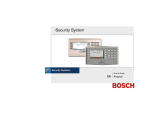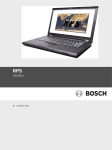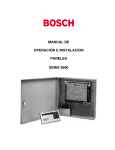Download Bosch D1256 Specifications
Transcript
D1256/D1257 Installation Instructions Fire Command Center/ Fire Alarm Annunciator 74-06925-000-B D1256/D1257 Installation Instructions Page 2 © 2000 Radionics D1256/D1257 Contents 1.0 Introduction...................................................................................... 5 1.1 1.2 Before You Begin ............................................................................................... 5 Type Styles Used Here....................................................................................... 5 Tips, Notes, Cautions and Warnings ........................................................................................................5 1.3 Organization and Layout ................................................................................... 6 2.0 Overview .......................................................................................... 7 2.1 D1256/D1257 Differences................................................................................... 7 2.1.1 2.1.2 D1256 ..............................................................................................................................................................7 D1257 ..............................................................................................................................................................7 2.2 Description.......................................................................................................... 7 2.2.1 2.2.2 2.2.3 Display.............................................................................................................................................................8 Audible Tones..................................................................................................................................................8 Switch Settings ................................................................................................................................................8 3.0 Installation........................................................................................ 9 3.1 Mounting the D1256 and D1257 ........................................................................ 9 3.1.1 Mounting Locations .........................................................................................................................................9 3.2 3.3 Wiring the D1256 and D1257 ............................................................................. 9 Programming the Control/Communicator ...................................................... 10 3.3.1 3.3.2 3.3.3 Command Center Assignments.....................................................................................................................10 Area Text .......................................................................................................................................................10 Custom Function............................................................................................................................................10 CF 128 – ALARM SILENCE ? ................................................................................................................10 CF 129 – TROUBLE SILENCE ?............................................................................................................11 CF 130 – DETECTOR RESET ? ............................................................................................................11 CF 131 – ANNUNCIATOR RESET ?......................................................................................................11 Menu/Function List ........................................................................................................................................11 Menu Item and Function.........................................................................................................................12 CC Address # .........................................................................................................................................12 Passcode Worksheet.....................................................................................................................................12 Passcode................................................................................................................................................12 User Interface ................................................................................................................................................13 Command Center Functions...................................................................................................................15 3.3.4 3.3.5 3.3.6 Appendix A: Specifications ........................................................................ 16 © 2000 Radionics D1256/D1257 Installation Instructions Page 3 74-06925-000-B D1256/D1257 Contents Figures Figure 1: D1256/D1257 Internal Arrangement ......................................................................................................................7 Figure 2: Example 1 – Area Text.........................................................................................................................................10 Figure 3: Example 2 – Custom Function .............................................................................................................................10 Figure 4: Example 3 – Menu/Function List..........................................................................................................................11 Figure 5: Example 4 – Passcode Worksheet ......................................................................................................................12 Figure 6: Example 5 – User Interface for D7212B, D9112B, and D9124 (that use the D9112LTB)....................................13 Figure 7: Example 6 – User Interface for D7212, D7412, D9112, D9412, and D9124 (that uses the D9112LTB-EX) ......14 Figure 8: Example 6 Continued – User Interface for D7212, D7412, D9112, D9412, and D9124 (that uses the D9112LTB-EX) ............................................................................................................................................................15 Tables Table 1: D1256/D1257 Installation Instructions organization................................................................................................6 Table 2: Switch Address Settings .........................................................................................................................................8 Table 3: Wiring Connections .................................................................................................................................................9 Table 4: Menu/Function List Description.............................................................................................................................12 74-06925-000-B D1256/D1257 Installation Instructions Page 4 © 2000 Radionics D1256/D1257 Introduction 1.0 Introduction 1.1 Before You Begin Before installing the D1256 or D1257, you should be familiar with the Operation and Installation manual and Program Entry Guide for the control/communicator you are using. When using the D1256 or D1257 with the D9112B, the software must be Revision 2.1 or higher. 1.2 Type Styles Used Here We use special type styles to help you identify the objects that we are describing in this guide. ITALICIZED text with a border represents the prompt that you will see in the D5200 Programmer's display. Bold text usually indicates selections that you may use while programming your panel. It may also indicate an important fact that you should note. Bold Italicized text represents a prompt when used in a description. Italicized text references you to another section of the manual, or to a different manual. We also use Italicized text to symbolize names for records that you will create. Courier Text shows what may be printed on the Display or internal printer. [CAPITALIZED TEXT] in brackets shows what is displayed at the command center. Capitalization may also be used for emphasis. Tips, Notes, Cautions and Warnings Throughout this document helpful tips and notes will be presented concerning the entire application and/or programming the unit. They will be set off as follows: Application Tip: Helpful shortcuts or reminders in using the unit. Application Note: This box will contain notes and clarifications of different aspects of the application. 0101 0101 0101 Programming Notes: 0101 0101 0101 Programming Tip: Notes and clarifications specific to programming the unit are covered here. This box presents helpful shortcuts or reminders in programming the unit. Important Notes These notes should be heeded for successful operation and programming. Warning! Warning of the possibility of physical damage to the operator, program and/or equipment. © 2000 Radionics D1256/D1257 Installation Instructions Page 5 74-06925-000-B D1256/D1257 Introduction Caution These caution the operator that physical damage to the program and/or equipment may occur. 1.3 Organization and Layout These installation instructions consists of 3 chapters and an appendix. The table below provides a brief description of each section. Chapter 1 Introduction This is the chapter you are reading. Chapter 2 Overview Description of the different parts of the D1256 & D1257. Chapter 3 Installation Procedures on how to mount and wire the D1256 & D1257 plus procedures on programming the Control/Communicator. Appendix A Specifications Power and optimum operating conditions requirements Table 1: D1256/D1257 Installation Instructions organization 74-06925-000-B D1256/D1257 Installation Instructions Page 6 © 2000 Radionics D1256/D1257 Overview 2.0 Overview 2.1 D1256/D1257 Differences 2.1.1 D1256 The D1256 Fire Command Center is a four-wire serial device used with the following Radionics Control/Communicators: • D7212B • D9112B • D7212 • D7412 • D9112 • D9412 • D9124 (that uses the D9112LTB), and • D9124 (that uses the D9112LTB-EX) Each panel listed here supervise up to eight command centers. You can connect a total of 32 command centers to the system. The number of supervised command centers, number of areas, and the available power affect the total number of command centers you can connect to the system. The D1256 provides annunciation as well as system control. Four function keys on the D1256 provide quick execution of alarm silencing, trouble silencing, annunciator display reset, and sensor reset functions. 2.1.2 D1257 The D1257 Fire Alarm Annunciator is also a four-wire serial device used with the following Radionics Control/Communicators: • D7212B • D9112B • D7212 • D7412 • D9112 • D9412 • D9124 (that uses the D9112LTB), and • D9124 (that uses the D9112LTB-EX) Each panel listed here supervise up to eight command centers. You can connect a total of 32 command centers to the system. The number of supervised command centers, number of areas, and the available power affect the total number of command centers you can connect to the system. The D1257 provides remote annunciation without system control capability. It is well suited for use in locations where the public may have access to it. Two keys on the D1257 allow the user to step forward or backward through a list of system events. 2.2 Description Figure 1: D1256/D1257 Internal Arrangement © 2000 Radionics D1256/D1257 Installation Instructions Page 7 74-06925-000-B D1256/D1257 Overview 2.2.1 Display Both the D1256 and D1257 feature a 16-character English language display, with custom programmable text. The custom text is provided through programming the control/communicator. See Figure 1: D1256/D1257 Internal Arrangement. Both display the latest status conditions of the fire system using words, numbers, and symbols. When an alarm occurs, it is displayed until the user acknowledges the event at a command center. When a series of events affecting the system occur, each event displays in order of its priority. 2.2.2 Audible Tones Both the D1256 and D1257 have a built-in speaker that produces several distinct warning tones. The speaker volume can be changed by adjusting the potentiometer. See Figure 1: D1256/D1257 Internal Arrangement. Turn the potentiometer clockwise to increase and counterclockwise to decrease the volume. You cannot connect external annunciation devices to the annunciators. The following signals are silenced by pressing the correct key at the D1256 Fire Command Center. • • • • 2.2.3 Fire Signal – When the system is in alarm, the annunciators emit a pulsed, high pitched "bell" tone. Invalid Key Buzz – When an invalid key, or sequence of keys, is pressed, the annunciators emit a flat buzz tone. Keypad Encoding Tone – Emits a muted beep tone as each key is pressed to indicate that the entry has been accepted. To disable this feature, see Setting the DIP Switches. Trouble Buzzer – When a trouble event occurs, such as a service alert, the annunciators emit a two tone warble until you press the "Trouble Silence" button on the D1256. Switch Settings A six-position switch located under the D1256 and D1257 cover allows you to select the address of each annunciator and silence the keypad encoding tones. See Figure 1: D1256/D1257 Internal Arrangement. To access the switches: 1. Remove the front cover. 2. Using a small flat-bladed screwdriver, gently push in the two bottom tabs of the enclosure cover. 3. As the tabs are pushed in, lift the cover away from the base. 4. Set the switches as follows: Switch 1 2 3 4 Address #1 ON ON ON ON Address #2 OFF ON ON ON Address #3 ON OFF ON ON Address #4 OFF OFF ON ON Address #5 ON ON OFF ON Address #6 OFF ON OFF ON Address #7 ON OFF OFF ON Address #8 OFF OFF OFF ON 5 6 ON ENCODING TONE ON/OFF Address # ON ON ON ON ON ON ON Table 2: Switch Address Settings 74-06925-000-B D1256/D1257 Installation Instructions Page 8 © 2000 Radionics D1256/D1257 Installation 3.0 Installation 3.1 Mounting the D1256 and D1257 The annunciators are low profile, surface-mounted units molded in durable red plastic. They can be mounted using the following optional packages: • • • 3.1.1 D56 Command Center Keypad Conduit Box (Protected surface or flush mount) D54B Command Center Flushmount Kit (Brass) D54C Command Center Flushmount Kit (Stainless Steel) Mounting Locations Do not mount annunciators in a location where they are exposed to direct sunlight. Direct sunlight can interfere with the display screen's visibility and damage internal components. Do not mount the annunciators in wet or moist locations. 3.2 Wiring the D1256 and D1257 A four-wire flying lead (See Figure 1: D1256/D1257 Internal Arrangement, Wiring Harness Connector) is required for the data and power connections between the annunciators and the control/communicator. The annunciators come with a wiring harness consisting of four color-coded flying leads with a female four-pin connector plug at one end. To wire the D1256 and D1257: 1. Power down the control/communicator. 2. Connect the flying leads of hte wiring harnes (provided) to the wiring terminals on the panel. D1256/D1257 Harness Connecting an additonal Annuciator to the D9100 carrier module (a part within the D9124) Connecting to a compatible panel (see section 2.1.1 D1256) 12 VDC (red) to 12 VDC (terminal 1) terminal 32 Data In (yellow) to Data Out (terminal 3) terminal 31 Data Out (green) to Data In (terminal 4) terminal 30 COMMON (black) to COMMON (terminal 2) terminal 29 Table 3: Wiring Connections 3. Using a small flat-bladed screwdriver, gently push in the two bottom tabs of the enclosure cover. 4. As the tabs are pushed back, lift the cover away from the base. 5. Set the switches as shown in Table 2: Switch Address Settings on page 8. 6. Turn the command center over and plug in the wiring connector through the opening in the back of the enclosure base. 7. Mount the annunciator's base to the wall. Secure it in place using the three mounting holes inside the enclosure base. 8. Replace the cover. Align and insert the top two tabs of the enclosure cover into the top two tab slots of the enclosure base. 9. Hold the top edges of the enclosure cover and base in position. 10. Push the tabs inward and press the enclosure and cover until the cover snaps into place. © 2000 Radionics D1256/D1257 Installation Instructions Page 9 74-06925-000-B D1256/D1257 Installation 3.3 Programming the Control/Communicator The Command Center, User Interface, Command Menu (for D7212B, D9112B) or Function List (D7212, D7412, D9112, D9412), and Passcode Worksheet sections of the control/communicator program determine the annunciator displays and functions available from the D1256. Key points to consider are described below. 3.3.1 3.3.2 Command Center Assignments 1. Command Center Text. The D1256 can be used on any one of the eight (8) addresses in the control panel. The following sections (3.3.2 to 3.3.4) describes programming for one D1256 assigned to Command Center #1. 2. Supervised. Certain local jurisdictions may require that fire system annunciators be supervised. If this is a requirement in your area, set supervision to YES for the addresses that use fire alarm annunciators. 3. Scope. The D1256 is designed to acknowledge fire alarms and troubles, not burglar alarms and troubles. Set the scope to include fire areas only. 4. Area. Program the area number of the fire area(s) as normal. Area Text Area 1 P R E C H E * F I _ _ _ Area # is On Area # Not Ready Area # is Off Area # Acct is On S C R _ S K E _ _ A F S _ L I Y _ A R S _ Area 2 _ _ _ _ _ _ _ _ _ _ _ _ R M S I L E S Y S T E M * _ _ _ _ _ _ _ _ _ _ _ _ _ _ _ _ _ _ _ _ _ _ _ _ _ _ _ _ _ _ _ _ _ _ _ _ _ _ _ _ _ _ _ _ _ _ _ _ _ _ _ _ _ _ _ _ _ _ _ Figure 2: Example 1 – Area Text 3.3.3 1. Area # is On – PRESS ALARM SIL. Fire area should remain in the OFF state at all times. If the authority level is not programmed correctly, the fire alarm area will become armed and the PRESS ALARM SIL display will show on the fire alarm annunciator. Pressing the ALARM SILENCE key will both silence any alarm(s) and disarm the area. This will cause the fire alarm annunciator to again display the normal * FIRE SYSTEM * display. 2. Area # Not Ready – CHECK FIRE SYS. Most fire alarm areas will consist of all 24-hour points and therefore the Area # Not Ready display will not be used. If a controlled point type is used for some type of fire supervision device, and the device becomes off-normal, the CHECK FIRE SYS message will appear on the fire command center. 3. Area # is Off - * FIRE SYSTEM *. This is the normal idle text for the fire alarm annunciator. 4. Area # Acct is On - _ _ _ _ _ _ _ _. The Area # Acct is On text is not used in the system. Custom Function CF 128 CF 129 CF 130 CF 131 Text A L C H D E A N A E T N R C E U M S K F C T O N C A I L E N C E I R E S Y S R R E S E T T O R R E S E T 1 A A 1 2 4 4 2 5 C 7 5 6 C _ 6 0 _ _ 0 0 _ _ 0 E _ _ C _ _ _ _ _ _ _ _ _ _ _ _ _ _ _ _ _ _ _ _ _ _ _ _ _ _ _ _ _ _ _ _ _ _ _ _ Figure 3: Example 2 – Custom Function These items must be programmed as indicated in the Custom Functions section of Command Center to make the D1256 function keys operational. The passcode 125600 has been chosen for the following examples, although any passcode my be used. CF 128 – ALARM SILENCE ? Key Stroke: 125600E. This custom function will be programmed as the first Menu item. It will be executed when the ALARM SILENCE key is pressed on the D1256. The key stroke entry of 125600E will be seen by the control panel as a valid passcode entry in the area having the authority level to silence a ringing fire bell in the area. The "E" at the end of the string represents the ENTER key on the command center 74-06925-000-B D1256/D1257 Installation Instructions Page 10 © 2000 Radionics D1256/D1257 Installation CF 129 – TROUBLE SILENCE ? Key Stroke: A4CC. This custom function will be programmed as the second item in the Menu and will be executed whenever the TROUBLE SILENCE key is pressed on the D1256. This entry is equivalent to the execution of a Command 4 at the D1256. CF 130 – DETECTOR RESET ? Key Stroke: A47. This custom function will be programmed as the third Menu item and will be executed when the DETECTOR RESET key is pressed on the D1256. This entry is equivalent to the execution of a Command 47 at the D1256. CF 131 – ANNUNCIATOR RESET ? Key Stroke: 125600C. This custom function will be programmed as the fourth command menu item and will be executed when the ANNUNCIATOR RESET key is pressed. The effect of this function is to clear the "View Memory" buffer. It does not clear the event out the event log contained with the panel. 3.3.4 Menu/Function List Menu/Function List Menu Item 1 2 3 4 5 6 7 8 9 10 11 Function 1 1 1 1 _ _ _ _ _ _ _ 2 2 3 3 _ 1 1 2 2 3 _ 8 9 0 1 9 0 2 1 9 2 _ CC Address 1 Yes / No Yes / No Yes / No Yes / No Yes / No Yes / No Yes / No Yes / No Yes / No Yes / No Yes / No CC Address 2 Yes / No Yes / No Yes / No Yes / No Yes / No Yes / No Yes / No Yes / No Yes / No Yes / No Yes / No CC Address 3 Yes / No Yes / No Yes / No Yes / No Yes / No Yes / No Yes / No Yes / No Yes / No Yes / No Yes / No CC Address 4 Yes / No Yes / No Yes / No Yes / No Yes / No Yes / No Yes / No Yes / No Yes / No Yes / No Yes / No CC Address 5 Yes / No Yes / No Yes / No Yes / No Yes / No Yes / No Yes / No Yes / No Yes / No Yes / No Yes / No CC Address 6 Yes / No Yes / No Yes / No Yes / No Yes / No Yes / No Yes / No Yes / No Yes / No Yes / No Yes / No CC Address 7 Yes / No Yes / No Yes / No Yes / No Yes / No Yes / No Yes / No Yes / No Yes / No Yes / No Yes / No CC Address 8 Yes / No Yes / No Yes / No Yes / No Yes / No Yes / No Yes / No Yes / No Yes / No Yes / No Yes / No Figure 4: Example 3 – Menu/Function List The D7212B, D9112B and the D9124 (that uses the D9112LTB) Program Record Sheet references this section as the Menu List. However, the D7212, D7412, D9112, D9412, and the D9124 (that uses the D9112LTB-EX) Program Record Sheet references this section as the Function List. © 2000 Radionics D1256/D1257 Installation Instructions Page 11 74-06925-000-B D1256/D1257 Installation Menu Item and Function Radionics recommends that you program the first ten menu items as indicated below. The first four menu items must be programmed as indicated below for the D1256 to function properly. The first four keys on the D1256 annunciator execute the first four menu items turned on at the command center address. Menu items five through ten are optional features that you may or may not want to program into the D1256 system. Menu items five through ten are explained in the Fire System User's Guide (P/N 71-06991-000) as optional features. See the User's Guide for further explanation of these items. Programming of items five through ten are optional. Menu Item Function Description 1 128 ALARM SILENCE_ _? 2 129 TROUBLE SILENCE ? 3 130 DETECTOR RESET ? 4 131 ANNUNCIATOR RESET 5 9 VIEW _ MEMORY _ ? 6 10 VIEW PT STATUS _ ? 7 12 FIRE_ TEST_ ? 8 21 VIEW LOG _ ? 9 29 REMOTE PROGRAM ? 10 32 DISPLAY _ REV ? Table 4: Menu/Function List Description CC Address # Program command center addresses to YES for the first four menu items and the optionally program menu items five through ten as YES. 3.3.5 Passcode Worksheet Passcode Worksheet User Flag 000 001 User 00 01 Passcode _ _ _ _ _ _ 1 2 5 6 0 0 User Window _ _ _ _ 1 15 14 2 15 __ Area Auth 4 5 6 15 15 15 __ __ __ 7 15 __ 8 15 __ User Name __________________________________ __________________________________ Figure 5: Example 4 – Passcode Worksheet Passcode A special passcode must be programmed as a valid passcode for the system to work. This passcode is used in custom functions 128 and 131. Any user number may be used to establish this mandatory valid passcode. It must additionally be created as a valid passcode in the area the D1256 is assigned to. Radionics recommends using authority level 14 in conjunction with the passcode you choose (see Authority Level Selections). 74-06925-000-B D1256/D1257 Installation Instructions Page 12 © 2000 Radionics D1256/D1257 Installation 3.3.6 User Interface User Interface Cmd Center Function Authority Level Selections Blank = Disabled / E = Enable 1 Blank = Disabled / E = Enable / P = Passcode # 1 2 3 4 5 6 7 8 9 10 11 12 13 14 15 16 17 18 19 20 21 22 23 24 25 26 27 28 29 30 31 32 33 34 35 Function Disarm Master Arm Mstr Arm Inst Perim Inst Perim Delay Watch Mode Perim Partial View Area Stat View Event Mem View Pt Status Walk Test Fire Test Send Report Not Used Chg Display Chg Time/Date Chg Passcode Add Passcode Del Passcode Extend Close View Log Print Log User Cmd 7 User Cmd 9 Bypass a Pt Unbypas a Pt Reset Sensors Relay Control Remote Program Move to Area Not Used Display Rev Service Walk Default Text Change Skeds Force Arm Area O/C Restricted O/C Perimeter O/C Send Duress Passcode Arm Passcode Disarm Command 2 3 4 5 6 7 8 9 10 11 12 13 14 15 E/P P CMD 1 CMD 11 CMD 2 CMD 3 CMD 6 CMD 8 CMD 40 CMD 44 CMD 58 CMD 41/42 CMD 49 CMD 45 CMD 55 CMD 56 CMD 53 CMD 51 CMD 7 CMD 9 CMD 0 CMD 00 CMD 47 CMD 54 CMD 43 CMD 50 CMD 59 E E E E E E E E E E E E E E E E E E E E E E E E E E E E E E E E CMD 57 CMD 52 P P P P P P P E Figure 6: Example 5 – User Interface for D7212B, D9112B, and D9124 (that use the D9112LTB) © 2000 Radionics D1256/D1257 Installation Instructions Page 13 74-06925-000-B D1256/D1257 Installation User Interface # 1 2 3 4 5 6 7 8 9 10 11 12 13 14 37 15 16 17 18 19 20 21 22 23 24 25 26 27 28 29 30 32 33 34 35 # 128 129 130 131 132 133 134 135 136 137 Functions* Disarm ? Master Arm Delay ? Master Arm Instant? Perimeter Instant ? Perimeter Delay ? Watch Mode ? Perimeter Part ? View Area Status ? View Memory ? View Pt Status ? Walk Test ? Fire Test ? Send Report ? ♦Door Control ? ♦Cycle Door ? ♦Unlock Door ? ♦Secure Door ? ♦Access Control Level? Change Display ? Change Time/Date ? Change Passcode ? Add User ? Del User ? Extend Close ? View Log ? Print Log ? User Command 7 ? User Command 9 ? Bypass a Point ? Unbypass a Point ? Reset Sensors ? Change Relays ? Remote Program ? Move To Area ? Display Rev ? Service Walk ? Default Text ? Change Skeds ? Custom Functions Custom Function 128 Custom Function 129 Custom Function 130 Custom Function 131 Custom Function 132 Custom Function 133 Custom Function 134 Custom Function 135 Custom Function 136 Custom Function 137 Command E/P P 1 E 2 E 3 E 4 E 5 E 6 Authority Levels 7 8 9 10 11 12 13 14 15 CMD 1 CMD 11 CMD 2 CMD 3 CMD 6 CMD 8 CMD 40 CMD 44 CMD 58 CMD 41/42 CMD 46 CMD 49 CMD 45 CMD 55 CMD 56 CMD 53 CMD 51 E E E E E E E E E E E E E E E E E E E E E E E E E E E E E E E E E E E E E CMD 7 CMD 9 CMD 0 CMD 00 CMD 47 CMD 54 CMD 43 CMD 50 CMD 59 E E E CMD 57 CMD 52 E E E E E E E E E E * Command Center Function Authority Level Options: Blank = Disabled, E = Enabled. A boldface P indicates that this command center function is invisible in the [CMD Ctr functions] menu of the D5200 Programmer. ♦ D9412 only. TABLE CONTINUED ON NEXT PAGE Figure 7: Example 6 – User Interface for D7212, D7412, D9112, D9412, and D9124 (that uses the D9112LTB-EX) 74-06925-000-B D1256/D1257 Installation Instructions Page 14 © 2000 Radionics D1256/D1257 Installation User Interface # 138 139 140 141 142 143 Custom Functions* Custom Function 138 Custom Function 139 Custom Function 140 Custom Function 141 Custom Function 142 Custom Function 143 Report Levels Force Arm ? Area O/C ? Restricted O/C ? Perimeter O/C ? Send Duress ? Passcode Arm ? Passcode Disarm ? E/P E E E E E E 1 2 3 4 5 Authority Levels 6 7 8 9 P P P P P P P E E E E E E E E E E E E E E E E E E E E E E E E E M I M D P D P D P D D E E E 10 11 12 13 14 E E E E E 15 E ♦Access Levels** ♦ Access Level ? ♦ Disarm Level ? * Command Center Function Authority Level Options: Blank = Disabled, E = Enabled. A boldface P or E indicates that this command center function is invisible in the [CMD Ctr functions] menu of the D5200 Programmer. ♦ D9412 only. ** Access Authority Level Options: Access Level? M = Any Armed State, P = Perimeter Armed, D = Disarmed, Blank = No Access Disarm Level? I = Disarm to Perimeter Instant, D = Disarm All, Blank = No Disarm Rights Figure 8: Example 6 Continued – User Interface for D7212, D7412, D9112, D9412, and D9124 (that uses the D9112LTB-EX) Command Center Functions The following command center function must be turned on to enable the DETECTOR RESET key. • #27 Reset Sensors It is suggested that the items below be included in the menu. • • • • • • #9 View Event Memory #10 View Point Status #12 Fire Test #21 View Log #29 Remote Program #32 Display Rev Note: For D7212B and D9112B Control/Communicators, it is important to enable each of these items with an "E" and not a "P." If any of the above items are enabled with a "P" then a custom function must also be established to execute the menu item from the command center. This custom function would include the appropriate embedded passcode to let the system function. For example, if View Event Memory were to be passcode protected and the chosen passcode was 125600, the macro string would be A40125600E. Consideration should be given to passcode protecting the command center function in combined burglary/fire applications. Note 2: For D7212, D7412, D9112 and D9412 Control Communicators, embedding passcodes inside Custom Functions is not allowed. Therefore, any command used in Custom Function, should not be passcode protected. © 2000 Radionics D1256/D1257 Installation Instructions Page 15 74-06925-000-B D1256/D1257 Installation Further customization may be required if the D1256 is located in an unsecured area, or if D1255 Command Centers are installed in the system. The factory loaded program for the D9124 makes these functions available without requiring a passcode entry. If for example, the D1256 that is connected to a D7212B or D9112B1 is located in a secure area, but the D1255 Command Centers are also installed, you may want to restrict command center functions by requiring a passcode in Cmd Center Function. Note: The following paragraph applies only to the D7212B, D9112B and D9124 (that uses a D9112LTB) Control/Communicators. See Note 2 for information regarding the D7212, D7412, D9112, D9412, and the D9124 (that uses a D9112LTB-EX). Once restricted, a passcode with an appropriate authority level must be entered in Custom Key Strokes along with the key strokes to make the function keys operational. Finally, in the Menu/Function List, you would show the function numbers for the Custom Functions controlling the function keys ONLY at D1256 addresses in secured areas. Function numbers for standard User Interface command center functions can be programmed in the Menu Function List for D1256 and D1255 addresses. Remember to enable functions only as appropriate for the command center at the address. The D1256 does not have numeric keys, so it can not be used to access functions that require a passcode. Appendix A: Specifications Power: Nominal 12 VDC supplied by the Control/Communicator Current Required: Idle: 104 mA Maximum: 206 mA, with annunciator lighted and warning tone on. Wiring: Four-wire supplies Data In, Data Out, + 12VDC, and Common. Maximum data loop resistance is 10 Ω. Dimensions: Base: 4.6 x 8.2" (11.6 x 20.7 cm) (HxW) Cover: 4.3 x 8.12 x 0.816" (10.9 x 20.6 x 2.1 cm) (HxWxD) Color: Fire engine red Display: 16 character vacuum fluorescent display. Each character is a 14segment unit. Soft blue color. Operating Temperature: 32° to 122°F (0° to 50°C) Relative Humidity: 5 to 85% @ 86°F (30°C) © 2000 Radionics, a division of Detection Systems, Inc. ® The Radionics logo is a registered trademark of Radionics, PO Box 80012, Salinas, CA 93912-0012, USA Customer Service: (800) 538-5807 74-06925-000-B Installation Instructions 2/00 D1256/D1257 Page 16 of 16