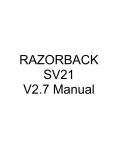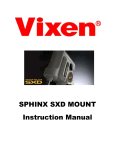Download Adam ADK 20 Service manual
Transcript
Adam Equipment ADK PRECISION BALANCES SERVICE MANUAL ADAM EQUIPMENT CO. LTD. P.N. 3278, Rev. B3, July 2007 @Adam Equipment Company 2007 1 @Adam Equipment Company 2007 2 ADK SERIES SERVICE MANUAL ELECTRONIC INDUSTRIAL BALANCE TABLE OF CONTENTS I. II. III. IV. V. VI. GENERAL DESCRIPTION WORKING PRINCIPLE SOFTWARE FLOW CHART BASIC OPERATIONS AND PERFORMANCE TEST TRIAL RUN & TEST REPAIR I. GENERAL DESCRIPTION The ADK balances include modern microprocessor control of the weighing process using a rugged and sensitive mechanical design. In addition, its built-in underhook system can also be used in dry specific gravity weighing. A bi-directional RS-232 interface is available to connect with external equipment. Technical Data Model Max. Capacity (kg) Readability d= Repeatability (S.D.) Linearity (±) Pan size Weight Overall Dimensions Temperature Power supply ADK 10 10 0.1g 0.1g 0.2g ADK 20 20 0.1g 0.1g 0.2g 340 x 300mm 18 kg 314 x 460 x 164mm 5ºC - 30ºC 230 / 115 VAC Note: The manual should be read with the operation manual as a reference. II. WORKING PRINCIPLE 1. Working Principle These electronic balances rely on electromagnetic force restoration. The basic principle is to generate a force by applying a current through a coil immersed in a magnet field. This force is used to balance a force due to the sample weight placed on the balance. The weighing system consists of a two-stage lever system and a photo-electric device used to monitor the movement of the force coil. The two-stage lever system makes it possible to realise a high capacity balance within a limited volume. The photo-electric device consists of a fixed light source, a photo-electric detector and a moveable optical grating connected to the force coil. During operation the sample is placed onto the pan, a displacement will be made by the optical grating attached to the coil and thus the photo-electric device will sense an electric current which is correlated to the position of the grating. The signal is power amplified by a pre-amplifier and a regulation circuit and a current increase is fed back to the force coil which increases the electromagnetic force towards the direction opposite the displacement direction. In this way the coil brings the photoelectric device back to the balanced position where the weight of sample gets balanced with the electromagnetic force. The current of the force coil is turned into numerical signal via an A/D converter which is then sent to the microprocessor for data treatment. Final result will be displayed and printed out if the RS232 interface is active. @Adam Equipment Company 2007 2 2. Rear Panel Switch and Display PCB Dip-switch functions The rear panel has a toggle switch with 2 functions when in test mode. In one position the display indicates the balance zero-point value and in the other position the display indicates the value of the dip-switches on the display circuit board. PROCEDURE To view the zero weight value or the switch setting values hold the [Tare] key down at the same time the balance is turned on until the display shows the message confirming the model capacity (C20000). Press [Tare] and the display will show either the zero weight value (approximately 350) or the value of the dip-switches on the display PCB, (default 401112). Move the switch on the rear panel to toggle between these displays. Turn the balance off and then on again to return to normal weighing. Modification of ZERO ValueThe zero weight value is normally 300 to 400. If the value is outside of this range it will be necessary to determine the cause and correct the error as described in section V.1. Modification of Dip Switch settingsThe default value is “401112”. This value is determined by the position of the 8 switches on the display PCB. The functions of the 8-digit dial switch are as follows: Segment Function 1 2 Averaging Time 3 Display Rate 4 5 6 Auto-Print 7 Stability Band Width . AVERAGING TIME Set switches 1 and 2 to set the averaging time. Default is 4 seconds. SEGMENT 1 2 On On On Off Off On Off Off @Adam Equipment Company 2007 3 Averaging Time 1 Sec. 2 Sec. 4 Sec. 6 Sec. 8 DISPLAY RATE Set switches 3 and 4 to set the Display Rate. Default is “01” corresponding to On-Off. On=0 and Off=1. SEGMENT 3 On On Off Off 4 On Off On Off Display Rate Big Change Small Change 1/8 Sec. ¼ sec. ¼ Sec. ½ sec. ¼ Sec. ½ Sec. AUTO PRINT Leave these switches in the Off-Off position. This function is not normally used. STABLE BAND WIDTH Set switches 7 and 8 to set the averaging time The width of the band used to determine stability. The default value is 2 digits. SEGMENT 7 8 On On On Off Off On Off Off Stable Band Width ±1 digit ±2 digit ±4 digit ±8 digit This dip-switch can also be set by users in accordance with their own requirements and then the set value may be different. Please note that there is a 6-digit dial switch on the master circuit board. Do not change its set status. @Adam Equipment Company 2007 4 III. SOFTWARE FLOW CHART Power On Initialisation Display Test Ram Test Yes A Mode Check No See Test Mode Tare Function Yes Press Tare Key? No Press CAL Key? No Treatment of Displayed Date Output Displayed Date @Adam Equipment Company 2007 5 Yes Calibration INTERRUP PROGRAM Interrupt Routine Indication Section/ Digit Processing Yes Mode Check No Accumulated Counting Value Accumulation = 125 values Store Counting Value No Yes Check Stability Averaging Process Return @Adam Equipment Company 2007 6 TEST MODE A Indicate balance model No Press TARE key? Yes Rear Panel switch Position 1 Position 2 Display Dip-switch value @Adam Equipment Company 2007 7 Display A/D Count value IV. BASIC OPERATION AND PERFORMANCE TEST The balance should be placed in a suitable environment to ensure normal operation and accurate weighing: Place the balance on a stable and clean working table. Keep the working table away from vibration and air flow interruption. Avoid direct sunlight on the balance. Keep the balance far away from air conditioning or other thermal source such as central heaters. Keep the balance far away from magnetic matter and equipment which may possibly involve a magnetic field such as x-ray or welders. Do not put the balance to high temperature condition for long duration. Do not use the balance in any area with a risk of explosion. The optimum working temperature of the balance is 20°C±5°C at a relative humidity of 50 - 60%. Position the balance as required. Adjust the levelling feet. Put the pan and the pan support on the balance. Turn on main power. Preheat for one hour before doing the basic operation or performance test. PROCEDURE Press the [Tare] key to zero the balance before weighing. Wait for an indication of 0 which indicate that the zero point of the balance has been stabilised. SPAN CALIBRATION Span calibration may be done at any time. Prepare a standard weight equal to the maximum capacity before calibration. The weight should be of OIML Class F2 or better for best accuracy. Press the [Cal] key, an indication of “CAL 0.0g” will be displayed. Gently put the calibration weight on the pan, there will be a value of the weight displayed. For example, with model ADK - 20, “C20001.0” will be displayed. Wait until the indication is stabile. Then press the [Cal] key. There will be an indication of “CAL END” and the span calibration weight. The calibration is finished. Remove the weight from the balance. Check the span calibration. Zero the balance and put the weight on the pan and see if the indication is correct. Repeat the procedure one or two times if any error is found. In case of a “CAL NO” indication being shown during the span calibration, it is necessary to see if there is a big difference between indication and nominal value of the weight. If there is a big difference, use the span calibration pot to make the indication to be close to the nominal value of the weight as possible. Then calibrate with the [Cal] key as follows:To adjust the span pot: Remove the plastic cap of the pot on the right side of the balance near the display. @Adam Equipment Company 2007 8 Zero the balance and wait for stability, Put the span calibration weight on the pan. Adjust the pot with a small screw driver to match the indication to he nominal value. If the indication is less, turn the pot clockwise. Again calibrate the balance with the [Cal] key. Replace the plastic cap after adjustment. If “CAL NO” still appears, problem may be arising from an incorrect zero value for the A/D converter. PERFORMANCE CHECKS: Off Center Loading (Corners) check: Carry out the check on the four diagonal points of the pan using a weight of approximately ½ maximum. The values should agree within ±2 divisions (4d range between Max and min readings). Linearity check: Select five weighing values within the range from zero to the maximum capacity. weights should agree with the nominal values of the test weights within ±2 divisions. The Repeatability check: Repeatedly weigh the span calibration weight for at least five times. The results should agree with each other within 2 divisions. If there are any errors noted during the performance test this may lead to a conclusion if the balance needs a readjustment or repair. Generally errors found in linearity and off center loading test can be corrected through readjustment. Poor repeatability and poor stability, abnormal indications or abnormal operations are malfunctions which need to be corrected by repair. @Adam Equipment Company 2007 9 V. TRIAL RUN & TEST 1. Re-adjustment of zero value Setting of the zero value influences the readability and capacity in display. A too small zero value setting will result in the display showing a “-P “ indication whereas a too big one will result in a “+E “ indication at full capacity. To set the zero value: Turn the main power off. Press the [Tare] key, turn on main power on. The model of balance - C20000.0 will be displayed for one or two seconds after all the segments lighting up. Press the [Tare] key again. The zero value will be displayed. Normal Zero values are from 250 to 350. Any zero value out of this range may be corrected by adjusting the balance weight position as described below: (1) Turn off the main power. Remove the pan and pan support. Remove the upper case by unfastening the four fixing screws. (2) Now the display board, master circuit board, power board, transformer and the whole sensor mechanism are visible. (3) Lift up the bottom case. You can see five M5 inner hexagonal screws connecting the sensor to the bottom case. Unfasten the screws, remove and put the sensor and the bottom case on a clean and stable table. (4) Turn over the sensor and gently put it on the table, you will see the lower flexible bearing assembly and the counter-balance weight (see figure 2). (5) If the zero value is too large (>350), unfasten the locking screws and move the counter-balance weight away from the core of the balance. In case of a too small zero value move the counter-balance towards the core. Fasten the screws after readjustment. (6) Turn back the sensor as normal. Put the pan and pan support on the balance. Check the zero counting value again. Repeat the readjustment if the zero counting value is still unsatisfactory until a satisfactory one is achieved. Now the readjustment of zero counting value is finished. Turn off main power, replace the sensor in the bottom case and fasten the five screws. Place the pan and pan support on the balance. Press [Tare] and then turn on main power and wait until the zero value is displayed. Put the maximum capacity weight on the pan. Note the displayed value. The difference between maximum and zero values should be 3200±5 for model ADK-20 and 1660±5 for model ADK-10. If the differences are not as given above, readjust as follows: Turn off the power. @Adam Equipment Company 2007 10 (1) Remove the display board and master circuit board and place them beside the bottom case. Pay attention to protect the boards and any metal so that no short-circuit will take place. (2) Prepare a precision resistor box. Check and remove the black matching resistors from R37-38, R57-60 on the master circuit board. (3) Parallel connect the resistor box to R35 or R36 (they are white high precision 500 ohm resistors). Turn on main power while holding the [Tare] key. Wait till the zero value appears. Readjust the resistance of the resistor box to obtain satisfactory differences between the maximum weight value and zero value. Note: Do not let the resistor box go to zero ohms otherwise the master circuit board may be burnt out due to short circuit. (4) Turn off main power. Replace the resistor box with resistors having same or similar resistance with resistor box in the positions of R37-38, R57-60. The counting value readjustment is finished. Replace the master circuit board and display board. 2. Corners readjustment Remove the upper case to make corners readjustment mechanism accessible. Use a test weight of approximately ½ maximum. Taking ADK-20 balance as an example, use a 10kg weight for its corners readjustment. The weight should be placed ½ way between the center and each corner. The difference between the values at the four points shown in the figures below and the weighing value at the central point should be less than ±0.2g. If the adjustments cannot be made it may be that the flexures are not secured well, the flexures are damaged or the alignment of the flexures are not correct. Remove the pan and pan support. In accordance with the difference between displayed value for the corners and for the centre, adjust the nuts at corner following the directions given in the figures below. Do not rotate the central screw rod in the readjustment otherwise the readjustment will make no sense. Front Slightly untighten both locking nuts. Turn both adjustment nuts clockwise. @Adam Equipment Company 2007 11 Front Slightly untighten the locking nut on the left. Turn the adjustment nut clockwise. Turn the adjustment nut on the right anticlockwise then slightly tighten the locking nut on the right. Front Turn the adjustment nut on the left anticlockwise and then slightly tighten the locking nut. Turn the adjustment nut on the right clockwise after slightly untightening the locking nut on the right. Front Turn both nuts anti-clockwise. Then slightly tighten the locking nuts. @Adam Equipment Company 2007 12 3. Linearity readjustment The linearity of the scale can be seen by placing 4 to 6 weights of approximately equal value on the balance. The results of each weighing should agree with the nominal value of the weights within ±2d. A balance having a poor linearity may be compensated to a tolerance of ±0.2g by readjusting the linearity potential as follows: (1) Turn on main power and allow the balance to warm up. Remove the upper case of the balance. Put the pan and pan support on the balance. (2) Carry out a span calibration with a maximum capacity weight. Remove the weight. Put a ½ maximum weight on the pan. Record the indication. (3) Remove the ½ maximum weight and the pan. Four adjustable pots can be seen on the right side of the master circuit board, among them R15 (200K) is a linearity potential. Turn the pot clockwise if the indication was less than the actual weight and turn it anticlockwise if the indication was greater than the actual. The pot will be used to bring the ½ maximum indication as close as possible to the actual value. (4) Put the pan on the balance. Zero the balance. Make a span calibration. Again put a ½ maximum weight on the pan to see if the readjustment is effective. If the tolerance is still unsatisfactory, repeat procedure (3) until a satisfactory result is achieved. (5) Verify the adjustment through the complete weighing range. If necessary carry out mini-readjustment as described above until each test point (at least five points) in the range of from zero to capacity is acceptable. @Adam Equipment Company 2007 13 VI. REPAIR Those balances which have failed to carry out normal operation or whose performance fails to meet requirements after repeated readjustment should be repaired. The ADK series of balance has a steady and stable mechanical structure so that malfunctions of balance are generally caused by electric systems or damage to the flexures. After any repair some characteristics such as temperature compensations, zero counting value and off center-loading could be changed. Any balance being repaired should be compensated and monitored to check their performance for a period of time before putting them into normal use. Troubleshooting and repair of common malfunctions: 1. No indication after power on. Check and replace the fuse as necessary. Check if there is a poor contact in power switch. Check if the connection between power cord and power switch is broken or in poor contact. Check the power voltage of the indication board with an voltmeter: Voltage of pin 2 of J3 : Vcl2 - +5V ±0.2V Voltage of pin 3 of J3: VEE - -27V ±2V Voltage between pin 6 and pin 7: 3.9VAC ±0.2V Normal voltages always suggest a malfunction in the indication board. B B B B B B B B If the above measurement shows abnormal voltage or partly abnormal it is required to check the voltage of power board and the input and output voltage of the transformer. If the voltage of the transformer is correct, the malfunction is with the power board, or vice versa. Check if the capacitors C1 - C4 on the calibration board are damaged. B B B B 2. No indication in some segments. Check for a poor contact at cable plug J3 of the indication board. Any breakage of V1 - V4 I.C. packages on the indication board may lead to indication loss of segments. Breakage in V15 - V17, V6, V12, V11 I.C. package may lead to master board malfunctions. B B B B B B B B B B B B B B B B 3. “Error” indication frequently appears or indicates randomly Master board malfunction most possibly, trouble in digital circuits. 4. Balance does not tare when TARE key is pressed. TARE key is broken A wrong setting in the 7-digit dial switch of the indication board Indication board malfunction @Adam Equipment Company 2007 14 5. “-E” indication keeps unchanged. Master board malfunctions due to breakage in Q1, Q2, Q4, V2, V3, V4 of the analogue circuit or breakage in V7, V3, V13, V14 I.C. packages of the digital circuit. There is friction between magnet and coil or between limit stop and limit nut. Return the balance to the manufacturer to solve the problem. B B B B B B B B B B B B B B B B B B B B 6. “-P” indication keeps unchanged. Zero counting value is set too low. Readjust it. Pan support is placed incorrectly. Make all the four feet of the pan support align to its base. Breakage in Q1, Q2, Q3, Q4, V1, V3, V4 of the analogue may lead to master board malfunctions Vertical Flexure is broken. B B B B B B B B B B B B B B Replace the damaged vertical flexure as follows: (1) Remove the sensor mechanism from bottom case, remove the cable connecting master board from the sensor and place the sensor on the work table. (2) It can be seen from the rear of the sensor that there is a flexure on the gravity beam connecting the machine core. Unscrew the locking screw on the upper end of the flexure. (3) Unscrew the screws connecting the horizontal flexures on the upper and lower flexible bearing assemblies to the gravity beam. Remove the gravity beam and its support. (4) Unscrew the lower screw of the vertical flexure. Replace the broken flexure with a new one. (5) Replace the lower screws of the flexure. Check the flexure on the table with a square ruler to ensure it is in a vertical condition. (6) Connect the gravity beam and its support as a whole to the upper and lower flexure beam bearing assemblies. Do not tighten all screws at this time. Place the sensor on the table. Check the gravity beam with a square ruler to keep it vertical and then tighten the screws of the upper and lower flexible bearing assemblies. (7) Replace and tighten the upper connecting screw of the vertical flexure. Now the replacement of the spring is finished. (8) Check the alignment of all the parts, the position of the stop plates and check all screws are tight. @Adam Equipment Company 2007 15 7. “0.0” indication is unchanged even when the balance is loaded. Check if the 12-core calibration cable is in poor contact or broken. U2 on calibration board is damaged (see figure 1 for the position). B B 8. Poor stability and poor repeatability. Master board malfunctions such as breakages in Q1, Q5, Q6, V4 and C18. Magnet of the machine core is contaminated by dirt. Disassembly and clean the magnet. (Note: this should be done by returning the balance to the manufacturer). B B B B B B B B B B 9. Incorrect indications. Balance is not calibrated correctly. Recalibrate it. Malfunctions in master board digital circuit 10. Corners calibration cannot be carried out. Flexures on the horizontal bearing assemblies are broken or influenced by stress during installation. Check and retighten untightened screws in machine core. These are the common troubles, their possible reasons and methods of repair of ADK series balance. Of course, it is impossible to include all the types of troubles and their miscellaneous reasons in this manual. Some troubles such as the replacement of flexures, disassemble and assemble of the machine core, cleaning of the magnet should be repaired by experienced serviceman or return the balance to the manufacturer for repair. Electric circuit boards are available from Adam Equipment for damaged circuit boards. If it is necessary to replace the master circuit board, follow these guides. Use a ohmmeter to measure the resistance of the pots of R22 and R51, record the results for later use. B B B B Check the resistance of resistor R23 (2.2K). Remove it for later use if its resistance is different from that specified in the circuit diagram. If you have difficulty with the readjustment of counting value remove the matched black precision resistors on R37 - R38, R57 - R60 and replace them after the replacement of master circuit board and then reset pots R22 and R51 to the same values as was used on he old circuit board. B B B B B B B B B B B @Adam Equipment Company 2007 16 B B B Manufacturer’s Declaration of Conformity This product has been manufactured in accordance with the harmonised European standards, following the provisions of the below stated directives: Electro Magnetic Compatibility Directive 89/336/EEC Low Voltage Directive 73/23/EEC Adam Equipment Co. Ltd. Bond Avenue, Denbigh East Milton Keynes, MK1 1SW United Kingdom FCC COMPLIANCE This equipment has been tested and found to comply with the limits for a Class A digital device, pursuant to Part 15 of the FCC Rules. These limits are designed to provide reasonable protection against harmful interference when the equipment is operated in a commercial environment. The equipment generates, uses, and can radiate radio frequency energy and, if not installed and used in accordance with the instruction manual, may cause harmful interference to radio communications. Operation of this equipment in a residential area is likely to cause harmful interference in which case the user will be required to correct the interference at his own expense. Shielded interconnect cables must be employed with this equipment to insure compliance with the pertinent RF emission limits governing this device. Changes or modifications not expressly approved by Adam Equipment could void the user's authority to operate the equipment. WEEE COMPLIANCE Any Electrical or Electronic Equipment (EEE) component or assembly of parts intended to be incorporated into EEE devices as defined by European Directive 2002/95/EEC must be recycled or disposed using techniques that do not introduce hazardous substances harmful to our health or the environment as listed in Directive 2002/95/EC or amending legislation. Battery disposal in Landfill Sites is more regulated since July 2002 by regulation 9 of the Landfill (England and Wales) Regulations 2002 and Hazardous Waste Regulations 2005. Battery recycling has become topical and the Waste Electrical and Electronic Equipment (WEEE) Regulations are set to impose targets for recycling. T T @Adam Equipment Company 2007 ADAM EQUIPMENT is an ISO 9001:2000 certified global organisation with more than 30 years experience in the production and sale of electronic weighing equipment. Products are sold through a world wide distributor network supported from our company locations in the UK, USA, SOUTH AFRICA and AUSTRALIA. ADAM’s products are predominantly designed for the Laboratory, Educational, Medical and Industrial Segments. The product range is as follows: -Analytical and Precision Laboratory Balances -Counting Scales for Industrial and Warehouse applications -Digital Weighing/Check-weighing Scales -High performance Platform Scales with extensive software features including parts counting, percent weighing etc. -Crane scales for heavy-duty industrial weighing -Digital Electronic Scales for Medical use -Retail Scales for Price computing Adam Equipment Co. Ltd. Bond Avenue Milton Keynes MK1 1SW UK Adam Equipment Inc. 26, Commerce Drive Danbury, CT 06810 USA Adam Equipment S.A. (Pty) Ltd. 7 Megawatt Road, Spartan EXT 22, Kempton Park, Johannesburg Republic of South Africa Adam Equipment (S.E. ASIA) Pty Ltd. 2/71 Tacoma Circuit Canning Vale, Perth Western Australia Tel:+44 (0)1908 274545 Fax: +44 (0)1908 641339 Tel: +1 203 790 4774 Fax: +1 203 792 3406 Tel: +27 (0)11 974 9745 Fax: +27 (0)11 392 2587 Tel: +61 (0) 8 6461 6236 Fax: +61 (0) 8 9456 4462 E-mail: [email protected] HTU UTH E-mail: [email protected] HTU E-mail: [email protected] HTU UTH E-mail: [email protected] UTH HTU © Copyright by Adam Equipment Co. Ltd. All rights reserved. No part of this publication may be reprinted or translated in any form or by any means without the prior permission of Adam Equipment. Adam Equipment reserves the right to make changes to the technology, features, specifications and design of the equipment without notice. All information contained within this publication is to the best of our knowledge timely, complete and accurate when issued. However, we are not responsible for misinterpretations which may result from the reading of this material. The latest version of this publication can be found on our Website. Visit us at www.adamequipment.com HTU @Adam Equipment Company 2007 UTH UTH