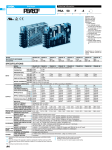Download Cosel PBA1000F Specifications
Transcript
Artisan Technology Group is your source for quality new and certified-used/pre-owned equipment • FAST SHIPPING AND DELIVERY • TENS OF THOUSANDS OF IN-STOCK ITEMS • EQUIPMENT DEMOS • HUNDREDS OF MANUFACTURERS SUPPORTED • LEASING/MONTHLY RENTALS • ITAR CERTIFIED SECURE ASSET SOLUTIONS SERVICE CENTER REPAIRS Experienced engineers and technicians on staff at our full-service, in-house repair center WE BUY USED EQUIPMENT Sell your excess, underutilized, and idle used equipment We also offer credit for buy-backs and trade-ins www.artisantg.com/WeBuyEquipment InstraView REMOTE INSPECTION LOOKING FOR MORE INFORMATION? Visit us on the web at www.artisantg.com for more information on price quotations, drivers, technical specifications, manuals, and documentation SM Remotely inspect equipment before purchasing with our interactive website at www.instraview.com Contact us: (888) 88-SOURCE | [email protected] | www.artisantg.com Basic Characteristics Data PBA/PBW Basic Characteristics Data Model Circuit method Switching frequency [kHz] Input current [A] PBA10F Flyback converter 100 0.3 PBA15F Flyback converter 100 0.4 PBA30F Flyback converter 100 0.7 PBA50F PBA75F Active filter 60 - 550 Forward converter 130 Active filter 60 - 550 Forward converter 120 0.7 Rated input fuse 250V 2.5A Material Single sided Series/Parallel operation availability Double Series Parallel sided operation operation LF CEM-3 Yes Yes *1 Inrush current protection circuit PCB/Pattern Thermistor CEM-3 Yes Yes *1 250V 3.15A Thermistor CEM-3 Yes Yes *1 Thermistor CEM-3 Yes Yes *1 Thermistor CEM-3 Yes Yes *1 Thermistor CEM-3 Yes Yes *1 Yes Yes *1 250V 2A 1.0 250V 3.15A Active filter 60 - 550 Forward converter 120 Active filter 60 - 550 Forward converter 120 Active filter 230 Forward converter 330 Active filter 130 Forward converter 330 Active filter 130 Forward converter 280 Active filter 130 Forward converter 200 Active filter 130 Forward converter 200 PBW15F Flyback converter 100 0.4 250V 2.5A Thermistor CEM-3 PBW30F Flyback converter 100 0.7 250V 3.15A Thermistor Active filter 60 - 550 Forward converter 130 Thermistor PBA100F PBA150F PBA300F PBA600F PBA1000F PBA1500F PBA1500T PBW50F 1.3 2.0 250V 4A Thermistor CEM-3 4.1 250V 10A SCR FR-4 Yes Yes Yes 8.2 250V 15A SCR FR-4 Yes Yes Yes SCR FR-4 Yes Yes Yes SCR FR-4 Yes Yes Yes SCR FR-4 Yes Yes Yes Yes Yes *1 CEM-3 Yes Yes *1 CEM-3 Yes Yes *1 13 250V 30A 19 6 0.7 250V 16A 250V 2A *1 Refer to Series/Parallel Operation of Instruction Manual. * The value of input current is at ACIN 100V and rated load, ACIN 200V 3f and rated load in PBA1500T. PBA/PBW-32 Artisan Technology Group - Quality Instrumentation ... Guaranteed | (888) 88-SOURCE | www.artisantg.com AC-DC Power Supplies Enclosed type Instruction Manual PBA/PBW 1 Terminal Blocks PBA/PBW-34 2 Functions PBA/PBW-35 2.1 Input Voltage Range PBA/PBW-35 2.2 Inrush Current Limiting PBA/PBW-35 2.3 Overcurrent Protection PBA/PBW-36 2.4 Overvoltage Protection PBA/PBW-36 2.5 Thermal Protection PBA/PBW-36 2.6 Output Voltage Adjustment PBA/PBW-36 2.7 Remote ON/OFF PBA/PBW-37 2.8 Remote Sensing PBA/PBW-37 2.9 Alarms PBA/PBW-38 3 Peak Current PBA/PBW-39 4 Series/Parallel Operation PBA/PBW-39 5 6 7 4.1 Series Operation PBA/PBW-39 4.2 Parallel Operation/Master-slave Operation PBA/PBW-39 4.3 N+1 Parallel Redundancy Operation PBA/PBW-40 Assembling and Installation PBA/PBW-40 5.1 Installation PBA/PBW-40 5.2 Derating PBA/PBW-41 5.3 Expected Life and Warranty PBA/PBW-42 Others PBA/PBW-42 6.1 Output Current Monitor PBA/PBW-42 6.2 External Capacity PBA/PBW-43 6.3 Isolation PBA/PBW-43 6.4 Auxiliary Power PBA/PBW-43 6.5 External Component (EMI/EMC Filter) PBA/PBW-43 Options 7.1 Outline of Options PBA/PBW-43 PBA/PBW-43 PBA/PBW-33 Artisan Technology Group - Quality Instrumentation ... Guaranteed | (888) 88-SOURCE | www.artisantg.com AC-DC Power Supplies Enclosed type PBA/PBW 1 Terminal Blocks *The following information covers PBA300F - 1500F. Please see External View for PBA10F - 150F and PBW15F - 50F. ¿ PBA300F å 9 0 7 8 Instruction Manual 1AC (L) Input Terminals AC85 - 264V f47 - 63Hz 2AC (N) (M4) 3NC 4Frame ground (M4 ) 5-Output 6+Output 7LED 8Output voltage adjustable potentiometer 9CN1 0CN2 Connectors åCN3 *Please see Optional Parts for dedicated harnesses. H V. ADJ ¿ PBA1500T å 1 2 4 5 0 9 8 7 6 V.ADJ ¿ PBA600F (L1) AC (L2) CN1 (L3) FG CN2 å 0 9 7 8 CN3 1 2 3 4 CN3 AC ( L) CN2 5 6 ¿ PBA1000F å 0 9 8 7 H V. ADJ CN1 AC (L) AC (N) FG CN2 CN3 1 2 4 5 6 ¿ PBA1500F å 0 9 8 AC ( N) CN1 NC FG CN2 CN3 1 2 3 4 Pin No. 1 2 3 4 5 6 7 8 9 10 Pin Configuration and Functions of CN1 Function +M : Self sensing terminal. (Do not wire for external connection.) +S : +Sensing -M : Self sensing terminal. (Do not wire for external connection.) -S : -Sensing VB : Voltage balance CB : Current balance TRM : Adjustment of output voltage -S : -Sensing RC2 : Remote ON/OFF RCG : Remote ON/OFF (GND) Pin No. 1 2 3 4 5 6 7 8 9 10 Pin Configuration and Functions of CN2 Function +M : Self sensing terminal. (Do not wire for external connection.) +S : +Sensing -M : Self sensing terminal. (Do not wire for external connection.) -S : -Sensing VB : Voltage balance CB : Current balance TRM : Adjustment of output voltage -S : -Sensing RC2 : Remote ON/OFF RCG : Remote ON/OFF (GND) 7 V. ADJ AC ( L) 6 1AC (L1) 2AC (L2) 3AC (L3) 4Frame ground (M4 ) 5-Output 6+Output 7LED 8Output voltage adjustable potentiometer 9CN1 0CN2 Connectors åCN3 AC ( N) FG 124 5 CN1 5 6 PBA/PBW-34 Artisan Technology Group - Quality Instrumentation ... Guaranteed | (888) 88-SOURCE | www.artisantg.com AC-DC Power Supplies Enclosed type Pin Configuration and Functions of CN3 Pin No. Function 1 -S : -Sensing 2 -S : -Sensing 3 AUX : Auxiliary output (12V 0.1A) 4 RC1 : Remote ON/OFF 5 AUXG : Auxiliary output (GND) 6 N.C. : No connection 7 PG : Alarm 8 PGG : Alarm (GND) *Common signs among CN1, CN2 and CN3 such as -S represent the same potential. Instruction Manual AC170 - 264V AC170 - 264V Delta connection Star connection ¡If the wrong input or single phase input is applied, the unit will not operate properly and/or may be damaged. If you need to apply a square waveform input voltage, which is commonly used in UPS and inverters, please contact us. Matching connecters and terminals on CN1, CN2 and CN3 Connector Housing Terminal CN1 CN2 CN3 S10B-PHDSS PHDR-10VS S8B-PHDSS PHDR-08VS Reel Loose Mfr. : SPHD-002T-P0.5 J.S.T. : BPHD-001T-P0.5 8 2 10 7 2 10 19 CN3 2 19 CN2 2 1 10 2 9 1 10 2 9 1 8 7 CN1 1 CN1 ¡A power factor improvement circuit (active filter) is not built-in. If you use multiple units for a single system, standards for input harmonic current may not be satisfied. Please contact us for details. PCB PCB ¿ PBA10F, PBA15F, PBW15F, PBA30F and PBW30F ¿ PBA10F, PBA15F, PBW15F, PBA30F, PBW30F, PBA50F, PBW50F, PBA75F, PBA100F and PBA150F CN2 CN3 ¿PBA300F/600F ¿PBA1000F/1500F/1500T Connector pin numbers 2 Functions 2.1 Input Voltage Range ¿ PBA10F, PBA15F, PBW15F, PBA30F, PBW30F, PBA50F, PBW50F, PBA75F, PBA100F, PBA150F, PBA300F, PBA600F, PBA1000F and PBA1500F ¡Input voltage range of the power supplies is from AC85V to AC264V or DC (please see SPECIFICATIONS for details). ¡In cases that conform with safety standard, input voltage range is AC100-AC240V (50/60Hz). ¡If input value doesn’t fall within above range, a unit may not operate in accordance with specifications and/or start hunting or fail. If you need to apply a square waveform input voltage, which is commonly used in UPS and inverters, please contact us. ¡When the input voltage changes suddenly, the output voltage accuracy might exceed the specification. Please contact us. ¿ PBA1500T ¡The input voltage range is AC170-264V (three-phase). ¡In cases that conform with safety standard, input voltage range is AC200-AC240V (50/60Hz). ¡The input phase line shall not be specified, it can be connected to any input terminal. ¡In the case of three-phase four-wire system, connect the three wires to input terminal (L1, L2, L3), except ground wire. ¡Operation stop voltage is set at a lower value than that of a standard version (derating is needed). -Use Conditions Output ( ) 3.3V, ±5V 5W PBA50F 15W (10W) 7.5W (5W) PBW50F 15W (10W) 7.5W PBA75F 35W (20W) 10W (7.5W) PBA100F 50W (30W) 10W (7.5W) PBA150F 65W (40W) Input AC50V (DC70V) Duty 1s/30s *Please avoid using continuously for more than 1 second under above conditions. Doing so may cause a failure. *PBA10F, PBA15F, PBA30F and PBW30F become only AC200V. If you use the unit at AC100V, please contact us. PBA10F PBA15F PBW15F PBA30F PBW30F ¿ PBA300F, PBA600F, PBA1000F, PBA1500F and PBA1500T ¡You can use a unit with an input voltage lower than AC85V and DC120V (PBA1500T is AC170V 3f) by option (please see 7. Options). If you do so, load derating is necessary. Please contact us for details. 2.2 Inrush Current Limiting ¡An inrush current limiting circuit is built-in. ¡If you need to use a switch on the input side, please select one that can withstand an input inrush current. ¿ PBA10F ¡Resistance for load factor is used for inrush current limiting. ¿ PBA15F, PBW15F, PBA30F, PBW30F, PBA50F,PBW50F, PBA75F, PBA100F and PBA150F ¡Thermistor is used in the inrush current limiting circuit. When you turn the power ON/OFF repeatedly within a short period of time, please have enough intervals so that a power supply cools down before being turned on. PBA/PBW-35 Artisan Technology Group - Quality Instrumentation ... Guaranteed | (888) 88-SOURCE | www.artisantg.com PBA/PBW AC-DC Power Supplies Enclosed type PBA/PBW ¿ PBA300F, PBA600F, PBA1000F, PBA1500F and PBA1500T ¡Thyristor technique is used in the inrush current limiting circuit. When you turn the power ON/OFF repeatedly within a short period of time, please have enough intervals so that the inrush current limiting circuit becomes operative. ¡When the switch of the input is turned on, the primary inrush current and secondary inrush current will be generated because the thyristor technique is used for the inrush current limiting circuit. Instruction Manual tion point is set depending on output voltage setting. However, even if a sensing line makes open or external voltage is applied to output terminal in order to activate the function at receiving inspection, the tracking function does not work, so the function is activated with higher value in a catalog. Therefore, do not perform the function test to avoid the any trouble. ¡The follow type overvoltage circuit doesn’t operate when the remote sensing comes off. In this case, a standard overvoltage protection circuit operates. When the overvoltage protection circuit operates due to the breakdown of the power supply, it is similar. 2.3 Overcurrent Protection ¡An overcurrent protection circuit is built-in and activated at 105% of the rated current or 101% of the peak current. A unit automatically recovers when a fault condition is removed. Please do not use a unit in short circuit and/or under an overcurrent condition. ¡Intermittent Operation Mode When the overcurrent protection circuit is activated and the output voltage drops to a certain extent, the output becomes intermittent so that the average current will also decrease. Standard overvoltage protection circuit is please contact us for details. 2.5 Thermal Protection ¿ PBA300F, PBA600F, PBA1000F, PBA1500F and PBA1500T ¡A thermal protection circuit is built-in. The thermal protection circuit may be activated under following conditions and shut down the output. ¿ PBA1000F, PBA1500F and PBA1500T 1When a current and a temperature continue to exceed the values determined by the derating curve. ¡Output Voltage Shutdown If the overcurrent protection circuit operates continuously for 5 2When a fan stops or air flow is blocked from the fan and weakens. seconds, the output voltage will shut down. To recover the output If the thermal protection circuit is activated, shut off the input volt- voltage, remove a condition that is causing an overcurrent, shut age and eliminate all the overheating conditions. To recover the down the input voltage, wait more than 3 minutes and turn on the output voltage, have enough time to cool down the unit before AC input again. turning on the input voltage again. 2.4 Overvoltage Protection 2.6 Output Voltage Adjustment ¡An overvoltage protection circuit is built-in. If the overvoltage protection circuit is activated, shut down the input voltage, wait more ¡To increase an output voltage, turn a built-in potentiometer clockwise. To decrease the output voltage, turn it counterclockwise. than 3 minutes and turn on the AC input again to recover the output voltage. Recovery time varies depending on such factors as input voltage value at the time of the operation. ¿ PBA600F, PBA1000F, PBA1500F and PBA1500T ¡In addition to a standard overvoltage protection circuit, an overvoltage protection circuit to follow to output voltage is built-in. If an output voltage exceeds a pre-set value, the overvoltage protection circuit to follow to output voltage is activated and shut down the output voltage. *The Overvoltage protection circuit to follow to output voltage is optional for PBA300F. Note : ¿ PBA10F, PBA15F, PBW15F, PBA30F, PBW30F, PBA50F, PBW50F, PBA75F, PBA100F and PBA150F ¡We are offering an Option -V, which doesn’t have a built-in potentiometer but instead enables you to adjust the output voltage by using an external potentiometer (please see 7 Options). ¿ PBA300F, PBA600F, PBA1000F, PBA1500F and PBA1500T ¡The power supplies have an external output voltage control function. The output voltage can be adjusted within a 110% range from almost 0V by changing the voltage between the terminal TRM and the terminal -S on CN1. You can decrease the voltage ¡Please avoid applying a voltage exceeding the rated voltage to an output terminal. Doing so may cause a power supply to malfunction or fail. If you cannot avoid doing so, for example, if you need to operate a motor, etc., please install an external diode on the output terminal to protect the unit. ¡In PBA600F, 1000F, PBA1500F and PBA1500T series, the overvoltage protection circuit is a tracking method in which the detec- by drawing a current from the TRM terminal. You can calculate the output voltage in this case from formula 1 below. Please note that the formula 1 gives you only an estimate. Please contact us if you need accurate numbers. Output voltage = The voltage between TRM and -S 2.5 [V] Xrated output voltage-1 PBA/PBW-36 Artisan Technology Group - Quality Instrumentation ... Guaranteed | (888) 88-SOURCE | www.artisantg.com AC-DC Power Supplies Enclosed type Please do not apply an external voltage of -0.7V or less or 3.0V or more. There is more than one method to adjust the output voltage, including the methods to use external resistors and external power supplies. Since each method has different characteristic, please contact us for details. ¡If the terminal TRM opens while the external output voltage control function is in use, a unit generates the rated voltage. If the terminal VB and the terminal -S are connected and the terminal TRM opens as shown in Fig.2.1, the unit stops generating the output voltage. ¡You can change the control voltage of TRM from 0 - 2.75V to 0 5.5V by serially connecting 1.73W to the TRM terminal as shown output, FG and AUX. ¡Please note the followings when using the remote ON/OFF function. 1The output stops when a current flows to RC. 2The current flown to RC is a 5mA type (maximum 12mA). 3If the output voltage is turned off through the remote ON/OFF circuit, the built-in fan stops. In the case of PBA300F, the fan slows down when the output voltage is turned off through the remote ON/OFF circuit. 4If the output voltage is turned off through the remote ON/OFF circuit, PG signals turn to ”High.” 5Description in this section is based on the assumption that you will use one unit alone. If you are planning to use the units in parallel operation or use multiple units for a single system, in Fig.2.2. please check necessary voltage and current values. +OUT CN1 +M +S CN2 VB TRM 6If voltage or current of a value not listed in Table 2.1 is applied between RC2 and RCG, the output voltage may not be gener- +OUT CN1 +M +S VB TRM -S CB -S -M Instruction Manual You can also control voltage externally through TRM on CN1. However, we recommend using TRM on CN2 just in case CN1 comes off. 0 - 110% when 0 - 2.75V . ated normally. Table 2.1 Specifications of remote ON/OFF VB TRM -S Connection method Output on CB -S -M CN2 VB TRM 1.73kW Output off Optional harness -S -OUT (When TRM control voltage is 0 - 2.75V) Fig.2.3 (c) SW open SW open (0.1mA max) (0.1mA max) SW close (0.5V min) Fig.2.2 Wiring 2 ¡Please do not change TRM voltage rapidly. 2.7 Remote ON/OFF ¿ PBA10F, PBA15F, PBW15F, PBA30F and PBW30F SW close (3mA min) SW open (0.1mA max) RCG AUXG RCG, AUXG -H-SN-20 -H-SN-20 -H-SN-20 (or H-SN-21) (or H-SN-21) (or H-SN-21) -H-SN-22 -H-SN-24 Both needed Both needed (a) (b) AUX (When TRM control voltage is 0 - 5.5V) ¡If the output voltage decreases to almost 0V, a fan may stop, output ripple may become large and PG signals may turn to ”High.” SW close (3mA min) pin 0 - 110% when 0 - 5.5V . Example of resistor combination Fig.2.1 Wiring 1 Fig.2.3 (b) SW Logic + 130W ( 1.6kW 1.5kW + 220W ) -S -OUT Fig.2.3 (a) 12V 2.2kW typ 150W AUX RC1 12V RC2 V1 RC1 2.2kW typ 150W RC2 R1 SW RCG RCG AUXG AUXG SW (Example V1:5V R1:620W) (c) ¡These models do not have a remote ON/OFF function. AUX ¿ PBA50F, PBW50F, PBA75F, PBA100F and PBA150F ¡Option -R is available to provide a remote ON/OFF function. Please see ”7. Options” for details. 12V RC1 2.2kW typ 150W RC2 SW Fig.2.3 Examples of connecting RCG remote ON/OFF circuit ¿ PBA300F, PBA600F, PBA1000F, PBA1500F and PBA1500T ¡These models have a remote ON/OFF function. You can operate the remote ON/OFF function by sending signals to CN1. Please see Table 2.1 for specifications and Fig.2.3 for connecting examples. ¡Remote ON/OFF circuits (RC2 and RCG) are isolated from input, AUXG 2.8 Remote Sensing ¿ PBA10F, PBA15F, PBW15F, PBA30F, PBW30F, PBA50F, PBW50F and PBA75F ¡These models do not have a remote sensing function. PBA/PBW-37 Artisan Technology Group - Quality Instrumentation ... Guaranteed | (888) 88-SOURCE | www.artisantg.com PBA/PBW Instruction Manual AC-DC Power Supplies Enclosed type PBA/PBW Wire the se lines as close as possible ¿ PBA100F and PBA150F ¡Option -K is available (for -3R3 and -5) to support a remote sensing function. Please see ”7. Options” for details. CN1 ¿ PBA300F, PBA600F, PBA1000F, PBA1500F and PBA1500T R1 +V Load -V ¡These models have a built-in remote sensing function. If you do not use the remote sensing function, you can short out between +S and +M and between -S and -M on CN1. +M +S -S -M R2 C1 Fig.2.5 When using remote sensing function When the power supplies are shipped from a factory, they come with a dedicated harness (H-SN-19) being mounted on CN1. If you do not use the remote sensing function, you can use the power supplies as they are. ¡Please see Fig.2.4 if you do not use the remote sensing function. Please see Fig.2.5 if you use the remote sensing function. ¡When you use the remote sensing function, please wire from +S and -S on CN1. Harnesses are available for your purchase. 2.9 Alarms ¿ PBA300F, PBA600F, PBA1000F, PBA1500F and PBA1500T ¡Alarms (PG signal) are generated from CN3. Please see Table 2.2 for the functions of the alarms. The objective of the PG signals is to detect whether or not a certain function of a power sup- Please contact us for details. ply is working. It takes several seconds to generate the alarm When you use the remote sensing, please note the followings. signals and the timing when the alarm signals are generated is in- 1Wire carefully. When a connection of a load line becomes loose (due to such factors as loose screw), the load current flows to consistent. Please check if the objective of the alarm is achieved. the sensing line and internal circuits of the power supply may be damaged. Table 2.2 Description of the alarms (PG signal) Alarm 2Use a sufficiently thick wire to connect between the power supply and the load and keep the line drop at 0.3V or below. 3If the sensing line is long, connect C1 and R1. 4Use a twisted pair wire or a shielded wire as the sensing line. 5Do not draw the output current from +M, -M, +S or -S. 6When the remote sensing function is used, the output voltage of the power supply may show an oscillating waveform or the output voltage may dramatically fluctuate because of an impedance of wiring and load conditions. Please check and evaluate carefully before using the remote Output of Alarm The PG signals are ”Low” when Open collector method t h e p o w e r s u p p l y o p e r a t e s Good: Low (0.5V max at 10mA) normally. The signals turn ”High” when the Bad : High or Open 50V 10mA max fan stops or the power supply stops as a result of output voltage PG decrease/stop, activation of thermal protection, overvoltage protection or overcurrent protection functions. One of three phase is open (PBA1500T) sensing function. If the output voltage becomes unstable, we suggest you to try 0.1 F 100kW the followings. PG -Remove the remote sensing line on the minus side and short out between -S and -M. -Connect C1, R1 and R2. Please contact us for details. PGG CN1 Short at CN1 (H-SN-19) +M +S -S -M Fig.2.6 Internal circuit of PG ¡Please note the followings when you use the alarms (PG signal). 1The time it takes until the PG signals turn ”High” vary depending +V C1 Load -V Fig.2.4 When not using remote sensing function on models and conditions. PBA300F and PBA600F ….. less than 1 second PBA1000F, PBA1500F and PBA1500T ….. less than 10 second 2If the output voltage is turned off through a remote ON/OFF circuit, the PG signals turn ”High”. 3The PG signal may turn ”High”, if the output current of one unit becomes 10% or below of the rated current in parallel operation (in this case, the fan also stops). 4If the output voltage is decreased to almost 0V or decreased rapidly through an external adjustment mechanism when load is light, The PG signal may turn ”High”. PBA/PBW-38 Artisan Technology Group - Quality Instrumentation ... Guaranteed | (888) 88-SOURCE | www.artisantg.com AC-DC Power Supplies Enclosed type ¡The PG signal (Alarm) circuit is isolated from input, output, FG, RC and AUX. Instruction Manual 4.2 Parallel Operation/Master-slave Operation ¿ PBA10F, PBA15F, PBW15F, PBA30F, PBW30F, PBA50F, PBW50F, PBA75F, PBA100F and PBA150F 3 Peak Current ¡Parallel operation is not possible. ¡Redundancy operation is available by wiring as shown below. I1 ¿ PBA300F-24, PBA600F-24, PBA1000F-24, PBA1500F-24/36 and PBA1500T-24 - Load ¡The units can generate the peak current under the following conditions. -AC170 - 264V -t1[10 [sec] Power + Supply -Duty= t1+t2 I2 - -Ip[Rated peak current -Iave[Rated current t1 I3 Power + Supply Fig.4.2 Example of connecting in redundancy operation ¡Even a slight difference in output voltage can affect the balance between the values of I1 and I2. X100 [%] [35% Please make sure that the value of l3 does not exceed the rated [A] Output current Ip:Peak current current of a power supply. l3 [ rated current value Iave:Average current t1 ¿ PBA300F, PAB600F, PBA1000F, PBA1500F and PBA1500T ¡You can use the power supplies in parallel operation by connecting units as shown in Fig.4.3. t2 Please parallelly connect ±S, VB and CB of each power supply in Fig.3.1 Peak current parallel operation and connect ±S and ±M on CN1 of the master power supply. When the power supplies are shipped from a factory, they come 4 Series/Parallel Operation with a dedicated harness (H-SN-19) being mounted on CN1. Please remove the dedicated harness (H-SN-19), which is mounted on CN1 of the slave power supply, and use an optional harness, H-PA-3, to connect ±S, VB and CB parallelly. Differences in the output current values among the power supplies 4.1 Series Operation in parallel connection are 10% at most. Please make sure that ¡You can use a power supply in series operation. The output current in series operation should be lower than the rated current of a tained from the right side of the following equation. the sum of the output current values does not exceed a value ob- power supply with the lowest rated current among power supplies that are serially connected. Please make sure that no current ex- (Output current in parallel operation) = (Rated current per unit) X (Number of units) X0.9 ceeding the rated current flows into a power supply. Power + Supply (a) Load Load Power + Supply - Load Power + Supply - Power + Supply - ¡When the number of units in parallel operation increases, the input current also increases. Please design input circuitry (including circuit pattern, wiring and current capacity for equipment) carefully. ¡Please make sure that the wiring impedance of a load from each power supply becomes even. Otherwise, the output current balance circuit may become inoperative. (b) Fig.4.1 Examples of connecting in series operation ¡The maximum number of units you can use in parallel operation is 5. PBA/PBW-39 Artisan Technology Group - Quality Instrumentation ... Guaranteed | (888) 88-SOURCE | www.artisantg.com PBA/PBW AC-DC Power Supplies Enclosed type PBA/PBW Instruction Manual ¡You can adjust the output voltage in parallel operation by adjusting a potentiometer of just one power supply. ¡Hot-swap or Hot-plug is not available. ¡If 2 or more units failed, sufficient power could not be provided to To do so, select one power supply as the master unit and turn the the system. Therefore, please replace the failed unit immediately potentiometers of the other (slave) power supplies clockwise to the end. Once you have done this, you can adjust the output voltage by in case where unit failure is found. ¡If you have any questions about series, parallel and N+1 redundancy operations, please contact us. turning the potentiometer of the master unit. ¡If you use the remote sensing function in parallel operation, connect parallelly +S and -S of slave power supplies must be connected to master and connect the sensing wire from the master unit to the load. ¡You cannot parallelly operate power supplies with different output voltage or electrical power. ¡If an output stops (through the remote ON/OFF circuit or due to an input shutoff or failure) in parallel operation, the LED of the stopped unit lights off. ¡When the output current of one unit becomes 10% or less of the rated current, the PG signals may turn ”High” and the fan may 5 Assembling and Installation 5.1 Installation ¡Do not insert a screw more than 6mm from the outside of a power supply to keep enough insulation distance between the screw and internal components. stop. Chassis of customer system Install H-SN-19 Chassis of PBA series Install H-PA-3 No.1(Master) V. ADJ AC ( L) AC ( N) CN1 NC FG Mounting Screw CN2 CN3 6mm max No.2(Slave) Fig.5.1 Mounting screw V. ADJ AC ( L) AC ( N) CN1 NC FG CN2 CN3 Remove H-SN-19 Load No.5(Slave) ¡If you use two or more power supplies side by side, please keep a sufficient distance between them to allow enough air ventilation. V. ADJ AC ( L) AC ( N) CN1 NC FG ¿ PBA10F, PBA15F, PBW15F, PBA30F, PBW30F, PBA50F, PBW50F, PBA75F, PBA100F and PBA150F Install H-PA-3 CN2 CN3 Fig.4.3 Example of parallel connection (PBA1500F) 4.3 N+1 Parallel Redundancy Operation ¿ PBA300F, PAB600F, PBA1000F, PBA1500F and PBA1500T ¡You can have N+1 redundancy operation for improved system reliability. ¡If you add one extra power supply in parallel operation, even if one of the power supplies in your system fails, the remaining nonfailed power supplies continue to sustain the system. If one of the power supplies stops operating, the output voltage may change about 5%. Ambient temperature around each power supply should not exceed the temperature range shown in the derating curve. ¿ PBA300F, PAB600F, PBA1000F, PBA1500F and PBA1500T ¡The power supplies have a built-in forced cooling fan. Do not block ventilation at the suction side (terminal block side) and its opposite side (fan installation side). If you need to secure a power supply by screws, securely fix it, taking into consideration of its weight. You can install it in any direction. ¡If you use a power supply in a dusty environment, it can give a cause for a failure. Please consider taking such countermeasures as installing an air filter near the suction area of the system to prevent a failure. ¡In PBA300F, PBA1500F and PBA1500T, ventilation holes are located on the mounting side. If you would like to install the unit by using that side, please contact us for details. ¡When unit replacement is required due to unit failure, input voltage for all units must be cut off. ¡After replacement, please make sure that all wirings are completed correctly, before re-applying input voltage. PBA/PBW-40 Artisan Technology Group - Quality Instrumentation ... Guaranteed | (888) 88-SOURCE | www.artisantg.com Instruction Manual AC-DC Power Supplies Enclosed type 5.2 Derating Table 5.1 Temperatures of Point A ¿ PBA10F, PBA15F, PBW15F, PBA30F, PBW30F, PBA50F, PBW50F, PBA75F, PBA100F and PBA150F ¡Mounting Method A B C Point A Ambient Temperature: 50C Ambient Temperature: 71C PBA10F 58C or less 74C or less PBA15F and PBW15F 64C or less 73C or less PBA30F and PBW30F 73C or less 82C or less PBA50F and PBW50F 72C or less 82C or less PBA75F 83C or less 84C or less PBA100F 87C or less 83C or less PBA150F 89C or less 85C or less Model Name ¿ PBA300F, PAB600F, PBA1000F, PBA1500F and PBA1500T ¡Ambient Temperature Derating Curve Derating curve depending on an ambient temperature (tempera- Normal mounting ¡Derating Curve ture of air sucked in for a cooling purpose) is shown in Fig.5.3. A 2 80 1 1Convection 2Forced air (0.5m3 / min) 60 40 *Specifications for ripple and ripple noise changes in the shaded area. 20 0 -10 0 10 20 [%] 100 30 [20] 40 [30] 50 [40] 60 [50] 70 [60] 80 [70] B 20 [10] 30 [20] 40 [30] 50 [40] 60 [50] 70 [60] C 20 [10] 30 [20] 40 [30] 50 [40] 60 [50] 70 [60] Ambient temperature [C] Inside [ ] is with case cover *Specifications for ripple and ripple noise changes in the shaded area. ¿ PBA10F, PBA15F, PBW15F, PBA30F and PBW30F ¡Input Voltage Derating Curve Input voltage derating curve is shown in Fig.5.2. 90 80 Load factor Load factor [%] 100 70 60 40 30 20 10 0 - 20 [%] 71C 50 - 10 0 10 20 30 40 50 60 70 80 Ambient temperature[C] Load 100 Fig.5.3 Ambient temperature derating curve 80 ¿ PBA1500F 85 90 [AC V] ¡Input Voltage Derating Curve Input voltage derating curve is shown in Fig.5.4. Fig.5.2 Input voltage derating curve ¿ PBA10F, PBA15F, PBW15F, PBA30F, PBW30F, PBA50F, PBW50F, PBA75F, PBA100F and PBA150F ¡Please make sure that the temperature of Point A (see External View) falls under a temperature specified in Table 5.1. [%] at AC100V 100 Load ¡Standard for Cooling 80 ¡The temperatures shown in Table 5.1 for PBA10F, PBA15F, PBW15F, PBA30F and PBW30F are those for their capacitors. ¡Point A is engraved on the chassis of PBA50F, PBW50F, PBA75F, PBA100F and PBA150F. 85 95 [AC V] Fig.5.4 Input voltage derating curve PBA/PBW-41 Artisan Technology Group - Quality Instrumentation ... Guaranteed | (888) 88-SOURCE | www.artisantg.com PBA/PBW AC-DC Power Supplies Enclosed type PBA/PBW Instruction Manual 5.3 Expected Life and Warranty ¡Warranty ¡Expected Life Please see the following tables for expected life. ¿ PBA10F, PBA15F, PBW15F, PBA30F, PBW30F, PBA50F, PBW50F, PBA75F, PBA100F and PBA150F ¿ PBA10F, PBA15F, PBW15F, PBA30F, PBW30F, PBA50F, PBW50F, PBA75F, PBA100F and PBA150F Mounting Annual Average of Method Ambient Temperatures Ta = 30C or less A Ta = 40C Ta = 50C Ta = 20C or less B and C Ta = 30C Ta = 40C Load Factor 50% 100% 10 years or more 10 years or more 10 years or more 6 years 5 years 3 years 10 years or more 10 years or more 10 years or more 6 years 5 years 3 years ¿ PBA300F, PAB600F, PBA1000F, PBA1500F and PBA1500T Annual Average of Ambient Temperatures All Mounting Ta = 40C or less Ta = 50C Methods Load Factor 50% 100% 7 years* 7 years* 6 years* 5 years *Values with * are based on the assumption that fan maintenance will be properly done. ¿ PBA300F, PAB600F, PBA1000F, PBA1500F and PBA1500T ¡Fans should be exchanged on a regular basis because their life expectancy (R (t) = 90%) vary depending on use conditions as shown in Fig.5.5. Please see ”Optional Parts” for details about fan units. Mounting Annual Average of Method Ambient Temperatures Ta = 40C or less A Ta = 50C Ta = 30C or less B and C Ta = 40C 50% 5 years 5 years 5 years 5 years Load Factor 100% 5 years 3 years 5 years 3 years ¿ PBA300F, PAB600F, PBA1000F, PBA1500F and PBA1500T ¡The warranty period is 5 years if a power supply is used within a derating curve. 6 Others 6.1 Output Current Monitor ¿ PBA300F, PBA600F, PBA1000F, PBA1500F and PBA1500T ¡You can monitor an output current by measuring a voltage between the terminal CB and the terminal -S on either CN1 or CN2. ¡Fig.6.1 shows the relationship between the voltage of the terminal CB and the output current. Fig.6.1 shows a typical characteristic of PBA1500F-5. Please contact us for the characteristics of the other models. The output current shown in Fig.6.1 should be used only as a guide. [V] [H] 500,000 100,000 -4 Voltage of CB terminal Life expectancy of fan -6 -2 10,000 0 30 40 50 60 Ambient temperature[C] Fig.5.5 Life expectancy of fan 70 80 100 200 Load current 300 2 Fig.6.1 Load current conversion graph(PBA1500F-5) PBA/PBW-42 Artisan Technology Group - Quality Instrumentation ... Guaranteed | (888) 88-SOURCE | www.artisantg.com [A] Instruction Manual AC-DC Power Supplies Enclosed type ¡Please note the followings when measuring the voltage of the terminal CB. -Wire carefully to avoid malfunction caused by noise. -Use a measuring instrument whose input impedance is 500kW 7 Options 7.1 Outline of Options or more. -Do not short-circuit between CB terminal and -S terminal. Doing so could cause a failure. 6.2 External Capacity ¿ PBA10F, PBA15F, PBW15F, PBA30F and PBW30F ¡When a capacitor with large capacity is connected to the load side, a power supply may stop or start hunting. Please contact us for details. 6.3 Isolation *Please inquire us for details of specifications and delivery timing. *You can combine multiple options. Some options, however, cannot be combined with other options. Please contact us for details. ¿ -C -Option -C units have coated internal PCB for better moisture resistance. ¿ -E and -G -Options -E and -G units are low leakage current type. -Differences from standard versions are summarized in Table 7.1. ¡When you run a Hi-Pot test as receiving inspection, gradually increase the voltage to start. When you shut down, decrease the voltage gradually by using a dial. Please avoid a Hi-Pot tester with a timer because, when the timer is turned ON or OFF, it may generate a voltage a few times higher than the applied voltage. ¡When you test a unit for isolation between the input and output or between the output and the terminal FG, short-circuit between the Table 7.1 Low leakage current type -E* -G Leakage Current 0.5mA max 0.15mA max (AC240V) Conducted Noise Class A N/A Output Ripple Noise 150% of standard units 200% of standard units *PBA50F, PBW50F, PBA75F, PBA100F and PBA150F output and the terminals RCG, PGG and AUXG. 6.4 Auxiliary Power (AUX) ¿ PBA300F, PBA600F, PBA1000F, PBA1500F and PBA1500T ¡The power supplies can generate an auxiliary power (AUX: 12V 0.1A) from CN3 to provide for remote ON/OFF and attached circuits. ¡AUX circuit is isolated from other (input, output, FG, RC and PG) circuits. ¿ - U ( P B A 3 0 0 F, P B A 6 0 0 F, P B A 1 0 0 0 F, PBA1500F and PBA1500T) -Operation stop voltage of Option -U units is set at a lower value than that of a standard version to support low input voltage. -Use Conditions Output PBA300F 125W (83W) PBA600F 250W (165W) When you connect a DC-DC converter, a current a few times higher than normal current may flow at start-up. Please check the current. 500W (330W) Input AC50V (DC70V) Duty 1s/30s ¡Please do not draw a current of 0.1A or higher from the auxiliary power because doing so could damage the internal circuits or cause malfunction. PBA1000F Output PBA1500F 750W (495W) Input AC50V(DC70V) PBA1500T 750W Input AC100V 3f Duty 1s/30s *Please avoid using continuously for more than 1 second under above conditions. Doing so may cause a failure. 6.5 External Component (EMI/EMC Filter) ¿ PBA1500F and PBA1500T ¡You can have the power supplies comply with FCC Part 15 class B and EN55022-B by connecting an external EMI/EMC Filter. Recommended EMI/EMC Filter PBA1500F : NAC-20-472 (COSEL) PBA1500T : TAC-10-683 (COSEL) ¿ -F1 (PBA600F, PBA1000F, PBA1500F and PBA1500T) -Option -F1 units have a longer-life fan instead of a standard fan. This option is not available for PBA300F. -Differences from standard versions are summarized in Fig.7.1 (Life expectancy of fan). -Appearance of PBA600F changes in Option -F. Please see External View for details. PBA/PBW-43 Artisan Technology Group - Quality Instrumentation ... Guaranteed | (888) 88-SOURCE | www.artisantg.com PBA/PBW Instruction Manual AC-DC Power Supplies Enclosed type PBA/PBW ¿ -F4 (PBA300F, PBA600F, PBA1000F, PBA1500F and PBA1500T) -Option -F4 units have a low-speed low-noise fan instead of a standard fan. -Differences from standard versions are summarized in Fig.7.4. 100,000 10,000 30 40 50 60 70 80 Ambient temperature[C] Fig.7.1 Life expectancy of long-lived fan ¿ -F3 (PBA300F, PBA600F, PBA1000F, PBA1500F and PBA1500T) -Option -F3 units have a reverse air fan instead of a standard fan. -Differences from standard versions are summarized in Fig.7.2 and Fig.7.3. -Please contact us for details about life expectancy of fan. Lord factor of output module [%] Life expectancy of fan [H] 500,000 PBA1000F, PBA1500F, PBA1500T 100 80 60 40 PBA300F, PBA600F 20 0 -20 -10 0 10 20 30 40 50 60 70 Ambient temperature [C] Fig.7.4 Ambient temperature derating curve (-F4) ¿ -T (PBA10F, PBA15F, PBW15F, PBA30F, PBW30F, PBA50F, PBW50F, PBA75F, PBA100F and PBA150F) -Option -T units have vertically positioned screws on a terminal block. -Please contact us for details about appearance. FAN Air flow Input terminal +V +V -V Lord factor of output module [%] Fig.7.2 Air flow(-F3) PBA300F, PBA1000F 100 -V FG AC(L) AC(N) 80 PBA1500F, PBA1500T 60 40 PBA600F 20 0 -20 -10 Fig.7.5 Example of option -T (PBA100F) 0 10 20 30 40 50 60 70 Ambient temperature [C] Fig.7.3 Ambient temperature derating curve (-F3) PBA/PBW-44 Artisan Technology Group - Quality Instrumentation ... Guaranteed | (888) 88-SOURCE | www.artisantg.com AC-DC Power Supplies Enclosed type ¿ -J (PBA10F, PBA15F, PBW15F, PBA30F, PBW30F, PBA50F, PBW50F, PBA75F, PBA100F and PBA150F) -Option -J units have Molex connectors instead of a terminal block. Instruction Manual R*1 RC (+) 1 RC (-) 2 Inside of a Power Supply Ri Input Current External Power Source -Dedicated harnesses are available for your purchase. Please see Optional Parts for details. SW Remote ON/OFF connector (Optional) Fig.7.7 Example of using a remote ON/OFF circuit -Please contact us for details about appearance. -For PBA100F and PBA150F, this option is available in -12, -15, -Dedicated harnesses are available for your purchase. Please see Optional Parts for details. -24, -36 and -48 types. -Please do not apply more than 5A per 1 pin. *1 If the output of an external power supply is within the range of 4.5 - 12.5V, you do not need a current limiting resistor R. If the output exceeds 12.5V, however, please connect the current limiting resistor R. CN2 + To calculate a current limiting resistance value, please use the fol- CN1 lowing equation. FG AC(L) NC AC(N) R[W]= (1) Matching Molex Connectors and Terminals for PBA10F, PBA15F, PBW15F, PBA30F, PBW30F, PBA50F and PBW50F. I/O Connector Matching Housing Terminal Reel : 08-70-1031 CN1 10-31-1048 10-63-3044 Loose : 08-70-1030 Reel : 08-70-1031 CN2 09-65-2049 09-50-1043 Loose : 08-70-1030 (2) Matching Molex Connectors and Terminals for PBA75F, CN1 10-31-1048 10-63-3044 CN2 09-65-2069 09-50-1063 -You can control output ON/OFF remotely in Option -R units. To do so, connect an external DC power supply and apply a voltage to a remote ON/OFF connector, which is available as option. Built-in Resistor Ri [ W ] PBA50F, PBW50F, PBA75F, PBA100F and PBA150F 780 ¡Remote ON/OFF circuits (RC+ and RC-) are isolated from input, output and FG. ¿ -N (PBA10F, PBA15F, PBW15F, PBA30F, PBW30F, PBA50F, PBW50F, PBA75F, PBA100F and PBA150F) -Option -N units come with a cover. -Appearance of Option -N units is different from that of standard units. Please see External View for details. Terminal Reel : 08-70-1031 Loose : 08-70-1030 Reel : 08-70-1031 Loose : 08-70-1030 ¿ -R (PBA50F, PBW50F, PBA75F, PBA100F and PBA150F) Model Name 0.005 *Please wire carefully. If you wire wrongly, the internal components of a unit may be damaged. Fig.7.6 Image of option -J (PBA50F) PBA100F and PBA150F. I/O Connector Matching Housing Vcc-(1.1+RiX0.005) Voltage between RC (+) and RC (-) [V] Output ON Output OFF Input Current [mA] 4.5 - 12.5 (20max) 0 - 0.5 -Derating curve for Option -N units is different from that for standard units. Please see 5.2 Derating Curve for details. -UL508 is acquired (5V/ 12V/ 24V type in PBA10F/ PBA15F/ PBA30F with -N option, only 24V type in PBA50F/ PBA75F/ PBA100F/ PBA150F with -N option). *Safety agency approvals will be void if the cover is attached after the unit is ex-factoried. ¿ -N1 (PBA10F, PBA15F, PBW15F, PBA30F, PBW30F, PBA50F, PBW50F, PBA75F, PBA100F and PBA150F) -Option -N1 units come with a dedicated DIN rail attachment. -Please contact us for details about appearance. --Option -N1 units come with a cover (Option -N). -Each model has its own vibration and shock specifications. PBA/PBW-45 Artisan Technology Group - Quality Instrumentation ... Guaranteed | (888) 88-SOURCE | www.artisantg.com PBA/PBW AC-DC Power Supplies Enclosed type PBA/PBW Instruction Manual Fig.7.8 Power supply installed on a DIN rail *External views are different among models. ¿ -V (PBA10F, PBA15F, PBW15F, PBA30F, PBW30F, PBA50F, PBW50F, PBA75F, PBA100F and PBA150F) -Option -V units have connector for external potentiometer instead of a built-in potentiometer. -Appearance of Option -V units is different from that of standard units. Please contact us for details. -If power is turned on while CN5 is open, output voltage decreases significantly. CN5 CN5 Fig.7.9 Upper view of option -V ¿ -K (PBA100F/PBA150F/-3R3/-5 Only) -Option -K units have a remote sensing function. Please note that this option is not available for all models. -Please contact us for details. PBA/PBW-46 Artisan Technology Group - Quality Instrumentation ... Guaranteed | (888) 88-SOURCE | www.artisantg.com Artisan Technology Group is your source for quality new and certified-used/pre-owned equipment • FAST SHIPPING AND DELIVERY • TENS OF THOUSANDS OF IN-STOCK ITEMS • EQUIPMENT DEMOS • HUNDREDS OF MANUFACTURERS SUPPORTED • LEASING/MONTHLY RENTALS • ITAR CERTIFIED SECURE ASSET SOLUTIONS SERVICE CENTER REPAIRS Experienced engineers and technicians on staff at our full-service, in-house repair center WE BUY USED EQUIPMENT Sell your excess, underutilized, and idle used equipment We also offer credit for buy-backs and trade-ins www.artisantg.com/WeBuyEquipment InstraView REMOTE INSPECTION LOOKING FOR MORE INFORMATION? Visit us on the web at www.artisantg.com for more information on price quotations, drivers, technical specifications, manuals, and documentation SM Remotely inspect equipment before purchasing with our interactive website at www.instraview.com Contact us: (888) 88-SOURCE | [email protected] | www.artisantg.com