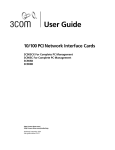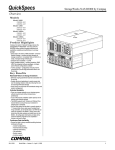Download Compaq 370 Troubleshooting guide
Transcript
HARDWARE CONSIDERATIONS for Sidewinder™ 5 firewall software Compaq ProLiant ML370 G2 This document provides information on specific system hardware required for running Sidewinder firewall software on a Compaq ProLiant ML370 G2. This document is intended for Secure Computing customers who obtain the computer hardware for their firewall software from a supplier other than Secure Computing Corporation. You should read this document if you are responsible for evaluating, ordering, installing, or configuring system hardware for running Sidewinder firewall software. This document assumes you are familiar with PC hardware component terminology. The detailed set up and configuration guidelines section also assumes you are an experienced computer technician. Note: Use this guide in conjunction with the manufacturer’s documentation included with your hardware package. Important: Make sure you read and understand the Known Issues section before purchasing this chassis. Contents Specific hardware supported . . . . . . . . . . . . . . . . page 2 Setup and configuration guidelines . . . . . . . . . . . . page 4 Known issues . . . . . . . . . . . . . . . . . . . . . . . . . . . . page 8 Document Part Number: 86-0935761-C 1 Specific hardware supported Specific hardware supported This section defines the required and supported hardware components for installing Sidewinder software on a Compaq ProLiant ML370 G2. ANY SUBSITUTIONS WILL RESULT IN A CONFIGURATION NOT SUPPORTED BY SECURE COMPUTING. Important: This hardware configuration is supported for Sidewinder version 5.2.1 or higher. Table 1. SUPPORTED HARDWARE Hardware item, supplier, and description Quantity Supplier Part Number (P/N) Compaq ProLiant ML370 G2, 1.266 GHz, 256 MB RAM, 3.5" floppy drive, and CD-ROM 1 Compaq 188548-001 Compaq 17" monitor S720 1 Compaq 239286-001 Seagate 20/40 GB 4 mm DAT drive or Compaq 12/24 GB 4 mm DAT drive 1 Seagate STD 2401LW or Compaq 295513-B22 1–4 Compaq 142673-B22 or Compaq 188122-B22 Compaq 18.2 GB disk drive 10,000 RPM or Compaq 18.2 GB disk drive 15,000 RPM Compaq keyboard 1 Compaq 158649-001 Logitech 3-button mouse 1 Logitech 911455-0403 Optional redundant power supply 1 Compaq 255075-B21 Optional second 1.266 GHz processor 1 Compaq 231117-B21 Note: The embedded NIC and dual processors are supported on the Compaq ProLiant ML370 G2. Table 2. PCI SLOTS PCI Slots 2 PCI 64-bit/66 MHz 2 PCI 64-bit/33 Mhz 4 Compaq ProLiant ML370 G2 Document Part Number: 86-0935761-C Specific hardware supported Table 3. ADDITIONAL NETWORK CARD ADAPTERS AND SCSI RAID CONTROLLERS 10/100 MB Fast Network Adapters PCI - Single Port 3Com 3C905B-TX-NM 3C905B-Combo 3C905CX-TX-NM 3C980C-TXM Intel Pro 100+ Server Adapter, PILA8470B Pro 100S Server Adapter, PILA 8470C3 VPN Accelerator 3Com Typhoon 3CR990SVR95, 10/100 3CR990SVR97, 10/100 PCI - Multiple Port 3Com 3C982-TXM, Dual Port Compaq NC3134 Dual Port 10/100 NIC, PN 138603-B21 NC3135 Dual Port 10/100 upgrade module for NC3134, PN 138604-B21 Intel Ether Express Pro 100+ Server Adapter, PILA8472, Dual Port PILA8472C3, Dual Port Entrada (Osicom) FE-2404-TX, Quad Port Gigabit Network Adapters PCI - Fiber PCI - Category 5 Twisted Pair Intel Intel Pro/1000 Gigabit Server Adapter supports 1000 Base-SX Multi-Mode Fiber PWLA8490SX PWLA8490XF Compaq Compaq NC6134 Gigabit Fiber 174818-B21 Intel Intel Pro/1000 Gigabit Server NIC PWLA8490T PWLA8490XT Compaq Compaq NC7131 Gigabit Server Adapter 158515-B21 RAID Controllers PCI Document Part Number: 86-0935761-C Adaptec Adaptec 2100S Compaq ProLiant ML370 G2 3 Setup and configuration guidelines Setup and configuration guidelines This section defines how to verify that the Compaq ProLiant ML370 G2 hardware settings are correct for a Secure Computing firewall. These instructions supplement the manufacturer’s Users Guide and Installation and Troubleshooting Guide. 1. Remove the top cover. Note: For the following steps, it will be advantageous to consult the Compaq Installation Guide for component locations. 2. Install a network card into any PCI slot. 3. The embedded NIC can be used for a network connection. 4. Locate the DAT drive and verify the model number. 5. Figure 1 and Figure 2 show the jumper and switch settings for the Seagate STD2401LW. FIGURE 1. 11-12 DAT DRIVE JUMPER SETTINGS FOR STD2401LW 9-10 7-8 5-6 3-4 1-2 These jumpers are located on the back of the DAT drive. 1-2 = SCSI ID 0—jumper installed 3-4 = SCSI ID 1—jumper removed 5-6 = SCSI ID 2—jumper installed 7-8 = SCSI ID 3—jumper removed 9-10 = Parity checking—jumper installed 11-12 = Terminator Power—jumper removed Note:Jumpers 1–8 are set to specify a SCSI ID of 5. FIGURE 2. DAT TAPE DRIVE SWITCH SETTINGS FOR STD2401LW The switch pack is located on the bottom of the DAT drive. S10 S9 S8 S7 S6 S5 S4 S3 S2 S1 S1 = Data compression (off) S9 = Wide narrow SCSI (on) S2 = SCSI DC control (off) S10 = Inquiry string support (on) S3 = Media recognition (on) S4 = Self test (on) S5 = Operating system configuration (on) S6 = Operating system configuration (on) S7 = Operating system configuration (on) S8 = Operating system configuration (on) 4 Compaq ProLiant ML370 G2 Document Part Number: 86-0935761-C Setup and configuration guidelines 6. Figure 3 shows the jumper settings for the Compaq 12/24 GB DAT drive. FIGURE 3. 1 DAT DRIVE JUMPER SETTINGS FOR COMPAQ 12/24 GB 4 MM DAT DRIVE, (PN 295513-B22) 2 3 4 5 6 7 8 These jumpers are located on the back of the DAT drive. 1 = SCSI ID 2—jumper installed 2 = SCSI ID 1—jumper removed 3 = SCSI ID 0—jumper installed 4 = Data compression disabled—jumper installed 5 = Parity checking enabled—jumper installed 6 = Reserved—jumper removed 7 = Termination enabled—jumper removed 8 = Terminator power—jumper removed 7. Install the DAT drive into a 5.25” drive bay. Follow the instructions from the Compaq ProLiant ML370 G2 Setup and Installation Guide. 8. Connect the SCSI cable to the 4 mm DAT drive. 9. Connect the power cable to the DAT drive. 10. Remove the lowest cover from the Hot Swap Drive Bay. 11. Install the hard drive into the Hot Swap Drive Bay. 12. Re-install the top cover. 13. Connect the keyboard, mouse, and monitor to the Compaq ProLiant ML370 G2. Connect power cords to the monitor and Compaq ProLiant ML370 G2 and plug the power cord into an AC power source. 14. Turn on the power. 15. Press F9 to enter the ML370 G2 BIOS. Document Part Number: 86-0935761-C Compaq ProLiant ML370 G2 5 Setup and configuration guidelines 16. Verify the following settings: Table 4. BIOS SETTINGS Compaq ML370 G2 BIOS Settings System Options PCI Devices Standard Boot Order (IPL) Initial Program Loader Boot Controller Order Operating system Solaris Serial Number xxxx Embedded Com Port A COM 1; IRQ4 Embedded Com Port B Disabled Embedded LPT Port LPT 1; IRQ7 Integrated Diskette Controller Enabled NUMLOCK Power-On State Off Embedded NIC Port 1 PXE Support Disabled Diskette Boot Control Enabled Diskette Write Control Read and Write PCI Embedded Compaq NC3163 10/100 Fast Ethernet NIC Port 1 IRQ: 10 PCI Embedded Compaq Advanced Server Management ASIC IRQ: 5 PCI Embedded PCI USB Controller Disabled PCI Embedded 64-Bit Dual Wide Ultra3 SCSI, Port 1 IRQ: 11 PCI Embedded 64-Bit Dual Wide Ultra3 SCSI, Port 2 IRQ: 3 PCI Embedded Compaq PCI Hot-Plug Controller IRQ: 10 PCI Slot 6 Ethernet Network Controller IRQ: 15 IPL:1 CD-ROM IPL:2 Floppy Drive (A:) IPL:3 Hard Drive C: (See Boot Controller Order) Ctrl: 1 PCI Embedded 64-Bit Dual Wide Ultra3 SCSI, Port 2 Ctrl: 2 Compaq Integrated PCI IDE Controller Ctrl: 3 PCI Embedded 64-Bit Dual Wide Ultra3 SCSI, Port 1 More . . . 6 Compaq ProLiant ML370 G2 Document Part Number: 86-0935761-C Setup and configuration guidelines Compaq ML370 G2 BIOS Settings Date and Time Verify the date and time are set correctly. Automatic Server recovery ASR Status Disabled ASR Time-out 5 minutes Thermal Shutdown Enabled Set Power-On Password Not required Set Admin Password Not required Network Server Mode Disabled QuickLock Disabled MPS Table Mode Auto Set Table Hot Plug Resources Disabled POST Speed Up Enabled POST F1 Prompt Enabled ROM Selection Use Current ROM Server Passwords Advanced Options Erase Non-Volatile Memory Set CPU Corrected Wake-ON LAN Disabled Advanced Memory Protection Standard ECC Support Default Fan Speed Normal NMI Debug Button Enabled 17. Exit and save the BIOS configuration. 18. Power down the Compaq ProLiant ML370 G2. 19. Ready to install Sidewinder! Please refer to your Sidewinder documentation. Document Part Number: 86-0935761-C Compaq ProLiant ML370 G2 7 Known issues Known issues The following are known issues on the Compaq ProLiant ML370 G2: • If you have a Seagate STD2401LW 4mm DAT drive, you may be able to increase the data transfer rate. To change the drive to synchronous mode and achieve higher data transfer rates, add the following text to /etc/boot.local: -parm aic0 busted_v3sync=t5 • To start the second processor add the following text to /etc/mp.config: extclk Save the change and then reboot. • For the Compaq ProLiant ML370 G2 systems that contain a dual port or quad port NIC, note the following: If the network traffic slows or comes to a stop after enabling the second processor, verify the MPS table Mode in the ML370 G2 BIOS is set to Full Table Mapped. • If Sidewinder reports "Unable to find floppy kernel on install media" followed by "fd0: no disk in drive", verify the following: — The IDE controller is enabled. — The CD-ROM drive is set-up to be the master device, or — If the jumper on the CD-ROM is set to CS, verify the middle IDE cable connector is attached to the CDROM. • Sidewinder does not support the Hot Swap feature on the two 64 bit PCI slots. Important: Opening the Hot Swap PCI slot release lever while Sidewinder is running causes a NMI error. NMI: port B(61)=a0<parity_error. Shutdown and turn the power off on the Compaq ProLiant ML370 G2 before adding/removing a PCI card. • If the Hot Swap PCI slot release lever is opened with a NIC installed, time-outs will scroll on the screen. The following hardware is not supported in the Compaq ProLiant ML370 G2: • The Compaq Smart Array 5i Raid Controller has not been tested on the ML370 G2 at this time. • The Compaq Smart Array 431, 532, 5302, and 5304 PCI RAID Controllers are not supported. Secure Computing Corporation. Product names used within are trademarks of their respective owners. © Copyright, 2002 Secure Computing Corporation. All rights reserved. 8 Compaq ProLiant ML370 G2 Document Part Number: 86-0935761-C